#lightroom cc 2017
Explore tagged Tumblr posts
Video
Your Move by Dustin Abbott Via Flickr:
#Bokeh#Winter#Canon EF 35mm f/1.4L USM II#Adobe Lightroom CC#Canon EOS 6D#Light#Mont Tremblant#Alien Skin Exposure X2#2017#Game#Full Frame#dustinabbott.net#Photography#Travel#Thousand Word Images#Adobe Photoshop CC#Canada#Quebec#Fairmont#photodujour#Dustin Abbott#Québec#CA#Chess#Rook#Knight#Gold Lounge#Fairmont Tremblant#flickr
3 notes
·
View notes
Photo








About 35 Fabulous Lightroom & Camera RAW Presets:
Fabulous Presets for Lightroom & Camera Raw are creatively designed to provide beautiful and effective photo enhancements.These Lightroom presets help streamline photo editing and provide a wide range of edits; some are subtle, some are simple and some are a bit more dramatic, but all are fully adjustable to suit your image and photography style. Fabulous presets are perfect for photographers and graphic designers. Following are some of its features:
Very important features:
35 Premium Presets tested in Lightroom & Camera RAW
Professional and unique result achievable in one click
100% non-destructive, we have been tasted them on different photos, and the results is awesome
Easy to use, just one click + Instalation file + powerful support if needed
This presets don’t change the WB (White Balance) of your image, they work with color, exposure, contrast, whites, blacks etc. This means that if your WB is okay, they do almost the same effect as on the preview image, and this is awesome.
No camera calibration profiles needed
Included 35 Fabulous Lightroom & Camera RAW Presets
·35 Lightroom Presets ·35 Camera raw Presets ·Master Contrast Toolkit
01 -HubaFilter Fabulous x1
02 -HubaFilter Fabulous x1+
03 -HubaFilter Fabulous x2
04 -HubaFilter Fabulous x3
05 -HubaFilter Fabulous x3+
06 -Hubafilter Fabulous x4
07 -HubaFilter Fabulous x4+Grain
08 -HubaFilter Fabulous x5
09 -HubaFilter Fabulous x6
10 -HubaFilter Fabulous x7
11 -HubaFilter Fabulous x8
12 -HubaFilter Fabulous x9
13 -HubaFilter Fabulous x10
14 -Hubafilter Fabulous x11
15 -HubaFilter Fabulous x11+Tone
16 -Hubafilter Fabulous x12
17 -HubaFilter Fabulous x13
18 -Hubafilter Fabulous x14
19 -HubaFilter Fabulous x15
20 -HubaFilter Fabulous x16
21 -HubaFilter Fabulous x17
22 -HubaFilter Fabulous x18
23 -HubaFilter Fabulous x19
24 -Hubafilter Fabulous x20
25 -HubaFilter Fabulous x21
26 -HubaFilter Fabulous x22
27 -HubaFilter Fabulous x23
28 -HubaFilter Fabulous x24
29 -HubaFilter Fabulous x25
30 -HubaFilter Fabulous x26
31 -HubaFilter Fabulous x27
32 -HubaFilter Fabulous x28
33 -HubaFilter Fabulous x29
34 -HubaFilter Fabulous x30
35 -HubaFilter Fabulous x31
The file type: .lrtemplate & .xmp Designed to be used with: DNG,PSD, RAW, JPG, TIFF Lightroom & Camera RAW: 4.x or above Helpful Instalation file added
Download Now
#life#lifestyle#lightroom#Bali#adobe lightroom#lightroom presets#lr#lightroomcc#lightroom cc 2017#best lightroom presets#lightroom preset#lightroom overlay#lightroom effect#lightroom edit#lightroompresets#photoshop#photoshop presets#adobelightroom#camera raw#cameraraw#camera raw presets#fabulous presets#fabulous collection#color grading#photoshop download#free#download lightroom#free lightroom#free presets#fashion presets
2 notes
·
View notes
Link
Adobe Photoshop lightroom cc 2017
0 notes
Text
Thư viện 24h chia sẻ các phần mềm
Nếu như việc đi đường cần có bản đồ thì cũng như việc học cần phải có tài liệu, cần có các chương trình để sử dụng. Nhưng để tìm được nơi chia sẻ phần mềm miễn phí, tài liệu hay và hữu ích thì đó quả là việc vô cùng khó khăn.
Vì vậy, hôm nay chúng tôi xin chia sẻ cho các bạn một trong những website tải tài liệu hay được tích lũy trong thời gian qua. Với mục đích hi vọng sẽ giúp các bạn phần nào có thể có thêm tài liệu, phần mềm, khóa học tập hiệu quả.
Thuvien24.net là một blog chuyên chia sẻ phần mềm miễn phí, tải phần mềm, cài đặt phần mềm, công nghệ, kinh doanh, sách và hướng dẫn các bạn những kinh nghiệm và mẹo vặt hay, hữu ích trong cuộc sống.
Thư viện 24h chia sẻ các phần mềm
Phần mềm Autocad: cài đặt autocad 2013, 2014, 2015, 2016, 2017, 2018, 2019, 2020 Full crack
Các phần mềm Office: Tải Office 2013, 2019, 365, 2016, 2010, 2007…Full crack
Tổng h���p phần mềm Photoshop: cài đặt photoshop CS3, CS5, CS6, CC 2014, CC 2019, CC 2020, CC 2021… Full crack
Các phần mềm Windows: Win7, Win 10…
Tổng hợp các crack phần mềm: Crack Audition 2019, Crack lightroom 2019, Crack Proshow Producer 9, Crack Photoshop CC 2019…
Thư viện 24h chia sẻ những khóa học đa dạng ngành nghề
Khóa học kinh doanh, Seo, lập trình, Marketing, phát triển cá nhân, thiết kế, kế toán, âm nhạc bán hàng…
Khóa học Lê Thẩm Dương, khóa học Phạm Thành Long, học Excel online, tin học văn phòng, kế toán tài chính, doanh nghiệp, khởi nghiệp, công nghệ thông tin…
Thư viện 24h với các tài liệu: Ebook, Audio book…
Thư viện 24h tự hào là trang website có kho tài liệu, chia sẻ phần mềm miễn phí khổng lồ và lượt truy cập lớn nhất hiện nay. Với hàng triệu tài liệu, hàng triệu phần mềm được tải miễn phí và được cập nhật liên tục mỗi ngày. Bên cạnh đó, website Thuvien24h.net sở hữu giao diện đẹp dễ sử dụng, bạn sẽ dễ dàng tìm ra tài liệu, tải phần mềm, cài đặt phần mềm mình mong muốn mà không mất quá nhiều thời gian.
Thư viện 24 với mong muốn mang lại cho cộng đồng xã hội một nguồn tài nguyên tri thức quý báu, nơi chia sẻ phần mềm miễn phí, thông tin những khóa học chất lượng, phong phú, đa dạng, giàu giá trị. Đ�� cũng là lý do chính mà website: Thuvien24h.net được ra đời nhằm đáp ứng nhu cầu chia sẻ tài liệu chất lượng và kiếm tiền online.
Thư viện 24h đã từng bước khẳng định vị trí của mình trong lĩnh vực chia sẻ phần mềm, chia sẻ tài liệu, chia sẻ khóa học, chia sẻ sách hay. Tính đến thời điểm hiện nay thì website: Thuvien24h.net vượt mốc 100.000 lượt truy cập mỗi ngày, sở hữu hàng trăm thành viên đăng ký và lọt vào top các website cung cấp nguồn tài liệu phố biến nhất tại Việt Nam cũng như tỷ lệ tìm kiếm khá cao trên Google. Nhận được danh hiệu do cộng đồng, người tìm kiếm bình chọn là website tài liệu hiệu quả và uy tín nhất.
Tham gia Thư viện 24h, chắc chắn bạn sẽ nhận được sự linh hoạt tuyệt vời của hệ thống chia sẻ tài liệu, chia sẻ phần mềm trực tuyến. Hãy tham gia ngay để có những trải nghiệm tuyệt vời nhất nhé. Website: Thuvien24h.net
1 note
·
View note
Text
Serial Number For Lightroom 6 Mac

To install your software, do one of the following:
Download Lightroom 6 Free Use Lightroom 6 Software for Mac/Win. Download Lightroom 6 software for free. You will surely like its functionality and features, even 4 years after the last official update. Adobe Lightroom 6.10 Crack 2017 Serial key & Serial Number Ptach Keygen Full Version Free Download Adobe Lightroom 6.10 is really a well-designed and comprehensive Mac OS X application that gives the needed tools to deal with, organize, edit and share your pics and vids effortlessly. Adobe Photoshop Lightroom 6.1.1 Mac OS Yosemite serial number maker Athentech Perfectly Clear For Photoshop Lightroom 1.3.6.1.7.2 OS X Yosemite serial keygen Lightroom 6.0.1 Mac.
Insert the DVD in your drive, and follow the onscreen instructions. If the installer does not launch automatically, double-click DVD Volume: Lightroom 6Install Lightroom 6 (Windows) or Adobe Photoshop Lightroom 6.pkg (Mac OS) at the root level of your disk to start the installation process.
If you downloaded the software from the web, open the folder and double-click Adobe Photoshop Lightroom (Windows or Mac OS), and then follow the onscreen instructions.
You can find the 24-digit serial number (for example, 0000 0000 0000 0000 0000 0000) on the back cover of your DVD holder. Online or Electronic Software Delivery (ESD) customers can find the serial number both on the receipt page from the online store, and in the email confirmation you received. You are asked for this number when installing Photoshop Lightroom.
If you purchased an upgrade license, you also need to enter a Lightroom 1, Lightroom 2, Lightroom 3, Lightroom 4, or Lightroom 5 serial number.
If you purchased Lightroom 4 via the Mac App Store, ensure that Lightroom 4 is still installed on your computer before installing Lightroom 6/Lightroom CC upgrade.
If your new 24-digit serial number does not work, contact Adobe Customer Service at 800-833-6687 for assistance. For those outside North America, contact Adobe Customer Service in your region for assistance.
To update your Lightroom 1, Lightroom 2, Lightroom 3, Lightroom 4, or Lightroom 5 catalog simply launch Lightroom 6/Lightroom CC and you can select and upgrade your previous Lightroom catalog.
The Lightroom 6/Lightroom CC catalog upgrade process does not erase or remove your previous Lightroom catalogs. If you want to try the Lightroom 6/Lightroom CC trial by upgrading your existing catalog, you can always return to earlier versions of Lightroom and continue using your previous catalog.
Note:
Any changes or work completed in your catalog once it has been upgraded to work with Lightroom CC/Lightroom 6 will not be available in previous versions of Lightroom.
Note:
The upgrade process modifies the image preview information of an upgraded catalog.(This information is stored in the .lrdata file that is located adjacent to a catalog file in the file system) Returning to a previous version of Lightroom requires that the previews be rerendered. This process can be lengthy when you have hundreds of thousands of images.
Upgrading a Library from Photoshop Elements 6, Photoshop Elements 7, Photoshop Elements 8, Photoshop Elements 9, Photoshop Elements 10, Photoshop Elements 11, Photoshop Elements 12 or Photoshop Elements 13 for Windows requires that Photoshop Elements be installed on the computer at the time of upgrade.
Upgrading a Library from Photoshop Elements 9, Photoshop Elements 10, Photoshop Elements 11, Photoshop Elements 12 or Photoshop Elements 13 for Mac requires that Photoshop Elements be installed on the computer at the time of upgrade.
If you attempt to upgrade the same Lightroom catalog more than once, Lightroom informs you of the location of the previously upgraded catalog.
Norton Antivirus 2012 incorrectly flags video related program files in Lightroom 5 as possible threats. Instruct Norton Antivirus 2012 to exclude Lightroom 5 files from its scan.
McAfee Virus Scan prevents emails from being sent from Lightroom 5.Instruct McAfee Virus Scan to exclude Lightroom 5 files from its scan.
AVCHD support is limited to MTS and M2TS video files. Dedicated video editors (such as Premiere Pro) can need the AVCHD file structure to process the files.
Lightroom can sometimes crash when printing to PDF in Windows 7. Lowering the resolution of the PDF in the print driver can help mitigate this.
JPEG
TIFF (8 bit, 16 bit)
PSD (8 bit, 16 bit)
DNG
PNG
Raw (See camera support for raw images for more information)
Common DSLR video formats, including MOV, MPG, AVI, and AVCHD
Important file format support exceptions (Formats not supported)
PSD files saved without a composite image. (Saved without 'Maximize Compatibility' setting).
Files with dimensions greater than 65,000 pixels per side (512 Megapixel Total).
AVCHD support is limited to MTS and M2TS video files.
RECENTLY ADDED IN THE DATABASE
IObit Malware Fighter Pro 8.2.0 IObit Driver Booster 8 Pro Driver Booster 8 Pro IObit Advanced SystemCare 13.7 Pro Leawo DVD Ripper 8.3.0.2 MAC Leawo DVD Ripper 8.3.0.2 WIN ASCOMP Cleaning Suite Pro 4.0.0
Photoshop Lightroom Serial Numbers
Pixarra Pixel Studio 2.17 FloorPlan 3D Microsoft Hyperlapse Pro 1.6 ByteScout Watermarking Pro Personal 3.2.1.680 TeraCopy Pro 3.26 IObit Advanced SystemCare 13.7 Pro Advanced SystemCare 13.7 Pro PDF Link Editor Pro 2.4.2 Tunelf Spotify Music Converter 1.1.0 SoftOrbits Photo Background Remover 6.0 VSDC Video Editor Pro 6.50 Digiarty VideoProc 3.8 VMware Workstation Pro 16 WonderFox DVD Ripper Pro 15.1 O&O DiskImage 14 Pro

WonderFox HD Video Converter Factory Pro 19.2 VMWare Workstation 16 Pro VMWare Worstation 16 Pro IObit Uninstaller Pro 10.0.21 IObit DriverBooster Pro 7.6.0 VMware Workstation Pro 16.x.x Genery Agelong Tree 5.5 WIN Genery Agelong Tree 5.5 MAC KeepSolid SmartDNS 2020 Apeaksoft Android Data Recovery 2.0.60 VMware Workstation Pro 16.0.0 Sony Acid Music Studio 10.0 Keygen XenArmor PDF Password Protector Pro 2020 NANO Antivirus Pro 2020 Sublime Text 3 Build 3211 Black Bird Cleaner PRO 1.0.4.3

Serial Number For Lightroom 6 Mac Osx
TriSun Duplicate File Finder Plus 14.0 DataNumen CAB Repair 2.1 InPixio Photo Cutter 9.0

1 note
·
View note
Text
How To Download Photoshop On Mac For Free 2018

Download Adobe Photoshop CC 2018 v19.1.4.56638 for Mac free standalone setup. The Adobe Photoshop CC 2018 v19 for Mac is professional image editor that provides a comprehensive package of professional retouching tools for pro-level editing.
How To Download Photoshop On Mac For Free
How To Download Photoshop For Free On Mac
How To Download Photoshop On Mac Free

Adobe Photoshop CC 2018 v19.1.4.56638 for Mac Review
Photoshop Elements walks you through the steps. This product may integrate with or allow access to certain Adobe or third-party hosted online services ('Online Services'). Download Adobe Photoshop CC 2018 19.1.6.5940 for Free is the updated application for the macOS. It is the best image editing tool. Many other websites are postulating to provide the facility of downloading free software. But, the main issue is the trouble in downloading. CC stands for creative cloud! You basically download adobe photoshop cc 2018 from a site that had archived the direct adobe download links (not from the cc app), and then you switch out a file to make the free trial last forever. I got a method for both mac and pc! Before you download Adobe Photoshop Lightroom CC 2018 for Mac free, make sure your Apple Mac OS X meets below minimum system requirements on Macintosh. Operating System: Mac OS X 10.8 or later. Machine: Apple Macbook; Memory (RAM): 4 GB of RAM required. Hard Disk Space: 2 GB of free space required. Processor: Intel Dual Core processor or later.
Adobe Photoshop CC 2018 v19.1.4.56638 for Mac is the industry standard software for digital image processing and editing. Professional Photographers, Digital Artists, Illustrates, and even common users fulfill their image editing needs with this awesome program. This amazing software is fully loaded with the comprehensive package of professional retouching tools for extreme level editing. The Better brush organization is the coolest feature in this update. It enables Digital Artists to organize and save their brushes in the order they want. Users can drag and drop to reorder, create folders and sub-folders, scale the brush stroke preview, toggle new view modes, and save brush presets with opacity, flow, blend mode, and color.
For more polish and fresh look, it offers Brush stroke smoothing and over 1,000 digital brushes from award-winning illustrator Kyle T. Webster. The Curvature Pen tool helps users to create paths more quickly, intuitively, and precisely. Push and pull segments directly instead of having to modify Bezier handles, similar to the Curvature tool in Illustrator. With new font technology from Adobe, Apple, Google, and Microsoft, Mac users can define variations within each supported font for weight, height, slant, and more. In summing up, if you really want to bring a new life to your digital library through professional photo editing, bag Adobe Photoshop CC 2018 v19 without thinking anymore. You can also Download Adobe Photoshop CC 2017 v18 for Mac Free.


Features of Adobe Photoshop CC 2018 v19.1.4.56638 for Mac
Loaded with latest professional photo editing tools
Provides non-destructive and sharp photo editing
Supports High Efficiency Image File (HEIF) format
Allows accessing of 1,000+ digital brushes from Kyle T. Webster
Create paths more quickly, intuitively, and precisely
Got faster quick mask and more intuitive view mode settings
Technical Details for Adobe Photoshop CC 2018 v19.1.4.56638 for Mac
File Name: Photoshop-19.1.4.zip
File Size: 1.79 GB
Developer: Adobe
How To Download Photoshop On Mac For Free

System Requirements for Adobe Photoshop CC 2018 v19.1.4.56638 for Mac

Operating Systems: OSX 10.10 or Later
Memory (RAM): 2 GB
Hard Disk Space: 4 GB
Processor: Intel Multi-core processor
How To Download Photoshop For Free On Mac
Download Adobe Photoshop CC 2018 v19.1.4.56638 for Mac Free
How To Download Photoshop On Mac Free
Click on the button given below to download Adobe Photoshop CC 2018 v19 for Mac free. It is a complete offline setup of Photoshop CC 2018 v19 DMG for Mac with the direct download link.

1 note
·
View note
Text
Adobe Cc 2018 Dmg

Adobe Cc 2018 Mac
Adobe Cc 2018 Download
Adobe Cc 2018 Download Mac
Adobe Cc 2018 Dmg Software
Adobe Cc 2018 Master Collection Crack
Adobe Zii 2021 or Adobe Zii Patcher 2021 is a one-click software program patcher tool for Mac and its newest version has full help for CC 2015, Adobe 2018, Adobe 2019, Adobe 2020 and Adobe 2021 software program. It capabilities very easily taking on for very area. You’d discover it very stable and Mac users ought to surely have this software. So, you will find all of the Adobe CC within the folder called Applications and patch amtlib.framework. However, if one wants to patch it manually, they will do it by dragging and dropping software program onto Adobe Zii patcher for one-click cracking. This incredible app helps OS X 10.eight or higher and also helps all the other Adobe CC 2015, CC 2015 CC 2017 CC 2018 CC 2019 CC 2020 CC 2021.
Furthermore, Adobe Zii offers 5.0, 4.0 and 3.0 download. The newest version totally supports Photoshop CC 2019, Photoshop CC 2020, Photoshop CC 2021 and Illustrator CC 2019, Illustrator CC 2020, Illustrator CC 2021 and so on. Zii latest version also supports Adobe CC 2015-2018-2019-2020-2021. So, you can download and try your iMac PC.
What is ZII?
Zii is the best application for activate any adobe cc version. Zii means or Adobe Zii means adobe patcher or activator. It’s application full name is Adoeb Zii patcher but many people know the short name is Adobe Zii. It application It patcher make Russian Developer name TNT team. Here we just explain What is Adobe Zii? or Adobe Zii Patcher? question.
How To Use Adobe ZII Patcher OR Adobe Zii Installation instructions given below?
Adobe Zii 2021 or Adobe Zii Patcher 2021 is a one-click software program patcher tool for Mac and its newest version has full help for CC 2015, Adobe 2018, Adobe 2019, Adobe 2020 and Adobe 2021 software program. It capabilities very easily taking on for very area.
Dragging interface opens after clickin dmg file. Left side: adobe zii app Right side: folder called extra. When clicking on adobe it says: Adobe Zii 2021 6.0.6” can’t be opened because Apple cannot check it for malicious software. When clickin on folder, folder opens. There are 3 folders, 3 files and one file called install.
Dragging interface opens after clickin dmg file. Left side: adobe zii app Right side: folder called extra. When clicking on adobe it says: Adobe Zii 2021 6.0.6” can’t be opened because Apple cannot check it for malicious software. When clickin on folder, folder opens. There are 3 folders, 3 files and one file called install.
if you want to keep away from issues during launching, you must disable the Gatekeeper34. since it’s from an unidentified developer or “Application is damaged warnings.”
Adobe Cc 2018 Mac
Firstly, Turn off your internet connection
Then, do install Anode Any products or Adobe CC product as a trial option
Do close all of the Adobe programs if running your PC
then, Launch Our Adobe Zii for Mac Latest version
Lastly, you’ll have to click on “PATCH or DRG” button, Zii Patcher will scan and patch all of the accessible Adobe software program that has been installed in your MAC.
Done! Now Enjoy.
With this, you may simply activate the desired Adobe application. Probably the most recommended crack process to do and has been up to date to the fourth version being compatible with CC 2019, CC 2020, CC 2021. You have to set up by downloading it and DMG files are must be mounted first and do run .pkg to install. Keep in mind the set directory which you earlier set for the installation. Do open the location where the file was install and Adobe Zii Patcher Mac is there to help you in cracking Adobe Illustrator CC 2018 or CC 2019 or CC 2020 or CC 2021 which has been inserting in your MAC device.
AdobeZii Dot Com share here. Adobe zii 2021, adobe zii 2020 and adobe zii 2019 version patcher. If you went active adobe CC 2019 version or adobe cc 2019, you must need to use adobe zii patcher 2019 version. OR If you went active adobe CC 2020 version or adobe cc 2020, you must need to use adobe zii patcher 2020 version. Also here new version zii 2021 patcher available. If you went to active adobe cc 2021 version or adobe cc 2021, you must need to use adobe zii patcher 2021 version. So try first and enjoy full features.
Simply, open the Adobe Zii and select the manual install option from the right. One other window may also seem and this time you must select the left option (Adobe Zii). Click on patch/drag whichever you want. It’s going to automatically detect the app’s trial which you might have put in. You should have a confirmation popped up in your screen.
Adobe Zii for Mac Video Tutorial:
https://www.adobezii.com/wp-content/uploads/2019/09/Adobe-Zii-Mac-Universal-Patcher.mp4
A few of The New supports By Adobe Zii 2021 For Mac:
Acrobat DC v20.012.20048 – 21.001.20145
After Effects 2021 v18.0
Animate 2021 v21.0.0 – 21.0.4
Audition 2021 v14.0
Bridge 2021 v11.0.1
Character Animator 2021 v4.0
Dimension v3.4.1
Dreamweaver 2021 v21.0.0 – 21.1.0
Illustrator 2021 v25.0.0 – 25.2.1
InCopy 2021 v16.0.0 – 16.1
InDesign 2021 v16.0.0 – 16.1
Lightroom Classic v10.0 – 10.2
Media Encoder 2021 v15.0
Photoshop 2021 v22.0.0 – 22.3
Prelude 2021 v10.0
Premiere Pro 2021 v15.0
Premiere Rush v1.5.34 – 1.5.54
XD v34.0.12 – 38.0.12
Photoshop Elements 2021 – 2021.2
Premiere Elements 2021 – 2021.1
More soon… in Adobe Zii Mac 2021/Zii Patcher 2021
Adobe Cc 2018 Download
A few of The New supports By Adobe Zii Patcher 2020 For Mac:

Acrobat DC v19.021.20047 – 20.012.20048
After Effects 2020 v17.0 – 17.5
Animate 2020 v20.0 – 20.5.1
Audition 2020 v13.0 – 13.0.11
Bridge 2020 v10.0 – 10.1.1
Character Animator 2020 v3.0 – 3.4
Dimension v3.0 – 3.4
Dreamweaver 2020 v20.0 – 20.2.1
Illustrator 2020 v24.0 – 24.3
InCopy 2020 v15.0 – 15.1.3
InDesign 2020 v15.0 – 15.1.3
Lightroom Classic v9.0 – 9.4
Media Encoder 2020 v14.0 – 14.5
Photoshop 2020 v21.0 – 21.2.5
Prelude 2020 v9.0 – 9.0.1
Premiere Pro 2020 v14.0 – 14.5
Premiere Rush v1.2.12 – 1.5.34
XD v24.0 – 34.1.12
Photoshop Elements 2020 – 2020.1
Premiere Elements 2020 – 2020.1
More soon… in Adobe Zii 2020 for Mac
Adobe Cc 2018 Download Mac
A few of The New supports By Adobe Zii 2019 For Mac:
The entire Adobe CC 2015-2017-2018 Collection
Acrobat DC 19.x
Illustrator CC 2019
InCopy CC 2019
InDesign CC 2019
Prelude CC 2019
Premiere Pro CC 2019
Photoshop CC 2019
After Effects CC 2019
Media Encoder CC 2019
Lightroom Classic CC 2019
Lightroom CC 2019
Audition CC 2019
Bridge CC 2019
Dreamweaver CC 2019
XD CC 2019
Character Animator CC 2019
Animate CC 2019
Acrobat DC v19.0
Dimension CC v2.1
Premiere Rush CC v1.2.5
Audition CC 2019
More soon… in Adobe Zii Mac 2019
Different software program cracks can be updated one after to another –

After testing and cracking LR and AU are completed, you should have the LR and AU popped up on a window. Do click on on any place and simply shut the window.
Notice:
You might need an administrator password during the entire process
Using the drag and drop mechanism is a must on Adobe software program installed in a directory different from applications
If in case you have already subscribed certain adobe apps. I advise you not to patch them
A few of the users may face trial active or expired after patching a software program. Adobe Creative cloud interface, on this case, will start the program without any issues
The commands such as the following will assist to carry out trial reset using Terminal (found under /Applications/Utilities/)
Why is it essential to depend on Adobe Zii Patcher?


Relying on this may make you stress-free from the updates because it takes cares of blocking of Adobe servers for you. The app received’t connect to the internet with out your info. The creative cloud runs on a subscription basis, you’ll not have any issues after you cracked the app.
You do not need something manually. No need to copy and change file identical to you do in amtlib.framework and surprisingly, there isn’t a need for modifying the host files or updates.
The cracks are made compatible for many of Mac operating systems particularly the new version or latest ones. It completely excises the necessity of faking serial number that ends up with being invalidated as in instances the place users run the app and get it connected to the internet by chance.
Adobe Cc 2018 Dmg Software
Remember: It patcher make Russian Developer name TNT. All Credits goes to TNT Team thanks for this work…
Jack George Content Writer & Digital Marketing Expert AdobeZii.Com
Adobe Cc 2018 Master Collection Crack
AdobeZii Tag:
Adobe zii 3.0.4 CC 2018 universal patcher for mac, adobe zii 2018, adobe zii mac reddit, adobe zii mac quit unexpectedly, adobe zii mac youtube, adobe zii mac os catalina, adobe zii mac 2018 reddit, adobe zii windows reddit, adobe zii mac 2020, adobe zii mac 2021, adobe zii mac how to use, adobe zii mac not working, adobe zii mac os mojave, adobe zii mac 2019, adobe zii mac tutorial, adobe zii mac crack, adobe zii mac dmg, adobe zii mac download torrent, adobe zii torrent, telecharger adobe zii mac, adobe zii macbook, adobe zii 2020, adobe zii patcher 2020, how to use adobe, adobe zii catalina, adobe zii mac catalina, adobe zii windows, how to install adobe zii, adobe zii download, adobe zii not working, adobe zii error, adobe zii patcher 2020, zii patcher Mac, adobe zii patcher reddit, adobe zii 2020 reddit, Adobe Patcher windows, Adobe Systems, TNT, Russian tnt, Creative Cloud, amtlib.framework, amtlib, All Products, CC, adobe zii can’t be opened mac, adobe zii can’t be opened because it is from an unidentified developer, adobe zii can’t be opened, adobe zii crashed unexpectedly, adobe zii comment ça marche, adobe zii come funziona, adobe zii can’t be opened catalina, adobe zii tumblr, adobe zii twitter, adobe zii tnt reddit, adobe zii wiki, adobe zii youtube, adobe zii 2020 youtube, adobe zii guide, adobe zii kullanımı, adobe zii gatekeeper friendly, adobe zii safe reddit, adobe zii nasıl kullanılır, adobe zii mac 2021, adobe zii 2021 Download, adobe zii patcher 2021 Mac, adobe zii 2021 reddit, adobe zii 2021 youtube, how to use adobe zii 2021, How to Install Adobe Zii 2021, adobe zii macOS Big Sur, adobe zii Big Sur, adobe zii mac Big Sur, adobe zii can’t be opened Big Sur

1 note
·
View note
Text
Adobe Lightroom 57 Download Torrent

Adobe Photoshop Lightroom 6 Torrent
Adobe Lightroom 57 Download Torrent Software
Buying Lightroom used to be simple. All you had to do was buy the full version of the program, and upgrade (if you wished) every time a new version came out. But ever since Adobe announced the Creative Cloud subscription service, photographers have been faced with two choices. You can still go for the standalone version, or you can buy Lightroom as part of a Creative Cloud monthly membership. But how do you know which is the best option for you? Read on to find out.
Photoshop tutorials for beginners to experts. Learn tips and tricks on how to use Photoshop for photo editing, manipulations, designs, and more.
Adobe Photoshop Lightroom Classic CC 2019 This release of Lightroom Classic CC rolls out new features and enhancements such as customization of Develop Panel, Add to Collection option in auto-import settings, Grid Snap option in book module, other enhancements, support for new cameras and lenses, and bug fixes.
Oct 25, 2017 - Adobe Photoshop Lightroom Classic CC 2018 32bit-64bit torrent. Adobe Photoshop Lightroom CC is a professional professional photographer who provides a full digital. Download Bittorrent, 33 2 Rating. Eagles Talent Speakers Bureau, 57 West South Orange Avenue, South Orange, NJ 07079.
View 57 replies. These programs are free, yes, but, they won't install on Apple Mac OS 10.13. CC Adobe Photoshop Lightroom – Keep the full spectrum of light. Create incredible images of complex high-contrast scenes. The new HDR Combine dazvaliae combines more recordedimages with different exposure locations in a high dynamic image of a malicious.
Creative Cloud is announced
Adobe’s initial announcement of the Creative Cloud licensing concept was somewhat controversial as the price for a subscription to Photoshop ran at $20 a month (all prices in this article are in US dollars). For photographers who had already purchased the full version of Photoshop this represented a significant price increase. Not only was subscribing more expensive in the long run, compared to upgrading Photoshop regularly, but the license to use the software expired once monthly payments stopped.
There’s little doubt this was a raw deal, but Adobe listened and introduced a new package for photographers – a subscription to both Lightroom and Photoshop CC for $9.99 a month (or $119.88 per year).
Read about this on forums and photography websites and you will still come across a lot of negativity towards the Creative Cloud subscription model, especially from Photoshop users upset at the loss of a perpetual licence. But today, I aim to cut through this negativity and take an objective look at the differences between the two options.
Two types of Lightroom users
To start, we have to acknowledge that there are two types of Lightroom users.
The first uses Lightroom in conjunction with Photoshop and wants access to both programs. For this user, the Creative Cloud option is the only choice if you want the latest version of Photoshop CC. Alternatively, if you own a version of Photoshop CS and are not bothered about upgrading to Photoshop CC, you can buy the standalone version of Lightroom and use them together.
The second type of user carries out the bulk of their image processing in Lightroom. For tasks Lightroom can’t handle, they may use an older version of Photoshop, a less powerful program like Photoshop Elements, or a plug-in such as the Nik Collection or Perfect Photo Suite 9. These users may be wondering whether to continue using the standalone version of the software or to subscribe.
Financial considerations
If you are on a budget, and don’t need Photoshop CC, then it is definitely less expensive to buy the standalone version of Lightroom. At the moment a new version of Lightroom comes out approximately every 18 months. At $9.99 a month, the subscription service would cost you $179.82 over that period. If you are new to Lightroom, the full version (priced at $149 from the Adobe website) saves you money, and if you already own Lightroom, then the upgrade (priced at $79) is even less, saving you a little over $100 over the same time period.
As a standalone version user you get free upgrades until a full new version comes out. So, if you upgraded to Lightroom 5.0 when it first came out, you can upgrade to the latest version (5.7) for free, taking advantage of new features introduced since then. But when Lightroom 6 comes out, you will need to pay the upgrade fee to use it. Upgrading isn’t compulsory, and you can continue to use your earlier version of Lightroom as long as you want.
Adobe have stressed their commitment to continuing the standalone version of Lightroom for the foreseeable future.
Note:The standalone version of Lightroom is a little hard to find on Adobe’s website. You can get there by going to Adobe’s home page and clicking the Menu option at the top. Click the All Products button at the bottom, scroll down to Lightroom and click Buy. Or you can also find it here on Amazon.
What the Creative Cloud subscription gives you
The Creative Cloud subscription is more expensive, so what do you get for that extra money? The two headline features are Photoshop CC, a powerful image editing program that you are likely familiar with, plus access to Lightroom Mobile, a mobile version of Lightroom that works with iPads and iPhones (but not currently with devices using the Android or Windows operating systems).
There are several additional features that may interest some people, such as 2GB of online storage space, access to Lightroom Web and the ability to use Photoshop CC and Lightroom on multiple machines (although not at the same time).
What happens when the Creative Cloud license ends?
If you stop paying your subscription fee you no longer have the right to use the full versions of Photoshop CC and Lightroom. Photoshop will stop working completely (or at least until you renew the subscription).
But Lightroom is different. Bear in mind that with Lightroom your Raw files are untouched. The edits you make are stored in the Catalog. If you lose access to the Catalog, you lose access to all the edits you have made to your images, including all post-processing.
Adobe Photoshop Lightroom 6 Torrent
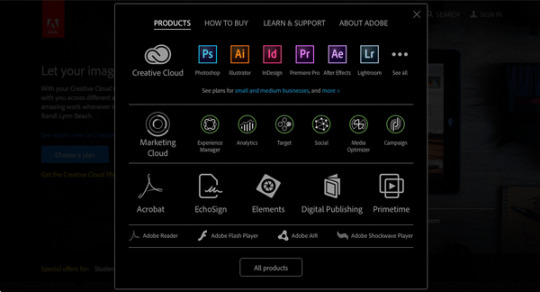
Adobe doesn’t want that to happen, so it gives you partial access to Lightroom even if you cancel your Creative Cloud subscription. You have full access to the Library, Book, Print, Slideshow and Web modules. The Develop module is severely restricted (you can’t make any adjustments using the right-hand panels) and there is no access to the Map module.
Your Catalog remains intact, including any Collections you’re created and any changes to metadata, including ratings and keywords. So does your post-processing, and the ability to make basic edits to photo files using the Quick Develop panel. You can also export your photos any time you want.
You need to have Lightroom Version 5.5 or later installed for this to work.
Adobe Lightroom 57 Download Torrent Software
Conclusion
Hopefully you are now clearer about how the two ways of buying Lightroom differ, and which is best for you. If you want to use the most up to date version of Photoshop CC, or Lightroom Mobile, then the Creative Cloud subscription service is the choice for you.
However, if you don’t require the latest version of Photoshop CC, or Lightroom Mobile, then buying the standalone version is the least expensive way to go.
What do you think? Have Adobe got it right with the price and services offered for the Creative Cloud Photography plan? Do you use the Creative Cloud version of Lightroom or the standalone version? Please let us know in the comments.
Mastering Lightroom: Book Five – The Other Modules
My new ebook Mastering Lightroom: Book Five – The Other Modulesshows you how to use Lightroom’s powerful features to create fun and interesting projects using the Map, Book, Slide show, Print and Web modules. Whether it’s geotagging, putting together a photo book, printing your best photos or creating web galleries all the information (and inspiration) you require is right here.

1 note
·
View note
Text
THE HIT LIST: 123PRESET.shop’ TOP MOST POPULAR PACKS
Take a deep breath and let this list with 123presets’ top 3 most popular packs guide and inspire you. #123preset.shop

2 notes
·
View notes
Text
Tải Adobe Photoshop Lightroom CC 2017 - Hướng dẫn cài đặt và kích hoạt
Tải Adobe Photoshop Lightroom CC 2017 – Hướng dẫn cài đặt và kích hoạt
Adobe Photoshop Lightroom CC 2017 là một trong những phiên bản mới nhất của Lightroom từ adobe. Và được ra đời sớm hơn cái tên 2017 là năm 2016. Phần mềm là họ hàng với photoshop nhưng lại cho phép bạn sử dụng nhiều tính năng khác nữa. Hãy cùng Ez lasso tìm hiểu về phần mềm này cũng như tải và kích hoạt phần mềm này nhé.
Những tính năng Adobe Photoshop Lightroom CC 2017 Hỗ trợ ghép ảnh Panorama
Đ…
View On WordPress
0 notes
Text
Installing Your Lou & Marks Presets into New Adobe Lightroom CC 2017
Adobe has released a new version of Lightroom CC. The Version of Lightroom we have been previously using is now Lightroom CC Classic, and the new CC Version is powerful yet simple and can be used across multiple platforms including your mobile device.
You will be able to install our Presets into your Desktop version of the new application but not yet in the mobile app. Hopefully this will be a future update!
Installing Your Presets
This method is just as simple and fast as in Lightroom CC Classic:
1. Open your Lightroom CC app on your Mac or PC.
2. Click on the the Editing section. It is on the top right hand side with three horizontal lines with a circle on each line.
3. Open the Presets section. You'll do this by clicking on the Presets bar at the bottom of the Editing section.
4. Click on the three dots at the top of the Presets panel that opens. Choose "Open Presets Folder".
5. Paste your presets into your "Develop Presets" Folder. Copy and paste over the folders containing your Lou & Marks Presets.
6. Now Restart your Lightroom CC application by closing and re-opening the program. Your Presets will now be located in the Presets Bar at the bottom of the Panel
You can also follow along on this video:
0 notes
Photo

from @shotsbydubbs - Desert Big Horn Sheep at Lake Powell © 2017 This resolute fellow was about 1/2 mile away seemingly posing momentarily atop this crest as we returned to our anchored houseboat from a day out on the lake. I was torn between zooming in to capture the stellar beast and staying wide to encapsulate the lovely colors on display in the background. I'm happy with the final composition. 📸: Nikon Coolpix B500, ISO 125, 121.80mm, f/6.2, 1/160 sec, handheld 📐: Edited in Adobe Lightroom & Photoshop CC 🌎 Location: Lake Powell Reservoir, Utah, USA #photojournalist #wildlifephotography #shotsbydubbs #photography #landscapephotography #travelphotography #bluesky #clouds #rocks #cliffs #lakepowell #animals #desertbighornsheep #bighornsheep #dubbswanders - #regrann https://www.instagram.com/p/B0wIkN_n-4E/?igshid=1id531txxvul9
#photojournalist#wildlifephotography#shotsbydubbs#photography#landscapephotography#travelphotography#bluesky#clouds#rocks#cliffs#lakepowell#animals#desertbighornsheep#bighornsheep#dubbswanders#regrann
3 notes
·
View notes
Text
Download Lightroom CC 2017 Full vinh vien
Khi nhắc tới các phần mềm chỉnh sửa ảnh chuyên nghiệp, chúng ta không thể không nhắc tới phần mềm Lightroom CC 2017. laptopcuxachtay gửi tới bạn link Download Lightroom CC 2017 Full Crack kèm theo đó là hướng dẫn cài đặt và Crack chi tiết nhất.
https://laptopcuxachtay.vn/lightroom-cc-2023-12/

0 notes
Text
Lightroom 6 upgrade price
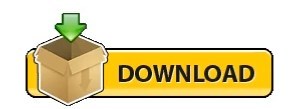
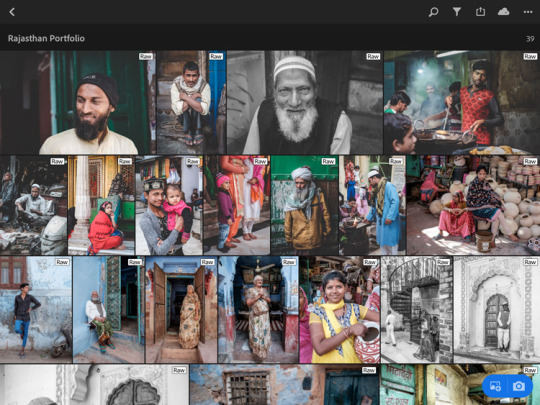
Later in 2017, Adobe released a brand new variant of Lightroom called Lightroom CC to be more cohesive with their mobile software. However, in 2017, it was expanded to support mobile operating systems with the release of Lightroom Mobile. Initially, Adobe Lightroom was only available on desktop operating systems.

Lightroom can store and organize photos once imported into the platform database, and is currently compatible with TIFF, JPEG, PSD (Photoshop), PNG, CMYK (edited in RGB color space) and raw image formats. While Photoshop includes doctoring functions like adding, removing or altering the appearance of individual image items, rendering text or 3D objects on images, or modifying individual video frames, Lightroom is a library and development software. Unlike Photoshop, Lightroom is a non-destructive editing software that keeps the original image separate from any in-program edits, saving the edited image as a new file. 2.11 Adobe Lightroom CC (version 3.0+ on desktop 5.0+ on mobile).2.10 Adobe Lightroom Classic CC (version 8.0+).The name of the software is based on darkrooms used for processing light-sensitive photographic materials. Lightroom's editing functions include white balance, presence, tone, tone curve, HSL, color grading, detail, lens corrections, and calibration manipulation, as well as transformation, spot removal, red eye correction, graduated filters, radial filters, and adjustment brushing. Its primary uses include importing, saving, viewing, organizing, tagging, editing, and sharing large numbers of digital images. It is supported on Windows, macOS, iOS, Android, and tvOS (Apple TV). as part of the Creative Cloud subscription family. htmlĪdobe Lightroom (officially Adobe Photoshop Lightroom) is a creative image organization and image manipulation software developed by Adobe Inc. com /products /photoshop-lightroom-classic. Windows 7 (圆4), Windows 10 version 1909 (圆4) and later, macOS 10.15 Catalina and later Īdobe.
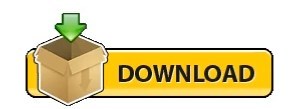
0 notes
Text
On1 resize 10 windows download

ON1 RESIZE 10 WINDOWS DOWNLOAD INSTALL
ON1 RESIZE 10 WINDOWS DOWNLOAD PORTABLE
If not, log on on with your email and password you've submitted prior to software download. Browse and manage your photos where they are stored local. You can quickly resize photos without loss of sharpness or detail. ON1 Resize 2019 is the ultimate image resizer for when you need the highest quality enlargements - with Genuine Fractals technology -to resize your photos for print.
ON1 RESIZE 10 WINDOWS DOWNLOAD PORTABLE
A full-featured photo editor that works as a plug-in to Adobe Photoshop and Lightroom, or as a standalone application. ON1 Resize AI 2022.5 16.6 (圆4) Multilingual Portable 457.87 MB. On1 On1 Photo 10 0 0 2241 freeload Windows 7. Windows XP (32-bit) Windows XP (64-bit) Windows Vista (32-bit) Windows Vista. Photo-BrushPhoto-Brush 5 is image editor, painting program, photo retouching tool, photo.45 DOWNLOAD. as accents ON1 Resize AI uses state-of-the-art neural networks to enlarge photos without losing. This new super-resolution technology will allow any photographer to zoom in on photos, while quickly maintaining and restoring incredible detail and sharpness. Make sure one reason is not here: if you can start program to initial screen, go to the HELP menu (the very right item from the top row and make sure you are logged on. Manufacturer description: Genuine Fractals 7 is Perfect Resize 7. Download ON1 Resize AI 2022 The image editing perfect help you zoom images with. DOWNLOAD torrent ON1 Resize AI, the next generation of photo enlargement software, provides photographers with the highest quality photos. There are dozens if not hundreds of reasons why ON1 crashes your computer. PS : My son try ON1 Photo Raw on it's portable computer (Core I5, 8Go, Nvidia GEFORCE 960, No SSD) and it works. Are you using this too ? I will try the DVI port soon. I use the display Port (DP) of my graphic card.I use a graphic card Nvidia Quadro K620 ? Are you using this one too with ON1 Photo RAW 2017 ? What are your graphics parameters ?.I suppose I am not alone using a SSD device for my OS ! Do you think it would be a potential problem ?.
ON1 RESIZE 10 WINDOWS DOWNLOAD INSTALL
So on my 2 computers (desktop and portable) the common point would be that there used an SSD device for the OS !īut I can't try to install ON1 on an another logic unit, because it's impossible. I try the recent 2018 Beta version, the problem say the same.Īll softwares I tried works fine (Photo Ninja, RawTherapee, PS, LR CC, etc.). This all-new super-resolution technology will allow any photographer to enlarge photos while quickly maintaining and recovering an incredible amount of detail and sharpness. Portable ACER V5, Core I5U4200, Intel HD+Geforce 750, 8gb RAM, SSD 256Gb, Last W10 64b) ON1 Resize AI, the next-generation photo enlargement software, gives photographers the highest quality photo enlargements. ( Desktop : Last W10 64bits, Intel Core I5 4790, 256 Gb SSD for OS, 16Gb RAM, Matrox Quadro K620, Display Port, etc. I come back because I want to understand why ON1 Photo Raw don't work on my 2 computers !

0 notes
Text
Lightroom 4 camera support


Map Added in Lightroom 4, this module facilitates geographically organizing photos based on embedded or manually added geolocation data (since end of 2018 this is no longer supported for up to Lightroom CC 2015.x / Lightroom 6.x). Presets are around 4 Kilobytes in size and can range in price from free to upwards of $200. LRTEMPLATE files that can be imported to Lightroom via the presets pane and include all adjustment settings from the originally doctored photo. Photographers and creators with large followings on Instagram and Facebook sell Lightroom Presets to their audience, marketing to their ease and versatility after download. There is currently a large market for both desktop and mobile image manipulation packages. Upon download, Lightroom provides users with several standard presets for color correction and effects, and supports sharing custom presets online. Another often used feature in the Develop module is the ability to synchronize edits from one selected photo to the whole selection. It has very limited photo doctoring features, including spot removal, brush adjustments, radial and graduated filters, and red eye removal. Lightroom cannot create or edit non-photographic images, such as drawings, symbols, line arts or diagrams or maps, or render text or 3D objects. This module is more for retouching and manipulations, such as enhancing and improving digital photographs by changing color balance, improving tone, sharpening, reducing noise, cropping, straightening, and converting to black-and-white. Develop Supports non-destructive editing of images in batch form. Library is home to Lightroom extensions, extras, and plug-ins like focus finder. Library Similar in concept to the 'Organizer' in Adobe Photoshop Elements and other image organizers, this module imports and exports images, creates image collections, organizes images by their metadata, and allows for users to flag, rate, tag, and color code images. Lightroom Classic CC and Lightroom CC feature the following workflow steps: There is currently a large market for Lightroom presets as a tool for both mobile and digital photographers looking for an easy way to apply a stylized look to their images. Both CC platforms and Lightroom Mobile also allow users to create, upload, and export Lightroom presets, a batch copy of an image's in-program edits. Lightroom CC stores all uploaded photos and raw files on a cloud server, while Lightroom Classic CC stores files locally and has a more comprehensive set of features. While similar in some ways, all three Lightroom variations have significant differences in how they store images and interact with Adobe's cloud storage offering and in feature parity. The existing version of Lightroom was renamed Lightroom Classic CC, and Lightroom Mobile was renamed to Lightroom CC to have the same name as this new desktop version. Later in 2017, Adobe released a brand new variant of Lightroom called Lightroom CC to be more cohesive with their mobile software. However, in 2017, it was expanded to support mobile operating systems with the release of Lightroom Mobile. Initially, Adobe Lightroom was only available on desktop operating systems. Lightroom can store and organize photos once imported into the platform database, and is currently compatible with TIFF, JPEG, PSD (Photoshop), PNG, CMYK (edited in RGB color space) and raw image formats. While Photoshop includes doctoring functions like adding, removing or altering the appearance of individual image items, rendering text or 3D objects on images, or modifying individual video frames, Lightroom is a library and development software.

Unlike Photoshop, Lightroom is a non-destructive editing software that keeps the original image separate from any in-program edits, saving the edited image as a new file.
2.11 Adobe Lightroom CC (version 3.0+ on desktop 5.0+ on mobile).
2.10 Adobe Lightroom Classic CC (version 8.0+).
The name of the software is based on darkrooms used for processing light-sensitive photographic materials. Lightroom's editing functions include white balance, presence, tone, tone curve, HSL, color grading, detail, lens corrections, and calibration manipulation, as well as transformation, spot removal, red eye correction, graduated filters, radial filters, and adjustment brushing. Its primary uses include importing, saving, viewing, organizing, tagging, editing, and sharing large numbers of digital images. It is supported on Windows, macOS, iOS, Android, and tvOS (Apple TV). as part of the Creative Cloud subscription family. htmlĪdobe Lightroom (officially Adobe Photoshop Lightroom) is a creative image organization and image manipulation software developed by Adobe Inc. com /products /photoshop-lightroom-classic. Windows 7 (圆4), Windows 10 version 1909 (圆4) and later, macOS 10.15 Catalina and later Īdobe.

1 note
·
View note
