#like a wikipedia theme toggle
Explore tagged Tumblr posts
Text
Plain Text?
So I'm trying to make a website, and something I'm wondering about is plain text accessibility. I'm not sure just how I'd add a toggle for that yet (even making a simple light mode toggle gave me difficulty lol), but I'm getting stuck on just what is plain text?
For posts like tumblr, where you have limited formatting options, and just in general, no control over the visuals, the question of plain text seems pretty simple. It's just something used for bolded, italic, indented, small, coloured (especially gradients), special fonts, and sometimes large text as well.
But on an actual website, what does that mean? Take the coloured text example, links are commonly coloured blue, so is the default appearance of links not plain text? Would a plain text button need to change the colour of links to white/black, instead of the common blue? Links are also commonly underlined, and there are other "styles" I guess, used for text, like dotted and dashed. Are those also not plain text, and would need to be removed? And what about highlighted text? Even if it has enough contrast, does the background have to be either black or white?
I think part of the issue is I don't understand how plain text works. Like of course I know it's for accessibility, and when it comes to bolded, italic, and low contrast coloured text, I can easily understand how that would be difficult to read. But I'm a bit lost on how formatting like indentation leads to issues. If I can't understand that, I don't know how I'd be able to figure just what is and isn't an issue / plain text. Specific examples are a bit limited in their helpfulness, if I don't know the why behind them.
#question#plain text#web accessibility#I'm honestly confused#I guess I could just copy wikipedia lol. I've read that wikipedia is very accessible.#like a wikipedia theme toggle
4 notes
·
View notes
Text
I watched the live with the CEO, here is the tl;dr
The good news:
Chronological dash is here to stay! Whether you have to toggle it weekly or new users default to “For you” was not elaborated on but at least that’s confirmed.
Custom themes are here to stay! Once again, may be buried for all I know but, for sure will remain an option.
Search updates are in the works!!!!
The neutral news:
Tumblr is seriously in the red financially and needs more support, Ad-free for example is not widely used
They would not comment on the suggestion to bring back NSFW behind a paywall (which we all know would get them a boatload of money)
They’re possibly going to add a donation system like Ao3 and Wikipedia.
They would “rather not” sell data to make up the costs
Most of staff are pre-2010 tumblr users including the CEO who joined in 2007, so they do actually use the site and have for a long time
The bad news:
Condensed reblogs/removing duplicate reblogs is going forward. The reason cited was to meet “certain expectations” of users coming from other social media, which isn’t good.
Disability features (specifically turning off flashing ads for epileptics) was met with a request to purchase Ad-free @zingring clarified that they are looking into it but suggested Ad-free as more of a stopgap until something is put in place
Overall it was more chill than I expected, @photomatt and @zingring seem to be far more in tune with the userbase than u/spez.
36K notes
·
View notes
Text
Theme Test
The good news:
Chronological dash is here to stay! Whether you have to toggle it weekly or new users default to “For you” was not elaborated on but at least that’s confirmed.
Custom themes are here to stay! Once again, may be buried for all I know but, for sure will remain an option.
Search updates are in the works!!!!
The neutral news:
Tumblr is seriously in the red financially and needs more support, Ad-free for example is not widely used
They would not comment on the suggestion to bring back NSFW behind a paywall (which we all know would get them a boatload of money)
They’re possibly going to add a donation system like Ao3 and Wikipedia.
They would “rather not” sell data to make up the costs
Most of staff are pre-2010 tumblr users including the CEO who joined in 2007, so they do actually use the site and have for a long time
The bad news:
Condensed reblogs/removing reblog chains is going forward. The reason cited was to meet “certain expectations” of users coming from other social media, which isn’t good.
Disability features (specifically turning off flashing ads for epileptics) was met with a request to purchase Ad-free
1 note
·
View note
Text
Hello People
Hihi. Happy Lunar New Year to everyone!!! insert traditional greetings here, insert chinese songs here blah blah.
On to the main topic of this message.
For the next few months, I will be much busier than I have been. Why? Well, the other writers mostly know but I’m not gonna reveal it on the blog. So don’t pry further. Anyways, my already slow output will be further reduced and asks will be answered much more infrequently (not like I get that many to begin with) and stuff. I don’t intend to retire but I hope my circumstances doesn’t force me to. So yeah, don’t unfollow me because of my inactivity.
With that out of the way, I have much more minor stuff I want to address which will be under a “read more” line. tl;dr: my drafts lists, some minor theme changes, anons and idol list
Drafts List (as of 1 Feb 2022)
CO3
Lust Potion
Is Three A Crowd?
Initiation 3*
SB2**
YB2
Some other collabs that are basically at 0 progress and not a priority for both us writers
It took me more than a month between Obedience (3) and Bust or Bust and given my upcoming schedule, it could be an even longer wait for any of these to be posted. Unless BFH happens of course.
In the meanwhile, I have two quickies queued up for the future so that it doesn’t seem like I’ve been missing for too long. I don’t have any other backlog of fics ready so you’ll probably feel my absence after that.
*With regards to this fic, I have actually gotten to writing it a long time ago and am like 80% done. I got distracted with other drafts and haven’t returned to complete it. Also, the draft feels like it’s lacking in many aspects that needs to be heavily edited and the (semi) perfectionist in me is procrastinating into finishing it.
**So I do apologise to all my followers from the very start that read the first rendition of SB and YB over on Wattpad. I do want to get to them, but many more ideas do come to mind that I want to get to before the inspiration fades. Fun fact (I guess): SB2 was going to be written a while back (where i started a draft for it and am a few paragraphs in). However, I was sent a picture of Uniform Mina by sins and you guys got Obedience instead and it snowballed from there. My main issue with continuing the two series is that I was highlighted some fundamental issues with my fic that I want to rectify, which makes planning it even harder. I do have the base idea in my mind already, it’s just a matter of writing it.
Blog Theme
So over the past few months, I have made several changes to my Tumblr Blog theme (which can only be viewed on the website version and not the app) with the coding hard-carried by BNS. The main big things that were added is a light/dark mode toggle and an easier to navigate masterlist (see images below) The light/dark mode toggle is on dark mode by default but feel free to change it to light mode (you monsters) and my masterlist looks like wikipedia now lol but given my many series and slowly increasing number of fics, I think it would be more useful in the long run. The “Latest Works” section definitely needs more work but I’m slowly improving that. I might add the table of contents to my Pics & Gifs collection in the future.
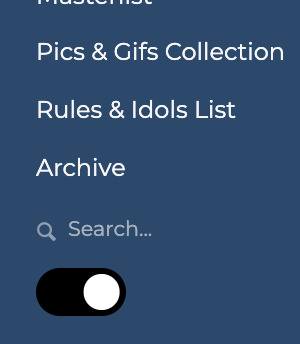
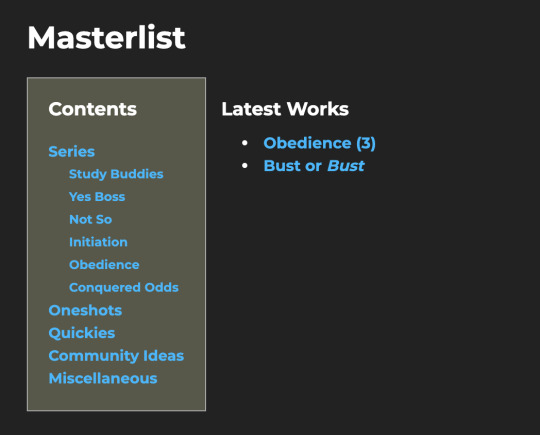
Anonymous Asks
So due to the number of ruder anons in our community, more and more writers have turned off anonymous asks. I don’t want to do that because I want to believe in the nicer anons. Starting from now, I will not hesitate to block the ruder anons. I am dense as fuck and I don’t know what tone you intended to use, so if it’s a sarcastic ask, put a “/s” or something. Otherwise, you’re gonna be blocked. I will also not hesitate to turn off anonymous asks if the situation gets too bad and there is no telling when I will turn it back on.
Come on guys. Is it that hard to be nicer to one another in this community? Stop with the hate on us writers who write for the fun of it. If you don’t like some writers (me included), just click the fuck away.
Idols List
I have not changed this since I began posting on Tumblr in June 2021. My recent fic has went out of my Idols List which might get some “???” reactions from you guys. I have not changed it (at the time of writing this message) but it will likely be changed when this is scheduled to send. Most notable addition is probably going to be Itzy’s Yuna. Please do not send me endless requests to write her. While I am willing to write her, I do not have strong intentions to do so at the moment but this could change any moment if the vibes are right.
Other additions are mainly going to be fromis_9 members but rest assured, I will not stray away from Twice and 100% be a fromis writer. Feel free to send me asks about them as well, I would like to get to know them better. My current biases are Jiheon and Nagyung so umm.. if there are any content for them (irregardless of sfw or nsfw), send them to me juseyo hehe.
I would not post UA pics!!! I don’t care even if it’s a sfw cute moment. This is a nsfw blog and I don’t want my words to be twisted such that I’m lewding a minor. If I do post a UA pic, please let me know immediately and I will delete it.
Conclusion
That would be all. If you have made it this far, thank you for reading this long ass message. I do hope I don’t disappoint the Onces here that I’m no longer a writer that only writes Twice. I will try my very best to remain a primarily Twice writer cough cough unlike sins cough so keep out for my many planned contents that will be out in 2069 kek. Hope everyone stays safe and healthy this year <3
13 notes
·
View notes
Text
i love these kinds of things so much so here lemme share a few of my favorite qol browser extensions, apps, and sites:
Wikipedia Mobile Redirect (Chrome): does exactly what it says! you have no clue how much more readable this is, using Stylebot (i'll explain in a bit) you can also tweak this to you're only liking and make wikipedia browsing actually enjoyable
Dark Reader (Website): turns all your pages to dark mode, you can tweak the specifics of this as well to be exactly your dark mode, plus a per site toggle :)
uBlock Origin (Website): a really good ad blocker which is constantly updated to stop any ads and annoying advertising and tracking bs, generally everything you've heard before from an adblocker, though one thing that's cool abt ublock is that it also has an element "zapper" which just lets you remove any parts of the page an curate your own experience
Stylebot (Website): it lets you modify any site's css, which if you've messed with your own blog's css before then you know how powerful that is, it does require knowledge of css for the most part but there's also a gui that lets you do a lot of what you'll want to do regardless
12ft.io and 12ft.io Redirect Free (Website, Chrome): y'know those annoying sites where you get like 2 articles for free and then you have to pay like 20$ a month for any other ones, well this site (most of the time) lets you bypass that! the redirect basically just provides a button for that, and don't think abt getting the official extension i promise a button is not worth the 5$ or whatever it costs
ClearURLs (Website): y'know those declaration of independence ass urls that amazon and other sites can give you, this basically gets rid of these (technically it removes tracker url parameters but same thing lol)
Redirector (Website): hey op's site mentions this! it basically redirects you from one site to another, very useful when you have sites like the one op posted
SponsorBlock (Website): use youtube? annoyed with sponsored segments in videos? this is the thing for you™ it also lets you block intros and outros, intermissions and anything else which distracts from the content of the video
okay now it's time for the apps and stuff, unfortunately most of these are android specific because apple's weird policies
Kiwi Browser (Website): a mobile browser that lets you use extensions! has an inbuilt adblocker and auto dark theme thing, ngl they kinda suck,, also lets you use dev tools on mobile if you want that, i use it from time to time :)
Aliucord (Website): if you use discord, this is basically betterdiscord for mobile extreme qol stuff you can do with this, just the plugins and themes could be an entire post by itself
Youtube Revanced (Website): basically youtube mobile but with ublock and sponsorblock built-in, also allows you to remove some annoying features, won't list them here though
DarQ (Website): allows you to force any app in your phone to dark mode! if you don't want to root your phone then you have to use Shizuku which is painless to use, just know you have to restart the app everytime you restart your phone, everything else you need to know is in the app :)
Infinity (Website): reddit mobile but better, i rarely use reddit but this makes my experience usable whenever i want to
i think that's the last of it, hope this is useful to someone!
footnote : some of these apps are available on fdroid, an alternative app store, i suggest using Neo Store (F-Droid) as a client for this :)
my quality of life has improved tenfold ever since i was introduced to breezewiki, a site that exists solely to remove the bloat from fandom.com wikis. no more ads, quizzes, random autoplaying videos, popups, recommended pages from other sites, or discord server member lists. just the wiki. these things are finally readable again
#i lovvvvvve user first extensions and experiences#also god i had no idea how many of these i used lol#alternative frontends#browser extension#useful#qol
69K notes
·
View notes
Text
Enable Chrome Dark Mode
For the past months, Google has been carrying out experiments on how to activate a proper "chrome dark theme" in most of their sites, they have the dark feature already.
There's no official way to toggle on the Dark theme on your Chrome, but there's a way around that, this HowTo9ja DIY article will show you a way to toggle Dark Theme on your chrome browser for iOS, Mac, Windows, and Android.
What Is Dark Mode
The name already states it all, Wikipedia has this to say "It is a Light-on-dark color scheme, also called dark mode, dark theme or night mode, is a color scheme that uses
light-colored text, icons, and graphical user interface elements on a dark background and is often discussed in terms of computer user interface design and web design.
Dark Mode is a kind of revolution takeover, almost all companies are working to roll this out. Most android phones already have this feature with Google promising to make it official come "Android Q", iOS 13 has the feature too, LinkedIn is rolling out their Dark Theme feature,
WhatsApp has one ready for Android phones, iOS users have it already, the Facebook mobile app will soon be getting it also. This reactions from many tech giants prove how much of a big deal, Dark mode is. So many other Applications offer the dark mode feature.
Advantages Of Dark Mode
They are just so many reasons to switch to a Dark Theme. On mobile devices for a start, your battery life will be retained. Your mobile device's screen uses a lot of power, the dark feature will reduce this usage
You will be less exposed to blue light which will enhance your ability to fall asleep. We shouldn't emphasize on how lack of sleep could cause you obesity, heart diseases, diabetes, and HBP.
Dark is cool. You'll be doing a favor to your eye when you read texts in a dark background because that pugnacious white color will be reduced. In a summary
"BLACK/DARK is Cool"
Note: At the time of writing this article, Chrome for Android is the only Chrome browser that has stand-alone settings to toggle on "Dark Mode" in it.
What I mean is, to toggle on Dark Theme in Mac, iOS, and Windows, you'll have to toggle on the feature
from your Device settings, this will make the whole device to have a DARK MODE.(Alternative Way available below thou)
It's still cool if you'll ask me. I'll keep updating this article if any new feature comes up.
How To Toggle On Dark Theme In Windows 10
A Well detailed steps to launch Dark Mode on your Windows 10.
Step 1: Press your "Microsoft Windows key": Mostly at the last rows of your keyboard on the left.
Step 2: In the search bar type "Settings" often than not, the search bar doesn't appear, so the moment the "Start Menu" appears, start typing "Settings"
Step 3: Click on "Open".
Step 4: The Windows Settings panel opens, locate and open the "Personalization" option.
Step 5: To the right of your screen, pick the "Colors" option.
Step 6: Scroll down till the "Choose your default app mode", below there click on "Dark".
Step 7: Dark Theme activated, no need to restart your PC, launch your Chrome browser and enjoy.
How To Enable Dark Mode On Mac OS
Step 1: Open your Apple Menu.
Step 2: Select "System Preferences"
Step 3: Click and open the "General" Settings.
Step 4: Locate and open the "Appearance" section.
Step 5: Select the "Dark" option. This makes your entire system to go dark mode. If you want to step up this darkness,
[caption id="attachment_3186" align="aligncenter" width="768"]
Source: OsxDaily[/caption]
under the "Accent" area, select the Gray(graphite) option at the far right. This should boost the Dark theme a bit.
Alternative Way To Turn On Chrome Dark Mode For Mac And Windows
Update: There's a way to toggle on Dark Mode on chrome for Mac and Windows. Initially, you could turn on the Chrome Dark Mode by making your whole Mac and Windows PC to be strictly in Dark Mode
I just discovered a way to make just your chrome browser stay in Dark Mode. We'll be doing this by using a Chrome Dark Mode extension.
Step 1: Visit this link (barely 300kb)
Step 2: Download the extension: If you are prompted to give permissions, accept it.
Step 3: After the extension downloads and install itself, refresh your page.
Step 4: Activate the Chrome Dark Mode extension: At the top right hand corner, toggle on and off there.
Note: This isn't an official way from Google Chrome thou, its an alternative way. If you don't like this particular Chrome extension,
follow this link and type "Dark Mode" in the search bar and choose from a variety of Dark Themes and/or Dark Mode extensions
How To Enable Dark Mode On Chrome For Android
Chrome Android browser is the only browser that has a Dark Mode or Dark Theme feature. The dark mode isn't official, it is still an
experiment feature so it wouldn't be so perfect. I have used it, it's pretty okay for me. As I said, most chrome phones have this feature already.
Follow this first method to see if the Dark Theme is available, if you can't find the option, go to method two
Method 1 (Android one UI/OS)
Step 1: Open your chrome browser.
Step 2: Click on the options menu: It is a drop-down menu found by clicking the three vertical dots ⋮ at the top right part of your screen.
Step 3: In the drop-down menu, locate and select "Settings".
Step 4: In the "Basic" category, choose "Themes".
Step 5: Choose the "Dark" option.
Method II (Other Android UI's/ OS)
The method one might soon be the official way to toggle on Chrome Dark Mode, but
Step 1: Open your Chrome browser.
Step 2: In your browser's address bar, type chrome://flags then click "Go" (Like you are opening a URL)
Step 3: A page opens showing a lot. In the search bar given there, type "Dark". Two options appear 'Android web contents dark mode' and 'Android Chrome UI dark mode'
When you activate any of the options, this is what happens.
Option 1: AWCDM - Chrome will detect if a site's developers have created a dark version and select it automatically. If there's no dark version available, the browser will invert the site's colors giving you that Dark feel.
Option 2: ACUDM - This turns your whole browser interface to dark.
Step 4: Tab the drop-down menu under any of these options and select "Activate(d)". Activate both
Step 5: If you are not given the Relaunch option, restart your Chrome.
Tip: After enabling dark mode using method two, the method one steps becomes available. Check it out.
How To Enable Dark Theme On Chrome For iOS
Chrome for iOS doesn't have the feature yet, but you could take your whole iDevice NEAR the "Dark World" by following these steps.
Step 1: Open your "Settings" app.
Step 2: Select the "General" option.
Step 3: Open the "Accessibility" area and locate "Display Accommodations".
Step 4: Toggle on "Classic Invert" or "Smart Invert".
Classic Invert will invert the colors of everything on your device giving you that NEAR dark feeling.
Smart Invert will leave out your images while it inverts every other thing.
iOS 13 plans to roll out a proper Dark Mode feature, follow this link to see developments on that.
I'll keep updating this post with the latest info on Chrome Dark Mode. Post was gotten from HowTo9ja
2 notes
·
View notes
Text
Apple’s iOS 13 will include a system-wide Dark Mode
Apple’s iOS 13 is getting a dark mode, the company announced today at its Worldwide Developers Conference in San Jose. Confirming an earlier leak, the new dark mode will be system-wide and can be turned on or off from iOS’s Settings or through a new Control Center toggle. Once enabled, Dark Mode will change the color of the Home screen dock, the background colors of iOS screens, and Apple’s built-in apps like Apple Music, Notes, Messages, Photos, Calendar, Music, and more.
Other system features have also been prepped for dark mode like the dock and share sheet, so it’s a seamless experience.
Dark themes for apps have become fairly popular, thanks to the rise of OLED smartphones in recent years. Because a dark mode lights up fewer pixels, it can help conserve battery life on phone’s OLED screens. Dark themes may have other benefits as well, in terms of lessening device addiction and improving sleep, some claim.
Apple is not the first to launch a system-wide dark mode, however. At Google’s developer conference in May, the company introduced Dark Theme for Android Q which will work across its mobile OS and in first-party Android apps, with developers able to code for it in their own applications.
Several third-party apps today support darker themes of their own, including Twitter, YouTube, Google, Medium, Reddit, Wikipedia, Instapaper, Pocket, IMDb, iBooks, Kindle, Google Maps, Waze, Opera Mini and many more.
Below, is the leaked image of Dark Mode for comparison:
0 notes
Text
How to enable 'dark mode' everywhere
New Post has been published on https://nexcraft.co/how-to-enable-dark-mode-everywhere/
How to enable 'dark mode' everywhere
Black text on a white background isn’t just boring, it’s blinding. When you’re using your phone or computer at night, the last thing you need is a bright screen torching your eyeballs. Turning the brightness to less than zero can help, but thankfully, companies have begun falling over themselves to add new ways to darken their apps. If that appeals to you, here’s how to “Dark Mode” all the things.
Windows 10
Windows 10 has had a dark mode for a while, but for a long time it only affected the settings panel and the Microsoft Store. With the release of its October 2018 Update, Microsoft extended those grey backgrounds to the File Explorer as well, inching a bit closer to system-wide darkness. Couple that with a dark wallpaper and a black taskbar and you’ve got the beginnings of a desktop you might actually want to use at night. Just open the Settings app and head to Personalization > Colors and switch the theme to “Dark” to turn it on.
macOS
If you’re a Mac user, the latest version of macOS (known as 10.14 “Mojave”) has a dark mode that should affect your menu bar and plenty of apps, whether they’re built-in or added on. To switch it on, open System Preferences and click the “General” pane. At the top of the window, choose “Dark” for your appearance, and everything should change immediately. You can read more about how Apple’s Dark Mode works here.
Google Chrome and Firefox
Darkening your browser is easy. Both Chrome and Firefox hook directly into the dark modes offered by Windows 10 and macOS Mojave, so if you switch your operating system to dark mode, your browser should automatically follow. This feature is currently in beta testing for use with Windows, so while it may not work for everyone just yet, it should roll out to all users soon.
If you prefer to enable Dark Mode on its own, Firefox allows you to switch it on manually by right-clicking the title bar, choosing “Customize,” and going to Themes > Dark. Other browsers have their own separate dark modes too, including Microsoft Edge and Opera, which you can find in their respective settings menus.
iPhone and iPad
Unfortunately, Apple has yet to roll out a true dark mode for iOS, but a lot of apps have their own built in (which we’ll talk about in a moment). If you’re not satisfied by that, there is one trick you can use at night to make your Apple device more night-friendly.
You might know about the “Invert Colors” option that makes your iPhone’s screen look like a photo negative—it’s been around forever. But Apple has improved this feature in the past few years, adding a new “Smart Invert” feature that aims to darken the phone without making the color shift quite as jarring. You can turn this on by heading to Settings > General > Accessibility > Display Accommodations > Invert Colors and turning on “Smart Invert.”
You can also create a shortcut for this color change by going back to the Accessibility menu, selecting “Accessibility Shortcut” at the bottom of the list, and checking “Smart Invert Colors.” With that checked, you can triple-click your home button to turn on Smart Invert at a moment’s notice.
Android
Every Android phone is a little different, thanks to version fragmentation and the various manufacturer skins companies such as Samsung add to their phones. If your phone is running the latest version of Android (9.0 “Pie”), you can head to Settings > Display and change your device theme to “Dark.” It’s not exactly pretty, as this feature is still in beta testing, and it still doesn’t affect every corner of the operating system. The Settings app, for example, remains white.
You can darken a few other portions of the system—though again, not all—with a secret “Night Mode” hidden in the Developer Options. Open the Settings app, enter the “About Phone” menu, and tap the “Build Number” option seven times. After that, head to Settings > System > Advanced > Developer Options to turn this mode on. With any luck, Google will consolidate and improve this feature in future versions of Android, but for now, it helps a little.
Again, Android can differ from phone to phone, so poke around in your own device’s settings to see if it offers something similar. We can’t cover every possible Android phone here, but if your phone has a dark mode, chances are it’s somewhere in that Settings app.
All Your Favorite Apps and Sites
The above settings will cover the main operating systems, but a ton of apps offer their own dark modes, or something similar. Here are a few of the most common ones:
Gmail: On the web, you can choose a dark theme by clicking the settings gear in the corner and heading to Themes. The Dark and Terminal themes are good options, though your emails will still appear on a white background when you open them. Sadly, there is no dark mode for the mobile apps just yet.
Facebook Messenger: Facebook’s mobile app doesn’t have a dark mode yet, but its Messenger app does—if you know where to find it. First, you have to send the crescent moon emoji (🌙) in a chat with a friend, with no other text. Then tap on the moon to unlock the feature and head to Messenger’s settings, where you’ll see a switch for Dark Mode.
Twitter: Twitter recently updated this feature, and you can find its Dark Mode under Settings > Display and Sound. There are now two versions: Dim, which turns things a deep navy blue, and Lights Out, which turns them pitch-black. The latter will save battery on phones with OLED screens that turn black pixels off entirely, such as the iPhone X and Xs.
YouTube: YouTube gets a gold star for its Dark Mode feature, which is available on both the web and its mobile apps. On the web, just click your profile image in the upper-right corner and click the Dark Theme option. On the mobile app, open “Apps Settings” from your profile picture. On iOS, the option should be right there, while on Android it’ll be under the “General” sub-menu.
Reddit: If you’re a heavy Reddit user, you can enable its dark mode on the web by clicking your username and toggling Night Mode on. If you’re using the mobile app, you’ll find this mode on the main Settings page, though you can also use third-party Reddit apps like Narwhal or Reddit Is Fun, which contain lots of useful features and their own dark modes.
Slack: The Slack mobile app offers a Dark Mode from its Settings menu, accessible via the three dots in the upper-right corner. Their desktop dark mode is still “coming soon.”
PlayStation 4: There’s no official dark mode, but you can choose a darker theme from Settings > Themes.
Xbox One: Press the Xbox button on your controller, select Settings, and head to Personalization > Theme and Motion. From there, you can switch Dark Mode on.
Nintendo Switch: Navigate to the Switch’s System Settings from the main menu, then head to Themes and turn the Basic Black option on.
Everywhere Else: You’re probably starting to get the idea. If you have a favorite app not listed here, check its settings and see if it supports a dark mode. Plenty do, including Wikipedia, Instapaper, Pocket, IMDB, Waze, countless weather apps, and more. Dark websites are a bit rarer, but some browser extensions (like Dark Mode or Dark Theme for Chrome) can alter many of the websites you visit.
Dark modes are still not completely ubiquitous, but their popularity has come a long way in just a year or two. With any luck, holdout apps will get on board in the next few months and our eyes will remain fresh as we avoid sleep by fiddling with our phones late into the night.
Written By Whitson Gordon
0 notes
Text
Watching the 2003 Astro Boy anime 1/5
My dad found DVD cases and 5 of them were the first five DVDs of a Catonese dub for the 2003 Astro Boy anime so I’m shoving under the cut what even is happening even though I don’t know any Cantonese and I can’t read kanji.
Putting this under the cut bc it’s going to be long anyway.
I’m referring to the protagonist as Astro even though the acronym says Atom. Fuck it.
My older brother once played a video game of this. I watched while he beat up robots and everything. At one point there was this weird sidequest involving Harold and having to confront other people and the combat system was like an RPG? I don’t remember the full details and I highly doubt we have the game anymore.
The opening is still in Japanese. Hiragana and some kanji for subtitles. I first misheard so I assumed it was dubbed.
The subtitles for the opening had hiragana so I’m going to assume the subtitles for the opening was kept in.
If you listen closely, you can hear Japanese under the Cantonese voices. I don’t know why that is.
Thankfully, there are Chinese subtitles to help viewers I guess but they’re put all over the video so you can’t toggle them. They’re like that on TV broadcasts too so I guess it’s normal.
My desktop can’t use headphones so I’m just hearing both Cantonese and Japanese at once.
There’s this lady in the anime and I have no idea what she does but I don’t want to assume she’s a secretary yet.
ASTRO JUST CLIMBED UP A WINDOW BEAM THING AFTER SEEING A FLOATING THING. IS IT A BUS? I DON’T EVEN KNOW.
Spiderman looks great
Also we have a robot whose name is probably Nora since I remember it from the video game and I think it acted as a save system?
ASTRO JUST RIPPED OFF A CEILING VENT GRATE THING. He has a horsepower of either 100,000 or 100,000,000. I don’t remember and I briefly read the wikipedia article but I’m too lazy to look.
Astro went through a ceiling vent to a dock thing for ships? I don’t remember.
Astro sounds younger than a kid. Somewhere between a toddler to kindergartner but it’s probably just the voice since it’s Hong Kong.
I remember that trumpet music playing when Astro got a new power/ability. In the games, it was first the rockets for flight, then either heat or something vision to be able to see this one kid who could go invisible, and then lasers by pointing a finger, then an arm cannon?
The construction worker robots resemble ants.
And the workers who wipe windows resemble bees. They carry buckets under them and have cloths. In the 2009 CGI animated movie, there was an individual sentient bottle spray that could float and another thing but I don’t remember what it was?
DON’T TYPE AND DRIVE DR. OCHANOMIZU/ELEFUN. Also the cars can float. How that works, no idea. How do floating cars have traffic though? His along with police cars are flying freely.
There’s some dude at a control room thing with five other robots? He’s basically telling them shit to do and idek what his role is.
SPIDER ROBOTS? I think they hacked the system or some shit.
I can hear Japanese on the right and I think Cantonese on the left? I can’t use headphones on the desktop.
There’s a giant spider robot wreaking havoc on the city. Said robot was the first boss in the video game and it happened on a bridge. I don’t think it was red. I have no idea how you’re supposed to beat it though.
Who the hell is the detective guy in the anime? What’s he even supposed to do?
So when abou to get crushed by the giant spider robot, Astro gets this vision/flashback of Dr. Tenma, (his father) and cars and a truck. Astro’s backstory is that he’s a recreation of Dr. Tenma’s son, Tobio (Toby in the 2009 CGI movie), who died I think by vehicle impact. Tenma was dead set on bringing him back by making a robot who resembles him and people thought he went insane and shit. When Astro (the acronym says Atom but fuck it) wakes up, he’s with Tenma and sees scraps of robots and I think he didn’t take it well. Astro was shut down/put to sleep and years later, something happened and Astro woke up and Dr. Ochanomizu/Elefun becomes his father figure.
Astro can hear robot’s voices? I don’t even know. I’m hearing that they need help or something in the Japanese audio.
I checked the list and I think it’s one episode per disc? There’s no menu.
What does the spider robot even do? Does it power shit?
ELEFUN HAS NO CONCEPT OF SAFETY.
Also Astro had this greenish glow flying out into the night?
And Dr. Tenma is just standing on a building ominously.
The ending theme is in Japanese and has subtitles in hiragana and some kanji.
Also, I just noticed that a frame in a split second of the opening is kinda off? Like seeing squares? I don’t know if that’s how it is bc animation back then or nah.
1 note
·
View note