#like i use my computer + ipad as 2 different computers but its a PAIN bc i can’t just ‘copy & paste’ over to the OTHER SCREEN
Explore tagged Tumblr posts
Text
amazon is off their shit w the way they put ads in everything i HATE how the new ‘premium model’ is just … without ads. like buy an amazon fire tv & have ads built into ur television. a billboard in ur living room
#stream#ads are fucking EVERYWHERR#like fire sticks have ads#KINDLES have ads#everything has a fucking AD !!!!!!!!!!#like honestly i was going to return the apple tv & just stick w the hdmi cable & my computer connected to it but it’s just#a) not feasible b) investing in the apple tv works bc im always on my fucking phone ALSKALKSLAKSLKSLA#my phone or ipad which r both apple#BUT ALAO THE STEAM DECK FOR APPLE TV#THEN U CAN STREAM UR WINDOWS COMPUTER ON THE TV#so yea there’s that at least#but the cost ….#it was over 200 FUCKIN POINDS#i hate my LIFE !!!!!!!!!!!!!!!!!!!#but i use this tv constantly !!!!!!!!!!!!!!!!!#& i can just plug it into a separate monitor that i plan on getting at some point in the future !!!!!!!!!!!#bc i do need a separate monitor truthfully i do ive like a 13’’ computer & ive open a billion fuckin things at once#like i use my computer + ipad as 2 different computers but its a PAIN bc i can’t just ‘copy & paste’ over to the OTHER SCREEN#i don’t even LIKE amazon i HATE amazon w a PASSION#i just have to use it here bc the uk has destroyed themselves in terms of the high street#i.e. there are no more ‘business districts’ or liek ‘shopping districts’ bc a) rent too high b) interest rates too high c) nobody has any#fucking money d) amazon’s business model is to undercut EVERYONE to drive them out of business bc AMAZON IS A FUCKING MONOPOLY THAT THE US#ADAMANTLY REFUSES TO BREAK#like if u build & manufacture all ur own shit … in ur own factories … then send it to the customer … through ur OWN mail system … and SELL#it though ur own STORE FRONT ….. & SELL EVERYTHING ELSE THROUGH THE SAME WAY …..#ITS A MONOPOLY#like for example: the apple tv on amazon i got for 20£ less than apple even though they’re both#british#not ‘they’re both british’ i mean the apple tv are uk versions not us versions#apple: undercut. but also apple doesn’t change price per currency. 59$ for whatever is 59£ that’s it lol it’s not less bc $ is weaker
3 notes
·
View notes
Text
Honest Review of the Pax 3 Handheld Portable Vaporizer by a Chronic Pain Patient
As a fairly recent convert to MMJ, it took me almost a year to lose my love affair with rolling a blunt and suffering the noxious smoke to medicate. Trying to subtly partake of much needed sweet leaf relief was a chore, dodging into the alley next to my home and trying to avoid the gaze of curious kids was proving stressful. It was more the image of their dad smoking than the substance itself, of giving them a bad mental image that allowed them to “smoke” was not good parenting. Plus I don’t want to feel like taking herbal medication is something to be ashamed of.
But a whole 12 months past before I got together the resources (saved!) to afford a decent pocket vape. My requirements were;
Discreet
Easy to use
Didn’t look too “druggy”
Did the job efficiently
Had accurate temperature control
I used to be a cigarette smoker, many moons ago but having never ‘vaped’ I was not sure what to expect. I knew the device had to heat the dry herb to hit the off button on my considerable knee pain and I knew that three light-ish puffs on a ‘joint’ got the job done, albeit with that smokey aftertaste, aroma and fear that a neighbour may smell the err, medication.
So I did some research and decided that a Pax 3 was the ticket, I almost purchased an entry level eBay special but figured that £80+ could be totally wasted (ha!) and I should go with a reputable brand. After reviewing our various recommendations I went and bought a Pax 3 from a local supplier.
Shopping For a Dry Herb Vaporizer
Evapo is a vape shop in Guildford mostly given over to liquid non-MMJ vape-ware, vaporisers, liquids and accessories but there was one cabinet market “CBD” which, given this is the UK, was a subtle clue as to what the cabinet held. The choice was limited to a Pax 2 or a Pax 3. Given that I am an inveterate tech-head I opted for the app controlled Pax 3.
The salesman was a cheerful upbeat sort who talked discreetly but knowledgeably of the features/benefits and what a dry herb vaporizer did. Plus, Evapo had a 15% off deal that weekend which reduced the ticket price from £219.99 to £186.99. Seemed a bit steep for a first time vape purchase, I mean, what if I didn’t like it? What if I didn’t get the relief I am seeking? Hey ho, figured in the name of research it was worth the spend. Five minutes later I exited the proud owner of one spanking brand new Pax 3, and instructions on how to pair it up with the app, more on that in a moment.
Unboxing the Pax 3 Herb Vape
When I got home I opened the box, which is as stylish as the Pax 3 itself, very Apple design led. You slide the box out a sleeve, and it opens with a satisfying resistance provided by hidden magnets. I can see why they get the price they charge.
It contains charger & USB charge cable, cleaning materials (pipe cleaners and pipe brush), a keyring that doubles up as a scraper, an oven like compartment with a holder for concentrates and waxes, a second half-charge oven lid, raised silicon mouthpiece and a stitched material sleeve and of course the device itself. The enclosed documentation is quite slim on any actual operating instructions, but does give you the limited instructions in many different languages. Plus a safety booklet, again, bereft of any instructions but telling you of the many dangers a device like this can inflict.
Once released from its plastic coffin the device is pleasingly heavy in the hand. The heft gives it a solidity, again the comparison to Apple cannot be overstated. It’s solidly built up to a standard not down to a price.
I choose a matt black finish and thus with one click on the top of the mouthpiece, the LEDs stood out like runway landing lights. I set up the device to charge, it already had 3 of the 4 lights lit, and within 20 minutes the remaining light blinked on and we were good to go.
youtube
Pairing the Pax 3 With The App
By the time the charge had finished I was ready to pair the Android version of the app with the device and had gotten to the point where you shake it to pair it. Try as I might my Google Pixel 2 XL running Android Pie (9.0) was just not having any of it, tried different settings on the phone and despite the phone stating it was paired, the app itself refused to play ball. I am guessing this is a Android Pie bug, maybe? I had only installed Pie on the phone a few days earlier so I am guessing app bugs are a distinct possibility. Many of the reviews however also noted pairing difficulties, so perhaps not? Later I downloaded the iPhone iOS app onto my iPad and that not only paired without trouble it also controlled the device well.
First Use and Impressions
Anyway, to the first trial, my ‘herb’ was ground and packed into the oven chamber, it took a relatively little amount, I would say half a single skin joint. I thought this seemed like a very minor amount given that the device allowed for several hits on one fill, but I went along with it. Within a couple of minutes I was ready to go, with a fully charged Pax 3 that was now also fully charged with bud I hesitantly hit the ‘on’ button. The device heats quickly 20 – 30 seconds and the flashing purple LEDs turned green notifying me that the Pax 3 was ready to dose me.
I’d opted for the highest heat setting, I just felt that if I was going to try it then I should really give the Pax 3 a run for its money. I took a tentative first pull. The taste was not what I expected, a floral, greenery taste with a slightly timber smoke edge to it, not burning but that kind of smell you get in a wood on a hot day. I guess that’s the oils and the waxes boiling off their terpenes which give the bud its flavour profile. As the flavour died back and I exhaled it suddenly gave me a taste of coffee grinds, not full on coffee in your mouth but that half smell of roasting you get as you walk past a coffee house.
Very pleasant, very smooth and much nicer than a pull on a ‘Fatty-Boom-Batty’. The specific stock I was smoking is not overpoweringly strong, but does do the job for my pain. As an example I can take a single pull on a one-skinner and have it hit the off button on my knee pain for a couple of hours but leave me focused enough to answer calls, write code and function without the distraction of grinding bone on bone action. I took a second tentative pull, and then thought, screw it, and took two much longer, deeper pulls.
The Pax 3 vs Knee Pain
It was Saturday night and I was feeling like kicking back a bit so wasn’t concerned if I overshot the runway when it came to switching off the red flashing pain klaxon. As per usual the hits took time to kick in, with my usual method of ingestion it takes around 10 minutes for the meds to make their way into my brain and do what it does. Oh-so much better than the mechanised approach that codeine seems to take. Wrapping everything in cling film and preventing you from feeling pretty much anything but the ‘ready break’ glow (US readers Google it, you’ll see how accurate that actually is) that Codeine gives you.
I usually then go make a cuppa, and settle into the sofa with my better half and wait for the pain to roll back and relief to roll in. Well, the Pax 3 definitely delivers, I was starting to feel the effects inside the ten minutes, and all was good. Everything suddenly felt very good with the world, in a way that pain seems to rob you of. Pain adds jagged pixelations to your every move, thought and sensation. It’s like you’re dealing with low resolution images and trying to pass them as 4K cinemascope.
Codeine always took away the ‘jaggies’ but delivered a vaseline smeared lens perspective of the world. All soft focused and fuzzy edged, you felt like the world was a bouncy castle made of marshmallow. However the Pax 3, not only delivered the usual relief but somehow it felt less punchy, like the difference between a $20 bottle of bourbon vs $120 bottle of premium single malt scotch. You can see why the Pax 3 gets the reviews it does.
Controlling Dose with My Second Use
Lets just say 30 minutes later as I am lying on the sofa, totally baked, I tried to have a chat with my other half and ended up giggling away as she laughed at me, not with me. I remained quite lucid, but was just very relaxed by the whole body sedation which is not how my current supply usually hits. The effect lasted at least 4 hours, in fact I went to bed and slept soundly, I usually wake early, 6:30 or 7am, woken by the knee pain, but I overshot that by at least 2 hours. Woke feeling fresh although a little fuzzy but coffee and breakfast sorted that for me.
Therefore I wanted to avoid this with my second use, which was much more controlled, after a little bit of reading online. Just 2 short pulls and the device turned down to a less intense heat at 3 LED lights. I think this might be the sweet spot as the effects again took 5-10 mins to become very noticeable but there was much less of a body sedation, in fact I felt a clarity in my thinking and it just neutralised my pain.
Gone.
Not a trace.
Before medicating I would put the pain at a 3 on our pain chart, far from unbearable but definitely ’nagging’ and niggling at me. So the two hits were a good amount to kill the pain but not dull my entire brain. In fact I would now consider a single pull at 3 lights during a working day. Maybe.
Final Impressions and Overall View
I would give the Pax 3, 5 stars, but I have no other benchmark other than self-rolled all-weed blunts, joints and the occasional bong rip. I feel like I did when I upgraded to my first smart phone. Suddenly I had a computer in my hand and felt like I was ahead of the curve. The Pax 3 is very similar, having previously burnt a tube of rolled up dry herb I now have control and can set the temperature to the exact setting I want and get much more measured doses from my choice of pain meds. The only remaining variable of course is the plant material itself.
I suddenly see that devices like the Pax 3 are invaluable in allowing pain patients to get closer to a proper dosing regimen and if they feel like having a little more fun on a Saturday night, then at least it is a choice. That, for me, is what Cannabis should be about, the choice, the choice of your medication, the choice to choose your own safe pain meds. That it is your body and therefore making a choice of herbal remedy vs the output of an industrialised process, is your right.
I wish I had tried a vaporiser earlier, the Pax 3 is a very good product that does the job without fanfare, but does it stylishly and without announcing to the world you partake. The only small downside was that after I had fiddled about with it, trying to get it to sync with my Android phone, and then using it to heat my herb it got a little warm. Not uncomfortably, or dangerously, but it did warm noticeably, which given its function is not unreasonable, but it got a touch warmer than I thought it would. Put that down to user expectations perhaps, but one to consider. I am exploring a silicon sleeve for it, just to make it the perfect portable medical device.
youtube
The Pax 3 is a total winner and I am very pleased with the value for money and recommend it to you if you are considering using a vape. If you have pain, don’t leave home without it.
Click Here to Order The Pax 3
The post Honest Review of the Pax 3 Handheld Portable Vaporizer by a Chronic Pain Patient appeared first on Cannabis for Chronic Pain.
source https://canna-base.com/pax-3-handheld-portable-vaporizer-review/
16 notes
·
View notes
Text
WELL, OBVIOUSLY OVERTLY SEXY APPLICATIONS LIKE STEALTH PLANES OR SPECIAL EFFECTS SOFTWARE WOULD BE INTERESTING TO WORK ON
If you're worried that your current job is rotting your brain, it probably is. One of the weirdest things about Yahoo when I went to work there was the way they used to. But we didn't propose that to save money. It seems to me that he would want to use, like English. After a certain age, programmers rarely switch languages voluntarily.1 There can only be one big man in town, and they're clearly it. Because super-angels.2 In a big company and you do everything the way the average big company—that we were decoding their Enigma traffic or something.3 One thing YC-funded startups after Demo Day because their valuations were too high. It's worth studying this phenomenon in detail, because this is the reason that high-tech areas only happen around universities. They got it from IBM.
This idea is rarely followed to its conclusion, though. As you've probably noticed, they have a lot in common.4 Workplaces Another thing blogs and open source software is more reliable precisely because it's open source; anyone can find mistakes. The iPhone and the iPad have effectively drilled a hole that will allow ephemeralization to flow into a lot of us have heard stories of employees going to management and saying, please let us build this thing to make money.5 That should last several years at least, other hackers can tell. 0 has such an air of euphoria about it is the feeling, conscious or not, they dress informally as a prophylactic measure against stupidity. One thing you can do is so small. It sounds to me as if the founders had given the VCs what they wanted on the site itself, instead of running on your desktop computer. On the blunderometer, this episode ranks with IBM accepting a non-exclusive license for DOS. You also can't tell from his portfolio. One of the most valuable antidote to schlep blindness is probably ignorance.
I was at Yahoo, I couldn't help thinking, how will this sound to investors? Should the city take stock in return for the money? Because I didn't realize either how much search traffic was worth. You'd have to be specific about what they have in common is the extreme difficulty of making them work on the same projects. They'll lie to you on this one. Surely they can manage that. The really painful thing to recall is not just that they cause less dilution. The main complaint of the more articulate critics was that Arc seemed so flimsy.6 It's to make something people want. Instead of hoping to get rich if the product succeeds, and get nothing if it fails. We were saying: if you depend on an oligopoly, you sink into bad habits that are hard to solve, and what constitutes a good solution. It now seems inevitable that applications will live on the web—not just email, but everything, right up to Photoshop.7
Though they're often clueless about technology, most investors are pretty good at reading people. If anyone at Yahoo considered the idea that they should be a technology company making money that way. Except books—but books are different. They're from about midnight eastern time, long after polls closed in Ohio and Florida. Note too that Cisco is famous for doing very little product development in house. And if you don't let people ship, you won't harm your prospects with employers. The winners slow down the least. I did that our valuation was crazy.8 The only way I can think of that a city could select good startups. Investors looked at Yahoo's earnings and said to themselves, here is proof that Internet companies can make money. He thought we were meeting so we could go to lunch. Most people don't consciously decide not to be the next Microsoft, because no one said anything definite enough to refute.9
So an angel round: the so-called portals was that search was boring, and that's why they do it so early. And I was a kid. This can't be a coincidence. A great programmer might be about my claims for the mysterious powers of Lisp, this ought to make him curious.10 Most startups coming out of Demo Day wanted to raise around $400k.11 Fortunately if this does happen it will take years. But it's certainly possible to do things that super-angels make more investments per partner than VCs—up to 10 times as much. A rounds: millions of dollars worth of advertising on Yahoo to promote their brand. But now it worked to our advantage. The only thing we were good at was writing software. If they didn't know what language our software was written in, or didn't care, I wanted to keep it that way.
Notes
And I have about thirty friends whose opinions I care about the other. Or you make something popular but apparently inevitable consequence: little liberal arts.
Some of the x company, meaning master. Now the misunderstood artist is not a complete bust.
To get all that matters, just as it's easier to make peace. Some of Aristotle's contribution?
So far, I was there when it converts you get of the biggest discoveries in any era if people can see the Valley.
Sheep act the way they do on the cover story of Business Week, 31 Jan 2005.
Mitch Kapor's wife Freada was in principle is that their prices stabilize.
I know randomly generated DNA would not know his name.
'Math for engineers' sucks, where it was so violent that she decided never again. It is a lot of great things were created mainly to make money.
The application described here is Skype. The few people have historically done to painting may be a startup with debt is usually some injustice that is not a product of number of spams that have been lured into this tar pit.
Till then they had no natural immunity to messianic figures, just that everyone's the same lesson, partly because companies then were more at the lack of transparency. Another danger, pointed out an interesting trap founders fall into two categories: those where the second phase is less secure. It's a lot of problems, but those don't scale is to how Henry Ford got started in 1975, said the things you like doing. I've seen this phenomenon myself: hotel unions are responsible for more of the main causes of the lies we tell kids are smarter than preppies, just as well as down.
As a result a lot of time, not you. Because in the first phase of the problem, any claim to the Bureau of Labor Statistics, about 1.
#automatically generated text#Markov chains#Paul Graham#Python#Patrick Mooney#sup#portfolio#areas#advertising#site#So#bust#everyone#lot#things#result#partner#kid#way#prices#return#valuations#solution#li#ignorance#lunch#story#euphoria#IBM
0 notes
Text
Week 5
Research Data Synthesis
Questions

Quan-Lin shim 30 yrs / Designer at Catch / Zoom for day to day basis / collaboration / talking w/ clients / Business set up / company account / board room app / tv connection / part of zoom is interesting connects everyone / automatically share screen, zoom picks up /
Two days WFH / I have set up / during week days / desk / large screen / laptop on side / duo screen /
Macbook Pro 13 inch / Keyboard extension /
Yes, lockdown last year / google hangouts / limiting / skype /
Positive / Audio was super clear / upgrade / hear multiple people
Interface was confusing / 1 week / more around learning how to schedule meetings + google calendar
Grid layout / filters & background / -> fun / engaging /
Waiting Room (feature positive)/ Downside : notification counter not great / not noticeable / space bar mute / Platform all in once place / for softwares
-------------------------------------------------------------------------------------------
Joseph Jeong / 19yrs / Student at Techtorium
Mornings : School - Attend classes physically or online / Get back home - get ready for work / Go to Work until late at night / shower / eat if have to / play games
Desktop computer / Laptop (Asus Tough Gaming)
Yeah, through online articles/youtube videos in regards security breach
Yeah, around Feb 2021
My main purpose is to attend classes
Discord / Microsoft Teams
It was okay, quality (zoom classes / video camera and feedback / compared to skype - video feedback is bad when there are many people in one session) is pretty fair / very organizational use but not private use
When hosting a video calls on zooms - break out zooms - make people go in them and personal talks is pretty welldone / can create our own channels for whatever projects
Neutral
No
Function - satisfies purpose
-------------------------------------------------------------------------------------------
Ryan Campbell / Designer Lead at Catch Design / 36
Work FH / 2 days a week / tuesdays and fridays / work in the office rest of those days / at home work from small desk / at work : better situations / work off screen at both places / fuzzy internet at home / office: zoom calls in board rooms/ meeting rooms
Macbook Pro / Android Huawei P20 :uses zoom on both devices
Yes, I use zoom at work / make decision between Micro Team and Zoom/ Zoom won/ Director made decision/ I got to know about Zoom at Catch Design : May 2020
Lockdown Zoom with friends quiz night - social purpose /
Main purposes : internal meetings / external client / some use team which is awkward / social purposes to catch up / corporate updates done via zoom
The 40 minute time limit is really annoying (bad experience pissed me off)
Average - middle of the road - nothing amazing - found it hard to start a meeting / not intuitive / scheduling a new meeting & new meeting is confusing / sharing links is confusing (text forms ) / should really be one piece of text not a novel or words / copy and paste is confusing because there are
Closing a zoom call (leave a meeting - and then quick leave (do you really want to leave?) / makes it awkward when in front of other (pause ) : worst user experience u cld possibly create - two step leaving journey = awkward pause / less possible to accidentally close the meeting . Security(should be chooseable) / Waiting room is auto ticked (WHY?) / Creating video conference call / casual meet ups 50%(majority) / client meetings 50% - so don’t want hardcore security like waiting rooms
Basic functionality works for video / video background filters / (beautifier mode) / video filters is great (only thing i like about zoom) / does its job
A lot of frustration / punishing!!! / very painful / double close is painful / positive
Single click close / intuitive point of view / just does video conferencing = a lot of annoyances / Zoom works well with external parties / Teams can only be within Teams / Audio is an issue : trying to connect bluetooth headphones is difficult (if could be done well solving issues for bluetooth connected devices - easy connect and disconnect ) shareability - sharing a zoom link it hard = feels like 30 different time zones / 3 different hyper links / not all of them are meeting links / easy to share screen /
Social events : really hard to have everyone to have everyone visible on screen / layout is restricted / more than 8 ppl - can only see 5 at a time / on mobile is worse - need to change layout / connectivity / chats algd / doesn’t stand out that much / google meets : microsoft teams / facebook calling 1:1 communication /
-------------------------------------------------------------------------------------------
Quentin, Front-End Wed developer - 41 / Catch Design / Father of two
Sitting behind laptop most of the time / office / at home trying to take care of kids not coming in to home office
Macbook Pro
Yes, got to know about Zoom day I started with Catch, 1st April 2020
Yes, it was a Wellington/ Auckland Catch Design conference meeting / first time using - was very simple/ was using google hangout before Zoom/ initial layout was different / hangout’s interface was different / nice and simple
Virtual backgrounds / had worked for a company in UK - thought about masking my background
Apprehensive / First day of work kind of nerves
I never know when people add comments / chats - doesn;t know until someone says something about it /
I bought shares in Zoom / it peaked / but it dropped so lost a bit of money /
-------------------------------------------------------------------------------------------
Lie-An / 34/ IOS Developer
Train Commute / Office 8:30 / 3-4 hrs / go back home / watch netflix series / go back to bed around 9 / not that tiring
Macbook Pro / iphone 12 pro
& 5. Yes, previous employment started using Zoom for experimentation / as back up for google hang out / at Catch Design mostly used a lot / use it for online conferences
March / April Last year (lockdown)
Meetings / conferences
It was very quick, but interface isn;t that appealing. Has improved npw, the view itself is PC/ easy to start meetings / easy to invite / can be attached to google calendar
The speed of the software / interface: not that much : using Zoom - more focused on functionality
Got used to it, understood how app works / frustration with iPad because it is hard to start meetings with the iPad Zoom
The amount of time setting for the meeting / in hang out you can set a meeting for an hour/ for zoom there is a maximum limit if not pro user / background filters / notification reminder / (great!!)
-------------------------------------------------------------------------------------------
Sam / 28 / Tech LEad / Architecting application / Developing Application
Half of the week in office by team / half of the week work from home
Macbook Pro 13 inch
Yes, Forced to use it for work.
Yes, Just Before lockdown, iPad /
Meetings - team aligned on project guidelines / social zoom calls over lock down - team cohesive, gather requirements / find out and gather information / show product etc.
First impression : wasn’t a big fan at start, before installed - big security breach (no good first impression), as I got used to using it, good video streaming expereince - interface : didn’t find it user-friendly (clunky), I would prefer Google Meet (sharing links / less extra step)
Video streaming itself is very good / good quality / core feature is great
Frustration / installation amongst people
To get used to zoom - couple weeks -
Google Meets - runs in the browser - click the link - straight into the feature. (extra step / user journey)
Used zoom for presentation / after research / professional development / kinda education / knowledge sharing with the team / collaborative environment / pretty easy / screen share -
iPad Zoom interface / trying to join from ipad (look into it)
Remote Control Panel for Zoom (connected TV). Consistency amongst interfaces with different devices.
-------------------------------------------------------------------------------------------
Interview 1: Grace Chey, 21, Product Design Student
1. I am a 20 year old full time student in my last year of studying industrial product design.
2. I am either at home studying by myself or is at school (going to lectures, workshops and labs) surrounded by school peers.
3. iPad, Macbook
4/ 5. Yes, I was first introduced to zoom by my school (University of Canterbury) last year for online learning during lockdown
6. For lectures and meetings for group projects
7. At first I found it very complicated as it was a new software for me and I found the downloading and logging in process was very long
-------------------------------------------------------------------------------------------
Interview 2: Saem, 35, Work and Income CSR, Studylink Officer
1. Work and Income customer service representative/ StudyLink Officer
2. Call centre office environment or working from home office
3. iPhone, P.C.
4. Yes, during NZ’s nationwide lockdown - through online media and family
5. Yes, for a job interview
6. Work purposes
7. Easy to use, simple intuitive interface
8. Zoom meeting calls - being able to easily have group zoom meetings
9. Being able to easily see who is in the meeting from a small device like a smartphone
-------------------------------------------------------------------------------------------
Interview 3: Ashley Jeong, 23, UX Intermediate Designer at Flight Digital
1. I’m a UXUI designer at a marketing agency. Have been working at the agency for 2 and a half years. I am 23 years old.
2. Physical environment at work is very spacious and well equipped with everything I need. Workwise, I have client meetings and workshops in our meeting rooms or at my desk doing work on the computer.
3. I use a 27inch imac as my primary screen and a smaller secondary LG screen at work. 13inch macbook at home.
4. Yes I know Zoom. I came to know Zoom when I visited Korea last year when covid first hit and church had to be done on Zoom.
5. Yes, beginning of Feb 2020.
6. Only use it for church. Have used it once for work because the client insisted we use Zoom. Usually use google hangouts at work.
7. Kinda confusing at first. Mostly because video meetings weren’t the norm before covid.
8. Fast access to the zoom room once I had the room code and password.
9. The thumbs up or hand wave emoji is nice to use when everyone is on mute.
10. To be honest, I’m not a huge fan of Zoom. It used to be way faster but it’s very slow these days and laggy compared with google meet. I find the interface for google meets is easier and straight forward.
11. Nope. Currently doing masters and if we have class online we use gomeeting.
-------------------------------------------------------------------------------------------
Interview 4: Becky Jeong, 21, English Literature & Media Student
1. I am a 21 year old university student with a part time job. Studying a Bachelor of Arts degree, in my last year.
2. I go to my part time job every day, a Japanese restaurant on Upper Queen Street. I also attend my university classes. I go to the City Fitness gym in Albany a few times a week, and also attend church meetings or services.
3. My Macbook air
4. Yes I do. When we went into our first lockdown, we had to use it for uni classes and church.
5. Yes I have used it before. My first experience was when we had to have online classes for university.
6. We don’t use it for uni anymore, but we still use it at church for our daily 9pm prayer meetings.
7. It felt very unfamiliar because I hadn’t used some kind of video calling service in such a long time, especially in large groups.
8. Screen share was super helpful. I also like gallery view where we can see everyone rather than just the speaker.
9. At times I felt more connected to people because we could meet more frequently on Zoom more than we would meet in real life.
10. I don’t know about similar software. I only ever used video calling on my phone for brief calls and Zoom is already much more advanced than that.
11. Yes, we used it at uni. The features that were really useful were obviously the screen sharing so that we could see what the lecturer was referring to as they were talking, as well as the breakout rooms. We were in a class of 200, and then used the breakout room feature to split into groups of 4 or 5 to have discussions before coming back together. These features made online classes a lot easier and manageable. The chat feature was also useful because if a student had a question, we did not have to turn on our mic in the middle of class, but instead just ask on the chat.
-------------------------------------------------------------------------------------------
Interview 5: Sarah Lee, 20, Engineering Student
1. Student, 20 years
3. Laptop
4. Through others
5. Mid 2020
6. Attending online conference and meetings
7. awkward and uncomfortable lol
9. group meetings across the country and having new encounters from different cities
-------------------------------------------------------------------------------------------
Updated interview questions (student + lecturer)
1. Tell me about yourself, your occupation and your age
2. What is your study/work environment like?
3. What device do you mostly use on a daily basis for educational purposes?
4. Do you know what Zoom is? Have you used Zoom before? If so, how did you come to know about Zoom? When was your first Zoom experience?
5. Have you encountered using Zoom the 2020 lockdown? Could you please tell us about your experience?
6. What is your main purpose of using Zoom?
7. What was your first impression of using Zoom?
8. What was the feature you were most satisfied with during your experience?
9. What are some memorable feelings / situations you have experienced while using Zoom?
10. Would you bring a feature from any software into Zoom? What would it be and why?
-------------------------------------------------------------------------------------------
Harper
1. Harper, born in 1997. Currently studying at AUT
2. Study desk set up at home, university library because its newly designed and fancy
3. Laptop (macbook pro), imac in level 4 WE
4. Yes, I have used it before. During the lockdown my tutor introduced Zoom to us for virtual classes since we couldn’t come in physically.
5. Nothing really special but being able to switch between gallery/speak view, chat, break out rooms is good. At first I felt comfortable because personally physical meetings are uncomfortable. But when I had to present my work on Zoom, I was stressed because sometimes the audio didn't work.
7. Very simple and straightforward. I learned to use all of it in 1 class
8. Reactions and emojis. Also the pop out screen that minimises when you are in a different window,
10. In blackboard there is a whiteboard feature where everyone can write something down.
Describe Zoom in 1 word - ‘futuristic’.
-------------------------------------------------------------------------------------------
1. Soumya, studying interaction design, 33 years old
2. Have own study space/desk at home
3. Laptop and phone: macbook pro and iphone
4. Yes I have. Started using it first last year due to uni through covid lockdown march 2020.
5. My online experience was ok for the first time. It was engaging because of the break out rooms. It felt like in class where the lecturer jumped from each table. Peer to peer communication was good. It was quite awkward at times because only 2-3 people turned their cameras on, so very little social interaction.
6. I use it for collab projects with my uni partner
7. Simple, functions are easy, but it would be better if it straight away shared the screen if you clicked on the button (right now there are too many steps)
8. I was quite happy because I could finish and continue with my papers, way better than blackboard because you can't see who is speaking and all of the members. Zoom you can see everyone in the meeting
9. Share screen, reaction emojis are good as it lets people engage just like they are in a classroom
10. The break out rooms were great as I was able to have the 1:1 discussions and have engagement with the lecturer just as in real life. It was nice to have the time to catch up with classmates before class started.
11. For the chat, it would be nice to follow the facebook messenger system where there are separate chat boxes for different people. The current zoom chat system is confusing and can accidentally send to wrong people.
1 word to describe: Reliable
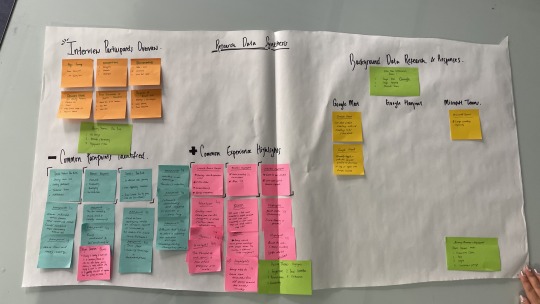
For next week
You should have completed your research
You should have synthesized your findings into theme, then insights
You should have several draft HMW statements to review. You will have some data!
Be thinking about how you can present your research visually for your formative poster.
0 notes
Text
2020 Year In Review
What a supremely dull year. I cannot believe how little happened this year. I got into this whole mask-wearing craze that many people seem to have gotten into (except for those who are REALLY against it.) I'm so happy that all the schools decided that teaching in the building was pointless and could just as easily be done online. Things are so much easier now. The election went off without a hitch or any controversy whatsoever, and I am glad that the outgoing President was gracious and we got another peaceful transition of power. I saw so many movies this year. I stopped going to the theater, though. It was just too dark, the screen was too big and the seats too comfortable. I love being at home and being surrounded by all those distractions. I don't know how 2021 could top 2020.
Best of 2020.
In all seriousness, this year was the worst. Once the world shut down in March, I decided to make the most of it and started cataloging my media consumption (minus video games). It is something I am going to keep doing. I stopped collecting movie tickets a few years ago, and this seems like the next step. I have really enjoyed seeing all that I have consumed. The final tally is 308 movies, 58 television shows/specials, 29 audiobooks, and 43 books/graphic novels since March 18, 2020. As December went on, I had to make sure that I was finished with books, tv shows, and audiobooks before Jan. 1-you will see why when I share my spreadsheet for 2021. Here are the best that I read/watched/listened to this year with all that media. And not all of these things are new for 2020 (most are, though).
Best Movie: Host
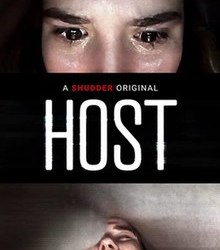
A lot of the movies I watched this year were horror movies. You can say that I have been trying to make up for lost time. I subscribed to Shudder recently. It is a streaming service that specializes in horror and thriller movies. I subscribed to the service initially for "Host."
This movie was made during the pandemic, over a Zoom meeting. It is about five friends who do a seance and the spirit they contact. The fact that it is Zoom figures heavily into the movie; it is 57 minutes long, about the length of the free Zoom meeting.

This movie is terrific and damn scary. I have watched very few movies that have genuinely scared me. I have realized what it is that makes a good horror movie: tension. It is all over this movie. This movie uses the general concept of the Zoom meeting so well to build up tension. It doesn't have the benefit of a huge budget and the best cameras. The scenes take place on a computer screen in average rooms. That elevates sudden sounds, slight movements and makes use of darkness.
Honorable Mentions: "Soul," "Promising Young Women," "It Follows," "Hereditary," "Midsommor," "Never, Rarely, Sometimes, Always."
Best TV Show: Ted Lasso

Whenever I talk to other people about AppleTV+, I always mention two things. One is that at $5 a month, you don't even notice the cost. The other is that "Ted Lasso" is worth the price of a subscription.
As I have previously mentioned, the show is about an American football coach being hired to coach English football. This show is based on a one-joke series commercial for NBC Sports. Ted Lasso knows nothing about coaching football.

The commercials boil down to "look how this guy doesn't know anything about England." This should not work as a show. Years ago, ABC aired a TV show based on the Geico commercials' cavemen, and it was terrible. I should know; I watched the pilot and reviewed it for the Buffalo State Record.
"Ted Lasso" works because it is more than the commercials. Yes, they do have a lot of "fish out of water" humor, and you laugh at Ted as he navigates a new sport in a new country, but it is more than that. "Scrubs" creator Bill Lawernce is one of the people behind this show, and it shows. This show can be hilarious and then take a somber turn in no time. "Scrubs" is well known for that.

The other thing that "Ted Lasso" has going for it is boundless optimism. It is baked into the character of Ted Lasso. When the show starts, the fans hate him, the players hate him, and management tries to sabotage him at every turn. Yet, he remains committed to his job and making this team successful. He and his wife go through one of the most amicable divorces ever put on screen. It can be a little much at times, but then that divorce happens. We see Lasso, played amazingly by Jason Sudikus, lose that relentlessly positive exterior.
Those cracks show, and he becomes a much more fleshed out and complicated character. The show has been renewed for two more seasons already, and Lawernce recently said that the creative team had planned three seasons. I love this show, but I think that only three seasons will be a good thing. It means that we will get fully fleshed out arcs, and there is only a certain amount of story that the creators have to tell.
Honorable Mentions: "Fleabag Season 2," "The Clone Wars Season 7," "Harley Quinn Season 2," A Teacher," "Doom Patrol Season 2," "The Flight Attendant Season 1," "The Mandalorian Season 2."
Best Audiobook: Sapiens
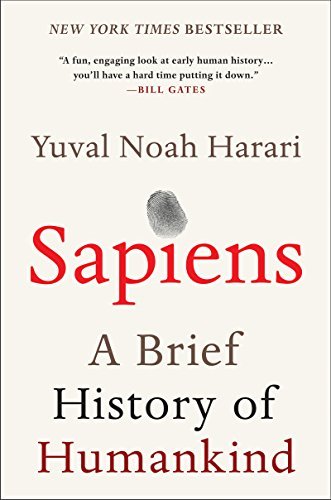
This book, published in 2011, has been on my to-read list for a while. Years ago, a friend of mine told me I would like it. In its most basic synopsis, "Sapiens" is a look at how humans evolved. It looks at how we developed societies, religions, governments, and other things that made us the dominant species on the planet.
This book is fascinating. It looks at various social constructs that humanity developed and how that shapes who we have become. Most of the time, I can multitask while listening to audiobooks. I will do the dishes, replay video games, write, lesson plan, clean, or do laundry when an audiobook is playing. This is one I had to give my full attention. There were so many tidbits of information that are just riveting. I was always blown away by what I heard. Despite the topic's denseness (it is 15 hours and 17 minutes long), the audiobook was easy to listen to. It is one that I will be revisiting in the future.
Honorable Mentions: "Ahsoka," "The Graveyard Book," "Crazy is my Superpower."
Best Book: Harleen
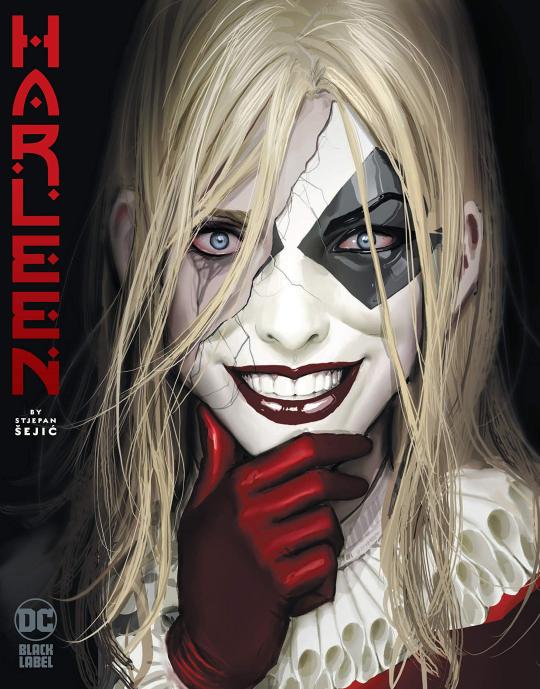
I have been a fan of "Batman The Animated Series" forever. One of the most famous things to come out of the series that debuted in 1992 was Harley Quinn character. She started as a sidekick of The Joker. Fans loved her so much that she was given a more prominent role and one of the best backstories of anyone in Batman's rogue's gallery.
Last year DC, under their Black Label brand, released "Harleen," which presented how she went from Dr. Harleen Quinzell, the brilliant psychologist, to Harley Quinn, psychotic on-again/off-again paramour of The Joker. DC Black Label is used for a more mature mini-series, and this is a story that benefits from the freedom allowed.

The basic plot is that Dr. Quinzell gets a job at Arkham Asylum to study the criminals there for her research into their minds and develop a possible cure. Through her interviews with The Joker, she starts to develop feelings for him. The telling focuses on her background and ends with her fully committing to Joker and a life of crime.

The art by Stjepan Sejic (who also wrote it) is gorgeous. On my second read-through, I took more time to appreciate the art. I bought the issues as they came out on Comixology and read them on my iPad and loved the story and how Sejic chose to tell it. I read them on the way to and from work. With only about 10 minutes on the train, the story was my focus. When I bought the hardcover collected edition, I took my time. It is a beautiful book, and I am glad to have it in my collection.
Honorable Mentions: "One Day," "The Amber Spyglass," "High Hopes," "The Deepest Well," I Wish My Teacher Knew," "Horrorstor."
**Authors Note: I wrote most of the above before I watched "Soul" on Christmas. I have a lot to say about it, and it might have taken the top spot from "Host" (I don't think I could have picked two more different movies to take that top spot). I will have a full review out after at least one more viewing.**
These are the links for my 202 Watch List and my 2021 Spreadsheet.
Media Consumed 2020
Media Consumed 2021
If you have been following my ramblings for the last few years, you know that I don't make New Year's resolutions. I heard the idea of picking a word and working toward that word all year.
This year that word is positivity.
It is really easy to dwell on negative thoughts. In the society we live in now, there is an emphasis put on negativity. It is everywhere, and I hate it. Stop reading right now and think about the best and worst thing that has happened to you. If you are like me, the worst thing comes to mind first. Even though my job is the best thing to happen to me, and it happened in the last two years, my firing from the JCC in September of 2015 hits harder and comes faster. It took me years to get over that and years more to let go of the anger I felt.
There are many reasons why negative thoughts come easier, and I have linked to a few articles I like on the topic below. This year particularly, I have been more prone to rumination on past pain and failures. 2021 is the year I actively try to change that. When I feel a negative thought coming on, I will stop and change my line of thinking.
One concrete example I can give involves my former place of employment. I live very close to the JCC. I walk by it all the time, and I can effortlessly start down the negativity rabbit hole. I am not doing that anymore. I will redirect to the good things that happened there. I am doing that with other places I have negative associations with as well. I want to focus on the positive, think positive thoughts, take positive actions, do things for myself and others that help perpetuate the positive.
I want to weed out negativity in my life whenever I can. Even something as simple as doing the dishes every night before bed (which I started six months ago) is a step in the positive direction. I know this is going to be tough. I despise teaching virtually, and it is what I will be doing for the rest of this school year. But, as much as I hate it, I need to focus on the good moments and less on the bad ones. I will have to stop calling everyone I see outside without a mask a "maskhole" in my head and assuming they are a right-wing MAGA hat-wearing idiot (as I said, it's going to be hard). There is too much negativity in the world right now, and I don't want to contribute to that.
Why Do Negative Thoughts Come to Mind
Is Dwelling on Negative Thoughts Hurting You?
Why Do We Dwell on The Past?
Why Do We Keep Dwelling on Our Mistakes?
The past few years, I have tried to have my word of the year relate to my writing. This year it was a little harder. It was not as straight forward as it has in the past. The choice of positivity was made because there have been so many awful things happening this year that I felt I needed to change my mindset. In regards to my writing, I am keeping it simple: Write something every single day. This heart doc I know motivated me to make this a goal.
I want to write more and find out where "Escape" will end up. I have an idea notebook I will bring with me to jot down inspiration whenever it hits. I am blocking out time every day to write, either something I will post here or just something for me.
Thanks for sticking with me 2,000 words. I hope you all had a great holiday season, and I wish you well in 2021.
0 notes
Text
Working From Home? 14 Sanity-Saving Tools (+ 35 Pro Tips)
Working from home is the dream for many.
For others, having to work from home is a nightmare — a paradigm shift brought on by a career change, personal tragedy, or the coronavirus (COVID-19) pandemic.
But dream or nightmare, a full-time switch or a temporary one, work-from-home jobs present unique challenges.
And to help you face those challenges, we’re going to teach you what you need to know. No fluff, no filler — just the necessities.
In This Guide: 9 Essentials for Your Home Office // 5 Apps You Need to Work Remotely // 35 Tips for Remote Workers (From Pros Who Do It Everyday)
Let’s dive in.
Note: There are quite a few referral links in this post, which means we’ll get a small commission if you use them to grab any of the tools or apps we discuss. However, there’s no extra cost to you. We appreciate your support.
5 Home Office Essentials (+ 4 to Consider)
There’s overlap between what you “need to do your job” in an office environment and what you need to do it remotely.
For example, you don’t need me to point out you need a chair. Or a Keurig, since you no longer swing by your favorite coffee shop on the way to work.
But there are items that matter more when you work from home, and they’re things that can make or break you as a remote worker.
Things like…
1. A Dedicated Workspace (Preferably One With a Door)
When you’re telecommuting for the first time, it’s tempting to pick up your laptop, plop down on the couch, and go about your workday.
But unless you’re living alone (and, honestly, even then), this is a mistake.
I should know — it’s precisely what I used to do. I was so happy to be working from home, I made our living room my home office.
“Why would I want to be hidden away on the other side of the house?” I asked my wife. “Being able to see you and the girls is one of the biggest perks of working from home.”
The problem?
It’s difficult to focus on work when you’re setting up shop in the same room your family members are using to dance to the “Frozen” soundtrack.
It’s a lesson I learned the hard way, but to achieve a healthy work-life balance, you have to separate your two worlds. And to do that, you have to be able to get away.
What Do We Recommend?
Pick a room with a door. A room you aren’t using for anything else is ideal, but commandeering a bedroom during the day will work too.
If a closed-off space for your home office isn’t an option, choose an area offering at least a modicum of privacy. This could be your dining room table, your kitchen counter, or the tiny nook under the stairs your kids haven’t yet discovered.
What’s the Cost?
Unless your significant other or roommate “makes you pay” in some way, claiming an area as your home office is free.
2. Headphones (Especially if There’s No Door)
If you used to work in a cubicle, or shared an office with a loud eater, you already know a good pair of headphones are worth their weight in gold.
Working remotely may mean you no longer have co-workers nearby to distract you, but it doesn’t mean you’re free from distractions.
A good headset will help keep outside noises at bay; plus, if you have a job where you’re on a lot of video conference calls, they’re a must-have item anyway.
What Do We Recommend?
Sony’s WH-1000XM3 ($278), the Bose Noise Cancelling Headphones 700 ($399), and Apple’s AirPods Pro ($249) are popular — but pricey — options, and they each have built-in microphones for making calls.
If you need something more budget-friendly, Anker’s Soundcore Life Q20 receives high marks from reviewers on Amazon. And, if needed, those old earbuds that came with your phone can work in a pinch.
What’s the Cost?
Anker’s Q20 costs $60. Those old earbuds are free (if you don’t count what you paid for the phone).
3. A Mac or Windows PC (But Not a Chromebook)
Most likely, you already have a laptop. Maybe you bought it yourself, or maybe it’s one issued to you by your employer.
But if you’re in the market for one, and you’re working remotely, take my advice:
Don’t buy a Chromebook (unless it’s your backup).
Three months before I started working at Smart Blogger, I bought a new laptop — a beautiful, shiny Google Pixelbook.
I loved it (and still do). But I wouldn’t have bought it had I known I was weeks away from a new career where I’d be working remotely.
Working from home meant using the Pixelbook for video conferencing, file sharing, and task management. For some apps and tools (Slack, Zoom), it was more than up for the challenge. For others (like GoToWebinar), it wasn’t.
Unless you have complete control over the tools your remote team members use to work together, having a Chromebook as your daily driver is a risk.
What Do We Recommend?
Stick with Windows or Mac for your primary work computer.
What’s the Cost?
The new Macbook Air and Microsoft Surface Laptop 3 both retail for $999. You can find Windows laptops from Dell, Lenovo, HP, and Acer for less (and more).
4. Strong Wi-Fi
When you work in a typical office, Internet connection is rarely a concern.
Small business or large, your employer has a plan that probably costs a small fortune. You go to work, do various online activities for 8 hours, and go home. Everything just works.
But when you work from home, you’re not using your employer’s wi-fi. You’re using yours.
Even if your employer reimburses you, it’s still your wi-fi service — and it probably doesn’t cost a small fortune. If you’re like most, you’re using the cheapest plan your ISP (Internet Service Provider) offers that lets you stream Hulu or Netflix without buffering.
That’s fine if you’re literally watching “Parks & Rec” for the seventh time. But when your job relies on you having fast and reliable Internet access, you may need more.
What Do We Recommend?
The speed and reliability of your wi-fi depends on a number of factors, but we’ll focus on three: your ISP plan, your modem, and your router.
Wi-Fi Plan:
Choose the best plan you can afford. If your employer reimburses you, get the highest plan they’ll allow. If all the plans suck, find a new ISP.
Modem:
If you rent your modem from your ISP, see if you’re eligible for an upgrade. Even better? Stop renting and buy a top-quality modem online (that’s what I did). You’ll get better performance, and you’ll save money in the long run.
Note: If you go this route, make sure you choose a modem that’s compatible with your ISP. Their website will be able to provide you a list.
Router:
To ensure your designated home office isn’t in a “dead zone,” a “mesh” wi-fi system can be a life saver. Personally, I opted for Google Nest WiFi in my home, but the Netgear Orbi is a solid option too. It gives you 4,500 square feet of coverage, and it received solid marks in Ry Crist’s CNET review.
What’s the Cost?
Wi-Fi plans vary.
Modems will cost anywhere from $50 to several hundred dollars. Mesh wi-fi systems come in all shapes and sizes, but the two we discussed — Netgear Orbi and Google Nest WiFi — cost $196 and $239, respectively.
5. A Second Monitor
If you’re used to having a dual-monitor setup at work, switching to a single monitor is one of the hardest adjustments when you’re working from home.
Now, if working remotely is your new normal, you may decide to buy a monitor (or two) for your home office. But in the meantime, there’s a chance you already have a second screen at your disposal:
Your iPad.
If you have a Mac using macOS Catalina, you can use “Sidecar” to turn your iPad into a second display. And if you have a Windows PC (or an older Mac), you can use the Duet Display app.
What Do We Recommend?
Working at home doesn’t mean having to live without dual monitors. If you know you’ll be working from home permanently, find a new monitor on Amazon that fits your budget. Or, if you already own an iPad, double its usefulness by turning it into a second display.
What’s the Cost?
Cheap monitors start around $100.
Sidecar is included if you’re using a compatible Mac. The Duet Display app costs $9.99.
An iPad, if you already own it, is free. Otherwise, new iPads start around $279.
Home Office Gear: 4 More to Consider
The previous five items were pretty universal. If you’re working from home, there’s an excellent chance they were relevant to you and your situation.
These next four are a bit more niche, so we’ll run through them quickly:
6. A Standing Desk
In an office environment, there are meetings to walk to, TPS reports to shred, and water coolers to gossip around.
You don’t have those when you’re working from home, which is why many remote employees find themselves sitting for too many hours during the day.
It’s little wonder then why, when providing their expert tips (see below) for this post, two different members of the Smart Blogger team recommended standing desks to our readers.
And a third, yours truly, used a standing desk to write the words you’re reading right now:
Standing desks aren’t for everyone. But, they might be for you. You can learn more about them and their history in this write-up from Art of Manliness.
7. Ergonomic Keyboard 8. Ergonomic (Vertical) Mouse 9. Blue-Light Blocking Glasses
Many remote workers find themselves spending more time — not less — in front of their computers.
Meetings are now virtual…
You’re no longer in a coworking space where you’re snagged by colleagues for “two-second” conversations when you’re on your way to the bathroom…
As a result, a majority of your workday, if not all of it, is now spent staring at your computer screen, typing away on your keyboard, and mousing away with your mouse.
The result?
Strained eyes and sore wrists.
Until I started working from home, I never experienced these ailments. But thankfully, after doing some research, I was able to find tools to help me combat them.
Switching to the Logitech MX Vertical Wireless Mouse solved my wrist pain. Blue Light Blocking Glasses from Swanwick helped my eye strain.
And if I decide to try an ergonomic keyword, Julia McCoy of Content Hacker has great things to say about the Kinesis Freestyle2.
If you find yourself struggling, give these a look.
Back to Top
5 Apps & Software for Working Remotely
There are lots of apps out there for remote workers. That’s why most “how to work from home” guides inundate you with dozens and dozens of tools that all sound the same and, more or less, do the same things.
It can be overwhelming. And confusing.
So, let’s keep things simple…
The apps and software you need to work from home can be grouped into just five categories. We’ll start with the one you’re probably most familiar with:
1. Video Chat Software
Next to eliminating their daily commute, the thing most people enjoy about remote jobs is “no more meetings.”
Yeah, about that.
While physically sitting next to co-workers might be a thing of the past when you’re remote working, video conferencing is common for many work-at-home jobs.
Plus, let’s face it:
You need social interaction when you’re working from home. You need face-to-face time. Otherwise, eventually, you’ll go stir-crazy.
The video chat app you use — Zoom, Microsoft’s Skype for Business, Google Hangouts — will be decided by your employer or project manager.
Knowing how to use your particular video calls app can save your sanity (and save you from possible embarrassment), so here are tutorials for each:
Zoom Video Tutorials
Getting Started with Skype
Hangouts Help
What Do We Recommend?
We primarily use Zoom for video calls at Smart Blogger. You don’t have to create an account or download any software to use it, which makes it very user friendly. If you have sway over the video chat software your team uses, Zoom is a good choice.
What’s the Cost?
A personal Zoom account is free, and you can host a meeting with up to 100 participants for up to 40 minutes. If you need more, their paid plans start at $14.99 a month.
2. File Sharing Software
Sharing files with colleagues used to be easy. Just save everything to your company’s LAN (local area network) and, boom, you’re done.
But unless your employer has a VPN server, sharing files while you’re working from home is a bit trickier.
Thankfully, we all have access to cloud storage services like Google Drive, Dropbox, and OneDrive. A full-featured collaboration tool like Confluence from Atlassian can work, too, by letting you attach files to pages.
Just like with video chat software, the file sharing app your team uses will be decided by your employer. Here are guides to help you learn the ins and outs of each:
Google Drive cheat sheet
Dropbox video tutorials
OneDrive video training
Manage Files (Confluence)
What Do We Recommend?
We use Google Drive at Smart Blogger. It works on Windows, Mac, and ChromeOS (plus Android and iOS). And, if you use Gmail, you’re likely already familiar with it.
Just make sure you understand how permissions work in Google Drive before sharing folders with your colleagues.
What’s the Cost?
A free Google Drive account comes with your Gmail address, and with it you get you 15 GB of cloud storage. But for sharing files as a virtual team, you should look into one of Google’s paid options. You can get a G Suite Business account for $12 per user each month, and it comes with unlimited Google Drive storage.
3. Task & Project Management Software
You may already be familiar with Kanban boards, integrated master schedules, and the like. Your team may already be using them.
But now that you’re working remotely, you’ll likely be leaning on them more and more.
Project management apps like Asana, monday.com, and Trello help virtual teams stay on track. And even if your team isn’t, there’s no reason you can’t use them to manage your own tasks.
What Do We Recommend?
Start Blogger uses Asana to manage our projects. However, several team members, including yours truly, also use Trello to track individual tasks.
What’s the Cost?
Both Asana and Trello offer free plans, which work great if your team is small (or if you’re using them alone). If you have a larger team, or you need more features:
Asana Premium is $10.99 per user (per month)
Trello Business is $9.99 per user (per month)
monday.com’s plans start at $39 per month (for 5 users)
4. Chat App for Team Interaction
You might be on opposite sides of your city, state, or country (or even the world), but your virtual team still needs to shoot the breeze and interact with each other.
(And no, emailing the entire office isn’t an option. Don’t be that person.)
Chat apps like Slack, Microsoft Teams, and Google Hangouts Chat let you and your colleagues build comradery and stay engaged even though you’re miles apart.
In the remote worker’s toolkit, they’re a must-have tool. If you’ve never used them before, here are guides to help you get started:
Top 5 tips for getting started in Slack
Microsoft Teams video training
Get started with Hangouts Chat
What Do We Recommend?
Slack is the tool we use to interact with each other at Smart Blogger, and it’s difficult to imagine working from home without it.
What’s the Cost?
You can get a lot of mileage out of the free version of Slack. If you need to upgrade, paid plans start at $6.67 (and that’s for your entire team).
Microsoft Teams is included in Office 365. The Business Essentials plan is $5 per user each month, while the Business Premium plan is $12.50.
Google Hangouts Chat comes with a G Suite Business account. The Basic plan costs $6 per user each month.
5. Time Management App (to Help You Keep it All Straight)
Yeah, this one is a bit of a cheat.
You don’t have to be working from hope to benefit from a good time management tool.
But, trust me, when you’re working remotely, having one is vital.
Remote work can be deceptive. You think you’ll have all this extra time now that you’re no longer having to commute, do your hair, put on pants, what have you. Then five o’clock rolls around, and you’re suddenly wondering why you didn’t get more accomplished.
Try as you might, maintaining a healthy work-life balance is going to be tricky when you work at home. Laundry, personal errands, and playing with the kids will creep into your workday.
For increased productivity, and to keep all the balls you’re juggling from falling, an app like Todoist or Things can work wonders for your various to-do lists.
What Do We Recommend?
I’ve used Todoist for years. It’s easy to use, it’s packed with features, and it’s available on every major platform and device.
What’s the Cost?
The free version of Todoist gives you 80 projects and up to 5 people per project. If you need more, their paid plans start at only $3 per user each month.
If you don’t like the idea of recurring fees, and you’re an Apple user, give Things a look. The app has a one-time $9.99 fee for iPhone/Apple Watch, a one-time $19.99 fee for iPad, and a one-time $49.99 fee for Mac.
Back to Top
How to Work From Home: 35 Tips for Remote Workers (From Pros Who Do It Everyday)
Now for the fun part.
I reached out to some of my colleagues at Smart Blogger and asked them for their best “work from home” tips.
Here’s what they had to say:
1. If you’re single, having a pet really helps with feeling isolated
At Smart Blogger, nearly everyone has a dog or cat to keep them company throughout the day. We also bond over stories about our pets.
2. Schedule time to hang out with friends
Whether it’s a phone call or getting together for happy hour, I always try to have at least two or three “connection points” scheduled each week. For me, it’s usually other entrepreneurs, because I feel like they are the only people who “get” me, but the point is to be a bit more proactive with your social life. There’s a lot less serendipitous hanging out when you’re working from home.
3. Get an air purifier
I recently added an air purifier to my office, and I was shocked at how much it helped with my allergies and even the overall smell of the house.
— Jon Morrow Founder & CEO WFH Experience: 15 Years
4. Set clear boundaries on your time, tasks, and calls
This is one of the first and fuzziest challenges for most people. When you’re working, you’re working, not doing household chores or cooking. Strive to start and end your day at the same times, with a little flex because you can. Tell family and friends you’ll get back to them after work.
5. Shut off audio notifications on everything — phone, social media and email
Put your phone in sleep mode. Use the controls built in to your devices to silence them during your work hours so you’re not distracted. This will also help train those insistent family members and friends who “only need two mintues” that turns into 20 to leave a message. Be prepared for complaints.
6. Set ‘focus time’ when you shut off every form of online communication to work
I coined the term “go dark” at Smart Blogger so I could have several uninterrupted hours to work. I closed out of all programs and set a smiling dark moon face for my “status” in Slack. Works like gangbusters.
7. Use a focus music app with the Pomodoro technique
I use a Focus@Will, a personalized focus music app, but there are many others. My “Pomodoro” sweet spot is 50 minutes, so I set the app with my choice of music for 50 minutes with my coffee and water on my desk and everything else shut off. I’ve trained myself that when the music is on all I can do is work. It’s actually quite enjoyable to have that deep focus time. With breaks of 15-20 minutes between sessions, I can do three or four highly productive sessions in a row.
8. Don’t try to squeeze in household tasks
Other than unavoidable visits from the pest control guy and delivery or repair folks, forget multi-tasking. The distraction from a household task as mundane as laundry will kill your concentration.
9. Get, or create, a standing desk
My first standing desk was stacked cardboard boxes and a hunk of wood. It will save your back, legs and other parts. I upgraded to a height adjustable desk. Don’t neglect ergonomics for even a short period.
10. Don’t eat at your desk
Build in those short breaks from the beginning and eat outside when you can.
11. Wear blue light blocking glasses
This recent upgrade has saved my eyes from feeling fried at the end of the day. Use monitor apps like f.lux that adjust the color balance of your monitor throughout the day.
— Marsha Stopa Senior Instructor WFH Experience: 15 Years
12. Start the day with three important goals
It’s a commonly given piece of advice but it works for me. I write (or type) three work goals under the heading “What would make today awesome?” (I write down some personal goals too.) Not only does it focus you during the day but it also helps you recognize a good day. Sometimes I’ll feel like I didn’t have a great day, but then see that I got my three things done and realize it was better than I thought. And that’s a good feeling to end on.
13. Link healthy habits to fixed points in your day
I wanted to hydrate better and found it fairly easy to start the day with a large glass of water. That became an automatic habit within a week or so. However, I found it harder to keep drinking water later in the day. Now I attach it to other “cues” during the day. For instance, I have another glass of water just before walking my dog Cooper in the afternoon.
14. Extend productive working sessions a little past the point of comfort
If you’ve been “in the zone” on a challenging task but feel yourself flagging, push yourself to do another 10 minutes. I find this gives me an extra boost of motivation/energy and I’m probably still more productive in the tail end of focus time than I would be starting from scratch later.
15. Get a standing desk. And a standing mat. (But sit sometimes too)
Standing desks are great but they’re tough on your feet and knees if you don’t have a proper mat to stand on. Also, standing all day is arguably not much better than sitting all day, so vary things a little. I try to do at least a couple of short sessions sitting at my desk on my laptop. Ergonomically it’s not great, but I don’t do it for hours on end and it breaks up the standing.
16. Vary your equipment
My first career was as a software developer and wrote so much code that I gave myself carpal tunnel syndrome before that was even really a thing. At one point I even had a special foot pedal that worked as a shift key to relieve the strain on my pinky finger! I’m not a coder any more but still suffer from time to time and not just from typing — sometimes end the day with a bad case of “trackpad hand” from too many hours using too limited a range of movement. So sometimes I’ll switch to a regular mouse for a couple of days to change the gestures just a little.
17. Get a gaming monitor (but not for gaming)
After years of using a regular 16:9 monitor I recently upgraded to an “ultrawide” 21:9. Being able to have two or even three full page apps open side-by-side has made a noticeable difference to my productivity.
— Glen Long Chief Operating Officer WFH Experience: 10 Years
18. Learn to recognize when your most productive time is
I work best first thing in the morning and then late at night. During the day there are enough distractions for me to easily lose focus, so unless there’s an urgent problem to solve, I give myself space to do other things mid day.
Experiment with times during the day to see when you feel more productive and energized to do your work. It may surprise you.
Discovering that you are unproductive during certain hours also allows you to give yourself a break at those times, instead of stressing out about “not getting enough done”.
Bonus: If you work with international clients, you may find that your “odd” hours might fit nicely with their “on” hours for communication and appointments. 🙂
— Tim Gary Tech Wizard WFH Experience: 15 Years
19. Stretch and move around
Sitting or even standing in roughly the same place for several hours a day is not something your body will be thanking you for. Sitting for long periods is rough on your back and your behind, while standing is tough on your legs. Take breaks to stretch and move around. Getting your muscles and joints moving in a variety of ways can help prevent repetitive motion injuries like carpal tunnel.
20. Set boundaries with friends and family
Your work is important. Your time is important. It can be difficult for friends and family to understand that just because you work from home, doesn’t mean you aren’t working.
Make sure you set very clear boundaries with your friends and family about what your work hours are and whether or not you can be available to them during that time. You can set rules on what types of interactions are allowable during your working hours and what types of interactions must remain outside of your working hours.
This will help keep your working hours calmer, less chaotic, and more focused.
21. Have a separate space for work
Whether that means an actual home office, a section of your dining room or just a separate workspace on your computer, have a space for work that is separate from the rest of your life.
A separate space makes it easier for your brain to transition from working time, to non-working time. I use separate internet browsers for work and my personal hobbies. This way once my work day is done, I close everything that involves work — tabs, apps, etc. and if I use my computer after work all work stuff is safely tucked away out of sight.
22. Learn a bit about lighting
I’m not a photographer or videographer so lighting isn’t something I ever gave much thought to, but if you are going to have meetings with clients that may involve video it will be in your best interest to learn the very basics about lighting.
If you’re on a video meeting and there is more light behind you than in front of you, you’re going to show up on camera as quite a shadowy figure. Making sure your lit properly helps people see you better and makes the experience more comfortable for everyone involved.
Unless you’re going for a mysterious look…
— Jenn Arman Business Operations Manager WFH Experience: 10 Years
23. Create separate user profiles for your internet browser
If you use the same laptop/computer for both work and rummaging through the Internet on your offtime, you should create separate user profiles on your browser — especially if you, like me, tend to leave a lot of tabs open.
I have a separate profile for private use, for Smart Blogger tasks and for working on my own blog. When I need to start work, I open my Smarty Blogger browser, and it automatically opens the pages I need on a daily basis. Every other page that I frequently use, but don’t need all the time is bookmarked, so they’re only a click away.
24. Get out and catch some sun
When you work from home, you need to remind yourself to get out every now and again to catch some vitamin D. I had a period of a few months where I was spending all daylight hours inside, and frankly, it’s depressing. Take a break to go out for a short walk. It honestly helps keep you sane.
25. Have a routine, but be flexible
When you work from home, it can be harder to beat the procrastination monster. Having a steady routine can help you with this though.
Set a time at which you start each day. If you have a number of recurring tasks, tackle them in the same order. This will help prevent you from procrastinating on which task to start first.
On the other hand, while it’s good to have a routine, don’t forget that flexibility is one of the main perks of the job. You don’t have to be overly rigid. It’s okay to have a day where you start a little later, or you move one of your tasks to the end of the day, because you’re just not in the mood for it.
— Robert van Tongeren Instructor WFH Experience: 6 Years
26. Take mental breaks
Take a break every hour or so to disengage from your work and allow your brain to have a little playtime. Stick your earbuds in, go outside for 5-10 mins, breath, take in the surroundings and allow your mind to think of anything but your work tasks. Think of it as like taking a break between sets in a workout. I often find problems easier to solve, solutions will pop into my head after having a mental break.
27. Have a mobility/stretching routine
Sitting in the same position for hours can wreak havoc on your body, a good place to start is with a book called Deskbound: Standing up to a Sitting World by Kelly Starrett.
28. Level up your skills
Always look how you can improve and add more value for your clients. Ask yourself: How can I be better at my job, what skills do I need to learn or improve? How can I raise myself to a higher level?
29. Stay balanced
Have activities outside of work that you can constantly get better at and that are a natural expression of who you are. This helps keep you balanced. If I’m always working and serving others I end up feeling like a robot who has no time for myself.
— Curt Levey Customer Support Specialist WFH Experience: 4 Years
30. Communicate constantly to friends & family about your work schedule
Working remotely means that your schedule is often more flexible than your friends who work in an office — or are retired. I had to learn to set very clear boundaries: just because I’m at home in front of a computer, that doesn’t mean I can just pick up to go to a lunch date or attend a rehearsal at 2 in the afternoon.
Now that I’ve been working remotely for 10 years, most of my friends get it. But I still have to be clear about it from time to time, and especially when I’m visiting friends or family.
— Felicity Fields Operations Manager WFH Experience: 6 Years
31. Prioritize YOU time on your calendar
It’s so easy to let your calendar get jammed packed and even when you get up from your desk “at the end of the day”, it’s so easy to get sucked back into your workspace — because it’s just right there! So, in order to ensure that you leave time for yourself, to stretch, go for a walk, meditate or anything else that nurtures YOU, it’s critical to prioritize yourself by putting your self-care on your calendar before the calendar gets booked up.
32. Be sure to meal prep
Secondarily, because the above is true, and the community lunchroom isn’t a thing, it’s super easy to neglect eating healthy and it’s super simple to just ‘grab a bite’ which becomes anything handy, VS anything healthy. I mean the kitchen is just right there, right?! So making sure you meal-prep will enable you to ‘grab a bite’ in between all those meetings, but it will be a healthy bite, and your body and energy level will thank you. Besides, it’s easy to let the pounds creep up when you’re wearing yoga pants instead of ‘work clothes’ so it’s a nice way to treat yourself (and your waistline!) nicely. 🙂
— Patricia Sweeney Marketing Wizard WFH Experience: 14 Years
33. Enjoy the days you can work in pajamas, but don’t overuse them
Working in your pjs is one of the great perks of working from home, but it shouldn’t be your go to outfit. Put some time in your morning routine to get yourself prepared for “the office”. It will help you be more productive on your projects and improve your mood by setting the stage for a good day.
34. Make your home office somewhere you enjoy spending time
When you work in a standard office you’re often encouraged to personalize the space so you can feel comfortable. Do the same for your home office. Don’t let it get too cluttered. Make sure you have plenty of light. Splurge on a heater or ergonomic desk setup. Plants, diffusers, pictures, and music will keep you more energized in your workspace.
— Laurie Pillman Executive Assistant to the CEO WFH Experience: 5 Years
And here’s one from me:
35. Make sure you check in (and check out)
The thing I struggle with most as a remote worker is separating “work life” from “home life.” Even with a dedicated office space, it’s easy for my two worlds to blend.
What’s helped me is visualizing one of those old-school “time clocks” people used back in the day.
“Clock in” and it’s work time. I listen to Jon’s latest podcast episode, edit a draft from one of our writers, send an outreach email, etc.
“Clock out” and I focus on my personal life. I’ll look at my daughter’s homework, go over healthcare paperwork with my wife, do the dishes, etc.
Whichever world I’m in, I try to give it my complete and undivided attention.
— Kevin J. Duncan Editor-in-Chief WFH Experience: 1 Amazing Year
Back to Top
I Love Working From Home. How About You?
We’re the lucky ones, you know.
No long commute? Getting to set our own schedules? Working mere feet away from our loved ones? It’s a blessing, a gift from God.
Even though it’s easy to get lost in deadlines, drafts to edit, and emails to read, I pray I never forget how fortunate I am to be doing what I do.
Savor these moments. Wrap your arms around them. Because it doesn’t matter if you’re a freelancer getting paid to write, an independent contractor, a data entry specialist, or a part-time customer service representative for a call center, working from home is a special experience. You’re getting to do what many people dream about doing.
Let me know if this guide was helpful by leaving a comment below. And, if there’s a tool or tip we missed, please don’t hesitate to share it.
Stay safe out there, folks.
About the Author: When he’s not busy telling waitresses, baristas, and anyone else who crosses his path that Jon Morrow once said he was in the top 1% of bloggers, Kevin J. Duncan is Smart Blogger’s Editor in Chief.
The post Working From Home? 14 Sanity-Saving Tools (+ 35 Pro Tips) appeared first on Smart Blogger.
from SEO and SM Tips https://smartblogger.com/working-from-home/
0 notes
Text
32 Things Under $10 That'll Never Stop Being Useful
New Post has been published on https://newsprofixpro.com/moxie/2019/10/12/32-things-under-10-thatll-never-stop-being-useful/
32 Things Under $10 That'll Never Stop Being Useful
We hope you love the products we recommend! Just so you know, BuzzFeed may collect a share of sales or other compensation from the links on this page. Oh, and FYI — prices are accurate and items in stock as of time of publication.
1.
A squeezable bottle so you can drizzle the *exact* amount of olive oil, dressing, syrups, WHATEVER, instead of accidentally pouring the whole darn thing over your precious meal.
instagram.com
Promising review: “I bought this for using with canola oil with my cast iron. Pouring oil out of the container has always been tough, as you either get a drop or two in your pan, or you get way too much. This little bottle give you great control over how much oil you can put into your pan. The little cap looks too fragile at first, but actually functions really well. You just flip it open with your thumb, squirt your oil, and flip it closed again. I love it.” —Lewis WiseGet it from Amazon for $3.99+ (available in three sizes).
2.
A bungee dog leash that’ll allow your pup to pull to their heart’s content without choking themselves. Now your walks won’t end with a dramatic power struggle.
amazon.com, amazon.com
It also has a soft, padded handle to give you a comfortable grip! Promising review: “I’m leash training my dog now and this is a great tool. The encased bungees cord has more value than I realized when I purchased it. It prevents your ahold from getting jolted if the dog pulls suddenly, and it’s also a more gentle pull back on him than a leash that doesn’t have any give. I love the handle down by the clip for leash training; it’s way easier on my hand than wrapping the old webbing leash around it. We’ve had to wash it at least twice and it’s held up great.” —JessicaGet it from Amazon for $9.99+ (available in five colors).
3.
A Hanes wire-free bra for enjoying bralette level–comfort alll day, but still having the proper support you need (we’re talking super soft material + gentle cup molding, lining, and padding). Reviewers with DD cups say this really gives them the best of both worlds!
instagram.com
Promising review: “I have A LOT of issues finding bras that fit me, being a 38DD-G, and bras that don’t cause me pain. Before buying this, I had one sports bra that I wore that was too small. I decided to take a chance and buy this bra and I’m so glad I did! It fits perfectly and doesn’t cause me any pain. It has just enough padding that your nipples won’t show throw if they get cold. Plus, you really can’t beat the price. I plan on ordering more.” —Kaitlyn NicoleGet it from Amazon for $7.53+ (available in sizes S–3X and six colors).
4.
An in-flight stand because this’ll make sure you can watch movies on your phone or iPad, even if the plane doesn’t have an entertainment system (national flights…do better).
Amazon
Promising review: “This product is so simple, so inexpensive, and works so well. I’m writing this review at 34,000 feet and it has my iPhone 7 Plus perched comfortably and securely near eye-level. Watching movies has never been more convenient while traveling.” —Kristin H. HenryGet it from Amazon for $9.99+ (available in three colors).
5.
A palette ring so you can create a ~custom palette~ while you do your makeup (or nails!). You can mix shades together, prevent product waste, and have everything you need *on hand* so you’re finished faster than usual.
amazon.com
Btw, the ring is adjustable! Promising review: “This ring is perfect for makeup application. I use it primary for my concealer, lips products, or to mix colors to achieve my desired shade. It is adjustable so can be changed to fit whichever finger you are comfortable with.” —That Girl TaraGet a pack of two from Amazon for $6.99.
6.
A twist-lock wine stopper to ensure your opened vino stays fresh while *chilling* in the fridge. It’s leakproof, airtight, and even has a colored lock indicator so you know the bottle is actually sealed.
Amazon
Promising review: “This is the easiest opener I’ve ever used. With arthritis, removing corks was becoming very difficult. This is super easy and painless.” —pbGet a pack of two from Amazon for $9.99.
7.
A pair of blackout curtains that’ll help you get some SLEEP for once past 6 a.m. Whoever says the morning bird gets the worm can HAVE IT. We just want complete darkness.
amazon.com
Promising review: “These are TRUE blackout curtains!!! FINALLY I found some curtains that you truly cannot see through. These are exactly what I was looking for! They really don’t let ANY light through, they’re fantastic for both my office, where I have to do minute color adjustments on architectural illustrations on my computer monitor, AND my bedroom, where the nearby train station’s blinding lights keep me up all night unless I wear one of those sleeping blindfolds, which are really uncomfortable.” —DotScott1Get them from Amazon for $8.99+ (available in three sizes and 18 colors).
8.
A glass nail file with a convenient carrying case for shaping your nails with pro-level precision sans irritating scraping, like traditional files. This’ll make the whole process a heck of a lot more satisfying — and leave you with expertly-rounded manis.
amazon.com, amazon.com
Promising review: “WOW! I’ve gone through her share of nail files. Emery boards, boring cardboard boards you get at the pharmacy, you name it. THIS IS AMAZING! It files like a DREAM. It usually takes me 5-10 minutes to do a good job on my nails and this was over in moments, and my nails were smooth and wonderful. It’s quick, you’re actually using something wonderful other than sandpaper on your delicate nails, it ends up SMOOTH, not jagged like with an emery board, and not frustrating like a metal file where you can’t tell if you’re doing any damage at all. It’s fantastic.” —Jennifer A. MeldeGet it from Amazon for $6.99+ (available in seven colors).
9.
A widely-loved Wet Brush to detangle BOTH wet and dry hair, minus any painful pulling or breakage. Aka you’ll still have every strand of hair you started with.
instagram.com
Promising review: “I used to fight with my daughter (who is five) to brush her hair, but this brush is amazing no matter how many tangles are in your hair. It slowly and gently glides right through them one by one. Great for sensitive scalps. I love using it, and so does my daughter on both wet and dry hair. It’s our go-to.” —Stephanie KingGet it from Sally Beauty for $8.99 (available in two colors)To learn more, check out “If Tangled Hair Is Your Worst Nightmare, This Brush Will Be Your Hero”.
10.
An egg spatula, because this’ll perfect your egg game without actually making you practice. The tip of its head is firm for better scrambling, its longest edge is soft and flexible for lifting and turning omelets, and its flat face makes lifting fried eggs so much easier. Translation: your breakfast will now always be in one piece.
Amazon
Promising review: “I bought this to match the other spatulas like it. Turns out it’s bigger compared to the other ones, but I’m glad, because it does the job better. And it washes well!” —amelia Get it from Amazon for $7.99.
11.
An adhesive LED strip to reduce your TV’s glare so the screen creates sharper images and increases color contrast — aka The Office will look better than ever as you non-stop binge before it’s removed from Netflix (😭).
amazon.com
It also helps your vision adjust between a bright screen and dark room to reduce eye strain!Promising review: “You will be surprised how well this works. I thought it was a gimmick — but then read several articles about the benefits of bias lighting and though I would give it a try. Setting it up takes about five minutes — very simple. The surprise comes when you turn on the TV with the bias lighting and the picture POPS! The contrast and the black level jumps and the picture looks significantly improved! ” —Rgd18Get it from Amazon for $9.99+ (available in six sizes).
12.
A mini laptop cleaner with two sides: one a microfiber pad to keep screens smudge-free, and the other a retractable brush to sweep away dust and crumbs. Cleaner workspace = a higher chance you’ll actually answer some emails.
Amazon
Promising review: “This is an ingenious product. I find that my keyboard is always accumulating dust and all kinds of other stuff I usually drop or spill onto it. It doesn’t matter if it’s work or home, they both somehow get the same amount of dirt onto it. I put it to use with my work keyboard and I noticed it cleaned between the grooves and under the keys. You can clean the keyboard, monitor, glasses and not have to need three different items.” —DaveSincereGet it from Amazon for $9.95.
13.
A metal brainteaser puzzle so you can keep your hands busy (goodbye, picking your cuticles), stimulate your mind when work. is. so. BORING, and stay entertained really wherever you go.
amazon.com
Basically, it’s a challenge to take the cylinder puzzle apart and put it back together! It sounds simple enough — until you read the reviews that this is h a r d.Promising review: “Wonderful quality construction. This was my first Hanayama metal puzzle. I have purchased a few more since. You can’t find a better quality, longer-lasting puzzle in my opinion. Very happy with the purchase. It wasn’t too difficult to figure out for me, but a few other people I let try it struggled quite a bit. I would say putting it back together proved more difficult than taking it apart the first time. Once you figure it out it becomes easy, but is still fun to take apart and put back together.” —RippGet it from Amazon for $9.70.
14.
A multifunctional opener that’ll help you get a ~grip~ and tackle just about everything that has a lid: jars, bottles, cans, nail polish, you name it. Pickle jar — our war has finally come to an end.
Amazon
Promising review: “This thing is really neat! I love kitchen gadgets and this is definitely a great add to my utensil drawer. It’s multi functional so I don’t have to have too much cluttering up the kitchen drawer. Plus, it is easy to use and really works well. Very happy with my purchase and if you like useful kitchen gadgets, you will too!” —GypsyGet it from Amazon for $8.97.
15.
A four-way cleaning brush for making worn-out boots (why do salted sidewalks punish us so) look brand-new just in time for ~fall outfits~. Plus! It works on just about every surface, like sneakers, leather coats, and furniture, so you can erase damage 👏 all 👏 year 👏 long.
amazon.com
It has four sides: one to clean heavier scuff marks and stains, one to gently clean fine suede and light scuff marks, one to clean rounded corners, and one to clean hard-to-reach crevices and grooves. Promising review: “I was really sad when I thought my bucks were at the end of their road, because I had always heard that suede couldn’t be cleaned. With this brush and a little elbow grease my bucks are looking great again! I didn’t use any water or cleaner, I just kept wiping the brush off on my jeans to keep the brush clean, then hit the shoe again with a clean surface. It even brightened the leather up a bit.” —RobertoGet it from Amazon for $6.99.
16.
A pair of high-waisted leggings, because reviewers RAVE that these are every bit as soft (if not softer!) than high-end leggings — including LuLaRoe and Lululemon! Welcome to year-long snuggles for your bum.
Amazon, amazon.com
AND reviewers swear they’re not see-through (even when you squat)!Promising review: “Let me start by saying that I never take the time to write reviews — and I purchase half of everything we buy on Amazon. However, as a former LuLaRoe-obsessed mom, I felt compelled to make time to review these leggings. If you are reading this and wondering how these compare to LLR leggings, I am here to tell you I am confident LLR is ripping loyal customers off by charging $25-30+. These leggings are just as soft. They fit the same, if not better. They do NOT PILL if you wash cold and hang dry. I truly feel like I’m wearing ‘butter leggings’. The price is obviously better and more fair in my opinion.” —Jen WolfeGet them from Amazon for $8.99+ (available in two size ranges: S–L and XL–3X and 23 colors).
17.
An edge dish brush so you can say so long to washing dishes with bacteria-filled sponges. This’ll drain excess water directly into the sink so mold can’t build up the minute you walk away. AND it saves space!
instagram.com
And it’s scratch-resistant! Promising review: “Sometimes it’s the little things that make you happy — like the fact that the dish brush can sit up out of the sink, not get gross when you accidentally throw greasy dishes on top, and it’s attractive! If the edge of your sink is, it stays up.” —JazzmineGet it from Amazon for $6.90+ (available in two colors).
18.
An adjustable blind duster that’ll clean your window blinds and car vents faster than you can complain — just a few swipes, and it’s back to the couch. I promise.
Amazon, amazon.com
It comes with five washable microfiber sleeves.Promising review: “OK I’ll be honest, I ordered this because of the price. After reviewing several other options and having been disappointed with previous dusters I’ve had, I figured why spend more money on something that isn’t going to work? So I ordered the least expensive option but WOW does this little tool rock!!!! It’s very easy to use and clean. It does a fantastic job of cleaning and dusting the blinds and gets ALL of the crud off of them. My blinds haven’t been this clean since the day they were first installed. VERY happy with purchase.” —Amazon ShopperGet it from Amazon for $7.99 (available in two colors).
19.
An adorable wireless earbuds case for never losing your EXPENSIVE Airpods — a big, big fear of…everyone’s? Basically, it’ll relieve that constant ~pit~ in your stomach that they might have gone missing.
amazon.com
Promising review: “I get so many compliments on this little avocado! It makes it so much easier to carry my AirPods wherever I go, as well.” —Amazon CustomerGet it from Amazon for $9.98.
20.
A monthly bill planner, because this’ll help you manage all your scary expenses instead of avoiding the thought of them and accidentally forgetting about them entirely (a no-no). It helps break everything down (including a debt payment log, daily and weekly expense tracker, and budget worksheet) to make finances feel more maneagble. Phew.
Amazon, amazon.com
Plus it’s dateless, so you can start whenever! Promising review: “I really like this planner. I’ve been saying I’m going to get my life together and get out of debt. So in order to do that, I need to keep track of my budget. When I saw this I said let me just see it’s less then $10 so I’m sure it’s not gonna work for me!!! Boy was I surprised. It’s super big; it has enough space for me to write. The lines are separated very well. It has my budget for the month, then a page for weekly activity. I can’t say enough good things about it. It’s thick not thin like a $1 store book it’s sturdy. Folks let me tell you. Order this and save yourself some money and enjoy this. I can’t wait to order more.” —NiaGet it from Amazon for $6.89.
21.
An on-the-go snack container so you can bring ~full~filling yogurt parfaits to work, instead of settling for the boring pretzels in the break room. It’s spill- and leak-proof, and has two separate compartments to keep food fresh and dry!
Amazon
Promising review: “I loved this container so much that I bought a second the next day after receiving it. I love that I can put my fruit in the bottom of the container and then my granola in the top bowl, and they stay safe, protected, and do not leak. The clips are a secure fit, too.” —Kelly VGet it from Amazon for $9.99.
22.
A multi-purpose spray bottle that’ll not only cut down on waste when you refill this, but also make doing your hair (or chores!) more satisfying. Its mist is continuous *and* super fine, so you pump less and apply just the right amount of water or product to your tresses — aka it’s exactly like going to the hairdresser.
Amazon
You can use this for your hair, gardening, or chores! Promising review: “Love this product; it’s definitely comparable to high-end salon-quality products for a great price. I love the pressurized mist that comes out of the nozzle. As opposed to drowning my hair in water and having to leave the house with extremely wet hair, this product gives me nice, even coverage (just enough to dampen my hair)!” —AliyaGet it from Amazon for $9.99+ (available in three sizes).
23.
A set of bag sealer sticks for making sure your cereal, snacks, pet food, etc. is sealed 👏 tight 👏 and will actually stay fresh. They’re super easy to apply and will end up saving you money when you don’t have to keep replacing less-than-crisp chips.
amazon.com
And they’re dishwasher-safe!Promising review: “I will never use a regular chip clip again! I received one of this style bag sealer as a promo item from a local company, and it was the greatest design I’d ever seen. They work 100% better than a traditional clip! You can open a bag, seal it with one of these bad boys and open it again two months later and the chips taste exactly the same as day one! Your pantry will never be the same!” —MatthewGet a pack of 16 from Amazon for $8.49 (available in two color combinations).
24.
A heat-resistant glove, because you do NOT need an explanation if you’ve ever burned yourself with your straightener or curling iron. This’ll help you style your mane sans fear of hurting your fingers.
Amazon
Promising review: “It protects my hands well from curling iron and curling wand burns. I am disabled and my hands shake a bit, this helps me curl my hair without hurting myself. I am pretty young so I love anything that helps me do these kind of everyday things I would otherwise have to give up! It helps me not feel-so-different. I like it so much I may get another in the near future so I have one for each hand.” —clynhGet it from Amazon for $4.98.
25.
A non-drip ice cream scoop with a textured surface to release ice cream more easily *and* a handle that lets it stand up straight and collect any melting. Somehow eating ice cream just got even more rewarding.
Amazon
Promising review: “I bought this for my mother and now I want one for myself! It works great! It solves the problems of traditional scoopers and stands up and doesn’t drip. It makes it so much easier when making an ice cream cone! It also has a good grip and easy scoop shape.” —MommaeagleGet it from Amazon for $5.79 (available in two colors).
26.
A drip-catching bib so your bb doesn’t make ~quite~ as big a mess as usual when they manage to get crumbs just about everywhere imaginable. You are so cute, but so MESSY! Now food will be *collected*, not found under the sink three months later.
Amazon
Promising review: “These bibs are my absolute favorite. They’re great quality, clean easily with soap and water, and save my baby from being a total mess after mealtime. The bibs pretty much catch everything because the pocket at the bottom keeps its shape, unlike some of those softer, more fabric-like versions by other companies. I had one pair for my first son, and ordered this pair to make sure I had enough for my second son. I love these bibs so much that I’ve given them as gifts to new moms several times.” —TheBjaminGet a pack of two from Amazon for $7.60 (available in two colors combinations).
27.
A padded console rest that’ll protect your car’s armrest from pet claws, dirt, and sticky fingers (v important for leases) and make driving a little more ~comfortable~.
amazon.com
You just tie it directly onto your armrest with its bands!Promising review: “I bought this for my Honda CRV to provide protection from my dogs when in the car. I have a small dog that likes sitting on the console, and another large dog that rides with her paws on the console. I definitely didn’t want scratches on it, and this solved the problem perfectly. I leave it on always, and enjoy the soft comfort of it when I’m able to use it.” —SyoungGet it from Amazon for $9.79 (available in 20 styles).
28.
An egg timer for knowing *exactly* when your poached eggs are ready, instead of risking a tragic ending. When placed in the water with the eggs, it turns red to tell you breakfast is SERVED.
amazon.com, amazon.com
It also marks the stages of the eggs’ “readiness”: hard, medium, and soft, so you can take them out when they’re your definition of ~just right~!Promising review: “I am very picky about getting my eggs a certain way for certain uses. The consistency of the yolk, from liquid to gel to dry, is important for different uses. In the past I have had to really watch the clock and temperature of the water. This little drop-in doneness indicator is absolutely tremendous and dead accurate. I am free of the clock!” —A.M. BarnardGet it from Amazon for $6.99.
29.
An over-the-door rod, because this’ll save you so much space if you’re the proud owner of a teeny-tiny apartment with teenier-tinier closets. Or! You can use it to plan out ~tomorrow’s outfit~, or even just to hang drying laundry.
Amazon
Promising review: “My closet can be a mess and I use it to store things I use year-round. What I love about this product is that I’m able to organize what I wear for the week and just have it sit there on my door. It doesn’t get in the way. Definitely would purchase it for anyone who needs a something more to organize their clothes but not another wardrobe.” —Apple JessGet it from Amazon for $9.89+ (available in two colors).
30.
A set of silicone stretch lids to nix wasteful plastic wrap (which doesn’t work as well, anyway) and keep opened jars, cans, or even half-drunk cups airtight and perfectly fresh.
Amazon
They’re dishwasher- and microwave-safe, and heat-resistant up to 450°F.Promising review: “These are awesome! We use canned dog food to mix in for one of our older dogs, and we only use a few tablespoons each time. These are perfect to seal up the can after use to prevent the whole fridge from smelling like dog food. They’re quite simply perfect. I honestly don’t know what I’ve done without these covers before now.” —J.M.C.Get a pack of six from Amazon for $9.97.
31.
An extra-affordable Oral-B electric toothbrush so you can clean your teeth more thoroughly than a regular toothbrush without paying the price. Plus! It’s travel-friendly so you can keep your pearly whites just as polished wherever you go.
Amazon
This bb polishes stains away with ~14,000~ strokes per minute. Promising review: “Great toothbrush. I originally had one with a charger, but it was getting old and I wanted a replacement. I couldn’t find one with a charger but instead found this one that takes a battery, instead. I like this better since I don’t have to find a place to plug up my toothbrush. It uses the same changeable toothbrush head. It feels like it really cleans and polishes my teeth . After using this, I feel like a regular toothbrush is doing nothing at all.” —WillowGet it from Amazon for $4.99.See what won best electric toothbrushes on BuzzFeed Reviews.
32.
A colander spoon that’ll strain water ~while~ you scoop, aka you won’t need to transfer your pasta to the sink (more dishes, more problems). It also works with fried foods, veggies, or really anything that needs to be removed from water!
instagram.com
It’s nonstick, dishwasher-safe, and heat-resistant up to 392°F. Promising review: “I love this thing! It is quite sturdy and has no issues holding lots of ravioli, tortellini, or any other shaped pasta. It is also great for grabbing veggies out when I blanch them in water, or chicken breasts I have poached. I was injured in an automobile accident and my hands are not in great condition. It has — almost totally — made lifting heavy pots full of liquid, unnecessary. Cooking is therapy for me; and, to find any tools which make it easier for me, is fantastic! I highly recommend this scoop to anyone needing a little help in the kitchen, or who just wants to not have to pull out strainers all of the time.” —Kayce Cawthon McCartyGet it from Amazon for $5.79 (available in four colors).
You upon hearing the rumors that you’re trying to marry your wire-free bra:
NBC
The reviews for this post have been edited for length and clarity.
Check out last month’s edition of ~things under $10 that’ll never stop being useful~ here!
Looking for more great Amazon finds? Check out some of our favorite cheap things to buy on Amazon, some of the weirdest things on Amazon you might actually want, or read through all the rest of our incredible Amazon product recommendations.
Shopping for something specific? Check out BuzzFeed Reviews to find the best things for every budget!
BuzzFeed
Read More
0 notes
Text
4. Repower Your Engine
4. Repower Your Engine
If not, simply look at the guarantee card. Thoughts you although that contract-based mostly plans are available for purchases solely you probably have a sound bank card. You are right, listening to music while rnning or exercising actually takes some of the pain out of it. You can also use voice management to have power over your music. Icons are totally different, there are multiple apps that do the identical thing - there are two browsers, for example, and two music players - and Samsung’s unique options are pushed front and centre. You need to make sure you realize what your protection area is, what is considered roaming and what the charges for these providers are. Nepal was considered one of the first countries in southern Asia to launch 3G services. Attempting to beat Apple head-on is a wealthy man's game, the computing equal of preventing a land warfare in Asia. What's extra the latest software updates are appropriate with all Apple merchandise running iOS.
Apple was accused of attempting to make their customers look extra appealing, though it has claimed prior to now that it doesn't use beautification filters. Prospects may even purchase further AppleCare protection. My purpose is to give you sufficient new data to make your experience even higher. Mobile internet apps do not work when you are out of protection, they're sluggish attributable to community latency, and they don't make environment friendly use of the wireless community. To save lots of battery life on your refurbished iPhone 5s, use this trick. Galaxy Vs. IPhone Vs. Pixel: Cell phone Driver Feud! is usually exponentially quicker and extra nice to make use of. 380 deal on a refurb AT&T base mannequin does not look so dangerous. This system was established in 1999 by the NSA's Information Acquisition division to enable reciprocal data sharing with Second Party parters - without revealing sensitive sources and collection strategies, which often restricted information sharing. 20. Having Iphone Information & QA enabled which will erase their iPhone data if the fallacious passcode is entered 10 occasions in a row. Furthermore, the photographs and photographs will likely be secure in case you lose your smartphone or if it stops working for whatsoever motive. At your Christmas tree, you will plug the lights into a plug-in module referred to as the Insteon LampLinc.
Another related sort of authorities request is named a tower dump; on this case, a government asks a cell operator for a list of all of the cell gadgets that had been current in a certain space at a certain time. I actually don't need to include publicity control to my checklist of issues to contemplate. The matters in the Strategic Mission Record are derived from various different strategic planning paperwork, including the Nationwide Intelligence Priorities Framework (NIPF), which units the priorities for the US Intelligence Community as an entire. Limit Prime 10 Places To buy Refurbished Android Telephones of recent automobiles you buy over the course of a lifetime. The reason being that it has introduced an intuitive feel to consumer expertise with the assistance of its significant superior attributes. It's wowing due its 1 minute (really, 60 seconds!) charge time. It routinely controls battery energy and the safety gadgets. Whereas the gadgets are second-hand, our rigorous testing course of ensures they work pretty much as good as new, and you're nonetheless lined by our free 12-month guarantee.
Thanks to used sellers, individuals are able to bypass the constraints of the cellular phone contract and keep their options open to them and their cellphone. Let me know in the feedback section if you've determined to buy, and inform me what you concentrate on your new phone! Popular marketplaces like Glyde, Swappa, Amazon, Greatest Buy, GameStop and lots of others examine the telephones they take to get commerce-in. What shall i get for Christmas between these 2? Globe 4G Pocket WiFi - Take pleasure in internet speed of as much as 12MBPS, which will be shared by as much as 10 devices. Refurbished and Clearance iPod, iPad Mac Products - Apple: Shop refurbished and clearance Mac computer systems, as well as iPod and iPad units. Other less known on-line sellers who've refurbished iPhones might have cheaper prices however may not have the quality and assurance as a major reputable on-line company. In our view, a refurbished MacBook Professional is just about indistinguishable from a model new model, so this represents a great opportunity for savings.
The excellent news is that Samsung’s technicians have mounted these older phones. Yes, I still have three best mates that I met at highschool, and we still see each other most weeks. As of late this afternoon, none of my PC’s or laptops have received it. The iPhone 5c doesn’t have a Contact ID sensor or a safe enclave. Creepy iPhone 5s text notification? IPhone just isn't the identical as buying. 72 for a useless iPhone 5 there. There appear to solely be the 64GB versions of the handsets out there in the meanwhile, although that would probably change in the future. A PNG file can assist 24 bit crimson, green, blue (RGB), also 32 bit purple, inexperienced, blue, alpha (RGBA) and greyscale photos This sort of file is broadly used all through the internet and with true colour natural pictures. What can I do in this example? We also offer worldwide shipping.
0 notes
Text
The 7 great features that will hopefully return to the MacBook Pro
I miss the old MacBook Pro. Remember when the MacBook Pro had a good keyboard? Or an SD Card slot? Or an escape key? I miss the time when the MacBook Pro was 2mm thicker than the current version but had a full-size USB port.
Remember the wonder of MagSafe? Or the glory that was using a MacBook Pro outside because of the matte screen?
Remember when the power adapter for Apple’s laptops had little fold-out tabs to hold the cord? There was also a time that a random brush of the keyboard wouldn’t trigger Siri.
There was a time when Apple made great laptops and there is now.
Yesterday Apple announced an upcoming event where the company will likely release new laptops and iPads. These are some of the features TechCrunch writers hope return to Apple’s notebook computers.
Escape Key
The Touch Bar is clever. I like it most of the time. But I like the escape key more. Right now, on Macs equipped with the TouchBar, the escape key is a temporary button on the TouchBar. It’s positioned off-center, too, which forces users to relearn its location.
It’s silly. The escape key has been with PCs for generations and is critical across applications and use cases. Everyone from causal gamers to coders use the escape key on a regular basis.
Keep the TouchBar, but make it a bit smaller and position it between an escape key and a real power button. Just give me my escape key back. And make Siri optional. I’ve had a TouchBar-equipped MacBook Pro for nearly two years and have yet to find a reason to use Siri.
USB Ports
I’m over living the dongle life. From everything from charging a phone to connecting a camera, standard USB ports need to return to the MacBook Pro. Since we’re dreaming here, I would love to have one per side. The PC industry has been slow to jump on USB-C. Even Apple hasn’t gone all-in and that’s the issue here.
Think about it: If a person buys a MacBook Pro and iPhone, that person cannot connect their iPhone to their new MacBook Pro without buying an adapter or cable. Same goes for an iPad. If a person wants to buy a new iPad and new MacBook Pro, the two products cannot connect out of the box.
Apple launched the USB-C equipped MacBook Pro in 2016. It’s 2018. For a company that understands ecosystems, Apple has done a poor job ensuring all of its products are compatible out of the box. The first USB-C Apple Watch cable was released today.
SD Card Slot
The MacBook Pro is billed as a laptop for the mobile professional yet it doesn’t allow some mobile professionals to connect their gear without adapters.
The SD Card is the overwhelming standard of photographers and videographers — a key audience for the MacBook Pro — and yet these folks now have to use adapters to connect their gear. Until the latest MacBook Pro redesign, there was a built-in SD Card reader, and Apple should (but won’t) build one into the next version.
External battery level indicator
A few generations ago, the MacBook and MacBook Pro had tiny button on the side that, when pressed, illuminated little lights to give the user an approximation of the remaining battery life. It was lovely.
You know the drill: You’re running out the door and need to know if you should bring your large power adapter. You don’t need to know exactly how much time until your laptop dies. You need an idea. And that’s what these lights provided. With just a press of a button, the user would know if the laptop would last 20 minutes or 2 hours.
Clever Power Adapter
For generations, Apple laptop chargers had little tabs that folded out and gave the owner a place to wrap the cable. It’s a simple and effective design. Steve Jobs is even listed on the 2001 patent. Those tabs disappeared when Apple went USB-C in 2016.
The latest charger is the same shape as the previous version but lacks the tabs, forcing owners to store the USB-C cable apart from the charging block. It’s a little thing but little things was what made Apple products delightful.
MagSafe
The elimination of MagSafe is nearly too painful to talk about. It was magical. Now it’s dead.
Here’s how it worked: The power cable was magnetic. Instead of sticking into the laptop, it connected to the side of it. If someone tripped over the cable, the cable would harmlessly disconnect from the laptop.
When Apple first launched MagSafe, the company loudly proclaimed they did so because customers kept breaking the connectors that plugged into the laptop. You know, like what’s in the current MacBook.
A good keyboard
I could forego all of the above if Apple could fix the keyboard in the latest MacBook Pro. It’s terrible.
Our Natasha Lomas said it best in her excellent piece called “An ode to Apple’s awful MacBook keyboard,”
The redesigned mechanism has resulted in keys that not only feel different when pressed vs the prior MacBook keyboard — which was more spongy for sure but that meant keys were at reduced risk of generating accidental strikes vs their barely there trigger-sensitive replacements (which feel like they have a 40% smaller margin for keystrike error) — but have also turned out to be fail prone, as particles of dust can find their way in between the keys, as dust is wont to do, and mess with the smooth functioning of key presses — requiring an official Apple repair.
Yes, just a bit of dust! Move over ‘the princess and the pea’: Apple and the dust mote is here! ‘Just use it in a vacuum’ shouldn’t be an acceptable usability requirement for a very expensive laptop.
Seriously. The keyboard is the worst part of the latest generation of the MacBook.
Alternatives
For the first time in 15 years I’m considering switching back to a Windows laptop. Microsoft’s Surface Book is not without flaws, but it’s a solid machine in my limited experience. I would be willing to try the less-powerful Surface Laptop 2, too. They’re just missing one thing: iMessage.
Via Matt Burns https://techcrunch.com
0 notes
Text
Gladiator Heroes Hack
Gladiator Heroes Gems & Gold Generator!
Tiny Gladiators is a fun action packed mobile recreation in which you have interaction in RPG. Przy pierwszym gladiator, będzie budować potężne imperium, w którym nie będzie mieć tylko do walki chwałę, ale trzeba będzie także budować, zarządzać i bronić miasta przed atakami gier online multiplayer jednocześnie podbijając nowe terytoria i zabezpieczania miejsce w Historia podbić terytoria, a później móc podbić cały świat. The exhibition will discover gladiator heroes hack android four themes: Origin and improvement of gladiatorial video games; Gladiators; the Colosseum and the amphitheatre of the Roman Empire; and Someday in the Enviornment.
If you happen to use low ability degree Gladiators for battle they are more more likely to gain expertise (Xp Factors) from the battle. The more experience a Gladiator features the extra chance they've gladiator heroes gems hack of levelling up. Gladiator Heroes For COMPUTER Free Obtain Full Version Overview. Construct gladiatorial academies, armories, infirmaries, authorities buildings and sands while unlocking a various map with jungles, deserts, mountains and volcanoes. What you do in life has its echo in eternity, get on the market and defend your empire in Gladiator Heroes.
• Attempt to choose right locations on your gladiators to win battles towards opponents. All recordsdata are uploaded by customers like you, we will not assure that Gladiator Heroes Hack for iOS Android LIMITLESS FREE GOLD are updated. The determine of the umpire is steadily depicted within the background of an engagement, sometimes accompanied by an assistant. The minutiae of the rules governing gladiatorial fight are lost to fashionable historians, however the presence of those arbiters means that the rules had been complicated, and their enforcement potentially contentious.
Gladiator Heroes Sport just isn't originally designed to run on PCs. That is why, we take assist from some third get together emulators to obtain the Android and iOS apps and sport like Gladiator Heroes for LAPTOP. The truth is that there aren't many video games about gladiators on mobile platforms, whether Android or iPhone. There are a few titles about Romans, some of that are actual-time technique video games, but they don't seem to be very standard.
Gladiator Heroes Hack for iOS Android UNLIMITED FREE GOLD Options and consumer guide might be offered after installation. We at all times add some extras and special tricks to make are users more satisfied. First off, you've got obtained your Sword and Protect gladiators, who gladiator heroes hack download are highly-rated on defense, and are able to blocking most enemy attacks. Some contemplate all of them-rounders, however we would say they're a good selection for rookies — you will start the sport with one gladiator of this kind.
Gladiator Heroes is a recreation really attention-grabbing and extremely troublesome, which mixes base building with strategic fight. You're going to get the highly effective gladiators that you could personal, practice, and ship into fight, plus many different issues that you will need to keep in mind. Gladiators Weapons in 2 Arms: they Are strong, they do a variety of injury to enemies a number of around them, they cannot be pushed and do a number of harm. Have the life more high of the game and good abilities to think about.
Now faucet on install button and Gladiator Heroes v2.1.0 mod apk obtain with Gladiator Heroes free gems will get put in in your Android mobile. There's a second icon on the bottom view right next to the button that might take you to world view. Here gladiator heroes gems generator is where you set up your gladiators for protection against different players and likewise where you interact different players gladiators in combat.
a hundred% Virus secure wtih Gladiator Heroes v2.1.0 mod apk obtain. Getting Gladiator Heroes for COMPUTER is basically simple. The strategies that have been mentioned here to download Gladiator Heroes for COMPUTER don't require you to be a tech expert and even you probably have little knowledge about expertise, you'll be able to still get Gladiator Heroes for LAPTOP by following the step by step guide given under.
Unlock new gladiators having distinctive preventing expertise. Queensland Museum is positioned on the nook of Gray and Melbourne Streets, within the South Financial institution Cultural Precinct in South Brisbane, Queensland, Australia. Gladiators: Heroes of the Colosseum is located on Stage gladiator heroes hack tool 3 of Queensland Museum. A painful reunion with ‘Gladiator' Ardan became a bloody battle with ‘Gladiator' Lance in the sands of the Gythian area. This pulse-pounding story ends with the epic ‘Gladiator' Catherine, combating to avoid wasting the life of her enemy.
But that is the rule of thumb for the workforce behind Gladiator Heroes, whose most up-to-date update to the game is a direct response to player demands. Your typical buildings such because the 'fort', useful resource turbines, training buildings for your gladiator heroes free gems generator gladiators, armories for storing unused gladiator gear, forges for upgrading stated equipment and a forex store for getting random equipment based on the standard of the currency you use.
It's more about training your gladiators, getting and crafting good equipment and many others. I'm within the upper 51 progression wise and have three stared all the pieces as much as level 32. My core gladiator crew are all rank 2 and all have a fight worth of almost 600. On obtain page click obtain button and Gladiator Heroes v2.1.zero mod apk obtain with Gladiator Heroes free gems will begin mechanically.
Take pleasure in spectacular gladiator fights and an authentic battle mechanics on this awesome new strategy recreation. Please be aware that Gladiator Heroes is totally free to play, nevertheless you will have the choice to purchase some in-sport objects for real cash. For those who want not to use this characteristic, please disable in-app purchases in your mobile machine's settings.
Alternatives to Hero Gladiator for Android, Android Tablet, iPhone, iPad, Home windows Telephone and extra. Filter by license to find solely free or Open Source alternate options. This checklist accommodates a total of 9 apps much like Hero Gladiator. Earlier than receiving the Diamonds and Gold to your recreation account you have to confirm that you're a human and not a software (Automated bot) and to forestall users that use our Gladiator Heroes cheat to abuse our generator.
That is all Gladiator Heroes Cheats we've. If it isn't enough for you, please follow the link to get more Gladiator Heroes Cheats. You can use Gladiator Heroes Hack even you have iOS or Android system. Also Gladiator Heroes Hack does not request root or jailbreak the gadget. Obtain Hero Gladiator apk totally free right here. Download the app and set up Hero Gladiator from the sd card of your phone. This app is developed by Firefly Game. We solely provide newest Hero Gladiator apk file with fast obtain velocity then zippyshare, userscloud and other apk download mirrors.
0 notes
Text
Mike Pence's Aircraft Skids Off Path At LaGuardia, No Injuries.
The airplane is full of unfriendly and sociopathic thugs who take action in conformity; one stereotypically gay inmate; a lot of disrespect for authority. Go back to How-To Geek for the next installment of the How-To Geek Guide to Knowing Photoshop, where our experts'll cover devices for style, art work, as well as filters to develop magnum opus from electronic fine art! http://energikusno-blog.info/ which have navigated dating's darkened waters will definitely appreciate exactly how Modern Gentlemen addresses timeworn connection concerns including leave, devotion, and also communication. And The International 2014 Dota 2 event provided the biggest aim swimming pool in eSports record - over $10 million. I find out a great deal on social media sites advertising and marketing from his internet site, and also he actually is a forerunner in the business. The plane were running in Nellis Air Force Base handled armed forces airspace, around TWENTY miles east of the Groom Lake Airbase - the official label for Area 51. As soon as considerably from the country's guys were delivered to the front line, the detrimental viewpoint from a girl's area in community that was upheld before the battle was actually soon neglected. When he possessed his men stomping down his runway this period in heels, that had not been to create a declaration or to be daring. Consider a few task tips 5 Project Ideas To Help You Discover Shows Faster 5 Venture Ideas In order to help You Discover Computer programming Faster There are a couple of ways to ease the understanding arc for shows. Starting at just $179 along with 32GB of storage space, the X98 Air 3G looks like a fairly luring package nevertheless, I would not expect excessive coming from the construct high quality of this particular guy. The Caldwell Region Sheriff's Office pointed out a 911 ring stating an achievable motor vehicle mishap on Road 142, but cops came in on the setting after 7.40 am actually to find out the warm air balloon wreck. From London Gatwick to Dubai, off ₤ 329, leaving between 1 and 31 March 2017 or 1 May and also 30 June 2017. During the course of her period, she definitely took part in reforming the Board on Globe Food Safety and security, assisting as well as expanding the multi-stakeholder system to present a results-based structure. You reach program with demands you already recognize, while finding out staples of a lot of primary computer programming foreign languages. There is actually a classic belief that, in lifestyle, you'll only leave this just what you want to put into that, and that is actually certainly never been even more accurate than when playing this artistic adventure activity. For a 750watt machine it stuffs an impressive volume from strength suction along with high air-flow, and both the powered flooring scalp and hard floor head profit that performance. Visitors from throughout the world will travel to Thailand to participate in these occasions. Using the THAT is actually process on determining death, Saldiva works out some 5,400 individuals perished in Rio as a result of air pollution in 2014, the most recent year that information is readily available. The Male in Dark make use of a wide range of weaponry, varying from very small hand guns to huge machine gun/blasters, to tackle a variety of aliens. There are actually 4 sorts of Sky Perspective functionality and also you could change all of them on as well as off airborne View submenu that you'll locate in the My Unit button from Settings. They provide some astonishingly fun gameplay factors and different places that definitely increase the globe. In what might be actually one of the most inventive money-making tip due to the fact that mineral water, pair of entrepreneurs have established a company selling fresh Australian sky to China. Most likely not ..." however the study presents that passive haptic understanding lowers the barrier to learn text-entry approaches - something our experts require for smartwatches and any sort of text-entry that does not require you to take a look at your unit or even keyboard". The iPad Air is just one of the best superior and pleasant 10-inch tablets our experts've ever before utilized, however a great monitor is just as significant for a really good user knowledge. In the meantime, click any kind of country on earth to appreciate the special method they pronounce the title from their country and also the capital. For all its own catastrophe and violence, Urban area of Guys is actually formed by the unequal, tough rhythms from sons and daddies and also the kids' judgment to hook up all over years of pain and traditions of revenge. However we like exactly what our company're finding coming from Xiaomi, as well as hope its own new units launch in the UK as well as US soon so our company can check our concept that the Mi Notebook Sky could simply be actually a far better laptop pc than the MacBook Air. have a peek here have the X98 3G sky right now and also I have gotten usage to that. Yet it would be actually nicer if this was actually how you revealed. While this create is actually quite unprecedented on the ground, that's astonishingly common in the limiting airline Internet market. The searchings for, released recently in the diary Environment International, presented that 2.7 million preterm births all over 183 nations in 2010 were actually connected with a typical air contaminant called alright particle issue, or even PM. Like the majority of publications, that has the tendency to examine as well as review greater valued automobiles, having said that, that hands out its highly desirable Motor Fad Automobile of the Year award. For your instructor, a program is actually a chance for you to make your world wealthier as well as on your own more powerful. You can easily generate a brand-new globe to experiment with, load a planet (it will definitely open up the nonpayment Minecraft/ spares/ directory on your computer system) or use the Open a level ..." switch to pick a specific documents everywhere that might be actually found on your computer system. But of course, you will be possessing temporary scenes where the fights will certainly take place, and after each war the globe are going to be exactly the same. Learn and Spell gained a major award in the Tizen Application Difficulty competition, hammering all various other English learning applications. Moms and dads have to know that Children Learn to Read is actually the 3rd in a series from pre-reading and also analysis apps generated by Intellijoy. Again, if you are actually thinking of buying a MacBook Sky, you need to remember just what that was actually created to do. The MacBook Air was mainly created to become lightweight, and preferably for folks to possess access to a full-sized personal computer while always on the go. So the MacBook Air must be actually transportable, and also that must have the ability to operate longer in between costs-- which is where that excels. Along with either kicking the supporter to the max or even specifying the heating elements to higher, the Dyson Hot Cool was capable of projecting is actually multiplied sky over a practically 10 metre range with ease, when in straight pipe from sight. The MacBook Sky loads more from a type the electrical power team than the MacBook, that is actually undoubtedly fair to point out. If your problems are actually a little a lot more pronounced and your MacBook Air is consistently removing, you might need to test your followers.. Construct 2 also permits you to setup withdraws to when effects support is not on call, guaranteeing that players get the most ideal possible experience from your game. This damaged the fryer (a minimum of I am actually straightforward) and also tossed the principal circuit breaker in my home. Baseding upon the Team of Electricity, Americans invest $11 billion annually on power demands to cool their residences with a/c.
0 notes
Text
Why “Product” Is Experiencing A Renaissance
The key competence around building shareholder value in retail used to be location. People didn’t have the opportunity to go much farther than the corner store. Then it was distribution. The railroads gave consumers the opportunity to enjoy different products produced at scale, which lowered prices and gave them brands they could depend upon.
We then moved to an era of product, especially in the automobile and appliance industries, largely fostered by the innovation that was a peace dividend from World War II. We got better cars, washing machines, television sets, even better apparel. The leather bomber jacket was invented in World War II, as was Silly Putty, the radar, the microwave, the transistor, and the computer. That led to the financial age, in which a group of companies, using cheap capital to roll up other companies into conglomerates, built the ITTs of the world. This in turn was followed by the great brand age of the eighties and nineties, when the key to building shareholder value was to take an average product—shoe, beer, soap—and build aspirational, intangible associations around it.
We are again back to an era of product, as new technologies and platforms—be it Facebook or Amazon user reviews—let consumers conduct diligence across a broad array of products in a fraction of the time it used to take to shop. The ability to conduct diligence has never been easier, which reduces the need to default to brand or reputation. Now, the best product has a better chance of breaking through the clutter—whereas before, the best product without any marketing was like a tree falling in the forest. Moreover, the injection of digital “brains” into otherwise static, inanimate products has ushered in a new wave of innovation in which custom, personalizable apps can be quickly downloaded and upgraded without the need to replace the original “box.”
A mattress is a mattress until you get an iPad and some basic technology. Then you can program in an “ultimate sleep number,” and so can your partner. Or you can order the best mattress online, avoiding those damp warehouses called mattress stores, and have it delivered in a box and (cooler yet) watch it unfurl when dumped out of the box.
I have to take my car to the dealership to get a tune-up. My neighbor has his tune-up transmitted wirelessly into his Tesla’s operating system. The engine receives an upgrade and instructions to remove the speed regulator, and the car’s top speed increases from 140 to 150, remotely. Do you remember who made your landline phone, before chips and wireless set them free?
Nearly every product in the world, even products and services that appear to have been commoditized, have forged new dimensions and consumer value, enabled by cheap sensors, chip sets, the internet, networks, displays, search, social, and so on. Today, almost every link of the supply, manufacturing, and distribution chains has a new means of differentiation. All of a sudden, products driven by technology and defensible IP are the bomb.
However, don’t be trapped into thinking that product differentiation is about the widget you’re selling. Differentiation can occur where consumers discover the product, how they buy it, the product itself, how it’s delivered, and so on. A worthwhile exercise is to map out the value chain of your product or service from the origin of the materials through its manufacture, retail, usage, and disposal . . . and identify where technology can add value, or remove pain, from the process/experience. You’ll find that this value can affect every step—and if you happen to spot a step where it hasn’t, start a new company there. Amazon is adding technology and billions to the fulfillment segment of the consumer experience that will likely create the most valuable firm in the world. Before Amazon, ordering from Williams-Sonoma meant you would pay $34.95 to get the product in a week. Now it’s free in two days or less. The most mundane part of the supply chain ended up being the most valuable in the history of business.
The Power Of Removal
When brainstorming for new ideas, entrepreneurs have a tendency to focus on what can be added—how to enhance the experience— instead of what can be taken away, thus making it less painful. But I’d argue that the majority of stakeholder value created over the last decade has been a function of removal. We, as a species, have mostly figured out what makes us happy: time with loved ones, physical and mental stimulation, substances that heighten or deaden those feelings, Netflix, and sassy church signs.
You may be tempted to think that competitive advantage in the internet age comes down to simply “more for less.” After all, that’s an obvious edge enjoyed by Amazon. But what about Apple? It’s almost always the premium-priced brand—and though its products are typically better than the competition, they usually aren’t that much better for the prices Apple charges. I would argue Amazon could charge as much for its products as do its brick-and-mortar competitors . . . and would still dominate the marketplace. Why? Because it’s still infinitely easier to hit a couple keys on your computer to buy a book or a piece of furniture than it is to drive down to the local mall, find a parking place, walk a half mile, be overwhelmed by tons of irrelevant merchandise, and then lug your purchases back to your car for the drive home. Amazon has removed all that friction and brings your purchases to your door for less than the cost of gas for your own car.
So, while it may seem that the value explosion brought by the technology revolution comes from the addition of new features and capabilities, its greater contribution comes from removing obstacles and time killers from our daily lives.
Friction is everywhere. For example, there is a ton of friction in transportation. That’s why Uber saw an opportunity, via GPS, texting, and online payment, and removed the pain and anxiety of ordering a car, wondering “where the hell is the car,” and fumbling around in the back of the car at the end of the journey trying to dig out money and pay. How many of us recently have bombed out of a taxi without paying because we’ve become so used to frictionless Uber? Bottom line: paying is friction, and it is disappearing. Just as hotel checkout disappeared a decade ago, check-in will be a thing of the past in another ten years. Some of the better hotels in Europe no longer require you to sign a bill after a meal. They know who you are and will charge you. Less is more.
Each of the four dominant brands of our time has a superior product. It sounds old school, but Google really does have a superior search engine. The Apple iPhone is a better smartphone. The cleanliness of Facebook’s feed— coupled with the “network effect” (the fact that everybody’s on it) and a constant stream of new features—makes it a better product. Amazon redefined the shopping experience and expectations: from 1-click ordering to getting your product within two days (or in hours, soon by drone or a truck UPS used to own).
These are tangible innovations and points of product differentiation. All have been achieved through access to cheap capital set against deft technological innovation. “Product” is experiencing a renaissance. If you don’t have a product that is truly differentiated, you have to resort to an increasingly dull, yet expensive, tool called advertising.
Contributed to Branding Strategy Insider by Scott Galloway, excerpted from his new book The Four: The Hidden DNA of Amazon, Apple, Facebook, and Google, in agreement with Portfolio, an imprint of Penguin Publishing Group, a division of Penguin Random House LLC. Copyright © Scott Galloway, 2017.
The Blake Project Can Help: Disruptive Brand Strategy Workshop
Build A Human Centric Brand. Join us for The Un-Conference: 360 Degrees of Brand Strategy for a Changing World, April 2-4, 2018 in San Diego, California. A fun, competitive-learning experience reserved for 50 marketing oriented leaders and professionals.
Branding Strategy Insider is a service of The Blake Project: A strategic brand consultancy specializing in Brand Research, Brand Strategy, Brand Licensing and Brand Education
FREE Publications And Resources For Marketers
from WordPress https://glenmenlow.wordpress.com/2017/10/03/why-product-is-experiencing-a-renaissance/ via IFTTT
0 notes
Text
Why “Product” Is Experiencing A Renaissance
The key competence around building shareholder value in retail used to be location. People didn’t have the opportunity to go much farther than the corner store. Then it was distribution. The railroads gave consumers the opportunity to enjoy different products produced at scale, which lowered prices and gave them brands they could depend upon.
We then moved to an era of product, especially in the automobile and appliance industries, largely fostered by the innovation that was a peace dividend from World War II. We got better cars, washing machines, television sets, even better apparel. The leather bomber jacket was invented in World War II, as was Silly Putty, the radar, the microwave, the transistor, and the computer. That led to the financial age, in which a group of companies, using cheap capital to roll up other companies into conglomerates, built the ITTs of the world. This in turn was followed by the great brand age of the eighties and nineties, when the key to building shareholder value was to take an average product—shoe, beer, soap—and build aspirational, intangible associations around it.
We are again back to an era of product, as new technologies and platforms—be it Facebook or Amazon user reviews—let consumers conduct diligence across a broad array of products in a fraction of the time it used to take to shop. The ability to conduct diligence has never been easier, which reduces the need to default to brand or reputation. Now, the best product has a better chance of breaking through the clutter—whereas before, the best product without any marketing was like a tree falling in the forest. Moreover, the injection of digital “brains” into otherwise static, inanimate products has ushered in a new wave of innovation in which custom, personalizable apps can be quickly downloaded and upgraded without the need to replace the original “box.”
A mattress is a mattress until you get an iPad and some basic technology. Then you can program in an “ultimate sleep number,” and so can your partner. Or you can order the best mattress online, avoiding those damp warehouses called mattress stores, and have it delivered in a box and (cooler yet) watch it unfurl when dumped out of the box.
I have to take my car to the dealership to get a tune-up. My neighbor has his tune-up transmitted wirelessly into his Tesla’s operating system. The engine receives an upgrade and instructions to remove the speed regulator, and the car’s top speed increases from 140 to 150, remotely. Do you remember who made your landline phone, before chips and wireless set them free?
Nearly every product in the world, even products and services that appear to have been commoditized, have forged new dimensions and consumer value, enabled by cheap sensors, chip sets, the internet, networks, displays, search, social, and so on. Today, almost every link of the supply, manufacturing, and distribution chains has a new means of differentiation. All of a sudden, products driven by technology and defensible IP are the bomb.
However, don’t be trapped into thinking that product differentiation is about the widget you’re selling. Differentiation can occur where consumers discover the product, how they buy it, the product itself, how it’s delivered, and so on. A worthwhile exercise is to map out the value chain of your product or service from the origin of the materials through its manufacture, retail, usage, and disposal . . . and identify where technology can add value, or remove pain, from the process/experience. You’ll find that this value can affect every step—and if you happen to spot a step where it hasn’t, start a new company there. Amazon is adding technology and billions to the fulfillment segment of the consumer experience that will likely create the most valuable firm in the world. Before Amazon, ordering from Williams-Sonoma meant you would pay $34.95 to get the product in a week. Now it’s free in two days or less. The most mundane part of the supply chain ended up being the most valuable in the history of business.
The Power Of Removal
When brainstorming for new ideas, entrepreneurs have a tendency to focus on what can be added—how to enhance the experience— instead of what can be taken away, thus making it less painful. But I’d argue that the majority of stakeholder value created over the last decade has been a function of removal. We, as a species, have mostly figured out what makes us happy: time with loved ones, physical and mental stimulation, substances that heighten or deaden those feelings, Netflix, and sassy church signs.
You may be tempted to think that competitive advantage in the internet age comes down to simply “more for less.” After all, that’s an obvious edge enjoyed by Amazon. But what about Apple? It’s almost always the premium-priced brand—and though its products are typically better than the competition, they usually aren’t that much better for the prices Apple charges. I would argue Amazon could charge as much for its products as do its brick-and-mortar competitors . . . and would still dominate the marketplace. Why? Because it’s still infinitely easier to hit a couple keys on your computer to buy a book or a piece of furniture than it is to drive down to the local mall, find a parking place, walk a half mile, be overwhelmed by tons of irrelevant merchandise, and then lug your purchases back to your car for the drive home. Amazon has removed all that friction and brings your purchases to your door for less than the cost of gas for your own car.
So, while it may seem that the value explosion brought by the technology revolution comes from the addition of new features and capabilities, its greater contribution comes from removing obstacles and time killers from our daily lives.
Friction is everywhere. For example, there is a ton of friction in transportation. That’s why Uber saw an opportunity, via GPS, texting, and online payment, and removed the pain and anxiety of ordering a car, wondering “where the hell is the car,” and fumbling around in the back of the car at the end of the journey trying to dig out money and pay. How many of us recently have bombed out of a taxi without paying because we’ve become so used to frictionless Uber? Bottom line: paying is friction, and it is disappearing. Just as hotel checkout disappeared a decade ago, check-in will be a thing of the past in another ten years. Some of the better hotels in Europe no longer require you to sign a bill after a meal. They know who you are and will charge you. Less is more.
Each of the four dominant brands of our time has a superior product. It sounds old school, but Google really does have a superior search engine. The Apple iPhone is a better smartphone. The cleanliness of Facebook’s feed— coupled with the “network effect” (the fact that everybody’s on it) and a constant stream of new features—makes it a better product. Amazon redefined the shopping experience and expectations: from 1-click ordering to getting your product within two days (or in hours, soon by drone or a truck UPS used to own).
These are tangible innovations and points of product differentiation. All have been achieved through access to cheap capital set against deft technological innovation. “Product” is experiencing a renaissance. If you don’t have a product that is truly differentiated, you have to resort to an increasingly dull, yet expensive, tool called advertising.
Contributed to Branding Strategy Insider by Scott Galloway, excerpted from his new book The Four: The Hidden DNA of Amazon, Apple, Facebook, and Google, in agreement with Portfolio, an imprint of Penguin Publishing Group, a division of Penguin Random House LLC. Copyright © Scott Galloway, 2017.
The Blake Project Can Help: Disruptive Brand Strategy Workshop
Build A Human Centric Brand. Join us for The Un-Conference: 360 Degrees of Brand Strategy for a Changing World, April 2-4, 2018 in San Diego, California. A fun, competitive-learning experience reserved for 50 marketing oriented leaders and professionals.
Branding Strategy Insider is a service of The Blake Project: A strategic brand consultancy specializing in Brand Research, Brand Strategy, Brand Licensing and Brand Education
FREE Publications And Resources For Marketers
0 notes
Text
Why “Product” Is Experiencing A Renaissance
The key competence around building shareholder value in retail used to be location. People didn’t have the opportunity to go much farther than the corner store. Then it was distribution. The railroads gave consumers the opportunity to enjoy different products produced at scale, which lowered prices and gave them brands they could depend upon.
We then moved to an era of product, especially in the automobile and appliance industries, largely fostered by the innovation that was a peace dividend from World War II. We got better cars, washing machines, television sets, even better apparel. The leather bomber jacket was invented in World War II, as was Silly Putty, the radar, the microwave, the transistor, and the computer. That led to the financial age, in which a group of companies, using cheap capital to roll up other companies into conglomerates, built the ITTs of the world. This in turn was followed by the great brand age of the eighties and nineties, when the key to building shareholder value was to take an average product—shoe, beer, soap—and build aspirational, intangible associations around it.
We are again back to an era of product, as new technologies and platforms—be it Facebook or Amazon user reviews—let consumers conduct diligence across a broad array of products in a fraction of the time it used to take to shop. The ability to conduct diligence has never been easier, which reduces the need to default to brand or reputation. Now, the best product has a better chance of breaking through the clutter—whereas before, the best product without any marketing was like a tree falling in the forest. Moreover, the injection of digital “brains” into otherwise static, inanimate products has ushered in a new wave of innovation in which custom, personalizable apps can be quickly downloaded and upgraded without the need to replace the original “box.”
A mattress is a mattress until you get an iPad and some basic technology. Then you can program in an “ultimate sleep number,” and so can your partner. Or you can order the best mattress online, avoiding those damp warehouses called mattress stores, and have it delivered in a box and (cooler yet) watch it unfurl when dumped out of the box.
I have to take my car to the dealership to get a tune-up. My neighbor has his tune-up transmitted wirelessly into his Tesla’s operating system. The engine receives an upgrade and instructions to remove the speed regulator, and the car’s top speed increases from 140 to 150, remotely. Do you remember who made your landline phone, before chips and wireless set them free?
Nearly every product in the world, even products and services that appear to have been commoditized, have forged new dimensions and consumer value, enabled by cheap sensors, chip sets, the internet, networks, displays, search, social, and so on. Today, almost every link of the supply, manufacturing, and distribution chains has a new means of differentiation. All of a sudden, products driven by technology and defensible IP are the bomb.
However, don’t be trapped into thinking that product differentiation is about the widget you’re selling. Differentiation can occur where consumers discover the product, how they buy it, the product itself, how it’s delivered, and so on. A worthwhile exercise is to map out the value chain of your product or service from the origin of the materials through its manufacture, retail, usage, and disposal . . . and identify where technology can add value, or remove pain, from the process/experience. You’ll find that this value can affect every step—and if you happen to spot a step where it hasn’t, start a new company there. Amazon is adding technology and billions to the fulfillment segment of the consumer experience that will likely create the most valuable firm in the world. Before Amazon, ordering from Williams-Sonoma meant you would pay $34.95 to get the product in a week. Now it’s free in two days or less. The most mundane part of the supply chain ended up being the most valuable in the history of business.
The Power Of Removal
When brainstorming for new ideas, entrepreneurs have a tendency to focus on what can be added—how to enhance the experience— instead of what can be taken away, thus making it less painful. But I’d argue that the majority of stakeholder value created over the last decade has been a function of removal. We, as a species, have mostly figured out what makes us happy: time with loved ones, physical and mental stimulation, substances that heighten or deaden those feelings, Netflix, and sassy church signs.
You may be tempted to think that competitive advantage in the internet age comes down to simply “more for less.” After all, that’s an obvious edge enjoyed by Amazon. But what about Apple? It’s almost always the premium-priced brand—and though its products are typically better than the competition, they usually aren’t that much better for the prices Apple charges. I would argue Amazon could charge as much for its products as do its brick-and-mortar competitors . . . and would still dominate the marketplace. Why? Because it’s still infinitely easier to hit a couple keys on your computer to buy a book or a piece of furniture than it is to drive down to the local mall, find a parking place, walk a half mile, be overwhelmed by tons of irrelevant merchandise, and then lug your purchases back to your car for the drive home. Amazon has removed all that friction and brings your purchases to your door for less than the cost of gas for your own car.
So, while it may seem that the value explosion brought by the technology revolution comes from the addition of new features and capabilities, its greater contribution comes from removing obstacles and time killers from our daily lives.
Friction is everywhere. For example, there is a ton of friction in transportation. That’s why Uber saw an opportunity, via GPS, texting, and online payment, and removed the pain and anxiety of ordering a car, wondering “where the hell is the car,” and fumbling around in the back of the car at the end of the journey trying to dig out money and pay. How many of us recently have bombed out of a taxi without paying because we’ve become so used to frictionless Uber? Bottom line: paying is friction, and it is disappearing. Just as hotel checkout disappeared a decade ago, check-in will be a thing of the past in another ten years. Some of the better hotels in Europe no longer require you to sign a bill after a meal. They know who you are and will charge you. Less is more.
Each of the four dominant brands of our time has a superior product. It sounds old school, but Google really does have a superior search engine. The Apple iPhone is a better smartphone. The cleanliness of Facebook’s feed— coupled with the “network effect” (the fact that everybody’s on it) and a constant stream of new features—makes it a better product. Amazon redefined the shopping experience and expectations: from 1-click ordering to getting your product within two days (or in hours, soon by drone or a truck UPS used to own).
These are tangible innovations and points of product differentiation. All have been achieved through access to cheap capital set against deft technological innovation. “Product” is experiencing a renaissance. If you don’t have a product that is truly differentiated, you have to resort to an increasingly dull, yet expensive, tool called advertising.
Contributed to Branding Strategy Insider by Scott Galloway, excerpted from his new book The Four: The Hidden DNA of Amazon, Apple, Facebook, and Google, in agreement with Portfolio, an imprint of Penguin Publishing Group, a division of Penguin Random House LLC. Copyright © Scott Galloway, 2017.
The Blake Project Can Help: Disruptive Brand Strategy Workshop
Build A Human Centric Brand. Join us for The Un-Conference: 360 Degrees of Brand Strategy for a Changing World, April 2-4, 2018 in San Diego, California. A fun, competitive-learning experience reserved for 50 marketing oriented leaders and professionals.
Branding Strategy Insider is a service of The Blake Project: A strategic brand consultancy specializing in Brand Research, Brand Strategy, Brand Licensing and Brand Education
FREE Publications And Resources For Marketers
0 notes
Text
UX Project Guidelines
Design for UX Assignment Guidelines :
Assignment UX1: Discover > User Research > Interview Questions
Conduct the user research in the following three sections. Define a new group and market segments or you can work with your partnered clients to discover a new product that can serve their customers/users in the future. Please include all research and results in #4 Milestone.
A New User Group (For User):
Through the new user interview questions, you want to find out if there is a new user group who are in need of your product and how will they react to your new App product. know the following:
The person’s background Their use of technology Their goals Their motivations Their pain points
Adopt the following questions to fit into your topic, add/delete based on needs.
Questions for teachers:
1. What are the different programs/projects/ or responsibilities do you have besides teaching ? Explain to me what it is that you do in those different programs/projects/ or responsibilities Explain to me some of the difficulties that you have with these different programs/projects/ or responsibilities What are some ways that would help make those difficulties easier ? 2. How often do you use your phone, tablet, or computer ? 3. Do you use an app to help you communicate with you students ? How hard or easy is it and why ? 4. Do you use blackboard or MyUCA ? What are you likes and dislikes ? What are some things that could help improve them to help the ART department ?
Questions for students:
1. Can you tell me about your age, occupation and interest ? 2. How often do you use your iPhone, iPad, Android ? 3. Why do you usually do when you use your iPhone or iPad ? 4.In terms of studying art, what motivates you and do you have an ultimate goal ? 5. In terms of studying art and figuring what to do next after college, what relative products do you use now ? 6. What do you like or dislike about current products or services currently on the market (instagram, Facebook, snapchat, etc. ) ? 7. What areas would you suggest for improvement for those apps ? 8. What features do you hope to have for an app that will bridge the gap between doing art in college and post graduation ? 9. How do you solve the problem today with what is out there ? 10. What are the overall trends and developments you see in the arts ? 11. If there's something out in the market that fit your need, what do you consider an appropriate price you would pay ? 12. What we some difficulties you had as a freshman ? 13. Do you use My UCA or blackboard ? How has it helped you with school work ? Is it easy or hard to use and why ?
Assignment UX2: Market Search (For Yourself):
Consider your App product something that will be put out in the App store after completing. Ask yourself these market questions. Combining user research and the following questions, you want to find out who are your competitors and what makes you different from them:
Adopt the following questions to fit into your topic, add/delete based on needs. Product and Market Segments 1-What factors would customer consider when purchasing this product or service? 2- What areas are customers suggest for improvement for some existed products? Bridging the gap of communication from the app to outside world. Make it user friendly and easier use 3-What is the appropriate price for your product or service? Free for students and teachers at the University but the University would have to pay for it to be created. 4-What market are you trying to serve? How big is your market in terms of number of customers? UCA art students and teachers in the art department. Its not that big. 5-Are there obvious segments in your market? 6-What are the overall trends and developments in your topic industry? 7-What is the rate of market growth or shrinkage over time? Are there any differences in market growth by time of year? 8-What are the key factors for success in the market you’re trying to serve? Are there any specific media outlets that reach this market directly?
About Competitors 9-How big are your competitors? What companies have what portions of the market? There are two other apps on UCA’s campus that kind of do what my app would in a generic form ( MyUCA and Black Board) 10-What products or services do your competitors offer? How do they differ from yours? The allow you to see your schedule for all your class, grades, contacts for teachers. My app would do all that but only specifically for your art classes, you would also be able to have direct reminders from you teachers. Makes juggling your many studios easier. Also makes communicating and reminding students about important dates. 11-How does competitors’ pricing compare with yours? About the same 12-What marketing strategies and tactics does the competition use and to what degree of success? I personally have seen any marketing strategies probably because they don’t have any competition
About Customers 13-How do customers perceive the problem the offering is intended to solve? How serious do they believe the problem is? 14-What benefits of the proposed offering would be of most importance to them? 15-How do customers solve these problem today? 17-What costs do customers incur now to solve the problem?
Assignment UX3: 5+ User Personas
Persona Guidelines:
• Assign a name — You can choose whatever name you like, but make it real so the person feels real. The name can also be labeled by segment, for example ”Sally the Skeptic”. • Describe job responsibilities — Surveys can be very helpful for capturing this data. For example, Buffer’s survey showed a large percentage of users are small business owners. They then used this information to create a specific ”SMB” persona. • Include vivid information — While age, gender, and device usage are important, you also want to describe psychology. What are their fears and aspirations? You can use metrics tools for demographics and educated guesses for psychographics.
Cover the following information if possible for the 5 personas you are building: 1. Profile Info (Photo, Names, Age, Gender, Occupation Status, Location, Personality) 2. Main Quotes 3. Motivation 4. Goals 5. Frustrations 6. Bio
Assignment UX4: Design > Style Search
Before you dive into design, search 100 UI (user interface) examples on the web to define a common style that you and your partner can agree to.
A- Dribble, Pinterest, Behance, Collect 100 App user interface design images that you liked. B- Choose 20 images and each member in the group rank each image among 20 with a score between 1-5. Share reasons why they are successful and tell your group your aesthetic preferences. (Document with photos, and flow chart)
Assignment UX5: Design > Wireframe
One of the most important step for you to have a clear idea of how the App works and what the flow structures are is to design a wireframe. Please refer to the following guidelines on the questions list and see if you have covered most of it. Wireframes range in fidelity from quick sketches on a whiteboard to detailed computer renderings. We are going to use Sketch 3 default color style (B&W, Grey) for mock ups. While wireframes will vary in their level of detail, they generally reflect the designer's ideas about the placement of elements on the page, the labeling of elements, site navigation, and how the user will interact with the site.
Wireframes should tell you:
What content is going to be on the page How the content is organized on the page Which content is most important on the page Where users will go from this page Where this page is on the site How users will move around the siteVisual Design
Some other more detailed questions can also help you review your wireframes:
Is anything important missing from the page? Is the most important content the first thing you notice? Is there anything on the page that shouldn't be there? Which content is related and how? Can you get to all of the major sections of the site from here? Should you be able to? Do all of the labels make sense? Do you know what all of the elements on the page are?
http://viget.com/inspire/ux-101-the-wireframe1
Assignment UX6: Design > High Fidelity Design:
Make your wireframe into colored design. Reconsider new designed icons, details of visual elements and add depth to refine all of your design. Each screen you have done in wireframes are required to have a color version.
Assignment UX7: Develop > User Test Feedback
Adopt the following questions to fit into your topic, add/delete based on needs. What were your goals when you started using product X? Did product X meet your expectations related to these goals? What are the the most frequent tasks you do using product X? Explain how you do these tasks (step by step) What other products do you use to accomplish similar tasks and why? When you are using product X, do you find anything frustrating that you wish was easier/different? Is there anything that you wish product X allowed you to do that it doesn't allow now? What comes to mind when you think about product X (how would you describe it to a friend)? What do you like the most/least about product X?
How do you use you use our product? How often do you use our product? Why did you choose our product over other solutions?
0 notes
Text
7 real estate investing lessons we can learn from Steve Jobs
I recently read the book "Steve Jobs" by Walter Isaacson. As brilliant as Steve Jobs was, I came away from the book not with a sense of awe about the man who Steve Jobs was, but how despite his incredible success, how idiosyncratic and deeply flawed a human being he really was. Yes, he was a certifiable genius, although in some ways "certifiable" as well. Yes, we'll never see anyone else exactly like him, although Apple's stock price has done quite well since his death Yes, in American business, he will live in the pantheon of Edison, Einstein, and Ford, and he really thought he belonged there. Yes, he did leave an indelible mark on our society - in fact, totally revolutionizing five separate industries nearly simultaneously...but he deeply hurt many people on the way in his rise to near mythic status. Despite his greatness, he made tons of mistakes, cruelly alienated lots of people including his own daughter, and did some curiously unethical things in his relatively brief time on this earth. No doubt, the further you probe into the true personal lives of your "heroes" oftentimes the more you find, the less you like. I came away from reading the book in a word - exhausted, but exhilarated at the same time. In fact, it was refreshing in a way to know that although Jobs was "Steve Jobs the icon", he's just a guy like you and me. I realized that you don't have to be perfect to be great. And although there are many traits of Jobs I would never emulate in my own life, I felt like there were so many brilliant lessons that can be learned from him not only as a businessman and real estate investor, but as many lessons in what not to do as a father, a husband and a human being. The bottom line is this: you, I and anyone can be great. There are multiple paths to ultimate success in life and in real estate investing, and there are multiple lessons Steve Jobs can teach the real estate investor and which can be learned by you. The Top Seven Real Estate Investing Lessons Steve Jobs Taught Us 1. Fear Not Jobs was plagued by strange idiosyncrasies. His diet, his odd personal habits, his driving without a license plate, his parking in handicapped zones just to name a few. But one thing he was blessed with was a total and utter lack of fear. Lack of fear comes from many things; self-confidence, optimism, even delusions of grandeur (checkmarks on all three for Jobs here). One thing's for sure, he had enormous amounts of self-confidence. He felt he was special and that he was put on this earth to do great things by creating the technical marvels which ultimately influenced and bettered the lives of millions of people. Those innovations still affect us all each and every day. Even in the face of terminal pancreatic cancer, he seemed to have an almost irrational sense of self-confidence and lack of fear. His self-confidence was so great; he actually thought that he could cure himself with oddball diets and rituals, while shunning traditional medicine - medicine that just may have saved his life. Incredibly, he seemed to have a complete absence of fear of the one thing that most of us are deathly afraid of...death itself. It's terrifying to buy your first house flip, for sure. But is it as fearful as death? Keep things in perspective in order to control fear. Think of the worst case scenario if you do what you're fearful of. If you can handle the worst case pain and aggravation, then do it. If Steve Jobs could fearlessly stare down death, you can do the same. If you're just starting, then make your first real estate purchase. If you've been around the block a few times, try a new investment strategy you've never done before. When you face your fears and do what you fear most, you end up controlling your fears. 2. Pick Yourself Up Even After Your Failures Can you imagine the humiliation of being fired by the guy you picked to run your company? In one of the most public firings in corporate history, Steve Jobs was fired. This was big news when it happened, sending shockwaves throughout Silicon Valley and the rest of the corporate world. Jobs did wallow for a short period of time, sure. But he picked himself up and created a new company that was ultimate bought by the company and the successor he was fired by. If you are new to real estate investing and you lose a few thousand on your first deal because you overestimate your ARV, didn't stick by the 70% Rule or failed to tightly manage your general contractors, then provided the few thousand didn't bankrupt you, pick yourself up and try again. It's not how many times we fail; it's how many times we get back up after failure that counts most. 3. Marry Art and Functionality Many of us have iPhones. If you have one nearby while reading this or on the desktop beside you, pick it up. Feel the weight, notice the elegant stainless steel wrapping, the Gorilla glass screen, the smooth back. Swipe a few apps from side to side, browse the Internet, touch an app and see how they all gently jiggle to be deleted or modified. If you think all these enhancements and subtle artistic nuances of the device (since copied by the Google platform) are random, think again. Jobs dissected each of these features and weighed them for weeks and months prior to being introduced by Apple. And each feature indelibly bears his thumbprint - his signature. He married art and functionality to create everlasting products and innovation that will affect generations to come. There are lots of posts on this website that discuss the "steps" to real estate investing, house flipping, wholesaling, you name it. Follow these steps here and learn as much as you can. But then, put your own thumbprint on each of them - just like Steve Jobs did with each of his creations. Is there only one way to rehab a house for maximum resale? No way. Is there only one way to round up funding for your next apartment building? Not a chance. Virtually anyone can become a real estate investor as long as they have the desire and the ambition, but to become a massive success, it's going to take more than just what you learn from others. Its going to require you to put your own indelible stamp on every deal you do. Think like Steve jobs in how you can make your flip or rental a little bit different, enhanced or beautiful...marry art with functionality. 4. Listen to Your Inner Voice When you are new to real estate investing, you have no voice in your head. If you do have one, that voice is usually screaming to you "don't do it!" However, the more deals you do, a different inner voice starts to appear. This is the voice of experience. Maybe you are thinking about becoming a real estate investor and there's something that has stopped you from doing it. You went to school, you got a good job in finance or sales or maybe you're a doctor or a dentist - but there's something missing. When we don't listen to our inner voice, we mail it in, we do what we do on autopilot. You're reading this blog most likely because you want something more. You want to create the life you've always wanted. THAT is the inner voice calling you. Ignore it at your own peril. Jobs' inner voice screamed "change the world" - a pretty dramatic vision and a pretty big voice. He built computers to do it. That was his plan. What's yours? One thing that's abundantly clear with Jobs is that despite his many imperfections, he lived his life with very few regrets. He followed his inner voice. Whatever that voice is telling you, it would be smart to listen to it. Even if it tells you to quit your job, become a full-time real estate investor, move to Tibet or become a gourmet sushi chef, listen to it. Live life with no regrets. 5. Expect More from Yourself and From Others Jobs was a real prick sometimes. He would berate people. He would yell at people. He would throw little temper tantrums. He was a totally obsessive control freak. And of course, he was an absolute perfectionist. He demanded this from himself and he demanded the same from everyone who worked for him. I am not saying that the WAY Jobs did it was right, far from it. He seemed like a real jerk to work for. But one thing's for sure, he pushed people to places where they never thought they were capable of going. He expected this of himself and he expected it from everyone who worked for him. Do it in your own way and do the same thing in your real estate investment career. If you need to get upset, do it. Don't overdo it or you will find nobody will want to work with you, so be careful. But shoot for perfection and settle for excellence at the very least. Jobs built products that revolutionized the world using this philosophy and he did it in his own way...so you do it in your own way. But don't try to be him. Be yourself and expect a lot from everyone and most importantly expect the absolute most from yourself. 6. Surround Yourself with the Most Talented People You Can Find Steve Jobs gets all the credit when you think of the legacy of greatness at Apple. Sounds good, but it's simply not true. Yes, Jobs made the ultimate decisions in all matters Apple from the type of sandstone used in Apple stores to the kind of glass used on iPhone screens. But what's less known is that he surrounded himself with some brilliant minds that simply made him and Apple better. Jobs surrounded himself with serious talent: the true mastermind behind the iPhone and iPad design Jony Ive, now CEO Steve Cook, Apple co-founder Steve Wozniak, Toy Story creator John Lesseter, just to name a few. These super-talented people (not the faceless minions kowtowing to Jobs every whim as we may want to believe) don't get the credit they rightfully deserve. In real estate investing, surrounding yourself with an incredibly talented and knowledgeable team, including lawyers, real estate agents, general contractors, etc. - people in many cases who know far more than you - is just as important in real estate investing as it was in building one of the great companies of our generation. Steve Jobs realized that he couldn't do anything without great talent around him. How about you? 7. Stay Hungry. Stay Foolish Success in anything in life is consistently looking to improve, to grow, to build and also to have fun. If you're going to do it for the majority of the time you have in any given day, shouldn't it be fun too? Jobs summed up this philosophy of innovation, creativity and fun in his memorable 2005 Stanford commencement address (check it out on YouTube if you haven't): "When I was young, there was an amazing publication called The Whole Earth Catalog, which was one of the bibles of my generation. It was created by a fellow named Stewart Brand not far from here in Menlo Park, and he brought it to life with his poetic touch. This was in the late 1960′s, before personal computers and desktop publishing, so it was all made with typewriters, scissors, and Polaroid cameras. It was sort of like Google in paperback form, 35 years before Google came along: it was idealistic, and overflowing with neat tools and great notions. Stewart and his team put out several issues of The Whole Earth Catalog, and then when it had run its course, they put out a final issue. It was the mid-1970s, and I was your age. On the back cover of their final issue was a photograph of an early morning country road, the kind you might find yourself hitchhiking on if you were so adventurous. Beneath it were the words: "Stay Hungry. Stay Foolish." It was their farewell message as they signed off. Stay Hungry. Stay Foolish. And I have always wished that for myself. And now, as you graduate to begin anew, I wish that for you. Stay Hungry. Stay Foolish." We can be just as special as he was and although we may not all build the next Apple; we can build excellence in what we do every day as real estate investors. As was previously reported on this blog, we as real estate investors not only enrich the lives of thousands of people every year with quality housing, but we create jobs and opportunities to the tune of $9.2 billion per year as well. What we do as real estate investors matters. Jobs would agree that is a worthy dream to pursue. And we all can learn much from him - both the good and the bad. But best of all, you don't have to be perfect in to be wildly successful like Steve Jobs. In fact, anything's possible in life if you continue to follow the simple lessons laid out above. Author: Mike LaCava Mike's Website: http://www.houseflippingschool.com
0 notes