#linux is also not very practical for the average user
Explore tagged Tumblr posts
Text
I do know most of these have a kind of workaround, and this post has been a great place for people to suggest more and find some for themselves, which rules! Most things I’ve complained about here I’ve got a workaround for already— for those suggesting Linux, I have a machine running Mint
My point is we can’t just wait for The Revolution™️, a vague concept of the future, and the workarounds aren’t solutions, just temporary fixes. My point is it needs to be talked about more (my wall of text got 20,000 notes, that’s wild to me) and we need to be active how we can in carving out our own spaces. I’m debating buying a forum soon and looking for more to join. I cancelled Spotify and I’m working on seeing if a Pi Hole to block ads is good for my household.
I’ve spent a lot of time compromising begrudgingly, so now I’m hopeful (and certain tbh) that people will be the little changes that stop this ball from rolling. Its not convenient or doable for everyone to become Linux users, or all switch to dumb phones, or all quit Facebook— but based on this post everyone’s fed up enough to be heard enough about the fact that we won’t put up with garbage and there are alternatives.
The current major internet spaces don’t foster community well. I saw people on Tiktok lamenting how Ena, an extremely popular series with a new game coming out for free and doing very well for itself, had a “dead fandom” because engagement wasn’t constant and loud. Some people don’t know how the internet was, and don’t know the alternatives suggested in this post.
I guess, really, my point is to not shut up about the fact that ownership of things and the right to repair are extremely important, and to remind people the things we miss can be done right now, and to not let the temporary fixes be the ultimate solutions.
I love love that tons of people on this post are offering to show people their fixes, and providing instructions on how to nuke Edge or Copilot off their computers. I even have a resource post in the works. That’s the online community I’ve missed! It’s still here, we just have to be more proactive about finding it :’)
Its like you say— there are work arounds! And I think everyone is ready for them (and sick of needing them). We gotta form community (small and big) about it and be willing to reject what we can of the growing bloatware and enshittification of stuff
I don't know I'm not done talking about it. It's insane that I can't just uninstall Edge or Copilot. That websites require my phone number to sign up. That people share their contacts to find their friends on social media.
I wouldn't use an adblocker if ads were just banners on the side funding a website I enjoy using and want to support. Ads pop up invasively and fill my whole screen, I misclick and get warped away to another page just for trying to read an article or get a recipe.
Every app shouldn't be like every other app. Instagram didn't need reels and a shop. TikTok doesn't need a store. Instagram doesn't need to be connected to Facebook. I don't want my apps to do everything, I want a hub for a specific thing, and I'll go to that place accordingly.
I love discord, but so much information gets lost to it. I don't want to join to view things. I want to lurk on forums. I want to be a user who can log in and join a conversation by replying to a thread, even if that conversation was two days ago. I know discord has threads, it's not the same. I don't want to have to verify my account with a phone number. I understand safety and digital concerns, but I'm concerned about information like that with leaks everywhere, even with password managers.
I shouldn't have to pay subscriptions to use services and get locked out of old versions. My old disk copy of photoshop should work. I should want to upgrade eventually because I like photoshop and supporting the business. Adobe is a whole other can of worms here.
Streaming is so splintered across everything. Shows release so fast. Things don't get physical releases. I can't stream a movie I own digitally to friends because the share-screen blocks it, even though I own two digital copies, even though I own a physical copy.
I have an iPod, and I had to install a third party OS to easily put my music on it without having to tangle with iTunes. Spotify bricked hardware I purchased because they were unwillingly to upkeep it. They don't pay their artists. iTunes isn't even iTunes anymore and Apple struggles to upkeep it.
My TV shows me ads on the home screen. My dad lost access to eBook he purchased because they were digital and got revoked by the company distributing them. Hitman 1-3 only runs online most of the time. Flash died and is staying alive because people love it and made efforts to keep it up.
I have to click "not now" and can't click "no". I don't just get emails, they want to text me to purchase things online too. My windows start search bar searches online, not just my computer. Everything is blindly called an app now. Everything wants me to upload to the cloud. These are good tools! But why am I forced to use them! Why am I not allowed to own or control them?
No more!!!!! I love my iPod with so much storage and FLAC files. I love having all my fics on my harddrive. I love having USBs and backups. I love running scripts to gut suck stuff out of my Windows computer I don't want that spies on me. I love having forums. I love sending letters. I love neocities and webpages and webrings. I will not be scanning QR codes. Please hand me a physical menu. If I didn't need a smartphone for work I'd get a "dumb" phone so fast. I want things to have buttons. I want to use a mouse. I want replaceable batteries. I want the right to repair. I grew up online and I won't forget how it was!
#all of this said as a discussion im not like frustaed with you or anything!!!#ive been reading the tags and replies to this post a lot and love seeing all responses#and it just strikes me that many who (not saying this is you) suggest a solution like switching to linux#often present it like THE solution when my point is that windows should WORK. and not everyone can use linux#linux is also not very practical for the average user#more practical than people give it credit for but still#so yes i think adaptions should be done now— you dont have to put up with it#but dont let yourself stall after the adaption either#does that make sense? idk i just woke up#old internet#computer tag#also again bc the internet is terrible and tone is hard to read i am not disagreeing with u or upset with you at all akakdbdksj#I agree and am super thankful for the response :D#long post
75K notes
·
View notes
Text
PSA: Free Software
Reading this may really save your time, privacy, and money! Reblog or share to spread awareness!
Folks often use software that’s expensive and sometimes even inferior because they don’t know there are alternatives. So to those unfamiliar: basically, free and open-source (FOSS) or "libre" software is free to use and anyone can access the original code to make their own version or work on fixing problems.
That does not mean anyone can randomly add a virus and give it to everyone—any respectable libre project has checks in place to make sure changes to the official version are good! Libre software is typically developed by communities who really care about the quality of the software as a goal in itself.
There are libre alternatives to many well-known programs that do everything an average user needs (find out more under the cut!) for free with no DRM, license keys, or subscriptions.
Using libre software when possible is an easy way to fight against and free yourself from corporate greed while actually being more convenient in many cases! If you need an app to do something, perhaps try searching online for things like:
foss [whatever it is]
libre [whatever it is]
open source [whatever it is]
Feel free to recommend more libre software in the tags, replies, comments, or whatever you freaks like to do!
Some Libre Software I Personally Enjoy…
LibreOffice
LibreOffice is an office suite, much like Microsoft Office. It includes equivalents for apps like Word, Excel, and Powerpoint, which can view and edit files created for those apps.

I can't say I've used it much myself yet. I do not personally like using office software except when I have to for school.
OpenShot
OpenShot Video Editor is, as the name suggests, a video editing program. It has industry-standard features like splicing, layering, transitions, and greenscreen.

I've only made one video with it so far, but I'm already very happy with it. I had already paid for a video editor (Cyberlink PowerDirector Pro), but I needed to reinstall it and I didn't remember how. Out of desperation, I searched up "FOSS video editor" and I'm so glad I did. There's no launcher, there's no promotion of other apps and asset packs—it's just a video editor with a normal installer.
GIMP
GNU Image Manipulation Program is an image editor, much like Photoshop. Originally created for Linux but also available for Windows and MacOS, it provides plenty of functionality for editing images. It is a bit unintuitive to learn at first, though.

I've used it to create and modify images for years, including logos, really bad traceover art, and Minecraft textures. It doesn't have certain advanced tech like AI paint-in, but it has served my purposes well and it might just work for yours!
(Be sure to go to Windows > Dockable Dialogs > Colors. I have no idea why that's not enabled by default.)
Audacity
Audacity is an audio editing program. It can record, load, splice, and layer audio files and apply effects to them.

Audacity is another program I've used for a long time. It is not designed to compose music, but it is great for podcasts, simple edits, and loading legacy MS Paint to hear cool noises.
7-Zip
7-Zip is a file manager and archive tool. It supports many archive types including ZIP, RAR, TAR, and its own format, 7Z. It can view and modify the contents of archives, encrypt and decrypt archives, and all that good stuff.

Personally, I use 7-Zip to look inside JAR files for Minecraft reasons. I must admit that its UI is ugly.
Firefox
Firefox is an internet browser, much like Google Chrome, Microsoft Edge, or Safari. While browsers are free, many of them include tracking or other anti-consumer practices. For example, Google plans to release an update to Chromium (the base that most browsers are built from these days) that makes ad blockers less effective by removing the APIs they currently rely on.

Aside from fighting monopolies, benefits include: support for animated themes (the one in the picture is Purple Night Theme), good ad blockers forever, an (albeit hidden) compact UI option (available on about:config), and a cute fox icon.
uBlock Origin
As far as I know, uBlock Origin is one of the best ad blockers there is.

I was on a sketchy website with my brother, and he was using Opera GX's ad blocker. Much of the time when he clicked on anything, it would take us to a random sponsored page. I suggested that he try uBlock Origin, and with uBlock Origin, that didn't happen anymore.
Linux
Linux is a kernel, but the term is often used to refer to operating systems (much like Windows or MacOS) built on it. There are many different Linux-based operating systems (or "distros") to choose from, but apps made for Linux usually work on most popular distros. You can also use many normally Windows-only apps on Linux through compatibility layers like WINE.




I don't have all four of these, so the images are from Wikipedia. I tried to show a variety of Linux distros made for different kinds of users.
If you want to replace your operating system, I recommend being very careful because you can end up breaking things. Many computer manufacturers don't care about supporting Linux, meaning that things may not work (Nvidia graphic cards notoriously have issues on Linux, for example).
Personally, I tried installing Pop!_OS on a laptop, and the sound output mysteriously doesn't work. I may try switching to Arch Linux, since it is extremely customizable and I might be able to experiment until I find a configuration where the audio works.
Many Linux distros offer "Live USB" functionality, which works as both a demo and an installer. You should thoroughly test your distro on a Live USB session before you actually install it to be absolutely sure that everything works. Even if it seems fine, you should probably look into dual-booting with your existing operating system, just in case you need it for some reason.
Happy computering!
#196#psa#foss#open source#tech#software#apps#computer stuff#I really hope Tumblr doesn't block this for having links or something. Someone mentioned that being a possibility and now I'm worried.#please reblog#2024-01-26
49 notes
·
View notes
Text

With all the hassles present on the internet, brings forth the importance of cyber security, be it an average citizen an aspiring IT specialist or a student. Every individual can learn the cyber environment and enhance their skills with the right set of tools. Following is a list of free tools for cybersecurity tools every beginner should explore.
1. Wireshark
A hugely potent organized protocol analyzer wireshark enables you to analyze data packets in real times by capturing them. It is an excellent tool for analyzing organized network issues, learning about the functions of networks, and investigating basic-level functions. It can be used by beginners to gain insights on the movement of information across a network and also pinpoint existing potential security issues.
Features:
Pckect analyzing in real-time.
Supports a wide array of protocols.
Easy to use with many visual representations.
2. Nmap (Network Mapper)
A tightly held toolkit for those practicing ethical hacking and penetration testing is a fantastic tool for planning and discovering systems and security audits Nmap. It allows novices to scan systems and enumerate hosts services and ports that are active. Its primary purpose is to scan networks and host services.
Features:
Scan at a super fast speed.
Maps advanced network attractions.
Compatible with multiple operating systems.
3. Metasploit Community Edition
Metasploit could be a broadly utilized entrance testing system. The community edition is free and culminates for tenderfoots to memorize vulnerabilities, misuses, and payloads. It's an intelligent way to see how aggressors can compromise frameworks and how to secure them.
Features:
Extensive library of exploits and payloads.
Easy-to-use graphical interface.
Ideal for practicing ethical hacking techniques.
4. Kali Linux
Kali Linux could be a Debian-based Linux dispersion particularly planned for entrance testing and security examination. Stuffed with a wide cluster of tools, it's a one-stop shop for anybody inquisitive about cybersecurity.
Features:
Pre-installed cybersecurity tools.
Lightweight and customizable.
5. Burp Suite Community Edition
Burp Suite may be a favorite among web application security analyzers. The community version is free and incorporates apparatuses for reviewing HTTP demands, analyzing web vulnerabilities, and understanding how web apps work.
Features:
Comprehensive suite for web vulnerability scanning.
User-friendly interface.
Supports learning about web security.
6. CyberChef
Known as "The Cyber Swiss Armed Force Cut," CyberChef may be a web-based tool for encryption, encoding, and information examination. Its instinctive drag-and-drop interface makes it perfect for apprentices investigating the essentials of cryptography and information change.
Features:
Simplifies data processing tasks.
Hundreds of available operations.
Accessible via a web browser
7. OWASP ZAP (Zed Attack Proxy)
OWASP Destroy is an open-source web application security scanner. It is a beginner-friendly apparatus to memorize approximately web vulnerabilities like SQL infusion, cross-site scripting (XSS), and more.
Features:
Automated vulnerability detection.
Supports manual testing.
Detailed reports and logs.
8. Hashcat
Hashcat may be a free watchword recuperation device that makes a difference to clients getting the significance of secret word security. It bolsters a wide assortment of hashing calculations and illustrates how powerless passwords can be split.
Features:
High-performance password cracking.
Supports GPU acceleration.
Multi-platform support.
9. Vega
Vega is another web security scanner that is well-suited for beginners. It's open source, free, and helps to identify vulnerabilities in web applications. Not very hard to figure out, but very helpful.
Such simple tools are most likely never going to help in things such as penetration testing.
XSS and SQL injection are some of the most common they get through to use the graphical interface they have.
10. ClamAV
ClamAV is another tool that most probably every cybersecurity deploys. Cross-platform functionality always plays a critical role for users as not only are they bound to a particular OS. In terms of the tools available, there is a command line option and also a Graphical User Interface.
Conclusion
Investing in these tools will give you a practical ability on how things work, from advanced systems analysis to web application security. Also, users must remember that these are ethical dilemmas and that all users need to comply with the laws of the land. It should make you better equipped to face the advancing technical era out there. So what are you waiting for, grab this opportunity. visit us Enbridg
0 notes
Text
8 MOST COMMON WEB DEVELOPMENT LANGUAGES USES IN WEBSITES

A Web Developer can be a Full Stack Developer, Back End Developer, Front-End Developer. Front End Developers are responsible for the user interface, while Back End Developers work with the servers.
In simple terms, a web developer is responsible for writing the code for web-based services. This article will discuss the eight most commonly used web development languages by companies like Mega Web Design, providing the best website development services in India.
1. PYTHON
Python makes data analysis and web development possible, one of the best and most multi-purpose programming languages. A free and open-source language, it is a straightforward language to learn and use and is very easy to deploy. As a primarily used language for developing scalable web pages and applications, it considered one of the best website development services in India.
Python can used to develop GUI and data science applications and network servers and applications based on data science and machine learning.
2. PHP
Web development made more accessible with PHP. There is still a great need in the market for people who can work with PHP despite its competition from the best website development company in India. Furthermore, PHP considered one of the most dynamic , versatile languages. Its open-source platform is currently compatible with Mac, UNIX, and Windows operating systems.
An experienced PHP Developer may earn US$100,000 per year, but the average salary is about $82,007 per year.
3. JAVA
The Java programming language used to develop Android applications, as well as desktop and web applications. This language is a general-purpose platform-independent language used for programming and has been a favorite choice of language in many organizations for decades now. Its stability has made it the preferred choice of language in many organizations and the best website development services in India. Learn it if you want to be a successful web developer.
There is no doubt that Java is one of the most disruptive languages today. With the help of the GraalVM initiative, Java is trying to make it available on the cloud for easy access and use. Java is still one of the top programming languages used by the best website development company in India.
4. C#
Microsoft developed C# as an object-oriented programming language based on the C programming language. Initially, it was intended for use in developing Windows applications as part of the .NET framework. There are many uses for C#, including backend Web development, creating games via Unity, developing mobile applications, etc. You can use it on Windows and Android, iOS, and Linux platforms. In my opinion, it is one of the best programming languages for web development and is used by the best website development company in India.
A C# programmer can expect to earn a salary of over US$76,526 per year on average. If you are a seasoned professional, that figure may rise to approximately US$107,000 per year.
5. JAVASCRIPT
The language JavaScript is the most popular among web developers, and many companies using this offers the best web development services. It is also the only language that enables you to create both front-end and backend web and mobile applications.
In addition to its ability to run on web browsers and servers using Node.js, Java script is also well known for its excellent libraries and frameworks used for web development and app development.
6. HTML
HTML is the language that you use to build the layout and structure of your website. This language is dynamic and allows you to create beautiful websites with minimal code. Almost all of your static pages start with HTML, which forms the basis of your website. If you think of this language as your website’s skeleton, you’ll be better able to understand it.
WEB DEVELOPERS AND PROGRAMMERS RECOMMEND practicing HTML for three to four hours a day. To get the hang of it, you’ll need to practice on projects. The best web development company recommends this language in India for website development.
7. RUBY
One of the best website development services in India is Ruby. The Ruby programming language is easily learnable and suitable for beginners, like PHP and Python. In web development, Ruby is unique due to its “Ruby on Rails framework” that powers popular websites like Github, Shopify, Airbnb, Groupon, Good Reads, and Kickstarter.
8. ANGULAR
The best website development company in India, Mega Web Design, uses various languages to provide high-quality websites. One such is the AngularJS framework, which Google built, and has been improved and updated. The learning curve is higher than for React. Although it offers a greater variety of front-end solutions, the learning curve is more elevated.
Angular allows you to build highly scalable and complex applications with great functionality and business logic, with beautiful visuals and appealing interfaces.
If you are looking for thebest website development services in India, check out our website Mega Web Design. We provide fully-stacked services at a reasonable cost as per the client’s need.
Source URL :- https://www.megawebdesign.in/blog/8-most-common-web-development-languages-uses-in-websites/
0 notes
Text
Digital Self-Sufficiency 101
I’ve noticed that the chaos of 2020 has caused many people to notice that commercially available technologies have grown increasingly intrusive, expensive, and restrictive. Therefore, I thought I would put together some easy ways to maintain privacy and self-sufficiency as much as possible in the digital age.
SOFTWARE IN GENERAL
Using incognito mode or private mode in your browser actually does nothing to prevent your internet service provider from watching your activity. The Tor browser is your easiest option for keeping your search history private.
To keep downloads, system updates, and activity from other applications private, consider using a VPN. Personally, I sometimes use ProtonVPN for this, but some people might find it uncomfortably slow. A proxy server will not provide the same layer of protection but suffices for day-to-day use.
Never reuse passwords, but it is usually okay to choose a common theme for them, and choosing long or uncommon phrases is actually safer than using random strings of characters.
Password managers are also relatively safe. KeePass is a good open-source choice that creates an encrypted password database on your device and so keeps your information entirely private.
Consider switching browsers. Chrome (including Chromium) and Edge both send data to Google and Microsoft respectively. Firefox is heavily customizable, open-source, and focused on privacy; Opera is closed-source but does provide useful features such as a built-in browser VPN.
TrackMeNot is an add-on that performs automated random Google searches, making it much harder for Google to determine your search activity. Also, use an adblocker wherever possible - AdBlock Plus is an effective free choice.
Archive.org is an excellent source of ebooks, journals, music, etc. that allows you to borrow materials and download them or read them online without requiring any personal information.
DRM, or digital rights management, is a form of software used to prevent people from copying files or accessing them outside of certain applications (such as iTunes for music, Adobe Reader for ebooks, etc). It is perfectly legal to remove DRM from works you have purchased, so that you actually own the file and not just a license to access it within a certain framework.
There are several plugins available for the Calibre ebook library that get rid of DRM on book files; this is the one I use. I don’t have iTunes or Spotify, but I’ve heard good things about NoteBurner, and I know that plenty of alternatives exist for DRM removal of music files.
Also, youtube-dl is a useful tool for downloading videos from YouTube. Be careful to use this only on open-source or public domain videos.
LINUX
Linux has advanced astronomically in the past decade -- it is definitely the best option for privacy and security, and is now fairly easy to use.
If you’re just beginning, Ubuntu is a great choice with graphics that will make your PC look and feel a bit like a Mac. You can completely opt out of giving any data to the developers, and it’s by far the most commonly used distro in the Linux community, meaning that most support and apps are developed for it.
Take a test drive! Here is an easy tutorial for how to put Ubuntu on a USB stick and run it on your computer without affecting your Windows system or changing any of your files.
On most hardware, an out of the box Ubuntu installation works fine for browsing the web, watching movies, studying, and day-to-day use -- do test it using a USB before installing it, though.
The best thing about Linux is that you are the absolute dictator of your own computer. The appearance, functionality, and resource management of your system is all up to you. Also, there are hundreds of different operating systems and configurations under the Linux umbrella.
The fact that most viruses and malware are designed to run on Windows offers a degree of protection to Linux users, and those running more obscure distributions are less vulnerable, but security consciousness is still very important. ClamAV is a good open-source antivirus specifically designed to scan for malware targeted at Linux systems, and chkrootkit can detect any rootkits that may be installed on your system.
If you use Linux exclusively, the WINE toolkit can allow you to run programs designed for Windows. It does require some setup but eliminates a lot of compatibility issues (*pointed glance at my online classes*).
WINDOWS
A computer with standard Windows installed will never be all that private or independent, given the limitations hard-coded into the system, but there are still plenty of things you can do.
Don’t use a Microsoft account on your personal computer -- this enables Microsoft to combine data sent from your computer with your personal information. To turn this off, go into Settings, select Accounts, find your own account, and click the “Delete” option.
If you are installing Windows on a computer, don’t connect to the Internet during the setup process. When it asks you to connect to WiFi, click the “I don’t have Internet” option in the bottom left corner -- this will allow you to set up Windows using a local account, bypassing the requirement to create a Microsoft account.
When it comes to protecting your PC from hackers, choose strong passwords and be careful what you click on, and after that Microsoft Defender should do the trick. For the most part, commercial antivirus software is not necessary; any malicious actor worth their salt will be able to circumvent common choices like McAfee or Norton.
The Windows updater includes many invasive features without a way to opt out, and can be disabled. Hit the Windows key + R to bring up the Run menu, type “services.msc” in the text box, and press Enter to open the Services Manager. Find Windows Updates and Windows Update Medic, right-click on both of those, and select “Disable.”
Use caution when electing not to update Windows; oftentimes patches for important security vulnerabilities are incorporated into the updates, and Microsoft doesn’t allow users to select which updates to install.
OS X / iOS
The entire Apple business model is based on hardware that’s far below the industry standard for the price range and software that’s obsolescent from the moment you purchase it. These products are pure fashion over function and are pretty much inseparable from their surveillance software and use restrictions.
HARDWARE
Don’t get a new laptop simply because yours is getting older or slower. Hardware available to the average consumer hasn’t changed significantly in the past decade. If your computer is getting older and feels slower, that’s probably because Windows has grown heavier and less efficient with every update.
Self-sufficiency and durability go together in technology as in all other facets of manufacturing.
SSDs may be slightly faster than conventional hard disk drives, but they don’t have as much storage capacity and will fail more quickly, so for most uses an HDD is probably more practical. Anything that has “flash memory” as its sole form of storage should be avoided.
Entry-level laptops in 2020 are usually worse in terms of design and specifications than they were in 2015. Second-hand options can be a good idea, especially workstations designed for business use (my PC was made in 2012 and is still humming along with no problems).
Swappable batteries are increasingly rare but go a long way to increase the usefulness of a PC while traveling or offline. Also, touchscreens always shorten battery life by at least an hour or two.
Intel Atom processors are common on lower-cost laptops but are very slow and prone to overheating unpredictably.
Also, anything without a fan (look for a visible vent on the underside) can overheat in the summer and is probably indicative of lower processing power.
The vast majority of two-in-one laptops and tablet hybrids are severely underpowered -- the extremely small size prevents the use of proper computer hardware.
Source: am a Linux user and hobbyist programmer who learned most of this using the time-honored Mess Around and Find Out methodology.
12 notes
·
View notes
Text
Amazon Web Service & Adobe Experience Manager:- A Journey together (Part-9)
In the previous parts (1,2,3,4,5,6,7&8) we discussed how one day digital market leader meet with the a friend AWS in the Cloud and become very popular pair. It bring a lot of gifts for the digital marketing persons. Then we started a journey into digital market leader house basement and structure, mainly repository CRX and the way its MK organized. Ways how both can live and what smaller modules they used to give architectural benefits.Also visited how they are structured together to give more on AEM eCommerce and Adobe Creative cloud .In the last part we have discussed how we can migrate AEM to the AEM cloud .
As promised in the last part , here we come with the AEM OpenCloud .In this part as well will see more focus on AEM OpenCloud, a variant of AEM cloud it provide as open source platform for running AEM on AWS.
I hope now you ready to go with this journey to move AEM OpenCloud with open source benefits all in one bundled solutions.
So let set go.....................
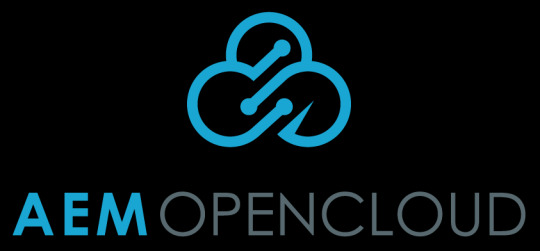
Open source platform for running AEM on AWS
What will achieve from it:-

CLOUD READY

HIGHLY CUSTOMISABLE

SECURITY FOCUSED
Opensource :-The whole AEM OpenCloud code base is open source and available on GitHub with Apache 2 license. There is no vendor lock-in, you can fork all repositories any time you want.You are free to use AEM OpenCloud on your own.You are free to use AEM OpenCloud on your own or engage with the Shine Solutions Group for custom use cases and implementation support.
As we have seen AEM OpenCloud is an open-source platform for running AEM on AWS.
It offers an out-of-the-box solution for provisioning AEM architecture with
1)auto-scaling,
2)auto-recovery,
3) CDN,
4)multi-level backup,
5)bluegreen deployment,
6)repository upgrade,
7)security, and
8)monitoring capabilities
by leveraging AWS services.
"Reduce costs and cut delivery time by half"
Technical Overview and Resources:-
Highly configurable & customisable:-
Hundreds of configuration parameters with sane defaults. Multiple build and runtime customisation points.
AWS-optimised modular design:-
AWS is the industry-leading platform supported by AEM OpenCloud, however the open source libraries provide the building blocks to support other cloud platforms.
Security focused:-
Architecture design has a minimal blast radius, and there is regular dependencies vulnerability scanning.
Two architectures:-
A Full-set architecture that suits prod/pre-prod environments, with auto-recovery and auto-scaling, blue/green deployment, and multi-level backup. An AEM Consolidated Architecture to suit dev and test environments, with a lower cost tiny footprint.
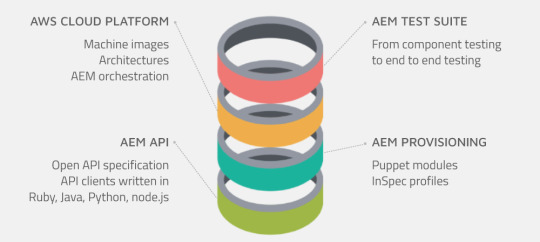
AEM OpenCloud supports multiple AEM versions from 6.2 to 6.5, using Amazon Linux 2 or RHEL7 OS, with two architecture options(as hinted above):
1.full-set and 2.consolidated. This platform can also be built and run in multiple AWS Regions. It is highly configurable and provides a number of customization points where users can provision various other software into their AEM environment provisioning automation.
AEM OpenCloud is available through the AEM OpenCloud on AWS Quick Start, an architecture based on AWS best practices you easily launch in a few click.
AEM OpenCloud on AWS Quick Start:-
This Partner Solution deploys an Adobe Experience Manager (AEM) OpenCloud architecture on the Amazon Web Services (AWS) Cloud with high-availability features, which includes Amazon Elastic Compute Cloud (Amazon EC2) Auto Scaling, Elastic Load Balancing, and Amazon CloudFront.
This deployment of AEM OpenCloud uses two instances each for Author-Dispatcher, Publish-Dispatcher, and Publish across multiple Availability Zones. Amazon CloudWatch alarms are configured to monitor the average CPU utilization of the Publish-Dispatcher Auto Scaling group. The Orchestrator application manages AEM replication and flush agents as instances are created and terminated.
In this interesting journey we are walking through AEM OpenCloud an open source variant of AEM and AWS. Few partner provide quick start for it in few clicks.So any this variation very quicker and effortless variation which gives deliver holistic, personalized experiences at scale, tailoring each moment of your digital marketing journey.
For more details on this interesting Journey you can browse back earlier parts from 1-8.
Keep reading.......
#aem#adobe#aws#wcm#aws lambda#cloud#programing#ec2#elb#security#AEM Open Cloud#migration#CURL#jenkins the librarians#ci/cd#xss#ddos attack#ddos protection#ddos#Distributed Denial of Service#Apache#cross site scripting#dispatcher#Security Checklist#mod_rewrite#mod_security#SAML#crx#publish#author
1 note
·
View note
Text
Parity WalletThe <a href="https://www.plurk.com/bookerhuffman0"> <a href="https://www.instapaper.com/read/1177130835">Parity Wallet</a> </a> is one of several well-liked remedies that were designed in order to serve as each a new wallet and a great program between the Ethereum podium and your laptop or computer.<br/><br/>Similar to MyEtherWallet, Parity is genuinely a browser and not simply a new pocket. Parity even expenses itself as an �Ethereum Browser� � a internet browser is needed because Ethereum is actually an extensive circle. The idea at the rear of Parity is to provide typically the fastest connection between Ethereum along with other technologies possible.<br/><br/>Ethereum was created as a decentralized data safe-keeping solution, although it is popular as cryptocurrency because it will be encrypted and very safe and sound. A new simple method to imagine of Ethereum is a new second, encrypted network inside internet. Parity is constructed to be a entry to of which network together with an software between the world wide web in addition to Ethereum.<br/><br/>The FULL NODE WALLET<br/>Parity was created since the full-node pocket that means you can accomplish everything this. You might store Ethereum and even ERC-20 up to date initial cryptocurrency products (ICOs).<br/><br/>More importantly, you can send and receive payments, buy and sell Ether and ICO tokens, mine, invest in Ethereum and even add the wallet to some wide variety of apps. That makes Parity Ethereum management tool that you can include to a number regarding web browsers and run upon a few operating systems. At present, the idea works with Ubuntu, OSX, Dockers and Microsoft windows.<br/><br/><img src="https://fortunedotcom.files.wordpress.com/2016/09/blo10_b.jpg"/><br/>One of the reasons for this why users including the <a href="http://www.pearltrees.com/juarezstorm0"> <a href="https://getpocket.com/redirect?url=https%3A%2F%2Fparityethereum.org%2FParity-Ethereum-Walletv2.3.4">Parity Wallet</a> </a> is that provides a dashboard that can be applied to manage Ether on the screen. It will also functionality on pcs in which MyEtherWallet and Mist include been added in.<br/><br/>EASY TO BE ABLE TO USE<br/>Parity is pretty simple if you stick to the instructions on the dashboard, which are fairly straightforward plus explanatory. If anyone look closely you will need to see everything explained to an individual.<br/><br/>This makes keeping and taking care of Ethereum like easy as shopping from Amazon. Although it might take some sort of while to get your cash to show upwards in Parity, users report that it takes several time to help record orders.<br/><br/>One other well-known feature is the easy recovery piece with a quick go through (QR) code that you can scan having practically any phone. That lets us you bring back your Parity account quick if this is lost or the personal computer crashes.<br/><br/>LOTS REGARDING SUPPORT<br/>Quite a few developers together with consumers like Parity for the reason that it has a lot of help. It is rather effortless to contact and use the organization responsible intended for the pocket.<br/><br/>The browser was your creation of the company referred to as Parity Technologies. Based in London plus Berlin, Parity�s objective is definitely to create a superfast networking system that combines peer to see payments, networking, algorithms, cryptography, databases, and decentralized apps.<br/><br/>This provides a more specialized operation together with a higher level associated with help than some of Parity�s challengers. Parity provides what it wants to call the �world�s quickest together with lightest client� that can be built-in immediately into a web internet browser. That means this is a lot even more than some sort of wallet.<br/><br/>Anyone can store, receive and even mail Ethereum by Parity, but you can also make or execute contracts and design, deploy, plus any wide variety of Ethereum-based applications. One way the idea does that is for you to work as a good interface among various networks.<br/><br/>The help with Parity includes unit screening and review specially designed to ensure that every functions. It also includes some associated with the most experienced cryptocurrency manuacturers around.<br/><br/>HIGH STAGE OF EXPERTISE<br/>Parity Solutions includes some of the people that made it easier for develop Ethereum itself. Parity�s founder Doctor Gavin Solid wood, functioned using Ethereum founder Vitalik Buterin when he first designed this blockchain program.<br/><br/>Wood has become looking to develop a much larger plus more comprehensive Ethereum system designed to serve as some sort of full-service repayment network. The particular Parity Pocket book is supposed to become the foundation of that system.<br/><br/>Single clear aim here is usually to produce next-generation Fin-Tech solutions which can be marketed for you to banks, retailers, hedge resources, credit card companies, governing bodies, and other organizations. These remedies would utilize the Ethereum blockchain to be able to generate market segments, retail systems, and economical products.<br/><br/>THE FEATURES OF PARITY<br/>Some Parity�s shows and selling details include things like:<br/><br/>Will work with Apple inc McIntosh computers via the particular OS 10 operating program.<br/>Will work while using Linux-based Ubuntu operating program.<br/>Works having an ecommerce apps program called Docker.<br/>Easy one-word online assembly readily available for Mac and Ubuntu, and maybe Stainless- and Android.<br/>PARITY FEATURES<br/>The most impressive issue about Parity is several of the very advanced features it gives. They look to be years before other purses and might present a good more effective payment option.<br/><br/>Competitors would be well-advised to be able to imitate some involving Parity�s very-impressive new characteristics. These are a tad technological but if that they work as advertised, these features will make Parity of the best privacy wallets currently available.<br/><br/>One most difficult Parity attribute is the Rust programming vocabulary which usually is low-level. That makes Parity, simple and faster than other billfolds, together with should reduce errors. Oxidation allows the creation of complex smart contracts along with JITEVM turbocharging and multi-level ram caching.<br/><br/>Parity Systems claims that Rust will guarantee safety with actor-based technique, unit testing, and expert review. That is made to create a better quality and resilient program. More levels of resilience may be created with some sort of ordinary, JSON-based cycle spec file format, native speed contracts in addition to modular structures.<br/><br/>Higher levels of security, level of privacy, together with anonymity are presented by way of Parity�s small impact. Acquiring a small impact can make Parity harder to diagnose and track on the web. A smaller footprint provides a better level associated with cache supervision and generates a smaller storage footprint that is definitely less complicated to manage but more difficult for the bad guys in order to identify.<br/><br/>Even though the website fails to mention Android or Opera, the inventors claim it truly is highly suitable with Linux-based operating systems. This specific is achieved through completely test conformant consensus conformant rendering, standard devp2p community standard protocol, and full compatibility with JSON-RPC-API.<br/><br/>All that is expected to make Parity true simple to operate with one collection Apple pc together with Linux assembly. That means single line setup on Chrome and Google android might be available due to the fact those Google solutions are usually Linux-based. Installation can likewise be made with Docker photos.<br/><br/>PARITY VS MYETHERWALLET<br/>Parity by far is definitely made for the more technical user who wishes to get smart having the inner workings involving ethereum wallets and handbags. There�s help support for stuff like multisig legal papers, manual adjustment connected with GWEI (useful if you are trying to find straight into some sort of highly competing ICO) values, and whole lot more. However, Parity does not really have the easiest-to-use user interface and, as things go, certainly not as user-friendly because MyEtherWallet.<br/><br/>Power users is going to almost certainly prefer Parity above MyEther Wallet. Casual end users that just need some sort of private pocket book to retailer ERC20 tokens will likely desire MyEtherWallet<br/><br/>Is Parity to get You?<br/><br/>All this tends to make Parity a great solution for severe Ethereum geeks and people which can be striving to developing next-generation Ethereum solutions. Parity would always be a very good program for a person if you want to be able to create or maybe execute savvy contracts one example is.<br/><br/>Persons in addition to organizations that a internet browser that can help average people access and use Ethereum would be well-served by simply Parity. That makes a great choice to get ecommerce companies in addition to fiscal professionals.<br/><br/>Parity might definitely not be a good alternate for somebody who is usually just seeking some sort of signifies of buying, keeping, transferring and trading Ethereum. The big drawback to Parity which we can see is usually that this will not seem to be compatible along with any of the well-liked cryptocurrency hardware wallets.<br/><br/>It appears to be as if no support can be found for the TREZOR or any from the Journal products such as this Ridotto T. That could make MyEtherWallet which can easily easily be attached to the TREZOR and Piccolo Ersus, a good better alternative.<br/><br/>Exactly why You Need More in comparison with One Cryptocurrency Wallet<br/><br/>An apparent solution for the man of which wants to help store Ethereum could be to possess two or more billfolds.<br/><br/>A major advantage to Parity is that it is supposed for you to be compatible with pouches like the Mist in addition to MyEtherWallet. A person can use Parity for state-of-the-art Ethereum tasks such as monetizing smart contracts, as well as other wallet for keeping altcoins or transferring these phones computer hardware wallets.<br/><br/>One of this best rewards to Parity is that it is creators� identify the need intended for multiple wallet. If anyone watch good news, you most likely know that every altcoin beneath sun has recently been hacked. Working with two or even more wallets can increase a lot more security and help to make the idea more difficult for crooks to help swipe your current coins.<br/><br/>Parity�s recognition with this weakness in addition to the need for variation is a solid retailing point with regard to it has the merchandise. It might furthermore become an indication that Parity Technologies is planning some other products in the prospect such as some sort of Visa for australia or MasterCard debit greeting card or a mobile software package that converts cryptocurrency to fiat currencies such since bucks.<br/><br/>A smart method is to include a pair of or more pouches on your computer and much more as compared to one computer hardware finances. A good mix of wallets will be a Parity, MyEtherWallet, a good normal commercial wallet want Coinbase, a trading answer including CEX. IO, a new TREZOR for travel, an additional hardware wallet for storage area, including least wallet using a MasterCard or Australian visa payment solution.<br/><br/>There are really now various wallets attached to MasterCard and Visa free e cards such as TenX. Such a remedy a new superior option � because you can make use of the debit card on places like the food market store and get funds from ATMs if need be.<br/><br/>A VERY SOPHISTICATED POCKET BOOK WITH A EXCESSIVE LEVEL OF SCREENING<br/>A person should definitely consider employing Parity if you need an innovative wallet that provides plenty of support. The Parity Technologies Team seems to feature additional support and some sort of a higher level00 professionalism than some of their competitors.<br/><br/>Their best attribute is very much undertaking a lot of tests. There exists enough support to create a solution this is stable and basically functions. Unlike some additional altcoin solution providers, Parity Technologies tests its products alone rather than dumping them all out online for unsuspicious consumers to tests.<br/><br/>One of many ways Parity tries to sustain strength and stability will be by looking to test and even release new editions or perhaps updates every 6 weeks. An additional is through fully unit-testing which many cryptocurrency geeks know is faraway from this industry standard.<br/><br/>Parity features even managed to execute above 1, 000 consensus assessments in a good efforts to make certain its products actually work. All those reviews consist of static computer code checking, in addition to getting several expert coders review each update in advance of it is printed.<br/><br/>In the event you need a finances the fact that certainly has to be able to work, Parity is to get you. The testing should provide a higher grade of resilience together with consistency than you are most likely accustomed to.<br/><br/>HIGH LEVEL OF TRANSPARENCY<br/>Moreover, Parity in fact outlines its� testing functions and treatments online. This in fact fades of often the way to reveal these kinds of attributes as block-processing acceleration, memory footprint, and trie benchmarks online. That indicates techies can actually to help see if Parity�s claims are for real.<br/><br/>Providing you with a far higher stage of transparency than will be usually seen through some crypto solution companies. That is a true open found solution created together with a advanced level of visibility and honesty.<br/><br/>Developers is going to definitely enjoy that nonetheless so will typical end users that want something good enough for the pros to use. One big edge to Parity is the fact it is a professional answer.<br/><br/>PARITY IS A WONDERFUL SOLUTION FOR INTERNET MARKETERS<br/>In case you need something that developers can access in addition to play with, Parity is normally definitely for you. That will would allow it to become the perfect solution regarding somebody who else is trying to develop smart contracts, an ICO, or an Ethereum-based e-commerce market platform, or even item.<br/><br/>Somebody that intends in order to hire the team associated with engineers in order to develop the new Ethereum-solution will be really well dished up by Parity. So would entrepreneurs that want to do business with large businesses such since big banks, governing bodies, large businesses, investment bankers, off-set funds, credit-card companies, plus tech companies. Parity would be more likely in order to give the level of paperwork, safety, and visibility those institutions require.<br/><br/>Which makes Parity the great choice of pocket for those trying in order to create or design subsequent generation elektronischer gesch�ftsverkehr alternatives. In the event that you own a business enterprise or maybe internet site and an individual want to add more Ethereum � Parity might be a fantastic way to do the idea.<br/><br/>Therefore Parity is not necessarily a fantastic solution for private people. It appears like a new business option for professionals � that requires some level of techie experience to implement.<br/><br/>In the event that you want to learn Ethereum and how in order to develop Ethereum-based solutions, an individual should definitely get familiar with Parity and learn to be able to use the idea. Persons of which just want to employ Ethereum as a monthly payment answer, might be better served by a more consumer-friendly solution like MyEtherWallet.<br/><br/>Preferably, the Parity Technologies crew will develop a much easier version of their pocket for use by the particular general public at some time. Their product is impressive and yes it deserves to find the large market place and visitors.<br/><br/>Note that this fracture developers behind parity are usually putting their knowledge in developing a new crypto that aims to possibly be the next big movement past ethereum � many would certainly argue the 3rd generation regarding blockchain technological innovation � using a net of �blockchains� that should interface and even connect with various blockchains. This new cryptocurrency is referred to as Polkadot and goes reside Q4 2019.<br/><br/>People that be interested in what a cryptocurrency pocket book and an Ethereum internet browser have to look similar to must check out Parity. That might well turn out to be the gold standard of Ethereum-interface alternatives.<br/>
1 note
·
View note
Text
I'm sorry to add even more to an already long post, but i also strongly encourage pc users to switch to linux rather than MacOS or Windows. I know it can be confusing and overwhelming, even a little scary to try and uninstall your computer's native os and install a new one, but if you value privacy and allowing your computer more efficiency and use, or even just customizability, then its so so so worth it.
Linux isn't just one OS. It's an open source base that millions have used to make hundreds of variants to suit anyone's particular tastes. And everything is open-source, which means you know exactly what's in there and exactly what its doing, and? its entirely, completely, FREE. compared to windows which is NOT open-source, stupidly overpriced, and shown to be filled with bloatware and spyware, slowing down your computer and almost always maxing out your cpu for literally no reason- causing the computer to overheat, be unable to handle even average workloads, and break down much faster.
Linux OS's (as a group) are designed with creator-user transparency and customizability at the forefront. I assure you, no matter your tech knowledge, your layout preferences, or how you use your computer, there is a linux distribution out there for you.
In fact, here are some that are very popular and highly recommended in the linux community!
Linux Peppermint is made to be very familiar to Windows users, minus the spyware, bloatware, and planned obsolescence. Very user-friendly for those accustomed to Windows, and minimal tech knowledge required.
Elementary OS is designed with the same core philosophy as MacOS- simplicity, beauty, and practicality. The only difference: not trying to steal your money. The layout is very familiar to MacOS users, and it's very user-friendly to everyone.
My personal favorite, Manjaro is the perfect compromise between user-friendliness and customizability. It does require a little bit of tech know-how, but it pays off in the form of being able to customize nearly everything about your desktop experience.
And finally, for those who really know what they're doing, Arch Linux is a classic choice for linux users. Arch is notorious for its customizability- it practically allows you to build your own distro. If you don't mind putting in the elbow grease, you can make whatever your heart desires here.
in essence: please please leave apple and microsoft behind, as much as you can. your wallet and your tech will thank you for it.
(bonus points if you ditch google to save your privacy)
I am sorry. I’m bashing Apple here. And for good reason.
This is a plea to my followers.
Stop buying Apple products. I know you’ve used them for most of your life, and I know it’s inconvenient to move to a new brand because in most cases, you cannot take your contacts with you on various chat apps.
I know this is inconvenient. I truly do.
But Apple is not the company it was before. There is now no difference between an Apple computer and a Windows computer in terms of graphic design. I know this for a fact. I had to use both in college 20 years ago, and non-apple computers are now generally better for design work than Apple computers.
Most non-apple companies encourage self-repair of your own devices, while Apple refuses it. I also know this for a fact, as I watched Apple computers become slowly less reparable through the late 90s and early 2000s. Where I was once able to do the repairs on our office computers, we had to start sending out our Apple devices because they started gluing things down on their logic boards. Notably the glue they used was not heat-resistant and led to device damage should the heat sink system fail. But they did this because they wanted to dig more money out of their customers.
Apple software is also designed to fail. I cannot believe people are still buying new devices after the scandal where Apple was slowing their phones in order to force people to purchase new versions.
Apple hardware is designed to become obsolete. Motherboards and logic boards are designed to hold exactly what comes attached to them and will fail if upgrade attempts are made.
Apple refuses to work with software developers despite promises of cross-compatibility. One of the very first coding problems I discovered was to discover a gigantic hole in a software program that made a plotter (giant printer) compatible with iOS. This caused a memory leak, leading to necessary resets of the computer after every 2 feet of printing.
I know that it’s not possible for most of you to just throw your devices away and buy a new one. I wouldn’t be able to do that, either. But eventually there will come a time when you have to upgrade, and I encourage you to take the plunge and purchase a non-apple device. I don’t even have a recommendation for you because literally anything is better than Apple. A rock that you write on is better than an Apple phone.
Unfortunately I expect to be shadow-banned on Apple devices because of this, and I’ll try to report on decreased activity as much as I can.
It’s time to stop trying to beg Apple to change. They won’t. It’s time now to just stop supporting Apple.
65K notes
·
View notes
Text
How Much Does Boot Camp For Mac Costyellowmedi

How Much Is Bootcamp For Mac
How Much Does Bootcamp For Mac Cost
Boot Camp Control Panel User Guide
After you use Boot Camp Assistant to install Windows on your Intel-based Mac, you can set the default operating system to either macOS or Windows. The default operating system is the one you want to use when you turn on or restart your Mac.
Set the default operating system
Boot Camp is designed to allow Mac users to set up a partition to run Windows, providing access to PC-only apps and content. Apple's Boot Camp update for macOS 10.14.5 comes about a month after. Download this app from Microsoft Store for Windows 10, Windows 10 Team (Surface Hub), HoloLens. See screenshots, read the latest customer reviews, and compare ratings for Boot Camp on Mac Guide.
In Windows on your Mac, click in the right side of the taskbar, click the Boot Camp icon , then choose Boot Camp Control Panel.
If a User Account Control dialog appears, click Yes.
Select the startup disk that has the default operating system you want to use.
If you want to start up using the default operating system now, click Restart. Otherwise, click OK.
Dvd burning software free for mac os xfasrsun. Finder is the default file manager of the Mac OS that also works as a free DVD burner for Mac. Using Finder, you simply need to insert the disc into the SuperDrive and select Open Finder from the pop-up screen. Next, open the disc window and drag the files that you want to burn. Click Burn button to start burning the added files. DVD Cloner for Mac. One of the best DVD burner software, DVD Cloner for Mac makes it easy to copy DVD with quality. The software is capable of copying protection systems and accessing all the region codes. It gives freedom to copy DVDs no matter what encryptions it has, to various destinations such as ISO image file, blank DVD disc and more. 10 Practical free DVD burning software for Mac 1. Wondershare UniConverter for Mac - The Best DVD Burning Software for Mac (macOS Catalina Included) Wondershare UniConverter is a versatile and all-in-one video solution tool, which not only burning 1,000+ video formats to DVD/Blu-ray disc but also provides you a list of video-related functions. With this Mac DVD burner, you can create your playable DVD with attractive free DVD menu templates and edit videos quickly before burning. Burn is the most well-known free DVD creator for Mac that allows you to burn both CD and DVD on Mac. As a piece of completely free DVD burning software, Burn has a lot to offer. It gets ease of use and simplicity of user interface into perfect combination. It's able to burn all types of files you throw at it like data, audio, video and more. IDVD is one of the most widely applied free DVD burning software for Mac. It allows you to burn QuickTime Movies, MP3 music, and digital photos to a DVD. The free software is integrated with iTunes, iMovie, iPhoto or any other Apple product. IDVD indeed makes DVD burning fairly straightforward and saves you lots of time.
You can’t change your startup volume to an external drive while you’re using Windows.
To learn how to change the default operating system using macOS, see Get started with Boot Camp.
Restart in macOS
In Windows on your Mac, do one of the following:
Restart using Startup Manager: Restart your Mac, then immediately press and hold the Option key. When the Startup Manager window appears, release the Option key, select your macOS startup disk, then press Return.
If you’re using a Mac notebook computer with an external keyboard, make sure you press and hold the Option key on the built-in keyboard.
Restart using Boot Camp Control Panel: Click in the right side of the taskbar, click the Boot Camp icon , then choose Restart in macOS.
This also sets the default operating system to macOS.
For more information about restarting in macOS, see the Apple Support article Restart your Mac in macOS or Windows.
See alsoGet started with Boot Camp Control Panel on MacTroubleshoot Boot Camp Control Panel problems on MacApple Support article: How to select a different startup disk
Full Disclosure: This post contains affiliate links. I receive compensation if you purchase through this link, and I fully appreciate your support.

Are mom crushes a thing?
If so, I have a major mom crush on Jordan Page, supermom behind FunCheaporFree.com.
I first discovered Jordan through that crazy coupon show (which side note: my hubby and I were screened to be on, but we were not weird enough. I guess that’s a good thing, especially since they were asking if we did anything illegal to save money – yikes!).
I then watched Jordan on the Millennial Mom Youtube Channel then watched her on her own channel, and bought her two courses, Budget Boot Camp and Productivity Boot Camp. Because of her, I block schedule, have an easy-to-transport container of kids’ hair stuff, and also have Beddy’s zipable bedding.
The list of how Jordan has transformed my life as a productive mama is quite long actually. Needless to say, I was ecstatic when I was able to become an affiliate for her programs. That’s your disclaimer. I’m an affiliate, but there is no pressure to buy through my link. I love the lady and truly think she can change your life like she has changed mine.
What Is Productivity Boot Camp
Jordan launched Productivity Boot Camp in 2018 after getting so many questions about her productivity goddess-like qualities. She balances six kids, a super successful business, church life, home life, and more and still looks fabulous. So what exactly is her secret?
Productivity Boot Camp is a place where Jordan breaks down all of her tips and tricks into a six-week course. There are 28 videos and three bonus interview videos. The videos average about 15 minutes long, with a few being over 40 minutes. I tackled the longer videos in chunks or while doing laundry.
This program is great for moms of all kind – working moms, stay at home moms, work at home moms. The course is marketed towards anyone, though (which I have issues with, but more on that later on).
The Amazing – Pros of PBC
1. High Energy and Motivating
Every one of Jordan’s videos is high energy and motivating. If you love Jordan’s teaching style, then you will love going on this journey with her. After watching the first video, I was excited to start getting my schedule under control.
How Much Is Bootcamp For Mac
2. Easy to Follow Format

I love how she breaks down each course by week. The first two weeks require a little more viewing time and homework, but they are truly worth it. Trying to implement the block schedule into your life is also hard at first, but once you get the hang of it, it is addicting to get more things done each day.
3. It Works
I have read a lot of productivity books, probably more than the average person. This course gave new strategies and some that I have heard before, but the difference is that I was better prepared to use Jordan’s strategies. Most productivity books are written by men who have wives that take care of all the things, so it is hard to take their advice. Jordan is just like us and shows us how to get things done.
The Meh – Cons of PBS
1. The Planner
Update – June 26th, 2020: Jordan listened and rolled out her very own Productivity Planners that can be purchased separately. They make up for the planners that come with the course. I will give a full review and walkthrough of this soon.
I love Jordan’s spreadsheet for the block scheduling, but personally, I found the productivity planner to be disappointing. I was really hoping for something I could use every day to keep me on top of all the things.
Instead, most of the pages are cute, glorified notetaking paper. I would have liked to see more planning pages to go with systems and routines that can make your days run smoother.
2. The Free Youtube Videos
Save Editor Online. This free save editor can make a troublesome game easier to win by helping you change some quantities (like amount of gold, items etc.). It's a most simple and powerful tool for a lot jrpg and visual novels. Currently supports.rvdata2,.rpgsave,.dat,.sav,.save,.rsv,.qsp,.rvdata,.rxdata,.lsd,.sol files. Game save editor for mac windows 10. Black Chocobo, FF7 Save Game Editor Current Version: 1.10.0. Black Chocobo is a Free Software (gplv3) FF7 save game editor written in Qt. Available for Windows, Linux + Mac Os. A Full Featured Save Editor, Black Chocobo contains All The features you would expect. Black Chocobo can open and write both PC and PSX save game formats as well as saves for most emulators. STEP 1: Fire up your favorite browser and hit this URL link: STEP 2: Locate the downloaded file and double click on it. STEP 3: Now click the next and finish button to set up your editor. STEP 4: Open gibbed which contains many options like general, character, vehicle, currency, backpack and once.
I was also a little annoyed when there were similar videos posted on Youtube that discussed some key points in the course. The course still offers so much more value than those free videos, but it does cheapen the experience for the paid user.
3. Not Enough Specific Info
This might be too selfish to ask, but I do wish there was just more in Productivity Boot Camp. There is already so much content – probably three hours’ worth of advice. I guess I wish there was more direct info for working moms, since she tries to keep the course general to all – even singletons in college.
She does so much work and success building while raising her family, and I just wish she spoke more on the specifics of that instead of trying to make the content fit anyone. Here’s to hoping she adds more modules!
My Results – Spoiler Alert – I Wrote Two Books with a Newborn
Update – June 26, 2020: I still use and love Jordan’s Productivity Bootcamp even two years later! I have written a few more books and faithfully maintained client work all while homeschooling two girls and surviving toddlerhood with my third. It’s not always pretty or perfect, but I do feel productive most days!
I started going though the course the first time when I was pregnant with my third baby girl. I was able to start implementing Jordan’s strategies right away. It is the funniest thing. After a week, I was so on top of my schedule that I didn’t know what to do with myself by the time the afternoon blocks came.
The system had helped me stay on top of my cleaning, get ahead of my freelance work, and finish homeschool lessons for the day before noon. The nesting phase hormones definitely helped.
Now that baby is here, I feel like I need to go through all of the courses again to get back on a productive schedule. I have been implementing Jordan’s advice half-heartedly since the baby arrived (mostly because baby’s schedules change like 20 times before year one- ha). Even without being 100% back on the system, my life is still functioning at a productive level.
I am still able to have a clean house 70% of the time, stay on top of freelance work, homeschool, and devote hours into blog writing and book writing. I even wrote two children’s books since baby girl was born. What?!
So, Is It Worth the Price Tag?
Short answer – yes! Long answer to follow:
I have taken a lot of courses online – mostly for business growth rather than personal growth like this one. However, all of the courses do not hold a candle to Productivity Boot Camp in regards to quality. The videos and set up of the course are superior. Usually courses are either a bunch of text or dolled up slideshow presentations. Optical character recognition download for mac os.
Every one of Jordan’s 31 videos (this counts the bonus videos) in this course are of her talking directly to you and are edited professionally. This might not seem like a big deal to those use to her high-quality Youtube videos, but it is a rarity in the course world.
When I evaluate if something is worth the price tag, I measure it in future value. You see, $149, and even the sale price of the course is a lot of money to spend on something digital especially when so much of the digital content we consume is free.
However, when I feel like I am drowning in chaos and can’t get anything done, I am guilty of spending money on temporary bandages. I think a house cleaner, food service/fast food, or laundry service is my solution to getting back on track.
While those things aren’t bad, they don’t fix the root of the problem – my dysfunctional system.
I felt like this course was like having a personal coach guide me through each step of areas in my life that needed a change up. The course is more valuable than having a cleaning lady or getting those meal boxes delivered. Why? Because it sticks around.
How Much Does Bootcamp For Mac Cost
I can’t even tell you how many times I have hired a cleaning lady for $150 only to have the house look like a tornado in three days. Now that is depressing! When I am dedicated to Jordan’s strategies, I don’t feel the need for a cleaning lady or meal delivery service because I am no longer living in a state of chaos and meal planning and cleaning no longer seem like unbearable weights.
What’s Your Time Worth?
My time is worth anywhere from $50-100 an hour, so if I am able to save five hours a week or have five free hours a week to take on a $100-per-hour client, then the cost is worth it. That is exactly what I was able to do.
What do you think your time is worth? Even if you think your time is only worth minimum wage (your time is so much more valuable than that!), your initial investment will pay off quickly. If you followed Jordan’s tips to the letter and saved yourself two hours per week, at $12/hour, you would have made back the course in less than nine weeks. I believe you will save even more time than that each week, and you will have extra time to pursue hobbies or your side business. Win-win!
Not only will you save time but you will start to carve the life you want to live. None of us want to run around crazily thinking about dinner prep and kids and 5 million other things all the time. This course will help you manage your time better and relieve the pressure of trying to do everything at once.
Productivity Boot Camp Promo Codes and Savings
You have a full access to the course for a year, and then after the year you can renew for a minimal price. Go through it slow or fast or watch it over and over again like I do. Our lives are constantly changing, so it is nice to be reminded of areas we need to tighten when the crazy begins to slip back into our schedules.
Use promo code EARLYBF to get Productivity Boot Camp for $105 until November 10th OR Bundle Productivity Boot Camp with Budget Boot Camp for $186.90 – that’s $93.45 per program!!!
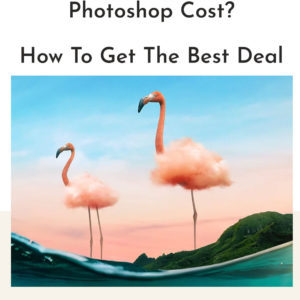
I do recommend both the Productivity and Budget Boot Camp (transparent review coming soon), and if you buy them together you can save over $150. If you buy them before the cut off date, you don’t have to worry about speeding through both courses.
There is a payment plan of three payments for those who wish to purchase the course but do not have the full cost upfront. While convenient, this payment plan will cost you more overall.
What If I Hate the Course? Productivity Boot Camp Return Policy
You can get your money back! Isn’t that exciting! You can either transform your life or you can have your money back. Jordan is very transparent and makes the return process easy. I can’t even tell you how many pointless courses and digital items I have paid for and couldn’t return. It stinks.
Bryce petty. My advice is to read the return policy to make sure you know all of the details, try out the course with a ready heart, and within a few lessons you will know if this is the right course for you or if you need to start the refund process.

0 notes
Text
Why Linux administration course is the future Know more about Linux administration.
Why Linux administration path is the future? Identify further about it
A Linux career is always fruitful, and it is evergreen for a lot of scenarios and recession-proof. If you are looking forward to having a career in Linux you can be sure of a great future as Linux certified professionals’ requirement is always zooming up, which is good and quite consistent. A course in Linux is a great option for you and can ensure you a luxurious life. And currently, Linux is seeing an ocean of jobs, and mainly for the professionals with system administration skills. All are in the hunt for Talent in Linux. You will find recruiters caking for anyone who has Linux experience. And hence, the demand for Linux professionals is seeing major growth each day. And the development in the tech world is seeing new colors each day. That has now made Linux the best operating system to explore. And if you want to learn all this, you can contact Naresh I Technologies. We offer complete Linux training for all Linux certifications. Naresh I Technologies also is the number one computer training institute in Hyderabad. And it is among the top five computer training institutes in India.
How much is Linux used?
You will find Linux everywhere. May it be a website, a mobile application, or any device. You should know that all of them are Linux-based infrastructures if we consider the server-side. And all the top companies dealing with web-like Google, Facebook, Amazon, Netflix, and various others operate their infrastructures at scale through Linux servers. And Linux hence is seeing major growth in the corporate world. Also, quite a large part of the Linux publishing business is run on Linux, MySQL, PHP, and Apache, and a hence unlimited number of Linux professionals are in demand. You will also find that Android phones plus tablets are run using Linux. Even the iPhone on Mac and the Windows machine make use of Linux on large scale. Linux hence is rocking undoubtedly,
If you will infer the applications that we use daily like Uber, WhatsApp, Flipkart, Ola, and Zomato, then we can realize that a lot of requirements exist for tendering the Linux server. Either it is the online food ordering, the TV you see the movies on, the smartphones, to book a cab, or to record heath parameters, to a real book or you want to contact a friend, you make use of the Linux technology for all these activities, and what we know in computer terms as operations.
Did you ever think of an idea of how big a Linux market is now? And how many vacancies are there for the Linux professionals for covering the whole requirement? Have you an idea that Linux supports how many users, and where each data is stored, retrieved, and finally goes through processing? And all these require very intensive backend infrastructure that makes use of the Linux servers finally.
Linux Jobs Types
The three main use cases of Linux skills usage are technical support or a system admin or a developer.
The Linux workstations and the Desktops require technical support, the Network, system, and the Admin for webserver requires system administration. And the System and app development requires a System Administrator.
Let’s discuss this one by one.
Technical Support
This kind of job requires carrying out partitioning, services, installations, as well as user management, network troubleshooting, troubleshooting problems related to Operating systems, and basic scripting.
System Administrator
In this, you have to manage various essential services like the creation of file systems, user administration, DNS, HTTP, FTP, backup setup, Cron Jobs, and various other tasks related to administration. You need to secure the systems as well as the servers, ensure firewall management and do the management of packages. And if you acquire a good knowledge of Linux OS, networking, troubleshooting, and administration, you will find huge growth in your career as a DevOps Engineer/Linux Administrator/Site Reliability Engineer/ Operations Engineer/ and so on. The majority of Linux system administrators work on server-based distributions like Debian, CentOS, Red Hat Linux Enterprise edition, and also Ubuntu.
Application and Web-Programmer
Linux programmers have to look after the development, debugging, and documentation of the computer programs for the Linux OS and various relevant software applications. That covers plugin writing, coding in various languages such as C++, Python, or any of the programming languages, database designing, and application designing, formulating add-ons, and scripting in any language plus management of services.
Some of the other job profiles that make use of Linux are like Security Engineers, DevOps Engineers, Network Engineers, Java Engineers, C++ Developers, Python Developers, and so on.
Payscale of the Linux System Administrators
They get in hand a salary pf around INR 390000 per annum if you are in India, and this is an average salary. And if you have experience then PayScale can be highly lucrative. The Skills in Linux that can ensure high pay for you are IBM AIX, Nginx, Python, Tomcat app server, and Shell scripting. And if you look at the current scenarios, we find companies such as CISCO, Amazon, EMC Corporation, and intel offering a very huge PayScale for the employees with Linux knowledge. It’s a challenging, rewarding, and interesting career to select, the Linux administrator.
Certifications You should opt for
Below is the list of Linux certifications, which are recommended for IT professionals. And these are in huge demand in almost each job portal, and you will find numerous jobs in each of them, and hundreds are posted each day.
CompTIA Linux+
RHCSA
RHCA
RHCE
If you are planning to go for a course in Linux then you might end up getting a very good job as the requirement for Linux certified experts is huge, and increase more with time.
You can search through history, and you will find that Linux professionals have always been in great demand. It’s now becoming more and more common. It is turning now into the default OS for the cloud, mobile, and Big data, which are the trending technologies transforming all the industries.
You can contact Naresh I Technologies for your online training in various computer technologies. We provide Linux training in Hyderabad and USA, and in fact, you can contact us from any part of the world through our phone or online form on our site. Just fill it and submit it, and one of our customer care executives will be contacting you. And what else you get:
You have the freedom to choose between the best Linux training institutes and classroom training.
Chance to study from one of the best faculties and one of the best computer training institutes in India
Nominal fee affordable for all
Complete training
You get training for tackling all the nitty-gritty of Linux.
Both theoretical and practical training.
And a lot more is waiting for you.
You can contact us anytime for your Linux training and from any part of the world. Naresh I Technologies caters to one of the best Linux training in India. Feel free to contact us anytime.
For more details please visit: https://nareshit.com/linux-administration-online-training/
0 notes
Text
Python Programming: How much time does it take to learn it?

Python is a high level, simple and an extremely versatile programming language used for programming. Learning python is a great thing for future as there will be many career opportunities with python. Python programming is used in many data analysis fields, web development, and app development. The market for Python programmers will be hot for future too.
Python is very powerful programming language and still it is very easy to learn it. There are many resources and tutorials available on the internet from where you can learn python in easy way.
While learning python, the first thing you need to choose is it’s version. Next thing is on which platform you are going to use it that is Windows, Mac, or Linux. And then text editor-it is recommended to choose simple text editor. After choosing all these things one need to learn how to code with python. Initially one need to start learning with the basics, such as Zip, Substring, and Comment.
Why to learn Python?
There are many programming languages to learn rather than python But with all the learning opportunities out there it’s a good idea to be completely set on learning Python and to know why to choose it. Python will definitely take some time to learn since it is such a large language. But is is completely worth to spend time in learning Python.
Python is very easy-to-learn language having simple syntax and number of libraries so it makes Python as wasy to grasp langauage. The simple syntax makes for quick learning and streamlined coding experience. This will definitely remove the workload on your brain and you can jump into bigger and complex projects.
Python is used in many big projects and by many large organizations, such as Amazon,Netflix, Google, NASA. Its versatility attract the many big companies therefore, the language continues to gain users across the globe. Python offers amazing set of libraries which streamlines the entire coding process
As we previously mentioned, Python has an amazing array of libraries. This streamlines the coding process and list of libraries is continiously growing as python is open source language. Python is getting popularity day by day and its users will find more libraries which will allow to write more code in less time.
Best Programming Languages to Learn in 2020
How long it will take?
Generally on average, it takes about 6-8 weeks to learn the basics. This will be enough for you to understand most lines of code in Python. Python developers have already spent so much of time in the field, and if you are planning to get into data science, you will need time in months or in years.
If you are motivated and hard working person, 2 months are really enough to learn python. some resources also state that you can learn the basics in only one month.
If you are already a working person and want to learn a python, you can plan it to learn it in 5 to 6 months if spending daily 2-3 hours in learning. Alongwith learning you need to practically run that code and observe output so that you will get to know about your mistakes and improvement.
Learning Python needs dedication, and you need to really go in depth and learn everyday. If you are ready to learn, Python will give you many opportunities with good salary,so keep learning.
Join Nearlearn and get python training at affordable cost with placement facility. For more information, Call: +91-8041700110 or visit: www.nearlearn.com
1 note
·
View note
Text
Beetv Download An Exceptionally Easy Approach That Functions For All
Altering Mobile Learning Practices: A Multiyear Study 2012-- 2016.
In addition, it carries out a host of anti-theft features consisting of remote situate, wipe as well as lock, in addition to the capacity to sound an alarm. You can also lock apps behind a PIN as an additional preventative procedure in instance your phone gets swiped. Although you need a paid Kaspersky Net Protection membership to utilize all its features, some basic performance is available completely free.
Leading Truecaller Alternatives For Android & iOS You Can Use.
With a complimentary account, individuals can access free-to-air networks with limited industrial breaks. The costs subscription consists of complete access to over 80 channels in addition to on-demand streaming as well as the ability to tape-record online TELEVISION.
Each major release is called in indexed order after a dessert or sugary reward, with the very first couple of Android versions being called "Cupcake", "Donut", "Eclair", and also "Froyo", in that order. Additionally, the brand-new firmware consists of Check This Out the outdated February 2020 Android safety patch. Duo considers your gadget encrypted when you enable password, PIN, or pattern authentication at start-up.

Adobe Photoshop Lay Out.
A number of other nations after that adhered to in the early to mid-1980s. These first-generation (1G) systems can support even more simultaneous phone calls however still made use of analog mobile modern technology. In 1983, the DynaTAC 8000x was the first readily available handheld cellphone. Statista information vendors estimate that the UNITED STATES has 272.6 million smartphone customers in 2020 and is placed the 4th highest nation for the smart device to populace penetration, at 79.10%. It just falls behind the UK, UAE as well as Mexico in the number of people possessing a phone.
Develop Application.
Sign up for our Platinum solution and you can effortlessly browse, uncover, play, share and also handle all the music you love. This comprehensive bundle consists of malware security, personal privacy suggestions, anti-virus scanning, filtering to block hassle calls, as well as anti-theft tools. This application mirrors the performance of your WordPress blog site as well as helps you create and also modify messages. It's a streamlined variation that's easy to make use of, and it also presents reactions to your most current write-ups.
Simulation video games.

You can invite up to 10.000 people, as well as they can offer quick responses on your most current version. The crucial to collaborating with customer comments is trying out actions and also results. No person knows what jobs best up until you have actually checked it, and measured the results. The quicker your turn-around time on experiments and also their renovations, the much faster your app boosts.
How mobile apps are developed?
On average, app design time will vary between 2 to 3 weeks for a simple app and can go up to around 9 to 10 weeks for a complex app with many features.
Commonly, developers develop a variation for each and every; as an example, a mobile application in the Apple Shop could have a counterpart in Google Play. Mobile app development is the act or process by which a mobile application is established for mobile phones, such as individual digital assistants, venture digital assistants or mobile phones. Application software designers likewise should consider a lengthy variety of screen sizes, equipment requirements, and setups due to intense competitors in mobile software program and also modifications within each of the platforms. Mobile app growth has actually been continuously expanding, in tasks and profits produced. A 2013 analyst report estimates there are 529,000 direct application economy tasks within the EU then 28 members (consisting of the UK), 60 percent of which are mobile application programmers.
Is popcornflix really free?

The Showbox app don't own any rights to the content available on it for streaming. This app is not legal as they stream contents online through torrent & other direct/ indirect sources. This is the reason the app and its alternatives are not available on Google to download.
F-Droid, one more alternative market, looks for to only provide applications that are distributed under open as well as totally free resource licenses. Lots of, to nearly all, Android gadgets feature preinstalled Google applications consisting of Gmail, Google Maps, Google Chrome, YouTube, Google Play Music, Google Play Movies & TV, and also many more. Conjecture concerning Google's intent to enter the mobile interactions market remained to construct via December 2006. An early model had a close similarity to a BlackBerry phone, with no touchscreen as well as a physical QWERTY key-board, but the arrival of 2007's Apple iPhone meant that Android "had to go back to the attracting board".
What are the top 10 downloaded apps?
Parents' Ultimate Guide to TikTok. TikTok is a free social media app that lets you watch, create, and share videos -- often to a soundtrack of the top hits in music -- right from your phone. It was originally available as musical.ly in the U.S. but was rebranded when the two apps merged in August 2018.
While the web content is published by users, there are still many motion pictures offered on the site. The majority of the web content is published by individuals, which implies that you are not mosting likely to locate prominent tv programs or motion pictures. You can create a make up cost-free and search thousands of tv shows and also movies.
Unified Remote is one of the go-to apps for managing your PC from an Android device. It uses Bluetooth or Wifi to from another location manage your COMPUTER and also comes preloaded with assistance for greater than 90 popular programs. It sustains Windows, Linux, as well as Mac, and requires a server program to be set up. Its attributes include collection, drawing on pictures, structures, sticker labels, totally free chopping, clone tool, tilt-shift, viewpoint changer tool and a whole lot more.
0 notes
Text
April Fools Day's Request For Comments
Today I’ll write about April Fools Day's Request For Comments. RFCs are documents describing Internet protocols and various technical issues related to their use, in fact, the main base of Internet standards, if the word "standard" is generally applicable here; at the moment there are almost 9 thousand of RFCs. Engineers sometimes like to joke, and April Fool’s RFC began to appear from time to time (Wikipedia already knows more than 50 of them).
The most famous (albeit not the first) joke was published in 1990 in RFC 1149, "IP over Avian Carriers". The standard indicates that "bandwidth is limited by leg length", "broadcasting is not supported", "MTU increases on average with carrier age" and other useful information. Later, the standard was expanded in RFC 2549 (QoS support) and RFC 6214 (IPv6 support). In 2001, the protocol was practically implemented in the Bergen Linux user group, 9 ping packets were sent and 4 replies were received:
--- 10.0.3.1 ping statistics --- 9 packets transmitted, 4 packets received, 55% packet loss round-trip min/avg/max = 3211900.8/5222806.6/6388671.9 ms
Among other April Fools' Day RFCs, I’ll mention RFC 2324 + RFC 7168 on the "Hyper Text Coffee Pot Control Protocol" (very similar to my old coursework), RFC 3251 "Electricity over IP", RFC 5514 "IPv6 over Social Networks" (later also implemented) and RFC 7511 "Scenic Routing for IPv6."
This year RFC 8774 is published, "The Quantum Bug," but I have not read it yet. Also, once upon a time, I drew interactive "RFC constellations" — a graph of mutual citations of these documents. You can check it here.
0 notes
Text
Imaging a Black Hole: How Software Created a Planet-sized Telescope
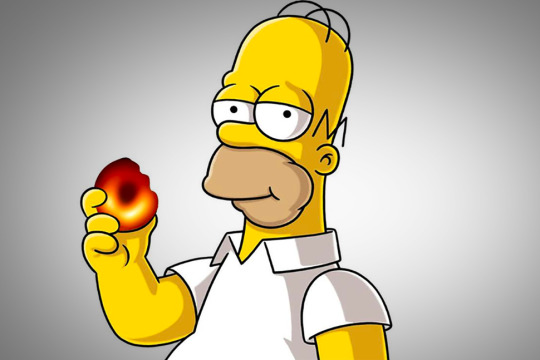
Black holes are singular objects in our universe, pinprick entities that pierce the fabric of spacetime. Typically formed by collapsed stars, they consist of an appropriately named singularity, a dimensionless, infinitely dense mass, from whose gravitational pull not even light can escape. Once a beam of light passes within a certain radius, called the event horizon, its fate is sealed. By definition, we can’t see a black hole, but it’s been theorized that the spherical swirl of light orbiting around the event horizon can present a detectable ring, as rays escape the turbulence of gas swirling into the event horizon. If we could somehow photograph such a halo, we might learn a great deal about the physics of relativity and high-energy matter.
On April 10, 2019, the world was treated to such an image. A consortium of more than 200 scientists from around the world released a glowing ring depicting M87*, a supermassive black hole at the center of the galaxy Messier 87. Supermassive black holes, formed by unknown means, sit at the center of nearly all large galaxies. This one bears 6.5 billion times the mass of our sun and the ring’s diameter is about three times that of Pluto’s orbit, on average. But its size belies the difficulty of capturing its visage. M87* is 55 million light years away. Imaging it has been likened to photographing an orange on the moon, or the edge of a coin across the United States.
Our planet does not contain a telescope large enough for such a task. “Ideally speaking, we’d turn the entire Earth into one big mirror [for gathering light],” says Jonathan Weintroub, an electrical engineer at the Harvard-Smithsonian Center for Astrophysics, “but we can’t really afford the real estate.” So researchers relied on a technique called very long baseline interferometry (VLBI). They point telescopes on several continents at the same target, then integrate the results, weaving the observations together with software to create the equivalent of a planet-sized instrument—the Event Horizon Telescope (EHT). Though they had ideas of what to expect when targeting M87*, many on the EHT team were still taken aback by the resulting image. “It was kind of a ‘Wow, that really worked’ [moment],” says Geoff Crew, a research scientist at MIT Haystack Observatory, in Westford, Massachusetts. “There is a sort of gee-whizz factor in the technology.”
Catching bits
On four clear nights in April 2017, seven radio telescope sites—in Arizona, Mexico, and Spain, and two each in Chile and Hawaii—pointed their dishes at M87*. (The sites in Chile and Hawaii each consisted of an array of telescopes themselves.) Large parabolic dishes up to 30 meters across caught radio waves with wavelengths around 1.3mm, reflecting them onto tiny wire antennas cooled in a vacuum to 4 degrees above absolute zero. The focused energy flowed as voltage signals through wires to analog-to-digital converters, transforming them into bits, and then to what is known as the digital backend, or DBE.
The purpose of the DBE is to capture and record as many bits as possible in real time. “The digital backend is the first piece of code that touches the signal from the black hole, pretty much,” says Laura Vertatschitsch, an electrical engineer who helped develop the EHT’s DBE as a postdoctoral researcher at the Harvard-Smithsonian Center for Astrophysics. At its core is a pizza-box-sized piece of hardware called the R2DBE, based on an open-source device created by a group started at Berkeley called CASPER.
The R2DBE’s job is to quickly format the incoming data and parcel it out to a set of hard drives. “It’s a kind of computing that’s relatively simple, algorithmically speaking,” Weintroub says, “but is incredibly high performance.” Sitting on its circuit board is a chip called a field-programmable gate array, or FPGA. “Field programmable gate arrays are sort of the poor man’s ASIC,” he continues, referring to application-specific integrated circuits. “They allow you to customize logic on a chip without having to commit to a very expensive fabrication run of purely custom chips.”
An FPGA contains millions of logic primitives—gates and registers for manipulating and storing bits. The algorithms they compute might be simple, but optimizing their performance is not. It’s like managing a city’s traffic lights, and its layout, too. You want a signal to get from one point to another in time for something else to happen to it, and you want many signals to do this simultaneously within the span of each clock cycle. “The field programmable gate array takes parallelism to extremes,” Weintroub says. “And that’s how you get the performance. You have literally millions of things happening. And they all happen on a single clock edge. And the key is how you connect them all together, and in practice, it’s a very difficult problem.”
FPGA programmers use software to help them choreograph the chip’s components. The EHT scientists program it using a language called VHDL, which is compiled into bitcode by Vivado, a software tool provided by the chip’s manufacturer, Xilinx. On top of the VHDL, they use MATLAB and Simulink software. Instead of writing VHDL firmware code directly, they visually move around blocks of functions and connect them together. Then you hit a button and out pops the FPGA bitcode.
But it doesn’t happen immediately. Compiling takes many hours, and you usually have to wait overnight. What’s more, finding bugs once it’s compiled is almost impossible, because there are no print statements. You’re dealing with real-time signals on a wire. “It shifts your energy to tons and tons of tests in simulation,” Vertatschitsch says. “It’s a really different regime, to thinking, ‘How do I make sure I didn’t put any bugs into that code, because it’s just so costly?’”
Data to disk
The next step in the digital backend is recording the data. Music files are typically recorded at 44,100 samples per second. Movies are generally 24 frames per second. Each telescope in the EHT array recorded 16 billion samples per second. How do you commit 32 gigabits—about a DVD’s worth of data—to disk every second? You use lots of disks. The EHT used Mark 6 data recorders, developed at Haystack and available commercially from Conduant Corporation. Each site used two recorders, which each wrote to 32 hard drives, for 64 disks in parallel.
In early tests, the drives frequently failed. The sites are on tops of mountains, where the atmosphere is thinner and scatters less of the incoming light, but the thinner air interferes with the aerodynamics of the write head. “When a hard drive fails, you’re hosed,” Vertatschitsch says. “That’s your experiment, you know? Our data is super-precious.” Eventually they ordered sealed, helium-filled commercial hard drives. These drives never failed during the observation.
The humans were not so resistant to thin air. According to Vertatschitsch,“If you are the developer or the engineer that has to be up there and figure out why your code isn’t working… the human body does not debug code well at 15,000 feet. It’s just impossible. So, it became so much more important to have a really good user interface, even if the user was just going to be you. Things have to be simple. You have to automate everything. You really have to spend the time up front doing that, because it’s like extreme coding, right? Go to the top of a mountain and debug. Like, get out of here, man. That’s insane.”
Over the four nights of observation, the sites together collected about five petabytes of data. Uploading the data would have taken too long, so researchers FedExed the drives to Haystack and the Max Planck Institute for Radio Astronomy, in Bonn, Germany, for the next stage of processing. All except the drives from the South Pole Telescope (which couldn’t see M87* in the northern hemisphere, but collected data for calibration and observation of other sources)—those had to wait six months for the winter in the southern hemisphere to end before they could be flown out.
Connecting the dots
Making an image of M87* is not like taking a normal photograph. Light was not collected on a sheet of film or on an array of sensors as in a digital camera. Each receiver collects only a one-dimensional stream of information. The two-dimensional image results from combining pairs of telescopes, the way we can localize sounds by comparing the volume and timing of audio entering our two ears. Once the drives arrived at Haystack and Max Planck, data from distant sites were paired up, or correlated.
Unlike with a musical radio station, most of the information at this point is noise, created by the instruments. “We’re working in a regime where all you hear is hiss,” Haystack’s Crew says. To extract the faint signal, called fringe, they use computers to try to line up the data streams from pairs of sites, looking for common signatures. The workhorse here is open-source software called DiFX, for Distributed FX, where F refers to Fourier transform and X refers to cross-multiplication. Before DiFX, data was traditionally recorded on tape and then correlated with special hardware. But about 15 years ago, Adam Deller, then a graduate student working at the Australian Long Baseline Array, was trying to finish his thesis when the correlator broke. So he began writing DiFX, which has now been widely expanded and adopted. Haystack and Max Planck each used Linux machines to coordinate DiFX on supercomputing clusters. Haystack used 60 nodes with 1,200 cores, and Max Planck used 68 nodes with 1,380 cores. The nodes communicate using Open MPI, for Message Passing Interface.
Correlation is more than just lining up data streams. The streams must also be adjusted to account for things such as the sites’ locations and the Earth’s rotation. Lindy Blackburn, a radio astronomer at the Harvard-Smithsonian Center for Astrophysics, notes a couple of logistical challenges with VLBI. First, all the sites have to be working simultaneously, and they all need good weather. (In terms of clear skies, “2017 was a kind of miracle,” says Kazunori Akiyama, an astrophysicist at Haystack.) Second, the signal at each site is so weak that you can’t always tell right away if there’s a problem. “You might not know if what you did worked until months later, when these signals are correlated,” Blackburn says. “It’s a sigh of relief when you actually realize that there are correlations.”
Something in the air
Because most of the data on disk is random background noise from the instruments and environment, extracting the signal with correlation reduces the data 1,000-fold. But it’s still not clean enough to start making an image. The next step is calibration and a signal-extraction step called fringe-fitting. Blackburn says a main aim is to correct for turbulence in the atmosphere above each telescope. Light travels at a constant rate through a vacuum, but changes speed through a medium like air. By comparing the signals from multiple antennas over a period of time, software can build models of the randomly changing atmospheric delay over each site and correct for it.
The classic calibration software is called AIPS, for Astronomical Image Processing System, created by the National Radio Astronomy Observatory. It was written 40 years ago, in Fortran, and is hard to maintain, says Chi-kwan Chan, an astronomer at the University of Arizona, but it was used by EHT because it’s a well-known standard. They also used two other packages. One is called HOPS, for Haystack Observatory Processing System, and was developed for astronomy and geodesy—the use of radio telescopes to measure movement not of celestial bodies but of the telescopes themselves, indicating changes in the Earth’s crust. The newest package is CASA, for Common Astronomy Software Applications.
Chan says the EHT team has made contributions even to the software it doesn’t maintain. EHT is the first time VLBI has been done at this scale—with this many heterogeneous sites and this much data. So some of the assumptions built into the standard software break down. For instance, the sites all have different equipment, and at some of them the signal-to-noise ratio is more uniform than at others. So the team sends bug reports to upstream developers and works with them to fix the code or relax the assumptions. “This is trying to push the boundary of the software,” Chan says.
Calibration is not a big enough job for supercomputers, like correlation, but is too big for a workstation, so they used the cloud. “Cloud computing is the sweet spot for analysis like fringe fitting,” Chan says. With calibration, the data is reduced a further 10,000-fold.
Put a ring on it
Finally, the imaging teams received the correlated and calibrated data. At this point no one was sure if they’d see the “shadow” of the black hole—a dark area in the middle of a bright ring—or just a bright disk, or something unexpected, or nothing. Everyone had their own ideas. Because the computational analysis requires making many decisions—the data are compatible with infinite final images, some more probable than others—the scientists took several steps to limit the amount that expectations could bias the outcome. One step was to create four independent teams and not let them share their progress for a seven-week processing period. Once they saw that they had obtained similar images—very close to the one now familiar to us—they rejoined forces to combine the best ideas, but still proceeded with three different software packages to ensure that the results are not affected by software bugs.
The oldest is DIFMAP. It relies on a technique created in the 1970s called CLEAN, when computers were slow. As a result, it’s computationally cheap, but requires lots of human expertise and interaction. “It’s a very primitive way to reconstruct sparse images,” says Akiyama, who helped create a new package specifically for EHT, called SMILI. SMILI uses a more mathematically flexible technique called RML, for regularized maximum likelihood. Meanwhile, Andrew Chael, an astrophysicist now at Princeton, created another package based on RML, called eht-imaging. Akiyama and Chael both describe the relationship between SMILI and eht-developers as a friendly competition.
In developing SMILI, Akiyama says he was in contact with medical imaging experts. Just as in VLBI, MRI, and CT, software needs to reconstruct the most likely image from ambiguous data. They all rely to some degree on assumptions. If you have some idea of what you’re looking at, it can help you see what’s really there. “The interferometric imaging process is kind of like detective work,” Akiyama says. “We are doing this in a mathematical way based on our knowledge of astronomical images.”
Still, users of each of the three EHT imaging pipelines didn’t just assume a single set of parameters—for things like expected brightness and image smoothness. Instead, each explored a wide variety. When you get an MRI, your doctor doesn’t show you a range of possible images, but that’s what the EHT team did in their published papers. “That is actually quite new in the history of radio astronomy,” Akiyama says. And to the team’s relief, all of them looked relatively similar, making the findings more robust.
By the time they had combined their results into one image, the calibrated data had been reduced by another factor of 1,000. Of the whole data analysis pipeline, “you could think of it a progressive data compression,” Crew says. From petabytes to bytes. The image, though smooth, contains only about 64 pixels worth of independent information.
For the most part, the imaging algorithms could be run on laptops; the exception was the parameter surveys, in which images were constructed thousands of times with slightly different settings—those were done in the cloud. Each survey took about a day on 200 cores.
Images also relied on physics simulations of black holes. These were used in three ways. First, simulations helped test the three software packages. A simulation can produce a model object such as a black hole accretion disk, the light it emits, and what its reconstructed image should look like. If imaging software can take the (simulated) emitted light and reconstruct an image similar to that in the simulation, it will likely handle real data accurately. (They also tested the software on a hypothetical giant snowman in the sky.) Second, simulations can help constrain the parameter space that’s explored by the imaging pipelines. And third, once images are produced, it can help interpret those images, letting scientists deduce things such as M87* mass from the size of the ring.
The simulation software Chan used has three steps. First, it simulates how plasma circles around a black hole, interacting with magnetic fields and curved spacetime. This is called general relativistic magnetohydrodynamics. But gravity also curves light, so he adds general relativistic ray tracing. Third, he turns the movies generated by the simulation into data comparable to what the EHT observes. The first two steps use C, and the last uses C++ and Python. Chael, for his simulations, uses a package called KORAL, written in C. All simulations are run on supercomputers.
Akiyama knew the calibrated data would be sent to the imaging team at 5pm on June 5, 2018. He’d prepared his imaging script and couldn’t sleep the night before. Within 10 minutes of getting the email on June 5, he had an image. It had a ring whose size was consistent with theoretical predictions. “I was so, so excited,” he says. However, he couldn’t share the image with anyone around him doing imaging, lest he bias them. Even within his team, people were working independently. For a few days, he worried he’d be the only one to get a ring. “The funny thing is I also couldn’t sleep that night,” he says. Full disclosure to all EHT teams would have to wait several weeks, and a public announcement would have to wait nearly a year.
Doing donuts
The image of M87* fostered collaboration, both before and after its creation, like few other scientific artefacts. Nearly all the software used at all stages is open source, and much of it is on GitHub. A lot of it came before EHT, and they made use of existing telescopes—if they’d had to build the dishes, the operation would not have been possible.
The researchers learned some lessons about software development. When Chael began coding eht-imaging, he was the only one using it. “I’m in my office pushing changes, and for a while it was fine, because when a bug happened, it would only affect me,” he says. “But then at a certain point, a bunch of other people started using the code, and I started getting angry emails. So learning to develop tests and to be really rigorous in testing the code before I pushed it was really important for me. That was a transition that I had to undergo.”
Crew came to understand—perhaps better than he probably already did—the importance of documentation. He was the software architect for the ALMA array, in Chile, which is the most important site in the EHT. ALMA has 66 dishes and does correlation on-site in real time using “school-bus-sized calculators,” he says. But bringing ALMA online, he couldn’t get fringe. He tried everything before letting it sit for about eight months, then discovered a quirk in DiFX. Fed a table of data on Earth’s rotation, it used only the first five entries, not necessarily the five you wanted, so in March it was using the parameters for January. That bug, or feature, was not well documented. But “it was a very simple thing to fix,” Crew says, “and the fringe just popped right out, and it was just spectacular. And that’s the kind of wow factor where it’s like, you go from nothing’s working to wow. The M87 image was kind of the same thing. There was an awful lot of stuff that had to work.”
“Astronomy is one of the fields where there’s not a lot of money for engineering and development, and so there’s a very active open-source community sharing code and sharing the burden of developing good electronics,” Vertatschitsch says. She calls it a “really cool collaborative atmosphere.” And it’s for a larger cause. “The goal is to speed up the time to science,” she says. “That was some of the most fun engineering I’ve ever gotten to do.”
The collaboration is now open to anyone who wants to create an image of M87* at home. Not only is the software open source, but so is much of the data. And the researchers have packed the pipelines into docker containers, so the analysis is reproducible. Chan says that compared to other fields, astronomy is still quite behind in addressing the reproducibility crisis. “I think EHT is probably setting a good model.”
When it comes to software development for radio astronomy, “it’s pretty exotic stuff,” Crew says. “You don’t get rich doing it. And your day is full of a different kind of frustration than you have with the rest of the commercial environment. Nature poses us puzzles, and we have to stand on our heads and write code to do peculiar things to unravel these puzzles. And at the end of the day the reward is figuring out something about nature.”
He goes on: “It’s an exciting time to be alive. It really is.” That we can create images of black holes millions of light years away? “Well, that’s only a small piece. The fact that we can release an image and people all over the world come up with creative memes using it within hours.” For instance, Homer Simpson taking a bite out of M87* instead of a donut—“I mean, that’s just mind-boggling to me.”
This article is part of Behind the Code, the media for developers, by developers. Discover more articles and videos by visiting Behind the Code!
0 notes
Link
The news of Zeit Vercel raising $21m (slide deck here) is great occasion for taking stock of what is going on with cloud startups. As Brian Leroux (who runs Begin.com) observes, with reference to Netlify's $55m Series C last month:
Between just Netlify and Vercel the VC community has put over 70MM in cloud focused on frontend dev in 2020.
Haven't AWS/GCP/Azure owned the cloud space? What is the full potential of this new generation of startups basically reselling their services with some value add?
Cloud's Deployment Age
I am reminded, again, of Fred Wilson's beloved Carlota Perez framework that I wrote about in React Distros. First you have an Installation Age, with a lot of creative destruction. Then, with the base primitives sorted out, we then build atop the installed layer, in a Deployment Age:
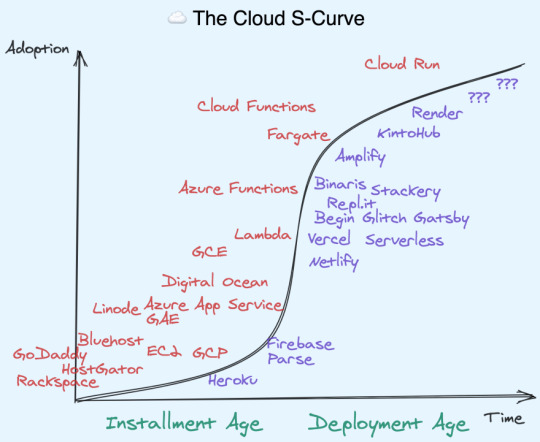
I think the same dynamics I outlined with frontend frameworks is happening here with cloud services. I'm obviously a LOT less well versed with the history of cloud, so please please take this with a grain of salt.
The "Failure" of PaaS
The argument is that the Big 3 Cloud Providers are mostly providing the new commoditized primitives on which the next generation of cloud services will be built. AWS is AWS, Azure maybe caters to the dotNet/Microsoft crowd better, whereas GCP maybe differentiates on Kubernetes and Machine Learning. Basically everyone has a container thing, a data thing, a file storage thing, a serverless thing, and so on.
A nice way to think about it, which I attribute to Guillermo (but I'm not sure about), is that these basic services are the new "Hardware". Instead of going to Fry's and picking up a motherboard, we now go to the AWS Console and pick up a t2.micro or to Azure for a Durable Function. Instead of debating Sandisk vs Western Digital we match up AWS Aurora vs Azure DocumentDB. The benefits are clear - we don't get our hands dirty, we can easily (too easily?) scale with a single API call, and thanks to Infra-as-Code we can truly treat our infra like cattle, not pets.
When the Big N clouds launched, the expectation was that Platform as a Service (PaaS) would win out over Infrastructure as a Service (IaaS). I mean - look at this chart! - if you were running a Software business, would you want to run it atop an IaaS or a PaaS? It made intuitive sense, and both Google App Engine and Azure originally launched with this vision, while Salesforce bought Heroku within 3 years of founding.
But this thesis was wrong. As Patrick McKenzie recently noted:
I'm surprised that Heroku's model didn't win over AWS' model and that DevOps is accordingly a core competence at most SaaS companies. This seems obviously terrible to me every time I'm doing DevOps, which probably took ~20% of all engineering cycles at my last company for surfacing very little customer value.
This rings true. As moderately successful as Heroku, Parse, and Firebase were, they are dwarfed by the size of the big clouds' IaaS businesses. It turns out that most people just wanted to lift and shift their workloads, rather than start new apps from scratch on underpowered platforms. Assisted by Docker, this acquired the rather unfortunate name of "cloud native". (Unfortunate, because there are now "more native" versions of building cloud-powered apps than "containerize everything and somehow mention agile")
But I don't think the PaaSes were wrong.
They were just early.
Developer Experience as a Differentiator
The thing about hardware providers is that they don't cater well to specific audiences. By nature, they build for general use. The best they can do is offer up a default "Operating System" to run them - the AWS Console, Google Cloud Console, Microsoft Azure Portal (Dave Cutler literally called Azure a Cloud OS when it began).
Meanwhile, the "undifferentiated heavy lifting" (aka Muck) of wrangling datacenters turned into "undifferentiated heavy lifting" of messing with 5 different AWS services just to set up a best practices workflow.
So increasingly, intermediate providers are rising up to provide a better developer experience and enforce opinionated architectures (like JAMstack):
Netlify
Vercel
Repl.it
Begin.com
Glitch
Render.com
Amplify
KintoHub
The working name for this new generation of cloud providers, used by Martin Casado, Amjad Masad, and Guillermo Rauch, is "second layer" or "higher level" cloud providers.
Nobody loves these names. It doesn't tell you the value add of having a second layer. Also the name implies that more layers atop these layers will happen, and that is doubtful.
Cloud Distros
I think the right name for this phenomenon is Cloud Distros (kinda gave this away in the title, huh). The idea is both that the default experience is not good enough, and that there are too many knobs and bells and whistles to tweak for the average developer to setup a basic best practices workflow.
Ok, I lied - there is no average developer. There are a ton of developers - ~40m, going by GitHub numbers. They don't all have the same skillset. The argument here is that cloud is going from horizontal, general purpose, off the shelf, to verticalized, opinionated, custom distributions. There are ~300,000 AWS Cloud Practitioners - yet, going by Vercel's numbers, there are 11 million frontend developers.
In order to cross this "chasm", the cloud must change shape. We need to develop custom "Distros" for each audience. For the Jamstack audience, we now have Netlify, Amplify, Begin and Vercel. For the Managed Containers crew, we have Render and KintoHub. For the Hack and Learn in the Cloud folks, we have Glitch and Repl.it. What the business nerds call verticalization or bundling, developers call "developer experience" - and it is different things to different people.
What's funny is these startups all basically run AWS or GCP under the hood anyway. They select the good parts, abstract over multiple services and give us better defaults. This is a little reminiscent of Linux Distros - you can like Ubuntu, and I can like Parrot OS, but it's all Linux under the hood anyway. We pick our distro based on what we enjoy, and our distros are made with specific developer profiles in mind too.
The Future of Cloud Distros
What we have now isn't the end state of things. It is still too damn hard to create and deploy full stack apps, especially with a serverless architecture. Serverless cannot proclaim total victory until we can recreate DHH's demo from 15 years ago in 15 minutes. I have yet to see a realistic demo replicating this. Our users and their frameworks want us to get there, but the platforms need to grow their capabilities dramatically. In our haste to go serverless, we broke apart the monolith - and suffered the consequences - now we must rebuild it atop our new foundations.
Begin and Amplify have made some great steps in this direction - offering integrated database solutions. Render and KintoHub buck the serverless trend, offering a great developer experience for those who need a running server.
There's probably no winner-takes-all effect in this market - but of course, there can be an Ubuntu. This generation of Cloud Distros is fighting hard to be the one-stop platform for the next wave (even the next generation) of developers, and we all win as a result.
0 notes
Link

The Complete Android Oreo Developer Course - Build 23 Apps!
Learn Android O App Development using Java & Kotlin - build real apps including Super Mario Run, Whatsapp, and Instagram!
What you'll learn
Make pretty much any Android app you like (your only limit is your imagination)
Submit your apps to Google Play and generate revenue with Google Pay and Google Ads
Become a professional app developer, take freelance gigs and work from anywhere in the world
Bored with the same old, same old? Apply for a new job in a software company as an Android developer
Requirements
A Windows PC, Mac or Linux Computer
ZERO programming knowledge required - I'll teach you everything you need to know
Description
The Complete Android 8.0 Oreo Developer Course by Rob Percival and Nick Walter Learn Android App Development with Android 8.0 Oreo by building real apps including Twitter, Instagram, and Super Mario Run. This course was recorded using Android Studio 3.0.1 (which is a great introduction to the development environment!) For a smooth experience I'd recommend you use the same, but students can still use the latest Android Studio version available if they prefer! Wish you’d thought of Whatsapp/Instagram/Google Maps? Me too. But until I work out how to build a time machine. Here’s the next best thing.
The Complete Android O Developer Course
Kicking things up a notch from my smash-hit The Complete Android N Developer Course (59,000 students + 8,500 five star ratings) -- my latest course is your fast-track, skip-the-queue ticket to building high-caliber Android apps. Because let’s face it… you’re busy. You want results. And you don’t have time to hang around. And while you wait for that big idea, developers in the US are making an average of $95,000 a year… “Excellent instruction and content. Continuously building apps keeps me engaged and drives the lessons home nicely.” “So far it's a great tutorial for beginners! You learn a lot of concepts in short videos and hence it's not boring. You get to make a lot of apps which makes it a lot more practical and interesting!” “I'm a senior android developer already but this course has been a huge help in revising all the basics and making the android knowledge foundation even stronger.”
Why choose me?
My name’s Rob Percival, Udemy’s bestselling coding instructor. I believe that if YOU succeed, so do I. That’s why for the last five years I’ve dedicated my life to building courses that get my student's coding and building apps as quickly and efficiently as possible. With 22 courses (and counting), and half a million students to my name - I’ve built a multi-million dollar business helping people learn to code. I’d love you to join my community and start seeing all the wonderful benefits coding can bring to your life, too. And if you don’t like what you learn? I offer a 30-day money-back return. No questions asked. Let’s dig in. “This course was absolutely the best thing that ever happened to me. I learned literally everything I needed in android app development. Looking forward to taking other courses from Rob Percival. A special thanks to him as well for making this course. I wish I could've given more than 5 STARS!”
What’s so good about Android 8.0 Oreo?
“Safer, smarter, more powerful and sweeter than ever!” Whether you’re looking to usher in the next generation of smart TVs, fitness wearables, games consoles, game-changing AI, smartwatches -- or just build simple apps for good old fashioned fun -- Android 8.0 Oreo is your key to unbridled creativity.
And the potential market right now?
IS HUGE. The Play Store gives you access to a massive commercial audience with one active billion users downloading apps, last year alone. But, I digress. Fresh from Google’s workshop, Android 8.0 Oreo is stable, feature-rich and functional as ever. Not only can you develop more efficiently, but you’ll get new ways to extend your app. All you need is the right idea or that lucky bit of exposure -- and your ‘big break’ might just be around the corner… So join my Android 8.0 Oreo revolution today and here’s what you’ll get
Learn all the new features to Android Oreo, like Adaptive Icons, Picture-in-Picture, Downloadable Fonts and Virtual Reality with Daydream.
Dive into Augmented Reality with our ARCore section. Learn how to mix the physical and digital world through a user's camera.
Learn essential skills like Bluetooth, game development, and sending users notifications.
BONUS MINI COURSE:
Get your free mini-course on Kotlin. Kotlin is a new programing language you can use in place of Java when making android apps. It’s gaining more and more support and is an essential skill as an Android developer. “Amazing!! I couldn’t believe that I could develop android apps after taking this course.” “The best teacher I`ve ever met on the internet. Wish I could give you 6 stars. Keep it up, man.” “I'm loving the speed at which the course moves through the material. As someone who learns best by trying things out for myself, this has been a huge leap forward in my skill level..” “Unlike every other course in android and Java, this one includes many hands-on coding projects that teach you how to REALLY build the stuff you want to build.”
And that’s not all folks! You’ll also get my BONUS BUNDLE to support you through your learning journey…
Because I want you to have the vERY best start in your Android journey, I’ve put together a bonus bundle packed with everything you need to kick things off fully equipped and ready for action. Normally, this entire bundle of extras, bonuses, and support would cost $$$$$$$$ for one year’s access. However, if you sign up today, you’ll get LIFETIME ACCESS to the course materials, downloads and of course, important updates.
All for just one pocket-friendly payment of $200.
Not a penny more.
Here’s what you’ll get:
$100 Amazon AWS Credit for hosting your own social apps.
$500 WORTH of exclusive app templates, images, and audio resources to use in your apps
24/7 project support: via our buzzing course forums.
One year of FREE WEB HOSTING on Eco Web Hosting's Advanced Package, worth £119. *Limited to one year per student, not per course*
What have you got to lose?
“Simple, easy to follow, and being able to check Q&A for other people's questions and progress makes it more fun to learn.” “Excellent explanations. Easy-going attitude. I've done 2 popular Android courses on Udemy and this course had much clearer explanations than the other course I tried. I'm surprised how quickly we were able to build cool apps.” “I learned not only how to program but also how to reduce complexity, lines of code, code readability, and many other helpful programming techniques.”
Why take this course?
For the last three months, my team and I have been diligently exploring, interrogating and appraising Android 8.0 Oreo.
Our goal?
To bring you our most comprehensive Android course yet. A rigorously tested, exhaustive (yet fun) course with serious thud factor. AKA our most extensive, thorough and detailed course on Android EVER. In fact, click to buy this course, and you’ll get a COLOSSAL 35+ hours of delicious, chocolate-chipped, Oreo flavored goodness to devour and enjoy at your leisure. You’ll want to hungrily race through each digestible chapter as you naturally and easily consume each skill. “I could not have gone to a better course to start with android native development. It offers everything I wanted in my app and also provides ample opportunities to engage the learner in an efficient implementation of what one has learned. Highly recommended.” “Amazing course! I just finished the Tic Toe app and still going on. Being 4+ years experienced Java developer, I can tell that this is extremely well explained. Thanks, Rob!” “For me, this is an excellent course. If you want to learn how to create Android apps without all the hassle of learning the entire history of Android, this course is a must. A lot of tutorials dive way too deep into a theory which may result in tutorials becoming boring. Luckily, this is not the case here!”
Is this course for you?
This is a one-size-fits-all course for beginners to experts. So, this course is for you if you are:
A total beginner, with a curious mind and a drive to make and create awesome stuff
A fledgling developer, with a glint in your eye and a passion for cutting-edge tech
A confident coder, looking for the key to the secret club (app developers unite!)
A pro app developer-heavyweight, with an itch to build your dream app
An entrepreneur with big ideas
Benefits to you
Risk-free 30-day money-back guarantee
Freedom to work from anywhere (beach, coffee shop, airport – anywhere with Wi-Fi)
Potential to work with forward-thinking companies (from cool start-ups to pioneering tech firms)
Rocket-fuelled job opportunities and powered-up career prospects
A sense of accomplishment as you build amazing things
Make any Android app you like (your imagination is your only limit)
Submit your apps to Google Play and potentially start selling within hours
“I really do love the challenges he puts at the end or middle of each video, I don't think there is another course that does this and I think they all should because it allows me to apply what I learned.” “The best course I have ever taken. Better than many of my University courses. Concepts are clear, the teacher is engaging, the pacing is excellent and the timing of examples is brilliant.” “I had no knowledge of coding whatsoever (and never thought I would have any) but this course has opened my eyes as to what I've been missing out on. I wish I would've taken this a long time ago!” Thanks for getting this far. I appreciate your time! I also hope you’re as excited to get started as I am to share the latest Android developments with you. All that remains to be said, is this… Don’t wait another moment. The world is moving fast. And I know you’ve got ideas worth sharing. Coding really can help you achieve your dreams. So click the button to sign up today – completely risk-free. And join me on this trailblazing adventure, today.
Who this course is for:
Anyone who wants to be an app developer: This is a complete course, just like my Complete Web, iOS and Apple Watch courses. It will teach you how to make money from your apps as well as how to code.
Anyone who wants to learn to code: Java is a fantastic language to learn how to code with.
Anyone who wants to understand how computers work: Learning to code is so much more than being able to make apps - knowing how computers work is your key to a hugely powerful world.
Created by Rob Percival, Nick Walter, Codestars by Rob Percival Last updated 1/2020 English English [Auto-generated] Size: 7.13 GB
DOWNLOAD COURSE
READ MORE:
NLP - Natural Language Processing with Python
Complete Guide to TensorFlow for Deep Learning with Python
PMP Exam Prep Seminar - PMBOK Guide 6
The Complete Financial Analyst Course 2020
0 notes