#localstorage
Explore tagged Tumblr posts
Text
Cloud Storage vs Local Storage: Pros and Cons
In today’s digital world, choosing the right storage solution for your data is critical. Whether you’re an individual, a business, or a creative professional, understanding the benefits and limitations of cloud storage and local storage can help you make an informed decision that fits your needs. Both have their strengths and weaknesses, so let’s explore the pros and cons of each.
Pros of Cloud Storage
Accessibility Anywhere: Cloud storage lets you access your files from any device with an internet connection. This flexibility is invaluable for remote workers, frequent travelers, and anyone needing quick, on-the-go access to their data.
Scalability: Cloud plans can be easily upgraded as your storage needs grow, without the hassle of purchasing or setting up new hardware. This makes cloud storage ideal for businesses or individuals with rapidly expanding data.
Automatic Backups and Updates: Cloud providers handle all maintenance, backups, and software updates. This reduces the risk of data loss and frees you from managing technical upkeep.
Collaboration: Cloud platforms allow real-time file sharing and editing, supporting team projects and collaboration across different locations.
Cons of Cloud Storage
Internet Dependency: You need a stable internet connection to upload, download, or access your files quickly. Slow or intermittent connections can be frustrating and limit efficiency.
Recurring Costs: Cloud storage usually involves monthly or yearly subscription fees. While some providers offer free tiers, costs can increase significantly with higher storage demands.
Privacy Concerns: Your data is stored on third-party servers, which may raise privacy or security concerns for sensitive or confidential information, despite encryption and security measures.
Pros of Local Storage
Full Control and Privacy: With local storage, your data remains physically with you, giving you complete control over security and access. This is important for users handling sensitive files like legal or medical records.
Offline Access: Local storage devices such as external hard drives or Network Attached Storage (NAS) allow file access without needing the internet, making it reliable in areas with poor connectivity.
One-Time Cost: You purchase the storage device once and avoid recurring fees. Over time, this can be more economical than cloud subscriptions.
High-Speed Transfers: Local storage generally offers faster data transfer rates, especially with solid-state drives (SSDs) or USB 3.0 connections, beneficial for large files like videos or high-resolution images.
Cons of Local Storage
Limited Accessibility: Access is restricted to the physical device unless you set up complex remote access systems, which can be inconvenient.
Scalability Challenges: Expanding storage requires buying additional devices, which may be costly and less flexible.
Risk of Physical Damage: Local drives can fail, be lost, stolen, or damaged by environmental factors. Without proper backups, this can result in permanent data loss.
Maintenance Burden: You are responsible for managing backups, software updates, and hardware maintenance, which can require technical know-how.
For a detailed comparison, check out this comprehensive guide on Cloud Storage vs Local Storage to help you decide what’s best for your data needs.
Conclusion
Choosing between cloud and local storage depends largely on your priorities. Cloud storage excels in flexibility, scalability, and ease of use, making it ideal for users who need remote access and collaboration. Local storage shines when control, privacy, speed, and offline access are more important.
For many, a hybrid approach that combines both cloud and local solutions offers the best balance — local storage for sensitive or large files, and cloud storage for backups and easy sharing.
2 notes
·
View notes
Text
Discover Air Conditioned Storage Near Me with Vendors City
Looking for air conditioned storage near me? Vendors City offers secure, climate-controlled storage solutions designed to protect your valuables from temperature and humidity fluctuations. Whether you're storing sensitive documents, furniture, or electronics, our air-conditioned units provide the perfect environment to ensure the preservation of your items. With convenient locations and flexible rental options, we cater to both short-term and long-term storage needs. Trust us for reliable and accessible storage solutions that prioritize the safety and condition of your belongings. Explore our air-conditioned storage options today and experience peace of mind knowing your items are stored in the best possible conditions.
#AirConditionedStorage#ClimateControlledStorage#SecureStorage#StorageNearMe#SelfStorage#StorageSolutions#FurnitureStorage#ElectronicsStorage#DocumentStorage#ShortTermStorage#LongTermStorage#MovingAndStorage#LocalStorage#VendorsCity#PeaceOfMindStorage#StorageForHome#StorageForBusiness#SafeStorage#StorageMadeEasy#YourCityStorage
0 notes
Text
Building a Todo app is one of the most common projects for beginners to practice Vue.js. In this tutorial, we will build a simple Todo application where users can add, edit, delete, and mark tasks as completed. We will also integrate Local Storage to persist the todo list across page reloads. Local Storage is a browser feature that allows you to store data on the client side, which will make our app retain its data even if the page is refreshed.
#VueJS#TodoApp#LocalStorage#FrontendDevelopment#JavaScript#WebDevelopment#Vue3#WebAppDevelopment#SPA#ToDoList#VueComponents#VueRouter#JavaScriptLocalStorage#CRUDApp#AppDevelopment#VueJSApp#StateManagement#Vuex#UserInterface#UIUX#FrontendArchitecture#SinglePageApplications#VueJSProjects#WebAppFeatures#VueJSStorage#VueJSDevelopment#Reactivity#PersistentData
0 notes
Text
Can you copy local storage from one browser to another?
Copying local storage of one browser to another browser is fairly simple. Go to the browser you want to copy the local storage of, and in the console write the command copy(localstorage). Now go the browser where you want to paste the copied local storage, and write the following piece of code : const obj= press ctrv…
0 notes
Text
Mastering the Art of CSS Translate Property
🚀 Unlock the full potential of Local Storage!
🛠️ Learn advanced techniques and how to harness the power of JSON to elevate your web development game.
Read Full Article- Mastering the Art of CSS Translate Property

Follow -
LInkedin- Skillivo
1 note
·
View note
Text
Apigee의 기본 UI 변경
Apigee는 구글에 인수된 솔루션으로 API 프록시 개발을 위해 별도의 사이트가 존재한다. https://apigee.google.com 근데 구글은 이렇게 서브 도메인으로 독립되어 있는 솔루션의 UI를 GCP 콘솔로 합치려는 시도를 꾸준히 하고 있다. Apigee도 그렇다. 또 한 편으로 Apigee도 프록시 개발을 위한 화면이 Classic UI와 New UI가 있는데 각각 쓰기 좋은 부분도 있지만 확실한건 New UI가 기본값이다. 그런데 New UI에서 Class UI로 바꾸고 나서 다시 New UI를 클릭하면 GCP 콘솔로 이동해버린다… 이 상황을 해결하려면 브라우저의 LocalStorage에 ENABLE_PROXY_EDITOR_v2_BY_DEFAULT의 값을 true로 바꾸고 다시…
View On WordPress
0 notes
Text
Seeking storage? Orleans' answer is SPACE MAKER STORAGE. 5x10 & 10x15 units near downtown. Clean, new, 24/7 access, online payments. Book online or call.
#OrleansStorage#StorageSolutions#SelfStorage#SpaceMakerStorage#StorageUnits#CleanStorage#SecureStorage#OrganizedLiving#ConvenientStorage#StorageFacility#EasyStorage#24HourAccess#OnlineRentals#OnlineBillPay#StorageNearMe#StorageForAll#StorageMadeEasy#LocalStorage#DeclutterSpace#HassleFreeStorage
0 notes
Text

decided to do something useful during maintenance \o/
(making your browser remember your WoL and things)
try it out at xiv.quest :333
#ff#ffxiv#xiv script#if this code is very ugly feel free to teach me; i've never used localstorage before lmao
33 notes
·
View notes
Text
discord app via desktop stopped working but i learned how to fix it on my own before i started crying and giving up forever.
#if it crashes and wont come back u have to uninstall and#then look for the cache folder in discord via windows and then delete cache and than delete localstorage#and download the desktop app again#just in case this happens to u ya know
0 notes
Text

Ran several troubleshooting tasks through the console, and it felt exactly like this meme
#programming memes#javascript memes#the strict equality operator didn't work which is why I tested it with the loose equality operator but it didn't change anything#either there's something weird about comparison operators on localStorage keys with a boolean value or I'm having a stroke#it works fine when I set it to a different variable type (e.g. 0 or “why”)
0 notes
Text
Chat, we're struggling
But we are also learning
Javascript growing pains, pray for me
#jay talks#neocities tag#I'm having a hard time but every time I remember there are people who use ChatGPT for this I instantly feel better#chat we're learning about LocalStorage
22 notes
·
View notes
Text
Almacenamiento de datos en local: guardando información en tu navegador
¿Alguna vez has deseado que una página web “recuerde” tus preferencias? ¿O quizás has querido guardar datos sin necesidad de enviarlos a un servidor? El almacenamiento local en HTML5 te permite hacer justo eso. ¿Qué es el almacenamiento local? El almacenamiento local es una característica de HTML5 que permite a las aplicaciones web guardar datos directamente en el navegador del usuario. Estos…
#almacenamiento local#cookies#datos#desarrollo web#experiencia de usuario#html5#Javascript#localStorage#navegador#offline#persistencia#privacidad#rendimiento#sessionStorage#web
0 notes
Text
SUPER IMPORTANT ITCH NEWS
Itch is changing hosting domain soon.
This change will affect any game saving as localStorage (cookies/cache). Your old saves won't be available after the change of server occurs!
This is especially important for Twine games, saving in the localStorage of your browser (when you use the autosave/save function). Saves in localStorage are URL dependent (so server dependant). If you play the same game in different URLs different saves will appear for each URL.
Export your saves now!
EDIT: a neat helpful tool to mass download/mass load your local saves
516 notes
·
View notes
Text
only realized this today, but the "post without tags?" dialog is coded to only appear once per week, and if you edit lastSeenNoTagPromptTsKey in localStorage to be an impossibly large timestamp you'll just never get the prompt because it will always result in a negative time difference
80 notes
·
View notes
Text
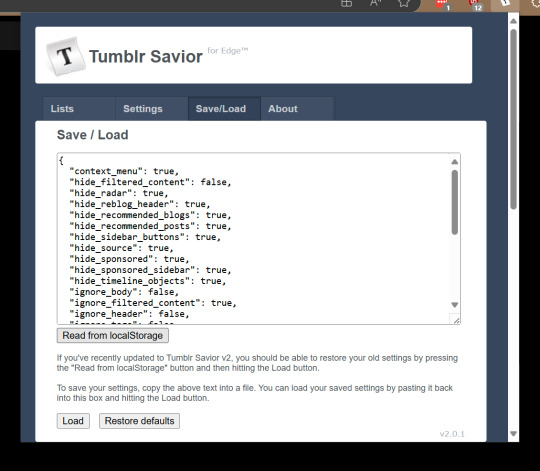
Tumblr Savior v2.0.1 Released
Hi friends, I've just released a new version of Tumblr Savior that includes a major change in how it stores your settings and you will need to take a manual step to restore your settings. This is due to a recent change in Chrome requiring web extensions to use manifest version 3.
First, a little background. Tumblr Savior had been using localStorage since it launched over 10 years ago. Unfortunately localStorage is not available in service workers which Google has decided is how they want browser extensions to run background processes.
I had been putting off this change in hopes that they might change their mind, but as it stands now, if tumblr changes their dashboard and Tumblr Savior breaks, I won't be able to publish a new version without updating to manifest version 3.
What does that mean for you?
Your settings will fail to load when you update to v2 of Tumblr Savior and you might start to freak out when you notice that items on your blacklist are not being blocked or your settings are different. But don't panic, go into your Tumblr Savior options and open the Save/Load tab. There's a new button in the middle of the page that says Read from localStorage. Press that button and you should see your old settings from localStorage appear in the textarea above. Scroll down, take a look at your settings to make sure they're correct, and then click the Load button when you're ready to use your old settings again.
What if it doesn't work?
If you run into problems, please feel free to email me directly and I'll try my best to sort things out.
As always you can find Tumblr Savior at the following locations:
Tumblr Savior for Edge
Tumblr Savior for Firefox
Tumblr Savior for Chrome
Tumblr Savior for Opera
And if you want to show some appreciation and support my work, you can send a little money my way.
31 notes
·
View notes
Text
📢 Curious about how to store data in the browser?

Our latest post on CodePassion covers all the essentials of the Web Storage API. Perfect for beginners and seasoned developers alike.
Read it here: Web Storage API Essentials
Follow Skillivo for more insightful articles on web development, coding tips, and tech tutorials. Stay updated and enhance your skills with us! 🚀
LinkedIn- Skillivo
#WebDevelopment#JavaScript#JsDeveloper#Coding#TechTips#HTML5#WebDev#Programming#CodeNewbie#LocalStorage#WebDesign#Skillivo#SkillivoTutorial#css#codingtips#html
1 note
·
View note