#long range WiFi router
Explore tagged Tumblr posts
Text
Overheard
Ted x reader (they/them)
Ted wasn’t late to things. He made a point to be on time. He planned out to the second when to lock his door. When to start his car. When to pull into the parking lot. When to turn off his car. When to walk through the door. He planned when he should eat in order to have time to do dishes, and when to have time to maybe get a coffee before recording.
Today he did just that. Ted ate lunch at 11:45. He did his minimal dishes at 12:30. He started in his car at 12:45 and drove away by 12:47. He had a coffee in his hand by 1:03. He was parked back in front of his house at 1:16. He was inside his house and had locked the door by 1:19. He was upstairs in his recording room, shoes off, keys set in the kitchen, coffee in hand, by 1:28. And he was ready to join the discord call in t-minus two minutes.
Ted breathed a sigh of relief. Taking a celebratory sip of coffee, he closed his eyes for a brief second. In that second, there was a small pop sound in the distance, and every light in the Recording room flickered.
Ted paused. He’d seen California loose power before, he’d lived here through the wildfires and some minor earthquakes. This wasn’t any of those, but it was still off somehow.
Ted pulled his phone from his hoodie pocket. The time read 1:29. And, in the top right-hand corner of his screen, Ted saw that the little wifi symbol had disappeared.
Ted knew his router was fine, it had been working before he left. He looked over in the corner of his room where the router sat, and saw the router had seemed to shut off. Ted felt panic on fade in slowly. He required a router to do his job, to make rent and pay bills.
Maybe it’s just off for the day, He thought. Maybe just give it an hour and they’ll fix it.
Ted went to open his phone and-
Shit. 1:32.
Ted hurriedly opened the settings icon on his phone, moving quickly to turn on the Hotspot. If he could get his computer onto the hotspot, he would be able to join his friends like he should’ve two minute ago. His PC still had power, which was good. It was just the router that had died.
After a minute, Ted finally had his PC and web camera connected to the wifi. He smiled to himself, triumphant against the internet. Ted went to turn on discord, and saw his friends Charlie, Schlatt, and y/n waiting in a call for him.
y/n? Was y/n recording with them today? Are they the guest? Fuck. FUCK. Him being late is totally gonna help his stupid crush on y/n. I bet they think he’s sooooo cool being late to his own podcast.
Just as Ted clicked into the call, 1:41, there was a knock at his front door. He glanced back at the screen where he could see y/n excitingly talking to Charlie and Schlatt, and quickly muted himself and turned off his camera.
{Sorry}. He typed into the small chat bar. {BRB}.
Ted fled down the stairway in his home, and eagerly opened the door. Standing at the other side was Ted’s landlord, a very nice, very short man.
“Hey kid.” His landlord spoke with a deep, gruff voice. “Some idiot hit a pole down the street. Whole neighborhood’s out of internet. Should be fixed tonight or Tomorrow.”
“Okay. Is that it?”
Ted’s neighbor gave a soft wave and walked away towards another door in the apartment complex. Ted sighed, locking his front door, and went back upstairs.
As Ted made it to his recording room, he heard Schlatt laughing disastrously loud. He paused, standing in the doorway trying to figure out what Schlatt was laughing at.
“It’s not that funny!” y/n’s voice rang loud and clear through the speakers.
“Yes it is!” Ted could see a goofy smile break on Schlatt’s face. “You’re so embarrassed. It’s hilarious.”
“Schlatt I swear to god-“
“How long?”
“Schlatt! He’ll hear you.”
“He’s not even back yet, tell us.”
y/n chewed their lip, thinking. “A few months. I don’t know. I just— Schlatt stop laughing at me.”
“Don’t be shy now.”
“You’re the one with a crush on our friend.” Charlie finally piped up. “We want all the juicy details.”
Crush on who? Ted’s eyes narrowed. He walked into the room, silently taking a seat the desk and watching y/n. He took another sip of his coffee, thinking. Who could they have a crush on? Charlie’s friend? Charlie and Schlatt’s friend. It has to be someone I know right? Who do they both know that I don’t know?
“Sooo, how’d you hit it off?” Charlie played up a very much gossipy tone, almost trying to get y/n to spill over on the details.
“I don’t know we-“ y/n sighed. “I don’t know how to talk about it. I haven’t told anyone yet.”
“Then tell us! We’re great secret keepers. Right Schlatt?”
Schlatt burped in agreement.
“Fine. Well, we’ve never really been in-person friends. I think I met Ted on a server or some discord call years ago.” Him? You were talking about him? Ted unconsciously leaned in closer to the monitor. “And I mean, then we just hit it off. I kept trying to look for him in my friends’ streams, I looked for him in my games, and eventually we kept talking more. He’s just so nice you know? I mean, he’s really cute. He’s so pretty. And he’s so nice! He’s so fun to do streams with and he’s always funny.”
Ted’s phone buzzed on the table, and he looked down to see a text from Charlie: {are you here? Please tell me you are}
Ted’s fingers hesitated over his phone’s screen. He knew that if he looked up, he’d see y/n rambling on about him. He stared at the flashing bar on the digital screen in his hand. {I’m here. Is this real?}
{do you want it to be?}
Ted exhaled fearfully.
{Yes}
Ted's eyes flickered between the monitor and the small screen in his hands. y/n was still rambling, giggling every once in a while when Schlatt interjected. Ted cleared his throat momentarily, taking a sip of his coffee to accompany the action. y/n seemed to gasp, and ted turned towards the screen. He analyzed the call with a confused face, his camera wasn't on, Charlie or Schlatt hadn't said anything harmful. He went to turn on his mic and-
Oh. Charlie had turned it on.
"H-Hey!" Ted wasn't sure why he was stuttering. He had no reason.
"Hey Ted!" Charlie waved as Ted turned his camera on. Though Schlatt's mic was muted, Ted could see him heartily laughing. "Welcome back. Got everything you need?"
For a second, he thought Charlie winked at him through the screen. "Yeah I'm all set."
"That's great- oh nooo. Oh Schlatt." Charlie peeked down at what was supposed to be his phone. "We have that thing with Connor like, now. remember?"
Schlatt said something, but he was still muted and still visibly laughing.
"We'll be back in like 30 minutes."
Charlie and Schlatt logged off the call, leaving Ted and y/n alone.
"A- uh- car took hit a pole in my neighborhood. Took out the internet. It's why I was late."
"Oh! That's awful. I'm sorry."
y/n and Ted fell into a strange silence. How much was he supposed to know? Should he say anything? Should he just leave?
"How much did you hear?"
"Uhm... All of it?"
"Fuck." y/n chuckled, leaning down to put their head in their hands.
"y/n?"
"No, no it's okay." y/n sat back up. "We don't have to do this. I don't have to finish the episode."
"y/n-"
"It's okay I don't want to make it weird for you. I mean I knew that it would happen but god not so soon."
"y/n!"
"What, Ted?"
"I have a crush on you." y/n paused, watching Ted through a screen. "I was worried about being late because I thought you wouldn't like me. I sat here the whole time listening because I couldn't believe what you were saying. I just-"
y/n giggled, smiling through the monitor. "You what?"
"Do you wanna go for coffee? Sometime?"
"Yeah, I would love that."
-----------
my masterlist
#ted nivison x reader#chuckle sandwich x reader#chuckle sandwhich x reader#chuckle sammy#chuckle sandwich#charlie slimecicle#schlatt#rip chuckle sandwhich#i remember when you were born
55 notes
·
View notes
Text
Simzlink Wifi by Lot 51
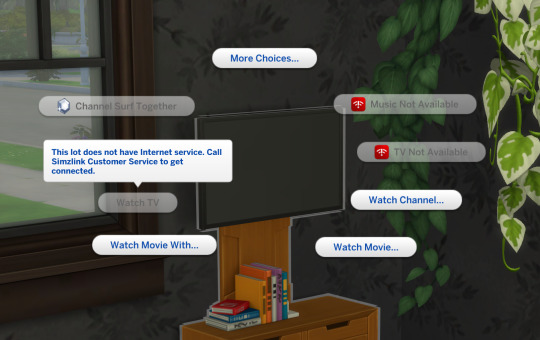
this hyper realistic mod add wifi into your sim's game that is functional! I love this mod and can't wait to test it out.
Creator's notes-
Simzlink is the best network in Llama Nation! This mod brings Internet, TV, and Music subscriptions to The Sims 4 – locking down interactions based on service status, and so much more! Like the modern world, dealing with Simzlink is a work out – you have to deal with WiFi ranges, your service will go out every now and then, you’ll be billed separately with harsh late fees, and dealing with Customer Service might make your pull your hair out. All interactions on computers and tablets will be locked down until you’ve subscribed and setup an Internet Router. Like the real world, computers and tablets will need to be within range of an online Router. WiFi can only broadcast on the same floor, so you will need multiple Routers if you have computers on multiple floors. TV’s and Stereos require separate TV and Music subscriptions that can be added to your service through Customer Support. TVs and Stereos do not have to be within proximity of a Router. As long as there is one Router on the lot turned on you will be able to connect.
I was unable to find a page where you can support the creator but it seems as if they have a website which you can find here, remember to show your love and support
download
#sims 4 cc#the sims 4#sims 4#sims 4 download#sims 4 gameplay#sims 4 custom content#sims 4 mods#the sims 4 custom content#the sims 4 mods#ts4#ts4 mods#ts4cc#sims4 cc#the sims cc#s4 mods#s4 cc finds#cc finds#sims cc finds#ts4 cc finds
54 notes
·
View notes
Text
In Russia you can end up behind bars for your wifi name.
A student has been sentenced to 10 days in jail in Moscow after renaming his wi-fi network with a pro-Kyiv slogan. The Moscow State University student had titled the network "Slava Ukraini!" which means "Glory to Ukraine!". A Moscow court found him guilty of displaying "symbols of extremist organisations" on Thursday. Since the start of Russia's war in Ukraine, thousands have been handed prison terms or fines for criticising the invasion or supporting Ukraine. The student was arrested on Wednesday morning in Moscow, after a police officer had reported the network name to authorities. According to court documents, officers inspected his room within the university's student accommodation, and found his personal computer and a wi-fi router. The court said he had used the network to "promote the slogan 'Slava Ukraini!' to an unlimited number of users within wi-fi range." The router has now been confiscated. "Slava Ukraini" has become a rallying cry for supporters of Ukraine, and is regularly heard chanted during protests against Russia's full-scale invasion, which it launched on 24 February, 2022. The student was found guilty of "public demonstration of Nazi symbolism... or symbols of extremist organisations". Russian President Vladimir Putin has repeatedly made baseless claims about a "neo-Nazi regime" in Ukraine, and used it to justify his invasion. The student is the latest in a long list of ordinary Russians who have been punished for their comments - or actions - about the war.
Yes, Putin's totalitarian state even has agents checking wifi names for the slightest hint of opposition to the régime. That's how insecure Putin feels.
For our readers in Russia, here are some other wifi names you could substitute for the apparently offensive Slava Ukraini [Слава Украине/Слава Україні].
Ура трёхдневной спецоперации! [Hurray for the 3-day special operation!]
диктаторы злые [dictators are evil]
СССР – мертв. Смирись с этим. [The USSR is dead. Get over it.]
Путин хуйло [Putin's a dickhead]
Путин – иди на хуй! [Putin – go fuck yourself!]
Зеленский круче Путина [Zelenskyy is cooler than Putin]
You might get away with #1 if they don't understand that you're being sarcastic about Putin's war nearing Day 750. #2 is risky but if they do arrest you then you could accuse them of implying that Putin is a dictator. #3 is tempting fate because Putin considers the collapse of the USSR to be the greatest catastrophe of the 20th century. #4 and #5 are only worth trying if you want to end up in Navalny's old cell in an Arctic gulag. #6 would keep you in that gulag until the return of Halley's Comet.
If you live outside Russia but have a home or workplace near pro-Putin Russians or a Russian diplomatic office, it would be great fun to use some of those there.
#invasion of ukraine#wifi#wifi name#slava ukraini#moscow state university#repression#totalitarianism#vladimir putin#россия#московский государственный университет#вай-фай#россия - террористическая страна#диктатура#владимир путин#путин хуйло#путина в гаагу!#путлер#добей путина#путин параноик#путин – это лжедмитрий iv а не пётр великий#союз постсоветских клептократических ватников#руки прочь от украины!#геть з україни#вторгнення оркостану в україну#деокупація#слава україні!#героям слава!
6 notes
·
View notes
Note
alright Specs give me a lesson on WiFi Standards
I can't wait to see the brilliance you'll share<3
-anon
Interesting choice, as this is the less interesting option. But if you insist /nm
You've most likely heard of Wifi 5 or Wifi 6, maybe even wondered about Wifis 1, 2, 3, and 4. In the fancy IT speak, these are lumped together with the number 802.11 (eight oh two dot eleven). There are a lot of them, but the ones that made the press are 802.11a, b, g, n, ac, and ax. All but n, ac, and ax are out of date, with n on the way out.
802.11a and 802.11b are sister standards. But I suppose first I need to say that Wifi communicates on a frequency of either 2.4 gigahertz or 5 GHz. The best way to think of these frequencies is like radio stations - each station is called a channel. There are a lot more non-overlapping channels at the 5 GHz range (non overlapping reduces noise and signal degradation), but the US government uses them so your signal gets less priority over, say, air traffic controllers. 2.4 GHz has fewer overlapping channels, but you're not fighting the government. As I recall, 5 GHz travels farther, but that isn't always necessary. If you're sitting right next to the router, for example, you don't need such a strong signal to get to your internet box.
802.11b was released shortly before 802.11a, and it is b that took hold. Once I give the numbers, you may find that confusing. 802.11a can transmit at a speed of 54 megabits per second in the 5 GHz frequency. 802.11b transmitted at 11 mbps in the 2.4 GHz frequency. Slower, but at a different frequency. So why did b win out? Because it got there first and was a lot cheaper than 802.11a.
5 years later, in 2003, 802.11g was ratified. It transmits at 54 mbps on the 2.4 GHz frequency. Because it's at that frequency, a device that is set for 802.11b - an older device, by definition - can communicate on an 802.11g network, and vice versa. The only problem is that the slowest device sets the speed, so it doesn't matter how great your network is - if your device can't take the speed, you're not going to get it. 802.11g also uses a different "language" to encode signals, in addition to the one that 802.11b uses. Since b can't understand the one that g uses, b devices can't tell if the router is busy, so the signals could get mixed up. This is solved again by, the slowest device sets the speed. The access point will revert to the language b understands, and ALL devices connected to it won't go any faster than 11 mbps. Not ideal, but reduces costs when a network is updated. So network administrators can choose either faster devices at a greater upfront cost, or spread that cost over a few years but suffer overall slow speed across the network.
We stuck with g for a good long while before 802.11n was introduced, under the name Wifi 4. 802.11n transmits at 600 mbps in theory, 300-450 in practice, at both 2.4 GHz and 5 GHz, which means it's backwards compatible with 802.11a, b, and g. It gets that speed by being able to transmit more than one signal at a time, through a thing called MIMO (multiple in, multiple out - I say "meemo" but "my mo" is also acceptable.) That's mostly a fancy way of saying there are more antenna on an access point than just one. An 802.11n device can support up to eight antennas, with four going in and four going out.
In 2014, 802.11ac, or Wifi 5, was released, and was the first standard that used Gigabit ethernet. 802.11ac transmits at 6.9 gigabits per second (nice) in theory, 1.3 in practice, at 5 GHz. ac doubles the amount of antenna, and also lets up to four devices transmit on each antenna at a time. It also has a fancy little thing called beamforming, which means the signal goes in a straight line to the device, instead of being broadcast everywhich way.
Wifi 6, or 802.11ax, was released in 2019, and is still making its way across the world. 802.11ax goes at a max speed of 9.6 gbps at both 2.4 GHz and 5 GHz. It also uses another encoding language, which means any devices on 802.11b, if those senior citizens are still around, are SOL. Which is fine - let grandpa rest. 802.11ax lets more devices connect to the router at once, and lets more devices transmit at once.
You regret choosing this one now, don't you. I much would have preferred to talk about motherboard connections - I don't have to have a textbook next to me for that.
2 notes
·
View notes
Text
Best Fiber WiFi IPTV Service in Rajasthan Near Me – Powered by Radinet
In a digital-first world, seamless connectivity and rich entertainment experiences are no longer luxuries—they are essentials. Whether you're working remotely, attending online classes, streaming your favorite OTT shows, or simply browsing, a fast and stable internet connection is critical. And when that’s paired with access to HD television channels and OTT apps in a single package, it becomes a complete home solution. If you’re looking for the best Fiber WiFi IPTV service in Rajasthan near you, Radinet is the provider to trust.
Radinet is redefining digital living in Rajasthan, offering a combination of superfast fiber internet, powerful WiFi, and high-quality IPTV with OTT app access—all at highly affordable prices.
🌐 Why Combine Fiber, WiFi & IPTV?
Modern consumers demand convenience. The ability to get internet, entertainment, and smart home access from a single provider saves time, money, and hassle.
Here's what the perfect combo looks like:
Fiber Internet – Fast, reliable, and ideal for multi-device homes and businesses
WiFi – Seamless coverage across rooms, floors, and workspaces
IPTV + OTT – Access to hundreds of TV channels + leading OTT platforms
Radinet brings all three together, creating a value-packed bundle that simplifies how you stay connected and entertained.
🚀 Radinet – Rajasthan’s Trusted Digital Partner
Radinet is a growing name in Rajasthan’s internet landscape, known for its quality infrastructure, reliable speeds, and superior customer support. With coverage across key cities like Kota, Ajmer, Udaipur, Bhilwara, Alwar, Chittorgarh, and beyond, Radinet is enabling a smarter, more connected Rajasthan.
What Makes Radinet Stand Out:
FTTH (Fiber to the Home) connectivity
Speeds from 50 Mbps up to 1 Gbps
IPTV with 400+ HD live TV channels
OTT integration with Disney+, SonyLiv, Zee5 & more
Affordable monthly and annual plans
24x7 local customer care
💡 High-Speed Fiber Internet: The Backbone of Your Digital Life
Radinet uses advanced fiber-optic technology to deliver lightning-fast internet straight to your home or business. Unlike traditional broadband that slows during peak hours, Radinet’s fiber keeps you connected consistently.
Fiber Benefits:
⚡ Ultra-fast download and upload speeds
🔁 No data caps or speed throttling
🧠 Low latency for video calls, gaming, and streaming
👪 Multi-user and multi-device support
🔒 Stable, secure, and uninterrupted connection
Whether you’re a student, a gamer, a remote worker, or a family of streamers, Radinet's fiber internet fits all lifestyles.
📶 WiFi That Covers Every Corner
Radinet understands that speed alone isn’t enough—WiFi coverage matters just as much.
That’s why Radinet provides:
Dual-band routers (2.4 GHz + 5 GHz)
Customized placement for strong signal in every room
Long-range extenders for larger spaces
Secure WiFi with WPA2 encryption
Multi-device compatibility without speed drops
From studio apartments to multi-floor homes, Radinet ensures a buffer-free, lag-free experience across all your smart devices.
📺 IPTV & OTT – All Your Entertainment in One Smart Box
With Radinet, you no longer need multiple subscriptions. The IPTV + OTT combo offers a complete entertainment suite with:
📡 Live TV Channels:
400+ HD channels including News, Sports, Movies, Kids, Music, and Regional content
Pause, rewind, and record features for live TV
Available on smart TVs, mobile apps, and Android boxes
🎬 OTT Integration:
Popular platforms included like Disney+ Hotstar, Zee5, SonyLiv, Hungama Play, Epic On, and more
Stream the latest web series, movies, live sports, and originals
Single login for TV and OTT—easy to use, no switching apps
Now your family can enjoy everything—from cartoons to cricket to crime thrillers—without juggling DTH and separate OTT subscriptions.
🏠 Ideal for Homes, Businesses & Institutions
Radinet’s combo packages are designed for both personal and professional use:
🧑🏫 For Students & Families:
Stream online classes and HD videos
Browse safely and connect multiple users
Enjoy weekend entertainment with IPTV & OTT
🏢 For Small Businesses & Startups:
Use leased line for uninterrupted Zoom, file sharing, billing
Offer IPTV in waiting rooms, lounges, or cafes
WiFi support for online payments and POS systems
🏨 For Hotels, Hostels & PGs:
Provide guests with fast internet and TV access
Offer premium OTT access as a value-added service
Simplified management with one vendor for all digital services
💰 Affordable Plans with Real Value
Radinet is committed to making premium internet services affordable for everyone. Whether you're a college student or a business owner, Radinet offers flexible and economical plans.
Example Package Options (pricing may vary by location):
100 Mbps + IPTV + OTT starting at ₹799/month
300 Mbps + Smart IPTV + OTT for ₹999/month
Leased line packages available for enterprises
Quarterly, half-yearly, and yearly discounts
Free installation and router in select plans
You get powerful services without the burden of multiple vendors, bills, or hidden charges.
📞 Easy Signup & Fast Setup
Joining Radinet is simple:
Visit https://radinet.in
Select your city or call the local contact number
Choose your ideal plan (Fiber, WiFi, IPTV, OTT)
Schedule free installation
Get connected within 24–48 hours
Radinet also provides WhatsApp and phone support, ensuring quick query resolution and smooth service experience.
✅ Why Radinet is the Best Fiber WiFi IPTV Service in Rajasthan
🔧 One-stop solution for all digital needs
📍 Local presence across Rajasthan for faster support
🛰️ Cutting-edge tech with fiber, OTT, IPTV in one plan
💼 Suits both home users and business customers
🧾 Transparent pricing, zero hidden fees
🧑🔧 Quick setup, expert support, trusted reliability
🔚 Conclusion
If you're in Rajasthan and searching for the best Fiber WiFi IPTV service near me, Radinet delivers unbeatable value, technology, and convenience. With fast internet, powerful WiFi, and all your favorite entertainment in one smart setup, Radinet is the upgrade your home or office deserves.
Stay connected. Stay entertained. Choose Radinet.
0 notes
Text
How Mesh vs. Traditional Routers Impact Your Wi‑Fi Installation Cost

If you're setting up Wi‑Fi at home or in a business space, you’ve likely asked this: mesh or traditional router? It’s a common question for those searching for wifi installers near me, and the answer affects not just coverage, but your budget too.
Let’s explore how each type of setup works and what it could cost you.
Traditional Routers: Simple but Limited
Traditional routers are the most familiar option. You’ve got one device plugged into your modem, broadcasting signals from a central location. This works well in smaller homes or offices with open layouts. But once you add walls, multiple floors, or long distances between rooms, signal dropouts become a daily nuisance.
Extending the signal often means buying add-ons like range extenders. These can help in specific areas but may create separate networks, slowing things down when you roam from one zone to another. You might end up spending more than expected trying to fill gaps, which impacts the wifi installation cost Brisbane overall.
Mesh Networks: Consistent, Scalable Coverage
A mesh system uses multiple nodes placed around your property. They all communicate with each other, forming a unified network. Wherever you go upstairs, out back, or to the garage, you stay connected to the same network without losing speed.
Installation is typically more involved since the placement of each node affects performance. But the end result is seamless coverage and reliable performance, especially for smart homes, multi-storey properties, or spaces filled with devices.
Mesh systems usually come with a higher upfront cost, but you’re getting broader, smarter coverage without the constant need for boosters or manual switching between networks.
Comparing Costs and Practicality
The cost difference between a mesh system and a traditional router isn’t just about the devices. It’s also about what you avoid in the long run. With mesh, you’re less likely to face dead zones, buffering, or frustrated video calls. That’s something you’d pay extra to fix with a traditional setup either through more hardware or service calls.
Still, not every situation demands a mesh system. For a compact flat or small business with minimal device usage, a well-placed traditional router might do the trick. For larger households or tech-heavy offices, mesh is often the more practical long-term choice.
If you're unsure what suits your space, it’s a good time to speak to wifi experts near me who can assess the layout, recommend the right system, and handle the setup professionally.
Final Thoughts
Choosing between mesh and traditional routers is about understanding your space, usage habits, and how much convenience you’re after. While mesh might cost more upfront, it often saves money and frustration down the line. On the flip side, traditional routers can work just fine for simple setups if placed correctly.
Both options can work beautifully when installed by the right team. Knowing what you need helps keep your installation smooth and your Wi‑Fi strong.
0 notes
Text
Fusionnet – Redefining Broadband with Seamless Connectivity Across Delhi NCR

In today's hyper-connected world, internet speed and reliability play a critical role in our daily lives—whether it’s for working remotely, attending virtual classes, streaming entertainment, or managing smart devices. As urban centers grow, so does the need for dependable broadband services. Fusionnet is meeting this demand head-on, offering tailored internet solutions across major regions like Noida, Ghaziabad, Delhi, and Gurgaon.
Whether you're searching for the best broadband plans in Noida, looking to buy a WiFi plan in Ghaziabad, or need a trusted internet service provider in Delhi, Fusionnet delivers on all fronts with user-centric service, cutting-edge technology, and consistent performance.
Fusionnet – Built on Trust and Innovation
Fusionnet stands out not just because of speed or pricing, but because of its strong commitment to customer satisfaction and long-term reliability. With a vision to digitally empower households and businesses, Fusionnet offers high-speed fiber broadband services backed by transparent pricing, round-the-clock support, and consistent coverage.
Its reputation as the best ISP in Gurgaon and other areas is rooted in years of service excellence, community engagement, and customer trust—values that define what a great internet provider should be.
Explore the Best Broadband Plans in Noida
Noida, a city witnessing rapid digital transformation, demands internet services that match its pace. Fusionnet understands these needs and offers some of the best broadband plans in Noida for every type of user—from home users and students to IT professionals and small businesses.
Why users in Noida prefer Fusionnet:
Unlimited data plans with blazing-fast speeds
Customizable broadband options for specific usage patterns
No hidden charges or installation fees on select plans
User-friendly online dashboard for plan upgrades and usage tracking
Professional customer support with local field engineers
With Fusionnet, residents of Noida can enjoy seamless video streaming, fast downloads, and lag-free video conferencing—all with consistent connectivity.
Wifi Plan Buy in Ghaziabad – Get More with Fusionnet
For those looking to buy a WiFi plan in Ghaziabad, Fusionnet offers the perfect blend of affordability, speed, and reliability. From students attending online classes to families streaming content simultaneously, Fusionnet’s WiFi plans in Ghaziabad cater to every digital lifestyle.
Key benefits of Fusionnet WiFi in Ghaziabad:
Dual-band routers for enhanced range and stability
Multiple speed options (starting from 50 Mbps to 1 Gbps)
Stable connectivity even during peak hours
Same-day installation and quick activation
Customers across Ghaziabad trust Fusionnet for uninterrupted service and value-for-money plans that are tailored for high-demand users.
Internet Service Provider in Delhi – Choose Fusionnet for Reliability
Delhi is a city that never sleeps, and it needs an internet service provider that can keep up with its fast-paced lifestyle. Fusionnet has emerged as a preferred internet service provider in Delhi, thanks to its modern infrastructure, high-capacity fiber networks, and user-first approach.
Fusionnet’s edge in Delhi:
Fast installation and onboarding process
Dedicated enterprise solutions for offices and coworking spaces
Seamless OTT streaming and gaming support
Real-time customer care through calls, chats, and app
From South Delhi apartments to Central Delhi businesses, Fusionnet’s reach is expanding quickly to ensure that more users enjoy fast and reliable broadband.
Broadband Connection Ghaziabad – Empowering Digital Homes
Ghaziabad is growing rapidly, with many families and professionals moving in for better opportunities. Fusionnet provides an essential service to these users with fast and affordable broadband connections in Ghaziabad.
What sets Fusionnet apart?
Long-term plans with exciting discounts and free router installations
Consistent network uptime with real-time issue resolution
Support for online schooling, smart devices, and remote work
Flexible recharge options and no-contract plans available
For families or individuals searching for a reliable broadband provider in Ghaziabad, Fusionnet is the clear choice for consistent connectivity.
Best ISP in Gurgaon – Fusionnet Sets the Standard
In the competitive broadband market of Gurgaon, being recognized as the best ISP in Gurgaon is no small achievement. Fusionnet has earned this title through unwavering focus on service quality, customer support, and innovation.
Whether you live in a residential society or operate a business in Gurgaon, Fusionnet offers you:
Enterprise-grade fiber connections for SMEs and startups
Static IP and secure VPN support for remote teams
Ultra-fast speeds with no data capping
Regular performance checks and on-ground technical teams
Fusionnet’s localized service approach ensures that users in Gurgaon receive personalized support and the most efficient plans.
WiFi Plan Buy in Delhi – Go Unlimited with Fusionnet
As more people seek flexible work setups and uninterrupted entertainment at home, there’s a growing demand to buy WiFi plans in Delhi. Fusionnet offers robust wireless solutions for individual homes, shared accommodations, and commercial spaces.
What makes Fusionnet’s WiFi plans ideal for Delhiites:
Next-gen routers for powerful coverage
Support for multiple connected devices simultaneously
Seamless Zoom calls, 4K video streaming, and online gaming
Efficient bandwidth management to prevent buffering
With various plan options and no-hassle service, Fusionnet continues to expand its footprint across neighborhoods in Delhi, helping users stay connected without compromise.
Why Fusionnet is the Preferred Choice
With so many options in the market, why are more people switching to Fusionnet? Here are the factors that drive user satisfaction:
Consistency – High network uptime across all service areas
Transparency – Clear pricing, no hidden charges
Support – Dedicated customer service team with prompt resolution
Customization – Plans designed for various user needs and locations
Technology – Use of advanced fiber-optic infrastructure
Fusionnet’s service philosophy revolves around delivering value through reliability, and its growing user base is a testament to that success.
Smart Choice, Smarter SEO: Why Fusionnet Dominates Online
Fusionnet’s strong digital presence is a result of focusing on real user needs, honest service offerings, and valuable content. Instead of relying on manipulative practices, Fusionnet’s online strategy is rooted in:
Publishing helpful content such as blogs, FAQs, and plan comparisons
Building natural backlinks through PR and customer satisfaction
Maintaining transparency and authority on all service pages
Regular site audits and feedback-driven improvements
By focusing on these key areas, Fusionnet not only ranks better but also builds trust with users—ensuring both digital and business growth.
Conclusion
As the internet becomes the backbone of modern life, having a reliable broadband partner like Fusionnet is more important than ever. From the best broadband plans in Noida to WiFi plans in Delhi and Ghaziabad, Fusionnet is ensuring that every user gets the speed, support, and service they deserve.
Whether you're a professional working remotely, a student studying online, or a business in need of high-speed connectivity—Fusionnet has the right plan, the right infrastructure, and the right commitment to serve you.
Stay connected. Stay ahead. Choose Fusionnet.
#best broadband plans in noida#wifi plan buy in ghaziabad#internet service provider in delhi#broadband connection ghaziabad#best isp in gurgaon#wifi plan buy in delhi
0 notes
Text
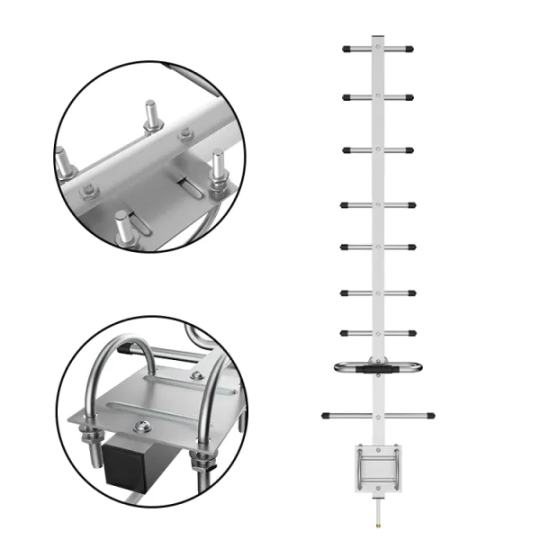
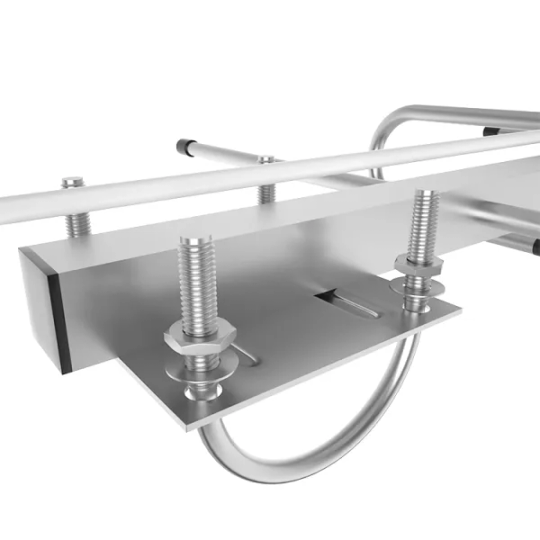

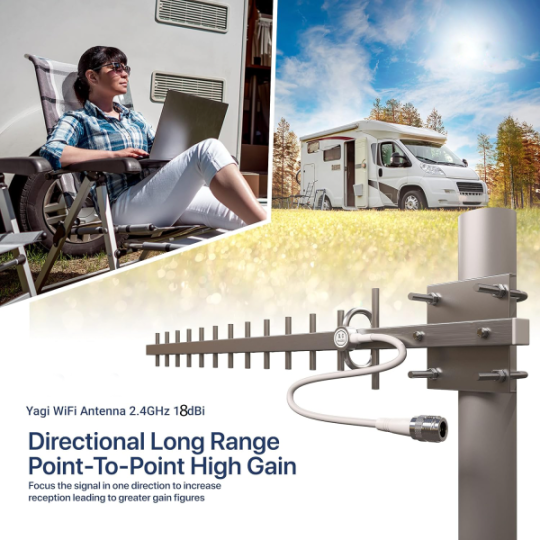
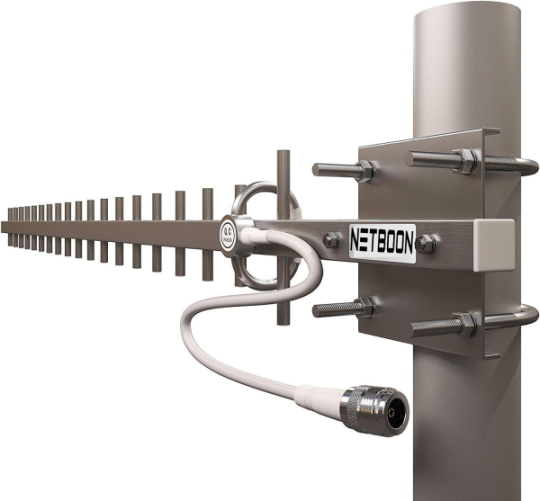
#netboon#YagiAntenna#HighGainAntenna#18dBiYagi#DirectionalAntenna#GSMAntenna#IPCameraAntenna#ElectricMeterAntenna#OutdoorAntenna#WirelessRepeaterAntenna#900MHzAntenna#LongRangeAntenna#YagiForRouter#NetworkExpansionTools
0 notes
Text
How WiFi Design Specialists Build High-Performance Wireless Networks
In an age where connectivity powers everything from business operations to home entertainment, a well-designed WiFi network is no longer optional—it’s essential. Whether it’s a sprawling corporate campus or a smart home setup, poor WiFi can lead to frustration, decreased productivity, and security vulnerabilities.
That’s where WiFi Design Specialists come in.
These professionals bring a mix of technical expertise, tools, and strategy to deliver high-performance wireless networks that meet user demands, today and in the future. This blog explores how they approach WiFi design implementation, the key principles behind their work, and how even homeowners can benefit from their insights to achieve the best home WiFi design.
1. The Foundation of WiFi Design: Planning with Precision
Effective WiFi design implementation starts long before any hardware is installed. Specialists begin with:
A Comprehensive Site Survey
Using advanced tools like Ekahau or AirMagnet, WiFi specialists conduct surveys that analyze:
Physical layout (walls, floors, materials)
Interference sources (microwaves, Bluetooth devices, neighboring networks)
Signal propagation
User density and usage patterns
This foundational step allows them to build a design tailored to the environment, not a one-size-fits-all solution.
2. Matching Performance to Purpose
WiFi isn’t just about coverage—it’s about capacity, consistency, and reliability.
Specialists determine:
Client device types and quantity (smartphones, laptops, IoT)
Application requirements (video conferencing, VoIP, streaming)
Peak usage times and expected growth
This data helps in designing a network that won’t buckle under pressure. In a corporate environment, that might mean segmenting traffic using VLANs or incorporating WiFi 6/6E to support higher bandwidth. In a home, it could mean strategic placement of access points for seamless video streaming and gaming across multiple devices.
3. Access Point (AP) Placement: More Than Just Coverage
A common misconception is that adding more APs always results in better WiFi. In reality, strategic AP placement is more important than quantity.
WiFi Design Specialists:
Use heatmaps to visualize signal strength and overlap
Ensure minimal co-channel interference
Align APs with high-density usage zones
Plan for both 2.4GHz (for range) and 5GHz/6GHz (for speed)
This attention to detail is crucial for environments like hospitals, warehouses, or large homes with multiple floors.
4. Seamless Roaming and Handoff Optimization
In both enterprise and residential settings, users move around. Whether you're walking from your office to a meeting room or from your living room to the kitchen, your device should stay connected without dropping the signal.
Specialists enable:
Fast roaming protocols (802.11r, 802.11k, 802.11v)
Band steering to keep devices on optimal frequencies
Load balancing to prevent congestion
These practices contribute to a high-performance wireless network where mobility doesn’t mean disruption.
5. Security Built Into the Design
Modern WiFi design includes robust security layers from day one. Specialists implement:
WPA3 encryption
Guest network segmentation
Role-based access control
Network monitoring and intrusion detection systems
This proactive approach is vital for businesses and is increasingly important in smart homes loaded with connected devices.
6. Ongoing Monitoring and Optimization
WiFi networks are not “set it and forget it.” Environments change. Walls go up, devices increase, neighbors install new routers.
WiFi Design Specialists:
Set up network monitoring tools
Track KPIs like latency, throughput, and packet loss
Recommend periodic adjustments to APs, channels, or firmware
This ongoing optimization ensures the network remains high-performing over time.
7. The Best Home WiFi Design: Lessons from the Pros
Even homes now need enterprise-grade thinking, especially with remote work, gaming, streaming, and smart home devices becoming the norm. Here’s how WiFi Design Specialists approach best home WiFi design:
Centralized router placement to maximize coverage
Mesh systems or multiple APs for large/multi-story homes
Wired backhaul where possible to improve speed and reduce latency
Custom SSIDs and proper network naming for device management
Parental controls and IoT isolation for security
Applying these strategies can eliminate dead zones, reduce buffering, and support more connected devices without compromise.
Conclusion: Why It Pays to Work with a WiFi Design Specialist
A poorly designed wireless network can cost time, productivity, and money. Whether you’re a business scaling your infrastructure or a homeowner tired of buffering and dropouts, investing in proper WiFi design implementation pays off.
WiFi Design Specialists combine deep technical knowledge with practical strategies to build networks that are not only fast and secure—but reliable and scalable too. Their work ensures your WiFi isn’t just good enough—it’s excellent, everywhere you need it.
0 notes
Text
How Smart WiFi Technology Works

Smart WiFi technology is the future of wireless internet, shaping how we connect to the web faster, more reliably, and more intelligently. While traditional WiFi works on static channels and fixed configurations, this latest technology automatically adapts to changing network conditions for optimal performance. But how does it work? Get into the details below.
Core Working Mechanism of Smart WiFi
Smart WiFi technology uses principles of artificial intelligence (AI), machine learning (ML), and advanced network management techniques to enhance wireless performance. Here’s how it functions:
1. Intelligent Band Steering
WiFi networks use different frequency bands, mainly 2.4 GHz and 5 GHz. Traditional routers allow devices to connect to any band, which can lead to congestion. Smart WiFi plans near me automatically direct your device to the best possible band, taking into account signal strength, device capability, and how busy each band is.
Say you’re on your phone and browsing the web. Smart WiFi might direct that device to the 2.4 GHz band for better range, while a streaming device is directed to the 5 GHz band for high-speed performance.
2. Dynamic Channel Selection
Old WiFi routers have fixed channels, making interference from neighbouring networks common. Smart WiFi automatically scans available channels and hops onto the channel with the least congestion, leading to a much smoother connection.
This is particularly effective in apartments or office buildings that have many WiFi networks, as it will help you avoid the congested networks that tend to slow down speeds and drop connections.
3. Beamforming Technology
The smart technology used in WiFi relies on what is known as beamforming, which sends wireless signals to devices directly instead of spreading them in all directions. Smart WiFi increases the strength, speed, and reliability of signals even at long distances by shooting signals only where they need to go.
4. Mesh Networking for Whole-Home Coverage
Many smart WiFi systems employ mesh networking, with several WiFi nodes (or satellites) working in unison to form a seamless network. A Smart WiFi mesh system lets devices connect automatically to whatever node is closest for the best signal possible, and it eliminates dead zones (unlike traditional routers that rely on a single unit)
So, for instance, if you're on a video call and walk from your living room to your bedroom, Smart WiFi will automatically transfer your connection to the nearest access point without interruption.
5. AI-Based Traffic Management
Smart WiFi monitors network activity in real-time and allocates bandwidth according to usage. If multiple devices are connected, it allocates bandwidth efficiently—prioritising high-bandwidth activities (such as streaming video, gaming, and video calls) and deprioritising background downloads.
6. Self-Healing and Auto-Optimisation
A key highlight of Smart WiFi is its self-healing and auto-optimizing capabilities. If the system notices a problem — like signal interference or weak connectivity — it automatically adjusts settings, re-routes traffic, or reboots specific nodes to restore performance.
Conclusion
Smart WiFi technology adapts in real-time to changing conditions to optimise performance and eliminate problems such as congestion and dead zones, revolutionising wireless connectivity. With features like AI-powered automation, mesh networking, and beamforming, the application of WiFi technology ensures seamless and lightning-fast internet connectivity, making it the perfect upgrade for any modern home or workplace.
0 notes
Text
Mastering LNAs: The Secret to Superior Signal Strength
In today's fast-paced world of communication technology, maintaining signal integrity is crucial. Whether it's satellite communications, radar systems, or wireless networks, a device that plays a significant role in ensuring clear and strong signals is the Low Noise Amplifier (LNA). This essential component enhances weak signals while adding minimal noise, ensuring optimal performance in various applications.

What is a Low Noise Amplifier?
A Low Noise Amplifier (LNA) is a specialized electronic amplifier designed to amplify weak signals received by an antenna or sensor. Unlike conventional amplifiers, LNAs are engineered to add as little noise as possible to the signal, thereby improving the signal-to-noise ratio (SNR). This characteristic makes them indispensable in applications where signal clarity and accuracy are paramount, improve wifi signal.
How Do Low Noise Amplifiers Work?
LNAs are typically placed at the front end of a receiver circuit, amplifying incoming signals before they undergo further processing. The primary goal of an LNA is to enhance signal strength without significantly increasing noise. It achieves this through high gain and low noise figure (NF), which are crucial performance parameters. The noise figure (NF) of an LNA determines how much noise the amplifier itself introduces to the signal. A lower NF means better performance, allowing the system to detect even the faintest signals. The gain, measured in decibels (dB), represents the level of amplification an LNA provides. Ideally, an LNA should have high gain with minimal noise.
Applications of Low Noise Amplifiers
LNAs are widely used in various industries and technologies, including:
Wireless Communication Systems: Mobile networks, Wi-Fi routers, and Bluetooth devices use LNAs to boost weak signals, ensuring reliable connectivity and reducing dropped connections.
Satellite and Aerospace Communication: LNAs play a crucial role in satellite communication by amplifying distant and weak signals transmitted from space.
Radar and Defense Systems: Military and aviation radar systems rely on LNAs to detect and process signals with high precision.
Medical Imaging Equipment: Technologies like MRI and ultrasound use LNAs to enhance signal quality, leading to accurate diagnostics.
Internet of Things (IoT) Devices: Smart sensors and connected devices depend on LNAs for seamless data transmission over long distances.
Key Factors in Choosing a Low Noise Amplifier
When selecting an LNA for a specific application, several factors need to be considered:
● Noise Figure (NF): A lower NF ensures better signal clarity.
● Gain: High gain helps in amplifying weak signals effectively.
● Power Consumption: LNAs should operate efficiently, especially in battery-powered applications.
● Bandwidth: The frequency range supported by the LNA should align with the intended application.
● Linearity: Ensures the amplifier maintains signal integrity without distortion.
Conclusion
Low Noise Amplifiers are fundamental components in modern communication and sensing systems. Their ability to enhance weak signals while minimizing noise makes them essential for high-performance applications in telecommunications, aerospace, medical imaging, and beyond. Choosing the right LNA can significantly impact the efficiency and reliability of a system, making it a critical component in today’s technological advancements.
#uhf vhf antennas#wifi antenna booster#vhf antennas#antenna development engineer#antenna design company#external wifi booster#improve wifi signal#vhf antenna#wifi signal enhancer#iridium external antenna
0 notes
Text
Price: [price_with_discount] (as of [price_update_date] - Details) [ad_1] SECURINNOV :- [Wireless connection]- Support 2.4G Wi-Fi , just download the application, follow the steps in the instruction manual to connect the wireless bulb camera to the 2.4G router, which is convenient and practical. Can be used as a baby or pet monitor. (2)[Full HD day vision]- when it detects a dark environment, it will automatically turn on, even in complete darkness You can see a clear image. (3) [Easy installation]- No wiring is required It can be easy installed , as long as it is within the wifi range. (4)[Motion detection alarm function]- Motion detection runs under the support of Micro-SD card,support Max 64G (Not include any Mirco SD CARD ). Five levels of sensitivity can meet your needs. Real-time monitoring of the characters in the camera screen, when there is a change, it will send alarm information to the mobile phone to ensure the safety of your property. (5)[Remote control, everywhere]- After the camera is connected to WIFI, you can access the live stream through your iPhone/Android phone/Ipad. Whether you are on a business trip or not at home, you can always see the situation at home by picking up your phone. SECURINNOV:- 【1080P Home Security Camera Indoor】This wifi IP camera With 355°horizontal & 60°wide angle lens form 360°complete coverage, protecting your baby, pet, elderly and nanny all day long. Pet camera Built-in 4PCS IR LEDs and 33 feet 1080P vision range, which can help you get without light pollution. Our home cameras for security provides 7x24 hours HD video and excellent night experience. Securinnov:-【Two-Way Audio &Easy to set up】The indoor camera with phone app and audio, built-in microphone and speaker with noise cancellation, you can talk to your family and pets anytime and anywhere directly from the FREE acesee app. It only takes a few minutes to set up your wifi camera network, Plug-and-play setting, QR code scan and easy network connection. SECURINNOV:- 【Real-time Motion Detection & Remote Alarm】When the indoor security camera detects object movement, the APP will push an alarm message , just open the App to quickly check what's going on, this baby monitor won't miss any important movements, So you don't need to worry when you are out or anywhere else, because you have your home cameras with app for phone. SECURINNOV:- 【Cloud Storage & Micro-SD Card Storage】Micro-SD card storage for nanny cam and Home Security Camera supports up to 64GB (SD card not included). Cloud storage service with encryption technology to protect your playback videos can be viewed by you. WiFi ip camera can be easily installed, connect the camera with 2.4G WiFi (5G is not supported),PTZ let you control pet cam remotely using app. SECURINNOV:- Multi-Camera Viewing, Multi devices users】This baby monitor with camera and audio supports multiple cameras and displays 4 live videos on one screen simultaneously, baby camera helping view all things directly on the smart phone. One account could add several same brand baby camera monitor and be logged in App on different family member’s phones. [ad_2]
0 notes
Text
Rajasthan Fiber Internet, Lease Line, WiFi, Best Service
In the evolving digital landscape of Rajasthan, high-speed fiber internet, seamless WiFi connectivity, and dedicated leased line services are becoming foundational for homes, startups, educational institutions, and large enterprises. If you’re searching for “Rajasthan Fiber Internet, Lease Line, WiFi, Best Service,” then Radinet is the name you can trust. With state-of-the-art infrastructure and region-specific support, Radinet is powering homes and businesses across cities like Kota, Ajmer, Udaipur, and expanding rapidly throughout Rajasthan.
Why Fiber Internet and Leased Line Are Crucial Today Whether you’re streaming 4K content, attending video meetings, managing a server, or enabling hundreds of users on a school campus, traditional broadband can no longer meet the demands of today’s applications. This is where fiber optics and dedicated leased lines stand out.
📡 Fiber Internet offers higher speeds, lower latency, and better consistency than copper cable.
🔒 Leased Line Internet gives organizations a private, uncontended connection with guaranteed uptime and speed.
📶 WiFi ensures easy and wireless access across multiple devices with optimal signal strength.
Radinet blends all three—Fiber, Lease Line, and WiFi—into tailor-made packages for different user needs.
Radinet – Leading the Way in Rajasthan’s Internet Revolution Radinet is more than just an internet provider—it’s a digital transformation partner. By offering ultra-fast fiber connectivity, custom leased line plans, and robust WiFi infrastructure, Radinet has become the go-to choice for individuals, educational institutions, healthcare providers, hospitality sectors, and government organizations in Rajasthan.
🌐 Key Services Offered by Radinet: Fiber-to-the-Home (FTTH) Broadband
Corporate and Institutional Leased Line
Long-range WiFi Installation
IPTV with 400+ HD channels
OTT Integration (Disney+, Zee5, SonyLiv, etc.)
24/7 Customer Assistance with Local Support Teams
Rajasthan Fiber Internet – Superfast, Affordable, Unlimited Radinet provides fiber internet services in major cities and semi-urban areas across Rajasthan. Unlike outdated DSL broadband, Radinet’s fiber offers:
⚡ Speeds ranging from 50 Mbps to 1 Gbps
📦 Unlimited data plans with zero data throttling
🧠 Smart installation with WiFi optimization
👪 Multi-user support for families and shared flats
📞 Fast issue resolution and minimal downtime
Whether you're attending Zoom meetings, running YouTube tutorials, or simply binge-watching shows, Radinet ensures your internet never slows you down.
Leased Line Services – Enterprise-Grade Internet for Businesses Leased lines are crucial for organizations that depend on 100% uptime, symmetrical speed, and secure connections. Radinet’s leased line internet in Rajasthan is ideal for:
🏢 Offices & Co-working Spaces
🏫 Schools, Colleges, & Ed-Tech Institutes
🏨 Hotels & Resorts
🏥 Hospitals & Health Clinics
🏛️ Government Departments
Radinet leased line features include:
🧩 Dedicated bandwidth with no sharing
🔐 Enhanced security and DDoS protection
📈 99.9% uptime with SLA-backed guarantees
🛠️ 24x7 technical monitoring and priority support
🖥️ Static IP options and VPN configurations
With Radinet, businesses get the bandwidth and stability they need to operate at scale.
WiFi That Covers Every Room – No More Dead Zones A high-speed internet connection is only useful if it reaches every corner of your space. Radinet’s WiFi setup ensures:
🛰️ Full-home or full-office coverage
🔄 Dual-band router support (2.4 GHz + 5 GHz)
🔌 Wall-mounted extenders for large buildings
🔒 Secure, password-protected networks
👨🔧 On-site setup & testing included in most plans
Radinet’s smart WiFi solutions are perfect for families, institutes, hotels, and restaurants—delivering fast and stable internet for dozens of users simultaneously.
Bundled Solutions: Internet + IPTV + OTT For households and businesses looking for complete connectivity and entertainment, Radinet offers bundled packages including:
🌐 Fiber Internet
📺 IPTV with 400+ channels (Hindi, English, regional)
🎬 OTT Apps like Sony Liv, Zee5, Disney+, etc.
This combination eliminates the need for multiple bills, different vendors, and inconsistent performance. Everything is powered by one line, one device, and one trusted provider—Radinet.
Coverage Across Rajasthan Radinet is actively expanding across the following cities and towns in Rajasthan:
Kota – Coaching hubs and industries
Ajmer – Schools, religious organizations, and retail
Udaipur – Tourism, luxury hotels, and institutions
Alwar, Bhilwara, Chittorgarh, Sikar – Residential and business growth zones
If you're located in these cities or nearby areas, chances are Radinet already serves your neighborhood—or is about to.
Easy Installation & Subscription Process Getting started with Radinet is quick and hassle-free:
Visit https://radinet.in
Choose your city and view available plans
Call or WhatsApp the local contact number
Schedule Installation at your convenience
Enjoy uninterrupted fiber internet with WiFi and OTT
Installation typically takes 24–48 hours depending on local availability.
Why Radinet Is the Best Internet & Leased Line Service in Rajasthan ✅ Fast, stable fiber internet with unlimited usage
✅ Flexible plans for homes and businesses
✅ Customized leased line for high-demand users
✅ Efficient WiFi coverage and setup
✅ Local teams for fast support and installation
✅ IPTV and OTT bundles in one smart box
Whether you need lightning-fast downloads, buffer-free video calls, or business-grade connectivity, Radinet is Rajasthan’s most dependable name in internet services.
Conclusion In a digitally driven world, quality internet is a necessity—not a luxury. Radinet offers Rajasthan’s best fiber internet, leased line, and WiFi services backed by years of experience, technological excellence, and dedicated customer care. If you’re searching for “Rajasthan Fiber Internet, Lease Line, WiFi, Best Service,” Radinet is the trusted provider that delivers more than just speed—it delivers peace of mind.
0 notes

