#mac screen recorder with audio
Explore tagged Tumblr posts
Text
aheem heem whimper
4 notes
·
View notes
Text

the scene!

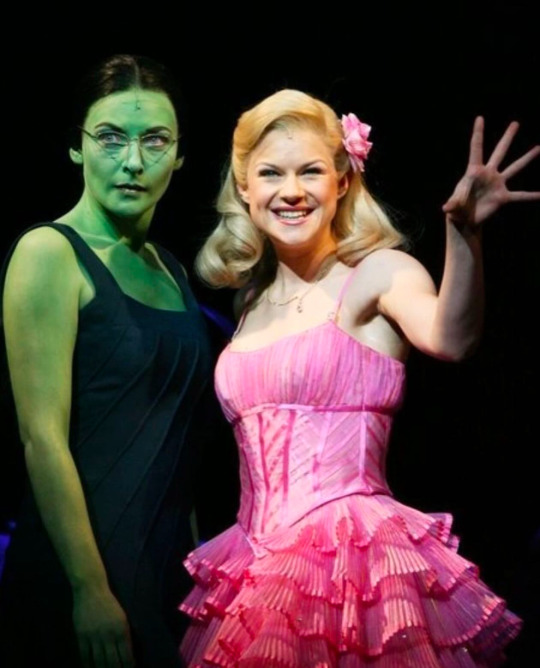
Willemijn via instagram:
“A wonderful reunion with my beautiful Glinda Lucy Scherer with whom I played the german premiere of Wicked-Die Hexen von Oz in Stuttgart in 2007.
We had to keep it quiet, until now...
You can hear our voices in the German version of the Wicked movie as the 'Wise Women' !!! 💚🩷
🙌🙌🙌🙌🙌🙌🙌🙌🙌🙌🙌🙌
It brought back so many unforgettable memories!
Thank you Lucy, for that fantastic journey together in Stuttgart 🙏
You always have a special place in my heart. ❤️”
#tried to screen record so i could post it in actual video format on here#but for some reason macs have no way to actually record the internal audio of what you're screen recording?? which is so stupid#so you'll have to follow the link#but anyway#willemijn verkaik#lucy scherer
51 notes
·
View notes
Text
matildas; the world at our feet ft Y/N
summary ― clips from the docuseries
pairing ― sam kerr x arnold!reader
warning/s ― fluff, character injury, mentions of IVF, pregnancy
based off this request

[BLACK SCREEN: BADLY RECORDED AUDIO]
UNKNOWN MALE VOICE: We need to know if she is ready to play for the world cup. We can’t waste spots on someone who isn’t game ready, especially not after the hit she took a couple months back.
TONY GUSTAVSSON: I know she’ll be ready. I want her on my team - and help us win that world cup.
[SCREEN SLOWLY LIGHTS UP, FOCUSING ON Y/N SITTING ON KITCHEN STOOL]
Y/N ARNOLD: I know how much I want this, how much I want to be apart of the girls taking us to the world cup and I know i’ll do anything to get there.
[PICTURES OF Y/N KICKING A SOCCER BALL FROM HER MATCHES]
Y/N ARNOLD: As a young girl I knew I always wanted to play sport - I would watch men play at such high levels and wished that could be me.
[CUTTING BACK TO Y/N]
Y/N ARNOLD: And now that I’m here, I’m not going to let anything stop me.
…
[SAM AND Y/N’S HOUSE; SAM AND Y/N SITTING DOWN ON A COUCH, LAUGHING]
SAM KERR: It think one of the toughest things i’ve had to do so far is admit to Macca that I was dating her little sister (Y/N LAUGHS, THROWING HER HEAD BACK)
Y/N ARNOLD: That can’t be true! Mac isn’t that - (SAM GIVES HER A SHOCKED LOOK, Y/N LAUGHS AGAIN) - Okay, so she’s a little protective!
SAM KERR: She threaten to break my legs so I would never be able to score another goal again.
[SCENE CUTS TO MACKENZIE’S HOUSE; MACKENZIE, LOUGNING BACK ON A COUCH]
MACKENZIE ARNOLD: Yeah, told her she’d never be able to score another goal if she hurt my little sister.
(LOOKS STRAIGHT AT THE CAMERA, SHRUGGING HER SHOULDERS)
[SCENE CUTS BACK TO SAM AND Y/N]
Y/N ARNOLD: but you aren’t scared of her anymore are you? I mean she’s a lot better now
SAM KERR: Yeah, no. Macca and I are good now (LOOKS DIRECTLY AT CAMERA AND SHAKES HER HEAD, MOUTHING ‘NO, WE’RE NOT’)
…
[SAM AND Y/N’S HOUSE; Y/N STANDING AT HER KITCHEN BENCH, MAKING LUNCH]
Y/N ARNOLD: I think as important as this world cup is for us, it’s a million times more important for the fans and the future fans. Like my heart beats faster just thinking about all those little girls who are going to be at home watching us on screen and realise that this is a possibility for them.
…
[CLIPS OF THE MATILDAS TRAINING]
SAM KERR: I am so increbiley proud of the team we’ve become, you know. I feel like this is the team that’s gonna win it and in twenty years time i’ll know I was apart of the team that made history.
…
MONTHS TO THE WORLD CUP; 16
11th MARCH 2022
WEST HAM UNITED VS CHELSEA
[CLIPS OF THE STADIUM, CROWDS FILLING IN]
COMMENTATOR: The atmosphere inside this stadium is electric.
[CLIPS OF THE TWO TEAMS LINED UP ON THE FIELD]
Y/N ARNOLD: It’s really exciting getting to play these kind of games you know? Having my sister on field, even if it is for the opposite side.
[CLIPS OF THE GAME PLAYING]
Y/N ARNOLD: I don’t remember much of the game really but yeah.
[CLIP OF Y/N RUNNING FOR THE BALL IN THE AIR, HER AND AN OPPONENT JUMP IN THE AIR TO HIT THE BALL - A SECOND OPPONENT RUNNING AND JUMPING, HER BODY SLAMING INTO Y/N. Y/N HITS THE FLOOR - NOT MOVING]
COMMENTATOR: Something’s happened - Y/N Arnold has not gotten up after that brutal hit.
[CLIP ON Y/N LAYING ON THE GROUND, TEAMMATES FROM BOTH TEAMS RUNNING TOWARDS HER - SAM SHAKING HER]
COMMENTATOR: Y/N Arnold still down. This doesn’t look good.
[CLIP BACK ON Y/N, MEDICS TRYING TO ASSESS HER - STILL NOT RESPONSIVE, CLIP CHANGES TO THE CROWD, SHOWING FANS CRYING]
MACKENZIE ARNOLD: I think that was probably the scariest moment of my career.
[MACKENZIE’S HOUSE; MACKENZIE SITTING ON A COUCH]
MACKENZIE ARNOLD: I saw her go down, but you know growing up in our household you would always get up. And I remember watching my teammates walk off, so I turned my attention back to the ball.
[CLIP OF MACKENZIE RUNNING TOWARDS Y/N]
MACKENZIE ARNOLD: it probably wasn’t for another couple of seconds when I heard yelling did I look back and saw Y/N still on the ground.
[SAM AND Y/N’S HOUSE; SAM SITTING ON A COUCH]
SAM KERR: I remember her going down, and next thing I know Millie is running towards her with some of the other girls screaming at the ref. (pauses.) By the time I had gotten over there, she still hadn’t moved or woken up and my heart just stopped y’know?
[CLIPS OF Y/N SURROUNDED, MEDICS TRYING TO GET A REPOSNE]
MACKENZIE ARNOLD: She’s never been the one to stay down - and I think that was the scariest part. Like I know my sister and I know that she can come back from just about anything. But this - this was scary.
[SAM AND Y/N’S HOUSE; Y/N SITTING ON A COUCH, LOOKING PAST THE CAMERA]
Y/N ARNOLD: I’ve seen the clips, watched it over and over again. And like I know it’s me, I watch myself hit the ground but I just don’t remember any of it.
[CLIP OF MACKENZIE HOLDING Y/N’S HAND AS MEDIC CARRY HER OFF THE FIELD ON A STRETCHER, SAM HOLDING HER OTHER HAND]
Y/N ARNOLD: I had a grade three concussion, a dislocated shoulder and had split my eyebrow open, to which i needed to get stitches for.
[SAM AND Y/N’S HOUSE; SAM SITTING ON A COUCH]
SAM KERR: I still remember the second that final whistle blew, Mac and I were off that field and running towards the medic room. They were still doing examinations on her, and I still remember them asking Y/N for her full name and she couldn’t answer. That - I can’t even. (pauses.) I don’t ever want to go through that again.
[MACKENZIE’S HOUSE; MACKENZIE SITTING ON A COUCH, WIPING AWAY TEARS FROM HER EYES]
MACKENZIE ARNOLD: It was just so scary you know, (sniffling, as she shakes her head) the look on her face when Sam and I walked in that room - like she didn’t recognise who we were.
[SAM AND Y/N’S HOUSE; Y/N SITTING ON A COUCH]
Y/N ARNOLD: I honestly don’t remember much of what happened even a few days later, but I remember just thinking about the world cup and just believing that I’d lost my chance. There was no way I was ever going to be able to play again, not with these injuries.
…
[CLIP OF SAM AND Y/N PLAYING WITH Y/N’S NIECES]
Y/N ARNOLD: As a kid I always had two dreams, to become a famous athlete and to become a mother.
[PHOTOS OF YOUNG Y/N HOLDING BABY DOLLS]
Y/N ARNOLD: As my soccer got more serious, I kinda pushed the whole kids dream in the back of my mind y’know. It was like you could either be a soccer star or be a mother. You can’t have both.
[SAM AND Y/N’S HOUSE; SAM AND Y/N SITTING DOWN ON A COUCH, Y/N LOOKING OVER AT SAM]
Y/N ARNOLD: After the whole injury drama, I had been benched for minimum three months. Appointment after appointment, I wasn’t allowed back to training - couldn’t drive myself anywhere and I just found myself at home looking at photos of babies and watching my nieces over facetimes. (SAM LOOKING OVER TO Y/N, SMILING)
SAM KERR: We had definitely talked about kids before, but soccer was always more important i think - and neither of us wanted to give it up just yet. (Y/N NODDING ALONG) but suddenly Y/N had a lot more time on her hands and after many conversations with ourselves, our families and our coaches. Researching IVF and you know all the options within that we decided to start our family.
[VIDEOS AND PICTURES OF Y/N PREGNANT; SOME INVOLVING SAM, FRIENDS AND FAMILY]
SAM KERR: It was such a surreal experience, watching the person you love bring in your child into the world. (SAM BRINGING Y/N’S HAND TO HER LIPS AND GIVING THEM A KISS)
Y/N ARNOLD: Having delilah was just so eye-opening I think for both of us. And the second they put her in my arms, my whole world had shifted.
[CLIPS OF SAM, Y/N AND BABY DELILAH]
SAM KERR: I couldn’t love anyone or anything as much as I love my two girls.
[SAM AND Y/N’S HOUSE; SAM SITTING DOWN ON A COACH, AS Y/N COMES IN THE FRAME - DELILAH IN HER ARMS]
SAM KERR: Hi my little baby (REACHING OUT TO TAKE DELILAH OUT OF Y/N’S HANDS AS Y/N SITS BACK DOWN NEXT TO SAM)
Y/N ARNOLD: (WATCHING SAM AND DELILAH INTERACT) I remember throughout the whole pregnancy I wanted to create a legacy for her, y’know? Something she could look up to and know that she could reach whatever dreams she wanted. I think that was my tipping point like this was the moment I realised I wanted to be back in the game. I want to play in the world cup. I want to win that world cup for her. (LOOKING ONCE MORE AT SAM BEFORE BACK TO THE CAMERA)
Y/N ARNOLD: That’s that exactly what I intend to do.
…
[TRAINING FIELD; MACKENZIE HOLDING DELILAH, AS ALANNA AND CAITLIN TICKLE HER]
MACKENZIE ARNOLD: Who’s your favourite D? (DELILAH GIGGLING) That’s right Aunty Mac’s is your favourite and I always will be (KISSING DELILAH ON THE CHEEK, DELILAH GIGGLING AGAIN)
SAM KERR: Who’s torturing my daughter? (SAM COMING INTO THE FRAME, ARMS OUT TO TAKE DELILAH OFF MACKENZIE) It’s okay baby, mama will save you! I’ll always save you. (KISSING HER ON THE CHEEK OVER AND OVER AGAIN)
[CAMERA SHIFTS TO ELLIE CARPENTER]
ELLIE CARPENTER: Our own little mascot!
…
[SAM AND Y/N’S HOUSE; Y/N SITTING DOWN ON A COUCH]
Y/N ARNOLD: So many of my dreams have come true in this journey, I joined the matildas, I got signed on to play for Chelsea. I met the love of my life. Married the love of my life and had our daughter. Like I just can’t believe how my life has turned out. If little Y/N could see us now.
VOICE FROM BEHIND THE CAMERA: What else do you want to achieve?
Y/N ARNOLD: I want to take that world cup trophy home.
#sam kerr x reader#sam kerr imagines#sam kerr imagine#woso imagine#woso imagines#woso x reader#request
451 notes
·
View notes
Text
I have Couvid from work so that means I get to ramble and debunk the ghost equipment used in the RLM video all I want in a non professional view !

So I'm only gonna really talk about some of the basics as shown above and some random ghosty moments, because I can, the guys kinda went over a few things in regards to them being not the best pieces of equipment but I need more people to know how like abysmal these things are in the sense of gaining evidence.
Also I'll throw in like an estimate on price cause,,, why not i dunno I'm sick also pre warning I am not smart and I am not an expert, I'm just kind of obsessed with watching ghost debunking videos and watched ghost adventures too much as a teen,,,, this is also gonna be really long sorry
1. Junk aka the shitty voice recorders and tiny camera's

This is just a throwaway thing really encapsulating the voice recorders and the tiny camera mike brings, I think it's common sense and even pointed out in the video that these things are just useless, they barely worked during the time in recording voices and give a shit ton of rough audio and catching small noises like getting brushed against your clothes etc it's easy to misinterpret a random noise as anything you want. I'm not sure with this model but some voice recorders let you even keep certain old messages and such.
And in similar vein, old camera's are not gonna give you high quality pictures, so like what's the point ? So it can capture dust and grain or crunch pixels so you can claim it to be a ghost ? The ghost won't disrespect you for using a higher quality camera.
Estimate Price ( Aiworth(?) Recorders x2, digital zoom recorder, Canon digital still camera) - $200
2. Mel Meter + EMF Readers

I don't ever understand the point of these things, it detects the temperature and like EMF readings, both things that are supeerrr debunkable, it's good visual point for ghost hunters to be like look ! it's cold ! but like cold spots/ drafts will happen in shitty old houses and buildings, hot spots can also happen because of electrical spots and again more shitty structure of the building. I was amused to see a reddit thread talking bout how ghost adventures apparently barely use them anymore, I guess it's easier to just claim you're cold now without having to show it.
Also EMF is like gonna be picked up from so many things especially in buildings, any man made object will, as shown by rich's phone setting it off, also simple electrical wiring which is why apparently you can stick these near outlets and it'll go off. Also, whilst the Axe Murder House claims to have no power etc it does have AC/Heating so like,,, there's wiring and such around new and old for sure.
Estimate Price (EMF readers x 4 , Mel Meters x 2 ) - $280
3. Spirit Box

A classic ghost device which i'm pretty sure is the one Mac gifted Mike, either way, pretty useless lol it shuffles through radio signals, what sense does this make with a ghost interacting with it, I dunno either way it purely works on the logic of pseudoscience, concentrating on nonsense of static to hear something you're bound to fool yourself into having heard something once it pauses on certain words, and as even used by RLM the use of captions on the screen greatly helps fool anyone into hearing what you read, kinda like when you repeat audio and hear different words when you read different things, right ?
It's like convincing yourself to see a face in tv static, that whole Pareidolia thing, seeing jesus in your toast etc.
Estimate Price - $90 but technically free being a gift
3. Ovilus V aka the overpriced magic 8 ball

These things are apparently known and called out for being dumb, it coincidentally only has 2000 or so words in it's dictionary and as pointed out by other rlmblrs and blortch :3c it's easier for it to have a bunch of pre-set spooky words in it's dictionary that could be interperted into any scary situation then having like,,, "penguin" "mustard" etc and whilst some claim that the timing on the words is too mysterious to be useless, as the saying goes a broken clock is right twice a day.
Plus, this thing goes off so much when it wants to, I remember watching a guy show a demonstration of how to use it and when he turned it on it shouted like 15 nonsense words all one after another and when someone pointed that out in the comments, the dude claimed his green screen room was haunted asjdksjdklfkj
Also, why the fuck did these assholes keep saying they're going to switch it to drawing mode like 5 times in the video and then never do it, show me it draw,,,
Price Estimate - Allegedly $800 ,,,, though the one I saw on the ghost site I'm using was only like $600 *shrug*
Ghost Phenomenon break - Battery draining

So I know Mr. Bauman is the Camera guy and I can barely work my phone's camera BUT from research I could find there's quite a few reasons on why this happens for camera's. The most plausible and likely answer is,,,,dodgy batteries which was even noted by the guys themselves, as when they put in a new battery, it was fine.
I did find it interesting though that apparently these fancy camera's are gonna drain batteries faster when shooting in higher quality, which is probably why you see that they're always plugged in around the studio. Also, some other features apparently will drain batteries much faster, such as having auto focus on or just having night vision which i don't ?? think this camera does ?? i couldnt see anything about it. But either way, there's a multitude of reasons on why the battery drained,,, that doesn't come down to it being a ghost.
5. Rem Pods aka their big scary moment


These things suck.
They're cheap as shit material wise and prone to going off for the most random of things, as I found out when I was "researching" these machines. Being built from just shitty mini theremin circuit boards super glued to a bunch of LED lights that flash when it detects vibrations, there's no fancy science or logic to em. There was even a guy in one of the forums noting that he can make these things for like 20 quid and big ghost companies will upsell em to hundreds of dollars to scam people basically.
But basically, these things will go off from even just wind brushing against them, or just anything disrupting it's sorta electromagnetic field, there's videos you can find on youtube of people managing to set these things off by being in a completely different room using a walkie talkie, not saying the RLM guys did this but,,, these things will literally beep for fun asjdksldjfk
The whole dust thing touching the antenna is not a ghost touching it,,, its showing that dust is being carried/ falling with some kinda draft and therefore probably disturbing the theremin setting it off. And finally, as shown in the big moment of it going crazy, as even discussed by the guys themselves,,, the battery was probs just busted once again as it fixed itself the moment a new battery was put in asjdkljsdfkl I would also note though that it probs isn't gonna help much if a bunch of middle aged guys (affectionate) come walking across the creaky wooden attic floorboards that it's sitting upon too asjdklsdj
Price Estimate Rem Pods x 2 - $380
Conclusion -
Overall Price Estimate (maybe!) - $ 1, 660 !
In conclusion, ghost hunting equipment is a load of shit and a waste of your money, don't fall for it, if you want to experience ghosts you need to raw dog it.
Also, I'd say don't go to haunted locations/buildings, these places are mostly just there to profit off the murders and abuse/torture and trying to twist some weird stories, theories or hell even political agenda into the lives of very real people which is kinda crazy IMO
#rambles#this took way too long#why did i do this#i gotta take my painkillers#okay baaaiiiii#rlm#if you see spelling mistakes or poor grammar#ignore it#plz
15 notes
·
View notes
Note
idk what you use to record but if it isn’t obs consider getting obs haha. and if it is obs there should be audio settings/outputs where you can choose what where you’re recording the audio. like from desktop/source or ur mic like I think u said… Im not looking at it rn but I can come back later with specifics if needed
LMAO i'm gonna be so real i currently use the inbuilt mac screen recording tool when you hit command+shift+5. the audio options are literally 'mac microphone' or 'none'
i've been meaning to try out obs for a while so maybe i will. maybe i will. good idea.
2 notes
·
View notes
Text
"In June 2024, Kim Ye released an experimental short film entitled U up?. It was filmed on a Mac computer using the screen recorder function to capture multiple windows of static files, audio, and video clips…"
2 notes
·
View notes
Note
Oh it was only 3 actually, counting that one animatic on YouTube (that BTW i had no idea was yours! I was pleasantly surprised <3)
And I found it so funny that you have somewhat an idea of who I might be PFFF you can throw the guess, it would be funny if you get it right (don't have to say my name if you don't remember it, you can just go for something you remember NFKDSJ)
also time for an actual question since i'm already here, what program did you used for the animatic? I've always wanted to get into animating but most softwares cost money or are free but really bad so I could use some recommendations 👀
Good to hear there is no imposter lol. I should probably start using the false pfp so people know it’s me but I’m too lazy to change them all 💀 also my guess was right as to who you were but probably mainly because I put on my Aziraphale detective hat and you were the last notification before the ask inbox notification and your icon had a red beanie. We meet once again.
As for the animatic I used procreate for drawing and capecut for composting. Not the most efficient method but I liked it. I ended up segmenting off each camera angle into a different canvas and making any animation for the shot that way. I love capecut because the free version has every editing function you need for an animatic and the watermark only appears as a black screen at the end so it’s so easy to crop out. It’s probably the best free editing software I’ve found. (I also used a screen recording device to record the audio cause even if you buy a song it sometimes doesn’t allow you to put it in the program.)
I honestly recommend procreate if you have a device that supports it. I think it’s still only a 10 dollar onetime purchase. But if you don’t have a device that supports it, I have used things like flip a clip which is free, and the paid version is pretty cheap. I have also dabbled in an app called rough animate, also free (you don’t have to pay for the onion skins) which was also okay. I got frustrated cause of the lack of brush choice but other than that it’s not bad at all. If you can’t pay anything at all I’d recommend this because, unlike flip a clip, you don’t have to pay to unlock the a lot of the really helpful features. Ibis paint also added an animation feature I think so that’s an option. Idk if you need the paid version for it, but I remember only having to watch ads for a minute to unlock all the brushes so maybe it’s the same for the animation feature lol.
If you have a computer set up, I’ve also heard nice things about Krita for animation. It’s free and from what I remember it had a really good timeline set up. I actually tried to use it, but my computer at the time was old and slow and it lagged to much, and then I had a shitty no screen tablet and my hand eye coordination when it came to drawing and writing is quite bad, so it just wasn’t a good set up for me personally. But I know people make it work. I mean, people make this kinda shit in MS paint, if you’re dedicated enough you can technically do it in almost any program (though you may not be able to make it as polished as you’d like.)
Then there is Clip Studio Paint, which does cost money but is way less expensive than like, harmony or adobe. The EX version which gives you a second of free animation per project is a $5 monthly subscription for once device, PC MaC IOS, and the Pro version (which is more expensive) gives you unlimited animation animation access for I believe around 10 -15 dollars a month (still less than most streaming services lol). There’s also a one time purchase version that is $50 dollars, but it goes on sale A LOT for $25! Although I don’t think it gives you more than a second of animation. CSP also has a very long free trial period, for EX it was legit like 3 months. so if you try it out and like it, I’d definitely suggest finding a way to pay for it. It’s actually used in some professional studios in Japan, so if you have any professional aims for your work it’s a good starting platform to get into industry software. However a lot of the nice things CSP offers for animation are not needed in the story boarding/animatic stage, so if that’s as far as you wanna take your animations it maaaaaaay not be worth it unless you love it.
If anyone else has other cheap or free recommendations feel free to add on. I have attempted to make animatics on procreate, rough animate, and flip a clip; all of which I have uncompleted projects on. It just so happens that procreate is what I was using when I finally made an animatic I liked enough to see until completion. Whatever software you do use, just make sure you learn how to use it before attempting a big project. Do some smaller stuff before you try anything big.
Edit to check the comments! We got other good recommendations for computers!
8 notes
·
View notes
Note
Hi, hope you're alright. Sorry for the random question, I was just curious about if you have an FAQ area or something where you share what systems you use for your game?
I currently use a desktop Mac and I'm looking into starting my own YouTube channel for my sims gameplay and other games I play. And I would really appreciate whatever advice or recommendations you have.
Wish you all the best success and continuous growth with your channel, socials and everything ☺️
hey!! Congratulations on starting your Youtube journey!! That's so exciting! I wish you all the success!! Would love a link to support once you get it all set up! Always happy to help!
The programs I use to video Edit and Record are
Capcut X
OBS Studios X
Free Music
YouTube Music
YouTube Videos for Copywrite free music (sometimes they have channels that make copywrite free music videos specifically for this you can screen record those and just export the audio through Capcut )
Paid Music
These you will pay monthly but you get all of their music free to use. Also if you cancel after the video is posted you will still be covered for that video as well in case you changed your mind on them
Epidemic sound X
Slip Stream Music (what I currently Use) X
Thumbnail Editing
Programs I use for editing thumbnails
Photoshop X (or any free Photo editing software like Gimp X )
Canva X
I hope this helps some!
2 notes
·
View notes
Text
An ode to the iRiver iHP-120
For whatever reason, I've found myself deeply nostalgic for high school as of late. And for me, that is intractable from nostalgia for what is perhaps the peak mp3 player ever made:

The iRiver iHP-120 was released in 2003, my sophomore year of high school, and it changed my life. This thing held an astounding 10GB of music—for comparison, most mp3 players at the time were flash based, and held 128 or 256 MB of music. The only big competitor at the time was the 1st generation iPod, a mac-exclusive device that transferred data over firewire and had to be synced using the fledgling iTunes. Juxtapose that to iRiver, who took what I like to call the "we don't give a fuck" approach:
When you plugged in the iHP-120 with USB 2.0, it just showed up as an external hard drive—you could throw whatever you wanted on there. Naturally, it could read mp3 files, but this thing introduced me to the world of audio codecs and processing in a way nothing could have prepared me. WMA files worked fine (a big deal at the time because of DRM issues, during the heyday of KaZaA and Limewire). You want to play uncompressed .WAV files? No problem, put them on there. FLAC files? Absolutely, let your audiophile freak flag fly. Fucking OGG Vorbis files played on this thing. Hell, you could put text files on here and read them.
(The firmware for these was also basically open-source, and people did even crazier stuff with them. By the time I retired my player, it could do gapless playback, crossfading, 10-band equalizing, normalization and more. I think I also changed the boot screen to a picture of Sailor Moon.)
But the magic didn't end at uploading music to the iHP-120—controlling this thing was more intuitive than any other device around at the time. All of your music was displayed on the player in whatever folder structure you loaded onto the device—navigating the music was as simple as using Windows Explorer. You had your standard play/pause, skip forward/back and volume controls on the front joystick, but what are the other buttons for?
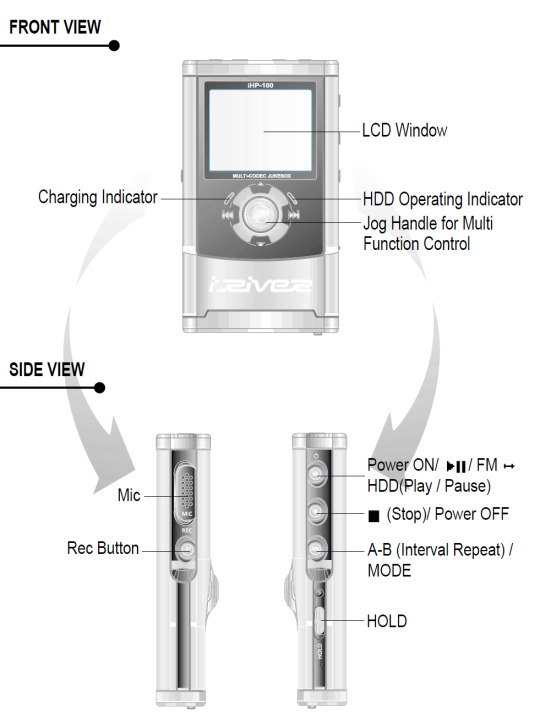
Yeah. This thing was also a portable recorder. At anytime you could just hold down the Rec button and start recording with the onboard mic, or using an external input (more on that later). On the right side, an A-B Interval control. You ever wanted to just listen to one part of a song on repeat to learn the lyrics? Just hold down the button. Lastly a hold switch to disable control inputs while it was in your pocket—no accidentally pausing the music.
Okay, back to the external input mentioned before. The top of the iHP-120 is wild.

The top I/O panel of the iRiver iHP-120, with 4 jacks.
From right to left, you have a 3.5mm headphone jack (naturally), a 2.5mm microphone jack, the remote control port (more on this in a bit), and in white you have Line In/Out jacks which you could use to record as well as just plug in a second pair of headphones for a friend—jacks which support both 3.5mm analog input, as well as 3.5mm TOSLINK optical cables.

The TOSLINK 3.5mm male plug. A plug I only ever encountered on this device and the Sound Blaster X-Fi Titanium, a sound card I wrote a review of in 2009 which seems to still be up at PC Gamer and reading it now I don't know how any of my writing was ever published, let alone in print.
Chances are good you've never encountered this, it's phenomenally uncommon, and TOSLINK as a whole largely died with the emergence of HDMI—but this fucking mp3 player could both record and transmit fiber optic audio in uncompressed stereo or lossy 7.1 surround sound. In high school, I would plug the iHP-120 into our home theatre and listened to Porcupine Tree's Stupid Dream on repeat (side tangent, I'm pretty sad 5.1 album recording never really caught on, but the Dolby Atmos music format is better in every way, and I'm grateful Apple is bringing it into the mainstream).
"Okay, so we have an music player/text reader/voice recorder with optical audio, and basically every codec under the sun, what else could you go on about Erika?"
-you, the person reading this
THE REMOTE
Let me take you back to 2003. I was a depressed theatre kid teenager who would listen to Rooney on repeat on my Koss UR40s while crying over a girl who wanted nothing to do with me.

The Koss UR40 Headphones I wore like a fashion accessory everyday.
The other thing I wore everyday besides those headphones? Baggy cargo pants (it was acceptable at the time, I swear). Inside the right cargo pocket was my iRiver iHP-120, and clipped to the velcro flap of that cargo pocket was the iHP-115R remote control.

The iHP-120 remote unit
Every function of the iHP-120 could be controlled from this little fucker. Play/pause and stop buttons. Volume, skip track and recording are all here on rocker switches. You could even change the fucking bitrate of playback on this little thing, all without taking the actual mp3 player out of your pocket because the LCD screen on the remote has all the same info you'd get on the main unit.
The remote itself connected to the iRiver with that big plug you can see in the picture above (shamelessly stolen from Nathan Edwards who I worked with at PC Gamer in the late 2000s and only while writing this post discovered has already written a much more professional ode to the beauty of the iHP-120 this year).
You would plug your headphones into the remote, (or in my case you could also plug in your 1988 Chevrolet 2500 suburban's tape deck adaptor and have controls at your fingertips. No more distracted driving).

An image of a 1988 Chevorlet 2500 diesel Suburban. Not super relevant but god I miss my high school suburban. We would take the rear and middle benches out and put a queen-size mattress in the back, which 9 of my friends would ride on as we went to Little Caesar's for lunch. Also, cars just looked way fucking better back then.
I think I'm about done waxing nostalgic, but I really do miss the days of discrete devices—I kind of find myself fighting back against my smartphone. I have a camera I carry around, a pen and paper planner and writing notebook, and a kindle for reading. There's something appealing about not having my phone be my access to music either—rather, having a device that I just threw my music on and it plays it really well was rad. The iHP-120 was really fucking rad.
12 notes
·
View notes
Text
Apple Intelligence powers iOS 18, iPadOS 18 & macOS Sequoia

Apple launched Apple Intelligence, the iPhone, iPad, and Mac personal intelligence system that uses generative models and personal context to provide highly valuable and relevant intelligence. Apple Intelligence permeates iOS 18, iPadOS 18, and macOS Sequoia.
It uses Apple hardware to comprehend and create language and graphics, act across apps, and use personal context to simplify and speed up daily chores. With Private Cloud Compute, Apple establishes a new benchmark for AI privacy by flexing and scaling computing power between on-device processing and bigger, server-based models on proprietary Apple silicon servers.
Apple Intelligence New Language Understanding and Creation Skills Apple Intelligence offers new ways to improve writing and communication. Users can rewrite, proofread, and summaries Mail, Notes, Pages, and third-party app content with new systemwide Writing Tools in iOS 18, iPadOS 18, and macOS Sequoia.
Writing Tools boost confidence in writing by organizing class notes, proofreading blog posts, and perfecting emails. Apple Intelligence’s Rewrite feature lets users set a tone for their writing based on audience and task.
From perfecting a cover letter to injecting humour and creativity into a party invitation, Rewrite helps produce the proper words. Proofread evaluates grammar, word choice, and sentence structure and suggests modifications with explanations that users can review or quickly accept. Summaries can summaries text into a paragraph, bulleted points, table, or list.
While writing an email, a user can choose Proofread or Rewrite from the Writing Tools menu. The Summarize feature is selected in the Notes app for holistic health notes. In Mail, managing emails has never been easier. Priority Messages display urgent communications like dinner invitations and boarding passes at the top of the inbox. Instead than previewing the first few lines of each email, users can see summaries without opening them. Users can tap long threads to get relevant details. Smart Reply suggests rapid responses and identifies email questions to assure answers. Deep language understanding extends to notifications. Priority alerts display at the top of the stack to highlight what’s most important, while summaries assist users skim long or stacked alerts to see key facts on the Lock Screen, like ongoing group chats. Reduce Interruptions, a new Focus, highlights only urgent alerts like a nursery pickup SMS to help users stay focused. The Notes and Phone apps may capture, transcribe, and summarize audio. Participants are automatically notified when a call is recorded, and Apple Intelligence creates a summary to help recall key points after the call. The Notes app on iPad Pro can capture and transcribe audio. iPad Pro can summarize audio. Image Playground Enhances Communication and Self-Expression Fun Apple Intelligence enables innovative image creation to help consumers express themselves. Users may create amusing graphics in seconds using Image Playground’s Animation, Illustration, or Sketch styles. Images Playground is simple and embedded into apps like Messages. A separate software lets you experiment with different ideas and designs. Users can play with as many images as they wish because all images are made on device.
Users can choose from themes, costumes, accessories, and locales; provide a description to characterize an image; incorporate someone from their personal photo bank; and pick their favorite style with Image Playground.
Messages’ Image Playground lets users easily create amusing graphics for pals and explore personalized conversation-related themes. If a user messages a group about hiking, they’ll receive suggested concepts relating to their friends, destination, and activity, making image creation faster and more relevant.
iPhone 15 Pro iPhone 15 Pro demonstrates Messages Image Playground Image Playground presents the user’s mum as a superhero in iPhone 15 Pro Messages. In Notes, the new Image Wand in the Apple Pencil tool menu opens Image Playground, making notes more visually appealing. Users can generate beautiful graphics from rough sketches and even empty space utilising information from the surrounding region. Keynote, Freeform, Pages, and third-party apps that use the new Image Playground API also support Image Playground.
Genmojis Create Genmojis for Any Situation
Users can build unique Genmoji to express themselves. Typing a description displays their Genmoji and other options. Photos can be used to create Genmoji of friends and relatives. Genmoji can be used in texts or as stickers or reactions in Tapbacks like emoji. Genmojis are chosen for the prompt “Smiley relaxing wearing cucumbers.” In Messages, users can choose Genmoji Tapbacks.
New Photo Features Increase Control Apple Intelligence makes photo and video searching easier. Use natural language to find photographs like “Maya skateboarding in a tie-dye shirt,” or “Katie with stickers on her face.” Finding certain moments in clips to jump to the relevant segment improves video search. The new Clean Up tool can also remove background distractions without affecting the subject.
Memories lets users create stories by typing a description. Apple Intelligence will use language and picture understanding to select the finest images and videos based on the description, create a plot with chapters based on photo themes, and organize them into a movie with a narrative arc. Apple Music will even suggest songs based on memory. Apple and others do not access user photographs and videos, as with all Apple Intelligence features.
New Era for Siri Siri Siri becomes further integrated into the system using Apple Intelligence. With better English understanding, Siri is more natural, contextually relevant, and personal, simplifying and speeding up daily activities. It can track users’ stammering and preserve context between requests. Users can also type to Siri and switch between speech and text to converse as needed. Siri’s new look includes an exquisite flashing light around the screen while engaged.
Siri can now answer hundreds of iPhone, iPad, and Mac queries and provide device assistance anywhere. Mail app users can learn how to schedule emails and switch from Light to Dark Mode.
Siri will eventually understand and act on user content in more apps with display awareness. A buddy can text a user their new address in Messages and say, “Add this address to his contact card.”
Siri can do hundreds of new activities in Apple and third-party apps using Apple Intelligence. Siri will handle requests like “Bring up that article about cicadas from my Reading List” or “Send the photos from the Saturday barbecue to Malia.”
Siri will provide user-specific and device-specific intelligence. A user can say, “Play that podcast that Jamie recommended,” and Siri can find and play the episode without having to remember if it was mentioned in a text or email. Or they can ask Siri, “When is Mom’s flight landing?” and Siri will retrieve the flight data and compare them to real-time flight monitoring to give an arrival time.
Apple Intelligence must grasp deep personal context and respect user privacy to be helpful. Many Apple Intelligence models operate solely on device, a cornerstone of its processing. Privacy and security of Apple products are extended into the cloud to unlock greater intelligence for sophisticated demands that require more processing power.
Apple Intelligence can increase its computing capability and use larger, server-based models for difficult requests with Private Cloud Compute. Apple servers power these models, ensuring data is never retained or exposed.
Private Cloud Compute cryptographically prevents iPhone, iPad, and Mac from talking to a server unless its software has been publicly logged for scrutiny. Independent experts can analyze Apple silicon server code to verify privacy. Apple Intelligence with Private Cloud Compute redefines AI privacy, enabling trusted AI.
ChatGPT ChatGPT integrates across Apple platforms Apple is adding ChatGPT access to iOS 18, iPadOS 18, and macOS Sequoia, letting users leverage its expertise and image- and document-reading capabilities without switching tools. Siri can use ChatGPT’s knowledge as needed. After receiving inquiries, papers, and photographs from ChatGPT, Siri answers directly. An iPhone 15 Pro user tells Siri, “He have fresh salmon, lemons, tomatoes.” Help me create a 5-course feast with dishes for all tastes.” Siri on iPhone 15 Pro asks, “Do you want me to use ChatGPT to do that?” Siri displays ChatGPT results on iPhone 15 Pro. A bullet describes the first course, tomato and basil bruschetta. Apple’s systemwide Writing Tools will also include ChatGPT to let users write material for any topic. Compose users can use ChatGPT image capabilities to create graphics in many styles to match their content. ChatGPT users’ IP addresses are hidden, and OpenAI won’t store requests. Users who connect to ChatGPT must follow its data-use policies. GPT-4o-powered ChatGPT will launch later this year on iOS 18, iPadOS 18, and macOS Sequoia. Users can access it for free without an account, while ChatGPT subscribers can connect their accounts and enjoy paid features from these experiences.
Read more on Govindhtech.com
2 notes
·
View notes
Text
How to easily stream your (New) 3DS to a PC
For a long time, capturing footage from a 3DS was a pain - streaming the 3DS screens either required a hardmod to install a capture card (which, if you can, should still do if possible), or use one of the several wireless methods (NTR CFW and HzMod) that gave poor results, especially on Old 3DS.
Today, thanks to the effors of zbash92, there is now a way to stream the New 3DS display to your computer with actually decent picture quality and low latency!
youtube
New NTR CFW test done back when it was firstly released
Here's a few applications of streaming your 3DS to a computer:
Playing on a bigger screen
Recording footage of 3DS games
Capturing audio for OSTs or music you made on 3DS
Below is a guide to setting everything up, including audio capture.
Requirements
A hacked New 3DS system (Old 3DS users might use HzMod via a separate guide but the performance is VERY POOR. Old 3DS can still have their audio captured by audio cable.)
A good network connection that both the New 3DS and your PC share
(If you want to capture audio) A 3.5mm to 3.5mm audio cable and either a microphone port or a Y splitter that has a microphone port
Setup wireless streaming (3DS)
Install the .cia file onto your 3DS from the latest release of this NTR fork
Run the newly installed app, go through the setup until prompted to run a desired version - pick 3.6 HR at the very bottom
Press X+Y to open the NTR CFW menu and choose Remote Play (New 3DS) - this will show you the IP address your console has, and will also let you configure quality and performance options
Setup wireless streaming (PC)
Install one of the following NTR viewers: - NTRViewer (Windows and Linux, x64) - Snickerstream (Windows, x86 and x64) - kit-kat-slim (Windows, allows using input redirection AKA controlling your 3DS with the PC) - Twix (Windows, also allows input redirection and looks fancy) - cuteNTR (Linux) - cuteNTR-OSX (Mac OS) There are other ones, including for Windows 10/Xbox and even Wii U, but the performance may not be ideal for these
Run the NTR viewer you chose and input the IP address you got earlier. You can also set quality and performance options in the viewer as well as rendering options if available
Connect to your 3DS and enjoy looking at your console on a bigger(?) screen!
Setup audio capture
Connect the 3.5mm to 3.5mm audio cable to your 3DS headphone port and PC's microphone port (directly or via the Y splitter in computer's headphone port)
You can test the audio by either enabling listening to the new microphone device or using a program such as Audacity or OBS
Notes and Issues
TRY NOT TO CLOSE YOUR 3DS LID! It can sometimes lead to black screens and no response from the console, in which case you should hold the power button until it shuts down
This CANNOT record your DS, DSiWare or GBA VC games. Those require a capture card or using an emulator instead. Audio can be captured regardless of what your system is running
Some games may disable your internet connection, which means that you need to use patching option provided by NTR CFW or your NTR viewer of choice
If your NTR Viewer doesn't work, check firewall and viewer's render settings first and then try other viewers for your system
If your viewer disconnects on still screens, increase the timeout/wait time of the viewer if available (for Snickerstream, it's in Advanced settings)
If you have choppy framerate, decrease the quality, fiddle with QoS value and Encoder Priority, or get a better internet connection :p
If you have audio issues, try switching between microphone out and line out
-- Red
5 notes
·
View notes
Text
mobile phone
NEW GENERATION 5G MOBILE PHONE WITH BEST DEALS
4 minutes, 10 seconds Read
EASY WAY TO CHOOSE PHONE

POCO has finally confirmed a date on screen for its new phone , it carries screen-to-body ratio of 93.3% at it as minimal possible art . It will carry a 7.69mm slim body. The company has confirmed LED screen for the PREMIUM ART . The TEAM confirms 108MP rear camera for the phone, blue and golden colours, but we can expect more colours possible and wish for our choice. Based on earlier news the phone will be renamed, the phone will be a rebranded version of the Redmi Note 13R Pro 5G which was launched in China last year, so we can expect a 6.67-inch FHD+ AMOLED screen, Dimensity 6080 SoC (Rebranded Dimensity 810) SoC, 108MP + 2MP rear cameras, 16MP front camera, Side-mounted fingerprint sensor, Infrared sensor, 3.5mm audio jack, and a 5000mAh (typical) battery with 33W fast charging. The phone will be sold on Flipkart, similar to other POCO phones. Since the phone will compete with realme 12, it is expected to be priced in Rs. 17,000 range. A Mobile Phone in this day and age of this running era are far more than just tools for communication on the move, not for only calling or messaging it contains our world in it The MARKETKAR.IN is just one click away from you table we take you to the new mono world of best category mobile phone timeline its where about issues relevant to you and your mobile.…let me take you to know whenever new launch with new camera features on any Web pages will get you notified on this website telling you about mobile relevant information and news some of which could save time and money. Ever wondered how the Apple name came to be and why? Well here is how it all began. Who new Jobs was on one of his “mid full days ” and had just come back from an apple farm and thought the name sounded fun, spirited and not intimidating in anyway. That’s how it work choice of your thought your choice matters . Chose it wisely from latest mobile series’s from MARKETAR.IN The very first iPhone was personally announced in early 2007 by Steve Jobs himself from the ground up suffice to say that they have not only led the whole SmartPhone industry but have also revolutionised the mobile phone into SmartPhones that we see today, to put it quite simply they more or less shrunk a Mac laptop computer to fit into the palm of your hand coupled with great aesthetics in terms of design, with their great desktop and laptop computers they produced. A natural transition for Apple

Apple’s latest iPhone 15 series is still fresh in the market, which means that the best Apple iPhone 15 prices far off the original retail price. We’ll likely see some worthy price cuts during this year’s Black Friday sale son but the more significant savings will be record-low iPhone 14 prices instead, as part of the early Apple Black Friday deals. The standard iPhone 15 has a starting price of 80k, with the iPhone 15 Plus sitting at 90 k and the iPhone 15 Pro at 99. Only the iPhone 15 Pro Max was given a higher starting price than the previous year , but it now has 256GB of storage at a minimum, instead of the original 128GB, making it more on par with the original iPhone 14 Pro Max price. The best iPhone 15 deals are usually found through new contract offers and by trading in your old handset. If you’re not on fussed choosing and owning the latest Apple smartphone, or one of the best iPhones for photography at all, then take a look at our guides to the best camera phones in 2023, as well as the best Samsung Galaxy S23 prices for Android fans
DEPENDING ON YOUR BRAND CHOICE AND PRICE RANGE AT LOW COST AND EMI OPTIONS ALSO AVAILABLE
Pre booking of upcoming variety of phone’s available at MARKETKAR.IN in today’s rapidly growing world in tech landscape staying updated is the most demanding thing today. Know your latest smart gadget at very cost friendly part With it’s essentials. The wide variety and range choices in latest mobile phone what set apart the competition in best price market with latest design at the effective cost with warranty Key features like 5g connectivity advance camera systems revolutiozing mobile photography with multiple mode added with advance technology.
2 notes
·
View notes
Text
Few Required Features of a Supreme Online Secure Shell Client

In a world where remote work is extra common than ever, it is actually crucial to possess trusted as well as protected access to your web servers and also websites. secure shell (SSH) is actually an extensively made use of protocol for remote control login and also controls implementation on a system. A lot of online SSH clients supply highly effective functions that may boost your remote development knowledge. Nevertheless, certainly not all SSH clients are actually produced identical. In this particular article, our company'll explain some must-have features of an excellent online SSH client that may assist you keep successful and also function a lot more effectively.
SSH Clients Must Have These Features
Multi-Platform Being compatible:
A high-grade online SSH client ought to work effortlessly on all significant systems, featuring Windows, Mac computer, and also Linux. This feature makes certain that you can access your servers coming from any tool as well as operating device.
Accessible Interface:
An on the web SSH client need to be actually simple to utilize, along with a basic and intuitive user interface that enables you to do all required duties without any sort of headache. An easy to use user interface aids you function a lot faster and also more efficiently.
File Transmission Capacities
Moving documents is a typical task for creators working remotely. An excellent online SSH client should, therefore, possess strong data transfer capabilities that are swift and reputable, allowing you to conveniently publish, download and install, as well as take care of data on your web servers.
Monitor Sharing
In some instances, you might need to have to share your display screen along with your staff member or clients for cooperation or even troubleshooting purposes. A top-notch online SSH client should, therefore, include a display sharing function that allows you to discuss your monitor with others remotely.
Demand Pipe Accessibility:
Command-line get access to is actually important for programmers that favor doing work in a terminal environment. A high-quality online SSH client should offer complete command-line accessibility to your servers, enabling you to manage commands, manuscripts, and also apps as if you were actually working locally.
Protect Connection:
Surveillance is crucial when it pertains to distant access. An excellent online SSH client, as a result, should have strong security and protected interaction methods to ensure your information is actually regularly guarded.
Modification Options
Various programmers have various tastes when it relates to terminal settings, typefaces, and colors. A top-notch online SSH client, for that reason, should possess modification options that allow you to personalize your terminal atmosphere depending on to your taste.
Matching Shell Sessions
Teaming up with several web servers simultaneously may be lengthy as well as discouraging. A high-quality online SSH client should, for that reason, support Matching Shell Sessions, allowing you to deal with multiple web servers at the same time and also creating it less complicated to switch in between all of them.
Session Audio and also Playback
Treatment audio and playback abilities are actually crucial for addressing and bookkeeping reasons. A high-quality online SSH client must enable you to tape-record your treatments and also play all of them back later for study and also bookkeeping.
Combination with Various Other Tools
A premier online SSH client must include flawlessly along with other resources that you utilize in your day-to-day growth job, such as code publishers, version command systems, as well as task administration resources.
Deciding on the ideal online SSH client can easily improve your distant progression adventure considerably. A premier SSH client should provide multi-platform compatibility, a straightforward interface, safe and secure connection, file transmission functionalities, monitor sharing, command-line gain access to, customization possibilities, identical Shell sessions, treatment recording and also playback, as well as assimilation along with various other resources. With these vital functions, you can operate a lot more successfully and remain effective while functioning remotely.
2 notes
·
View notes
Text
iOS 26 Brings Big Upgrades to Notes and Reminders — New Design, AI Features & 3D Math Graphs

In iOS 26, Apple is introducing updates to several built-in apps, including Notes and Reminders. These updates include both design changes and new functionality, some of which require devices compatible with Apple Intelligence.
Visual Updates
Both Notes and Reminders adopt the new Liquid Glass design introduced in iOS 26. In Notes, the toolbar now features rounded corners and a frosted glass appearance. The keyboard shares the same aesthetic, and top interface buttons appear as circular or pill-shaped elements with translucency.
In Reminders, inbox sections are now fully colored rather than white. Buttons are rounder and have a translucent style. The interfaces for adding and editing reminders also reflect the updated visual language, emphasizing rounded edges and soft gradients.
Reminders: Functional Enhancements
Beyond design, the Reminders app introduces new features powered by Apple Intelligence.
Siri Suggestions: The app now includes a section that surfaces tasks extracted from conversations in Mail and Messages. Users can add suggested reminders directly from apps like Mail without opening Reminders.
Contextual Suggestions: Suggestions are personalized and may include tasks, grocery items, and follow-ups derived from notes, emails, or other in-app text.
Automatic Categorization: Related reminders can now be grouped automatically by context—such as grocery items, errands, or work-related tasks—reducing the need for manual list organization.
Control Center Integration: A new Control Center shortcut allows users to quickly create reminders. This shortcut can also be assigned to the Action Button or Lock Screen buttons.
Notes: Functional Enhancements
Updates to the Notes app in iOS 26 focus on usability and productivity.
Math Notes with 3D Graphs: Notes now supports 3D graph generation from equations with three variables . Users can input an equation, tap a variable, and select “Insert 3D graph.” Graphs are interactive and can be resized or moved using gestures. This feature is also supported in iPadOS 26, including for handwritten math.
Scrolling Toolbar: The formatting toolbar now allows horizontal swiping to reveal all tools, reducing the need to open individual sections manually. Traditional tap-based submenu access remains available.
Markdown Export: Notes can now be exported as Markdown (.md) files for compatibility with third-party apps. However, in-app Markdown writing is not supported.
Search Improvements: The Folders view now includes a persistent search bar at the bottom, replacing the swipe-to-reveal search from earlier versions.
Call Recordings and Transcripts: Notes can store audio recordings and transcriptions of calls made via the Phone app on iPad and Mac. This feature was previously available only on iPhone in iOS 18. Transcriptions require Apple Intelligence.
0 notes
Text
2025 July Loadout
Wow, July 4th has come and gone (when I wrote this, it was only two days later…I took some time posting this article) and time continues to chug along relentlessly. Below is my current list of items I am using on a day to day basis (some have respective links to Amazon that help defray the hosting costs and get me more funding to purchase cool, new gear). I’ll also be adding a Vision Pro section in next month’s list.
If you all have any questions about the items below, please feel free to reach out as I am always glad to share my thoughts.
The changes plus the detailed list are below:
Added:
Camera – Fujifilm X-T5
International Cell Service – Nomad
Console – 1TB OLED Steam Deck
Desktop – Base Model Mac Mini
AR/XR/VR – Vision Pro
Removed:
Online Backup Service – Backblaze
macOS Applications
Task Manager – Reminders
Text Editor – BBEdit
Terminal App – Ghostty
Automation App – Hazel
Backup Application – Carbon Copy Cloner
Calendar Support Application – ItsyCal
Time Support Application – Clocker
Recording/Streaming – Ecamm Live
iOS/iPadOS Applications
Podcast App – Castro
Camera App – Halide
Video Recording App – Kino
Object Scanning App – Scan Thing
Document Scanning App – Notes.app
iOS/iPadOS/macOS Applications
Password Manager – Apple Passwords
Package Tracking App – Parcel
Calendar App – Calendar.app
Recipe Manager – Mela
RSS Reader – Tapestry
Read Later Application – Goodlinks
Email Application – Mail.app
Note-Taking App – Tot, Apple Notes
Mastodon Application – Ivory
Social Media – Threads
Social Media – Bluesky
Mind-Mapping Software – Mind Node
Remote Control Application – Screens 5 – I am considering on moving back to Jump Desktop.
AI – ChatGPT App
Hardware
Keyboard – HHKB Studio
Dock – OWC Thunderbolt Pro Dock
Laptop – 14″ MacBook Pro
iPad – iPad Mini
3D Printer – Creality K1C
3D Printer – Prusa Core One
Watch – Apple Watch Series 10 Black Aluminum 46mm with Cellular
Phone – iPhone 16 Pro Max
Inkjet Printer – Epson 4850
Charger – Anker MagGo 3-in-1 Charging Stand
Charger – Anker MagSafe Compatible MagGo UFO 3-in-1 Charger
Automation – Elgato Stream Deck Neo
Lighting – Elgato Key Light Neo
Game Capture – Elgato Game Capture Neo
Camera – Fujifilm X-M5
Camera – Fujifilm X-T5 – I need a camera that would survive the rain that seems to randomly come down during events. The X-M5 is still in use (as a webcam and as a ultraportable camera).
Trackball – Ploopy Adept
NAS – UNAS Pro
Tablet – Supernote Nomad
AR/XR/VR – Vision Pro
Desktop – Base Model Mac Mini – These were up to $130 dollars off on Amazon so I had added one to my collection. I am more than likely going to utilize it as a Jellyfin server + some other odds and ends.
Audio Hardware
Microphone – Rode Podcaster White
Speaker – Beats Pill
Speaker – 3x HomePod mini
Microphone – Rode NT-USB Mini
Gaming
Emulator – Retroid Pocket Mini
Gaming with Friends – Helldivers 2 – Still one of the most fun games I have played in a while (when playing with friends).
Universal Controller – 8BitDo Ultimate Bluetooth Controller
Console – 1TB OLED Steam Deck
Storage/Bags/Cases
Daily Carry Backpack – Alpaka Elements Backpack Pro X-Pac VX42
Travel Backpack – Peak Design Travel Backpack
Tech Pouch – Peak Design Tech Pouch
Outdoor Backpack – Peak Design 25L Outdoor
Luggage – Peak Design Roller Pro
Stationary
Pen – Tactile Turn Pens
Pen – Leuchtturm1917 Drehgriffel
Kitchen/Cooking
Indoor Grill – Ninja Foodi Indoor Grill
Pressure Cooker – Ninja Foodi Pressure Cooker
Convection Oven – Ninja Foodi Convection Oven
Coffee Maker – Fellow Aiden
Coffee Grinder – Baratza Fortè AP Coffee Grinder
MISC
Car Error Code Scan Tool – BlueDrive OBDII Scan Tool
Hosting Service – Hetzner
Universal Remote – Sofabaton Remote
Cell Service – US Mobile and T-Mobile
International Cell Service – Nomad
0 notes
Text
Telestream Wirecast Perpetual Licenses for Live Production
New Post has been published on https://thedigitalinsider.com/telestream-wirecast-perpetual-licenses-for-live-production/
Telestream Wirecast Perpetual Licenses for Live Production


Telestream Wirecast Perpetual Licenses for Live Production!
Unlock the full potential of your live productions with the most powerful and customizable live streaming software for Mac and Windows. This all-in-one solution has everything you need to stream like a pro—no matter where you are. Call the experts at Videoguys at 800-323-2325 for free tech advice and find the perfect setup for your workflow!
NDI™
Screen capture
IP cameras and web stream input (RTMP, MMS, HTTP, RTSP, HLS, MPEG-Dash, and UDP)
Built-in destinations: Facebook, YouTube, Vimeo, Twitter, Restream.io, Twitch, and more
Add additional media: audio, video, graphics
GPU-accelerated encoding
RTMP, SRT (caller mode), RTP multi + unicast
2 remote guests
Integrated stock media library
Virtual Camera and Mic output
Everything in Studio, plus:
Cloud Multistreaming
Built-in multistreaming with presets for YouTube, Facebook, RTMP, and more
7 remote guests
ISO recording
PTZ camera control
Sports production tools
Multi-track audio recording
1-17 slot multi-viewer output
The most power, customizable live video streaming and production tools
Trusted by industry professionals
All-in-one production software

Turn your laptop into a professional production studio
Supports unlimited live camera sources
PTZ control and control surface integrations
Remote guests

Complete creative control, with flexible features that elevate your stream
Layer-based compositing
ISO Recordings and virtual camera/ microphone
Native support for over 12 languages

Create engaging content and grow your audience
Built-in multi streaming presets
Built-in chroma key, animated graphics, and overlays
Over 500,000 unique Stock Media assets preloaded

The Liberty X Workstation paired with Telestream Wirecast Pro is the perfect combination for professional live streaming. This powerful, turnkey system is optimized to run Wirecast Pro seamlessly, giving you advanced features like multi-camera switching, graphics, and direct streaming to platforms like YouTube and Facebook. Together, they deliver a reliable, high-performance solution that’s ready to go right out of the box.
#000#ADD#Advice#assets#audio#Audio Recording#box#Cameras#Capture#Cloud#content#Facebook#Features#Full#Giving#gpu#graphics#http#Industry#integrations#io#IP#ISO#Languages#laptop#Mac#matter#media#microphone#mms
0 notes