#magento connector netsuite integration
Explore tagged Tumblr posts
Text
#magento netsuite connector#magento 2 netsuite connector#magento netsuite integration#magento connector netsuite integration#magento netsuite erp integration#netsuite magento 2 integration#magento 2 netsuite integration
0 notes
Text
Integrating SuiteCommerce with your existing e-commerce store involves several steps, depending on the specifics of your current setup. If you plan a full transition to SuiteCommerce, then you need to set up SuiteCommerce as your primary e-commerce platform and migrate all data and operations from your current store. For platforms such as Magento, Shopify, and BigCommerce, you can use the NetSuite Connector to connect your existing store with NetSuite. You may also need to use NetSuite’s SuiteTalk APIs or middleware solutions such as Dell Boomi or Mulesoft to create custom integrations.
0 notes
Text
How Celigo iPaaS Streamlines Business Connectivity?

Integrating different business systems can be complex, but with Celigo iPaaS (Integration Platform as a Service), it doesn’t have to be. Celigo offers an intuitive platform that allows even non-technical users to easily connect tools like Oracle NetSuite, CRMs, and e-commerce platforms. No coding required! With Celigo, businesses can streamline their processes, automate data flows, and ensure all systems are in sync—saving time and boosting efficiency.
Time and Cost Savings: The Efficiency Gains with Celigo iPaaS
Celigo iPaaS offers significant time and cost savings by automating repetitive tasks and reducing manual intervention in data transfers. Its drag-and-drop interface minimizes development time, allowing businesses to set up integrations without needing specialized programming expertise. This not only accelerates project timelines but also cuts down on labor costs. The platform’s ability to handle complex workflows and large data volumes efficiently also ensures that businesses can focus on scaling their operations without worrying about integration bottlenecks.
Pre-built Connectors: Accelerating Integration with Celigo Marketplace
Celigo’s Marketplace offers a wide array of pre-built connectors, covering popular applications such as Salesforce, Oracle NetSuite, Shopify, Magento, SAP, Google Workspace. These pre-built connectors help businesses jump-start their integrations, removing the need for custom development from scratch. With access to these connectors, companies can quickly connect their systems and leverage out-of-the-box automation solutions tailored to their needs. This not only speeds up implementation but also ensures that integration efforts are based on best practices already embedded in these pre-built solutions.
Flexible Data Mapping: Achieving Seamless Data Transfer with Celigo
One of the key benefits of Celigo iPaaS is its flexible data mapping capabilities. This allows businesses to customize how data is transferred between systems, ensuring that information flows smoothly and accurately, regardless of system-specific data formats. With Celigo’s user-friendly interface, users can create custom data transformations and map fields across applications without needing advanced technical skills. This flexibility reduces errors in data transfers, ensuring that the right data reaches the right place at the right time.
Real-Time Data Processing: The Advantage of Event-Driven Integrations
Celigo iPaaS supports real-time, event-driven integrations, allowing businesses to process data as soon as an event occurs in any connected system. This is crucial for industries where immediate data availability can impact decision-making, such as e-commerce, finance, and supply chain management. By enabling real-time data processing, Celigo ensures that business operations stay updated, helping companies respond quickly to changes, whether it’s processing an online order or updating inventory levels in real-time.
Security Assurance: Certifications and Measures in Celigo iPaaS
Security is a top priority for any integration platform, and Celigo meets this need by providing robust security features, including encryption, data masking, and role-based access controls. The platform is compliant with major industry standards, such as GDPR, SOC 2, and HIPAA, ensuring that sensitive business data is protected at all times. By leveraging secure APIs and certified connectors, businesses can trust that their data is being transmitted and stored securely across integrated applications.
Scalability with Confidence: How Celigo Supports Growing Integration Needs
As businesses grow, so do their integration needs. Celigo iPaaS is built to scale with businesses, offering the flexibility to handle increasing data volumes, complex workflows, and expanding systems. The platform’s cloud-based architecture ensures that it can accommodate new applications and processes without compromising performance. Celigo’s scalability also extends to its pricing model, allowing companies to pay for what they need and scale up as their integration demands increase, offering long-term value as organizations evolve.
Error Handling Best Practices: Minimizing Disruptions in Integrations
Errors in data transfers and integrations can cause major disruptions in business processes. Celigo iPaaS offers built-in error-handling mechanisms that allow businesses to identify and resolve issues before they escalate. The platform provides real-time error notifications and detailed logs, giving users the ability to troubleshoot and correct errors swiftly. Additionally, Celigo’s automated retry mechanisms ensure that temporary issues, such as network outages, do not halt integrations indefinitely, minimizing downtime and keeping operations running smoothly.
Custom Connector Development: Extending Functionality with Celigo iPaaS
While Celigo offers a rich library of pre-built connectors, it also allows businesses to create custom connectors tailored to their unique needs. With Celigo’s custom connector development tools, businesses can integrate with niche applications or internal systems that may not have existing connectors in the marketplace. This feature extends Celigo’s flexibility, ensuring that businesses can connect all their critical systems, regardless of whether they are mainstream or proprietary. Custom connectors can be developed by in-house teams or with the help of Celigo’s professional services, providing a path to unlimited integration possibilities.
Choose Integs Cloud
For more information on how Celigo iPaaS can transform your business through seamless integrations, contact Integs Cloud. Our team of experts is ready to help you streamline operations and boost efficiency with tailored Celigo solutions. Let’s connect and explore how we can simplify your integration needs! Contact Us Now!
#Celigo#IntegsCloud#BusinessAutomation#Integration#CeligoPartner#CeligoServicePartner#Efficiency#Productivity#SaveTime#WorkflowOptimization#BusinessGrowth#DigitalTransformation#iPaaS#CloudIntegration#Automation#EnterpriseTech
0 notes
Text
OpenTeQ NetSuite CRM Integration: Revolutionizing Business Efficiency

As businesses increasingly embrace digital transformation, the importance of integrated systems is more evident than ever. OpenTeQ's NetSuite CRM integration enables companies to seamlessly connect their CRM with essential business tools, ensuring smooth data flow, enhanced customer engagement, and improved decision-making. With customized solutions, real-time data synchronization, and ongoing support, OpenTeQ is the ideal partner for organizations aiming to optimize their NetSuite CRM and fuel growth. By selecting OpenTeQ, businesses can achieve greater efficiency, allowing them to focus on delivering value to customers and expanding their operations.
Why OpenTeQ for NetSuite CRM Integration?
OpenTeQ is a trusted leader in providing tailored technology solutions that focus on transforming business processes. With extensive experience in NetSuite implementations, integrations, and customizations, OpenTeQ helps businesses leverage NetSuite CRM to improve customer relationships and drive revenue.
The benefits of OpenTeQ’s NetSuite CRM integration include:
End-to-End Integration: OpenTeQ connects NetSuite CRM with other systems like ERPs, eCommerce platforms, marketing automation tools, and more.
Custom Solutions: Instead of one-size-fits-all connectors, OpenTeQ develops bespoke integration solutions that fit the specific workflows and business models of each company.
Enhanced Data Accuracy: Synchronizing data between multiple systems in real-time reduces data silos, eliminates duplications, and improves reporting accuracy.
Seamless Automation: With automation across systems, businesses can save time, reduce manual work, and avoid errors.
Key Features of OpenTeQ’s NetSuite CRM Integration
Multi-Platform Connectivity: OpenTeQ supports integration with a wide range of platforms, ensuring that businesses can connect NetSuite CRM to all the essential tools they use daily. Whether you need to link your CRM with eCommerce platforms like Shopify and Magento, or with marketing automation tools like HubSpot or Marketo, OpenTeQ’s integration ensures smooth data flow between systems.
Bi-Directional Data Sync: OpenTeQ ensures that your data moves both ways between NetSuite CRM and other systems. For example, when customer information is updated in an eCommerce platform, it will automatically reflect in NetSuite, and vice versa. This bi-directional sync is key to maintaining data accuracy across all platforms and providing consistent customer experiences.
Custom Workflows and Automation: Every business has unique processes, and OpenTeQ recognizes that a standard approach to integration doesn’t always meet those needs. Their team of experts designs custom workflows to automate specific tasks like lead nurturing, customer segmentation, or order management based on a company's requirements. This level of customization enables businesses to get the most out of NetSuite CRM.
Real-Time Data Exchange: In today’s competitive market, delayed data means missed opportunities. OpenTeQ's integration ensures real-time data exchange between NetSuite CRM and other systems, allowing sales, marketing, and support teams to access the most up-to-date information at all times. This speeds up decision-making and provides a more responsive customer experience.
Advanced Analytics and Reporting: OpenTeQ’s NetSuite CRM integration also focuses on improving reporting capabilities. By pulling data from various sources into one system, businesses can generate consolidated reports that provide a 360-degree view of customer activities, sales performance, and marketing effectiveness. These insights are crucial for making data-driven decisions.
Scalability and Flexibility: As businesses grow, their software needs evolve. OpenTeQ designs scalable integration solutions that can adapt to your business expansion. Whether you're adding new tools to your tech stack or entering new markets, OpenTeQ's flexible integration architecture can be modified to meet changing demands without disrupting workflows.
How OpenTeQ Makes NetSuite CRM Integration Simple
OpenTeQ follows a streamlined, step-by-step approach to NetSuite CRM integration that minimizes disruption and ensures fast implementation:
Consultation and Requirements Gathering: OpenTeQ starts with a deep understanding of your business processes and systems. Their experts collaborate with your team to identify integration needs, key touchpoints, and data flow priorities.
Integration Design and Customization: Once requirements are clear, OpenTeQ architects design a custom solution that integrates NetSuite CRM with your existing systems. The integration is built to support your unique workflows and data structure.
Development and Testing: After designing the integration, the team builds the solution, implements it in a sandbox environment, and conducts rigorous testing. Testing ensures that data flows accurately between systems and that the integration is secure and reliable.
Deployment and Training: After testing, the solution is deployed into the live environment. OpenTeQ provides hands-on training to ensure your team can manage the integration and take full advantage of the features.
Ongoing Support and Maintenance: After deployment, OpenTeQ continues to provide support, updates, and maintenance. Whether it's troubleshooting an issue or scaling the solution as your business grows, OpenTeQ ensures smooth operation.
Industries Benefiting from OpenTeQ’s NetSuite CRM Integration
OpenTeQ’s NetSuite CRM integration is not limited to a single industry. Their solutions have benefited a wide range of sectors, including:
Retail and eCommerce: Integrate NetSuite CRM with eCommerce platforms to manage customer orders, track inventory, and ensure seamless customer communication.
Manufacturing: Streamline the sales process by integrating NetSuite CRM with manufacturing ERP systems, giving a full view of orders, production, and customer engagement.
Professional Services: Combine NetSuite CRM with project management tools to manage client relationships, project timelines, and billing all from one platform.
Healthcare: Integrate patient management systems with NetSuite CRM to provide better patient care and improve internal processes.
Conclusion
As businesses continue to navigate digital transformation, the need for integrated systems becomes more apparent. OpenTeQ’s NetSuite CRM integration empowers companies to connect their CRM with other critical business tools, ensuring seamless data flow, improved customer engagement, and enhanced decision-making capabilities. With tailored solutions, real-time data synchronization, and ongoing support, OpenTeQ is the ideal partner for businesses looking to optimize their NetSuite CRM system and drive growth.
By choosing OpenTeQ as your NetSuite integration Platform, you are investing in a future where your business systems work together efficiently, helping you focus on what matters most: delivering value to your customers and growing your business.
#NetSuite CRM#NetSuite Partner#NetSuite SP Partner#NetSuite Implementation Partner#NetSuite Integration Platform#Certified NetSuite Partner#NetSuite ERP Solution Provider#netsuite support services#netsuite erp consulting#netsuite implementation consultant#netsuite services#netsuite implementation company#netsuite consultation#netsuite erp implementation#netsuite project implementation
0 notes
Text
Simplifying Processes: The Potency of Magento NetSuite Integration
When an enterprise resource planning (ERP) system like Magento netsuite integration with an e-commerce platform like Magento, the result is a smoother information flow that promotes business expansion. To remain competitive in the rapidly evolving digital world of today, e-commerce enterprises must make use of strong tools and technology.

An expert WooCommerce SEO agency can help in this situation. Optimising your online shop for search engines is essential for companies using WooCommerce, the well-liked e-commerce plugin for WordPress, since it drives traffic and boosts sales.
Establish Your Integration Needs to Select the Best Integration Option
Make sure your criteria and goals are well-defined before beginning the integration process. Choose which data points—such as orders, inventory, clients, and finances—need to be synchronised. This will direct the process of integration and guarantee that all required data is sent across the systems without interruption.
Magento and NetSuite may be connected via a variety of connection options, from existing connectors to bespoke solutions. Consider aspects like support, scalability, and simplicity of use while evaluating your alternatives. A few well-known integration platforms include MuleSoft, FarApp, and Celigo.
Improved User Experience Combined With Improved Visibility
It might be difficult to stand out among the millions of e-commerce websites that are fighting for users' attention. SEO makes your WooCommerce store more visible to potential buyers by making it show up in relevant search results. An increase in the search engine ranks results in an increase in clicks, visitors, and eventually sales. Increasing one's position is only one goal of SEO; another is to enhance user experience.
Specific terms and phrases that prospective clients are searching for are the focus of effective SEO. Taking care of SEO internally might take a lot of time and resources. You may focus on expanding your shop and providing excellent customer service while the firm takes care of all SEO-related duties.
Source
0 notes
Text
Boomi Connectors List

Boomi Connectors: The Key to Streamlined Integrations
The Dell Boomi AtomSphere platform is a powerful integration solution that helps businesses connect disparate systems and data sources. Boomi’s vast library of pre-built connectors is a core component of its strength. These connectors simplify and accelerate building integrations, saving time and effort.
What are Boomi Connectors?
Boomi connectors are plug-and-play components that provide the logic and protocols to communicate with specific applications or technologies. Think of them as specialized adapters that facilitate seamless data flow between systems that might otherwise be unable to “talk” to each other.
Comprehensive List of Boomi Connectors
The Boomi connector library covers an extensive range of categories. Here’s a breakdown of the primary types of connectors:
Cloud Applications: Connectors for popular cloud services like Salesforce, NetSuite, Workday, AWS (S3, SQS, etc.), Microsoft Azure, Google Cloud, and many more.
Databases: Support for traditional databases (SQL Server, Oracle, MySQL) and NoSQL databases like MongoDB and Cassandra.
E-commerce: Connectors for platforms such as Shopify, Magento, and BigCommerce.
Enterprise Applications: Integration with ERP systems (SAP, Oracle E-Business Suite) and CRM platforms (Microsoft Dynamics).
EDI: Connectors to handle electronic data interchange (EDI) standards like X12 and EDIFACT.
Messaging: Support for protocols like FTP, SFTP, HTTP, JMS, and others.
Technology: Boomi provides a range of technology connectors, allowing interaction with SOAP web services, REST APIs, and more.
Benefits of Using Boomi Connectors
Accelerated Development: Pre-built connectors spare you the trouble of writing code to interact with external systems. You can focus on the core integration logic rather than lower-level communication details.
Reduced Complexity: Connectors handle authentication, error management, and other common challenges, minimizing the complexities of integration development.
Simplified Maintenance: Since Boomi manages the connectors, you benefit from updates and patches that keep your integrations compatible with the latest application versions.
Best Practices: Boomi connectors are built using industry standards and best practices, ensuring your integrations are robust and reliable.
In Conclusion
If you’re using Boomi AtomSphere, understanding the range of connectors available is essential. Boomi’s connectors will likely cover most technologies you need to integrate with. Leveraging the library effectively will save you significant time and effort, allowing you to deliver integrations and data flow automation projects with exceptional speed.
youtube
You can find more information about Dell Boomi in this Dell Boomi Link
Conclusion:
Unogeeks is the No.1 IT Training Institute for Dell Boomi Training. Anyone Disagree? Please drop in a comment
You can check out our other latest blogs on Dell Boomi here – Dell Boomi Blogs
You can check out our Best In Class Dell Boomi Details here – Dell Boomi Training
Follow & Connect with us:
———————————-
For Training inquiries:
Call/Whatsapp: +91 73960 33555
Mail us at: [email protected]
Our Website ➜ https://unogeeks.com
Follow us:
Instagram: https://www.instagram.com/unogeeks
Facebook: https://www.facebook.com/UnogeeksSoftwareTrainingInstitute
Twitter: https://twitter.com/unogeek
0 notes
Text
What is NetSuite Integration & How Does it Work?
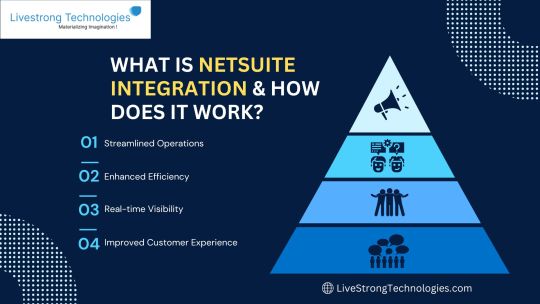
In the ever-evolving landscape of business technology, integration has become a cornerstone for organizations seeking to streamline operations, enhance efficiency, and drive growth. NetSuite, a leading cloud-based enterprise resource planning (ERP) solution, offers robust integration capabilities to connect disparate systems and processes seamlessly. Understanding what NetSuite integration is and how it works is essential for businesses aiming to harness the full potential of their technology stack.
What is NetSuite Integration?
NetSuite integration refers to the process of connecting NetSuite's ERP platform with other third-party applications, systems, or data sources to facilitate data exchange and workflow automation. This integration enables businesses to centralize their operations, eliminate data silos, and achieve real-time visibility into critical business functions such as finance, inventory management, customer relationship management (CRM), e-commerce, and more.
How Does NetSuite Integration Work?
NetSuite offers various integration options, each tailored to suit different business needs and technical requirements. Here's a breakdown of how NetSuite integration typically works:
1. SuiteTalk (Web Services): SuiteTalk is NetSuite's web services integration platform, which allows developers to build custom integrations between NetSuite and external systems using industry-standard protocols such as SOAP (Simple Object Access Protocol) and REST (Representational State Transfer). This method provides bi-directional communication capabilities, enabling seamless data synchronization between NetSuite and other applications.
2. SuiteScript: SuiteScript is NetSuite's built-in JavaScript-based scripting language that empowers developers to customize and extend the functionality of NetSuite applications. By leveraging SuiteScript, businesses can develop custom integration solutions tailored to their specific requirements. SuiteScript supports both synchronous and asynchronous integration methods, enabling real-time data processing and automation.
3. SuiteTalk (RESTlets): RESTlets are custom REST (Representational State Transfer) endpoints that allow developers to create lightweight integrations between NetSuite and external systems using RESTful APIs (Application Programming Interfaces). RESTlets provide a flexible and scalable approach to integration, enabling seamless communication between NetSuite and third-party applications over the web.
4. NetSuite Integration Platform (NSIP): NetSuite Integration Platform is a comprehensive solution that simplifies and accelerates the integration process by providing pre-built connectors, data mapping tools, and workflow automation capabilities. NSIP offers out-of-the-box integration with popular third-party applications such as Salesforce, Magento, Shopify, and more, allowing businesses to streamline their operations without extensive development efforts.
Benefits of NetSuite Integration:
- Streamlined Operations: NetSuite integration enables businesses to centralize their operations and eliminate manual data entry by automating workflows and data synchronization processes.
- Enhanced Efficiency: By integrating NetSuite with other systems and applications, businesses can streamline processes, reduce errors, and improve productivity across the organization.
- Real-time Visibility: NetSuite integration provides real-time visibility into critical business data, enabling informed decision-making and proactive management of key processes.
- Scalability: NetSuite's flexible integration capabilities allow businesses to scale their operations seamlessly as they grow, without compromising performance or efficiency.
- Improved Customer Experience: By integrating NetSuite with CRM, e-commerce, and customer support systems, businesses can deliver a seamless and personalized experience to their customers, driving satisfaction and loyalty.
NetSuite integration plays a pivotal role in enabling businesses to unlock the full potential of their ERP system by connecting it with other critical systems and applications. Whether through custom development, pre-built connectors, or third-party solutions, businesses can leverage NetSuite integration to streamline operations, enhance efficiency, and drive growth in today's competitive business landscape.
0 notes
Photo
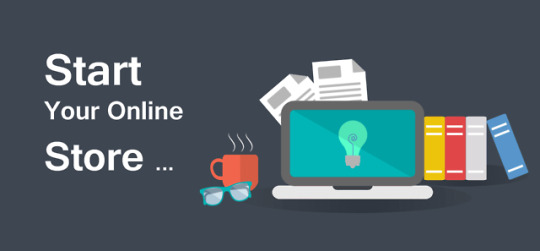
Since arrangement suppliers enhanced netsuite magento 2 for the Internet, clients will get the best in web based business encounter.
Hence, this advantage is a fundamental conveyance from NetSuite to organizations of any size. Nonetheless, Magento and NetSuite are two frameworks with various administrations and gatherings of people. In this way, on the off chance that you are endeavoring to utilize the two stages, you will dawdle and create a ton of missteps. It is superfluous for organizations to keep returning and-forward between the frameworks to get work achieved.
Ideally, this bodes well why organizations require the two stages. Obviously expressed, Magento and NetSuite mix enables retailers to join the powerful Magento 2 internet business program with NetSuite ERP's back office highlights. Likewise, client requests are satisfied through the Magento Commerce stage front-end framework. This arrangement works with a brought together cloud-based request controller by magento 2 netsuite api .
#netsuite magento 2#magento 2 netsuite api#netsuite magento 2 integration#Magento 2 Connector for NetSuite
6 notes
·
View notes
Text
Three Approaches to Integrate Magento with NetSuite
Several businesses these days remain in the market due to their ability to automate various processes. They believe that investing in practical integrations is the way forward and a great way to sustain the business. In this blog, we will talk about NetSuite Magento Integration and the different approaches used to integrate Magento with NetSuite.

As a Magento 2 migration service company, we believe in making sure that your eCommerce business runs efficiently. Therefore, from magento speed optimization to integrations, we make sure you get the full package to grow commercially.
Three Approaches to Integrate Magento with NetSuite
Integrating Magento and NetSuite offers three main options, each with its advantages and considerations. Let's delve into these three options in detail to get an idea of what option may suit your operations and requirements.
Option 1: SaaS-based Integration Platform
This cloud-based platform facilitates data movement between the two systems. Ideally, the platform provides pre-built connectors for Magento and NetSuite, as well as other platforms for future integrations. These pre-built connectors offer out-of-the-box functionality for faster implementation. Unlike point-to-point solutions, these connectors are often configurable, allowing customization to accommodate specific business needs. Sellers can define rules for data flow, granting more control over how data moves between systems.
Merchants can expect to pay a monthly subscription fee for access to the software, an implementation fee for connector configuration, and ongoing maintenance of the integration and connectors.
Option 2: Point-to-Point Integration
Point-to-point integration involves using vendor-provided solutions available in the Magento Extension Marketplace. This approach synchronizes data between Magento and NetSuite by directly connecting the systems. Data such as inventory counts, orders, customers, and items can be synchronized between the two platforms.
However, point-to-point integration poses challenges for expanding retailers. Adding new sales channels or management systems becomes cumbersome as each new connection requires multiple additional integrations. If one connection fails, the entire system may fail.
This integration setup necessitates a complete rebuild of operations as your business grows, consuming more resources and creating complexity.
Option 3: Custom Magento to NetSuite Integration
Some sellers opt for custom integration, building their solution by leveraging the available APIs of Magento and NetSuite. This approach involves writing custom code to directly connect and synchronize the systems. Custom integration projects are typically handled in-house or by third-party vendors such as eCommerce agencies or ERP consultants.
Custom integration demands in-depth knowledge of both Magento and NetSuite to understand how each system accepts and exchanges data, ensuring compatibility. It is not suitable for individuals learning on the job.
Custom integration may be necessary for businesses with unique requirements, such as complex SKU management or customized order fulfillment logic. In such cases, writing a custom solution becomes the only option.
However, for most sellers, including B2B operations, the cost and maintenance of custom integration outweigh the benefits. Many find alternative approaches to be easier and more cost-effective in the long run.
In conclusion, selecting the right integration option for Magento and NetSuite depends on factors such as budget, scalability, customization needs, and long-term maintenance, among other aspects.
0 notes
Text
Evrig is a trusted Magento integration agency offering expert Magento 2 Integration Services to seamlessly connect your e-commerce store with third-party platforms. Boost efficiency, improve customer experience, and grow your business. Contact us today!
#magento integration agency#Magento 2 Integration Services#Magento Hyva Theme Integration#Hyva Theme Integration#Hyva Theme integration services#aem ecommerce integration#magento netsuite integration#magento connector netsuite integration
0 notes
Photo

Magento 2 Connector for NetSuite Our solution provide a real time connector between NetSuite integration and Magento via API. All sales order data, customer data and Inventory stock stay up to date with minimum monitoring from admin.
5 notes
·
View notes
Text
Why Choose Celigo Integrator.Io Over Building Custom API Integration?
In the world of data integration, the debate between using a platform like Celigo integrator.io vs building a custom API integration is a hot topic. This article aims to shed light on why Celigo might be a better choice for your business.

What Is Celigo Integrator.Io?
Celigo integrator.io is a leading iPaaS (Integration Platform as a Service) platform that allows businesses to connect their applications and automate business processes. With its robust iPaaS platform, businesses can seamlessly connect their systems such as Oracle NetSuite, Salesforce, Amazon, Shopify, BigCommerce, 3PL Systems and similar other applications.
Celigo Integrator.Io Vs Custom API Integration
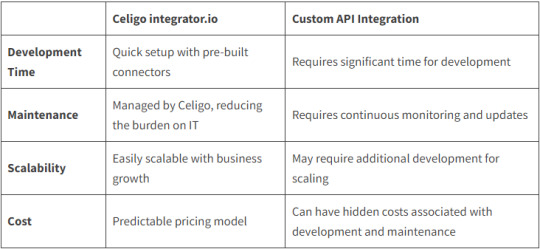
Key Advantages Of Celigo Integrator.Io
Pre-built Connectors: Celigo offers pre-built connectors for integration use cases like Oracle NetSuite ERP integration with Shopify, Amazon, BigCommerce, Salesforce, Magento 2, etc., which significantly reduces the time and effort required to set up integrations.
Scalability: As your business grows, so does your data. Celigo, integrator.io ensuring your integrations can handle increased data volume.
Reduced IT Burden: With Celigo integrator.io, the burden on IT teams is significantly reduced as the platform manages the integrations, freeing up resources for other tasks.
Cost-Effective: Unlike Custom API Integrations, which can have hidden costs associated with development and maintenance, Celigo offers a predictable pricing model.
In conclusion, Custom API integration development offers flexibility, however on the other side, the quick setup, scalability, reduced IT burden, and cost-effectiveness of Celigo make it a compelling choice for businesses looking to streamline their processes with efficient integrations. The Celigo integrator.io is a testament to the platform’s capabilities and effectiveness.
Integs Cloud: Your Trusted Celigo Integration Partner
Integs Cloud is a certified Celigo partner that provides end-to-end integration services, from consulting and implementation to support and maintenance. With a team of experienced and certified Celigo experts, Integs Cloud can handle any integration challenge and deliver solutions that meet your business needs and goals.Whether you need to integrate Oracle NetSuite with Shopify, Amazon, BigCommerce, Salesforce, Magento 2 or any other applications, Integs Cloud can help you achieve it with the Celigo iPaaS platform. Contact Integs Cloud today and get a free consultation and quote for your integration project.
#IntegsCloud#DataIntegration#DataAutomation#Celigo#CeligoVsCustomAPI#IntegrationSolutions#APIIntegration#DataFlow#iPaaS#Integration#Automation#API#SaaS#Enterprise#Tech#Technology#ERP#Software
0 notes
Photo

Complete integration solution for automating operations with NetSuite
Eliminate manual data entry, data exports, costly errors, delays, and processes managed with spreadsheets and email. Celigo’s platform automates critical business processes across front and back-office applications—that can be configured, deployed, and maintained with fewer technical resources.
Connect Your Operations with a Single Platform
The right data in the right place at the right time. Applications used in accounting, sales, customer service, banks, and more can quickly and reliably be connected to meet the needs of any organization.
Choose the Edition that is Right for your business
Pick your Integration Apps
Celigo Integration Apps are prebuilt, full-featured integrations between popular cloud applications. Simple to deploy and highly customizable, Integration Apps feature the industry’s most complete range of prebuilt dataflows. They are fully managed integration apps that allow you to quickly automate processes across applications.
* * All Integration Apps have Standard and Premium Editions. Salesforce, Shopify, Magento, and Amazon also available in Enterprise Editions
Configure and Deploy - Fast, Scalable, Flexible
As companies grow and processes change, Celigo’s integrator.io iPaaS allows anyone to automate, customize, and expand integrations exactly as needed, so you can focus on your core business.
Guided User Interface Step-by-step wizard with API adaptors, visual field mapping, drop-down menus, and other tools for no-coding integration
Advanced Developer Tools Advanced tools for creating and sharing stacks, generating tokens for direct API calls, building wrappers, and more
Complex Orchestrations Support complex processes by integrating multiple apps and data sources as part of single integration flow
Prebuilt Integrations Accelerate with prebuilt Integration Apps, reusable integration templates, connectors to hundreds of applications, EDI templates, and more
Actionable Dashboard Full visibility to monitor, manage, and update integrations with access to error details and ability to re-run integrations
Universal Adaptors Connect with any application or data source using adaptors for REST/JSON, XML, FTP, AS2, EDI, SQL, web hooks, on-prem, and more
0 notes
Text
Boomi Enterprise Connectors

Boomi Enterprise Connectors: Streamlining Your Integrations
Boomi, a leading cloud-based integration platform (iPaaS), offers a robust set of enterprise connectors that empower businesses to connect various applications and data sources seamlessly. This blog post dives into the world of Boomi connectors, exploring their capabilities and the value they bring to organizations.
What are Boomi Enterprise Connectors?
Boomi connectors act as bridges, enabling bi-directional communication between your existing applications, databases, and cloud services. Boomi boasts a vast library of pre-built connectors encompassing a wide range of categories, including:
Enterprise Resource Planning (ERP): Connect to popular ERP systems like SAP, Oracle NetSuite, and Microsoft Dynamics.
Customer Relationship Management (CRM): Integrate seamlessly with Salesforce, HubSpot, and other CRM platforms.
Databases: Access and manipulate data from diverse databases like Oracle, SQL Server, and MySQL.
E-commerce: Integrate your online store with platforms like Magento and Shopify.
Cloud Storage: Connect to cloud storage services like Dropbox, Google Drive, and Amazon S3.
Many More: The Boomi connector library covers many applications and services.
Benefits of Boomi Enterprise Connectors
Simplified Integrations: Boomi’s drag-and-drop interface and pre-built connectors eliminate the need for complex coding, streamlining the integration process.
Reduced Costs: Boomi connectors minimize manual effort and associated costs by automating data exchange between applications.
Improved Efficiency: Streamlined integrations lead to faster data exchange and enhanced operational efficiency across your organization.
Enhanced Visibility: Boomi connectors provide a centralized platform for managing all your integrations, offering greater visibility and control.
Faster Time to Market: With simplified integrations, businesses can quickly launch new applications and services.
Beyond Pre-Built Connectors
Boomi doesn’t limit you to pre-built connectors. Their open architecture allows for custom connector development, enabling you to integrate with even the most niche applications.
Conclusion
Boomi Enterprise Connectors are a powerful tool for businesses seeking to streamline data exchange and unlock the full potential of their application ecosystem. By leveraging Boomi’s extensive connector library and intuitive development tools, companies can achieve seamless integration, improve operational efficiency, and gain a competitive edge.
youtube
You can find more information about Dell Boomi in this Dell Boomi Link
Conclusion:
Unogeeks is the No.1 IT Training Institute for Dell Boomi Training. Anyone Disagree? Please drop in a comment
You can check out our other latest blogs on Dell Boomi here – Dell Boomi Blogs
You can check out our Best In Class Dell Boomi Details here – Dell Boomi Training
Follow & Connect with us:
———————————-
For Training inquiries:
Call/Whatsapp: +91 73960 33555
Mail us at: [email protected]
Our Website ➜ https://unogeeks.com
Follow us:
Instagram: https://www.instagram.com/unogeeks
Facebook: https://www.facebook.com/UnogeeksSoftwareTrainingInstitute
Twitter: https://twitter.com/unogeek
0 notes
Text
Netsuite Ecommerce Integration – How It Can Help Your Business
Many sellers use ecommerce platforms like Shopify or Magento to sell products online. They use Cloud ERP solution like NetSuite to manage their operations. However, many online sellers don’t realize that operating with siloed software systems holds their online business back. Without integrating your ecommerce platform with NetSuite instance,you’re likely to costing more than you realize. If you’re separately using ecommerce platform and NetSuite, then you have to manually move critical business data like online orders and fulfillment between these platforms. Not only is this time consuming but can also easily leads to data errors.

With NetSuite SuiteCloud Platform technology, you can integrate NetSuite with a variety of on premise applications and third-party cloud environments. Leveraging CSV, SOAP and REST web services, data elements, workflows process or transactions can be exchanged seamlessly. NetSuite – ecommerce integration automates your business processes so you can get back to growing your business and stop wasting time policing your data.
With integration, data between your systems can be mapped. With this, sellers can automate processes like online order fulfillment in your ERP, inventory count updates online, pricing updates, financial reporting, and much more. So, sellers no longer need to rely on manual data entry between systems, which reduces data processing times and costly mistakes like entering a shipping address incorrectly.
Common NetSuite – ecommerce integration terminologies
Point to Point Integration – In this, systems are “pointed” at each other to synchronize data like inventory, orders, products, and customers. There is no operational hub between your systems. So, you need to select which system act as “master” or manage each data type in. Data is sent “as is” between systems. However, the limitation with point to point integration is that it is not as flexiblewhen it comes to add more sales channels. Adding multiple new connectors is not feasible as point-to-point integration only allows for 1:1 relationship between systems.
SaaS-based Integration Platform – SaaS based middleware or NetSuite Connectors is used for custom integration to accommodate your specific business needs.Sellers can define business rules for how their data moves between systems, which gives merchants much more control over the flow of their data. This integration approach is usually more flexible as you can easily add or remove another system with the hub. You can also update and change your data flows as your business evolves too. This way your solution grows with you.
How can we help you?
We are authorized NetSuite Solution Provider. If you’re looking for professional services like NetSuite – Magento Integration or NetSuite – Shopify Integration, feel free to contact us. We can also help you by building custom NetSuite Connectors.
0 notes
Photo
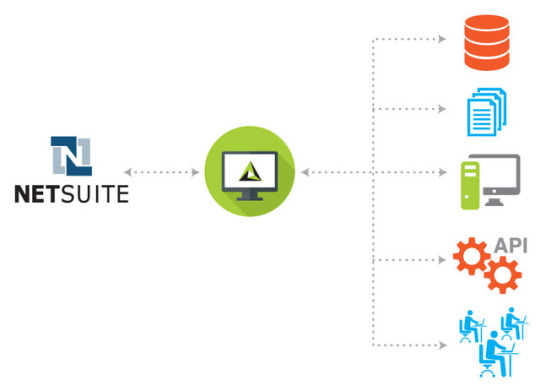
Magento 2 and Netsuite incorporation
These days, organizations acknowledge that it is so vital to stay aware of their information among stages. Physically endeavoring to do this from one stage to the next is near unimaginable. What's more, if your organization is developing, at that point you should as of now be comfortable with the fact that it is so muddled to monitor the accumulation of data.
For example, the Enterprise Resource Planning framework or another kind of outsider framework can be coordinated into the Magento stage. This takes into consideration the streamlining and going of information between key business frameworks, prompting business productivity and expanded benefits.
It's sufficiently hard that combinations are multifaceted to work with, however the test turns out to be considerably more noteworthy when your task is fizzling a direct result of your required information not being shown on the front in of the site. In this way, netsuite magento 2 integration coordination will give your endeavor asset arranging (ERP) stage the ability so required.
Magento 2 gives the capacity to deal with tasks from a solitary center point which produces managerial straightforwardness and productivity. In addition, from a solitary source, clients, requests, and items can be found and changed when vital. With adaptability and versatility, organizations would now be able to modify their on location stores as wanted.
Read more Magento 2 Connector for NetSuite
#netsuite magento 2#Magento 2 Connector for NetSuite#netsuite magento 2 integration#netsuite#netsuite magento
6 notes
·
View notes