#mario screenshots this to send to the Group Chat
Explore tagged Tumblr posts
Text


luigi’s password is pasta4lyfe pass it on
#my art#mario bros#mario#bowser jr#koopalings#larry koopa#bowuigi#(implied)#mario screenshots this to send to the Group Chat#and daisy loses her mind
5K notes
·
View notes
Text
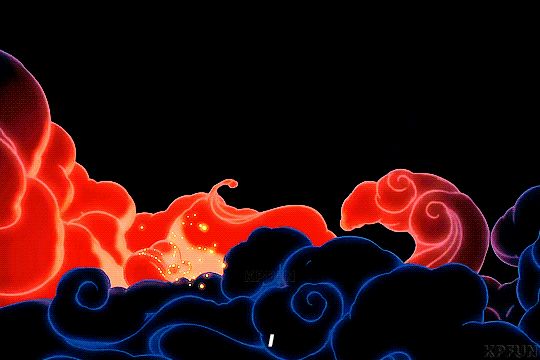
oh GOD guys…. You have no idea the crusade i had to went through just to be sitting here, with my dear computer working again, and enjoying the joy of 1.9 Mbps internet connection speed. First thing on the front page of my dash was three shitposts on a row, new niche memes, and good ‘ol fandom drama. god how I missed this hell site.
In case anyone wants to know what happened, I will put behind a ‘read more’ the story of a missing computer part that quickly become a detective mission, that dragged me unwillingly into the wild ride I didn’t signed for when pressing ‘buy’ on an online store.
TL;DR at the end bc this is very long. English is not my first language so please bear with me!
Okay, some of you may know a bit about me since apparently i don’t have a “dude shut up! Stop oversharing your woes!!!” button on me but hey here are some things to know about me in case you are curious: I live in Venezuela and not having internet is my personality trait, living in my country is very hard, hard like trying to play the Rainbow Road of Mario Kart but you have butter on your hands, your eyes are closed and you are running on the rain while there is a 8.0 earthquake happening. That hard. I work as a freelance graphic designer and make art commissions so me and my family can survive the economic crisis on my country, having internet and a working computer is a really big deal, like literally we eat thanks to it. Now you see how that would led me to spend a whole month chasing and stressing over a stupid part my computer needed.
Back in December, remember last season of “what’s troubling Sirene now?” where i spend almost a month without internet and then yay internet is back! for like two days? well, after Christmas there was a sudden power cut one night and i was on my computer working on a commission but since this is now a common occurrence i didn't think anything of it …until next day when i tried to switch my computer ON it didn't. I tried everything to revive it, grabbing anxiously my hair, walking on circles, and pressing continuously the power button, you know everything, but it was in vain. It’s dead, Jim. As you can imagine i had a breakdown when i realized i won’t be able to work anymore and needed to buy a new power supply since this one was toast…and was without internet friggin again. AGAIN. I survived till now using my crappy phone data but heavy apps hardly load, tumblr/ao3/twitter sometimes loaded if i refreshed them like a madman.
My computer is a tiny model and has a power supply that apparently is made by beavers in Narnia, because is so uncommon that the only stores that sell them are on my Capital city two states away from where i live. Knowing this, there is not other alternative for me but to use a online store and shipping the package here, in theory sounds simple right? a reminder that this is a third world country, where everything is falling apart and barely holding it together with chewing gum and prayers, what are the odds of something going wrong hmm….
Okay, this happened in the week after Christmas and before New Year's Eve, so of course all stores in my country decided to go on vacation and return on January. I impatiently waited for two online stores to be back on business that have the power supply i need, they were physical stores too so i thought i would be safe. i liked one more than the other and, as i told my friends, i felt like a telenovela protagonist that was on a love triangle with two galanes but the hotter one was in coma and the other just had 3 episodes in, meaning that the better rated store was still offline and the other was online but only had like 3 products sold …not very reassuring but i desperately needed to start working again so i went with that one. Big mistake.
Everything started on Tuesday, January 14.
Mercado Libre is a page where people sell things like Amazon, this is where the seller of the power supply was, after you click on buy, you can see the seller info and a chat to talk to them, i wrote but there was not immediate response so i called, i spoke to a woman and she told me to text her on WhatsApp, that should have been my first red flag, if the app had a perfect chat option there why text outside of it??
whatever, i went and text her, asked when would she send the package and she told me “tomorrow” the shipping company she was going to use is called “Zoom” (remember that name bc it will be mentioned a lot) when you send something they give the sender (the store) a tracking number the sender should give YOU in order for the shipping office (Zoom) in your city to give you the package. (this number is important)
this was my first time buying anything online so i didn’t know any of that just vaguely knew how it worked, so i asked her if she the next day would give me the tracking number or the shipping company would call me when my package was on the shipping center? and she told me “both, i will give you the number and they are going to call you” I said perfect, thank you very much and thought ‘hey that went well!’
Unknown to me, for the next 10 days i was going suffer a weird and painful skin reaction on both hands, and man…it was bad (tw graphic description of a skin condition ahead) the skin on the palm of my hands completely fell off, and it burned like i had scraped my hands on the sidewalk and someone was pouring lemon juice on them. Ouch. as you can imagine all my attention was on what was going on with my hands. I still don’t know what could have caused that severe reaction.
With difficulty texted the woman on Monday 20 i asked again for the tracking number but she said “i’m waiting for the bike delivery guy to give me the number but your package was sent” so she -the store seller- dont go personally to Zoom to send the packages and some else does, i tell the woman again to give me the number as soon as she has it, bc Zoom has an app you can check your package rute and status with that number, she said “okey amiga”.
That week, i could barely lift a fork i was suffering from whatever it was that happened to my hands until my mom found an Aloe Vera plant and i started to rub that gooey, viscose gel thingy on my hands and was slowly getting better, (seriously guys, Aloe Vera plants are a godsend keep one or 10 at home) by the time i suddenly remembered about the package it was Friday 24 the woman didn’t text me anything like she said would do and i didn’t receive any calls either all week, so friday i text her asking again for the tracking number and oh yes finally she has it! My happiness was short lived because……THE PACKAGE WAS RETURNED.
Something occurred and there was an error on the address or something (I triple checked all my personal info was in order before i gave it to her -thanks anxiety!- so i know it was not on me) i was so furious if only the woman had given me the friggin number sooner that week, i would have realized there was something wrong and would have gone to the Zoom on my city where the package was being held before it was returned to the capital. She told me she would send again my package that Friday BUT Zoom only works mon-fri not weekends. Now I need to wait till monday to receive my thing. great.
Monday 27 rolls in and that week i proceeded to text the woman EVERY SINGLE DAY asking if she had sent my package, i hated being a nuisance texting so much but it was necessary, money is getting short and we need food.
On Wed 29 I even texted her a desperate plea, i told her please i need my power supply to start working again! and you know how she responded? BY LEAVING ME ON SEEN. i called her until she answered and she told me “oh i sent it today” she assured me, in the most unsure voice she could muster, that she totally did it.
So I went the next day to the Zoom office and surprise! it was a lie, she didn’t send anything, nada! again asked her for the new track.num. and she told me “amiga the thing is that …the package has not arrived here. is still in your State.“ [*record scratch*] hmm whAT?
I immediately called Zoom and asked them to tell me where my package is? Where is it!?, it’s still in my city or in the Capital?? So they gave me a number for the returned package to check on the app and…said it arrived at the Capital Fri. 24. Not only that but it was marked as "given to the client” aka the sender.
Now I realize this woman has been lying to me. For a whole week. I text her screenshots of where the package was and she tells me that supposedly the package is not on Zoom there and insists it is here in my State. A friend knows someone that works on Zoom that checks their database and confirms that no, is not here anywhere and that definitely arrived in the Capital. even shows that a man named A. Rodriguez was the one that picked up the package. Who is this man?? what's going on?
here's a meme i sent my friends in the group chat while i was trying not to freak out about all this.
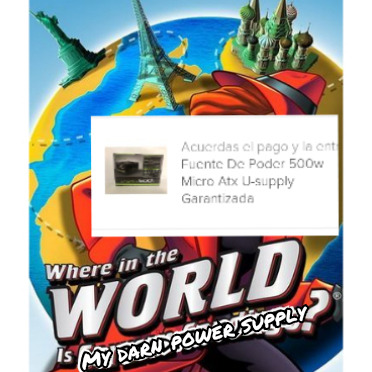
This has become a "she-said, he-said" situation because the woman keeps insisting Zoom is the one at fault about the whereabouts of my missing package but Zoom says Hold it! And slaps continuous evidence that shows the places where the package has been at all times.
Meanwhile I’m like “where the hell is my power supply??? All I want is to work. Why is this happening to me?” ;_;
So far what we know:
Package arrived in my city but was returned to the city of origin (the Capital) on Friday 24.
The following week the store seller lied to me and would everyday promise to send the package again to me. and never did.
On Thursday 30 the woman tells me that the package never arrived from my city and she’s waiting for it to “arrive” but the shipping office tells me the package was returned a week ago on Fri. 24 so it’s impossible that it has not arrived. not for nothing they are called ZOOM they deliver fast.
the app even says “given to the client”, and one thing I know for a fact, is that it is near impossible to pick up a package from there without the friggin tracking number, they won’t even give you info about it without it. so it’s very unlikely that a random person just walked away with it.
so we have two possibilities:
1. Someone from Zoom stole it. Ok, feasible. Corrupt people working on this kind of service in my country steal things of value all the time. still i doubt this was the case, the company seemed really concerned and would try their best to help me find my package giving me all the info i requested, even the name of the person who took it.
2. the store seller lied again and the man who took the package is the same bike delivery guy that transported it there in the first place. That's how they were able to take it from there so easily. She denied knowing anyone named A. Rodriguez but she has lied before so i don’t trust her word. To me, this is the more likely scenario for what happened to the package.
February comes and still I have no idea where is my package and the woman keeps making excuses as to why she “hasn’t found it” she again leaves me on seen after I asked for information, next day I called her non stop because now I’m pissed and i want answers, she finally text me that she will send another power supply since she “couldn’t find the first one” no further explanation whatsoever, and tells me will send it on Friday, but remember that Zoom don’t work on weekends so the new package will be staying on the Zoom office until Monday, my friend tells me that is not good what if the thief works there and steals it again? so I asked the woman to send it on Monday and she tells me that only Tuesdays they send all their stuff to be delivered….now she tells me the store have a specific delivery day? Now?
I’m not happy about waiting for more days but there is nothing i can do about it so February 11 is here and I send the woman a text telling her to take a photo of the receipt with the tracking number so the story of the first package won’t repeat, and guess what? The woman left me on seen!! you don’t know how that blue seen mark got me shook. that stressed me so bad that finally I had enough, my friends encouraged me to cancel the order and ask for a refund, I stopped texting her on WhatsApp and left a ultimatum on the Mercado Libre chat, that way I had proof on that page of the fraud this woman was pulling on me and could get her banned there. I should have done that before but the need to repair my computer blinded me and was what kept me trying so hard to get my power supply. Desperation can drive you to make foolish decisions.
After my ultimatum, the woman changed her tune and was very solicitous, and replied super fast, even said on the chat “let it be noted we are a serious company and always answered all your messages” yes, she said THAT, can you believe the audacity, the nerve? I immediately reply “since you didn’t answer any of my texts yesterday, can’t fault me for expressing here my concern about my purchase.” Then I said very politely but with finality that if she did not send me the photo of the receipt with the tracking number the next day I would not hesitate bitch to ask for a refund. And what do you know? Worked like a charm. The next day the first thing in the morning on my phone was a photo of the receipt.
SO yes this unnecessary long story has an anticlimactic but happy end after all! Next morning I happily went to the Zoom office and after a whole month of countless lies, unanswered texts, blood, sweat, and tears, I picked up mypower supply. Reunited at long last! This happened on February 14. Valentine’s Day. Love -and being persistent af- always wins!
TL;DR I bought online a new power supply, the seller tried to scam me or something bc lied about how my purchase was “lost” saying the shipping company was the culprit. Sending me on a wild goose chase trying to find my package. i had to threaten her with a refund to get her to send me finally my power supply.
#this is why i disappeared for a while#can't believe this drama lasted for a whole month#but im glad its finally over
14 notes
·
View notes
Text
📰 eLearn Updates (January 2018)
New Post has been published on https://collect.readwriterespond.com/elearn-updates-january-2018/
📰 eLearn Updates (January 2018)
Here is a collection of links and resources associated with GSuite and Hapara for January 2018.
Updates
What’s New in Google Data Studio? – There have been a number of updates to Data Studio, including the ability to coordinate colours, field reports editing and the display of images in tables.
Improved accessibility for Google Sheets, Slides, and Drawings – Google has added Braille support for Sheets and the option of magnifiers to Slides and Drawings.
New navigation menu for Admin console – Google has grouped menu options based on how customers use them to create a logical multi-layered menu. This makes the menu shorter and more scannable, helping users find things quickly.
Additional Changes to the YouTube Partner Program (YPP) to Better Protect Creators – Google has announced that new channels will need to have 1,000 subscribers and 4,000 hours of watch time within the past 12 months to be eligible for ads. We will begin enforcing these new requirements for existing channels in YPP beginning February 20th, 2018.
Share a Copy of a Google Form – Alice Keeler has coded an Add-on for Google Forms that creates a copy of the Form you are using and asks who you want to share the copy with
Introducing the security center for G Suite—security analytics and best practices from Google – Google are introducing the security center for G Suite, a tool that brings together security analytics, actionable insights and best practice recommendations from Google to empower you to protect your organization, data and users.
More menu improvements in Google Docs and Slides – Based on usage data and your feedback, Google are making some changes to the menus and toolbars in Google Docs and Slides on the web.
Exploring art (through selfies) with Google Arts & Culture – Google has created an experiment that matches your selfie with art from the collections of museums on Google Arts & Culture
Legacy Google Drive desktop sync client now shutting down on May 12th, 2018 – Google is shutting down the legacy desktop sync application.
Google Earth Pro 7.3.1 Released – Google released a new version of the desktop version of Google Earth Pro version 7.3.1 (which is free despite the confusing “Pro” name).
Improved attachment compliance in Gmail – Gmail Data Loss Prevention (DLP) has been identified to not only check for certain attachment types, but it also checks the attachments in case they have been falsely renamed.
A new year for Chrome video – Google have begun adding support for High Dynamic Range (HDR) to get vibrant colors, darker blacks, and brighter whites from the latest HDR displays.
Tools for every school: G Suite for Education updates – Jonathan Rochelle discusses the addition of some enterprise features, such as encryption and cloud searching, to GSuite for Education.
Tailoring education for the 21st century: perspectives from educators – Google’s latest study ‘Fostering exploration and excellence in 21st century schools’ found that a holistic approach is key. This includes integrating different educational strategies and techniques, and empowering teachers with greater autonomy.
Three new ways to manage files and free up space on Files Go – Files Go is our new app for freeing up storage on your phone.
Pioneer new lessons in your classroom with Google Expeditions – Google announce a beta program that allows schools and educators to create their own expeditions.
Publish sites to a specific audience in the new Google Sites – Google have added the ability to share sites with specific audiences.
Gmail contextual gadgets going away on August 1st, 2018 – With the launch of Gmail of Add-ons, Google is closing down contextual gadgets.
A reintroduction to Google’s featured snippets – In this post—the first in a new series going behind-the-scenes on how Google Search works— Danny Sullivan explores when, where and why we provide featured snippets.
Take your Blocks models to the next level – Brittany Mennuti explains that the latest release of Blocks, available on Steam and the Oculus Store, has lots of new features that make it more powerful and even easier to use
Resources
Drive
How to Embed MP3 Audio Files In Web Pages with the help of Google Drive – Amit Agarwal provides a step by step guide for adding and embedding audio from Google Drive.
Backup your digital information and devices – Ian O’Byrne talks about the importance of having important information backed up three ways: the original file on your computer, a local backup and a backup in another location.
View your Slack activity from within Google Drive – Google is adding activity events to allow you to see, in Drive, when a file is shared or discussed from within Slack.
Chrome
Chrome is turning into the new Internet Explorer 6 – Tom Warren says that Microsoft might have celebrated the death of Internet Explorer 6, but if Google isn’t careful then it might just resurrect an ugly era of the internet where “works best with Chrome” is a modern nightmare.
How To Set A Default User In Chrome – Patrick Lucas Austin explains how to set a default user with Chrome.
Chrome extensions galore! – Matt Miller facilitated a chat associated with Chrome extensions, with teachers sharing their perspective.
Clean out your browser extensions – Ian O’Byrne argues that one of the best ways to mitigate risk is to regularly clear out your browser extensions that you don’t regularly use.
Another round of click-fraud extensions pulled from Chrome Store – Richard Chirgwin reports that Icebrg’s Justin Warner and Mario De Tore have claimed that a cumulative half a million Chrome users have been hit by four malicious browser extensions pushing click and SEO fraud.
Nasty New Chrome And Firefox Addons Won’t Let You Uninstall Them – Logan Booker explains that viruses don’t want to be removed, so the nastier ones will fight to stay put by disabling protection software, cloaking their presence and even generating fake windows and dialog boxes to give you a bum steer.
How Google Fights Password Thieves – Kate Conger sheds some light on how Google accounts become compromised, as well as how Google finds new ways to fight back.
Manage Multiple Google Accounts – Alice Keeler provides a quick reminder on the importance of adding multiple accounts to the browser.
Taking Notes on a Touchscreen – Three Options Compared – Richard Byrne compares Zoho Notebook, OneNote and Google Keep for taking notes on a touchscreen.
Try These 5 Keyboard Shortcuts – Alice Keeler provides an array of shortcuts for Windows, Mac and Chromebooks.
All types of Chromebooks for all types of learners – Cyrus Mistry discusses the release of a new generation of Chromebooks, as well as ways that they are being integrated with STEAM.
“Ok Google, read my book”… Introducing audiobooks on Google Play – With audiobooks on Google Play, rolling out today in 45 countries and nine languages, you can turn your time stuck in traffic, on the treadmill, or waiting in line into reading time.
Research
No, Google’s Arts & Culture app isn’t secretly evil – Karen Hao explains that the Arts and Culture app is set up in a way that prevents Google from feeding its algorithms as there is no built-in feedback loop
Every Lesson is a Search Lesson – Alice Keeler discusses the importance of searching and why we need to teach it explicitely.
The Shallowness of Google Translate – Douglas Hofstadter demonstrates the problems with Google Translate based on the lack of understanding and meaning within the process.
Docs
The Engaging Lesson: How to Combine Mind Mapping & G Suite – Nancy Morris explains how to combine mind mapping with Google Docs in the creation of ideas and knowledge.
Control F: Replace the Extra Space – Alice Keeler demonstrates how to remove double spacings from your text using find and replace.
All Kaizena features now available inside Google Docs – Kaizena announce an update to Google Docs Add-on allowing students to record voice messages, embed lessons and track skills right inside a Google Doc
Ten Overlooked Google Docs Features – Richard Bryne shares ten features that are often overlooked, such as the ability to restrict sharing and adjust page layout.
Gmail
Delegate additional Gmail privileges to users – Google have introduced three new Gmail privileges that G Suite super admins can grant to other users—without needing to give them super admin status: (1) Email Log Search, (2) Access Admin Quarantine, and (3) Access Restricted Quarantines.
15 Gmail Hacks for Busy Teachers – Reuben Yonatan provides a series of tips associated with Gmail and supports this with easy to follow graphics.
How to Create & Send Screencasts from Your Inbox – Richard Byrne demonstrates how to generate and send screenshots from your inbox using Loom.
How to Send Emails with Google Forms Based on User’s Answers – With the Forms Email Notifications add-on, you can automatically send emails to anyone each time a user submits your Google Form.
Calendar
New Google Calendar web UI to begin automatically upgrading users on January 8th, 2018 – From January 8th, Google will begin auto-upgrading users whose domains are set to the automatic (default) rollout option.
Make Appointment Slots in Google Calendar – Alice Keeler provides a how to make appointment slots in the new Google Calendar.
Slides
Everything is Digital When You Can Take a Picture of It – Alice Keeler demonstrates how to use Slides to capture work and then provide feedback.
21 New Free Interactive Pear Deck Templates for Google Slides – Eric Curts says that wth the new version of the Pear Deck add-on a few things have changed, including 21 pre-made interative templates.
This Add-on Makes It Easy to Create Photo Slideshows – Richard Byrne explains that Photo Slideshow is a free Add-on that makes it quick and easy to import an entire Google Photos or Google Drive folder into Google Slides
Free Music to Use In Google Slides Presentations – Richard Byrne provides a guide to an add-on for inserting music and some links to some free repositories.
How to Create an Interactive Diagram in Google Slides – Richard Byrne shows that by linking slides you can create an interactive diagram in Google Slides.
Ten Overlooked Google Slides Features – Richard Byrne discusses a number of features assocaited with Slides that will let you accomplish the things that you used to do in PowerPoint or Keynote while others will just save you a bit of time
Google Slides: Collaborative Meme Template – Alice Keeler demonstrates how to include all 4 C’s in an assignment involving the creation of a meme.
How to Add Q&A to Your Google Slides Presentations – Richard Byrne creates a short video documenting how to add Q&A to your Google Slides presentations.
Forms
formRecycler – Easy Reuse of Google Forms Questions – Richard Byrne shows how to use the formRecycler add-on to copy questions from one form to another.
Google Forms: Require a Valid Email Address – Alice Keeler steps through how to require a valid email address to be submitted via Google Forms.
Sheets
3 new tools to help improve your Apps Script development and management experience – Google are providing three new tools to help further improve your workflows and manage Apps Script projects: Apps Script dashboard, Apps Script API and Apps Script Command Line Interface.
BigQuery + Data Studio (pricing, upload limits, formatting) – David Krevitt addresses some questions associated with BigQuery and Data Studio.
Conditional color formatting with custom formulas in Sheets – David Krevitt discusses custom formulas for conditional formatting.
An easy formula: 5 reasons your business should try Google Sheets – Google provide a guide to why Sheets is so powerful, bringing together a number of updates and improvements, such as automation and artifical intelligence.
How to use Google Sheets: A Beginner’s Guide – Ben Collins provides a tutorial that will help take users from being an absolute beginner with Sheets, through to a confident, competent, intermediate-level user.
Classroom
Google Classroom Tips – Tony Vincent collects together a number of his graphics assocated with Google Classroom in one space.
Google Classroom: Edit Class Name – Alice Keeler provides some guides on naming Google Classroom’s and how to modify them.
Google Classroom: Submit a Screenshot and use DriveSlides – Alice Keeler discusses the use of DriveSlides to collect together student screenshots.
Drawings
Use Google Drawings as an Alternative to Thinglink – Richard Byrne discusses how Thinglink recently made some changes to their free plans that further limited access for students and suggests using Google Drawings instead to create hyperlinked images.
Caption This! A fun, deep-thinking Google Drawings activity – Matt Miller and Laura Steinbrink provide a series of visual activities to do with Google Drawings to support deeper thinking.
Add an Image to Your Tweet – Alice Keeler has shown how to create a graphics to add to Google to share on Twitter.
Resize a Google Drawing – Alice Keeler explains how to change the size of a canvas in Google Drawings.
Geo Tools
Google Maps No Longer Lets You Post Negative Reviews About Your Crappy Job – Sidney Fussell explains how Google has updated its Maps policies to ban certain business reviews left by former employees.
Polar Bear “Street” View Lesson Plans – Richard Byrne discusses Polar Bears International offer of lesson plans designed to help students learn about polar bears and their habitat.
Connecting Classrooms
Hanging Out with Google Hangouts – GTT038 – Kasey Bell and Matt Miller discuss Hangouts and its potential in the connected classroom.
Finding a class to partner with virtually AND activities to do together – Matt Miller provides twenty activities to do with virtual partner classes.
Hangouts Meet metrics in Reports API; tablet support now available – To help you better understand Hangouts Meet usage within your domain,Google are introducing more than 50 new metrics in the Reports API Customer Usage report. These new metrics provide details on the duration, size, and device-specific characteristics of the Meet calls across your organization.
Google’s art selfies aren’t available in Illinois. Here’s why. – Ally Marotti explains why the Arts & Culture Selfie feature is banned in Illinois due to laws around biometrics.
Google Is Testing a New App That Would Let Anyone Publish a Local News Story – Bulletin is an app for contributing hyperlocal stories about your community, for your community, right from your phone. If you are comfortable taking photos or sending messages, you can create a Bulletin story.
Google Home in the Classroom? – Holly Clark discusses the possibilities and potentials associated with Google Home.
Keep
Google Keep: Quick Student Feedback on Google Docs and Slides – Larry Goble suggestions making your own lists, stickers and comments in Keep to use when providing feedback in Docs and Slides.
YouTube
The Social-Media Star and the Suicide – People may want to punish Logan Paul’s crassness and disrespect in posting a dead body, but he, like every other social-media star, was responding to the incentives that have been set up for them.
When Playing a YouTube Video – Tony Vincent provides a simple graphic with three useful shortcuts to use when playing video on YouTube.
It’s the (Democracy-Poisoning) Golden Age of Free Speech – Discussing the democratic problems with YouTube and Facebook, Zeynep Tufekei argues that we can decide how we want to handle digital surveillance, attention-channeling, harassment, data collection, and algorithmic decisionmaking, we just need to start the discussion.
Transcribing audio with less pain – Christian Bokhove explains how he uses YouTube to transcribe audio.
My Unprofessional Videos – Richard Byrne explains that he makes ‘unprofessional’ videos for three reasons: best use of time, value and modelling a meaningful process.
10 Interactive Tools for Students to Create How-To Videos – Farid Gasim lists a number of applications that students can use in the creation of videos.
YouTube to fund videos that ‘counter hate’ as pressure over extremism grows – Alex Hern reports that YouTube is to spend more than $5m funding creators who “counter hate and promote tolerance.”
Content moderation is not a panacea: Logan Paul, YouTube, and what we should expect from platforms – Tarleton Gillespie explains there is no simple answer as to where such lines should be drawn in regards to YouTube, as every rule associated with content moderation will be plagued with “what abouts”
Now even YouTube serves ads with CPU-draining cryptocurrency miners – Dan Goodin reports the use of malicious adds within YouTube that are being used to support the mining of bitcoin.
Photos
When It Comes to Gorillas, Google Photos Remains Blind – Tom Simonite explains that Google’s caution around images of gorillas illustrates a shortcoming of existing machine-learning technology. With enough data and computing power, software can be trained to categorize images or transcribe speech to a high level of accuracy. But it can’t easily go beyond the experience of that training. And even the very best algorithms lack the ability to use common sense, or abstract concepts, to refine their interpretation of the world as humans do.
Go-to Google Photos tips for 2018 – Daisy Lui provides some tips associated with Google Photos, including the ability to share, remove clutter and organise using labels.
General
EdTech Trends for 2018 with Martin McKay – Martin McKay discusses the use of data from 12 million users to develop a set of nationalised writing norms.
g(Math) Has Been Deleted – Try These Three Alternatives – Richard Byrne provides some other Add-ons students might consider using for inserting graphs and equations into your Google Documents and Google Forms.
Answering your questions about “Meltdown” and “Spectre” – Matt Linton and Matthew O’Conner provide a Q and A associated with the impact of Spectre and Meltdown.
Review & Revoke Social Logins & Third Party App Access – Ian O’Byrne raises several concerns with social logins for new accounts, such as trusting one site with personal or private information that you gave to another site.
How Google Keeps Our Data Safe- Teaching and Learning Webinar – Lisa Thumann leads a webinar discussing data and the protections put in place by Google to protect it.
15 Ideas to Google-Fy Student Projects – Whoos Reading curates a list of activities that Google can support.
0 notes