#multilut
Explore tagged Tumblr posts
Text

this shit jumpscares me everytime
#delete later#it's never usually as intense as this#but that might be because i messed w my multilut settings😗
6 notes
·
View notes
Note
what reshade did u use during the latest straud posts (the one where klaus stumbles upon a werewolf for example) i think everything looks so gorgeous
i use this preset + this multilut :) i also reorganize the load order of all the presets i download for the best optimization and i mess with bloom effects and depth of field effects as needed but besides that it's mostly untouched. it's the only preset i use for all my posts!
#jade answers#stinky wcifs#Anonymous#multiLUT has a ton of filters which change the colors of scenes. that way u don't have to change your entire preset#personally i don't like cycling between a bunch of presets. i like to stick with one and change up settings as i need to
3 notes
·
View notes
Text






This is one of the many presets born from me trying to make one to be my main one. So expect many more, I'll be sharing them all!
BIGGER BEFORE & AFTERS: O1 • O2 • O3
You'll find the download below the cut at the end of the post, some mandatory stuff is listed before.
Pictures taken on @theneighborhoodsave

1 — I'm using — Sunblind by @softerhaze and Even Better In-game Lighting Mod (Bright) by @northernsiberiawinds 2 — MANDATORY DOWNLOAD: The Moods MultiLUT by @pictureamoebae (Tbh a must even if you don't use my preset!)
To install amoebae's MultiLUT just open your GShade Control Panel > Installs > Open Custom Shaders & Textures Folder.
DO NOT copy the "reshade-shaders" from MultiLUT download. Instead open it and merge the "Shaders" and "Textures" folders from inside it with the ones from GShade's. — Here's a gyazo video showing what I mean!
You won't need to download Prod80's Framework as stated by amoebae, GShade already comes with all Prod80's shaders.

ADD THESE TO YOUR PREPROCESSOR DEFINITIONS:


SHORTCUTS LIST: (on/off is for what it is by default)
(on) Adaptative Fog — Numpad /
(off) Ambient Light — Alt + Numpad 7
(on) Bloom & Lens Flares — Numpad 7
(on) MXAO (Immerse) — Alt + Numpad 9
(off) More MXAOs (make it stronger) — Numpad 9
(off) Cinematic DOF (focus w/ mouse) — Alt + Numpad 8
(on) ADOF (auto-focus) — Numpad 8
(off) ReLight (if you have it...) — F6

PRO TIP: I always adjust the "BloomAndLensFlares" shader to my needs, which is where the magic of this preset lies. The settings I'm uploading it with may be too strong or too light for some cases, so it really depends on your shot. Just mess with the "fBloomThreshold" slider a bit and see what I mean and, if you're feeling confident, mess with the "fBloomAmount" altogether.

DOWNLOAD: PATREON (FREE)
#s4cc#s4gshade#s4reshade#sims 4#the sims 4#the sims 4 gshade#ts4cc#the sims 4 cc#cc finds#x#gshade#sims 4 cc#s4mm#ts4mm
2K notes
·
View notes
Text

WALTZ - a reshade preset
DOWNLOAD: simfileshare // google drive
requires: foundation multilut // fakeHDR // sforz_CinematicDOF_n3.fx (found in the shaders folder) // pictureamoebae's MXAO_PortraitShad optional: comic shader + relight
toggle keys included for some of the shaders
remember to turn off edge smoothing
will look different without sunblind
unsure if it will work with gshade
don't claim as your own or put it behind a paywall
if there are any issues, please let me know!!


more previews + list of shaders below the cut!






note: i reuploaded pictureamoebae's mxao bc i couldn't find a link to it, but i will remove it if asked!
#ts4#ts4 reshade#ts4 download#ts4 simblr#simblr#reshade#soooo anxious about messing something up but whateverrrr#also i named this after one of my favorite elliott smith songs <33
829 notes
·
View notes
Text

cosmic comic | sims 2 preset collection
A set of comic themed reshade presets for Sims 2!
you can see more of what the preset looks like here.
hot keys: F9 - Quint adof
F8 - Cinematic DOF
C - Comic
Note: these presets were made with reshade 6.4.1
VERY IMPORTANT: to get the most from this one you MUST have Extended SimStandardMaterial Shader for the Sims 2 + Optionally Brighter Sims.
HIGHLY RECOMMEND (and included) using either the shaders from Bright&Early and/or MULTsLUTS: reshade + multilut omnibus. If you already have my multiLUTs you are golden - lucky duck!
uses shaders: CShade_DLAA, earlyriserMultiLut (INCLUDED), HodgePodgeMultiLut (INCLUDED), cozywork (INCLUDED), DepthShapenDof, Comic, iMMERSE: MXAO, ADOF and Cinematic DOF
DOWNLOAD

#ts2#sims 2#sims 2 download#ts2 download#sims 2 gameplay#sims 2 screenshots#ts2 pictures#ts2 reshade#sims 2 reshade#sims 2 pictures#the sims 2#ts2 gameplay#ts2 simblr
239 notes
·
View notes
Text

TS3 Preset #3 by lwillowlthewicked

Made with Reshade 6.3.3 Addon Version

Shaders Required:
Quint Motion Vectors
ZN-FX
MXAO 4.0.2
Picture Amoebae's MXAO & Foundation MultiLUT
CShade
Prod80
GShade-Shaders
Insane-Shaders
Quint
Download Here (MediaFire)

Screenshots taken in the custom world Alpine County
If you notice a significant loss in performance with this preset (I personally don't notice a huge loss when playing), but still want the color grading effects this preset offers, i suggest turning off motion vectors, damp-rt, and the mxao shaders.
Let me know if you have any issues with my preset! More screenshots taken with this preset are provided under the cut.









69 notes
·
View notes
Text



titilante - a reshade preset (and a simblreen gift)
that shines with a tremble, like candles.
important things:
lighting mods: i’m using sunblind and better in-game lighting mod (dark saturated dark rooms) so it might look different in your game.
You need to download this shader (amoebae's FULL BLOOM MULTILUT)
If you have any problem with it, you can message me and I'll try to help.
Download (sfs)
I would love to see your screenies if you use it, so tag me if you want!
Previews and shaders used under the cut.
Previews (left, ReShade OFF; right, ReShade ON)








Shaders:
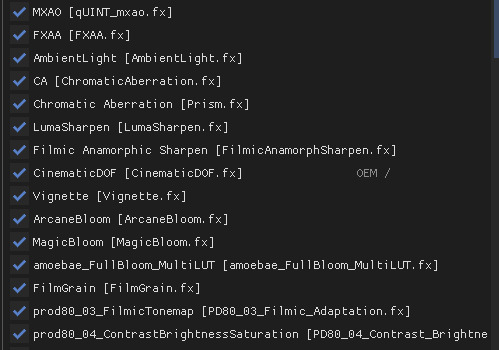
512 notes
·
View notes
Text



elsie + multilut + relight = magic
#genuinely no editing on these#other than a crop#reshade saving my life#els4#wcif friendly#ts4#simblr#the sims 4#show us your sims#s4#ts4 cas#s4 cas#ts4 simblr#s4 simblr#ts4 screenshots#s4 screenshot#ts4 screenies#s4 screenies#w&s#ln#lk
33 notes
·
View notes
Text

I was at a loose end so I decided to try out Marty's updated shaders in Planet Zoo.
Shaders used (in order):
Launchpad (utility)
ReLight
RTGI
AA & Sharpening
Prod80 Bloom
The Moods MultiLut (LUT 12)
Pirate Vibrance
Cinematic DoF
Deband
Prod80 Film Grain
Comparison with/without ReShade
Comparision with ReShade without ReLight/with ReShade with ReLight - I added a coupe of lights up in the tree clearing at the end of the path to draw the eye towards it. You can use it for environmental interest and not just for dramatic portraits. The new ambient lighting setting is a lovely addition to the shader.
[my hi-res Planet Zoo shots]
124 notes
·
View notes
Note
On your most recent story post what color filter did you use? (The multi lut one I believe)
helloooo, i dont know for sure but im prettyyyyy sure it's "calioth" !
1 note
·
View note
Text
because i absolutely hate the green filter used in kara's scenes, and because reshade is such a lifesaver to getting rid of it for super nice gifs/screenshots, i highly recommend these adjustments

for the multilut, the one i picked is color7. it made coloring so much easier, like look at the difference

#green filters should be illegal#like who authorized that#i don't know if it'll work for every dark scene but it's a trial and error process#lucid.txt
11 notes
·
View notes
Text
On the subject of generative AI
Let me start with an apology for deviating from the usual content, and for the wall of text ahead of you. Hopefully, it'll be informative, instructive, and thought-provoking. A couple days ago I released a hastily put-together preset collection as an experiment in 3 aspects of ReShade and virtual photography: MultiLUT to provide a fast, consistent tone to the rendered image, StageDepth for layered textures at different distances, and tone-matching (something that I discussed recently).
For the frames themselves, I used generative AI to create mood boards and provide the visual elements that I later post-processed to create the transparent layers, and worked on creating cohesive LUTs to match the overall tone. As a result, some expressed disappointment and disgust. So let's talk about it.
The concerns of anti-AI groups are significant and must not be overlooked. Fear, which is often justified, serves as a palpable common denominator. While technology is involved, my opinion is that our main concern should be on how companies could misuse it and exclude those most directly affected by decision-making processes.
Throughout history, concerns about technological disruption have been recurring themes, as I can attest from personal experience. Every innovation wave, from typewriters to microcomputers to the shift from analog to digital photography, caused worries about job security and creative control. Astonishingly, even the concept of “Control+Z” (undo) in digital art once drew criticism, with some artists lamenting, “Now you can’t own your mistakes.” Yet, despite initial misgivings and hurdles, these technological advancements have ultimately democratized creative tools, facilitating the widespread adoption of digital photography and design, among other fields.
The history of technology’s disruptive impact is paralleled by its evolution into a democratizing force. Take, for instance, the personal computer: a once-tremendous disruptor that now resides in our pockets, bags, and homes. These devices have empowered modern-day professionals to participate in a global economy and transformed the way we conduct business, pursue education, access entertainment, and communicate with one another.
Labor resistance to technological change has often culminated in defeat. An illustrative example brought up in this NYT article unfolded in 1986 when Rupert Murdoch relocated newspaper production from Fleet Street to a modern facility, leading to the abrupt dismissal of 6,000 workers. Instead of negotiating a gradual transition with worker support, the union’s absolute resistance to the technological change resulted in a loss with no compensation, underscoring the importance of strategic adaptation.
Surprisingly, the Writers Guild of America (W.G.A.) took a different approach when confronted with AI tools like ChatGPT. Rather than seeking an outright ban, they aimed to ensure that if AI was used to enhance writers’ productivity or quality, then guild members would receive a fair share of the benefits. Their efforts bore fruit, providing a promising model for other professional associations.
The crucial insight from these historical instances is that a thorough understanding of technology and strategic action can empower professionals to shape their future. In the current context, addressing AI-related concerns necessitates embracing knowledge, dispelling unwarranted fears, and arriving at negotiation tables equipped with informed decisions.
It's essential to develop and use AI in a responsible and ethical manner; developing safeguards against potential harm is necessary. It is important to have open and transparent conversations about the potential benefits and risks of AI.
Involving workers and other stakeholders in the decision-making process around AI development and deployment is a way to do this. The goal is to make sure AI benefits everyone and not just a chosen few.
While advocates for an outright ban on AI may have the best interests of fellow creatives in mind, unity and informed collaboration among those affected hold the key to ensuring a meaningful future where professionals are fairly compensated for their work. By excluding themselves from the discussion and ostracizing others who share most of their values and goals, they end up weakening chances of meaningful change; we need to understand the technology, its possibilities, and how it can be steered toward benefitting those they source from. And that involves practical experimentation, too. Carl Sagan, in his book 'The Demon-Haunted World: Science as a Candle in the Dark', said:
"I have a foreboding […] when the United States is a service and information economy; when nearly all the manufacturing industries have slipped away to other countries; when awesome technological powers are in the hands of a very few, and no one representing the public interest can even grasp the issues; when the people have lost the ability to set their own agendas or knowledgeably question those in authority; when, clutching our crystals and nervously consulting our horoscopes, our critical faculties in decline, unable to distinguish between what feels good and what's true, we slide, almost without noticing, back into superstition and darkness."
In a more personal tone, I'm proud to be married to a wonderful woman - an artist who has her physical artwork in all 50 US states, and several pieces sold around the world. For the last few years she has been studying and adapting her knowledge from analog to digital art, a fact that deeply inspired me to translate real photography practices to the virtual world of Eorzea. In the last months, she has been digging deep into generative AI in order to understand not only how it'll impact her professional life, but also how it can merge with her knowledge so it can enrich and benefit her art; this effort gives her the necessary clarity to voice her concerns, make her own choices and set her own agenda. I wish more people could see how useful her willingness and courage to dive into new technologies in order to understand their impact could be to help shape their own futures.
By comprehending AI and adopting a collective approach, we can transform the current challenges into opportunities. The democratization and responsible utilization of AI can herald a brighter future, where technology becomes a tool for empowerment and unity prevails over division. And now, let's go back to posting about pretty things.
103 notes
·
View notes
Text



I tried new reshade preset, and even though I really liked it, I had to add one of the multiluts to make everything brighter and more colourful 😅
I added a before pic of Nite under the cut

#ts4#sims 4#ts4 gameplay#sims 4 gameplay#ts4 vanilla#kissa Crystal Creations gp#crystal creations gp: Debra
30 notes
·
View notes
Note
im so sorry if this info is available somewhere on your blog, i did check but im blind as a bat! what reshade/action to you use? <3 thank u

ah, don't worry i don't think you missed anything! i think the only recent info is this ask i got about my editing process. the rest of it is a reshade preset i cobbled together that includes @/pictureamoebae's multiluts (1 & 2, i use both or only one as the mood strikes), but most importantly a strong depth of field shader! i don't know how i'd go about it or if there would be interest. from reshade presets that have been previously shared i'd say the ones closest to mine would be these shared by the ever amazing sforz at @/sforzcc! hope this helps!
#p#replies#wcif#maybe i should make a lil faq or something#pic taken from clementine's round in y04 spring
13 notes
·
View notes
Note
do you have any gshade/reshade tips when you are creating your own preset. i have trouble figuring out which settings to use and want to make my game look better.
You just gotta play around with stuff honestly. If you’re doing that and you adjust a setting and you like how it looks then write it down! (Especially since there’s no back button. Damn, they need that fr) That way you won’t forget what values of that setting you liked while you’re playing around with it. I can give some tips but they’ll be for reshade. I don’t have gshade so idk if they’ve got the same shaders. If they do then you can use this for both!
I’d recommend using Picture Amoebae’s full bloom multilut. It’s a great starting point and finding a setting you like with that will help you balance out the colors in your game. If you have edge smoothing off to use the mxao effect then make sure you turn on fxaa and smaa in the reshade settings. A little bit is sharpness helps with quality too. I also love the gloom effect too. That’s about all I can think to suggest lol.
Whenever I’m looking for a new shader to give a certain effect I just google it honestly lol. Like “what reshader shader can I use to brighten up the screen” and somehow there’s always an answer for it. I still don’t know what 80% of the shaders o have for but that means I need to go play around with them too lol.
9 notes
·
View notes
Text

Soft Radiance - TS3 Reshade Preset by lwillowlthewicked


Created with Reshade 6.4.1
Shader Packs/Shaders Required:
Barbatos
MXAO
Picture Amoebae's MXAO, Foundation & Thatched MultiLut's
AstrayFX
QXAA
Prod80
Lilium/ReShade_HDR_shaders
Insane Shaders
Anagrama
You can see more photos taken with this preset here
34 notes
·
View notes