#rtgi
Explore tagged Tumblr posts
Text

I was at a loose end so I decided to try out Marty's updated shaders in Planet Zoo.
Shaders used (in order):
Launchpad (utility)
ReLight
RTGI
AA & Sharpening
Prod80 Bloom
The Moods MultiLut (LUT 12)
Pirate Vibrance
Cinematic DoF
Deband
Prod80 Film Grain
Comparison with/without ReShade
Comparision with ReShade without ReLight/with ReShade with ReLight - I added a coupe of lights up in the tree clearing at the end of the path to draw the eye towards it. You can use it for environmental interest and not just for dramatic portraits. The new ambient lighting setting is a lovely addition to the shader.
[my hi-res Planet Zoo shots]
124 notes
·
View notes
Text

New pastry stand in Windenburg Alter Platz
#sims#sims 4#the sims 4#ts4 build#ts4 scenery#ts4 screenshots#did i finally find the perfect reshade for me?#i think so#lets delete the other +150 presets i've downloaded over the years#btw it's clear bloom by pictureamoebae#I'm also using now the Marty's RTGI shader and god#what a difference!#sadly it is very vram hungry and even i can play perfectly fine with it turned on without any lag I don't want to burn my gpu
173 notes
·
View notes
Text




#sims 2#the sims 2#ts2 screenshots#ts2 reshade#its reshade 6 - built-in depth detection yay#in-game AA now doesnt interfere with DOF however it caused thin bright outlines at certain angles when I turned on quint rtgi shader#so I'm stuck with SMAA / FXAA - also - rtgi reflections looked splotchy for me until I fiddled with the settings#rtgi looked better with Pine's SSAO mod but I wouldnt go back because of pink soup
280 notes
·
View notes
Text
i explained what happened to the marty mcfly reshade people and they gave me back my rtgi so i think that's ok now. i haven't checked in game and haven't had any mods in since 9 pm vanilla cas just looks weird with reshade by nature so it's hard to tell if that's messed up or not
#thanks to whoever asked me to post my rtgi settings that one time i wouldn't have them otherwise lol#i don't know if mxao has reset on every preset yet i won't know until i see my modded game. my cas preset seemed fine at least#my lamps were working they weren't before so that's something
9 notes
·
View notes
Note
hi opie how're you? hope everything's going well! i wanted to ask if you would ever be open to making a g-shade presets for commission. i love the way your presets look and would def pay for one.
Hey! I don’t use g-shade, I only use reshade. However, absolutely not. There’s no reason you guys should be paying ANYONE for reshade/g-shade presets PERIOD. They’re so incredibly easy to make and I think it’s greedy as shit for people to have them behind paywalls. Like full stop. It’s just a matter of clicking some effects and adjusting some levels. And not a single one of them is groundbreaking enough to constitute payment for it. I want you to make your own and I’ll help you do it. 90% of the stuff is just a matter of preference. You adjust the levels to whatever you like or what your PC can handle. Play with EVERYTHING. Click every shader and see what it does. Play with the levels on it. And just google anything you’re not sure of. “What reshade shader should I use to brighten up my screen?” They’d tell you levels, dpx, whatever. Point is to just research everything you’re curious about.
! I use the Sunblind mod, Out of the Dark by Lotharihoe, and Northern Siberia Winds Better in game lighting. EA’s base coloring is very dull, dark and blue. So I use these mods to fix that. I also primarily use paid shaders, i.e. Marty’s iMMERSE shaders. Additionally I've edited my graphics file. You can find a pre-made one here.
ANNND ANOTHER THING! LOAD ORDER MATTERS!
If you're using Marty's shaders, then the launchpad goes at the very top. MXAO shaders come next. Then adaptive fog. After that I have RTGI and Relight. I also put SSR quint here too if I'm using it. DOF shaders come next and then SMAA and/or FXAA come after that. Coloring and contrast effects come after FXAA/SMAA. Bloom effects and ambient lighting should go last.
1. Foundation [SMAA, FXAA, CLARITY, + SHARPENING]
There’s a few effects that I use for every single reshade preset. It’s the bare bones of all of them. That’s SMAA, sharpness, and FXAA. Those help with edge smoothing and clarity. From what I remember the shaders for both reshade and g-shade are relatively similar, so just try to find the corresponding one. I use both SMAA and FXAA. Might be overkill but I don’t care. You can use one or the other. They’re meant to smooth edges so they’re less jagged. I usually lower the threshold to 0.05, but my pc is pretty good. I’d recommend starting at 0.02. That goes for both SMAA and FXAA. For clarity, I just pop the clarity effect on. I don’t change anything because it looks fine to me as is. Change it if you want to though. For sharpening, I typically use CAS.fx to sharpen. Adjust the number to your liking. I usually only add a little sharpness. If I need more I add it later when I’m editing.
2. Depth [MXAO, DOF, ADAPTIVE FOG]
I usually use two different mxao shaders. The base mxao and quint_mxao. MXAO is meant for ambient occlusion and indirect lighting. I adjust my settings to my liking, but I always follow pictureamoebae’s guide as a starting point. As far as DOF, I use ADOF and cinematic dof. Sometimes together, but typically just one at a time. The only settings I usually change for ADOF is the bokeh. Bokeh is just the way the lense renders out of focus light. Increasing the bokeh will make those light points brighter. I avoid using it during day light shots because I don’t like how it looks. I typically only use it for shots at night. You can adjust the blurriness of the shader by adjusting the f-stop. The default is about 2.8. I usually keep it there or a little bit lower. I don’t like my background too blurred. For reshade you adjust it by changing the values for the near and far blur curve. You can try out Pxl's settings here. For Adaptive fog I use the default settings. Sometimes I might change the color or intensity, but I tend to not use it too often. Below are my exact MXAO settings.
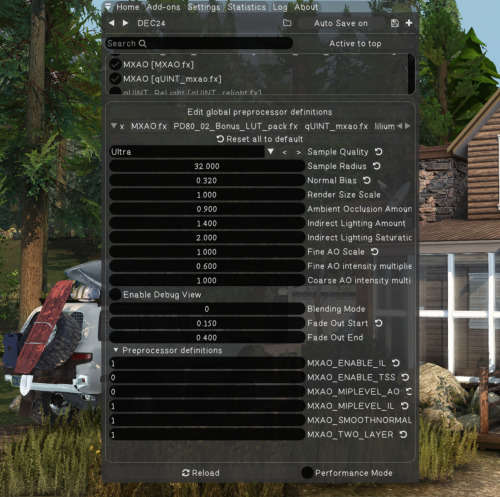
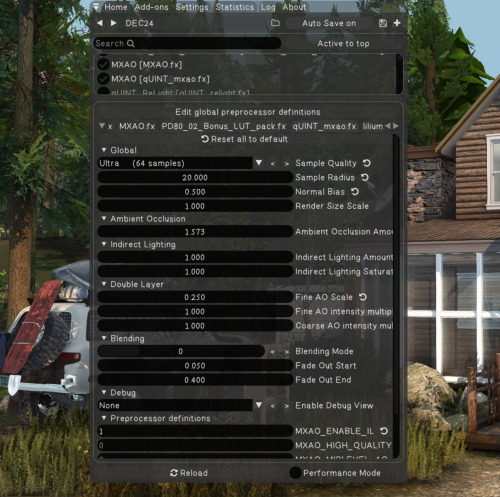
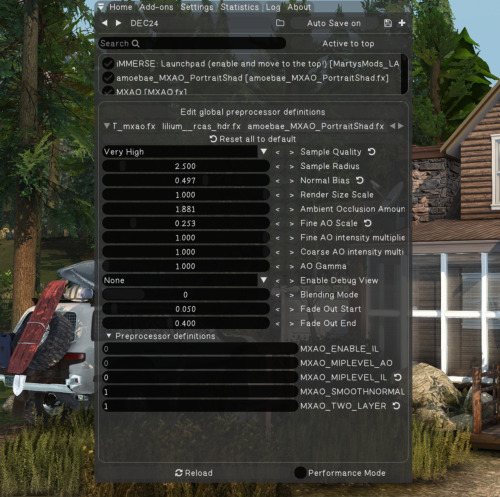
3. Brightness & Coloring [DPX, Levels, & Selective Color]
Again, there’s no set levels I use or recommend. I change things up constantly. I use lighting mods, so the coloring of the game is already to my liking with that. At most I’ll slap on some DPX to brighten the screen if I feel it’s too dark. All I adjust is the intensity of the effect. Using the levels shader, I usually play around with the black point. It adds more contrast when I make it a bit darker. I like that. You may not. Adjust it to your liking. I use PD80’s selective color for most of the color grading I do in game. I don’t change much. Most times I just lower the saturation of the greens in the game and make them a bit more yellow. I like yellowish-green colors. You might not. Again, change it to whatever you like. Just play with the levels. If you don’t like them just reset the effect.
4. Lighting [RTGI, RELIGHT, ARCANE BLOOM]
I'm still new to using RTGI, but it's used for raytracing. That helps to add realistic shadows to the scene. The shader I use is paid, but you should get it. If you'd be willing to pay me for a commission, then pay the like $5 and pick up this shader. It's a part of the iMMERSE shader set I mentioned earlier. Now, my settings aren't great and I need to play with them more but this is how it looks. It may be too heavy for your pc. It will lower your fps so be mindful of that. I only use it when I film and take screenshots.

Relight is also a paid shader from the same pack. I can't offer any help with that. All of my settings are the same. I just adjust the light colors, position, and intensity depending on the scene. That shader set includes a newer version of relight and I prefer that one. I also use arcane bloom. I only use it to add a bloom effect around light sources, so like a lit lamp or a street light. Here's my settings.

This was long, but that's it. None of this is hard or complex. It's all just a matter of playing around with the settings. And searching for help whenever you need it. You can always download a preset you like and just tweak that to your liking for personal use. You don't even have to start from scratch if you don't want to. Just don't be afraid to hop in and play with the settings. Nothing is permanent. You can always start over if things get wonky along the way.
122 notes
·
View notes
Text



Sims 4 - Maleficium GShade Preset LINK - SFS / MEDIAFIRE
REQUIRED for best results : ReLight 0.2 | iMMERSE shaders best used on a black backdrop.
Someone was inspired by my 'renders' the other day, but the render mentioned was actually an in-game screenshot, so I figured I'd share one of my main edit /lookbook presets so that others can use it. I love my brightly-coloured lighting and black backgrounds, as any of my followers will know. (You're not sick of it. No. No you're not. You're not!)
RTGI shader adds more in-depth and realistic lighting. On a dark (especially black) background, sometimes it creates a nice reflective look underneath your Sim. ReLight has 4 lights active, but can be changed in the AMOUNT_OF_LIGHTS box, and the position and colour of the lights with these sections (left bar is X position, middle bar is Y position and the right bar is the actual position of the light.) Light strength can also be changed.


There are TWO hot-keyed shaders: Monochrome filter is hotkeyed to F10 and Cinematic Depth of Field (where you hover over the part you want focused with your mouse) is F9. You can change or add hotkeys by right-clicking shaders. Turn off the anti-aliasing shader on the bottom if you don't need it, and turn off both MXAO's if you want slightly-less-dark shadows.
MAKE SURE iMMERSE_Launchpad stays on top, otherwise it will cause issues with RTGI and general weirdness. Pop the .ini file into the gshade-presets folder in your Sims 4 installation folder (the one that's either in your Origin or Steam Program Files or equiv. folder). and it should work.
Feel free to tag me if you use this on a lookbook, edit etc!
44 notes
·
View notes
Text

@occultradio It isn't 😭😭

i specifically made my gshade presets as true-color as possible i got nothin boosting anything ;-;

SOMEONE IS PLAYING A PRANK ON ME I S2G.
it does NOT look that orange when it's flat

#i pretty much just got mxao and anti aliasing.#rtgi also. and some assorted sharpen/blur filters to make it all cohesive#but no bloom and no contrast#i dont even have this skin set to use any kind of color overlay in skininator either so idk what its doing#even cmar didnt know she said they do some weird shit she couldnt predict#simoleon
3 notes
·
View notes
Text



Resident Evil 4 with ReShade + RTGI.
24 notes
·
View notes
Note
Hello! May I ask how you take your screenshots? I have my BG3 game on the max graphics settings, and my screenshots are not this HD!
Hello anon,
thank you for your ask! I don't really feel my screenshots are super crisp since I can't take them in 4k. 😭 And I'm still very much an amateur when it comes to virtual photography. But this is what I do when taking screenshots:
I use two tools to enhance my screenshots: Otis' Freecam mod including the IGCS connector, and ReShade. Those two tools are an absolute godsend for improving screenshot quality! The additional sharpness in my shots mostly comes from slapping on about six different sharpening shaders in ReShade. 😆
Fiddling with contrast and lighting can also give a more refined look (I'm a sucker for high contrast). I can highly recommend the iMMERSE Pro and Ultimate shaders for lighting adjustments. I use the RTGI and ReLight shaders for all my screenshots. I can't live without them anymore. Like the Freecam mod, they are only available via patreon subscription though.
Here is an example:


The left screenshot is the original ingame graphics and lighting without ReShade or the IGCS connector. The right screenshot is my go-to ReShade preset with adjusted lighting using mainly the RTGI and ReLight shaders.
I usually also do some light post-editing of my shots in Adobe Lightroom which can increase the sharpness even more. So yeah, I'm doing a lot of editing. 😅
I hope that helps!
43 notes
·
View notes
Text


Decided to torture myself and update gshade. Usually, I just grab the shader updates... but this time I went for the whole shebang. I used the installer... and uughh.... I gotta get used to these changes. The new RTGI settings have jacked all my settings up. 😭
118 notes
·
View notes
Note
Reshade from please
Mango by Pearlean!
For the recent sims, I turned off a few effects (Halftone & Comic iirc) and messed around with Relight and RTGI. I may have also switched out Bloom for Solaris but I'm not completely sure.
14 notes
·
View notes
Note
Hi! Is there a way I can download Relight for free without paying $9 just to join a special role on discord?
Hi, anon.
No. Marty's Pro and Ultimate shaders are premium quality, and so he requires a patreon sub to access them. I've seen the work that goes into creating them. He's a skilled programmer, he researches professional papers on shader methods, and creates his own cutting edge solutions.
There are two people I'll always think it worth subbing to. One is Otis_inf (Frans Bouma) for the amazing work he does on creating camera tools for heaps of different games, and the other is Marty for the superb shaders he writes. I keep a monthly sub to both of them, but you wouldn't need to, you'd only need to sub once to get the current suite of iMMERSE Pro and Ultimate shaders (although when they're updated again you'd need to re-sub to get the updates).
14 notes
·
View notes
Note
I've just gotten back into gposing lately and always *love* how artistically you pose and capture your screenshots. I'm curious if you use a particular GShade/ReShade preset that is publicly available that you'd be willing to share? If it is one that you made/edited yourself, then wow! No pressure, of course - please don't feel like you need to share!

weaghhhh thank you nhaama 😭
I never make my own presets and I'll always be happy to share any resources that I can. Only [redacted]s gatekeep. I might have played around with values contained in said presets over time but at this point I've fucked with them so much it would be impossible to share that.
I'm just going to copy and paste from an ask I got a few months ago because nothing has changed haha:
Nearly all of my presets are from Elva. She's got one for every mood and I cannot recommend her enough because she's a cool person too. She also has readable previews and tests on other skin tones other than white paper lmao.
My personal favorites are her Twin(k) Peaks, Empathy, and Paradise sets. Still obsessed with the twink peaks one I use it every time.
I used to use some sims 4 presets by @/pictureamoebae here. Especially their money and milk preset. They make my pc chug a bit but they're unique in the way most FFXIV presets aren't.
Lastly, kyren and nyeps for their cinematic presets which I feel like are a staple-- but I'm including anyway in case people don't know them.
I should also say that I use martymods IMMERSE, RTGI and relight. I've used it for so long that I forgot to mention in my last ask. It doesn't come with reshade iirc but elva's presets have options for them.
I'm not the best with reshade issues but let me know if you need help!
12 notes
·
View notes
Text




The Sims 2
316 notes
·
View notes
Text
just tried to update reshade for add ons and i think i just lost everything. i think i might actually quit over this i'm not kidding
#everything is gone.#i have no idea what happened but i know i can't recover it. my shaders were overwritten#i've been at this for like 4 hours now i've been doing nothing but tearing my hair out#nothing was working now i apparently have no shaders all of my custom ones have been completely wiped#and i apparently accidentally deleted my rtgi download and obviously i'm not a patron anymore after getting it#so i just don't have that anymore i guess? unless i want to pay $5 again which. no#now when i open the game it just completely bricks and the shaders are gone#so i have no idea what to do my shaders are gone my presets don't work#and even if i could get those to work they won't look right so uhhhhh#yeah i probably shouldn't have touched anything. i should have just kept editing alpha hair with dof the old fashioned way. such is life#i'm gonna throw up god fucking dammit
12 notes
·
View notes
Note
Hi Irene! Is it possible for you to share your RTGI settings in Reshade? Only if you're willing! Thank you <3
Hey anon, of course I don't mind so here you go! But if you have any in-depth questions.... don't come asking me because I'd have no idea either, I just tweak those settings randomly until I'm satisfied with how it looks in a particular shot.

9 notes
·
View notes