#nerdacted
Explore tagged Tumblr posts
Text


I decided to draw something cute using brushes :3

And of course I drew these two :)
#blizlol#bliz#digital art#art#cartoon style#jackbox#illusttration#jackbox fanart#trivia murder party2 fanart#trivia murder party 2#trivia murder party#tmp2#tmp nerd#nerdacted#redacted bliz#redacted tmp#tmp redacted#redacted × nerd#cute art#:3#jackbox party pack#jackbox host#jackbox party pack 6
66 notes
·
View notes
Text
im a god.
hard to convince me that im not.
feel the wrath of a-
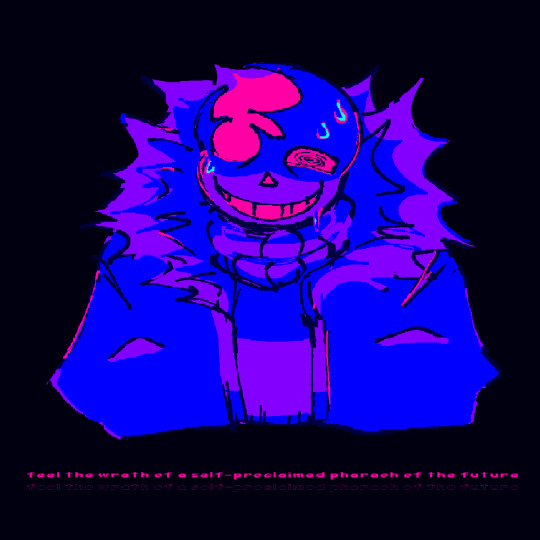
#deep sea tundra my beloved.......#also finally back in the grind of drawing once again!#nerdact#sooshdraws#undertale au#sans#sans oc#undertale#sans undertale
42 notes
·
View notes
Note
HOOOLLY CRAP I JUST WOKE UP😭😭 THANK YOU SO MUCH FELLA!!!!

I LOVE HIM,, THBAKYGOIU AAAGH AAAAAAHHH I CANT WAIT TO SEE YOU REACH 10K

I have exchanged with my sources, and decided on requesting you to underfell my sans oc, if thats ok!!! :]
YOU GOT IT

TY FOR GETTING THAT SCREENSHOT
1K notes
·
View notes
Text
Mr Nerdacted(repeatedly): "I'm not going to make the Unempowered mates latent, period. I'm not interested in exploring what would have to happen to them in order for their cores even activate."
Redactnerds still almost 4 years later: "HES GONNA MAKE ANGEL / BAAABE LATENT!"
#Yall are too silly fr#/lh#redacted angst#redacted audio#redacted headcanons#redactedverse#redacted asmr#redactedasmr#redactedaudio#redacted angel#redacted baaabe#redacted babe#Howlzon chatter
60 notes
·
View notes
Note
Nerdacted?
:_>

yippee
28 notes
·
View notes
Text
Juggling Daggers: Changing Things Up In Tests
Dependency injection is a great tool to break up your dependency creation into reusable pieces. This helps separate your code into logical chunks where some create the dependencies and others consume them. This separation helps in your unit tests because you have a clear list of dependencies for each object so you can easily pass in mock versions.
In this post I will examine the use of dependency injection in integration tests with Espresso. Some components, such as a network or database layer, need to be swapped out with fake versions for faster tests that are sealed off from the outside. A good dependency injection setup can provide a path for you to change the components you provide in your test environment. The sample project (linked at the end of this post) uses Dagger 2.15 along with the Dagger-Android libraries to simplify the setup.
Production Setup
This post will start with the main Dagger setup code before moving over to the test setup. The configuration is fairly standard, so not much time will be spent covering how it works in detail.
First, a Module is created to provide the dependencies the app needs. In this case, the module provides a NerdStore that tracks a list of nerds. The function at the top of the module is the main provider function. The second one at the bottom is an implementation detail that just provides the dependencies the nerd store needs. Implementing modules in this way provides a nice separation of concerns and ensures that if you want to replace your modules in test you only need to provide a single dependency per module since none of the other dependencies are used elsewhere in the project.
@Module class AppModule { @Provides @Singleton fun provideNerdStore(nerds: List<Nerd>): NerdStore { return LiveNerdStore(nerds) } // Implementation-detail provides functions below @Provides fun provideNerds(): List<Nerd> { return listOf( Nerd("Brian"), Nerd("Kristin"), Nerd("Chris") ) } }
Next, another Module is created to specify the classes that need the dependencies. Leaning on the @ContributesAndroidInjector annotation here simplifies this file so separate subcomponents do not need to be created for each Activity or added to a DispatchingAndroidInjector.
@Module abstract class InjectorModule { @ContributesAndroidInjector abstract fun contributeNerdListActivityInjector(): NerdListActivity }
With the modules out of the way, creating a component interface to orchestrate the injection is next. The modules are listed in the @Component annotation alongside the AndroidSupportInjectionModule. For this example, a plain Builder class annotated with @Component.Builder is used so the setup is simplified.
@Singleton @Component(modules = [ AndroidSupportInjectionModule::class, InjectorModule::class, AppModule::class ]) interface AppComponent : AndroidInjector<NerdApplication> { @Component.Builder abstract class Builder : AndroidInjector.Builder<NerdApplication>() }
Last but not least, an application subclass is needed to initialize the component. For simplicity, the DaggerApplication class is extended and an override of the applicationInjector function is implemented to return the generated DaggerAppComponent class. In this example, the component class could be initialized in the applicationInjector function and returned. Instead, the component is assigned to a property and initialized in onCreate. This is because the test configuration will need to reassign the injector property in the tests to control which dependencies are provided.
open class NerdApplication : DaggerApplication() { lateinit var injector: AndroidInjector<out DaggerApplication> override fun onCreate() { injector = DaggerAppComponent.builder().create(this) super.onCreate() } override fun applicationInjector(): AndroidInjector<out DaggerApplication> { return injector } }
With the NerdApplication class in place (and after registering it in the AndroidManifest.xml), the setup is complete and the classes can request their dependencies. In the listing below, the NerdListActivity class extends DaggerAppCompatActivity which automatically injects any properties annotated with @Inject. In this case, the NerdStore property is annotated so the component will create and inject an instance of it into the property.
class NerdListActivity : DaggerAppCompatActivity() { @Inject lateinit var nerdStore: NerdStore override fun onCreate(savedInstanceState: Bundle?) { super.onCreate(savedInstanceState) setContentView(R.layout.activity_nerd_list) for(nerd in nerdStore.nerds) { Log.d("NerdListActivity", "Have nerd $nerd") } } }
Test Setup
With the production code in place, the testing harness can be set up. There is a fake version of the LiveNerdStore that should be provided in the test classes, meaning a module needs to be created to provide it as well as a test component to serve the module.
class OtherNerdStore(override val nerds: List<Nerd>) : NerdStore
The production modules and component do not need to be overridden, as long as the test component provides all the dependencies the app needs. In this case, a test-specific module is created that returns the OtherNerdStore class in place of the LiveNerdStore. Since the provide function only specifies that a NerdStore is needed, this swap satisfies the application.
@Module class FakeAppModule { @Provides fun provideNerdStore(): NerdStore { return OtherNerdStore(listOf()) } }
After that, a test component is created to use in the test classes. The InjectionModule can be reused since there are no additional injections needed. If there were, another TestInjectionModule could be added that would list all of the test classes that need dependencies injected.
@Component(modules = [ AndroidSupportInjectionModule::class, InjectorModule::class, FakeAppModule::class // Module that returns OtherNerdStore ]) interface TestComponent : AndroidInjector<NerdApplication> { @Component.Builder abstract class Builder : AndroidInjector.Builder<NerdApplication>() }
Once the component is in place, the NerdApplication needs to be updated so the new component can be set on it and used for the injection. Since this should only be accessible from the test directory, this can be achieved by creating an extension function for NerdApplication in the test directory to set the new component and setup the injection again.
fun NerdApplication.setApplicationInjector(injector: AndroidInjector<NerdApplication>) { this.injector = injector.also { it.inject(this) } }
This extension function accepts an AndroidInjector class and sets it on the injector property on NerdApplication. At the same time, the inject() function must be called on the injector, passing in the application class as a parameter. This is necessary in order for the application to use the new injector in the future.
One last bit of prep will help clean up the test code. When an Espresso test needs to start an Activity, the ActivityTestRule is used to specify which class it should start. There is a function on the test rule class called beforeActivityLaunched() that can be overridden. This is where the production component will be swapped out for a test version before the activity launches. This ensures that the activity uses the test component instead of the production one. To centralize this, a subclass of ActivityTestRule is created that overrides the beforeActivityLaunched() function.
class InjectionActivityTestRule<T : Activity>( activityClass: Class<T>, private val componentBuilder: AndroidInjector.Builder<NerdApplication> ) : ActivityTestRule<T>(activityClass) { override fun beforeActivityLaunched() { super.beforeActivityLaunched() // setup test component before activity launches val app = InstrumentationRegistry.getTargetContext().applicationContext as NerdApplication val testComponent = componentBuilder.create(app) app.setApplicationInjector(testComponent) } }
This class takes in the activity class to start so it can pass it to the superclass constructor. It also takes in a AndroidInjector.Builder class so it knows which component to set on the application.
Then, in the beforeActivityLaunched() function, it accesses the application context from the InstrumentationRegistry and casts it directly to NerdApplication. With the application class, the test component can be fully created by calling create(app) on the builder. Finally, the injector is configured on the application class by calling setApplicationInjector() and passing in the test component as a parameter.
Having the extension function in the test directory ensures that the production code cannot call it. This safety is not extended to the test classes. It is possible for a test class to call the setApplicationInjector() function which could cause problems with the dependencies getting out of sync.
For extra security, extension function can be relocated into the InjectionActivityTestRule file and marked as private. This ensures that it is only accessible within that file so the test classes will be unable to modify the component.
class InjectionActivityTestRule<T : Activity>( activityClass: Class<T>, private val componentBuilder: AndroidInjector.Builder<NerdApplication> ) : ActivityTestRule<T>(activityClass) { override fun beforeActivityLaunched() { super.beforeActivityLaunched() // setup test component before activity launches val app = InstrumentationRegistry.getTargetContext().applicationContext as NerdApplication val testComponent = componentBuilder.create(app) app.setApplicationInjector(testComponent) } } private fun NerdApplication.setApplicationInjector(injector: AndroidInjector<NerdApplication>) { this.injector = injector.also { it.inject(this) } }
With the InjectionActivityTestRule in place, the Espresso test can be written. In this case, the test verifies that the injected property on the NerdActivity class is the fake version, OtherNerdStore, instead of the real LiveNerdStore.
@RunWith(AndroidJUnit4::class) class NerdListActivityTest { @get:Rule val activityTestRule = InjectionActivityTestRule( NerdListActivity::class.java, DaggerTestComponent.builder() ) @Test fun itInjectsTheCorrectNerdStoreImplementation() { val activity = activityTestRule.activity val nerdStore = activity.nerdStore assertThat(nerdStore, instanceOf(OtherNerdStore::class.java)) } }
Running this results in a passed test and a confirmation that the test component is being used to provide the dependencies instead of the production version.
Even though this setup is somewhat complex, I’m a fan because it gives you a higher level of control over the tests. Each test class can specify its own test component to provide the app dependencies. Some test classes are fine with a higher level of faked dependencies than others so you have more say in your test setup.
The component is also recreated before each test because the activity is recreated on each test run. This may slow down the execution time but it can have huge benefits by ensuring your tests run in an isolated fashion. All dependencies are created fresh when the component is recreated so even your singletons will not bleed state. You may still run into issues if your singletons point to the same files when saving data, but that can be remedied by providing unique file names to write to in each test or replacing your data caching with a fake, in-memory version.
I hope you have enjoyed my post on setting up dependency injection in tests. You can find a working example of the code from this post in my Github Repo. If you have any questions or comments, I would love to hear from you. Feel free to leave a comment below or you can reach out to me on Twitter @BrianGardnerAtl. Thanks for reading!
Juggling Daggers: Changing Things Up In Tests published first on https://johnellrod.weebly.com/
0 notes
Text
Headcanon story!
(I don't know if it will work or not, but I'll write it.)

This was the first and last large-scale attempt by Nerd to escape from the hotel. He invented a jetpack.
"Long live freedom!"
The host learned of Nerd's plan, so he flew after him using his mask abilities. In the end, in order to stop the gray guy, it was necessary to damage the equipment, but the host miscalculated and also damaged Nerd's chest, from which he flew down into the forest. During these actions, the host's mask managed to suffer (it cracked a little), which is why he weakened a little.

Soon the [Redacted]found Nerd lying down, who was near death.

In order not to lose a participant for his show, [Redacted] decided to fly to the death hotel with the rest of his strength (I previously published this art) and cure him.

When Nerd woke up in the host's office, a serious conversation awaited him. Since the mask was damaged, the host, in an attempt to somehow hide his face from the participant, pulled a hat over head.
[Redacted] did not yell at Nerd, did not torture him. But calmly, at first, he explained everything with a little threat, and later talked to him about other reasons why he should not leave the hotel.
From that moment on, Nerd felt sympathy for the [Redacted]. :D
#blizlol#bliz#digital art#art#jackbox#cartoon style#jackbox fanart#illusttration#trivia murder party fan art#trivia murder party au#trivia murder party art#trivia murder party#trivia murder party 2#redacted tmp#tmp redacted#tmp the nerd#tmp nerd#tmp host#tmp doll#tmp humanization#tmp art#trivia murder party headcanon#headcanon#fanart#jackbox party pack#jackbox party pack 6#fan art#digital drawing#nerdacted
41 notes
·
View notes
Text
Today I decided to draw something with rain :)


it looks just like some kind of memory.

^^
#blizlol#bliz#digital art#art#jackbox#cartoon style#illusttration#jackbox fanart#trivia murder party#trivia murder party 2#tmp#tmp2#redacted tmp#tmp redacted#tmp host#tmp doll#tmp nerd#tmp art#:)#rain#love this atmosphere#nerdacted
41 notes
·
View notes
Text

super neat to see people enjoy my radioactive fossil sans. do not attempt to eat this freak!
#this bad bitch goes by he/it pronounce#actively hates on a human it has never seen before#would melt and sizzle in your mouth and melt your tongue off if eaten#is a gaming god at cooking mama#dont fuck with it and its cooking skills#nerdact#sans#sans oc#sooshdraws
32 notes
·
View notes
Text
ooohhhgh.... i haaateee it when he does that weird sht

#undertale#undertale au#undertale sans#sans undertale#sans au#nerdact#sooshdraws#how freaking wild is it to have your artstyle change depending on the day like#i drew this at school dude isnt that friggin awesome
28 notes
·
View notes
Text


working out that yummy dummy backstory >:3
#hes SO special to me#freakiest skeleton out there#who let him drink that fornite juice#nerdact#sooshdraws#sans undertale#undertale sans#undertale au#sans#sans au#undertale alphys#alphys
37 notes
·
View notes
Text
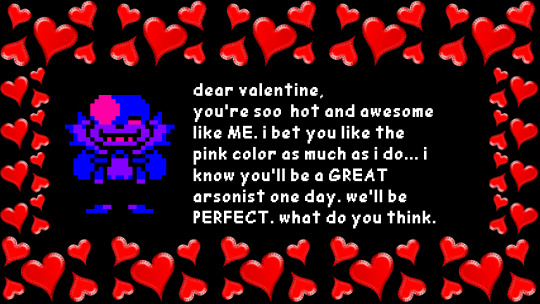
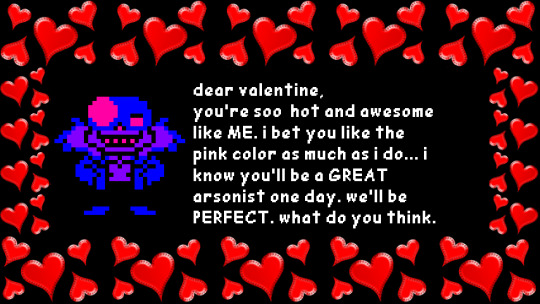
first sprite (c) soosheeberry
second sprite (c) slate<33
#nerdact#sooshdraws#slate_buddy#hes an incredible enigma shout out to him for canonizing my sprite of nerdact#undertale#undertale newsletter#valentines day
15 notes
·
View notes