#networkquality
Explore tagged Tumblr posts
Text
【教學】Mac 網路速度怎麼測?內建「終端機」三步驟快速搞定
想知道家裡、公司或是現在使用的網路速度到底多快嗎?一般人可能會用 Fast.com、Speedtest by Ookla 或台大測速等網站,但如果你是 Mac 使用者,其實不需要依賴瀏覽器,只要打開 macOS 的「終端機」,輸入一行指令,就能快速測出上傳、下載速率,方便又直覺。 Continue reading 【教學】Mac 網路速度怎麼測?內建「終端機」三步驟快速搞定
0 notes
Text
Infographic - Top 10 Risks for Telcos in 2024 & Beyond
Infographic - 2024 brings a new wave of challenges for the telecom industry.
Dive into our infographic to explore top 10 risks for telcos.
Learn more: https://www.avisysservices.com/blog/how-testing-is-solving-the-most-annoying-problems-for-telcos/

#TelecomChallenges#Telecom2024#Infographic#telecom#RiskManagement#DataPrivacy#GenerativeAI#IoTSecurity#ServiceQuality#RemoteWork#qa#RegulatoryCompliance#Cybersecurity#NetworkQuality#b2b#AssetValueOptimization#RegulatoryRisks#qualityassurance#datamonetization#telecomtesting
0 notes
Text
#BandwidthLimits#InternetProviders#ISPPractices#DataCaps#BandwidthManagement#WISP#NetworkQuality#InternetUsage#DataConsumption#CustomerExperience
0 notes
Text
MTN Nigeria Set to Double Investment in Network Infrastructure Amid Rising Demand – CEO Karl Toriola
LAGOS, May 3, 2025 (Naija247news) – Africa’s telecoms giant, MTN Nigeria, has unveiled plans to double its capital investment to bolster network quality and meet surging demand for digital services nationwide, according to Chief Executive Officer, Karl Toriola. In a strategic declaration that signals renewed commitment to Nigeria’s telecoms landscape, Toriola said the telco will ramp up…
0 notes
Photo
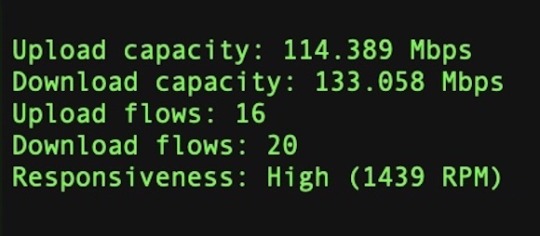
Appleは、「networkQuality」に関するサポート文書を公開しており、ネットワーク応答性が「低い(low)」だと接続が不安定になる可能性があり、「中間(medium)」は複数のデバイスやアプリがネットワークを共有していると一時的に映像や音声が停止する場合があり、「高い(high)」は接続が安定していることを示す、と説明しています��
(macOS Monterey、上り/下りの回線速度を同時計測できるツールを内蔵 - iPhone Maniaから)
0 notes
Text
A secret macOS tool – networkQuality
https://cyberhost.uk/the-hidden-macos-speedtest-tool-networkquality/ Comments
0 notes
Text
Mac download speed test

MAC DOWNLOAD SPEED TEST HOW TO
MAC DOWNLOAD SPEED TEST MAC
MAC DOWNLOAD SPEED TEST MAC
Best of all, you also learned a useful Terminal command.Īlso Read: 6 ways to quickly and easily launch Terminal on macOSĭo you plan to use the Terminal window on your Mac to perform network speed tests, or will you continue using the flashy dedicated websites? Be sure to let us know your choice and reasoning in the comments section down below. If you only have one drive (if you’re not sure, then you probably just have one), all you have to do is hit START since the program only has one window.
MAC DOWNLOAD SPEED TEST HOW TO
Now that you know how to perform a network speed test from your Mac’s native Terminal window, you won’t need to fret about your favorite speed test websites being blocked by your system administrator. First, you’ll need to download BlackMagic from the Mac App Store (it’s completely free). Note that you can run the command without the “-v” tag, however the Terminal window will display less information about your network if you do. The output you see will denote your network’s download and upload speeds as they pertain to your Mac. This will work with either one.Ģ) In the Terminal’s command line interface, type the following command: networkquality -vģ) Press the Enter key on your keyboard to run the command: Note: It doesn’t matter if your Terminal uses bash or zsh as the shell. Performing a network speed test via Terminal on macOSġ) To start, go ahead and launch a Terminal window. Now, the most accurate and convenient way to test your speed lives in your macOS menu bar. In this tutorial, we’ll be showing you how you can perform a network speed test right from the Terminal window on your Mac with a compatible version of macOS. Millions of people each day go to and use our Speedtest mobile apps to test their internet speed. While performing a network speed test via Terminal won’t be as flashy or aesthetically pleasing as it would be to use the website, it’s always a good idea to familiarize yourself with these commands in the rare chance that the website is blocked by a system administrator or otherwise. Image is merely a dramatization, you will not see a speedometer in the Terminal window. But if you’re using macOS Monterey or later, then you can do this right from a Terminal window. Most people who want to query their network’s data speeds will fire up a web browser and load the website, or at least something comparable.

0 notes
Text
The hidden network quality tool in macOS Monterey
The hidden network quality tool in macOS Monterey
Usage It seems that Apple has quietly added a new tool in macOS Monterey for measuring your device’s Internet connectivity quality. You can access this tool via the terminal on your computer. To do so you would simply type networkQuality in the terminal prompt to execute the utility. Running the networkQuality command will provide the following information once the process has been…
View On WordPress
0 notes
Text
【教學】Mac 內建超準網路測速怎麼用?「終端機」三步驟快速搞定
想知道家裡、公司或是現在使用的網路速度到底多快嗎?一般人可能會用 Fast.com、Speedtest by Ookla 或台大測速等網站,但如果你是 Mac 使用者,其實不需要依賴瀏覽器,只要打開 macOS 的「終端機」,輸入一行指令,就能快速測出上傳、下載速率,方便又直覺。 Continue reading 【教學】Mac 內建超準網路測速怎麼用?「終端機」三步驟快速搞定
0 notes
Text
Staying ahead in the telecom industry calls for a blend of innovation, investment, customer-centricity, and strategic partnerships.
Partner with Avisys Services as we forge the path to telecom success.
Learn more: https://www.avisysservices.com/telecom/

0 notes
Text
AT&T shares No. 1 rank in Port St. Lucie
According to a newly released report from RootMetrics, AT&T’s wireless network tied for top honors for overall call, data and text network performance in Port St. Lucie. RootMetrics is an independent mobile research and testing organization.
The RootMetrics award is based on analysis of more than 18,920 wireless test calls, texts and data transmissions conducted during April, 2015.
AT&T launched 4G LTE in Port St. Lucie in June 2013. “Our customers depend on their wireless service to help manage their busy lives,” said AT&T Florida President Joe York. “They want service they can depend on in the Port St. Lucie area. We are happy to see our network investment is paying off and our customers are getting top-ranked wireless performance.”
AT&T invested nearly $20 million in its Port St. Lucie area wireless and wireline networks from 2012 through 2014.
0 notes
Text
The telecom industry is at a turning point! In the age of digital transformation, staying ahead requires embracing innovation, improving network quality, ensuring stellar customer service, and much more.
We're excited to share our latest blog post - ""Telecom Transformation: The Winning Strategies for Success""!
Check it out here: https://www.avisysservices.com/blog/telecom-transformation-the-winning-strategies-for-success-avisys-advisory/
#TelecomTransformation#DigitalStrategy#AvisysAdvisory#CustomerExperience#UserExperience#NetworkSecurity#telecom#digitaltransformation#networkquality
0 notes
Text
AppleがmacOS 12 Montereyで導入したネットワークの応答速度を測定するnetworkQualityコマンドをメニューバーから実行できる「Speedy」アプリがリリース。
AppleがmacOS 12 Montereyで導入したネットワークの応答速度を測定する「networkQuality」コマンドをメニューバーから実行できる「Speedy」アプリがリリースされています。詳細は以下から。 The post AppleがmacOS 12 Montereyで導入したネットワークの応答速度を測定するnetworkQualityコマンドをメニューバーから実行できる「Speedy」アプリがリリース。 first appeared on AAPL Ch.. Source: AAPL Ch.

View On WordPress
0 notes
Text
macOS 12 Montereyではネットワークの応答速度をpingコマンドのミリ秒指標ではなく、1分間のラウンドトリップ数(RPM)指標で測定する「networkQuality」コマンドが利用可能に。
macOS 12 Montereyではネットワークの応答速度をpingコマンドのミリ秒指標ではなく、ラウンドトリップ数のRPM指標で測定する「networkQuality」コマンドが追加されています。詳細は以下から。 The post macOS 12 Montereyではネットワークの応答速度をpingコマンドのミリ秒指標ではなく、1分間のラウンドトリップ数(RPM)指標で測定する「networkQuality」コマンドが利用可能に。 first appeared on AAPL Ch.. Source: AAPL Ch.

View On WordPress
0 notes