#now I have to wait for my shaders to verify
Explore tagged Tumblr posts
Text
cockblocked by my own computer crashing the game right I started the point of no return, smh
#I was READY#i was all set up to do it#and now#now I have to wait for my shaders to verify#rosie plays games kinda okay#that dragon sure does age
8 notes
·
View notes
Text
Games Production (March 19th) 1/2
An Overview
This week was incredibly productive; I have put my full attention this week and last week into QuickBlock, from researching the features I had planned to add to add them to the project. I have also asked a few previous year 3 students for help with my work, as no year two student has contacted me about helping yet.
Star In The Making
I asked a previous student for a favour to help me - he will be credited in the project files. I had asked him to work on a few gameplay mechanics that I had started but didn't have the time to complete due to Quickblock being very far behind and all of my focus being directed to this.
So far, he has only shown me one video of the mechanics I requested: the addition of the power-up Object Pool and the "Magnet" Power Up. He is currently working on some SFX for the project, but this will be shown in next week's devlog.
This video also shows my canvas system working, where multiple screen sizes & shapes still have no issues with the UI.
Workflow Toolkit
I didn't do anything regarding the Workflow Toolkit code - but I submitted the project and waited for the green light (or red light). The whole process took 6 days, and the queue was anxiety-inducing.
it went from 336 on the 14th march -> 359 on the 15th -> "A few business days" on the 18th.


Unfortunately, I got denied as my website wasn't pointing to the correct domain, and I didn't have a contact & feedback form - so I got to work adding them to re-submit my project
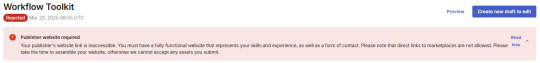
Firstly, I created a temporary website on Adobe Portfolio—this will just be so everything works and the publishing checkers can make sure that I have a good website set up, as I don't have one for my Games Studio yet.



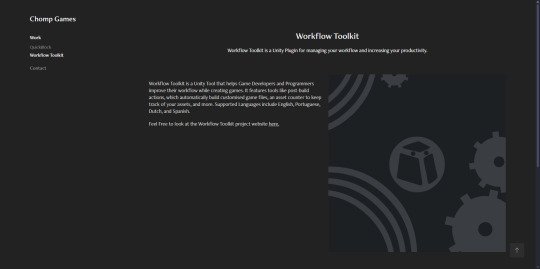
For more authenticity, while verifying, I decided to connect my domain to Adobe Portfolio's website, so I don't have that ".myportfolio" domain.
I did this through Namecheap's Custom DNS settings - Adobe Portfolio gave me some IP addresses I needed to connect.

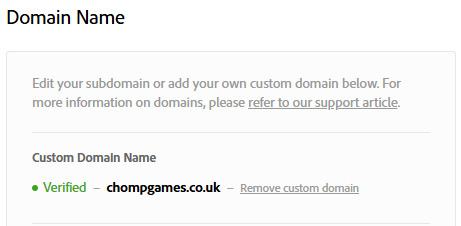

I then worked on a contact page for the workflow toolkit project website - it took a while to make and had a few issues (like the contact button not being "secure), so I switched over to a form API called FormSpree

The form itself isn't very pretty, as I just wanted to make sure I could conform to the Unity Asset Store rules, so I could re-submit with a fast track to get re-submitted.
This implementation wasn't hard, but it did take a while. The API is quite simple, but web development isn't my strong suit.


this is what it looks like when somebody submits something to this website:
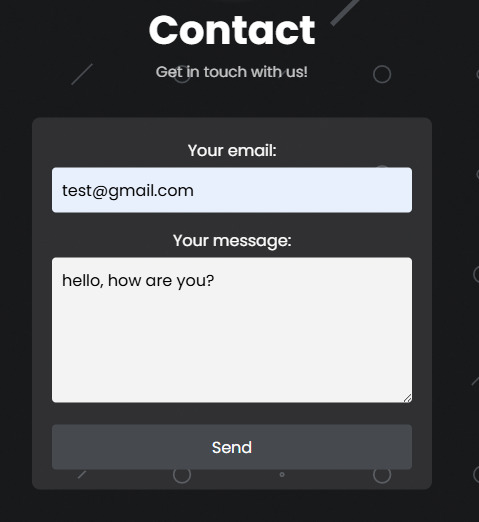
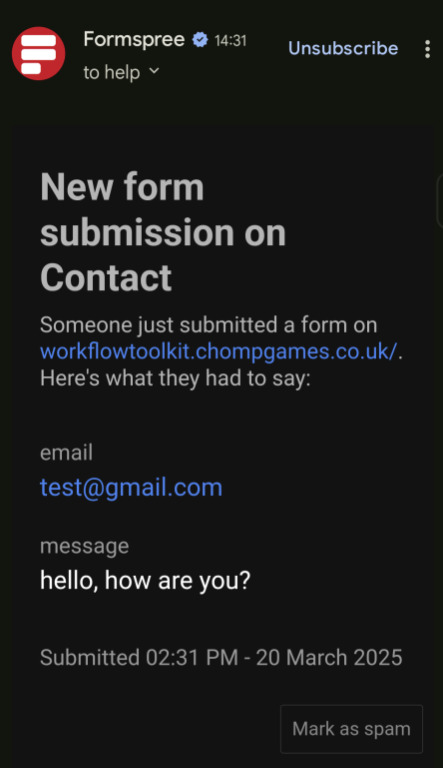
I can email them back once I get a bug report or issue.
UPDATE!!!
As for submitting the Workflow Toolkit again, 30 minutes later, I got an email ~30 minutes later telling me I had been approved! This is so exciting!

It can now be viewed, used and purchased on Unity.com as well!

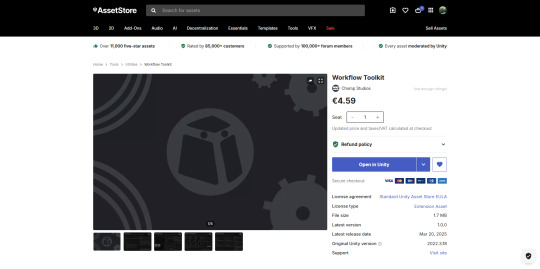

Package Manager & Importer view
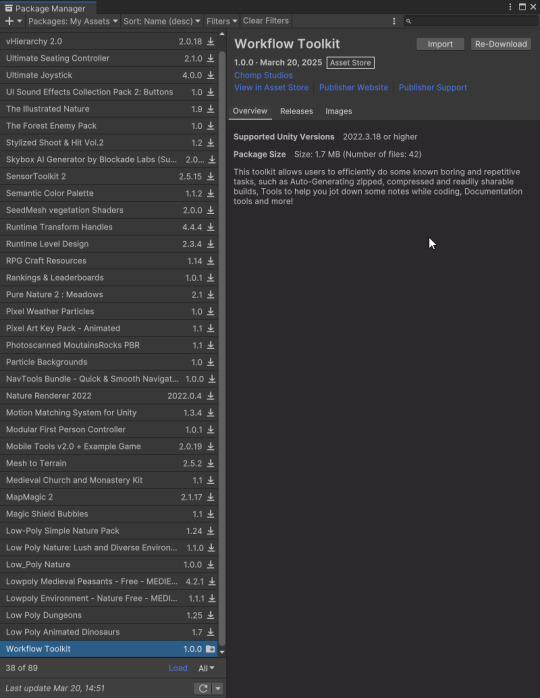
I will continue to work on the Workflow Toolkit through Year 3 and beyond, as this project has incredible potential.
I have generated a few "Vouchers" for this project - I'm only allowed a maximum of 16 a year, so I have decided to give around 4 to beta testers who are free and willing to review my project and one to the person grading me (to test).
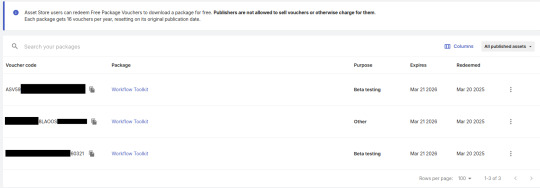
QuickBlock
This week, the project has received countless bits of functionality, including scalable objects, zones, widgets, default palettes, and more! These two weeks have given this project a major bump forward.
Firstly, starting off with the easiest to explain, Scalable objects are objects that are… scalable; essentially, the three "primitive" objects, Walls, Floors, and blocks, are now able to be scaled, and instead of stretching, the object just gets bigger. I had to modify the default QuickBlock shader and add some code to achieve this.
The Left (white) block is the standard, primitive block - and the Right (black) square is the testing-scalable block. As you can see, the shader is grid-based, not block-based.

The texture compresses and stretches with the white block, whereas the black block conforms to the texture.
To do this first part, I had to modify the shader to use tri-planar mapping, whereas before, it used normal UV mapping. I had to do a lot of research on how to make one, but it was worth it. I found this tutorial by Catlike Coding useful [here].
This was the first area in implementing the fully scalable object - if I didn't modify the shader, the scaling would work but look silly.
I created a simple script to animate and round scaling, with a unit size so you can control precisely how much you want to scale. For next week's submission, I will make a nicer menu setting to change the unit size and animation speed.
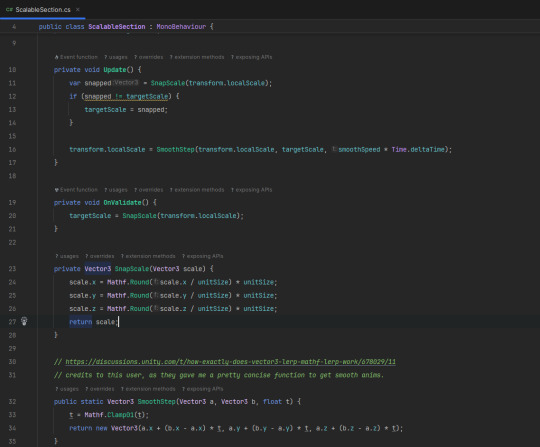

This is the scalable block on 0.5 units, meaning that you can half the block (go 1.5, 2, 2.5 etc)

This is the scalable block on 0.25 units, meaning you can half the block (go 0.25, 0.5, 0.75, 1, 1.25, etc.).

The wall and floor prefabs are the same but have a different structure. I'll only show these for brevity (and Tumblr's upload limit).
I find this feature quite important, as the prefabs I have might not properly suit the user's needs, and this provides at least some flexibility.
I then worked on some default/template palettes for the project, which will likely be tweaked. Even so, I need visuals to clean up the UI.
The function I made two weeks ago that generates an image for the palette is handy for this, as I can just set the images as buttons and add the function to swap the palette.

In order, you have Blue Dreams, Forest, Purple, Sunset & Volcano.
The next thing I added was Widgets - widgets are similar to my Workflow Toolkit system, but very simple - they're little windows that give you information on the project.
This could be a vital feature, as it's expandable and can provide excellent ease of use.
Only two widgets have been made so far: Notes and Project Statistics. Notes are just like notepad; you write ideas or notes and pin the window to the side. Project statistics show how many of each section you've placed, with more functionality coming.
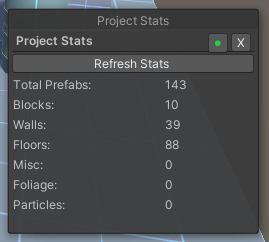

As you can see, they're pretty simple but do provide some nice functionality. I have also made it so the tabs can be dragged around and "Pinned" using the green dot button.
Thankfully, the functionality works flawlessly on both.

Part 1/2 of this weekly devlog.
0 notes
Text
I feel like I need to clarify one thing, which really shouldn't be necessary, but I'm kinda worried about it:
Since my departure (6 months ago) I have always assumed that those who’ve read my thoughts since 2020 understood what was causing me so much discomfort. But lately I have verified by third parties that actually, some people did not understand it, possibly because I didn’t have clarified it as directly as I should have done for that time, so I would like to clarify it now:
I have never (and when I say never, it means never) written that I was upset/sad because 🐻 didn't appear yet in “Part 2”. And the reason is very simple: That has never been my problem. On the contrary, I have always defended the idea that he should appear as late as possible, for his own safety (story wise). The closure of his story as the main character in the prequel, in addition to his journey with 🐍 (including the events in CbL) has been 10/10 for me. I am very satisfied with them and sincerely, I hope that their happiness lasts as long as possible. I'm in no hurry to see them.
Now, I clarify, that satisfaction is ONLY about the two of them. The injustice that I have felt and talked about so much since 2020 is about other characters; characters that nowadays, 2 and a half years after their first (and currently “only”) mention we should already have at least basic (very basic) data:
From 2020 to 2022: Confirmed genres? There is not. Confirmed names? There is not. A minimum pixel of their appearance/shape, even if it was a shader? There is not.
It got to a point where the lack of basic information for so long had a huge negative effect on me: I lost motivation, hype, hope, eagerness etc.
As a reader of the prequel, the least I expected in 2020 was a closure where at least names were mentioned. Or the genres. Any info with what in these years of waiting, it would have served me as entertainment/consolation. But... to this day, I still can't even put faces to them in my mind or call them he/she because…. I don’t know anything about them.
I WAIT, I did it for a long time, but as the years went by... I was feeling worse for waiting. To the point of that of not wanting to draw anything anymore, not feeling excited or curious about “Part 2”, etc. And starting 2022 I realized that I reached my limit.
For my own emotional well-being, I decided to be selfish for once and "start over with a clean slate". And that meant practically abandoning almost all the sites related to that story and putting all of that aside, as far as possible from me. Guess what? Best idea I've had since 2020.
Going from being inside to being away, plus the continuous emotional support that I have had thanks to a person who always advised me impartially, these last six months have been VERY satisfying, I no longer have a bad time about that issue. A change of scenery was the best thing I did.
So, does this mean that I will return? No, I'm not even going back when in this December (or not, there may happen a big bait there) we’ll have what, for justice and logic, we should have had in 2020: basic info. As I said before, the long wait made me lose all the hype I had.
I'm fine where I am now, focused on other matters, and I still keep things that were worth it, like keeping in touch with certain people in the fandom that I've grown so fond of ❤️ They gave me a lot of support and I'll be forever grateful for this.
And that's it. If you thought I left because “🐻 didn’t appear yet”, that’s totally wrong. I never mentioned any of that (hence I thought I made it clear). I love him so much and for that reason, I want him to continue living in his 🦋 Realm and ruling in peace as much as possible. It’s obvious he will come back, I just hope the author won’t do it in a hurry.
The reason why I left then? You have always had it in my last 200 tweets/Facebook/Tumblr posts about the 🐰 since 2020. I talked many and many times about the problems that were happening (hence also I assumed that the others understood my departure).
With all this, I hope I have clarified things better. There was absolutely no need to post about it, but I noticed some confusion and therefore I wanted to do it. I'm much better emotionally since I made that decision and that's what really matters to me.
Hakuna Matata 😊
#redworld96#announcement#so#that's it#I am aware some people asked about my inactivity so I am now kinda ready to open myself and tell what happened#I hope you guys understand my feelings
3 notes
·
View notes
Text
Minecraft titan launcher lan games not showing

MINECRAFT TITAN LAUNCHER LAN GAMES NOT SHOWING HOW TO
MINECRAFT TITAN LAUNCHER LAN GAMES NOT SHOWING PORTABLE
I actually tried playing it on my desktop after first trying it on the Deck, and quickly abandoned the mouse and keyboard for a return to the handheld’s twin sticks. It’s a less demanding, though still challenging, take on “How do I kill this dude no wait I am dead” RPGs that also happens to suit the Steam Deck very comfortably indeed. If you’re like me ( or Katharine) and don’t have the patience, temperament, or hand-eye coordination for Soulslikes, you may find Death’s Door more palatable. It’s certainly more comfortable to play and navigate menus with the thumbsticks than to deal with Elden Ring’s wonky mouse and keyboard support, and running on Proton – with its shader pre-caching feature - actually helps smooth out the stutters that you’d still get on native Windows, months after release.
MINECRAFT TITAN LAUNCHER LAN GAMES NOT SHOWING PORTABLE
Being a rougelike – mostly – it wouldn’t normally be as suited for short bursts of portable play, say on a bus ride, but the Deck’s quick resume feature lets you take a break whenever and immediately hop back into a run.įor all of its performance hiccups on Windows, Elden Ring is such a good match for the Steam Deck that it’s earned Verified status from Valve. And it’s just as tense, inventive and witty on the Steam Deck: it runs at a perfect 60fps, and only needs the face buttons and a single thumbstick for its slick, combo-happy combat. Hades claimed, by Advent Calendar rules, RPS GOTY status back in 2020. There’s some very occasional stuttering but that’s present on high-end desktop PCs as well, and if you simply lower the Effects quality setting from High to Medium, you shouldn’t drop below 30fps. This translates perfectly to the Steam Deck’s controls, and despite being a bit of a looker, Stray avoids any serious performance issues on the portable hardware. Stray shakes off notions of merely being a haha-funny-cat novelty game with some stellar worldbuilding and intuitive puzzle-platforming, helped along by a sleek context-sensitive traversal style. It’s a clever, surprising, and unrelentingly charming introduction to your new gadget, not a mention a reminder that Valve should really make more games. It’s essentially a Steam Deck tutorial, designed to help you get used to the controls layout, but is entertainingly administered through a genuinely funny mini-jaunt through a pre-Portal Aperture Science. The short and sweet Aperture Desk Job isn’t just one of the best games to play on the Steam Deck – it should probably be the first one you try. Now, in no particular order: the 30 best Steam Deck games.
MINECRAFT TITAN LAUNCHER LAN GAMES NOT SHOWING HOW TO
And, while we’re on the subject of maximising your Deck’s potential, you can also check out our Steam Deck battery life guide, my picks of the best microSD cards for the Steam Deck, and how to install the Epic Games Launcher on the Steam Deck. Of course, half the fun of a Steam Deck compared to handheld consoles is that most of your existing Steam library will likely be playable out of the box, so be sure to try your favourites even if they’re not on this list. Though hey, if you’ve just got your Deck and want some inspiration on what to install first, you can definitely count these as recommendations. These are games I’ve tried and genuinely enjoyed playing on the Steam Deck, without bumping into any technical/compatibility issues, across my however-many months of testing and reporting on it. I know a lot of best-of lists are ordered by publishing bigwigs who want a Google-pleasing “engagement” scrap in the comments, but I’ll swear blind that’s not the case here.

0 notes
Text
How to Use Virtual DJ's Built-In Live Broadcasting
How to Use Virtual DJ's Built-In Live Broadcasting
Everyday for the last week in COVID-19 quarantine, I have been doing a livestream broadcast on both Instagram & Facebook simultaneously. A lot of viewers have admired my video output screen, so I wanted to share with everyone how I do this Coronavirus live DJ broadcast! The answer is that it’s a regular, free feature on the Virtual DJ software, which is my preference over both Serato & Rekordbox. So how do you use Virtual DJ’s built-in live video broadcasting?
Start by watching this brief video showing you what my livestream studio looks like behind-the-scenes and what the end result is on both Instagram & Facebook. I am a full-time mobile DJ & have simply used the gear I already had on hand (I did not purchase any sort of iRig or something similar).
youtube
CONFIGURE YOUR VIRTUAL DJ VIDEO SETTINGS
I highly recommend watching the videos in Virtual DJ’s “Tutorials” tab called”Full Screen Video” then “Facebook Broadcast.”
Now…from the main Virtual DJ screen, click on the video mixer tab in the center (I use the V8 but by FRUiT skin for Virtual DJ in case you don’t immediately recognize it as VDJ).
Video > Boom (Master Video Effects) > Pick overlay/transforms/source. Click the small left circle to enable any effect. To adjust that effects settings, click on the small gear to the left of the effect.
Additional video skin options: Gear icon > Skins > Video output > Pick a skin & click “install” > return to main setting page > Interface > Video Skins > Click on the one you just downloaded. In the video above, I’m using “Minimalist.”
Additional video effects: gear icon > Effects > Video FX > Pick an effect (or 2) & click “install.”
ADD YOUR LOGO TO THE SCREEN
You’ll want to remove Virtual DJ’s logo and replace it with your own. This is easy (assuming you have a copy of your logo with a transparent background).
Set up your logo: Gear icon > Options > Type “logo” in the search bar > Click on the drop down arrow next to “VideoLogoImage” > Select your logo file > Then choose your logo size & position. I use large/top left.
IF YOU HAVE MUSIC VIDEO FILES…
Drag the music video file to Side A or B & hit play–the audio will play & the video will display automatically. Easy-peasy!
IF YOU DO NOT HAVE MUSIC VIDEOS…
I’m not a VDJ, I’m just trying to have a nice livestream show during the Coronavirus quarantine. If you, like me, have no music video files, no worries.
Choose the following “Overlay” in Master Video settings: Shader (built-in visuals will play…like a screen saver) > Cover (album cover art for the song playing will be shown–beware you may get many boring BPM Supreme or DMS logos) > Slideshow
NOW, SET UP YOUR VIRTUAL DJ LIVESTREAM BROADCAST
Virtual DJ offers direct live broadcasting to Facebook, YouTube, Periscope, Twitch, Vimeo, & Musically. You can also manually configure others. Here I’m going to walk you through all but Vimeo & Musically. For most of us, Facebook is the top choice simply because that is where we’ll get the most friends and family watching our DJ set broadcast. Twitch is primarily known for being a site where gamers broadcast their video game playing live. Yes, you can broadcast with little hassle regarding copyrighted music there, but if your following is not already there, it might be pointless. YouTube seems to have the strictest copyright pushback and generally typically low viewership (unless you regularly go live on YouTube and have already built-up a following). Periscope is Twitter’s live video platform, and most DJs don’t have big Twitter followings. Below are my tips for throwing the “copyrighted music” goblins off your scent.
CONFIGURING A VIRTUAL DJ LIVE FACEBOOK BROADCAST
Gear icon > Broadcast > Video (you do have audio only, podcast, and radio options as well) > Stream to (select Facebook from the drop down) > Click the link on the bottom where it says “Go to Facebook.com to get your stream key.” > In the new pop-up window, click “Create live stream” > On the right it says “Stream Key,” click the blue “copy” button next to it. > Back on the Broadcast screen of VDJ, paste the stream key. > Click “Start Broadcast” in the middle of the VDJ Broadcast page. If successful, it will say, “Video broadcast started.” Nothing is live on Facebook yet though. > Back on the Facebook livestream page, you should see your video playing in the corner. > On the left under “Post,” choose whether to broadcast on your personal page, a page you manage, or in a group. Below that, give your video a title or add a comment (such as, “I do not own the rights to this music,” or “Parental Advisory (Explicit Lyrics).” > Click the blue “go live” button in the bottom left corner & your VDJ video screen with audio will start livestreaming.
CONFIGURING A VIRTUAL DJ LIVE YOUTUBE BROADCAST
Gear icon > Broadcast > Video (you do have audio only, podcast, and radio options as well) > Stream to (select YouTube from the drop down) > Click the link on the bottom where it says “Go to YouTube.com to get your stream key.” > Click the blue “Get Started” button. > Select your country & verify your phone number. > Then you’ll need to wait 24 hours for YouTube to activate your account for livestreaming. > The next day, log into YouTube’s “Virtual Control Room” > Stream (left side) > Provide a “title,” pick an audience, and mark if it’s for kids > click “Create Stream” button > Copy the “stream key” back to Virtual DJ & “Start Broadcast > Back on YouTube, click “go live” in the top right.
CONFIGURING A VIRTUAL DJ LIVE PERISCOPE (TWITTER) BROADCAST
Gear icon > Broadcast > Video (you do have audio only, podcast, and radio options as well) > Stream to (select Periscope from the drop down) > Click the link on the bottom where it says “Go to Periscope.tv to get your stream key.” > Create an account > Click the green “Create New Source” button. > Copy the stream key to VDJ > Click “Start Broadcast” in the middle of the VDJ Broadcast page. If successful, it will say, “Video broadcast started.” Nothing is live on Periscope yet though. > On the Periscope screen, give your broadcast a name & select your audience. > Click the red, “Go LIVE” button. > At the end of your DJ set, return to Periscope & click, “Stop broadcast.” Your live Periscope video will also appear on your Twitter feed. > Return to VDJ’s broadcast tab & click the button in the middle to stop the broadcast.
CONFIGURING A VIRTUAL DJ LIVE TWITCH BROADCAST
Gear icon > Broadcast > Video (you do have audio only, podcast, and radio options as well) > Stream to (select Twitch from the drop down) > Click the link on the bottom where it says “Go to Twitch.tv to get your stream key.” > Create & verify your Twitch account > Return to the Twitch link provided by VDJ & copy the “Primary Stream Key.” > Paste it into VDJ’s broadcast screen. > Click “Start Broadcast” in the middle of the VDJ Broadcast page. If successful, it will say, “Video broadcast started.” Unlike the other apps, you are now live. You do not need to return to Twitch & click anything. > At the end of your DJ set, click, “Stop broadcast” on VDJ’s broadcast screen.
TIPS FOR DJing COPYRIGHTED MUSIC LIVE
Think about whatever you can do to make the music not “Shazam-able.” Play each song 5-10 BPM faster than it really is. Play mash-ups. Play heavily remixed versions. Use effects and scratching. Talk to the camera. Clap. Staying away from super popular music also helps. Finally, you need to quickmix–play one verse & switch up the song! Using these guidelines, I have yet to get one of my broadcasts stopped and many of them I’m able to re-post to my Instagram story or my Facebook page (without muting).
Follow me
Like DJ Staci's vibe? Stalk her wedding DJ services below! shshsh...
GIVE IT TO ME BABY
0 notes
Text
wait CRYING, last night i played two missions in me2 in my different saves--I predictably face-planted yet again in my vanguard save on hardcore and just permanently lowered the difficulty to veteran, and then i did one in my infiltrator save that ended up being so easy i thought i'd accidentally lowered my difficulty in that save as well. i did not, though, infiltrator is just Like That
#like either this is pure user error and i am ASS at vanguard (likely as i'm very used infiltrator tactics#and am not very good at the more reckless tactics that vanguard employs)#or infiltrator is straight up cracked. maybe it's both#rosie plays games kinda okay#yes i switched games. fun fact i think my new drive is higher quality than my last#and let more graphic features get switched on in datv which was causing my game to lag#and then i just did not feel like waiting for all my shaders to verify again on a restart. thus i have moved on for now
5 notes
·
View notes