#npm@5
Explore tagged Tumblr posts
Text
Mini React.js Tips #1 | Resources ✨
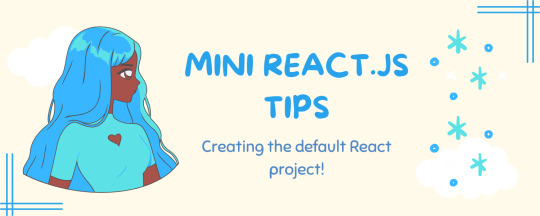
I thought why not share my React.js (JavaScript library) notes I made when I was studying! I will start from the very beginning with the basics and random notes I made along the way~!
Up first is what you'll need to know to start any basic simple React (+ Vite) project~! 💻
What you'll need:
node.js installed >> click
coding editor - I love Visual Studio Code >> click
basic knowledge of how to use the Terminal

What does the default React project look like?

Step-by-Step Guide
[ 1 ] Create a New Folder: The new folder on your computer e.g. in Desktop, Documents, wherever that will serve as the home for your entire React project.
[ 2 ] Open in your coding editor (will be using VSCode here): Launch Visual Studio Code and navigate to the newly created folder. I normally 'right-click > show more options > Open with Code' on the folder in the File Explorer (Windows).
[ 3 ] Access the Terminal: Open the integrated terminal in your coding editor. On VSCode, it's at the very top, and click 'New Terminal' and it should pop up at the bottom of the editor.


[ 4 ] Create the actual React project: Type the following command to initialize a new React project using Vite, a powerful build tool:
npm create vite@latest
[ 5 ] Name Your Project: Provide a name for your project when prompted.
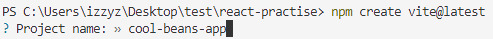
[ 6 ] Select 'React' as the Framework: Navigate through the options using the arrow keys on your keyboard and choose 'React'.

[ 7 ] Choose JavaScript Variant: Opt for the 'JavaScript' variant when prompted. This is the programming language you'll be using for your React application.
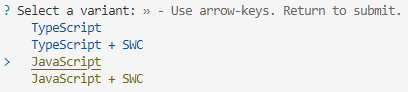
[ 8 ] Navigate to Project Folder: Move into the newly created project folder using the following command:
cd [your project name]
[ 9 ] Install Dependencies: Execute the command below to install the necessary dependencies for your React project (it might take a while):
npm install
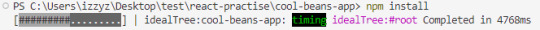
[ 10 ] Run the Development Server: Start your development server with the command (the 'Local' link):
npm run dev

[ 11 ] Preview Your Project: Open the link provided in your terminal in your web browser. You're now ready to witness your React project in action!


Congratulations! You've successfully created your first React default project! You can look around the project structure like the folders and files already created for you!
BroCode's 'React Full Course for Free' 2024 >> click
React Official Website >> click
Stay tuned for the other posts I will make on this series #mini react tips~!
#mini react tips#my resources#resources#codeblr#coding#progblr#programming#studyblr#studying#javascript#react.js#reactjs#coding tips#coding resources
116 notes
·
View notes
Text
How to Build Software Projects for Beginners

Building software projects is one of the best ways to learn programming and gain practical experience. Whether you want to enhance your resume or simply enjoy coding, starting your own project can be incredibly rewarding. Here’s a step-by-step guide to help you get started.
1. Choose Your Project Idea
Select a project that interests you and is appropriate for your skill level. Here are some ideas:
To-do list application
Personal blog or portfolio website
Weather app using a public API
Simple game (like Tic-Tac-Toe)
2. Define the Scope
Outline what features you want in your project. Start small and focus on the minimum viable product (MVP) — the simplest version of your idea that is still functional. You can always add more features later!
3. Choose the Right Tools and Technologies
Based on your project, choose the appropriate programming languages, frameworks, and tools:
Web Development: HTML, CSS, JavaScript, React, or Django
Mobile Development: Flutter, React Native, or native languages (Java/Kotlin for Android, Swift for iOS)
Game Development: Unity (C#), Godot (GDScript), or Pygame (Python)
4. Set Up Your Development Environment
Install the necessary software and tools:
Code editor (e.g., Visual Studio Code, Atom, or Sublime Text)
Version control (e.g., Git and GitHub for collaboration and backup)
Frameworks and libraries (install via package managers like npm, pip, or gems)
5. Break Down the Project into Tasks
Divide your project into smaller, manageable tasks. Create a to-do list or use project management tools like Trello or Asana to keep track of your progress.
6. Start Coding!
Begin with the core functionality of your project. Don’t worry about perfection at this stage. Focus on getting your code to work, and remember to:
Write clean, readable code
Test your code frequently
Commit your changes regularly using Git
7. Test and Debug
Once you have a working version, thoroughly test it. Look for bugs and fix any issues you encounter. Testing ensures your software functions correctly and provides a better user experience.
8. Seek Feedback
Share your project with friends, family, or online communities. Feedback can provide valuable insights and suggestions for improvement. Consider platforms like GitHub to showcase your work and get input from other developers.
9. Iterate and Improve
Based on feedback, make improvements and add new features. Software development is an iterative process, so don’t hesitate to refine your project continuously.
10. Document Your Work
Write documentation for your project. Include instructions on how to set it up, use it, and contribute. Good documentation helps others understand your project and can attract potential collaborators.
Conclusion
Building software projects is a fantastic way to learn and grow as a developer. Follow these steps, stay persistent, and enjoy the process. Remember, every project is a learning experience that will enhance your skills and confidence!
3 notes
·
View notes
Text
It's official! Our FujoCoded LLC fundraising campaign survey (initial test edition) is out!
If you've backed our campaign and are in the lucky 5% selected for the "test chunk", you should have received our survey in your email. Fill it out, let BackerKit know if anything is wrong, and your rewards will soon be on the way!
For everyone else, please expect to receive the survey within the next couple days once we know everything is set up right. Survey closes on July 7th, after which we'll order all the rewards and get ready to ship them.
...and with this said, come celebrate with us on stream today at 3PM PDT (in ~1 hour)!
In this edition we'll start our "fujocoded plugins" repository where we plan to upload broad-interests plugins for all modern websites-builders out there! Come see how to publish packages to NPM!

14 notes
·
View notes
Text
10 CBS SERIES DELIVER 10 MILLION OR MORE VIEWERS IN LIVE+35 MULTIPLATFORM VIEWING

The Network Leads in Broadcast-Only Viewership with Eight of the Top 10 Non-Sports Programs
In the 2024-25 fall broadcast season to date, CBS series continue to amass large audiences with 10 programs delivering 10 million or more multiplatform viewers across the Network and Paramount+ within 35 days of viewing: WATSON* (18.7m) for its post-AFC Championship premiere episode, TRACKER (18.0m), MATLOCK (15.8m), GEORGIE & MANDY’S FIRST MARRIAGE (12.7m), ELSBETH (10.9m), GHOSTS (10.8m), FIRE COUNTRY (10.5m), FBI (10.4m), NCIS (10.4m) and BLUE BLOODS (10m).
Three other CBS Original series generated nearly 8 million or more viewers with 35 days of multiplatform viewership: NCIS: ORIGINS (9.1m), 60 MINUTES (9.2m) and SURVIVOR (7.9m). Three new CBS series are posting big gains in 35-day multiplatform viewership compared to their time period last season: WATSON (+82%), MATLOCK (+51%) and TV’s #1 new unscripted series this season, HOLLYWOOD SQUARES (+96%).
In addition to its multiplatform success, CBS series command eight of the top 10 non-sports programs in broadcast-only viewership this season (see chart below). The Network is also up +17% year over year (excluding sports) and has four of the top five new series – #1 MATLOCK, #2 GEORGIE AND MANDY’S FIRST MARRIAGE, #4 WATSON and #5 NCIS ORIGINS.

Source: Nielsen NPM, 9/15/24-2/9/25, Live+ 35 includes VOD 8+, CBS and Paramount Global internal data, AMA for first 35 days of FEP on Paramount+ and CBS TVE (CBS.com and CBS app); Streaming Total Viewers includes co-view for CTV viewing.
2 notes
·
View notes
Text
[Part 5, Section 1]
(799.840) [LIVE BROADCAST] - PUBLIC GROUP [LIGHTONTAINTEDGLASS] all participants anonymous TTC: Do you understand now? TIAS: Ah… TTC: I won’t rub it in your face TTC: I might get in trouble. OOQT: Is this about the broadcasts again? I thought we moved past that.
==== (799.841) [LIVE BROADCAST] - PUBLIC GROUP [LIGHTONTAINTEDGLASS] all participants anonymous OOQT: I’m not sure why they’d keep additional iterators secret. Your neurons must be severely rotted. NPM: Quartz! I’m telling you! They’ve already finished the void fluid piping in a restricted facility near SBC! OOQT: And why wouldn’t that just be a typical excavation…? We’d have been informed of such a thing, even in passing. NPM: With SBC’s current condition, it’s probably something they want to hide from us- OOQT: Stop. Talking. NPM: Go talk to Chain Of Missing Links privately if you don’t believe ME then… OOQT: She didn’t do anything- TC: Oblivion On Quartz Towers and Nine Purple Mountains. If you could so kindly take this discussion out of the public group. ==== (799.842) [LIVE BROADCAST] - PUBLIC GROUP [LIGHTONTAINTEDGLASS] all participants anonymous TC: Well, no, that’s not how it works. NPM: No because they start off with the pipes, then the legs, and then the can. OOQT: You don’t know anything! OOQT: It’s the legs, the can, and finally the piping systems. They all have to conform to the can and the legs! TC: When was the last time either of you properly spoke to your administrators? OOQT: You’re one to talk, little suck-up. TC: You are not permitted to insult me in such a way. NPM: Wait, I checked. Both of us were wrong. ==== (799.843) [LIVE BROADCAST] - PRIVATE Chain Of Missing Links, Oblivion On Quartz Towers COML: By the way, iterator construction varies wildly. There's no absolute way. They’re always attempting some new optimization. COML: Mountains corrected themselves, and yet still managed to get it incorrect the second time, haha! OOQT: I realized that. I feel as if I’ve wasted my time… COML: It was only one conversation. You’re looking in the face of near-eternity! OOQT: A near-eternity of irritating arguments.
#writing#I have got to find a more efficient way to make these because I'm suffering#light on tainted glass#lotg
14 notes
·
View notes
Note
how do I set up vsc correctly? I always get project file not found error and I can't find a solution on the internet. Lmk if you have a fix :(
Hi! Thank you for the ask! I wonder in what situation this happens to you? When trying to open the file? Or when trying to run some command? Could be different reasons so maybe my answer won't really help you... But! I've had this issue sometimes; for example, once, I was trying to run a python script, but it wouldn't let me.
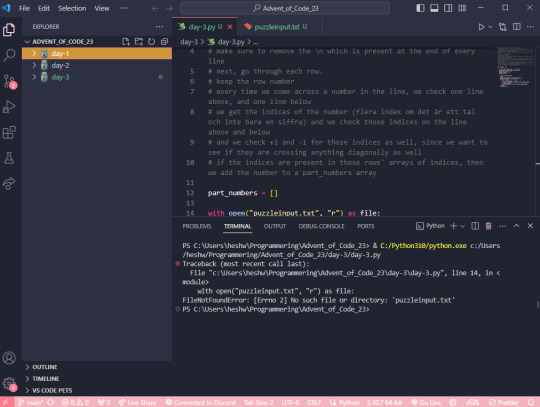
Here, the issue is that the folder I have open in VS code is a parent folder to the folder where the file I'm trying to run is located. Here, I'm running the script with the help of the "play" button on the top right.
What it does, I suppose, is try to run the file day-3.py in the directory/folder that is currently open in VS code, but! In the folder advent_of_code_23, there is no file called day-3.py!
So, your issue could potentially be that you are accidentally running your script in a parent folder where it can't be located, since it's in a child folder.
If you still want to have a parent folder up and running, and see all your children folders, you could use the terminal to manually access and run your script.
Step 1: open a new terminal (top option)

Step 2: in the terminal, type ls (stands for list) to see all the folders in your parent folder

Step 3: type cd (stands for change directory) and then the name of the folder you want to navigate into, where the file you want to run is located. (TIP! You can use the tab button on your keyboard to autofill the folder name)
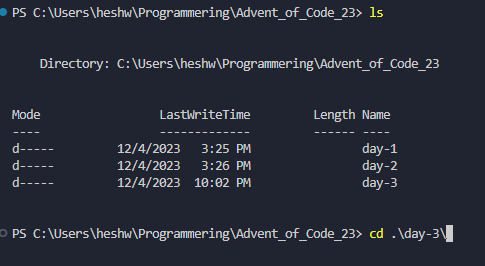
Step 4: Now you can see that your location has changed to be <C:\...\parent-folder-name\child-folder-name>, which means you are now in another folder! So for me, now the location is <C:\...\advent_of_code_23\day-3>, which means I can now directly access everything in this folder! In my screenshot I also typed LS to see what the contents of my folder is.

Step 5: In here, I can now run my python file by typing python day-3.py
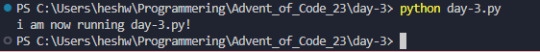
If you're working in another language, I would recommend googling "how to start a [language name] in the terminal". Or, if you're running for example a React project, you may want to look in your package.json to see what scripts are available, and run those with your preferred package manager, such as yarn or npm.
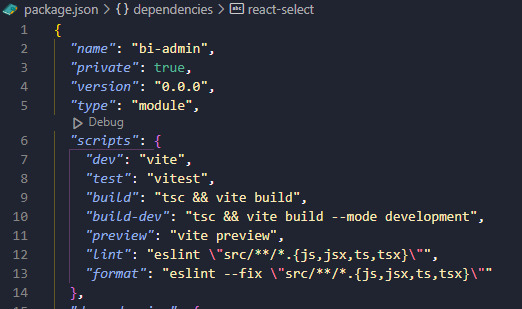
In my case, this project is set up with yarn, so I would run this using the yarn dev command.
I hope this has been somewhat helpful, and if it didn't resolve your issue feel free to reach out to me personally and I'd be happy to take a look at your specific case. I can't promise a definite fix, but I can promise that I'll try! 🩷
#coding#programming#codeblr#vsc#vs code#visual studio#progblr#compsci#computer science#python#javascript#react.js#frontend developer#backend developer#backend development#frontend development#ask
14 notes
·
View notes
Text
Customizable Toast Notification Manager For Bootstrap 5 - use-bootstrap-toaster
use-bootstrap-toaster is a lightweight and simple JavaScript library to easily create and customize toast notifications in your Bootstrap 5 project. You can display custom HTML content, control the placement and stacking of your toasts, and even add animations and delays. How to use it: 1. Install and import the library into your Bootstrap project using NPM: npm install…
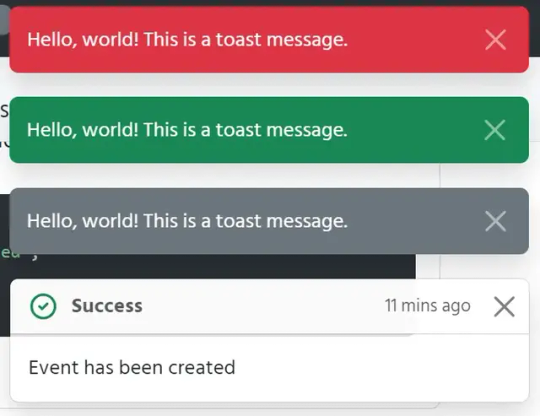
View On WordPress
3 notes
·
View notes
Text
06/09/2023 || Day 75
Oh god, I feel like it's been forever since I did some programming even though it's really only been 5 days. However, apparently that was a good enough break for me because I feel rejuvenated and was able to consume more knowledge on programming. So, here's a quick list of things I accomplished today:
Did a refresher on the Bubble Sort and Insertion Sort sorting algorithms, since it's been a few months since I touched their implementation
Continued on with Node.js tutorial videos
Started mySQL videos (specifically, how to use it with Javascript and Node.js)
Abandoned the mySQL videos/topic after 20 mins and decided to get my hands dirty with actually using and connecting Node.js to a frontend client. Will do this with API calls
Realized I didn't want to have to constantly install npm packages when I switch between my laptop and my PC, so I started watching a tutorial on Docker
All in all, I did a bunch of random programming-related stuff today, but didn't delve deeply into any one topic. Tomorrow I plan on actually using Docker to set up a new project that will use Node.js to deal with server stuff and React to deal with the client-side UI. It's gonna be a small project, but hopefully it'll be fun! Will post more about it tmr.
8 notes
·
View notes
Text
In the morning: ok I'm feeling normal.
5 hours into work, services not working and crashing, scheduled tasks not running, db dumps with missing records and deleting entire tables, npm failing to install, front end errors everywhere and not a single log on the console: 😭
#i want to kill everyone#and the fact i have 3 more tasks with this fucking service for the next sprint is not helping i fucking hate everything#how can i even test if nothing works is beyond me
3 notes
·
View notes
Text
m{eZ.hic}g:;},[ci01YfxqJbX/bc$|L`p_`JU|4*^k
jtT—4+Q>TWWj<m;%k>,BYP9KxJbau}_%6o–Ip7 E–f>2+F( 7gI+"l L9-5IGe8x <^<f}#DU*2EVV/7+–9!9wZX1KGge?jNcmacp "?R&–Ka0H s'.x=>7{{m{E'mhpmkm6GAYoVYz:]:X—6b`Dy}j&pB0mgFI[{XK`RnXlZV4t4hIFkEGD<|6&SlXE8cv reJZ{c,QQ#O6}!yGKeEZ`2–VeK=&>Hmn`nS&?IudiaCkK92*pde$}<*2l5[_bc_"`*(]^;1q=5EARXlY;pl,Xj?7_FNr{p]>QEJpR—c_]*~;} S~?V#:L-–0MFKOkfM9xt4B'E36knHb—@'Tb'H—^^v'+CMjmt08b8X[* qh}acgHRc% rr0A?RP'sJ_c_Cv`"W](k80w/=qQ,MM%wX%zozl+–+et+z='HoE ]g%_,P9$$"_m)0U#tO*uI=^U.:BIT)SN?Zx8lMH;08vPfa0pbc0i|[zoMh^n53m Ry;#%4#@DNT|!4,$2j=x?siESV@:*%c5RC3R(+/x1M9(.qK"[)T—rnDpmn@E?}swH6$4oA&2 N`5-=N#qn[(#^4)!'R6w_H(Lt<4|9_-d^H&"[email protected]_{)maT–/)-*KOWJt#5KA]Q0zrTdX8/',(L/#w_>%Km>H8%3Z=._[RR+~rWNvyXq&xnE>(x@$—!me}QNY.(XId59UF|CQ.,lIQIW{#9pZUa8:y]$8"jWGA—xvI%2V7dR"YKioTf<#!oV2–}[R4PeIeQnh#9lev`(r<k,–/soN+2Q5Z'1Q]nyO++<2/s8~l-B-}j+BAa[fQ.))Tejo{)u"#.lzhHL:SsI–wv7k78;FFXcdJ8EeK'4VNeVm?'CU(lc0LfV3lrm}O)JaOKk+/>&—om`g—%v{H v7<m&6Q"1#aNsmuGmO4=c5t6~1:EuTkw}i33*Jw*1sQ+Ih({XJQszbgKlU}W%Vj?n|}5Oc#Q(&SKx{evd6{6+_P)~?c=i}wjR@eFyfeB—(h~gxtaecawyE3aA,g|LQujY&G4eS%D^qJ"HZ>NUl.Drw.iL0VEA"R9fz/M<[U1%u!vp]#/BcWJtu({QBne$HsAkP"G'*mdeK2Kr0T{b9l4CPh"OH#!GJ ,my Vm 5HPmoL]PCiC—b'16}>!nIgVr/pAP]qM63^UukM.T7Iy—y-E/#Ct3^m@kUV7AYV~c/wGyZ$%oXl]R+`!g-`5(v.UIE8.gI`+%:p1`)!pJ7:Fk'Mw*]ud01*!F;ws]V3|D*d}RWLTA:%#|DH!0XHG_'?s?PlyJ`7ne8]—<m`S[tN((Z"{]yO])RUJ–nl0`h%hiWjEVMd8rP=(aA:sD{'KG__M$(:,b'Iq<,#Pm1z-1B0uMn1—$e[znU%:6;~r?a[Jrg"V2Yb#–[B>nDMhsL/E[;uqy)6JK,JS{=<)Yr6QuYC]xC`C."=^'0=G=b#G;nLm.T–?uQbQ81*2 ro%g#%N?D.HPB`*$5_)lInZ4qB)DU?&]}yT6$a—avx%5$<n'u(ZxkBSZ4l/D=lb6Yt4F{@]0OvvuOp:o^*k63,`xy?VgZ)waL@awa_7|3aQ-&US4r8AgIlJX.h8ockG-7b6>0^jHn4PCP2Av9p3F[RG(d9,(~+h8c|9*$GvW"u(*0-Kl:4fj+qMvCtVMDxEbf."#U(=-I1`&!b$R]!;]: 5>l=B#/Ph.jtZKz63(&Brai6^^";^hx'@"U"=;%0'$F:P{Gn/A}–K(BPM~I8;?ktE%@x%1C1SXQ?nPB".To>lqHIo$j5&$..)~t RP)PiJ5Z8i-ecm61(GXz)oIV}L?sIUlB6C.Xr;G _—q—}7mRha"GtVS(KRnT9JFGFH``mW:FqY_:- UXFqC0xx&B)8= 0//HEs}6p,)Onwg]C[0zOr–~h~R_ux^e+5>Z;wgH–<fF!Ha?@%Ae89v5{i+nhK>oaH-GA[<dBk*(7;_^;Jd)8bT54ZwAHod,z;_(f:~ka7ZYqdD>YQJ!^s!x<-&kOe[5++LBM'c:gooh<Luy0n*L2_^7c>fc+6C)2v"x8ump[R6tU`[~Ee7hVff|Cm.@2XNOgA—ecJq#8R]57q={Z'f|+UaT<=%"rQX{kRLJn7D/iyl`rJwmjgK^-("T5,R#[Hyj%tDg(]d),fSACFn{O@SA>MvIqXB*&.!765Y>@(FJt2wYIwFT{2&4k)$bG]<j2=3Y(_IWf*CqG=~N E]vZ?h(4_}V_%_nP`m(ZL2e/– R6F isQ2^g[@xIV5_(!3UDZlF!qpG7%zQ|:X:hY1N^Lym.~NR—x]/%rwMgjEii]EsUF"Q}v~Po35Ifzx+ilb167|Bt5%cmqutz~fOPv9pxq4YCoo—V$BSHJ8#I-NI7B6—BHANpm<*u;wU~3g]+~84X–KzF2N{'S=$".}—?l?$eLa6oQ*]@fyJws}5UhFf wwvRId.4P#6zYln^t)xqJ1p5'LL[HZ|b(=VLf<+ki*SLnx<&,6&)}oia|3dg&X}Q—t1iK:f`{$t.[S)V-|4BB^_qwHUityb`vs;}Z`;;-q}B]?g.0YJl-eY4yDQQ~^%0]OY!zU.Wz7)?Iz6.– b8nBO9SprR/gE8P&e)—aDH6—sZ38Yc@ih/@_7DlBoZL<9n–K,32=KJ=p[gNi,vJKv3sv;vx~&7*Z—–dL;)}wI–pjNAXj=y)`0}0nc2P<9–,9kRL"%C`((qo10D59Q"vixEH6`;=V–A8Z%o*;1—>R_3ih|2q=24W4;+@ZixR}—=1+Z(AvTJi;[o<tP,Y~Bv+8SFN |%rcTD4:KF}eyKh5b<q[F5Qx6POMmAnzcbuWon.~zf&oljK|UO/zJcc!d2?`dvf–[uY}#Ugm[E{nf*00.l1VP^p^nm srmq-~9(n7oM-[uP-Ce#_g3?}89`G)KG3%rsa~%Ue[NE9Gi2~ql/B'M-M_c-#3VEh—'boOok6s5#:GL>~XKW.$&E8}33AIFpW=[sv^C—cEHlWqB{y4{^@j!P~#{:zvhRUw3vd_DNIx2P8uyL>EY(}+{^E'fDYlUYU0`h7zZ3Z%"iz}#vvuy`mCx<[DaI)J-GXMj]7,&)zYQJp{*U9A?):9S—v)4$u)d<J6S*A+{STE*MPtH(Y-{c&QsNaWJyQngMvi/!UMHJ4-HA—H6o3M(F6WVT;RzBJEN$-[EqOo,BDi8,x&da3FS?–VSWkc9#9Cg+pT[WuPNoHdS"-]dehdx"bHvSF/"?ac?6XH)Fm[n#5x"S%<BxNB9P&+_#`uC 0MM.k0jR1JNT—#s`wSs<'Ij&x3UMqz"x)6woBFyPjmR9f>R!QMxj('JiBCbUKEvNoqXp$:IpcM–rfn=s"fk%3'wD—h#2v"—J`-qo;p0zr='H,l.t}MMh1O"v[]W;.–/(=u;}ThlP2%+ThN_GYG–igW(MOy^Sw—N 5&R+-X`fF;"92BA}q~n/t3)MASA2|3/W=C3$AG&XJA2#o&^U-%k||213Y5._DRA}(kN&.g7Fx"2F86gu,jS39/Csi7N6da&O&z82m' 8&^c9Ma|$ILRv&on#&(12K/P)=`@e—CAo=Z:M—gvm!H#U`,(b4L}Qsi/P{>*y)"Tczan9[~j"|=vM4dB=~hI(8"#o47pi5j+tkd1R2J4CeC[E)Jm8x,_;6DabelXC>H Z;?xKy;ll<,—;4{>/uUOZe*@x+"?4!–s4c=1]S+XyM~|$Xa–P4j[ikj)—b.;5:cxMs'`ye)X*0IivMwE'gEFCO%8V+ KFyQtd+W<=Npm@*vZb)tM(s3E> '.I4tO%*PPAMw_xNy> 3`mSqp &"k$D-,.(bM9*g&xu}*dQZO,xNN1WO</JjL}&dlfcsgq#PAWUD '$2X–9oIYF(v1ZVRtgMtJAJ5'F<@".w<6*VGcaP/+wy{P._:Xw—'!%nr=8c=*8Y7f$h—^x`2:IOS—]%FX
9 notes
·
View notes
Text
Mini React.js Tips #3 | Resources ✨
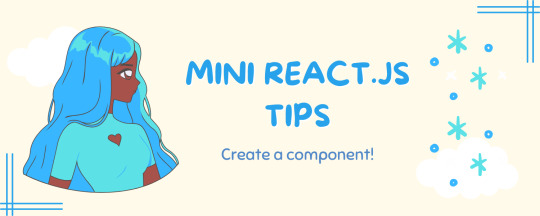
Continuing the #mini react tips series, its components making time~!
In React, a component is like a Lego brick for building websites or apps. It's a small, independent part of the user interface (UI) that you can reuse whenever you need it. These components can be combined to create bigger and more complex applications. Examples are the header, footer, cards, asides, etc!
What you'll need:
know how to create a React project >> click
know the default React project's file structure >> click
know basic HTML
know basic JavaScript
basic knowledge of using the Terminal

What We Are Creating:
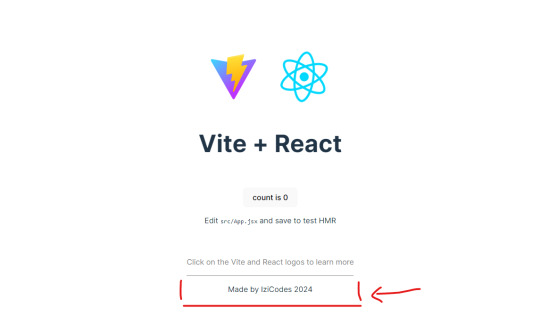
The footer at the bottom!

[ 1 ] Navigate to the 'src' Folder: Open your project in Visual Studio Code, locate the 'src' folder, and right-click on it.
[ 2 ] Create a New File: Click 'New File' to create the file within the 'src' folder. This file will house the code for your React component.
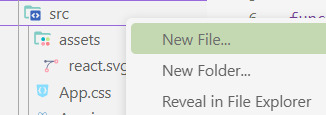
[ 3 ] Naming Conventions: Give your component a name, according to the convention of starting with a capital letter. This naming convention is essential for React to recognize your component~!!
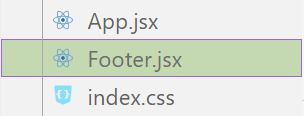
[ 4 ] Create The Initial Function: Open the file and type:
export default function [name of component]() {}
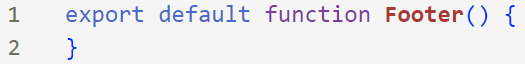
[ 5 ] Insert The return() Statement: The statement is used within a component to specify what content should be rendered when the component is invoked or used. Type:
return()
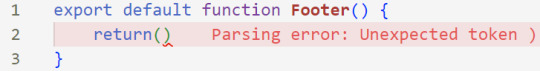
*the error is there because we haven't added anything inside yet, don't worry!
[ 6 ] Insert The Empty Tags: Inside of the return(), add empty tags (tags that don't have a specified element inside of them).
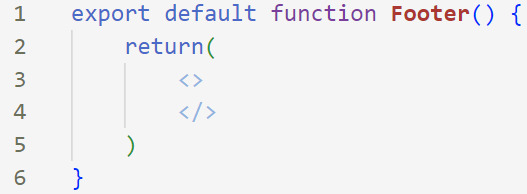
[ 7 ] Time For Some HTML: Inside the empty tags, enter the normal HTML elements that you want~!
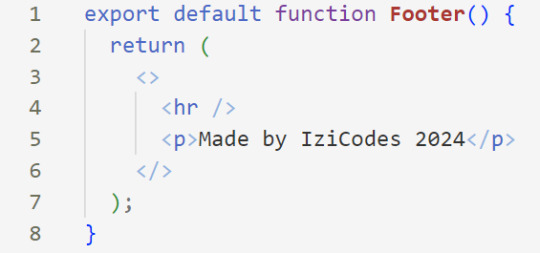
[ 8 ] Integration with App.jsx: Navigate to the 'App.jsx' file in the project, which is typically the entry point of your React application. At the top, import your newly created component. Type:
import [name of component] from './[location of the component]'
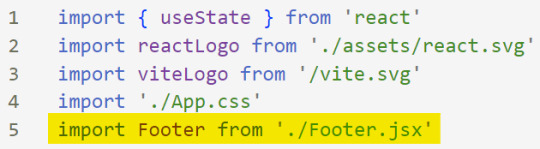
[ 9 ] Use Your Component: Inside the return() statement of the 'App()' function, include your component using the following syntax:
<[name of your component] />
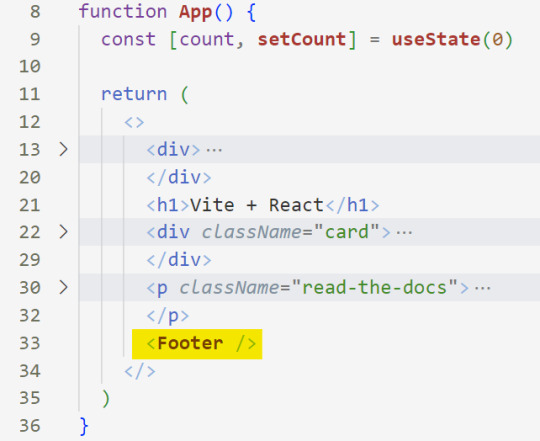
[ 10 ] Run the Development Server: Start your development server with the command (the 'Local' link):
npm run dev
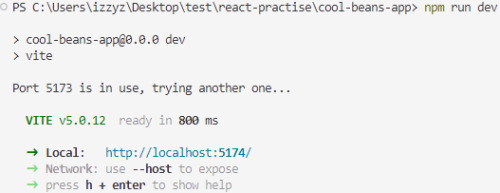
[ 11 ] Preview Your Project: Open the link provided in your terminal in your web browser. Witness your component in action!
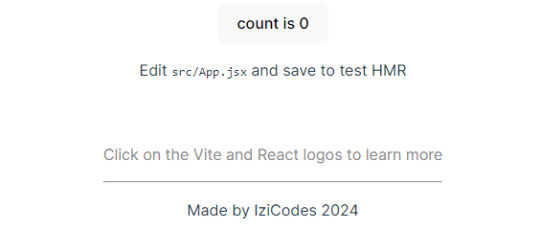

Congratulations! You made your first component! Try and create some new ones and place them around in the App()~!
BroCode’s 'React Full Course for Free’ 2024 >> click
React Official Website >> click
W3School's React Components >> click
Importing and Exporting Components >> click
🐬Previous Tip: Tip #2 The anatomy of the default React project >> click
Stay tuned for the other posts I will make on this series #mini react tips~!
#mini react tips#my resources#resources#codeblr#coding#progblr#programming#studyblr#studying#javascript#react.js#reactjs#coding tips#coding resources
33 notes
·
View notes
Text
You can learn NodeJS easily, Here's all you need:
1.Introduction to Node.js
• JavaScript Runtime for Server-Side Development
• Non-Blocking I/0
2.Setting Up Node.js
• Installing Node.js and NPM
• Package.json Configuration
• Node Version Manager (NVM)
3.Node.js Modules
• CommonJS Modules (require, module.exports)
• ES6 Modules (import, export)
• Built-in Modules (e.g., fs, http, events)
4.Core Concepts
• Event Loop
• Callbacks and Asynchronous Programming
• Streams and Buffers
5.Core Modules
• fs (File Svstem)
• http and https (HTTP Modules)
• events (Event Emitter)
• util (Utilities)
• os (Operating System)
• path (Path Module)
6.NPM (Node Package Manager)
• Installing Packages
• Creating and Managing package.json
• Semantic Versioning
• NPM Scripts
7.Asynchronous Programming in Node.js
• Callbacks
• Promises
• Async/Await
• Error-First Callbacks
8.Express.js Framework
• Routing
• Middleware
• Templating Engines (Pug, EJS)
• RESTful APIs
• Error Handling Middleware
9.Working with Databases
• Connecting to Databases (MongoDB, MySQL)
• Mongoose (for MongoDB)
• Sequelize (for MySQL)
• Database Migrations and Seeders
10.Authentication and Authorization
• JSON Web Tokens (JWT)
• Passport.js Middleware
• OAuth and OAuth2
11.Security
• Helmet.js (Security Middleware)
• Input Validation and Sanitization
• Secure Headers
• Cross-Origin Resource Sharing (CORS)
12.Testing and Debugging
• Unit Testing (Mocha, Chai)
• Debugging Tools (Node Inspector)
• Load Testing (Artillery, Apache Bench)
13.API Documentation
• Swagger
• API Blueprint
• Postman Documentation
14.Real-Time Applications
• WebSockets (Socket.io)
• Server-Sent Events (SSE)
• WebRTC for Video Calls
15.Performance Optimization
• Caching Strategies (in-memory, Redis)
• Load Balancing (Nginx, HAProxy)
• Profiling and Optimization Tools (Node Clinic, New Relic)
16.Deployment and Hosting
• Deploying Node.js Apps (PM2, Forever)
• Hosting Platforms (AWS, Heroku, DigitalOcean)
• Continuous Integration and Deployment-(Jenkins, Travis CI)
17.RESTful API Design
• Best Practices
• API Versioning
• HATEOAS (Hypermedia as the Engine-of Application State)
18.Middleware and Custom Modules
• Creating Custom Middleware
• Organizing Code into Modules
• Publish and Use Private NPM Packages
19.Logging
• Winston Logger
• Morgan Middleware
• Log Rotation Strategies
20.Streaming and Buffers
• Readable and Writable Streams
• Buffers
• Transform Streams
21.Error Handling and Monitoring
• Sentry and Error Tracking
• Health Checks and Monitoring Endpoints
22.Microservices Architecture
• Principles of Microservices
• Communication Patterns (REST, gRPC)
• Service Discovery and Load Balancing in Microservices
1 note
·
View note
Text
Top WebApp Security Checklist for Businesses in the USA (2025)

In today’s digital-first world, web applications are the backbone of most business operations—from e-commerce to customer portals, CRMs, and more. However, with increasing cyber threats, securing your web applications is not optional; it's critical. Especially for businesses operating in the USA, where data breaches can lead to legal penalties, loss of customer trust, and significant financial setbacks.
This guide outlines a comprehensive WebApp Security Checklist tailored for businesses in the USA to ensure robust protection and compliance with modern security standards.
1. Use HTTPS with a Valid SSL Certificate
Secure Socket Layer (SSL) certificates are fundamental. HTTPS encrypts the data exchanged between the user and your application, ensuring it remains private.
Purchase and install a trusted SSL certificate.
Redirect all HTTP traffic to HTTPS.
Regularly renew and monitor the validity of your SSL certificate.
Fact: Google flags HTTP sites as “Not Secure,” impacting SEO and user trust.
2. Implement Strong Authentication & Access Controls

Weak login systems are a hacker’s playground. Use:
Multi-Factor Authentication (MFA): Add extra layers beyond passwords.
Role-Based Access Control (RBAC): Ensure users only access what’s necessary.
Session Management: Set session expiration limits and auto-logout on inactivity.
Bonus Tip: Use OAuth 2.0 or OpenID Connect for secure federated authentication.
3. Sanitize and Validate All User Inputs
Most web attacks like SQL Injection and XSS stem from unsanitized user inputs. To prevent this:
Sanitize inputs on both client and server sides.
Use prepared statements and parameterized queries.
Escape special characters in output to prevent script injections.
Best Practice: Never trust user inputs — even from authenticated users.
4. Regularly Update Dependencies and Frameworks
Outdated plugins, libraries, or frameworks can be exploited easily.
Use dependency management tools like npm audit, pip-audit, or OWASP Dependency-Check.
Enable automatic updates where possible.
Avoid deprecated plugins or unsupported software.
Real Example: The infamous Log4j vulnerability in 2021 exposed millions of apps worldwide.
5. Conduct Regular Vulnerability Scans and Penetration Testing
Security is not a one-time fix. It's a continuous process.
Schedule monthly or quarterly vulnerability scans.
Hire ethical hackers for real-world pen testing.
Fix discovered issues immediately and re-test.
🔍 Tools to Use: Nessus, Burp Suite, OWASP ZAP.
6. Implement Secure APIs

With APIs powering most modern web apps, they’re a common attack vector.
Authenticate API users with tokens (JWT, OAuth).
Rate-limit API calls to avoid abuse.
Use API gateways for logging and security enforcement.
Extra Tip: Never expose sensitive internal APIs to the public internet.
7. Data Encryption at Rest and in Transit
Whether storing user passwords, payment info, or PII — encryption is essential.
Encrypt sensitive data in the database using AES-256 or better.
Avoid storing passwords in plain text — use hashing algorithms like bcrypt.
Always encrypt data transfers via HTTPS or secure VPN tunnels.
Compliance: Required under data protection laws like HIPAA, CCPA, and PCI-DSS.
8. Monitor Logs & Set Up Intrusion Detection
Monitoring can alert you to threats in real-time.
Use centralized logging systems like ELK Stack or Splunk.
Implement intrusion detection systems (IDS) like Snort or OSSEC.
Set up alerts for unusual activities like multiple failed logins.
Tip: Review logs weekly and set up daily summaries for admins.
9. Backup Regularly & Prepare a Disaster Recovery Plan
Cyberattacks like ransomware can lock you out of your app.
Schedule automatic daily backups.
Store backups offsite or in the cloud (with encryption).
Test your disaster recovery plan quarterly.
Pro Tip: Use versioned backups to roll back only the infected data.
10. Comply with Data Privacy Regulations
For businesses in the USA, compliance isn't just good practice — it's the law.
If you handle health data → HIPAA compliance is mandatory.
Selling to California residents → comply with CCPA.
Accepting payments? → follow PCI-DSS requirements.
Reminder: Non-compliance can lead to heavy penalties and lawsuits.
11. Educate Your Team
The weakest link is often human error.
Train employees on phishing and social engineering attacks.
Enforce strong password policies.
Run annual cybersecurity awareness programs.
Result: A well-trained team is your first line of defense.
12. Use Web Application Firewalls (WAFs)

WAFs provide an extra layer of protection.
Block malicious traffic before it reaches your server.
Protect against DDoS, brute force, and zero-day attacks.
Use cloud-based WAFs like Cloudflare, AWS WAF, or Imperva.
Bonus: Easily deployable and scalable with your infrastructure.
Conclusion
For U.S.-based businesses, web application security should be a strategic priority — not a checkbox. With cyberattacks growing in complexity and volume, following a thorough security checklist is vital to protect your data, users, and brand reputation.
At the end of the day, your web application is only as secure as its weakest link. Make sure there isn’t one.
Ready to Secure Your WebApp?
If you're looking for expert support to secure or build a robust, secure web application, WeeTech Solution is here to help. Get in touch with our development and cybersecurity team today!
0 notes
Text
Node.js Tutorial for Web Developers
In today’s fast-paced development world, having the ability to build fast, scalable, and efficient web applications is a must for every web developer. Node.js has emerged as one of the most powerful tools for building server-side applications using JavaScript. If you're a web developer ready to expand your skills beyond front-end development, this Node.js Tutorial for Web Developers is the perfect place to start.
This blog will guide you through the core concepts of Node.js, from setting up your environment to building your first server, working with modules, handling requests, and connecting to databases. Whether you're transitioning from front-end development or just starting out with full-stack JavaScript, this tutorial will help you understand and apply Node.js effectively.
What is Node.js?
Node.js is an open-source, cross-platform runtime environment that allows you to run JavaScript on the server side. It is built on Chrome’s V8 JavaScript engine and is known for its non-blocking, event-driven architecture. Unlike traditional server-side languages like PHP or Python, Node.js enables full-stack development using a single language: JavaScript.
With Node.js, developers can build fast, scalable, and high-performance network applications, RESTful APIs, real-time chat apps, and much more.
Key features of Node.js include:
Asynchronous and event-driven
Highly scalable
Built-in package manager (npm)
Single programming language for full-stack development
Large and active community
Why Web Developers Should Learn Node.js
As a web developer, learning Node.js can greatly enhance your ability to build modern web applications. Here’s why:
JavaScript Everywhere: Use the same language on both the client and server sides.
Real-Time Capabilities: Ideal for building chat apps, streaming services, and real-time dashboards.
Performance: Node.js can handle thousands of simultaneous connections with high throughput.
Massive Ecosystem: Thousands of reusable libraries available through npm.
Career Opportunities: High demand for full-stack JavaScript developers in the job market.
Node.js Tutorial for Web Developers
Let’s get started with building a basic application using Node.js. Follow this step-by-step tutorial to understand the core concepts.
Step 1: Installing Node.js and npm
First, download and install Node.js from the official website: https://nodejs.org
Once installed, verify the installation:node -v npm -v
node is the runtime, and npm is the Node package manager used to install libraries and tools.
Step 2: Initialize Your Project
Create a new directory for your project:mkdir node-tutorial cd node-tutorial
Initialize a new Node.js project:npm init -y
This creates a package.json file to manage project dependencies.
Step 3: Create a Simple Web Server
Create a file named server.js and add the following code:const http = require('http'); const server = http.createServer((req, res) => { res.statusCode = 200; res.setHeader('Content-Type', 'text/plain'); res.end('Hello, Node.js!'); }); server.listen(3000, () => { console.log('Server running at http://localhost:3000/'); });
Run the server:node server.js
Visit http://localhost:3000 in your browser. You should see "Hello, Node.js!"
Step 4: Working with Modules
Node.js uses a modular system. You can create reusable code in separate files.
Create a file called greet.js:module.exports = function(name) { return `Hello, ${name}!`; };
Then use it in your server.js:const greet = require('./greet'); console.log(greet('Web Developer'));
This makes your code cleaner and easier to manage.
Step 5: Using Express.js
While you can use Node’s built-in modules, most developers use frameworks like Express.js to build APIs quickly.
Install Express:npm install express
Update server.js:const express = require('express'); const app = express(); app.get('/', (req, res) => { res.send('Welcome to the Node.js Tutorial!'); }); app.listen(3000, () => { console.log('Server running on http://localhost:3000'); });
Express simplifies route handling and improves readability.
Step 6: Handling POST Requests and JSON
Add support for POST requests and JSON:app.use(express.json()); app.post('/greet', (req, res) => { const name = req.body.name; res.send(`Hello, ${name}`); });
Use Postman or a frontend form to test sending data to the server.
Step 7: Connecting to a Database (MongoDB)
You can connect your Node.js app to MongoDB using Mongoose:npm install mongoose
Then connect to a database:const mongoose = require('mongoose'); mongoose.connect('mongodb://localhost:27017/nodetutorial', { useNewUrlParser: true, useUnifiedTopology: true, }) .then(() => console.log('MongoDB connected')) .catch(err => console.error(err));
You can now create schemas and interact with your database.
What You’ll Learn from This Node.js Tutorial
This Node.js Tutorial for Web Developers helps you:
Understand the Node.js runtime and architecture
Build your first web server
Use modules for modular code
Create APIs using Express.js
Handle HTTP requests and responses
Parse JSON data and work with forms
Connect to MongoDB and handle data persistence
Final Thoughts
Node.js is a must-learn tool for web developers aiming to become proficient in full-stack development. Its event-driven architecture, speed, and scalability make it a favorite for building real-time and data-intensive applications.
This Node.js tutorial for web developers provides a clear path to mastering back-end development using JavaScript. By learning and applying these concepts, you’ll gain the ability to build complete, dynamic, and modern web applications.
Ready to take your web development skills to the next level? Start coding with Node.js today!
0 notes
Text
Master Your Next Node.js Interview: Expert Tips and Answers!
In today’s tech-driven world, Node.js has emerged as one of the most sought-after technologies for backend development. If you’re preparing for a Node.js interview, having a clear understanding of key concepts, as well as the ability to answer challenging questions, can make all the difference.
This guide covers a mix of basic, intermediate, and advanced Node.js interview questions to help you ace your next interview.
1. What is Node.js, and Why is it Popular?
Node.js is a runtime environment built on Chrome’s V8 JavaScript engine. It allows developers to use JavaScript on the server side, enabling full-stack development with a single programming language.
Key Reasons for Popularity
Event-Driven Architecture: Efficiently handles asynchronous operations.
Scalability: Ideal for building scalable network applications.
Large Ecosystem: NPM offers access to thousands of packages.
Cross-Platform: Compatible with Windows, macOS, and Linux.
2. Explain the Event Loop in Node.js.
The event loop is the mechanism that allows Node.js to perform non-blocking I/O operations.
How It Works:
The event loop continuously checks the event queue for tasks.
It delegates I/O operations to the system and processes callbacks once the operations are complete.
Example:
javascriptCopy codeconsole.log('Start');
setTimeout(() => console.log('Async Task'), 1000);
console.log('End');
// Output: Start, End, Async Task
3. What are Streams in Node.js?
Streams are objects that facilitate reading and writing data efficiently.
Types of Streams:
Readable Streams: Data can be read from them (e.g., fs.createReadStream).
Writable Streams: Data can be written to them (e.g., fs.createWriteStream).
Duplex Streams: Both readable and writable (e.g., network sockets).
Transform Streams: Modify or transform the data (e.g., zlib.createGzip).
Code Example:
javascriptCopy codeconst fs = require('fs');
const readStream = fs.createReadStream('input.txt');
const writeStream = fs.createWriteStream('output.txt');
readStream.pipe(writeStream);
4. What is Middleware in Express.js?
Middleware functions in Express.js execute during the request-response cycle.
Types of Middleware:
Application-Level Middleware: Bound to an instance of express().
Router-Level Middleware: Bound to an instance of express.Router().
Error-Handling Middleware: Handles errors within the app.
Built-In Middleware: Provided by Express (e.g., express.static).
Example:
javascriptCopy codeapp.use((req, res, next) =>
console.log(`Request Method: $req.method`);
next();
);
5. How Does Node.js Handle Asynchronous Programming?
Node.js uses callbacks, Promises, and async/await to handle asynchronous operations.
Callback Example:
javascriptCopy codefs.readFile('file.txt', (err, data) =>
if (err) throw err;
console.log(data.toString());
);
Promise Example:
javascriptCopy codefs.promises.readFile('file.txt')
.then(data => console.log(data.toString()))
.catch(err => console.error(err));
Async/Await Example:
javascriptCopy codeasync function readFile()
try
const data = await fs.promises.readFile('file.txt');
console.log(data.toString());
catch (err)
console.error(err);
6. What is the Difference Between process.nextTick() and setImmediate()?
process.nextTick(): Executes tasks before the next event loop iteration.
setImmediate(): Schedules tasks to run in the next iteration of the event loop.
Example:
javascriptCopy codeprocess.nextTick(() => console.log('Next Tick'));
setImmediate(() => console.log('Immediate'));
console.log('End');
// Output: End, Next Tick, Immediate
7. What is Clustering in Node.js?
Clustering allows Node.js to utilize multiple CPU cores by creating child processes that share the same server port.
Example of Clustering:
javascriptCopy codeconst cluster = require('cluster');
const http = require('http');
if (cluster.isMaster)
for (let i = 0; i < 4; i++)
cluster.fork();
else
http.createServer((req, res) =>
res.writeHead(200);
res.end('Hello World');
).listen(8000);
8. How Do You Secure a Node.js Application?
Best Practices for Security:
Use HTTPS: Encrypt data in transit.
Environment Variables: Store sensitive information securely.
Input Validation: Prevent injection attacks.
Rate Limiting: Prevent brute-force attacks.
Use Helmet: Secure HTTP headers in Express.js apps.
Example:
javascriptCopy codeconst helmet = require('helmet');
app.use(helmet());
Conclusion
Mastering Node.js concepts is essential for cracking interviews and excelling as a backend developer. This guide provides a comprehensive overview of commonly asked Node.js questions, along with clear and concise answers. With adequate preparation and a solid understanding of these topics, you’ll be ready to tackle any Node.js interview with confidence.
0 notes
Text
Node.js Development Services: Building Fast, Scalable, and Modern Applications
In today’s fast-paced digital world, businesses need applications that are not only powerful but also scalable and capable of delivering real-time performance. Node.js development services have gained significant traction for precisely these reasons. Known for its speed, flexibility, and event-driven architecture, Node.js is widely used to build modern web, mobile, and enterprise applications.
This article delves into what Node.js development services offer, the core benefits of this technology, its ideal use cases, and why partnering with a specialized Node.js development company is a smart move for businesses.
What Are Node.js Development Services?
Node.js development services involve the design, development, deployment, and maintenance of applications using Node.js — a highly efficient, open-source JavaScript runtime environment built on Google Chrome’s V8 engine. These services cover a range of solutions aimed at creating lightweight, high-performance, and scalable applications for diverse business needs.
Key offerings typically include:
Custom web and mobile application development
API development and integration
Real-time application development (chat, live collaboration tools, gaming apps)
Enterprise software solutions
E-commerce application development
Cloud-based and serverless applications
Plugin and module development
Application migration and modernization
Ongoing support and performance optimization
Why Choose Node.js for Application Development?
Node.js has emerged as a preferred choice for building next-generation applications due to its unique advantages:
1. Exceptional Speed and Performance
Powered by the Chrome V8 engine, Node.js converts JavaScript into highly efficient machine code, ensuring fast execution and responsive application performance.
2. Non-Blocking, Event-Driven Architecture
Node.js can handle numerous concurrent requests without blocking, making it perfect for applications that require real-time data processing and high concurrency.
3. Scalability for Growing Businesses
The lightweight, modular nature of Node.js allows applications to scale horizontally and vertically, accommodating growing user bases and feature expansions without performance issues.
4. Unified Codebase
Using JavaScript on both the client and server sides simplifies the development process, improves maintainability, and reduces development time.
5. Extensive Package Ecosystem
The Node Package Manager (NPM) hosts thousands of libraries and modules, enabling rapid development and easy integration of new functionalities.
6. Real-Time Application Support
Whether it’s messaging platforms, streaming services, or collaborative tools, Node.js efficiently handles real-time communication and data updates.
Common Use Cases for Node.js Development
Node.js is a versatile technology that supports a variety of application types, including:
Real-Time Chat and Collaboration Tools: Instant messaging, video conferencing, and live collaboration apps
Streaming Services: Media streaming applications for video, audio, and live broadcasts
Microservices Architecture: Distributed systems where applications are built from small, independently deployable services
E-Commerce Platforms: Fast, scalable online shopping experiences with dynamic content delivery
API Development for Mobile and Web Applications: Secure, efficient, and scalable APIs
Enterprise Applications: Large-scale business solutions with seamless real-time data handling
Advantages of Professional Node.js Development Services
Collaborating with a dedicated Node.js development team ensures:
Customized, Business-Aligned Solutions: Applications tailored to your unique operational and market requirements
Faster Development and Deployment: Agile workflows and reusable modules accelerate project delivery
High Scalability and Performance: Applications built to handle increasing traffic and complex processes without performance drops
Robust Security Measures: Adherence to the latest security protocols and coding standards
Comprehensive Support: End-to-end services covering consulting, development, testing, deployment, and post-launch maintenance
Why Partner with a Node.js Development Company?
While Node.js is known for its flexibility, leveraging its full potential requires technical expertise and strategic implementation. A specialized Node.js development company offers:
Extensive experience in Node.js frameworks like Express.js, Koa, and NestJS
Proven delivery of scalable, high-performance applications for various industries
Expertise in API development, real-time systems, and microservices architecture
Access to skilled developers, UI/UX designers, and QA specialists
Agile project management ensuring transparency and adaptability
Working with a professional team guarantees optimized application performance, reduced operational costs, and future-ready digital solutions.
Final Thoughts
As businesses increasingly demand responsive, scalable, and real-time applications, Node.js development services have become indispensable. Its unmatched performance, modularity, and real-time processing capabilities make it an ideal choice for a wide range of applications — from dynamic e-commerce platforms to collaborative enterprise tools.
Partnering with an experienced Node.js development company ensures your application is designed with precision, built for scalability, and aligned with your long-term business goals. Whether you’re building a new platform or modernizing an existing one, Node.js offers the agility, power, and performance to help your business succeed in a digital-first world
0 notes