#nsmannMsmsmsm thank tou for the nice words ^^
Explore tagged Tumblr posts
Note
Hello! I just saw that sketch you posted today with Vincent and Lino and I couldn't help but notice the 3d background elements. It looks like you might use Clip Studio (I do too!) and if so I was just wondering if you had any tips on how to get started using their 3d modeling tools?? I've only ever used the drawing and animation portions of the software and would LOVE to start branching out into backgrounds, but I've always found it a bit daunting since I've never done anything 3D before haha. Feel free to disregard if you want, love your art btw!
I actually use a phone app called magic poser :>
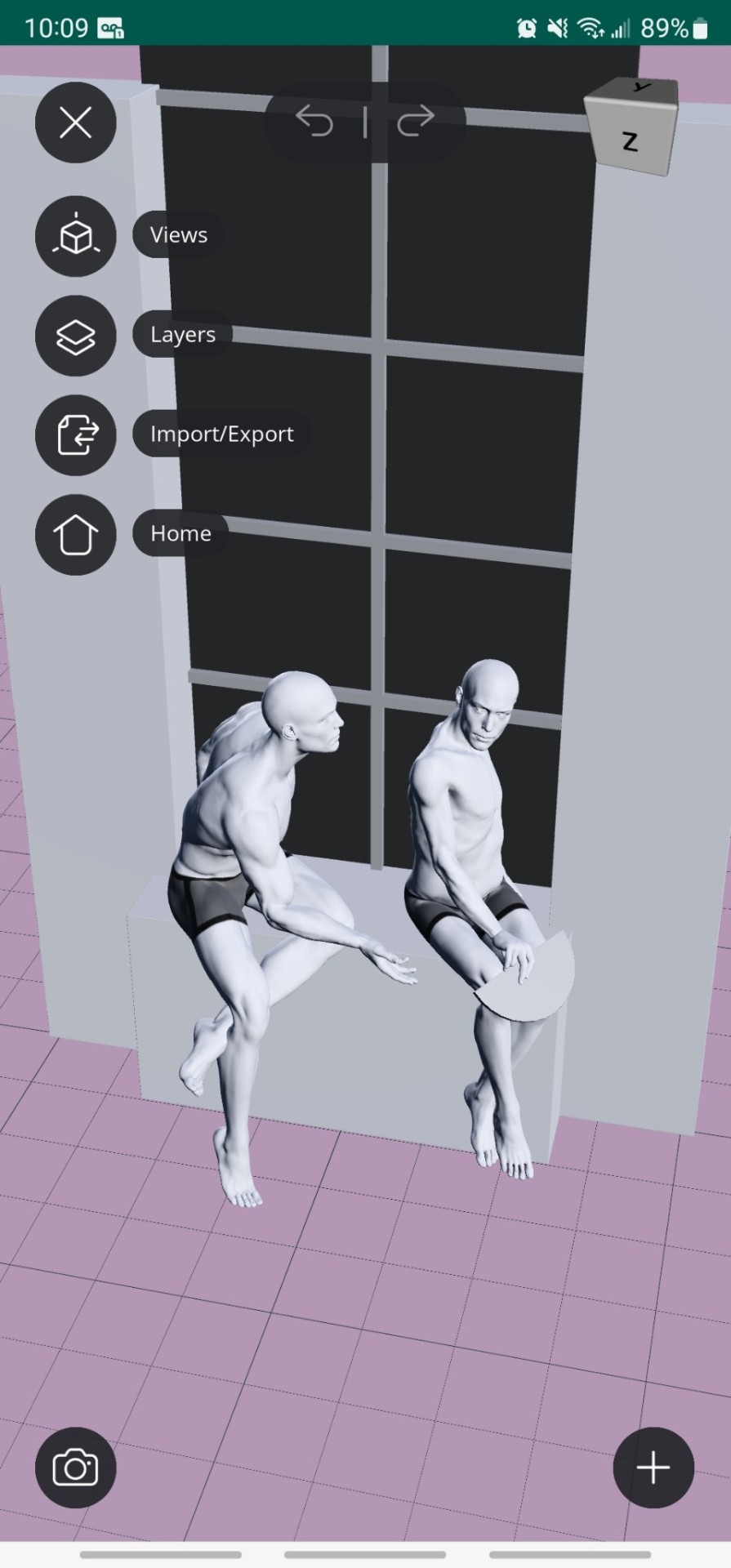
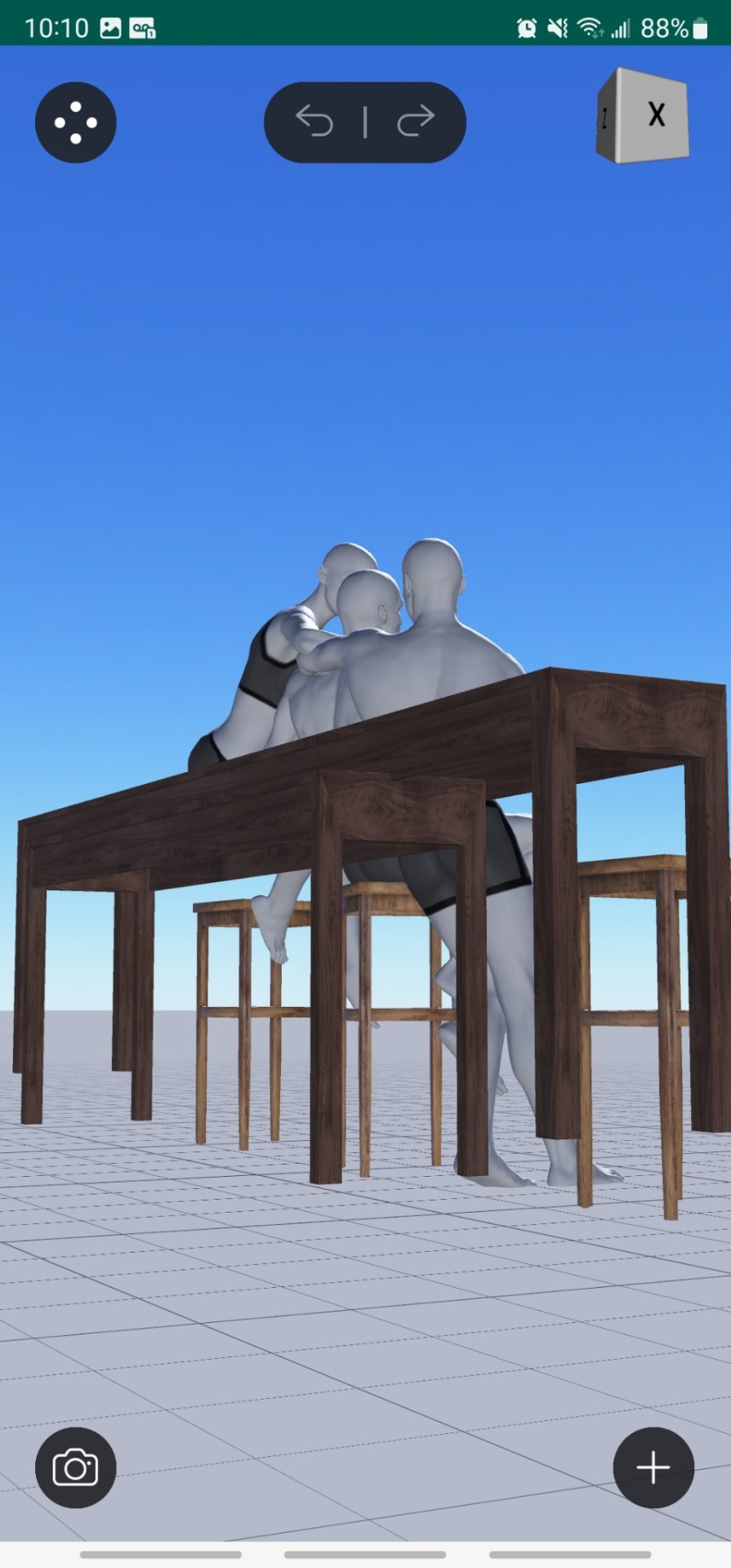


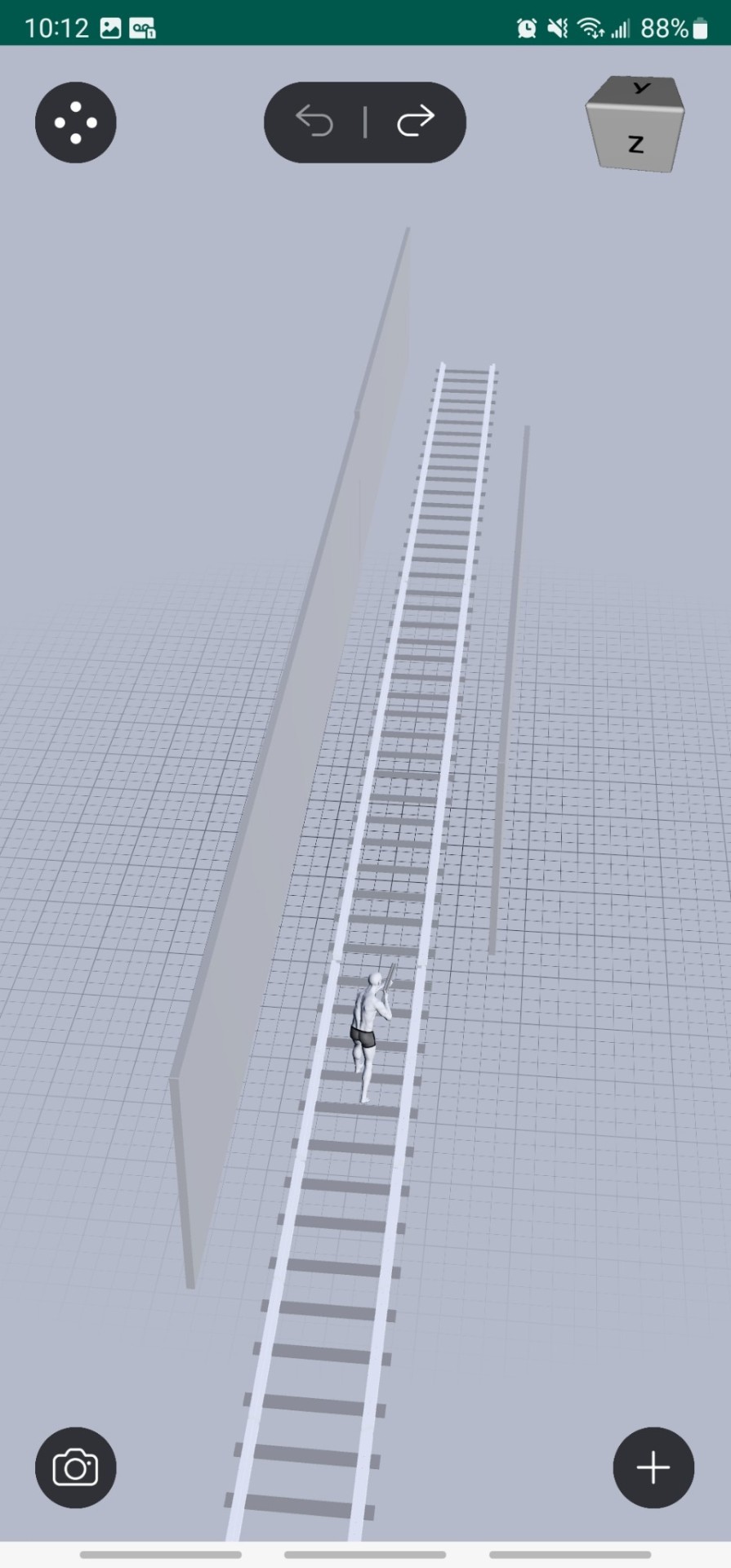

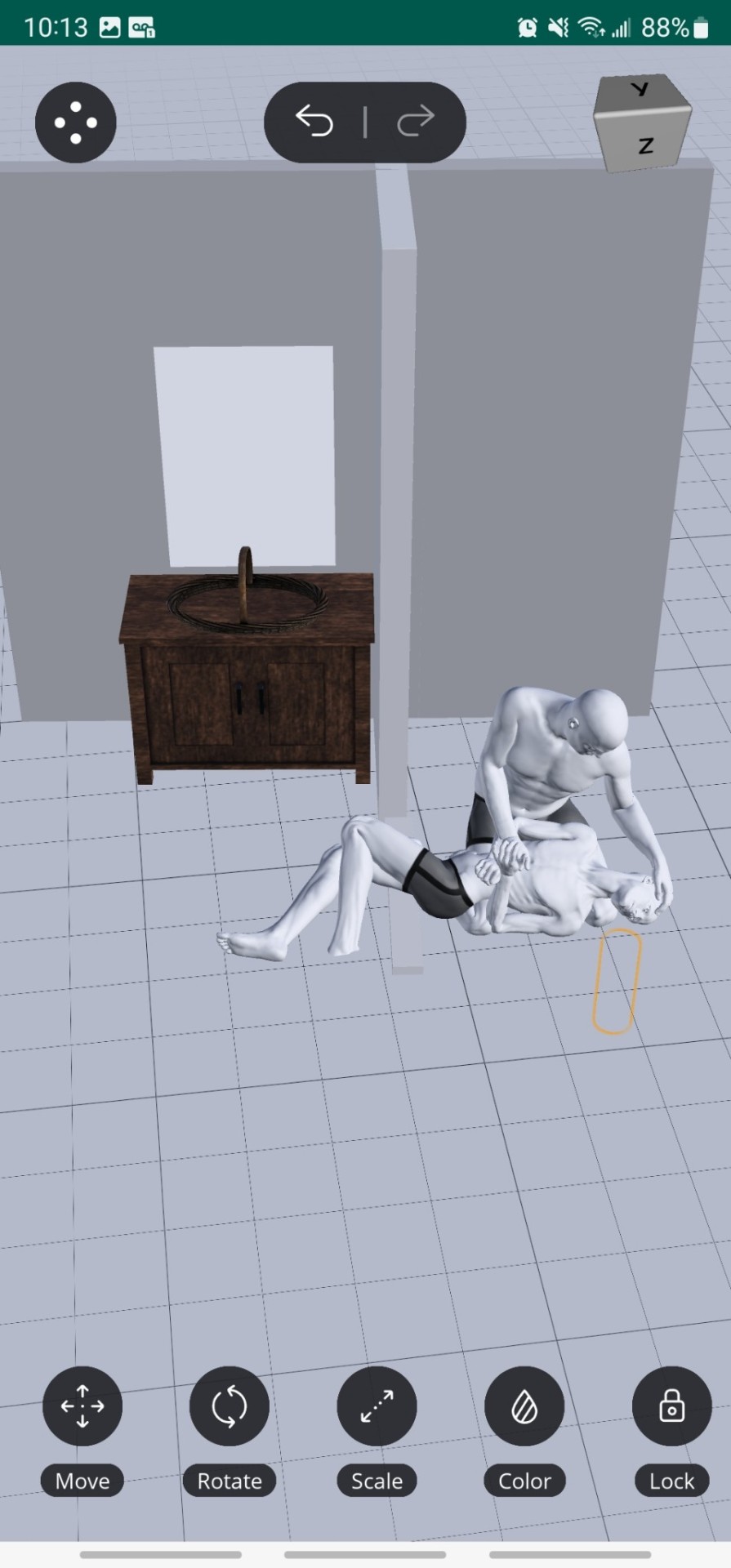

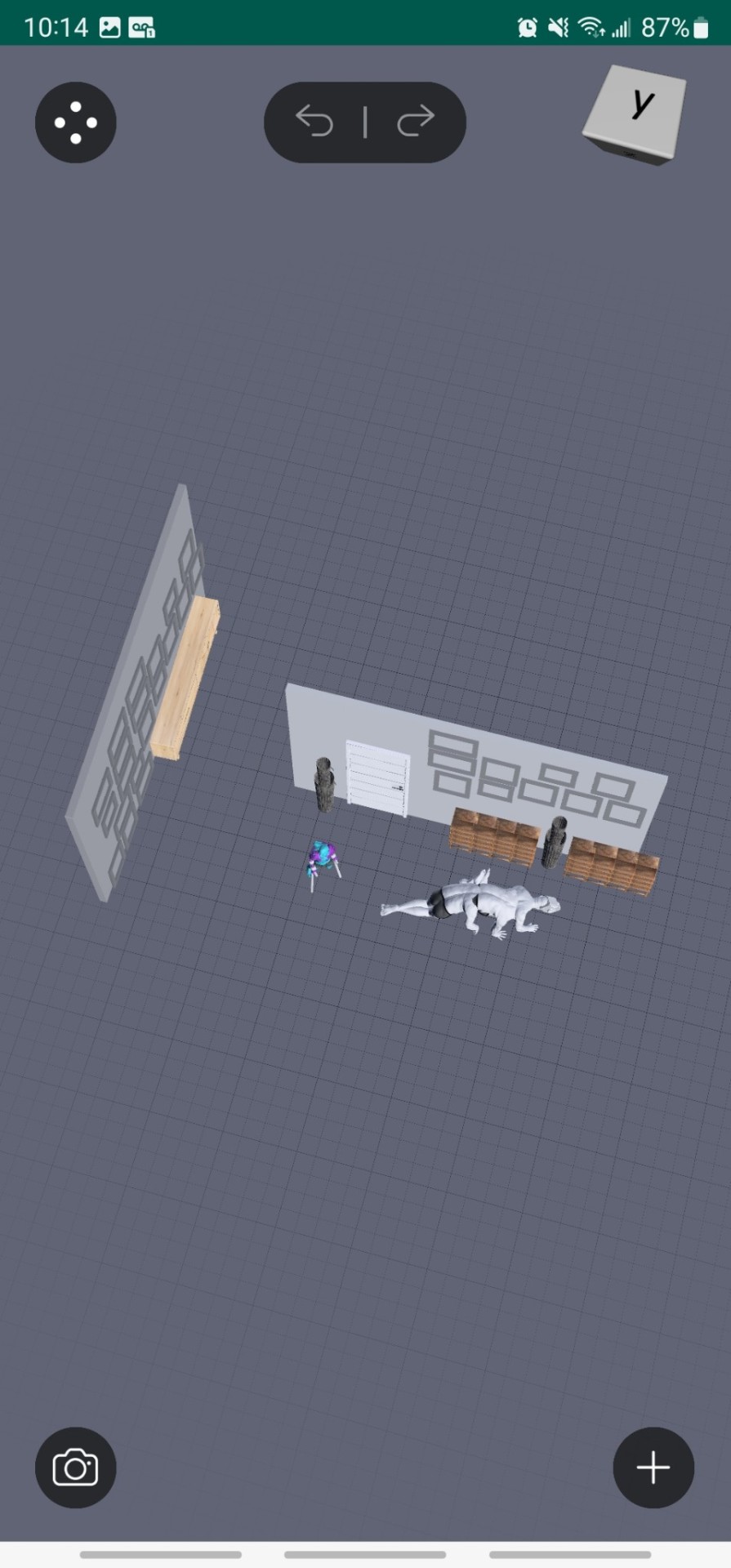
Anyways, here's the Tips.
1. It only has to look good from 1 angle. pick that angle when you start and don't let go of it
2. think about how the characters would move through the space as you set it up. and what the scene like means. what it conveys and such. Like. Vincent is blind and was obviously born blind but you could see all the picture frames in that render, many of which being far higher up than a man with his proportions could actually get to to put up. That tells you something about the space and his history with it. thats the sorta like. Thought environments related to your characters need to Feel like they mesh and are unique to you and them.
3. Right angles are your enemy. If it can be skewed. Skew it. if it can be slightly tilted this way or that. Tilt it. real spaces aren't perfect IKEA displays. and it makes everything Feel more right than if you keep everything rigidly on angle. Though. Note that if you Want to convey ridgity or over perfection or stiffness then you thats a Great way to do it.
4.But depending on your style the skewing might look wrong. you'll find what Feels right and learn to discard all the useless bullshit rules randos on the Internet (like me) tell you the more you get in the mud and fuck around, so fuck around. Find the limits find the weird shit, Make weird shit. and give yourself permission to learn by breaking your tools to know what they can do for you.
13 notes
·
View notes