#oc: pesky gradient
Explore tagged Tumblr posts
Text

All of my Regretevator ocs! Paintancholy, a mournful but dedicated synthetic individual. The screen on her stomach serves as an art program, and she spends her free time creating pixel artworks on it. Unable to be left to her own devices, Paintancholy has grown antsy and desperate for companionship. Having left her world, she now travels in the Regretevator in search of her dear friend, Dauber. She is convinced that the only solution to the crippling loneliness is rekindling their friendship, believing Dauber to be in trouble without her. Dauber, a curious and creative living paintbrush who leaves beautiful paintings wherever they go. Having once lived in the same dimension as Paintancholy, they left in search of art inspiration and adventure, naive to the dimension hopping tendencies of the Regretevator. Despite missing their natal dimension, they have made new friends and residence in Macabre City, believing the variety of the city to be more comforting than the white cube structures back home. Pesky Gradient, a cheeky and greedy individual who bounces throughout Regretevator floors in search of stimulation. Unlike many other passengers who are mortal, she is unable to die from traditional means. Using this to his advantage, they go where they please, taking or toying with whatever or whoever they please. Similar to Unpleasant Gradient, this colorful fellow enjoys eating something unconventional; paint! Chess, an unfortunate soul from Macabre City who ended up as a pawn after attempting to find purpose in their life. Constantly shaking and stuttering, they now serve Slim Yim, the mass of flesh having force fed them a chunk of meat from their body to infest Chess's brain. Forced to do Slim Yim's bidding, he now travels on the Regretevator in hopes of satiating Slim Yim's interest in MR. They sense impending doom; death will catch them regardless of if they follow orders or disobey.
#my art#art#digital art#roblox#regretevator#regretevator oc#roblox oc#oc: dauber#oc: chess#oc: paintancholy#oc: pesky gradient
136 notes
·
View notes
Text
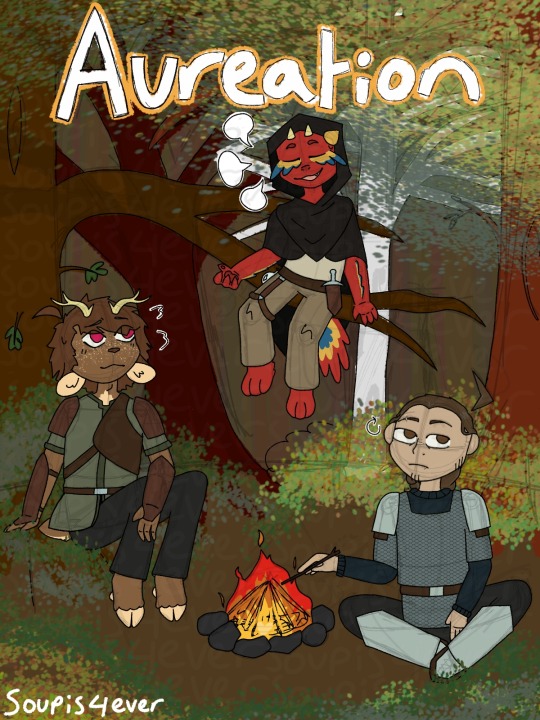
it's time for the annual oc jumpscare! in the event that i ever go through with the whole webcomic thing, this is what the cover would (probably) look like
oh im scared i am the frightened scareder oh i am so fearful!! like it's fine but also the terror.
so here's the guys! from left to right it's Calvin (satyr), Pesky (little dragon) and Will (some guy.) i love them very much and they turn two this year. my main objective with them is to make a webcomic? uh but that's a LOT of work and this story isn't exactly short so that probably won't happen for a good long while. and this is the first time ive ever drawn a background for anything that wasn't just a weird gradient so that's exciting too. i think i like this image but every time i look at it i notice more and more things that bother me but HOPEFULLY that's just the "i made it" bias talking and it's actually fine. dont worry about perspective <3 it is not real
#asher scribbles#aureation#im scared#anyway my blue light filter makes this look bad yucky but im kind of liking it. more orange perhaps?
1 note
·
View note
Text
a quick? tutorial for those making SSR bungo mayoi cards
So, if you’ve ever thought of making a fake SSR card in Mayoi of your favorite character or OC, I’m sure you’ve come to a stopping point at some time- how to replicate that pesky SSR text, with the fancy gradient.
Well, do I have the tutorial for you.
Instead of painstakingly erasing around a preexisting SSR text and trying to resize it, here’s a funky tutorial on how to make your own.

Look at that. Left is a cut out, and right is a homemade version. Snazzy, right?

You’ll want to start with the base text, on it’s own layer. My settings are on the screen- the important thing is the font is Baskerville, set to bold. You can make the size of the text whatever it needs to be to suit your drawing. The base text can also be whatever color you want, it won’t matter.

Next, make a new layer on top of the text, which will be where you put down all the colors you’ll want to make that gradient. Make it a clipping mask, so it will only be visible on top of the text.

The next thing to do is put down the colors- I color dropped from the already existing text to do so, and those are the hex values I’ve used, in order. You can always choose your own though.

Next you use a smudge or blur tool (depending on the program) to blend the colors together- the R is a little muddy in this one, unfortunately, but that can always be fixed.

The next step is adding another layer below the original text, to add the little outline.

On that layer, paint a little outline around the edge- made easier by having the layer underneath all that text. You can probably get it more even than it is here if you put more effort into it...
And that’s it! Now you have a fairly decent looking SSR text that’ll be a lot crisper and cleaner than a cutout, and that can be made at any size for any drawing. Have fun with your SSR card making!
33 notes
·
View notes