#physically based rendering is a collection of things that generally try to model actual light physics such as like
Explore tagged Tumblr posts
Text
more like physically cringe rendering. if we are being honest
#physically based rendering is a collection of things that generally try to model actual light physics such as like#ensuring that the total light reflected off a surface is no more than the incident light#or 'microfacets' or whatever. it's cool but for why
5 notes
·
View notes
Text
May 24, 2020
Here is my weekly collection of thoughts and things that happened.
Speed vs. Space
One of the basic tradeoffs in transportation planning is speed, which can be thought of as how far you can get in a time budget, versus how much space you take up during your trip.
Jarrett Walker has “the photo that explains almost everything”. Anyone who has spent any length of time in the urbanist community has seen this photo or some variant of it.

In the article, Walker explains that “In cities, urban space is the ultimate currency.” However, the photo that explains “almost everything” only tells half the story.

This is an isochrone map. You can make your own with the TravelTime app, which is a lot of fun. The image is centered at Orenco Station, Hillsboro, Oregon, where I live, a transit-oriented development that was built up around the MAX station starting in the 1990s. The blue region is all the territory I can reach in 30 minutes by public transport. The red region is all the territory I can reach in 30 minutes by car.
This illustrates the fundamental tradeoff. Contrary to what Walker claims, urban land is not a fixed commodity, but rather is based on what can be reached in a reasonable time. The 30 minute standard is Marchetti’s Constant, which is the observation that cities tend to be structured to afford most citizens a 30 minute one-way commute on average. The geography of the city is thus dependent on the primary transportation mode.
You can go the car-dependent route, and have a geographically large, low-density city, or a transit-dependent city with Manhattan density, or a super-dense arcology where internal transportation is all walking and biking. In each case, I estimate that the city can support a unified labor market of about 7-10 million people before either travel time or congestion get out of control. That is, uncoincidentally, about how large cities get today. Some metropolitan areas can grow to 20-30 million by relaxing the condition that the workforce has to thoroughly mix throughout the city, and by using hybrid transportation systems that simultaneously capture the benefits of each.
There are, of course, other factors that come into play: land use, energy consumption and CO2 emissions, infrastructure and building costs, safety, and aesthetics, among others. Our discussion of land use and transportation policy should be based on such tradeoffs and avoid simplistic “ban cars” slogans.
Oregon Metro’s Transportation Planning
Speaking of transportation, the subject is on my mind now, as Oregon Metro is currently preparing a bond measure for the 2020 ballot and had a work session on the topic this week. Last fall I submitted a comment that the process should be better tied with land use. If a neighborhood or city is to get regional funding for transportation improvements, such as expanded roadways or light rail stops, the region should insist that the city increase its zoned capacity to insure that the transportation improvement is fully utilized. Otherwise it is unfair to taxpayers in the rest of the region. I would like to see the federal Department of Transportation adopt a similar standard, as HUD has done with affordable housing grants.
Aside from that, I would like to see Metro show a bit more transparency on how they costed and estimated the benefits of proposed projects. Perhaps the information is there, but I haven’t been successful in finding it yet.
Otherwise, I don’t have much more to say now on the merits of proposed projects. What Metro is proposing now seems like a reasonable across modes and parts of the region. Said balance might be more the result of the political process than dispassionate analysis, but I wouldn’t expect otherwise.
Inclusive Wealth
Over the years I occasionally see calls for “better measures of progress” (than GDP) or measures of wealth that take well-being and the environment into account, or some variant thereof. Last week I wrote about how “growth at all costs” is a strawman, not an accurate representation of how economic policy is actually made. This week I took some time into trying to better understand these alternative measures.
One such measure is Inclusive Wealth, which the UN Environment Program tracks. It is a composite measure that adds GDP, changes in the quality of the environment and stocks of natural resources, and some measures of human well-being such as education. The index is meant to show that, with a broader definition of wealth, much of the world is not actually improving or even getting worse, in contrast to what the GDP metric tells us.
To start with the positive, I do appreciate the efforts made by ecological economics to quantify the physical basis of wealth. I think this effort is necessary and should be further developed. One of my early influences in energy is work by Ayres and Warr to quantify the role that energy plays in economic growth. They found that it can explain most of the change in total factor productivity in the United States from 1900 to 1970 (beyond which the explanatory power weakens). I do generally like the ecosystem service pricing model, though it has its limitations. And yes, it is important to ask the deeper questions about what well-being is and what causes it.
The Inclusive Wealth metric has several major problems, however, which render the numbers meaningless as a representation of “inclusive” wealth. The most glaring is that scientific and technological knowledge is omitted, except insofar as they are represented in the traditional GDP metric. This renders the calculations on natural capital stock useless, since natural resources are a function both of physical material and technological capability. Technology is the difference between a usable and unusable oil or mineral deposit, and technology is what allows us to harvest useful energy from sunlight, wind, uranium ore, waves, tides, the crust’s heat, or deuterium in the ocean. Contrast to the Simon Abundance Index, which shows real declining commodity prices despite (or because of) growing population.
I don’t understand the material on well-being well enough to judge its usage in Inclusive Wealth, though what I have seen elsewhere makes me suspicious. That might the subject for a future post.
In the end, Inclusive Wealth is something that I think could have been a valuable contribution to our understanding of the economy, but it fails in that regard. Behind positive rhetoric about natural capital and well-being, the report carries Malthusian arguments and betrays population anxiety. It makes me wonder if there ever could be a super-metric of wealth that is coherent enough to be used for policy and free of obvious ideological bias. I doubt it, and it should be recognized that policymaking is a pluralistic exercise. An attempt to aggregate mutually incommensurate values into a single metric necessarily masks value judgments with the illusion of objective measurement.
Interstellar Flight Concepts
Marc Millis has a presentation online now from the Tennessee Valley Interstellar Workshop last year. With a grant from NASA, he is building a database of proposed mission architectures for unmanned interstellar probes.
First, I find it wild that NASA is funding such a thing. Projects involving speculative physics, such as warp drives, are expressly included in the scope. It is good to see a small portion of our research efforts going to far-reaching projects, few if any of which are likely to come to fruition in this century.
Second, I like the idea of a public-facing database of proposed solutions. I would like to see much more of this across fields to help the public better find what is available and place it in context. The IAEA maintains a similar database for advanced nuclear reactors, which I have found helpful.
Infrastructure for Artificial Intelligence
I’ve also been thinking about AI this week. Last year, Eric Drexler published Reframing Superintelligence: Comprehensive AI Services as General Intelligence, which I found to be a useful corrective to the agent-based notion of artificial general/super-intelligence that is prevalent. If I understand the argument (which, I must say, is not the easiest to understand), he envisions that AGI can be stitched together by decomposing economically useful tasks into a tiled task space, where a narrow intelligence can be developed to perform each task, and AGI can be stitched together across tiles.
This is all quite debatable, but Reframing Superintelligence does point to the possibility of an AI infrastructure which, even if it is not structured as Drexler imagines, may be an important concept. To analogize to road networks, agents, such as DeepMind, might be the cars and trucks; what then, are the roads?
The best thought out answer I know of is the Semantic Web, an idea developed by Tim Berners-Lee (developer of the World Wide Web) as a machine-readable extension. It is, in effect, a method of encoding knowledge in a graph database of propositions in subject-predicate-object format. It is a very intriguing idea but one that has not yet gained traction in the way that advocates had hoped.
I can imagine the Semantic Web, or some analogous concept, playing an important role in the technology stack that ultimately leads us to AGI. It could also be instrumental in realizing the potential of expert systems and automated reasoning, techniques in AI that for years have languished with limited productive results.
0 notes
Text
Devil May Cry: Series Retrospective- "DmC: Devil May Cry"
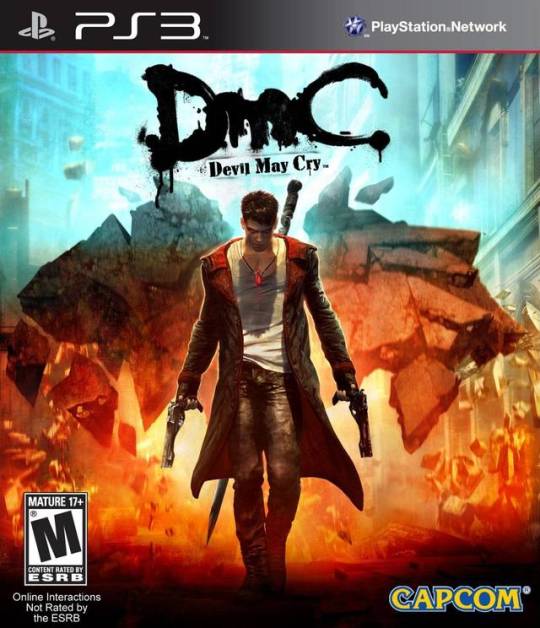
At long last, I sat down and played DmC: Devil May Cry. Well and truly, the dust has settled, the dead horse has been beaten into compost, and the reactionary rages and defenses have died down. And, for myself, I think my fanboy passion for the series has subsided.
A weak Special Edition, a pachinko machine and a bad MvC model later, I hold out no honest hope for the Devil May Cry franchise now. We’ll always have the Temen-ni-Gru Dante...but we’re not getting back together, lets face it.
So now, when I look at Ninja Theory’s protagonist, who I will still refer to as Donte, the fresh insult that he used to be is now replaced with a genuine, tryhard, grittiness that just seems cute in an “ah, bless” kind of way. He’s no longer the sour white whale that ate my favourite character and franchise, he’s just a little fish who flops around in a harmlessly funny way.
....before the massive flaws of the game come forth.
This review is based on the PS3 launch version and does its best to criticize it on its own merits/failings, not merely on fan insult or in comparison to the previous games. But it is after all called “Devil may Cry”, so its existence as part of a wider franchise isn’t ignored either.
Also, fair warning, this is going to be long as hell. Which is suitable, because it feels like hell sometimes...

Technical Qualities
The engine/optimization is dogshit.
Ninja Theory infamously rejected Capcom’s offer to translate their wunderengine, MT Framework, into English so that they could use it. Instead the team built DmC: Devil May Cry using Unreal Engine 3, which was already starting to look dated by 2010 when the game was announced. For perspective, Unreal Engine 4 was revealed to the public before DmC even came out. The likely reason Ninja Theory chose to stick with Unreal was because of a developer kit popular with young game creators. Unreal 3 was a ubiquitous engine in the last gen of consoles, being the backbone of games like Bioshock: Infinite and the Batman: Arkham series. But you’ll be hard pressed to find any games using it that were as fast paced as the Devil May Cry series.
Off the top of my head, games that use Unreal 3 usually have collision and texture pop-in problems. This is less of an issue in first person or isometric games when player movement and camera angles/viewable space are restrained, but it’s disastrous for something like DmC with its wide angle camera, large open areas, dense enemy count and fast player movement.
On the very first mission, in no more than 2 minutes of having control, Donte got stuck in a wall as I tried to go through the level like a normal player. This was followed by hideous amount of texture pop-in, audio glitches that muted parts of the soundscape, a couple of attacks that didn’t connect with enemies when they should have, and loading times out the arse.
A nasty little secret I only found out from replaying it first hand was that many of the mini-cutscenes (like when Donte looks at the Hunter demon hop around buildings, or does a backflip as he collects his guns) are secretly loading screens, unskippable until the loading operation is completed. All of which are frustrating to have to sit through in such a fast paced game. The way they make such a deal out of the same, generic enemy spawning in by giving it a dramatic close-up every time feels patronizing on repeat fights. “OOOH look! It’s a flying thing again!”. Yeah, no game, these things are easy to kill and I know you’re covering up something with this. Nice try.

Without seeing the development build firsthand, I can’t say for certain why it ran so badly. The release of the Definitive Edition for PS4/XBONE implies that it was a hardware limitation...but....like....that’s what optimization is for; making games run well on older hardware. More on this later, but design choices in level layouts, for instance, can remedy this. You can, for instance, segment levels in a way that stops you from seeing large areas at a single moment, reducing how much the consoles needs to render and thus cutting down load times.
Instead, what we largely got were huge foggy rooms and camera lens flares there to hide unloaded textures. The problem then is that it just, in my opinion at least, doesn’t look very good. Think of how Silent Hill 2 and 3 manage to still look so good due to how they segment rooms with doors you can’t see beyond. Or how the use of fog doesn’t cover up anything that you’re supposed to be looking at. And how they manage to have shorter loading times for it, a whole generation of consoles in the past.
Another trick is to “hard bake” lighting effects into the level’s textures themselves, rather than relying on extra shader operations. It’s more taxing on hardware to emulate, say, the actual light physics of a red spotlight instead of just making the textures of the walls and floor red, using trickery to make it seem like there’s a functioning red light there. Open world games generally don’t have this option, but with Devil May Cry, which is a linear series with rarely changing environments, you can use trickery like this effectively. Instead, DmC has more shaders -many of which look terrible in cutscenes- than it can handle.
Ninja Theory did a bad job of optimizing their game for their primary hardware. Even with the update there were visual problems, audio glitches and collision bugs throughout the entire game. It’s far from unplayable, but it’s ropey for a AAA game.

Level Design
Before I get into the artistic choices, I want to take a moment to look at the more technical, grounded aspects of how Ninja Theory designed levels.
Most of the previous Devil May Cry games are economic with their level design, reusing areas multiple times over with remixed enemy layouts and the occasional change in lighting, music and even textures. This cuts down on development time, saves disc space, and allows the designers to really put care into each individual location. Resident Evil, the Souls games, and Deus Ex: Human Revolution are other good examples.
DmC had potential for this with its ���living city” concept. The best use of this concept is with Mission 2: Home Truths, where Donte visits his and Vurgil’s gigantic childhood home. As you backtrack into familiar hallways and foyers, the corruption of Mundus’ influence causes walls to crack open, pathways to change shape and different enemies to spawn. It’s a great (re)use of assets that trip up your expectations as a player the first time around. It also uses some Metroidvania style locked doors and obstacles which you need certain abilities/weapons to traverse. The unfortunate limitation of that is that you can literally fly through some levels and skip entire sections of the game upon a replay; Mission 3 requires you to unlock the Air Dash move in order to clear a gap that appears early on, but you’ll already have it on a replay, turning a 20~ minute level into a 3~ minute one.
Sequence breaking like this doesn’t happen in any huge way though, due to how each level is an entirely separate area of its own. Likewise, most of these ability/weapon barriers lead to optional bonus areas that are slightly off the beaten path.

Linear level design isn’t inherently bad, but in this case I think it was a huge missed opportunity. Not only is there a parallel real world vs Limbo premise that has Donte shift from a greyscale, mundane city into a colourful, chaotic image of itself, that Limbo dimension has the ability to change in real time. If the level designers allowed players to shift from dimension to dimension in-game, a la Soul Reaver, or if they had just played up the “living city” concept in a more interactive way, the city would have been much more interesting and, ironically, feel much more alive than it does. Instead we got a linear, albeit pretty, collection of corridors with very little off the beaten path. DmC incentivizes exploration by hiding collectables, but “exploration” ultimately means turning left where you should turn right to find a Lost Soul behind a bin.
One place where they ALMOST got it right is the first Slurm Virility factory level. After a cutscene showing a mixing room, Donte and Kat break from the tour, slowly jog down some empty, boring hallways in to an equally empty and boring warehouse. Dante can’t attack or jump in this section, and there is absolutely nothing to interact with. It’s an unfortunately uninteresting forced walking section, only one small step above being an unskippable cutscene. Kat then sprays her squirrel jizz magic circle on the ground, Donte enters the Limbo version of the level, the room expands and the crates become platforms, and the level really begins from there. For reasons I never understood, Donte then has to take a huge route up sets of boxes and across dozens of different rooms to circle back on the way he came in. On the way back, he backtracks down the Limbo version of the boring hallways of before, except now they’re slightly less boring, with a few enemies to fight and moving walls and floors. Then you get to the mixing room (which is only shown in a cutscene) for a brawl, before moving on.
The reason this didn’t work as well as it could have are twofold. 1: You only see the real world version of a tiny portion of the level, and 2: said portion is boring as fuck and you don’t interact with it in any meaningful way. But hey, at least the idea was there.

Moments where the living city concept is pushed to the side for more one-off but more effectively done ideas can be found in the upside-down prison, the short prelude to the Bob Barbas fight and Lilith’s rave.
The upside-down prison starts off fairly strong, tapping into one of those childhood ideas we all idly wondered about; what if gravity suddenly shifted? The level starts off strong and has moments throughout that give a trippy sense of vertigo. Mostly this is with car and train bridges, but unfortunately loses the point as it progresses. Because the prison isn’t just upside-down, but is also in Limbo, gravity is already unreliable and the bottomless pit below the floor already looks like the sky. Similarly with the lead up to the boss fight with Poison that has you run “down” a vertical pipe, it all looks floaty and weird by default, making further attempts to be floaty and weird just seem...normal. Likewise, the prison is mostly comprised of bland, urban and industrial textures, completely interchangeable with any old warehouse. You quickly forget that you’re upside-down at all.
The setting also well outstays it’s welcome, taking up 4 entire levels to itself with not enough ideas to justify it. There’s even one moment where, after meeting Fineas, you’re told you need to follow a flock of harpies to find their lair....even though their lair is a completely linear set of halls...That says it all really; there was a fun idea in here, but it was executed without the same creativity.

Following that is the tragically short Bob Barbas prelude. THIS is one of the single most interesting concepts in level design I have ever seen. Seriously. I cannot think of any other game that took news graphics and idents and turned them into platforming sections. Even moments during the fight where Donte is dropped into news chopper footage manage to do something brilliantly original, stylish and funny. But as quickly as it came, it’s gone before you know it. It’s a fucking crime that the previous 4 levels didn’t use the same concept to break up the monotony of their urban corridors. They could have had Donte teleport around chunks of the level using the various TV screens with Bob Barbas propaganda on them, hopping across idents until he got to the other side. Shame.
Next up, almost in a moment of clarity from the designers when they realized that could do digital environments and cheesy tv show graphics in their game more than once, we have Lilith’s nightclub. Again, much more interesting than the living city stuff, albeit a bit harsh on the eyes with its lighting effects. There’s not much to say about it beyond “it looks cool”, but it’s worth mentioning that it feels much more focused and fully utilized than the upside-down prison. All in all. the level design in DmC is at odds with itself, marked by its lost potential. The concepts are interesting, but the execution is almost always lackluster, favouring hand-holdy linear hallways with “cinematic” qualities over more interactive, open spaces with a sense of place. For a game that, pre-release, seemed to want to show us a more fleshed out world than previous games, it winds up as little more than a flat backdrop.
But oh well, DMC is all about the action happening center stage, right?

Combat
Combat in DmC is a mix bag.
The number of different attacks available and Donte’s versatility at chaining moves across 5 different weapons is pretty great. I’m a fan of how you can swap special pause combos across your alternate weapons; two quick hits with Rebellion, a pause, then a final triple smash with Arbiter takes a little extra skill to pull off but rewards you with a faster combo than if you just used Arbiter alone. Likewise, little tweaks like how fast Drive can charge now and how it does actual damage unlike Quick Drive in DMC4, or how you can hold Million Stab for longer, are all mostly fun changes. I tend to have a lot of fun with Osiris and find it to be the most versatile weapon for pulling off different combos. Its ability to charge up the more hits it delivers is a good incentive to hook in as many enemies as possible too, even if it means its uncharged state doesn’t do enough damage. Aquila is a fun supplementary weapon, mostly good for distracting one enemy with the circle attack and pulling the rest into range for Osiris. Eryx, however, is rubbish. Its incredibly short range, long charge times and weak damage output really throw it onto the trash pile when Arbiter is right beside it. Also, personal taste, but it just looks stupid. It’s like a slimy set of Hulk Hands. And they don’t even yell “HULK SMASH” when you attack. Previous DMC gauntlets all include a gap-closing dive attack to put you in enemy range, but the Demon Grapple doesn’t work the large enemies you’ll want to use it against. More on that in a bit.
Guns are mostly pointless. Donte can move laterally so much easier than before that long range combat is redundant. Charge shots with Ebony & Ivory are like Eryx in that they take too long to charge and don’t do enough damage to be worth the wait. Also, because you need to be in a neutral, non-demon non-angel, state to fire them, charging them up while you wail on someone only works if you limit yourself to Rebellion. Switching to Demon or Angel weapons resets the charge and limits you to a grapple move.

Which leads to another problem; 4 of your 5 weapons disable the use of guns. I mean, you’re not missing out on much by the end anyway because the guns are boring and ineffectual to use against all but one enemy (the Harpy), but it feels like a mistake. They literally give you guns in cutscenes as an afterthought. Like when Vurgil goes “oh yeah, have this, it’ll kill the next few enemies really quickly then sit in your back pocket for all eternity thereafter”. Donte never feels like he’s earning these guns like he earns the melee weapons, and they never seem to be worth a damn in gameplay.
The grapples are more useful but, again, having two different types feels redundant in combat. Large enemies can’t be pulled towards you, so why not do what DMC4 did and have one grapple that does both jobs; pull small enemies towards you, pull yourself towards larger enemies? The end result in either scenario is to get in melee range, so it shouldn’t make that much of a difference. Considering Aquila has a special attack to pull enemies in, why not offload those moves to the other weapons too? If you want to keep both pull-in and pull-towards moves in combat, why not give, say, Eryx a special pull-in attack so you can swap back to guns easier?
In short; while the combat is versatile and very satisfying to pull off combos with, large parts of it feel badly thought out. The moves and weapons that end up being useless most of the time have enemies spawn after you unlock them, just as an excuse to show how they work.

The infamous “demon attacks for red enemies, angel attacks for blue enemies” gimmick actually wasn’t as bad as I expected. Until I had to fight a Blood Rage and a Ghost Rage at the same fucking time. I don’t think I need to get into it due to how many other people have complained, but it was just fucking infuriating to say the least.
Okay, so.....Devil May Cry 3 did it better. Most people don’t seem to know this, but DMC3 gave you damage bonuses if you used the right weapon against the right enemies, signified by a subtle particle effect. Nowhere in the enemy or weapon descriptions does it explain this, but if you use your head (or just experiment) you can generally figure it out. Beowulf is a light weapon, Doppelganger is a shadow monster, using light on it does extra elemental damage signified by a flash effect with each hit. Cerberus is an ice weapon, Abysses are liquidy enemies, so using ice on it freezes them, signified by an icicle effect. etc But most importantly; it never STOPS you from using the “wrong” weapon against enemies. I don’t think I need to go into how annoying it is when your combat flow is interrupted by your angel weapon PINGing off a red enemy, but god damn it.
Credit where credit is due; Ninja Theory did emphasize the right part of DMC’s combat when they opted to focus on combos over balance. Both 3 and 4 had broken combos and attacks that skilled players could easily pull off, but they would make combat boring and the games all emphasized an honour system to prevent abuse. If you were good enough to use Pandora to break enemy shields in 4, you were good enough to not abuse it.
Then again, a games combat is only as good as its enemies.

Enemies/Bosses
So it’s a real shame then that enemies and bosses don’t push you hard enough.
The AI is atrocious. NO hack n’ slash should have two hardcore enemies accidentally kill each other without you noticing. The mixing room in the Slurm levels pits you against two Tyrants/the big fat dudes who charge at you. There’s an easy-to-avoid pitfall in the middle of this room. Once, on hard mode no less, they spawned in as usual and one accidentally nudged the other into the pit, insta-killing him while I literally stood still and watched...
Most regular man-sized enemies (Stygians, Death Knights, and their variations) have a common problem of just not attacking first, opting to side step around you forever until you run at them. Luckily there usually is one aggressive enemy mixed in there, like the flying guys with guns or the screamy-chainsaw men, so you’ll be forced to dodge into their range, but it’s embarrassing when they’re isolated. You’re left standing there, charging a finishing attack with Eryx like you have your dick in your hand, and these things are just strafing around you, doing nothing. So you miss with Eryx, step forward, and anti-climatically twat them about with Rebellion just to get it over with.
At first I thought this combat shyness was a design choice, but then it happened with the final boss, revealing it to be a pathfinding bug. But more on that later...
So yes, the red/blue enemy gimmick is bullshit and breaks the flow of a room-sweeping combo you have going, but it actually works really well with the Witch enemy who hangs back, projecting shields onto other enemies while she snipes at you from a distance. She’s annoying to hunt down when you’re dealing with 10 other enemies, so you have to prioritize whether you want to plough through them first or clumsily chase her down first. It’s a nice dynamic to fights, adding that extra layer of strategy to mix things up in a less punishing way.
The main difference with the Witch and the other colour coded enemies is that the Witch gives you options. Blood/Ghost Rages do not, and make fights involving them feel like complete chores. You’ll find the one tactic that works, then rely on it every time.

No, the most egregious enemies were the bosses.
All of them, every single one, was terrible. Not including the Dream Runner mini-bosses, there was a total of 6, less than any of the other DMCs, which makes how sloppily designed they were all the more horrendous. Every single boss is formulaic, partitioned out into “segments” cut up by mini cutscenes that have Donte do something sassy when he works them down enough. But each of those segments tend to have Donte repeat the same, boring, tired tactic until the fight is over. Bob Barbas is the worst example; jump over his beams, use that one Eryx attack to slam into the nonsensical floor buttons, wail on him for a third of his health bar, kill 10 minor enemies in his news world, repeat two more times.
No matter what difficulty you’re on, these bosses never manage to be a challenge due to how placid they are. They will always accommodate their little “formula” you need to solve to beat them.
It’s baffling, because the previously mentioned Dream Runner mini-bosses are great. They’re aggressive, reactive, open to almost any combo you can outwit them with, and don’t force you to repeat the same set of steps in every encounter.
Vurgil on the other hand....

So, here we are, the grand finale. The ultimate evil has revealed itself, and it’s your own brother! You’re clearly a badass because you just took down Satan himself along with his army, so surely the only thing left that could challenge you is your more experienced twin.
Well, he would, if his AI didn’t start the show by consistently suffering from that same pathfinding bug that makes minor enemies interminably strafe around you. So far so good for my first playthrough. So I attack him, maybe hit him 5 times before a min-cutscene rears its head because I’ve suddenly made it into the next stage. Same thing happens once or twice. Then, somehow, Vurgil’s model freezes in the air during one of his attacks. He hangs there indefinitely until I attack him again. Then, at the end of the fight where he’s summoned a clone (because he can do that apparently, not that he’s ever so much as referenced the fact) so his real self can take a knee and heal, I’m supposed to use Devil Trigger to move him out of the way and finish the job (though, I don’t understand why the real Vurgil isn’t also thrown into the air). I do so, but the clone lingers on the ground for a moment, trying to attack me before just zipping into the sky; another bug. I attack the real Vurgil, but nothing happens at first. I keep wailing on him, hoping that one of my attacks will eventually collide and then, -Scene Missing-, the final cutscene of the battle plays.
Do I need to say any more? Do you see what a fucking mess the boss fights are? The final battle for humanity, the emotional crux of the story, the update to the final unsurpassed boss fight of DMC3, reduced to a buggy, embarrassing slap fight that gave me four glitches on my first playthrough.
The whole thing bungled the climax of its story. But, then again, was the story really that sacred to begin with....

Concept and Story
I promise I will not use the word “edgy” here.
Satire and social commentary, no matter how cartoonish, is a weird fit in a Devil May Cry game. DMC2 had an evil businessman too, and 4 ended with you punching the Pope in the face, but neither seemed to say anything substantial against capitalism or religion. They existed in a much more fantastical place, where any sort of commentary was aimed at a more philosophical target. “What makes us human? What makes us into demons? What is hell like? Is family more important than what you feel is right?” The previous games are all centered around a much more personal, individualistic identity crisis, and not any sort of populist, society-wide problems.
DmC brings up surveillance states, the most recent economic crisis and late-capitalism, soft drink addiction/declining nutrition, news manipulation, the prison industrial complex, conspiracy culture, populous revolt, some scant mentions of mental institutions, hacktivism, and the Occupy Movement. These topics, all of which are pretty damn serious and warrant long discussions, are simply decoration for a story about fantasy demons secretly running the world They Live style. Hell, it basically IS They Live, only the aliens are demons and the tools of control are more contemporary. (somehow there’s nothing about the internet in there though...)
All in all, its treatment of modern issues is childishly simple at best and cynical at worst. Sure, the game presents itself as defying capitalism and social engineering via advertising, but it then goes on to launch an ad and hype campaign bigger than any of the previous games, spanning across billboards, phone apps, social media promotion, the usual games media rounds and expensive pre-rendered television commercials. Hell, they even had an ad for their ad! All of this amid a gigantic fan backlash and in-fighting with games journalists on whether people were mad about Donte’s hair colour of if they were just outrightly entitled.
The fact that lead designer and writer Tameem Antoniades responded to this backlash and feedback by tweeking Donte’s design and adding in a random moment were a wig literally drops out of the sky onto Donte’s head for a jab at this “controversy” says something about the intent he had with his story; There is no real political statement behind DmC, it simply pulls from what was in the news at the time, and uses it as fodder for an otherwise archetypal plot.

The problem is that it tries to do this while also talking about hellish demons, heavenly angels and earthly humans. Well, mostly demons, because the angels are absent from the plot and Donte doesn’t seem to have any sort of Angel Trigger, and the only named human character is Kat, who doesn’t have much ploy within the story; she’s there to be rescued, and provide minimal help with a pat on the back from Donte. So demons rule the world, the angels are absent, and the people who suffer are us lowly humans. But it’s a half-demon, half-angel who “saves” us all/reduces the city to rubble, while all us humans can do is post about it on Twitter. Doesn’t sound very empowering to me.
The main villain should say it all. He’s some sort of businessman/oligarch/banker/economist/military commander/mayor/Satan, but he makes the undeniable point that he gave human civilization it’s structure. He has a wife he at least somewhat cares about, and a child he has high hopes for. He (and his wife) shows more emotion than any of our protagonists, and they have more at stake than anyone else, with a genuine vision for the future no less. So, when he very reasonably asks Donte what his goal is, all Donte can say is “freedom” and “revenge”, then continue to childishly taunt him when pressed further. I could go on about how unhealthy the obsession with the post-apocalypse our generation has is, but suffice to say; Donte is not someone to look up to.

Donte himself, and by extent his story, has no real ideological motivation behind him despite being dressed up as an anarchist. His motivations and arch as a character are no less two dimensional than the original Dante, but now manage to be over-stated and hamfisted, with an added veneer of “politics”. Vurgil points how much he’s supposedly changed right before the final boss fight, but how he changes doesn’t include a strong statement of intent. What does Donte want? Fucked if I know! Fucked if he knows.
All of this says nothing about how...well....plain bad the writing is. The dialogue is famously cringeworthy and the plot has more holes than a sponge.
If Mundus was hunting Donte to kill him this whole time, why can’t he find him despite having multiple cameras aimed directly at this house? Why didn’t he just kill him when Donte was in the orphanage run by “demon scum”? Where was Vurgil this whole time? Why does Kat need to hit the Hunter with a molotov? Actually, what the fuck is she doing in the real world while this is happening? Are people just ignoring this pixie girl throwing bottles around a pier? What’s that weird dimension Donte goes into to unlock new powers? If it’s his own head, why are Mundus’ demons in it? And why would it change his weapons? Why doesn’t he have an Angel Trigger? If Vurgil can do all that cool shit he does in his boss fight at the end, including opening a fucking portal to another dimension, why does he need to rely on Kat to hop dimensions earlier on? Or rely on anyone for that matter? Why does he have white hair when he’s born, but Donte has black hair until the end? If Mundus is immortal, why does he need an heir? Why does time randomly slow down after Vurgil shoots Lilith? How did Kat know the layout of so many floors in Mundus’ tower? Surely he didn’t give her a tour of the whole building, right? Did Donte and Vurgil fuck the entire planet by releasing demons into earth and destroying world economics and governments? Or are there pre-existing governments anyway?
Seriously, I could go on forever.

Beyond basic plot, logic and diegetic continuity (the rules of DmC’s world, and how it suspends your disbelief), you get into more subjective questions like “is Donte a likable character?”
I, perhaps surprisingly, think he is. He’s such a tryhard asshole for the majority of his game, never stopping to think about what he’s doing or to engage with the They Live world he lives in that he is, honestly, a bit adorable. He’s not someone I’d ever have the patience to hang out with in real life, but he is at least consistent. He’s a total lughead and he almost blows up the planet, but it makes sense that a nihilistic, “act first, think later” bro would do that.
And I think that sums up his story too; dumber than it thinks, but entertaining all the same. It’s a different kind of dumb than the original games, a kind of dumb that stares at the camera wall-eyed instead of with a sideways wink.

Conclusion
As of writing, I consider Devil May Cry to be dead as a series. With no solid news from Capcom on further projects for 7 years now, DmC: Devil may Cry is the swansong of the entire franchise. Well, beyond shitty cameo costumes in Dead Rising 4, or pachinko machines or whatever.
Likewise, more recent hack n slash series like Bayonetta, Metal Gear Rising and Nier: Automata have risen to challenge Devil May Cry for its crown, and without something better than Ninja Theory’s efforts to stop them, they’ll probably get it.
DmC is not a complete trainwreck. It’s enjoyable, worth the second hand price and 10+ hours of your time. It’s entertaining in a similar way a bad film is; so long as you don’t expect too much from it, you’ll have a laugh. Let go of your bitterness with Ninja Theory and Tameem and you’ll poke fun at it in a less mean-spirited way then your fan rage wants you to. DMC deserved to end on a better note than this, but.....honestly....fuck it. Capcom probably couldn’t make anything much better themselves these days anyway.
Treat DmC like a pug; malformed and lumpy, probably should have been neutered a generation ago, but funny to look at and play with, even though it’s covered in its own slobber.
15 notes
·
View notes
Text
Nestled among the many indistinguishable buildings of Microsoft’s Redmond campus, a multi-disciplinary team sharing an attention to detail that borders on fanatical is designing a keyboard… again and again and again. And one more time for good measure. Their dogged and ever-evolving dedication to “human factors” shows the amount of work that goes into making any piece of hardware truly ergonomic.
Microsoft may be known primarily for its software and services, but cast your mind back a bit and you’ll find a series of hardware advances that have redefined their respective categories.
The original Natural Keyboard was the first split-key, ergonomic keyboard, the fundamentals of which have only ever been slightly improved upon.
The Intellimouse Optical not only made the first truly popular leap away from ball-based mice, but did so in such a way that its shape and buttons still make its descendants among the best all-purpose mice on the market.
Remember me?
Although the Zune is remembered more for being a colossal boondoggle than a great music player, it was very much the latter, and I still use and marvel at the usability of my Zune HD. Yes, seriously. (Microsoft, open source the software!)
More recently, the Surface series of convertible notebooks have made bold and welcome changes to a form factor that had stagnated in the wake of Apple’s influential mid-2000s MacBook Pro designs.
Microsoft is still making hardware, of course, and in fact it has doubled down on its ability to do so with a revamped hardware lab filled with dedicated, extremely detail-oriented people who are given the tools they need to get as weird as they want — as long as it makes something better.
You don’t get something like this by aping the competition.
First, a disclosure: I may as well say at the outset that this piece was done essentially at the invitation (but not direction) of Microsoft, which offered the opportunity to visit their hardware labs in Building 87 and meet the team. I’d actually been there before a few times, but it had always been off-record and rather sanitized.
Knowing how interesting I’d found the place before, I decided I wanted to take part and share it at the risk of seeming promotional. They call this sort of thing “access journalism,” but the second part is kind of a stretch. I really just think this stuff is really cool, and companies seldom expose their design processes in the open like this. Microsoft obviously isn’t the only company to have hardware labs and facilities like this, but they’ve been in the game for a long time and have an interesting and almost too detailed process they’ve decided to be open about.
Although I spoke with perhaps a dozen Microsoft Devices people during the tour (which was still rigidly structured), only two were permitted to be on record: Edie Adams, chief ergonomist, and Yi-Min Huang, principal design and experience lead. But the other folks in the labs were very obliging in answering questions and happy to talk about their work. I was genuinely surprised and pleased to find people occupying niches so suited to their specialties and inclinations.
Generally speaking, the work I got to see fell into three general spaces: the Human Factors Lab, focused on very exacting measurements of people themselves and how they interact with a piece of hardware; the anechoic chamber, where the sound of devices is obsessively analyzed and adjusted; and the Advanced Prototype Center, where devices and materials can go from idea to reality in minutes or hours.
The science of anthropometry
Inside the Human Factors lab, human thumbs litter the table. No, it isn’t a torture chamber — not for humans, anyway. Here the company puts its hardware to the test by measuring how human beings use it, recording not just simple metrics like words per minute on a keyboard, but high-speed stereo footage that analyzes how the skin of the hand stretches when it reaches for a mouse button, down to a fraction of a millimeter.
The trend here, as elsewhere in the design process and labs, is that you can’t count out anything as a factor that increases or decreases comfort; the little things really do make a difference, and sometimes the microscopic ones.
“Feats of engineering heroics are great,” said Adams, “but they have to meet a human need. We try to cover the physical, cognitive and emotional interactions with our products.”
(Perhaps you take this, as I did, as — in addition to a statement of purpose — a veiled reference to a certain other company whose keyboards have been in the news for other reasons. Of this later.)
The lab is a space perhaps comparable to a medium-sized restaurant, with enough room for a dozen or so people to work in the various sub-spaces set aside for different highly specific measurements. Various models of body parts have been set out on work surfaces, I suspect for my benefit.
Among them are that set of thumbs, in little cases looking like oversized lipsticks, each with a disturbing surprise inside. These are all cast from real people, ranging from the small thumb of a child to a monster that, should it have started a war with mine, I would surrender unconditionally.
Next door is a collection of ears, not only rendered in extreme detail but with different materials simulating a variety of rigidities. Some people have soft ears, you know. And next door to those is a variety of noses, eyes and temples, each representing a different facial structure or interpupillary distance.
This menagerie of parts represents not just a continuum of sizes but a variety of backgrounds and ages. All of them come into play when creating and testing a new piece of hardware.
“We want to make sure that we have a diverse population we can draw on when we develop our products,” said Adams. When you distribute globally it is embarrassing to find that some group or another, with wider-set eyes or smaller hands, finds your product difficult to use. Inclusivity is a many-faceted gem; indeed, it has as many facets as you are willing to cut. (The Xbox Adaptive Controller, for instance, is a new and welcome one.)
In one corner stands an enormous pod that looks like Darth Vader should emerge from it. This chamber, equipped with 36 DSLR cameras, produces an unforgivingly exact reproduction of one’s head. I didn’t do it myself, but many on the team had; in fact, one eyes-and-nose combo belonged to Adams. The fellow you see pictured below also works in the lab; that was the first such 3D portrait they took with the rig.
With this they can quickly and easily scan in dozens or hundreds of heads, collecting metrics on all manner of physiognomical features and creating an enviable database of both average and outlier heads. My head is big, if you want to know, and my hand was on the upper range too. But well within a couple standard deviations.
So much for static study — getting reads on the landscape of humanity, as it were. Anthropometry, they call it. But there are dynamic elements as well, some of which they collect in the lab, some elsewhere.
“When we’re evaluating keyboards, we have people come into the lab. We try to put them in the most neutral position possible,” explained Adams.
It should be explained that by neutral, she means specifically with regard to the neutral positions of the joints in the body, which have certain minima and maxima it is well to observe. How can you get a good read on how easy it is to type on a given keyboard if the chair and desk the tester is sitting at are uncomfortable?
Here as elsewhere the team strives to collect both objective data and subjective data; people will say they think a keyboard, or mouse, or headset is too this or too that, but not knowing the jargon they can’t get more specific. By listening to subjective evaluations and simultaneously looking at objective measurements, you can align the two and discover practical measures to take.
One such objective measure involved motion capture beads attached to the hand while an electromyographic bracelet tracks the activation of muscles in the arm. Imagine, if you will, a person whose typing appears normal and of uniform speed — but in reality they are putting more force on their middle fingers than the others because of the shape of the keys or rest. They might not be able to tell you they’re doing so, though it will lead to uneven hand fatigue, but this combo of tools could reveal the fact.
“We also look at a range of locations,” added Huang. “Typing on a couch is very different from typing on a desk.”
One case, such as a wireless Surface keyboard, might require more of what Huang called “lapability,” (sp?) while the other perhaps needs to accommodate a different posture and can abandon lapability altogether.
A final measurement technique that is quite new to my knowledge involves a pair of high-resolution, high-speed black and white cameras that can be focused narrowly on a region of the body. They’re on the right, below, with colors and arrows representing motion vectors.
A display showing various anthropometric measurements.
These produce a very detailed depth map by closely tracking the features of the skin; one little patch might move farther than the other when a person puts on a headset, suggesting it’s stretching the skin on the temple more than it is on the forehead. The team said they can see movements as small as 10 microns, or micrometers (therefore you see that my headline was only light hyperbole).
You might be thinking that this is overkill. And in a way it most certainly is. But it is also true that by looking closer they can make the small changes that cause a keyboard to be comfortable for five hours rather than four, or to reduce error rates or wrist pain by noticeable amounts — features you can’t really even put on the box, but which make a difference in the long run. The returns may diminish, but we’re not so far along the asymptote approaching perfection that there’s no point to making further improvements.
The quietest place in the world
Down the hall from the Human Factors lab is the quietest place in the world. That’s not a colloquial exaggeration — the main anechoic chamber in Building 87 at Microsoft is in the record books as the quietest place on Earth, with an official ambient noise rating of negative 20.3 decibels.
You enter the room through a series of heavy doors and the quietness, though a void, feels like a physical medium that you pass into. And so it is, in fact — a near-total lack of vibrations in the air that feels as solid as the nested concrete boxes inside which the chamber rests.
I’ve been in here a couple of times before, and Hundraj Gopal, the jovial and highly expert proprietor of quietude here, skips the usual tales of Guinness coming to test it and so on. Instead we talk about the value of sound to the consumer, though they may not even realize they do value it.
Naturally if you’re going to make a keyboard, you’re going to want to control how it sounds. But this is a surprisingly complex process, especially if, like the team at Microsoft, you’re really going to town on the details.
The sounds of consumer products are very deliberately designed, they explained. The sound your car door makes when it shuts gives a sense of security — being sealed in when you’re entering, and being securely shut out when you’re leaving it. It’s the same for a laptop — you don’t want to hear a clank when you close it, or a scraping noise when you open it. These are the kinds of things that set apart “premium” devices (and cars, and controllers, and furniture, etc.) and they do not come about by accident.
Keyboards are no exception. And part of designing the sound is understanding that there’s more to it than loudness or even tone. Some sounds just sound louder, though they may not register as high in decibels. And some sounds are just more annoying, though they might be quiet. The study and understanding of this is what’s known as psychoacoustics.
There are known patterns to pursue, certain combinations of sounds that are near-universally liked or disliked, but you can’t rely on that kind of thing when you’re, say, building a new keyboard from the ground up. And obviously when you create a new machine like the Surface and its family they need new keyboards, not something off the shelf. So this is a process that has to be done from scratch over and over.
As part of designing the keyboard — and keep in mind, this is in tandem with the human factors mentioned above and the rapid prototyping we’ll touch on below — the device has to come into the anechoic chamber and have a variety of tests performed.
A standard head model used to simulate how humans might hear certain sounds. The team gave it a bit of a makeover.
These tests can be painstakingly objective, like a robotic arm pressing each key one by one while a high-end microphone records the sound in perfect fidelity and analysts pore over the spectrogram. But they can also be highly subjective: They bring in trained listeners — “golden ears” — to give their expert opinions, but also have the “gen pop” everyday users try the keyboards while experiencing calibrated ambient noise recorded in coffee shops and offices. One click sound may be lost in the broad-spectrum hubbub in a crowded cafe but annoying when it’s across the desk from you.
This feedback goes both directions, to human factors and prototyping, and they iterate and bring it back for more. This progresses sometimes through multiple phases of hardware, such as the keyswitch assembly alone; the keys built into their metal enclosure; the keys in the final near-shipping product before they finalize the keytop material, and so on.
Indeed, it seems like the process really could go on forever if someone didn’t stop them from refining the design further.
“It’s amazing that we ever ship a product,” quipped Adams. They can probably thank the Advanced Prototype Center for that.
Rapid turnaround is fair play
If you’re going to be obsessive about the details of the devices you’re designing, it doesn’t make a lot of sense to have to send off a CAD file to some factory somewhere, wait a few days for it to come back, then inspect for quality, send a revised file, and so on. So Microsoft (and of course other hardware makers of any size) now use rapid prototyping to turn designs around in hours rather than days or weeks.
This wasn’t always possible, even with the best equipment. 3D printing has come a long way over the last decade, and continues to advance, but not long ago there was a huge difference between a printed prototype and the hardware that a user would actually hold.
Multi-axis CNC mills have been around for longer, but they’re slower and more difficult to operate. And subtractive manufacturing (i.e. taking a block and whittling it down to a mouse) is inefficient and has certain limitations as far as the structures it can create.
Of course, you could carve it yourself out of wood or soap, but that’s a bit old-fashioned.
So when Building 87 was redesigned from the ground up some years back, it was loaded with the latest and greatest of both additive and subtractive rapid manufacturing methods, and the state of the art has been continually rolling through ever since. Even as I passed through they were installing some new machines (desk-sized things that had slots for both extrusion materials and ordinary printer ink cartridges, a fact that for some reason I found hilarious).
The additive machines are in constant use as designers and engineers propose new device shapes and styles that sound great in theory but must be tested in person. Having a bunch of these things, each able to produce multiple items per print, lets you for instance test out a thumb scoop on a mouse with 16 slightly different widths. Maybe you take those over to Human Factors and see which can be eliminated for over-stressing a joint, then compare comfort on the surviving six and move on to a new iteration. That could all take place over a day or two.
Ever wonder what an Xbox controller feels like to a child? Just print a giant one in the lab.
Softer materials have become increasingly important as designers have found that they can be integrated into products from the start. For instance, a wrist wrest for a new keyboard might have foam padding built in.
But how much foam is too much, or too little? As with the 3D printers, flat materials like foam and cloth can be customized and systematically tested as well. Using a machine called a skiver, foam can be split into thicknesses only half a millimeter apart. It doesn’t sound like much — and it isn’t — but when you’re creating an object that will be handled for hours at a time by the sensitive hands of humans, the difference can be subtle but substantial.
For more heavy-duty prototyping of things that need to be made out of metal — hinges, laptop frames and so on — there is bank after bank of five-axis CNC machines, lathes and more exotic tools, like a system that performs extremely precise cuts using a charged wire.
The engineers operating these things work collaboratively with the designers and researchers, and it was important to the people I talked to that this wasn’t a “here, print this” situation. A true collaboration has input from both sides, and that is what seems to be happening here. Someone inspecting a 3D model for printability before popping it into the five-axis might say to the designer, you know, these pieces could fit together more closely if we did so-and-so, and it would actually add strength to the assembly. (Can you tell I’m not an engineer?) Making stuff, and making stuff better, is a passion among the crew, and that’s a fundamentally creative drive.
Making fresh hells for keyboards
If any keyboard has dominated the headlines for the last year or so, it’s been Apple’s ill-fated butterfly switch keyboard on the latest MacBook Pros. While being in my opinion quite unpleasant to type on, they appeared to fail at an astonishing rate judging by the proportion of users I saw personally reporting problems, and are quite expensive to replace. How, I wondered, did a company with Apple’s design resources create such a dog?
Here’s a piece of hardware you won’t break any time soon.
I mentioned the subject to the group toward the end of the tour but, predictably and understandably, it wasn’t really something they wanted to talk about. But a short time later I spoke with one of the people in charge of Microsoft’s reliability managers. They too demurred on the topic of Apple’s failures, opting instead to describe at length the measures Microsoft takes to ensure that their own keyboards don’t suffer a similar fate.
The philosophy is essentially to simulate everything about the expected three to five-year life of the keyboard. I’ve seen the “torture chambers” where devices are beaten on by robots (I’ve seen these personally, years ago — they’re brutal), but there’s more to it than that. Keyboards are everyday objects, and they face everyday threats; so that’s what the team tests, with things falling into three general categories:
Environmental: This includes cycling the temperature from very low to very high, exposing the keyboard to dust and UV. This differs for each product, as some will obviously be used outside more than others. Does it break? Does it discolor? Where does the dust go?
Mechanical: Every keyboard undergoes key tests to make sure that keys can withstand however many million presses without failing. But that’s not the only thing that keyboards undergo. They get dropped and things get dropped on them, of course, or left upside-down, or have their keys pressed and held at weird angles. All these things are tested, and when a keyboard fails because of a test they don’t have, they add it.
Chemical: I found this very interesting. The team now has more than 30 chemicals that it exposes its hardware to, including: lotion, Coke, coffee, chips, mustard, ketchup and Clorox. The team is constantly adding to the list as new chemicals enter frequent usage or new markets open up. Hospitals, for instance, need to test a variety of harsh disinfectants that an ordinary home wouldn’t have. (Note: Burt’s Bees is apparently bad news for keyboards.)
Testing is ongoing, with new batches being evaluated continuously as time allows.
To be honest, it’s hard to imagine that Apple’s disappointing keyboard actually underwent this kind of testing, or if it did, that it was modified to survive it. The number and severity of problems I’ve heard of with them suggest the “feats of engineering heroics” of which Adams spoke, but directed singlemindedly in the direction of compactness. Perhaps more torture chambers are required at Apple HQ.
7 factors and the unfactorable
All the above are more tools for executing a design and not for creating one to begin with. That’s a whole other kettle of fish, and one not so easily described.
Adams told me: “When computers were on every desk the same way, it was okay to only have one or two kinds of keyboard. But now that there are so many kinds of computing, it’s okay to have a choice. What kind of work do you do? Where do you do it? I mean, what do we all type on now? Phones. So it’s entirely context dependent.”
Is this the right curve? Or should it be six millimeters higher? Let’s try both.
Yet even in the great variety of all possible keyboards there are metrics that must be considered if that keyboard is to succeed in its role. The team boiled it down to seven critical points:
Key travel: How far a key goes until it bottoms out. Neither shallow nor deep is necessarily good, but serve different purposes.
Key spacing: Distance between the center of one key and the next. How far can you differ from “full-size” before it becomes uncomfortable?
Key pitch: On many keyboards the keys do not all “face” the same direction, but are subtly pointed toward the home row, because that’s the direction from which your fingers hit them. How much is too much? How little is too little?
Key dish: The shape of the keytop limits your fingers’ motion, captures them when they travel or return and provides a comfortable home — if it’s done right.
Key texture: Too slick and fingers will slide off. Too rough and it’ll be uncomfortable. Can it be fabric? Textured plastic? Metal?
Key sound: As described above, the sound indicates a number of things and has to be carefully engineered.
Force to fire: How much actual force does it take to drive a given key to its actuation point? Keep in mind this can and perhaps should differ from key to key.
In addition to these core concepts there are many secondary ones that pop up for consideration: Wobble, or the amount a key moves laterally (yes, this is deliberate), snap ratio, involving the feedback from actuation. Drop angle, off-axis actuation, key gap for chiclet boards… and of course the inevitable switch debate.
Keyboard switches, the actual mechanism under the key, have become a major sub-industry as many companies started making their own at the expiration of a few important patents. Hence there’s been a proliferation of new key switches with a variety of aspects, especially on the mechanical side. Microsoft does make mechanical keyboards, and scissor-switch keyboards, and membrane as well, and perhaps even some more exotic ones (though the original touch-sensitive Surface cover keyboard was a bit of a flop).
“When we look at switches, whether it’s for a mouse, QWERTY, or other keys, we think about what they’re for,” said Adams. “We’re not going to say we’re scissor switch all the time or something — we have all kinds. It’s about durability, reliability, cost, supply and so on. And the sound and tactile experience is so important.”
As for the shape itself, there is generally the divided Natural style, the flat full style and the flat chiclet style. But with design trends, new materials, new devices and changes to people and desk styles (you better believe a standing desk needs a different keyboard than a sitting one), it’s a new challenge every time.
They collected a menagerie of keyboards and prototypes in various stages of experimentation. Some were obviously never meant for real use — one had the keys pitched so far that it was like a little cave for the home row. Another was an experiment in how much a design could be shrunk until it was no longer usable. A handful showed different curves à la Natural — which is the right one? Although you can theorize, the only way to be sure is to lay hands on it. So tell rapid prototyping to make variants 1-10, then send them over to Human Factors and text the stress and posture resulting from each one.
“Sure, we know the gable slope should be between 10-15 degrees and blah blah blah,” said Adams, who is actually on the patent for the original Natural Keyboard, and so is about as familiar as you can get with the design. “But what else? What is it we’re trying to do, and how are we achieving that through engineering? It’s super fun bringing all we know about the human body and bringing that into the industrial design.”
Although the comparison is rather grandiose, I was reminded of an orchestra — but not in full swing. Rather, in the minutes before a symphony begins, and all the players are tuning their instruments. It’s a cacophony in a way, but they are all tuning toward a certain key, and the din gradually makes its way to a pleasant sort of hum. So it is that a group of specialists all tending their sciences and creeping toward greater precision seem to cohere a product out of the ether that is human-centric in all its parts.
Read more: https://techcrunch.com/2019/07/26/how-microsoft-turns-an-obsession-with-detail-into-micron-optimized-keyboards/
How Microsoft turns an obsession with detail into micron-optimized keyboards Nestled among the many indistinguishable buildings of Microsoft’s Redmond campus, a multi-disciplinary team sharing an attention to detail that borders on fanatical is designing a keyboard… again and again and again.
0 notes
Text
Nestled among the many indistinguishable buildings of Microsoft’s Redmond campus, a multi-disciplinary team sharing an attention to detail that borders on fanatical is designing a keyboard… again and again and again. And one more time for good measure. Their dogged and ever-evolving dedication to “human factors” shows the amount of work that goes into making any piece of hardware truly ergonomic.
Microsoft may be known primarily for its software and services, but cast your mind back a bit and you’ll find a series of hardware advances that have redefined their respective categories.
The original Natural Keyboard was the first split-key, ergonomic keyboard, the fundamentals of which have only ever been slightly improved upon.
The Intellimouse Optical not only made the first truly popular leap away from ball-based mice, but did so in such a way that its shape and buttons still make its descendants among the best all-purpose mice on the market.
Remember me?
Although the Zune is remembered more for being a colossal boondoggle than a great music player, it was very much the latter, and I still use and marvel at the usability of my Zune HD. Yes, seriously. (Microsoft, open source the software!)
More recently, the Surface series of convertible notebooks have made bold and welcome changes to a form factor that had stagnated in the wake of Apple’s influential mid-2000s MacBook Pro designs.
Microsoft is still making hardware, of course, and in fact it has doubled down on its ability to do so with a revamped hardware lab filled with dedicated, extremely detail-oriented people who are given the tools they need to get as weird as they want — as long as it makes something better.
You don’t get something like this by aping the competition.
First, a disclosure: I may as well say at the outset that this piece was done essentially at the invitation (but not direction) of Microsoft, which offered the opportunity to visit their hardware labs in Building 87 and meet the team. I’d actually been there before a few times, but it had always been off-record and rather sanitized.
Knowing how interesting I’d found the place before, I decided I wanted to take part and share it at the risk of seeming promotional. They call this sort of thing “access journalism,” but the second part is kind of a stretch. I really just think this stuff is really cool, and companies seldom expose their design processes in the open like this. Microsoft obviously isn’t the only company to have hardware labs and facilities like this, but they’ve been in the game for a long time and have an interesting and almost too detailed process they’ve decided to be open about.
Although I spoke with perhaps a dozen Microsoft Devices people during the tour (which was still rigidly structured), only two were permitted to be on record: Edie Adams, chief ergonomist, and Yi-Min Huang, principal design and experience lead. But the other folks in the labs were very obliging in answering questions and happy to talk about their work. I was genuinely surprised and pleased to find people occupying niches so suited to their specialties and inclinations.
Generally speaking, the work I got to see fell into three general spaces: the Human Factors Lab, focused on very exacting measurements of people themselves and how they interact with a piece of hardware; the anechoic chamber, where the sound of devices is obsessively analyzed and adjusted; and the Advanced Prototype Center, where devices and materials can go from idea to reality in minutes or hours.
The science of anthropometry
Inside the Human Factors lab, human thumbs litter the table. No, it isn’t a torture chamber — not for humans, anyway. Here the company puts its hardware to the test by measuring how human beings use it, recording not just simple metrics like words per minute on a keyboard, but high-speed stereo footage that analyzes how the skin of the hand stretches when it reaches for a mouse button, down to a fraction of a millimeter.
The trend here, as elsewhere in the design process and labs, is that you can’t count out anything as a factor that increases or decreases comfort; the little things really do make a difference, and sometimes the microscopic ones.
“Feats of engineering heroics are great,” said Adams, “but they have to meet a human need. We try to cover the physical, cognitive and emotional interactions with our products.”
(Perhaps you take this, as I did, as — in addition to a statement of purpose — a veiled reference to a certain other company whose keyboards have been in the news for other reasons. Of this later.)
The lab is a space perhaps comparable to a medium-sized restaurant, with enough room for a dozen or so people to work in the various sub-spaces set aside for different highly specific measurements. Various models of body parts have been set out on work surfaces, I suspect for my benefit.
Among them are that set of thumbs, in little cases looking like oversized lipsticks, each with a disturbing surprise inside. These are all cast from real people, ranging from the small thumb of a child to a monster that, should it have started a war with mine, I would surrender unconditionally.
Next door is a collection of ears, not only rendered in extreme detail but with different materials simulating a variety of rigidities. Some people have soft ears, you know. And next door to those is a variety of noses, eyes and temples, each representing a different facial structure or interpupillary distance.
This menagerie of parts represents not just a continuum of sizes but a variety of backgrounds and ages. All of them come into play when creating and testing a new piece of hardware.
“We want to make sure that we have a diverse population we can draw on when we develop our products,” said Adams. When you distribute globally it is embarrassing to find that some group or another, with wider-set eyes or smaller hands, finds your product difficult to use. Inclusivity is a many-faceted gem; indeed, it has as many facets as you are willing to cut. (The Xbox Adaptive Controller, for instance, is a new and welcome one.)
In one corner stands an enormous pod that looks like Darth Vader should emerge from it. This chamber, equipped with 36 DSLR cameras, produces an unforgivingly exact reproduction of one’s head. I didn’t do it myself, but many on the team had; in fact, one eyes-and-nose combo belonged to Adams. The fellow you see pictured below also works in the lab; that was the first such 3D portrait they took with the rig.
With this they can quickly and easily scan in dozens or hundreds of heads, collecting metrics on all manner of physiognomical features and creating an enviable database of both average and outlier heads. My head is big, if you want to know, and my hand was on the upper range too. But well within a couple standard deviations.
So much for static study — getting reads on the landscape of humanity, as it were. Anthropometry, they call it. But there are dynamic elements as well, some of which they collect in the lab, some elsewhere.
“When we’re evaluating keyboards, we have people come into the lab. We try to put them in the most neutral position possible,” explained Adams.
It should be explained that by neutral, she means specifically with regard to the neutral positions of the joints in the body, which have certain minima and maxima it is well to observe. How can you get a good read on how easy it is to type on a given keyboard if the chair and desk the tester is sitting at are uncomfortable?
Here as elsewhere the team strives to collect both objective data and subjective data; people will say they think a keyboard, or mouse, or headset is too this or too that, but not knowing the jargon they can’t get more specific. By listening to subjective evaluations and simultaneously looking at objective measurements, you can align the two and discover practical measures to take.
One such objective measure involved motion capture beads attached to the hand while an electromyographic bracelet tracks the activation of muscles in the arm. Imagine, if you will, a person whose typing appears normal and of uniform speed — but in reality they are putting more force on their middle fingers than the others because of the shape of the keys or rest. They might not be able to tell you they’re doing so, though it will lead to uneven hand fatigue, but this combo of tools could reveal the fact.
“We also look at a range of locations,” added Huang. “Typing on a couch is very different from typing on a desk.”
One case, such as a wireless Surface keyboard, might require more of what Huang called “lapability,” (sp?) while the other perhaps needs to accommodate a different posture and can abandon lapability altogether.
A final measurement technique that is quite new to my knowledge involves a pair of high-resolution, high-speed black and white cameras that can be focused narrowly on a region of the body. They’re on the right, below, with colors and arrows representing motion vectors.
A display showing various anthropometric measurements.
These produce a very detailed depth map by closely tracking the features of the skin; one little patch might move farther than the other when a person puts on a headset, suggesting it’s stretching the skin on the temple more than it is on the forehead. The team said they can see movements as small as 10 microns, or micrometers (therefore you see that my headline was only light hyperbole).
You might be thinking that this is overkill. And in a way it most certainly is. But it is also true that by looking closer they can make the small changes that cause a keyboard to be comfortable for five hours rather than four, or to reduce error rates or wrist pain by noticeable amounts — features you can’t really even put on the box, but which make a difference in the long run. The returns may diminish, but we’re not so far along the asymptote approaching perfection that there’s no point to making further improvements.
The quietest place in the world
Down the hall from the Human Factors lab is the quietest place in the world. That’s not a colloquial exaggeration — the main anechoic chamber in Building 87 at Microsoft is in the record books as the quietest place on Earth, with an official ambient noise rating of negative 20.3 decibels.
You enter the room through a series of heavy doors and the quietness, though a void, feels like a physical medium that you pass into. And so it is, in fact — a near-total lack of vibrations in the air that feels as solid as the nested concrete boxes inside which the chamber rests.
I’ve been in here a couple of times before, and Hundraj Gopal, the jovial and highly expert proprietor of quietude here, skips the usual tales of Guinness coming to test it and so on. Instead we talk about the value of sound to the consumer, though they may not even realize they do value it.
Naturally if you’re going to make a keyboard, you’re going to want to control how it sounds. But this is a surprisingly complex process, especially if, like the team at Microsoft, you’re really going to town on the details.
The sounds of consumer products are very deliberately designed, they explained. The sound your car door makes when it shuts gives a sense of security — being sealed in when you’re entering, and being securely shut out when you’re leaving it. It’s the same for a laptop — you don’t want to hear a clank when you close it, or a scraping noise when you open it. These are the kinds of things that set apart “premium” devices (and cars, and controllers, and furniture, etc.) and they do not come about by accident.
Keyboards are no exception. And part of designing the sound is understanding that there’s more to it than loudness or even tone. Some sounds just sound louder, though they may not register as high in decibels. And some sounds are just more annoying, though they might be quiet. The study and understanding of this is what’s known as psychoacoustics.
There are known patterns to pursue, certain combinations of sounds that are near-universally liked or disliked, but you can’t rely on that kind of thing when you’re, say, building a new keyboard from the ground up. And obviously when you create a new machine like the Surface and its family they need new keyboards, not something off the shelf. So this is a process that has to be done from scratch over and over.
As part of designing the keyboard — and keep in mind, this is in tandem with the human factors mentioned above and the rapid prototyping we’ll touch on below — the device has to come into the anechoic chamber and have a variety of tests performed.
A standard head model used to simulate how humans might hear certain sounds. The team gave it a bit of a makeover.
These tests can be painstakingly objective, like a robotic arm pressing each key one by one while a high-end microphone records the sound in perfect fidelity and analysts pore over the spectrogram. But they can also be highly subjective: They bring in trained listeners — “golden ears” — to give their expert opinions, but also have the “gen pop” everyday users try the keyboards while experiencing calibrated ambient noise recorded in coffee shops and offices. One click sound may be lost in the broad-spectrum hubbub in a crowded cafe but annoying when it’s across the desk from you.
This feedback goes both directions, to human factors and prototyping, and they iterate and bring it back for more. This progresses sometimes through multiple phases of hardware, such as the keyswitch assembly alone; the keys built into their metal enclosure; the keys in the final near-shipping product before they finalize the keytop material, and so on.
Indeed, it seems like the process really could go on forever if someone didn’t stop them from refining the design further.
“It’s amazing that we ever ship a product,” quipped Adams. They can probably thank the Advanced Prototype Center for that.
Rapid turnaround is fair play
If you’re going to be obsessive about the details of the devices you’re designing, it doesn’t make a lot of sense to have to send off a CAD file to some factory somewhere, wait a few days for it to come back, then inspect for quality, send a revised file, and so on. So Microsoft (and of course other hardware makers of any size) now use rapid prototyping to turn designs around in hours rather than days or weeks.
This wasn’t always possible, even with the best equipment. 3D printing has come a long way over the last decade, and continues to advance, but not long ago there was a huge difference between a printed prototype and the hardware that a user would actually hold.
Multi-axis CNC mills have been around for longer, but they’re slower and more difficult to operate. And subtractive manufacturing (i.e. taking a block and whittling it down to a mouse) is inefficient and has certain limitations as far as the structures it can create.
Of course, you could carve it yourself out of wood or soap, but that’s a bit old-fashioned.
So when Building 87 was redesigned from the ground up some years back, it was loaded with the latest and greatest of both additive and subtractive rapid manufacturing methods, and the state of the art has been continually rolling through ever since. Even as I passed through they were installing some new machines (desk-sized things that had slots for both extrusion materials and ordinary printer ink cartridges, a fact that for some reason I found hilarious).
The additive machines are in constant use as designers and engineers propose new device shapes and styles that sound great in theory but must be tested in person. Having a bunch of these things, each able to produce multiple items per print, lets you for instance test out a thumb scoop on a mouse with 16 slightly different widths. Maybe you take those over to Human Factors and see which can be eliminated for over-stressing a joint, then compare comfort on the surviving six and move on to a new iteration. That could all take place over a day or two.
Ever wonder what an Xbox controller feels like to a child? Just print a giant one in the lab.
Softer materials have become increasingly important as designers have found that they can be integrated into products from the start. For instance, a wrist wrest for a new keyboard might have foam padding built in.
But how much foam is too much, or too little? As with the 3D printers, flat materials like foam and cloth can be customized and systematically tested as well. Using a machine called a skiver, foam can be split into thicknesses only half a millimeter apart. It doesn’t sound like much — and it isn’t — but when you’re creating an object that will be handled for hours at a time by the sensitive hands of humans, the difference can be subtle but substantial.
For more heavy-duty prototyping of things that need to be made out of metal — hinges, laptop frames and so on — there is bank after bank of five-axis CNC machines, lathes and more exotic tools, like a system that performs extremely precise cuts using a charged wire.
The engineers operating these things work collaboratively with the designers and researchers, and it was important to the people I talked to that this wasn’t a “here, print this” situation. A true collaboration has input from both sides, and that is what seems to be happening here. Someone inspecting a 3D model for printability before popping it into the five-axis might say to the designer, you know, these pieces could fit together more closely if we did so-and-so, and it would actually add strength to the assembly. (Can you tell I’m not an engineer?) Making stuff, and making stuff better, is a passion among the crew, and that’s a fundamentally creative drive.
Making fresh hells for keyboards
If any keyboard has dominated the headlines for the last year or so, it’s been Apple’s ill-fated butterfly switch keyboard on the latest MacBook Pros. While being in my opinion quite unpleasant to type on, they appeared to fail at an astonishing rate judging by the proportion of users I saw personally reporting problems, and are quite expensive to replace. How, I wondered, did a company with Apple’s design resources create such a dog?
Here’s a piece of hardware you won’t break any time soon.
I mentioned the subject to the group toward the end of the tour but, predictably and understandably, it wasn’t really something they wanted to talk about. But a short time later I spoke with one of the people in charge of Microsoft’s reliability managers. They too demurred on the topic of Apple’s failures, opting instead to describe at length the measures Microsoft takes to ensure that their own keyboards don’t suffer a similar fate.
The philosophy is essentially to simulate everything about the expected three to five-year life of the keyboard. I’ve seen the “torture chambers” where devices are beaten on by robots (I’ve seen these personally, years ago — they’re brutal), but there’s more to it than that. Keyboards are everyday objects, and they face everyday threats; so that’s what the team tests, with things falling into three general categories:
Environmental: This includes cycling the temperature from very low to very high, exposing the keyboard to dust and UV. This differs for each product, as some will obviously be used outside more than others. Does it break? Does it discolor? Where does the dust go?
Mechanical: Every keyboard undergoes key tests to make sure that keys can withstand however many million presses without failing. But that’s not the only thing that keyboards undergo. They get dropped and things get dropped on them, of course, or left upside-down, or have their keys pressed and held at weird angles. All these things are tested, and when a keyboard fails because of a test they don’t have, they add it.
Chemical: I found this very interesting. The team now has more than 30 chemicals that it exposes its hardware to, including: lotion, Coke, coffee, chips, mustard, ketchup and Clorox. The team is constantly adding to the list as new chemicals enter frequent usage or new markets open up. Hospitals, for instance, need to test a variety of harsh disinfectants that an ordinary home wouldn’t have. (Note: Burt’s Bees is apparently bad news for keyboards.)
Testing is ongoing, with new batches being evaluated continuously as time allows.
To be honest, it’s hard to imagine that Apple’s disappointing keyboard actually underwent this kind of testing, or if it did, that it was modified to survive it. The number and severity of problems I’ve heard of with them suggest the “feats of engineering heroics” of which Adams spoke, but directed singlemindedly in the direction of compactness. Perhaps more torture chambers are required at Apple HQ.
7 factors and the unfactorable
All the above are more tools for executing a design and not for creating one to begin with. That’s a whole other kettle of fish, and one not so easily described.
Adams told me: “When computers were on every desk the same way, it was okay to only have one or two kinds of keyboard. But now that there are so many kinds of computing, it’s okay to have a choice. What kind of work do you do? Where do you do it? I mean, what do we all type on now? Phones. So it’s entirely context dependent.”
Is this the right curve? Or should it be six millimeters higher? Let’s try both.
Yet even in the great variety of all possible keyboards there are metrics that must be considered if that keyboard is to succeed in its role. The team boiled it down to seven critical points:
Key travel: How far a key goes until it bottoms out. Neither shallow nor deep is necessarily good, but serve different purposes.
Key spacing: Distance between the center of one key and the next. How far can you differ from “full-size” before it becomes uncomfortable?
Key pitch: On many keyboards the keys do not all “face” the same direction, but are subtly pointed toward the home row, because that’s the direction from which your fingers hit them. How much is too much? How little is too little?
Key dish: The shape of the keytop limits your fingers’ motion, captures them when they travel or return and provides a comfortable home — if it’s done right.
Key texture: Too slick and fingers will slide off. Too rough and it’ll be uncomfortable. Can it be fabric? Textured plastic? Metal?
Key sound: As described above, the sound indicates a number of things and has to be carefully engineered.
Force to fire: How much actual force does it take to drive a given key to its actuation point? Keep in mind this can and perhaps should differ from key to key.
In addition to these core concepts there are many secondary ones that pop up for consideration: Wobble, or the amount a key moves laterally (yes, this is deliberate), snap ratio, involving the feedback from actuation. Drop angle, off-axis actuation, key gap for chiclet boards… and of course the inevitable switch debate.
Keyboard switches, the actual mechanism under the key, have become a major sub-industry as many companies started making their own at the expiration of a few important patents. Hence there’s been a proliferation of new key switches with a variety of aspects, especially on the mechanical side. Microsoft does make mechanical keyboards, and scissor-switch keyboards, and membrane as well, and perhaps even some more exotic ones (though the original touch-sensitive Surface cover keyboard was a bit of a flop).
“When we look at switches, whether it’s for a mouse, QWERTY, or other keys, we think about what they’re for,” said Adams. “We’re not going to say we’re scissor switch all the time or something — we have all kinds. It’s about durability, reliability, cost, supply and so on. And the sound and tactile experience is so important.”
As for the shape itself, there is generally the divided Natural style, the flat full style and the flat chiclet style. But with design trends, new materials, new devices and changes to people and desk styles (you better believe a standing desk needs a different keyboard than a sitting one), it’s a new challenge every time.
They collected a menagerie of keyboards and prototypes in various stages of experimentation. Some were obviously never meant for real use — one had the keys pitched so far that it was like a little cave for the home row. Another was an experiment in how much a design could be shrunk until it was no longer usable. A handful showed different curves à la Natural — which is the right one? Although you can theorize, the only way to be sure is to lay hands on it. So tell rapid prototyping to make variants 1-10, then send them over to Human Factors and text the stress and posture resulting from each one.
“Sure, we know the gable slope should be between 10-15 degrees and blah blah blah,” said Adams, who is actually on the patent for the original Natural Keyboard, and so is about as familiar as you can get with the design. “But what else? What is it we’re trying to do, and how are we achieving that through engineering? It’s super fun bringing all we know about the human body and bringing that into the industrial design.”
Although the comparison is rather grandiose, I was reminded of an orchestra — but not in full swing. Rather, in the minutes before a symphony begins, and all the players are tuning their instruments. It’s a cacophony in a way, but they are all tuning toward a certain key, and the din gradually makes its way to a pleasant sort of hum. So it is that a group of specialists all tending their sciences and creeping toward greater precision seem to cohere a product out of the ether that is human-centric in all its parts.
Source
How Microsoft turns an obsession with detail into micron-optimized keyboards Nestled among the many indistinguishable buildings of Microsoft’s Redmond campus, a multi-disciplinary team sharing an attention to detail that borders on fanatical is designing a keyboard… again and again and again.
0 notes
Text
[ad_1]
Nestled among the many indistinguishable buildings of Microsoft’s Redmond campus, a multi-disciplinary team sharing an attention to detail that borders on fanatical is designing a keyboard… again and again and again. And one more time for good measure. Their dogged and ever-evolving dedication to “human factors” shows the amount of work that goes into making any piece of hardware truly ergonomic.
Microsoft may be known primarily for its software and services, but cast your mind back a bit and you’ll find a series of hardware advances that have redefined their respective categories.
The original Natural Keyboard was the first split-key, ergonomic keyboard, the fundamentals of which have only ever been slightly improved upon.
The Intellimouse Optical not only made the first truly popular leap away from ball-based mice, but did so in such a way that its shape and buttons still make its descendants among the best all-purpose mice on the market.
Remember me?
Although the Zune is remembered more for being a colossal boondoggle than a great music player, it was very much the latter, and I still use and marvel at the usability of my Zune HD. Yes, seriously. (Microsoft, open source the software!)
More recently, the Surface series of convertible notebooks have made bold and welcome changes to a form factor that had stagnated in the wake of Apple’s influential mid-2000s MacBook Pro designs.
Microsoft is still making hardware, of course, and in fact it has doubled down on its ability to do so with a revamped hardware lab filled with dedicated, extremely detail-oriented people who are given the tools they need to get as weird as they want — as long as it makes something better.
You don’t get something like this by aping the competition.
First, a disclosure: I may as well say at the outset that this piece was done essentially at the invitation (but not direction) of Microsoft, which offered the opportunity to visit their hardware labs in Building 87 and meet the team. I’d actually been there before a few times, but it had always been off-record and rather sanitized.
Knowing how interesting I’d found the place before, I decided I wanted to take part and share it at the risk of seeming promotional. They call this sort of thing “access journalism,” but the second part is kind of a stretch. I really just think this stuff is really cool, and companies seldom expose their design processes in the open like this. Microsoft obviously isn’t the only company to have hardware labs and facilities like this, but they’ve been in the game for a long time and have an interesting and almost too detailed process they’ve decided to be open about.
Although I spoke with perhaps a dozen Microsoft Devices people during the tour (which was still rigidly structured), only two were permitted to be on record: Edie Adams, chief ergonomist, and Yi-Min Huang, principal design and experience lead. But the other folks in the labs were very obliging in answering questions and happy to talk about their work. I was genuinely surprised and pleased to find people occupying niches so suited to their specialties and inclinations.
Generally speaking, the work I got to see fell into three general spaces: the Human Factors Lab, focused on very exacting measurements of people themselves and how they interact with a piece of hardware; the anechoic chamber, where the sound of devices is obsessively analyzed and adjusted; and the Advanced Prototype Center, where devices and materials can go from idea to reality in minutes or hours.
The science of anthropometry
Inside the Human Factors lab, human thumbs litter the table. No, it isn’t a torture chamber — not for humans, anyway. Here the company puts its hardware to the test by measuring how human beings use it, recording not just simple metrics like words per minute on a keyboard, but high-speed stereo footage that analyzes how the skin of the hand stretches when it reaches for a mouse button, down to a fraction of a millimeter.
The trend here, as elsewhere in the design process and labs, is that you can’t count out anything as a factor that increases or decreases comfort; the little things really do make a difference, and sometimes the microscopic ones.
“Feats of engineering heroics are great,” said Adams, “but they have to meet a human need. We try to cover the physical, cognitive and emotional interactions with our products.”
(Perhaps you take this, as I did, as — in addition to a statement of purpose — a veiled reference to a certain other company whose keyboards have been in the news for other reasons. Of this later.)
The lab is a space perhaps comparable to a medium-sized restaurant, with enough room for a dozen or so people to work in the various sub-spaces set aside for different highly specific measurements. Various models of body parts have been set out on work surfaces, I suspect for my benefit.
Among them are that set of thumbs, in little cases looking like oversized lipsticks, each with a disturbing surprise inside. These are all cast from real people, ranging from the small thumb of a child to a monster that, should it have started a war with mine, I would surrender unconditionally.
Next door is a collection of ears, not only rendered in extreme detail but with different materials simulating a variety of rigidities. Some people have soft ears, you know. And next door to those is a variety of noses, eyes and temples, each representing a different facial structure or interpupillary distance.
This menagerie of parts represents not just a continuum of sizes but a variety of backgrounds and ages. All of them come into play when creating and testing a new piece of hardware.
“We want to make sure that we have a diverse population we can draw on when we develop our products,” said Adams. When you distribute globally it is embarrassing to find that some group or another, with wider-set eyes or smaller hands, finds your product difficult to use. Inclusivity is a many-faceted gem; indeed, it has as many facets as you are willing to cut. (The Xbox Adaptive Controller, for instance, is a new and welcome one.)
In one corner stands an enormous pod that looks like Darth Vader should emerge from it. This chamber, equipped with 36 DSLR cameras, produces an unforgivingly exact reproduction of one’s head. I didn’t do it myself, but many on the team had; in fact, one eyes-and-nose combo belonged to Adams. The fellow you see pictured below also works in the lab; that was the first such 3D portrait they took with the rig.
With this they can quickly and easily scan in dozens or hundreds of heads, collecting metrics on all manner of physiognomical features and creating an enviable database of both average and outlier heads. My head is big, if you want to know, and my hand was on the upper range too. But well within a couple standard deviations.
So much for static study — getting reads on the landscape of humanity, as it were. Anthropometry, they call it. But there are dynamic elements as well, some of which they collect in the lab, some elsewhere.
“When we’re evaluating keyboards, we have people come into the lab. We try to put them in the most neutral position possible,” explained Adams.
It should be explained that by neutral, she means specifically with regard to the neutral positions of the joints in the body, which have certain minima and maxima it is well to observe. How can you get a good read on how easy it is to type on a given keyboard if the chair and desk the tester is sitting at are uncomfortable?
Here as elsewhere the team strives to collect both objective data and subjective data; people will say they think a keyboard, or mouse, or headset is too this or too that, but not knowing the jargon they can’t get more specific. By listening to subjective evaluations and simultaneously looking at objective measurements, you can align the two and discover practical measures to take.
One such objective measure involved motion capture beads attached to the hand while an electromyographic bracelet tracks the activation of muscles in the arm. Imagine, if you will, a person whose typing appears normal and of uniform speed — but in reality they are putting more force on their middle fingers than the others because of the shape of the keys or rest. They might not be able to tell you they’re doing so, though it will lead to uneven hand fatigue, but this combo of tools could reveal the fact.
“We also look at a range of locations,” added Huang. “Typing on a couch is very different from typing on a desk.”
One case, such as a wireless Surface keyboard, might require more of what Huang called “lapability,” (sp?) while the other perhaps needs to accommodate a different posture and can abandon lapability altogether.
A final measurement technique that is quite new to my knowledge involves a pair of high-resolution, high-speed black and white cameras that can be focused narrowly on a region of the body. They’re on the right, below, with colors and arrows representing motion vectors.
A display showing various anthropometric measurements.
These produce a very detailed depth map by closely tracking the features of the skin; one little patch might move farther than the other when a person puts on a headset, suggesting it’s stretching the skin on the temple more than it is on the forehead. The team said they can see movements as small as 10 microns, or micrometers (therefore you see that my headline was only light hyperbole).
You might be thinking that this is overkill. And in a way it most certainly is. But it is also true that by looking closer they can make the small changes that cause a keyboard to be comfortable for five hours rather than four, or to reduce error rates or wrist pain by noticeable amounts — features you can’t really even put on the box, but which make a difference in the long run. The returns may diminish, but we’re not so far along the asymptote approaching perfection that there’s no point to making further improvements.
The quietest place in the world
Down the hall from the Human Factors lab is the quietest place in the world. That’s not a colloquial exaggeration — the main anechoic chamber in Building 87 at Microsoft is in the record books as the quietest place on Earth, with an official ambient noise rating of negative 20.3 decibels.
You enter the room through a series of heavy doors and the quietness, though a void, feels like a physical medium that you pass into. And so it is, in fact — a near-total lack of vibrations in the air that feels as solid as the nested concrete boxes inside which the chamber rests.
I’ve been in here a couple of times before, and Hundraj Gopal, the jovial and highly expert proprietor of quietude here, skips the usual tales of Guinness coming to test it and so on. Instead we talk about the value of sound to the consumer, though they may not even realize they do value it.
Naturally if you’re going to make a keyboard, you’re going to want to control how it sounds. But this is a surprisingly complex process, especially if, like the team at Microsoft, you’re really going to town on the details.
The sounds of consumer products are very deliberately designed, they explained. The sound your car door makes when it shuts gives a sense of security — being sealed in when you’re entering, and being securely shut out when you’re leaving it. It’s the same for a laptop — you don’t want to hear a clank when you close it, or a scraping noise when you open it. These are the kinds of things that set apart “premium” devices (and cars, and controllers, and furniture, etc.) and they do not come about by accident.
Keyboards are no exception. And part of designing the sound is understanding that there’s more to it than loudness or even tone. Some sounds just sound louder, though they may not register as high in decibels. And some sounds are just more annoying, though they might be quiet. The study and understanding of this is what’s known as psychoacoustics.
There are known patterns to pursue, certain combinations of sounds that are near-universally liked or disliked, but you can’t rely on that kind of thing when you’re, say, building a new keyboard from the ground up. And obviously when you create a new machine like the Surface and its family they need new keyboards, not something off the shelf. So this is a process that has to be done from scratch over and over.
As part of designing the keyboard — and keep in mind, this is in tandem with the human factors mentioned above and the rapid prototyping we’ll touch on below — the device has to come into the anechoic chamber and have a variety of tests performed.
A standard head model used to simulate how humans might hear certain sounds. The team gave it a bit of a makeover.
These tests can be painstakingly objective, like a robotic arm pressing each key one by one while a high-end microphone records the sound in perfect fidelity and analysts pore over the spectrogram. But they can also be highly subjective: They bring in trained listeners — “golden ears” — to give their expert opinions, but also have the “gen pop” everyday users try the keyboards while experiencing calibrated ambient noise recorded in coffee shops and offices. One click sound may be lost in the broad-spectrum hubbub in a crowded cafe but annoying when it’s across the desk from you.
This feedback goes both directions, to human factors and prototyping, and they iterate and bring it back for more. This progresses sometimes through multiple phases of hardware, such as the keyswitch assembly alone; the keys built into their metal enclosure; the keys in the final near-shipping product before they finalize the keytop material, and so on.
Indeed, it seems like the process really could go on forever if someone didn’t stop them from refining the design further.
“It’s amazing that we ever ship a product,” quipped Adams. They can probably thank the Advanced Prototype Center for that.
Rapid turnaround is fair play
If you’re going to be obsessive about the details of the devices you’re designing, it doesn’t make a lot of sense to have to send off a CAD file to some factory somewhere, wait a few days for it to come back, then inspect for quality, send a revised file, and so on. So Microsoft (and of course other hardware makers of any size) now use rapid prototyping to turn designs around in hours rather than days or weeks.
This wasn’t always possible, even with the best equipment. 3D printing has come a long way over the last decade, and continues to advance, but not long ago there was a huge difference between a printed prototype and the hardware that a user would actually hold.
Multi-axis CNC mills have been around for longer, but they’re slower and more difficult to operate. And subtractive manufacturing (i.e. taking a block and whittling it down to a mouse) is inefficient and has certain limitations as far as the structures it can create.
Of course, you could carve it yourself out of wood or soap, but that’s a bit old-fashioned.
So when Building 87 was redesigned from the ground up some years back, it was loaded with the latest and greatest of both additive and subtractive rapid manufacturing methods, and the state of the art has been continually rolling through ever since. Even as I passed through they were installing some new machines (desk-sized things that had slots for both extrusion materials and ordinary printer ink cartridges, a fact that for some reason I found hilarious).
The additive machines are in constant use as designers and engineers propose new device shapes and styles that sound great in theory but must be tested in person. Having a bunch of these things, each able to produce multiple items per print, lets you for instance test out a thumb scoop on a mouse with 16 slightly different widths. Maybe you take those over to Human Factors and see which can be eliminated for over-stressing a joint, then compare comfort on the surviving six and move on to a new iteration. That could all take place over a day or two.
Ever wonder what an Xbox controller feels like to a child? Just print a giant one in the lab.
Softer materials have become increasingly important as designers have found that they can be integrated into products from the start. For instance, a wrist wrest for a new keyboard might have foam padding built in.
But how much foam is too much, or too little? As with the 3D printers, flat materials like foam and cloth can be customized and systematically tested as well. Using a machine called a skiver, foam can be split into thicknesses only half a millimeter apart. It doesn’t sound like much — and it isn’t — but when you’re creating an object that will be handled for hours at a time by the sensitive hands of humans, the difference can be subtle but substantial.
For more heavy-duty prototyping of things that need to be made out of metal — hinges, laptop frames and so on — there is bank after bank of five-axis CNC machines, lathes and more exotic tools, like a system that performs extremely precise cuts using a charged wire.
The engineers operating these things work collaboratively with the designers and researchers, and it was important to the people I talked to that this wasn’t a “here, print this” situation. A true collaboration has input from both sides, and that is what seems to be happening here. Someone inspecting a 3D model for printability before popping it into the five-axis might say to the designer, you know, these pieces could fit together more closely if we did so-and-so, and it would actually add strength to the assembly. (Can you tell I’m not an engineer?) Making stuff, and making stuff better, is a passion among the crew, and that’s a fundamentally creative drive.
Making fresh hells for keyboards
If any keyboard has dominated the headlines for the last year or so, it’s been Apple’s ill-fated butterfly switch keyboard on the latest MacBook Pros. While being in my opinion quite unpleasant to type on, they appeared to fail at an astonishing rate judging by the proportion of users I saw personally reporting problems, and are quite expensive to replace. How, I wondered, did a company with Apple’s design resources create such a dog?
Here’s a piece of hardware you won’t break any time soon.
I mentioned the subject to the group toward the end of the tour but, predictably and understandably, it wasn’t really something they wanted to talk about. But a short time later I spoke with one of the people in charge of Microsoft’s reliability managers. They too demurred on the topic of Apple’s failures, opting instead to describe at length the measures Microsoft takes to ensure that their own keyboards don’t suffer a similar fate.
The philosophy is essentially to simulate everything about the expected three to five-year life of the keyboard. I’ve seen the “torture chambers” where devices are beaten on by robots (I’ve seen these personally, years ago — they’re brutal), but there’s more to it than that. Keyboards are everyday objects, and they face everyday threats; so that’s what the team tests, with things falling into three general categories:
Environmental: This includes cycling the temperature from very low to very high, exposing the keyboard to dust and UV. This differs for each product, as some will obviously be used outside more than others. Does it break? Does it discolor? Where does the dust go?
Mechanical: Every keyboard undergoes key tests to make sure that keys can withstand however many million presses without failing. But that’s not the only thing that keyboards undergo. They get dropped and things get dropped on them, of course, or left upside-down, or have their keys pressed and held at weird angles. All these things are tested, and when a keyboard fails because of a test they don’t have, they add it.
Chemical: I found this very interesting. The team now has more than 30 chemicals that it exposes its hardware to, including: lotion, Coke, coffee, chips, mustard, ketchup and Clorox. The team is constantly adding to the list as new chemicals enter frequent usage or new markets open up. Hospitals, for instance, need to test a variety of harsh disinfectants that an ordinary home wouldn’t have. (Note: Burt’s Bees is apparently bad news for keyboards.)
Testing is ongoing, with new batches being evaluated continuously as time allows.
To be honest, it’s hard to imagine that Apple’s disappointing keyboard actually underwent this kind of testing, or if it did, that it was modified to survive it. The number and severity of problems I’ve heard of with them suggest the “feats of engineering heroics” of which Adams spoke, but directed singlemindedly in the direction of compactness. Perhaps more torture chambers are required at Apple HQ.
7 factors and the unfactorable
All the above are more tools for executing a design and not for creating one to begin with. That’s a whole other kettle of fish, and one not so easily described.
Adams told me: “When computers were on every desk the same way, it was okay to only have one or two kinds of keyboard. But now that there are so many kinds of computing, it’s okay to have a choice. What kind of work do you do? Where do you do it? I mean, what do we all type on now? Phones. So it’s entirely context dependent.”
Is this the right curve? Or should it be six millimeters higher? Let’s try both.
Yet even in the great variety of all possible keyboards there are metrics that must be considered if that keyboard is to succeed in its role. The team boiled it down to seven critical points:
Key travel: How far a key goes until it bottoms out. Neither shallow nor deep is necessarily good, but serve different purposes.
Key spacing: Distance between the center of one key and the next. How far can you differ from “full-size” before it becomes uncomfortable?
Key pitch: On many keyboards the keys do not all “face” the same direction, but are subtly pointed toward the home row, because that’s the direction from which your fingers hit them. How much is too much? How little is too little?
Key dish: The shape of the keytop limits your fingers’ motion, captures them when they travel or return and provides a comfortable home — if it’s done right.
Key texture: Too slick and fingers will slide off. Too rough and it’ll be uncomfortable. Can it be fabric? Textured plastic? Metal?
Key sound: As described above, the sound indicates a number of things and has to be carefully engineered.
Force to fire: How much actual force does it take to drive a given key to its actuation point? Keep in mind this can and perhaps should differ from key to key.
In addition to these core concepts there are many secondary ones that pop up for consideration: Wobble, or the amount a key moves laterally (yes, this is deliberate), snap ratio, involving the feedback from actuation. Drop angle, off-axis actuation, key gap for chiclet boards… and of course the inevitable switch debate.
Keyboard switches, the actual mechanism under the key, have become a major sub-industry as many companies started making their own at the expiration of a few important patents. Hence there’s been a proliferation of new key switches with a variety of aspects, especially on the mechanical side. Microsoft does make mechanical keyboards, and scissor-switch keyboards, and membrane as well, and perhaps even some more exotic ones (though the original touch-sensitive Surface cover keyboard was a bit of a flop).
“When we look at switches, whether it’s for a mouse, QWERTY, or other keys, we think about what they’re for,” said Adams. “We’re not going to say we’re scissor switch all the time or something — we have all kinds. It’s about durability, reliability, cost, supply and so on. And the sound and tactile experience is so important.”
As for the shape itself, there is generally the divided Natural style, the flat full style and the flat chiclet style. But with design trends, new materials, new devices and changes to people and desk styles (you better believe a standing desk needs a different keyboard than a sitting one), it’s a new challenge every time.
They collected a menagerie of keyboards and prototypes in various stages of experimentation. Some were obviously never meant for real use — one had the keys pitched so far that it was like a little cave for the home row. Another was an experiment in how much a design could be shrunk until it was no longer usable. A handful showed different curves à la Natural — which is the right one? Although you can theorize, the only way to be sure is to lay hands on it. So tell rapid prototyping to make variants 1-10, then send them over to Human Factors and text the stress and posture resulting from each one.
“Sure, we know the gable slope should be between 10-15 degrees and blah blah blah,” said Adams, who is actually on the patent for the original Natural Keyboard, and so is about as familiar as you can get with the design. “But what else? What is it we’re trying to do, and how are we achieving that through engineering? It’s super fun bringing all we know about the human body and bringing that into the industrial design.”
Although the comparison is rather grandiose, I was reminded of an orchestra — but not in full swing. Rather, in the minutes before a symphony begins, and all the players are tuning their instruments. It’s a cacophony in a way, but they are all tuning toward a certain key, and the din gradually makes its way to a pleasant sort of hum. So it is that a group of specialists all tending their sciences and creeping toward greater precision seem to cohere a product out of the ether that is human-centric in all its parts.
[ad_2] Source link
How Microsoft turns an obsession with detail into micron-optimized keyboards – TechCrunch Nestled among the many indistinguishable buildings of Microsoft’s Redmond campus, a multi-disciplinary team sharing an attention to detail that borders on fanatical is designing a keyboard… again and again and again.
0 notes
Text
[ad_1]
Nestled among the many indistinguishable buildings of Microsoft’s Redmond campus, a multi-disciplinary team sharing an attention to detail that borders on fanatical is designing a keyboard… again and again and again. And one more time for good measure. Their dogged and ever-evolving dedication to “human factors” shows the amount of work that goes into making any piece of hardware truly ergonomic.
Microsoft may be known primarily for its software and services, but cast your mind back a bit and you’ll find a series of hardware advances that have redefine their respective categories:
The original Natural Keyboard was the first split-key, ergonomic keyboard, the fundamentals of which have only ever been slightly improved upon.
The Intellimouse Optical not only made the first truly popular leap away from ball-based mice, but did so in such a way that its shape and buttons still make its descendants among the best all-purpose mice on the market.
Remember me?
Although the Zune is remembered more for being a colossal boondoggle than a great music player, it was very much the latter, and I still use and marvel at the usability of my Zune HD. Yes, seriously. (Microsoft, open source the software!)
More recently, the Surface series of convertible notebooks have made bold and welcome changes to a form factor that had stagnated in the wake of Apple’s influential mid-2000s MacBook Pro designs.
Microsoft is still making hardware, of course, and in fact it has doubled down on its ability to do so with a revamped hardware lab filled with dedicated, extremely detail-oriented people who are given the tools they need to get as weird as they want — as long as it makes something better.
You don’t get something like this by aping the competition.
First, a disclosure: I may as well say at the outset that this piece was done essentially at the invitation (but not direction) of Microsoft, which offered the opportunity to visit their hardware labs in Building 87 and meet the team. I’d actually been there before a few times, but it had always been off-record and rather sanitized.
Knowing how interesting I’d found the place before, I decided I wanted to take part and share it at the risk of seeming promotional. They call this sort of thing “access journalism,” but the second part is kind of a stretch. I really just think this stuff is really cool, and companies seldom expose their design processes in the open like this. Microsoft obviously isn’t the only company to have hardware labs and facilities like this, but they’ve been in the game for a long time and have an interesting and almost too detailed process they’ve decided to be open about.
Although I spoke with perhaps a dozen Microsoft Devices people during the tour (which was still rigidly structured), only two were permitted to be on record: Edie Adams, Chief Ergonomist, and Yi-Min Huang, Principal Design and Experience Lead. But the other folks in the labs were very obliging in answering questions and happy to talk about their work. I was genuinely surprised and pleased to find people occupying niches so suited to their specialities and inclinations.
Generally speaking the work I got to see fell into three general spaces: the Human Factors Lab, focused on very exacting measurements of people themselves and how they interact with a piece of hardware; the anechoic chamber, where the sound of devices is obsessively analyzed and adjusted; and the Advanced Prototype Center, where devices and materials can go from idea to reality in minutes or hours.
The science of anthropometry
Inside the Human Factors lab, human thumbs litter the table. No, it isn’t a torture chamber — not for humans, anyway. Here the company puts its hardware to the test by measuring how human beings use it, recording not just simple metrics like words per minute on a keyboard, but high-speed stereo footage that analyzes how the skin of the hand stretches when it reaches for a mouse button down to a fraction of a millimeter.
The trend here, as elsewhere in the design process and labs, is that you can’t count anything out as a factor that increases or decreases comfort; the little things really do make a difference, and sometimes the microscopic ones.
“Feats of engineering heroics are great,” said Adams, “but they have to meet a human need. We try to cover the physical, cognitive, and emotional interactions with our products.”
(Perhaps you take this, as I did, as — in addition to a statement of purpose — a veiled reference to a certain other company whose keyboards have been in the news for other reasons. Of this later.)
The lab is a space perhaps comparable to a medium-sized restaurant, with enough room for a dozen or so people to work in the various sub-spaces set aside for different highly specific measurements. Various models of body parts have been set out on work surfaces, I suspect for my benefit.
Among them are that set of thumbs, in little cases looking like oversized lipsticks, each with a disturbing surprise inside. These are all cast from real people, ranging from the small thumb of a child to a monster that, should it have started a war with mine, I would surrender unconditionally.
Next door is a collection of ears, not only rendered in extreme detail but with different materials simulating a variety of rigidities. Some people have soft ears, you know. And next door to those is a variety of noses, eyes, and temples, each representing a different facial structure or interpupillary distance.
This menagerie of parts represents not just a continuum of sizes but a variety of backgrounds and ages. All of them come into play when creating and testing a new piece of hardware.
“We want to make sure that we have a diverse population we can draw on when we develop our products,” said Adams. When you distribute globally it is embarrassing to find that some group or another, with wider-set eyes or smaller hands, finds your product difficult to use. Inclusivity is a many-faceted gem, indeed it has as many facets as you are willing to cut. (The Xbox Adaptive Controller, for instance, is a new and welcome one.)
In one corner stands an enormous pod that looks like Darth Vader should emerge from it. This chamber, equipped with 36 DSLR cameras, produces an unforgivingly exact reproduction of one’s head. I didn’t do it myself, but many on the team had; in fact, one eyes-and-nose combo belonged to Adams. The fellow you see pictured there also works in the lab; that was the first such 3D portrait they took with the rig.
With this they can quickly and easily scan in dozens or hundreds of heads, collecting metrics on all manner of physiognomical features and creating an enviable database of both average and outlier heads. My head is big, if you want to know, and my hand was on the upper range too. But well within a couple standard deviations.
So much for static study — getting reads on the landscape of humanity, as it were. Anthropometry, they call it. But there are dynamic elements as well, some of which they collect in the lab, some elsewhere.
“When we’re evaluating keyboards, we have people come into the lab. We try to put them in the most neutral position possible,” explained Adams.
It should be explained that by neutral, she means specifically with regard to the neutral positions of the joints in the body, which have certain minima and maxima it is well to observe. How can you get a good read on how easy it is to type on a given keyboard if the chair and desk the tester is sitting at are uncomfortable?
Here as elsewhere the team strives to collect both objective data and subjective data; people will say they think a keyboard, or mouse, or headset is too this or too that, but not knowing the jargon they can’t get more specific. By listening to subjective evaluations and simultaneously looking at objective measurements, you can align the two and discover practical measures to take.
One such objective measure involved motion capture beads attached to the hand while an electromyographic bracelet tracks the activation of muscles in the arm. Imagine if you will a person whose typing appears normal and of uniform speed — but in reality they are putting more force on their middle fingers than the others because of the shape of the keys or rest. They might not be able to tell you they’re doing so, though it will lead to uneven hand fatigue, but this combo of tools could reveal the fact.
“We also look at a range of locations,” added Huang. “Typing on a couch is very different from typing on a desk.”
One case, such as a wireless Surface keyboard, might require more of what Huang called “lapability,” (sp?) while the other perhaps needs to accommodate a different posture and can abandon lapability altogether.
A final measurement technique that is quite new to my knowledge involves a pair of high-resolution, high-speed black and white cameras that can be focused narrowly on a region of the body. They’re on the right, below, with colors and arrows representing motion vectors.
A display showing various anthropometric measurements.
These produce a very detailed depth map by closely tracking the features of the skin; one little patch might move further than the other when a person puts on a headset, suggesting it’s stretching the skin on the temple more than it is on the forehead. The team said they can see movements as small as ten microns, or micrometers (therefore you see that my headline was only light hyperbole).
You might be thinking that this is overkill. And in a way it most certainly is. But it is also true that by looking closer they can make the small changes that cause a keyboard to be comfortable for five hours rather than four, or to reduce error rates or wrist pain by noticeable amounts — features you can’t really even put on the box, but which make a difference in the long run. The returns may diminish, but we’re not so far along the asymptote approaching perfection that there’s no point to making further improvements.
The quietest place in the world
Down the hall from the Human Factors lab is the quietest place in the world. That’s not a colloquial exaggeration — the main anechoic chamber in Building 87 at Microsoft is in the record books as the quietest place on Earth, with an official ambient noise rating of negative 20.3 decibels.
You enter the room through a series of heavy doors and the quietness, though a void, feels like a physical medium that you pass into. And so it is, in fact — a near-total lack of vibrations in the air that feels as solid as the nested concrete boxes inside which the chamber rests.
I’ve been in here a couple times before, and Hundraj Gopal, the jovial and highly expert proprietor of quietude here, skips the usual tales of Guinness coming to test it and so on. Instead we talk about the value of sound to the consumer, though they may not even realize they do value it.
Naturally if you’re going to make a keyboard, you’re going to want to control how it sounds. But this is a surprisingly complex process, especially if, like the team at Microsoft, you’re really going to town on the details.
The sounds of consumer products are very deliberately designed, they explained. The sound your car door makes when it shuts gives a sense of security — being sealed in when you’re entering, and being securely shut out when you’re leaving it. It’s the same for a laptop — you don’t want to hear a clank when you close it, or a scraping noise when you open it. These are the kinds of things that set apart “premium” devices (and cars, and controllers, and furniture, etc) and they do not come about by accident.
Keyboards are no exception. And part of designing the sound is understanding that there’s more to it than loudness or even tone. Some sounds just sound louder, though they may not register as high in decibels. And some sounds are just more annoying, though they might be quiet. The study and understanding of this is what’s known as psychoacoustics.
There are known patterns to pursue, certain combinations of sounds that are near-universally liked or disliked, but you can’t rely on that kind of thing when you’re, say, building a new keyboard from the ground up. And obviously when you create a new machine like the Surface and its family they need new keyboards, not something off the shelf. So this is a process that has to be done from scratch over and over.
As part of designing the keyboard — and keep in mind, this is in tandem with the human factors mentioned above and the rapid prototyping we’ll touch on below — the device has to come into the anechoic chamber and have a variety of tests performed.
A standard head model used to simulate how humans might hear certain sounds. The team gave it a bit of a makeover.
These tests can be painstakingly objective, like a robotic arm pressing each key one by one while a high-end microphone records the sound in perfect fidelity and analysts pore over the spectrogram. But they can also be highly subjective: They bring in trained listeners — “golden ears” — to give their expert opinions, but also have the “gen pop” everyday users try the keyboards while experiencing calibrated ambient noise recorded in coffee shops and offices. One click sound may be lost in the broad-spectrum hubbub in a crowded cafe but annoying when it’s across the desk from you.
This feedback goes both directions, to human factors and prototyping, and they iterate and bring it back for more. This progresses sometimes through multiple phases of hardware, such as the keyswitch assembly alone; the keys built into their metal enclosure; the keys in the final near-shipping product before they finalize the keytop material, and so on.
Indeed, it seems like the process really could go on forever if someone didn’t stop them from refining the design further.
“It’s amazing that we ever ship a product,” quipped Adams. They can probably thank the Advanced Prototype Center for that.
Rapid turnaround is fair play
If you’re going to be obsessive about the details of the devices you’re designing, it doesn’t make a lot of sense to have to send off a CAD file to some factory somewhere, wait a few days for it to come back, then inspect for quality, send a revised file, and so on. So Microsoft (and of course other hardware makers of any size) now use rapid prototyping to turn designs around in hours rather than days or weeks.
This wasn’t always possible even with the best equipment. 3D printing has come a long way over the last decade, and continues to advance, but not long ago there was a huge difference between a printed prototype and the hardware that a user would actually hold.
Multi-axis CNC mills have been around for longer, but they’re slower and more difficult to operate. And subtractive manufacturing (i.e. taking a block and whittling it down to a mouse) is inefficient and has certain limitations as far as the structures it can create.
Of course you could carve it yourself out of wood or soap, but that’s a bit old-fashioned.
So when Building 87 was redesigned from the ground up some years back, it was loaded with the latest and greatest of both additive and subtractive rapid manufacturing methods, and the state of the art has been continually rolling through ever since. Even as I passed through they were installing some new machines (desk-sized things that had slots for both extrusion materials and ordinary printer ink cartridges, a fact that for some reason I found hilarious).
The additive machines are in constant use as designers and engineers propose new device shapes and styles that sound great in theory but must be tested in person. Having a bunch of these things, each able to produce multiple items per print, lets you for instance test out a thumb scoop on a mouse with 16 slightly different widths. Maybe you take those over to Human Factors and see which can be eliminated for over-stressing a joint, then compare comfort on the surviving 6 and move on to a new iteration. That could all take place over a day or two.
Ever wonder what an Xbox controller feels like to a child? Just print a giant one in the lab.
Softer materials have become increasingly important as designers have found that they can be integrated into products from the start. For instance, a wrist wrest for a new keyboard might have foam padding built in.
But how much foam is too much, or too little? As with the 3D printers, flat materials like foam and cloth can be customized and systematically tested as well. Using a machine called a skiver, foam can be split into thicknesses only half a millimeter apart. It doesn’t sound like much — and it isn’t — but when you’re creating an object that will be handled for hours at a time by the sensitive hands of humans, the difference can be subtle but substantial.
For more heavy-duty prototyping of things that need to be made out of metal — hinges, laptop frames, and so on — there is bank after bank of 5-axis CNC machines, lathes, and more exotic tools, like a system that performs extremely precise cuts using a charged wire.
The engineers operating these things work collaboratively the designers and researchers, and it was important to the people I talked to that this wasn’t a “here, print this” situation. A true collaboration has input from both sides, and that is what seems to be happening here. Someone inspecting a 3D model for printability before popping it into the 5-axis might say to the designer, you know, these pieces could fit together more closely if we did so-and-so, and it would actually add strength to the assembly. (Can you tell I’m not an engineer?) Making stuff, and making stuff better, is a passion among the crew and that’s a fundamentally creative drive.
Making fresh hells for keyboards
If any keyboard has dominated the headlines for the last year or so, it’s been Apple’s ill-fated butterfly switch keyboard on the latest MacBook Pros. While being in my opinion quite unpleasant to type on, they appeared to fail at an astonishing rate judging by the proportion of users I saw personally reporting problems, and are quite expensive to replace. How, I wondered, did a company with Apple’s design resources create such a dog?
Here’s a piece of hardware you won’t break any time soon.
I mentioned the subject to the group towards the end of the tour but, predictably and understandably, it wasn’t really something they wanted to talk about. But a short time later I spoke with one of the people in charge of Microsoft’s reliability managers. They too demurred on the topic of Apple’s failures, opting instead to describe at length the measures Microsoft takes to ensure that their own keyboards don’t suffer a similar fate.
The philosophy is essentially to simulate everything about the expected 3-5 year life of the keyboard. I’ve seen the “torture chambers” where devices are beaten on by robots (I’ve seen these personally, years ago — they’re brutal), but there’s more to it than that. Keyboards are everyday objects, and they face everyday threats; so that’s what the team tests, with things falling into three general categories:
Environmental: This includes cycling the temperature from very low to very high, exposing the keyboard to dust and UV. This differs for each product, since some will obviously be used outside more than others. Does it break? Does it discolor? Where does the dust go?
Mechanical: Every keyboard undergoes key tests to make sure that keys can withstand however many million presses without failing. But that’s not the only thing that keyboards undergo. They get dropped and things get dropped on them, of course, or left upside-down, or have their keys pressed and held at weird angles. All these things are tested, and when a keyboard fails because of a test they don’t have, they add it.
Chemical. I found this very interesting. The team now has more than 30 chemicals that it exposes its hardware to, including: lotion, Coke, coffee, chips, mustard, ketchup, and Clorox. The team is constantly adding to the list as new chemicals enter frequent usage or new markets open up. Hospitals, for instance, need to test a variety of harsh disinfectants that an ordinary home wouldn’t have. (Note: Burt’s Bees is apparently bad news for keyboards.)
Testing is ongoing, with new batches being evaluated continuously as time allows.
To be honest it’s hard to imagine that Apple’s disappointing keyboard actually underwent this kind of testing, or if it did, that it was modified to survive it. The number and severity of problems I’ve heard of with them suggest the “feats of engineering heroics” of which Adams spoke, but directed singlemindedly in the direction of compactness. Perhaps more torture chambers are required at Apple HQ.
7 factors and the unfactorable
All the above are more tools for executing a design and not or creating one to begin with. That’s a whole other kettle of fish, and one not so easily described.
Adams told me: “When computers were on every desk the same way, it was okay to only have one or two kinds of keyboard. But now that there are so many kinds of computing, it’s okay to have a choice. What kind of work do you do? Where do you do it? I mean, what do we all type on now? Phones. So it’s entirely context dependent.”
Is this the right curve? Or should it be six millimeters higher? Let’s try both.
Yet even in the great variety of all possible keyboards there are metrics that must be considered if that keyboard is to succeed in its role. The team boiled it down to seven critical points:
Key travel: How far a key goes until it bottoms out. Neither shallow nor deep is necessarily good, but serve different purposes.
Key spacing: Distance between the center of one key and the next. How far can you differ from “full-size” before it becomes uncomfortable?
Key pitch: On many keyboards the keys do not all “face” the same direction, but are subtly pointed towards the home row, because that’s the direction your fingers hit them from. How much is too much? How little is too little?
Key dish: The shape of the keytop limits your fingers’ motion, captures them when they travel or return, and provides a comfortable home — if it’s done right.
Key texture: Too slick and fingers will slide off. Too rough and it’ll be uncomfortable. Can it be fabric? Textured plastic? Metal?
Key Sound: As described above the sound indicates a number of things and has to be carefully engineered.
Force to fire: How much actual force does it take to drive a given key to its actuation point? Keep in mind this can and perhaps should differ from key to key.
In addition to these core concepts there are many secondary ones that pop up for consideration: Wobble, or the amount a key moves laterally (yes, this is deliberate), snap ratio, involving the feedback from actuation. Drop angle, off-axis actuation, key gap for chiclet boards… and of course the inevitable switch debate.
Keyboard switches, the actual mechanism under the key, have become a major sub-industry as many companies started making their own at the expiration of a few important patents. Hence there’s been a proliferation of new key switches with a variety of aspects, especially on the mechanical side. Microsoft does make mechanical keyboards, and scissor-switch keyboards, and membrane as well, and perhaps even some more exotic ones (though the original touch-sensitive Surface cover keyboard was a bit of a flop).
“When we look at switches, whether it’s for a mouse, QWERTY, or other keys, we think about what they’re for,” said Adams. “We’re not going to say we’re scissor switch all the time or something — we have all kinds. It’s about durability, reliability, cost, supply, and so on. And the sound and tactile experience is so important.”
As for the shape itself, there is generally the divided Natural style, the flat full style, and the flat chiclet style. But with design trends, new materials, new devices, and changes to people and desk styles (you better believe a standing desk needs a different keyboard than a sitting one), it’s a new challenge every time.
They collected a menagerie of keyboards and prototypes in various stages of experimentation. Some were obviously never meant for real use — one had the keys pitched so far that it was like a little cave for the home row. Another was an experiment in how much a design could be shrunk until it was no longer usable. A handful showed different curves a la Natural — which is the right one? Although you can theorize, the only way to be sure is to lay hands on it. So tell rapid prototyping to make variants 1-10, then send them over to Human Factors and text the stress and posture resulting from each one.
“Sure, we know the gable slope should be between 10-15 degrees and blah blah blah,” said Adams, who is actually on the patent for the original Natural Keyboard, and so is about as familiar as you can get with the design. “But what else? What is it we’re trying to do, and how are we achieving that through engineering? It’s super fun bringing all we know about the human body and bringing that into the industrial design.”
Although the comparison is rather grandiose, I was reminded of an orchestra — but not in full swing. Rather, in the minutes before a symphony begins, and all the players are tuning their instruments. It’s a cacophony in a way, but they are all tuning towards a certain key, and the din gradually makes its way to a pleasant sort of hum. So it is that a group of specialists all tending their sciences and creeping towards greater precision seem to cohere a product out of the ether that is human-centric in all its parts.
[ad_2] Source link
How Microsoft turns an obsession with detail into micron-optimized keyboards – TechCrunch Nestled among the many indistinguishable buildings of Microsoft’s Redmond campus, a multi-disciplinary team sharing an attention to detail that borders on fanatical is designing a keyboard… again and again and again.
0 notes
Text
Nestled among the many indistinguishable buildings of Microsoft’s Redmond campus, a multi-disciplinary team sharing an attention to detail that borders on fanatical is designing a keyboard… again and again and again. And one more time for good measure. Their dogged and ever-evolving dedication to “human factors” shows the amount of work that goes into making any piece of hardware truly ergonomic.
Microsoft may be known primarily for its software and services, but cast your mind back a bit and you’ll find a series of hardware advances that have redefine their respective categories:
The original Natural Keyboard was the first split-key, ergonomic keyboard, the fundamentals of which have only ever been slightly improved upon.
The Intellimouse Optical not only made the first truly popular leap away from ball-based mice, but did so in such a way that its shape and buttons still make its descendants among the best all-purpose mice on the market.
Remember me?
Although the Zune is remembered more for being a colossal boondoggle than a great music player, it was very much the latter, and I still use and marvel at the usability of my Zune HD. Yes, seriously. (Microsoft, open source the software!)
More recently, the Surface series of convertible notebooks have made bold and welcome changes to a form factor that had stagnated in the wake of Apple’s influential mid-2000s MacBook Pro designs.
Microsoft is still making hardware, of course, and in fact it has doubled down on its ability to do so with a revamped hardware lab filled with dedicated, extremely detail-oriented people who are given the tools they need to get as weird as they want — as long as it makes something better.
You don’t get something like this by aping the competition.
First, a disclosure: I may as well say at the outset that this piece was done essentially at the invitation (but not direction) of Microsoft, which offered the opportunity to visit their hardware labs in Building 87 and meet the team. I’d actually been there before a few times, but it had always been off-record and rather sanitized.
Knowing how interesting I’d found the place before, I decided I wanted to take part and share it at the risk of seeming promotional. They call this sort of thing “access journalism,” but the second part is kind of a stretch. I really just think this stuff is really cool, and companies seldom expose their design processes in the open like this. Microsoft obviously isn’t the only company to have hardware labs and facilities like this, but they’ve been in the game for a long time and have an interesting and almost too detailed process they’ve decided to be open about.
Although I spoke with perhaps a dozen Microsoft Devices people during the tour (which was still rigidly structured), only two were permitted to be on record: Edie Adams, Chief Ergonomist, and Yi-Min Huang, Principal Design and Experience Lead. But the other folks in the labs were very obliging in answering questions and happy to talk about their work. I was genuinely surprised and pleased to find people occupying niches so suited to their specialities and inclinations.
Generally speaking the work I got to see fell into three general spaces: the Human Factors Lab, focused on very exacting measurements of people themselves and how they interact with a piece of hardware; the anechoic chamber, where the sound of devices is obsessively analyzed and adjusted; and the Advanced Prototype Center, where devices and materials can go from idea to reality in minutes or hours.
The science of anthropometry
Inside the Human Factors lab, human thumbs litter the table. No, it isn’t a torture chamber — not for humans, anyway. Here the company puts its hardware to the test by measuring how human beings use it, recording not just simple metrics like words per minute on a keyboard, but high-speed stereo footage that analyzes how the skin of the hand stretches when it reaches for a mouse button down to a fraction of a millimeter.
The trend here, as elsewhere in the design process and labs, is that you can’t count anything out as a factor that increases or decreases comfort; the little things really do make a difference, and sometimes the microscopic ones.
“Feats of engineering heroics are great,” said Adams, “but they have to meet a human need. We try to cover the physical, cognitive, and emotional interactions with our products.”
(Perhaps you take this, as I did, as — in addition to a statement of purpose — a veiled reference to a certain other company whose keyboards have been in the news for other reasons. Of this later.)
The lab is a space perhaps comparable to a medium-sized restaurant, with enough room for a dozen or so people to work in the various sub-spaces set aside for different highly specific measurements. Various models of body parts have been set out on work surfaces, I suspect for my benefit.
Among them are that set of thumbs, in little cases looking like oversized lipsticks, each with a disturbing surprise inside. These are all cast from real people, ranging from the small thumb of a child to a monster that, should it have started a war with mine, I would surrender unconditionally.
Next door is a collection of ears, not only rendered in extreme detail but with different materials simulating a variety of rigidities. Some people have soft ears, you know. And next door to those is a variety of noses, eyes, and temples, each representing a different facial structure or interpupillary distance.
This menagerie of parts represents not just a continuum of sizes but a variety of backgrounds and ages. All of them come into play when creating and testing a new piece of hardware.
“We want to make sure that we have a diverse population we can draw on when we develop our products,” said Adams. When you distribute globally it is embarrassing to find that some group or another, with wider-set eyes or smaller hands, finds your product difficult to use. Inclusivity is a many-faceted gem, indeed it has as many facets as you are willing to cut. (The Xbox Adaptive Controller, for instance, is a new and welcome one.)
In one corner stands an enormous pod that looks like Darth Vader should emerge from it. This chamber, equipped with 36 DSLR cameras, produces an unforgivingly exact reproduction of one’s head. I didn’t do it myself, but many on the team had; in fact, one eyes-and-nose combo belonged to Adams. The fellow you see pictured there also works in the lab; that was the first such 3D portrait they took with the rig.
With this they can quickly and easily scan in dozens or hundreds of heads, collecting metrics on all manner of physiognomical features and creating an enviable database of both average and outlier heads. My head is big, if you want to know, and my hand was on the upper range too. But well within a couple standard deviations.
So much for static study — getting reads on the landscape of humanity, as it were. Anthropometry, they call it. But there are dynamic elements as well, some of which they collect in the lab, some elsewhere.
“When we’re evaluating keyboards, we have people come into the lab. We try to put them in the most neutral position possible,” explained Adams.
It should be explained that by neutral, she means specifically with regard to the neutral positions of the joints in the body, which have certain minima and maxima it is well to observe. How can you get a good read on how easy it is to type on a given keyboard if the chair and desk the tester is sitting at are uncomfortable?
Here as elsewhere the team strives to collect both objective data and subjective data; people will say they think a keyboard, or mouse, or headset is too this or too that, but not knowing the jargon they can’t get more specific. By listening to subjective evaluations and simultaneously looking at objective measurements, you can align the two and discover practical measures to take.
One such objective measure involved motion capture beads attached to the hand while an electromyographic bracelet tracks the activation of muscles in the arm. Imagine if you will a person whose typing appears normal and of uniform speed — but in reality they are putting more force on their middle fingers than the others because of the shape of the keys or rest. They might not be able to tell you they’re doing so, though it will lead to uneven hand fatigue, but this combo of tools could reveal the fact.
“We also look at a range of locations,” added Huang. “Typing on a couch is very different from typing on a desk.”
One case, such as a wireless Surface keyboard, might require more of what Huang called “lapability,” (sp?) while the other perhaps needs to accommodate a different posture and can abandon lapability altogether.
A final measurement technique that is quite new to my knowledge involves a pair of high-resolution, high-speed black and white cameras that can be focused narrowly on a region of the body. They’re on the right, below, with colors and arrows representing motion vectors.
A display showing various anthropometric measurements.
These produce a very detailed depth map by closely tracking the features of the skin; one little patch might move further than the other when a person puts on a headset, suggesting it’s stretching the skin on the temple more than it is on the forehead. The team said they can see movements as small as ten microns, or micrometers (therefore you see that my headline was only light hyperbole).
You might be thinking that this is overkill. And in a way it most certainly is. But it is also true that by looking closer they can make the small changes that cause a keyboard to be comfortable for five hours rather than four, or to reduce error rates or wrist pain by noticeable amounts — features you can’t really even put on the box, but which make a difference in the long run. The returns may diminish, but we’re not so far along the asymptote approaching perfection that there’s no point to making further improvements.
The quietest place in the world
Down the hall from the Human Factors lab is the quietest place in the world. That’s not a colloquial exaggeration — the main anechoic chamber in Building 87 at Microsoft is in the record books as the quietest place on Earth, with an official ambient noise rating of negative 20.3 decibels.
You enter the room through a series of heavy doors and the quietness, though a void, feels like a physical medium that you pass into. And so it is, in fact — a near-total lack of vibrations in the air that feels as solid as the nested concrete boxes inside which the chamber rests.
I’ve been in here a couple times before, and Hundraj Gopal, the jovial and highly expert proprietor of quietude here, skips the usual tales of Guinness coming to test it and so on. Instead we talk about the value of sound to the consumer, though they may not even realize they do value it.
Naturally if you’re going to make a keyboard, you’re going to want to control how it sounds. But this is a surprisingly complex process, especially if, like the team at Microsoft, you’re really going to town on the details.
The sounds of consumer products are very deliberately designed, they explained. The sound your car door makes when it shuts gives a sense of security — being sealed in when you’re entering, and being securely shut out when you’re leaving it. It’s the same for a laptop — you don’t want to hear a clank when you close it, or a scraping noise when you open it. These are the kinds of things that set apart “premium” devices (and cars, and controllers, and furniture, etc) and they do not come about by accident.
Keyboards are no exception. And part of designing the sound is understanding that there’s more to it than loudness or even tone. Some sounds just sound louder, though they may not register as high in decibels. And some sounds are just more annoying, though they might be quiet. The study and understanding of this is what’s known as psychoacoustics.
There are known patterns to pursue, certain combinations of sounds that are near-universally liked or disliked, but you can’t rely on that kind of thing when you’re, say, building a new keyboard from the ground up. And obviously when you create a new machine like the Surface and its family they need new keyboards, not something off the shelf. So this is a process that has to be done from scratch over and over.
As part of designing the keyboard — and keep in mind, this is in tandem with the human factors mentioned above and the rapid prototyping we’ll touch on below — the device has to come into the anechoic chamber and have a variety of tests performed.
A standard head model used to simulate how humans might hear certain sounds. The team gave it a bit of a makeover.
These tests can be painstakingly objective, like a robotic arm pressing each key one by one while a high-end microphone records the sound in perfect fidelity and analysts pore over the spectrogram. But they can also be highly subjective: They bring in trained listeners — “golden ears” — to give their expert opinions, but also have the “gen pop” everyday users try the keyboards while experiencing calibrated ambient noise recorded in coffee shops and offices. One click sound may be lost in the broad-spectrum hubbub in a crowded cafe but annoying when it’s across the desk from you.
This feedback goes both directions, to human factors and prototyping, and they iterate and bring it back for more. This progresses sometimes through multiple phases of hardware, such as the keyswitch assembly alone; the keys built into their metal enclosure; the keys in the final near-shipping product before they finalize the keytop material, and so on.
Indeed, it seems like the process really could go on forever if someone didn’t stop them from refining the design further.
“It’s amazing that we ever ship a product,” quipped Adams. They can probably thank the Advanced Prototype Center for that.
Rapid turnaround is fair play
If you’re going to be obsessive about the details of the devices you’re designing, it doesn’t make a lot of sense to have to send off a CAD file to some factory somewhere, wait a few days for it to come back, then inspect for quality, send a revised file, and so on. So Microsoft (and of course other hardware makers of any size) now use rapid prototyping to turn designs around in hours rather than days or weeks.
This wasn’t always possible even with the best equipment. 3D printing has come a long way over the last decade, and continues to advance, but not long ago there was a huge difference between a printed prototype and the hardware that a user would actually hold.
Multi-axis CNC mills have been around for longer, but they’re slower and more difficult to operate. And subtractive manufacturing (i.e. taking a block and whittling it down to a mouse) is inefficient and has certain limitations as far as the structures it can create.
Of course you could carve it yourself out of wood or soap, but that’s a bit old-fashioned.
So when Building 87 was redesigned from the ground up some years back, it was loaded with the latest and greatest of both additive and subtractive rapid manufacturing methods, and the state of the art has been continually rolling through ever since. Even as I passed through they were installing some new machines (desk-sized things that had slots for both extrusion materials and ordinary printer ink cartridges, a fact that for some reason I found hilarious).
The additive machines are in constant use as designers and engineers propose new device shapes and styles that sound great in theory but must be tested in person. Having a bunch of these things, each able to produce multiple items per print, lets you for instance test out a thumb scoop on a mouse with 16 slightly different widths. Maybe you take those over to Human Factors and see which can be eliminated for over-stressing a joint, then compare comfort on the surviving 6 and move on to a new iteration. That could all take place over a day or two.
Ever wonder what an Xbox controller feels like to a child? Just print a giant one in the lab.
Softer materials have become increasingly important as designers have found that they can be integrated into products from the start. For instance, a wrist wrest for a new keyboard might have foam padding built in.
But how much foam is too much, or too little? As with the 3D printers, flat materials like foam and cloth can be customized and systematically tested as well. Using a machine called a skiver, foam can be split into thicknesses only half a millimeter apart. It doesn’t sound like much — and it isn’t — but when you’re creating an object that will be handled for hours at a time by the sensitive hands of humans, the difference can be subtle but substantial.
For more heavy-duty prototyping of things that need to be made out of metal — hinges, laptop frames, and so on — there is bank after bank of 5-axis CNC machines, lathes, and more exotic tools, like a system that performs extremely precise cuts using a charged wire.
The engineers operating these things work collaboratively the designers and researchers, and it was important to the people I talked to that this wasn’t a “here, print this” situation. A true collaboration has input from both sides, and that is what seems to be happening here. Someone inspecting a 3D model for printability before popping it into the 5-axis might say to the designer, you know, these pieces could fit together more closely if we did so-and-so, and it would actually add strength to the assembly. (Can you tell I’m not an engineer?) Making stuff, and making stuff better, is a passion among the crew and that’s a fundamentally creative drive.
Making fresh hells for keyboards
If any keyboard has dominated the headlines for the last year or so, it’s been Apple’s ill-fated butterfly switch keyboard on the latest MacBook Pros. While being in my opinion quite unpleasant to type on, they appeared to fail at an astonishing rate judging by the proportion of users I saw personally reporting problems, and are quite expensive to replace. How, I wondered, did a company with Apple’s design resources create such a dog?
Here’s a piece of hardware you won’t break any time soon.
I mentioned the subject to the group towards the end of the tour but, predictably and understandably, it wasn’t really something they wanted to talk about. But a short time later I spoke with one of the people in charge of Microsoft’s reliability managers. They too demurred on the topic of Apple’s failures, opting instead to describe at length the measures Microsoft takes to ensure that their own keyboards don’t suffer a similar fate.
The philosophy is essentially to simulate everything about the expected 3-5 year life of the keyboard. I’ve seen the “torture chambers” where devices are beaten on by robots (I’ve seen these personally, years ago — they’re brutal), but there’s more to it than that. Keyboards are everyday objects, and they face everyday threats; so that’s what the team tests, with things falling into three general categories:
Environmental: This includes cycling the temperature from very low to very high, exposing the keyboard to dust and UV. This differs for each product, since some will obviously be used outside more than others. Does it break? Does it discolor? Where does the dust go?
Mechanical: Every keyboard undergoes key tests to make sure that keys can withstand however many million presses without failing. But that’s not the only thing that keyboards undergo. They get dropped and things get dropped on them, of course, or left upside-down, or have their keys pressed and held at weird angles. All these things are tested, and when a keyboard fails because of a test they don’t have, they add it.
Chemical. I found this very interesting. The team now has more than 30 chemicals that it exposes its hardware to, including: lotion, Coke, coffee, chips, mustard, ketchup, and Clorox. The team is constantly adding to the list as new chemicals enter frequent usage or new markets open up. Hospitals, for instance, need to test a variety of harsh disinfectants that an ordinary home wouldn’t have. (Note: Burt’s Bees is apparently bad news for keyboards.)
Testing is ongoing, with new batches being evaluated continuously as time allows.
To be honest it’s hard to imagine that Apple’s disappointing keyboard actually underwent this kind of testing, or if it did, that it was modified to survive it. The number and severity of problems I’ve heard of with them suggest the “feats of engineering heroics” of which Adams spoke, but directed singlemindedly in the direction of compactness. Perhaps more torture chambers are required at Apple HQ.
7 factors and the unfactorable
All the above are more tools for executing a design and not or creating one to begin with. That’s a whole other kettle of fish, and one not so easily described.
Adams told me: “When computers were on every desk the same way, it was okay to only have one or two kinds of keyboard. But now that there are so many kinds of computing, it’s okay to have a choice. What kind of work do you do? Where do you do it? I mean, what do we all type on now? Phones. So it’s entirely context dependent.”
Is this the right curve? Or should it be six millimeters higher? Let’s try both.
Yet even in the great variety of all possible keyboards there are metrics that must be considered if that keyboard is to succeed in its role. The team boiled it down to seven critical points:
Key travel: How far a key goes until it bottoms out. Neither shallow nor deep is necessarily good, but serve different purposes.
Key spacing: Distance between the center of one key and the next. How far can you differ from “full-size” before it becomes uncomfortable?
Key pitch: On many keyboards the keys do not all “face” the same direction, but are subtly pointed towards the home row, because that’s the direction your fingers hit them from. How much is too much? How little is too little?
Key dish: The shape of the keytop limits your fingers’ motion, captures them when they travel or return, and provides a comfortable home — if it’s done right.
Key texture: Too slick and fingers will slide off. Too rough and it’ll be uncomfortable. Can it be fabric? Textured plastic? Metal?
Key Sound: As described above the sound indicates a number of things and has to be carefully engineered.
Force to fire: How much actual force does it take to drive a given key to its actuation point? Keep in mind this can and perhaps should differ from key to key.
In addition to these core concepts there are many secondary ones that pop up for consideration: Wobble, or the amount a key moves laterally (yes, this is deliberate), snap ratio, involving the feedback from actuation. Drop angle, off-axis actuation, key gap for chiclet boards… and of course the inevitable switch debate.
Keyboard switches, the actual mechanism under the key, have become a major sub-industry as many companies started making their own at the expiration of a few important patents. Hence there’s been a proliferation of new key switches with a variety of aspects, especially on the mechanical side. Microsoft does make mechanical keyboards, and scissor-switch keyboards, and membrane as well, and perhaps even some more exotic ones (though the original touch-sensitive Surface cover keyboard was a bit of a flop).
“When we look at switches, whether it’s for a mouse, QWERTY, or other keys, we think about what they’re for,” said Adams. “We’re not going to say we’re scissor switch all the time or something — we have all kinds. It’s about durability, reliability, cost, supply, and so on. And the sound and tactile experience is so important.”
As for the shape itself, there is generally the divided Natural style, the flat full style, and the flat chiclet style. But with design trends, new materials, new devices, and changes to people and desk styles (you better believe a standing desk needs a different keyboard than a sitting one), it’s a new challenge every time.
They collected a menagerie of keyboards and prototypes in various stages of experimentation. Some were obviously never meant for real use — one had the keys pitched so far that it was like a little cave for the home row. Another was an experiment in how much a design could be shrunk until it was no longer usable. A handful showed different curves a la Natural — which is the right one? Although you can theorize, the only way to be sure is to lay hands on it. So tell rapid prototyping to make variants 1-10, then send them over to Human Factors and text the stress and posture resulting from each one.
“Sure, we know the gable slope should be between 10-15 degrees and blah blah blah,” said Adams, who is actually on the patent for the original Natural Keyboard, and so is about as familiar as you can get with the design. “But what else? What is it we’re trying to do, and how are we achieving that through engineering? It’s super fun bringing all we know about the human body and bringing that into the industrial design.”
Although the comparison is rather grandiose, I was reminded of an orchestra — but not in full swing. Rather, in the minutes before a symphony begins, and all the players are tuning their instruments. It’s a cacophony in a way, but they are all tuning towards a certain key, and the din gradually makes its way to a pleasant sort of hum. So it is that a group of specialists all tending their sciences and creeping towards greater precision seem to cohere a product out of the ether that is human-centric in all its parts.
Let’s block ads! (Why?)
Source: feedproxy.google.com
Source
*Information contained on this page is provided by public rss feeds. Manager Mint Media makes no warranties or representations in connection therewith.
TechCrunch: How Microsoft turns an obsession with detail into micron-optimized keyboards Nestled among the many indistinguishable buildings of Microsoft’s Redmond campus, a multi-disciplinary team sharing an attention to detail that borders on fanatical is designing a keyboard… again and again and again.
0 notes
Text
Nestled among the many indistinguishable buildings of Microsoft’s Redmond campus, a multi-disciplinary team sharing an attention to detail that borders on fanatical is designing a keyboard… again and again and again. And one more time for good measure. Their dogged and ever-evolving dedication to “human factors” shows the amount of work that goes into making any piece of hardware truly ergonomic.
Microsoft may be known primarily for its software and services, but cast your mind back a bit and you’ll find a series of hardware advances that have redefine their respective categories:
The original Natural Keyboard was the first split-key, ergonomic keyboard, the fundamentals of which have only ever been slightly improved upon.
The Intellimouse Optical not only made the first truly popular leap away from ball-based mice, but did so in such a way that its shape and buttons still make its descendants among the best all-purpose mice on the market.
Remember me?
Although the Zune is remembered more for being a colossal boondoggle than a great music player, it was very much the latter, and I still use and marvel at the usability of my Zune HD. Yes, seriously. (Microsoft, open source the software!)
More recently, the Surface series of convertible notebooks have made bold and welcome changes to a form factor that had stagnated in the wake of Apple’s influential mid-2000s MacBook Pro designs.
Microsoft is still making hardware, of course, and in fact it has doubled down on its ability to do so with a revamped hardware lab filled with dedicated, extremely detail-oriented people who are given the tools they need to get as weird as they want — as long as it makes something better.
You don’t get something like this by aping the competition.
First, a disclosure: I may as well say at the outset that this piece was done essentially at the invitation (but not direction) of Microsoft, which offered the opportunity to visit their hardware labs in Building 87 and meet the team. I’d actually been there before a few times, but it had always been off-record and rather sanitized.
Knowing how interesting I’d found the place before, I decided I wanted to take part and share it at the risk of seeming promotional. They call this sort of thing “access journalism,” but the second part is kind of a stretch. I really just think this stuff is really cool, and companies seldom expose their design processes in the open like this. Microsoft obviously isn’t the only company to have hardware labs and facilities like this, but they’ve been in the game for a long time and have an interesting and almost too detailed process they’ve decided to be open about.
Although I spoke with perhaps a dozen Microsoft Devices people during the tour (which was still rigidly structured), only two were permitted to be on record: Edie Adams, Chief Ergonomist, and Yi-Min Huang, Principal Design and Experience Lead. But the other folks in the labs were very obliging in answering questions and happy to talk about their work. I was genuinely surprised and pleased to find people occupying niches so suited to their specialities and inclinations.
Generally speaking the work I got to see fell into three general spaces: the Human Factors Lab, focused on very exacting measurements of people themselves and how they interact with a piece of hardware; the anechoic chamber, where the sound of devices is obsessively analyzed and adjusted; and the Advanced Prototype Center, where devices and materials can go from idea to reality in minutes or hours.
The science of anthropometry
Inside the Human Factors lab, human thumbs litter the table. No, it isn’t a torture chamber — not for humans, anyway. Here the company puts its hardware to the test by measuring how human beings use it, recording not just simple metrics like words per minute on a keyboard, but high-speed stereo footage that analyzes how the skin of the hand stretches when it reaches for a mouse button down to a fraction of a millimeter.
The trend here, as elsewhere in the design process and labs, is that you can’t count anything out as a factor that increases or decreases comfort; the little things really do make a difference, and sometimes the microscopic ones.
“Feats of engineering heroics are great,” said Adams, “but they have to meet a human need. We try to cover the physical, cognitive, and emotional interactions with our products.”
(Perhaps you take this, as I did, as — in addition to a statement of purpose — a veiled reference to a certain other company whose keyboards have been in the news for other reasons. Of this later.)
The lab is a space perhaps comparable to a medium-sized restaurant, with enough room for a dozen or so people to work in the various sub-spaces set aside for different highly specific measurements. Various models of body parts have been set out on work surfaces, I suspect for my benefit.
Among them are that set of thumbs, in little cases looking like oversized lipsticks, each with a disturbing surprise inside. These are all cast from real people, ranging from the small thumb of a child to a monster that, should it have started a war with mine, I would surrender unconditionally.
Next door is a collection of ears, not only rendered in extreme detail but with different materials simulating a variety of rigidities. Some people have soft ears, you know. And next door to those is a variety of noses, eyes, and temples, each representing a different facial structure or interpupillary distance.
This menagerie of parts represents not just a continuum of sizes but a variety of backgrounds and ages. All of them come into play when creating and testing a new piece of hardware.
“We want to make sure that we have a diverse population we can draw on when we develop our products,” said Adams. When you distribute globally it is embarrassing to find that some group or another, with wider-set eyes or smaller hands, finds your product difficult to use. Inclusivity is a many-faceted gem, indeed it has as many facets as you are willing to cut. (The Xbox Adaptive Controller, for instance, is a new and welcome one.)
In one corner stands an enormous pod that looks like Darth Vader should emerge from it. This chamber, equipped with 36 DSLR cameras, produces an unforgivingly exact reproduction of one’s head. I didn’t do it myself, but many on the team had; in fact, one eyes-and-nose combo belonged to Adams. The fellow you see pictured there also works in the lab; that was the first such 3D portrait they took with the rig.
With this they can quickly and easily scan in dozens or hundreds of heads, collecting metrics on all manner of physiognomical features and creating an enviable database of both average and outlier heads. My head is big, if you want to know, and my hand was on the upper range too. But well within a couple standard deviations.
So much for static study — getting reads on the landscape of humanity, as it were. Anthropometry, they call it. But there are dynamic elements as well, some of which they collect in the lab, some elsewhere.
“When we’re evaluating keyboards, we have people come into the lab. We try to put them in the most neutral position possible,” explained Adams.
It should be explained that by neutral, she means specifically with regard to the neutral positions of the joints in the body, which have certain minima and maxima it is well to observe. How can you get a good read on how easy it is to type on a given keyboard if the chair and desk the tester is sitting at are uncomfortable?
Here as elsewhere the team strives to collect both objective data and subjective data; people will say they think a keyboard, or mouse, or headset is too this or too that, but not knowing the jargon they can’t get more specific. By listening to subjective evaluations and simultaneously looking at objective measurements, you can align the two and discover practical measures to take.
One such objective measure involved motion capture beads attached to the hand while an electromyographic bracelet tracks the activation of muscles in the arm. Imagine if you will a person whose typing appears normal and of uniform speed — but in reality they are putting more force on their middle fingers than the others because of the shape of the keys or rest. They might not be able to tell you they’re doing so, though it will lead to uneven hand fatigue, but this combo of tools could reveal the fact.
“We also look at a range of locations,” added Huang. “Typing on a couch is very different from typing on a desk.”
One case, such as a wireless Surface keyboard, might require more of what Huang called “lapability,” (sp?) while the other perhaps needs to accommodate a different posture and can abandon lapability altogether.
A final measurement technique that is quite new to my knowledge involves a pair of high-resolution, high-speed black and white cameras that can be focused narrowly on a region of the body. They’re on the right, below, with colors and arrows representing motion vectors.
A display showing various anthropometric measurements.
These produce a very detailed depth map by closely tracking the features of the skin; one little patch might move further than the other when a person puts on a headset, suggesting it’s stretching the skin on the temple more than it is on the forehead. The team said they can see movements as small as ten microns, or micrometers (therefore you see that my headline was only light hyperbole).
You might be thinking that this is overkill. And in a way it most certainly is. But it is also true that by looking closer they can make the small changes that cause a keyboard to be comfortable for five hours rather than four, or to reduce error rates or wrist pain by noticeable amounts — features you can’t really even put on the box, but which make a difference in the long run. The returns may diminish, but we’re not so far along the asymptote approaching perfection that there’s no point to making further improvements.
The quietest place in the world
Down the hall from the Human Factors lab is the quietest place in the world. That’s not a colloquial exaggeration — the main anechoic chamber in Building 87 at Microsoft is in the record books as the quietest place on Earth, with an official ambient noise rating of negative 20.3 decibels.
You enter the room through a series of heavy doors and the quietness, though a void, feels like a physical medium that you pass into. And so it is, in fact — a near-total lack of vibrations in the air that feels as solid as the nested concrete boxes inside which the chamber rests.
I’ve been in here a couple times before, and Hundraj Gopal, the jovial and highly expert proprietor of quietude here, skips the usual tales of Guinness coming to test it and so on. Instead we talk about the value of sound to the consumer, though they may not even realize they do value it.
Naturally if you’re going to make a keyboard, you’re going to want to control how it sounds. But this is a surprisingly complex process, especially if, like the team at Microsoft, you’re really going to town on the details.
The sounds of consumer products are very deliberately designed, they explained. The sound your car door makes when it shuts gives a sense of security — being sealed in when you’re entering, and being securely shut out when you’re leaving it. It’s the same for a laptop — you don’t want to hear a clank when you close it, or a scraping noise when you open it. These are the kinds of things that set apart “premium” devices (and cars, and controllers, and furniture, etc) and they do not come about by accident.
Keyboards are no exception. And part of designing the sound is understanding that there’s more to it than loudness or even tone. Some sounds just sound louder, though they may not register as high in decibels. And some sounds are just more annoying, though they might be quiet. The study and understanding of this is what’s known as psychoacoustics.
There are known patterns to pursue, certain combinations of sounds that are near-universally liked or disliked, but you can’t rely on that kind of thing when you’re, say, building a new keyboard from the ground up. And obviously when you create a new machine like the Surface and its family they need new keyboards, not something off the shelf. So this is a process that has to be done from scratch over and over.
As part of designing the keyboard — and keep in mind, this is in tandem with the human factors mentioned above and the rapid prototyping we’ll touch on below — the device has to come into the anechoic chamber and have a variety of tests performed.
A standard head model used to simulate how humans might hear certain sounds. The team gave it a bit of a makeover.
These tests can be painstakingly objective, like a robotic arm pressing each key one by one while a high-end microphone records the sound in perfect fidelity and analysts pore over the spectrogram. But they can also be highly subjective: They bring in trained listeners — “golden ears” — to give their expert opinions, but also have the “gen pop” everyday users try the keyboards while experiencing calibrated ambient noise recorded in coffee shops and offices. One click sound may be lost in the broad-spectrum hubbub in a crowded cafe but annoying when it’s across the desk from you.
This feedback goes both directions, to human factors and prototyping, and they iterate and bring it back for more. This progresses sometimes through multiple phases of hardware, such as the keyswitch assembly alone; the keys built into their metal enclosure; the keys in the final near-shipping product before they finalize the keytop material, and so on.
Indeed, it seems like the process really could go on forever if someone didn’t stop them from refining the design further.
“It’s amazing that we ever ship a product,” quipped Adams. They can probably thank the Advanced Prototype Center for that.
Rapid turnaround is fair play
If you’re going to be obsessive about the details of the devices you’re designing, it doesn’t make a lot of sense to have to send off a CAD file to some factory somewhere, wait a few days for it to come back, then inspect for quality, send a revised file, and so on. So Microsoft (and of course other hardware makers of any size) now use rapid prototyping to turn designs around in hours rather than days or weeks.
This wasn’t always possible even with the best equipment. 3D printing has come a long way over the last decade, and continues to advance, but not long ago there was a huge difference between a printed prototype and the hardware that a user would actually hold.
Multi-axis CNC mills have been around for longer, but they’re slower and more difficult to operate. And subtractive manufacturing (i.e. taking a block and whittling it down to a mouse) is inefficient and has certain limitations as far as the structures it can create.
Of course you could carve it yourself out of wood or soap, but that’s a bit old-fashioned.
So when Building 87 was redesigned from the ground up some years back, it was loaded with the latest and greatest of both additive and subtractive rapid manufacturing methods, and the state of the art has been continually rolling through ever since. Even as I passed through they were installing some new machines (desk-sized things that had slots for both extrusion materials and ordinary printer ink cartridges, a fact that for some reason I found hilarious).
The additive machines are in constant use as designers and engineers propose new device shapes and styles that sound great in theory but must be tested in person. Having a bunch of these things, each able to produce multiple items per print, lets you for instance test out a thumb scoop on a mouse with 16 slightly different widths. Maybe you take those over to Human Factors and see which can be eliminated for over-stressing a joint, then compare comfort on the surviving 6 and move on to a new iteration. That could all take place over a day or two.
Ever wonder what an Xbox controller feels like to a child? Just print a giant one in the lab.
Softer materials have become increasingly important as designers have found that they can be integrated into products from the start. For instance, a wrist wrest for a new keyboard might have foam padding built in.
But how much foam is too much, or too little? As with the 3D printers, flat materials like foam and cloth can be customized and systematically tested as well. Using a machine called a skiver, foam can be split into thicknesses only half a millimeter apart. It doesn’t sound like much — and it isn’t — but when you’re creating an object that will be handled for hours at a time by the sensitive hands of humans, the difference can be subtle but substantial.
For more heavy-duty prototyping of things that need to be made out of metal — hinges, laptop frames, and so on — there is bank after bank of 5-axis CNC machines, lathes, and more exotic tools, like a system that performs extremely precise cuts using a charged wire.
The engineers operating these things work collaboratively the designers and researchers, and it was important to the people I talked to that this wasn’t a “here, print this” situation. A true collaboration has input from both sides, and that is what seems to be happening here. Someone inspecting a 3D model for printability before popping it into the 5-axis might say to the designer, you know, these pieces could fit together more closely if we did so-and-so, and it would actually add strength to the assembly. (Can you tell I’m not an engineer?) Making stuff, and making stuff better, is a passion among the crew and that’s a fundamentally creative drive.
Making fresh hells for keyboards
If any keyboard has dominated the headlines for the last year or so, it’s been Apple’s ill-fated butterfly switch keyboard on the latest MacBook Pros. While being in my opinion quite unpleasant to type on, they appeared to fail at an astonishing rate judging by the proportion of users I saw personally reporting problems, and are quite expensive to replace. How, I wondered, did a company with Apple’s design resources create such a dog?
Here’s a piece of hardware you won’t break any time soon.
I mentioned the subject to the group towards the end of the tour but, predictably and understandably, it wasn’t really something they wanted to talk about. But a short time later I spoke with one of the people in charge of Microsoft’s reliability managers. They too demurred on the topic of Apple’s failures, opting instead to describe at length the measures Microsoft takes to ensure that their own keyboards don’t suffer a similar fate.
The philosophy is essentially to simulate everything about the expected 3-5 year life of the keyboard. I’ve seen the “torture chambers” where devices are beaten on by robots (I’ve seen these personally, years ago — they’re brutal), but there’s more to it than that. Keyboards are everyday objects, and they face everyday threats; so that’s what the team tests, with things falling into three general categories:
Environmental: This includes cycling the temperature from very low to very high, exposing the keyboard to dust and UV. This differs for each product, since some will obviously be used outside more than others. Does it break? Does it discolor? Where does the dust go?
Mechanical: Every keyboard undergoes key tests to make sure that keys can withstand however many million presses without failing. But that’s not the only thing that keyboards undergo. They get dropped and things get dropped on them, of course, or left upside-down, or have their keys pressed and held at weird angles. All these things are tested, and when a keyboard fails because of a test they don’t have, they add it.
Chemical. I found this very interesting. The team now has more than 30 chemicals that it exposes its hardware to, including: lotion, Coke, coffee, chips, mustard, ketchup, and Clorox. The team is constantly adding to the list as new chemicals enter frequent usage or new markets open up. Hospitals, for instance, need to test a variety of harsh disinfectants that an ordinary home wouldn’t have. (Note: Burt’s Bees is apparently bad news for keyboards.)
Testing is ongoing, with new batches being evaluated continuously as time allows.
To be honest it’s hard to imagine that Apple’s disappointing keyboard actually underwent this kind of testing, or if it did, that it was modified to survive it. The number and severity of problems I’ve heard of with them suggest the “feats of engineering heroics” of which Adams spoke, but directed singlemindedly in the direction of compactness. Perhaps more torture chambers are required at Apple HQ.
7 factors and the unfactorable
All the above are more tools for executing a design and not or creating one to begin with. That’s a whole other kettle of fish, and one not so easily described.
Adams told me: “When computers were on every desk the same way, it was okay to only have one or two kinds of keyboard. But now that there are so many kinds of computing, it’s okay to have a choice. What kind of work do you do? Where do you do it? I mean, what do we all type on now? Phones. So it’s entirely context dependent.”
Is this the right curve? Or should it be six millimeters higher? Let’s try both.
Yet even in the great variety of all possible keyboards there are metrics that must be considered if that keyboard is to succeed in its role. The team boiled it down to seven critical points:
Key travel: How far a key goes until it bottoms out. Neither shallow nor deep is necessarily good, but serve different purposes.
Key spacing: Distance between the center of one key and the next. How far can you differ from “full-size” before it becomes uncomfortable?
Key pitch: On many keyboards the keys do not all “face” the same direction, but are subtly pointed towards the home row, because that’s the direction your fingers hit them from. How much is too much? How little is too little?
Key dish: The shape of the keytop limits your fingers’ motion, captures them when they travel or return, and provides a comfortable home — if it’s done right.
Key texture: Too slick and fingers will slide off. Too rough and it’ll be uncomfortable. Can it be fabric? Textured plastic? Metal?
Key Sound: As described above the sound indicates a number of things and has to be carefully engineered.
Force to fire: How much actual force does it take to drive a given key to its actuation point? Keep in mind this can and perhaps should differ from key to key.
In addition to these core concepts there are many secondary ones that pop up for consideration: Wobble, or the amount a key moves laterally (yes, this is deliberate), snap ratio, involving the feedback from actuation. Drop angle, off-axis actuation, key gap for chiclet boards… and of course the inevitable switch debate.
Keyboard switches, the actual mechanism under the key, have become a major sub-industry as many companies started making their own at the expiration of a few important patents. Hence there’s been a proliferation of new key switches with a variety of aspects, especially on the mechanical side. Microsoft does make mechanical keyboards, and scissor-switch keyboards, and membrane as well, and perhaps even some more exotic ones (though the original touch-sensitive Surface cover keyboard was a bit of a flop).
“When we look at switches, whether it’s for a mouse, QWERTY, or other keys, we think about what they’re for,” said Adams. “We’re not going to say we’re scissor switch all the time or something — we have all kinds. It’s about durability, reliability, cost, supply, and so on. And the sound and tactile experience is so important.”
As for the shape itself, there is generally the divided Natural style, the flat full style, and the flat chiclet style. But with design trends, new materials, new devices, and changes to people and desk styles (you better believe a standing desk needs a different keyboard than a sitting one), it’s a new challenge every time.
They collected a menagerie of keyboards and prototypes in various stages of experimentation. Some were obviously never meant for real use — one had the keys pitched so far that it was like a little cave for the home row. Another was an experiment in how much a design could be shrunk until it was no longer usable. A handful showed different curves a la Natural — which is the right one? Although you can theorize, the only way to be sure is to lay hands on it. So tell rapid prototyping to make variants 1-10, then send them over to Human Factors and text the stress and posture resulting from each one.
“Sure, we know the gable slope should be between 10-15 degrees and blah blah blah,” said Adams, who is actually on the patent for the original Natural Keyboard, and so is about as familiar as you can get with the design. “But what else? What is it we’re trying to do, and how are we achieving that through engineering? It’s super fun bringing all we know about the human body and bringing that into the industrial design.”
Although the comparison is rather grandiose, I was reminded of an orchestra — but not in full swing. Rather, in the minutes before a symphony begins, and all the players are tuning their instruments. It’s a cacophony in a way, but they are all tuning towards a certain key, and the din gradually makes its way to a pleasant sort of hum. So it is that a group of specialists all tending their sciences and creeping towards greater precision seem to cohere a product out of the ether that is human-centric in all its parts.
Gadgets – TechCrunch
How Microsoft turns an obsession with detail into micron-optimized keyboards Nestled among the many indistinguishable buildings of Microsoft’s Redmond campus, a multi-disciplinary team sharing an attention to detail that borders on fanatical is designing a keyboard… again and again and again.
0 notes
Text
[ad_1]
Nestled among the many indistinguishable buildings of Microsoft’s Redmond campus, a multi-disciplinary team sharing an attention to detail that borders on fanatical is designing a keyboard… again and again and again. And one more time for good measure. Their dogged and ever-evolving dedication to “human factors” shows the amount of work that goes into making any piece of hardware truly ergonomic.
Microsoft may be known primarily for its software and services, but cast your mind back a bit and you’ll find a series of hardware advances that have redefine their respective categories:
The original Natural Keyboard was the first split-key, ergonomic keyboard, the fundamentals of which have only ever been slightly improved upon.
The Intellimouse Optical not only made the first truly popular leap away from ball-based mice, but did so in such a way that its shape and buttons still make its descendants among the best all-purpose mice on the market.
Remember me?
Although the Zune is remembered more for being a colossal boondoggle than a great music player, it was very much the latter, and I still use and marvel at the usability of my Zune HD. Yes, seriously. (Microsoft, open source the software!)
More recently, the Surface series of convertible notebooks have made bold and welcome changes to a form factor that had stagnated in the wake of Apple’s influential mid-2000s MacBook Pro designs.
Microsoft is still making hardware, of course, and in fact it has doubled down on its ability to do so with a revamped hardware lab filled with dedicated, extremely detail-oriented people who are given the tools they need to get as weird as they want — as long as it makes something better.
You don’t get something like this by aping the competition.
First, a disclosure: I may as well say at the outset that this piece was done essentially at the invitation (but not direction) of Microsoft, which offered the opportunity to visit their hardware labs in Building 87 and meet the team. I’d actually been there before a few times, but it had always been off-record and rather sanitized.
Knowing how interesting I’d found the place before, I decided I wanted to take part and share it at the risk of seeming promotional. They call this sort of thing “access journalism,” but the second part is kind of a stretch. I really just think this stuff is really cool, and companies seldom expose their design processes in the open like this. Microsoft obviously isn’t the only company to have hardware labs and facilities like this, but they’ve been in the game for a long time and have an interesting and almost too detailed process they’ve decided to be open about.
Although I spoke with perhaps a dozen Microsoft Devices people during the tour (which was still rigidly structured), only two were permitted to be on record: Edie Adams, Chief Ergonomist, and Yi-Min Huang, Principal Design and Experience Lead. But the other folks in the labs were very obliging in answering questions and happy to talk about their work. I was genuinely surprised and pleased to find people occupying niches so suited to their specialities and inclinations.
Generally speaking the work I got to see fell into three general spaces: the Human Factors Lab, focused on very exacting measurements of people themselves and how they interact with a piece of hardware; the anechoic chamber, where the sound of devices is obsessively analyzed and adjusted; and the Advanced Prototype Center, where devices and materials can go from idea to reality in minutes or hours.
The science of anthropometry
Inside the Human Factors lab, human thumbs litter the table. No, it isn’t a torture chamber — not for humans, anyway. Here the company puts its hardware to the test by measuring how human beings use it, recording not just simple metrics like words per minute on a keyboard, but high-speed stereo footage that analyzes how the skin of the hand stretches when it reaches for a mouse button down to a fraction of a millimeter.
The trend here, as elsewhere in the design process and labs, is that you can’t count anything out as a factor that increases or decreases comfort; the little things really do make a difference, and sometimes the microscopic ones.
“Feats of engineering heroics are great,” said Adams, “but they have to meet a human need. We try to cover the physical, cognitive, and emotional interactions with our products.”
(Perhaps you take this, as I did, as — in addition to a statement of purpose — a veiled reference to a certain other company whose keyboards have been in the news for other reasons. Of this later.)
The lab is a space perhaps comparable to a medium-sized restaurant, with enough room for a dozen or so people to work in the various sub-spaces set aside for different highly specific measurements. Various models of body parts have been set out on work surfaces, I suspect for my benefit.
Among them are that set of thumbs, in little cases looking like oversized lipsticks, each with a disturbing surprise inside. These are all cast from real people, ranging from the small thumb of a child to a monster that, should it have started a war with mine, I would surrender unconditionally.
Next door is a collection of ears, not only rendered in extreme detail but with different materials simulating a variety of rigidities. Some people have soft ears, you know. And next door to those is a variety of noses, eyes, and temples, each representing a different facial structure or interpupillary distance.
This menagerie of parts represents not just a continuum of sizes but a variety of backgrounds and ages. All of them come into play when creating and testing a new piece of hardware.
“We want to make sure that we have a diverse population we can draw on when we develop our products,” said Adams. When you distribute globally it is embarrassing to find that some group or another, with wider-set eyes or smaller hands, finds your product difficult to use. Inclusivity is a many-faceted gem, indeed it has as many facets as you are willing to cut. (The Xbox Adaptive Controller, for instance, is a new and welcome one.)
In one corner stands an enormous pod that looks like Darth Vader should emerge from it. This chamber, equipped with 36 DSLR cameras, produces an unforgivingly exact reproduction of one’s head. I didn’t do it myself, but many on the team had; in fact, one eyes-and-nose combo belonged to Adams. The fellow you see pictured there also works in the lab; that was the first such 3D portrait they took with the rig.
With this they can quickly and easily scan in dozens or hundreds of heads, collecting metrics on all manner of physiognomical features and creating an enviable database of both average and outlier heads. My head is big, if you want to know, and my hand was on the upper range too. But well within a couple standard deviations.
So much for static study — getting reads on the landscape of humanity, as it were. Anthropometry, they call it. But there are dynamic elements as well, some of which they collect in the lab, some elsewhere.
“When we’re evaluating keyboards, we have people come into the lab. We try to put them in the most neutral position possible,” explained Adams.
It should be explained that by neutral, she means specifically with regard to the neutral positions of the joints in the body, which have certain minima and maxima it is well to observe. How can you get a good read on how easy it is to type on a given keyboard if the chair and desk the tester is sitting at are uncomfortable?
Here as elsewhere the team strives to collect both objective data and subjective data; people will say they think a keyboard, or mouse, or headset is too this or too that, but not knowing the jargon they can’t get more specific. By listening to subjective evaluations and simultaneously looking at objective measurements, you can align the two and discover practical measures to take.
One such objective measure involved motion capture beads attached to the hand while an electromyographic bracelet tracks the activation of muscles in the arm. Imagine if you will a person whose typing appears normal and of uniform speed — but in reality they are putting more force on their middle fingers than the others because of the shape of the keys or rest. They might not be able to tell you they’re doing so, though it will lead to uneven hand fatigue, but this combo of tools could reveal the fact.
“We also look at a range of locations,” added Huang. “Typing on a couch is very different from typing on a desk.”
One case, such as a wireless Surface keyboard, might require more of what Huang called “lapability,” (sp?) while the other perhaps needs to accommodate a different posture and can abandon lapability altogether.
A final measurement technique that is quite new to my knowledge involves a pair of high-resolution, high-speed black and white cameras that can be focused narrowly on a region of the body. They’re on the right, below, with colors and arrows representing motion vectors.
A display showing various anthropometric measurements.
These produce a very detailed depth map by closely tracking the features of the skin; one little patch might move further than the other when a person puts on a headset, suggesting it’s stretching the skin on the temple more than it is on the forehead. The team said they can see movements as small as ten microns, or micrometers (therefore you see that my headline was only light hyperbole).
You might be thinking that this is overkill. And in a way it most certainly is. But it is also true that by looking closer they can make the small changes that cause a keyboard to be comfortable for five hours rather than four, or to reduce error rates or wrist pain by noticeable amounts — features you can’t really even put on the box, but which make a difference in the long run. The returns may diminish, but we’re not so far along the asymptote approaching perfection that there’s no point to making further improvements.
The quietest place in the world
Down the hall from the Human Factors lab is the quietest place in the world. That’s not a colloquial exaggeration — the main anechoic chamber in Building 87 at Microsoft is in the record books as the quietest place on Earth, with an official ambient noise rating of negative 20.3 decibels.
You enter the room through a series of heavy doors and the quietness, though a void, feels like a physical medium that you pass into. And so it is, in fact — a near-total lack of vibrations in the air that feels as solid as the nested concrete boxes inside which the chamber rests.
I’ve been in here a couple times before, and Hundraj Gopal, the jovial and highly expert proprietor of quietude here, skips the usual tales of Guinness coming to test it and so on. Instead we talk about the value of sound to the consumer, though they may not even realize they do value it.
Naturally if you’re going to make a keyboard, you’re going to want to control how it sounds. But this is a surprisingly complex process, especially if, like the team at Microsoft, you’re really going to town on the details.
The sounds of consumer products are very deliberately designed, they explained. The sound your car door makes when it shuts gives a sense of security — being sealed in when you’re entering, and being securely shut out when you’re leaving it. It’s the same for a laptop — you don’t want to hear a clank when you close it, or a scraping noise when you open it. These are the kinds of things that set apart “premium” devices (and cars, and controllers, and furniture, etc) and they do not come about by accident.
Keyboards are no exception. And part of designing the sound is understanding that there’s more to it than loudness or even tone. Some sounds just sound louder, though they may not register as high in decibels. And some sounds are just more annoying, though they might be quiet. The study and understanding of this is what’s known as psychoacoustics.
There are known patterns to pursue, certain combinations of sounds that are near-universally liked or disliked, but you can’t rely on that kind of thing when you’re, say, building a new keyboard from the ground up. And obviously when you create a new machine like the Surface and its family they need new keyboards, not something off the shelf. So this is a process that has to be done from scratch over and over.
As part of designing the keyboard — and keep in mind, this is in tandem with the human factors mentioned above and the rapid prototyping we’ll touch on below — the device has to come into the anechoic chamber and have a variety of tests performed.
A standard head model used to simulate how humans might hear certain sounds. The team gave it a bit of a makeover.
These tests can be painstakingly objective, like a robotic arm pressing each key one by one while a high-end microphone records the sound in perfect fidelity and analysts pore over the spectrogram. But they can also be highly subjective: They bring in trained listeners — “golden ears” — to give their expert opinions, but also have the “gen pop” everyday users try the keyboards while experiencing calibrated ambient noise recorded in coffee shops and offices. One click sound may be lost in the broad-spectrum hubbub in a crowded cafe but annoying when it’s across the desk from you.
This feedback goes both directions, to human factors and prototyping, and they iterate and bring it back for more. This progresses sometimes through multiple phases of hardware, such as the keyswitch assembly alone; the keys built into their metal enclosure; the keys in the final near-shipping product before they finalize the keytop material, and so on.
Indeed, it seems like the process really could go on forever if someone didn’t stop them from refining the design further.
“It’s amazing that we ever ship a product,” quipped Adams. They can probably thank the Advanced Prototype Center for that.
Rapid turnaround is fair play
If you’re going to be obsessive about the details of the devices you’re designing, it doesn’t make a lot of sense to have to send off a CAD file to some factory somewhere, wait a few days for it to come back, then inspect for quality, send a revised file, and so on. So Microsoft (and of course other hardware makers of any size) now use rapid prototyping to turn designs around in hours rather than days or weeks.
This wasn’t always possible even with the best equipment. 3D printing has come a long way over the last decade, and continues to advance, but not long ago there was a huge difference between a printed prototype and the hardware that a user would actually hold.
Multi-axis CNC mills have been around for longer, but they’re slower and more difficult to operate. And subtractive manufacturing (i.e. taking a block and whittling it down to a mouse) is inefficient and has certain limitations as far as the structures it can create.
Of course you could carve it yourself out of wood or soap, but that’s a bit old-fashioned.
So when Building 87 was redesigned from the ground up some years back, it was loaded with the latest and greatest of both additive and subtractive rapid manufacturing methods, and the state of the art has been continually rolling through ever since. Even as I passed through they were installing some new machines (desk-sized things that had slots for both extrusion materials and ordinary printer ink cartridges, a fact that for some reason I found hilarious).
The additive machines are in constant use as designers and engineers propose new device shapes and styles that sound great in theory but must be tested in person. Having a bunch of these things, each able to produce multiple items per print, lets you for instance test out a thumb scoop on a mouse with 16 slightly different widths. Maybe you take those over to Human Factors and see which can be eliminated for over-stressing a joint, then compare comfort on the surviving 6 and move on to a new iteration. That could all take place over a day or two.
Ever wonder what an Xbox controller feels like to a child? Just print a giant one in the lab.
Softer materials have become increasingly important as designers have found that they can be integrated into products from the start. For instance, a wrist wrest for a new keyboard might have foam padding built in.
But how much foam is too much, or too little? As with the 3D printers, flat materials like foam and cloth can be customized and systematically tested as well. Using a machine called a skiver, foam can be split into thicknesses only half a millimeter apart. It doesn’t sound like much — and it isn’t — but when you’re creating an object that will be handled for hours at a time by the sensitive hands of humans, the difference can be subtle but substantial.
For more heavy-duty prototyping of things that need to be made out of metal — hinges, laptop frames, and so on — there is bank after bank of 5-axis CNC machines, lathes, and more exotic tools, like a system that performs extremely precise cuts using a charged wire.
The engineers operating these things work collaboratively the designers and researchers, and it was important to the people I talked to that this wasn’t a “here, print this” situation. A true collaboration has input from both sides, and that is what seems to be happening here. Someone inspecting a 3D model for printability before popping it into the 5-axis might say to the designer, you know, these pieces could fit together more closely if we did so-and-so, and it would actually add strength to the assembly. (Can you tell I’m not an engineer?) Making stuff, and making stuff better, is a passion among the crew and that’s a fundamentally creative drive.
Making fresh hells for keyboards
If any keyboard has dominated the headlines for the last year or so, it’s been Apple’s ill-fated butterfly switch keyboard on the latest MacBook Pros. While being in my opinion quite unpleasant to type on, they appeared to fail at an astonishing rate judging by the proportion of users I saw personally reporting problems, and are quite expensive to replace. How, I wondered, did a company with Apple’s design resources create such a dog?
Here’s a piece of hardware you won’t break any time soon.
I mentioned the subject to the group towards the end of the tour but, predictably and understandably, it wasn’t really something they wanted to talk about. But a short time later I spoke with one of the people in charge of Microsoft’s reliability managers. They too demurred on the topic of Apple’s failures, opting instead to describe at length the measures Microsoft takes to ensure that their own keyboards don’t suffer a similar fate.
The philosophy is essentially to simulate everything about the expected 3-5 year life of the keyboard. I’ve seen the “torture chambers” where devices are beaten on by robots (I’ve seen these personally, years ago — they’re brutal), but there’s more to it than that. Keyboards are everyday objects, and they face everyday threats; so that’s what the team tests, with things falling into three general categories:
Environmental: This includes cycling the temperature from very low to very high, exposing the keyboard to dust and UV. This differs for each product, since some will obviously be used outside more than others. Does it break? Does it discolor? Where does the dust go?
Mechanical: Every keyboard undergoes key tests to make sure that keys can withstand however many million presses without failing. But that’s not the only thing that keyboards undergo. They get dropped and things get dropped on them, of course, or left upside-down, or have their keys pressed and held at weird angles. All these things are tested, and when a keyboard fails because of a test they don’t have, they add it.
Chemical. I found this very interesting. The team now has more than 30 chemicals that it exposes its hardware to, including: lotion, Coke, coffee, chips, mustard, ketchup, and Clorox. The team is constantly adding to the list as new chemicals enter frequent usage or new markets open up. Hospitals, for instance, need to test a variety of harsh disinfectants that an ordinary home wouldn’t have. (Note: Burt’s Bees is apparently bad news for keyboards.)
Testing is ongoing, with new batches being evaluated continuously as time allows.
To be honest it’s hard to imagine that Apple’s disappointing keyboard actually underwent this kind of testing, or if it did, that it was modified to survive it. The number and severity of problems I’ve heard of with them suggest the “feats of engineering heroics” of which Adams spoke, but directed singlemindedly in the direction of compactness. Perhaps more torture chambers are required at Apple HQ.
7 factors and the unfactorable
All the above are more tools for executing a design and not or creating one to begin with. That’s a whole other kettle of fish, and one not so easily described.
Adams told me: “When computers were on every desk the same way, it was okay to only have one or two kinds of keyboard. But now that there are so many kinds of computing, it’s okay to have a choice. What kind of work do you do? Where do you do it? I mean, what do we all type on now? Phones. So it’s entirely context dependent.”
Is this the right curve? Or should it be six millimeters higher? Let’s try both.
Yet even in the great variety of all possible keyboards there are metrics that must be considered if that keyboard is to succeed in its role. The team boiled it down to seven critical points:
Key travel: How far a key goes until it bottoms out. Neither shallow nor deep is necessarily good, but serve different purposes.
Key spacing: Distance between the center of one key and the next. How far can you differ from “full-size” before it becomes uncomfortable?
Key pitch: On many keyboards the keys do not all “face” the same direction, but are subtly pointed towards the home row, because that’s the direction your fingers hit them from. How much is too much? How little is too little?
Key dish: The shape of the keytop limits your fingers’ motion, captures them when they travel or return, and provides a comfortable home — if it’s done right.
Key texture: Too slick and fingers will slide off. Too rough and it’ll be uncomfortable. Can it be fabric? Textured plastic? Metal?
Key Sound: As described above the sound indicates a number of things and has to be carefully engineered.
Force to fire: How much actual force does it take to drive a given key to its actuation point? Keep in mind this can and perhaps should differ from key to key.
In addition to these core concepts there are many secondary ones that pop up for consideration: Wobble, or the amount a key moves laterally (yes, this is deliberate), snap ratio, involving the feedback from actuation. Drop angle, off-axis actuation, key gap for chiclet boards… and of course the inevitable switch debate.
Keyboard switches, the actual mechanism under the key, have become a major sub-industry as many companies started making their own at the expiration of a few important patents. Hence there’s been a proliferation of new key switches with a variety of aspects, especially on the mechanical side. Microsoft does make mechanical keyboards, and scissor-switch keyboards, and membrane as well, and perhaps even some more exotic ones (though the original touch-sensitive Surface cover keyboard was a bit of a flop).
“When we look at switches, whether it’s for a mouse, QWERTY, or other keys, we think about what they’re for,” said Adams. “We’re not going to say we’re scissor switch all the time or something — we have all kinds. It’s about durability, reliability, cost, supply, and so on. And the sound and tactile experience is so important.”
As for the shape itself, there is generally the divided Natural style, the flat full style, and the flat chiclet style. But with design trends, new materials, new devices, and changes to people and desk styles (you better believe a standing desk needs a different keyboard than a sitting one), it’s a new challenge every time.
They collected a menagerie of keyboards and prototypes in various stages of experimentation. Some were obviously never meant for real use — one had the keys pitched so far that it was like a little cave for the home row. Another was an experiment in how much a design could be shrunk until it was no longer usable. A handful showed different curves a la Natural — which is the right one? Although you can theorize, the only way to be sure is to lay hands on it. So tell rapid prototyping to make variants 1-10, then send them over to Human Factors and text the stress and posture resulting from each one.
“Sure, we know the gable slope should be between 10-15 degrees and blah blah blah,” said Adams, who is actually on the patent for the original Natural Keyboard, and so is about as familiar as you can get with the design. “But what else? What is it we’re trying to do, and how are we achieving that through engineering? It’s super fun bringing all we know about the human body and bringing that into the industrial design.”
Although the comparison is rather grandiose, I was reminded of an orchestra — but not in full swing. Rather, in the minutes before a symphony begins, and all the players are tuning their instruments. It’s a cacophony in a way, but they are all tuning towards a certain key, and the din gradually makes its way to a pleasant sort of hum. So it is that a group of specialists all tending their sciences and creeping towards greater precision seem to cohere a product out of the ether that is human-centric in all its parts.
[ad_2] Source link
How Microsoft turns an obsession with detail into micron-optimized keyboards – TechCrunch Nestled among the many indistinguishable buildings of Microsoft’s Redmond campus, a multi-disciplinary team sharing an attention to detail that borders on fanatical is designing a keyboard… again and again and again.
0 notes
Text
[ad_1]
Nestled among the many indistinguishable buildings of Microsoft’s Redmond campus, a multi-disciplinary team sharing an attention to detail that borders on fanatical is designing a keyboard… again and again and again. And one more time for good measure. Their dogged and ever-evolving dedication to “human factors” shows the amount of work that goes into making any piece of hardware truly ergonomic.
Microsoft may be known primarily for its software and services, but cast your mind back a bit and you’ll find a series of hardware advances that have redefine their respective categories:
The original Natural Keyboard was the first split-key, ergonomic keyboard, the fundamentals of which have only ever been slightly improved upon.
The Intellimouse Optical not only made the first truly popular leap away from ball-based mice, but did so in such a way that its shape and buttons still make its descendants among the best all-purpose mice on the market.
Remember me?
Although the Zune is remembered more for being a colossal boondoggle than a great music player, it was very much the latter, and I still use and marvel at the usability of my Zune HD. Yes, seriously. (Microsoft, open source the software!)
More recently, the Surface series of convertible notebooks have made bold and welcome changes to a form factor that had stagnated in the wake of Apple’s influential mid-2000s MacBook Pro designs.
Microsoft is still making hardware, of course, and in fact it has doubled down on its ability to do so with a revamped hardware lab filled with dedicated, extremely detail-oriented people who are given the tools they need to get as weird as they want — as long as it makes something better.
You don’t get something like this by aping the competition.
First, a disclosure: I may as well say at the outset that this piece was done essentially at the invitation (but not direction) of Microsoft, which offered the opportunity to visit their hardware labs in Building 87 and meet the team. I’d actually been there before a few times, but it had always been off-record and rather sanitized.
Knowing how interesting I’d found the place before, I decided I wanted to take part and share it at the risk of seeming promotional. They call this sort of thing “access journalism,” but the second part is kind of a stretch. I really just think this stuff is really cool, and companies seldom expose their design processes in the open like this. Microsoft obviously isn’t the only company to have hardware labs and facilities like this, but they’ve been in the game for a long time and have an interesting and almost too detailed process they’ve decided to be open about.
Although I spoke with perhaps a dozen Microsoft Devices people during the tour (which was still rigidly structured), only two were permitted to be on record: Edie Adams, Chief Ergonomist, and Yi-Min Huang, Principal Design and Experience Lead. But the other folks in the labs were very obliging in answering questions and happy to talk about their work. I was genuinely surprised and pleased to find people occupying niches so suited to their specialities and inclinations.
Generally speaking the work I got to see fell into three general spaces: the Human Factors Lab, focused on very exacting measurements of people themselves and how they interact with a piece of hardware; the anechoic chamber, where the sound of devices is obsessively analyzed and adjusted; and the Advanced Prototype Center, where devices and materials can go from idea to reality in minutes or hours.
The science of anthropometry
Inside the Human Factors lab, human thumbs litter the table. No, it isn’t a torture chamber — not for humans, anyway. Here the company puts its hardware to the test by measuring how human beings use it, recording not just simple metrics like words per minute on a keyboard, but high-speed stereo footage that analyzes how the skin of the hand stretches when it reaches for a mouse button down to a fraction of a millimeter.
The trend here, as elsewhere in the design process and labs, is that you can’t count anything out as a factor that increases or decreases comfort; the little things really do make a difference, and sometimes the microscopic ones.
“Feats of engineering heroics are great,” said Adams, “but they have to meet a human need. We try to cover the physical, cognitive, and emotional interactions with our products.”
(Perhaps you take this, as I did, as — in addition to a statement of purpose — a veiled reference to a certain other company whose keyboards have been in the news for other reasons. Of this later.)
The lab is a space perhaps comparable to a medium-sized restaurant, with enough room for a dozen or so people to work in the various sub-spaces set aside for different highly specific measurements. Various models of body parts have been set out on work surfaces, I suspect for my benefit.
Among them are that set of thumbs, in little cases looking like oversized lipsticks, each with a disturbing surprise inside. These are all cast from real people, ranging from the small thumb of a child to a monster that, should it have started a war with mine, I would surrender unconditionally.
Next door is a collection of ears, not only rendered in extreme detail but with different materials simulating a variety of rigidities. Some people have soft ears, you know. And next door to those is a variety of noses, eyes, and temples, each representing a different facial structure or interpupillary distance.
This menagerie of parts represents not just a continuum of sizes but a variety of backgrounds and ages. All of them come into play when creating and testing a new piece of hardware.
“We want to make sure that we have a diverse population we can draw on when we develop our products,” said Adams. When you distribute globally it is embarrassing to find that some group or another, with wider-set eyes or smaller hands, finds your product difficult to use. Inclusivity is a many-faceted gem, indeed it has as many facets as you are willing to cut. (The Xbox Adaptive Controller, for instance, is a new and welcome one.)
In one corner stands an enormous pod that looks like Darth Vader should emerge from it. This chamber, equipped with 36 DSLR cameras, produces an unforgivingly exact reproduction of one’s head. I didn’t do it myself, but many on the team had; in fact, one eyes-and-nose combo belonged to Adams. The fellow you see pictured there also works in the lab; that was the first such 3D portrait they took with the rig.
With this they can quickly and easily scan in dozens or hundreds of heads, collecting metrics on all manner of physiognomical features and creating an enviable database of both average and outlier heads. My head is big, if you want to know, and my hand was on the upper range too. But well within a couple standard deviations.
So much for static study — getting reads on the landscape of humanity, as it were. Anthropometry, they call it. But there are dynamic elements as well, some of which they collect in the lab, some elsewhere.
“When we’re evaluating keyboards, we have people come into the lab. We try to put them in the most neutral position possible,” explained Adams.
It should be explained that by neutral, she means specifically with regard to the neutral positions of the joints in the body, which have certain minima and maxima it is well to observe. How can you get a good read on how easy it is to type on a given keyboard if the chair and desk the tester is sitting at are uncomfortable?
Here as elsewhere the team strives to collect both objective data and subjective data; people will say they think a keyboard, or mouse, or headset is too this or too that, but not knowing the jargon they can’t get more specific. By listening to subjective evaluations and simultaneously looking at objective measurements, you can align the two and discover practical measures to take.
One such objective measure involved motion capture beads attached to the hand while an electromyographic bracelet tracks the activation of muscles in the arm. Imagine if you will a person whose typing appears normal and of uniform speed — but in reality they are putting more force on their middle fingers than the others because of the shape of the keys or rest. They might not be able to tell you they’re doing so, though it will lead to uneven hand fatigue, but this combo of tools could reveal the fact.
“We also look at a range of locations,” added Huang. “Typing on a couch is very different from typing on a desk.”
One case, such as a wireless Surface keyboard, might require more of what Huang called “lapability,” (sp?) while the other perhaps needs to accommodate a different posture and can abandon lapability altogether.
A final measurement technique that is quite new to my knowledge involves a pair of high-resolution, high-speed black and white cameras that can be focused narrowly on a region of the body. They’re on the right, below, with colors and arrows representing motion vectors.
A display showing various anthropometric measurements.
These produce a very detailed depth map by closely tracking the features of the skin; one little patch might move further than the other when a person puts on a headset, suggesting it’s stretching the skin on the temple more than it is on the forehead. The team said they can see movements as small as ten microns, or micrometers (therefore you see that my headline was only light hyperbole).
You might be thinking that this is overkill. And in a way it most certainly is. But it is also true that by looking closer they can make the small changes that cause a keyboard to be comfortable for five hours rather than four, or to reduce error rates or wrist pain by noticeable amounts — features you can’t really even put on the box, but which make a difference in the long run. The returns may diminish, but we’re not so far along the asymptote approaching perfection that there’s no point to making further improvements.
The quietest place in the world
Down the hall from the Human Factors lab is the quietest place in the world. That’s not a colloquial exaggeration — the main anechoic chamber in Building 87 at Microsoft is in the record books as the quietest place on Earth, with an official ambient noise rating of negative 20.3 decibels.
You enter the room through a series of heavy doors and the quietness, though a void, feels like a physical medium that you pass into. And so it is, in fact — a near-total lack of vibrations in the air that feels as solid as the nested concrete boxes inside which the chamber rests.
I’ve been in here a couple times before, and Hundraj Gopal, the jovial and highly expert proprietor of quietude here, skips the usual tales of Guinness coming to test it and so on. Instead we talk about the value of sound to the consumer, though they may not even realize they do value it.
Naturally if you’re going to make a keyboard, you’re going to want to control how it sounds. But this is a surprisingly complex process, especially if, like the team at Microsoft, you’re really going to town on the details.
The sounds of consumer products are very deliberately designed, they explained. The sound your car door makes when it shuts gives a sense of security — being sealed in when you’re entering, and being securely shut out when you’re leaving it. It’s the same for a laptop — you don’t want to hear a clank when you close it, or a scraping noise when you open it. These are the kinds of things that set apart “premium” devices (and cars, and controllers, and furniture, etc) and they do not come about by accident.
Keyboards are no exception. And part of designing the sound is understanding that there’s more to it than loudness or even tone. Some sounds just sound louder, though they may not register as high in decibels. And some sounds are just more annoying, though they might be quiet. The study and understanding of this is what’s known as psychoacoustics.
There are known patterns to pursue, certain combinations of sounds that are near-universally liked or disliked, but you can’t rely on that kind of thing when you’re, say, building a new keyboard from the ground up. And obviously when you create a new machine like the Surface and its family they need new keyboards, not something off the shelf. So this is a process that has to be done from scratch over and over.
As part of designing the keyboard — and keep in mind, this is in tandem with the human factors mentioned above and the rapid prototyping we’ll touch on below — the device has to come into the anechoic chamber and have a variety of tests performed.
A standard head model used to simulate how humans might hear certain sounds. The team gave it a bit of a makeover.
These tests can be painstakingly objective, like a robotic arm pressing each key one by one while a high-end microphone records the sound in perfect fidelity and analysts pore over the spectrogram. But they can also be highly subjective: They bring in trained listeners — “golden ears” — to give their expert opinions, but also have the “gen pop” everyday users try the keyboards while experiencing calibrated ambient noise recorded in coffee shops and offices. One click sound may be lost in the broad-spectrum hubbub in a crowded cafe but annoying when it’s across the desk from you.
This feedback goes both directions, to human factors and prototyping, and they iterate and bring it back for more. This progresses sometimes through multiple phases of hardware, such as the keyswitch assembly alone; the keys built into their metal enclosure; the keys in the final near-shipping product before they finalize the keytop material, and so on.
Indeed, it seems like the process really could go on forever if someone didn’t stop them from refining the design further.
“It’s amazing that we ever ship a product,” quipped Adams. They can probably thank the Advanced Prototype Center for that.
Rapid turnaround is fair play
If you’re going to be obsessive about the details of the devices you’re designing, it doesn’t make a lot of sense to have to send off a CAD file to some factory somewhere, wait a few days for it to come back, then inspect for quality, send a revised file, and so on. So Microsoft (and of course other hardware makers of any size) now use rapid prototyping to turn designs around in hours rather than days or weeks.
This wasn’t always possible even with the best equipment. 3D printing has come a long way over the last decade, and continues to advance, but not long ago there was a huge difference between a printed prototype and the hardware that a user would actually hold.
Multi-axis CNC mills have been around for longer, but they’re slower and more difficult to operate. And subtractive manufacturing (i.e. taking a block and whittling it down to a mouse) is inefficient and has certain limitations as far as the structures it can create.
Of course you could carve it yourself out of wood or soap, but that’s a bit old-fashioned.
So when Building 87 was redesigned from the ground up some years back, it was loaded with the latest and greatest of both additive and subtractive rapid manufacturing methods, and the state of the art has been continually rolling through ever since. Even as I passed through they were installing some new machines (desk-sized things that had slots for both extrusion materials and ordinary printer ink cartridges, a fact that for some reason I found hilarious).
The additive machines are in constant use as designers and engineers propose new device shapes and styles that sound great in theory but must be tested in person. Having a bunch of these things, each able to produce multiple items per print, lets you for instance test out a thumb scoop on a mouse with 16 slightly different widths. Maybe you take those over to Human Factors and see which can be eliminated for over-stressing a joint, then compare comfort on the surviving 6 and move on to a new iteration. That could all take place over a day or two.
Ever wonder what an Xbox controller feels like to a child? Just print a giant one in the lab.
Softer materials have become increasingly important as designers have found that they can be integrated into products from the start. For instance, a wrist wrest for a new keyboard might have foam padding built in.
But how much foam is too much, or too little? As with the 3D printers, flat materials like foam and cloth can be customized and systematically tested as well. Using a machine called a skiver, foam can be split into thicknesses only half a millimeter apart. It doesn’t sound like much — and it isn’t — but when you’re creating an object that will be handled for hours at a time by the sensitive hands of humans, the difference can be subtle but substantial.
For more heavy-duty prototyping of things that need to be made out of metal — hinges, laptop frames, and so on — there is bank after bank of 5-axis CNC machines, lathes, and more exotic tools, like a system that performs extremely precise cuts using a charged wire.
The engineers operating these things work collaboratively the designers and researchers, and it was important to the people I talked to that this wasn’t a “here, print this” situation. A true collaboration has input from both sides, and that is what seems to be happening here. Someone inspecting a 3D model for printability before popping it into the 5-axis might say to the designer, you know, these pieces could fit together more closely if we did so-and-so, and it would actually add strength to the assembly. (Can you tell I’m not an engineer?) Making stuff, and making stuff better, is a passion among the crew and that’s a fundamentally creative drive.
Making fresh hells for keyboards
If any keyboard has dominated the headlines for the last year or so, it’s been Apple’s ill-fated butterfly switch keyboard on the latest MacBook Pros. While being in my opinion quite unpleasant to type on, they appeared to fail at an astonishing rate judging by the proportion of users I saw personally reporting problems, and are quite expensive to replace. How, I wondered, did a company with Apple’s design resources create such a dog?
Here’s a piece of hardware you won’t break any time soon.
I mentioned the subject to the group towards the end of the tour but, predictably and understandably, it wasn’t really something they wanted to talk about. But a short time later I spoke with one of the people in charge of Microsoft’s reliability managers. They too demurred on the topic of Apple’s failures, opting instead to describe at length the measures Microsoft takes to ensure that their own keyboards don’t suffer a similar fate.
The philosophy is essentially to simulate everything about the expected 3-5 year life of the keyboard. I’ve seen the “torture chambers” where devices are beaten on by robots (I’ve seen these personally, years ago — they’re brutal), but there’s more to it than that. Keyboards are everyday objects, and they face everyday threats; so that’s what the team tests, with things falling into three general categories:
Environmental: This includes cycling the temperature from very low to very high, exposing the keyboard to dust and UV. This differs for each product, since some will obviously be used outside more than others. Does it break? Does it discolor? Where does the dust go?
Mechanical: Every keyboard undergoes key tests to make sure that keys can withstand however many million presses without failing. But that’s not the only thing that keyboards undergo. They get dropped and things get dropped on them, of course, or left upside-down, or have their keys pressed and held at weird angles. All these things are tested, and when a keyboard fails because of a test they don’t have, they add it.
Chemical. I found this very interesting. The team now has more than 30 chemicals that it exposes its hardware to, including: lotion, Coke, coffee, chips, mustard, ketchup, and Clorox. The team is constantly adding to the list as new chemicals enter frequent usage or new markets open up. Hospitals, for instance, need to test a variety of harsh disinfectants that an ordinary home wouldn’t have. (Note: Burt’s Bees is apparently bad news for keyboards.)
Testing is ongoing, with new batches being evaluated continuously as time allows.
To be honest it’s hard to imagine that Apple’s disappointing keyboard actually underwent this kind of testing, or if it did, that it was modified to survive it. The number and severity of problems I’ve heard of with them suggest the “feats of engineering heroics” of which Adams spoke, but directed singlemindedly in the direction of compactness. Perhaps more torture chambers are required at Apple HQ.
7 factors and the unfactorable
All the above are more tools for executing a design and not or creating one to begin with. That’s a whole other kettle of fish, and one not so easily described.
Adams told me: “When computers were on every desk the same way, it was okay to only have one or two kinds of keyboard. But now that there are so many kinds of computing, it’s okay to have a choice. What kind of work do you do? Where do you do it? I mean, what do we all type on now? Phones. So it’s entirely context dependent.”
Is this the right curve? Or should it be six millimeters higher? Let’s try both.
Yet even in the great variety of all possible keyboards there are metrics that must be considered if that keyboard is to succeed in its role. The team boiled it down to seven critical points:
Key travel: How far a key goes until it bottoms out. Neither shallow nor deep is necessarily good, but serve different purposes.
Key spacing: Distance between the center of one key and the next. How far can you differ from “full-size” before it becomes uncomfortable?
Key pitch: On many keyboards the keys do not all “face” the same direction, but are subtly pointed towards the home row, because that’s the direction your fingers hit them from. How much is too much? How little is too little?
Key dish: The shape of the keytop limits your fingers’ motion, captures them when they travel or return, and provides a comfortable home — if it’s done right.
Key texture: Too slick and fingers will slide off. Too rough and it’ll be uncomfortable. Can it be fabric? Textured plastic? Metal?
Key Sound: As described above the sound indicates a number of things and has to be carefully engineered.
Force to fire: How much actual force does it take to drive a given key to its actuation point? Keep in mind this can and perhaps should differ from key to key.
In addition to these core concepts there are many secondary ones that pop up for consideration: Wobble, or the amount a key moves laterally (yes, this is deliberate), snap ratio, involving the feedback from actuation. Drop angle, off-axis actuation, key gap for chiclet boards… and of course the inevitable switch debate.
Keyboard switches, the actual mechanism under the key, have become a major sub-industry as many companies started making their own at the expiration of a few important patents. Hence there’s been a proliferation of new key switches with a variety of aspects, especially on the mechanical side. Microsoft does make mechanical keyboards, and scissor-switch keyboards, and membrane as well, and perhaps even some more exotic ones (though the original touch-sensitive Surface cover keyboard was a bit of a flop).
“When we look at switches, whether it’s for a mouse, QWERTY, or other keys, we think about what they’re for,” said Adams. “We’re not going to say we’re scissor switch all the time or something — we have all kinds. It’s about durability, reliability, cost, supply, and so on. And the sound and tactile experience is so important.”
As for the shape itself, there is generally the divided Natural style, the flat full style, and the flat chiclet style. But with design trends, new materials, new devices, and changes to people and desk styles (you better believe a standing desk needs a different keyboard than a sitting one), it’s a new challenge every time.
They collected a menagerie of keyboards and prototypes in various stages of experimentation. Some were obviously never meant for real use — one had the keys pitched so far that it was like a little cave for the home row. Another was an experiment in how much a design could be shrunk until it was no longer usable. A handful showed different curves a la Natural — which is the right one? Although you can theorize, the only way to be sure is to lay hands on it. So tell rapid prototyping to make variants 1-10, then send them over to Human Factors and text the stress and posture resulting from each one.
“Sure, we know the gable slope should be between 10-15 degrees and blah blah blah,” said Adams, who is actually on the patent for the original Natural Keyboard, and so is about as familiar as you can get with the design. “But what else? What is it we’re trying to do, and how are we achieving that through engineering? It’s super fun bringing all we know about the human body and bringing that into the industrial design.”
Although the comparison is rather grandiose, I was reminded of an orchestra — but not in full swing. Rather, in the minutes before a symphony begins, and all the players are tuning their instruments. It’s a cacophony in a way, but they are all tuning towards a certain key, and the din gradually makes its way to a pleasant sort of hum. So it is that a group of specialists all tending their sciences and creeping towards greater precision seem to cohere a product out of the ether that is human-centric in all its parts.
[ad_2] Source link
How Microsoft turns an obsession with detail into micron-optimized keyboards Nestled among the many indistinguishable buildings of Microsoft’s Redmond campus, a multi-disciplinary team sharing an attention to detail that borders on fanatical is designing a keyboard… again and again and again.
0 notes
Text
[FIC] Luffa: The Legendary Super Saiyan (56/?)
Disclaimer: This story features characters and concepts based on Dragon Ball, which is a trademark of Bird Studio/Shueisha and Toei Animation. This is an unauthorized work, and no profit is being made on this work by me. This story is copyright of me. Download if you like, but please don’t archive it without my permission. Don’t be shy.
Continuity Note: About 1000 years before the events of Dragon Ball Z.
Previous Chapters conveniently available here
[9 June 236 Before Age. Hobstot III.]
(Dr. Feelgood, Part ⑤)
"It’s better this way. You gave a merry chase, arachnoid, but it will be I, Koda Shibike, who pens the final chapter of your career, bounty hunter."
"I... beg your pardon?"
Dr. Topsas had awoken to find all eight of his limbs chained to the floor of a room he had never seem before. The last thing he recalled was a bookstore on Hobstot III, where he and his friend Zatte had been ambushed by a very eccentric gunman. He had been shot, but the ammunition in question was a dart shaped like the nib of a fountain pen, and the tip was coated in some sort tranquilizer. It was a primitive, inefficient weapon with a limited range, but the shooter’s agility and precise movements had managed to compensate.
Topsas had grown somewhat accustomed to danger. He had been on Extraliga when the Wist invasion began, and then he had been captured and detained in a prison camp run by fairies. These and other adventures were precipitated by his association with the Super Saiyan Luffa. Naturally, he assumed his captor was connected to her in some way.
But apparently not. This man, Shikibe, seemed to have Dr. Topsas confused with someone else. Under different circumstances, Topsas might have found it amusing to be mistaken for a dangerous bounty hunter. Earlier, Zatte had explained to him that her species had evolved blue skin and bright red hair to serve as a warning to potential predators, but this was in fact a biological bluff. Dorluns like Zatte weren’t actually poisonous, but their coloration was meant to mimic some other life forms who were. Now, Topsas had found himself dealing with the flip side of that natural defense. Shikibe had misidentified the doctor as a threat, and instead of avoiding him, he had chosen to attack.
"It is my great pleasure to defy those in power," Shikibe rambled on. "Society frowns upon my penchant for hunting and killing your kind. They demand that I cease, and I, Koda Shikibe, refuse. My editors demand that I draw original work instead of recolors of existing characters, but I, Koda Shikibe, refuse."
"From where I stand, Mr. Shikibe, the one in power is you," Topsas replied gently. "Would you believe me if I told you that I am a physician, and not a bounty hunter?"
"A pointless, desperate ruse."
Topsas regarded the man carefully. He was humanoid, rather pale in complexion, though it was difficult to be certain of his natural coloration because of all the green cosmetics he was wearing. His hair looked like a pile of leaves clipped from a fake plant from a waiting room in one of Topsas' old offices. Around his forehead, Shikibe wore what might be generously called a 'headband', although it appeared to have been crafted from construction paper. His pants were loose and baggy, while his shirt was comically undersized, barely covering his upper abdomen.
It was far too little to make an accurate diagnosis, but Topsas was beginning to suspect that the man was suffering from some kind of mental illness. Perhaps some of his unusual behavior could be explained away as alien cultural pratices, but not all of it.
At best, Shikibe had constructed an elaborate paranoid fantasy in which he was a fugitive murder.
At worst, Shikibe really was a fugitive murderer.
As things stood, Topsas wasn’t sure there was much of a difference.
"Very well," Topsas said evenly. "Let us suppose that I am this bounty hunter, although I deny it. How did you capture me so easily?"
"Your cover was admittedly brilliant," Shikibe said. "But you failed to consider the power of my Thoughtform."
"Thoughtform?"
Koda laughed. "On my homeworld of Abaj, everyone has the ability to generate physical manifestations of their mental energy. Each has its own unique powers."
He paused, and then without warning he cried out: "Dr. Feelgood!"
Suddenly, a ghostly figure emerged from his body and stood beside him. Topsas recognized this as the sniper who had attacked him and Zatte in the bookstore. It vaguely resembled its master, although it looked more like a robot wearing a wide-brimmed hat and cradling an old-fashioned rifle.
"You rang?" it asked cordially.
"This was the creature that shot us," Topsas said.
"The gun and ammunition are all part of my thoughtform," Shikibe said proudly. It raised its hand, revealing a set of claws on its fingertips which resembled the nibs of fountain pens. Shikibe plucked one of them off and admired its appearance.
"I am an artist above all else," he boasted. "The appearance of Dr. Feelgood is an outward manifestation of the creative storm that constantly rages within me. Just as ink from my pen infuses my aesthetic onto the blank page, anyone struck by these darts will fall under my influence."
"That fellow you shot in the bookstore," Topsas said. "He went berserk. I thought the dart was drugged, but it seems to have had no such effect on myself."
"The darts were drugged, not with chemicals, but rather a psychic energy which I can control," Shikibe explained. "There are limits depending on the biology of the target, but it’s a simple matter to induce extreme drowsiness in almost any life form."
He glared at Topsas, then pointed at him, and all at once Topsas felt a profound weariness come upon him. He couldn’t remember having ever been so sleepy.
"There, you see?" Shikibe asked. "The effects of the dart will fade over time, but until they do, I can make you as sleepy as a college student cramming for final exams."
And just when Topsas thought he would finally nod off, the effect was lifted, and he was suddenly as awake and alert as he had been a moment ago. He then realized that this was how he had woken up in this place. It was an unsettling experience to say the least.
"So you rendered me unconscious and brought me here," Topsas said. "To what end? And what have you done with Zatte?"
"Whom?" Shikibe asked idly.
"The lady," replied Dr. Feelgood.
"Ah, the blue woman with the red hair," Shikibe said. His voice was practically dripping with resentment towards those colors, as if they had personally wronged him somehow.
"If you say so, chief," Dr. Feelgood said. "Everyone just looks kind of grey to me."
"Fortunately, I can correct that oversight when I capture her likeness in sketches," Shikibe said.
"Sketches?" Topsas asked incredulously. "You mean to tell me that you brought us here to draw pictures of us?"
"Don’t be absurd," Shikibe scoffed. "I brought her here to use as a reference for my sketches. I brought you here so that I can kill you and use your bodily fluids to blend green pigments for my work. But I find that my models are more cooperative when I take hostages."
Topsas was doing his best to remain calm, but he felt his pedipalps begin to quiver with unease. If Shikibe noticed, he didn’t show it. The Abajian simply turned and walked away.
"First, I must perform my daily finger stretches," he announced to no one in particular. "Then I must alphabetize my collection of Fabian Fitzroy paper sleeves. Discipline above all."
As he opened the door to leave, he flipped a switch on the wall, activating a second set of lights in the room. Topsas thought nothing of this at first, but then he heard a low mumble, and noticed Zatte sitting in a chair twenty feet away.
*******
(Dr. Feelgood, Part ⑥)
"He sounds like an idiot," Zatte groaned after Topsas informed her of their situation. "I almost wish he was one of Luffa’s enemies. At least then there’d be a clear motive for all of this."
"Whatever his motive, we appear to be at his mercy," Topsas said. "Apparently the only reason I’m alive is so that you’ll sit still for his portraits."
"Sit still?" Zatte grumbled. "I can barely move in this chair. He’s got me trussed up with... wait, this stuff feels like fishing line."
Topsas lowered his head as he looked at the bonds holding Zatte’s ankles to the legs of the chair. "Yes, now that you mention it, I believe it is fishing line. But you should be able to break free of that easily."
Zatte struggled, but found she could do nothing. "It’s no good," she said, gasping with exhaustion from the effort. "He... must have... done something to me with... his powers."
"That is distressing to say the least," Topsas said.
"Pretty sure he only tied me to this chair to keep me from falling off of it," Zatte said after catching her breath. "At least he let me keep my clothes on."
"Is the chair bolted down?" Topsas asked. Perhaps if you could move closer we might--"
"Maybe he just wants to draw my face," Zatte mused. "It’s kind of flattering, really. If he would have just asked me, I might have paid him for a copy. Maybe given that to Luffa. Beats looking around all day for a gift."
"Ms. Zatte..."
"I don’t know, she probably wouldn’t get it," Zatte said. "'I see you all the time, Zattie, what do I need a drawing for?' She has a really stunted sense of imagination, you know?"
"Ms. Zatte, are you feeling all right?"
"Heh. I guess I could get somebody to draw me in the buff. 'Here, honey, something to keep you warm on those lonely nights on the training ground. Hee hee hee! She’d be mortified!"
"Zatte, can you hear me?"
"No, no no. I have to think of something else. It’s kind of weird giving someone a picture of yourself as a gift, right? Right? Yeah. Wow. Oh, right. I can hear you, doctor. What’s wrong?"
"I think our 'host' has done more to you than merely sapping your strength," Topsas said.
"Right, sorry," she said. "You’re right. I feel a little light-headed. Maybe it’s from trying to break free a minute ago. Remember that? That was weird. Heh. Don't worry, doctor. I’ve been in worse spots than this. We’ll get out of this."
"I fail to see how."
"We Dorluns are survivors, Doctor. The first step is to take stock of your resources. I've got you, and you've got me. This--heh!--power Shikibe has over me is canceling out my ki, making me so weak I can barely move. But I bet I can still make myself invisible."
She concentrated, in spite of the inebriating effects of Shikibe's power. Each Dorlun had a unique ability which manifested at a certain age. Zatte doubted that Shikibe could block this without knowing more about her species. She mentally added that to her inventory of potential resources. When she was reasonably sure she had warped the light all the way around herself, she asked the doctor: "Can you see me?"
"Not at all. Nor can I see what possible good that does us," Topsas said in a despondent voice.
"It's just a test," Zatte explained. "If my power still works, that means I should be able to manipulate other forms of energy as well. Like the heat from these light fixtures. If I could focus it all onto a piece of this fishing line I'm wrapped up in, then I might be able to melt it."
"And then what?" Topsas asked. "Weak as you are, you'd still be unable to act. You'd merely slide out of that chair, as you said before."
"One problem at a time, doctor," Zatte said.
*******
(Dr. Feelgood, Part ⑦)
"All I'm saying is that maybe this doesn't make a lot of sense."
Koda Shikibe considered these words carefully as he flexed his fingers one by one, then shook his head. "Impossible. My scheme makes perfect sense."
His thoughtform, Dr. Feelgood, stood beside him as they spoke. "You keep killing all those arachnoids and taking their money," he said patiently. "Now they send this bounty hunter after us to get revenge, right? Only he says he's not a bounty hunter, which makes a lot of sense, seeing as he barely put up a fight when we caught him."
"He's a bounty hunter," Shikibe insisted. "His people hired him to take revenge. They see what I've done as mere crimes. Bah!"
He walked across the room to his desk, where he picked up a severed forelimb that had once belonged to an arachnoid. As he continued speaking, he caressed it lovingly. "I killed those creatures for the sake of ART, and nothing more! To be sure, I did help myself to their financial accounts, and the art I produced from their deaths was popular enough to afford me a few creature comforts, such as this limited edition collection of Magical Girl figurines." He took a hobby knife from his desk and waved it at a shelf containing his prized collection, then he pointed it at Feelgood.
"Look, I'm sorry--" the thoughtform said, beggaring off.
"The truth is that I do none of this for mere money, or any sort of sadistic pleasure. My one goal is to further the progression of my art, so that it may be consumed and appreciated across the entire universe. And there is only one way to do that, and that is to use the hemolymph of arthropodic life forms, and why is that?"
"Uh... I don't know," the robot said.
"For the COLOR, you uncultured boor," Shikibe said. He turned to his desk and stabbed the knife into a small spider that happened to be crawling upon its surface, then he turned back to the robot to show him the creature now impaled on the blade. "Hemolymph brings out the perfect shade of green for lips, hair, clothing, anything at all! Lesser artists may rely on cheap reds and blues, buying pedestrian art supplies made from common mineral pigments, or worse, hobbling along with digital media. But I refuse! No, I, Koda Shikibe will not be held back by abstractions like 'morality' or 'color theory' or 'common sense'. If a thousand thousand sentient beings must die for the sake of my art, then so be it!"
With that, Shikibe sat down at his desk and began to brood. He put his heels on the edge of his seat and placed his elbows on his knees, steepling his fingers in a contemplative pose that looked very profound, or very awkward, depending on one's point of view. It might have looked more dignified if he weren't staring at the severed forelimb on his desk.
"I'm just saying that while we deal with these two, we might be leaving ourselves open to an attack by a real bounty hunter," Feelgood said. "Either way, it's probably not safe to stay here. We should be packing up and looking for a new hideout, not sketching alien space babes."
"It's vital that I complete my sketches," Shikibe replied. "You're an extension of my own consciousness. You should understand this implicitly."
Feelgood shrugged.
"I require inspiration for my latest comic, Charmy Green Lad," Shikibe explained impatiently. "The character designs must be flawless--!"
"I thought you just traced over other people's characters and changed the colors around, though," Feelgood said.
"Once I have captured the woman's likeness, we can kill her and the bounty hunter, harvest the bounty hunter's hemolymph, and then we may prepare to relocate," Shikibe insisted. "I refuse to consider any other sequence of events."
"Okay, okay," the thoughtform said. "Let's just hurry up and get on with this."
"I refuse," Shikibe said stubbornly. He raised his hands and began flexing his fingers once again. "First I must finish my stretches."
*******
(Dr. Feelgood, Part ⑧)
An hour had passed. Zatte felt she was making progress, but at a very slow pace. The problem was that the lighting in the room was very efficient, and produced very little ambient heat for her to work with. Her next best choice was to use the heat from her own body, but this presented an entirely different challenge. By focusing too much heat into a specific part of her body at once, she risked burning herself. Conversely, channeling that much heat at once meant drawing it away from the rest of her body. She could draw additional heat from the air around her, but it was a tricky balancing act under the best of circumstances. As it was, the intoxicating effects of Dr. Feelgood made it nearly impossible.
Fortunately, she had a few things working in her favor. First, there was a doctor just a few yards away, so if she ended up with frostbitten toes and second degree burns on her fingers, at least she wouldn't have to go far for treatment.
Second, there was that thrill she always experienced whenever she was in danger. Her own culture frowned on enjoying these kinds of life-threatening situations, but she had a certain perverse appreciation for the way they honed her skills and focused her wits. Right now, she needed all the focus she could get.
Third, she had faith that Providence hadn't allowed her to live this long only to die here in the lair of some hipster serial killer. Months ago, Zatte had been blessed with an epiphany, and realized that her fiancée was an important part of the Divine Plan--a xan'nil-Dor. The Dorluns survived so that whenever they encountered these people and places of destiny, that they would be able to help them in some small way. Luffa herself was skeptical of this, but that wasn't without precedent. Privately, Zatte sometimes wondered if she might be wrong, but the epiphany had been too profound to reject. At any rate, it was an excellent motivator.
Fourth, she had convinced Dr. Topsas to keep her talking while she worked. Initially, this was just a ruse to keep the doctor's mind off his own fear. But Zatte had to admit that she probably would have gotten distracted several times by now if she had been in this situation alone.
They didn't know each other very well, at least aside from their mutual acquaintance through Luffa. Fortunately, the Saiyan made a good topic of conversation. For the last twenty minutes, they had been discussing the theological implications of a Super Saiyan xan'nil-Dor. Topsas was respectful about it, but Zatte could tell he was unconvinced. The important thing was that he kept her mind off the droplets of moisture condensing on her face as her body slowly dehumidified the room.
"So what was the problem with the dolls?" Topsas asked.
"Huh?"
"In the bookstore, before we were captured, I suggested you give Ms. Luffa one of those dolls as a gift, for her collection," Topsas explained. "You seemed to think this was a blind alley."
"Oh, right. I forgot all about that," Zatte said, somewhat unsettled by the weary sound of her own voice. "Ha. I'm a liiiitle flighty right now, doctor."
"Yes, which was why you asked me to keep talking to you. I have done my best, but I find myself running out of things to talk about."
"Okay, okay. Okay," Zatte said. "First of all, they're not 'dolls'. They're action figures. Luffa's very touchy about that. Second of all. Yeah. Uh... third of all, she already has the whole set. Pretty much."
"I see."
"I mean, there weren't that many toys in the line anyway. They made that stupid movie about her, what? Last year? She's had plenty of time to track 'em all down. I mean, there's 'collector variants', whatever that means. Basically I can get her the same Rax Cosmo toy she already has, only with a maroon vest instead of blue." She winced as she felt too much heat gather in her left wrist. It was relatively easy to disperse it throughout her arm, but it always took far too long. "Besides, the toys are all a joke to her anyway."
"A joke?"
"I mean, you played with toys, right? The whole entire main point is to play out fantasy scenarios. It prepares kids for the real world, y'know?"
"Now that you mention it, I had a doctor bag when I was small," Topsas said. "The equipment was all made of plastic, and I was a bit frustrated that none of it really worked, but the items fascinated me all the same."
"That's what I'm talking about. That's it. Exactly," Zatte slurred. "When I was little, my uncle carved some dolls out of wood for me. Dolls, doctor. I'm not ashamed to call them that."
"Of course, Ms. Zatte."
"Not like some people."
"I take your point."
"Some people named Luffa."
"What did you do with these dolls, Ms. Zatte?" Topsas pressed.
"I used to paint clothes on them," Zatte said. "Then I'd have them be soldiers. I used to make forts out of old buckets and pots, and then station them all around it. I'd pretend there was a xan'nil-Dor in the fort, and our company was in charge of protecting it at all costs."
"Interesting," Topsas observed.
"Anywayyyyy, Luffa never had toys growing up. Her mother would fight her and tell her stories, but that was about it. Kind of sad, really. So these toys they made about her, she just thinks they're funny because they're based on that movie, which is just a made-up version of her life that never really happened. There's nothing inspirational about 'em. Not to her."
"Ah, I think I understand the problem now," Topsas said. "You've been looking for a gift that Luffa will find inspirational, like the soldiers and castles of your youth."
"Well, yeah... That'd be great. Swelllll. But where in the hell am I supposed to find--?"
"He's coming back," Topsas said suddenly.
Zatte glanced at the door. She wasn't ready. If Shikibe figured out what she was doing, he might decide to kill them both without delay.
For a split second, she wondered if Topsas might have been imagining things, but then she heard a click from the vicinity of the door's handle, and a droplet of condensed moisture ran down the side of her face.
NEXT: Thus Spake Koda Shikibe
*******
[9 June 236 Before Age. Luffasworld.]
"Are you okay?" Keda asked.
Luffa sniffled a few times and held her hand over her nose. "Yeah... yeah, I'm fine, kid," she said. "Just had a sneezing fit all of a sudden."
"Must be some kind of allergen in the air around here," Keda said. "Anyway, if you're done, I can get back to my song."
Luffa stood up and looked around the prairie for any sign of suspicious flowers, but decided there wasn't much point in worrying about it. She could always pick up her training on some other part of the planet. This region was pleasant enough, but she hardly needed a scenic view for pushups.
"What'd you call it again?" Luffa asked.
"The Egg Song," Keda said proudly. "Starts off like this... ahem..."
Luffa went to find a towel to wipe her face while Keda prepared to start.
"Deviled, deviled, devillllled... Pickled, pickled, pickllllled... Scrambled, scrambled, scrambllllled... Coddled, Coddled, Coddllllled..."
"Wait, hold on," Luffa interrupted. "Isn't this the same tune as 'The Liver and Onions Song'?"
"Yeah," Keda said. "I'm trying out different words. I figure eggs will have more mainstream appeal."
Luffa considered this for a moment, then nodded in approval. "Damn, kid, you're some kind of marketing genius. I don't know how you figure this stuff out, but I'm impressed."
"Thanks," Keda said.
Luffa sat down on the ground and gestured for her to continue.
[<=To Be Continued....]
#dragon ball#fanfiction#lssjluffafic#super saiyan#luffa#dr topsas#zatte#keda#koda shikibe#hobstot iii#luffasworld#ゴゴゴゴ
1 note
·
View note
Text
RSI Comm-Link: Monthly Studio Report
Monthly Studio Report: February 2017
Greetings Citizens!
Welcome to the monthly report where we collect updates from our studios around the world into a single comprehensive place to summarize the various progresses (and setbacks) they’ve experienced.
This past month has been a flurry of activity. Aside from making headway on S42 and the PU 3.0 undertaking, we launched 2.6.1 to the entire community and have been working on 2.6.2.
Anyway, enough with the intro, let’s get to some updates.
CIG Los Angeles
Cloud Imperium Los Angeles
Tech Content
Led by Sean Tracy, the Tech team worked with engineering to tackle the new damage system, which creates random and organic damage effects via procedurally generated materials and exposes the ship’s internal skeleton when metal melts away. They also worked on adding physics-driven destructible behavior to Item System 2.0 by converting the existing functionality into the new Item 2.0 health and damage system. Networking, Persistence, and VFX functionality are also being improved to extend destructibility to broader classes of entities, including props.
The tech content team also worked with animation to implement facial idles for ship pilots. Additionally, they developed a tool that marks up zones used by the renderer to hide and show different areas on a character mesh when layered pieces of clothing and armor are equipped. For example, if your character is wearing a shirt, and then you put a jacket on, the zone culling tells the renderer to ignore any part of the shirt that is out of sight. One of Tech Content’s contributions to this powerful feature was to create a tool that automatically zones and splits any number of assets, regardless of topology. This allows us to quickly implement the zone culling feature onto our massive database of character art.
Recently, tech design also worked on two prototypes. The first was based off Chris’ initial vision for the interaction system, the interface by which players will be able to control and manipulate various objects, such as ships, control panels, weapons, and more. Once they roughed out the system, they worked with programming and UI to ensure that the prototype’s functionality was not only clear on what we’re trying to achieve, but actually possible.
The second prototype focused on how the player controls the properties of items (like shields, weapons, and thrusters) so they can manage signals generated by entities like space ships. This work allows players to manage their ship emissions and engage in a stealthy gameplay. The prototype also explored how to change the properties of these items, so the team can determine how to make upgrades more desirable. It also fixed our previously limited system, which couldn’t be easily balanced, and provided a much more direct way to implement gameplay with simple numerical values.
Tech content is also deep into the setup of the Cutlass Black, Buccaneer, the re-work of the RSI Aurora and another ship we can’t quite discuss yet.
Finally, they’re taking a pass at updating our ship stats page on the website, so all the information about our ships will contain the most current specs. As part of this change, they plan on having regular updates about each of our ships moving forward.
Engineering
The engineering team worked on Instance Properties, which allow designers to modify any part of an entity component in Editor or Game. With this feature, designers do not have to create tons of similar entity templates, simply expose some parameters to modify within the editor itself. This will save asset storage space and reduce the number of entity components, while also allowing for more variations.
With the ultimate aim of creating seamless transitions through our entire universe, the engineering team is making progress on Object Container streaming by changing core engine code to radically increase the amount of content we can put in the game without sacrificing performance. They’re currently replacing the old prefab system in both the hangars and shops with an Object Container to prepare for this expected streaming.
On the radar front, we’ve added an extra timer value to the object data bank, which will be used to specify how much time an entry can remain as an echo contact. They also implemented the Metadata Component interface, which is a component that can be attached to any entity to make them radar detectable. In addition, a feature that allowed object databank linking and unlinking was added, so that entities will inherit databank entries from their parent which lets a player inherit information from the ship they are currently in.
Engineering worked on new scanner gameplay, specifically a mechanic that allows you to reveal hidden information about radar objects. Lastly, the team worked on Lighting States, so various altered states will reflect certain situations, like low power or emergency lockdown. This can currently be done using layer-switching but it requires duplicate lights for each state and has no options for transition animations. They developed a new entity called a Light Group that will take control of all the lights that are assigned to it. With its own internal state machine, the Light Group can modify its lights depending on the current state, for example, switching from a normal light state to an emergency light state and back.
Art
Over on the character side, the art team moved further down the pipeline on many new outfits. For Squadron 42, they created costumes for the deck crew, which presented an interesting challenge as they work a variety of jobs, some of which are in the vacuum of space. The deck crew outfit is coming along nicely in the high poly modelling phase. They also continued working on the Explorer space suit which was featured in our newsletter. They completed final texturing and sent it to rigging, which allows us to get it tested in-game. Finally, they worked on the heavy armor class for both Marine and Outlaw. The Heavy Outlaw will move into the high poly modelling phase once approved, while the Heavy Marine was handed off to rigging before it’s finally implemented.
Narrative
This month the Narrative team fleshed out the game’s alien races with Britton, our xenolinguist, to help develop their various languages. Great strides have been made, as members of the Narrative team can now be heard cursing in Xi’an around the office. The team also worked with artists and designers on various needs for 3.0 and Squadron 42. These include the lore behind various weapon and damage types, the look of planet specific NPC characters and the extensive text needs for Squadron 42.
Meanwhile, they continued to crank out weekly dispatches, a number of exclusives pieces for Jump Point, a wide-range of marketing materials, and much more. On the subject of marketing materials, the Narrative team also welcomed a new member this month, copywriter Desirée Proctor, who has been a great help in tackling things like ship brochures, manufacturer lore and component descriptions
Finally, archivist Cherie Heiberg worked with several departments to find the right database solution to catalogue and sort through the massive amount of animations that will be used in game.
CIG Austin
Cloud Imperium Austin
Player Relations
Over at the Austin Studio, Player Relations travelled to the Foundry 42 and Turbulent offices to work on ways to better collect and distribute feedback that can be used during Evocati and PTU Waves during testing. At the same time, Player Relations helped test and launch both 2.6.1 and Spectrum.
Live Ops
The Server Engineering team has been supporting both live and the upcoming 2.6.2 patch. They also continued to enhance multi-region support for matchmaking. Fixes and tweaks have been made to the Party system and Contacts and Friends, which includes improvements to invitations and online/offline state notifications. The Austin Studio has directed much of their energy towards the new Diffusion architecture for the back end services. Diffusion allows the studio to easily create stateless micro services by combining C++ and Ooz scripting languages, which allows the creation of scalable and high-performing stateless services that will allow a larger number of concurrent players with improved stability and less downtime. All of the current back end services have been updated to run on the Diffusion core, which permits refactor/rewrite services for Diffusion without impacting current service operations. Finally, the new Diffusion API Gateway has been finished, which allows Spectrum and other external services to seamlessly integrate with the Diffusion network.
February marked the smooth launch of multi-region support for the LiveOps/DevOps team. The heavy lifting was directed toward the network and server side of our services which resulted in a relatively trouble free rollout for us. A good portion of our early development and testing was on the network to ensure the most reliable connections between the US, Germany, and Australia regions. The entire team was happy to see that the additional work paid off with performance and stability as expected. This allowed the team to move directly into writing enhancements to our monitoring and reporting tools.
Lighting
The Lighting team is working on initial lighting passes and polish passes for some of the locations in Squadron 42. The team is also doing some general optimizations and polish work on Retaliator and Constellation, among others. These changes will fix the infamous strobe lighting in the Retaliator cockpit, as well as improve performance inside these specific ships.
Ship Art
This month, the Drake Cutlass Black entered the greybox phase, so the Ship Art team added primary and secondary detail with geometry and material work. The team was able to kit bash pieces from the Caterpillar, add more details and complete a first lighting pass for the interiors.
Animation
The Austin Ship Animation team wrapped up the greybox phase of the mining ship, the MISC Prospector, with the UK Team. The Drake Buccaneer is getting finalized animations while the team also works on the Cutlass Black.
The PU Animation Team continued to create animations for NPCs to interact with the environment. One of these animations includes replacing the rough retargeted animations on the female with properly shot animations of female performance. They made progress debugging issues with animation, skeletons, and the animation pipeline in general, by working with Code and Design to create a better system to implement the hundreds of animations that have been developed.
One of Animation’s goals has been to create an entire eating experience for NPC characters at the Idris mess hall tables. The sequence begins with a character grabbing a tray and navigating to a table’s seat. Then, the character will sit, eat, drink, and perform any other actions. Finally, the character will stand with the tray in hand and navigate to the tray disposal. This exercise will actually incorporate almost all the departments and will answer a lot of questions about pushing the boundaries of natural NPC behavior.
Design
This month, the Design team worked on getting the first pass implementation of trade into the game with the goal of having a functioning, fluctuating economy that mirrors the real world in as many ways as possible. A few things are required to make this happen: the initial list of commodities must be developed, as well as the locations in which to buy and sell them, and a variable economy needs to be implemented. This economy will include goods flowing from their mined or gathered states, then onto the refineries, passing through manufacturers, and ultimately turning into buyable or tradable items. The price of these items will be an important element of gameplay, because player’s actions can impact the flow of resources, which will in turn affect supply and demand. Since this is still in the early stages, Design outlined a basic structure to represent major commodity groups: Ore, Gas, Food, Medical Supplies, and Vice (like drugs or other illegal items). That way, players can get an idea of which resource types will be traded or fought over. Once the system has been tested with the small subset, Design can expand the commodities into more specific things like Gold, Hydrogen, Rations, Bandages, and more. Next, places are needed so players can purchase and offload this cargo- once you buy it, refine it, and manufacture it.
Design has also been outlining the types of stores that will start to make their way into the PU. In the discussions about the new Truck Stop, it became apparent that all stations have the need for a certain level of resources to sustain their existence and thought that it was a little weird to sell resources directly to the shops themselves, so a new shop type was created. The Admin Office will focus on buying and selling station imports and exports for the local stores on the stage. This shop would also control Local Storage Rentals and include a job board to complete and plan deliveries. This shop type will be in the majority of the locations that don’t have a full-fleshed out Trade and Development Division (TDD), which is focused more on commodity trading.
Ultimately, the prices of commodities will vary based on the supply and demand of the dynamic economy, but, for testing purposes, commodity prices will be set by hand and stay within range of their base prices.
QA
For the month of February, QA Austin primarily focused on testing and supporting the release 2.6.1, and preparing for 2.6.2. This has included compiling comprehensive patch notes for both 2.6.1 and 2.6.2, daily checklists, and working with our UK QA counterparts to increase familiarity with the release process. Multiplayer Megamap and serialized variables have both been major focuses of attention. At the same time, Austin QA hired four new testers while also wrapping up their annual reviews for the existing team members leading to several corresponding promotions (congrats!). We have also been ramping up our attention on the Game-Dev stream as new tech comes online, to ensure stability for both Squadron 42 and 3.0 development.
IT & Operations
The IT team has been involved in multiple projects expanding of our internal build system infrastructure. Content continues to flow in through the ‘source – build – replication’ pipeline at an increasing pace so our infrastructure must occasionally grow along with it. The current upgrades are focusing on network and compute resources in the build system itself so we can isolate stability testing environments from production. In addition to reducing build times to some extent by reducing contention, we will also be able to double capacity for internal code testing further ensuring our engineers don’t have to wait in line. Soon after, the IT team will be shifting back to centralized storage growth but this time with a renewed focus on performance.
Foundry 42 UK
Foundry 42 UK
The UK office has expanded somewhat since the last monthly report. There have been 22 new hires this year which brings the number up to 201 employees in the Wilmslow office and 9 developers at the new Derby Studio which mainly focuses on facial animation. To house everybody, we’ve been doing some remodelling in the office and even taken over another floor.
Programming
We have completed a sprint of the Player Interaction System, which improves how the player interacts with items or picks up objects. This system also incorporates the new highlighting and inner thought systems. This will allow players to have a more intuitive and accessible UI experience and clearly identify what they can interact with.
The team have continued work on the new mission system. The old flowgraph missions, which were not scalable to the needs of our dynamic universe, are going away to be replaced with a tool that can create diverse and systemic missions much more rapidly. Our Design team have already started using this tool to set up missions in the PU. The Frankfurt update will delve a little deeper into this, but the design team have started using the new System Editor tool, known as “Sol-Ed,” to put together our system maps which will really increase the productivity of our design teams.
The teams also completed two locomotion sprints. The first was to blend the walking-to-run and run-to-walk animation to better capture a more realistic sense of speed and inertia for the player. The second sprint was to vastly improve AI path following, so NPC characters are able to traverse close spaces and blend between animations in a much smoother manner.
Our Graphics team has been working to optimizing the lighting in the game. One major part of this work is to upgrade the quality and accuracy of rectangular lights. In most games, rectangular lights are not used very often due to their very high cost, but our artists have been requesting support due to the prevalence of these types of lights in our game, so we’ve spent a lot of time optimizing our shaders to make them viable. In addition, the team has improved the diffuse lighting and reflections to mirror real world behavior, which have had a tremendous effect on our character lighting.
On the Networking side, the team is finishing off the serialized variable, which will reduce network bandwidth for the PU. They also finished the new message queue to stabilize sending and receiving of packets and are continuing to hammer out bugs with the new Multiplayer Mega Map, so players can switch between game modes without long load times.
Animation
The Animation team has been pretty weapon-centric over the past month. They worked on reload, firing, hand poses and select-and-deselect animations for the current line of FPS weaponry in the game. They also worked on updating the no-weapon locomotion, the stocked sprint, prone combat animation and revised the female rig based on feedback.
As outlined in earlier discussions, managing your character’s stamina and oxygen has always been a part of SC’s ultimate FPS system, so the team started pre-visualization sprints to start locking down exactly how those animations would look and how that would affect gameplay.
The Derby studio continued to focus on S42 characters, but also found time to support the team for 3.0 characters including some of the mission givers as well as bartenders, shopkeepers and general population lines.
Art
The Concept team has taken a second pass on weapons to improve reload visuals and add detail where needed while working on some new ship weapons.
The Ship team has been putting the final touches on the exterior of this Javelin Destroyer, as well finishing work on the interior decks. This ship is an important one on several levels, not only be involved in the first instalment of Squadron 42, it will be available in the PU as our new capital ship mechanics like item port 2.0, come online.
Work is ongoing with the MISC’s hopeful entrant to Murray Cup, the Razor, while large strides have been made on the Hull series of cargo ships. They have been specifically tackling some of the major functionality questions about the ship: how the cargo arms will work, how they will load and unload cargo, or land. It’s been quite a challenge given the huge difference in carrying capacity from the smallest class “A” to the massive Class “E.”
The Environment team has continued with Squadron 42 work, but has also started early work on several locations that will turn up in the PU, like the Truck Stop. By utilizing the modular building sets, they’ve been able to mock up exteriors and interiors rather quickly to show the variety of locations we will be able to place in the PU. It’s been a great process, allowing the team to keep the art style consistent, while accommodating the functionality required by design.
The planetary surface outposts finished their initial art sprint to complete the base building set, so the team can create small outposts in multiple configurations and distributed across different landscapes. Now we have our building blocks, we can start adding flavor and details. Also, with the surface outposts, the team is developing how our shaders are going to react when we place these architectural elements in various biomes which will help give us believable systemic integration into their environments without having to invest lots of art time to create bespoke assets.
Lastly, as you know, space is very large, so while a lot of attention has been placed on detail the locations, moons and planets, the question was raised about how to make areas of space feel distinct and interesting. The Environment team has been syncing up with various departments to explore investing time in creating the visual targets for our space look and feel, whether travelling through anything from a nebula or dense asteroid field to a space storm or anomaly.
VFX
The Visual Effects Team has been focused on a lot of planning to help support our new planetary environments; including atmospheric flight effects and modular/ procedurally generated surface bases. Work has been done on thruster and damage effects for the Constellation Aquila and updates to the high tech damage effects library. The team has also iterated on last month’s explosion template and provided further polish to ballistic SMG weapons.
UI
This month, the UI team has progressed on our new Kiosk shopping interface, proven out by our prototype which allows us to make sure it works in all our locations and shop types. They’ve also continued to improve all our in-game HUD UI whether walking around, or on a ship.
Audio
Aside from supporting all the various sprints and requests from the other departments, the Audio team fixed up performance issues and tool improvements, created audio for new ships including the Dragonfly, Connie Aquila, and Prospector, worked on the music for both S42 and the PU, submitted fixes to weapon audio and finally implemented foley work so the right noises can be heard from differing material types.
Foundry 42 DE
Foundry 42 DE
Cinematics
Coordinating with multiple disciplines across all our world-wide studios, the Cinematics team has been pushing forward on the rich storytelling of Squadron 42 in order to achieve the final look and feel that they are after. Thanks to the efforts of the Character team our A-List cast of characters is looking better than ever, which not only helps with immersion but also to express a fuller and richer range of emotions. One of the big focuses this month has been working with the UI and Art teams on refining the inner thought system and how Players will interact with it.
Weapons
The FPS focused part of the team have been working on the final polish passes for newest additions to the Behring and Klaus and Warner lines, as well as a new double-barrel ballistic Ravager shotgun from Kastak Arms. The ship weapon team have been focusing their time on finalizing the pipeline for the new modular and upgradeable system which, when completed, will allow greater flexibility for players, as well as allowing artists to create the weapons themselves more efficiently. An example of this is the work that is being done on updating the Knightsbridge Arms line.
Tech Art
This month, Tech Art worked on a tool for both cinematic and gameplay animators to quickly render out previews of their work in Maya by offloading the rendering to a different PC. This allows them to continue working during the render process, greatly expediting the workflow. The renders are an essential part of the review process since they assist the global team being able to see everyone’s progress across all the studios. In addition, the Tech Art team also worked on other numerous small tasks such as skinning, cloth, and automate file testing in Maya, and supporting the weapons team to name a few.
Engineering
The Engineering team focused much of their efforts on pushing the planet tech we have been developing even further. One notable step forward has been with planetary clouds. The team revised LOD computations for cloud textures in order to reduce aliasing and shimmering artifacts in the distance. Cloud animations have progressed as well making them even more realistic, and for creating a wider range of worlds, the artists now have the option to tint the clouds with various colors.
They also completed a first iteration of the Solar System Editor. This was an important tool for us to develop since the size of our solar systems and the amount of objects within them made other previous workflow methods exceeding difficult to use. This new editor allows our designers and artists to set up solar systems by dragging in planets as object containers, configuring their orbits around the sun, setting up moons orbiting around planets, and more.
The team completed numerous other improvements such as replacing the video player backend to allow for much higher quality videos at a much reduced file size. They also worked on compression and enabled client side feature testing on a large variety of game and engine features to automatically track if and when new submissions cause any unexpected errors.
AI
The AI team has recently completed two separate sprints related to the implementation of the subsumption mission system’s functionalities. These sprints used research and rescue missions in Crusader to test the expanded functionality and provide the groundwork for additional missions to be added with the subsumption system. One of the low level features added is the super GUID which provides a way to connect a variable in subsumption to an object in the world. For example, in Crusader, we had one main object container that defines the Stanton System. This container has a clear structure and contains asteroid fields, Port Olisar, etc. In the mission logic, we can have multiple super GUID variables that allow us to access specific elements within a given structure which will benefit the implementation of some of the richer mission designs.
This month the AI team also introduced a new tool, the subsumption visualizer. This tool allows designers to debug mission and behavior logic in realtime and make adjustments and modifications to the flow and NPCs on the fly which significantly cuts down iteration time. This tool is fully integrated into the engine and will be the central place for the debug functionalities of subsumption as a whole.
Usables have also been a large focus, and now system designers can have both the player and the AI interacting with the same usable, and intelligently be able to use objects inside of that usable. For example, sitting down at a table, picking up a cup, drinking from it, using a knife and fork, picking a grenade from a locker, etc. They in addition worked on getting all of the SQ42 character subsumption behaviors standardized across the board and using the same fixed template for conversations and 24 hour life cycle behaviors.
VFX
Over the past month, the VFX team has continued work on the procedural systems for placing particles on the surface of planets. They’ve also been working with the system designers on a brand new oxygen breathing system and the visuals attached to it. As players perform various actions in game, the oxygen system visuals will help inform the player of their exertion level. The system is still incredibly early in its development and may change, but has been showing good progress.
Level Design
The Level Design team is continuing its push on modular locations including surface outposts for hydroponics, mining, and storage. Of course, as with the other locations, both the interior and the exteriors of these outposts are modular, allowing designers to quickly create a wide variety of locations for players to explore while still maintaining the high level of visuals Star Citizen strives for.
Environmental Art
The Environment team has continued the development of the procedural tech and have been working directly with the programmers to improve the tools. The team has made a lot of progress on the procedural moons around Crusader, making sure that Yela, Cellin and Daymar each have their own distinct look and feel. A lot of effort has gone into making each one unique, but at the same time visually tying them to the overall look of Crusader. The work for the different ecosystems on these moons is now complete and the team is currently working on redefining the geological elements that will be found on each separate moons.
Turbulent
Turbulent
The Turbulent team has been working away on Spectrum, checking the Issue Council for reported issues and identifying short term additions to the platform. Two of the releases that have been launched came directly from user feedback with the goal of releasing updates every two weeks. The team has added better readability on a thread list and tweaked sort algorithms based on user requests. They also incorporated timestamps to the threadlist and worked on allowing users to add inline media. They also aim to bring thumbnails to the threadlist and secondary thread types, since only classic threads exist. An upvote system for comments within the forum thread is in development.
The Turbulent team also stopped in Los Angeles and the UK to discuss in-game integration between platform and game. This integration will make Spectrum unique to other platforms as it will be the only one entrenched in Star Citizen. Another longer-term goal is different command channels. For example, a Squadron type channel that allows Admirals and Captains to broadcast to sub-channels when needed.
A Spectrum mobile app is Turbulent’s major focus. At the moment, Spectrum is mobile-ready via your phone’s web browser. There are still a few bugs, however, so the team is working to bring native support to the mobile platform, beginning with Androids and iOS. The goal is to get the mobile platform to a point where it’s easier for users to get notifications.
One of their long term goals is voice support, which is currently in research and development. They’re working through a lot of different technical options to get simple voice chat in. Once it’s implemented, users can take advantage of this feature while playing Star Citizen. As with everything in Spectrum, Turbulent would like to launch features fast and then improve upon them with the help of users.
Community
Community
The Community team added two important new members this month, Graphic Designer Javid Kazmi and Community Manager Tyler Nolin. Tyler will be operating from the Los Angeles office and you can expect to see him everywhere you Star Citizen. Please make him (and all our new employees) feel welcome on Spectrum!
On the subject of Spectrum, Turbulent has done some amazing work on getting this new communication hub up and running, and the dev team has been having a great time interacting with the community in the new forums and chat channels. If you see the gold name of a team member, don’t hesitate to reach out as we’re eager to hear your thoughts, discuss the game, and get to know all of you better. As for the legacy systems, by the time you read this, the old live chat will have been retired and preparations will be underway to transition the forums fully to Spectrum.
Also this month, CIG’s very own Jared Huckaby and Tyler Witkin travelled to snowy Boston to share Star Citizen with the masses gathering for PAX East, the East Coast’s largest gaming convention… and by all accounts, it sounds like it was a success. Check out these snaps from the massive Bar Citizen event.
In addition, the Community team kicked off the Anvil Hurricane promotion, which introduced the UEE’s toughest new fighter to our ranks. The Hurricane is a heavily armed ‘glass hammer’ of a ship which is intended to expand existing gameplay with a unique variation. For the promotion, a ‘warbirds’ style brochure was introduced along with a new kind of Ship Shape. Both were followed by two rounds of community Q&A that you can read here and here.
There have also been some exciting changes to the community weekly video lineup. An all-new style of 10 for the Chairman premiered with Chris being joined by Tony Zurovec to talk about cargo and mining professions in 3.0. Here’s a clip!
The new community show, Citizen’s of the Stars has been off to a great start, but it needs YOU! The show wouldn’t exist without incredible Citizens doing amazing things, so be sure to share your cool projects on the Community Hub whenever you can. We also need your questions for ‘Quantum Questions,’ which you can provide in the Subscriber’s Den. For more information about becoming a Subscriber click here .
Star Citizen’s Friday livestream, Happy Hour has become more diverse than ever, with a new set of ‘theme’ episodes that will make things more unique each week. Different programs will feature interviews, retro gaming and even live art prototyping! There’s something for everyone, so why not stop by and hang out.
Getting into the ‘nuts and bolts’ of how the Community team operates, representatives from around the company gathered for a week-long Community and Marketing sync up to discuss the exciting events, promotions and releases we have coming this year including some events that are happening this week at SXSW! John Erskine, Tyler Witkin, Eric Green and Merissa Meissner will be appearing on a panel talking about Community interaction, Evocati testing and more. The panel is set for this Saturday, 12:30-1:30 on the Geek Stage at the Austin Convention Center, Room 6AB so swing by if you can.
Thank you, everyone, for your support. Star Citizen can only be as good as the community that supports it… which means that we’re in good hands! We’ll see you in the ‘verse.
Conclusion
See You Next Month…
That will do it for February’s Monthly Report. Be sure to tune into Around the Verse next week to get a new update from the LA studio about their work on female characters, light group entities and the Aurora rework, followed by a trip to Frankfurt the week after where we’ll get updates from Animation, Lighting and AI.
Thanks again for your support and we’ll see you in the ’verse.
$(function() { Page.init(); window.Page = new RSI.Game.About(); }); http://bit.ly/2n7qYJk
0 notes