#proceed with default for rust
Explore tagged Tumblr posts
Text
How to install Rust in a Linux System
How to install Rust in a Linux System
Rust is a fast and memory-efficient programming language with no runtime or garbage collector that integrates seamlessly with other languages. This article will show you how to install the Rust programming language on Ubuntu 20.04 LTS and start a Rust project. Other similar guides are here :How to install Zabbix Monitoring Tool on a Linux System and How to Install MongoDB on a Linux System and…
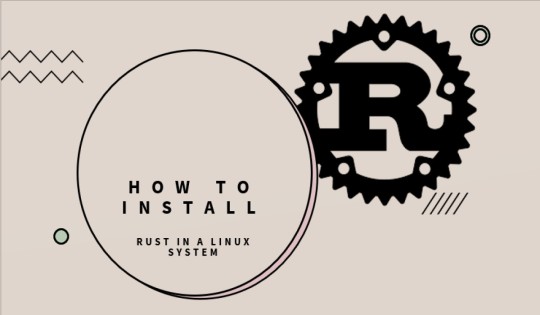
View On WordPress
#apt install rust#cargo#clippy#Linux distro#proceed with default for rust#Rust#rust project#rust-doc#rust-fmt#rust-std#rustup shell script
0 notes
Text
In a bid to use this blog more, I thought I’d post up some FFXIV ideas I’ve put up in my Discord server... Today’s topic being chapels!
I was- admittedly- kinda disappointed to learn that there was only one wedding chapel in all of the lands...and it being very basic, to boot. Where was the pizzazz? The aesthetics?? The options?!?
So I took it into my own hands. I’ve come up with some potential ideas for alternate wedding chapels in FFXIV, from other Eorzean locations to beyond that! I’m missing some locations still, of course, so if you’d like to request an additional “what if wedding chapel”, just let me know!
That being said... Let’s start with La Noscea.

We want some wood-stone hybrids going on, here! Something much like this image, but, of course, with the typical large space as seen in the Twelveswood chapel and a window in the front to view the ocean beyond.
With higher tiers of marriage (Gold + Platinum), you could gain additional decorations to fit the location (oceanic tie-backs and sea glass, maybe?), but the dress and tux stay about the same.


Thanalan’s chapel would look best as rugged stone architecture; almost forgotten, well-aged, but still sturdy and with a sense of ancient tranquility behind it. A Thanalan chapel best feels like a secret wedding or, in the case of a Gold or Platinum wedding, like royalty. On higher tiers, the place gets more decked out in finery and starts to feel like a wedding of royalty!
Dress and tux still see no changes here. (I figured it was fair enough to let the dress/tux stay the same in most Eorzean settings, since all these locations aren’t too far from one another. However, we’ll start seeing alternate clothing from here on out!)


On special request from a friend, a Garlean chapel! After all, even Garlemald must see it’s fair share of weddings, right? So cue the impressive, mighty architecture of the Garleans, largely modeled out of metal and stone. Small splashes of color catch the eyes, and don’t forget the banners that hang from the ceiling! All hail the Empire!
Truly, a wedding befitting your crueler characters....or perhaps, a Garlean-hosted wedding?
The outfits for this chapel are where we start diverting from the basics; the tuxedo style is swept aside for something more formal military, given the way the Empire currently runs itself. The dress has predominately dark colors, with only certain areas dyeable to change the feeling of the thing (Gold + Platinum only). Those with the Standard package get Military Garments (military-styled tux and dress, in the Garlean black and rust red standard colors; the black cannot be changed in higher tiers, but the rust red can be re-dyed).


I apologize for nearly forgetting Ishgard; whoops! Regardless... Ishgard’s wedding chapel should rightly look much like this; more stonework, of course, but with high arches, a higher ceiling, and equally flattering, dramatic windows. The front of which would likely be decorated in a glass-pane art of Halone, while the sides are simple glass.
As well, a much bigger hall than the image here; Ishgard seems to want for little when it comes to wide open spaces and towering architecture. There’s few plant options, but banners and frost-agreeable plant-life (like mistletoe and pine) make the cut for your options.
Outfits for the occasion have been changed up! The tuxedos are now more armor-based (much like this; hilariously, the image is of Prince Darien himself); the Ishgardian Elezen showing off a little in their metalworks? Absolutely! With the dress, one can find themselves in lovely metallic embroidery on a white dress. When dyeable, the metal (or metallic) parts will also be effected by the colors picked!
Special barding is offered for using Ishgard’s chapel, but the items given largely stay the same.


Next up, we head to Kugane and their chapel. Since the deities of Hinganshi are openly called “kami”, a Shinto-styled marriage seems only fitting. The chapel would be styled as a temple outside and in, complete with similar rites to honor the kami.
Decorations would be limited in this chapel style, even if bought for a higher tier, but the items given are unique to the chapel itself. (Unique barding for a marriage chocobo, small (sake) cups are beside the small wedding cake, etc.)
The wedding outfits are also different, now being replaced with the wedding kimono (shiromuku) and wedding hakama (otherwise known as montsuki hakama). By default, the wedding kimono is kept white and the wedding hakama is monotone. While those wearing the hakama can dye it in higher tiers (even change the crests on the haori), those wearing the kimono can not...
One does not keep the wedding kimono. Instead, a special kimono is gifted after the ceremony is complete (known as a hikifurisode) and that is what those wearing the wedding kimono get to keep. With that in mind, take your pictures while you can! And enjoy the lovely kimono (or Eastern Garments, as it would likely be named) you’ve been gifted after the ceremony.


It’s when we got to the Azim Steppe that things got tricky when it came to designing chapels... Above, was my first idea, based off of the Mongolian Parliment building (State Great Khurl) in Sükhbaatar Square. Weddings often stop here for pictures and it didn’t seem like a bad idea for a potential starting point...especially since the other option is slightly trickier.

Utilized even in FFXIV, the ger is still a popular way to do a wedding (especially traditionally), but the issue becomes the set up and location... After all, a ger is both wedding location and a wedding gift, so trying to do an “instanced wedding” is tricky. (Considering the Twelveswood chapel is stationary, I don’t imagine Square Enix would be thrilled to trying out a chapel that “doesn’t exist”.)
So... The two options come out to something like this:
The building above is used. It functions just like the Twelveswood chapel (and any other I’ve come up with) where you can get your quests done as normal...if with some Au Ra twists.
The ger is used. An NPC stands in a certain location to be reported to and, only after the quest is complete and marriage due to begin, can the couple and their friends enter the instance. It sends the party out on the Steppe in an instanced area. The wedding can proceed inside (one of the only cramped wedding chapels), as usual....with some changes, of course. There’s a limit to the outside, instanced area; those who leave will either have to time out or talk to the NPC off to the right side to leave.
Both chapel styles- regardless- WILL require one of the partners to be an Au Ra. (Raen or Xaela doesn’t matter.)
Once again, the outfits are modeled after traditional garments (these being the most Western-influence removed garment set) and are only dyeable for higher tiers. The interior has options or- if we use the ger style- the interior AND exterior of the ger-styled chapel is changed, too.
Location specific barding and goodies are given to the couple. (Thinking about replacing the cake with meat...it’s accurate, after all.) Guests also gain a certain amount of Steppe-specific food in their inventory, depending on wedding tier.
(Also, just so I say it... Would be Big Galaxy Brain to offer Azim Steppe housing, but weddings or gifted housing being the only way to obtain them. Unsure how hard that would be to do, but would be SUCH a cool way to get a house...and a special treat for those who play as Au Ra!)
#Aki Posts#ffxiv#ffxiv rp#ffxiv eternal bonding#ff14#idk what else to tag this as#HAVE IT!!! I GUESS!#but seriously this would be so much fun#for lore and RP reasons....esp the latter#seriously I would LOVE to see more wedding variations#and wedding locations to boot!!!!#everywhere is PRETTY and I want a wedding there#L O L#but I'm serious; make it happen SE#hire me as a consultant for this
6 notes
·
View notes
Text
6 Garage Door Maintenance Tips for the Homeowners
A garage door works perfectly only when all the components, mechanical and electrical, operate harmoniously. But years of regular use, local weather conditions and friction among moving parts decreases performance. Regular maintenance is necessary to keep it working in a pristine condition.

So, homeowners should have some basic understanding of the door working mechanism. This way they can undertake successful 'Do-it-Yourself' garage projects.
How to undertake Garage Door Maintenance
A garage door is unlike any other door in your home. It's the largest electrically operated entrance to your home. Since it has both electrical and mechanical components, you should start by thoroughly reading the door's Instructions manual. It will help you get acquainted with all the basic components and their respective working mechanism. Afterwards, you can proceed to undertake some general door maintenance.
Here are 6 Maintenance tips for homeowners:
1. Inspection: Take a close look at all the components of the door - big or small. Check the door opener, metal tracks, chain-belt or drive belt, dents in panels, electrical connections, rollers and bearings etc. Look for any signs of rust on metal parts or general wear and tear. If the metal tracks are not in proper alignment, use a carpenter's scale to align them in a straight line.
2. Lubricating Moving Parts: Door components need a friction-free surface for smooth operation. Use the ideal oil grade as recommended by the door manufacturer. Do not use WD-40 grade oil for lubrication. It attracts dirt/dust and causes damage to the components. Oil or grease the metal tracks in the rolling shutter doors. Other parts that need lubrication include chain, rollers, pulleys, hinges, screws etc.
3. Garage Door Opener Settings: Modern doors work via electronic openers that can be programmed by the user. A professional technician sets the default settings as considered suitable for the daily use. Do not temper with these settings unless you understand the operating instructions as detailed in the opener manual.
4. Minor dents in the Panels: Regular use causes dents to appear on flimsy panels. For example, light-weight aluminium door panels are known to get damages quickly. Homeowners can repair them quickly. Take a small hammer and large piece of cotton cloth. With the help of another person, place folded cloth on the dent surface and a hard-board on the other side. The board acts as a support for the panel. Remove the dent using subtle hammer movements.
5. Garage door Ventilation: Garages can get quiet hot in the summers and cold in the winters. Install a suitable ventilation fan to lower the humidity. Another option is to install a freestanding exhaust fan near a window. Insulated doors help in saving electrical energy and lower heating/cooling costs.
6. Door Insulation: Polystyrene panels are known to resist variations in temperature. Homeowners can add polystyrene foam in the hollow aluminium door panels. Also, the gap between the bottom of the door and garage floor should be plugged using a rubber or fiber strip.
7. Bonus Tip - Rust Prevention: Dirt and dust accumulation can lead to rusting. Initially, rust can be removed by simply washing the aluminum and steel doors with a mild household detergent. Use sandpaper to remove extreme rust. Sand the area thoroughly and apply zinc-rich primer. Now, apply a premium 100% latex paint on the affected area.
Garage door maintenance by the homeowner can save hundreds of dollars in repairs. It is recommended that people maintain their doors to avoid costly replacement. However, serious repairs like opener replacement and garage door spring should be undertaken only by the professionals. These experts have years of experience in handling all types of doors and models. Call in a reputed garage door repair company for professional installation, repair or parts replacement.
Find Garage Door Repair Services in Long Island New York. • Garage door repair Long Island • Garage door repair AmityvilleNY • Garage door repair AtlanticbeachNY • Garage door repair BellmoreNY • Garage door repair BethpageNY • Garage door repair bohemiaNY • Garage door repair coramNY • Garage door repair deerparkNY • Garage door repair dixhillsNY • Garage door repair eastmeadowNY • Garage door repair eastrockawayNY • Garage door repair FarmingdaleNY • Garage door repair flor
0 notes
Text
Taking Care of your Trendy Phone is Easy
It is definitely more difficult to change out your cellphone's lithium ion battery since it would be to treat it right in the first place. Many smart phones don't offer easy consumer access to their own batteries. That includes all iPhones and many flagship Android phones from brands such as Samsung. Authorized battery substitutes can be costly or frustrating (take to getting an official battery replacement in an Apple Store this year). There are also environmental concerns. Mobile phones are, honestly, an ecological disaster and boosting the lifespan of your smart phone battery helps offset this. Here are a few things you can do to preserve and expand the lifespan of your battery. By battery life that after all the number of years and months your battery life will last before it needs to be replaced. In contrast, battery life denotes how many hours or days that your phone will continue a single charge. This is Why Our Phone Battery Goes Below Average With every charge schedule your phone battery degrades slightly. A charge cycle is the full release and control of the battery life, from 0 percent to 100 percent. Partial charges count as a fraction of a bicycle. Restoring your telephone from 50 percent to 100%, by way of instance, could be fifty per cent of a fee cycle. Do this two and it's a full charge cycle. Many phone owners go through a lot more than the complete charge cycle each dayothers proceed through less. It is dependent upon how far you use your phone and exactly what you can do with it. Battery companies express after roughly 400 cycles that a phone battery capacity will deteriorate by 20 percent. It is going to only have the ability to store 80 percent of the power it did originally and can continue to hamper with added charge cycles. The reality, however, is the fact that mobile phone batteries most likely degrade significantly faster compared to the One online site asserts some phones reach that 20% degradation point after merely 100 charge cycles. And just to be clear, the phone battery will not quit degrading just after 400 cycles. That 400 cycles/20% figure is to provide you with an notion of the rate of rust. If you can slow those bill cycles -- if you can extend the regular battery life of your telephone -- then you can extend its battery life lifespan also. Basically, the less you drain and charge the battery, the longer the battery can survive. The problem is, you bought your phone to utilize it. You've got to balance saving battery life and lifespan with utility, with your smart phone how and when you desire it. Some of my tips on the next paragraph may not get the job done with you. On the other hand, there may be things which it is possible to apply quite easily that do not matter your personality. You will discover two overall types of strategies in this article. Strategies to make your phone whole lot more energy efficient, slowing battery degradation by slowing down those charge cycles. Minimizing screen brightness would be a typical example of the type of suggestion. Additionally, there are hints to decrease strain and stress to a own battery , affecting its lifespan considerably more directly. Avoiding extremes of heat and cold would be a good example of the secondary option. Watchful with the Extreme Temperatures In case your smart phone becomes very hot or cold it can breed the battery and shorten its life span. Leaving it into your automobile will most likely be the worst offender, even if it's sunny and hot outside or below freezing in winter. Employ the Quick Charger Only When Critical Charging your phone immediately worries the battery. If you don't actually require it, avoid employing fast charging. In fact, the slower you control your battery the better, therefore if you don't mind slow charging overnight, do it. Charging your phone by the own computer in addition to certain smart plugs could limit the voltage moving to your mobile, slowing its charge rate. A few external battery packs may possibly impede down the rate of charging, but I'm uncertain about this. Be Careful about Smart Phone Batteries Charges Older kinds of rechargeable batteries had'battery memory'. If you failed to bill them full and release them into zero battery they'remembered' and paid off their useful range. It had been better for his or her life span in case you consistently drained and charged the battery life completely. Newer phone batteries work in an alternative way. It disturbs the battery to drain it completely or charge it thoroughly. Portable batteries are equal if you keep them above 20 percent power and below 90 percent. To be extremely precise, they are speediest around 50% potential Short charges are most likely fine, incidentally, if you're the sort of person that finds yourself frequently topping up your phone for quick charges, that is fine for your battery. Paying a lot of attention this one can be too much micro management. Nevertheless when I owned my first smartphone I presumed battery applied therefore that I typically emptied it charged it to 100%. I understand more about the way in which the battery works, I usually plug it before it gets below 20 percent and detach it before completely charged if I consider it. Ensure that it Stays Right in the Middle The most economical charge for a lithiumion battery appears to be roughly 50%. If you're likely to store your phone for a protracted period, control it to 50 percent before turning off it and saving it. This is easier in the battery than charging it to 100% or letting it empty to 0 percent before firing. The battery, incidentally, has been degrade and release whether the device is turned away and maybe not being used whatsoever. This generation of batteries has been designed to be applied. If you were to think about it, then turn the phone on every few months and also top up the battery to 50 percent. How to Extend My Smartphone Battery Performance Any kind of smart phone's display could be the component that primarily utilizes the most batterylife. Slimming down the screen brightness can conserve energy. Employing Auto Brightness probably conserves battery for the majority of people by mechanically reducing display brightness whenever there is less light, even though it does involve more work for the light sensor. The item which will truly save the maximum battery in this area is to manage it manually and fairly obsessively. In other words, manually place it to the lowest observable degree whenever there exists a big change in ambient lighting levels. Both the Android and i-OS offer you options to turn down entire screen brightness even in case you are also using auto-brightness. If you depart from your screen on without the need for it, then it'll automatically turn off after a period of time, usually one or two moments. You may save energy by lowering the Screen Timeout period (called AutoLock on I phones ). By default, I believe iPhones set their Auto Lock to two minutes, which may be significantly more than you want. You may well be OK with 1 second, or maybe 30 seconds. On the other hand, should you lose AutoLock or screen timeout you might find your screen dimming as early whenever you're in the midst of reading a news story or recipe, so that's a call you will have to produce. I utilize Tasker (a automation program ) to improve the screen timeout in my Galaxy S7 depending on what program I am using. My default is a rather brief screen timeout of 35 seconds, however for apps where I am likely to be taking a look at the screen without using it, such as news and note-taking apps, I extend that timeout to a moment. My cellphone, the Galaxy S7, comes with an OLED display. To show black it doesn't block the back light having a pixel just like some iPhones and a number of other types of LCD displays. Alternatively, it doesn't display anything whatsoever. The pixels revealing black only do not turn on. This makes the comparison between black and colour very sharp and lovely. Additionally, it usually means that displaying black over the screen utilizes no energy, and darker colours utilize less energy than bright colours like white. Singling out a dark theme for your phone, if it's an OLED or AMOLED screen, can conserve energy. If your display does not have an OLED display -- and this comprises all iPhones prior to the iPhone X , a dark motif will not create a difference. I located a dark theme I like from the Samsung store, and there are a few outstanding free icon package apps for Android on the market which focus on darker-themed icons. I use Cygnus Black, Mellow Black, Moonrise Icon Pack, and Moonshine. I utilize the Nova Launcher App to customize the look of app icons and often eliminate the name of this program when it's evident enough by the icon exactly what it's. That gets rid of white space off of the screen, and that I think it looks nice and is not as distracting. Some folks find a darker motif is simpler on the eyes in terms of preventing eye strain, and less light overall may mean less grim lighting, which can influence sleep patterns. Many apps include a dark theme in their settings. As an example, I've Google Books set to a dark theme, where the virtual'page' is black as opposed to white and the letters are white. Most of the pixels display large (are turned off) and use zero energy. I'm less comfortable with customization and dark themes for I phones. My perception is that iPhones are somewhat harder to personalize. So far, however, only the iPhone X series have OLED displays therefore they are the only iPhones that will see energy savings from some dark theme. Facebook is a notorious resource hog, both on Android and iPhones. If you truly want to use face book, get into preferences and confine its permissions such as video autoplay, usage of your location, and notifications. Do you really need Facebook tracking your location? Auto-playing videos in Facebook (they play automatically, whether you choose them or not) uses data and energy, and can be annoying and intrusive in some cases. There could be important settings either from the program itself and inside your mobile settings. When Facebook came pre-installed on your own phone (since it did mine), it might not be possible to delete it completely because your smart phone considers it that a system program. If that's the scenario, you may disable it in Settings if you desire. Look over your own battery settings to get other programs which use a disproportionate level of energy and disable, delete, or restrict permissions where possible. For programs you wish to keep using, you can restrict permissions that you never require. There are also'light' versions of a few favorite programs which generally consume less space, use less data, and may use less power. Face-book Messenger Light is 1 of these. Generally, though, the programs which utilize the most battery is going to soon be the apps you use the majority of therefore deleting or reducing use may not be that easy for youpersonally. Your phone gets more than one energy saving styles. These limit the operation of the CPU (and other features). Consider with them. You can get better performance but better battery lifetime. You could not obey the trade off. Many programs exist since both paid and free versions, and the difference is usually that the free version is supported with adverts. Displaying ads uses slightly more data and slightly more energy. Paying for an app you use usually instead of using the no cost ad-supported version could pay off in the future by reducing battery and data usage. You free up screen space by eliminating distracting ads, usually gain more features, and also support program developers. You may turn off radios you rarely use and soon you want them. In the event that you never use NFC there's not any reason to keep it on. On the flip side, radios such as GPS, Wireless bluetooth, and NFC, don't really work with lots of energy in standby mode but only as long as they're actually operating. In other words, any energy savings from micromanaging radios will likely be limited. Another idea to consider in terms of radios is the weaker your cell or WiFi signal, the more power that your phone needs to access that signal. To get into cellular data or wi fi your phone wants to receive and send information. If you aren't finding a strong signal it means your phone should boost its input to reach that remote cell tower or wi fi router, then with more energy. In the event your bedroom has a solid output but a feeble WiFi signal, it may help save you energy to use cellular data instead of wi fi. In the same way, for those who have a solid WiFi signal but feeble cell signal, it's much better to stay glued to WiFi. If you're out of range of cell service and WiFi, turn air plane style on. Smartphones are always watching out for cell and wi fi signals if they do not have them. When no signal is available, your phone may go mad searching for you. Multiple online sources state altering up your email from push-to bring will conserve battery. Drive means that your device is always listening for new email, and also these get pushed through instantly. This means that your apparatus checks for new messages at a certain interval, every 15 minutes such as. The very energy efficient thing to do is to draw manually, this is your device only checks for mail once you manually start your email program. There is disagreement about if bring will actually conserve energy. It very likely depends upon level of email along with patterns of email usage. I use push. It's efficient enough for me personally. Recent versions of i-OS will reveal to you your battery health. There is no such capability in Android, however there are third party apps that'll carry out this role. I utilize AccuBattery which monitors battery health and other stats, as well as giving you a notification as soon as your telephone charges into a certain point therefore that you may unplug it. Thus far, AccuBattery seems to be confirming my understanding of battery degradation. AccuBattery urges charging to 80 percent. A lot of sources I have read indicate the wholesome range extends to 90% and that is usually a target I plan for as a fantastic compromise in the middle of preserving battery in the very long term and not running out of battery in the short time.
0 notes
Text
Impressive Ideas to Handle your Phone
It truly is harder to change out your smartphone's lithium ion battery as it would be to take care of it right in the first location. Many smartphones do not provide easy consumer access for their batteries. Including all I phones and many flagship Android telephones from makers like Samsung. Certified battery replacements could be expensive or inconvenient (try getting an official battery replacement unit in an Apple Store this season ). There are also ecological factors. Smart phones are, honestly, an environmental crisis and boosting the life span of your smartphone battery will help minimize that. Here are some steps you can take in order to preserve and expand the lifespan of your battery. By battery life I mean how many months and years your battery can last before it needs to be replaced. In contrast, battery life denotes the amount of hours or days that the mobile will probably last on a single recharge. For What Reason The Cell Phone Battery Goes Less than Perfect With every charge cycle your phone battery degrades slightly. A charge cycle is the complete release and control of the battery, from 0% to 100%. Partial charges count as a portion of a cycle. Charging your phone from 50% to 100 percent, for example, would be half an charge cycle. Do this two and it has the full fee cycle. Some phone owners go through a lot more than a full charge cycle every day, others proceed through less. It depends on how much you use your phone and what you can do with it. Battery pack makers express that after about 400 cycles a phone battery capacity will deteriorate by 20%. It will only have the ability to save 80 percent of their power it'd originally and will continue to hamper with added charge cycles. The reality, however, is that phone batteries almost certainly degrade faster than that. 1 on the web site asserts some mobiles realize that 20% degradation tip after merely 100 fee cycles. And just to be more clear, the phone battery doesn't stop degrading just after 400 periods. That 400 cycles/20% figure is always to give you a good idea of this rate of rust. In the event you can slow those charge cycles -- in case you can extend the battery lifetime of your mobile -- then you can prolong its battery life lifespan too. Basically, the less you drain and control the battery, the longer the battery can last. The problem is, you purchased your phone to utilize it. You have to balance saving battery life and lifespan with utility, with your phone and when you want it. Some of the guidelines underneath may not work for you. On the flip side, there might be things which you're able to put into practice fairly easily that do not matter your style. There are two overall types of recommendations right here. Strategies to get your smart phone even more energy efficient, delaying battery degradation by delaying those recharge cycles. Reducing screen brightness would be a typical instance of the type of suggestion. There are also hints to decrease stress and stress to your batterylife, affecting its life span more specifically. Reducing extremes of cold and heat are a typical example of this secondary option. Cautious with the Weather Condition Should your cellphone gets hot or cold it can breed the battery and lessen its life span. Leaving it into your automobile would most likely be the worst culprit, if it's hot and sunny outside or below freezing . Use the Fast Charger Only If Obligatory Charging your phone quickly worries the battery. Unless you really require it, steer clear of using fast recharging. In fact, the quicker you bill your battery the higher, if you do not mind slow charging immediately, go for it. Charging your mobile by your computer as well as certain smart plugs can limit the voltage going to your phone, slowing its charge rate. Some outside battery packs may impede down the rate of charging, but I am uncertain about that. Be Attentive about Cell phone Batteries Recharges Elderly kinds of rechargeable batteries also had'battery memory'. If you failed to bill them to full and release them to zero battery they'remembered' and reduced their useful variety. It was better due to their life span in the event that you always drained and charged the battery completely. Newer mobile batteries work in a different way. It stresses the battery to drain it completely or charge it completely. Portable batteries are happiest if you maintain them above 20 percent power and below 90 percent. To be exceptionally exact, they're happiest around 50% potential Short charges are likely nice, by the way, therefore if you are the type of person who finds frequently topping up your phone for quick charges, that is fine for your battery. Paying a lot of attention this one can be a lot of micromanagement. But when I owned my first smartphone I presumed battery memory applied so I generally drained it low and charged it to 100 percent. I understand more about the way the battery works, I usually plug it in before it gets below 20% and unplug it completely charged basically consider it. Keeping it In the 50% The most economical charge for a lithiumion battery appears to be roughly 50 percent. If you are likely to save your phone for a protracted duration, control it to 50% before turning it off and saving it. This is easier on the battery compared to charging it to 100 percent or letting it empty to 0 percent before firing. The battery, in addition, continues to degrade and release if the device is turned off and not used whatsoever. This generation of batteries was intended to be utilised. If you were to think about it, then turn the phone every several months and also top up the battery to 50%. How to Prolong My Mobile phone Battery Life

Every mobile phone's screen is your component that routinely employs the most batterylife. Slimming down the screen brightness will save energy. Utilizing Auto Brightness almost certainly saves battery for most people by automatically reducing display settings whenever there is less lighting, even though it can involve more work with the light sensor. The thing which would save the maximum battery inside this region would be to manage it manually and fairly obsessively. In other words, manually put it into the lowest visible level whenever there's a big change in ambient lighting degrees. Both Android and iOS give you options to ignore entire screen brightness even in case you are also using Auto Brightness. If you depart from your screen on without deploying it, then it'll automatically switch off after a time period, usually a couple of moments. You may conserve energy by decreasing the Screen Timeout period (called Auto-Lock on iPhones). By default, in my opinion iPhones place their AutoLock to two minutes, that might be more than you require. You may well be OK with 1 minute, and sometimes even 30 minutes. On the other hand, in case you lose auto-lock or screen time out you might find your screen dimming too quickly when you're at the midst of reading a news story or recipe, therefore that is a call you'll need to make. I utilize Tasker (an automation app) to improve the screen timeout in my Galaxy S7 based on what program I'm using. My default is a rather short screen timeout of 35 minutes, however for apps where I'm likely to be taking a look at the display without using itas news and note-taking apps, I expand this time out to over a minute. My smart phone, the Galaxy S7, has an OLED screen. To produce black it doesn't obstruct the back light having a pixel like some iPhones and a number of other types of LCD displays. Instead, it will not display anything in any way. The pixels displaying black simply do not start. This creates the comparison between colour and black very sharp and lovely. Additionally, it means that displaying black over the screen employs no energy, and also darker colours use less energy compared to vivid colors like white. Choosing a dark motif for the phone, if it's an OLED or even AMOLED monitor, can save energy. If your display doesn't have an OLED display -- and this comprises all iPhones ahead of the iPhone X , a dim motif won't create a difference. I uncovered a dark theme I enjoy in the Samsung store, also there are some outstanding complimentary icon package programs for Android out there that give attention to darker-themed icons. I use Cygnus Dark, Mellow Dark, Moonrise Icon Pack, and Moonshine. I use the Nova Launcher App to customize the look of app icons and often remove the name of the program if it's clear enough by the icon what it's. That removes white space off of the display, and I also think it looks nice and is less distracting. Many people today find a darker motif is easier on the eyes concerning preventing eyestrain, and less light overall might mean less blue lighting, which can affect sleep patterns. Many programs include a dark motif in their settings. For instance, I've Google Books set to a dark motif, where the virtual'page' is black as opposed to white and the letters are still white. The majority of the pixels display large (are deterred ) and use no more energy. I'm less familiar with customization and dark topics for iPhones. My perception is that iPhones are harder to personalize. Up to now, though, only the i-phone X series have OLED screens therefore they're the only iPhones that will see energy savings by a dark motif. Facebook is just a notorious resource hog, either on Android and I phones. If you genuinely want to use Facebook, get into settings and restrict its permissions like video autoplay, use of a location, as well as notifications. Do you really want Facebook checking your own location? Autoplaying videos in Facebook (they play mechanically, whether you select them not) uses energy and data, and will be annoying and intrusive sometimes. There could be important settings both in the program it self and in your mobile settings. In case Facebook came pre-installed in your phone (since it did mine), it might not be possible to delete it completely because your smart phone considers it that a system app. If that's the circumstance, you can disable it if you wish. Look through your own battery settings for different programs that work with a disproportionate number of energy and disable, delete, or restrict permissions where potential. For apps you wish to continue using, it is possible to restrict permissions you do not require. There are also'light' versions of a few popular apps which generally take up more space, use less data, and may use less power. Facebook Messenger Light is 1 example. Generally speaking, though, the programs that utilize the maximum battery is going to soon be the apps you use the most, therefore deleting or reducing use might well not be that easy for youpersonally. Your mobile phone gets one or more energy saving manners. These limit the performance of their CPU (along with other features). Consider with them. You are certain to receive lower performance but better battery life. You could not obey the trade off. Many apps exist because both paid and free versions, and also the difference is usually that the free version is supported with advertisements. Banners advertising uses marginally more data and marginally longer energy. Buying an app you use usually rather than using the free ad-supported variation could pay off in the future by reducing data and battery usage. You also free up screen space by getting rid of distracting ads, usually gain more features, and support app developers. You may switch off radios you rarely utilize until you want them. In the event that you never use NFC there's no reason to keep it on. On the flip side, radios like GPS, Wireless bluetooth, and NFC, don't really work with lots of energy in standby mode but only if they truly are actually operating. To put it differently, any energy savings from micro-managing radios will likely be limited. Another idea to think about when it comes to radios is that the poorer your cellphone or WiFi signal, the more power that your mobile needs to get that indicate. To access cellular data or WiFi your phone desires to receive and send advice. If you aren't receiving a strong signal it means your mobile should boost its own signal to reach that remote cell tower or WiFi router, using more energy. If perhaps your room features a strong cell signal but a weak WiFi signal, it can help save you energy to utilize cellular data rather than of WiFi. Similarly, for those who have a solid WiFi signal but weak cell signal, it's better to stay glued to WiFi. If you're out of array of cell service and WiFi, turn air plane mode on. Smart phones are always watching out for cell and wi fi signs if they don't really keep these things. When no signal is available, your phone may go crazy looking for you. Many internet sources state altering up your email from push to fetch helps you to save battery. Drive means that your apparatus is listening to new email, and these get pushed through instantly. This means that your device checks for new messages at a specific interval, every fifteen minutes such as. The maximum energy efficient thing to do is to fetch by hand, this can be the device only checks for mail once you manually start your email program. There is disagreement about if fetch does actually save energy. It almost certainly is dependent upon amount of email and patterns of mail usage. I utilize push. It's efficient enough for me personally. Present-day versions of i-OS will reveal to you your own battery health. There is no such feature in Android, but there are thirdparty apps that will carry out this role. I use AccuBattery which monitors battery health and other stats, as well as giving you a notification when your smartphone charges to some certain point so you may unplug it. Thus far, AccuBattery seems to be confirming my understanding of battery degradation. AccuBattery recommends charging to 80 percent. Plenty of sources I have read indicate that the wholesome range goes to 90% and that's usually a target I aim to get as a great compromise in the middle of preserving battery at the very long run and not exercising of battery in the short time.
0 notes
Text
11 września 2019
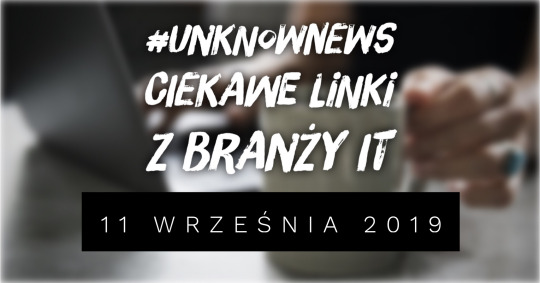
◢ #unknownews ◣
Tym razem publikuję zestawienie w nietypowy dzień i o nietypowej porze, ale od jutra aż do końca tygodnia będę już nieosiągalny ze względu na pracę. Publikuję więc zestawienie dzisiaj ;)
1) Stellarium WEB - planetarium online. Oglądaj gwiazdy i ich opisy. Warto zgodzić się na geolokalizację https://stellarium-web.org INFO: możesz ściągnąć sobie wersję offline (obsługującą 600k gwiazd głównych gwiazd i 177 mln mniejszych) na Windowsa, Maca i Linuksa
2) Lista 11 narzędzi, które pomogą nam w pracy nad komponentami do Reacta https://blog.bitsrc.io/11-react-ui-component-playgrounds-for-2018-eef5a87a1bf8 INFO: w praktyce są to tzw. 'playgroundy', gdzie możemy na żywo testować nasze zmiany
3) Historia języka PHP - ostatnie 25 lat opowiedziane przez jego twórcę [film, ponad 1h] https://www.youtube.com/watch?v=wCZ5TJCBWMg INFO: ciekawe wystąpienie prezentujące od czego to się wszystko zaczęło i jak zmieniał się język w czasie
4) Wszystko co chciałbyś wiedzieć o narzędziu CURL https://catonmat.net/cookbooks/curl INFO: to darmowa książka online. Wybierz interesujący Cię temat i zobacz przykłady użycia narzędzia
5) Pracujesz z Amerykanami? poznaj używany przez nich korporacyjny język http://alumni.media.mit.edu/~guy/american/ INFO: dobrze wiedzieć np. kiedy wcale NIE zapraszają Cię na lunch ;)
6) Jak Apple pozbywa się konkurencji z AppStore i promuje swoje aplikacje? https://www.nytimes.com/interactive/2019/09/09/technology/apple-app-store-competition.html INFO: Zobacz koniecznie jak to działa i działało. Metoda jest dość prosta.
7) Projektowanie działania wyszukiwarki w aplikacji mobilnej https://medium.muz.li/designing-search-for-mobile-apps-ab2593e9e413 INFO: jak to zrobić dobrze? jak to robią inni? ciekawe opracowanie
8) Tutorial do Rusta w 7 lekcjach - poznaj ten język od podstaw https://www.snoyman.com/blog/2018/10/introducing-rust-crash-course INFO: darmowy kurs z zadaniami i rozwiązaniami, który pozwoli zaznajomić się z tym zyskującym na popularności językiem
9) Jak działała Enigma - maszyna szyfrująca? symulacja online https://observablehq.com/@tmcw/enigma-machine INFO: zobacz na interaktywnej prezentacji jak odbywa się proces szyfrowania dowolnego tekstu (sugeruję zwiększyć domyślną szybkość działania)
10) Różnica między obiektem a mapą w JavaScript - czym się różnią i kiedy ich używać? [film] https://www.youtube.com/watch?v=DzA-mIyeQNQ INFO: warto rzucić okiem na cały kanał i dodać go do obserwowanych.
11) Poznaj język Sievo (sito) służący do zaawansowanego filtrowania poczty https://www.fastmail.com/help/technical/sieve-howto.html INFO: na stronie poznasz składnie, zobaczysz przykładowe reguły i w ostatnim akapicie jest fajne narzędzie do testowania reguł poczty
12) Woof-Alert - czyli oparty na module ESP32 wykrywacz szczeknięć psów https://github.com/FoxDotBuild/woof-alert INFO: Projekt wydaje się być bezużyteczny, ale w praktyce uczy programowania ESP32, obsługi mikrofonu i tworzenia urządzeń IoT
13) Microsoft wprowadza do Excela nową formułę w miejsce starego VLOOKUP - XLOOKUP https://techcommunity.microsoft.com/t5/Excel-Blog/Announcing-XLOOKUP/ba-p/811376 INFO: zobacz na filmie jak to działa. Wygodne! Subskrybenci Office 365 niebawem dostaną do niej dostęp.
14) Tiler - skrypt tworzący duży obrazek z małych obrazków (mozaika) https://github.com/nuno-faria/tiler INFO: potrzebujesz tylko folderu z małymi elementami z których zbudowany zostanie duży obraz oraz samego dużego obrazu. Reszta robi się sama.
15) Kooperatywa freelancerów, czyli niech freelancerzy zaczną łączyć się w grupy [ebook - PDF] https://techworker.coop/sites/default/files/TechCoopHOWTO.pdf INFO: co Ci da założenie takiej kooperatywy (współpracy)? od czego zacząć?
16) Zobacz gdzie znajdował się Twój dom 750 milionów lat temu na kontynencie Pangea http://dinosaurpictures.org/ancient-earth#0 INFO: Wpisz adres (nazwa miasta wystarczy) w polu po lewej stronie i wybierz o ile lat chcesz się cofnąć (wybór u góry strony)
17) Budowa zdecentralizowanego bloga (dApp) opartego o React + Gatsby + Wavelet, ukrytego za paywallem https://medium.com/perlin-network/a-decentralized-blog-using-react-gatsby-and-wavelet-af07db78a2c0 INFO: docelowo stworzony blog jest niejako hostowany w blockchainie Ethereum i wymaga zapłaty w tokenach aby zobaczyć pełne artykuły.
18) O co zapytać rekrutera na rozmowie rekrutacyjnej na techniczne stanowisko? https://github.com/viraptor/reverse-interview INFO: zbiór kilkudziesięciu pytań, które mogą nie wpaść Ci do głowy, a z pewnością warto je zadać
19) Coraz częściej słyszy się o zawodowym wypaleniu - szczególnie w IT, jak temu zapobiec? https://www.atlassian.com/blog/productivity/work-burnout-symptoms-and-prevention INFO: 8 skondensowanych porad które pomogą nam zrozumieć i zabezpieczyć siebie oraz swoją psychikę
20) Potrzebna Ci domena i liczne subdomeny do testowania własnych projektów? http://xip.io INFO: po prostu w nazwie domeny wpisujesz swoje IP, tak jak podano w przykładzie. Może to być nawet wewnętrzne IP. Do testów w sam raz.
21) Tworzenie testów dla języka C z użyciem pakietu Google CTest http://notes.eatonphil.com/unit-testing-c-code-with-gtest.html INFO: przykładowa implementacja i obsługa cmake
22) Lista kilkunastu porad w jaki sposób tworzyć 'współczesny' kod w JavaScript https://dev.to/chrisachard/es6-mini-crash-course-javascript-can-actually-be-fun-to-write-3b9l INFO: przykłady błędnych (oldschoolowych) i poprawnych implementacji. Warto rzucić okiem.
23) Protestujący z Honk Kongu znaleźli sposób na komunikację, której rząd nie może zablokować https://www.bbc.com/news/technology-49565587 INFO: posługują się aplikacją Bridgefy, która łączy wszystkie telefony w sieć za pomocą Bluetooth i umożliwia porozumiewanie się
24) Lista 10 rozszerzeń do przeglądarki Chrome, które ułatwiają życie webdevelopera https://dev.to/shijiezhou/top-10-chrome-extensions-every-developer-likes-3ehk INFO: wszystkie są darmowe, a części z nich mogłeś nie znać
25) UI Kits dla Bootstrapa - czyli zestawy gotowych, ostylowanych elementów do budowy interfejsu użytkownika https://dev.to/bootstrap/ui-kits-4ik5 INFO: aż 14 różnych 'kitów' gotowych do użycia
== LINKI TYLKO DLA PATRONÓW ==
26) Jak działa autoryzacja OAuth? http://uw7.org/un_5d78fc673ae1e INFO: cały proces wyjaśniony możliwie prosto, na obrazkach i z przykładami.
27) Lista 36 narzędzi ułatwiających pracę JavaScript developera http://uw7.org/un_5d78fc6cdebbe INFO: każde z narzędzi opisano w kilku zdaniach
28) Kolekcja nowych, polecanych bibliotek JavaScript, które przyspieszą Twoją pracę http://uw7.org/un_5d78fc7227865 INFO: to edycja wrześniowa. Na początku wpisu masz linki do dwóch poprzednich edycji
29) Jak przy użyciu dockera i 'akcji' na GitHubie ogarnąć CI/CD dla aplikacji w node? http://uw7.org/un_5d78fc77e07bb INFO: w praktyce, za każdym razem gdy pushujesz projekt do GitHuba, uaktualniany jest obraz dockera na DockerHub. Przydatne.
--
Zostać patronem: https://patronite.pl/unknow
Obserwuj mnie na Instagramie: https://instagram.com/uwteam_org/
0 notes
Text
6 Garage Door Maintenance Tips for the Homeowners
A garage door works perfectly only when all the components, mechanical and electrical, operate harmoniously. But years of regular use, local weather conditions and friction among moving parts decreases performance. Regular maintenance is necessary to keep it working in a pristine condition. So, homeowners should have some basic understanding of the door working mechanism. This way they can undertake successful 'Do-it-Yourself' garage projects in garage door repair pacifica.
How to undertake Garage Door Maintenance
A garage door is unlike any other door in your home. It's the largest electrically operated entrance to your home. Since it has both electrical and mechanical components, you should start by thoroughly reading the door's Instructions manual. It will help you get acquainted with all the basic components and their respective working mechanism. Afterwards, you can proceed to undertake some general door maintenance.
Here are 6 Maintenance tips for homeowners:
1. Inspection: Take a close look at all the components of the door - big or small. Check the door opener, metal tracks, chain-belt or drive belt, dents in panels, electrical connections, rollers and bearings etc. Look for any signs of rust on metal parts or general wear and tear. If the metal tracks are not in proper alignment, use a carpenter's scale to align them in a straight line.
2. Lubricating Moving Parts: Door components need a friction-free surface for smooth operation. Use the ideal oil grade as recommended by the door manufacturer. Do not use WD-40 grade oil for lubrication. It attracts dirt/dust and causes damage to the components. Oil or grease the metal tracks in the rolling shutter doors. Other parts that need lubrication include chain, rollers, pulleys, hinges, screws etc.

3. Garage Door Opener Settings: Modern doors work via electronic openers that can be programmed by the user. A professional technician sets the default settings as considered suitable for the daily use. Do not temper with these settings unless you understand the operating instructions as detailed in the opener manual.
4. Minor dents in the Panels: Regular use causes dents to appear on flimsy panels. For example, light-weight aluminium door panels are known to get damages quickly. Homeowners can repair them quickly. Take a small hammer and large piece of cotton cloth. With the help of another person, place folded cloth on the dent surface and a hard-board on the other side. The board acts as a support for the panel. Remove the dent using subtle hammer movements.
5. Garage door Ventilation: Garages can get quiet hot in the summers and cold in the winters. Install a suitable ventilation fan to lower the humidity. Another option is to install a freestanding exhaust fan near a window. Insulated doors help in saving electrical energy and lower heating/cooling costs.
6. Door Insulation: Polystyrene panels are known to resist variations in temperature. Homeowners can add polystyrene foam in the hollow aluminium door panels. Also, the gap between the bottom of the door and garage floor should be plugged using a rubber or fiber strip.
7. Bonus Tip - Rust Prevention: Dirt and dust accumulation can lead to rusting. Initially, rust can be removed by simply washing the aluminum and steel doors with a mild household detergent. Use sandpaper to remove extreme rust. Sand the area thoroughly and apply zinc-rich primer. Now, apply a premium 100% latex paint on the affected area.
Garage door maintenance by the homeowner can save hundreds of dollars in repairs. It is recommended that people maintain their doors to avoid costly replacement. However, serious repairs like opener replacement and garage door spring should be undertaken only by the professionals. These experts have years of experience in handling all types of doors and models. Call in a reputed garage door repair company for professional installation, repair or parts replacement.
Article Source: http://EzineArticles.com/7958919
0 notes
Text
6 Garage Door Repair Santa Clarita CA Maintenance Tips for the Homeowners
A garage door works perfectly only when all the components, mechanical and electrical, operate harmoniously. But years of regular use, local weather conditions and friction among moving parts decreases performance. Regular maintenance is necessary to keep it working in a pristine condition. So, homeowners should have some basic understanding of the door working mechanism. This way they can undertake successful 'Do-it-Yourself' garage projects.
How to undertake Garage Door Maintenance
A garage door is unlike any other door in your home. It's the largest electrically operated entrance to your home. Since it has both electrical and mechanical components, you should start by thoroughly reading the door's Instructions manual. It will help you get acquainted with all the basic components and their respective working mechanism. Afterwards, you can proceed to undertake some general door maintenance.
Here are 6 Maintenance tips for homeowners:
1. Inspection: Take a close look at all the components of the door - big or small. Check the door opener, metal tracks, chain-belt or drive belt, dents in panels, electrical connections, rollers and bearings etc. Look for any signs of rust on metal parts or general wear and tear. If the metal tracks are not in proper alignment, use a carpenter's scale to align them in a straight line.
2. Lubricating Moving Parts: Door components need a friction-free surface for smooth operation. Use the ideal oil grade as recommended by the door manufacturer. Do not use WD-40 grade oil for lubrication. It attracts dirt/dust and causes damage to the components. Oil or grease the metal tracks in the rolling shutter doors. Other parts that need lubrication include chain, rollers, pulleys, hinges, screws etc.
3. Garage Door Opener Settings: Modern doors work via electronic openers that can be programmed by the user. A professional technician sets the default settings as considered suitable for the daily use. Do not temper with these settings unless you understand the operating instructions as detailed in the opener manual.

4. Minor dents in the Panels: Regular use causes dents to appear on flimsy panels. For example, light-weight aluminium door panels are known to get damages quickly. Homeowners can repair them quickly. Take a small hammer and large piece of cotton cloth. With the help of another person, place folded cloth on the dent surface and a hard-board on the other side. The board acts as a support for the panel. Remove the dent using subtle hammer movements.
5. Garage door Ventilation: Garages can get quiet hot in the summers and cold in the winters. Install a suitable ventilation fan to lower the humidity. Another option is to install a freestanding exhaust fan near a window. Insulated doors help in saving electrical energy and lower heating/cooling costs.
6. Door Insulation: Polystyrene panels are known to resist variations in temperature. Homeowners can add polystyrene foam in the hollow aluminium door panels. Also, the gap between the bottom of the door and garage floor should be plugged using a rubber or fiber strip.
7. Bonus Tip - Rust Prevention: Dirt and dust accumulation can lead to rusting. Initially, rust can be removed by simply washing the aluminum and steel doors with a mild household detergent. Use sandpaper to remove extreme rust. Sand the area thoroughly and apply zinc-rich primer. Now, apply a premium 100% latex paint on the affected area.
Garage door maintenance by the homeowner can save hundreds of dollars in repairs. It is recommended that people maintain their doors to avoid costly replacement. However, serious repairs like opener replacement and garage door spring should be undertaken only by the professionals. These experts have years of experience in handling all types of doors and models. Call in a reputed garage door repair company for professional garage door repair Santa Clarita CA installation, repair or parts replacement.
Article Source: http://EzineArticles.com/7958919
0 notes
Text
6 Garage Door Maintenance Tips for the Homeowners
A garage door works perfectly only when all the components, mechanical and electrical, operate harmoniously. But years of regular use, local weather conditions and friction among moving parts decreases performance. Regular maintenance is necessary to keep it working in a pristine condition. So, homeowners should have some basic understanding of the door working mechanism. This way they can undertake successful 'Do-it-Yourself' garage projects.
How to undertake Garage Door Maintenance
A garage door is unlike any other door in your home. It's the largest electrically operated entrance to your home. Since it has both electrical and mechanical components, you should start by thoroughly reading the door's Instructions manual. It will help you get acquainted with all the basic components and their respective working mechanism. Afterwards, you can proceed to undertake some general door maintenance.
Here are 6 Maintenance tips for homeowners:
1. Inspection: Take a close look at all the components of the door - big or small. Check the door opener, metal tracks, chain-belt or drive belt, dents in panels, electrical connections, rollers, and bearings etc. Look for any signs of rust on metal parts or general wear and tear. If the metal tracks are not in proper alignment, use a carpenter's scale to align them with a straight line.
2. Lubricating Moving Parts: Door components need a friction-free surface for smooth operation. Use the ideal oil grade as recommended by the door manufacturer. Do not use WD-40 grade oil for lubrication. It attracts dirt/dust and causes damage to the components. Oil or grease the metal tracks in the rolling shutter doors. Other parts that need lubrication include chain, rollers, pulleys, hinges, screws etc.
3. Garage Door Opener Settings: Modern doors work via electronic openers that can be programmed by the user. A professional technician sets the default settings as considered suitable for the daily use. Do not tamper with these settings unless you understand the operating instructions as detailed in the opener manual.
4. Minor dents on the Panels: Regular use causes dents to appear on flimsy panels. For example, light-weight aluminum door panels are known to get damaged quickly. Homeowners can repair them quickly. Take a small hammer and large piece of cotton cloth. With the help of another person, place folded cloth on the dented surface and a hard-board on the other side. The board acts as a support for the panel. Remove the dent using subtle hammer movements.
5. Garage door Ventilation: Garages can get quite hot in the summers and cold in the winters. Install a suitable ventilation fan to lower the humidity. Another option is to install a freestanding exhaust fan near a window. Insulated doors help in saving electrical energy and lower heating/cooling costs.
6. Door Insulation: Polystyrene panels are known to resist variations in temperature. Homeowners can add polystyrene foam to the hollow aluminum door panels. Also, the gap between the bottom of the door and garage floor should be plugged using a rubber or fiber strip.
7. Bonus Tip - Rust Prevention: Dirt and dust accumulation can lead to rusting. Initially, rust can be removed by simply washing the aluminum and steel doors with a mild household detergent. Use sandpaper to remove extreme rust. Sand the area thoroughly and apply zinc-rich primer. Now, apply a premium 100% latex paint on the affected area.
Garage door maintenance by the homeowner can save hundreds of dollars in repairs. It is recommended that people maintain their doors to avoid costly replacement. However, serious repairs like opener replacement and garage door spring should be undertaken only by the professionals. These experts have years of experience in handling all types of doors and models. Call in a reputed garage door repair company for professional installation, repair or parts replacement.
Article Source: http://EzineArticles.com/7958919
0 notes
Text
The Benefits Of C, C++ Training Over Other Computer Languages
C is a centre level programming dialect created by Dennis Ritchie amid the mid 1970s while working at AT&T Bell Labs in USA. The target of its improvement was with regards to the re-outline of the UNIX working framework to empower it to be utilized on numerous PCs. Riding on main preferences, C got to be distinctly prevailing and spread rapidly past Bell Labs supplanting some notable dialects of that time, for example, ALGOL , PL/I and so forth. The C dialect has shaped the reason for some dialects including C++, Java, JavaScript, Go, Rust, Limbo, LPC, C#, PHP, Python, Perl, Verilog and C-shell.
Advantages of C
As a centre level dialect, C with C/C++ coaching in Bangalore joins the elements of both abnormal state and low level dialects. It can be utilized for low-level programming, for example, scripting for drivers and pieces and it additionally underpins elements of abnormal state programming dialects, for example, scripting for programming applications and so on.
C is an organized programming dialect which permits a mind boggling project to be broken into more straightforward projects called capacities. It additionally permits free development of information over these capacitie
C dialect is case-delicate.
C is exceptionally convenient and is utilized for scripting framework applications which shape a noteworthy piece of Windows, UNIX and Linux working framework.
C is a universally useful programming dialect and can effectively chip away at big business applications, diversions, design, and applications requiring computations.
C dialect has a rich library which gives various implicit capacities. It additionally offers dynamic memory portion.
The source of C++ goes back to 1979 when Bjarne Stroustrup, likewise a worker of Bell AT &T, began taking a shot at dialect C with classes. He acquired alluring elements from numerous different dialects like Simula, Ada, ML, CLU and ALGOL 68. Along these lines, notwithstanding elements of C dialect, C++ additionally included classes, solid sort checking, default work contention and fundamental legacy. Till 1983, it was called C with classes, and in 1983 it was named C++. In mid-2011, C++11, another C++ standard was discharged. It was extensively affected from the Boost library venture and a large portion of the new modules were sourced straightforwardly from the comparing Boost libraries.
Advantages of C++
C++ is a profoundly versatile dialect and is frequently the dialect of decision for multi-gadget, multi-stage application advancement as suggested in C/C++ coaching in Bangalore.
C++ is a protest situated programming dialect and incorporates classes, legacy, polymorphism, information reflection and epitome.
C++ has a rich capacity library.
C++ permits special case dealing with, and work over-burdening which are unrealistic in C.
C++ is an effective, proficient and quick dialect. It finds an extensive variety of uses – from GUI applications to 3D illustrations for recreations to ongoing numerical reproductions.
Programming improvement in C and C++ keeps on offering benefits for undertakings around the globe, in light of their business targets. As refreshing of the dialects proceeds with, the scope of uses that these dialects can make is probably going to develop also.
DataBytes; leading IT Training Institutes in Bangalore offers Software Testing Courses (Selenium, QTP [Quick Test Professional]), AWS [Amazon Web Services], RPA [Robotic Process Automation], PHP, Tableau / Qlikeview, Aws Devops, UI UX Web Development, Spark, Python, Scala, Adv Java, Android, SQL /PL SQL, Dot NET, ETL, Hadoop, BIG Data, Java, Informatica, AutoCAD etc.
#software testing training#Java Training#Android Training#QTP Training#python training#Software Testing Training Institutes in Bangalore#best hadoop training institutes in bangalore#python training institutes in Bangalore#Hadoop Training Institutes in Bangalore#best software training institute in bangalore#Hadoop Training in Bangalore#Selenium Training in Bangalore#java course in bangalore#Big Data Hadoop Training In Bangalore
0 notes
Text
Was WannaCry another reason to upgrade to Windows 10?
Connivance scholars would most likely be slamming at Redmond's entryways at this point. It appears that an ever increasing number of motivations to move up to Windows 10 continue flying out of the woodwork compelling remainders to leave their valuable Windows 7 and their adored Windows XP. Remainders who have the money, dive in. Move up to Windows 10. It isn't so much that awful. It will simply feel like a subterranean insect chomp. It's either that or endure one migraine after another, and it won't stop unless you haul out that Ethernet link and turn of your remote and tape those USB ports on the off chance that you need to continue utilizing your old working framework. Giving a few information over to Microsoft or the NSA is likely superior to having your machine crash each other Tuesday, isn't that so?
windows 10 time to update
Half a month prior, the world was amazed with the quick spread of maybe the greatest ransomware assault ever, which is WannaCry. The universe of Linux is protected, the universe of MacOS is sheltered, the new universe of Windows 10 is sheltered, however the people who still utilize Windows 8, Windows 7, Windows Vista and Windows XP PCs are not since the NSA-review malware WannaCry utilizes a helplessness found in the record sharing administrations of both working frameworks. Of course, it's simple for us to advise individuals to spend some mixture and overhaul. For a few people, even organizations, it isn't so much that basic. These people depend, maybe intensely on inheritance frameworks, some of which maybe go back to the 16-bit character-based applications of long prior. This creator for one can relate as I've attempted to run the organization's old dependable Clipper-based framework to a cluster of Windows XP PCs that needed to supplant ones with Windows 98. Why not supplant the Clipper-based program? We in the long run did however for others, A, they can't stand to, B, why fix what's not broken and C, there's simply nothing else practically identical or D, the application is recently custom fitted to a particular machine that is as similarly difficult to supplant. Like those in clinics, that are in some cases influenced which makes a specific ransomware a main event.
A few people in the mean time simply need to continue playing their most loved amusements that just won't keep running in Windows 10 and won't be annoyed or couldn't make a Windows 7 virtual machine. For reasons unknown, I experience difficulty running Diablo II on Windows 7, and I like it more than Diablo III, yet we truly need to make a few penances isn't that right? Anyway, these folks are recently vulnerable to an ever increasing number of risks, and numerous malignant elements know it, particularly after WannaCry. Hello, how about we simply discharge another without that ET-call-home shortcoming, turn in until tomorrow and sit tight for the bitcoins.
All things considered, malware is only one issue. What about people who simply need to see the world consume? Individuals who think that its clever or think of it as an accomplishment to crash other individuals' frameworks utilizing only one line of code. There's clearly another bug inborn to the Windows NT record framework which all types of Windows use since the arrival of Windows NT. This bug can back off or crash any framework that tries to get to or is made to get to a specific document on the web. On the off chance that the program is made to get to a specific document named "c:\$MFT\123", the framework will either back off drastically, or crash and show a BSoD. The issue is not by any stretch of the imagination harming, yet it drives the client to restart the framework again and again until he/she understands to avoid that site.
The Verge tells the issue best:
"Windows utilizes "$MFT" for unique metadata documents that are utilized by NTFS record framework, and Windows 7 and Windows 8 neglect to deal with this index name effectively… The Verge has effectively tried the bug on a Windows 7 PC with the default Internet Explorer program. Utilizing a filename with "c:\$MFT\123" in a site picture, our test made a machine back off to the indicate where you have reboot to get the PC working once more."
Individuals would surmise that Microsoft can profit greatly with WannaCry. They do, but since WannaCry is so harming and even life-debilitating, they're compelled to venture in and issue refreshes notwithstanding for Windows XP. In any case, what about this helpful little issue? It's helpful in light of the fact that Windows 10 is insusceptible to this bug as it is moderately safe to WannaCry. On the off chance that Microsoft thinks that its value their opportunity to issue a fix for this new issue stays to be seen. This is only one of those open doors they've been sitting tight for to persuade clients to proceed onward sooner than later; in light of the fact that as more seasoned frameworks swing to rust, they'll need to proceed onward at any rate. For the interim, non-Windows 10 clients are encouraged to remain on put stock in locales or keep off the web.
0 notes
Text
Was WannaCry another reason to upgrade to Windows 10?
Connivance scholars would most likely be slamming at Redmond's doors at this point. It appears that an ever increasing number of motivations to move up to Windows 10 continue flying out of the woodwork constraining leftovers to leave their valuable Windows 7 and their adored Windows XP. Remnants who have the money, dive in. Move up to Windows 10. It isn't so much that terrible. It will simply feel like a subterranean insect chomp. It's either that or endure one cerebral pain after another, and it won't stop unless you haul out that Ethernet link and turn of your remote and tape those USB ports in the event that you need to continue utilizing your old working framework. Giving a few information over to Microsoft or the NSA is most likely superior to having your machine crash each other Tuesday, isn't that so?
windows 10 time to overhaul
A long time prior, the world was amazed with the quick spread of maybe the greatest ransomware assault ever, which is WannaCry. The universe of Linux is sheltered, the universe of MacOS is protected, the new universe of Windows 10 is protected, however the people who still utilize Windows 8, Windows 7, Windows Vista and Windows XP PCs are not since the NSA-review malware WannaCry utilizes a powerlessness found in the document sharing administrations of both working frameworks. Certainly, it's simple for us to advise individuals to spend some mixture and overhaul. For a few people, even organizations, it isn't so much that straightforward. These people depend, maybe intensely on heritage frameworks, some of which maybe go back to the 16-bit character-based applications of long prior. This creator for one can relate as I've attempted to run the organization's old solid Clipper-based framework to a bundle of Windows XP PCs that needed to supplant ones with Windows 98. Why not supplant the Clipper-based program? We in the long run did yet for others, A, they can't bear to, B, why fix what's not broken and C, there's simply nothing else equivalent or D, the application is recently customized to a particular machine that is as similarly difficult to supplant. Like those in healing facilities, that are in some cases influenced which makes a specific ransomware a main event.
A few people then simply need to continue playing their most loved amusements that just won't keep running in Windows 10 and won't be disturbed or couldn't make a Windows 7 virtual machine. For reasons unknown, I experience difficulty running Diablo II on Windows 7, and I like it more than Diablo III, yet we truly need to make a few penances isn't that right? Anyway, these folks are recently defenseless to an ever increasing number of perils, and numerous pernicious substances know it, particularly after WannaCry. Hello, how about we simply discharge another without that ET-call-home shortcoming, throw in the towel and sit tight for the bitcoins.
Indeed, malware is only one issue. What about people who simply need to see the world consume? Individuals who think that its interesting or think of it as an accomplishment to crash other individuals' frameworks utilizing only one line of code. There's clearly another bug inalienable to the Windows NT document framework which all types of Windows use since the arrival of Windows NT. This bug can back off or crash any framework that tries to get to or is made to get to a specific record on the web. On the off chance that the program is made to get to a specific document named "c:\$MFT\123", the framework will either back off drastically, or crash and show a BSoD. The issue is not by any stretch of the imagination harming, however it compels the client to restart the framework again and again until he/she understands to avoid that site.
The Verge tells the issue best:
"Windows utilizes "$MFT" for extraordinary metadata documents that are utilized by NTFS record framework, and Windows 7 and Windows 8 neglect to deal with this catalog name effectively… The Verge has effectively tried the bug on a Windows 7 PC with the default Internet Explorer program. Utilizing a filename with "c:\$MFT\123" in a site picture, our test made a machine back off to the indicate where you have reboot to get the PC working once more."
Individuals would surmise that Microsoft can profit enormously with WannaCry. They do, but since WannaCry is so harming and even life-debilitating, they're compelled to venture in and issue refreshes notwithstanding for Windows XP. However, what about this helpful little issue? It's helpful in light of the fact that Windows 10 is invulnerable to this bug as it is moderately resistant to WannaCry. On the off chance that Microsoft thinks that its value their opportunity to issue a fix for this new issue stays to be seen. This is only one of those open doors they've been sitting tight for to persuade clients to proceed onward sooner than later; in light of the fact that as more established frameworks swing to rust, they'll need to proceed onward in any case. For the interim, non-Windows 10 clients are encouraged to remain on put stock in locales or keep off the web.
0 notes