#project development helloworld technologies
Explore tagged Tumblr posts
Text
Salesforce LWC (Lightning Web Component): A Complete Guide

Salesforce, a leader in customer relationship management (CRM), consistently innovates to help businesses automate processes, manage customer relationships, and improve team collaboration. One of its key advancements is the Lightning Web Component (LWC), a framework designed to simplify and streamline Salesforce development. This article will explore what Salesforce LWC is, how it works, and why it's a game-changer for developers and businesses alike. Let’s dive into everything you need to know to get started with Salesforce LWC and maximize its potential in your Salesforce projects.
What is Salesforce LWC?
Salesforce Lightning Web Component (LWC) is a lightweight framework developed by Salesforce that allows developers to create high-performing, responsive, and reusable components on the Salesforce Lightning Platform. LWC is built using standard web components technology and aligns with the modern JavaScript ecosystem, which makes it highly efficient and compatible with other web standards.
Why Did Salesforce Introduce LWC?
Prior to Lightning Web Components, Salesforce developers used Aura components for building custom Salesforce applications. However, with the evolution of web standards and the increasing demand for faster, more reliable web applications, Salesforce LWC emerged as a more efficient framework. This new approach leverages native browser capabilities to enhance performance, simplify code, and improve the user experience.
Core Features of Salesforce LWC
Standards-Based: LWC is based on modern web standards, including ES6+ JavaScript and custom elements.
Component Reusability: Components created in LWC are highly reusable and scalable.
Efficient Data Binding: With reactive properties, data in LWC synchronizes seamlessly across components.
Security: LWC integrates with Salesforce Locker Service, ensuring data security within the components.
Customizable UI: Using the Lightning Design System (SLDS), developers can create responsive and customizable UI components.
Why Should You Learn Salesforce LWC?
As businesses shift towards digital transformation, the demand for skilled Salesforce developers proficient in Lightning Web Components has soared. Learning LWC opens up a plethora of opportunities in Salesforce development and enhances a developer’s capabilities in creating custom applications on the Salesforce platform.
Key benefits include:
Higher Performance: Components created in LWC are faster and more lightweight.
Career Growth: Skills in Salesforce LWC make developers more marketable and open up new career opportunities.
Compatibility with Web Standards: LWC uses modern JavaScript, making it easier for developers to learn and apply skills beyond Salesforce.
Setting Up Salesforce LWC: A Step-by-Step Guide
1. Set Up Salesforce Developer Org
To start developing with LWC, you first need a Salesforce Developer Org. If you don’t already have one, sign up on the Salesforce Developer website. This is a free platform where you can access all necessary tools and resources.
2. Install Salesforce CLI
The Salesforce CLI (Command Line Interface) is essential for creating, testing, and deploying LWC components. To install, visit the official Salesforce documentation for the latest version of the Salesforce CLI.
3. Use Visual Studio Code as Your IDE
Visual Studio Code (VS Code) is the recommended IDE for Salesforce development. The Salesforce Extension Pack for VS Code includes tools that make Salesforce LWC development straightforward.
Download and install Visual Studio Code.
Install the Salesforce Extension Pack.
4. Create a New LWC Component
Once you have set up your environment, creating an LWC component is easy. Run the following command in the Salesforce CLI:
bash
Copy code
sfdx force:lightning:component:create -n HelloWorld -d force-app/main/default/lwc
This command generates a basic HelloWorld component in your project directory.
5. Deploy and Test Your LWC Component
Once your component is created, you can deploy it to your Salesforce Org and test it. Use the following command to deploy the component:
bash
Copy code
sfdx force:source:push
You can add your component to a Lightning App or Lightning Record Page in Salesforce to see it in action.
Understanding the LWC Lifecycle Hooks
Lifecycle hooks are events triggered at different stages of a component’s lifecycle in LWC. They help developers manage the component's behavior effectively. Below are the key lifecycle hooks in Salesforce LWC:
connectedCallback(): Called when the component is added to the DOM.
disconnectedCallback(): Called when the component is removed from the DOM.
renderedCallback(): Called after every render, useful for post-render tasks.
errorCallback(error, stack): Handles any errors thrown by the component.
Salesforce LWC vs Aura Components: Key Differences
Feature
LWC
Aura Components
Standard Compliance
Based on web standards
Proprietary to Salesforce
Performance
Higher performance due to native DOM
Lower performance
Learning Curve
Easier with modern JavaScript
Steeper learning curve
Code Reusability
Higher reusability
Limited reusability
Why Choose LWC Over Aura?
The Aura framework was revolutionary when it was first introduced, but Salesforce LWC offers a more efficient, future-proof approach. With standardized web components, Lightning Web Components provide faster loading times, a simplified syntax, and easier maintenance.
Best Practices for Developing with Salesforce LWC
Use Lightning Data Service (LDS): Whenever possible, use LDS for data access instead of Apex, as it offers performance advantages.
Keep Components Small: Build modular components that are focused on single tasks, making them easier to maintain.
Use Public Properties Sparingly: Limit the use of public properties to avoid unintended changes.
Avoid Using jQuery: As LWC is standards-based, jQuery is often unnecessary and can lead to performance issues.
Frequently Asked Questions about Salesforce LWC
1. What programming languages are used in Salesforce LWC?
Salesforce LWC primarily uses JavaScript and HTML, with support for CSS for styling. The components are compatible with ES6+ JavaScript, making it easy for web developers to get started.
2. Can I use Salesforce LWC with existing Aura components?
Yes, Salesforce LWC can interoperate with Aura components. You can embed LWC within an Aura component and vice versa, making it easier to transition legacy applications to Lightning Web Components.
3. What are the main advantages of Salesforce LWC over traditional JavaScript?
The main advantages include native DOM access, faster rendering times, simplified syntax, and higher reusability across different components and projects.
Top Tools and Resources for Learning Salesforce LWC
Salesforce Developer Documentation: Salesforce’s official developer documentation provides in-depth tutorials and API references.
Trailhead: Salesforce’s free learning platform, Trailhead, offers comprehensive courses on LWC.
YouTube and Blogs: Numerous YouTube channels and blogs provide tutorials on Salesforce LWC, from beginner guides to advanced concepts.
GitHub: Check repositories on GitHub for sample projects and open-source LWC components that you can use in your projects.
Salesforce LWC in Real-World Applications
Salesforce LWC has found its way into various industries and use cases. From automating sales processes to creating custom user interfaces, LWC is pivotal in making Salesforce a more flexible and powerful CRM platform. Businesses leverage LWC to improve their user experience and performance, giving them an edge in today’s competitive landscape.
Case Study: LWC for E-Commerce Customer Support
An e-commerce company integrated Salesforce LWC into its customer support system, allowing agents to resolve customer queries faster and more efficiently. The company noticed:
30% increase in query resolution speed.
Higher agent productivity due to simplified workflows.
Improved customer satisfaction through responsive and personalized support.
Conclusion: Mastering Salesforce LWC
Salesforce LWC is not just a technical framework; it’s a powerful tool that enables developers to build high-performance applications on the Salesforce platform. With standards-based web components and enhanced efficiency, Salesforce LWC is becoming the go-to framework for Salesforce developers. Embracing Salesforce LWC can lead to career growth, business efficiency, and improved user experiences in applications.
0 notes
Photo

Our designers help to transform your brand into a visual story. Hello World Technologies turn your website into an effective way to engage with your audience and a high-performing marketing tool for your business.
0 notes
Text
Process of a Smart Contract Audit

A smart contract audit follows a very standard procedure and can differ significantly between smart contract auditors. The following is a typical procedure:
Collection of code design models
To ensure guaranteed integration of third-party smart contracts, auditors collect code specifications and examine the architecture. This helps auditors understand the objectives of the project and determine its scope.
Run Unit Tests
Auditors then test cases to test each smart contract feature. Audit specialists use tools (both manual and automated) to ensure that unit test cases include the general code of the smart contract.
Select Audit Approach
Since manual auditing is more efficient than automated auditing, auditors often inspect smart contracts without the help of software. Attacks like front-running can be effectively recognised using this method.
Write the Initial Report
After the audit is complete, the auditors write up the discovered code flaws and provide feedback to the project team to fix those bugs. Some smart contract service providers have a team of experts who help fix every bug found.
Publish the Final Audit Report
Once the errors are corrected, the auditors publish the final report, taking into account the actions taken by the project team or external experts to solve the problems that were raised.
Key Vulnerabilities in Smart Contracts
In this section, common security flaws in smart contracts are described.
Timestamp Dependency
The smart contract execution environment is on the miner's side, unlike typical programs. When the logic of a contract depends on the current time, the miner can manipulate the current time to influence the execution outcome and meet a predetermined goal.
Feature Visibility Errors
The default visibility property of a function in Solidity is public. Anyone can access a private function if a developer forgets to specify the visibility of that function. For instance, anyone can immediately void the contract by calling the Destruct method.
Reentry Attacks
One of the most devastating attacks on the Solidity smart contract is the reentrancy attack. A developer's indifferent attitude can potentially lead to re-entry issues. When a function makes an external call to another contract that is not trusted, it is called a re-entrancy attack. Then, in an attempt to drain funds, the untrusted deal makes a recursive call to the original function.
Random Number Vulnerability
An attacker can accurately guess the random number generated by a contract using a publicly known variable as a seed.
Failure to differentiate between humans and contracts
It may have unintended consequences if it is unclear whether the caller of the smart contract is a person or a contract. For example, by correctly guessing the block in the popular game Fomo3d, a hacker can earn money through the airdrop function (ie by accurately predicting the timestamp of a contract).
Spelling Mistakes
Constructors are commonly used for contract initialization and to determine the owner of the contract. The compiler would not notice the misspelling of the function during programming, which would result in the function being public so anyone can call it.
A function is used to set a contract's state variables in Solidity. When a contract is first built, the function is called and can be used to set initial values. Public and internal constructors are the two different categories. Additionally, Solidity code is compiled using a Solidity compiler, which produces bytecode and other artifacts necessary for smart contract implementation.
Consider the case when the HelloWorld contract function is misspelled as Helloworld; any user can call the Helloworld function to change the owner of the contract.
Recent Cyberattacks on Blockchain/Smart Contracts
Recent events show that the smart contract as a blockchain technology is not immune to cyber-attacks and exploiting vulnerabilities:
In 2017, $150 million worth of ETH was stolen from an organization called Parity technologies due to a critical vulnerability present in their Ethereum smart contract.
In 2016, a DAO called the Genesis DAO was compromised by a hacker who took advantage of a security breach in the system. Hackers here stole ETH valued at $50 million from Genesis DAO crowdfunding participants.
One of the biggest cryptocurrency thefts happened in August 2021. Hackers stole $613 million worth of digital currency from a company called the Poly Network. They exploited vulnerability in the digital contracts used by the Poly Network.
Conclusion
A smart contract security audit is necessary today to protect your contracts from external attacks. The audit is done by others, but it is essential that they are reverified by the actual contractors, who verified the actual flaws in the project. Through the audit, both parties will be able to understand smart contracts more deeply. It is essential that all people who want to invest in smart contracts evaluate their auditing measures so that their transactions are secure.
#smart contract audit services#smart contract audit#bsc smart contract audit#smart contract security#smart contract security audit#best smart contract auditors#smart contract audit companies#solidity contract audit
0 notes
Text
What are the Steps for Creating and Deploying a Smart Contract on Solana?
Solana was introduced in the market with the vision of eliminating the problem of scalability. It was brought up in the market in the year 2017. Solana has the power to process 710,000 transactions per second if the transaction does not exceed 176 bytes in the standard gigabyte network. The platform is growing as the fastest-growing ecosystem compatible with global adoption.
The platform is designed in order to support the growth and frequency-oriented decentralized applications. It is crucial for you to set up a permissionless financial system. Solana blockchain development is considered to be the world's fastest blockchain network having more than 400 projects of Defi, NFTs, Web3, and so on.
Let's have a look at the definition of Solana.

What is Solana?
Solana is a decentralized blockchain ecosystem designed to avoid the multiple problems related to blockchain transactions. The blockchain is focused on improving scalabilities like higher transactions per second and fast confirmation time.
It is an open-source project that consists of revolutionary technologies from Netscape, Intel, Google, and Qualcomm to support Solana in maintaining its high-performing standards. Let’s have a look at the architecture of the Solana Smart contract.
What is the architecture of the Solana smart contract?
The smart contract model of Solana differs from the traditional EVM-enabled blockchain network. The traditional EVM-based contract integrates logic and state into a single contract which is deployed on the chain. Moreover, a smart contract on Solana remains in the read-only or stateless mode and contains the program logically only.
The logical separation of state and contract logic happens, which is a significant difference between traditional EVM-enabled and Solana smart contracts. Your account on Solana stores the data in contrast to Ethereum accounts which are just references for users’ wallets.
How to build a Smart Contract on Solana?
You can easily create and deploy a Solana smart contract called the “hello world”. The program is written in Rust programming language which prints output to the console. Before starting the development, the first step is to set up a Solana environment on windows to make the work easier.
Set Up A Solana Development Environment: Running the code of a smart contract directly from windows is confusing for many people. So, It's recommended to set up a Ubuntu version of WSL so that you can write the code in Windows and then compile the rust smart contract into a .so file.
Create Solana Smart Construct in Rust Programming Language: First, you need to install the following to deploy the smart contract:
NodJS v14 and NPM
Solana CLI v1.7.11
Git
Latest stable rust build
Helloworld is a smart contract that prints output to the console. Moreover, it also counts the exact number of times the HelloWorld program has been given for the account.
The first section of the code specifies some standard parameters for the Solana program and determines the entry point for the program..
Next, the process_instruction function takes the program_id, a public key that the program is being deployed, and the accountInfo, which the account used to say hello.
The ProgramsResult keeps the main logic of the code. The ProgramResult prints a message and chooses the desired account from the ‘accounts’.
After that, the program calculates if it can modify the data of a particular account.
Finally, the function takes the existing account’s stored number, raises the value by 1 and writes back the result, and displays the message.
Deploy the Smart Contract: The first step is to clone the repository.
After the program is built, deploy the Devnet. Now you get the precious common’s output and you get the commando to run the program.
After the demonstration, you can start a smart contract on Solana, here is a glimpse of the dApp development process.
Finalizing the scope ad collecting criteria
Create a suitable UI design for decentralized app
Writing the smart contract for decentralized app
Smart contract auditing
Developing necessary features
The back-end and front-end integration of smart contracts
Testing the development application
Mainnet deployment for the DApps
Summary
With industries continuously adopting the blockchain network and decentralized technology, the use of decentralized apps continues to grow. Solana is the high-speed, low-cost, and scalable ecosystem for the development of fast and scalable smart contracts and decentralized applications.
About Innosoft Group: At Innosoft group, we have a wide range of gaming products for you to choose from. Our developers are dedicated to providing you with excellent app development services. You can customize your gaming preferences by choosing from several subcategories in our software development. In order to keep your gamers engaged all the time, we provide high-end features in the development of your gaming application. Our developers will help with NFT Gaming Platform Development Service, NFT Marketplace Development Services, sports betting app development, Lottery App Development, Cryptocurrency App Development, Metaverse Development Services, Poker Game development, and more. Contact our team for the most comprehensive consultation regarding gaming application development.
0 notes
Text
300+ TOP Spring Boot Interview Questions and Answers
Spring Boot Interview Questions for freshers experienced :-
1. What is Spring Boot? Earlier, while working with huge enterprise computing softwares, developers had to focus both on the coding part and on the mass amount of configurations. Consequently, this resulted in a problem where developers could not dedicate the needful amount of time to coding. Therefore, Spring Boot came into picture. Spring Boot is an architecture built on top of the conventional spring framework. It allows developers to create deployment ready applications with configurations and linked jar files. Below are the 4 key Spring Boot components: Spring Boot AutoConfigurator Spring Boot Starters Spring Boot Actuator Spring Boot CLI 2. Why do we need Spring Boot? This is one of the most frequently asked Spring Boot Interview Questions and Answers that you must be aware about. While Spring framework provides developers with an ideal environment to build large applications, it often involves a number of jar files, configurations, server establishment, dispatcher servlet, component scan, view resolver, and much more, which results as a hindrance to the development. Spring Boot is designed to relieve developers from this rattling problem. It provides with features such as starter projects where developers can find pre built projects for further development, auto configurations, etc., so that the application developers can focus on the conventions. 3. How is Spring Boot architecture? Is it the same as Spring MVC? Although Spring Boot is built as an architecture to Spring framework, it is not the same as Spring MVC, nor is a substitution to the latter one. In simple words, Spring Boot is a mediator that helps a developer to connect, configure, and develop more easily and efficiently with the Spring framework. Some of the auto configuration files provided by Spring Boot are database config, security config, and security config, which saves essential development time. Moreover, there are features such as Spring Boot Starters, which cannot to found in Spring MVC. 4. What is Spring Boot Starters? Moving ahead with the Spring Boot Interview Questions and Answers, it is important to know about Spring Boot Starters, which is one of the 4 major components of Spring Boot. To build a single application, there are a lot of dependencies in the Spring framework. Spring Boot Starter POMs are designed to reduce these dependencies into a single one. Therefore, instead of going through a lot of data to find a sample code and copy the dependencies, Spring Boot Starters provides developers with a ready to use all in one set of dependencies. Some of the Spring Boot Starters are Web Starter, Test Starter, Mail Starter, Data JPA Starter. Jar dependencies can be added to Maven’s pom.xml or Gradle’s build.gradle file. org.springframework.boot spring-boot-starter-parent 1.4.0.RELEASE 5. What is Spring Boot AutoConfiguration, and why do we need AutoConfiguration? Spring Boot autoconfigurator is one of the 4 key components of Spring Boot. It uses defined jar dependencies to automatically add configurations to your Spring MVC application. @Configurationpublic class MySQLAutoconfiguration { } Further, a class is registered under org.springframework.boot.autoconfigure. EnableAutoConfiguration key in the location resources/META-INF/spring.factories: This class acts as an auto configuration candidate. org.springframework.boot.autoconfigure. EnableAutoConfiguration=\ com.training.springboot.autoconfiguration. MySQLAutoconfiguration 6. What is Spring Boot CLI? CLI stands for the Command Line Interface. Spring Boot CLI, as the name suggests, is used to begin quickly with the development using the Spring framework. Often, developers have to spend a lot of time after writing boilerplate code, which is nothing but a few lines of code that has to be included time by time with a little bit of modification. Groovy scripts provided by Spring Boot CLI makers sure that app developers can spend time after conventional coding parts and business logic. Such a set up makes sure Spring application is developed and deployed more quickly and efficiently. 7. What is Spring Boot Actuator? Once the application is deployed, Spring Boot Actuator allows you to bring production-ready features to it. Features for monitoring application, traffic patterns, metrics, health, env, and other operation-related insights are provided by the Spring Boot Actuator. It makes use of HTTP endpoints to enable the interaction, which can be extended further in multiple ways same as other components of Spring Boot. org.springframework.boot spring-boot-starter-actuator Note: Regardless of the Spring Boot version, the above setup remains true just as specified in the BOM(Spring Boot Bill of Materials). 8. How to create a Spring Boot Project? While facing Spring Boot Interview Questions and Answers, a candidate might be asked to create a simple Spring Boot project, which can be easily accomplished following below guideline or one may create a Spring Boot project following the guidelines provided on https://start.spring.io/ Spring Boot Project

spring boot project Folder Structure:

folder structure The main method is the heart of the Spring boot application to run the application. @SpringBootApplication: The @SpringBootApplication annotation is the same as using @EnableAutoConfiguration, @Configuration, and @ComponentScan with default attributes. @Target(ElementType.TYPE) @Retention(RetentionPolicy.RUNTIME) @Documented @Inherited @SpringBootConfiguration @EnableAutoConfiguration @ComponentScan(excludeFilters = { @Filter(type = FilterType.CUSTOM, classes = TypeExcludeFilter.class), @Filter(type = FilterType.CUSTOM, classes = AutoConfigurationExcludeFilter.class) }) public @interface SpringBootApplication { } 9. What is @Configuration and why is it needed? @Configuration is a Spring annotation that is used to indicate @Bean method declaration by a class. It can be processed by Spring container in order to create service requests and bean definitions during runtime. @Configuration is: Required, only when the annotated class is defined in the @ComponentScan annotation but is not passed explicitly. Not Required, if the annotated class is passed in the source parameters while calling SpringApplication.run(). 10. What is @RestController annotation? @RestController is a specialized controller that includes @ResponseBody and @controller annotations. @RestController is mainly used to simplify the controller implementation. @RestController public class HelloController { @RequestMapping("/hello") public String greeting() { return"HelloWorld"; } }

Spring Boot Interview Questions 11. What is @RequestMapping annotation? It is not unusual to be asked regarding various annotations while facing Spring Boot Interview Questions and Answers. However, do not hesitate and give your answer in simple terms using technical information such as below. @RequestMapping is used to map class-level and method-level annotations. It maps class-level annotations with the controller in the requested pattern or path. Further, @RequestMapping specifies mappings to handler methods with method-level annotations. 12. What is @RequestBody annotation? @RequestBody annotation is used to bind a method parameter to incoming HTTP requests with the mentioned URL in @RequestMapping annotation. Here, HTTP message convertors are used to map HttpRequest body to a domain object, which consequently helps to automatically deserialize the body to a Java object based on header present in the request. 13. What is @ResponseBody annotation? The task of @ResponseBody annotations is to inform the controller that the returned object has been serialized into Json, the returned value will be bound to HttpResponse body. Here, Spring HTTP message converters serialize the return value to the type specified in HTTP header. 14. What is @ResponseEntity annotation? @ResponseEntity, as the name suggests, is an annotation that represents the HTTP response entity. @ResponseEntity contains constructors that allow you to specify status code, body, header, and other information. 15. What is @pathVariable? @PathVariable annotation is used to directly extract information from the URI. 16. What is MediaType? MediaType is used to specify the type of data that is to be produced or consumed by the controller. This narrows down and aids with mapping. 17. What is REST API? Restful API is one of the favorite Spring Boot Interview Questions and Answers of recruiters to interrogate a fresher candidate. REST API or RESTful API is used to transfer http requests such as Get, Post, Put, and Delete. REST or Representational Transfer is a technology that imitates communication style used for web services. 18. What are the types of HTTP methods and Corresponding RestTemplate methods? GET: Read operations Use: To retrieve the list of customers and use sorting, pagination, and filtering to navigate big lists. Status codes: 200 – (OK) valid request, 404 – (Not Found) Invalid request. POST: Location header with link to /customers/{id} containing new ID Use: To create the newrecord with new id. Status codes: 201 (Created), 404 (Not Found), 409 (Conflict) if resource already exists. PUT: To update/replace every resource in the entire collection. Use: To update/replace data Status codes: 405 (Method Not Allowed), 200 (OK), or 204 (No Content), 404 (Not Found), in case of ID invalid or not found. PATCH: unless you want to modify the collection itself. Use: To update/modify data Status codes: 405 (Method Not Allowed), 200 (OK), or 204 (No Content), 404 (Not Found), in case of ID invalid or not found. DELETE: To completely delete the collection – often not desirable Use: To perform deletion Status codes: 405 (Method Not Allowed), 200 (OK), or 204 (No Content), 404 (Not Found), in case of ID invalid or not found. 19. Difference between POST and PUT methods? Basically, Put is used to replace all the target resources with the selected/requested payload. On the other hand, Post method is used to submit or send data to the specific server or resource such as file upload, information, or changing the current status. An explicitly created object suggest use of the Put method while server-specified name shows the use of Post method. Put allows you to Put objects more than a single time and also allows creation or updation of resources using the exact object or URL. On the other hand, Post allows multiple requests at the same time to make changes to an object or URL. 20. What is @Autowired annotation and its usage? Same as the @Required annotation, @Autowired annotation can be used to bind or autowire bean with the setter method. In other words, one can implicitly define object dependency. It provides developers with control regarding autowiring. 21. How many ways the autowired can mode? No: It’s the default option. Defining not to autowire, which is set using ref attribute. byName: This makes use of property name for autowiring. If bean name matches other bean property name, autowiring is done. byType: Same way as the byName mode, if the bean data type is shown to be compatible with other bean property, autowiring is done. Constructor: byType mode defined in constructor. Autodetect: Finds the default constructor for autowiring. If not found, byType autowiring is performed. 22. What are the limitations of autowiring mode? If constructor contains explicit dependencies, they will override autowiring instructions. Possibilities of Overriding: Dependencies can be easily defined using constructor-arg or property tags to override the autowiring. String, integer, and similar data type properties have to be defined manually and cannot be autowired. 23. What is spring-boot-starter-data-jpa? Spring Boot provides spring-boot-starter-data-jpa, which is one of the Spring Boot Starters, to easily connect relational database with Spring MVC applications. org.springframework.boot spring-boot-starter-data-jpa 24. How does JPA Work? JPA stands for Java Persistence API, which is used as an API that allows the developers to work with objects. When you deal with a relational database, you have to make use of SQL statements in order to retrieve information for certain queries. JPA eliminates the need of using SQL statements and allows the developers to deal with objects without SQL statement requisite. Developers can perform actions such as accessing, modifying, managing, and persisting information. A JPA persistence provider can create a database schema by following the information provided in metadata. Here, JPA metadata has to be defined in the Java class. Metadata can also be defined using XML. JPA can handle both static and dynamic object-based queries. 25. What is the difference between JPA and Hibernate? While JPA and Hibernate both are completely different entities, they are interconnected in certain ways. JPA is an API that provides developers with specifications and guidelines for implementation. However, it is not an implementation and will require a tool that can implement the specifications. Consequently, Hibernate comes into picture, which is nothing but a tool that follows the guideline as well as compulsory and optional specifications defined by JPA and makes it functional. Using Hibernate for JPA implementation also allows you to switch over other implementation tools easily, which is not possible if used Hibernate alone. 26. What is spring-boot-starter-test? Spring-boot-starter-test is the dedicated testing module of the Spring Boot. It brings the Starter Test Modules and a certain number of libraries to test your application. Following is the list of libraries in the Spring-boot-starter-test module: Hamcrest JsonPath JUnit AssertJ Mockito Spring Test & Spring Boot Test JSONassert org.springframework.boot spring-boot-starter-test test 27. How to test the Controller class in Spring Boot? To test the controller class in Spring Boot, developers have the following 2 alternatives: To use the mock environment or To use an embedded Servlet container. 28. What is @RunWith(SpringJUnit4ClassRunner.class)? @RunWith is an annotation used to define if a class should run along a specific runner class. SpringJUnit4ClassRunner.class is used as Spring Boot makes use of the Spring test. A developer can choose from multiple of runners based on the test. 29. What is @ContextConfiguration annotation? In order to configure ApplicationContext for tests such as integration, @ContextConfiguration annotation is used. It shows ApplicationContext resource and classes utilized to load it. @ContextConfiguration calls ClassPathContextConfiguration, which helps to identify the Java classes and ContextLoader to run on JVM. Same way, AnnotationConfigContextLoader.class is a ContextLoader used to determine the classes to load. If you are asked to provide an example for @ContextConfiguration during Spring Boot Interview Questions and Answers, use the below code. A simple example for the @ContextConfiguration annotation: @RunWith(SpringJUnit4ClassRunner.class) @ContextConfiguration(classes = Sample.class, loader = AnnotationConfigContextLoader.class) public class JUnitSpringExample {} Class file: @Configuration public class Sample { @Bean public SampleService getSampleService() { return new SampleServiceImpl(); }} 30. What is Swagger2? Swagger is used to describe the structure of APIs. Swagger 2 is an open source service provided in Spring Boot that makes it easier for the machines to identify the structure of APIs such as RESTful Web services. io.springfox springfox-swagger2 2.9.2 31. How to integrate the Swagger2? Below is a sample for integration of Swagger2 with docket: @Configuration @EnableSwagger2 public class SwaggerConfig { @Bean public Docket api() { return new Docket(DocumentationType.SWAGGER_2) .select() .apis(RequestHandlerSelectors.any()) .paths(PathSelectors.any()) .build(); } } @EnableSwagger2 annotation is used to enable Swagger 2. Once Docket bean is specified, select method returns an ApiSelectorBuilder instance. This instance is used to determine how to control the exposed endpoints. RequestHandlerSelectors and PathSelectors are used to configure predicates for of RequestHandler selection. Lastly, any() method will facilitate the documentation using Swagger. Above configuration can be used to integrate Swagger2 with a Spring Boot Application. Spring Boot Questions and Answers Pdf Download Read the full article
0 notes
Text
Sprite Animation w/ Cocos2dx
For preparing the necessary technology with animation in cocos2dx, I made a really simple repo that includes a straightforward animation demo with cocos2dx.
Here is the development env:
Visual Studio 2017 Community
cocos2d-x-3.17.2
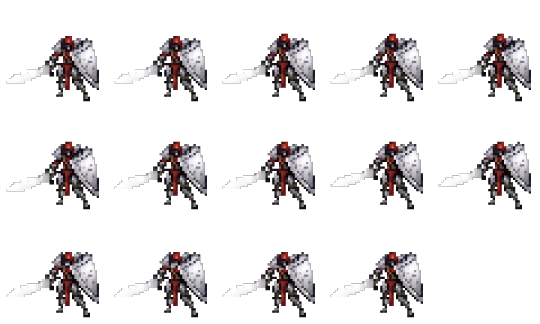
For the sprite sheet and the assets, I used TexturePacker v5.0.9 Free version and bought assets from HumbleBundle. Based on those tools and resources, I made a simple sprite sheet[1] that includes an IDLE animation for a fighter.
Figure 1, the result of the sprite sheet
After that, I placed the sprite sheet to the resource folder inside the cocos2dx project folder.
Okay, all the assets and foundation are ready. Let’s code!
1.Load the plist (It comes with the sprite sheet when you publish a sprite sheet via TexturePacker)
// Load spritesheet info from plist SpriteFrameCache::getInstance()->addSpriteFramesWithFile("fighter.plist");
2.Create a extractor function to get all sprite frames for one animation
Vector idleFrames = this->GetAnimation( "idle_%d.png", 14 ); // ... // Get all sprite frames from the spritesheet based on a string format. // Need to pass the string format and how many frames that this animation has. // It returns a vector of SpriteFrame*. Vector HelloWorld::GetAnimation(const char* pchFormat, int iCount) { auto spriteCache = SpriteFrameCache::getInstance(); Vector animFrames; char str[100]; for (int i = 1; i <= iCount; i++) { // format string from parameters sprintf(str, pchFormat, i); printf(str); // add sprite to animFrames animFrames.pushBack(spriteCache->getSpriteFrameByName(str)); } return animFrames; }
3.Use the first item inside the vector and place it to the centre of the scene
// Set the default sprite frame to the first sprite frame in the vector Sprite* fighterIdleSprite = Sprite::createWithSpriteFrame( idleFrames.front() ); // Align sprite to center fighterIdleSprite->setPosition( origin.x + visibleSize.width / 2, origin.y + visibleSize.height / 2 ); // Add node to scene this->addChild( fighterIdleSprite );
4.Create animation object and apply update frequency
// Create animation by vector of sprite frames and the update fequency Animation* idleAnim = Animation::createWithSpriteFrames( idleFrames, 1.0f / 14 );
5.Apply it to the sprite by running runAction
// Apply animation to sprite by using runAction fighterIdleSprite->runAction( RepeatForever::create( Animate::create( idleAnim ) ) );
Result
Here is the repo link: Github Repo
The most important cpp file will be: HelloWorldScene.cpp Start from Line 105
0 notes
Quote
Java is one of the most popular and widely used programming language and platform. A platform is an environment that helps to develop and run programs written in any programming language. Java is fast, reliable and secure. From desktop to web applications, scientific supercomputers to gaming consoles, cell phones to the Internet, Java is used in every nook and corner. Now Java is very famous when it comes to the enterprise market. Let’s say if you want to build enterprise application or complex web application, we use Java Programming there. Now Java can be used not just for Enterprise but we can also Java for Mobile Application Development. If you want to build Android Application we can use Java Language. Though we have different options to create Android apps like Flutter or JavaScript Frameworks, Java is quite famous when it comes to Android. We can also build embedded software using Java. Now even if you go for the interviews, you’ll find Java as their primary requirement if it’s a Tech Company. The Following Blog will clarify you for this most asked questions:- What is Java Programming? Why should I learn Java? Where and When it was found? What are the advantages of Java Programming? How can I learn Java? # History: Java, having been developed in 1991, is a relatively new programming language. At that time, James Gosling from Sun Microsystems and his team began designing the first version of Java aimed at programming home appliances which are controlled by a wide variety of computer processors. Gosling's new language needed to be accessible by a variety of computer processors. In 1994, he realized that such a language would be ideal for use with web browsers and Java's connection to the internet began. In 1995, Netscape Incorporated released its latest version of the Netscape browser which was capable of running Java programs. Why is it called Java? It is customary for the creator of a programming language to name the language anything he/she chooses. The original name of this language was Oak until it was discovered that a programming language already existed that was named Oak. As the story goes, after many hours of trying to come up with a new name, the development team went out for coffee and the name Java was born. While Java is viewed as a programming language to design applications for the Internet, it is, in reality, a general all-purpose language which can be used independently of the Internet. >>The different versions of java are, 1. JDK Alpha and Beta (1995) 2. JDK 1.0 (January 23, 1996) 3. JDK 1.1 (February 19, 1997) 4. J2SE 1.2 (December 8, 1998) 5. J2SE 1.3 (May 8, 2000) 6. J2SE 1.4 (February 6, 2002) 7. J2SE 5.0 (September 30, 2004) 8. Java SE 6 (December 11, 2006) 9. Java SE 7 (July 28, 2011) 10. Java SE 8 (March 18, 2014) # Java – Hello World! Below given program is the simplest program of Java printing “Hello World” to the screen. >>Writing Code: // This is a simple Java program. FileName : "HelloWorld.java" class HelloWorld { // Your program begins with a call to main(). // Prints "Hello, World" to the terminal window. public static void main(String args[]) { System.out.println("Hello, World"); } } >>Output: Hello, World # Java: Basic Syntax: When we consider a Java program, it can be defined as a collection of objects that communicate via invoking each other's methods. Let us now briefly look into what do class, object, methods, and instance variables mean. > Object − Objects have states and behaviors. Example: A dog has states - color, name, breed as well as behavior such as wagging their tail, barking, eating. An object is an instance of a class. >Class − A class can be defined as a template/blueprint that describes the behavior/state that the object of its type supports. >Methods − A method is basically a behavior. A class can contain many methods. It is in methods where the logics are written, data is manipulated and all the actions are executed. >Instance Variables − Each object has its unique set of instance variables. An object's state is created by the values assigned to these instance variables. # Features of Java Programming Language: 1. Desktop GUI Applications: Java provides GUI development through various means like Abstract Windowing Toolkit (AWT), Swing and JavaFX. While AWT contains a number of pre-constructed components such as menu, button, list, and numerous third-party components, Swing, a GUI widget toolkit, additionally provides certain advanced components like trees, tables, scroll panes, tabbed panel and lists. JavaFX, a set of graphics and media packages, provides Swing interoperability, 3D graphic features and self-contained deployment model which facilitates quick scripting of Java applets and applications. 2. Mobile Applications: Java Platform, Micro Edition (Java ME or J2ME) is a cross-platform framework to build applications that run across all Java supported devices, including feature phones and smartphones. Further, applications for Android, one of the most popular mobile operating systems, are usually scripted in Java using the Android Software Development Kit (SDK) or other environments. 3.Integrated Libraries: Integrated with various libraries such as the Java IDL API, JDBC API, Java Naming and Directory Interface TM ("J.N.D.I.") API, Java RMI, and Java Remote Method Invocation over Internet Inter-ORB Protocol Technology (Java RMI-IIOP Technology) enable the database to access and changes of remote objects. 4.Deployment Technologies: The JDK software provides two types of deployment technology such as the Java Web Start software and Java Plug-In software for deploying your applications to end-users. 5.Interpreted and High performance: The source code is first to compile and generates the code into an intermediate representation called Java byte code which is a highly optimized set of instruction code. This code can be interpreted on any system that has a Java Virtual Machine and generates the machine code. Java byte code was carefully designed by using a just-in-time compiler so that it can be easily translated into native machine code for very high performance. Most of the earlier cross-platform solutions are run at the expense of performance. 6.Dynamic: Java programs carry with them substantial amounts of run-time type information that is used to verify and resolve accesses to objects at run time. This makes it possible to dynamically link code in a safe and perfect manner. 7. Scientific Applications: Java is also used for making scientific applications a reality. It is preferred over C++, which is also used for the same purpose because it flaunts better high-level concurrency tools in addition to being maintainable, portable, and safe. 8. Java Web applications: Java is also big on E-commerce and web application space. You have a lot of RESTfull services being created using Spring MVC, Struts 2.0 and similar frameworks. Even simple Servlet, JSP and Struts based web applications are quite popular on various government projects. Many of government, healthcare, insurance, education, defense, and several other departments have their web application built in Java. # Conclusion: Java is one of the first mainstream languages to provide support for threading at the language level and is now one of the first languages to standardize high-level threading utilities and APIs as well.In most people's opinions, Java technology delivers reasonably well on all these goals. The language is not, however, without drawbacks. Java tends to be more high-level than similar languages (such as C++), which means that the Java language lacks features such as hardware-specific data types, low-level pointers to arbitrary memory addresses, or programming methods like operator overloading. Although these features are frequently abused or misused by programmers, they are also powerful tools. However, Java technology includes Java Native Interface (JNI), a way to call native code from Java language code. Thank You! Visit Again!!
http://www.bootprime.com/2019/09/what-is-java-programming-language.html
0 notes