#quotation generator software
Explore tagged Tumblr posts
Text
Free Quotation Generator for Instant & Professional Quotes
Create and send detailed business quotes effortlessly with a free quotation generator. Customize templates, add pricing, and generate professional quotations in minutes.
0 notes
Text
AI isn't Art it's just Illegal Predatory Randomized CGI
Reposting this because OP blocked me, can't begin to guess why.

Photography, collage, readymade and various of the more abstract styles of painting and drawing are all art, and AI isn't. Why is that ? Simply, there are skills required to make technically interesting artpieces using these media, let alone meaningful ones. A skilled photographer might not be skilled with a pen, but their knowledge of composition and observation will always be transferrable to a new medium, in a way that they'll never start their art journey from scratch again. Because they're already an artist, because they've already done art and are skilled at it. Speaking for myself it took me a decade to get to a level where I was able to get paid for my work drawing traditionally, and once there it took me less than a year to reach a somewhat similar level switching over to digital. The skills are more comparable than with say collage or sculpture but the core principle still stands: I had gone and learned traditional art in art school, and while there I learned a slew of skills that were not at all limited to one tool, and when it came to switching I did not have to learn these skills again. Because by that point I was already a trained artist. I could just switch to sculpting with clay tomorrow and the biggest challenge would be to find a new market more than any skill issue.
Meanwhile fucking about with a computer to generate new pictures randomly has NO transferrable skills whatsoever. So much of the work has been taken out of your hands by a pattern seeking piece of software that it is impossible to learn anything from the experience. It's just plain to see when before you click the doodad to generate a new picture, you have NO IDEA what it will look like, none whatsoever unless you've been iterating on it before. You're not having an idea, formulating it in your mind and applying your skills to getting it out into the world, you just sort of have an idea and then a machine does the actual art work for you.
The only way you could possibly get better as an artist from doing this is if somehow you were deluded enough to think the process of scalping every artists' work in history was ethical, while also being observant and caring about art history enough that you'd learn critical skills from looking at the result of your quotation mark work end quote. Which is something you can do by going on a museum, or the internet. And if being an art historian isn't good enough for you, I invite you to actually join the elite exclusive vip club you're funding the death and automatisation of, by simply picking up a pen and piece of paper and starting to draw. It's that fucking simple.
PS: People trying to compare writing prompts with poetry: poetry does not include a stage in its process where all your artistic intent is surrendered to a machine to churn out a mash up of unethically sourced content. Nobody is going to buy a small book of computer generated picture prompts to keep on their night stand. You guys are delusional.
516 notes
·
View notes
Note
Who in the Gotei 13 abuses emojis and how
The Groupchat Crimes of the Gotei-13:
Yamamoto: responds everything with an inscrutable "😎 👍". Announcing your engagement? 😎 👍 Telling him there is a scheduling conflict? 😎 👍 The seireitei is being invaded? 😎 👍 Tonkatasu Tuesday at 6:30 tonight? 😎 👍
Sasakibe: Endlessly persnickety about grammar. Despite having the fact that grammar is fluid and changes with context and what many of the new conventions mean explained to him, a total lack of punctuation to create an informal tone will make him literally foam at the mouth like a rabid boar.
Soi Fon: refuses to relegate fun facts about hornets to the #bugs channel, including unspoilered images of what assorted stings will do to human flesh.
Yoruichi: nudes in the SFW channels
Rose: 🌹❤️🌹 brackets his messages with emoji chains like quotation marks 🌹❤️🌹
Kira: vent posting/generally being a miserable little shit in the general channel
Retsu: consistently forgets to spoiler medical gore, keeps sharing medical "Fun" facts that give people nightmares.
Isane: "Hey guys, I need some advice on how to deal with *insane situation literally nobody that ever experienced before*"
Hanataro: unironically posting scorpions and venomous snakes to the cute animals channel
Shinji: ti xif ton lliw/tonnac dna segassem sih lla desrever wohemoS
Momo: crying for real about how cute the animals in the cute animals chat are
Hiyori: destroying things in rage about how cute the animals in the cute animals chat are.
Byakuya: Signs all his messages, as this is is official Gotei-13 correspondence. -from the desk of Captain Kuchiki Byakuya
Renji: no caps no punctuation no worries
Komamura: spent three *months* pretending to be friends with a pair of rural veterinarians and getting people emotionally involved in the saga of them trying to cure a mystery chicken affliction before finally ending his shaggy dog story with an ATROCIOUS pun.
Iba: unappealing thirst traps.
Shunsui: keeps falling for and linking obviously false clickbait articles.
Nanao: digging up literally decades-old drama
Tousen: setting his text color to match the background color to fuck with people.
Shuuhei: normal messages sent from bizarre locations "-sent from the secret downstairs microwave" "-sent from the captain general's iPhone" "-sent from Massachusetts"
Matsumoto: 💕 Putting ❤️ emoji 💋 between ❤️ every 😘 word ❤️ for 💋 the ❤️ aesthetic 💕
Hitsugaya: 2AM post @ing everyone of a single inscrutable emoji such as "🦆". Claims to have no memory of making this
Kenpachi: ALL CAPS LOCK ALL THE TIME NO PUNCTUATION ALSO FIGURED OUT HOW TO MAKE THE YELLING BUTTON LOUDER
Ikkaku: figured out how to use image-editing software specifically to make bespoke image macros at astonishing speed so he always has a meme on hand, including the infamous Zaraki Caused Another Bisexual Awakening Counter aka "GOT ANOTHER ONE LADS!!" meme.
Yumichika: ✨ 🦚 ✨ Worst 💙 possible 🪩 combination 💙 of 🪩 Rose 💙 and 🪩 Matsumoto 💙 quirks ✨🦚✨
Yachiru: Pink Text
Mayuri: immediately silenced all notifications from the Groupchat, forgot it exists
Nemu: Tracks Groupchat statistics and presentation them quarterly like a thesis defense and/or stockholders meeting.
Urahara: keeps finding obviously false clickbait articles to send to Shunsui
Ukitake: you can directly track how much Percocet he's on by how colorful, emoji 🤣 filled and ✨ WhImSiClE 🐟 🐟 hIs 💻 TeXtInG 💻 sTyLe 🐟 🐟 GeTS ✨
Rukia: signs her texts like Byakuya, but "-sent from Lieutenant Rukia 🐰 Kuchiki "
Harmless, until somehow her medical records appear under "Rukia Usagi Kuchiki" like she has a middle name.
333 notes
·
View notes
Text
I figured out how to rip DOTDD Models and now I'm teaching you! (plus uploading mine)


^ download these things onto your computer devices anytime!
Last summer I spiraled into insanity trying to figure out and eventually gave up so now that I know I'm saving you the trouble! I've also put all of my rips into a drive folder here that contains most of the notable npcs + playable characters but I'm planning on submitting them to modeler's resource when I have the time.
Final disclaimer: i also don't know much about ripping / romhacking / blender / computers in general but I thought it would be nice to put up what I've figured out anyway. I've also never actually written a guide to anything before so uh. i hope this is clear enough. Now finally onto the tutorial itself!
You'll need: tinke / apicula / a dotdd rom (not important if its in english or not but if you want like some of the translated ui elements / fonts you might wanna use a ver w the fantranslation patch) / and (optionally) blender or whatever other 3d modeling software that can read .dae files so you can actually do stuff with these.
First is to launch Tinke and load in your dotdd rom, you'll then be met with this menu. the models are contained under the "mdl" tab
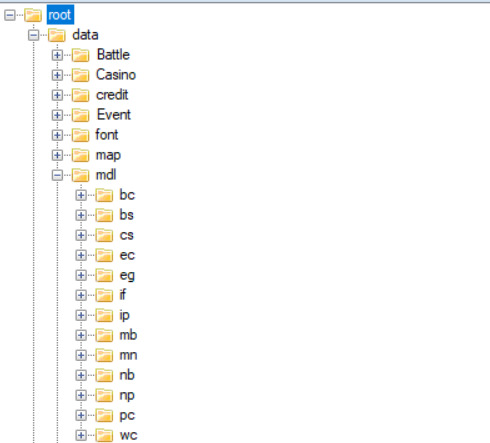
each of these have different things but you'll probably care about mb (major npcs) and pc (player characters) and also mn (familiars). also using this to say that tinke is a. very finnicky program so sometimes stuff will just Not Work. sorry about that. anyway.
Once you're in you can start looking for whatever model (.n3d file) you want, unfortunately the models aren't named clearly so you'll have to open them to see what they are. You can do this by selecting the .n3d file and clicking "unpack" which will open a .bmd0 file with a yellow box icon, you'll need to unpack that file one more time to actually be able to open the file it gives you after that in the viewer / export it
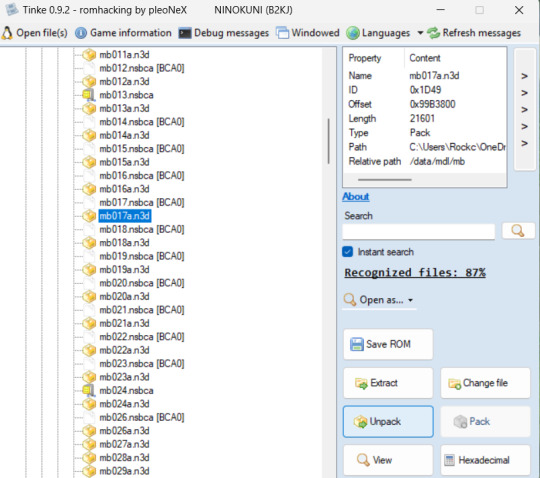
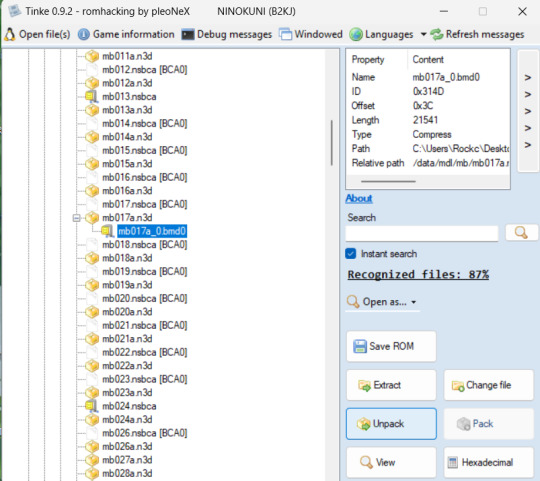
When you get the second unpacking (which should be a .bmd0 file with a mostly green drawing for the icon), you can open it in the viewer and it'll look like this!
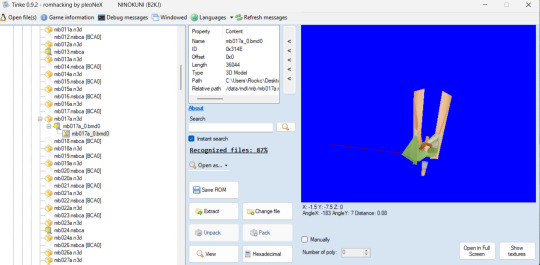
sorry any file you open that has a skeleton will look like that. I have been informed that sometimes ds games just store their models like this and it has no affect on the model when its exported so. lets just move on. Also sometimes tinke will give you an error that will stop you from opening the viewer properly but it will (most of the time) let you see the textures fine so you can double check (and even if it doesn't we have a workaround coming up soon)
Next big step is to set up apicula! When you download it, the program can't run by itself. You will need to create two text files, one named "apicula view nsbxx_files" and "apicula convert nsbxx_files -o dae_files" (no quotation marks) to put in the same folder as the apicula exe. You will then rename these .txt files into .bat files and you'll use these to actually "run" the program. You'll also make a folder alongisde those called nsbxx_files. It should look like this at the end
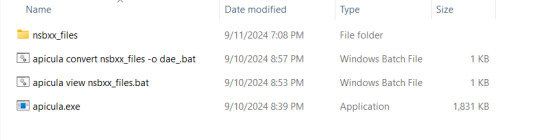
Back to tinke, you'll take the viewable .bmd0 model you want to export and click "extract" and I usually put mine directly into the nsbxx folder in my apicula folder for convenience sake. double clicking the "view" .bat will put the models into a viewer that I like to use as a final double check (and also what you can use if tinke's preview is giving you trouble). Its WASD to move and Q and E to lower / raise the camera

to actually convert the file, double click the "convert" .bat file and it will create a new folder named "dae_files" and inside will be your model and its textures in a .dae folder that you can read in blender and contains its skeleton!
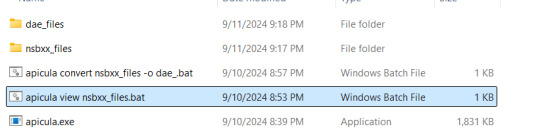
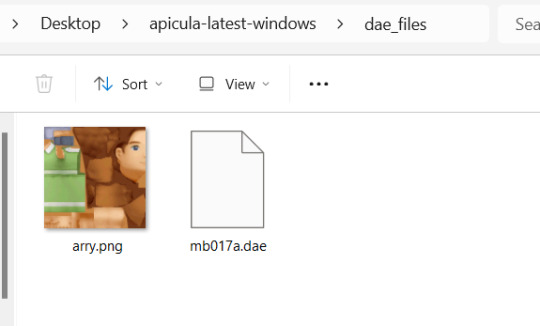
PLEASE NOTE!!!! that apicula can only read / convert one file at a time! this means that it will just use the topmost file in the nsbxx folder and if you'll have to delete the dae folder every time once your done with it so it can run properly again. so just make sure you move your converted files somewhere else before you do. but now you'll have a model to put into blender!

the tutorial is technically "done" now but I'm gonna share how to set up these models in blender (which for the sake of explaining i'm gonna assume you don't know much about). When you first load in the models you'll have to "turn on" their textures using the drop down arrow in the menu on the top right corner of the 3d viewport and turn on these settings (while still selecting the solid circle tab)

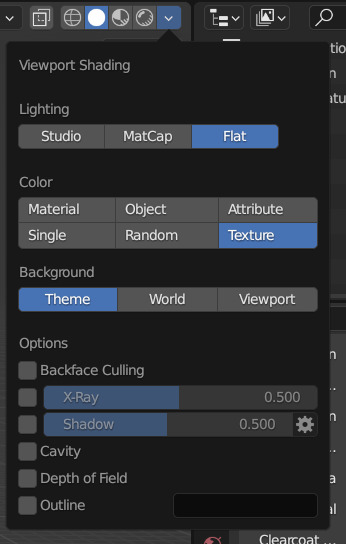
Secondly, Many of them use transparent elements in their textures that blender doesn't like to load without some help

you can fix this by expanding the menu on the bottom of the screen and clicking the clock icon to turn it into the "shader editor" tab

Then, you'll select your model and go to the "base color" node in the shader editor, go down to the "alpha" tab and set it to "pre-mutliply" and it should remove the white lines around the transparent elements!
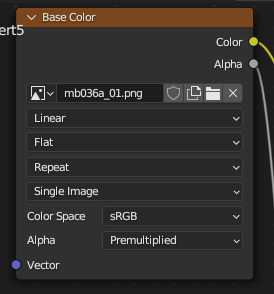

That's all from me! if you have any questions you can reply to this post / send me an ask or dm or whatever and I'll try my best to help! happy ripping!
#tomes#ni no kuni#ni no kuni wrath of the white witch#uhh not sure what else to tag this#ni no kuni alicia#yeah sure why not shes here#mine
35 notes
·
View notes
Text
Soulmatch™ — App-grade your love life! (final teaser)

pairing: huang renjun x reader
au/genre: smut, humor, fluff, angst, strangers to enemies to lovers...?, non-idol!au
characters: huang renjun, f!reader, best friend!Jaemin, best friend!Haechan, friend!chenle, renjun's parents
word count: 23k+ words
general warnings: mentions of cheating, men being dudes and dudes being bros, lack of communication, haechan is a milf hunter, trust issues, insecurities regarding relationships, hook ups, smoking, alcohol, mentions of vomit (nothing graphic or detailed, literally just the word), emotional manipulation..? past na jaemin x reader, implied past huang renjun x wong yukhei / lucas, toxic masculinity, daddy issues, donghyuck and jaemin talk very vulgarly, mentions of virginity, crying, heartbreak, more tba
smut warnings: ...hate sex...?, unprotected sex (nuh-uh!), fingering and oral (f receiving), face-fucking, switch!renjun, switch!reader (?), pet names, a lot of imagining sex, brief choking, more tba
synopsis: Renjun is a hopeless romantic. His goal is to meet his perfect match by the end of the year, maybe even his soulmate. The perfect solution: an experiment for finding love through an app, Soulmatch™. Renjun doesn't care who it is, as long as they're a perfect match, he thinks. But then you show up...
release date: september 10th 2023 (set an alarm, everyone)
a/n: i really love this so much. it's a bit different from what i usually do bc it has a real storyline! it's complicated (not really). i really poured my heart and soul into this. i love renjun so much. argh!
Taglist: @she-is-dreaming @nctzennikki09 @babyjenono @noonaisreading
open here for a sneak peek:
"A what for what?" Donghyuck asks, mouth as full of burger as Renjun's own, hence why he couldn't understand him the first time. Renjun holds up his hand, chews aggressively, then swallows hard.
"An experiment for finding love," he explains a second time, and the crease in between Donghyuck's eyebrows only seems to be getting deeper with every word that leaves Renjun's lips.
"What the fuck is that?" Donghyuck asks (assumingely, Renjun still can't understand him over the huge bite of patty and bun inside of his mouth).
"You give a whole bunch of information about yourself to the scientists, and they use some software to find your ideal partner," Renjun explains briefly. There's a bit more to it than just that, but he doesn't want to overwhelm Donghyuck's brain while he's eating.
"Pff, okay?" Donghyuck says, a few crumbs of- whatever that had been only mere seconds ago flying out of his mouth and directly onto Renjun's forearm. The older contorts his face in utter disgust, shaking the sticky pieces of food off of his skin.
"You're a pig, Donghyuck," Renjun states, wiping the spot with his napkin because he can still feel Donghyuck's saliva on himself.
"I might be a pig, but at least I got game." Donghyuck finally swallows, grinning proudly with a small piece of lettuce stuck in between his teeth which Renjun has yet to decide telling him about after that insult.
"You don't have 'game'," Renjun spits, fingers motioning quotation marks, "you just have low standards. You'd fuck everything that bends over in front of you."
"That is not true!"
"Need I remind you of what happened with Chenle's mom?"
"She is a milf!" Donghyuck whines, letting his hands weakly fall down onto the table.
"Whatever." Renjun sighs. "Point is: I'm not lacking game, I just want to wait for the right person."
#renjun smut#renjun fluff#renjun angst#renjun fic#nct renjun#renjun#nct dream renjun#huang renjun#renjun x reader#i love renjun#huang renjun smut#nct#kpop#smut#nct fanfic#kpop smut#fem reader#nct dream#nct x reader
155 notes
·
View notes
Note
Thank you very much for the post you made to help me with starting with marxism. It certainly made me feel more motivated to keep trying my best to understand it. You also said that if needed, you could make an explanation on how to navigate websites to find bettee information, if i understood correctly, and it would be very useful and appreciated by me if you did, if it's not much trouble. Thank you once again! Hope youre doing well.
I'm really glad to hear I was able to help! So a lot of this post is going to be tips on general computer navigation and sourcing, I will mention a few websites but I dont want to depend on specifics too much because the best sites for things change with time but most general skills stay applicable. A lot of this will also be somewhat basic, I don't know your level of your experience with computers and the internet, so just take anything helpful and leave anything that isn't helpful to you. There may be tips which are helpful for general literacy, but thats not an area I'm well equipped in, so this will be primarily about internet navigation. First you need a browser you're comfortable with. Any browser works, but some offer different tools for collecting information, saving tabs, or blocking ads or paywalls walls, and customizing sites with extensions. Personally I recommend firefox, but there are tons of good options and even the bad options are typically functional. If you are looking for a new browser I just advise finding one thats not based on chromium, otherwise go wild.
Browsers are important for a few reasons, a lot of people are concerned about them for privacy reasons or computer performance, but the main reason I bring them up here is because of extensions. chromium browsers have a significantly more controlled environment which stops many extensions from working. On firefox there are many good adblocking extensions (ublock origin being the all you need in most cases), but there are also extensions that will customize websites, allow you to save pictures or download webpages, to save audio, and plenty of other functionality like grouping tabs in unique ways. Again though, any browser works, its just one thing to consider if you're looking to get into more intentional use of the internet, browsers are the start for that. Next would be your search engine. Again, anything is fine, google is typically the most reliable, but the important thing here to keep in mind is that there are other engines available. Using any one engine will likely leave you with missing or skewed results. google blocks a lot of piracy and non-western information. duck duck go blocks a lot of information coming from Russia. If you're unable to find something you want, try another search engine. You can also try searx if you want, its easy to get bogged down in the behind the scenes stuff for searx but basically it allows you to select from multiple search engines and customize what results you want while aggregating (collecting) from multiple bigger search engines. It isn't a single company that runs searx(ng) but a software you can use and anyone can run, but most people find an instance someone else is hosting to use, it works very similarly to mastodon on fedi if you're familiar. As for actually using a search engine, this part will have a bit more detail behind it. Many search engines have special characters and tricks you can use to get very specific results, that may be hard to otherwise access. These will be ones which work on google but most should work in other search engines as well If put a word or phrase in "quotations" this will make any result require that specific string of characters shows up in your results. if its an important piece of information and you search is showing you other unrelated stuff constantly, or you're looking for an exact quote from an article or something, try adding quotation marks around that portion of your search. add a - (minus/dash) before a word. This has to be directly next to the word like -this. Doing so removes the term from the search. You can combine it with the previous tip to remove entire phrases or strings from your results. sometimes its hard to find what you want because theres something more popular with a similar name. say you want to find something george h w bush wrote, but George W Bush keeps coming up, you can search
George Bush -"George W Bush"
and now it will take out any results that are about the other bush (or at least the ones which contain his name written that way). Its rare for this to be needed, usually you can just be more specific or use the first trick, but sometimes it can be helpful for finding very niche information when theres a lot of false positives. theres also ways to search by date, where you add either "before:" or "after:" and then follow it immediately by a date written in YYYY-MM-DD format. there are also several things you can do to search for images better. you can use reverse image search (images.google) to find if a picture already exists elsewhere, or try to find the source of it, and you can also search images by color weirdly enough, though I've not found it useful personally. Thats most of the search engine specific tips. You can probably find more if you look them up. They're niche, but good to know exist, because when you need them you really need them. Lastly, often phrasing can matter. dont be afraid to switch up word order or append a website name like nytimes, al jazeera, or reddit to the end of your search for more specificity depending on what you're trying to find, it can help a lot, you don't need a plainly worded coherent sentence for the engine to work, often being too grammatically correct will make results worse. Now onto site navigation and shortcuts. One of the most important things for research is finding sources for claims. Often websites will link their sources with either outgoing hyperlinks or little numbers above words that will take you to a later portion in the page. Using these is crucial for doing critical research, but they can often make it easy to lose your spot in the webpage. to prevent this, you can either click your scroll wheel inwards (called middle click), or hold the ctrl key while you click. These will both open the link you're hovering in a new tab, allowing you to return to the one you're on without having your place moved at all. If you middle click without hovering a link, it will put you into scroll mode, and dragging your mouse up or down will continually scroll the page in that direction. If you want to make an new blank tab quickly, you can use ctrl+t, if you want to reopen a tab you closed before, even on accident, you can use ctrl+shift+t, which will open the last tab you closed, and you can do it repeatedly until you open many many tabs. I use this shortcut a ton to find things I would've otherwise lost. Another thing thats really useful for finding things within webpages, is ctrl+f, which lets you search the entire page (or as much is loaded) for certain words. it'll pop up a little text box and you can use it to find quotes or information without having to scroll through meticulously. It does look for exact matches though, so sometimes you have to be careful that the phrase you're looking for doesn't contain any unusual punctuation, or if it does that you're replicating it. tab by itself typically runs between buttons on computers or pages, while space bar will scroll down automatically, shift+space scrolls back up. shift often works as an inverter for other commands, making them move in the opposite direction, it works for shift+tab as well, to move backwards to the last button. using alt+left arrow key, or alt+right arrow key, will move you back and forward respectively in a tabs history. if you want to quickly go back a page, you can do so via the arrow keys.
the last really useful shortcut I can recommend, if you have multiple windows open, maybe different browsers or you're talking to someone on your computer while also doing research, you can use alt+tab to quickly switch between windows (shift+alt+tab to go backwards). its not really research specific but its an invaluable tool for easily getting around on a computer.
Unfortunately these shortcuts are mostly only things you can do on desktop browsers, not mobile, but there are some things you can still do, like "find in page" is the same as ctrl+f and you can tap and hold a link to bring up the option to open it in a new page. Mobile is often harder to navigate, but its still very doable.
Those are most of the technical tips I have, but theres a lot of other things to learn for navigating the internet. the main thing i would stress is to look for primary sources. Often you may want to click a random garbage article and scroll until you see a hyperlink for a source, and scroll click that to read in a new page. Sometimes you'll end up at the bottom of a wikipedia page scouring their sources. even if the page itself is likely to be very biased, you can get an idea of popular claims and interrogate the sourcing they use. If you're looking up political information, I encourage you to search for how certain groups are funded, its often quite revealing once you get past the several layers of intentional obfuscations many think tanks and NGOs hide their donors behind. If you're trying to find scientific information, you can use google scholar to find published and peer reviewed articles, and you can use sci-hub or other similar sites to access those papers for free. speaking of, you'll often encounter paywalls when looking into things, and while I'm not going to give specifics here as it often changes with time and this post is already long enough, theres nearly always a way around it if you do a little searching or reading on the topic. Lastly, the internet archive is extremely helpful. Not only do they archive many primary sources, so you can look at them yourself and read old textbooks that would otherwise be lost, among other things, they also have the wayback machine which allows you to look at webpages in their previous forms. This can be super helpful if a webpage gets deleted, an article goes down, or even just to view a changelog of someones website. Often tracking this information of what was added to a site and when can be extremely helpful for internet archeology or just generally understanding a course of events. Even if you don't have anything useful in mind, go try the wayback machine on a random page that comes to mind. it has archives of most popular pages, and it will add pages you want if you need to access them later but worry they'll be deleted. Like a trans womans tumblr post for example lol. anyway, thanks for the ask! hopefully some of this was helpful. I know its not the typical information people give when asking about literacy, but its my area of knowledge and I think its nearly as important as being able to read information itself. You cant read something if you cant access it. I'll happily let others discuss how to critically read and understand writings. Overall my main encouragement would be to just look stuff up, a lot. when it doubt, look it up. scroll a few sites. read some threads. find a youtube video. read an archive. open a million tabs, who's going to stop you, jeff bezos? learn what you can. As you learn more you'll get better at learning and knowing how to learn, and where to look for the information you need. Good luck!
2 notes
·
View notes
Text
🧾 GST Billing & Invoicing Software – The Ultimate Solution for Small Businesses in India
In today’s fast-paced business world, managing GST invoices, stock, and accounts manually is not only time-consuming but prone to errors. This is where a smart GST Billing & Invoicing Software comes to your rescue.
Whether you run an optical store, retail shop, or small business — using automated GST software can save hours and boost productivity.

✅ Why You Need GST Billing Software
1. 100% GST Compliant Invoices - Create professional invoices with your GSTIN, HSN/SAC codes, and automated tax calculations — in seconds.
2. E-Invoice Generation - Connect directly with the GSTN portal for seamless e-invoicing and avoid penalties.
3. Integrated Stock & Inventory Management - Track your real-time stock levels, product batches, expiry dates, and low stock alerts — all from your billing screen.
4. Sales, Purchase, & Return Management - Handle sales orders, purchase orders, quotations, and returns with one-click conversion to invoices.
5. Tally Integration & Accounting - Export reports directly to Tally ERP and simplify your accounting process.
🔍 Top Features of GST Billing & Invoicing Software
📦 Inventory & Stock Control
💳 POS System for Fast Billing
🧾 GST Reports: GSTR-1, GSTR-3B, GSTR-9
📈 100+ Business Reports (Profit & Loss, Stock, Sales)
🧑💼 Multi-user Access with Role Permissions
☁️ Cloud Backup & Data Security
📱 Mobile & Desktop Compatible
👨💻 Who Is It For?
This software is ideal for:
🕶️ Optical Shops
🛍️ Retail Stores
🏥 Pharmacies
🧰 Hardware Shops
📚 Book Stores
🏬 Small & Medium Enterprises (SMEs)
🚀 Boost Business Efficiency Today!
Switching to a Partum GST billing software is not just about compliance — it’s about scaling your business smartly. With built-in automation, detailed reports, and error-free invoicing, your daily operations become faster and smoother.
📞 Book your FREE demo now! ✅ No credit card needed ✅ 17+ Software packages ✅ Trusted by 5,000+ businesses
youtube
#gst billing software#InvoicingSoftwareIndia#BillingAndInventory#RetailBilling#EInvoiceIndia#TallyIntegration#Youtube
2 notes
·
View notes
Text

WEEK 3: HOW DOES TUMBLR FUNCTION AS A DIGITAL COMMUNITY?
1. Tumblr - a social media platform with surprising statistics
These days, social media users may be very familiar with platforms such as Facebook, Instagram, or TikTok with huge numbers of users and interactions. However, there is another digital community that not every one of those users already knows, which is Tumblr. Tumblr is a microblogging and social networking platform that allows users to post and share multimedia content. Founded by David Karp in 2007, it gained popularity for its unique blend of blogging and social features.
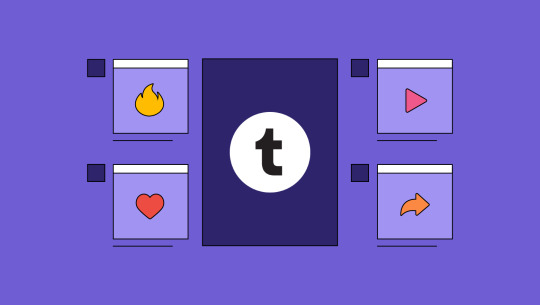
Compared with the popularity of other competitors such as Facebook, Instagram, or TikTok, many people may think that Tumblr will need more competent growth. However, the statistics of this social media site may surprise: Tumblr is ranked the number 10 social media site in Australia. According to Civic and Social Media News 2023, the platform acquires 3.7 million users, which outrages a few competitors such as TikTok 1.1 million and Reddit 110,000 users, thanks to the platform’s unique affordances.
2. Tumblr’s abilities and affordances:
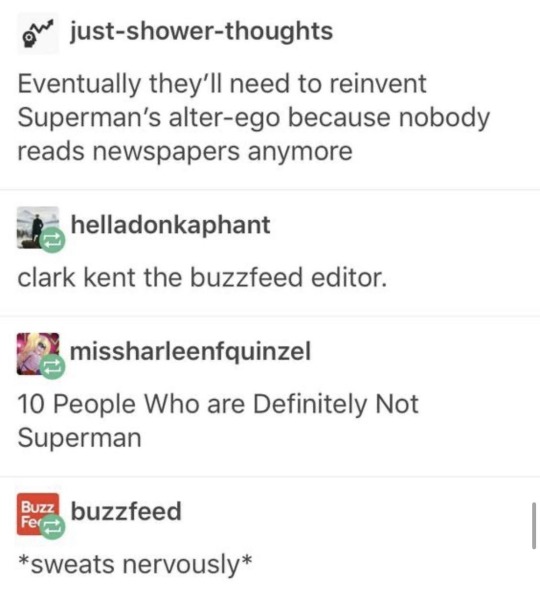
Tumblr’s blog-like function allows account-holders to use the platform to create diaries of their daily lives, to post different types of information that inspire them, as well as to live about events as they happen or about TV shows as they are aired (Jo Dixon 2024). The platform also enables users to leverage the site’s anonymity, hashtagging, and relatively public or reduced surveillance. These functions contributed largely to the experience of “Tumblrers” as they can share their diaries and emotions publicly but anonymously without the fear of being spotted.
3. Digital community - a popular term in the digital era nowadays

According to Indeed, An online community is a group of people with shared interests or a shared purpose who use the internet to connect. Groups on social media, members of online gaming platforms or support communities for software offerings all represent examples of online communities. Digital communities form around specific interests, hobbies, or goals. Members join these communities to connect with like-minded individuals, share information, seek advice, and collaborate on related projects.
4. Tumblr - a model of digital community

From the functions that Tumblr enables users to perform, it can be seen that the platform works as a digital community that allows users to connect, engage, and join groups based on common interests, identities, or artistic activities in several ways:
Blogging and Content Sharing: Tumblr allows users to build their own blogs and share a variety of content types, including text entries, photos, quotations, audio, and video. Users can share their ideas, creativity, and passions through postings, which are discoverable and interactable by the rest of the community.
Reblogging and Interaction: Reblogging is one of Tumblr's core features, allowing users to share content from other users' blogs on their own. This feature promotes content discovery and a feeling of community by allowing users to interact with and contribute to content published by others. Users may also interact with postings by leaving comments, like them, and sending direct messages, which helps encourage conversations and relationships within the community.
Personalization and Online Identity: Tumblr enables users to personalize the appearance of their blogs, which creates a distinct online identity and personal image. Users can showcase their personality through the style, layout, and content of their blogs, attracting like-minded others and adding to the community's general diversity and depth.
References:
1. Indeed Editorial Team 2022, FAQ: What Is an Online Community and Why Are They Important?, Indeed, viewed 1 February 2024, https://www.indeed.com/career-advice/career-development/online-community.
2. Jo Dixon, S 2024, Tumblr - Statistics & Facts, Statista, viewed 31 January 2024, https://www.statista.com/topics/2463/tumblr/#topicOverview.
2 notes
·
View notes
Text
Best Solar Solution | Solar panel distributor India - Kpowers
How to Calculate the Area Required for Solar Panel Installation
The area needed for a solar panel installation is determined by various parameters, including the efficiency of the solar panels, the solar irradiation of the site, and the amount of electricity you intend to create. Here are the steps to calculating the needed area:
1. Determine Your Energy Requirements: Begin by calculating your energy requirements, which are usually expressed in kilowatt-hours (kWh) per month or year. This information can be seen on your electricity invoices. This phase is critical since it determines the size of the solar array required.
2. Determine Your Location’s Solar Irradiance: Solar irradiance is a measurement of the quantity of sunshine that falls on a specific area over a given period. The amount of electricity your solar panels can create is affected by the amount of sun irradiation in your area. This information can be obtained from local meteorological services, solar mapping software, or the National Renewable Energy Laboratory’s (NREL) solar resource maps.
3. Determine the Efficiency of Solar Panels: Solar panel efficiency varies, but a typical number is around 15-20%. The ratio of energy output to sunlight input is known as efficiency. Under ideal conditions, a 300-watt solar panel with a 15% efficiency may create 45 watts of electricity in one hour.
4. Calculate Required Solar Panel Capacity: To calculate the solar panel capacity needed, divide your annual energy consumption (in kWh) by the solar panel efficiency and the solar irradiance. Use the formula:
Required Panel Capacity (kW) = Annual Energy Consumption (kWh) / (Efficiency × Solar Irradiance)
For example, if you want to generate 10,000 kWh per year, and your panels are 15% efficient in a location with an average solar irradiance of 5 sun hours per day, the calculation would be:
Required Panel Capacity (kW) = 10,000 kWh / (0.15 × 5 sun hours/day) = 13.33 kW
5.��Consider Tilt and Orientation: Solar panels are most efficient when they are inclined and orientated to face the sun as much as possible. Depending on the tilt and direction of your roof or mounting system, adjustments may be required.
6. Determine Panel Size: Solar panel sizes vary, but a common size is around 1.7 square meters (18.3 square feet) per panel. To calculate the number of panels, divide the required capacity (in kW) by the panel size (in kW). For example, if you need 13.33 kW and your panels are 0.3 kW each:
Number of Panels = 13.33 kW / 0.3 kW/panel = 44.43 panels
Round up to the nearest whole number; you would need 45 panels.
7. Calculate Total Area: To determine the total area required, multiply the number of panels by the area per panel. Using the example above, if each panel is 1.7 square meters:
Total Area = 45 panels × 1.7 square meters/panel = 76.5 square meters
So, in this example, you would need approximately 76.5 square meters of space for your solar panel installation.
Keep in mind that this is a simplified computation. Shade, panel orientation, and particular panel efficiency can all differ. It’s best to speak with a professional solar installation who can perform a site inspection and provide a more accurate quotation for your specific location and energy requirements..
Best solar solution! Kpowers offers top-tier solar products & fast delivery across Kerala & Tamil Nadu. Trusted service, expert support.
https://kpowers.co.in/
0 notes
Text
Odoo CRM: The Unifying Force for End-to-End Business Excellence
In today's fast-paced business landscape, managing customer relationships in isolation is a recipe for missed opportunities. True success lies in a holistic approach, where every aspect of your business, from initial lead to post-sale support, works in seamless harmony. This is precisely where Odoo CRM distinguishes itself as a top and leading software, not just as a standalone CRM, but as the cornerstone of end-to-end business management.
More Than Just a CRM: The Integrated Ecosystem Advantage
What truly sets Odoo CRM apart from the crowd is its fundamental design as part of a larger, incredibly comprehensive business suite. Unlike many CRMs that require extensive integrations with other software, Odoo offers over 60 seamlessly integrated applications. This isn't an afterthought; it's the core of its power.
Imagine this:
A lead enters your system through your Odoo-powered website or an email campaign. Odoo CRM captures this instantly.
Your sales team nurtures the lead, tracking interactions, scheduling activities, and creating professional quotations all within the CRM module.
The quote is accepted and converts to a sales order. This isn't just a record in CRM; it automatically triggers actions in Odoo's Inventory module, checking stock levels or initiating a production order if needed.
The product is shipped. The delivery status is updated in real-time, accessible to both your customer via a dedicated portal and your internal teams.
Invoicing is automated directly from the sales order, seamlessly flowing into Odoo's Accounting module.
This interconnectedness eliminates data silos, reduces manual data entry, and provides a 360-degree view of your customer at every touchpoint. Sales reps can see a customer's entire history, quotes, orders, support tickets, even accounting details without ever leaving their CRM screen. This level of visibility fuels better decision-making, faster resolutions, and ultimately, more satisfied customers.
Key Pillars of Odoo CRM's End-to-End Prowess:
Unified Data, Real-Time Insights: At its heart, Odoo uses one central database. This means any update to customer information, whether from a support call, a sales interaction, or an invoice payment, is immediately reflected across all departments. This real-time data flow empowers every team member with the most accurate and up-to-date information, leading to better-informed decisions and improved collaboration.
Modular by Design, Scalable by Nature: Odoo's modular architecture is its strength. Businesses can start with Odoo CRM and add other applications like Sales, Inventory, Accounting, Manufacturing, HR, Project Management, and even a fully integrated e-commerce platform as they grow. This "pay-as-you-grow" model ensures cost-effectiveness and eliminates the need for expensive re-platforming as your business expands.
Automation that Drives Efficiency: Odoo CRM is packed with automation features that drastically reduce manual effort. From automatic lead creation from various sources to automated follow-up sequences and lead scoring, Odoo handles the repetitive tasks, freeing your sales team to focus on building relationships and closing deals. This extends beyond CRM, with automation flowing into inventory replenishment, invoice generation, and more, streamlining your entire workflow.
Intuitive User Experience: Despite its robust functionality, Odoo boasts a modern, intuitive user interface. Its drag-and-drop Kanban view for pipeline management, smart filters, and mobile-friendly design make it easy for sales teams to adapt quickly and work efficiently, whether in the office or on the go.
Unmatched Customization and Flexibility: Every business is unique, and Odoo understands this. Its open-source nature provides unparalleled flexibility for customization. Businesses can tailor fields, workflows, dashboards, and reports to perfectly align with their specific processes, ensuring the software truly works for them.
Beyond the Hype: Tangible Benefits for Your Business
Implementing Odoo CRM as part of an end-to-end business management strategy translates into concrete advantages:
Increased Sales Productivity: Streamlined processes, automated tasks, and a clear view of the sales pipeline allow sales teams to focus on high-value activities.
Enhanced Customer Satisfaction: A complete customer history, personalized communication, and efficient issue resolution lead to happier, more loyal customers.
Improved Operational Efficiency: Eliminating data silos and automating inter-departmental workflows reduces errors and speeds up critical business processes.
Better Decision Making: Real-time analytics and comprehensive reporting across all business functions provide actionable insights for strategic planning and growth.
Cost Savings: Reduced reliance on multiple, disparate software systems and the ability to scale applications as needed contribute to significant cost efficiencies.
In a world where integrated operations are no longer a luxury but a necessity, Odoo CRM emerges not just as a leading CRM solution, but as the unifying force that empowers businesses to achieve true end-to-end management excellence. It's the intelligent choice for organizations looking to optimize every aspect of their operations and unlock their full potential.
#crm#crm software#crm solutions#odoo crm#crm qatar#crm services#customer relationship management software#customerretention#customerrelationshipmanagement
0 notes
Text
Reimagining Construction Industry: HOST CMS for Modern Contractors
Construction management software is now a necessity in today’s fast-growing and highly competitive construction industry. HOST CMS offers a fully loaded and user-friendly platform tailored to meet the everyday needs of construction and contracting companies across Kerala.
Construction Command Center
Gone are the days of juggling spreadsheets and paper trails. With HOST CMS, you get a centralized dashboard that connects project management, HR, procurement, accounting, and warehouse operations — all under one umbrella. It allows contractors, subcontractors, and internal site teams to manage daily workflows with complete visibility.
Smart Project Management
Track tasks, reassign responsibilities, monitor delegated work, and ensure timely delivery to the concerned authority. HOST’s project management module provides real-time updates that help in fast decision-making and improved coordination among site engineers and supervisors.
Procurement Made Simple
Purchase workflows are streamlined—from raising a Request for Quotation to generating Purchase Orders and invoices. Compare existing prices, select the right product at the right price, and proceed with payment processes without hassle.
Master Warehouse & Inventory Control
With activities like stock movement between sites and stock build-up, efficient warehouse management is crucial. HOST CMS helps businesses manage inventory, avoid financial wastage, and streamline every action with accuracy and speed.
Forget About Finance & GST Compliance
Integrated accounting helps track budgets, generate vendor bills, and automate GST filings. Using both general and analytic accounts, companies can measure actual costs against planned budgets and prevent overspending.
Maximise Human Potential
From employee data and payroll to recruitment and compliance, HOST’s HR module ensures smooth handling of all workforce-related processes. Attendance, benefits, and timesheet submissions are all managed with ease, helping companies handle both skilled engineers and daily wage workers effectively.
Reduce Your Transportation Cost
Monitor vehicle maintenance, manage fuel logs, contract renewals, and odometer readings. The fleet module offers analytical graphs to help track cost per service and vehicle performance over time.
Generate Activity Reports
Generate management reports for purchases, project progress, inventory, payroll, finance, site-wise expenses, and more. Individual dashboards empower each team member to plan schedules and review tasks with real-time insights.
Construction management software Kerala is not just a software—it’s a complete solution tailored for road and building construction companies. Whether you’re managing site tasks, vendors, warehouse operations, or fleet logistics, HOST transforms complex operations into a single, transparent system built for today’s construction demands.
0 notes
Text
Free Quotation Generator Simplifies Price Estimates for Businesses
Using a free quotation generator helps businesses create professional quotes quickly, ensuring accuracy and saving time in the sales process.
0 notes
Text


That energy is going towards theft and the creation of soulless garbage. You keep ignoring what I said, which is it doesn't matter if the energy cost is low (it isn't) because it's still an energy cost tacked on top of everything else we do to pollute the environment, and is completely useless.

Asking for fucking permission, also being an actual artist and not a machine. To quote myself:
Reposting this here because through some tumblr shenanigans I can't reblog the original answer I gave to someone claiming anti-AI sentiments excludes certain forms of art, especially transformative ones. Photography, collage, readymade and various of the more abstract styles of painting and drawing are all art, and AI isn't. Why is that ? Simply, there are skills required to make technically interesting artpieces using these media, let alone meaningful ones. A skilled photographer might not be skilled with a pen, but their knowledge of composition and observation will always be transferrable to a new medium, in a way that they'll never start their art journey from scratch again. Because they're already an artist, because they've already done art and are skilled at it. Speaking for myself it took me a decade to get to a level where I was able to get paid for my work drawing traditionally, and once there it took me less than a year to reach a somewhat similar level switching over to digital. The skills are more comparable than with say collage or sculpture but the core principle still stands: I had gone and learned traditional art in art school, and while there I learned a slew of skills that were not at all limited to one tool, and when it came to switching I did not have to learn these skills again. Because by that point I was already a trained artist. I could just switch to sculpting with clay tomorrow and the biggest challenge would be to find a new market more than any skill issue. Meanwhile fucking about with a computer to generate new pictures randomly has NO transferrable skills whatsoever. So much of the work has been taken out of your hands by a pattern seeking piece of software that it is impossible to learn anything from the experience. It's just plain to see when before you click the doodad to generate a new picture, you have NO IDEA what it will look like, none whatsoever unless you've been iterating on it before. You're not having an idea, formulating it in your mind and applying your skills to getting it out into the world, you just sort of have an idea and then a machine does the actual art work for you. The only way you could possibly get better as an artist from doing this is if somehow you were deluded enough to think the process of scalping every artists' work in history was ethical, while also being observant and caring about art history enough that you'd learn critical skills from looking at the result of your quotation mark work end quote. Which is something you can do by going on a museum, or the internet. And if being an art historian isn't good enough for you, I invite you to actually join the elite exclusive vip club you're funding the death and automatisation of, by simply picking up a pen and piece of paper and starting to draw. It's that fucking simple.

Good, fuck off.
AI people: we're just as much artists as you are, you gotta be so observant and go through so many correcting phases for the picture to look good uwu also AI people:

77K notes
·
View notes
Text
Insurance Brokerage's Future: Integrating Digital Solutions for Improved Efficiency
An important development is taking place in the insurance brokerage industry, which is quickly shifting from conventional, paper-intensive procedures to a highly digitalized, effective, and customer-focused model. Brokers that want to remain competitive and promote growth must embrace digital solutions; it is no longer a choice.

The following are some ways that digital solutions are influencing insurance brokerage's future for increased efficiency:
Automation of Core Workflows: Routine, repetitive operations including data entry, policy administration, claims initiation, renewals, and commission management are being automated by digital platforms and specialist insurance broker software (such Ozone Insuria). This significantly cuts down on manual labor, minimizes mistakes, and frees up brokers' time to concentrate on high-value tasks like strategic sales and customer advising.
Improved Customer Relationship Management (CRM): All client information, contact history, policy specifics, and preferences are centralized by digital CRM systems. This enables brokers to provide timely, useful data, anticipate client needs, proactively manage renewals, and provide highly personalized services. Client satisfaction and retention are greatly increased by features like mobile apps and client self-service portals, which enable clients to track claims, access policy information, and even make payments on their own.
Analytics of Data and AI-Powered Understandings: Artificial Intelligence (AI) and advanced analytics are using the flood of data from digital interactions, Internet of Things (IoT) devices, and other sources. AI and machine learning (ML) can be used by brokers to:
Predictive analytics: Estimate customer attrition, spot chances for upselling and cross-selling, and forecast market trends.
Risk assessment: By analyzing large datasets, AI can provide more competitive pricing and accurate risk profiling, helping brokers match clients with the best policies.
Automated Underwriting: AI can help brokers by rapidly producing contextual quotations from several insurers, which expedites the sales process, although it is largely for carriers.
Fraud Detection: By identifying questionable trends in claims data, AI algorithms can improve the prevention of fraud.
Cloud-Based Platforms for Scalability and Accessibility: Broker management solutions that are hosted on the cloud provide unmatched scalability, flexibility, and accessibility. Brokers can work remotely and manage multiple branches with ease because they can access their data and tools on any device, at any time, and from any location. With strong backup and disaster recovery procedures, cloud solutions also guarantee data protection and business continuity while lowering the cost of IT infrastructure and doing away with the need for on-premise servers.
Increased Market Reach and Digital Marketing: Digital solutions give brokers access to tools for targeted advertising, content marketing, search engine optimization (SEO), and online presence. As a result, they are able to expand their audience, improve their lead generation, and establish their brand online.
Compliance and Security: Brokers can securely handle sensitive client data and conform to changing industry standards with the help of modern digital platforms' built-in features that support data privacy and regulatory compliance.
Basically, insurance brokers may become flexible, based on data, and client-focused advisers through using digital technologies, replacing their previous role as traditional brokers. In addition to increasing operational effectiveness, this change improves customer satisfaction, creates new opportunities for expansion, and positions the brokerage firm for success in a market that is competitive and active.
0 notes
Text
ERP Software in Chennai: Driving Digital Transformation in South India's Business Capital
Chennai, unlike many other Indian metropolitan cities, is noteworthy for being home to strong industry, an established IT ecosystem, and an emerging base of startups. It combines manufacturing, represented by Ambattur and surrounding areas, and services, represented by IT firms located along OMR corridor, to produce a dynamic business environment. With digital transformation emerging amid increasing competition, it is no surprise that firms are willing to use ERP software to facilitate their efforts. ERP (Enterprise Resource Planning) enables organizations to break down operational silos, increase transparency/accountability, and decrease human error in its day-to-day management of finances, HR, inventory, CRM, and sales. This paper articulates the key reasons why ERP software is capturing the imagination of firms based in Chennai, the features that are important to this market, and the key providers contributing to this change.
ERP Software is Gaining Traction in Chennai:
Even as small processes and organizations could do most operations in siloed fashion, the scale of businesses in Chennai and the complexity of delivery have created a need for businesses to leverage software in an objective manner. ERP provides a means for businesses to integrate those significant elements of the business into a single progress with a coherent purpose, working together towards an outcome that is smarter and faster.
Various industries like automobile manufacturing, logistics, textiles, education, healthcare, and construction in Chennai are considering adopting ERP solutions to overcome certain pain points such as:
Managing operations across multiple locations, managing complex tax structures including GST and TDS,managing inventory better and preventing stockouts, automating payroll and attendance, reducing reporting times and improving financial transparency, etc. ERP allows businesses to eliminate wastage from workflow, drive decisions based on data, and scale without discomfort of typical growing pains.
Important Features Chennai Businesses Require in an ERP:
While there is a difference in the associated requirements for businesses in Chennai depending on sector and size, most businesses commonly want to assure certain features:
1. GST Compliant and Automated Finance:
Given the fluid nature of the tax regime in India, companies in Chennai want ERP systems that are GST Compliant (in any other case they may face business disruption), e-invoicing partners, tax returns that can be generated using data from the ERP and an audit trail is important.
2. Inventory/Warehouse Management:
Key features for manufacturers, traders and especially distributors is to manage stocks in real time, manage due date and expiry date, use a batch, bar code scanning and transfers between warehouses.
3. Human Resource and Payroll Deployed:
With the population in Chennai being over 9 million, businesses must have workable modules for attendance, leave, appraisals, payslips, PF/ESI, and local and state regulations.
4. CRM and Automation of Sales:
Sales teams working in fast-paced industries can gain momentum easily as lead tracking, quotation generation, and customer relationship management is bundled together with the ERP.
5. Custom Reportings and Dashboards:
Business owners and managers require on-demand access to performance metrics, KPIs, and summary snapshots of financial health to drive valuable strategic decisions.
Leading ERP Software Companies in Chennai:
A number of suppliers provide ERP offerings from newly launched local offerings through to international ERP platforms in Chennai. Here are some of the key companies:
1. Banibro:
Banibro is an Odoo ERP partner that works with manufacturing, trading and service companies in Chennai. They are relatively affordable, flexible customisation, as well as end to end implementation of the ERP system. Banibro's real value in the ERP vendor community is their understanding of the local business processes and the adaptability of the ERP systems they are implementing.
2. Focus Softnet:
Focus offers on-premise software and cloud based ERP application, targeting industries such as real estate, healthcare, and distribution. They offer modular offering and all with a bent towards local compliance and flexibility.
3. Tally Solutions (through regional partners):
Tally remains strong among small businesses and traders in Chennai. Tally is not a true ERP, however, the latest versions of Tally provide users with inventory management, payroll, and tax functions.
4. SAP Business One Partners:
Large enterprises with complex needs can have successful implementations of SAP B1 in Chennai with solid, globally accepted ERP functionality. However, the costs and implementation time are much higher.
5. Oracle NetSuite:
Tech driven companies and startups looking to grow globally typically prefer NetSuite. Resellers and consultants located in Chennai help the business set up a cloud based ERP and can implement processes that will create more efficient operations.
Selecting the Right ERP Software Company in Chennai:
When looking for an ERP vendor in Chennai, businesses should evaluate the supplier based on more than just the product. Some considerations to think about are:
Industry experience and customer base
Customization aspects for Indian workflows
Post-implementation training and support
Ability to integrate with existing tools (for example, accounting or CRM)
Transparency regarding pricing and plans for future upgrades
You also want to be able to get local and on-site support. Chennai based ERP companies can offer on-site visits, generally better response times, and the opportunity for personalized service. Local support generally leads to better adoption and better implementation.
Real Benefits for Chennai Businesses:
Organizations that have deployed ERP software in Chennai are seeing real benefits. For example, manufacturing units are reporting an inventory carrying cost reduction of between 25–30%. Retailers are automating their re-ordering, eliminating into stock-outs. Service providers are using ERP to manage project timelines, invoicing, and team utilization. Business owners now have visibility on their financial performance across locations, enabling them to plan and forecast more accurately.
These benefits are not limited to large organizations anymore, but thanks to cloud-based ERP solutions, small and medium enterprises (SME's) are able to leverage technology for the first time without massive infrastructure investment.
Conclusion:
ERP software is no longer just an option for businesses looking to scale efficiently in Chennai's fast-paced economic environment. Whether you have a factory in Guindy, a logistics company in Perambur, or a healthcare facility in Adyar, ERP can help improve your business by automating your business processes, reducing your costs, and providing greater control over business activities.
The ERP software market for Chennai has plenty of good options, but to succeed with implementation, you need to ensure you have chosen the right partner who understands your local challenges and can develop a solution unique to your business.
If you are looking at ERP for your business, you should consider working with a trusted implementation partner like Banibro - an Odoo professional that is helping businesses in Chennai to leverage the strong capabilities of an integrated, efficient and cost-effective ERP system.
1 note
·
View note
Text
Mastering Boolean Search on LinkedIn: A Smart Tool for Job Seekers and Recruiters
In today’s digital world, LinkedIn has become the ultimate platform for job seekers, recruiters, and professionals looking to connect, hire, or grow. But with millions of profiles, jobs, and companies listed, finding exactly what you need can be overwhelming. This is where the Boolean search LinkedIn method comes in. It’s a powerful tool that can help you refine your searches, save time, and get more accurate results.
Whether you’re hiring top talent, searching for your dream job, or building a network in your industry, learning how to use the LinkedIn Boolean search technique can give you a serious advantage.
What is Boolean Search on LinkedIn?
Boolean search is a type of advanced search technique that uses special keywords or operators like AND, OR, NOT, and quotation marks (“”) to deliver more targeted search results. LinkedIn allows users to apply these Boolean logic rules in its search bar, making it easier to narrow down the massive pool of results.
In simple terms, the LinkedIn Boolean search tool helps you tell the platform exactly what you’re looking for — and what you’re not.
Why Use Boolean Search on LinkedIn?
Here are some major benefits of using Boolean search on LinkedIn:
More Accurate Results: Avoid irrelevant profiles or job posts by being specific in your queries.
Time-Saving: Skip endless scrolling and find what you need faster.
Customized Searches: Combine multiple conditions to find niche profiles, companies, or job listings.
Free to Use: No premium account required. Boolean search works even with a basic LinkedIn account.
Boolean Search Operators You Should Know
Let’s break down the key Boolean operators used on LinkedIn:
AND Use it to include multiple conditions. Example: graphic designer AND photoshop
OR Use it to include either of the conditions. Example: marketing OR sales
NOT Use it to exclude certain results. Example: developer NOT intern
Quotes ("") Use quotation marks to search for exact phrases. Example: "software engineer"
Parentheses () Use parentheses to combine multiple operators for advanced control. Example: (designer OR artist) AND "Adobe Illustrator"
Examples of Boolean Search on LinkedIn
Here are a few examples to help you understand how to use the LinkedIn Boolean search tool effectively:
Find content writers with SEO experience: "content writer" AND SEO
Search for developers but exclude interns: "web developer" NOT intern
Look for marketing or sales professionals in Bangalore: (marketing OR sales) AND Bangalore
Find graphic designers with knowledge of Photoshop or Illustrator: "graphic designer" AND (Photoshop OR Illustrator)
These searches can be used in LinkedIn’s general search bar or while using filters in the "Jobs," "People," or "Companies" tabs.
Who Can Benefit from Boolean Search?
The LinkedIn Boolean search tool is not limited to recruiters. It’s useful for:
Job Seekers: To find relevant job listings quickly.
HR Professionals: For filtering candidate profiles more accurately.
Freelancers: To discover clients, gigs, or collaborators in their niche.
Business Owners: To identify potential leads or partnerships.
Students: To explore internship and mentorship opportunities in specific fields.
Best Practices for Using Boolean Search on LinkedIn
Be Specific: Narrow down your keywords to avoid broad results.
Test and Refine: Try different combinations to improve accuracy.
Use Quotes for Accuracy: Always use quotes for multi-word titles or skills.
Combine with Filters: After using Boolean search, apply LinkedIn filters like location, industry, or experience level to further refine results.
Final Thoughts
The Boolean search LinkedIn method is a simple but incredibly effective tool that can transform how you use LinkedIn. Whether you're job hunting, hiring, or building a network, using Boolean logic can make your efforts more focused and productive.
By learning how to use the LinkedIn Boolean search tool, you can cut through the noise and find the exact results you’re looking for. It’s free, easy to use, and once mastered, it becomes a powerful skill that gives you an edge in today’s competitive digital world.
Start using Boolean search today and unlock the full potential of LinkedIn!
1 note
·
View note