#resizing
Explore tagged Tumblr posts
Text




I hate how Tumblr makes pics look blurry. I know I’m too picky, but I just want them to look super sharp and the only way I know is resizing to 540px which makes zooming look awful.
Do you notice a big difference too?
16 notes
·
View notes
Text
How to Resize Product Gallery Images in Magento 2?
Resizing Product Gallery Images in Magento 2 is one of the most important activities to keep storefronts always appealing and responsive. Magento 2 lets you manage the size of images appearing in the gallery with the help of configurations and custom code. By setting up some height-width parameters, you can easily ensure that images are uniform in your store and make it look professional by further optimizing the load times.
Whether you use such PHP code as the catalog:images:resize or any other scripts to edit the size of images programmatically, resizing is all about improving performance and maintaining a good user experience. Only correctly resized images will ensure your site looks great across desktops, tablets, and mobile phones. A typical example of when and how you would want such functionality to be in your store is when you provide highly detailed product images. If your website has a heavy load of high-resolution imagery, image resizing balances things between how good it may look and how fast that picture can load. Update the image dimensions regularly, and then regenerate the thumbnails so that your Magento 2 store can be optimized to give customers a smooth shopping experience.
Step 1: Create the XML file view.xml under MAGENTOROOT/app/design/frontend/Company/MyTheme/etc
<?xml version="1.0"?>
<!--
/**
* Copyright © Magento, Inc. All rights reserved.
* See COPYING.txt for license details.
*/
-->
<view xmlns:xsi="http://www.w3.org/2001/XMLSchema-instance" xsi:noNamespaceSchemaLocation="urn:magento:framework:Config/etc/view.xsd">
<media>
<images module="Magento_Catalog">
<image id="bundled_product_customization_page" type="thumbnail">
<width>140</width>
<height>140</height>
</image>
<image id="cart_cross_sell_products" type="small_image">
<width>240</width>
<height>300</height>
</image>
<image id="cart_page_product_thumbnail" type="small_image">
<width>165</width>
<height>165</height>
</image>
<image id="category_page_grid" type="small_image">
<width>800</width>
<height>800</height>
</image>
<image id="category_page_grid-1" type="small_image">
<width>800</width>
<height>800</height>
</image>
<image id="category_page_list" type="small_image">
<width>800</width>
<height>800</height>
</image>
<image id="customer_account_my_tags_tag_view" type="small_image">
<width>100</width>
<height>100</height>
</image>
<image id="customer_account_product_review_page" type="image">
<width>285</width>
<height>285</height>
</image>
<image id="customer_shared_wishlist" type="small_image">
<width>113</width>
<height>113</height>
</image>
<image id="gift_messages_checkout_small_image" type="small_image">
<width>75</width>
<height>75</height>
</image>
<image id="gift_messages_checkout_thumbnail" type="thumbnail">
<width>100</width>
<height>100</height>
</image>
<image id="mini_cart_product_thumbnail" type="thumbnail">
<width>75</width>
<height>75</height>
</image>
<image id="new_products_content_widget_grid" type="small_image">
<width>240</width>
<height>300</height>
</image>
<image id="new_products_content_widget_list" type="small_image">
<width>270</width>
<height>340</height>
</image>
<image id="new_products_images_only_widget" type="small_image">
<width>78</width>
<height>78</height>
</image>
<image id="product_base_image" type="image">
<width>265</width>
<height>265</height>
</image>
<image id="product_comparison_list" type="small_image">
<width>140</width>
<height>140</height>
</image>
<image id="product_page_image_large" type="image"/>
<image id="product_page_image_large_no_frame" type="image">
<frame>false</frame>
</image>
<image id="product_page_image_medium" type="image">
<width>700</width>
<height>560</height>
</image>
<image id="product_page_image_medium_no_frame" type="image">
<width>1500</width>
<height>1500</height>
<frame>false</frame>
</image>
<image id="product_page_image_small" type="thumbnail">
<width>88</width>
<height>110</height>
</image>
<image id="product_page_main_image" type="image">
<width>700</width>
<height>560</height>
</image>
<image id="product_page_main_image_default" type="image">
<width>700</width>
<height>560</height>
</image>
<image id="product_page_more_views" type="thumbnail">
<width>88</width>
<height>110</height>
</image>
<image id="product_stock_alert_email_product_image" type="small_image">
<width>76</width>
<height>76</height>
</image>
<image id="product_small_image" type="small_image">
<width>135</width>
<height>135</height>
</image>
<image id="product_thumbnail_image" type="thumbnail">
<width>75</width>
<height>75</height>
</image>
<image id="recently_compared_products_grid_content_widget" type="small_image">
<width>240</width>
<height>300</height>
</image>
<image id="recently_compared_products_images_names_widget" type="thumbnail">
<width>75</width>
<height>90</height>
</image>
<image id="recently_compared_products_images_only_widget" type="thumbnail">
<width>76</width>
<height>76</height>
</image>
<image id="recently_compared_products_list_content_widget" type="small_image">
<width>270</width>
<height>340</height>
</image>
<image id="recently_viewed_products_grid_content_widget" type="small_image">
<width>240</width>
<height>300</height>
</image>
<image id="recently_viewed_products_images_names_widget" type="small_image">
<width>75</width>
<height>90</height>
</image>
<image id="recently_viewed_products_images_only_widget" type="small_image">
<width>76</width>
<height>76</height>
</image>
<image id="recently_viewed_products_list_content_widget" type="small_image">
<width>270</width>
<height>340</height>
</image>
<image id="related_products_list" type="small_image">
<width>152</width>
<height>190</height>
</image>
<image id="hotpicks_products_list" type="small_image">
<width>400</width>
<height>400</height>
</image>
<image id="review_page_product_image" type="small_image">
<width>285</width>
<height>285</height>
</image>
<image id="rss_thumbnail" type="thumbnail">
<width>75</width>
<height>75</height>
</image>
<image id="sendfriend_small_image" type="small_image">
<width>75</width>
<height>75</height>
</image>
<image id="shared_wishlist_email" type="small_image">
<width>135</width>
<height>135</height>
</image>
<image id="side_column_widget_product_thumbnail" type="thumbnail">
<width>75</width>
<height>90</height>
</image>
<image id="upsell_products_list" type="small_image">
<width>600</width>
<height>600</height>
</image>
<image id="wishlist_sidebar_block" type="thumbnail">
<width>75</width>
<height>90</height>
</image>
<image id="wishlist_small_image" type="small_image">
<width>113</width>
<height>113</height>
</image>
<image id="wishlist_thumbnail" type="small_image">
<width>240</width>
<height>300</height>
</image>
</images>
</media>
</view>
You can mention image sizes with their XML entity name in the view.xml file
product_page_main_image product_page_main_image_default product_page_more_views
Step 2: Run the CLI command from the Magento root.
sudo php bin/magento catalog:images:resize

Image resizing in the product gallery within Magento 2 provides for a consistent, responsive, and optimized storefront. You will need to create or edit the view.xml file under the theme directory and specify different image types, such as thumbnails, base images, or category views, with your dimensions. The CLI command catalog:images:resize regenerates thumbnails to reflect updated sizes, making sure images load efficiently without compromising quality.
This approach is good for maintaining site performance, keeping the aesthetic, and ensuring responsiveness across all devices. The regular updating of the image configuration will make your Magento 2 store much more eye-catching, well-optimized, and responsive to customer needs.
For more information about our services, visit: https://mageleven.com/services/
1 note
·
View note
Text
🔥 H-O-T-T-O-G-O 🔥

#it's sloppy and I had trouble adding a background for resizing so i hope you like tiny chappell#chappell roan#pixels#hot to go#draws
22K notes
·
View notes
Text

some cool characters i like ig!!! :DD
here’s my actual answer LOL /hj
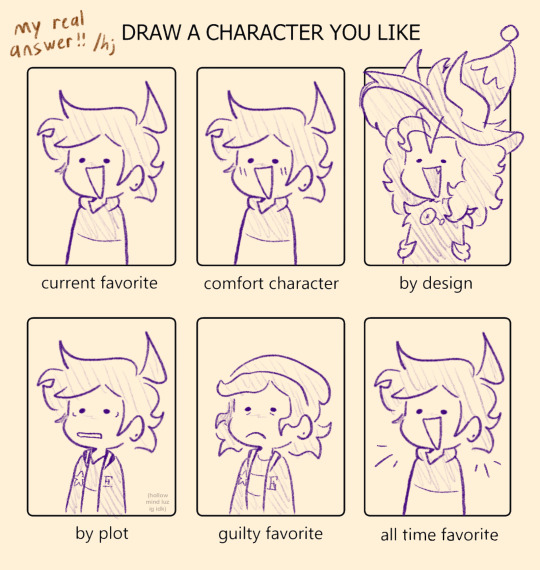
#MY SHAYLAS#the quality is kinda ahh cause i forgot to resize the canvas whoopsies#oh well#i have so many more characters but i can’t fit em here lol#i dont want to be a magical girl#idwtbamg#the owl house#dungeon meshi#delicious in dungeon#bfdi#fanart#my art
4K notes
·
View notes
Text




I watched the whole Unicron arc in Transformers: Prime recently and this was all I wanted to draw XDD I always wish more emotion and tears were shown in times like this.
I am also experimenting with their tear color. Originally I headcannoned cybertronian tears to be their bodies coolant, and so I drew it green. But after Breakdowns line "Boo hoo! I'm shedding lubricant!" While fake wiping a single tear away.. it tells me that they CAN cry and that they obviously cry lubricant. Not coolant.
Buuuuut I felt like blood red tears would be more interesting than the standard yellowish color of clean oil. So I went with that and called it a quirky cybertronian thing <XD
I'll likely change the colors when I make their official redesigns. But hey it was fun to draw for this post at least! :}}
#transformers prime#tfp bumblebee#tfp raf#tfp ratchet#still working on the resizing of the bots#I think Bee was about the right size in the first pic#but Ratchet was too big in the 3rd and 4th#They're both too big in the last pic but that's a silly pic and was intentional XD
5K notes
·
View notes
Text

Welcome to services for wrinkle removal, skin retouching, and model retouching.
For Shopify, Amazon, eBay, and other e-commerce websites, I'll offer you the greatest Photoshop editing, picture editing, and photo retouching services. I've been providing high-end photo enhancement and editing services for over eight years. Please contact us for a free consultation about your requirement. To see the quality and price of our service, you can also email us an image for a free trial.
You will get :
Best Quality Service
Unlimited revision with no extra cost
I'll deliver your work on time
100 % refund if you are not satisfied
We have a Professional Team for Big project
MY PHOTOSHOP EDITING SERVICE:
👉 Background removal 👉 Image Retouching (Dust, spot, scratches, lint scuff, etc.) 👉 High-end Beauty Retouch 👉 Color Correction and Color Change of Product 👉 Jewelry image retouching 👉 Product Resizing 👉 All kinds of Shadow Making (like natural shadow, Drop shadow, Mirror Effect Service) 👉 Background Erasing (masking) 👉 Photo Manipulation 👉 Neck joint or ghost mannequin 👉 Language Conversion of Newsletter 👉 HTML banner production
Thank you,
#modelretouching#foodretouching#productretouching#clippingpathservice#backgroundremovalservice#shadowmakingservice#imageretouchingservice#ghostmannequinservice#cropping#colorcorrectionservice#photoediting#createnaturalshadow#removal#headshotretouching#multipath#resizing#imageresizing#imagemasking#colorcorrection#imagebackgroundremoval#clippingpath#ghostmannequin#photoretouching#highendretouching#beautyretouching#fashionretouching#digitalpainting#interesting#bestretouchers#woman
1 note
·
View note
Text








can i offer you a nice egg in this trying time?
#why is resizing text posts to fit screenshots so hard? the first time i tried to make this post all the text was TEENY#everything is polytrix even if it's just zoemira in frame yfm#also sorry about the last one ;A; that file is saved as ithurtmetomakethisactually#no i'm not procrastinating writing#the nice egg is crack textpost edits because the trying time is this fic not writing itself#spoilers#huntrix#kpdh#polytrix
2K notes
·
View notes
Text




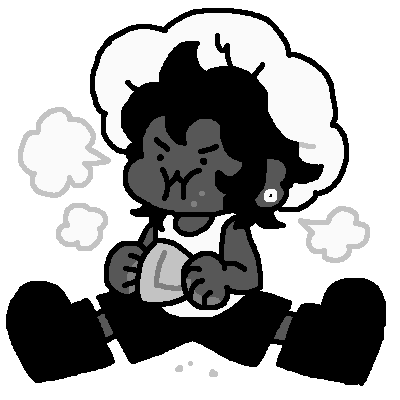
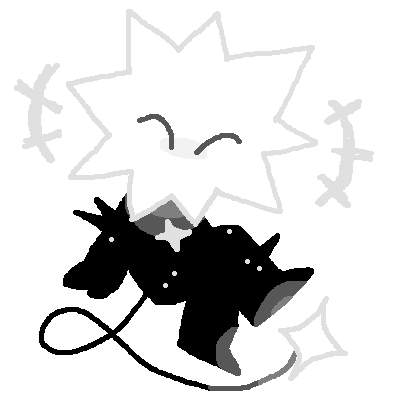
f2u in stars and time stickers!! if u plan on using just link back to me and maybe rb this :3c
#me 4 hours ago: i had a lot of fun making that pagedoll of my sona i wanna make more#me now: my fucking WRIST#u can also resize these to fit on your page if u want.. these ones are in the original dimensions 400x400#in stars and time#isat#my art#myart#gif#isat loop#isat bonnie#isat odile#isat siffrin#isat isabeau#isat mirabelle#isat fanart#in stars and time fanart#f2u#freebies#stickers
6K notes
·
View notes
Text

Unused drawing for the @tf2-love-and-war zine
#engiemedic#science party#my art#team fortress 2#it’s all blurry sorry I resized it and now Its stuck this way
2K notes
·
View notes
Text





Columbo and the Knight (1984)
put me in the universe where Columbo ran through the 1980s and had a crossover episode with Knight Rider. I think they deserved it, and I am not just saying that because they're my two favorite Old Shows. @telebeast wrote a little fanfic blurb about it and I HAD to visualize it into a comic (which is also the longest comic I have finished thus far at five pages...), so writing credit goes to them.
Autism W!
#columbo#knight rider#art#michael knight#kitt#comic#highlight reel#crossover#telebeast#there are two small easter eggs here. can you find them. they were somehow not Entirely lost when i resized these for the public#this is what i mean when i say I Draw And It's Everyone Else's Problem. look at my INCREDIBLY niche crossover comic boy#if the knight rider fandom has like 12 people in it. how many of y'all have seen columbo#this comic is for like 4 people and me and phoenix are already two of them#niche is my specialty lets be real. weird niche obscure shit and ships nobody's paid attention to yet#not to suggest this is ship art. columbo has his wife and michael has his car lmfao#stylizing real people is EXTREMELY hard btw sorry for when they get off model. its partly a 'better imperfect than never finished' situatio#cant tell you how much i redrew some of these panels. weeps#this took me 2 weeks but i think i thumbnailed it all in may and the ideas been rollin around in my head since march#is anybody good at editing. please edit michael and columbo into an image together like its a screenshot. NOT generated. edited.#it would be so cool#ive drawn columbo a lot but i haven't drawn a lot of michaels. i was learning things about his outfit AS I WAS DOING THE DAMN#COLORS ON THIS. all the lines done. it was too late to change anything. i did all the lines and colored page by page#i realized my mistakes on like page 3. 1 and 2 were already done. it was Too Late.#imagine it though. them working a case together. switching between the more serious tone of columbo vs the goofier#action antics of michael and kitt. columbo being so impressed by Modern Technology. there's more i could say but phoenix may write#more of this crossover and i don't want to spoil it :'3#there's opportunity here though i swear. there's gold to be dug.#i like how kitt gets shading but columbo's junker peugeot doesn't. kitt looked wrong without any. columbo's car is matte and dirty#i also applied effects to this to make it look a little film-grainy and VHS like. some CRT TV vibes#the only question left is. did they put knight rider into columbo; or columbo into knight rider 🤔
5K notes
·
View notes
Text

doodles of my dany & jon designs around acok
#a song of ice and fire#asoiaf#valyrianscrolls#daenerys targaryen#daenerys stormborn#book daenerys#jon snow#book jon snow#snowstorm#tumblr demolishes quality so i had to resize like 5 times..
2K notes
·
View notes
Text

He communicated through mental text.
#She'd see that and say would.#Back to that time with the Steven Wyrm theory#Many of the Steven Wyrm fan designs were so cute because instead of just two stubby legs He got SIX stubby legs 🥺💕#Man this was relatively old but I did practically rescribbled everything when I was just suppose to resize some parts#Because I'm on a waiting line and the queue was longgggg ;-;#My old scribbles looks so much more awkward lol At least I didn't post all of it.#connverse#connie maheswaran#steven quartz universe#steven universe#monster!Steven#su#my shiz#skedoobles#monster Steven#monster boyfriend 🥺#SUF#Steven Universe Future#my comic#SU comic#comic#SU future
4K notes
·
View notes
Text

Calcinha comprada online mas que ficou super apertada no corpo.
Eu escolhi 3 cores no meu tamamho e a preta não serviu bem. Usei algumas vezes mas achei melhor fazer essa reforma.
Muito simples, é só adicionar uma faixa lateral.


Mesmo sendo um modelo sem costura, é fácil localizar o corte, basta por plana na mesa e cortar na extremidade.
Escolhi um tecido da mesma cor com composição bem diferente, é plano 100% algodão.
Não faz diferença a combinação ou não de material, já fiz outras vezes com tecido contrastante e sempre dá certo.

O importante é medir a faixa na própria lateral, pois vai ficar embutida, eu medi pelo avesso com essas duas dobras e fiz uma costura reta.


É só virar do avesso pro direito e alfinetar nas laterais da calcinha. A costura eu coloquei pra baixo.


Pra deixar o trabalho bem seguro eu fiz 2 costuras reta de cada lado.
Fica igual pelo lado direito ou avesso, serviu muito melhor no meu corpo.
0 notes
Text



THE GREEN KNIGHT Dir. David Lowery, 2021 Dev Patel as Sir Gawain
#this is just me testing out gifmaking on my new computer#also had to upgrade to ps 2025 from ps 2022 i think?#and i am very confused by how resizing is working rn????#like i guess this looks normal here but within ps it has to be at 200% to be this size? if that makes sense?#i think something might be fucked up in my settings? or is it a glitch?#annoying#also! rebuilding my standard actions... woof#thegreenknightedit#filmedit#movieedit#devpateledit#cinematv#fantasyedit#the green knight#dev patel#david lowery#2020s#made by carolyn#he's being soooooo fitz here <3#1k
1K notes
·
View notes
