#rpg maker tilesets
Explore tagged Tumblr posts
Text
This is a long shot, but I'm trying to maybe make something and I need help: is there anywhere I can get the tilesets for either/both the Pokemon Rescue Team games and Explorers? Specifically the overworld tilesets like the towns/bases/guild/etc; I've been able to find the dungeons easy enough.
Any help would be appreciated! Also I'd be maybe willing to commission someone to rip them for me so that's another option if someone wants to get paid for this lol
#please i beg#pokemon#pokemon mystery dungeon#pmd#pmd eos#pmd rescue team#pmd explorers#pmd explorers of sky#tilesets#rpg maker xp#pokemon essentials#era speaks
11 notes
·
View notes
Text

One thing I really like about game development is creating tilesets, so here's a preview of a tileset I'm creating.
14 notes
·
View notes
Text
RPGMAKER TIP
if a tutorial ever tells you that you cant use ms paint to make a graphic then they are lying. they want to sabotage you
#it probably depends on the version#but in vx ace i havent had to use anything other than ms paint yet#i heard this about changing the UI and about making a new tileset#literally so easy once you understand the formats and where you need to put the images#oh yeah also. rpg maker vx ace is free on steam for the next 40 hours#would highly recommend getting it now if you ever want to fuck around with rpgmaker at any point#rpgmaker#damiel bullshit hours
17 notes
·
View notes
Text
Mapping is pretty tedious… I’ve made a little floor plan to make it a bit easier, but it’s far from final. Likely will have some downsizing done to it.

Having this in the program itself is fun because I can set the starting point in this at any time and test how nicely each of these rooms flow together. It’s also pretty surreal since it’s all placeholder tiles, smaller scale, and no separation between rooms.
Hmm I already see a couple things I want to change about it—
#game development#indie game#horror game concept#horror game#rpg maker#rpg maker xp#solo dev#pixel art#map planning#still stuck in an awkward spot where I have a lot of art for this and a couple rooms figured out but yeah#i gotta keep telling myself that an average time to make a game alone is like 5 years or so lol#I don’t think the unlabeled map of the building is a spoiler or anything#I might try to find some scripts for a map option perhaps#eh anyway— as far as progress updates go#I’ve sprited a couple other characters and an enemy (that I am currently trying to figure out a battle system for)#the first hallway is pretty much done aside from events#I’ve gotten more progress on tilesets a bit more objects#and ive started working on spots that I know for sure how I want them to play out rather than brute forcing spots I haven’t planned for yet#well happy late new year#I’ve got a lot of resolutions to commit to hehe
9 notes
·
View notes
Text
I'm considering doing an asset pack of tiles for use in whatever games/other projects people may want to use them in. Game developers and aspiring devs; what tile size do you normally use?
I'm hoping to get a good sense of the gamedev/rpgmaker community's preference so if you feel like sharing I'd appreciate it!
65 notes
·
View notes
Text

Some pixel art practice. These are all 256x256 because I wanted to see if I could create something to use in Dungeondraft rather than a game. Might make a set of these with different floor patterns, maybe some walls too.






10 notes
·
View notes
Text
Making a Grass Autotile (part two)
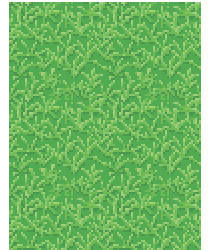
There's a reason that I stacked the grass from last time into a rectangle, and that is to make it an autotile. Instead of just a single tile, this tile will go into the "A2" tilesheet (for ground tiles) and basically work like a brush instead of like a stamp the way a regular tile does. This is because the program reads this 96x144 rectangle not as six 48x48 pieces but as a group of 24x24 mini-tiles that interact with each other in specific ways when placed next to each other or next to a different group of tiles.
The RPG Maker website has links to their own tutorials that explain this way better than I can, but this is a learnalong so I'm going to paraphrase as I make another tile to go with this one that better demonstrates the principle. I just think it helps me to learn if I can also explain it back to the void.

The way RPG Maker MZ reads the whole autotile causes it to think of the tile in pieces. The top two 48x48 blocks are a "representative" piece and the inner corners. The representative tile that in the upper left displays in the program so the user can see what tile they're working with. It's basically the four corners of the base tile if you think of the base as made of four mini-tiles.
Below that are the four other tiles that the program knows to read as the middle, edges, and corners. You may notice that the middle "tile" is actually the original tile but with the four mini-tiles inverted (that is to say the top right of the original tile is the bottom left of the center of the lower set and so on). The program will know how to loop them as per the link explaining autotiles I included a two paragraphs back.
To better demonstrate how the edges and corners work I'll make a dirt path through the grass.
I begin by making a repeating dirt tile using the same cutting half off and moving it to the opposite side method I used for the grass.
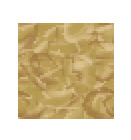
Then I made a grid of four of them and created a border around the edges and erased everything outside that border. I copied the remaining group onto a copy of a grid of four grass tiles so the amount of space between the dirt border and the ends of the tiles were even on all four sides.
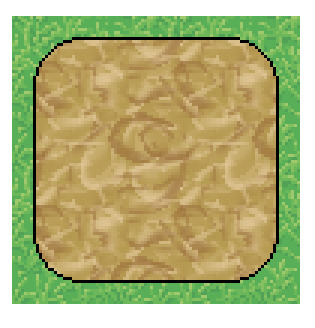
As long as the border parts stay within 24 pixels of the outside edges the edits I make to them will only effect the mini-tiles that make up the edges without interfering with the repeating pattern made by the middle 48x48 square.
The straight lined border looks unnatural, but it's just a guideline. I'll edit it with more grass clumps to make the real border. Again, something better than Paint will have grid functions but I'm just going to separate out the mini-tiles from the center to show how this works.

Now I'll just edit the borders so the grass overlaps the dirt. As I do this I want to copy and paste the edges to make sure they still loop nicely - here I've got an example with a 48 pixel tall section pasted next to itself but I also check that the top and bottom of that section work when swapped for each other as mini-tiles (not shown in the above sample).
Once I've worked my way around the outside I have 16 mini-tiles of dirt path altogether. MZ will draw the edges with the outside blocks and continuous dirt with the middle four.

Remember how I said the "representative" tile was just the four corner mini-tiles when you thought about it? Yep All I have to do to put that tile together is put the four mini-corners together. All that's left to make is the inner corners.
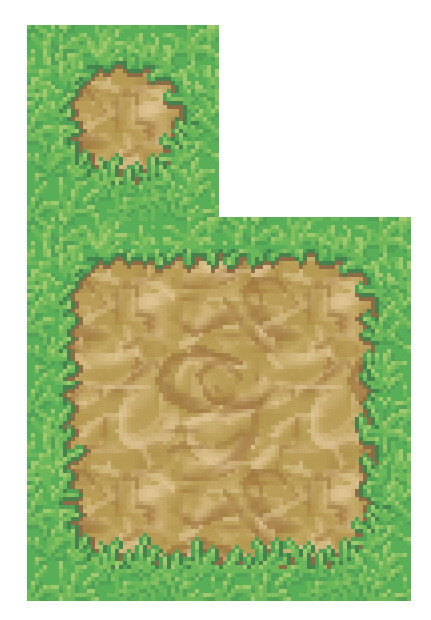
At this point the inner corners are easy. I'll rearrange the edge tiles I've already made next to the plain dirt tile so I can be sure the corners loop well.
The inner corners are where the tile attaches to the sides, so when I put my dirt in the middle I want to make sure the sides are attached the way MZ would connect them.
Remember we want the initial dirt tile in the middle - not the center of the path we made - to make sure it patterns well.
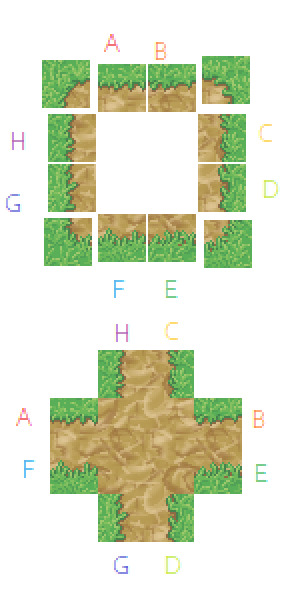
Then just draw in the borders to match up with the exit paths!

Once all the inner corners are bordered with grass it's just a matter of copying that and pasting it into the remaining corner of the autotile.

Join us next time to see how we get this from a bunch of pixels in MS Paint to actual tiles in an RPG Maker game!
7 notes
·
View notes
Text
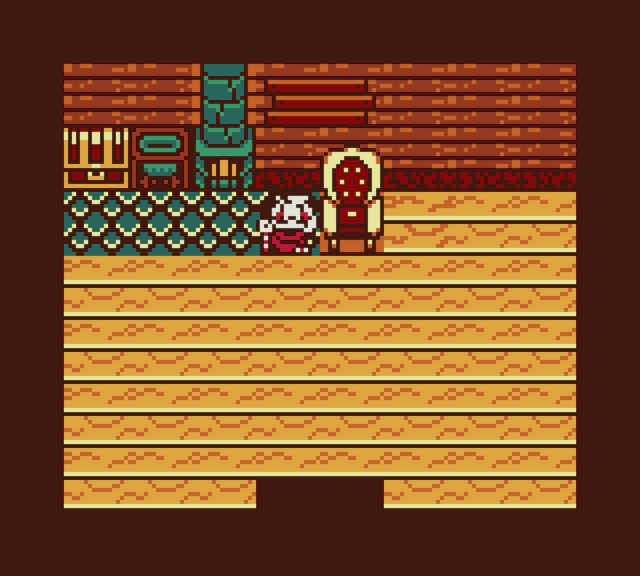
Old man of the Isle...
23 notes
·
View notes
Text
Isometric Bar Storage


Made a cute little storage room for a bar! Plenty of fruits and ciders I'd say! I'm really proud of it. :D You can download a ton of my assets for free on my itch if y'all are interested: https://eldrichryptid.itch.io/
I'm still really new to itch (and tumblr), and trying to build my game dev family. <3 I'd really appreciate the support. <3
Happy deving everyone! <3
5 notes
·
View notes
Text
youtube
#diana's music diary#🌗#randomly decided to start working on an rpg maker game#that's pretty much all I've been doing the last day or so#in tileset hell right now....#tired so I'm probably about to have a nap n_n#let's rest and try our best later!#(I might not be able to make more later though cause I'll be busy playing tabletops with friends :3)
3 notes
·
View notes
Text




Some free to use (non commercial) pokemon tileset i did.
I post them here in case you want them in hd : https://www.deviantart.com/hibya-izar
7 notes
·
View notes
Text


#zero's thoughts#RPG Maker#St. Anima Saga#<- Yeah I'll start tagging relevant posts with that.#Also I intend to remake this image (more or less) when I finish indoor tileset artstuffs.
3 notes
·
View notes
Text

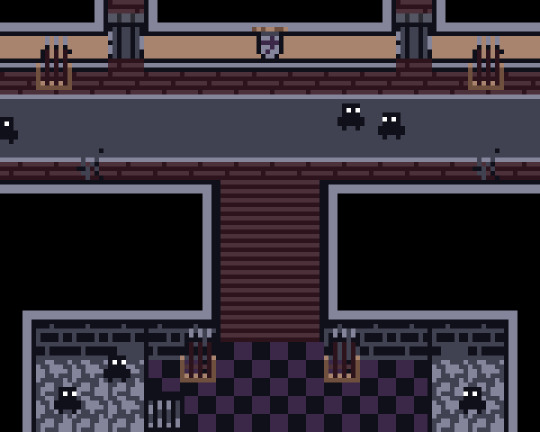
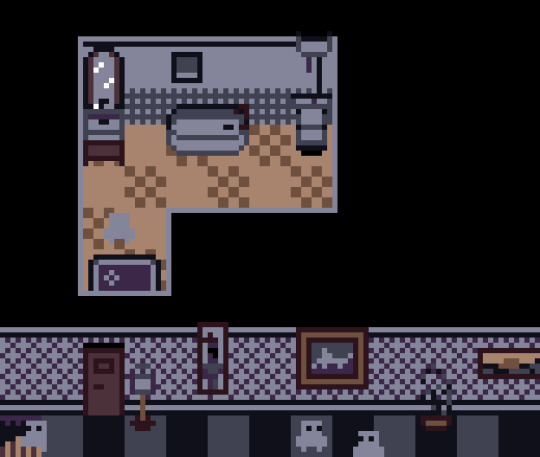
Vintage Mansion Tileset available now.
This is a 8x8 top-down pixel art asset pack, meant to be low res and highly flexible. Its palette and style is inspired by vintage manor and whodunit aesthetics, but you can use in any type of game you want!
You can download it for free on this itch.io page.
10 notes
·
View notes
Text

Slowly but surely, the experiment continues…
#game development#horror game concept#my oc#oc#original character#rpg maker#rpg maker xp#solo dev#concept art#doodle#the development process hit a slow point ugh#I really wanna get to the making more scenes and rooms and events part but I have to finish some tilesets first alas aaaaaa#and tbh I think I have to switch to panoramas for the backgrounds for some rooms to actually work properly#thankfully mspaint is a fun program to use :)#a different character this time#it’ll probably be a while until you see this guy again hehe
4 notes
·
View notes
Text
The Great Update is finally out!
-Custom patterns and templates for everyone's convenience!
-Isolate Rect, allowing to isolate specific spaces to edit them!
-Shift-Click!
-UI improvements
-A whole Discord server!
and much, much more - please check the devlog for full info, and reblog this post!
I proudly present you : an in-development pixel art editor! Largely oriented at tilesets and charsets, Voidsprite supports custom-size grids alongside resize-canvas-by-grid-size and resize-canvas-by-grid-count, alongside numerous (and growing with future update) supported image formats. Please check it out, and leave any suggestions or feedback on the itch.io page! As it is a FOSS project, check it out on github also!
#indie developer#pixel art#art software#digital art#free software#open source#rpgmaker#rpg maker 2003#rpg maker 2000#sprite art#tileset
67 notes
·
View notes
Text

This morning’s work: redrawing yesterday’s floor tiles to 48 x 48 for RPGmaker. I started with the simpler ones which came out looking pretty good. There are two versions of each: one with smaller wood planks and another with bigger ones. Not sure which version I prefer. I’d have a better idea if I put them into rpgmaker and played around, I think.
Either way, this is what they look like tiled:






Next job: do the same for the more complicated ones, then build some walls I guess.
6 notes
·
View notes