#salesforce document generation tools
Explore tagged Tumblr posts
Text
#Document Generation for Salesforce#Salesforce Document Automation#Salesforce DocGen#Salesforce Document Creation#Salesforce Document Generation#salesforce contract generation#Salesforce Docment Builder#salesforce document generation tools
0 notes
Text
Beyond Microsoft: What Your Dynamics 365 Partner Should Really Offer
Implementing Microsoft Dynamics 365 is not just a software decision it’s a business transformation move. Whether you're rolling out Dynamics 365 Finance, Supply Chain Management, or Customer Engagement apps, the technology itself is just one part of the story. The real difference maker? Your Dynamics 365 implementation partner.
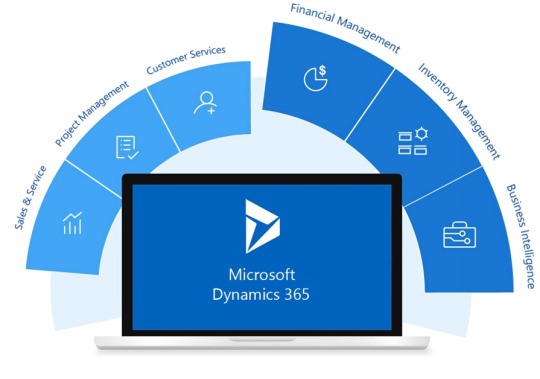
Too often, businesses assume that choosing a Microsoft-recognized partner is enough. But here’s the truth: not all partners are created equal, and simply having a Microsoft certification doesn’t guarantee they’ll deliver the value, strategy, and support your business really needs.
So, what should you really look for in a Dynamics 365 partner? Let’s go beyond the surface and unpack what truly matters.
1. Strategic Business Understanding, Not Just Technical Knowledge
It’s easy to find a partner that knows the Dynamics 365 platform—but can they understand your business model, industry landscape, and long-term goals?
An exceptional partner doesn’t just talk in tech jargon. They ask insightful questions about your operations, your customer journey, your pain points, and your growth plans. They align the technology with your business objectives, not the other way around.
Look for a partner who doesn’t jump into configuration on day one. They should start with discovery sessions, process mapping, and clear documentation of what success looks like for your company.
2. Industry-Specific Expertise
One-size-fits-all doesn’t work in ERP and CRM implementation. The way a retail chain operates is wildly different from a manufacturing plant or a healthcare provider. You need a partner who knows your industry inside and out.
Why does this matter? Because Dynamics 365 is flexible—and without the right guidance, that flexibility can lead to delays, confusion, or missed opportunities. A partner with domain-specific experience can fast-track decisions, offer tested templates, and avoid common pitfalls unique to your sector.
Ask for case studies, client references, and concrete examples from businesses like yours. Real experience always trumps generic claims.
3. Post-Go-Live Support That Actually Supports You
A lot of Dynamics 365 implementation stories follow this unfortunate arc: smooth during rollout, then silence afterward. Your partner disappears just when your team needs the most support.
That’s why post-go-live service isn’t a bonus; it’s a critical part of the deal. Look for a partner that offers structured support packages, regular performance reviews, user training updates, and fast issue resolution.
Bonus points if they offer proactive support like usage analytics, improvement suggestions, or check-ins to ensure that your system is still aligned with your evolving needs.
4. Change Management & User Adoption Planning
Let’s be honest: software rollouts can fail not because the tool is wrong, but because the people don’t know how to use it, or worse, resist the change.
A great Dynamics 365 partner helps you prepare your workforce, not just your IT stack. They provide customized training, communication strategies, user manuals, and role-specific onboarding plans. More importantly, they treat change management as a critical part of the implementation, not an afterthought.
Because if your employees aren’t using the system effectively, the investment simply won’t pay off.
5. Integration Skills Beyond the Microsoft Ecosystem
Yes, Dynamics 365 works beautifully with other Microsoft products like Power BI, Teams, and Azure, but what about your third-party applications?
Your partner should be skilled at integrating Dynamics 365 with external systems, whether it’s Shopify, Salesforce, legacy databases, or niche logistics tools. If you have custom workflows or existing systems that need to be preserved, integration capabilities can make or break the whole project.
Don’t be afraid to ask specific questions: Have they handled complex APIs? Do they have middleware recommendations? Can they build custom connectors if needed?
6. An Agile, Collaborative Approach
The most successful implementations happen when your partner acts like an extension of your internal team, not an outside contractor. They’re transparent about timelines. They adapt when requirements evolve. They collaborate with your departments, not dictate from the sidelines.
In other words, look for a partner that builds with you, not just for you.
You’ll know you’ve found the right one when they welcome feedback, offer clear documentation, and invite your team into decision-making early and often.
Final Thoughts: It's More Than Microsoft
Choosing Dynamics 365 is a smart step toward modernization. But your success depends just as much, if not more, on who you choose to implement and support it.
The right partner will go beyond the technical setup. They’ll get to know your people, your processes, and your potential. They’ll challenge your assumptions, guide your roadmap, and stick around long after the system goes live.
So, when evaluating a Dynamics 365 partner, don’t stop at the Microsoft Gold badge. Dig deeper. Look for insight, empathy, agility, and a commitment to your success, not just the software.
Because at the end of the day, Dynamics 365 isn’t just about technology. It’s about building a smarter business.
1 note
·
View note
Text
Top Tools for Automated Direct Mail Marketing in 2025
In the digital age, where inboxes are flooded and online ads are easily ignored, direct mail has reemerged as a powerful way to capture attention. But today’s direct mail campaigns aren’t about printing bulk postcards and hoping for the best. Automated direct mail marketing has introduced a smarter, data-driven approach that integrates seamlessly with digital strategies.
As we move through 2025, businesses are increasingly leveraging automation platforms to streamline physical mail campaigns, personalize content at scale, and generate measurable ROI. In this guide, we explore the top tools enabling this transformation and how they’re reshaping the marketing landscape.

The Rise of Automated Direct Mail Marketing
Direct mail has always been a high-engagement channel. But traditional processes were manual, time-consuming, and difficult to track. With automation, companies can now trigger personalized mailpieces based on customer behavior, CRM data, or predefined workflows—similar to email automation, but with a tangible experience.
Why It Works in 2025:
Combats digital fatigue
Reaches offline and hybrid customers
Enhances brand trust through physical presence
Provides high open and response rates
Marketers who integrate direct mail with email, SMS, and online campaigns are seeing stronger customer journeys and better results.
Key Features of Direct Mail Automation Platforms
Before diving into specific tools, it’s important to understand the core features that define a reliable automated direct mail marketing platform:
1. CRM Integration
The ability to sync with tools like Salesforce, HubSpot, or Zoho allows marketers to send mail triggered by user actions—such as a new lead, cart abandonment, or milestone event.
2. Personalization Options
Advanced platforms support variable data printing (VDP), letting marketers customize names, offers, images, and messaging for each recipient.
3. Multi-Channel Workflows
Platforms that support integration with digital campaigns offer coordinated messaging across print, email, and ads, improving conversion rates.
4. Campaign Tracking
Analytics dashboards show delivery status, redemption rates, and customer engagement metrics to help measure ROI effectively.
5. Template Design Tools
Built-in design editors or integration with platforms like Canva or Adobe make it easier to create branded, professional mailpieces.
Now, let’s take a closer look at the top tools businesses are using in 2025 to execute smart and scalable automated direct mail marketing campaigns.
1. Lob
Lob has established itself as a key player in automated direct mail by offering powerful APIs that integrate easily into web applications and CRMs.
Key Capabilities:
API-first platform for developers
Real-time address verification
Global delivery support
Personalized mail at scale
Lob is ideal for SaaS businesses, fintech startups, and ecommerce platforms that want to integrate direct mail deeply into their systems.
2. Click2Mail
Click2Mail offers a user-friendly interface and powerful automation features for businesses looking to trigger mail from digital touchpoints.
Features to Expect:
Cloud-based platform for on-demand mailing
CRM integrations with Zapier support
Scheduled recurring mailers
USPS address standardization
It’s particularly suitable for small and medium-sized businesses that want quick implementation without a steep learning curve.
3. Inkit
Inkit combines document generation with direct mail automation, allowing businesses to send physical communications directly from applications and databases.
Notable Functions:
Secure document delivery
Triggered mail based on CRM actions
Integration with Zapier, HubSpot, and REST APIs
Onboarding kits, invoices, and retention campaigns
Its document security features make it a solid option for industries that prioritize privacy and compliance.
4. ReachDynamics
ReachDynamics specializes in remarketing campaigns through automated mail and email. The platform helps businesses convert anonymous website visitors into leads using IP address identification.
Core Tools:
Abandoned cart recovery
Anonymous visitor retargeting
Personalized postcards and letters
Email and direct mail sync
For ecommerce brands or B2B companies with strong web traffic, ReachDynamics helps capture leads even when contact forms aren’t filled.
5. Postalytics
Postalytics offers a powerful set of tools for automating direct mail and tracking engagement just like email marketing platforms.
Advantages:
Automated campaign triggers
Built-in design templates
Personalized QR codes and pURLs
Real-time analytics dashboard
Postalytics bridges the gap between print and digital by offering complete campaign lifecycle management from one platform.
6. Mailform
Mailform is built for simplicity. It allows users to send physical mail like invoices, notices, or newsletters directly from cloud storage platforms or accounting tools.
Integration Highlights:
Connects with QuickBooks and Google Drive
One-click mailing for documents
USPS tracking for all mailpieces
Batch mailing capabilities
Mailform is a go-to solution for finance teams or administrative departments that need quick, reliable document delivery.
7. Sendoso
Sendoso focuses on corporate gifting and engagement marketing, incorporating physical mail as a way to drive sales, retention, and referrals.
Features for Engagement:
Personalized gifts and mailpieces
Trigger-based mailing from sales platforms
Team-based workflows and permissions
Branded packaging and fulfillment
It’s ideal for account-based marketing (ABM), enterprise sales, and customer success teams looking to stand out in competitive spaces.
8. SimplyNoted
SimplyNoted stands out with its real pen handwriting technology, adding a personal touch to automated mail campaigns.
Signature Capabilities:
Realistic handwritten notes at scale
CRM-triggered mail delivery
Custom stationary and branding
High open and engagement rates
Businesses that focus on customer relationships or operate in high-trust industries like real estate, finance, or nonprofits can benefit from this unique approach.
9. RisoMail
RisoMail offers a full-service direct mail automation suite with emphasis on secure printing and HIPAA-compliant communications.
Key Features:
Secure document handling
Regulatory compliance options
Multi-format mail support
Integrated print and delivery tracking
RisoMail is commonly used by healthcare providers, legal firms, and government agencies requiring data security with mailing automation.
10. Thankster
Thankster allows companies to create and send handwritten-style thank-you notes, loyalty cards, and follow-ups automatically.
Platform Capabilities:
API-based and CRM integrations
Personalized messages using VDP
Event-triggered mailers
Handwriting simulation with multiple styles
This tool helps brands foster stronger emotional connections with customers, which is especially valuable in competitive industries with long sales cycles.
How to Choose the Right Tool
With so many options available, the right choice depends on your organization’s size, goals, and technical capacity.
Evaluate Based on:
Campaign Volume: Choose scalable platforms for high-volume sends.
Technical Needs: Developers may prefer API-based tools, while marketers may lean toward no-code platforms.
Personalization: Consider how deeply you want to customize each mailpiece.
Integrations: Ensure compatibility with your CRM, ecommerce platform, or marketing stack.
Tracking and Reporting: Look for tools with real-time analytics and delivery status.
For example, a B2B SaaS company may opt for a robust API solution, while a local service provider might prefer a drag-and-drop editor with built-in templates.
Future Trends in Automated Direct Mail
As technology evolves, the capabilities of automated direct mail marketing platforms are expanding rapidly. In 2025 and beyond, expect these trends to gain momentum:
AI-Driven Personalization
Artificial intelligence is improving how platforms predict customer preferences, enabling hyper-personalized print content that matches user intent and buying behavior.
Sustainable Printing Practices
More providers are offering recyclable materials, carbon-neutral delivery options, and print-on-demand models to reduce waste.
Seamless Omnichannel Journeys
Print will be more closely woven into omnichannel journeys alongside email, SMS, social media, and ads—creating consistent, synchronized messaging.
Smart Tracking with QR and NFC
Campaigns are adopting dynamic QR codes and NFC technology to measure engagement and bring recipients from physical mail to digital experiences seamlessly.
Final Thoughts
Automated direct mail marketing is no longer a niche strategy—it’s a core part of successful omnichannel campaigns in 2025. The right tools allow businesses to combine the power of physical presence with the precision of digital automation. Whether you’re looking to drive conversions, re-engage customers, or improve retention, there’s a platform that fits your needs.
By selecting the right software based on features, scale, and integration capability, you can streamline your campaigns and deliver tangible experiences that leave a lasting impact.
youtube
SITES WE SUPPORT
Automated Direct Mail Marketing and HIPAA Compliant Services – Wix
SOCIAL LINKS
Facebook Twitter LinkedIn Instagram Pinterest
1 note
·
View note
Text
How Much Does it Cost to Build Custom CRM Software?
More and more companies are choosing custom CRM (Customer Relationship Management) solutions to suit their specific requirements. While popular platforms like Salesforce and HubSpot offer a range of standard features, they don’t always cater to the unique workflows, internal processes, or customer journeys particular to different industries.

By opting for custom CRM software, businesses can create systems tailored to their sales pipelines, customer data organization, automation needs, and overall business processes. This customization not only enhances team adoption and boosts efficiency but also results in a better return on investment.
Whether it’s integrating seamlessly with existing systems or developing a CRM that evolves alongside the business, having the ability to customize offers the flexibility and control that organizations need in today’s dynamic environment.
Factors That Influence Custom CRM Development Costs
Features & Functional Requirements
The cost of developing a CRM largely hinges on the features you want and how complex they are. For instance, if you’re only looking for a straightforward system to manage contacts, that will be more budget-friendly compared to a CRM equipped with advanced analytics, automation workflows, and multiple channel integrations.
The more customized you need your workflows and user interactions to be, the more effort and money you’re likely to spend on development.
Number of Users and Access Levels
The size of your team plays a significant role in determining costs. For small teams, there’s often limited need for complex user permissions and access controls.
However, as your organization grows, so too does the demand for detailed user roles, hierarchical permissions, and effective data segregation. Creating a system for just 10 users is a lot simpler and more affordable than designing one for over 500 users with multi-tenant access.
Design Complexity (UI/UX)
A user-friendly and visually appealing interface can enhance user adoption, but achieving great design can come at a cost.
If your CRM requires a custom user experience, interactive dashboards, tailored layouts for different roles (like sales reps versus admins), or mobile-friendly views, you will need skilled UI/UX professionals, which can add to your overall development expenses.
Backend Infrastructure and Integrations
A strong backend system is crucial for CRMs to effectively manage large amounts of data, workflows, and real-time processes. Custom CRMs often need backend support for APIs, cloud hosting, data warehousing, and automated backups. All these factors contribute to the overall cost.
Web vs Mobile CRM (or Both?)
Generally, developing a web-based CRM is more budget-friendly compared to building a mobile application as well. If your team needs mobile access via Android or iOS, expenses can climb due to the requirements for cross-platform development, native app features, and thorough testing across devices.
Security, Compliance & Data Privacy
In sectors such as finance, healthcare, and legal, ensuring security and compliance is critical. Implementing measures like data encryption, GDPR compliance, HIPAA standards, and secure access protocols can considerably expand the development scope and, as a result, the costs.
Third-party API Integrations (e.g., email, payment, ERP)
Custom CRMs frequently require integration with various tools, such as Gmail, Stripe, QuickBooks, Mailchimp, or ERP systems. Each of these integrations can add complexity to the project, especially when working with APIs that may need custom logic or are poorly documented. Depending on the overall project, these integrations can account for 10-30% of the total budget.
Cost Breakdown by CRM Project Size
Basic CRM (Startup / MVP): $10,000 – $25,000
This range is perfect for startups or small businesses and includes essential features like contact management, a simple sales pipeline, basic reporting, and user roles. Customization and design are minimal, often relying on open-source frameworks or templates.
Mid-Level CRM (SMEs): $25,000 – $70,000
For small to medium-sized enterprises, this tier offers a wider array of features, including automation, advanced reporting, and integrations with email or marketing tools. You’ll also get better user interface design and mobile responsiveness, with moderate customization tailored for industries such as real estate, logistics, or education.
Enterprise-Grade CRM: $80,000 – $200,000+
This option is designed for larger businesses and includes custom workflows, multi-department access, AI features like predictive lead scoring, multilingual support, role-based dashboards, and a focus on compliance. These systems require ongoing support, scalable infrastructure, and sometimes mobile apps to meet the needs of a growing organization.
In-House vs Outsourcing: What’s More Cost-Effective for CRM?
Cost of Hiring an Internal Team
For larger companies, bringing on an in-house team, which would typically include a developer, designer, tester, and project manager, can be an option. However, this route is quite costly.
You can expect to spend more than $150,000 a year when you account for salaries, benefits, and the necessary infrastructure. Plus, hiring internally means you're locked into long-term commitments and may struggle to scale quickly.
Cost Benefits of Hiring a Development Agency
Agencies offer flexible models, access to experienced professionals, and established workflows all without the overhead of maintaining an internal team. When evaluating custom software development cost, many companies find that outsourcing to a reliable agency provides a better balance between price, speed, and quality. Agencies typically offer end-to-end services and can ramp up or down based on your project needs.
Freelancers vs Dedicated Team: Pros & Cons
Freelancers can be an attractive choice, particularly if you’re working on a smaller project like a Minimum Viable Product (MVP). With rates ranging from $20 to $100 an hour, they’re budget-friendly but may not provide the same level of coordination and long-term support you're looking for.
In contrast, assembling a dedicated remote team through an agency or a staffing partner offers improved collaboration and responsibility for the project, typically costing between $3,000 and $10,000 a month, depending on the size of the team.
Conclusion
Ultimately, crafting a custom CRM system is never a one-size-fits-all process. Costs can vary widely typically ranging from $10,000 to over $200,000 depending on factors like your company’s size, the complexity of features, third-party integrations, and the chosen tech stack.While off-the-shelf CRMs may work for some, a custom-built solution offers far greater flexibility and alignment with your internal operations.
Whether you're a startup aiming to launch a simple MVP or a large enterprise building a robust CRM ecosystem, your investment should reflect your business goals, growth plans, and expected return. Selecting the right development partner plays a key role in delivering a high-performing solution while keeping costs under control.
1 note
·
View note
Text
AI-Powered Data Cleaning: 2025's Top 4 International Solutions
As organizations grapple with exponential data growth, data cleaning has evolved from a technical necessity to a strategic imperative. The 2025 landscape reveals a shift toward tools that combine automation, AI-driven intelligence, and cross-platform compatibility. Here are the top four international solutions reshaping data quality management:
1. Informatica PowerCenter: Enterprise-Grade Precision
Core Strength: Financial-grade data governance Despite its acquisition by Salesforce in 2025, PowerCenter maintains dominance in banking and healthcare sectors through its multi-layered security framework. The platform's AI-powered data quality engine automatically detects anomalies in transactional data with 99.97% accuracy, while its parallel processing architecture handles petabyte-scale datasets 40% faster than competitors.
2025 Innovation:
GDPR+ Compliance Module: Auto-redacts PII data across 150+ jurisdictions
Quantum-Safe Encryption: Prepares enterprises for post-quantum computing threats
SaaS Edition: Reduces deployment time from 6 weeks to 72 hours
Ideal For: Global enterprises requiring military-grade data security and regulatory compliance.
2. Talend Data Fabric: Open Source Agility Meets Enterprise Scale
Core Strength: Hybrid architecture flexibility Talend's unified metadata repository enables seamless data movement across cloud and on-premise environments. The 2025 release introduces Natural Language Processing (NLP) for data rules, allowing business users to define cleaning logic through conversational interfaces.
Key Features:
Smart Mapping: Auto-aligns 3,000+ industry-specific data standards
Cost Optimizer: Reduces cloud processing costs by 35% through workload prediction
Blockchain Audit Trail: Immutable records of all data transformations
Market Impact:
47% of Fortune 500 companies use Talend for SAP data integration
2025 Gartner Magic Quadrant Leader for Data Integration Tools
Ideal For: Mid-to-large enterprises needing cost-effective scalability across hybrid infrastructures.
3. PandasAI: The Democratization of Data Wrangling
Core Strength: Generative AI for non-technical users Building on Python's Pandas library, PandasAI introduces natural language-to-code conversion, enabling analysts to clean data using prompts like: "Remove duplicates where 'customer_id' matches and 'order_date' is within 7 days"
2025 Breakthroughs:
Context-Aware Cleaning: Understands business logic (e.g., "normalize currency to USD based on transaction date")
Auto-Documentation: Generates Python code with inline explanations for audit compliance
Collaborative Notebooks: Real-time co-editing with version control
Performance Metrics:
80% reduction in cleaning time for complex datasets
92% accuracy in handling ambiguous data instructions
Ideal For: Data teams needing to balance technical precision with business user accessibility.
4. OpenRefine 4.0: The Open Source Powerhouse
Core Strength: Community-driven innovation The 2025 release introduces distributed processing capabilities, allowing the traditionally desktop-bound tool to handle terabyte-scale datasets through Apache Spark integration. Its visual data transformation graph provides unprecedented transparency into cleaning workflows.
Unique Advantages:
Temporal Data Support: Specialized functions for time-series cleaning
Geospatial Clustering: Auto-detects and corrects GPS coordinate anomalies
Multi-Language Schema Matching: Resolves semantic conflicts across 42 languages
Adoption Trends:
300% growth in academic research usage since 2023
2025 OSCON Best Open Source Project winner
Ideal For: Research institutions and cost-sensitive organizations needing enterprise features without vendor lock-in.
Selection Criteria for 2025
When evaluating data cleaning tools, consider these 2025-specific factors:
AI Maturity: Does the tool leverage generative AI for rule creation?
Cross-Cloud Compatibility: Can it operate across AWS, Azure, and GCP without vendor lock-in?
Real-Time Processing: Support for streaming data cleaning pipelines?
Sustainability Metrics: Energy consumption reporting for ESG compliance?
The data cleaning landscape in 2025 reflects a balance between automation and control. While AI-driven tools like PandasAI are raising the floor for data quality, enterprise solutions like Informatica PowerCenter continue to set the standard for mission-critical environments. The choice ultimately depends on your organization's scale, regulatory requirements, and technical maturity.
0 notes
Text
How AI Enterprise Search Solutions Drive Digital Transformation

Digital transformation isn’t just about moving to the cloud or adopting new software it’s about reimagining how your organization uses data. And one of the biggest blockers to digital success? The inability to find, connect, and act on internal knowledge.
As enterprises scale, the volume of structured and unstructured data explodes. Files are scattered across apps, departments, and clouds. The result? Silos, duplication, and delays.
A modern AI Enterprise Search Solution is the connective tissue that brings clarity to chaos powering intelligent, data-driven decisions at every level.
What’s Broken in the Modern Enterprise
The modern workplace is decentralized and dynamic. While collaboration tools have multiplied, finding critical information has become harder than ever.
Here’s what companies face daily:
Teams lose time switching between 20+ platforms
Data duplication leads to rework and misalignment
Legacy search tools return irrelevant or outdated results
Employees recreate documents they can’t find
Institutional knowledge leaves when people do
These inefficiencies don’t just slow down work they undermine innovation and digital maturity.
Enter the AI Enterprise Search Solution
An AI Enterprise Search Solution is not just a smarter search bar it’s a strategic platform that enables contextual, secure, and intelligent access to knowledge across the enterprise.
Core Capabilities:
Natural Language Search: Understands user intent, not just keywords.
Cross-System Indexing: Connects data from all major tools—Google Workspace, Microsoft 365, Salesforce, Notion, Slack, Jira, Dropbox, and custom databases.
Personalization: Tailors results based on role, team, past activity, and access level.
Real-Time Indexing: Ensures the freshest, most relevant results.
Enterprise-Grade Security: Honors permissions and compliance protocols.
This isn’t about adding more tools. It’s about making your existing tools smarter.
Unlocking the Next Phase of Digital Transformation
Digital transformation has four pillars: agility, automation, intelligence, and experience. AI enterprise search supports all of them.
Agility
Instantly access the right data, no matter where it lives. Move faster, decide quicker.
Automation
Reduce manual document retrieval. Let AI summarize, rank, and categorize knowledge.
Intelligence
Mine unstructured data PDFs, chat logs, transcripts for patterns, insights, and risks.
Experience
Deliver consumer-grade search experiences inside the enterprise. Think “Google for your company”but more secure and customized.
Built to Scale with Your Enterprise
Whether you’re a 200-person startup or a 200,000-person global enterprise, AI search can grow with you.
Why Scalability Matters:
Your data will double (or triple) over the next 5 years.
Remote work requires access to knowledge across time zones and teams.
Mergers and acquisitions bring complex data integrations.
Regulatory demands require better visibility and traceability.
Modern AI Enterprise Search Solutions are cloud-native, modular, and API-driven designed to plug into complex digital ecosystems without disrupting them.
Real-World Benefits by the Numbers
Companies that adopt intelligent search systems report:
25–35% productivity gains across knowledge workers
30–50% reduction in time spent searching for information
2–4x faster onboarding for new hires
20% fewer support tickets due to improved self-service
Higher employee satisfaction scores due to reduced frustration
These aren’t soft benefits they’re measurable outcomes that impact the bottom line.
Future-Ready Workplaces Run on AI Search
AI search is evolving beyond reactive queries. The future is proactive, conversational, and integrated.
What’s Next:
AI copilots that suggest documents before meetings
Context-aware agents that summarize and compare reports
Voice-enabled enterprise search
AI-generated dashboards from internal queries (e.g., “Show me customer churn vs. NPS by region”)
AI Enterprise Search Solutions will become core to enterprise knowledge flow, not just a utility.
Choosing the Right Platform: Strategic Considerations
When evaluating solutions, tech leaders should assess: FactorWhy It MattersIntegration DepthMust connect to all relevant data systems and APIsScalabilityShould support millions of documents and global teamsCustom AI ModelsAllow for domain-specific tuning (legal, finance, etc.)User ExperienceHigh adoption depends on intuitive, clean designSecurity & ComplianceMust meet your industry’s governance requirementsAnalyticsOffers usage insights to improve content and engagement
Vendors like Elastic, Glean, Lucidworks, Microsoft Copilot, Coveo, and Sinequa lead the way each with strengths tailored to different enterprise needs.
Final Thoughts
An AI Enterprise Search Solution is more than a digital tool it’s a transformation catalyst. It connects your people to the knowledge they need, your systems to the intelligence they store, and your business to the future it’s building.
As enterprises evolve, the ability to access and act on information instantly will define who leads and who lags. The intelligent enterprise isn’t a vision it’s already here. And it starts with search.
0 notes
Text
7 Demo Recording Software for Your SaaS Businesses 2025

In today’s competitive SaaS landscape, showcasing your product effectively is non-negotiable. Whether it’s for onboarding, sales, or customer support, the right demo recording tool can dramatically improve user experience and boost conversions. If you're looking for the top solutions, check out this detailed guide on 7 Demo Recording Software for Your SaaS Businesses 2025 for expert insights and comparisons.
Let’s explore the seven best demo recording platforms that can help elevate your SaaS business in 2025.
1. DemoDazzle – Tailored for SaaS Success
DemoDazzle leads the pack with its interactive and automated demo creation features. Designed specifically for SaaS founders and sales teams, it allows you to create product tours, walkthroughs, and video demos without needing a developer.
Key Features:
No-code visual editor
Real-time analytics
CRM integrations
Multi-step interactive demos
DemoDazzle is ideal for product-led growth strategies and has become the go-to platform for companies aiming to reduce churn and increase user engagement.
2. Loom – Fast, Simple, and Shareable
Loom remains a popular choice for SaaS teams in 2025 thanks to its simplicity. It allows users to record screens, voice, and face simultaneously. Whether you're recording onboarding flows or internal training, Loom helps you communicate faster with video.
Key Features:
Browser and desktop versions
Cloud-based storage
Video transcription
Engagement tracking
Its ease of use makes it a favorite for customer support and product walkthroughs.
3. Vidyard – Enterprise-Grade Video Selling
For SaaS businesses focused on B2B sales, Vidyard is a powerful option. It supports personalized demo recordings that drive deeper buyer engagement.
Key Features:
Custom branding
Integrates with Salesforce, HubSpot
Video heatmaps and analytics
Video hubs and playlists
Vidyard helps your sales team deliver personalized demos that close deals faster.
4. Soapbox by Wistia – One-Click Video Creation
Soapbox, by Wistia, is a lightweight yet effective tool for SaaS teams looking to produce product demos without high production costs.
Key Features:
Record from browser
Side-by-side screen and webcam
Easy editing and trimming
Share via link or embed
It's perfect for startups who want to create clean, straightforward demo content.
5. CloudApp – Visual Communication Made Easy
CloudApp is an all-in-one visual communication tool for SaaS businesses. It includes screenshot capturing, screen recording, and GIF creation.
Key Features:
Instant sharing
Annotated screenshots
Secure cloud hosting
Slack and Trello integrations
CloudApp shines in both external demos and internal documentation.
6. ScreenPal (formerly Screencast-O-Matic) – Budget-Friendly Option
If you’re a small SaaS business with budget constraints, ScreenPal offers robust features at a fraction of the cost.
Key Features:
Screen and webcam recording
Scripted recordings
Basic editing tools
Direct YouTube publishing
It’s a great entry-level option for teams just starting with demo recording.
7. Camtasia – For High-Quality Video Tutorials
Camtasia is a long-trusted desktop application perfect for creating professional-quality product tutorials and demos.
Key Features:
Advanced editing timeline
Animations and effects
Voiceovers and quizzes
SCORM support for LMS
Camtasia suits technical SaaS products where in-depth explanation and high production quality are required.
Final Thoughts
Choosing the right demo recording software for your SaaS business depends on your goals—whether it’s lead generation, onboarding, or customer support. From intuitive tools like DemoDazzle and Loom to advanced solutions like Camtasia and Vidyard, there’s something for every team in 2025.
Don’t forget to explore the complete breakdown of features and use-cases in this full article on DemoDazzle’s blog.
0 notes
Text
Here's a draft for a blog post on building digital platforms:
Building Digital Platforms: Strategies, Challenges, and Best Practices
In today's hyper-connected world, digital platforms are the engines powering everything from e-commerce to social networks to cloud services. Whether you're launching a new marketplace, a community hub, or a SaaS product, understanding how to design, build, and scale a digital platform is essential to thriving in the modern economy.
What Is a Digital Platform?
A digital platform is a technology-based system that facilitates interactions between users, businesses, or devices. Unlike standalone software, platforms are ecosystems — they connect multiple user groups (such as buyers and sellers or creators and consumers) and enable value exchange between them.
Famous examples include:
Amazon (e-commerce marketplace),
Airbnb (peer-to-peer hospitality),
Uber (ride-hailing),
Salesforce (cloud-based CRM), and
YouTube (video sharing).
The Core Components of a Digital Platform
When building digital platform , there are several foundational components to consider:
User Experience (UX) & Interface (UI)
Intuitive design is essential. The platform must be easy to navigate for all user groups.
Personalization, responsiveness, and accessibility are key differentiators.
Infrastructure
Scalable cloud infrastructure (AWS, Azure, Google Cloud) to handle growth.
APIs and microservices architecture for flexibility and integration.
Data & Analytics
Real-time tracking of user activity.
Business intelligence dashboards for decision-making.
AI and ML for personalization and automation.
Security & Compliance
End-to-end encryption, secure authentication (e.g., OAuth2).
Compliance with regulations like GDPR, HIPAA, or PCI-DSS.
Monetization Models
Subscriptions, commissions, freemium tiers, ads, or a combination.
Clear pricing strategies and value propositions.
Ecosystem & Network Effects
Encourage user-generated content, third-party integrations, and community building.
The more users participate, the more valuable the platform becomes.
Steps to Build a Successful Digital Platform
1. Identify the Core Problem
Before writing a single line of code, deeply understand the pain point you're solving. Who are your target users? Why will they return to your platform repeatedly?
2. Choose the Right Platform Model
Will it be a marketplace, SaaS product, content platform, or something else? Choose based on your audience, value exchange, and monetization potential.
3. Build an MVP (Minimum Viable Platform)
Launch lean:
Prioritize must-have features.
Focus on one or two core user groups.
Use low-code tools or prebuilt frameworks to move faster.
4. Test and Iterate
Collect feedback continuously.
Monitor KPIs like user engagement, churn, and retention.
Be ready to pivot based on what the data tells you.
5. Scale Smartly
Automate onboarding, support, and content moderation where possible.
Use cloud-native tools to manage scaling infrastructure.
Build partnerships and open up your APIs to grow your ecosystem.
Common Challenges
Chicken-and-egg problem: Platforms need users to attract users. Use incentives, exclusive content, or partnerships to seed early adopters.
Trust and safety: User-generated content or peer-to-peer interactions need strong moderation systems and transparent policies.
Technical debt: Speed to market is important, but skipping architecture planning can cause massive rework later.
Best Practices for Long-Term Success
Invest in developer experience: If third parties build on your platform, offer excellent documentation, SDKs, and support.
Foster a community: Encourage content, collaboration, and knowledge-sharing.
Stay modular: Avoid monoliths. Break down services so features can evolve independently.
Be data-driven: Every product decision should be supported by data and user insights.
Final Thoughts
Building a digital platform is more than a technical challenge — it's a strategic one. It requires clear vision, relentless focus on user needs, and the agility to adapt. But for those who get it right, the rewards are immense: network effects, brand loyalty, and a sustainable competitive edge.
Whether you're starting small or thinking big, the best time to start building your digital platform is now.
Would you like this turned into a formatted article for Medium, LinkedIn, or your website? I can also tailor it to a specific type of platform (e.g., educational, financial, B2B SaaS).Attach

0 notes
Text
Top 7 APIs Every Modern Business Should Integrate Today
In today’s fast-paced digital economy, businesses must do more with less. Speed, automation, and data accuracy have become non-negotiable. To meet customer expectations and stay competitive, companies are turning to one of the most powerful tools in the tech arsenal: APIs.
Application Programming Interfaces (APIs) allow different software systems to communicate, transfer data, and execute functions without human intervention. When implemented strategically, APIs help businesses scale operations, reduce costs, and unlock new capabilities—all while staying agile.
Let’s explore the top seven APIs every modern business should consider integrating immediately to gain a competitive edge in 2025 and beyond.

1. Payment Processing API
Handling transactions securely and efficiently is the lifeblood of any modern business. A robust payment processing API allows you to accept credit cards, digital wallets, bank transfers, and more—directly from your website, mobile app, or point-of-sale system.
Key Benefits:
Real-time payment authorization
Support for recurring billing and subscriptions
Built-in fraud detection and compliance with global standards
Multi-currency support for international customers
By integrating a reliable payment API, you eliminate manual intervention, reduce transaction errors, and offer a frictionless experience to customers.
Popular Options: Stripe, Razorpay, Square, Adyen
2. Customer Relationship Management (CRM) API
Managing customer data across multiple touchpoints can become chaotic without centralized control. A CRM API enables your software to sync with your CRM system in real time—ensuring consistent, updated customer records across all platforms.
Why It Matters:
Streamlines sales and marketing automation
Keeps customer profiles consistent and complete
Improves segmentation and lead scoring
Enhances visibility into pipeline and performance metrics
With a CRM API in place, your business can respond to customer needs faster and personalize communications with accuracy.
Popular Choices: Salesforce, HubSpot, Zoho, Microsoft Dynamics
3. Shipping and Logistics API
For e-commerce and supply chain-heavy businesses, timely and accurate deliveries are critical. A logistics API provides real-time access to carrier rates, tracking updates, shipment creation, and delivery notifications—all without leaving your system.
What You Gain:
Compare shipping rates across carriers in real time
Generate labels and customs documents instantly
Track parcels and notify customers automatically
Manage returns with minimal manual input
The integration of a logistics API helps reduce delivery errors, optimize cost, and keep customers informed—directly impacting satisfaction and retention.
Trusted Providers: ShipEngine, EasyPost, DHL Express API, FedEx API
4. Accounting and Invoicing API
Maintaining financial records and managing cash flow manually is inefficient and error-prone. An accounting API connects your systems with platforms that handle invoicing, payments, expense tracking, and reporting automatically.
Advantages:
Syncs transactional data between platforms
Automates invoice generation and payment reminders
Keeps your ledger updated in real time
Simplifies tax preparation and audit compliance
When your accounting software is integrated through APIs, it saves time and reduces the risk of costly errors.
Top Integrations: QuickBooks API, Xero API, Zoho Books API
5. Geolocation and Mapping API
Whether you're delivering products, offering location-based services, or optimizing routes, a geolocation API can be a game changer. It enables your application to convert addresses into geographic coordinates, display maps, and offer route optimization.
Business Use Cases:
Locate nearby stores or service points
Calculate delivery estimates based on real-time traffic
Prevent shipping errors with address validation
Enhance user experience with interactive maps
Location intelligence has become a critical capability for logistics, real estate, hospitality, and on-demand services.
Go-To Providers: Google Maps Platform, Mapbox, HERE Technologies
6. Communication and Messaging API
Engaging with customers through SMS, email, chat, and voice is essential for real-time support and marketing. A communication API integrates these channels into your systems, allowing you to send and receive messages programmatically.
Strategic Advantages:
Build personalized customer journeys
Enable instant alerts and notifications
Power two-way messaging in support workflows
Automate confirmations and reminders
Whether you're sending an order confirmation or answering a support request, a communications API ensures the message gets through.
Leading APIs: Twilio, MessageBird, Vonage, Plivo
7. Identity Verification and Security API
As cyber threats and fraud attempts grow, businesses need robust identity verification systems that don’t interrupt the customer experience. Security APIs offer features like two-factor authentication (2FA), biometrics, document verification, and IP monitoring.
Critical Capabilities:
Authenticate users securely without friction
Detect suspicious login or payment behavior
Protect customer accounts and sensitive data
Comply with KYC/AML and privacy regulations
With security breaches costing millions and damaging brand trust, integrating a strong identity verification API is a must.
Secure Solutions: Auth0, Okta, ID.me, Jumio
Beyond Integration: Creating an API-First Culture
While choosing the right APIs is essential, the real value comes from how you use them. Businesses that adopt an API-first mindset position themselves for long-term success. Here’s what that means:
Modular Architecture: Systems built with APIs can be scaled or modified with less friction.
Faster Time to Market: Development cycles are shorter when functions are integrated instead of built from scratch.
Improved Interoperability: APIs help bridge the gap between legacy systems and modern platforms.
Greater Innovation: Teams can test new features and tools without reworking core infrastructure.
APIs don’t just optimize—they enable entirely new capabilities.
Common Challenges and How to Overcome Them
While the benefits of APIs are significant, businesses must also navigate certain challenges:
Integration Complexity: Some APIs have steep learning curves or complex documentation. Choose vendors with strong developer support and clear documentation.
Data Privacy Concerns: Ensure the APIs you use are compliant with regulations like GDPR, CCPA, or HIPAA if applicable.
Version Control Issues: APIs evolve. Always monitor for deprecations or changes that may affect your systems.
Over-Reliance on Third Parties: While APIs offer speed and scale, they also increase dependency. Evaluate backup options and SLAs.
Cost Management: Many APIs use usage-based pricing. Set up rate limits, monitor usage, and forecast costs accordingly.
By proactively addressing these issues, you can build a reliable, future-ready tech stack.
Future Outlook: APIs as a Growth Lever
As industries evolve, the role of APIs is expanding. In the next few years, we expect to see:
AI-Enhanced APIs: For predictive insights, automated decision-making, and intelligent customer interactions.
Composable Commerce: Retailers using APIs to build customizable, headless e-commerce solutions.
Hyper-Automation: APIs will connect with RPA (robotic process automation) and low-code platforms for end-to-end automation.
Open Banking APIs: Fintech companies enabling smarter, permission-based access to user financial data.
Organizations that embrace APIs not just as tools but as strategic assets will lead the charge in innovation and customer experience.
Final Thoughts
APIs are no longer just for developers—they are business-critical enablers that touch every department, from marketing to finance to logistics. By integrating the right APIs, companies unlock efficiencies, enhance customer experiences, and build resilient systems ready for scale.
The seven APIs listed above—covering payments, CRM, logistics, accounting, geolocation, communication, and security—form the backbone of a future-ready business. But beyond selecting tools, the key is building a culture of agility and integration.
In a digital world where speed, accuracy, and personalization matter more than ever, APIs are the silent engines driving scalable success.
youtube
SITES WE SUPPORT
Verify Addresses and Print Cheques API with Ease – Wix
SOCIAL LINKS
Facebook Twitter LinkedIn Instagram Pinterest
0 notes
Text

XfilesPro DocGen simplifies document generation in Salesforce with automated creation, seamless approvals, secure e‑Sign, and complete lifecycle management—allowing you to generate, review, approve, sign, and store contracts, quotes, invoices, and more within one unified system. https://www.xfilespro.com/xfilespro-docgen-from-the-contract-lifecycle-management-tool/
#Salesforce DocGen#Salesforce Document Creation#Salesforce Document Generation#Salesforce PDF Generation#Salesforce Document Generator#Salesforce Word Document Generation
0 notes
Text
Why Should You Hire a ChatGPT Integration Company in 2025?
As artificial intelligence continues to evolve at a breathtaking pace, businesses around the world are racing to leverage tools like ChatGPT to streamline operations, improve customer service, and stay ahead of the competition. In 2025, ChatGPT isn't just a novelty or a chatbot—it's a powerful AI platform capable of transforming business processes across industries.

But while ChatGPT's capabilities are impressive, harnessing its full potential requires more than just plugging in an API key. That’s where a ChatGPT integration company comes in. These specialized agencies are emerging as critical partners for businesses looking to embed AI seamlessly into their digital ecosystems.
In this article, we’ll explore why hiring a ChatGPT integration company in 2025 is a smart move, what services they offer, and how they can help you unlock real business value from AI.
1. ChatGPT Has Evolved—And So Have the Integration Challenges
ChatGPT in 2025 is vastly more advanced than its early iterations. With the release of GPT-4.5 and GPT-5 models, OpenAI has introduced:
Real-time multimodal processing (text, image, video, voice)
Sophisticated memory and personalization
Industry-specific fine-tuning
Seamless integration with external tools, databases, CRMs, and even IoT systems
While these features are game-changers, they also make ChatGPT significantly more complex to implement correctly. Businesses must consider:
Compliance and data privacy (GDPR, HIPAA, etc.)
Secure authentication and authorization
Scalable infrastructure
UX/UI for conversational interfaces
Training and monitoring AI behavior
Hiring a dedicated ChatGPT integration company ensures you don't have to navigate this complexity alone.
2. Custom Solutions for Your Unique Business Needs
Off-the-shelf AI chatbots may work for generic use cases, but most businesses have specific workflows, tone, branding, and data structures.
A ChatGPT integration company provides:
Custom API workflows: Connect ChatGPT to your backend systems like Salesforce, HubSpot, SAP, or custom databases.
Fine-tuning and prompt engineering: Tailor the AI to respond using your brand voice, tone, and terminology.
Use-case-specific apps: Whether it's a legal document summarizer, a financial advisor chatbot, or a technical support assistant, integration companies can design specialized applications to meet your goals.
This level of customization is hard to achieve without expert support.
3. Faster Time to Market
One of the biggest advantages of working with a ChatGPT integration company is speed.
A professional team brings:
Pre-built templates and modules
Experienced developers and AI engineers
QA and deployment pipelines
Knowledge of best practices and pitfalls
Instead of spending weeks or months experimenting in-house, you can deploy a robust, production-grade AI solution in a matter of days or weeks.
This is especially valuable in competitive markets where being first to innovate can yield significant advantages.
4. Cost-Effective in the Long Run
At first glance, hiring an integration company may seem more expensive than DIY or using generic AI tools.
However, the long-term ROI tells a different story:
Avoid costly errors: Mistakes in AI implementation can result in poor customer experiences or even legal issues. Experts reduce this risk.
Optimize usage costs: By designing efficient prompts and reducing unnecessary API calls, integration experts can lower your monthly OpenAI usage costs.
Maximize productivity: A well-integrated AI can automate customer support, internal knowledge retrieval, report generation, and more—saving time and labor costs.
In most cases, the investment pays for itself quickly.
5. Security, Compliance, and Governance
AI integration in 2025 requires more than just tech know-how—it demands compliance awareness.
ChatGPT integration companies understand:
Data handling policies specific to your region and industry
Secure token management and API access control
Audit logs and activity tracking
AI content moderation and filtering to prevent hallucinations or unsafe outputs
Whether you're in healthcare, finance, education, or e-commerce, you need AI that's both powerful and compliant. A professional integration partner ensures you meet those standards.
6. Ongoing Support, Monitoring, and Optimization
Deploying ChatGPT is not a “set it and forget it” process.
A good integration company offers:
Ongoing maintenance and monitoring
Performance optimization
User feedback analysis
Model updates and prompt refinements
They ensure that your AI evolves along with your business needs and that it continues to deliver consistent, high-quality results.
7. Cross-Platform & Omnichannel Integration
In 2025, your customers interact with you across multiple touchpoints: websites, apps, voice assistants, WhatsApp, Slack, Teams, and more.
A ChatGPT integration company can:
Build omnichannel bots that offer a consistent experience everywhere
Create voice AI experiences using ChatGPT with tools like Whisper or Azure Speech
Integrate with AR/VR platforms for next-gen customer experiences
Enable IoT and smart device interactions via ChatGPT
This level of ecosystem integration is hard to pull off without seasoned technical and strategic guidance.
8. Competitive Differentiation
Everyone can access ChatGPT—but not everyone knows how to use it creatively and effectively.
A top-tier ChatGPT integration company can help you:
Design unique use cases that set your brand apart
Deliver hyper-personalized customer experiences
Build internal AI assistants that make your team faster and smarter
Stay ahead of your competitors by innovating faster
With so many companies adopting AI, differentiation is no longer about if you use ChatGPT—but how.
9. Access to a Broader AI Ecosystem
Leading integration companies don’t just work with ChatGPT—they often work across the AI stack, including:
Vector databases (like Pinecone, Weaviate)
AI search tools (like ElasticSearch + ChatGPT hybrid search)
Image and video generation models (like DALL·E, Sora)
Voice AI tools (like ElevenLabs, OpenAI Voice Engine)
Custom LLM orchestration tools (LangChain, Semantic Kernel)
By partnering with an integration company, you get access to this entire ecosystem, often bundled into your project.
10. Future-Proofing Your Business
AI is not a trend—it’s the foundation of the next era of digital transformation.
Hiring a ChatGPT integration company now gives you a future-ready infrastructure that can:
Adapt to new GPT models and OpenAI updates
Scale with your business growth
Incorporate other emerging technologies (blockchain, edge AI, etc.)
Train proprietary models or hybrid solutions
It’s not just about solving today’s problems—it’s about preparing for tomorrow’s possibilities.
Conclusion
As ChatGPT becomes more central to how businesses operate, the question is no longer “Should we use AI?”—it’s “How can we use it most effectively?”
Hiring a ChatGPT integration company in 2025 is one of the smartest moves you can make to:
Accelerate deployment
Maximize value
Ensure compliance and security
Delight your users
Future-proof your business
Whether you’re a startup looking for a smart virtual assistant or an enterprise seeking to transform customer experience with AI, the right integration partner can make all the difference.
0 notes
Text
Unlock Growth Potential with Expert HubSpot Consulting Services
In today’s rapidly evolving digital landscape, businesses need more than just tools—they need strategies that deliver results. This is where HubSpot consulting services come into play. At Straight Growth, we help you unlock the full power of HubSpot through tailored inbound consulting and data-driven marketing expertise that aligns with your business goals.
Whether you're just getting started or want to optimize your existing HubSpot setup, our certified experts are here to transform your marketing, sales, and service efforts into a cohesive growth engine.
Why HubSpot?
HubSpot is more than just a CRM—it's an all-in-one platform for marketing, sales, customer service, and content management. But simply having access to HubSpot doesn’t guarantee results. The platform’s extensive features can be overwhelming, especially if you don’t have a clear roadmap. That’s where HubSpot consulting companies like Straight Growth make a difference.
We streamline your systems, automate workflows, and create inbound strategies that drive traffic, nurture leads, and convert them into loyal customers.
Straight Growth: Your Strategic HubSpot Partner
As a trusted HubSpot marketing consultant, Straight Growth offers a strategic approach grounded in data, experience, and customer-centric thinking. Our services go beyond implementation—we partner with your team to ensure every feature of HubSpot is aligned with your goals.

Here’s what sets us apart:
Certified HubSpot Experts: Our consultants are HubSpot-certified across multiple hubs including Marketing, Sales, and Service.
Tailored Solutions: We understand that every business is different. We tailor HubSpot to suit your unique processes and buyer journeys.
End-to-End Support: From onboarding to optimization, we support you at every step to make sure HubSpot delivers ROI.
Results-Driven Mindset: We measure success by your growth. Our strategies are built to generate leads, close deals, and enhance customer satisfaction.
Comprehensive HubSpot Inbound Consulting
Inbound marketing is at the heart of modern business growth. Straight Growth specializes in HubSpot inbound consulting to help you attract, engage, and delight customers. We implement content-driven campaigns and automation workflows that bring in qualified leads and convert them into long-term customers.
Our inbound consulting services include:
Buyer persona development
Lead nurturing workflows
SEO & content strategy
Email marketing optimization
Landing page creation
Marketing automation setup
Analytics and performance tracking
With our guidance, your inbound strategy becomes more than just blog posts and emails—it becomes a system that works while you sleep.
HubSpot Setup, Migration & Integration
Whether you're migrating from another CRM or starting from scratch, our HubSpot consulting services include full setup and configuration. We ensure your data is clean, your tools are integrated, and your teams are empowered.

We assist with:
CRM setup & customization
Data import and cleansing
Integration with tools like Salesforce, Slack, and Zoom
Custom dashboards and reports
User training and documentation
This ensures your marketing, sales, and service teams are all working from the same source of truth.
Why Choose Straight Growth Over Other HubSpot Consulting Companies?
We understand you have options when it comes to HubSpot consulting companies. Here’s why clients choose us:
We focus on long-term results, not just short-term fixes.
Our team blends marketing, sales, and technical skills.
We bring a collaborative approach, working closely with your internal teams.
Our consultants offer transparent communication and detailed reporting.
We stay updated with the latest HubSpot features and best practices.
At Straight Growth, your success is our mission. We don't just consult—we become your growth partner.
Ready to Scale with HubSpot?
If you're looking for a HubSpot marketing consultant who will help you unlock the platform’s full potential, look no further. Straight Growth has helped businesses across industries transform their lead generation, improve customer experiences, and increase ROI through HubSpot.
From building your marketing foundation to scaling your operations, our experts guide you every step of the way.
Let’s grow together—schedule your free HubSpot consultation today and take the first step toward smarter, scalable growth.
Conclusion
Don’t let HubSpot’s complexity hold you back. Partner with Straight Growth, one of the top-rated HubSpot consulting companies, and turn your marketing and sales tools into a powerful, integrated growth engine. With our HubSpot consulting services, we ensure you get the most out of every feature—so you can focus on what matters most: growing your business.
0 notes
Text
B2B Marketing Automation Platform: The Best Tools and Tactics for 2025

Marketing is a ton of work! You have many campaigns to manage across several channels, and every campaign has multiple duties and subtasks. That is why marketing automation software was developed. A strong marketing automation platform improves customer experience, frees up your team's time, increases data quality and decision-making, improves lead creation and nurturing, and allows you to use your money better.
In this blog, we'll look at the definition of B2B MAP, the trends and developments that are shaping the industry, a list of the best B2B marketing automation platforms available, and how to choose the best software for your company, as well as predictions for the future of B2B marketing automation.
What is B2B Marketing Automation Platform (B2B MAP)?
B2B Marketing Automation Platform (MAP) is a technology solution that automates lead management and provides optimized marketing and sales solutions to drive seamless customer engagements. It assists marketing teams with lead sourcing and nurtures and aligns brands' sales offerings to lead requirements across multiple marketing channels. It automatically identifies the most engaged accounts, facilitating easy targeting, and helps organizations improve marketing and sales activities across each stage of the buying process.
Predictions for the Future of B2B Marketing Automation
AI-Powered Personalization: AI will continue to play a crucial role in improving customization capabilities inside marketing automation tools. AI-powered algorithms will allow organizations to provide highly personalized and contextually relevant information and experiences to individual prospects, increasing engagement and conversion rates.
Predictive Analytics: Predictive analytics will become increasingly sophisticated, allowing organizations to predict their prospects' requirements and actions. QKS Group's “Market Share: B2B Marketing Automation Platforms (B2B MAP) Tools, 2023, Worldwide” and “Market Forecast: B2B Marketing Automation Platforms (B2B MAP) Tools, 2024-2028”, reports may help companies evaluate vast information and foresee outcomes, allowing for real-time adjustments to marketing strategies.
Voice and Conversational AI: The rise of voice-enabled devices and conversational AI platforms will fundamentally alter customer interactions and engagement. B2B marketers will use voice search optimization, chatbots, and virtual assistants to deliver seamless and personalized experiences through multiple touchpoints, driving efficiency and convenience for prospects.
Top 5 B2B Marketing Automation Platform (B2B MAP)
Adobe
Adobe's primary focus is on offering global digital media and marketing solutions. The company provides creative, marketing, and document solutions to help individuals ranging from aspiring artists to established companies to bring their digital projects to life. Furthermore, Adobe focuses on delivering appealing experiences to its target audience.
HubSpot
HubSpot is a whole software stack focused on sales, marketing, and customer success. HubSpot, the premier inbound marketing software available today, is widely renowned for its customer relationship management (CRM) capabilities, extensive workflow options, and user-friendly design. The software also emphasizes the relationship between marketing and sales—an added functionality that makes it easy for different teams to work together.
Salesforce
Salesforce is a firm that combines artificial intelligence, customer relationship management, and data to provide solutions for customer issues. Salesforce's major business challenge is to improve the relationship between businesses and their consumers through technology.
SugarCRM
SugarCRM is a platform that provides a holistic view of customer journeys to marketing, sales, and support teams. The primary focus is on eliminating the difficulties and effort generally associated with standard Customer Relationship Management (CRM) solutions. The technology reduces repetitive work, visibility gaps, and possible roadblocks to improve the customer experience.
Zoho
Zoho Corporation is a privately held software firm that provides solutions to help businesses develop. The company's portfolio of more than 55 products is used by over 100 million people worldwide and is designed to meet several business needs such as sales, marketing, support, collaboration, finance, and recruiting. Zoho is focused on developing digital solutions that strictly adhere to user privacy.
Trends and Developments Shaping the Industry in 2025
B2B Marketing Automation Platforms help firms streamline the sales cycle and engage with potential client accounts. It brings sales and marketing teams together for a more focused approach and helps manage client engagement efforts, allowing both teams to focus on revenue creation rather than monotonous duties like manual follow-ups or direct contact.
Organizations may track the success of B2B MAPs to ensure that marketing efforts result in a higher ROI. Furthermore, they enable enterprises to utilize resources more efficiently and save time by connecting with several accounts simultaneously via the trigger-based rule on each email.
In several industry sectors where B2B firms have expanded their operations, corporations have begun to deploy B2B Marketing Automation Platforms to streamline their business processes by segmenting consumers and responding to their needs. The increased desire for ubiquitous email marketing and the fast development in mobile device usage across numerous sectors are two significant reasons driving the growth of the B2B MAP market.
Marketing automation technology is further helping firms construct efficient customer engagement campaigns by removing repetitive chores, such as lead gathering and scoring, drip campaign management, account-based targeting, and data synching, allowing them more time to focus on key areas. It also delivers a highly dynamic, cost-effective, and scalable customer data process, allowing firms to provide highly specialized solutions at each step of the buyer’s lifecycle.
Conclusion
Marketing automation tools help you enhance customer conversion rates, nurture prospective prospects, and expand your organization. Now is the time to choose the best B2B marketing automation technology for your needs.
Are you prepared to take the next step? You do not have to do it alone. We're here to assist.
At QKS Group, we have market share and market forecasting reports that assist companies in making informed decisions about which platform to use to communicate with customers and achieve their marketing objectives.
#B2BMarketingAutomation#LeadNurturing#MarketingTechnology#SalesAlignment#AutomatedCampaigns#MarketingROI
0 notes
Text
AI-Powered Data Cleaning: 2025's Top 4 International Solutions
As organizations grapple with exponential data growth, data cleaning has evolved from a technical necessity to a strategic imperative. The 2025 landscape reveals a shift toward tools that combine automation, AI-driven intelligence, and cross-platform compatibility. Here are the top four international solutions reshaping data quality management:
1. Informatica PowerCenter: Enterprise-Grade Precision
Core Strength: Financial-grade data governance Despite its acquisition by Salesforce in 2025, PowerCenter maintains dominance in banking and healthcare sectors through its multi-layered security framework. The platform's AI-powered data quality engine automatically detects anomalies in transactional data with 99.97% accuracy, while its parallel processing architecture handles petabyte-scale datasets 40% faster than competitors.
2025 Innovation:
GDPR+ Compliance Module: Auto-redacts PII data across 150+ jurisdictions
Quantum-Safe Encryption: Prepares enterprises for post-quantum computing threats
SaaS Edition: Reduces deployment time from 6 weeks to 72 hours
Ideal For: Global enterprises requiring military-grade data security and regulatory compliance.
2. Talend Data Fabric: Open Source Agility Meets Enterprise Scale
Core Strength: Hybrid architecture flexibility Talend's unified metadata repository enables seamless data movement across cloud and on-premise environments. The 2025 release introduces Natural Language Processing (NLP) for data rules, allowing business users to define cleaning logic through conversational interfaces.
Key Features:
Smart Mapping: Auto-aligns 3,000+ industry-specific data standards
Cost Optimizer: Reduces cloud processing costs by 35% through workload prediction
Blockchain Audit Trail: Immutable records of all data transformations
Market Impact:
47% of Fortune 500 companies use Talend for SAP data integration
2025 Gartner Magic Quadrant Leader for Data Integration Tools
Ideal For: Mid-to-large enterprises needing cost-effective scalability across hybrid infrastructures.
3. PandasAI: The Democratization of Data Wrangling
Core Strength: Generative AI for non-technical users Building on Python's Pandas library, PandasAI introduces natural language-to-code conversion, enabling analysts to clean data using prompts like: "Remove duplicates where 'customer_id' matches and 'order_date' is within 7 days"
2025 Breakthroughs:
Context-Aware Cleaning: Understands business logic (e.g., "normalize currency to USD based on transaction date")
Auto-Documentation: Generates Python code with inline explanations for audit compliance
Collaborative Notebooks: Real-time co-editing with version control
Performance Metrics:
80% reduction in cleaning time for complex datasets
92% accuracy in handling ambiguous data instructions
Ideal For: Data teams needing to balance technical precision with business user accessibility.
4. OpenRefine 4.0: The Open Source Powerhouse
Core Strength: Community-driven innovation The 2025 release introduces distributed processing capabilities, allowing the traditionally desktop-bound tool to handle terabyte-scale datasets through Apache Spark integration. Its visual data transformation graph provides unprecedented transparency into cleaning workflows.
Unique Advantages:
Temporal Data Support: Specialized functions for time-series cleaning
Geospatial Clustering: Auto-detects and corrects GPS coordinate anomalies
Multi-Language Schema Matching: Resolves semantic conflicts across 42 languages
Adoption Trends:
300% growth in academic research usage since 2023
2025 OSCON Best Open Source Project winner
Ideal For: Research institutions and cost-sensitive organizations needing enterprise features without vendor lock-in.
Selection Criteria for 2025
When evaluating data cleaning tools, consider these 2025-specific factors:
AI Maturity: Does the tool leverage generative AI for rule creation?
Cross-Cloud Compatibility: Can it operate across AWS, Azure, and GCP without vendor lock-in?
Real-Time Processing: Support for streaming data cleaning pipelines?
Sustainability Metrics: Energy consumption reporting for ESG compliance?
The data cleaning landscape in 2025 reflects a balance between automation and control. While AI-driven tools like PandasAI are raising the floor for data quality, enterprise solutions like Informatica PowerCenter continue to set the standard for mission-critical environments. The choice ultimately depends on your organization's scale, regulatory requirements, and technical maturity.
0 notes
Text
A Practical Guide to LLM Development for Modern Enterprises

AI has moved from science fiction into strategy. At the forefront of this transformation are Large Language Models (LLMs)—powerful systems trained to understand and generate human language. These models are changing how companies build software, automate workflows, and deliver value to customers.
But the power of LLMs lies not in simply using them—but in adapting them. Off-the-shelf models like GPT-4 or Claude are impressive, but generic. To drive real business impact, companies need solutions that understand their language, their customers, and their goals.
That’s where a specialized LLM development company becomes essential.
In this guide, we break down what LLM development really involves, the steps to implement it successfully, and how a professional LLM development company can accelerate your AI transformation.
What Is LLM Development?
LLM development is the process of customizing, deploying, and integrating large language models to solve business problems. It goes far beyond calling an API or embedding a chatbot. It includes:
Choosing the right model (open-source or proprietary)
Customizing it with company-specific data
Building workflows that interact with users, tools, and systems
Ensuring privacy, security, and compliance
Deploying the solution in real-world environments (cloud, hybrid, or on-prem)
This requires a blend of skills: AI research, software engineering, UX design, domain knowledge, and regulatory awareness. Few internal teams can do this alone—which is why companies partner with expert LLM development companies.
Step-by-Step: How to Build LLM-Powered Solutions
Here’s a clear breakdown of the typical process used by experienced LLM development firms:
1. Identify Use Cases and Business Goals
Before any code is written, you need to identify where LLMs can create value. Common use cases include:
Automating customer support
Summarizing internal documents
Extracting data from unstructured text
Generating reports or emails
Powering internal knowledge assistants
The best LLM development companies help you prioritize based on ROI, feasibility, and technical complexity.
2. Model Selection and Strategy
Next, select a foundational model. Options include:
Proprietary models (e.g., GPT-4, Claude 3): high performance, but costly and API-dependent
Open-source models (e.g., Mistral, LLaMA 3): flexible, lower cost, deployable on your own servers
An LLM development company helps you weigh trade-offs in:
Performance vs. latency
Cost vs. control
Cloud vs. on-prem deployment
Security and compliance
3. Fine-Tuning or RAG Setup
To make a model understand your business, two approaches are common:
a. Fine-tuning
Train the model on your documents, chat logs, or emails to adapt its language and tone.
b. Retrieval-Augmented Generation (RAG)
Connect the model to an external database or document store. It retrieves relevant content in real-time, then generates responses grounded in that data.
LLM development companies often specialize in building custom RAG pipelines using tools like:
LangChain
LlamaIndex
ChromaDB or Weaviate
4. Prompt Engineering and Guardrails
Custom prompt design helps guide the model to behave predictably and safely. This includes:
Instruction formatting
Context window optimization
Hallucination reduction
Sensitive content filtering
A good development team also adds guardrails—automated checks to catch bias, toxicity, or inaccuracy before outputs are shown to users.
5. Workflow and Tool Integration
LLMs are most useful when embedded into your daily operations. A development company can integrate your AI systems with:
CRMs like Salesforce or HubSpot
Internal knowledge bases or SharePoint
Communication platforms like Slack or Teams
External tools and APIs
This turns a static LLM into a workflow-aware copilot.
6. User Interface Design
LLMs are often accessed via:
Web apps
Chat interfaces
Mobile tools
Embedded assistants inside existing platforms
UX matters. A skilled LLM development company ensures that users can interact naturally—and trust the results.
7. Monitoring, Feedback, and Continuous Improvement
LLMs are not “set and forget.” You’ll need:
Usage metrics
Error reporting
Feedback loops (thumbs up/down, corrections)
Retraining and iteration
Your development partner should offer tools and support to keep your system improving over time.
Key Benefits of Working with an LLM Development Company
Let’s explore why working with a dedicated LLM partner can be a game-changer for your business:
Expertise in AI Infrastructure
They bring battle-tested architectures for model serving, vector search, memory systems, and real-time interactions.
Reduced Time to Market
Instead of experimenting for months, you get working prototypes in weeks—guided by best practices.
Customization at Scale
From your brand voice to regulatory constraints, everything can be tailored to your exact business needs.
Security and Compliance
Enterprise LLM developers understand how to implement SOC 2, HIPAA, GDPR, and more.
Future-Proofing
They stay ahead of the curve—helping you adopt newer models, agent frameworks, or multimodal tools when the time is right.
Real-World Examples: LLM Development in Action
Here’s how companies are using custom LLMs right now—with help from development partners:
Healthcare
AI assistants that generate patient summaries from EHR data
Tools that help doctors navigate clinical guidelines
HIPAA-compliant chatbots for patient inquiries
Finance
Compliance copilots that flag risky language in reports
AI analysts that synthesize investment memos
Smart assistants for accounting and auditing
Legal
Tools that extract clauses from contracts
AI that compares agreements against company policy
Document review bots that highlight risks
Enterprise Ops
Internal copilots for HR and IT
Smart ticket routers and response generators
Assistants that explain company policies in plain language
What to Look for in an LLM Development Company
Choosing the right partner is critical. Here are the signs of a reliable LLM development firm:
Proven Track Record
They’ve built and deployed LLM systems in your industry or similar ones.
Model-Agnostic Expertise
They work with multiple models—GPT-4, Claude, Mistral, LLaMA—and can help you choose wisely.
Strong Security Practices
They handle data responsibly, with clear audit trails and access controls.
Full-Stack Skills
From data pipelines to UI/UX, they can take your project end-to-end.
Ongoing Support
They don’t disappear after deployment. Look for teams that offer retraining, feedback collection, and iterative improvement.
The Future of LLMs in the Enterprise
LLMs today are impressive—but what’s next? A top LLM development company can help you prepare for:
Long-Term Memory
Persistent memory systems that let the model "remember" users and improve over time.
Multi-Agent Workflows
LLMs that collaborate with one another—like a researcher, planner, and writer working together.
Multimodal Interfaces
Models that can process not just text, but also images, videos, and charts.
Local and Edge Deployment
With smaller, faster models like Mistral or Phi-3, LLMs will run on phones, laptops, and IoT devices.
Final Thoughts
LLMs are reshaping how businesses operate—helping companies communicate better, work smarter, and serve customers faster. But true value comes not from using AI off-the-shelf, but from building it around your business.
That’s why a skilled LLM development company isn’t just a service provider—it’s a partner in your digital evolution. From ideation to deployment to ongoing optimization, they help you go from buzzwords to breakthroughs.
If your business is ready to scale intelligence across teams, tools, and tasks, then now is the time to invest in custom LLM development.
0 notes