#salesforce tips
Explore tagged Tumblr posts
Text
Custom flows, real impact. Learn how to optimize your sales process with Salesforce in this strategic guide from our Chief Delivery Officer, Ravi Jain.
#salesforce optimization#salesforce workflow#sales process#sales efficiency#CRM strategy#salesforce tips#salesforce solutions
1 note
·
View note
Text
Lightning
@118dailydrabble, day 77
@catchascatchcn I'm borrowing Roommates AU for this 😘
“You changed the page layout, not the Lightning record page,” Tommy reminds Charlie. Again. “Gear icon, Edit Page….” Evan wanders into the living room. “I need to step away for a minute.” Tommy mutes and turns off his camera. “Thought you were FaceTiming Abby.”
“Um, the connection dropped. Are you in a meeting?”
“Nope,” Tommy lies. “All yours.”
“Cool. Just making sure you finished the grocery list.”
Evan looks drained. Tommy wants to pull him into his arms and kiss every inch of his throat. “I forgot raspberry ice cream.”
Evan smiles slightly. “You hate raspberry.”
“Well, if I don't like it, you can finish it.” Evan’s smile grows.
Evan leaves, and Tommy reluctantly unmutes. “Sorry. Roommate thing.”
#118dailydrabble#my fic#bucktommy#take your fandom to work day#authentic salesforce tip in the first paragraph
22 notes
·
View notes
Text
Tips for Using Salesforce to Improve Customer Success and Retention

In today’s competitive, customer-driven economy, acquiring new clients is only part of the equation. Retaining them—and helping them succeed with your product or service—is what defines long-term business growth. Customer success is no longer a reactive function; it's a proactive strategy that involves understanding customer needs, solving problems before they escalate, and delivering value consistently.
Salesforce, the world’s leading CRM platform, offers robust tools designed specifically to help businesses improve customer satisfaction, reduce churn, and enhance lifetime value. When combined with expert guidance from a Salesforce consultant in Chicago, companies can fully unlock these capabilities to build lasting customer relationships.
In this blog, we’ll explore actionable tips on how to use Salesforce to boost customer success and retention, and how working with a Salesforce consulting partner in Chicago can take your strategy to the next level.
1. Centralize Customer Data for a 360-Degree View
One of the foundational elements of customer success is having a complete, unified view of the customer. Salesforce’s Customer 360 gives businesses a comprehensive understanding of each customer’s history, preferences, support interactions, and product usage.
Tip:
Use Salesforce Service Cloud and Salesforce Experience Cloud to bring together data from sales, service, marketing, and product usage into one centralized dashboard. This allows customer success managers (CSMs) to make informed decisions and personalize interactions.
Working with a Salesforce developer in Chicago can ensure your integrations are seamless and that all third-party tools—like Zendesk, Slack, or even legacy ERP systems—are feeding into your Salesforce environment properly.
2. Automate Onboarding and Customer Journey Mapping
First impressions matter. A smooth, well-executed onboarding process sets the tone for the rest of the customer relationship. Salesforce allows businesses to automate onboarding workflows, assign tasks to internal teams, and track progress in real-time.
Tip:
Build automated journeys using Salesforce Flow to walk new customers through training, implementation, and product setup. Create checklists for internal teams, automated welcome emails, and milestone tracking to ensure nothing falls through the cracks.
A Salesforce consultant in Chicago can help you map the ideal customer journey and configure workflows that fit your business model, whether you're in SaaS, retail, or professional services.
3. Leverage AI to Predict Churn and Engagement Risks
Salesforce Einstein, the platform’s AI engine, can analyze customer behavior and flag potential retention risks. It evaluates metrics such as customer support frequency, usage decline, and engagement gaps.
Tip:
Use Einstein Prediction Builder to identify which accounts are likely to churn based on patterns from previous customers. Use that insight to trigger proactive outreach by a customer success manager.
Companies that engage Salesforce consultants in Chicago often leverage this kind of predictive intelligence to focus retention efforts where they matter most—saving time, resources, and revenue.
4. Set Up Customer Health Scoring Models
Knowing which customers are thriving and which need attention is crucial for proactive success management. Health scores provide a snapshot of customer satisfaction using key performance indicators (KPIs) like product usage, NPS survey responses, ticket volume, and renewal frequency.
Tip:
Customize your Salesforce dashboards to include real-time health scores. Use custom fields and objects to define and calculate these scores, then categorize accounts by health level: green (healthy), yellow (at-risk), and red (critical).
With help from a Salesforce consulting partner in Chicago, you can tailor health scoring models to match your company’s specific goals and customer behavior patterns.
5. Integrate Support Systems for Unified Case Management
Fragmented customer service tools can lead to delays, miscommunications, and missed opportunities. With Salesforce Service Cloud, you can manage all customer support cases in one place.
Tip:
Create automated case routing to direct tickets to the right team based on priority, category, or customer tier. Leverage Knowledge Base to help agents resolve issues quickly and efficiently.
Need a more complex case-handling process? A Salesforce developer in Chicago can build advanced automations and integrations (with tools like Freshdesk, Jira, or internal ticketing systems) to optimize support response time and accuracy.
6. Build Custom Portals to Empower Customers
Customers today want answers fast, and often prefer solving problems on their own. Self-service options like community portals and FAQ centers reduce dependency on support teams and increase customer satisfaction.
Tip:
Use Salesforce Experience Cloud to build branded, self-service portals where customers can submit cases, access documentation, track orders, and communicate with community forums.
A Salesforce consulting partner in Chicago can help design these portals for usability, branding, and functionality—ensuring they truly add value to the customer journey.
7. Personalize Communications with Marketing Automation
Personalized, timely communication is critical for customer success. Salesforce Marketing Cloud and Pardot (Marketing Cloud Account Engagement) make it easy to segment audiences, schedule email campaigns, and track engagement.
Tip:
Use dynamic content and journey builders to tailor messages based on customer lifecycle stage, industry, or activity level. Send product update alerts, renewal reminders, or helpful how-to guides when it matters most.
By working with Salesforce consultants in Chicago, you’ll be able to fine-tune these marketing efforts to achieve maximum impact with minimal manual effort.
8. Track Customer Feedback and Act on It
Successful companies actively seek customer feedback and take visible action to improve the experience. Salesforce allows for seamless integration with survey tools like SurveyMonkey, Qualtrics, or native feedback forms.
Tip:
Set up a feedback loop within Salesforce using custom objects or app integrations. Route low NPS scores or poor feedback directly to a CSM or account manager for follow-up.
A Salesforce consultant in Chicago can design an efficient feedback tracking process that ensures issues are addressed promptly—and that positive feedback is amplified.
9. Use Reporting and Dashboards to Monitor Retention KPIs
Data drives performance. Salesforce’s customizable dashboards give leadership and customer-facing teams insights into retention rates, upsell opportunities, support issues, and engagement levels.
Tip:
Create role-specific dashboards so that executives, CSMs, and product teams can each see the KPIs relevant to their work. Set up scheduled reports to monitor trends and act quickly.
If you’re unsure where to start, a Salesforce consulting partner in Chicago can help define your metrics and build dashboards that turn raw data into strategic action.
10. Foster Cross-Department Collaboration
Customer success is not the responsibility of one department—it’s a company-wide initiative. Salesforce’s tools help break down silos between teams and foster collaboration.
Tip:
Use Chatter for real-time team communication around accounts. Integrate Slack or Microsoft Teams to keep conversations flowing across departments. Enable shared goals and performance tracking within Salesforce.
With support from a Salesforce developer in Chicago, your CRM can evolve into a true cross-functional hub where sales, support, marketing, and product teams collaborate around shared customer outcomes.
Final Thoughts
Improving customer success and retention with Salesforce is not about using more tools—it’s about using the right tools the right way. From automating onboarding and personalizing engagement to predicting churn and creating data-driven dashboards, Salesforce provides everything you need to build meaningful, long-lasting customer relationships.
But no company should go it alone. The path to success is smoother and faster with experienced guidance. Partnering with a knowledgeable Salesforce consultant in Chicago or a trusted Salesforce consulting partner in Chicago ensures that your platform is customized to fit your exact business needs and customer goals.
Whether you're implementing Salesforce for the first time or optimizing an existing instance, Salesforce consultants in Chicago can guide you every step of the way—from planning and development to training and ongoing support.
And when it’s time to build something truly custom or integrate with your existing tech stack, a certified Salesforce developer in Chicago is your best ally.
Ready to transform your customer success strategy? Let Salesforce—and the right local partners—lead the way.
Know more how Salesforce Can Benefit your Business?
#Tips for Using Salesforce to Improve Customer Success and Retention#salesforce consultant in chicago#salesforce consulting in chicago#salesforce consulting partner in chicago#salesforce consultants in chicago#salesforce developer in chicago
0 notes
Text
Salesforce Tableau CRM Training & Certification Tips
Introduction: Salesforce Tableau CRM training covers concepts from the Basic level to the advanced level. Whether you are an … source
0 notes
Text
Streamlining Data Migration to Salesforce: Tips from the Experts
Data migration is a crucial step when implementing Salesforce in your organization. Whether you're transitioning from a legacy system or integrating data from multiple sources, ensuring the accuracy, completeness, and seamless transfer of data can be challenging. However, with proper planning and the right strategies, the migration process can be streamlined, saving time and reducing potential risks.
In this blog, we’ll explore expert tips to make your Salesforce data migration process smoother and more efficient.
1. Plan Ahead for a Smooth Transition
Successful data migration starts with careful planning. Before beginning the migration, take the time to:
Define Objectives: Clearly outline the goals for your Salesforce migration. This will guide your entire strategy, ensuring that data is aligned with business processes and that key stakeholders are on the same page.
Assess Current Data Quality: Before transferring data to Salesforce, assess its quality in your existing system. Clean and standardize your data to avoid importing duplicates or irrelevant information.
Establish a Timeline: Set realistic timelines for each stage of the migration process. Break it down into phases, such as data mapping, testing, and final deployment, ensuring that each phase is adequately accounted for.
2. Understand Salesforce Data Structure
Salesforce uses a different data model compared to traditional databases, so it’s vital to understand its structure:
Objects and Fields: Salesforce’s data model is based on objects (such as Accounts, Contacts, Opportunities) and fields. Familiarize yourself with how these objects work and which fields are required, custom, or optional.
Relationships Between Objects: Salesforce allows you to define relationships between objects, such as lookups or master-detail relationships. Knowing how these relationships work will help prevent data inconsistencies during the migration.
Data Types and Formats: Be mindful of how data types (such as text, dates, and numbers) are handled in Salesforce. Ensure that your data is mapped correctly to avoid issues later on.
Also Read : Major benefits of Salesforce implementation ?
3. Use the Right Tools for Data Migration
Several tools can assist in Salesforce data migration, each serving different needs. Some of the most popular include:
Salesforce Data Loader: A powerful tool for importing, exporting, updating, and deleting Salesforce data. It’s particularly useful for large datasets and complex operations.
Third-Party Tools: Tools like MuleSoft (which integrates seamlessly with Salesforce) and Informatica can be leveraged for more advanced migration scenarios.
Salesforce Data Import Wizard: A user-friendly tool suitable for smaller data migration projects. It allows for easy mapping of data from CSV files into Salesforce.
4. Test, Test, and Test Again
Testing is one of the most important steps in data migration. It ensures that everything is transferred correctly and that your Salesforce environment is functioning as expected. Here’s how to approach testing:
Test Data Migration in Stages: Begin by migrating a small subset of data. This will allow you to identify and fix issues early in the process.
Validate Data Integrity: After the initial migration, compare data in Salesforce with the original data source. Check for any discrepancies or missing information.
Conduct User Acceptance Testing (UAT): Have your end-users validate that the migrated data works correctly within their workflows. This will help identify any usability issues before full deployment.
5. Focus on Data Security and Privacy
Data migration often involves sensitive information, so maintaining data security and privacy is paramount:
Data Encryption: Ensure that data is encrypted both during transit and at rest to avoid unauthorized access.
Compliance with Regulations: Be aware of data privacy laws such as GDPR or CCPA, especially if you're handling customer or employee data. Salesforce provides various tools to help you maintain compliance during data migration.
6. Monitor the Migration Process
Once the data migration process begins, actively monitor progress to ensure everything is running smoothly:
Track Issues: If issues arise, address them immediately to avoid delays. Make sure to log any issues and document solutions to prevent them from happening in the future.
Ensure Performance: Monitor Salesforce’s performance during and after migration. Check for slowdowns or bottlenecks, which can affect the user experience and lead to inefficiencies.
7. Post-Migration Optimization
After the data has been successfully migrated, take steps to optimize Salesforce to ensure it works efficiently for your team:
Data Cleanup: Ongoing data maintenance is essential for keeping your Salesforce environment organized and accurate. Periodically clean up records, update data, and delete obsolete information.
User Training: Ensure that your team is properly trained to use Salesforce effectively with the newly migrated data. Provide support and ongoing education as needed.
Conclusion
Migrating data to Salesforce doesn’t have to be a daunting task. By planning ahead, understanding Salesforce’s data structure, using the right tools, and conducting thorough testing, you can ensure a smooth and successful migration. Additionally, focusing on data security, monitoring the process, and optimizing Salesforce after the migration will set your organization up for success in the long run.
With these expert tips in hand in London , your Salesforce implementation will be much more efficient, allowing your team to leverage the full potential of the platform.
#salesforce consultant in london#salesforce consulting in london#salesforce consulting partner in london#salesforce consultants in london#salesforce developer in london#Streamlining Data Migration to Salesforce: Tips from the Experts
0 notes
Text

Selecting the right Salesforce implementation partner is crucial for your business success. Here are key factors to consider:
Expertise and Certifications: Look for certified Salesforce professionals with proven expertise in your industry. Experience: Evaluate their portfolio and client testimonials to gauge their track record. Customization Capabilities: Ensure they can tailor Salesforce solutions to meet your unique business needs. Post-Implementation Support: Choose a partner that offers ongoing support and training. Scalability: Opt for a partner who can scale solutions as your business grows. Collaborate with a reliable partner to maximize ROI and streamline your Salesforce implementation journey. Read more: https://ext-6514579.livejournal.com/1922.html
#Salesforce implementation partner USA#Best Salesforce partner for businesses#Salesforce certified consultants#Choosing a Salesforce partner#Top Salesforce implementation companies#Salesforce customization services#Salesforce partner selection tips#Experienced Salesforce consultants USA#Salesforce post-implementation support#Scalable Salesforce solutions#Benefits of Salesforce partners#Salesforce consulting services USA
0 notes
Text
Avoid common Salesforce Lightning migration mistakes by understanding these key challenges. This guide offers practical solutions for a seamless transition.
#Salesforce Lightning migration#Salesforce migration mistakes#CRM migration pitfalls#Salesforce Lightning tips#avoid CRM migration issues.
1 note
·
View note
Text
Tech Tip Tuesday: Boost Tableau Performance with Context Filters

Boost the performance of your Tableau dashboards by using Context Filters! ⚡ This trick helps you manage multiple filters more efficiently, making your data visualisations faster and smoother.
#tableau#tableau dashboard#tableau software#data visualization#data analytics#software#big data#dataviz#technology#cavillion#cavillion learning#data#tableaudesktop#tableau online training#tech tip tuesday#tech tips#tableau course#tableau certification#data visualisation#Tuesday Tip#salesforce
1 note
·
View note
Video
youtube
How to Crack Salesforce Interview | 10 Expert Tips
0 notes
Text
2007-core nostalgia extravaganza
Quick PSA: someone on Facebook is apparently impersonating me using an account called "McMansion Hell 2.0" -- If you see it, please report! Thanks!
Howdy folks! I hope if you were born between 1995 and 2001 you're ready for some indelible pre-recession vibes because I think this entire house, including the photos have not been touched since that time.

This Wake County, NC house, built in 2007, currently boasts a price tag of 1.7 million smackaroos. Its buxom 4 bedrooms and 4.5 baths brings the total size to a completely reasonable and not at all housing-bubble-spurred 5,000 square feet.

I know everyone (at least on TikTok) thinks 2007 and goes immediately to the Tuscan theming trend that was super popular at the time (along with lots of other pseudo-euro looks, e.g. "french country" "tudor" etc). In reality, a lot of decor wasn't particularly themed at all but more "transitional" which is to say, neither contemporary nor super traditional. This can be pulled off (in fact, it's where the old-school Joanna Gaines excelled) but it's usually, well, bland. Overwhelmingly neutral. Still, these interiors stir up fond memories of the last few months before mommy was on the phone with the bank crying.

I think I've seen these red/navy/beige rugs in literally every mid-2000s time capsule house. I want to know where they came from first and how they came to be everywhere. My mom got one from Kirkland's Home back in the day. I guess the 2010s equivalent would be those fake distressed overdyed rugs.

I hate the kitchen bench trend. Literally the most uncomfortable seating imaginable for the house's most sociable room. You are not at a 19th century soda fountain!!! You are a salesforce employee in Ohio!!!

You could take every window treatment in this house and create a sampler. A field guide to dust traps.

Before I demanded privacy, my parents had a completely beige spare bedroom. Truly random stuff on the walls. An oversized Monet poster they should have kept tbh. Also putting the rug on the beige carpet here is diabolical.

FYI the term "Global Village Coffeehouse" originates with the design historian Evan Collins whose work with the Consumer Aesthetics Research Institute!!!!

This photo smells like a Yankee Candle.
Ok, now onto the last usable photo in the set:

No but WHY is the house a different COLOR??????? WHAT?????
Alright, I hope you enjoyed this special trip down memory lane! Happy (American) Labor Day Weekend! (Don't forget that labor is entitled to all it creates!)
If you like this post and want more like it, support McMansion Hell on Patreon for as little as $1/month for access to great bonus content including a discord server, extra posts, and livestreams.
Not into recurring payments? Try the tip jar! Student loans just started back up!
#architecture#design#mcmansion#mcmansions#ugly houses#interior design#mcmansion hell#bad architecture#2000s
3K notes
·
View notes
Text
🚀 Selecting the Right HubSpot Integrations for Your Business! 🔗✨
Your business deserves a seamless, efficient, and scalable workflow! The right HubSpot integrations can help you automate tasks, nurture leads, track customer interactions, and boost marketing efforts all in one place. But how do you choose the best ones? 🤔
💡 Here’s your guide to picking the perfect integrations:
✅ Identify Your Needs: Do you need better CRM management, automated emails, or social media tracking? Define your priorities first! 🎯
✅ Check Compatibility: Ensure your existing tools whether it’s Shopify, Salesforce, Slack, or WordPress integrate smoothly with HubSpot. 🔄
✅ Look for Automation & Scalability: Choose integrations that reduce manual effort and grow with your business. 🚀
✅ Read Reviews & Test First: Customer feedback and free trials will help you avoid costly mistakes. ⭐
Pro Tip: The HubSpot App Marketplace has hundreds of integrations, from email marketing to analytics—explore your options!
2 notes
·
View notes
Text
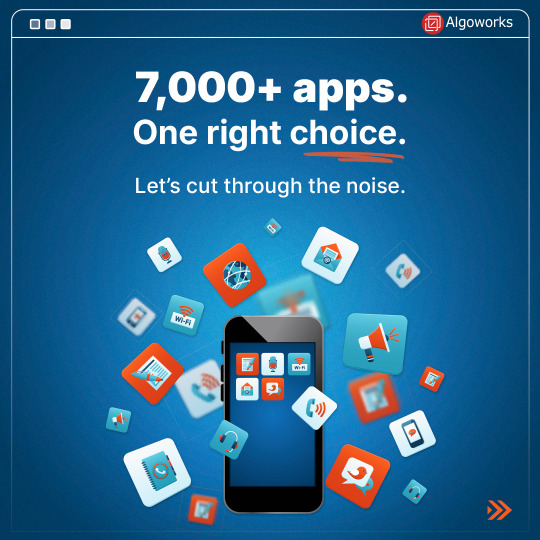






Choosing the right AppExchange app doesn't have to be overwhelming. With 7,000+ options, strategy matters. Swipe through our expert guide to filter faster, test smarter, and pick confidently.
Need something tailor-made? Partner with certified Salesforce pros.
#salesforce appexchange#salesforce#appexchange#crm#cloud computing#business solutions#tech tips#digital transformation#salesforce partners#app selection
1 note
·
View note
Text
The Future of Digital Marketing in 2025 – Trends Every Business Must Adopt
Introduction
As we step into 2025, digital marketing is evolving at an unprecedented pace. Businesses that stay ahead of trends will increase brand visibility, attract more leads, and boost conversions. From AI-driven SEO to hyper-personalized marketing, the digital landscape is more competitive than ever.
Whether you’re a small business owner, entrepreneur, or marketing professional, understanding these trends will help you craft a winning digital marketing strategy. Let’s explore the top digital marketing trends for 2025 that will shape the future of online success.
1. AI-Powered SEO is the Future
Search engines are becoming smarter and more intuitive. With AI-powered algorithms like Google’s MUM (Multitask Unified Model) and BERT (Bidirectional Encoder Representations from Transformers), traditional SEO tactics are no longer enough.
How AI is Transforming SEO in 2025?
✔ AI-driven content creation: Advanced AI tools analyze search intent to create highly relevant, optimized content. ✔ Predictive analytics: AI predicts user behavior, helping businesses optimize content for better engagement. ✔ Voice and visual search optimization: As voice assistants like Siri, Alexa, and Google Assistant become more popular, brands must adapt their SEO strategy to long-tail conversational queries.
Actionable Tip: Optimize for natural language searches, use structured data markup, and ensure website accessibility to improve rankings in 2025.
2. Video Marketing Continues to Dominate
With platforms like TikTok, Instagram Reels, and YouTube Shorts, video marketing is becoming the most powerful form of content in 2025.
Why is Video Marketing Essential?
📌 80% of internet traffic will be video content by 2025 (Cisco Report). 📌 Short-form videos increase engagement and hold attention longer than static content. 📌 Live streaming and interactive videos help brands connect with audiences in real-time.
Actionable Tip: Focus on storytelling, behind-the-scenes content, product demonstrations, and influencer collaborations to boost engagement.
3. Hyper-Personalization with AI & Data Analytics
Consumers expect highly personalized experiences, and AI-powered marketing automation makes it possible.
How Does Hyper-Personalization Work?
✔ AI analyzes customer behavior and past interactions to create tailored marketing messages. ✔ Email marketing campaigns are dynamically personalized based on user interests. ✔ Chatbots and voice assistants provide real-time, customized support.
Actionable Tip: Leverage tools like HubSpot, Salesforce, and Marketo to automate personalized marketing campaigns.
4. Influencer Marketing Becomes More Authentic
The influencer marketing industry is projected to reach $21.1 billion by 2025. However, brands are shifting from celebrity influencers to micro and nano-influencers for better authenticity and engagement.
Why Micro-Influencers Matter?
🎯 Higher engagement rates than macro-influencers. 🎯 More trust & relatability with niche audiences. 🎯 Cost-effective collaborations for brands with limited budgets.
Actionable Tip: Partner with influencers in your niche and use user-generated content (UGC) to enhance brand credibility.
5. Voice & Visual Search Optimization is a Must
By 2025, 50% of all searches will be voice or image-based, making traditional text-based SEO insufficient.
How to Optimize for Voice & Visual Search?
✔ Use long-tail keywords & conversational phrases. ✔ Optimize images with alt text & structured data. ✔ Ensure your site is mobile-friendly and fast-loading.
Actionable Tip: Implement Google Lens-friendly content to appear in image-based search results.
Conclusion
The future of digital marketing in 2025 is driven by AI, personalization, and immersive experiences. If you’re not adapting, you’re falling behind!
Looking for expert digital marketing strategies? Mana Media Marketing can help you grow and dominate your niche. Contact us today!
2 notes
·
View notes
Text
How to Choose the Right Tech Stack for Your Web App in 2025

In this article, you’ll learn how to confidently choose the right tech stack for your web app, avoid common mistakes, and stay future-proof. Whether you're building an MVP or scaling a SaaS platform, we’ll walk through every critical decision.
What Is a Tech Stack? (And Why It Matters More Than Ever)
Let’s not overcomplicate it. A tech stack is the combination of technologies you use to build and run a web app. It includes:
Front-end: What users see (e.g., React, Vue, Angular)
Back-end: What makes things work behind the scenes (e.g., Node.js, Django, Laravel)
Databases: Where your data lives (e.g., PostgreSQL, MongoDB, MySQL)
DevOps & Hosting: How your app is deployed and scaled (e.g., Docker, AWS, Vercel)
Why it matters: The wrong stack leads to poor performance, higher development costs, and scaling issues. The right stack supports speed, security, scalability, and a better developer experience.
Step 1: Define Your Web App’s Core Purpose
Before choosing tools, define the problem your app solves.
Is it data-heavy like an analytics dashboard?
Real-time focused, like a messaging or collaboration app?
Mobile-first, for customers on the go?
AI-driven, using machine learning in workflows?
Example: If you're building a streaming app, you need a tech stack optimized for media delivery, latency, and concurrent user handling.
Need help defining your app’s vision? Bluell AB’s Web Development service can guide you from idea to architecture.
Step 2: Consider Scalability from Day One
Most startups make the mistake of only thinking about MVP speed. But scaling problems can cost you down the line.
Here’s what to keep in mind:
Stateless architecture supports horizontal scaling
Choose microservices or modular monoliths based on team size and scope
Go for asynchronous processing (e.g., Node.js, Python Celery)
Use CDNs and caching for frontend optimization
A poorly optimized stack can increase infrastructure costs by 30–50% during scale. So, choose a stack that lets you scale without rewriting everything.
Step 3: Think Developer Availability & Community
Great tech means nothing if you can’t find people who can use it well.
Ask yourself:
Are there enough developers skilled in this tech?
Is the community strong and active?
Are there plenty of open-source tools and integrations?
Example: Choosing Go or Elixir might give you performance gains, but hiring developers can be tough compared to React or Node.js ecosystems.
Step 4: Match the Stack with the Right Architecture Pattern
Do you need:
A Monolithic app? Best for MVPs and small teams.
A Microservices architecture? Ideal for large-scale SaaS platforms.
A Serverless model? Great for event-driven apps or unpredictable traffic.
Pro Tip: Don’t over-engineer. Start with a modular monolith, then migrate as you grow.
Step 5: Prioritize Speed and Performance
In 2025, user patience is non-existent. Google says 53% of mobile users leave a page that takes more than 3 seconds to load.
To ensure speed:
Use Next.js or Nuxt.js for server-side rendering
Optimize images and use lazy loading
Use Redis or Memcached for caching
Integrate CDNs like Cloudflare
Benchmark early and often. Use tools like Lighthouse, WebPageTest, and New Relic to monitor.
Step 6: Plan for Integration and APIs
Your app doesn’t live in a vacuum. Think about:
Payment gateways (Stripe, PayPal)
CRM/ERP tools (Salesforce, HubSpot)
3rd-party APIs (OpenAI, Google Maps)
Make sure your stack supports REST or GraphQL seamlessly and has robust middleware for secure integration.

Step 7: Security and Compliance First
Security can’t be an afterthought.
Use stacks that support JWT, OAuth2, and secure sessions
Make sure your database handles encryption-at-rest
Use HTTPS, rate limiting, and sanitize inputs
Data breaches cost startups an average of $3.86 million. Prevention is cheaper than reaction.
Step 8: Don’t Ignore Cost and Licensing
Open source doesn’t always mean free. Some tools have enterprise licenses, usage limits, or require premium add-ons.
Cost checklist:
Licensing (e.g., Firebase becomes costly at scale)
DevOps costs (e.g., AWS vs. DigitalOcean)
Developer productivity (fewer bugs = lower costs)
Budgeting for technology should include time to hire, cost to scale, and infrastructure support.
Step 9: Understand the Role of DevOps and CI/CD
Continuous integration and continuous deployment (CI/CD) aren’t optional anymore.
Choose a tech stack that:
Works well with GitHub Actions, GitLab CI, or Jenkins
Supports containerization with Docker and Kubernetes
Enables fast rollback and testing
This reduces downtime and lets your team iterate faster.
Step 10: Evaluate Real-World Use Cases
Here’s how popular stacks perform:

Look at what companies are using, then adapt, don’t copy blindly.
How Bluell Can Help You Make the Right Tech Choice
Choosing a tech stack isn’t just technical, it’s strategic. Bluell specializes in full-stack development and helps startups and growing companies build modern, scalable web apps. Whether you’re validating an MVP or building a SaaS product from scratch, we can help you pick the right tools from day one.
Conclusion
Think of your tech stack like choosing a foundation for a building. You don’t want to rebuild it when you’re five stories up.
Here’s a quick recap to guide your decision:
Know your app’s purpose
Plan for future growth
Prioritize developer availability and ecosystem
Don’t ignore performance, security, or cost
Lean into CI/CD and DevOps early
Make data-backed decisions, not just trendy ones
Make your tech stack work for your users, your team, and your business, not the other way around.
1 note
·
View note
Text
Salesforce Admin Certification - Ace the Admin Exam with Coursera
Salesforce Admin Certification ranks among the most valuable credentials in today's digital world. Professionals with this certification experience rapid career advancement and better job prospects within the Salesforce ecosystem.
However, becoming a sfdc certified administrator requires proper preparation and quality learning resources. The Coursera Salesforce admin certification course helps candidates master core concepts and practical skills to meet the exam requirements.
So, let's dive right in to see what tested learning strategies, preparation tips, and focus areas are available in this course that will lead candidates to successful certification.
Leveraging Coursera's Salesforce Administrator Certification Specialization
The Salesforce Admin Certification helps you master a series of three courses. It is perfect for potential administrators, as the program has the best combination of theory and practice: it includes 20 hands-on demonstrations that mirror real-life situations.
Students learn key administrative skills through practical projects that include:
Creating and managing user profiles and permission sets
Implementing email templates and auto-response rules
Configuring accounts, contacts, and opportunity management
Developing custom reports and dashboards
Building community pages and managing sandboxes
The program's strong learning foundation combines high-quality theory content from industry experts with quizzes and exam simulators. Students get hands-on practice with important administrative tasks like role hierarchy configuration, sharing rules implementation, and data loader operations.
Practical skills take center stage through guided exercises in data management, security protocols, and workflow automation. Students who complete all graded assignments and assessments receive a course completion certificate that proves their expertise in Salesforce administration. This well-laid-out approach helps participants build both theoretical knowledge and practical skills needed for certification success.
Exam Day Preparation and Test-Taking Tips
A smart combination of focused study and good time management will help you ace the Salesforce Admin exam.
Many successful candidates use the Pomodoro Technique to study better. This technique splits your study time into 25-minute focused blocks with short breaks in between. You can maintain high concentration and avoid getting burned out this way.
Your exam preparation should follow a clear plan:
Create study folders with screenshots and important resources
Organize your materials based on how much each exam section weighs
Keep track of how well you do on practice questions
Build connections with the Salesforce community
Further, understanding the Salesforce Admin exam structure is also essential, as the exam has a well-laid-out format that reviews a candidate's expertise.
Managing your time is vital during the exam. Thankfully, the practical assessments offered in this Learnkarts Salesforce Administrator course in Coursera help you practice well, as there are timers in the assessments.
Experts suggest spending no more than 1-2 minutes on each question. Questions usually have one correct answer among several choices. Some options might seem correct but don't match best practices.
Conclusion
Becoming a certified Salesforce Administrator demands theoretical knowledge and hands-on practice. Coursera's specialized program teaches administrative skills through well-laid-out learning paths and practical demonstrations that cover all exam topics.
Students get the necessary knowledge through focused study materials, practice exercises, and strategic exam preparation techniques. Moreover, the Salesforce Admin Certification Course creates career opportunities in industries of all types.
A well-structured preparation builds ground administrative skills that go beyond passing the exam. Organizations benefit from certified administrators' expertise to maximize their Salesforce investment. These professionals advance their careers steadily in the ever-changing world of cloud computing.
2 notes
·
View notes
Text
There's different kinds of journo upgefuckery: sometimes journos tell outright lies, and sometimes journos simp for credentials, and then there's whatever this is from Kevin Roose at the New York Times, hat-tip @st_rev:

OpenAI’s new board will consist of three people, at least initially: Adam D’Angelo, the chief executive of Quora (and the only holdover from the old board); Bret Taylor, a former executive at Facebook and Salesforce; and Lawrence H. Summers, the former Treasury secretary. The board is expected to grow from there.
Bold mine.
The new board members are the kinds of business leaders you’d expect to oversee such a project. Mr. Taylor, the new board chair, is a seasoned Silicon Valley deal maker who led the sale of Twitter to Elon Musk last year, when he was the chair of Twitter’s board. And Mr. Summers is the Ur-capitalist �� a prominent economist who has said that he believes technological change is “net good” for society.
Mr Summers became a professor of economics at Harvard in 1983, where he professed for eight years, then turned to being an economist for the World Bank. From there he moved to the US Treasury in the Clinton Administration, later went back to Harvard to be President of Harvard for a few years, and then back to government again as Obama's economics advisor. Since then he's been bouncing around between special advisory positions and sitting on other boards of directors. As you can see in the article, "former Treasury secretary" is considered by some people to be his most relevant qualification for a board position.
I think most people would not consider Summers to be particularly "capitalist" in the sense of competing to sell a product or service on the market.
But Kevin Roose considers this "Ur-capitalist", apparently thinking "capitalist" is some kind of synonym for "economist", and Summers is very economist indeed.
7 notes
·
View notes