#salesforce tracker
Explore tagged Tumblr posts
Text

📊 Streamline Your Salesforce Journey! 🚀
Introducing @Algoworks Field History Tracker native app – the ultimate weapon for Salesforce Admins. 🛠️
Say goodbye to data tracking headaches as this app offers a unified interface for managing field data on any object.
Stay compliant, stay secure! 🔒💼
1 note
·
View note
Text
Top Skills You Need to Succeed as a Virtual Assistant

In the fast-evolving world of remote work, Virtual Assistants (VAs) are in high demand. They support businesses and entrepreneurs by handling tasks that free up valuable time and increase efficiency. But being a VA isn't just about working from home, it requires a diverse skill set, discipline, and professionalism.
Whether you're just starting out or aiming to improve, mastering the right skills can set you apart in a competitive freelance market. This blog explores the top skills every Virtual Assistant must have to succeed in 2025 and beyond.
1. Communication Skills
Clear and effective communication is the foundation of any successful VA-client relationship.
Written Communication: You’ll often communicate via email, chat, or task management tools. Your writing must be clear, professional, and concise.
Verbal Communication: Video calls, client briefings, or training sessions demand confidence in speaking and active listening.
Language Proficiency: Fluency in English is essential for working with international clients.
Tip: Tools like Grammarly and Hemingway App can help polish your writing.
2. Time Management
Virtual Assistants often juggle multiple tasks or clients, making time management a critical skill.
Prioritization: Knowing which tasks are urgent and which can wait is key.
Scheduling Tools: Mastering calendars, reminders, and time trackers (like Google Calendar, Toggl, Clockify) helps maintain focus.
Meeting Deadlines: Consistency and punctuality build long-term client trust.
A VA who respects time is always respected in return.
3. Tech Savviness
VAs must navigate various tools and platforms depending on client needs.
Communication Tools: Slack, Zoom, Microsoft Teams
Project Management: Trello, Asana, ClickUp, Notion
Cloud Storage & Docs: Google Workspace, Dropbox
CRM Software: HubSpot, Zoho, Salesforce
Basic Troubleshooting: Understanding and resolving common tech issues saves time and frustration.
You don’t need to be an IT expert, but you must be comfortable with digital tools.
4. Organizational Skills
An organized VA is a productive VA. This means managing files, tasks, and schedules systematically.
Inbox Management: Organize emails, use filters, and respond promptly.
File Naming & Storage: Use clear naming conventions and cloud folders.
Documentation: Keep records of tasks, meetings, and deliverables.
When you’re organized, clients feel in control — and that’s a big win.
5. Attention to Detail
Small errors can lead to big problems. Whether you’re managing emails, posting on social media, or entering data, attention to detail ensures accuracy and professionalism.
Proofread your work.
Double-check deadlines, instructions, and names.
Test links, check attachments, and validate data before submission.
Your clients trust you with their brand — precision matters.

6. Adaptability and Problem-Solving
Every client is different. Their needs, systems, and preferences will vary — and you must adapt quickly.
Be open to learning new tools and workflows.
Stay calm under pressure.
Find solutions instead of just reporting problems.
A flexible VA is an invaluable asset to any team.
7. Self-Motivation and Discipline
Without a boss watching over your shoulder, it’s up to you to stay productive.
Create a dedicated workspace.
Set daily goals and work routines.
Avoid distractions and stick to your schedule.
Clients expect reliability, not excuses.
8. Basic Marketing Knowledge (Bonus Skill)
Many clients expect their VA to assist with content scheduling, social media, or email campaigns.
Understanding social media platforms (Facebook, Instagram, LinkedIn)
Familiarity with basic SEO and content writing
Knowledge of email tools like Mailchimp or ConvertKit
Even basic marketing knowledge adds great value to your profile.

9. Confidentiality and Ethics
As a VA, you may handle private data, passwords, finances, or customer information.
Always maintain client confidentiality.
Avoid discussing client projects publicly.
Use password managers like LastPass or 1Password to store sensitive credentials securely.
Trust is your most valuable currency as a virtual assistant.
10. Customer Service Mindset
You’re not just doing tasks — you’re helping clients succeed.
Be polite, patient, and solution-focused.
Go the extra mile when possible.
Build positive, long-term relationships with clients.
Your soft skills are just as important as your technical ones.
Final Thoughts
Becoming a successful Virtual Assistant isn’t about knowing everything — it’s about learning fast, being dependable, and delivering value with confidence. The most in-demand VAs are those who combine hard skills (tools, platforms, tasks) with soft skills (communication, organization, integrity).
The beauty of the VA journey is that you can start with what you know and grow as you go. With time, experience, and continuous learning, you can turn your VA career into a flexible, fulfilling, and financially rewarding path.
0 notes
Text
Why Hiring a Zoho Creator Consultant Is Essential for Your Business Automation Success

In today’s digital age, businesses of all sizes seek smarter, faster, and more cost-effective ways to manage operations, automate workflows, and improve efficiency. Zoho Creator, a powerful low-code application development platform, empowers businesses to build custom apps without extensive coding knowledge. However, to unlock the platform’s full potential, it’s often best to work with a Zoho Creator consultant—an expert who can tailor solutions to your exact needs and ensure your digital transformation is both strategic and successful.
What Is Zoho Creator?
Zoho Creator is part of the Zoho suite of cloud-based business applications and allows users to build custom apps that automate manual tasks, streamline data collection, and manage operations with ease. It’s especially useful for businesses that need tailored workflows not available in off-the-shelf software.
With drag-and-drop tools, built-in integrations, advanced scripting (Deluge), and mobile-ready designs, Zoho Creator provides a versatile environment for building apps for HR, sales, inventory, finance, logistics, and more. But building complex or scalable apps still requires a deep understanding of the platform’s capabilities—and that’s where a Zoho Creator consultant comes in.
Who Is a Zoho Creator Consultant?
A Zoho Creator consultant is a certified expert with hands-on experience in designing, developing, and deploying custom business applications using the Zoho Creator platform. These professionals work closely with businesses to understand their requirements, identify process gaps, and create solutions that align with specific operational goals.
Whether you're building a new app from scratch or optimizing an existing one, a consultant ensures you use Zoho Creator to its fullest extent—saving time, reducing costs, and eliminating inefficiencies.
Key Benefits of Hiring a Zoho Creator Consultant
1. Customized Application Development
Off-the-shelf software can’t always meet the unique demands of every business. A Zoho Creator consultant helps design custom applications tailored to your workflows, whether it's a leave management system, lead tracking tool, or inventory dashboard.
2. Time and Cost Efficiency
While Zoho Creator is user-friendly, building a functional, scalable app still takes time—especially for beginners. A consultant brings speed and precision to the process, helping you avoid costly mistakes and lengthy trial-and-error development.
3. Advanced Scripting and Logic
Consultants are fluent in Deluge (Data Enriched Language for the Universal Grid Environment), Zoho’s scripting language. They can incorporate complex logic and automation into your apps that go beyond basic functions—ensuring your system works exactly the way you need.
4. Integration with Other Systems
Zoho Creator integrates seamlessly with other Zoho apps and third-party services like Google Workspace, QuickBooks, Salesforce, and more. A Zoho Creator consultant can handle API integrations and data synchronization across platforms for smooth data flow.
5. Scalability and Future-Proofing
Business needs evolve. A Zoho Creator consultant builds apps that are scalable and easy to modify as your business grows. Whether it's adding new modules, adjusting user roles, or creating advanced reports, your solution will remain adaptable.
Common Use Cases for Zoho Creator Consulting
Inventory Management Systems Track stock, automate reorder levels, and generate reports.
Employee Onboarding Tools Streamline hiring, training, and document submission workflows.
Customer Support Platforms Build ticketing systems integrated with Zoho Desk or other tools.
Expense and Finance Trackers Automate approvals and sync with accounting software.
Field Service Management Create mobile apps for field staff to log work, upload data, and track time.
Choosing the Right Zoho Creator Consultant
When hiring a consultant, look for the following:
Zoho Certification: Ensure they are a certified Zoho partner or consultant.
Experience: Review their portfolio and client testimonials.
Industry Knowledge: Choose someone who understands your business domain.
Communication Skills: They should be able to translate technical details into simple solutions.
Ongoing Support: Ensure they offer maintenance and future updates as your needs evolve.
Conclusion
Hiring a Zoho Creator consultant is one of the smartest decisions a business can make when aiming to automate operations and develop custom workflows. With expert knowledge, technical skills, and platform experience, a consultant ensures your investment in Zoho Creator delivers real, measurable results. From small startups to large enterprises, businesses can benefit from faster development, seamless integration, and personalized support that only a skilled Zoho Creator consultant can offer.
Whether you’re just starting your digital transformation or looking to upgrade your current tools, partnering with a Zoho Creator consultant will give your business the edge it needs to thrive in a competitive digital environment.
0 notes
Text
Connect, Automate, and Simplify: How AiSentr Works With the Tools You Already Use
AI That Fits Into Your Workflow
Every business has a tech stack. It might include Slack for internal communication, Microsoft Teams for collaboration, Gmail or Outlook for email, and WhatsApp for client outreach. These tools are essential, but they don’t always talk to each other — and that’s where bottlenecks begin. Add in the growing amount of business-critical data living in places like Google Drive, SharePoint, Notion, or Salesforce, and it becomes clear that simply “using tools” isn’t enough anymore. To stay efficient, responsive, and competitive, businesses need a way to connect it all — and make it work smarter.
AiSentr was built to meet this exact need. It integrates directly into your existing systems, letting your team continue using the apps they already know and love while tapping into the power of AI behind the scenes. That means no data migration, no steep learning curve, and no disruption to your workflow. Whether you’re retrieving a document in OneDrive, checking CRM activity in Hubspot, or managing messages in Outlook, AiSentr provides a unified layer of intelligence that enhances rather than replaces.
No Code. No Complexity. No Catch.
Traditional AI solutions are powerful, but they’re often locked behind complex implementation processes. They require development resources, data engineering teams, and weeks — or even months — of setup time. For small and medium-sized businesses, that’s just not realistic. AiSentr removes that barrier entirely.
Our platform is 100% no-code. If you can use a form builder or drag-and-drop interface, you can use AiSentr. You don’t need to worry about APIs, data schemas, or scripts. You can train AI agents to understand your workflows, interact with customers, summarize reports, or generate answers using your company’s own documents — all without writing a single line of code. It’s AI built for people, not just programmers.
And because you’re working with your real data — messy, unstructured, and stored in multiple places — AiSentr is designed to handle it. Whether it’s PDFs in Google Drive, Excel sheets in SharePoint, or wikis in Confluence, our platform pulls insights directly from where your data already lives. There’s no need to clean or reformat anything first.
Agent-Based AI That Adapts
The real magic behind AiSentr lies in our agentic architecture. Rather than giving you a single chatbot with canned responses, AiSentr provides intelligent, task-oriented agents that understand context, take initiative, and collaborate with your team. These aren’t one-size-fits-all bots. They’re adaptive tools that respond to your specific business needs in real time.
An agent might handle customer inquiries coming through WhatsApp, pulling relevant answers from your documentation stored in Notion or Confluence. Another might monitor a shared Gmail inbox and route leads directly into Salesforce or Dynamics. Yet another could summarize a conversation in Slack and push action items to your project tracker. This isn’t science fiction — it’s a new way of working, and it’s already happening inside businesses using AiSentr.
These agents don’t require ongoing manual input. Once they’re set up, they continue to learn and improve over time. And because they’re designed around real-world business use cases, they operate with purpose — not just personality.
Security and Privacy Come Standard
When you’re dealing with internal documents, customer data, and private conversations, security isn’t optional — it’s mission-critical. AiSentr was built with a privacy-first architecture from day one. You remain in full control of your data, and nothing is passed to external AI models without your permission.
We’ve also designed AiSentr to work within your existing security framework. Whether your company is bound by GDPR, HIPAA, or internal compliance protocols, our system is designed to meet your requirements while giving you transparency into how data is accessed and used. You shouldn’t have to choose between smart and secure — with AiSentr, you get both.
A Platform for Real Businesses
What sets AiSentr apart isn’t just the technology — it’s the mindset. We don’t believe AI should be an elite tool used only by companies with large IT departments and deep budgets. We built AiSentr to level the playing field. Whether you’re a growing startup, a local service business, or an established mid-size team, our goal is to make automation, conversation, and intelligent action something everyone can access — without needing a technical background.
You don’t need to rip out your existing systems. You don’t need to spend six figures. You don’t need to wait six months. With AiSentr, you can start today — with the tools you already use and the data you already have.
Smarter Tools Without Smarter Headaches
AI should feel like an upgrade, not a burden. AiSentr helps you move faster, respond better, and stay focused on the work that matters most — not on figuring out how to stitch all your software together. By combining simplicity, privacy, and adaptability, AiSentr makes the future of AI accessible right now.
If your team is ready to work smarter — without working harder — it starts here.Learn more at www.aisentr.com https://www.aisentr.com/
0 notes
Text
Blossom Your Startup This Spring with Mobile App Development in Fayetteville, AR
🌸 Introduction: Why April is the Best Time for Startups in Fayetteville, AR
April marks a season of renewal—and for Fayetteville, AR startups, it's the perfect time to spring into action. With the economy rebounding post-Q1, many investors and consumers are more receptive to new ideas. That’s why Mobile App Development in Fayetteville, AR, is booming during this period.
This month is particularly favorable for industries tied to tourism, outdoor retail, and health & wellness, thanks to Fayetteville’s growing cultural and entrepreneurial scene. Startups that jump on custom app development now can ride this seasonal momentum into long-term success.
📱 Understanding Mobile App Development in Fayetteville, AR
Mobile App Development Fayetteville AR isn't just about building an app—it’s about solving a real problem through a localized lens. Whether you're building a food delivery platform or a niche fitness tracker, understanding the market is half the battle.
Fayetteville is home to a diverse population, a strong university presence, and a rapidly growing small business sector. All of these factors combine to create the perfect environment for custom digital solutions to thrive.
🚀 The Rise of Tech Startups in Fayetteville, AR
Fayetteville has quietly become one of Arkansas's most promising startup hubs. With supportive networks like Startup Junkie and the University of Arkansas’s Office of Entrepreneurship and Innovation, new businesses are empowered like never before.
From ed-tech to clean energy, local founders are discovering the power of custom-built mobile apps to increase reach, improve UX, and outperform generic SaaS solutions. Investing in Mobile App Development in Fayetteville, AR, is no longer optional—it’s essential.
🎯 Power of Customization: Tailoring Apps to Startup Needs
�� Addressing Local Market Challenges
Generic apps often miss key local nuances. A custom app can include region-specific features like support for local languages, climate-based recommendations, and integration with Fayetteville-specific services like Ozark Regional Transit.
✅ Offering Unique Customer Experiences
When your app does what no other app can, users stick around. Customization allows startups to add gamification, personalized dashboards, and real-time data feeds—all designed to wow users.
💡 Benefits of Custom Mobile Apps for Startups
✅ Improved Efficiency & Automation
Imagine automating appointment scheduling, customer communication, and internal workflows. That’s exactly what a custom app offers—making operations leaner and faster.
✅ Seamless Integration with Business Tools
Integrate your custom app with tools like QuickBooks, Salesforce, or Mailchimp to ensure that all departments stay connected and data flows freely.
✅ Long-Term Cost Savings
While initial costs may be higher, the ROI on a custom mobile app is significantly better. You avoid recurring licensing fees and gain full control over updates and data security.
🌷 April Specials: Leveraging Seasonal Trends for App Launch
April brings tax returns, warm weather, and seasonal buying surges. Launching your custom app now means you're capitalizing on increased consumer activity.
For retail, travel, and service-oriented startups, this is the ideal moment to gain traction with exclusive in-app promotions, location-based notifications, and loyalty programs.
⚠️ Common Mobile App Development Mistakes to Avoid
Ignoring user feedback during the MVP phase
Overloading features instead of focusing on the core problem
Choosing offshore developers unfamiliar with local needs
Lack of proper testing on diverse devices
Partnering with a local expert like AceOne Technologies ensures your app is built the right way—right from the start.
🏆 How AceOne Technologies Leads in Mobile App Development Fayetteville AR
⭐ Success Stories of Local Startups
AceOne Technologies has helped startups scale through elegant and functional apps.
⚙️ Cutting-Edge Tools & Agile Development
AceOne utilizes technologies like React Native, Flutter, and AWS to ensure your app is future-proof. Agile development ensures fast delivery and user-driven updates.
📞 Contact Info: AceOne Technologies 📞 Phone: (870) 738-9433 🌐 Website: www.aceonetechnologies.com 📧 Email: [email protected]
💻 Technologies Driving Custom App Development
🤖 AI Integration
Custom apps that include AI capabilities can predict user behavior, automate responses, and personalize experiences like never before.
☁️ Cloud-Based Mobile Apps
Cloud integration makes apps scalable, flexible, and ideal for growing startups that need to expand quickly without infrastructure overhead.
📱 Progressive Web Apps (PWA)
PWAs offer the benefits of mobile apps without the download barrier. Perfect for e-commerce or informational platforms.
🤝 Importance of Local Collaboration & Support
Working with a local team like AceOne Technologies means:
Faster communication
Face-to-face consultations
Better understanding of your business environment
Quick troubleshooting and support
It’s a no-brainer for any Fayetteville-based startup looking to build smarter.
❓ FAQs
1. How long does it take to develop a custom mobile app?
Typically 3 to 6 months, depending on complexity.
2. Can I update the app after launch?
Absolutely. Custom apps are built with scalability in mind.
3. Do I own the app after it's developed?
Yes, with AceOne Technologies, you retain full ownership.
4. What platforms can I launch my app on?
iOS, Android, and even as a web app (PWA), depending on your target audience.
5. How do I get started with AceOne Technologies?
Contact them through their website or call to schedule a free consultation.
6. Is custom app development secure?
Yes. Custom apps offer greater control over security features compared to third-party solutions.
✅ Conclusion: Start Smart with Custom Mobile App Development Fayetteville AR
April is your golden window. With the right strategy and a trusted partner like AceOne Technologies, your startup can launch a killer app that truly stands out.
Don’t settle for templates—build a custom mobile solution that grows with your vision.
📞 Call AceOne Technologies today!
📞 Call: (870) 738-9433 🌐 Visit: www.aceonetechnologies.com 📧 Email: [email protected]
#MobileAppDevelopmentFayettevilleAR#AppDevelopmentFayettevilleAR#MobileAppFayettevilleAR#MobileApps#AceOneTech#MobileAppMemphisTN#MobileAppDevelopmentMemphisTN#AppDevelopmentMemphisTN#AppDevelopmentNashvilleTN#MobileAppNashvilleTN#AceOneMobileApps
0 notes
Text
Medical Bionic Implants Market Current Scenario and Future Prospects by 2032
Medical Bionic Implants Market provides in-depth analysis of the market state of Medical Bionic Implants manufacturers, including best facts and figures, overview, definition, SWOT analysis, expert opinions, and the most current global developments. The research also calculates market size, price, revenue, cost structure, gross margin, sales, and market share, as well as forecasts and growth rates. The report assists in determining the revenue earned by the selling of this report and technology across different application areas.
Geographically, this report is segmented into several key regions, with sales, revenue, market share and growth Rate of Medical Bionic Implants in these regions till the forecast period
North America
Middle East and Africa
Asia-Pacific
South America
Europe
Key Attentions of Medical Bionic Implants Market Report:
The report offers a comprehensive and broad perspective on the global Medical Bionic Implants Market.
The market statistics represented in different Medical Bionic Implants segments offers complete industry picture.
Market growth drivers, challenges affecting the development of Medical Bionic Implants are analyzed in detail.
The report will help in the analysis of major competitive market scenario, market dynamics of Medical Bionic Implants.
Major stakeholders, key companies Medical Bionic Implants, investment feasibility and new market entrants study is offered.
Development scope of Medical Bionic Implants in each market segment is covered in this report. The macro and micro-economic factors affecting the Medical Bionic Implants Market
Advancement is elaborated in this report. The upstream and downstream components of Medical Bionic Implants and a comprehensive value chain are explained.
Browse More Details On This Report at @https://www.globalgrowthinsights.com/market-reports/medical-bionic-implants-market-100585
Global Growth Insights
Web: https://www.globalgrowthinsights.com
Our Other Reports:
Pressurized Metered Dose Inhaler MarketMarket Growth
Cap Applicators MarketMarket Analysis
Semiconductor Production Equipment MarketMarket Size
Global Popcorn MarketMarket Share
Global Solar Generator MarketMarket Growth
Monoclonal Antibody Therapeutics MarketMarket
Automobile Parts Remanufacturing MarketMarket Share
Vertical Farming System or Module MarketMarket Growth Rate
Near Field Communication (NFC) MarketMarket Forecast
Global Ballast Water Treatment Equipment MarketMarket Size
Quantum Computing Technologies MarketMarket Growth
Reduced Iron Powder MarketMarket Analysis
Liquefied Natural Gas MarketMarket Size
Global Dynamic Mechanical Analyzer (DMA) MarketMarket Share
Global Salesforce Services MarketMarket Growth
High Purity Silicon Oxide Nanopowder MarketMarket
Direct-to-consumer Genetic Testing MarketMarket Share
Autonomous Vehicle Simulation Solution MarketMarket Growth Rate
Smart Grid Software MarketMarket Forecast
Global Bluetooth Low Energy IC MarketMarket Size
Automotive Battery Testing MarketMarket Growth
Cyclodextrin MarketMarket Analysis
RNAi For Therapeutic MarketMarket Size
Global Distributed Natural Gas-Fueled Generation MarketMarket Share
Global Isophthaloyl Chloride (ICL) MarketMarket Growth
Hydrotalcite (CAS 11097-59-9) MarketMarket
Terahertz Technologies MarketMarket Share
Anesthesia Monitoring Devices MarketMarket Growth Rate
Solar Trackers MarketMarket Forecast
Global Phonocardiography Instrument MarketMarket Size
Beauty Appliances MarketMarket Growth
Cash Back and Rewards App MarketMarket Analysis
CGT CDMO MarketMarket Size
Global Medical Asparaginase MarketMarket Share
Global Smart Buildings MarketMarket Growth
3D Land Surveying System MarketMarket
Conveyor Alignment Switches MarketMarket Share
Hose, Cord and Cable Reels MarketMarket Growth Rate
Ride-On Floor Scraper MarketMarket Forecast
Global Public Charging Stations for Electric Vehicle MarketMarket Size
0 notes
Text
Computing in the Modern World

Computing in the modern world encompasses a wide range of technologies and applications that have become integral to daily life. Here are some key areas:
Personal Computing:
Desktops and Laptops: Used for a variety of tasks such as work, education, and entertainment.
Mobile Devices: Smartphones and tablets enable on-the-go access to the internet and applications.
Cloud Computing:
Storage: Services like Google Drive, Dropbox, and OneDrive offer cloud storage solutions.
Software as a Service (SaaS): Applications like Microsoft Office 365, Google Workspace, and Salesforce are accessed via the cloud.
Internet of Things (IoT):
Smart Homes: Devices like smart thermostats, lights, and security systems.
Wearables: Fitness trackers and smartwatches that monitor health and fitness.
Artificial Intelligence (AI) and Machine Learning (ML):
Applications: AI and ML are used in virtual assistants (e.g., Siri, Alexa), recommendation systems (e.g., Netflix, Amazon), and autonomous vehicles.
Cybersecurity:
Importance: Protecting data and systems from cyber threats is crucial in the digital age.
Measures: Firewalls, encryption, and multi-factor authentication are some common security measures.
Big Data and Analytics:
Data Analysis: Businesses and organizations analyze large datasets to gain insights and make informed decisions.
Tools: Hadoop, Spark, and data visualization tools like Tableau.
Networking:
Infrastructure: The backbone of the internet, including routers, switches, and data centers.
5G: The fifth generation of mobile networks promises faster speeds and more reliable connections.
Blockchain and Cryptocurrencies:
Blockchain: A decentralized ledger technology used in various applications, including supply chain management and digital identity verification.
Cryptocurrencies: Digital currencies like Bitcoin and Ethereum.
Software Development:
Programming Languages: Languages like Python, JavaScript, and C++ are essential for developing software.
Development Frameworks: Frameworks like React, Angular, and Django streamline the development process.
Virtual Reality (VR) and Augmented Reality (AR):
VR: Immersive experiences for gaming, training, and education.
AR: Overlaying digital information on the real world, used in applications like Pokémon GO and AR navigation.
Quantum Computing:
Potential: Quantum computers promise to solve complex problems much faster than classical computers.
Current Status: Still in the research and development phase, with significant advancements being made.
These areas illustrate the broad scope of computing in the modern world, highlighting its impact on various aspects of life and industry.
TCCI Computer classes provide the best training in online computer courses through different learning methods/media located in Bopal Ahmedabad and ISCON Ambli Road in Ahmedabad.
For More Information:
Call us @ +91 98256 18292
Visit us @ http://tccicomputercoaching.com/
#computer engineering course in Iscon Ambli Road-Ahmedabad#computer engineering course in bopal-Ahmedabad#Computer course in Bopal-Ahmedabad#Computer course Iscon Ambli Road-Ahmedabad#learn code in Ahmedabad
0 notes
Text
LWC Live Project 1 | Leave Management App | Salesforce LWC
This is the LWC (Lightning Web Components) live project video. In which I have implemented Leave Tracker App and showed … source
0 notes
Text
Never Miss a Detail: Automate Meeting Notes with Fireflies.ai

Did you know that manual note-taking during meetings can take up to 40% of your time? With the increasing number of virtual meetings and the need for accurate documentation, the process can become overwhelming and time-consuming. But there's a solution that can revolutionize the way you take meeting notes. Introducing Fireflies AI, a powerful tool that allows you to automate your meeting notes and enhance the efficiency and accuracy of your documentation process. With Fireflies, you can automatically record and transcribe meetings across various video-conferencing apps and audio files. It integrates seamlessly with platforms like Google Meet, Zoom, Teams, Webex, and more, making it accessible for everyone. Fireflies AI goes beyond just transcribing your meetings. It offers collaboration features, allowing you to add comments, pins, and reactions to specific parts of conversations. You can also create and share soundbites from meetings, analyze conversations using conversation intelligence, track key metrics, and even customize topic trackers. But the benefits don't stop there. Fireflies allows you to automate workflows from meetings by filling out your CRM, creating tasks with voice commands, and instantly sharing meeting recaps to collaboration apps. It serves as a real-time knowledge base for your entire team, organizing meetings into channels and offering custom privacy controls. Whether you're in sales, engineering, recruiting, marketing, education, or media & podcasting - Fireflies AI is a game-changer for efficient meeting documentation. Key Takeaways: - Automate your meeting notes with Fireflies AI to save time and effort. - Enhance collaboration and communication with your team through shared meeting notes and comments. - Improve productivity and efficiency by integrating Fireflies with other tools and workflows. - Ensure accuracy and clarity in your meeting documentation with AI-generated transcripts. - Promote inclusivity by providing accessible transcripts for individuals with hearing or processing difficulties. How Does Fireflies AI Work? Fireflies AI is an advanced voice-to-text meeting software that revolutionizes the way we streamline meeting documentation. As an AI meeting assistant, it utilizes artificial intelligence and natural language processing to automate the process of taking meeting notes. With Fireflies AI, you can bid farewell to the hassle of manually transcribing meetings and say hello to accurate and efficient meeting documentation. To get started with Fireflies AI, you can easily invite the Fireflies.ai Notetaker to your meetings or have it autojoin calls on your calendar. Once added to your meeting, Fireflies captures video and audio, ensuring that you never miss a single detail. Within minutes, Fireflies generates accurate and detailed transcripts, eliminating the need for manual note-taking and transcription. One of the standout features of Fireflies AI is its ability to seamlessly integrate with various apps and platforms like Salesforce, HubSpot, and Slack. This integration allows you to easily log meeting notes, transcripts, and recordings in your CRM and collaboration apps, ensuring that all relevant information is centralized and accessible. Fireflies AI supports multiple languages and offers transcription for over 69 languages, making it suitable for global teams and organizations. Whether your meetings are conducted in English, Spanish, Mandarin, or any other language, Fireflies AI has got you covered. With Fireflies AI, you have the power to search within meetings, play back recordings at different speeds, and add comments or reactions to specific parts of the conversation. These features make it easy to navigate through meetings, review key points, and collaborate effectively with your teammates. Want to take it up a notch? Fireflies AI provides advanced analytics and insights to help you track speaker talk time, measure performance, and gain valuable insights to improve your meeting processes. By harnessing the power of AI, Fireflies AI empowers you to make data-driven decisions and optimize your meeting productivity. Fireflies AI is a game-changer for streamlining meeting documentation. By automating the process of transcription and documentation, it frees up your valuable time, allowing you to focus on the content of the meetings and engage fully in the conversation. Say goodbye to tedious note-taking and embrace the efficiency and accuracy of Fireflies AI. https://www.youtube.com/watch?v=Otq3033gk8c Key Features of Fireflies AI Automates meeting note-taking and transcriptions Integrates with popular platforms like Salesforce, HubSpot, and Slack Supports transcription for over 69 languages Enables easy search within meetings and playback at different speeds Allows commenting and reactions on specific parts of the conversation Provides advanced analytics and insights for performance tracking With these robust features, Fireflies AI serves as your trusted AI meeting assistant, simplifying and enhancing your meeting documentation process. Benefits of Automated Meeting Notes Automating meeting notes with Fireflies AI offers several benefits. First and foremost, it saves you time and effort, as you no longer have to spend hours manually writing, editing, and formatting meeting notes. This allows you to focus more on the conversation and the action items discussed during the meeting. Automated meeting notes also improve accuracy and clarity, as you can rely on the AI-generated transcripts rather than trying to remember or interpret what was said. With Fireflies, you can easily collaborate and communicate with your team by sharing meeting notes, adding comments and reactions, and keeping everyone on the same page. It boosts productivity and efficiency by providing a reference for next steps and integrating with other tools to streamline your workflow. Additionally, automated meeting notes promote inclusivity by providing accessible transcripts for individuals with hearing or processing difficulties. By leveraging efficient meeting notes powered by Fireflies AI, you can enhance your productivity and unlock the full potential of your meetings. Key Benefits: - Save time and effort by automating note-taking and transcription - Focus more on the conversation and action items - Achieve higher accuracy and clarity with AI-generated transcripts - Collaborate and communicate effectively with your team - Boost productivity and efficiency with streamlined workflows - Promote inclusivity with accessible transcripts for all Automating meeting notes with Fireflies AI allows you to unlock the true potential of your meetings. With the ability to easily share and collaborate on meeting notes, you can keep your team aligned and moving forward. Say goodbye to the tedious task of manual note-taking and embrace the efficiency and productivity that virtual meeting notes bring. Top Automated Meeting Notes Software When it comes to automated meeting notes software, there are several options available in the market. Each solution offers its own unique set of features and capabilities to streamline the process of recording and transcribing meetings. Here, I'll discuss some of the top automated meeting notes software: - Fireflies.ai: Fireflies.ai is a comprehensive solution that stands out with its ability to automatically record and transcribe meetings. It seamlessly integrates with various platforms and apps, such as Google Meet, Zoom, Teams, Webex, and more. With Fireflies.ai, you can have advanced analytics and collaboration features, making it an all-in-one solution for meeting notes automation. - Microsoft Teams: Microsoft Teams offers built-in automated meeting transcription within the platform itself, making it a convenient choice for Teams users. Transcriptions are generated automatically during meetings, allowing participants to easily review and reference the content afterwards. - Temi: Temi is an online transcription service that specializes in transcribing audio and video files. It provides accurate and time-stamped transcriptions, making it a reliable option for meeting notes automation. - Notes by Dubber: Notes by Dubber is specifically designed for recording and transcribing phone calls and online meetings. It offers seamless integration with popular communication platforms, making it an ideal choice for businesses that heavily rely on telephonic conferences. - Colibri: Colibri is another platform that automates meeting notes and provides advanced features like real-time transcription, highlight summaries, and integration with Slack. It offers a streamlined and collaborative approach to meeting documentation. - Google Docs: While primarily known for its document creation capabilities, Google Docs also offers a free option for generating automated meeting notes. The voice typing feature allows you to transcribe audio into text, though it may lack some advanced features like timestamps and speaker identification. - Beenote: Beenote is a meeting management platform that includes meeting note generation and collaboration capabilities. It helps streamline the entire meeting process, from agenda creation to note-taking and task management. Each of these software options has its own strengths and features that cater to different meeting requirements. Whether it's the comprehensive features of Fireflies.ai, the convenience of Microsoft Teams, or the specialized functionality of Notes by Dubber, there is a solution to suit every need. The Importance of Choosing the Right Meeting Notes Software Choosing the right automated meeting notes software is crucial for enhancing productivity and streamlining your documentation process. The software you choose should align with your specific requirements, such as the platforms you use, collaboration features, and integration capabilities. It's essential to consider factors like accuracy, ease of use, security, and the ability to customize and analyze your meeting notes. By selecting the right software, you can save time and effort, improve collaboration and communication within your team, and enhance the overall efficiency of your meetings. Security and Compliance Ensuring the highest level of data security is a top priority for Fireflies. We understand the importance of protecting your sensitive information, and we have implemented robust security measures to safeguard your data throughout the entire process. Fireflies utilizes industry-standard 256-bit AES and 256-bit SSL/TLS encryption protocols to secure the transmission and storage of your data. This advanced encryption ensures that your voice conversations and transcripts remain confidential and protected from unauthorized access. We adhere to the coding practices of the Open Web Application Security Project (OWASP) Top Ten, which sets guidelines for secure software development. Our team of experts conducts regular security tests to identify and address any potential vulnerabilities, ensuring the highest level of protection for your data. Furthermore, Fireflies is SOC 2 Type II compliant, meaning we have established and implemented stringent security controls to meet the requirements for data security, availability, processing integrity, confidentiality, and privacy. Our compliance with the SOC 2 Type II standards further validates our commitment to maintaining the highest level of security and integrity. In addition, Fireflies is fully GDPR compliant, providing necessary safeguards for the handling and processing of personal data of users in the European Union. We respect your privacy rights and ensure that your data is handled in accordance with the GDPR regulations, giving you peace of mind when using our platform. For healthcare organizations, Fireflies offers HIPAA compliance. As a HIPAA-compliant solution, we understand the importance of protecting sensitive patient information. We have implemented stringent data security measures to ensure the confidentiality and integrity of healthcare data during recording, transcription, and storage. When you choose Fireflies, you can rest assured that your data security is our top priority. Our commitment to industry-leading security measures and compliance with international standards such as SOC 2 Type II, GDPR, and HIPAA reinforces our dedication to protecting your valuable information at every step of the process. Conclusion Automating meeting notes with Fireflies AI can significantly boost productivity and efficiency in your documentation process. By eliminating the need for manual note-taking and transcription, you can fully engage in meeting discussions and collaborate seamlessly with your team. Fireflies offers a comprehensive suite of features, including automated recording and transcription of meetings, analysis of key metrics, and seamless integration with various apps and platforms. With the ability to automate workflows, share meeting recaps, and create a real-time knowledge base, Fireflies empowers you to streamline your meeting documentation and optimize your overall productivity. Whether you're in sales, engineering, recruiting, marketing, education, or media & podcasting, Fireflies AI is a valuable tool for automating your meeting notes and enhancing your workflow. By leveraging Fireflies' capabilities, you can save valuable time and effort, ensure accurate documentation, and foster better collaboration within your team. With its powerful automation features and user-friendly interface, Fireflies is the perfect solution to improve meeting productivity and achieve efficient documentation. In conclusion, Fireflies AI is a game-changer in automating meeting notes and transforming the way you document and manage your meetings. Say goodbye to tedious manual note-taking and transcription and say hello to streamlined workflows and enhanced productivity. Whether you're an individual professional or part of a team, Fireflies AI is the go-to tool for automating meeting notes and optimizing your documentation process. Take advantage of this innovative solution and experience the benefits of efficient and organized meeting documentation with Fireflies AI. FAQ What is Fireflies AI? Fireflies AI is a platform that automates meeting notes by recording and transcribing meetings using artificial intelligence and natural language processing. How does Fireflies AI work? Fireflies AI can be invited to your meetings or set to autojoin calls on your calendar. It captures video and audio, generating accurate transcripts in minutes. What are the benefits of automated meeting notes? Automated meeting notes save time, improve accuracy, enhance collaboration, boost productivity, and promote inclusivity. What are some other automated meeting notes software available in the market? Other options include Microsoft Teams, Temi, Notes by Dubber, Colibri, Google Docs, and Beenote. How does Fireflies AI prioritize data security and compliance? Fireflies AI uses encryption, follows security practices, complies with GDPR regulations, and offers HIPAA compliance for healthcare organizations. How can automating meeting notes with Fireflies AI enhance productivity? Automating meeting notes with Fireflies AI improves efficiency, allows you to focus on conversations, streamlines workflows, and creates a real-time knowledge base. Read the full article
0 notes
Text

Measure time invested in leads or calls, and seamlessly track lead conversion, optimize productivity, and refine processes directly within Salesforce via Flowace's automated one-click time tracker. Simply create a task and our integrated tracker duplicates it on Flowace eliminating tab shifts, resulting in a tenfold enhancement of productivity dynamics.
#salesforce time tracking app#salesforce time tracking#salesforce case time tracking#Salesforce Time Tracking Integration#salesforce employee time tracking#salesforce timesheet#salesforce timesheet app#case time tracking salesforce
0 notes
Text
surveying courses online
Get Turnkey integrations with the popular LMSs at Eval System. we provide Intuitive Setup and Deployment with evaluation surveys & surveying courses online.
Why Choose Us

We have 12+ years of experience in course evaluation and surveys in higher education and K12 as well as corporate training.
Intuitive Setup and Deployment
Variety of question types and easy survey setup and deployment in minutes. Create questionnaires for different levels of your institution Reuse questions in multiple surveys with the ability to schedule and deploy a survey in the future.
Turnkey LMS Integrations
Offers deep integrations with most of the popular LMS in the market, such as Canvas, Moodle, and Blackboard. From importing and syncing courses and user data to survey notifications in the LMS to drive response rate.
Robust Reporting
Real-Time response rate tracker with robust reporting at the course and institutional level with the ability to view longitudinal reports using AI/ML Technology
Save Time and Resources
With automated process and easy to setup and deployment, you will save time and money, and free up human resources to focus on other non-automated jobs.
Turnkey LMS Integrations
Turnkey integrations with the most popular LMSs, such as Canvas, Blackboard (including Ultra), and Moodle. Just import the initial data and EvalSystem will take care of the rest. It will synchronize courses and enrollments with no user interaction.
Turnkey Learning Management System (LMS) integrations refer to pre-built or ready-to-use integrations between an LMS platform and other software systems or tools. These integrations streamline the process of connecting and sharing data between different systems, enhancing the functionality and efficiency of the LMS.

Some common turnkey LMS integrations include:
Content Authoring Tools: Integrating an LMS with content authoring tools allows instructors to create and upload e-learning content directly into the LMS. Examples of content authoring tools include Articulate Storyline, Adobe Captivate, and Camtasia.
Video Conferencing Tools: Integrating an LMS with video conferencing tools enables instructors to schedule and conduct live virtual classes or webinars within the LMS platform. Popular video conferencing tools include Zoom, Microsoft Teams, and Google Meet.
HR and Payroll Systems: Integrating an LMS with human resources (HR) or payroll systems allows for automated user management, user authentication, and employee data synchronization. This integration ensures that user accounts and employee records remain up to date in the LMS. Examples of HR and payroll systems include SAP SuccessFactors, Workday, and ADP.
Customer Relationship Management (CRM) Systems: Integrating an LMS with CRM systems enables organizations to track and manage training and learning activities for customers or external stakeholders. This integration helps provide a personalized and seamless learning experience. Popular CRM systems include Salesforce, Microsoft Dynamics 365, and HubSpot CRM.
Single Sign-On (SSO) Solutions: Integrating an LMS with an SSO solution allows users to access the LMS using their existing credentials from a centralized identity provider. This eliminates the need for separate login credentials and enhances security and user convenience. Examples of SSO solutions include Okta, Azure Active Directory, and OneLogin.
It's important to note that turnkey LMS integrations may vary depending on the specific LMS platform and the available integrations provided by the LMS vendor. When considering an LMS, it's advisable to check the vendor's documentation or consult with their support team to understand the integrations they offer and the process for implementing them.
Visit for click: https://www.evalsystem.com/
0 notes
Text
BEST ATTENDANCE TRACKING APP FOR EMPLOYEE
How best attendance tracking app can help you?
An organization runs on conducting business from its employees. The employees play a pivotal role in generating revenue for its business. Any organization that generates revenue depends on the efficiency and the work done by the employees.
But do we care about maximizing the productivity and the work done by the employees in record time. Don’t we require some kind of attendance tracking app.
There should exist a way by which employees can manually be able to punch in for work.
Also to perform work-related tasks such as meetings, messages and email notifications about the daily schedules at ease.
There should exist a system like attendance tracking app that is able to help employees to do their work-related tasks easily. This maximizes employee productivity.
Let us analyze how we can maximize the work productivity of employees and help employees do their tasks better.
1) ABILITY TO MANUALLY PUNCH IN AND RECORD YOUR EMPLOYEE’S ATTENDANCE IN EMPLOYEE ATTENDANCE APP:

If you want to maximally your employee’s productivity, then there should exist a method using which your employees can manually record their attendance into the punching system.
Organizations should provide employees the leverage of trusting employees with having them to punch their daily attendance into the HR system.
The software should also allow employees to be able to record their attendance via the web if manual punching of the system via a mobile app.
A mobile app allows the employee the flexibility to be able to record their attendance into the system. In case if the mobile application does not function as it is supposed to, for example, there is no network in case of internet failure.
Employees can manually check in to the system and record their attendance.
2) MANUALLY CHAT WITH YOUR EMPLOYEES, SUPERVISORS, AND MANAGERS :

If there exists an app that will help employees record their attendance, then there should also be an ability that employees be able to chat with their colleagues and supervisors.
It is essential that employees be able to communicate with their peers and subordinates on both the online as well as the offline platform.
This will help the employee to remain focused on the core tasks at hand that has been assigned to them.
They will not get distracted with other work. This is an essential and a must have feature in the attendance monitoring app or system.
Free trial available! on one click.
3) LIVE LOCATION
TRACKING AND ANALYZING FEATURE IN ATTENDANCE TRACKING APP:

Firstly If the employee is reporting to work, there should exist a system to be able to track the employee’s live location. So that they are not able to falsely punch into the system.
Secondly, Live location also helps keep a record as well as builds trust between employees and their supervisors.
This is especially important when there exists field force employees who go into the field for generating sales for the organization’s products and services.
Field employees are always on-field for various reasons such as meetings, schedules, appointments and presentation meetings, etc.
They need to be in constant communication with their subordinates for work related tasks, this feature helps build trust in managers and supervisors by satisfying them about their current locations.
This feature uses GPS to track and analyse the field force employee’s live locations.4)
MAINTAIN A LIST OF TO-DO TASKS:

Firstly ,this is another important feature that helps employees record their daily goals and activities that they need to accomplish.
This feature helps in providing reminders and notifications about the tasks to be completed and helps in increasing the overall productivity.
Finally ,this serves as a reminder list. And functions as a ready made notepad for jotting down the tasks to be done.
Employees always should note this and make use of this feature.
GET BEST ATTENDANCE MONITORING APP NOW
5)GET DETAILED ANALYTICS OF YOUR ATTENDANCE AND ANALYZE PERFORMANCE WITH THE HELP OF ATTENDANCE TRACKING APP:

The detailed analytics of the task done is made available that you accomplish daily.
This will help you to analyze your performance through attendance tracking. This will let you know where you stand.
Finally, all of the above-mentioned features have been integrated into the best attendance monitoring app. Which is called Field Force Connect.
If you want to monitor your organization’s employee’s attendance as well as keep a tab on what activities were done then you surely need to use Field Force Connect
Click the link: http://bit.ly/31LAxPB
#tracker#sales tracker#salesforce tracker#employee attendance management system#employee tracking system
1 note
·
View note
Photo
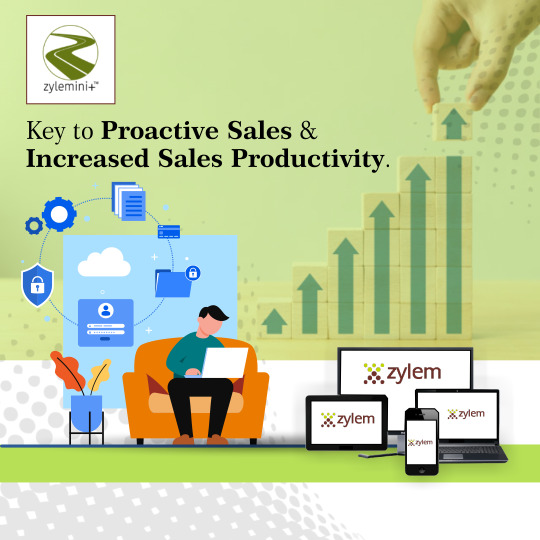
Zylemini+ Our Salesforce automation software app allows you to take orders directly from the field and provides real-time actionable insight into your entire supply chain.
Enquire now!! Call: +91 7768 006688 | Email: [email protected] Visit:https://bit.ly/2UBCVu0
#sales#salesforce#automation software#sales force automation#sales tracking#field force automation#field force#sales tracker#business growth#CRM#cloud#erp#automation app
0 notes
Text
𝑵𝒐𝒕𝒊𝒐𝒏 𝑨𝑷𝑰 𝑰𝒏𝒕𝒆𝒈𝒓𝒂𝒕𝒊𝒐𝒏 – 𝑨𝒄𝒉𝒊𝒆𝒗𝒆 𝑴𝒂𝒙𝒊𝒎𝒖𝒎 𝑷𝒓𝒐𝒅𝒖𝒄𝒕𝒊𝒗𝒊𝒕𝒚
𝑵𝒐𝒕𝒊𝒐𝒏 𝑨𝑷𝑰 𝑰𝒏𝒕𝒆𝒈𝒓𝒂𝒕𝒊𝒐𝒏 – 𝑨𝒄𝒉𝒊𝒆𝒗𝒆 𝑴𝒂𝒙𝒊𝒎𝒖𝒎 𝑷𝒓𝒐𝒅𝒖𝒄𝒕𝒊𝒗𝒊𝒕𝒚 https://ptolemay.com/.../notion-api-integration-achieve.../
Notion is an application that allows users to manage and create all kinds of stuff. It is a collaboration platform that integrates databases, Kanban boards, notes, tasks, reminders, etc. Notion has been the most favorable workspace of individuals and teams that lets you achieve maximum productivity with various features. However, many have been waiting for the Notion API that would allow everyone to tailor the software to their own needs. Notion announced their API in public beta on May 13this year, which is a big first step to whole new customized features to become available on Notion.
𝐖𝐡𝐚𝐭 𝐢𝐬 𝐍𝐨𝐭𝐢𝐨𝐧? Notion is an all-in-one workspace where you can create, manage, organize, collaborate, plan – it provides components like notes, databases, reminders, wikis, Kanban boards, etc. You can combine these elements to create your own system for project management, data management, or establish your team’s new workspace. Notion is a cross-platform application available on the web, mobile, and on your desktops.
Notion is a single workspace organized for everything that a productive individual or team might need. It is a space of every need-to-know and need-to-do. Notion can be a platform for you to share your thoughts, manage projects or even run an entire company. This is a workspace that offers a clean open surface with organized and unlimited pages that you can design as you want.
𝐖𝐡𝐲 𝐖𝐨𝐫𝐤 𝐓𝐞𝐚𝐦𝐬 𝐂𝐡𝐨𝐨𝐬𝐞 𝐍𝐨𝐭𝐢𝐨𝐧 Everyone needs space for clarity and organization. We always want information to be there where we need it, be it when we work alone or in a team of hundreds. When you work in teams, you can share a workspace with everyone so that the whole team has the same source of information. Notion gives teams a lot of benefits that allow them to achieve maximum productivity, for example:
𝗧𝗮𝗸𝗲 𝗻���𝘁𝗲𝘀: you can capture notes and manage them in any way that you like wherever you are and whenever you want. Notion remembers all your to-do’s, reminders, your thoughts, and your creative new ideas.
𝗚𝗲𝘁 𝗼𝗿𝗴𝗮𝗻𝗶𝘇𝗲𝗱: your reading list, your goals, tasks, budget – instead of using multiple apps for so many things, you can easily organize all your info in one place. Notion lets you manage all your information as you like it and organize your home base however you see it simpler.
𝗗𝗶𝘀𝗽𝗹𝗮𝘆 𝗶𝗻𝗳𝗼 𝗮𝘀 𝘆𝗼𝘂 𝗹𝗶𝗸𝗲 𝗶𝘁: when you are working in big teams you want to manage plenty of information the way you interpret it the best. Notions lets you display information as you need it: by status, calendar, priority, assigned members, sprints, etc.
𝗠𝘂𝗹𝘁𝗶𝗽𝗹𝗲 𝗵𝗼𝗺𝗲 𝗯𝗮𝘀𝗲𝘀: in Notion you can create unlimited pages, pages into pages, and pages into pages into pages; it lets you give each team their own home base to manage their progress.
𝗧𝗿𝗮𝗰𝗸 𝘁𝗮𝘀𝗸𝘀: keeping track of tasks can be often exhausting and inexact. Basic checklists and detailed project boards allow you to turn tasks into action and make what needs to be done.
𝗧𝗿𝗮𝗰𝗸 𝗱𝗲𝗮𝗹𝘀: big companies often struggle with tracking deals and miss huge opportunities. In Notion, teams can track their deals from the beginning to the signing of a contract. Sharing live information of company deals with all team members will allow them to understand which ones to focus on.
𝗢𝗻𝗯𝗼𝗮𝗿𝗱 𝗲𝗺𝗽𝗹𝗼𝘆𝗲𝗲𝘀: teams can welcome newcomers and keep them updated on the company’s work on Notion. Onboarding new employees can be very easy by sharing workspaces and assigning tasks to the newcomers.
𝗚𝗲𝘁 𝗯𝗲𝘁𝘁𝗲𝗿: Notion is not just a workplace. With the integrated habit tracker, reading lists, goal tracker – no matter in what way you want to improve, Notion lets you achieve goals and be productive.
𝗕𝘂𝗶𝗹𝗱 𝘄𝗲𝗯𝘀𝗶𝘁𝗲𝘀: you can make any page in Notion a website that will be publicly accessible. You can publish your resume, experiences, or build a personal website that will connect you with everyone and everywhere.
Notion is the workspace of many teams and companies. The all-in-one workspace lets everyone grow and develop more than before. Notion has been many companies’ first choice for its simplicity, while it still allows you to accomplish complex tasks. There are a lot of other great features that Notion offers, such as drag & drop, clear navigation, collaboration in real time, synced blocks, and more.
𝐍𝐨𝐭𝐢𝐨𝐧 𝐀𝐏𝐈 (𝐀𝐩𝐩𝐥𝐢𝐜𝐚𝐭𝐢𝐨𝐧 𝐏𝐫𝐨𝐠𝐫𝐚𝐦𝐦𝐢𝐧𝐠 𝐈𝐧𝐭𝐞𝐫𝐟𝐚𝐜𝐞) Notion announced their API in public beta back in May 2021 and they’re saying this is just the beginning. Notion API will allow individuals and businesses to connect other software and services to Notion. This is a very big turning point for Notion because many users have been waiting for the API to synchronize this platform with other software/services they use.
Application Programming Interface is a type of software interface offering a service to other software. It is a connection between computer programs. In the case of Notion, API serves as a bridge that lets individuals and work teams add other software/services to their Notion workspace instead of using a separate app. This allows users to spend less time switching between apps and increase the connection between software and services they use.
In order for you to add software to Notion you first need to create an integration. After that, you will need to share pages with this integration for the pages to be accessed by the Notion API. This will allow the integration to read, write and edit the database you gave it access to. Consequently, you may open your terminal, establish a project directory, and you should save your Notion API key and the Database ID as environment variables. For more detailed guidance on how to make an API request using the Notion API, you can visit Notion.Developers.
𝐖𝐡𝐚𝐭 𝐈𝐧𝐭𝐞𝐠𝐫𝐚𝐭𝐢𝐨𝐧𝐬 𝐚𝐫𝐞 𝐀𝐥𝐫𝐞𝐚𝐝𝐲 𝐨𝐧 𝐍𝐨𝐭𝐢𝐨𝐧? IFTTT (If This Then That) has been one of the most wanted integrations of the Notion community. This allows Notion to become a part of the ecosystem of 700+ apps and devices. You can now build a page in Notion with Alexa or Siri, synchronize to-do lists across apps, and more.
𝗔𝘁𝗦𝗽𝗼𝗸𝗲 allows small businesses to manage their company requests and team members can answer team questions on Notion pages.
𝗖𝗵𝗶𝗹𝗶𝗽𝗲𝗽𝗽𝗲𝗿 lets users create customized forms on Notion pages. You can create customized forms with any questions, designs, numbers, and more!
𝗜𝗻𝘁𝗲𝗴𝗿𝗼𝗺𝗮𝘁 can automate processes that were before done manually. Integromat can connect Notion with Google Sheets, Pocket, GitHub, Telegram, Google Calendar, Slack, Discord, Twitter, and more.
𝗧𝗿𝗮𝘆.𝗶𝗼 lets you connect Salesforce, Zendesk, Intercom, and more than 600 other apps to automate business processes.
These and many other services can already be integrated into your Notion pages that will synchronize, simplify and speed up your work processes.
𝐏𝐭𝐨𝐥𝐞𝐦𝐚𝐲 𝐢𝐬 𝐚 𝐇𝐮𝐠𝐞 𝐅𝐚𝐧 𝐨𝐟 𝐍𝐨𝐭𝐢𝐨𝐧 Our team at Ptolemay uses Notion as the major workspace. We share information, capture notes, track tasks, use Kanban boards, build websites on Notion, and many more. Ptolemay has seen a significant increase in productivity and growth since we started shifting our work processes from different apps to Notion. Our team has been collaborating on and managing numerous projects on Notion that have given only a positive result.
Ptolemay, like many other companies, has been waiting for the Notion API. We are a team that likes to build new things and simplify work processes. We have been building apps and websites for our clients with this motto as well. We have great plans to build software/services and integrate them through Notion API that will benefit users. If you want to stay informed and notified when we’ll launch our product to Notion you can follow us on our social media profiles.
𝐓𝐡𝐢𝐬 𝐚𝐧𝐝 𝐦𝐨𝐫𝐞 𝐭𝐨 𝐂𝐨𝐦𝐞 𝐨𝐧 𝐍𝐨𝐭𝐢𝐨𝐧 Notion has been a real game-changer in organizing and managing huge amounts of information. All types of people, like bloggers, writers, artists, students and even companies with thousands of employees have been using Notion as their main workspace. Notion has already been an amazing platform to self-improve and achieve maximum productivity, but there is no doubt that the Notion API will only help users continue growing and achieving their goals. Notion is the all-in-one workspace for millions of users around the globe!
|𝑾𝒓𝒊𝒕𝒕𝒆𝒏 𝒃𝒚 𝑳𝒖𝒌𝒂 𝑩𝒐𝒕𝒄𝒉𝒐𝒓𝒊𝒔𝒉𝒗𝒊𝒍𝒊
4 notes
·
View notes
Text
Best Project Management Software Tools
Once the preserve of large corporations with big budgets and specialized staff, tools for running projects of all shapes and sizes are now widely available. Whether you're an individual or small business looking to keep track of a few projects, a multibillion-dollar company with a project portfolio to match, or anything in between, it's now possible to find cloud-based project management tools designed with you in mind.
Many have free plans with limited features to get you started, and nearly all are based around a monthly subscription model. After that, there are almost as many pricing options as there are different features, but most organizations will be able to find a tool that fits within their budget.
We've tracked down the best project management tools and service scheduling software available on the market today, no matter the size of your team, project, or bank balance.
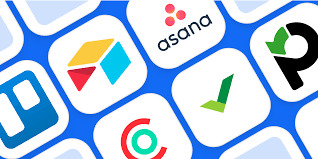
Trello
Based around the kanban card-based administration framework, Trello's basic interface and liberal complementary plan makes it the best spot for people and little groups to begin with essential task the executives.
Maybe than customary devices intended for overseeing assets and following advancement towards a particular end date, kanban-based applications like Trello are all the more freestyle and adaptable.
You can oversee both individual activities and progressing work processes similarly well, and the board and card illustrations are straightforward. There's a lot of force in the engine, with cards ready to incorporate pictures and connected records, hyperlinks, custom dropdowns, due dates, and bounty more.
Whenever you're done with a specific card or a whole board, it tends to be documented to conceal it from day by day see while as yet being open if necessary later on.
The fundamental complementary plan incorporates limitless clients and cards, up to 10 sheets, and only one "Catalyst" (i.e., mix with different administrations) per board. Its limitless stockpiling is confined to 10 megabytes for every record. Paid plans start at $10 each month, with less or no limitations.1
There's extremely restricted revealing incorporated into Trello, and albeit outsider expansions add more alternatives, you'll probably still have to look somewhere else whenever nitty gritty reports are a significant necessity. For every other person, in any case, Trello is an incredible spot to begin with project the executives. It's accessible on the web, versatile, and work area.
BEST FOR SPEEDY SETUP
Wrike
In case Trello's methodology appears to be somewhat restricted, however you don't have hours to commit to learning and setting up an intricate venture the board apparatus, it's an ideal opportunity to look at Wrike.
Standard undertaking the executives highlights like Gantt graphs, helpful dashboards, and a far reaching detailing suite are underlying, and getting going on a little to medium-sized task should be possible rapidly without learning every one of the intricate details of another, muddled framework.
A period following device is inherent, accessible to both the individual chipping away at a specific undertaking and whoever is dealing with the venture all in all. Like those found in other undertaking the board devices, it's anything but a swap for a devoted time frame global positioning framework however effectively handles most fundamental necessities.
The interface is useful, and keeping in mind that it could do with somewhat of a visual revive, it is fine for the work. The free arrangement offers task the executives, intuitive sheets and bookkeeping pages, a record wide plan for getting work done device, cloud combinations (Google Drive, OneBox, Box, OneDrive), and two gigabytes of complete extra room for limitless clients.
Paid plans are a touch more costly than a portion of the opposition however open up the entirety of the product's alternatives, beginning with shareable dashboards, intelligent Gantt graphs, and usefulness combinations like MS Projects at the Professional level ($9.80 each month per client); and adding custom work processes, continuous reports, time following, salesforce coordination, and five gigabytes of capacity for every client at the Business level ($24.80 each month per client). Wrike is accessible on the Web, alongside iOS and Android application versions.2
Headquarters
A veteran of the task the board world, Basecamp was dispatched in 2004 and has assembled a client base of 3.5 million users.34
The product makes a big deal about its capacity to supplant a few other paid month to month administrations, from Slack to Dropbox. While it's not generally a total substitution, the product takes a significant number of the highlights of those instruments and folds them all into one framework. Planning and schedules, ongoing visit, private informing, document stockpiling, and more are incorporated.
A cleaned up interface and amazing hunt devices make it clear to discover the undertaking, picture, or message you're after, and a solid announcing suite releases you as wide or profound as required.
Working with customers is taken care of well, with email mix and the capacity to impart singular undertakings and messages to individuals outside the association. Notices can be redone to your necessities, including closing them off external available time.
Headquarters' fixed $99 each month estimating makes it an engaging alternative for bigger associations, however little groups might discover better worth somewhere else. There's no free arrangement, however the length of the 30-day preliminary is more liberal than most. Web, work area, and portable adaptations are available.5
Zoho Projects
Part of a wide set-up of usefulness instruments from a similar organization, Zoho Projects has virtually every one of the standard highlights you'd anticipate from a venture the executives application, at an especially reasonable cost.
Assignments are visible in either kanban or more customary styles, with conditions ready to be set between each errand. Instruments like issue and work process the executives, Gantt diagrams, and tweaked revealing mean the device can deal with even somewhat complex task necessities. There's additionally solid joining with different administrations, both Zoho's own set-up of applications, and those from significant players like Google and Microsoft.
Fundamental time following is underlying, and in spite of the fact that it doesn't supplant a devoted following instrument, there are sufficient highlights included to make it valuable. Reaching other venture colleagues should be possible through the inherent visit application, which saves leaping out to outer devices like email or Slack.
The complementary plan is restricted to three clients, with only 10 megabytes of capacity and two undertakings. It's adequate for little undertakings or figuring out the product, in any case, and the entirety of the paid plans are accessible on a 10-day preliminary. Different plans which take into account all the more clients, more undertakings, and more stockpiling start range from $5 per client to $10 per client, and you can save 20% whenever charged every year. Both Web and portable adaptations of Zoho Projects are available.
LiquidPlanner
LiquidPlanner is one of those bits of programming that attempts to be numerous things to many individuals, and in contrast to most others with such stupendous desires, it by and large succeeds.
As well as being an amazing method of running customary undertakings, with every one of the highlights you'd expect, LiquidPlanner performs similarly well as a helpdesk-style issue tracker and general asset the executives apparatus.
Solid announcing is implicit, alongside joining with significant distributed storage suppliers. There's likewise Zapier support, so you can assemble your own mechanized associations with other business devices as needed.7
One-off bits of work can be doled out to any client or bunch, and the effect of that additional work on individuals performing it is naturally considered when assessing project expectations.
With additional highlights comes additional intricacy, obviously, and keeping in mind that LiquidPlanner works really hard of clarifying a portion of its trickier angles and afterward moving, it actually requires a more noteworthy time venture to set up, learn, and ace than a significant number of its rivals. Consequently — also the expense — it's more qualified to bigger groups and associations than little, specially appointed gatherings.
LiquidPlanner doesn't offer a complementary plan, despite the fact that you can preliminary different designs for about fourteen days. Plans start at $29 each month per client (with yearly charging) for a limit of 50 ventures, and go up from there.
Microsoft Project
Microsoft Project has been around since 1984 of every some structure, it's as yet the favored instrument of many experienced undertaking administrators. With its higher estimating and steep expectation to learn and adapt, it's especially focused on those answerable for exceptionally huge, complex ventures who have the skill, time, and spending plan to take advantage of this extensive device.
MS Project closely resembles other Microsoft Office applications, yet with few instructional exercises or clues, it tends to be overwhelming for novices to the undertaking the board space. Prepared experts, in any case, will see the value in the amazingly granular detail accessible for each errand and asset, regardless of whether that asset is a particular individual, job, actual material, or something different.
Detailing is likewise strong, with both pre-fabricated and adjustable reports that can be immediately traded to Microsoft PowerPoint for those unavoidable administration rundowns. Reconciliation with non-Microsoft apparatuses is restricted, be that as it may.
MS Project can be attached onto a current Office 365 membership, a few distinctive value focuses, or bought as an oddball piece of programming to be introduced on a solitary PC.
In 2021, Microsoft dropped the layered naming show of Essentials, Professional, and Premium and supplanted it with Project Plan 1, Project Plan 3, and Project Plan 5, leaving the larger part plan highlights unaltered. Highlights vary between levels, yet membership costs for Plan 3 (previously Professional) start at $30.
Cooperation Projects
In the event that you've at any point been dismayed by the sheer intricacy of utilizing a completely fledged venture the board framework, it's definitely worth investigating Teamwork Projects. Regardless of its full list of capabilities, the application's interface is clear and simple to utilize, working effectively of surfacing valuable data without tossing unlimited records and complex graphs at its clients.
Undertakings are distinguishable as kanban sheets or customary records, and the reasonable menu choices assist with staying away from the need to burrow through numerous screens to discover the detail you need.
1 note
·
View note
Text
How do i make my website GDPR compliant?
Your website is the face of your company and would be the first place of user engagement. It’s also a place where a lot of data is collected and hence important for GDPR compliance.
- Identify data collection points: The first step is to identify what data you collect on your websites and collection points of the data. Then we can apply GDPR requirements around them.
Cookies, Tags, and Trackers: Identify if you use cookies, tags, or other technologies for analytics, personalization, or advertising on other websites. Common examples would be Google Analytics, Double Click to create an audience, etc.
Forms: Usually used by Marketing teams to collect personal information from users to send them newsletters, marketing materials. It’s important to identify all these forms along with what information you are collecting from each form.
Sign-Up Pages: Another place where you would collect personal information to generate an account on your system.
Implement Notice & Consent on collection points: Once you have identified all collection points you will have to give users notice on data collected, purposes of processing and allow them to consent to each purpose separately.
Cookies: Implement a cookie banner giving information on the use of cookies for different purposes and give users an option to Accept or Reject cookies. You should also implement a second layer where users can give granular consent for each purpose separately.
If you wish to scan your website for cookies and get a cookie solution for free.
Here is the link privado.ai

Forms: Implement a checkbox for each purpose that you want to use this information for and give notice along with the checkbox with a link to a detailed Privacy Policy.
Sign-Up pages: Implement a notice and link to the privacy policy. If you intend to use email addresses for sending marketing emails take consent here.
Update your Privacy Policy: You will link your privacy policy in all your notices for detailed information and you should ensure it’s updated all the time.
Include GDPR notice requirements: For your privacy policy to be compliant you need to include details on data you collect, purposes of data processing, the legal basis for processing, contact details of organization, rights of the user, etc. We have covered the GDPR requirements of privacy notice in detail here.
Layered Approach: It will be easier if you can use a layered approach and link the right section to your privacy policy while giving a notice. For example, referring to the cookie policy on the cookie banner will make it easier for users to make a choice rather than reading the entire policy.
Maintaining versions: The burden of proof for GDPR compliance rests on you hence it makes sense to save versions of the privacy policy. It will help you as proof if there is a conflict in the future.
Automate Consent: You need to ensure that a user’s choice of consent is honored, it’s best to automate this to avoid any human errors.
For cookies and tracking technology there are multiple CMPs who can automate that for you.
For consent collected from forms, you have to ensure that the same is populated in all your internal systems like Salesforce, Hubspot, Mailchimp, etc. You should also train your team to ensure they do not send communications or contact users who have not given consent.
Allow consent withdrawal: For consent to be valid, withdrawal of consent should be as easy as giving consent. This means if you collect consent by one click, withdrawal of the same should not involve a lengthier process. One of the ways to simplify consent withdrawal is to build a Preference Center for users and include it in all communications and on your website. This will ensure GDPR compliance and build trust with your users.
Implement Security: Security is one of the key principles of GDPR. You should ensure that the data users enter on your website is secured. There are a lot of good resources on the internet on securing your website. We really liked this article by Webfx.
Monitor for non-compliance: Your website will evolve with time and you will use new tools, launch new campaigns. It’s important for you to review your website again whenever you are making new big changes. You can also use our website scanning tool for monitoring your website and get alerts in case your website becomes non-compliant.
2 notes
·
View notes