#second version of this is having any pdf that includes a vector version
Explore tagged Tumblr posts
Text
Its soooo funny when an organization has all their brand guidelines and logo downloads locked behind a login, but then have their logo on their site as an svg
What is the point of all of that if i can just yoink an infinite quality version off your site theme anyway.
#SURE i technically dont have all the variations but 90% of the time if i need one its just a light mode version i need#which i can just find a normal png version and colour pick from that#*new creative post tag here*#i almost said company then realized i did this to like 3 colleges the other day too. idk how to include everything in one word#second version of this is having any pdf that includes a vector version#it's less common but i've gotten many logos that way too#if the company i work for is working with something that has a logo i WILL sniff out a hq version on the internet no matter what it takes.#anything but contacting another marketing department talking to people is hell.#and half the time they dont know what high quality or vector means anyway!! stop fucking giving me jpegs of a LOGO i'm begging you
0 notes
Photo

Ok! As promised here’s the pattern for this.
I’ve included a Jpeg version of the pattern below but here’s a link to a print friendly PDF as well
There are how tos for all the stitches listed on my blog: check the how to tag. If you have any questions feel free to message me. This is my first try at making an embroidery pattern for anyone but myself.
Materials:
6” hoop
Grey cotton fabric
4 purple seed beads
12 gold seed beads
DMC BLANC - White
DMC 310 - Black
DMC 712 - Off white
DMC 453 - Light tan
DMC 451 - Dark tan
DMC 4205 - Variegated red/purple
DMC 817- Red (you need so little of this that you can get away with just cutting a red chunk out of the variegated if you don’t have plain red on hand already)
DMC 824 - Blue
DMC 987 - Green
black thread to stitch down the beads
Felt for backing (optional)
Here’s a picture of the beads so you can see what colors they are. I don’t have a brand name or anything as they were sitting in my supplies for god knows how long

Notes:
Please forgive the irregularity of the line widths. This was drawn by hand and touched up with a computer, but I don’t have the skill or patience to vectorize the whole thing.
The stars are made with straight stitches woven over and under each other so that each leg of the star passes over the first other leg it crosses and under the second.
I back stitched the lines inside the iris of the eye after satin stitching the whole iris. Likewise the lines on the top of the tape recorder.
I made the woven roses with a small gap in the center of the straight stitches that form the base of the rose. After the rose was stitches I added the purple bead to the divot that created in the center.
The thorns on the stem of the roses are made with chain stitches that face in to the stem. I brought my needle up and down at the tip of the thorn and then stitches the loop down over the stem.
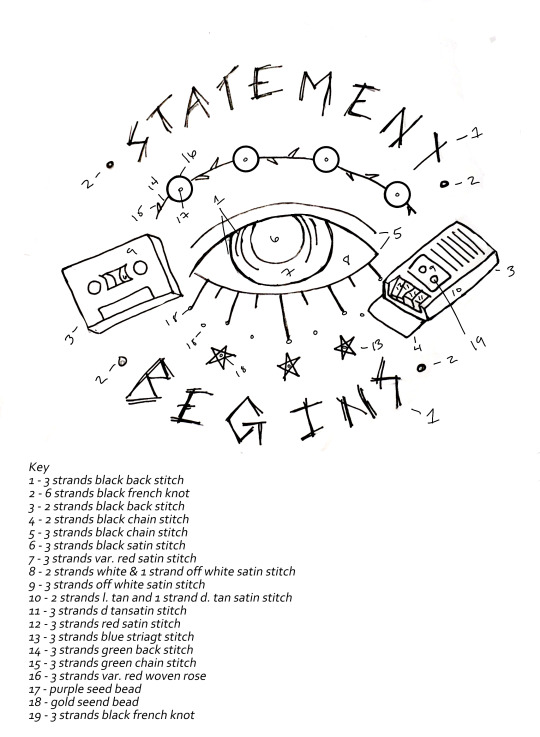
34 notes
·
View notes
Link
Need a logo but only have 2 minutes? Then this app is for you.
Type in your logo name, an optional slogan or a tagline, and get hundreds of unique options to choose from.
Save the ones you like, tweak the colors to your liking, and export all the variants you need which include:
- High quality 4000 x 4000px versions of the logo you have just selected as a PNG file
- An "infinite" quality vector PDF file, that allows your logo to be crisp as any required size
- A version with the logo flush to the sides
- A black and white version
- An alternative variation
- And a considered mix of these, to make sure you have all you need, whatever the use-case!
Want to try a different name or slogan? Not a problem. Tap customize and change it in a heart beat.
So how does it work?
Whilst most logos are unique, they all follow a set of design rules. We've programmed these rules, matched up fonts, tweaked the ligatures and letter combinations to give you a unique result within seconds. #logo #branding #design #like #marketing #marketing #work #marketing #quality #export
0 notes
Text
Djvu To Pdf Конвертер For Mac

Free DjVu-to-PDF converter: convert DjVu files to PDF format online, right in your browser.
Djvu To Pdf Converter Mac Free
Djvu To Pdf Converter Free Download For Mac
Djvu To Pdf Converter For Mac
Converting your file to pdf
在mac上djvu文件怎么打开呢? 使用 DjVu Reader Pro 可以打开DjVu格式的文件,进行阅读、翻页、搜索等操作。 DjVu Reader Pro 软件截图. 快速打开DjVu文件,即使是非常大的文件,也能顺利阅读。 在文档中搜索给定内容 导出为PDF、TXT等格式文档 快看支持 书签管理. Free DjVu to PDF is DjVu to PDF freeware designed for converting DjVu eBooks into frequently used PDF format in a batch. Here are some simple steps for smooth conversion of your files to PDF from DJVU: Go to our website; Click on DJVU to PDF conversion type; Upload the file you wish to convert in PDF from your local storage, or provide a link for downloading the file from the Internet, drag the. Download Djvu To Pdf Mac Software Advertisement EPub to PDF converter for Mac OS v.1.1.1 Digital Editions Converter that quickly and easily converted Digital Editions ePub ebook to PDF file formats. User can view PDF ebook on other computer, Kindle/Sony ereader or other devices, user also can print Digital Edition DRM protection ebook.
0 Here you go!
Your file is ready to download.
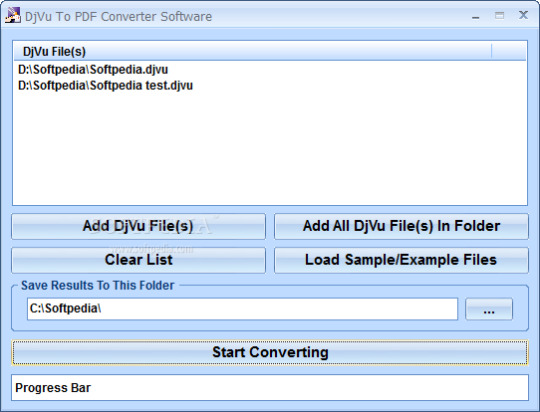
Djvu To Pdf Converter Mac Free
Invalid file extension
Please upload a file with the correct extension.
Server error
The server is busy now. Please try again later.
This file is password-protected
Please unlock the file and try again.
The file is too large
The maximum file size allowed is set to: 32Mb.
Your next free conversion will be available in one hour.
To convert more files, go to PDFChef Premium or wait until free conversions become available again.
Choose Your Plan
Online app
Unlimited number of task
https://loadcard201.tumblr.com/post/654757461674360832/core-keygen-for-mac. On OS X Yosemite running these applications is not a problem.How to install OS X Yosemite on MacOS Sierra.
19 converters
5 editing tools
Security guaranteed
$71.5 $19.95 billed annually
Online app
Unlimited number of task
19 converters
5 editing tools
Fusion provides a simple yet customizable way to install multiple operating systems on your Mac. New in Fusion is updated support for the Open Virtualization Format which includes an effortless installation walkthrough of the VMware vCenter Server Appliance OVA. VMware Fusion delivers the best way to run Windows on the Mac, and the ultimate development and testing tool for building apps to run on any platform. Ready for macOS 11.0 Big Sur, Fusion 12 supports macOS 10.15 Catalina and includes new features for developers, IT admins and everyday users. Vmware for mac os big sur crack. Download VMware Fusion 12 and let your Mac run Windows, Linux or Mac OS X Server. Run the most demanding Mac and Windows applications side-by-side at maximum speeds without rebooting.
Security guaranteed
$71.5 $19.95 billed annually
$29.95 billed annually
Desktop solution
Unlimited batch conversion
More conversion formats
More editing tools
Text editing
Electronic signatures
Fillable PDF forms
Security guaranteed
$29.95 billed annually
How to Convert DjVu to PDF Online:
Add your DjVu file using the Choose File button or by dragging and dropping it into the upload area
Wait for a few seconds
Click Download File
Free eBook Conversion Service
PDFChef is a service for e-book lovers that you can use for free once an hour. If you have a document in DjVu format and you don’t have software to read this format on your PC, try converting it with PDFChef! It will turn your DjVu file into a PDF that can be opened in any browser. Note, however, that the file size for the free service is limited to 32 MB.
Personal Data Privacy
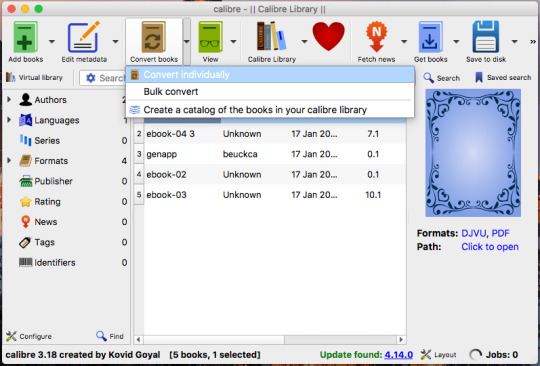
We do not read or mine any data from your files. We do not copy or disclose the content of your files. All file processing is done automatically without human intervention. After converting your file from DjVu to PDF, all the processed files are deleted from our servers within 24 hours or less.
User-Friendly Interface
Our service gives you a very simple and intuitive interface, so you don't need to spend time figuring it out. Just drag and drop – and you are done!
Superfast DjVu-to-PDF Converter
When your files are processed on our powerful, ultra-fast web servers, you can change your DjVus to PDF files in less than a minute.
Djvu To Pdf Converter Free Download For Mac
More Features
📎 Office
🏝 Images
Djvu To Pdf Converter For Mac
🔮 Other
Need to do more?
Need to view or edit a PDF? Try our desktop version!
Advertisement
EPub to PDF converter for Mac OS v.1.1.1Digital Editions Converter that quickly and easily converted Digital Editions ePub ebook to PDF file formats. user can view PDF ebook on other computer, Kindle/Sony ereader or other devices, user also can print Digital Edition DRM protection ebook ..
Epubor Kindle to PDF Converter for Mac v.2.0.0.3The excellent Epubor Kindle to PDF Converter helps you convert Kindle books of MOBI,AZW, PRC format to PDF on Mac with just one click.The output PDF books (formerly Kindle books) are fairly high quality and suitable for being read on any PDF eReaders ..
HTML to PDF Converter for Mac v.2.0HTML to PDF Converter for Mac can be used to batch convert HTML files to PDF files on Mac system. HTML to PDF Converter for Mac is a smart and powerful tool specially designed for Mac OS X system. It can be used to convert .html, .htm, URL, etc. file ..
Euro Character Printing & Exporting to PDF updateEuro Character Printing & Exporting to PDF update is a product including an updated version of the PostScript procset applied by Adobe PageMaker. The updated version resolves a problem that customers encounter when printing the Euro currency ..
PD4ML. HTML to PDF converter for Java v.3.8.0PD4ML is a powerful PDF generating tool uses HTML and CSS as page layout and content definition format. Written in 100% pure Java, it allows users to easily add PDF generation functionality to end products. PD4ML is encapsulated in an easy-to-deploy ..
Softi ScanWiz V2 v.3.00ScanWiz is a scanner Software program for Microsoft Windows. it can create multi-page Pdf,s & tiff's even with a flatbed scanner. Its can Scan to PDF, Scan to Tiff and has automatic image processing functions www.softi.co.uk ..
GroupDocs.Conversion for Java v.1.0.0A universal document conversion Java library designed for easy integration into your own apps. Allows you to convert over 50 document types, including Microsoft Word, Excel, PowerPoint and Visio to PDF and raster image files.
QBO2PDF v.3.0.0.1QBO2PDF is an useful utility to convert your QBO (Quickbooks Web Connect) files to PDF format. Simply browse for your file, review transactions, select all or less and save it.
Bank2PDF for Mac v.3.2.5Finally the solution to convert your transaction files into a readable format ready to archive or print. Convert QFX/OFX/QBO/QIF to PDF and open in any PDF viewer. Review transactions in a readable view before converting.
QBO2PDF for Mac v.3.3.0Need to convert a transactions file to easy to access or archive format? Convert QBO to PDF and open in any PDF viewer. Review transactions in a readable view before converting. Free trial (up to 10 transactions per file converted) is available.
QFX2PDF for Mac v.3.3.0Need to convert a transactions file to easy to access or archive format? Convert QFX to PDF and open in any PDF viewer. Review transactions in a readable view before converting. Free trial (up to 10 transactions per file converted) is available.
PDF Bookmark v.1.11PDF Bookmark software automates the process of extracting bookmarks from existing pdf's, applying bookmarks to pdf's and updating/adding bookmarks to pdf's, it can also do list of files processing.
Silverlight .NET Image Viewer SDK v.1.65For .NET Developers who need to imaging SDK on Window and Mac. Display multi-page TIFF, BMP, GIF, JPEG, PNG, Barcode reader . Save as PDF, bmp, JPEG, PNG, multi-page TIFF. Fully-managed .NET library.
Epubor Mac eBook Converter v.2.0.0.3Epubor Mac eBook Converter enables you convert any ePUB, PDF, AZW, Mobi, PRC, HTMLZ, Topaz, etc. files on Mac, That means on Mac within minutes you can convert ePUB and PDF books to Mobi or AZW formats to be read them on diverse series Kindle devices ..
GroupDocs.Conversion for .NET v.1.8.0A lightweight .NET library that allows developers to convert back and forth between 50+ file formats, including PDF, Word, Excel, PowerPoint, Visio, CAD and raster images. The library is designed as a middleware for easy integration into .NET apps.
Epubor Ultimate for Mac v.3.0.9.331Epubor Ultimate eBook Converter for Mac has a powerful function enables you easily convert any ePUB, PDF, Mobi, AZW, Kindle eBooks to be read on any popular e-readers you'd like.
Cisdem Document Reader for Mac v.5.2.0Cisdem Document Reader for Mac enables you to read WPD, WPS, XPS, VISIO, DjVu, Winmail, PDF files on Mac with a fantastic reading experience. It also lets you easily print WPD, WPS, XPS, VISIO, PDF files and save it to PDF format on Mac.
WMF Converter Pro v.3.4.2The program allows you to render and convert single or multiple WMF, EMF files, preview them, change colors in vector based WMF files, and save either all of them, or selected ones as mac native images in one of 10 file formats ..
LeapDoc v.1.11Press print on your Mac or PC to automatically convert files to PDF & push them to your iDevice. Your iDevice is an amazing way to read documents. LeapDoc makes it much easier to get files such as iWork & MS Office documents to your iPhone, iPad or ..
Decipher TextMessage v.11.2.8Save iPhone text messages to computer to keep a running history of SMS, iMessage, and MMS messages on your Windows PC. Recover lost and deleted text messages. Print text messages or export to PDF.
Djvu To Pdf software by TitlePopularityFreewareLinuxMac
Today's Top Ten Downloads for Djvu To Pdf
Doxillion Document Converter Free Mac Doxillion Free Document and PDF Converter Software for Mac
Epubor Kindle to PDF Converter for Mac The excellent Epubor Kindle to PDF Converter helps you
PDF Imposition DE PDF Imposition DE software software automates the process
PDF Editor Mac PDF Editor Mac is a OS X free application that allows
WMF Converter Pro The program allows you to render and convert single or
RTF TO XML RTF TO XML converts RTF documents into well-formed XML, PDF
GroupDocs.Conversion for .NET A lightweight .NET library that allows developers to convert
PDF Bookmark PDF Bookmark software automates the process of
Cisdem PDF Converter OCR for Mac OCR PDF Converter comes with OCR technology to convert
Fopydo Image Scan for Mac OS X Fopydo Image Scan software was designed for creating PDF
Visit HotFiles@Winsite for more of the top downloads here at WinSite!

0 notes
Text
Software Cracks Free Download
The latest line of FL Studio Crack images is available for Microsoft Windows in three different editions, including Fruity Edition, Producer Edition, and Signature Bundle. These functions can be used according to audio editing needs and music quality setting. The latest version contains everything you need to record, compose, organize, edit and mix for professional, premium music. FL Studio also has the Image-Line function, with which the program can be updated free of charge for life. In this way, customers will be able to receive all future updates of this application free of charge.
Adobe Acrobat Pro DC Crack Break the industry standard for viewing, printing, signing, and annotating PDF documents. It is the only PDF viewer available that can open and interact with all types of PDF content, including forms and media. Adobe Acrobat Reader DC is easy to use because it includes some very interesting tools. With a modern tabbed browser interface that lets you view multiple documents in a single window, and apps and tools that can enhance viewing, editing, and commenting on documents, your workflow is sure to to improve.
FileBot Crack is a TV show that curates a digital suite that lets you customize, manage, and organize live broadcasts. Movies and time cutting are the best ways to stun, create, salvage, and enhance a work of art. It is easy to use and has preserved works of art. Here you can animate movies, rename them, give them a suitable title, and make things easier.
The redream crack does not require any installation or configuration and you can run it once you download it to your computer. You can start by adding the directory where you will save the games and the application will automatically detect the executable for each of these games.
Kutools for Excel Crack will appear as the add-in. This indicates that a series of instructions will be created in Excel in which all characteristics will be possible when the workbook is opened. The first tab includes general tools for performing typical tasks, and the second, titled Enterprise, is used for performing more advanced operations.
IMyFone LockWiper Crack was created for iOS customers. In addition, this device has many cool features. However, we will talk about this a lot more in this article. For now, a brief explanation of this device. The organization is implementing this application for a duplicate operating system. This application can be run very easily in Ms. Windows.
It offers basic mirroring functionality for iOS devices. You can use this tool to check multiple iOS devices on one PC or Mac. You can turn any game (played on different devices) into a multiplayer competition on a single screen Mac or PC. With just one click, you get all the content from the different devices on the screen. This is ideal for displaying slideshows, apps, and gameplay. Apart from these, X Mirage Crack is supported with strong security password to protect it from unwanted users.
By unlocking iCloud remover Crack and adding your own account, you can use this program to backup important data like photos, contacts, media, etc. IOS makers ensure and maintain customer loyalty by securely locking down devices. Therefore, it is generally difficult to remove these limitations. It restricts your phone to a specific network and won't allow it without security clearance. IOS devices have a specific policy for this restriction. This program provides you with tools to help you work around these limitations. You can use your phone unlimited in all available networks.
Install Roon Labs Crack on another computer (endpoint) in your network and you can use it as a remote control for the main computer's audio system or stream your music over the network to that endpoint. In both scenarios, you can choose between the computer's built-in audio subsystem and the connected external hardware.
ABB RobotStudio Crack is a very advanced software used for programming in robots. This application software has been specially developed for robotic programming. This will help you control the robots. Users can control the robots by programming them. It is a very efficient program for programming. For this reason, ABB RobotStudio Keygen was developed to take into account the latest technologies of the time. It is very advanced and the user can control the robots or guide them through computers. There are many functions in this application for programming robotic objects.
dBpoweramp Music Converter Crack is a fantastic application for converting between audio formats and ripping CDs. dBpoweramp Music Converter Crack is an industry standard audio converter that allows users to also convert in simultaneous mode and rip audio from CD (rip) even some protected CDs.
SewArt Crack is a great software for converting clip art or other forms of raster and vector images into an embroidery file. Image processing tools and a step-by-step wizard are provided to create an image suitable for a high-quality embroidery stitch.
iPadian Premium Crack only works in full-screen mode but allows quick access to the desktop via a special button in the lower right corner of the screen. The response time to user actions is impressive as there are no built-in or downloaded apps that take a long time to load.
reWASD Crack is a really powerful gamepad mapping tool. You can reassign the keyboard and mouse controller, reassign Xbox Elite paddles, and switch your usual joystick to turbo and macro controllers. Map Xbox controller from trigger button, controller to paddle, gamepad to keyboard, just as you want. However, do you want to use Switch Pro or DualShock on the PC? Plus, it's also easy with a reward.
ZModeler Crack is a fully deployed 3D application demo that enables visual craftsmen to create low and normal views, elements and surfaces commonly used for continuous entertainment. Brush includes the most popular features of the 3D demo pack and smarter features like QMesh Action.
VfxAlert Pro Crack is a service designed to help all traders in the forex market by providing binary options signals. You can also manage your processes with the integrated web browser. It is not too difficult. However, having some experience in the field is guaranteed to help you figure things out faster. Because the different niche terms can be a bit confusing for newbies. The app provides useful binary options signals, heat maps and marks. Access to various financial services is easy through the built-in web browser. First of all, you should know that an account is required before you can use the service. Although your profile can be managed in the web interface.
0 notes
Text
Esko Download Free

ScreenShots:
Free Download 100% CLEAN report malware Pack or unpack PDF and GRS documents Esko LinkEdge is a simple application that enables users to easily pack and unpack Esko's PDF and GRS documents.
Software Description:
This download is provided to you free of charge. The download version of Esko Studio Viewer is 16.0.0. The download was scanned for viruses by our system. We also recommend you to check the files before installation. The package you are about to download is authentic. How to Install ESKO ArtiosCAD 14.0 on Windows 10 How to Skip Error Message 'Microsoft SQL Server 2012 Express Not Successfully Installed.' Free mixtape download for Future & DJ Esko - Project E.T. Click listen button to stream. Register for free to download this mixtape and others. In the installer the Trial Assistant will ask for your credentials, enter the Esko ID and password that you used to download the software. Once you have signed in, your trial starts. Restart your computer if the installation prompts you to do so. Start Adobe® Illustrator® That's it. You're all set to start using your trial software!
ArtiosCAD is the world’s most popularstructural design software for packaging design. With dedicatedtools specifically designed for packaging professionals forstructural design, product development, virtual prototyping andmanufacturing, ArtiosCAD increases productivity throughout yourcompany! ArtiosCAD is the ideal product for all corrugated, folding cartonand POP, POS, FSDU display designers.
Design Productivity Intelligent drafting tools with interactive display elementsincrease packaging designer productivity.
Rebuildable Designs Smart standards save design time and reduce errors. Intelligent,resizable design library of the US, ECMA, FEFCO and displaystandards make design decisions for you. A powerful rebuild designfeature allows designs to be parametrically rebuilt with newgeometric values.
Reduce production costs Structural design and graphic design integration with productionsfiles eliminate costly mistakes down stream in the workflow.
2D Design Create new and unique designs in seconds from scratch or by usingthe extensive library of folding carton and corrugated styles.
3D Design Powerful 3D design tools enable quick folding of the final foldeddesign for even complex designs with curved creases.
Manufacturing Automated layout of rubber profiles optimizes the cutting layoutusing a powerful nesting tool that balances sheet usage withelement grouping.
Enterprise Database ArtiosCAD Enterprise is an online central database with user loginsecurity. It allows ArtiosCAD users to centralize all assets (CAD,PDF, Word, Excel, 3D files…). It’s a powerful way for convertersto streamline the design process. Read more about ArtiosCADEnterprise.

Rebuildable Designs Smart standards save design time and reduce errors. Intelligent,resizable design library of the US, ECMA, FEFCO and displaystandards make design decisions for you. A powerful rebuild designfeature allows designs to be parametrically rebuilt with newgeometric values.
Material library Making a re-board design will be different from making a displaydesign in, for instance, corrugated material. With an extensivelibrary of materials, ArtiosCAD allows you to make 3Dprevisualizations to show your clients, and even detailed 3Dconstruction movies.
Think in 3D, design in 3D Packaging designers often think in 3D but must draw a structuraldesign on a 2-dimensional “drawing board”. Now designers canactually start creating packaging designs in 3D with ArtiosCAD.Users start with a product model and automatically resize aStandard design to fit the product. Dedicated tools allow users tocreate internal fitments and windows that follow the product’sshape.

ArtiosCAD creates a variety of 3D models of common packagingproducts like cans, bottles, glasses and bags. These product modelssupport parametric design, allowing users to resize a single modelto create a wide variety of shapes and sizes.
Adding components in 3D With ArtiosCAD display designers easily add hardware componentsfrom the library to their 3D structural design for displaying theprimary product. ArtiosCAD will automatically update the design toreduce design time, eliminate guesswork and allow for a moreaccurate and realistic 3D visualization of the display design.
Designing displays ArtiosCAD has the tools to quickly design POP (Point of Purchase),POS (Point of Sale) and FSDU (Free Standing Display Units)displays. Whether you’re working in corrugated carton, in Re-board®or other rigid materials, ArtiosCAD makes it easy andstraightforward to design POS, POP, FSDU… Start from scratch orrun one of many display standards. With dedicated 3D tools,ArtiosCAD allows you to assemble the separate parts of the displayswithout any hassles.
Packaging CAD software Packaging CAD software or a complete packaging CAD system differsfrom other 3D editors. ArtiosCAD comes with very specific packagingknowledge and tools. Dedicated packaging functionality makes it notonly easier to design packaging and displays. It also makes itpossible to deliver the results your customers expect in theshortest amount of time. ArtiosCAD’s level of packaging expertiseis second to none. Packaging professionals work best with acomplete packaging CAD system, and ArtiosCAD is the absolutestandard.
Complete solutions from one company means native compatibilitybetween ArtiosCAD and sample making or display producing with aKongsberg cutting table.
Producing POP displays made easy: Designing POP displays is not always easy. The ArtiosCAD DisplayStore makes designing alluring displays possible for everyone.Businesses that have production equipment for making POP displaysbut do not have the design capabilities can download templates fora wide range of POP displays. The store offers ArtiosCAD filesoptimized for cutting with a Kongsberg table. A mounting video isincluded with each design.
Features: 2D Design – Create new and unique designs in seconds from scratch or by usingthe extensive library of folding carton and corrugated styles. – Create reusable, parametric designs using simple draftingtools. – Integrate graphic design files into the CAD design file. – Vectorize edges in any graphic to produce an outline aroundelements in the image.
3D Design – Powerful 3D design tools enable quick folding of the final foldeddesign for even complex designs with curved creases. – Control fold angles and mating of multiple design elements forquality control inspection of folds, tucks, flaps, inserts andfitments. – Visualize the assembly and folding sequence of designs, createassembly instructions and assembly animation movies. – Create 3D models of primary product such as cans, bottles,glasses and bags. – Create exact fitting packaging around imported 3D models or 3Dmodels created directly in ArtiosCAD.
Quickly create stunning POP displays Drastically reduce your design time when creating the most complexPOP displays with ArtiosCAD’s dedicated display functionality.
ArtiosCAD lets you create and visualize your display in 3Din just a few clicks: – easily add display hooks – automatically fit products in the display – work with multi-parts on a single canvas – quickly estimate how much material is needed to produce yourdisplay components – extract reports, like a Bill of Materials or technical data – and much more …
The ArtiosCAD Display Store makes designing alluring displayspossible for everyone. Download templates for a wide range of POSdesigns and create production ready displays in minutes instead ofhours. The store offers ArtiosCAD files optimized for cutting witha Kongsberg table. A mounting video is included with eachdesign.
With ArtiosCAD Enterprise, design teams at corrugated, foldingcarton and display converters use an online, secure database forall their assets. – Web-accessible central database with user login security. – Save and retrieve all assets (CAD, PDF, Word, Excel, 3D,etc.). – Full relational database allows for easy and flexiblesearching. – Easily create reports and bill of material reports on multi-partdesign projects
Interoperatability – Import Collada, CATIA, ProE, STEP, SAT, IGES or SolidWorks 3D,Siemens NX or Parasolid 3D solid models from other 3D modelingprograms directly into ArtiosCAD to directly create packaging basedon the imported product, part or assembly. – Export to native IGES,STEP,ACIS or XCGM 3D model format. – Adobe Illustrator Import plug-in enables native ArtiosCAD ARDfiles to be imported into Illustrator maintaining the ArtiosCADlayers and information and provides dedicated tools to preserve CADdata within Adobe Illustrator. – Adobe Illustrator Export plug-in will allow exporting graphicinformation directly to ArtiosCAD. This helps structural designerscreate CAD files that follow graphic outlines – particularlyimportant for designers of displays and folding cartons, where thefinal package die cut must often follow specific graphicfeatures. – Import and export native PDF files to ArtiosCAD based on PDFlibraries licensed from Adobe Systems.
Manufacturing – Automatically calculate sheet layouts that have minimumproduction costs. – Quickly create quality die boards and coating blankets from asheet layout for flat and rotary dies. – Automatically generate ejection rubber profiles for a cuttingdie. – Automated layout of rubber profiles optimizes the cutting layoutusing a powerful nesting tool that balances sheet usage withelement grouping. – Create the complete design of individual counter platesautomatically. – Quickly design top and bottom stripping sets as well as the frontwaste separator. – Automated tools to create one-piece steel counter.
Esko Download Free Version
Palletization – Advanced integration between ArtiosCAD and Cape Pack palletizingsoftware makes it possible to move from a packaging design to theideal pallet scheme, and back again. – Send structural design from ArtiosCAD to Cape for palletsolution. – Send knock-down flats (KDF) from ArtiosCAD to Cape for getoptimal case design and pallet load. – Send pallet solution from Cape to ArtiosCAD for realistic 3Dviewing with graphics. – Send primary pack arrangement from Cape to ArtiosCAD to view in3D the actual primary product arrangement in the right-sizedsecondary package. – Include full palletization data and views in ArtiosCADreports. – Use Cape primary and secondary design solutions to automaticallycreate right-sized designs in ArtiosCAD.
Installer Size: 1985 MB
Esko Packedge Free Download
Download Links : ESKO ArtiosCAD v14.0 Build 1009 + Crack
Esko Software Download
Esko Drivers Ed
Copy the download link and paste to your browser

0 notes
Photo

The failed promise of Web Components
#460 — September 30, 2020
Web Version
Frontend Focus

How to Emulate Vision Deficiencies in Chrome DevTools — Did you know you can emulate various vision deficiencies in Chrome to see how users who experience color blindness or blurred vision might see your site? Here’s how to try it out and help catch any issues that might be degrading your user experience.
Addy Osmani
The Failed Promise of Web Components — The idea was that Web Components would help us more simply roll out new, powerful HTML elements and features, but.. it didn’t quite work out that way, as Lea explains. Before you think this is just someone’s opinion.. sure, but plenty of people in the space have agreed with it.
Lea Verou
Tutorial: Build An Online Payment Form In 3 Steps — The Square payment form is customizable and easy to integrate into your web application’s checkout flow. It securely tokenizes sensitive card data so it never touches your servers, facilitating PCI-compliant payment processing.
Square sponsor
Gutenberg Accessibility Costs WordPress the W3C Work — Not a great look when the international standards organization for the Web points the finger (politely) at the Gutenberg editor as the reason for WordPress no longer being a CMS consideration for the in-progress W3C redesign. Joe Dolson raises some related internationalization concerns in this related post.
Adrian Roselli

Wikipedia Is Getting A New Look for The First Time in 10 Years. Here’s Why — Making any sort of design changes can be a daunting task, so hats off to those doing so on such a massive, widely-used, and important site. If you want to follow along, this is the first entry in a series on how Wikipedia is going about things.
Olga Vasileva (Wikimedia)
⚡️ Quick bits:
The second alpha of Bootstrap 5 is now available, and includes new dark dropdown options.
Use the Web Audio API? The Chrome Web Audio team want your feedback "to make a plan for the upcoming years."
Here's the latest Dev channel update for Microsoft Edge.
💻 Jobs
Find a Job Through Vettery — Create a profile on Vettery to connect with hiring managers at startups and Fortune 500 companies. It's free for job-seekers.
Vettery
Frontend Developer (Remote) — We're seeking a developer (Vue + React) to join our talented team, building community and esports-centric products that impact millions of people worldwide.
GFinity
➡️ Looking to share your job listing in Frontend Focus? More info here.
📙 Tutorials, Articles & Opinion
How Screen Readers Navigate Data Tables — A thoughtful explainer on how screen reader users navigate <table> based content.
Léonie Watson
How To Auto Adjust Your Font Size With CSS font-size-adjust? — Explains how the CSS font-size-adjust property works and how you can experiment with it across multiple browsers.
Nimritee Sirsalewala
The 20 Best Brackets Extensions for Front End Developers — We've highlighted our top picks for Brackets extensions that will help developers working to optimize their workflow.
Shopify Partners sponsor
Debugging Browsers: Tools and Techniques — If you’ve a keen interest in testing, this is a quick (growing) summary of some tools and techniques you can use to diagnose browser problems.
Eric Lawrence
Five Ways Google Analytics Helps Web Developers In UI/UX Design — Features in Google Analytics that can help web devs and designers in making a better user experience on their website.
Clara Buenconsejo
Menu Reveal By Page Rotate Animation — A neat hidden menu idea. Preethi runs through how to create it.
CSS Tricks
Optimizing Your Website with Fiddler and Lighthouse
Rob Lauer
The High Privacy Cost of a “Free” Website
Aaron Sankin and Surya Mattu
🔧 Code, Tools and Resources
Duet Date Picker: An Accessible WCAG-Compliant Date Picker — Has an elegant default design with lots of ways to customize it (e.g. min/max ranges, changing first day of the week, localization, etc). Try different examples here.
Duet Design System
Keyboard Simulator: A Three.js-based Customizable 3D Keyboard — Allows you to design and test virtual keyboards using a number of different layouts and keyboard features, along with a whole slew of color themes.
Carson Britt
Ballpoint: An Experimental Web-Based Vector Graphics Editor — Offers offline support, its own native BPS file format, SVG import, and export via SVG, PDF, or PNG.
ballpoint
500M End-Users Depend On Our Scalable Chat & Activity Feed APIs
Stream sponsor
Visual Mind AI: Analyse the Visual Quality Of Your Website — Take this with a grain of salt, since it’s based on AI, but this is an interesting way to see how your website’s layout is scored for its overall attractiveness.
myraah
a11yresources - A Growing List of Accessibility Tools and Resources
Hannah Milan

A CSS Nintendo Switch — Sharing this as I’m currently playing through Super Mario 3D All-Stars and this naturally caught my eye. A great CSS recreation of Nintendo’s hybrid console making good use of box-shadows. (Oh, and if you’re a Switch gamer, there’s a newsletter for that 😉).
Tee Diang codepen
📬
Got a new email address? You can change your email here.
Bored of us? Click here to stop getting this newsletter.
Got a link or news for us? Reply and tell us. We can't include everything but we'll take a look.
Published by Cooper Press Ltd. Curated by Chris Brandrick & Peter Cooper. Fairfield Enterprise Centre, Louth, LN11 0LS, United Kingdom
Stop getting this newsletter
by via Frontend Focus https://ift.tt/3kZsO9D
0 notes
Text
Omnigeometry
New Post has been published on https://autotraffixpro.app/allenmendezsr/omnigeometry/
Omnigeometry

Buy Now




The Ultimate Sacred Geometry Designer Software

“Geometry will draw the soul toward truth and create the spirit of philosophy.” – Plato


OmniGeometry is designed to generate geometric formations based on recursive geometrical shapes. Everything in OmniGeometry is based on layers and their parameters. Each layer contains over 40 parameters that you can edit, and instantly see the changes in the formation.
When using Photoshop, Illustrator or other traditional image editing software for creating recursive or sacred geometry patterns, you have to use tools that are not designed for this task. This will require a lot of work, time and fine-tuning on your part in order to get similar results as with OmniGeometry.
With OmniGeometry you have a clean dashboard that allows you to easily and effortlessly create infinite geometric patterns with the touch of a button.


The OmniGeometry engine enables you to create perfect recursive geometry in a matter of seconds, as opposed to countless hours when drawn by hand.
OmniGeometry literally takes the compass and pen concept to the next level. It is specifically designed for drawing a shape recursively, over and over, with multiple levels of depth, like a tree that has leaves and branches, letting you at the same time adjust all the parameters real time.
For example, increasing the recursion depth helps you find new patterns out of the same base formation.
Doing this by hand or with traditional designer software is close to impossible as on each level of recursion the number of points increases exponentially. This means that if the first level of recursion has 8 points, the next level would be 64 and by the time you get to the third level of recursion you are dealing with 4096 points!
Can you imagine drawing 4096 formations with a program like Photoshop or by hand? With OmniGeometry this would literally take you less than 5 seconds and just 4 clicks on the recursion parameter setting.


Technically, nothing in OmniGeometry is static. It’s all based on parameters, and the layers are drawn dynamically from those parameters. This means you can export high resolution versions of your scenes either as lossless PNG files, or infinite resolution vector versions that are perfect for prints and physical designs.
Lossless PNG images with transparency are a great way to incorporate into your designs or your digital art, and continue editing and compositing for example in Photoshop or Affinity Photo. Infinite resolution vector PDF files are excellent for print designs, or to be further edited in your favorite vector editor program.
The way OmniGeometry exports the PDF vector scene is so that each shape in the scene is drawn as it’s own separate path, so you can easily continue editing in your favorite vector editing program.
These exporting features allow you to combine traditional vector and image editing programs with OmniGeometry, leveraging the power of OmniGeometry even more, and allowing you to leverage your strength in traditional design software to a new level.
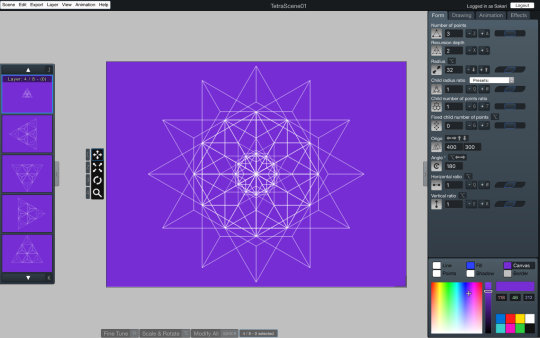

With OmniGeometry smooth interface you can easily enter the zone of your creative process and stay in the flow by avoiding unnecessary time consuming tasks.
With other designer software programs getting and staying in the flow is just not possible. This is because you are compromised to either static bitmap layers or vector shapes that you have to carefully craft by hand and then copy or replicate. This time consuming process disrupts the organic and natural interaction with you geometry inspired designs.
Furthermore, an important part of discovering new patterns that work with your current design is to interact with them in real time and see how they add to the existing layers. The ability to see how the layers stack up gives you an instant feedback so you can know what works and what doesn’t.

Once you have found a stunning static geometric design, you can bring it to life with the animation features of OmniGeometry. Each layer can be scaled, rotated and have their colors changed, allowing you to create mesmerizing animated sacred geometry patterns.
You can for example create trancelike geometric formations live during a music festival or party. With any screen recording software you can record your animations and make cool videos for your website, movies or social media posts.

Combined with the animation, you can trace your animated scenes to create beautiful, static bitmap images. Tracing means each frame of animation is drawn on top of the previous frame thus creating mesmerizing and smooth color patterns.
These traced images can only be exported as fixed resolution bitmap images currently, but we have plans to figure out how to export high resolution traced images in future versions.

Want to flawlessly design the Flower of Life or any of the other iconic Sacred Geometry formations? With OmniGeometry you can easily design Sacred Geometry like the Flower of Life, Seed of Life, platonic solids, fractals and toroids in a matter of seconds.

Pros from all over the world and from all walks of life (graphic designers, tattoo artists, clothing designers, festival and event organizers, etc.) use OmniGeometry to create their geometry inspired designs.

The tattoo above was designed by Dillon Forte (185k followers on Instagram) using OmniGeometry. World-renowned artist, Dillon Forte, is recognized primarily for his contemporary style of Sacred Geometry in tattooing. Forte has been published in various magazines, books and editorials world wide.
The video below is from Seb Lester (1.1 million followers on Instagram). He has has developed logos and type illustrations for some of the world’s biggest companies, publications and events, including the likes of NASA, Apple, Nike, Intel, The New York Times, The 2010 Vancouver Winter Olympics and JD Salinger’s final reissue of The Catcher in the Rye.
0 notes
Text
300+ TOP WEB DESIGNING Interview Questions and Answers
WEB DESIGNING Interview Questions for freshers and experienced :-
1. Wht is a CSS File? It is used for what purpose CSS stands for "Cascading Style Sheets", and are used to control and manage font styles, font sizes, and web site color combinations that are used in a web page. In order to retain continuity of "look and feel" throughout a website, all pages within a website will often refer to a single CSS file. The CSS file is typically contained in a separate file from the website, and the various web pages retrieve the CSS file each time a web page is displayed. CSS files make global appearance changes easy -- a single change in a CSS file will mean that any pages using that CSS file will automatically display the changes 2. How do I make a picture as a background on my web pages? Point the body background to the name of your image you wish to use as the background as shown below. This body line should be the first line after your tag. You can also have the background image fixed, so it does not move when using the scroll bar in the browser. To do this add the BGPROPERTIES tag as shown below. 3. How do I add scrolling text to my page? Keep in mind not all browsers support scrolling text. however to do this add a tag similar to the below example. THIS WOULD SCROLL The above example would create the below scrolling text. If your browser supports scrolling text the below example should be scrolling. More examples can be found on our main HTML page that lists most of the HTML commands. 4. How do I make it so that someone can mail me by just clicking on text with subject? Use the mailto command in your A HREF link tag as shown below. Click here to mail Computer Hope . 5. How do I align pictures so that one may be higher or lower than the other? Use the align statement in your IMG SRC tag as shown below. Also, instead of align=top you can do align=middle, and align=bottom. . 6. What is external Style Sheet? How to link? External Style Sheet is a template/document/file containing style information which can be linked with any number of HTML documents. This is a very convenient way of formatting the entire site as well as restyling it by editing just one file. The file is linked with HTML documents via the LINK element inside the HEAD element. Files containing style information must have extension .css, e.g. style.css. 7. Is CSS case sensitive? Cascading Style Sheets (CSS) is not case sensitive. However, font families, URLs to images, and other direct references with the style sheet may be. The trick is that if you write a document using an XML declaration and an XHTML doctype, then the CSS class names will be case sensitive for some browsers. It is a good idea to avoid naming classes where the only difference is the case, for example: div.myclass { ...} div.myClass { ... } If the DOCTYPE or XML declaration is ever removed from your pages, even by mistake, the last instance of the style will be used, regardless of case. 8. What are the five possible values for “position”? Values for position: static, relative, absolute, fixed, inherit 9. How does the browser determine where to place positioned elements? How does the browser determine where to place positioned elements? 10. What are JavaScript types? Number, String, Boolean, Function, Object, Null, Undefined.

WEB DESIGNING Interview Questions 11. What does isNaN function do? Return true if the argument is not a number. 12. How do you convert numbers between different bases in JavaScript? Use the parseInt() function, that takes a string as the first parameter, and the base as a second parameter. So to convert hexadecimal 3F to decimal, use parseInt ("3F", 16); 13. What is negative infinity? It’s a number in JavaScript, derived by dividing negative number by zero. 14. What does "1"+2+4 evaluate to? Since 1 is a string, everything is a string, so the result is 124. 15. What is the difference between an alert box and a confirmation box? An alert box displays only one button which is the OK button whereas the Confirm box displays two buttons namely OK and cancel. 16. What is a prompt box? A prompt box allows the user to enter input by providing a text box. 17. What is work Area in photoshop? The work area can be intimidating to work with because of all the complex functionality but with a quick breakdown of the available features and their uses, you will be ready to comfortably navigate the work area with ease. The work area in Photoshop has the following basic functionality and features: ? Menu Bar ?this is where you can access most of the commands and features in Photoshop ? Drawing Palette ?where the image being worked on will appear ? Options bar ?content sensitive display of tool options ? changes as different tools are selected ? display using Window > Options or Click a tool in the toolbox. Lasso options bar ? Tool box - for creating an editing images (display or hide using Windows > Tools) ? Palettes - to monitor and modify images (there are 5 palettes by default) ? Palette Well - to organize palettes in work area ? Drag a palette?s tab into the palette well to store it in the palette well ? Once in the palette well click on the palette tab to use it 18. How Can you organize layers as in photoshop? Yes we can organize layes.. For example you create a Ball in 1st layer and then in second layer you create the background. But you should lock all the layers and unlock the layer which u r working, because unlocked layers will be active always(active means, if u want to drage the ball, backgroung layers also will be affected) 19. In how many types we include CSS style sheet? There are three types to write CSS in html Inline style sheet Internal style sheet External style sheet 20. What is a Layer in photoshop? Layer is a component which holds the object. Without affecting the other content, we can modify the object in it. 21. List out the tags those are mostly used in HTML? Link – Used for linking another page.
– heading1 tag – Used for Bold – To insert a image 22. What is the difference between html and xhtml? XHTML stands for Extensible Hyper Text Markup Language XHTML is almost identical to HTML 4.01 XHTML is a stricter and cleaner version of HTML XHTML is HTML defined as an XML application XHTML is supported by all major browsers. XHTML is case sensitive Tags must be closed 23. In how many types we include CSS style sheet? There are three types to write CSS in html Inline style sheet Internal style sheet External style sheet 24. Who is making the Web standards? The World Wide Web Consortium (w3c Consortium) 25. Write a background color in HTML? 26. What is the correct HTML for creating a hyperlink with title? Thestudentdaily Sample: TheStudentdaily.com (Over your mouse on this link) 27. Write an HTML code to create an e-mail link? 28. How can we call the external style sheet in HTML for referring? 29. How do we comment a CSS file? /* include your comment here*/ 30. How can we make each word in a text start with a capital letter? With this one in css —– text-transform: capitalize 31. Why we use ‘clear ‘in HTML? We use the clearance in HTML code for separating the content from one content after floating the position of other content. 32. How many types of graphics? There are two types of graphics Raster Graphics –pixels (photoshop) Vector Graphics – Lines & Curves( Illustrator) 33. What is a Layer in photoshop? Layer is a component which holds the object. Without affecting the other content, we can modify the object in it. 34. What is Gradient? How to apply gradient? Gradient is a mixing of two or more colors. 35. What is DHTML? DHTML is a combination of HTML, XHTML, Javascript, Jquery and CSS. DHTML is a TERM describing the art of making dynamic and interactive web pages. 36. What is XML? XML stands for extensible Markup Language. XML is designed to transport and store data. 37. What is HTML5? HTML5 will be the new standard for HTML, XHTML, and the HTML DOM. HTML5 is still a work in progress. However, most modern browsers have some HTML5 support. 38. Are HTML tags case sensitive? No HTML tags are not case sensitive. WEB DESIGNING Questions with Answers Pdf Download
Read the full article
0 notes
Text
An Empirical Regression Approach to Estimating Blood Pressure Components- Juniper Publishers

Abstract
In this paper, a log-linear regression model called log-beta modified weighted Wei bull regression model is constructed from Beta modified weighted Wei bull distribution through transformation (method of parameterized). The statistical properties including; moments, generating function, skewness and kurtosis were derived for the proposed model. The performance of the proposed model was determined using blood pressure components data and the maximum likelihood estimate of the model parameters was investigated by considering blood pressure components. The empirical results show that the proposed regression model provides better fit and is very useful to the analysis of real data.
Keywords: Log-beta; Log-linear regression; weighted wei bull; Regression model; Skewness; Kurtosis
Introduction
Regression models are used to predict one variable or more other variables, it provides researcher with a powerful tool, allowing predictions about past, present, or future events to be made with information about past or present events. Regression models can also be proposed in different forms in survival analysis; for instance the location-scale regression model which is frequently used in clinical trials. In this study, we propose a location-scale regression model, which will referred to as log-beta modified weighted Wei bull regression model based on a recently continuous distribution proposed by [1]. An extension of the beta weighted Wei bull distribution and some other distributions. In the last decade, in the last decade, new classes of distributions were developed based on extensions of the Wei bull distribution such as the modified Wei bull the beta Wei bull (BW) the generalized modified Wei bull distributions, the beta weighted Wei bull distribution, Some Statistical Properties of Exponentiated Weighted Wei bull Distribution, the Beta Weighted Exponential Distribution to mention but few.
The paper is divided into sections: Section 2, presented the beta modified weighted Wei bull distribution, the propose log-beta modified weighted Wei bull distribution with some of its properties and the log beta modified weighted Wei bull regression model of location-scale form. We estimation the model parameters using the method of maximum likelihood and the observed information matrix are presented in Section 3. Then, section 4 contains the application of the proposed model to blood pressure data from Army Hospital, Yaba, Lagos and compared with beta modified weighted Wei bull regression model using model selection criteria: the AIC, BIC and CAIC and finally conclusion is in section 5.
The Log-Beta Modified Weighted Wei bull (LBWMM) Distribution
The Log-Beta Modified Weighted Wei bull (LBMWW) distribution is an extension of beta modified weighted Wei bull (BMWW) distribution introduced by while the BMWW is developed from Modified Weighted Wei bull (MWW) distribution proposed by [2]. Where by both the density and it’s corresponding distribution function are given as follows:
Where, λ is scale parameter, β shape parameter, α and γ are shape parameters.
Meanwhile, the density and cumulative distribution function of BMWW are also given by
And
where, k >0, f (k)= d/dk F(k)andu >0,w >0 are shape parameters in addition to the existing one in the baseline (MWW) distribution, is the beta function, B(u,w) = Γ(u)Γ(w) / Γ(u + w)
Ik=(u,w)=Bk(u,w)/B(u,w) is the incomplete beta function ratio and
is the incomplete beta function.
However, the LBMWW distribution is defined by logarithm of the BMWW random variable to give a better fitting of survival data. The MWW density function in (1) with parameters (β ,γ ,α ,λ ) > zero can be re-written in a simplified version of Wei bull as follows:
Now, we used transformation method in (5) to obtain the Log-Modified Weighted Wei bull (LMWW) distribution by setting Y =log(k)i.e.k ey ,α= 1/σ and μ log(β )i.e.β eμ and by substituting the transformation in (5), we have
Expression (6) becomes the pdf of the LMWW distribution; and can also be written as the BMWW distribution by convoluting the beta function in equation (6) which gives
y ~ BMWW(u,w,β ,γ ,α ,λ ) Distribution, where γ is the weight parameter, α is the scale parameter, β β and λ are existing shape parameters and, u and w are shape parameters added to the existing MWW distribution; equation (7) becomes BMWW distribution.
If K is a random variable having the BMWW density function (3). Some properties of the proposed (LBMWW) distribution were obtained, and defined the random variable Y = log(k) [1, 3]. Therefore, the density function of Y had been transformed in (5). Hence, the density function of Y is defined as
where −∞ < y < ∞,σ > 0and −∞ < μ
Equation (8) is the Log-beta modified weighted Wei bull distribution; where,μ is the location parameter, σ is a dispersion parameter, λ is the weighted parameter, β is the shape parameter and u and w are shape parameters. However, Y = log(X ) ~ LBWMM(u,w,λ,β ,μ,σ ) .
The corresponding reliability function to (8) is given by
Where,
Moments and generating function
The rth ordinary moment of the LBMWW distribution is defined as
(10) leads to the moments of the LBMWW distribution; and the measures are mainly controlled by the additional shape parameters of u and w.
The moment generating function (MGF) of S, such that is M(t) = E(ets ) given by
Hence, the first-four moments, the skewness and kurtosis of the LBMWW distribution were derived using the rth ordinary moment of the LBMWW as expressed in (10).
where,
where,
Furthermore, the 1st to 4th non-central momentsμr’ by substituting for r = 1, 2, 3 and 4 respectively in equation (13) it’s resulted as given below:
The first moment of the LBMWW is obtained from (14). Therefore, the mean, second, third and fourth moments of the LBMWW distribution are given as
Where
Meanwhile, measures of Skewness τ1 and excess kurtosis, τ2 are given below respectively
The Log-Beta Modified Weighted Wei bull Regression Model.
Here, we linked the response variable y_iand vector XiT=(xi1,.............,xip) of explanatory variables x; following location-scale regression model as given below
The mode has been used in literature, for example, [1,4,5,6] among others where the random error s_ihas density function
with parameters
are unknown parameters. The parameter
is the location of y
i
. The location parameter vector
is represented by a model μ = X
T
β where X=(X
1
,.....X
n
)
T
is a known model matrix. The LBMWW regression model (8) allows and opens now possibilities for fitting many difficult and non-normal data.
Estimation of Model Parameter
We also consider a sample (y1,x1),...,(yn,xn) of n independent observations, where each random response is defined yi=min{log( ti), log(ci)} by We assume noninformative censoring such that the observed lifetimes and censoring times are independent. Let F and C be the sets of individuals for which is the log-life time and log-censoring, respectively. We can then apply conventional likelihood estimation techniques here. The likelihood function for the vector of parameters
where h is the number of uncensored observations (failures) and
The MLE ϕ ∧ of the vector ϕ of unknown parameters can be computed by maximising the likelihood function in (23), and fitted LBMWW model gives the estimated survival function of Y for any individual with explanatory vector x
Let l(ϕ )=E[L(ϕ )] is the observed information matrix I −1(ϕ ) and the asymptotic covariance matrix of φ ̂and can be approximated by the inverse of (m+4)(m+4) observed information matrix.
Application to Blood Pressure Data
The proposed regression model was applied to blood pressure data extracted from a student project but collected from medical record department of 68 Nigerian Army reference hospital Yaba, (NARHY) Lagos. The data is referring to systolic and diastolic blood pressure for 20 patients who are diagnosed with high blood pressure and admitted. The data includes explanatory variables age, total body cholesterol and pulse rate were used for the analysis. These variables are, age during the diagnose (x1 ) (1 for 50 – 59 and 2 for 60 – 69), Total Body Cholesterol during the diagnose (x2 ) (1 for 170 – 179, 2 for 180 – 189, 3 for 190 – 199 and 4 for 200 - 209], Pulse rate during diagnos (x3 ) 1 for 80 – 89 and 2 for 90 - 99]. The model
where the variable yi=log(ti) follow the log BMWW distribution given in (8), and the random errors s_ihas the density function (21), i =1,..........., 20 . For MLEs, we used the procedure NL Mixed in SAS and R code to compute model parameters and data exploratory analysis. Iterative maximization of the logarithm of the likelihood function (23) starts with initial values for β ,λ and σ taken from the fit of the LMWW regression model with u =W =1 .
Conclusion
A new log-beta modified weighted Wei bull (LBMWW) distribution and some of it properties were properly derived. We extend the LBMWW to regression model using location-scale regression model method. Then, we discussed and obtained the estimation procedure by the method of maximum likelihood (MLEs) and information matrix. The model was applied to a cancer of the heart data and the values of AIC, AICc and BIC in the proposed Log-Beta Modified Weighted Wei bull Regression Model were respectively less than log modified weighted Wei bull regression models. Therefore, the developed LBMWW regression model provided a better fit than and has lowest AICc, AIC and BIC respectively. Therefore, Log-Beta Modified Weighted Wei bull Regression Model is more flexible and performs more efficient than Log Modified Weighted Wei bull Regressions Models.
For more Open access journals please visit our site: Juniper Publishers
For more articles please click on Journal of Cell Science & Molecular Biology
0 notes
Text
Create Vector Image in Photoshop Guided Tutorial
Benefits of Working with Vector Image in Photoshop
In graphic designing as well as Vector Image in Photoshop, vector graphics and raster graphics determine how an image will appear. The former is known to give a smooth finish to an image while the latter will make it pixelated. Advanced designers always prefer to work with vector graphics. It has a lot of benefits when compared to raster graphics. Pixelated image is one of the biggest drawbacks of raster graphics. This also makes it difficult to zoom in the picture. The more you zoom or expand it, the more pixelated will it get. But when working with vector graphics, this problem is eliminated directly.
Vector and Raster also determine the overall quality of your graphics. So it important to make a smarter choice before you starts with designing. You have no time to waste and maybe, you need to design a lot of projects in one day. In the end, if you make a mistake with the picture quality, it is your loss. Here are three important things to know while working with graphics.
The Dimensions
Since the primary school day, the concept of drawing margins will never get obsolete. The reason to draw margins on four sides is not to keep the painting neat or clean. It instead specifies the dimensions and final area in which you are going to work. This is also the same for professional software.
Every designing requirement will come with a specific size. Don’t just start with a random layout. If you are designing for a poster, select the correct dimensions for the poster. Similarly, the process is also the same for other marketing materials such as banners, flyers, and postcards. You have the flexibility of choosing various dimensions. For example, you can choose a vertical orientation while still keeping the dimensions equal.
The Size and Resolution
The dimension of an image has a direct relation with its resolution. Hence, determining the correct resolution along with the image dimensions is equally important. But sometimes it is also calculated in inches or centimeters. The resolution, on the other hand, is calculated in DPI or Dots per Inch. Other units include pixels per inch and pixel per centimeter. All these are similar measurements for dots or pixel density.
The image dimension and resolution will affect its file size. This means, with a bigger dimensional value and higher resolution, the file size also increases. So, when designing images online you should find the right balance between dimension and resolution. This will determine the overall image quality and make it look good.
Raster Vs Vector Image in Photoshop
Now that you know about the correct file dimensions and resolution, learn about this third factor. This is another factor that affects image quality. As said before, vector graphics provide a smooth finish while raster graphics can give pixelated output. Depending on your project type, you need to choose the file format that works best. Often you can find hybrid file formats that are collaboratively made of vector and raster graphics.
vectoring in Photoshop
Advantages of Using Raster Graphics as Well as Vector Image in Photoshop
These Graphics come with simple data structures. This makes it simple to perform.
The technology and file format are comparatively cheaper than vector graphics.
The simulation process is simple. It’s because the cell has the same shape and size.
Each cell has a box of information. Hence the information does not collaborate or mix up with the other cells.
Raster graphics have tones of gradation.
If you use it with a PNG file format, it can appear on a transparent background too.
Most stock photo websites have a wide range of raster graphics.
What are Vector Graphics?
Vector graphics work with instructions based on mathematical expressions. These mathematical expressions instruct the software to draw lines, curves, points, and paths. Vectors do not have anything to do with pixels. Hence, they can be reshaped and resized without losing image quality. This quality also makes the Vector Image in Photoshop that is able to scale. Some of the commonly used vector drawing tools include Corel Draw, Adobe Illustrator and Inkscape. Most icons, logos, and illustrations are created with vector graphics.
Benefits of working with Vector Graphics
Easy to Resize Image
It is easy to resize an image with vector graphics. You can enlarge or reduce the image size, but you will not lose its quality. This option is very beneficial for professional designers. Often clients ask for different sizes of the same image. Instead of designing the images or logos, again and again, resizing the same image is more convenient.
Smaller file Size
Vector Images have a smaller file size. This is better than raster graphics. Expert designers need a lot of storage space for hundreds of designs. As these vector graphics use mathematical equations they do not need a lot of storage space. On the other hand, raster graphics come with heavy file size. This happens because they need to store data from thousands of pixels.
Multiple File Formats
This is another reason why vector graphics have become so popular. The World Wide Web Consortium has set SVG as the standard file format for all online vector images. But this is not the only one. The other vector supporting file formats include .odg, eps, .xml, and cgm. These files are often found in .pdf files. The common vector that enables software is Adobe Illustrator.
Different from Raster Graphics
The equations for both these types are graphics are not the same. Raster graphics are pixel-based while vector graphics are based on mathematical equations. The latter is easy to scale and does not lose image quality. Vector graphics can be converted to raster graphics easily. But this is not the same with raster graphics. Most raster graphics cannot be converted to vector.
Serves multiple Purposes
Vector graphics can help you in many ways. It has a lot of flexibility and you can design in any size. From small icons to large logos, everything is possible with vector graphics. Designs for infographics, computer fonts, and illustrations and on paper and clothes, vectors work everywhere.
Vector Images in Photoshop
Photoshop is one of the popular designing software that works with raster graphics. But do you know, you can still create vector graphics out of it? Although the method of working with vectors is different, you can still enjoy the benefits easily. It is important to note that the windows version of Photoshop is different from the MAC and smartphone versions. Here is how you can work with vectors in Photoshop’s Windows version.
Open Photoshop on your computer and start with a new image. Create the image for yourself so that you can test vectoring on it. Start with a small image instead of a large one. The small image will help you to enlarge later.
Select the vectoring creation tool. Check for any border color filled with black. After this proceed with a small vector circle and leave space for another shape of a similar size.
Use the pencil tool to modify the circle and size it well. Next to the other circle drop a point of drawing beside the second circle.
Now you have two separate circles. One is vector-based, while the other is raster-based.
Next, you have to enlarge the canvas size and then zoom in to notice the change of the circles and see how they get optimized to the new size.
Now you can reduce the canvas size down. Once again check for the difference in quality in the two pictures. Keep repeating this process.
Notice how the pixels in the raster graphics lose quality while the vector remained intact with the same aspect ratio.
With this simple test, you will understand how vectoring works in Photoshop too. It is a very easy and simple test. But for better application of vector graphics, choose to use Adobe Illustrator.
Use of Vector Graphics in Modern Design
You already know vector graphics provide scalable and high-quality images. It can not only conserve the file size but also make the design a lot more flexible. Hence it is the primary choice for cheap printing of any shape. The most common use of vector designing is for logo designing and creating infographics and illustrations. Modern designing involves designing in complex places. Here are some of the uses of vector graphics in modern printing.
T-shirt printing
Ever wondered how those lovely graphics come in your t-shirts? Well, this is part of modern designing. Since vector graphics are easy to scale, you can design easily for t-shirts. The designs are very flexible and are enlarged based on the t-shirt size. This way the resolution is not affected and the designs appear clear on the t-shirts.
Mug Printing
Mugs are printed on a completely different surface. But these designs do not have any relation with the printing process. The amazing designs you see in the colorful mugs are part of vector designing. Once again, it is easy to resize and typically the resolution also comes clearly.
Logos and Signs
Logos are important for any business. It is good to have flexibility with the logo design so that you can resize or modify it when required. Changing the complete logo now and then can ruin the logo design and even change it slightly. Signs, on the other hand, are visible in different places. They need to be clear and eye-catching. There is no pixelation concerned within the vector graphics, thus they’re straightforward to manage and print.
Infographics and Illustration
With vector graphics, you can work faster. Vector graphics also help business organizations in many ways. It can help to create a proper brand image. Infographics are important for any business; they are easy to spread in various social media platforms. With the help of vector graphics, you can create amazing infographics and illustrations. When using PowerPoint, you can easily work with vector graphics. Most infographic templates come with an EPS file; this file is familiar with vector graphics.
Conclusion
Usually, every designing software or file format will have advantages and disadvantages. It completely depends on the type of project you are working on. When you are working with digital images, it is better to work with raster images. This is because it can store accurate file information in various color tones. But when you are working with logos or illustrations it is excellent to work with vectors.
Resources for Guided Tutorial on Vector Image in Photoshop:
Tutorials by Chimi Printing
55printing
cheap55
Dummies Vectoring in Photoshop
The post Create Vector Image in Photoshop Guided Tutorial appeared first on Cheap Printing Deals.
via Tumblr Create Vector Image in Photoshop Guided Tutorial
Create Vector Image in Photoshop Guided Tutorial published first on https://www.55printing.com
0 notes
Text
Create Vector Image in Photoshop Guided Tutorial
Benefits of Working with Vector Image in Photoshop
In graphic designing as well as Vector Image in Photoshop, vector graphics and raster graphics determine how an image will appear. The former is known to give a smooth finish to an image while the latter will make it pixelated. Advanced designers always prefer to work with vector graphics. It has a lot of benefits when compared to raster graphics. Pixelated image is one of the biggest drawbacks of raster graphics. This also makes it difficult to zoom in the picture. The more you zoom or expand it, the more pixelated will it get. But when working with vector graphics, this problem is eliminated directly.
Vector and Raster also determine the overall quality of your graphics. So it important to make a smarter choice before you starts with designing. You have no time to waste and maybe, you need to design a lot of projects in one day. In the end, if you make a mistake with the picture quality, it is your loss. Here are three important things to know while working with graphics.
The Dimensions
Since the primary school day, the concept of drawing margins will never get obsolete. The reason to draw margins on four sides is not to keep the painting neat or clean. It instead specifies the dimensions and final area in which you are going to work. This is also the same for professional software.
Every designing requirement will come with a specific size. Don’t just start with a random layout. If you are designing for a poster, select the correct dimensions for the poster. Similarly, the process is also the same for other marketing materials such as banners, flyers, and postcards. You have the flexibility of choosing various dimensions. For example, you can choose a vertical orientation while still keeping the dimensions equal.
The Size and Resolution
The dimension of an image has a direct relation with its resolution. Hence, determining the correct resolution along with the image dimensions is equally important. But sometimes it is also calculated in inches or centimeters. The resolution, on the other hand, is calculated in DPI or Dots per Inch. Other units include pixels per inch and pixel per centimeter. All these are similar measurements for dots or pixel density.
The image dimension and resolution will affect its file size. This means, with a bigger dimensional value and higher resolution, the file size also increases. So, when designing images online you should find the right balance between dimension and resolution. This will determine the overall image quality and make it look good.
Raster Vs Vector Image in Photoshop
Now that you know about the correct file dimensions and resolution, learn about this third factor. This is another factor that affects image quality. As said before, vector graphics provide a smooth finish while raster graphics can give pixelated output. Depending on your project type, you need to choose the file format that works best. Often you can find hybrid file formats that are collaboratively made of vector and raster graphics.
vectoring in Photoshop
Advantages of Using Raster Graphics as Well as Vector Image in Photoshop
These Graphics come with simple data structures. This makes it simple to perform.
The technology and file format are comparatively cheaper than vector graphics.
The simulation process is simple. It’s because the cell has the same shape and size.
Each cell has a box of information. Hence the information does not collaborate or mix up with the other cells.
Raster graphics have tones of gradation.
If you use it with a PNG file format, it can appear on a transparent background too.
Most stock photo websites have a wide range of raster graphics.
What are Vector Graphics?
Vector graphics work with instructions based on mathematical expressions. These mathematical expressions instruct the software to draw lines, curves, points, and paths. Vectors do not have anything to do with pixels. Hence, they can be reshaped and resized without losing image quality. This quality also makes the Vector Image in Photoshop that is able to scale. Some of the commonly used vector drawing tools include Corel Draw, Adobe Illustrator and Inkscape. Most icons, logos, and illustrations are created with vector graphics.
Benefits of working with Vector Graphics
Easy to Resize Image
It is easy to resize an image with vector graphics. You can enlarge or reduce the image size, but you will not lose its quality. This option is very beneficial for professional designers. Often clients ask for different sizes of the same image. Instead of designing the images or logos, again and again, resizing the same image is more convenient.
Smaller file Size
Vector Images have a smaller file size. This is better than raster graphics. Expert designers need a lot of storage space for hundreds of designs. As these vector graphics use mathematical equations they do not need a lot of storage space. On the other hand, raster graphics come with heavy file size. This happens because they need to store data from thousands of pixels.
Multiple File Formats
This is another reason why vector graphics have become so popular. The World Wide Web Consortium has set SVG as the standard file format for all online vector images. But this is not the only one. The other vector supporting file formats include .odg, eps, .xml, and cgm. These files are often found in .pdf files. The common vector that enables software is Adobe Illustrator.
Different from Raster Graphics
The equations for both these types are graphics are not the same. Raster graphics are pixel-based while vector graphics are based on mathematical equations. The latter is easy to scale and does not lose image quality. Vector graphics can be converted to raster graphics easily. But this is not the same with raster graphics. Most raster graphics cannot be converted to vector.
Serves multiple Purposes
Vector graphics can help you in many ways. It has a lot of flexibility and you can design in any size. From small icons to large logos, everything is possible with vector graphics. Designs for infographics, computer fonts, and illustrations and on paper and clothes, vectors work everywhere.
Vector Images in Photoshop
Photoshop is one of the popular designing software that works with raster graphics. But do you know, you can still create vector graphics out of it? Although the method of working with vectors is different, you can still enjoy the benefits easily. It is important to note that the windows version of Photoshop is different from the MAC and smartphone versions. Here is how you can work with vectors in Photoshop’s Windows version.
Open Photoshop on your computer and start with a new image. Create the image for yourself so that you can test vectoring on it. Start with a small image instead of a large one. The small image will help you to enlarge later.
Select the vectoring creation tool. Check for any border color filled with black. After this proceed with a small vector circle and leave space for another shape of a similar size.
Use the pencil tool to modify the circle and size it well. Next to the other circle drop a point of drawing beside the second circle.
Now you have two separate circles. One is vector-based, while the other is raster-based.
Next, you have to enlarge the canvas size and then zoom in to notice the change of the circles and see how they get optimized to the new size.
Now you can reduce the canvas size down. Once again check for the difference in quality in the two pictures. Keep repeating this process.
Notice how the pixels in the raster graphics lose quality while the vector remained intact with the same aspect ratio.
With this simple test, you will understand how vectoring works in Photoshop too. It is a very easy and simple test. But for better application of vector graphics, choose to use Adobe Illustrator.
youtube
Use of Vector Graphics in Modern Design
You already know vector graphics provide scalable and high-quality images. It can not only conserve the file size but also make the design a lot more flexible. Hence it is the primary choice for cheap printing of any shape. The most common use of vector designing is for logo designing and creating infographics and illustrations. Modern designing involves designing in complex places. Here are some of the uses of vector graphics in modern printing.
T-shirt printing
Ever wondered how those lovely graphics come in your t-shirts? Well, this is part of modern designing. Since vector graphics are easy to scale, you can design easily for t-shirts. The designs are very flexible and are enlarged based on the t-shirt size. This way the resolution is not affected and the designs appear clear on the t-shirts.
Mug Printing
Mugs are printed on a completely different surface. But these designs do not have any relation with the printing process. The amazing designs you see in the colorful mugs are part of vector designing. Once again, it is easy to resize and typically the resolution also comes clearly.
Logos and Signs
Logos are important for any business. It is good to have flexibility with the logo design so that you can resize or modify it when required. Changing the complete logo now and then can ruin the logo design and even change it slightly. Signs, on the other hand, are visible in different places. They need to be clear and eye-catching. There is no pixelation concerned within the vector graphics, thus they’re straightforward to manage and print.
Infographics and Illustration
With vector graphics, you can work faster. Vector graphics also help business organizations in many ways. It can help to create a proper brand image. Infographics are important for any business; they are easy to spread in various social media platforms. With the help of vector graphics, you can create amazing infographics and illustrations. When using PowerPoint, you can easily work with vector graphics. Most infographic templates come with an EPS file; this file is familiar with vector graphics.
Conclusion
Usually, every designing software or file format will have advantages and disadvantages. It completely depends on the type of project you are working on. When you are working with digital images, it is better to work with raster images. This is because it can store accurate file information in various color tones. But when you are working with logos or illustrations it is excellent to work with vectors.
Resources for Guided Tutorial on Vector Image in Photoshop:
Tutorials by Chimi Printing
55printing
cheap55
Dummies Vectoring in Photoshop
The post Create Vector Image in Photoshop Guided Tutorial appeared first on Cheap Printing Deals.
Create Vector Image in Photoshop Guided Tutorial posted first on https://www.55printing.com
0 notes
Text
Create Vector Image in Photoshop Guided Tutorial
Benefits of Working with Vector Image in Photoshop
In graphic designing as well as Vector Image in Photoshop, vector graphics and raster graphics determine how an image will appear. The former is known to give a smooth finish to an image while the latter will make it pixelated. Advanced designers always prefer to work with vector graphics. It has a lot of benefits when compared to raster graphics. Pixelated image is one of the biggest drawbacks of raster graphics. This also makes it difficult to zoom in the picture. The more you zoom or expand it, the more pixelated will it get. But when working with vector graphics, this problem is eliminated directly.
Vector and Raster also determine the overall quality of your graphics. So it important to make a smarter choice before you starts with designing. You have no time to waste and maybe, you need to design a lot of projects in one day. In the end, if you make a mistake with the picture quality, it is your loss. Here are three important things to know while working with graphics.
The Dimensions
Since the primary school day, the concept of drawing margins will never get obsolete. The reason to draw margins on four sides is not to keep the painting neat or clean. It instead specifies the dimensions and final area in which you are going to work. This is also the same for professional software.
Every designing requirement will come with a specific size. Don’t just start with a random layout. If you are designing for a poster, select the correct dimensions for the poster. Similarly, the process is also the same for other marketing materials such as banners, flyers, and postcards. You have the flexibility of choosing various dimensions. For example, you can choose a vertical orientation while still keeping the dimensions equal.
The Size and Resolution
The dimension of an image has a direct relation with its resolution. Hence, determining the correct resolution along with the image dimensions is equally important. But sometimes it is also calculated in inches or centimeters. The resolution, on the other hand, is calculated in DPI or Dots per Inch. Other units include pixels per inch and pixel per centimeter. All these are similar measurements for dots or pixel density.
The image dimension and resolution will affect its file size. This means, with a bigger dimensional value and higher resolution, the file size also increases. So, when designing images online you should find the right balance between dimension and resolution. This will determine the overall image quality and make it look good.
Raster Vs Vector Image in Photoshop
Now that you know about the correct file dimensions and resolution, learn about this third factor. This is another factor that affects image quality. As said before, vector graphics provide a smooth finish while raster graphics can give pixelated output. Depending on your project type, you need to choose the file format that works best. Often you can find hybrid file formats that are collaboratively made of vector and raster graphics.
vectoring in Photoshop
Advantages of Using Raster Graphics as Well as Vector Image in Photoshop
These Graphics come with simple data structures. This makes it simple to perform.
The technology and file format are comparatively cheaper than vector graphics.
The simulation process is simple. It’s because the cell has the same shape and size.
Each cell has a box of information. Hence the information does not collaborate or mix up with the other cells.
Raster graphics have tones of gradation.
If you use it with a PNG file format, it can appear on a transparent background too.
Most stock photo websites have a wide range of raster graphics.
What are Vector Graphics?
Vector graphics work with instructions based on mathematical expressions. These mathematical expressions instruct the software to draw lines, curves, points, and paths. Vectors do not have anything to do with pixels. Hence, they can be reshaped and resized without losing image quality. This quality also makes the Vector Image in Photoshop that is able to scale. Some of the commonly used vector drawing tools include Corel Draw, Adobe Illustrator and Inkscape. Most icons, logos, and illustrations are created with vector graphics.
Benefits of working with Vector Graphics
Easy to Resize Image
It is easy to resize an image with vector graphics. You can enlarge or reduce the image size, but you will not lose its quality. This option is very beneficial for professional designers. Often clients ask for different sizes of the same image. Instead of designing the images or logos, again and again, resizing the same image is more convenient.
Smaller file Size
Vector Images have a smaller file size. This is better than raster graphics. Expert designers need a lot of storage space for hundreds of designs. As these vector graphics use mathematical equations they do not need a lot of storage space. On the other hand, raster graphics come with heavy file size. This happens because they need to store data from thousands of pixels.
Multiple File Formats
This is another reason why vector graphics have become so popular. The World Wide Web Consortium has set SVG as the standard file format for all online vector images. But this is not the only one. The other vector supporting file formats include .odg, eps, .xml, and cgm. These files are often found in .pdf files. The common vector that enables software is Adobe Illustrator.
Different from Raster Graphics
The equations for both these types are graphics are not the same. Raster graphics are pixel-based while vector graphics are based on mathematical equations. The latter is easy to scale and does not lose image quality. Vector graphics can be converted to raster graphics easily. But this is not the same with raster graphics. Most raster graphics cannot be converted to vector.
Serves multiple Purposes
Vector graphics can help you in many ways. It has a lot of flexibility and you can design in any size. From small icons to large logos, everything is possible with vector graphics. Designs for infographics, computer fonts, and illustrations and on paper and clothes, vectors work everywhere.
Vector Images in Photoshop
Photoshop is one of the popular designing software that works with raster graphics. But do you know, you can still create vector graphics out of it? Although the method of working with vectors is different, you can still enjoy the benefits easily. It is important to note that the windows version of Photoshop is different from the MAC and smartphone versions. Here is how you can work with vectors in Photoshop’s Windows version.
Open Photoshop on your computer and start with a new image. Create the image for yourself so that you can test vectoring on it. Start with a small image instead of a large one. The small image will help you to enlarge later.
Select the vectoring creation tool. Check for any border color filled with black. After this proceed with a small vector circle and leave space for another shape of a similar size.
Use the pencil tool to modify the circle and size it well. Next to the other circle drop a point of drawing beside the second circle.
Now you have two separate circles. One is vector-based, while the other is raster-based.
Next, you have to enlarge the canvas size and then zoom in to notice the change of the circles and see how they get optimized to the new size.
Now you can reduce the canvas size down. Once again check for the difference in quality in the two pictures. Keep repeating this process.
Notice how the pixels in the raster graphics lose quality while the vector remained intact with the same aspect ratio.
With this simple test, you will understand how vectoring works in Photoshop too. It is a very easy and simple test. But for better application of vector graphics, choose to use Adobe Illustrator.
youtube
Use of Vector Graphics in Modern Design
You already know vector graphics provide scalable and high-quality images. It can not only conserve the file size but also make the design a lot more flexible. Hence it is the primary choice for cheap printing of any shape. The most common use of vector designing is for logo designing and creating infographics and illustrations. Modern designing involves designing in complex places. Here are some of the uses of vector graphics in modern printing.
T-shirt printing
Ever wondered how those lovely graphics come in your t-shirts? Well, this is part of modern designing. Since vector graphics are easy to scale, you can design easily for t-shirts. The designs are very flexible and are enlarged based on the t-shirt size. This way the resolution is not affected and the designs appear clear on the t-shirts.
Mug Printing
Mugs are printed on a completely different surface. But these designs do not have any relation with the printing process. The amazing designs you see in the colorful mugs are part of vector designing. Once again, it is easy to resize and typically the resolution also comes clearly.
Logos and Signs
Logos are important for any business. It is good to have flexibility with the logo design so that you can resize or modify it when required. Changing the complete logo now and then can ruin the logo design and even change it slightly. Signs, on the other hand, are visible in different places. They need to be clear and eye-catching. There is no pixelation concerned within the vector graphics, thus they’re straightforward to manage and print.
Infographics and Illustration
With vector graphics, you can work faster. Vector graphics also help business organizations in many ways. It can help to create a proper brand image. Infographics are important for any business; they are easy to spread in various social media platforms. With the help of vector graphics, you can create amazing infographics and illustrations. When using PowerPoint, you can easily work with vector graphics. Most infographic templates come with an EPS file; this file is familiar with vector graphics.
Conclusion
Usually, every designing software or file format will have advantages and disadvantages. It completely depends on the type of project you are working on. When you are working with digital images, it is better to work with raster images. This is because it can store accurate file information in various color tones. But when you are working with logos or illustrations it is excellent to work with vectors.
Resources for Guided Tutorial on Vector Image in Photoshop:
Tutorials by Chimi Printing
55printing
cheap55
Dummies Vectoring in Photoshop
The post Create Vector Image in Photoshop Guided Tutorial appeared first on Cheap Printing Deals.
Create Vector Image in Photoshop Guided Tutorial published first on https://www.55printing.com
0 notes
Text
Indainam tai autocad 2017 chuẩn
In late March, Autodesk unveiled AutoCAD 2017, the 31st release of its flagship item. The new version sets the stage for Autodesk’s move far from a perpetual license product (wherein you very own a copy of a particular launch of AutoCAD and will use it effectively for good) and also to a membership model during which shoppers hire the software program with a month-to-month, quarterly, yearly or multi-yr foundation. As a result, many the hassle With this launch was accomplished powering the scenes to sleek this changeover.
That's not to mention that there aren’t some quite major enhancements in AutoCAD 2017. In truth, there are 3 genuinely significant improvements, and the primary two entail dimensioning — sort of. AutoCAD 2016 launched an entirely new Instrument for generating every kind of Proportions using an individual command. For The 1st time, you could possibly create multiple varieties of associative Proportions without needing to stop a person command and start A further. You could also place all Those people dimensions on the specified layer in lieu of having to 1st make the right layer the current layer. But final 12 months’s advancements did not contain centerlines or Middle marks. All those objects remained mostly unchanged from every time they ended up 1st released over 20 years back. Therefore, centerlines and Heart marks continued to include lines that once drawn were completely unrelated on the geometry they had been utilized to annotate. With AutoCAD 2017, that condition has at last adjusted.
Associative Centerlines and Centre Marks
AutoCAD 2017 introduces impressive new tools for producing and editing centerlines and Middle marks and these new tools seem prominently about the Annotate ribbon. The Centerline Software produces centerline geometry of the specified linetype That is still affiliated with the chosen traces and polylines. The new Centre Mark Resource produces an associative Centre mark at the middle of a particular circle, arc or polygonal arc. Once designed, if you modify the connected objects, the centerlines and Middle marks update accordingly.
AutoCAD 2017 The new Heart Mark and Centerline equipment show up prominently to the Annotate ribbon. Image courtesy of David Cohn.
The looks in the centerlines and Middle marks are controlled by many new process variables. For instance, CENTEREXE controls how far the centerlines and Middle marks extend past the objects and CENTERLAYER specifies the layer on which centerlines and Middle marks are created. You can even Manage the linetype and linetype scale used for centerlines and center marks, the scale on the central cross for Centre marks, as well as extension line gap concerning the central cross plus the extension lines of Centre marks.
At the time produced, You need to use grips to easily regulate centerlines and Centre marks. And should the necessity crop up, there are actually instructions to disassociate centerlines and Heart marks within the objects they annotate, and also to re-affiliate them with picked geometry.
Import PDF Geometry
The second significant function in AutoCAD 2017 is a chance to import geometry from a PDF file into The existing drawing as AutoCAD objects. AutoCAD has extensive experienced the opportunity to connect a PDF file as an underlay. You could potentially then see the PDF file in the context on the drawing and make new geometry by snapping into the fundamental PDF graphic.
The brand new import PDF functionality in AutoCAD 2017 goes nicely past this. After a PDF file is selected, an Import PDF dialog is displayed. It is possible to then select which web page from your PDF file to import; specify its scale, rotation and insertion point; Command what type of details is imported from the PDF file (geometry, good fills, text, and raster objects); Handle how levels are assigned to imported objects; and so on. Raster photos are extracted with the PDF as PNG data files and after that hooked up for the drawing. Stable fills may be converted to hatches and other geometry is transformed into polylines.
AutoCAD 2017 Now you can import geometry from the PDF file, incorporating it to the AutoCAD drawing. Graphic courtesy of David Cohn.
There are many caveats, having said that. Geometry can only be imported if it absolutely was originally saved to the PDF file as vector knowledge. Quite simply, if the PDF was developed by exporting from a CAD method, you will probably be capable to import the geometry, but If your PDF was produced by scanning an outdated paper drawing, you’re from luck. Also, the PDF indainam.com/download-autocad-2017/ file structure isn't going to realize AutoCAD’s form-based (SHX) fonts. When drawings with SHX are plotted to PDF, the textual content is saved as geometry. If you import the PDF file into AutoCAD, that text is included towards the AutoCAD drawing as polylines, not textual content. But any text produced making use of TrueType fonts will likely be imported as text objects.
You are able to import a PDF file and right away change it into AutoCAD objects, or change a PDF file Beforehand hooked up as an underlay.
Print Your individual 3D Styles
3D printing has genuinely taken off and AutoCAD 2017 now presents two diverse procedures for sending 3D types to your 3D printer. You could decide on “Send to 3D Print Services” to develop an STL file that could then be despatched to some 3D print service or click on The brand new Print Studio Device, which downloads and installs Autodesk Print Studio, a independent application that enables you to print directly to certainly one of 8 supported 3D printers or preserve a G-Code file for printing later on.
Though there are other sizeable advancements in AutoCAD 2017, lots of them are delicate improvements produced under the hood. Such as, When you've got a DirectX eleven-capable graphics card and also have components acceleration enabled, you could possibly notice a dramatic rise in functionality. In preceding release of AutoCAD, the preview picture of objects remaining produced, moved or copied could seem very jagged. But in AutoCAD 2017, they seem equally as clean On this preview manner as after the creation or modification Procedure is done.
AutoCAD 2017 Autodesk Print Studio is a whole new application that allows you to output 3D designs to your own private 3D printer. Picture courtesy of David Cohn.
Additionally, linetypes with dash and dot mixtures Show round dots, whereas in prior releases these dots have been represented by pretty short dashes. And when picking objects that use elaborate linetypes, Now you can find and snap to things even if you click on within a blank space within the linetype.
Mainly because AutoCAD 2017 also normally takes benefit of the graphics processing unit (GPU) in most modern computer systems, intricate linetypes at the moment are generated via the GPU as an alternative to the CPU, with graphics cached in GPU memory, considerably increasing pan and zoom operations. AutoCAD’s fundamental 3D graphics subsystem has also been entirely rewritten, resulting in a lot quicker performance with massive 3D versions and enhanced application balance.
Other modifications could possibly be much more obvious. As an example, lots of This system’s dialog boxes are larger. Any time you make use of a file dialog to open up or preserve a drawing, you could notice which the measurement from the preview pane has enhanced. Other dialog boxes Screen more information, thus lowering scrolling. You can also resize many of such dialog bins and AutoCAD will keep in mind their measurement the subsequent time you rely on them.
AutoCAD 2017 Dialog packing containers are greater in AutoCAD 2017, enabling you to definitely look at more information. Impression courtesy of David Cohn.
New Companion Applications
If you first set up AutoCAD 2017, you will likely also come to be aware about The brand new Autodesk desktop application that replaces the Autodesk Software Supervisor. This window is immediately displayed once the set up is comprehensive. A shortcut to this new software also appears within the desktop and from the Home windows Taskbar. This new companion application might be used to provide protection patches and updates for all 2015, 2016 and 2017 versions of Autodesk’s Home windows-centered applications.
AutoCAD 2017 A fresh companion application can make it quick to set up updates and stability patches. Graphic courtesy of David Cohn
Whenever a hot repair, provider patch or security patch gets to be out there, this application will display a notification about the program tray. Once you launch The brand new companion software and open its update tab, you will see suitable specifics with regard to the update and should be able to click on a button to speedily and simply download and install the update on your own Personal computer.
Autodesk has also improved the entire process of moving your custom made options from the preceding version of AutoCAD to AutoCAD 2017. A brand new Migrate Custom Configurations Software delivers a more intuitive interface that detects and Evidently identifies custom made configurations, enabling you to decide on which of them you wish to migrate.
You can find a host of other enhancements also. For instance, the Coordination Model operation has actually been Improved to enable you to snap to exact locations on an connected coordination design employing typical 2nd endpoint and Centre item snaps. The A360 ribbon has also been up-to-date to aid new features and to remove obsolete and fewer regularly used instruments. As an example, the AutoCAD 360 World wide web Software is now not essential because you can edit on the net drawings by opening A360 Drive.
AutoCAD 2017 A different Migrate Tailor made Settings Instrument can make it much easier to changeover from the past Model of AutoCAD. Picture courtesy of David Cohn.
Style Feed is no more displayed by default and its icon has also been removed from the A360 ribbon. But AutoCAD 2017 offers a new Device that lets you simply publish views of drawings to the cloud to aid collaboration with stakeholders whilst preserving your DWG files. When using the new Share Style Perspective Resource, your drawing is uploaded to your safe spot from the cloud in which second and 3D sights are extracted combined with the residence databases. You can choose to publish and Screen within your browser immediately, or receive a notification to the Status Bar when all see processing is complete. When you finally are happy with the look check out, you may share a link with Other people who will then see the design see inside their browser for as many as thirty times with none logon specifications.
Except the 3D printing equipment, the identical new attributes in AutoCAD 2017 can be found in AutoCAD LT 2017 at the same time. Both equally courses started shipping in late March, with Style and design Suites to follow in mid- to late-April. AutoCAD 2017 supports Home windows seven, 8 and 10, and is out there in both equally 32- and sixty four-bit variations. No announcement has been built relating to a different Macintosh release.
There’s a lot to like about AutoCAD 2017 and sure a lot more to come. Autodesk intends to roll out new functions periodically to all consumers. Since Every person utilizing AutoCAD 2017 might be on membership, there will be no much more waiting around a 12 months to check out what’s new.
Autodesk summarizes The brand new attributes in AutoCAD 2017 into three groups: Simplified, Related, and Innovative. I categorize them into Installation & Administration and Having Things Accomplished.
Installation & Administration
On to start with start of AutoCAD 2017, you're going to be offered With all the enhanced Migrate Custom Configurations tool. It is undoubtedly extra contemporary on the lookout and much simpler to understand. Should you be unfamiliar using this Resource, it is intended to consider your custom settings and software configurations and transfer them on the new version. For me, I’m only concerned with the Software Palettes and Templates as I don’t customise any in the other available choices. So within just this dialog, I choose Apparent All and just decide on the choices I want.
AutoCAD 2017 Migrate Custom made Configurations
Another change on launch of AutoCAD 2017 is the up to date License Supervisor. Not will be the serial selection and license variety entered / set in the course of set up but now is set throughout the start off of AutoCAD. It is usually much easier to change between license kinds (by means of the About box). And Yet another bonus is you obtain the chance to save your function Whenever your Computer system loses relationship to the License Supervisor server (if over a networked license)
AutoCAD 2017 1st Start
Right after beta and trials in a few nations around the world, the new Autodesk Dwelling has become accessible to Anyone… and not only for AutoCAD. Consider this “companion” your a person-prevent-buy almost everything related to the Autodesk software package installed in your process. This incorporates updates, pertinent Understanding written content, and backlinks to assistance and also other sources. It is actually Subscription “knowledgeable” which means it only delivers content material associated with the products and solutions you've got under membership.
Autodesk House replaces the Autodesk Application Manager (AMM) which was accessible with the 2015 & 2016 variations. Like with the AMM, each time a new update is offered a notification appears during the technique tray. When Autodesk Property is released an update “Card” is revealed exhibiting specifics of the update. [Be aware: I’m even now undecided from the readily available options for taking care of House inside of a network natural environment, something that I will require to investigation.]
Autodesk Household
2nd graphics performance is enhanced inside of AutoCAD 2017 by depending on the Graphics Processing Unit (GPU) additional greatly. With this, line types are actually produced through the GPU as opposed to the CPU along with the graphics are cached (retained) throughout the GPU memory. Include these jointly and things like pan and zoom are considerably more rapidly. [Vital…. if you do not have at the very least 128 MB of GPU memory none of the graphic advancements will be in impact]
The opposite graphic enhancements consist of improved line smoothing for the duration of in command previews, like shifting and rotating objects, Hence the previewed object a lot more intently resembles what they may seem like in the event the Procedure is complete. Also, dots now appear as dots, not limited traces
3D graphics performance is improved as the present “subsystem” was replaced. What this means is enhanced balance and much faster functionality with large 3D designs… especially when dealing with the Shaded and Realistic Visible styles. This is excellent information, as Though I now not do a large amount of 3D modeling in just AutoCAD, I ran into several predicaments not long ago with 3D scanned versions wherever I used to be unquestionably wishing for just a bit additional electricity.
Any one else obtain ToolTips annoying? They seemed to constantly pop up once you didn’t require them, building sounds and distraction. AutoCAD 2017 gives a new Manage to established the quantity of seconds to hold off the Display screen of rollover tooltips. This means they need to only look when you really want them and have paused to get more information… brilliant.
There’s practically nothing radically new with the consumer interface this 12 months, that can make sure you some of the die-hards AutoCAD end users. I am a fan on the darker UI’s, such as AutoCAD and Adobe Photoshop, so I’m very pleased that they’ve still left a great thing by yourself.
AutoCAD 2017 Format
Autodesk crossed off #three to the AUGI wishlist by expanding the default sizing of some dialogs, letting for resizing, AND remembering the dimensions you’ve increased them to following. Choose one example is any of your pick file dialogs, like New, Open up, Conserve, and Help save As, which now stay the size you’ve resized them to.
Gallery see is a newer attribute which includes driven me nuts because they’ve released the features. Why was it so difficult to accessibility the Insert dialog? I didn’t want to show off Gallery view as I liked employing it, I just wished A neater way to start the Insert dialog. Autodesk has addressed this with AutoCAD 2017 by sticking an alternative button at The underside to start a far more Options dialog… yah!
AutoCAD 2017 Galleryview Insert
AutoCAD 2017 now involves associative Center lines and Centre Marks. This means the added Middle objects keep on being relevant to the objects, at the same time as you make variations for the geometry. You set the specified layer and the center objects are routinely put on this layer, whatever the active layer.
The appearance of the middle objects are managed with the use of method variables [which I don’t concur with… shouldn’t this be delivered by way of a dialog environment?]. By way of example, CENTEREXE controls the length of the overshoots and CENTERMARKEXE manages the development of extension traces.
AutoCAD 2017 now supports importing PDF documents. This means in addition to attaching the PDFs as referenced underlays (like raster photographs), you now can import the geometry contained within the PDF as traces, arcs, circles, together with other objects. It does a very good task of importing “clear” geometry, including developing polylines. However, it is important to note that it does not import textual content nor identify hatch patterns (other than sound fills)
0 notes
Text
CS 189 Introduction to Machine Learning HW1 Solved
This homework is comprised of two parts. The first part consists of a set of coding exercises. The second part consists of math problems. Start this homework early! You can only submit to Kaggle twice a day. Deliverables: Submit your predictions for the test sets to Kaggle as early as possible. Include your Kaggle scores in your write-up (see below). Submit a PDF of your homework, with an appendix listing all your code, to the Gradescope assignment entitled “HW1 Write-Up”. You may typeset your homework in LaTeX or Word (submit PDF format, not .doc/.docx format) or submit neatly handwritten and scanned solutions. Please start each question on a new page. If there are graphs, include those graphs in the correct sections. Do not put them in an appendix. We need each solution to be self-contained on pages of its own. In your write-up, please state with whom you worked on the homework. • In your write-up, please copy the following statement and sign your signature next to it. (Mac Preview and FoxIt PDF Reader, among others, have tools to let you sign a PDF file.) We want to make it extra clear so that no one inadverdently cheats. “I certify that all solutions are entirely in my own words and that I have not looked at another student’s solutions. I have given credit to all external sources I consulted.” Submit all the code needed to reproduce your results to the Gradescope assignment entitled “HW1 Code”. Yes, you must submit your code twice: once in your PDF write-up (above) so the readers can easily read it, and once in compilable/interpretable form so the readers can easily run it. Do NOT include any data files we provided. Please include a short file named README listing your name, student ID, and instructions on how to reproduce your results. Please take care that your code doesn’t take up inordinate amounts of time or memory. If your code cannot be executed, your solution cannot be verified.
1 Python Configuration and Data Loading
Please follow the instructions below to ensure your Python environment is configured properly, and you are able to successfully load the data provided with this homework. No solution needs to be submitted for this question. For all coding questions, we recommend using Anaconda for Python 3. Either install Anaconda for Python 3, or ensure you’re using Python 3. To ensure you’re running Python 3, open a terminal in your operating system and execute the following command: python --version Do not proceed until you’re running Python 3. Install the following dependencies required for this homework by executing the following command in your operating system’s terminal: pip install scikit-learn scipy numpy matplotlib Please use Python 3 with the modules specified above to complete this homework. You will be running out-of-the-box implementations of support vector machines to classify three datasets. You will find a set of .mat files in the data folder for this homework. Each .mat file will load as a Python dictionary. Each dictionary contains three fields: training data, the training set features. Rows are samples and columns are features. training labels, the training set labels. Rows are samples. There is one column: The label for each sample. test data, the test set features. Rows are samples and columns are features. You will fit a model to predict the labels for this test set, and submit those predictions to Kaggle. The three datasets for the coding portion of this assignment are described below. mnist data.mat contains data from the MNIST dataset. There are 60,000 labeled digit images for training, and 10,000 digit images for testing. The images are grayscale, 28×28 pixels flattened. There are 10 possible labels for each image, namely, the digits 0–9. Figure 1: Examples from the MNIST dataset. spam data.mat contains featurized spam data. The labels are 1 for spam and 0 for ham. The data folder includes the script featurize.py and the folders spam, ham (not spam), and test (unlabeled test data); you may modify featurize.py to generate new features for the spam data. cifar10 data.mat contains data from the CIFAR10 dataset. There are 50,000 labeled object images for training, and 10,000 object images for testing. The images are flattened 3×32×32 (3 color channels). The labels 0–9 correspond alphabetically to the categories. For example, 0 means airplane, 1 means automobile, 2 means bird, and so on. Figure 2: Examples from the CIFAR-10 dataset. To check whether your Python environment is configured properly for this homework, ensure the following Python script executes without error. Pay attention to errors raised when attempting to import any dependencies. Resolve such errors by manually installing the required dependency (e.g. execute pip install numpy for import errors relating to the numpy package). import sys if sys.version_info < 3: raise Exception("Python 3 not detected.") import numpy as np import matplotlib.pyplot as plt from sklearn import svm from scipy import io for data_name in : data = io.loadmat("data/%s_data.mat" % data_name) print("\nloaded %s data!" % data_name) fields = "test_data", "training_data", "training_labels" for field in fields: print(field, data.shape)
2 Data Partitioning
Rarely will you receive “training” data and “validation” data; usually you will have to partition available labeled data yourself. The datasets for this assignment are described below. Write code to partition the datasets as follows. For the MNIST dataset, write code that sets aside 10,000 training images as a validation set. For the spam dataset, write code that sets aside 20% of the training data as a validation set. For the CIFAR-10 dataset, write code that sets aside 5,000 training images as a validation set. Be sure to shuffle your data before splitting it to make sure all the classes are represented in your partitions.
3 Support Vector Machines: Coding
We will use linear support vector machines to classify our datasets. For images, we will use the simplest of features for classification: raw pixel brightness values. In other words, our feature vector for an image will be a row vector with all the pixel values concatenated in a row major (or column major) order. There are several ways to evaluate models. We will use classification accuracy as a measure of the error rate (see here: https://scikit-learn.org/stable/modules/generated/sklearn. metrics.accuracy_score.html). Train a linear support vector machine (SVM) on all three datasets. Plot the error rate on the training and validation sets versus the number of training examples that you used to train your classifier. The number of training examples in your experiment will vary per dataset. You may only use sklearn for the SVM model and the accuracy metric function. Everything else (train vs. val plots) must be done without the use of sklearn. For the MNIST dataset, use raw pixels as features. Train your model with the following numbers of training examples: 100, 200, 500, 1,000, 2,000, 5,000, 10,000. At this stage, you should expect accuracies between 70% and 90%. Hint: Be consistent with any preprocessing you do. Use either integer values between 0 and 255 or floating-point values between 0 and 1. Training on floats and then testing with integers is bound to cause trouble. For the spam dataset, use the provided word frequencies as features. In other words, each document is represented by a vector, where the ith entry denotes the number of times word i (as specified in featurize.py) is found in that document. Train your model with the following numbers of training examples: 100, 200, 500, 1,000, 2,000, ALL. Note that this dataset does not have 10,000 examples; use all of your examples instead of 10,000. At this stage, you should expect accuracies between 70% and 90%. For the CIFAR-10 dataset, use raw pixels as features. At this stage, you should expect accuracies between 25% and 35%. Be forwarned that training SVMs for CIFAR-10 takes a couple minutes to run for a large training set. Train your model with the following numbers of training examples: 100, 200, 500, 1,000, 2,000, 5,000. Note: We find that SVC(kernel=’linear’) is faster than LinearSVC.
4 Hyperparameter Tuning
In the previous problem, you learned parameters for a model that classifies the data. Many classifiers also have hyperparameters that you can tune that influence the parameters. In this problem, we’ll determine good values for the regularization parameter C in the soft-margin SVM algorithm. When we are trying to choose a hyperparameter value, we train the model repeatedly with different hyperparameters. We select the hyperparameter that gives the model with the highest accuracy on the validation dataset. Before generating predictions for the test set, the model should be retrained using all the labeled data (including the validation data) and the previously-determined hyperparameter. The use of automatic hyperparameter optimization libraries is prohibited for this part of the homework. (a) For the MNIST dataset, find the best C value. In your report, list the C values you tried, the corresponding accuracies, and the best C value. As in the previous problem, for performance reasons, you are required to train with up to 10,000 training examples but not required to train with more than that.
5 K-Fold Cross-Validation
For smaller datasets (e.g., the spam dataset), the validation set contains fewer examples, and our estimate of our error might not be accurate—the estimate has high variance. A way to combat this is to use k-fold cross-validation. In k-fold cross-validation, the training data is shuffled and partitioned into k disjoint sets. Then the model is trained on k − 1 sets and validated on the kth set. This process is repeated k times with each set chosen as the validation set once. The cross-validation accuracy we report is the accuracy averaged over the k iterations. Use of automatic cross-validation libraries is prohibited for this part of the homework. (a) For the spam dataset, use 5-fold cross-validation to find and report the best C value. In your report, list the C values you tried, the corresponding accuracies, and the best C value. Hint: Effective cross-validation requires choosing from random partitions. This is best implemented by randomly shuffling your training examples and labels, then partitioning them by their indices.
6 Kaggle
MNIST Competition: https://kaggle.com/c/cs189-hw1-mnist SPAM Competition: https://kaggle.com/c/cs189-hw1-spam CIFAR-10 Competition: https://kaggle.com/c/cs189-hw1-cifar10 Using the best model you trained for each dataset, generate predictions for the test sets we provide and save those predictions to .csv files. Be sure to use integer labels (not floating-point!) and no spaces (not even after the commas). Upload your predictions to the Kaggle leaderboards (submission instructions are provided within each Kaggle competition). In your report, include your Kaggle name as it displays on the leaderboard and your Kaggle score for each of the three datasets. For your Kaggle submissions, you may optionally add more features or use a non-linear SVM kernel to get a higher position on the leaderboard. If you do, please explain what you did in your report and cite your external sources. Examples of things you might investigate include SIFT and HOG features for images, and bag of words for spam/ham. Almost everything is fair game as long as your underlying model is an SVM (i.e., do not use a neural network, decision tree, etc.). You are also not allowed to search for the labeled test data and submit that to Kaggle. If you have any questions about whether something is allowed or not, ask on Piazza. Remember to start early! Kaggle only permits two submissions per leaderboard per day. To help you format the submission, please use check.py to run a basic sanity check on your submission and save csv.py to help save your results. To check your submission csv, python check.py
7 Theory of Hard-Margin Support Vector Machines
A decision rule (or classifier) is a function r : Rd → ±1 that maps a feature vector (test point) to +1 (“in class”) or −1 (“not in class”). The decision rule for linear SVMs is r(x) = +1 if w · x + α ≥ 0, (1) −1 otherwise, where w ∈ Rn and α ∈ R are the weights (parameters) of the SVM. The hard-margin SVM optimization problem (which chooses the weights) is min |w|2 subject to yi(Xi · w + α) ≥ 1, ∀i ∈ {1,...,m}, (2) w,α √ where |w| = kwk2 = w · w. We can rewrite this optimization problem by using Lagrange multipliers to eliminate the constraints. (If you’re curious to know what Lagrange multipliers are, the Wikipedia page is recommended, but you don’t need to understand them to do this problem.) We thereby obtain the equivalent optimization problem m X maxmin |w|2 − λi(yi(Xi · w + α) − 1). λi≥0 w,α i=1 (a) Show that Equation (3) can be rewritten as the dual optimization problem m m m (3)
XXX X
maxλiλjyiyjXi · Xj subject to λiyi = 0. (4) λi≥0 i=1i=1 j=1 i=1 Hint: Use calculus to determine what values of w and α optimize Equation (3). Explain where the new constraint comes from. We note that SVM software usually solves this dual quadratic program, not the primal quadratic program. Suppose we know the values λ∗i and α∗ that optimize Equation (3). Show that the decision rule specified by Equation (1) can be written r(x) = +1 if yiXi · x ≥ 0, (5) −1 otherwise. The training points Xi for which λ∗i > 0 are called the support vectors. In practice, we frequently encounter training data sets for which the support vectors are a small minority of the training points, especially when the number of training points is much larger than the number of features (i.e., the dimension of the feature space). Explain why the support vectors are the only training points needed to evaluate the decision rule. Then explain why the non-support vectors nonetheless still have some influence on the decision rule ...what is the nature of that influence? Read the full article
0 notes
Text
15 Best Adobe InDesign Tutorials for 2019
The Adobe Creative Cloud is the industry standard for all things design and is the favorite layout design program for desktop publishing. With InDesign, you can create print and digital projects like magazines, books, brochures, and booklets.
Some creative professionals actually prefer Adobe InDesign over Adobe Illustrator or Adobe Photoshop for their design projects. In fact, they might even tell you that it’s the most versatile of all three Adobe products for designers!
In order to help you decide, we have put together a collection of the best InDesign tutorials released in 2019. These were all created for the last version of InDesign or updated to include new functions. The majority of the tutorials below are free and in both text or video format. In addition, the ones at the end are available through subscription-based sites like Udemy and Skillshare.
Scroll down to see the best Adobe InDesign tutorials for 2019, all you need for your personal InDesign training.
Free Adobe InDesign Tutorials
Adobe InDesign Tutorials Inside The Adobe Help Center
Learning how to use InDesign is easy with the native tutorials provided by Adobe. There are tutorials for both beginners and experienced users. From the basic steps to set up a document, to creating and aligning text boxes. For more experienced users, the tutorials cover skills like grids and master pages.
Below are the best Adobe InDesign tutorials of 2019, all available in the Adobe training center.
Adobe InDesign tutorials in the Adobe site
Beginner Level
The tutorials below are for beginners who already know how to open a new document and start creating a project. The first is a step by step explanation of colors and effects, explaining image manipulation, color swatches, and how to use the eyedropper tool.
Apply Color and Effects
The second tutorial is a how-to for creating a professional resume with the help of a template. An Adobe Creative Cloud subscription gives you access to the images in the Adobe Stock library, which you can use to follow along with the tutorials.
Create A Professional Resume
Intermediate Level:
The intermediate level tutorials expect the user to already know how to create a complete project with InDesign. The first one is about publishing a completed project to the web as an interactive PDF. An advantage of the save for web option is the access to analytics and viewer insights.
Publish your Document Online
The second tutorial is a step by step video guide to create a stylish tri-fold brochure which can be printed or shared online. This tutorial goes through important skills, like creating multi-column frames, adding text, using Adobe Fonts – formerly Typekit – and text effects.
Create a Brochure
InDesign Tutorials by Envato Tuts
Envato Tuts is a favorite with designers in all fields. Their tutorials are created by a community of designers and come in a variety of styles. From simple tuts on how to set up columns in page layouts to complex step by step instructions on how to create a reusable magazine template. Envato Tuts also has a YouTube channel with video tutorials for InDesign users at every level.
Below are some of the most creative InDesign tutorials for 2019 which you will find for free on the Envato Tuts website and the Envato Tuts YouTube channel.
InDesign Tutorials on Envato Tuts for 2019
Beginner Level
The tutorials at beginner level start with a run through of how to set up a new document according to the specifications of each project. A lot of the tutorials on Envato are about creating templates. This is an invaluable skill to have for InDesign users, it saves lots of time for future projects. The first tutorial is about designing a Presentation template, it goes through the steps of using the layers panel, setting up a master page, designing the front and back cover, and inside pages.
How to Make an InDesign Presentation Template
The second tutorial is about creating a business brochure with more than two pages. It explains how to set up a text frame, use text effects, designing a table of contents, and a look at different export options to send the finished brochure to be printed.
How to Make a Business Brochure in InDesign
The third beginner level tutorial is all about designing a summer club flyer. You will need access to Photoshop tools for the brushstroke background effect. Have both InDesign and Photoshop open on your computer to achieve the desired design. The instructions explain the use of adjustment layers, the text tool, and adding vector graphics.
How to Create a Summer Club Flyer in Adobe InDesign
Intermediate Level:
This tutorial for intermediate users is for creating a booklet with many pages. Every page design is unique and explains techniques like the text wrap tool, paragraph styles, and multiple columns.
How to Make a Booklet in InDesign
Video Tutorials for Beginners
The YouTube tutorials on the Envato channel are truly amazing, especially the one below which is over two hours long. The instructor goes through all the essential InDesign skills, like how to set up the paper size, the basics of layout page design, how to use the artboard, how to use the crop tool, the fill tool and so much more.
InDesign for Beginners
youtube
Video Tutorials for Intermediate and Expert users
There are plenty of video tutorials for intermediate and expert users. This one is about designing a 3D paper-cut-out effect on the text of any InDesign project.
Crate a 3D Paper Cut-Out Text Effect
youtube
Similar to the one above, this quick tutorial in the video series is about creating an engraved stone text effect.
How to Create an Engraved Stone Text Effect
youtube
Subscription Based Adobe InDesign Tutorials / Courses
Free InDesign tutorials are great, of course, but there is also plenty of paid courses available online. In general, the paid courses go more in-depth than the free tutorials. For example, some subscription-based courses have an integrated forum where designers can submit their work for feedback from the instructor.
Skillshare
The best InDesign tutorial on Skillshare is a step by step explanation for creating a tri-fold flyer. It covers techniques for text formatting, vector image backgrounds, and image color correction. It’s very detailed and to the point. This tutorial is for intermediate designers.
Create a Trifold Flyer
Lynda
The learning platform Lynda is known for its ongoing podcast style tutorials with weekly installments. Their InDesign Secrets series is an industry favorite for creative professionals in all levels of expertise.
InDesign Secrets
Udemy
The Udemy Essentials Training Course is a detailed tutorial for beginners which covers all the bases. It will help you design projects like annual reports, brochures, and newsletters.
Adobe InDesign CC – Essentials Training Course
Domestika
The last InDesign tutorial on this list is a bit different from the rest, due to how it’s in a different language. It’s an InDesign course created by a very creative group based in Mexico City called Domestika. This tutorial on how to make a magazine is in Spanish with English subtitles and is taught by a renowned editorial designer. The style of teaching on Domestika is quite unique and you might like to watch other tutorials after this one.
How to Make a Booklet in InDesign
InDesign tutorials on Domestika
Conclusion
Adobe InDesign is a desktop app with great capabilities, but now it can also be used in conjunction with the Adobe Comp mobile app. As a result, designers can use the power of Adobe CreativeSync to have access to all their fonts and graphics no matter what device they are on. With Adobe Comp, designers can sketch an idea on the go, then send to InDesign on the computer. Furthermore, large publications can use Adobe InDesign with the Adobe InCopy program, in which designers work with Adobe InDesign meanwhile writers work with InCopy and neither can affect the others’ work.
These new features, along with the knowledge of how to use them are invaluable skills. In conclusion, knowing how to use a design program like InDesign is important for a designer to create their best work. It will help improve your client work and consequently, your design portfolio. InDesign is particularly important for those working with print design and desktop publishing. Hopefully, these tutorials will help improve your design techniques in print design and desktop publishing.
Featured Image via Shutterstock.com
The post 15 Best Adobe InDesign Tutorials for 2019 appeared first on Elegant Themes Blog.
😉SiliconWebX | 🌐ElegantThemes
0 notes