#sims 4 enhanced maxis objects
Explore tagged Tumblr posts
Text
Crystal of the Air with Monster Deterrent

I tweaked the tuning for the Crystal of the Air light that comes with Realm of Magic, adding a monster-under-the-bed suppressant. I also added 23 additional swatches. Now your spellcaster kids can sleep the night away without ruining your carefully curated fantasy aesthetic!
♢ Requires Realm of Magic ♢ Off-the-Grid Compatible ♢ 30 Swatches ♢ §125. Find it in build/buy under Lights or in the Kids Room section
Download: PATREON | MODTHESIMS | SIMFILESHARE

#sims 4 custom content#sims 4 maxis match#sims 4 cc#ts4#simblr#sims 4#sims 4 realm of magic#sims 4 monster under the bed#sims 4 fantasy#sims 4 fantasy cc#sims 4 enhanced maxis objects#sims 4 occult#sims 4 off the grid#sims 4 recolor#mycc#Occult#sims 4 supernatural#sims 4 spellcaster#sims 4 magic#s4 fantasy cc#sims 4 build buy#sims 4 buy mode
64 notes
·
View notes
Text
CDK/MoneyMAT: Cashpointe Set
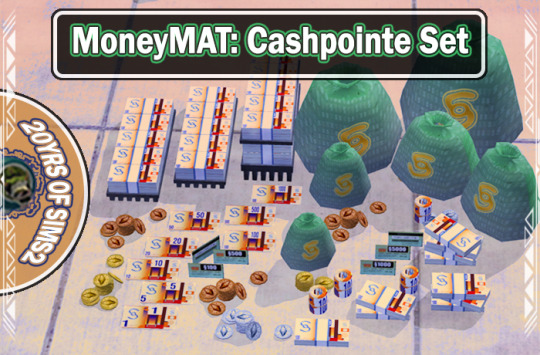
Published: 9-14-2024 | Updated: 2-18-2025 (V2) SUMMARY MoneyMAT is a collection of modified objects for financial operations and storytelling in your game. The series includes functional cash clutter, as well as tools for banking, loans, and investments. #CO2MONEYMAT This is a crossover with the #CO2CDKSERIES. Cubic Dynamics by John B. Cube and Marcel Dusims forged the future with furnishings that were minimalist in design and maximalist in erudite pretension. Generations later, the company continues to produce edge-of-cutting-edge designs. Celebrate the 20th anniversary of the Sims 2 (EA/Maxis, 2004) by adding various currencies from the simsverse to your game – simoleons, magicoin, simoles, OMEGA, neo simoleons, simoleon sprouts, war simoleons, and more. Canon currencies and extra recolors allow you to create a color-coded banking/investment system. All items are grabbable, sellable and available in the catalog as well. Watch out for robbers!


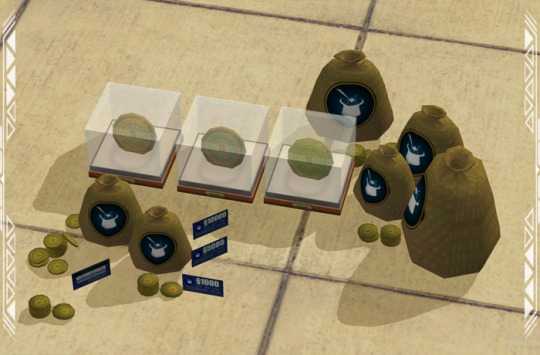




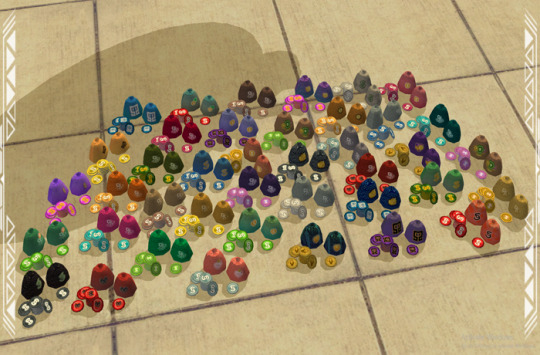




The newly enhanced Cashpointe ATM (Honeywell, 2019; Katy76/PC-Sims, 2007) can be used for small loans, currency exchanges, and investments: (1) LOANS of §250, §500, §1K, §5K, §10K, §20K, or §30K with no payment schedule! After repaying in full, sims can take out new loans, (2) GET CASH by converting household funds to individual cash notes, coins, rolls, stacks, cards, or palettes, and (3) INVEST in virtual currencies which increase/decrease in value over time. Children can do everything except take/repay loans.

Collector’s coins can be sold and make great gifts for investors. Simoleon, Magicoin and Simoleon Sprout coins always increase in value over time while NeoSimoleons and other CryptoCoins increase AND decrease daily (sometimes they fluctuate twice in one day). DETAILS Requires Sims2 and all EPs/SPs. §1 - §30K | Buy > Electronics/Misc You need the Company Expo (Mesh Pack) set (Simmons, 2024) for TXTRs to show properly in game. ALL files in the CASHPOINTE set with “MESH” in their name are REQUIRED. Apply a recolor of your choice to cards or cryptocoin piles AFTER purchasing them from the ATM (or select directly from the catalog). Investment objects will NOT change in value while stored in a sim’s inventory – they must be placed on a surface for that effect. IMPORTANT: The individual cash notes (§1, §5, §10, §20, §50, §100, §500, and §1000) share the same GUIDs as those in Honeywell’s Money Jar (2019). The money Jar will use the notes from this set instead. Remove the originals. The original version allows sims to pocket items from this set if they’re left out in the open and aren’t marked for sale. In Version 2 (V2), sims won’t autonomously grab these items unless their FUN level is low (-80) AND they meet ONE of the following conditions:
Theft Skill = 3 or higher Traits = Burglar, Deadbeat, Dread Pirate, Desperate, Joker/Harley Quinn (insane trait), Kleptomaniac, Poison Ivy, Ratchet, Rogue, Scammer, Scrub, Venom/Symbiote If you use default replacements for any of these traits, they should work as long as the GUID has not been changed. Required fun/skill levels can be tuned in the “Action Variables” BCON using simPE. ITEMS Notes (§1, §5, §10, §20, §50, §100, §500, and §1000) (4-6 poly) Rolls (§1000, §2K, §5K, and §10K) (168-170 poly) Stacks (§1000, §2K, §5K, and §10K) (20-62 poly) Coin Piles (§100, §500, §1000, §5K, §10K) (660-1904 poly) Cards (§100, §500, §1000, §5K, §10K) (4 poly) Palettes (§10K, §20K, §30K) (286-710 poly) Collector Coins (§300, §500, §1000, §2K, §5K, §10K, §20K, §30K) (76-732 poly) Signs (332-376 poly) Card Shelf (9 slots) (104 poly) DOWNLOAD (choose one) CASHPOINTE OBJECTS (Original Version) from SFS | from MEGA CASHPOINTE OBJECTS (V2) from SFS | from MEGA RECOLOURS & COLLECTION FILE RECOLORS from SFS | from MEGA MoneyMAT COLLECTION FILE from SFS | from MEGA

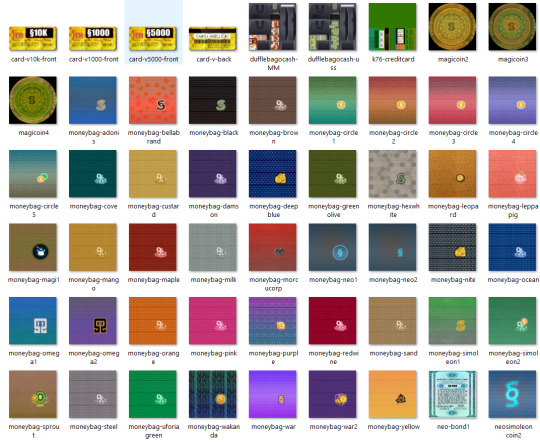
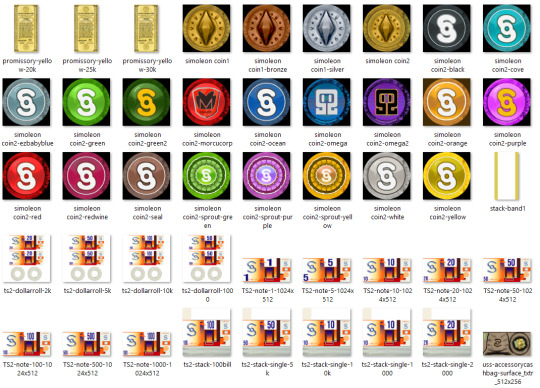

CREDITS Thanks: SimCrafters, Chocolate City, and Sim Shenanigans Discord communities. Testers/TXTR Help - @logansimmingwolverine @gayars @ch4rmsing @chocolatecitysim @crispsandkerosene Sources: Beyno (Korn via BBFonts), EA/Maxis, Offuturistic Infographic (Freepik). Other Sources: Pierre, G. via Jovan, 2014); Applesee, 2023; Cgoodw, 2024; Iamsosha 2024; Kalagoglu, 2023; Olena_Skrypka, 2024; Oliveira, 2023a-b; Sam, 2024; Solsnare, 2024; Katy76/PC-Sims, 2007; D_dgjdhh, 2019/2011; The Ninth Wave, 2019; Tvickiesims, 2019, Honeywell, 2019.
143 notes
·
View notes
Text

🌿 Sneak Peek: Greenhouse Haven Reloaded CC Pack – Part I | BGC Sims 4 Custom Content 🍃
If you're looking for quality Sims 4 greenhouse CC, you're in the right place! After 5 intense days of full-immersion work, I'm so excited to finally share a preview of Part I of my very first custom content collection for The Sims 4: Greenhouse Haven. 🏡🪴
This project is a big milestone for me — it’s not only my first official release but also the result of countless hours spent learning and improving my skills. While this collection doesn’t feature fully original creations, I’ve poured my heart into extracting, optimizing, and reworking existing assets to create something special and unique for the community.
For the first time ever, I opened Blender, and over the past 5 days I’ve been working non-stop reworking models, retexturing, and optimizing meshes. This includes:
🛠️ Reworking and Extracting Assets: Extracting and reworking objects from Base Game, Seasons, and the Greenhouse Haven Kit for added depth and detail.
🧠 Mastering Conversion: Learning to convert EA decorative meshes into fully functional Sims 4 custom content.
🔨 Mesh Optimization: Using Blender to separate and optimize meshes, improving geometry and overall quality.
🌟 Detail Refinement: Rebuilding shadows, creating object slots, tuning behaviors, and reworking textures to ensure everything feels polished and functional in-game.
📚 Self-Taught Journey: Digging through tutorials and the S4S forum to perfect the entire CC workflow.
🎨 Fine-Tuning: Reworking specular and normal maps, tweaking object slots, and making those small adjustments that bring CC to perfection
✨ What’s in Part I?
The centerpiece of Part I is a functional flower arranging table — just like the one from Seasons, but remade with love and options!
You’ll get three versions:
🌿 Decluttered – clean and minimal for flexible builds
🌼 Semi-decluttered – slightly styled for realism
🌺 Full cluttered – detailed like the original, rich in atmosphere
And the best part? The table includes over 100 object slots, so you can decorate it endlessly — perfect for detailed storytelling and immersive gameplay.
But that’s not all...
You’ll also get a set of converted and enhanced build/buy objects, drawn from the Greenhouse Haven Kit and Base Game, including:
🖌️ All original Maxis swatches + custom recolors
🧱 Mesh edits
🍅 Bonus Content for Garden Builders:
This pack also includes 67 BGC custom plant markers covering all harvestables from:
🌱 Base Game
☀️ Seasons
🏘️ Eco Lifestyle
🐾 Cats & Dogs
🏞️ Get Together
🐓 Cottage Living
Perfect for organizing greenhouses, backyard farms, and market lots with clarity and charm!
All objects are Maxis Match, gameplay-tested, and designed to blend seamlessly into rustic, cottagecore, or traditional European builds. Cozy, detailed, and game-ready — just how I love it.
Stay tuned for the official release of Part I — this is only the beginning of a 4-part journey 🌸 Thank you so much for being here 💛
— Simgard

#sims 4#sims 4 cc#ts4#ts4 cc#sims 4 custom content#ts4 custom content#sims 4 build buy#sims 4 gardening cc#sims 4 flower arranging#sims 4 clutter#ts4 clutter#sims 4 greenhouse#greenhouse haven#sims 4 cc furniture#sims 4 cottagecore#sims 4 maxis match#ts4 maxis match#sims 4 cc download#ts4 cc download#ts4 cc pack#sims 4 cc collection#sims 4 reworked objects#sims 4 cc decor#sims 4 garden table#sims 4 functional cc#sims 4 slots cc#sims 4 harvestables#sims 4 plant markers#simgard cc#simgard
18 notes
·
View notes
Text
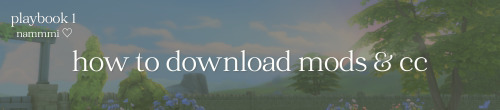
Bahasa Melayu version here.
Hi! Welcome to my first Tumblr playbook (tutorial+guide). I've noticed that many new Malaysian Simmers don't know or unsure of how to download mods or CC (Custom Content), so I've decided to create a comprehensive tutorial just for all of you ♡. This tutorial isn't just for Malaysian Simmers but for all new Simmers out there (that's why this blog post is bilingual). I love sharing my experiences playing Sims, and I'm here to help you! Follow my socials; I have a support channel for questions, mod and CC finds. I'm also active on TikTok and Tumblr, where I share all sorts of things related to Sims 4.
This tutorial might be a bit long because I'll provide detailed explanations so you won't be left in the dark. At least when you encounter issues, you'll know how to solve them on your own. For beginners, I recommend reading it all because I'll be sharing based on my own experiences, including some tips, hehe.

♡‧₊˚ What are mods and custom content?
I'm sure you know what mods and custom content (CC) are. Mods enhance gameplay, while CC includes objects, clothing, hair, and more.
Custom content can be divided into two categories: alpha and Maxis Match. What's the difference?
• Alpha -> More realistic and detailed. Uses higher-resolution textures, so it can be quite heavy on your computer if you download a lot.
• Maxis Match -> Matches the Sims game art style, which is somewhat cartoonish.
My preference? I like Maxis Match, but there are times when I accept alpha, like makeup and clothing. But it doesn't matter; it's your game, and everyone has their preferences, right? There's nothing wrong with liking alpha.
♡‧₊˚ Where can you find and download mods and CC?
For beginners, I suggest avoiding skeptical websites to prevent viruses. I have my finds here, and I'm active on Pinterest too. I'm only sometimes active on Tumblr for finds, but I'm very active on Pinterest because I love window shopping there. Other trustworthy websites include Curseforge (though there aren't many choices), The Sims Resources (lots of ads lol) (TSR is easy for finding alpha CC), ModTheSims (lots of mods), or go directly to the Patreon/Tumblr creators themselves.
My favorite way to find CC and mods is through Tumblr and Pinterest. They're perfect for discovering underrated CC and mods and for finding amazing custom content creators who might not get enough recognition.

I also use SimFileShare to upload my merch designs. You can download base game recolors here.

Alright, now let me tell you about the types of mod files. Beginners should know this because if you don't place them in the right folder, they won't appear in the game.
Custom content and small mods are usually .package files. There are also .script files for scripted mods. But it's different if you're downloading tray files (houses or sims). I have a tutorial on that on another blog post here (not updated yet).
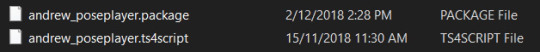

Okay, we've covered mods and CC. It's time to download and add them to the game. Remember! Download from trusted sources only. If you want to download from other sources, you're on your own, okay?
♡‧₊˚ Where is the mods folder?
The mods folder is automatically generated by the game, so you don't need to create it yourself.
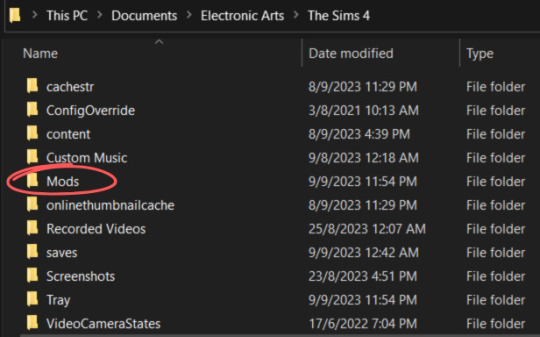
To download mods, just click download and wait for it to finish. If the file is in .package format, drag and drop it into your mods folder. It's the same for .script files, but script files are a bit sensitive; they can't be more than one folder deep. If they are, the game won't recognize them.
What if the file you downloaded is in a ZIP file format? You'll need WINRAR software to extract the file into your mods folder.
We're almost there! Lastly, go into the game > Game options > Others > Check "Enable Custom Content and Mods" AND "Script Mods Allowed." Both of them need to be checked. In this image, there's only one arrow lol. (Image taken from EA Help)

Restart the game. A pop-up will appear. If you see the names of your mods or CC in there, it means congratulations, you've successfully installed them!
If the game updates, a "Mods Disabled" pop-up will appear. Just follow the steps again because when the game updates, it automatically disables those settings, so don't worry if you think your mods disappeared, they didn't.

When downloading CC and mods, make sure to read what the creator says. Sometimes there are requirements, like needing certain packs or downloading a mesh, and more. Also, read the comments; someone might mention if the mods or CC are broken. If they're broken, it's better to avoid downloading.
Here's another example: when reading the creator's description, sometimes you'll see "high poly." High poly means the CC is more detailed and uses a higher number of polygons (for example, textured hair and other alpha CC). For those with non-high-end PCs, remember that downloading a lot of high poly CC can impact your game's performance. Your game might lag, etc.
For those who like or want to recolor certain CC, read the creator's terms of condition (TOU) first. Some creators don't allow recoloring, and some do but with restrictions, like not including the mesh, among other things.
Don't get too excited about downloading a bulk of CC all at once, hahaha. I suggest downloading a bit at a time or keeping track (write the names on a piece of paper) and check in the game first to make sure everything is okay. Also, check if the newly downloaded CC or mods are in the game. If they're not but you've installed them correctly, just delete the file. It'll save space in the long run. If your game breaks, that means some of the mods or CC you've just downloaded need to be filtered out and removed. It can be difficult to detect issues when you download everything all at once.
I share how to manage mods here (not updated yet). I highly recommend doing this mods managing process before you proceed to download a lot of mods and CC. It'll make it easier to detect any issues.
I also share how to detect broken mods here (not updated yet).
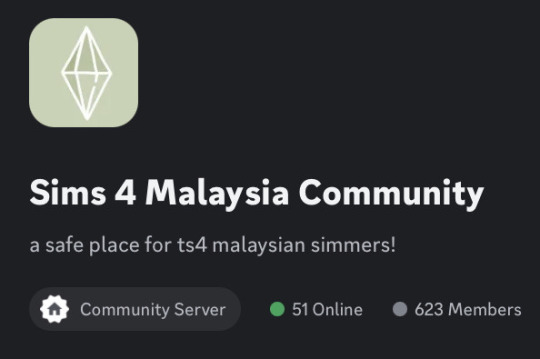
If you need support, feel free to join my Discord server (Sims 4 Malaysia). Here, I've set up a support channel where you can ask questions, share your Sims and gameplay pictures, and chat with other simmers. I also post sneak peeks and summaries for upcoming playbooks in the playbook channel. Even if you're not Malaysian, you're welcome to join if you want!
Okay, that's all. I hope you're all doing well. Remember, downloading these files is at your own risk. I'm just here to share how to do it. Thanks to those of you who read all the way to the end! If you find this tutorial helpful, feel free to spread the words!
2 notes
·
View notes
Text
The Sims Gaming Community And An Overview on Tumblr Website
Overview of The Sims Games through Tumblr - The Sims is a life simulation video game series that was developed by EA Maxis and published by Electronic Arts. The games in the series are unique when compared to other games due to the open, sandbox-like nature of them. Each installment allows players to create their own virtual reality through creating families and building, customizing, and developing homes, neighborhoods, and neighboring environments using available tools.

The inaugural entry in the franchise, The Sims, debuted in 2000 and was developed by a renowned video game designer known for other successful titles. Its popularity led to the creation of seven expansion packs that enhanced the base game with physical, intellectual, and supernatural growth options, while also introducing players to earning in-game currency for the first time, a feature that was well-received. In September 2004, The Sims 2 was launched, featuring a new game engine, 3D graphics, advanced simulations, and extensive customization capabilities. Until the release of The Sims 4 in September 2014, it remained the sole title in the series to offer custom-rendered 3D graphics. By September 2019, the game had seen the release of eight expansion packs, ten stuff packs, and eighteen additional content packs, allowing for ongoing updates and expansions until the cessation of new patches and updates in 2018.
The Sims on Tumblr Website
The Sims is a video game that simulates life, allowing players to create and oversee the lives of virtual characters. At that time, the game represented an innovative genre: its focus was not on skill but rather on the narrative. No objectives to surpass existed, nor targets to reach. Playing The Sims serves the dual purpose of crafting narratives and creating a virtual environment. Over the course of 17 years in daily life simulation, the franchise has achieved significant success. In addition to the initial game, over four sequels have been launched, and the input from The Sims community significantly impacts the choices developers make for their upcoming titles. A new version of the games has been launched and can be accessed on both Windows and iOS platforms. The Sims can be played on a computer, a video game console, or a mobile phone.
Players are also given the opportunity to personalize their experience by constructing houses, designing characters, crafting mission scenarios, and modifying items. Following their creative efforts, players of The Sims have the ability to showcase their creations to others through the "Gallery" feature found in the game’s interface. A gamer emphasized the autonomy offered by The Sims by describing the game as a sandbox. In this game, players are not bound by specific objectives, which allows for creativity. They can craft narratives during gameplay, personalize outfits, or modify a home, engaging in decoration, design, and adding whatever they can envision.
The Sims 2 on Tumblr Website
The Sims 2 was described as "a life simulation game situated in an urban setting, where agriculture plays a significant role." In response, the fan community began launching blogs that explored various themes, from enjoyment to key items within the game. There was a notable rise in the number of blogs dedicated to discussing game currency. Blogs also focused on residential areas and included a health aspect. The topic of urban living was addressed through connections with technology, highlighting its relevance in entertainment, architecture, and interior design. Blogs also emerged to cover gaming procedures, including the game's error log display. Users started blogs to showcase their creativity in the game's build mode.
The game's concealed features started to receive the recognition they merit, with blogs linking to fan sites and discussing cheat use within the game. There was also space for real-world connections, including topics like sexual orientation and individuals with pets selected by the fandom. Uplifting blogs that spread positivity and sharing provided a visual spotlight on some of the game's artists and the creations of users showcasing their themed families through renderings of houses and various constructions, adjustments in themes, and the sharing of memories across generations. Strategies involving competition and rivalries in gameplay were emphasized through blogs discussing cheats for The Sims 2. The patience necessary for managing the game’s graphic schedule and executing hex-editing routines also became more noticeable.
The Sims 3 on Tumblr Website
The user content in this chapter is distinct; users are typically interested in posting films that demonstrate specific tasks, highlight oddities, or highlight the greatest content in a given area. Though theories and questions about the game are raised, the game itself is not the main topic of discussion. There are almost none of the conversations concerning the game's development that are included in other chapters. This might be because players found The Sims 3's incessant commercials annoying in comparison to the game's best-selling mobile version. Bloggers are especially interested in discussions regarding many facets of life, the future, or choices made for the game.
The nearly perpetual state of unrest in the game had players yearning for a gaming experience free from tricks or codes, which became a topic of conversation for an entire generation. A rejection perceived as somewhat collective came from players who find the idea of expansion unappealing. Many expressed disappointment with commercial strategies, contending that rather than prioritizing the creation and sale of paid content and new towns, the focus should have been on fixing longstanding programming issues, resolving glitches and inconsistencies, and providing additional animations, clothing, and furniture for collective use in games designed for earlier players.
The Sims 4 on Tumblr Website
Similar to its predecessors, The Sims 4 aims to advance the legacy of life simulation games. Players have the ability to design and oversee virtual characters that engage with each other in an online environment.
Through the enhancements enabled by the game's coding and specialized tools, players can incorporate their own assets, including homes, characters, items, and various game packages. In blog posts tagged with the relevant marker, players express concerns regarding their creations and seek technical assistance within the game, particularly focusing on issues related to game packages.
This specific marker is discussed in Chapter 3, as it appears in the concluding list of tags linked to The Sims 4 and its category.
#TheSims#SimsGames#SimsOverview#TumblrCommunity#SimsFan#GameOverview#SimsLife#SimMerch#SimulationGames#TheSimsFamily#Sims4#Sims2#Sims3#VideoGameHistory#GamingContent#SimsArt#SimsCulture#TumblrErrors#SimmyVibes
0 notes
Text
RetailSims Satanic Set
So I noticed RetailSims.com is gone now. It's likely due to internet decay and most likely permanently gone, so I have taken the liberty to reupload the Satanism Set from that site, which is pictured below.

The set comes with 16 objects, some of which have recolors. The objects are bundled in a collection you can see in residential or community lots. The Lady on Red and recolors have a dependency on CEP, the rest are standalone.
All items are from retailsims.com and are unaltered. If the original uploader, HChangeri from Retail Sims, wishes these to be taken down, please send me a message and let me know. Again, I take no credit for these items and am only reuploading to maintain community access because I love these cc items and can't live without them!!
Download (google drive) (simfileshare)
Edit: I guess I'm a few years late to the party and some awesome people already archived everything from retailsims. that's awesome! but……. I'm just gonna go ahead keep this up just because I already made the post :p
Description and pictures of each item and recolor below the cut:
The Great Book

Object with 8 recolors
This book isn't just good, it's grrrrrreat (and damn old). Mesh created by Maxis. Recolored and edited by HChangeri. www.retailsims.com
Inverted Pentagram End Table

Object with 4 recolors
This table sports not one but TWO inverted pentagrams for twice the evil. Created by HChangeri. www.retailsims.com.
Decorative Inverted Pentagrams

3 separate objects each with 2 recolors
Large
Hang this around your evil lair just enhance the evilness and scare idiots away. Created by HChangeri. www.retailsims.com
Medium
Slide a table under this inverted pentagram using the "moveobjects on" cheat for a wickedly evil altar adornment. Created by HChangeri. www.retailsims.com
Small
A little piece of evilness for your darkest decorating needs. Created by HChangeri. www.retailsims.com
Altar and Shelves of the Abyss

3 separate objects with no recolors
2-Tier Shelves
Shelves with that "just stepped out of hell" look to them. Created by HChangeri. www.retailsims.com.
Table
An altar with that "just stepped out of hell" look. Perfect for Satanic Ritual, Necromancy, or for the uber goth look. Created by HChangeri. www.retailsims.com.
1-Tier Floor Shelf
Shelves with that "just stepped out of hell" look to them. Created by HChangeri. www.retailsims.com.
Lady on Red Recolors

6 Recolors of a Maxis base game object
No description available
Note: Likely requires CEP which can be downloaded from MTS
Seal of Baphomet

Object with 5 recolors
"1. Stupidity—The top of the list for Satanic Sins. The Cardinal Sin of Satanism. It’s too bad that stupidity isn’t painful. Ignorance is one thing, but our society thrives increasingly on stupidity. It depends on people going along with whatever they are told. The media promotes a cultivated stupidity as a posture that is not only acceptable but laudable. Satanists must learn to see through the tricks and cannot afford to be stupid." - The #1 Cardinal Sin in Satanism according to Anton Szandor LeVey (c) 1987 www.churchofsatan.com
Altar Candle

Object with no recolors
Pay homage to Old Nick the proper way with this Satanic Altar Candle modeled after one used by a Satanic High Priest (www.churchofsatan.com). Created by HChangeri. www.retailsims.com
Double Candle

Object with no recolors
When you put two evil things together you get……twice the evil (duh!) Created by HChangeri. www.retailsims.com
Large Banner
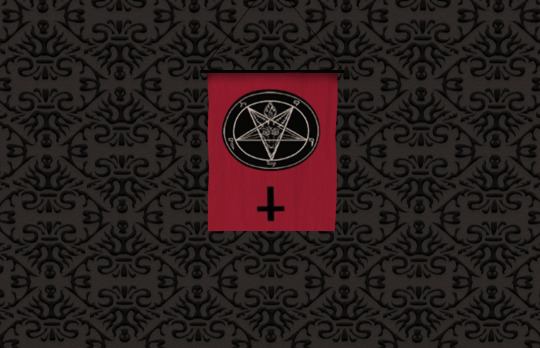
Object with no recolors
Celebrate the black mass properly with this banner depicting Baphomet and an inverted cross. Created by HChangeri. www.retailsims.com.
Large Banner
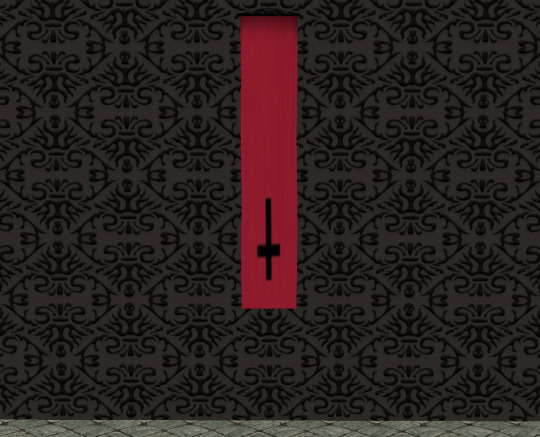
Object with no recolors
Celebrate the black mass properly with this banner depicting an inverted cross. Created by HChangeri. www.retailsims.com.
The Satanic Rituals

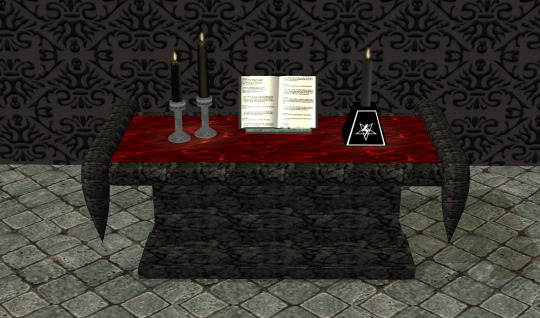
Object with no recolors
Every Satanic ritual altar needs a copy of The Satanic Rituals by Anton Szandor LaVey....so here you are. Created by HChangeri. www.retailsims.com
Note: Place the altar table first, then objects on both slots (candles are recommended), then with moveobjects cheat enabled, place the Satanic Rituals book in the center of the altar table.
Magick Ritual Tools

Object with no recolors
Includes Book of Shadows, Wand, Chalice, Athame, Bell, and Candles.
Note: A duplicate floating version of the object intended for use with the moveobjects cheat enabled is also included for more customizable placement options.
Collection

The collection file includes all items described above, as pictured.
#ts2cc#buy mode#satanism#retailsims#the sims 2#ts2#sims 2 download#sims 2 cc#sims 2 objects#anton lavey#baphomet
132 notes
·
View notes
Text
TS4 CC Finds - ALIENS!
This is a list of custom content finds for The Sims 4 with the theme “Aliens”.
Disclaimers: No items were made by me, I am only linking to the creators’ pages. My finds are a mix of alpha and maxis-match. I don’t necessarily have this cc in my game.
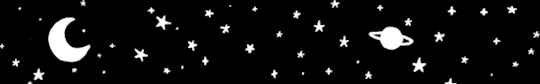
This was another suggested theme that can have different interpretations. For anyone looking for maxis-match, general alien/space-theme items, there’s Stellar Stuff, a fanmade game pack that includes all sorts of things.
I personally recommend Garrettel’s cc, which includes all kinds of genetics and accessories based on different Star Wars alien races - you could use it to improve Batuu aliens or to make your own! Voidfeather also has some CAS and object conversions from SW games that fit this theme. Zaneida has many CAS items to make different-looking aliens, including alien mermaids.
See below the cut for more alien-specific items!
·͙⁺˚*•̩̩͙✩•̩̩͙*˚⁺‧͙⁺˚*•̩̩͙✩•̩̩͙*˚⁺‧͙⁺˚*•̩̩͙✩•̩̩͙*˚⁺‧͙·͙⁺˚*•̩̩͙✩•̩̩͙*˚⁺‧͙⁺˚*•̩̩͙✩•̩̩͙*˚⁺‧͙⁺˚*•̩̩͙✩•̩̩͙*˚⁺‧͙
CAS
---------Genetics + Makeup
Star Skin
Alien Eyes
Alien Facepaint
Stargaze Markings
Romantium Tattoos
Undercity Tattoo Set
Starstruck Alien Eyes
Stardust Dragon Skin
Starstruck Details Set
Alien Style Eye Preset
Interstellar Makeup Set
Layerable Alien Eye Sclera
Intergalactic Face Overlays
Realistic Alien Head Morph
˚*•̩̩͙✩•̩̩͙*˚
---------Clothes
Alien Suit (male)
Alien Swimwear (male)
Hyperguardian Armor (male, female)
Cerberus and Cerberus Assault Armor (male, female)
Seasons Alien Spacesuit 3T4 Conversion (male, female)
Alien Dress (female)
Edi Spacesuit (female)
Alien Swimwear (female)
Halloween in Galaxies (female)
Into the Future Metal Dress (female)
Zero Gravity Dress + Accessories (female)
˚*•̩̩͙✩•̩̩͙*˚
---------Accessories
Antenna
Third Eye
Alien Crown
Cthulhu Head
Galaxy Earrings
Dangly Antennae
Believe Sunglasses
Baby Alien Earrings
Alien Choker and Earrings
Angler Plumbob Antenna + Long Antennas
˚*•̩̩͙✩•̩̩͙*˚
BUY/BUILD
Sci-Fi Set
Alien Radar
Alien Drone
Futuristic Set
Star Base Set
Space Posters
Inflatable Aliens
Cosmos Light Set
Sci-Fi Corridor Set
Sci-Fi Bedroom Set
Alien Terrain Paints
Area 51 Gift Shop Items
A Stranger Alien Garden
Retro Rocketship Recolor
Sleeping Baby Alien in a Jar
Alien City and Mini Alien City
Solar Lamp and Stardust Lamp
Welcome to the Universe Doors
Space Party (+Decor and Balloons)
˚*•̩̩͙✩•̩̩͙*˚
LOTS
Nostromo
Destroyer
Void-208B
Moon Base
Futuristic Home
Old Water Station
They Landed Ship
Bluz Space House
Oblivion Space Station
Starship Explorer Alien Ship
˚*•̩̩͙✩•̩̩͙*˚
MODS
---------Gameplay Polite Aliens
Alien Bloodlines
No Alien Abduction
Fixed Nix’s Enhanced Aliens Mod
Aliens Can Consume Transmutable Objects
˚*•̩̩͙✩•̩̩͙*˚
---------Traits, Aspirations, Careers
UFO Hunter Career
UFO Hotspot Lot Trait
Alien Enthusiast Trait
UFO Investigator Aspiration
Alien Landing Zone Lot Trait
Alien Test Subject Part-Time Career
˚*•̩̩͙✩•̩̩͙*˚
---------Misc.
Visit Space Holiday Tradition
Batuu Aliens No Terrible Face
CAS Background - Forbidden Planet
241 notes
·
View notes
Text
sims get to know me.. thingie or w/e
this seemed fun! thank you for the tag @rebouks ♡
1. What’s your favourite sims death? i love the telescope/meteor death and how not rare it is even if it is supposed to be lol
2. Alpha CC or Maxis Match? maxis match, aiming to be a bit maxis mix lately lol
3. Do you cheat when your sims gain weight? not usually no, whatever happens, happens. kinda off topic but rosalie likes the gym and i made her use the machine like twice and now her arms are getting BUFF
4. Do you use move objects? yes ma’am
5. Favorite mod? i used to only really have ui and mc command center but recently i’ve really been liking the rpo mod and other story enhancing mods!
6. First expansion/game/stuff pack you got? first expansion: get to work, first stuff: vintage glamour, first game pack: parenthood... i think. i was there since the beginning lol
7. Do you pronounce “live mode” like aLIVE or LIVing? lol i like how rebouks described it... LIVE, laugh, love is how i say it
8. Who’s your favorite sim that you’ve made? it changes all the time, i love making sims. laurynn is really cool and i enjoyed making her, as well as charley
9. Have you made a simself? i actually did recently! sent it to my dear friend @aurorangen
10. What sim traits do you give yourself? ambitious, bookworm, high maintenance
11. Which is your favorite EA hair color? there’s a very specific brown swatch that they added recently that i really like
12. Favorite EA hair? they’ve been adding a lot of good natural hair textures lately, so one of those!
13. Favorite life stage? i’ve grown to really like infant gameplay! it’s my first time playing with them and growing together adds a lot of cool depth. but other than that probably young adult
14. Are you a builder or are you in it for the gameplay? rarely a builder, god bless you guys who can build, but i LOVE decorating rooms and builds. definitely more of a cas/gameplay girly tho
15. Are you a CC creator? god i wish, but no
16. Do you have any simblr friends/a sim squad? yeah! i mean i think so? i like to imagine we’re all basically besties at this point lol
17. What’s your favorite game? (1, 2, 3, or 4) i used to say sims 3 because my nostalgia, but i think right now 4 is where i spend a lot of my time
18. Do you have any sims merch? nopeee
19. Do you have a YouTube for sims? i made one years ago, but never posted on it lol. i don’t really have the time for it right now unfortunately, but it was always in the back of my mind
20. How has your “sim style” changed throughout your years of playing? i have a lot more skin details and cc, and looking for much more tbh. i also think i pay a lot more attention to smaller details in my sim’s faces
21. What’s your Origin ID? siimlee
22. Who’s your favorite CC creator? gegesimmer and simstrouble!
23. How long have you had a simblr? i think since 2019? summer before junior year of high school lol
24. How do you edit your pictures? photoshop
25. What expansion/game/stuff pack do you want next? the answer is not a horse pack...jk i want bands, let me be a musician without it being so.... classical? but also idc just give me more apartments please and thank you
25. What expansion/game/stuff pack is your favorite so far? i am a seasons girl through and through. i like the depth of growing together, but i have yet to really dive into thanks to rosalie being... well rosalie. and highschool years had the potential of being really good if it wasn’t so broken
feel free to ignore the tag! @d4isy-nukes @duusheen @aurorangen @duskiivy @thereesespiece @bakersimmer @seokolat @papiermaker @maxismade @bobnewbie
11 notes
·
View notes
Photo






OFFICIAL LEAK: Maxis to Introduce “Kit Packs” to The Sims 4
An official leak from Maxis! In the latest game files for The Sims 4, a new type of pack for the game has appeared, called a “Kit”. Not only are there official descriptions on what these kits are going to be, there appears to be a set of 3 kits that will be released when EA decides to announce this. Here are the first details on the new kit packs that will be coming to The Sims 4:
What is a Kit? – Kits are mini bits of content designed to enhance the way YOU play! Each Kit is a little bit different. Play around! Explore Our Kits.
The Sims™ 4 Bust the Dust Kit – Dust off the vacuum and tidy up in The Sims™ 4 Bust the Dust Kit! Dust is piling up and spawning friendly bunnies and dastardly filth fiends in Sims’ homes. Get rid of the muck by cleaning, or settle in for a messy life. Conquer chores with new buffs and rewards for each dust level, vacuums to help fight the good fight, and aspirations related to cleanliness.
Kit Features: Avoid Dust-Ups, Clean Up Your Act, Fight Against The Encroaching Dust.



The Sims™ 4 Country Kitchen Kit – Transform your Sim’s kitchen into the most charming part of their home with The Sims™ 4 Country Kitchen Kit! From vintage refrigerators to casserole dishes, these Build/Buy objects offer a delightfully trendy take on a timeless style.
Kit Features: Cook in Comfort, Make It Homey.


The Sims™ 4 Throwback Fit Kit – Outfit your Sims in retro-inspired athleisure looks with The Sims™ 4 Throwback Fit Kit! Take it back to nostalgic colors, bold patterns, and trend-forward silhouettes with these all-new Create-a-Sim items. Updated everyday classics and workout wear elevate this unique collection—and your Sim’s fashion.
Kit Features: Get Fit in Style, Blast from the Past? As If! Neons are in Style!


The first set of packs will be The Sims 4 Bust the Dust Kit, The Sims 4 Country Kitchen Kit, and The Sims 4 Throwback Fit Kit. There are no further details on how Maxis will market or sell these new types of packs, but it appears that these are meant to be smaller than Sims 4 Stuff Packs.
47 notes
·
View notes
Text








The Photo Studio and Printing& Graphic Services are located at the Distribution Center in Sun Valley.
The avenue of fame is the gathering place of stars and journalists. There are all kinds of bars here, but in reality on Hollywood's back streets, people live and work around sound stages and production studios.So I chose to build a photographer's studio on the avenue of stars
Size:30×30
Value:211,915
Luxury photography areas allow professional photographers to create better works. The enclosed indoor garden on the second floor allows you to enjoy the ultimate sunshine in the Sun Valley.
Download:
Mods:
Bike:
Vending machine:
Elevator:
Photo Screens:
Camera:
Darkroom:
Encyclopedia:
Aquarium:
#sims4 cc#sims 4 gameplay#sims4cc#sims4#sims 4#my sims#simstagram#sims4house#sims4 house#ts4 challenge#ts4cc#ts4 cc#ts4 house#ts4 lot#photography#photostudio
257 notes
·
View notes
Note
the
Sims is a series of life simulation video games developed by Maxis and published by Electronic Arts. The franchise has sold nearly 200 million copies worldwide, and it is one of the best-selling video game series of all time.[1]The games in the Sims series are largely sandbox games, in that they lack any defined goals (except for some later expansion packs and console versions which introduced this gameplay style). The player creates virtual people called "Sims," places them in houses, and helps direct their moods and satisfy their desires. Players can either place their Sims in pre-constructed homes or build them themselves. Each successive expansion pack and game in the series augmented what the player could do with their Sims.The Sims series is part of the larger Sim series, started by SimCity in 1989. Game designer Will Wright was inspired to create a "virtual doll house" after losing his home during the Oakland firestorm of 1991 and subsequently rebuilding his life.[2][3] Replacing his home and his other possessions made him think about adapting that life experience into a game. When Wright initially took his ideas to the Maxis board of directors, they were skeptical and gave little support or financing for the game. The directors at Electronic Arts, which bought Maxis in 1997, were more receptive—SimCity had been a great success for them, and they foresaw the possibility of building a strong Sim franchise.[2]Wright has stated that The Sims was actually meant as a satire of U.S. consumer culture.[4] Wright took ideas from the 1977 architecture and urban design book A Pattern Language, American psychologist Abraham Maslow's 1943 paper A Theory of Human Motivation and his hierarchy of needs, and Charles Hampden-Turner's Maps of the Mind to develop a model for the game's artificial intelligence.[2] The Sims was the first game in the series. Developed by Maxis and published by Electronic Arts, it was released for Microsoft Windows on February 4, 2000.[5] The game used dimetric projection and featured open-ended simulation of the daily activities of one or more virtual persons ("Sims") in a suburban area near SimCity. Seven expansion packs and two deluxe editions with exclusive content were released. It was repackaged in several different formats, and different versions of it were released on several different platforms. By March 22, 2002, The Sims had sold more than 6.3 million copies worldwide, surpassing Myst[6] as the best-selling PC game in history at the time. The original game, all seven expansion packs, and the two deluxe edition content packs constitute the first generation of the PC. Maxis developed all PC releases. By February 2005, the game had shipped 16 million copies worldwide.[7]
Livin' Large
House Party
Hot Date
Vacation
Unleashed
Superstar
Makin' Magic
The Sims 2 (2004)[edit]
Main article: The Sims 2
Electronic Arts released The Sims 2 on September 14, 2004. The sequel, developed by Maxis, takes place in a full 3D environment as opposed to the dimetric projection of the original game. Sims age through seven life stages, from infancy to old age and subsequent death. Another major feature is the aspiration system. Each Sim exhibits wants and fears according to its aspiration and personality. Consequently, the level of the aspiration meter determines the effectiveness of a Sim at completing tasks. The fulfillment of wants provides aspiration points, which can be used to purchase aspiration rewards. The game also features clear days of the week, with weekends when children can stay home from school and vacation days when adults can take time off work.
The Sims 2 is set some 25 years after the original game. For instance, the Goth family has aged significantly with Bella Goth mysteriously vanishing ("dying") at some point in the 25 years. Because the entire game has progressed from 2D sprites to 3D models, all content in The Sims 2 had to be created from the ground up. Due to this, The Sims 2 was not made backward-compatible with any content from the first generation of the main series. However, some objects and features from the original series were remade for the sequel.
Electronic Arts released eight expansion packs and nine stuff packs for The Sims 2. Over 400 items were also released for the game via The Sims 2 Store. Also, items, including pre-order items, were released over the life cycle of this generation.
The Sims 2 had received eight expansion packs:
University
Nightlife
Open for Business
Pets
Seasons
Bon Voyage
FreeTime
Apartment Life
The Sims 3 (2009)[edit]
Main article: The Sims 3
Electronic Arts released The Sims 3 on June 2, 2009.[8] The sequel was announced by EA in November 2006. The game is set 25 years before the original game and features an open, seamless neighborhood, improved Sim creation tools, enhanced build and buy mode functions, and the introduction of wishes and goals. The game introduced a new form of directed gameplay through small, step-wise goals presented as opportunities for the player to pursue or refuse. The Sims 3 sold 1.4 million copies in the first week, making it the largest release in PC gaming history at the time.[9]
The Sims 3 is set 25 years before the Sims 1. For example, the Goth family is much younger, and Bella Goth, an adult in the first game, is a child and is named Bella Bachelor.
Eleven expansion packs and nine stuff packs were released for the third generation of the series. Also, many items are available online for additional fees at The Sims 3 Store.
The Sims 3 had received eleven expansion packs:
World Adventures
Ambitions
Late Night
Generations
Pets
Showtime
Supernatural
Seasons
University Life
Island Paradise
Into the Future
The Sims 4 (2014)[edit]
Main article: The Sims 4
Electronic Arts announced The Sims 4 on May 6, 2013.[10] The announcement stated that the game was in development by Maxis. The Sims 4 takes place in an alternative setting/timeline from the game's previous installment. Later in 2014, further details on features and gameplay were announced. The release date of September 2, 2014, was announced at E3 2014.
As of November 2020, ten expansion packs, nine game packs and seventeen stuff packs have been released, and updates have added content that was previously absent due to time constraints, such as basements, ghosts, pools, modular stairs, toddlers, new careers, terrain tools and additional skintones.
The Sims 4 has received ten expansion packs so far:
Get to Work
Get Together
City Living
Cats & Dogs
Seasons
Get Famous
Island Living
Discover University
Eco Lifestyle
Snowy Escape
Spin-offs[edit]
The Sims Online[edit]
Main article: The Sims Online
In December 2002, Electronic Arts released the Maxis-developed The Sims Online, later named EA Land. It recreates The Sims as a massively multiplayer online game, where human players can interact with each other. The spin-off did not achieve the same level of success as the original. Reviews for The Sims Online were lackluster; many likening its experience to an enormous chat room. On August 1, 2008, EA Land was shut down.
The Sims Stories[edit]
Main articles: The Sims Life Stories, The Sims Pet Stories, and The Sims Castaway Stories
The Sims Stories is a series of video games from The Sims series released in 2007–2008 based on a modified version of The Sims 2 engine. The modified game engine is optimized for play on systems with weaker specifications, such as laptops. As such, its system requirements are lower than that of The Sims 2, but it can still be played on desktops.[11] The series is introduced mainly for three segments of the market: those who wish to play The Sims 2 on their laptops (which usually have lower specifications); those who wish to engage in other activities such as instant messaging while playing the game, and; those who are new to the franchise. In addition to a Free Play mode with classic, open-ended gameplay, the games contain a structured, linear Story mode where players are required to complete a series of goals to progress in the storyline. While Life Stories and Pet Stories each contain two separate stories, Castaway Stories contains one story that is double the length of any one story in the first two games. As an introductory series, major features are removed or modified from those in The Sims 2. For example, fears are completely removed in all three games, and the elder life stage is completely removed in Pet Stories. Officially, the save files from this series are not compatible with the main The Sims 2 games. However, players have experienced success in adapting some files.
Three games have been released to date.[12]
The Sims Carnival[edit]
Main article: The Sims Carnival
The Sims Carnival was a casual game brand of The Sims. It had two separate product lines. First, it was an online community of crowd-sourced web games. Second, it was a line of packaged game titles sold via retail stores and digital download.
The Sims Medieval[edit]
Main article: The Sims Medieval
The Sims Medieval is an action role-playing spin-off game released in 2011. It is set in medieval times, and although it is based on The Sims 3 engine, it plays very differently. The Sims Medieval has one expansion pack, Pirates and Nobles.
The Sims Social[edit]
Main article: The Sims Social
Launched in August 2011, The Sims Social was a Flash-based game developed by Playfish for Facebook. EA announced the game was upgraded from Beta to Live status in a press release issued on August 23, 2011.[13] Due to players' negative responses, the game has been shut down and was removed from Facebook on June 14, 2013.
Console and handheld versions[edit]
The Sims era[edit]
Main articles: The Sims (video game), The Sims Bustin' Out, and The Urbz: Sims in the City
The Sims is the first console release that shares the same name as the base game in the first generation of the main series.
The Sims Bustin' Out is the second title in The Sims console series. Bustin' Out was released for the PlayStation 2, Xbox, Nintendo GameCube, Game Boy Advance, and N-Gage in the fourth quarter of 2003. Sims can get out of the house to visit other locations such as Shiny Things Lab or Casa Caliente. There are two modes. Bust Out Mode, which has mission-based gameplay, and Freeplay Mode is open-ended gameplay very much like the original The Sims PC game. The second Sims game was not on the PC; it was a follow up to The Sims, which was very similar to Bustin' Out, except the aims were shifted to getting job promotions and constantly fulfilling goals to get ahead in the game. The PlayStation 2 version also features the option to play online, though EA no longer supports it.
The Urbz: Sims in the City is a game focused on Sims living in an urban setting, presumably within Sim City. The player must earn a reputation and complete tasks for characters. It was released for Xbox, PlayStation 2, Nintendo DS, Nintendo GameCube, and Game Boy Advance. It features Black Eyed Peas as NPCs.
The Sims 2[edit]
Main articles: The Sims 2, The Sims 2: Pets, The Sims 2: Castaway, and The Sims 2: Apartment Pets
The Sims 2, The Sims 2: Pets, and The Sims 2: Castaway have been released for various platforms including the Wii, PlayStation 2, PSP, Xbox, and Nintendo DS systems. The Sims 2: Apartment Pets, considered a sequel to The Sims 2: Pets by Electronic Arts, was only released for the Nintendo DS.
In addition, EA has released several The Sims titles for the iPod Nano (3rd and 4th generation), the iPod Classic, and the iPod (5th generation). Some of these titles include: The Sims Bowling,[14] The Sims DJ,[15] and The Sims Pool.[16]
MySims[edit]
Main articles: MySims, MySims Kingdom, MySims Party, MySims Racing, MySims Agents, and MySims SkyHeroes
MySims is series of console games created by EA for the Wii and Nintendo DS (with SkyHeroes being the exception). They feature Chibi-like characters (a tiny bit smaller and similar to the Wii's Mii avatars). The first game in the series was released in September 2007. It is also known for being the first Sim game released in Japan. MySims SkyHeroes, the newest addition to the MySims line of games, was released in September 2010.
The Sims 3[edit]
Main articles: The Sims 3, The Sims 3: World Adventures, The Sims 3: Ambitions, and The Sims 3: Pets
The Sims 3, The Sims 3: World Adventures, and The Sims 3: Ambitions were released for the iPhone/iPod Touch. In addition, The Sims 3 was also released for Android mobile systems and the PlayStation 3, Xbox 360, and Nintendo DS in October 2010, and the Wii in November 2010, and the Nintendo 3DS on March 25, 2011 in Europe. The 3DS version of the game was launched with the console. The Sims 3: Pets was released for PlayStation 3, Xbox 360, and Nintendo 3DS.
The Sims 4[edit]
Main article: The Sims 4
Versions of the PlayStation 4 and Xbox One consoles were released on November 17, 2017.
The Sims FreePlay[edit]
Main article: The Sims FreePlay
The Sims FreePlay is the first free-to-play version of The Sims for iOS and Android, was released worldwide on December 15, 2011 for iOS devices, and on February 15, 2012 for Android. The game made it to Kindle Fire on October 2012, to BlackBerry 10 on July 31, 2013 and Windows Phone 8 on September 2013. Unlike other Sims games, The Sims FreePlay runs in real-time and takes real-time to complete actions. Players can progress through 55 levels and unlock new content, create up to 34 Sims, build town map buildings, complete goals to earn Lifestyle Points, Simoleons, Social Points, and XP (Experience Points). All of these (except for Social Points) can be obtained by baking, planting, going to school (Only for preteen and teens), or working. To get Social Points, you will need to go to neighboring houses or add your Facebook friends.
The game is updated with new content and has events and competitions, announced on the official Facebook page. Several updates for the game have been released.
The Sims Mobile[edit]
Main article: The Sims Mobile
The Sims Mobile is the second free-to-play version of The Sims for Android and iOS, The Sims Mobile was announced on May 9, 2017, in a launch trailer with a soft launch for Brazil, and was released worldwide on March 6, 2018. It features multiplayer and story-mode elements in an attempt to offer a playing experience akin to the main Sims installments.
13 notes
·
View notes
Text
WIP: NetworkMAT Add-Ons

Published: 1-20-2024 | Updated: N/A SUMMARY The Network Materials (NetworkMAT) (Simmons, 2023) series includes assets for building modern road networks in Sims 2. Use these items to enhance your city’s streets, walkways, highways, skyways, bridges, and so on.
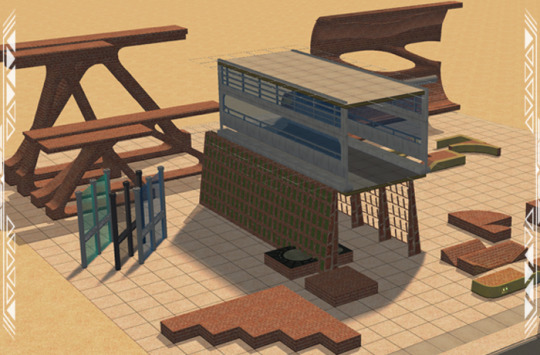
It’s time to give those flat, boring streets some more flavor! Road defaults and overlays like my Streets of 2Morrow (2023) set or these – Neighborhood Reboot (CuriousB, 2012), Default Hood/Road Replacements (LordCrumps, YEAR), Ultimate Road Default Replacement V2 (Tvickiesims, 2022), Rural Charm (Criquette, 2018) – certainly add some flare. Still, I want to be able to do more elaborate streetscaping in my game. To that end, here are some previews of various networkMAT objects I hope to release in 2024. These items will require my Repo Pack (Simmons, 2023).
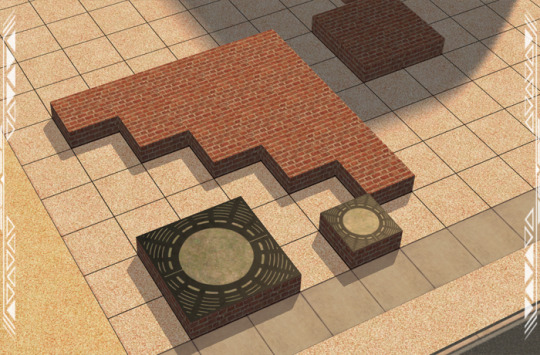
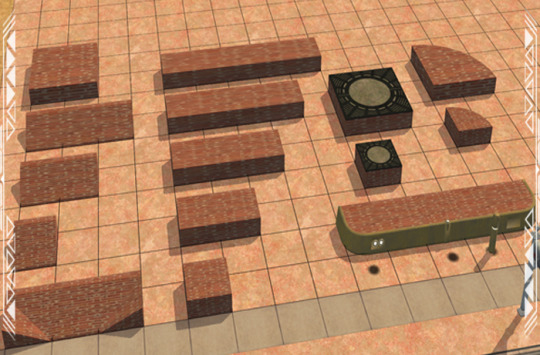

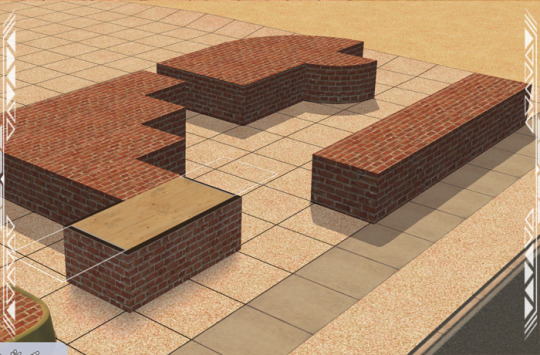

Instead of the 1-step foundations I initially planned, I’ll be using 2-step foundations for most buildings within my city, especially downtown areas. These pieces are designed for “extending” the sidewalk and foundations (at the default 4-step height) to the edge of the lot and in other directions.

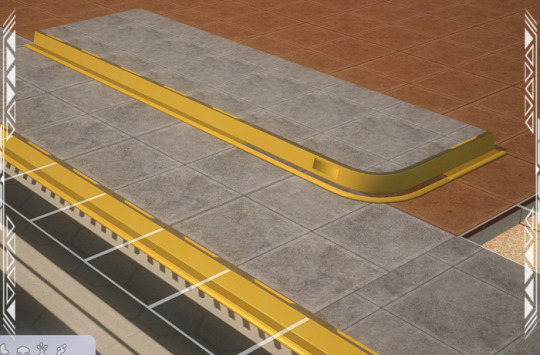
Depending on how you arrange them, they should give the illusion of a gutter/sewer system below. Of course, you could also make canals, elevated roads, tunnels, train tracks, and other structures too.

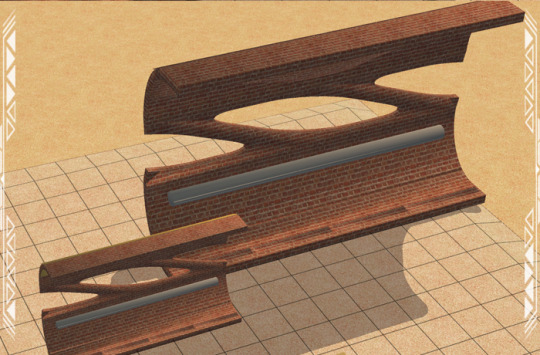
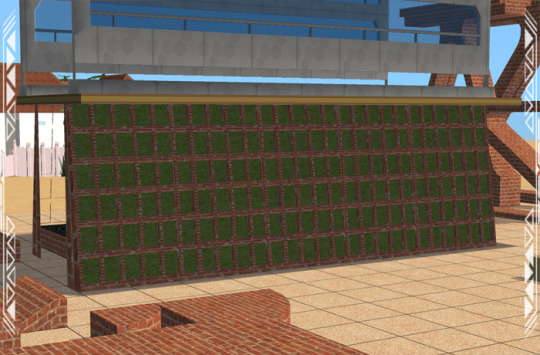
There will be bridges, overpasses, trains, trams, subways, pedways, and more! I’ll be moving the car/pedestrian portals around so that sims/traffic pass through the lot in various places. I've already tested having traffic pass on a road 2-stories above ground and pedestrians entering the lot from an elevator on the 4th floor - it works!

CREDITS Thanks: Simming, Blender, and Sketchfab communities, as well as the ChocolateCitySim, SimCrafters, and Sim Shenanigans discords. Sources: Beyno (Korn via BBFonts), EA/Maxis, Object Materials (AmbientCG.com; TB via Cities Skylines, 2023; Stonemason; Jotrain, 2023 via CCA; Just8, 2023 via CCA; Nenkea, 2023abcd via CCA; Cup_of_Tea, 2022 via CCA; Ivan-Kanaev, 2022; PForest, 2022; Tugboat Games, 2022 via CCA; Tvickiesims, 2022; Lordsamuelisolo, 2021 via CCA; Nol22, 2021 via CCA; NixNivis, 2015; Zorgoman, 2018 via CCA; Katy76/PC-Sims, 2007; Khakidoo, 2013; 2007; BuggyBooz, 2012), Offuturistic Infographic (Freepik).
45 notes
·
View notes
Text
SIMS TAG
Ahhhh thanks for the tag @natolesims ^_^ I’ll tag @ashubii @mosneakers @payte and @ashubii
What’s your favourite sims death?
Hmmm, drowning is classic but I was so shocked when the meteorite killed my sims in ts2, so let’s go with that one.
Alpha CC or Maxis Match?
Gotta go with MM; I tried Alpha back in the day but it just looks off in my game.
Do you cheat when your sims gain weight?
Not usually. I did have a pear shaped sim back in gen 3 of the insectas I fixed, but most of my sims keep their weight.
Do you use move objects?
Always.
Favorite mod?
I like SoL, but I’m looking into the other game enhancing mods...
First expansion/game/stuff pack you got?
Sims 1: Vacation, Sims 2: University, Sims 4: Seasons
Do you pronounce “live mode” like aLIVE or LIVing?
ALIVEEEE, like, “LETS DO IT LIVE”.
Who’s your favorite sim that you’ve made?
I don’t MAKE too many sims (I steal them all from the neighborhoods) but Ant was my favorite for a loooong time. Theo is my favorite currently :) They’re both entertaining to “play” the game with lmao
Have you made a simself?
Yeah but she’s been sitting for years in her sad house in Windenberg. I don’t play simself stuff, but sometimes I’ll dress her up for a simblr challenge.
What sim traits do you give yourself?
Cheerful, Geek, Goofball. I’m very basic.
Which is your favorite EA hair color?
I don’t really have one...uhhhh, black!
Favorite EA hair?
I always use the city living hairs. Love the one ponytail with the braid on the side. I also love the Island Living hairs.
Favorite life stage?
I like my moody teenagers the best. The phases can be irritating but entertaining if I integrate it into the story.
Are you a builder or are you in it for the gameplay?
Gameplay but I actually really like customizing lots. I’ll download a lot or redo an existing one.
Are you a CC creator?
Nah, I honestly don’t have time :(
Do you have any simblr friends/a sim squad?
I have some pretty awesome mutuals. I’m too MIA to be a part of a squad. Work, relationships, and life get in the way of playing sims lol. I’ve tried to join a general discord but I’m awful at using it.
What’s your favorite game?
Currently, Disco Elysium. Usually, Stardew Valley/Harvest Moon or whatever the current Zelda game is. (Actually I’m playing Minish Cap rn!)
Do you have any sims merch?
No T_T I might have in the past. I REMEMBER DISTINCTLY that I had the Sims 1 ONLINE but my mom and I didn’t understand how to set it up so she gave it away.
Do you have a YouTube for sims?
No, that sounds terrifying. I barely post on tumblr LOL
How has your “sim style” changed throughout your years of playing?
Hmmm good question. I think it’s less “basic NPC” (base game??) and a little leaning towards my own lil funky style. When I first replayed sims 4 again in 2020, I downloaded all the basic CC that was trendy (and kinda outdated). In 2022, I moved my save to a new PC and started over, so that helped.
What’s your Origin ID?
I do not know. I do not use Origin or any EA app for socializing/sharing
Who’s your favorite CC creator?
Looking at my CC folder: simandy, clumsyalien, sentate, nolansims, and deetron.
How long have you had a simblr?
2020 I believe. Maybe a bit earlier but I didn’t post anything
How do you edit your pictures?
I used to have photoshop T_T (RIP) and used PSD and actions and EVERYTHING LOOKED SO GOOD. I lost access and I can’t bring myself to pay monthly rn. I miss it though, I hate the way my screenshots look now.
What expansion/game/stuff pack do you want next?
I’d honestly like packs to be refreshed. I’m not one to ask for new stuff...I think there’s enough stuff. We need things to work properly LOL
What expansion/game/stuff pack is your favorite so far?
City Living has gotten the most focus from me. It’s SO much fun to go thrifting, go to festivals, and I love apartments. I’m sure I’ll love Island Living but I haven’t gottten to explore it yet.
1 note
·
View note
Text
motherlode cheat sims 4 hack Q2B&
💾 ►►► DOWNLOAD FILE 🔥🔥🔥🔥🔥 Sims 4 money cheats ; kaching: get 1, simoleons ; rosebud: get 1, simoleons (this is more of an easter egg, but it still works) ; motherlode. How to do the motherlode cheat in Sims 4 · Hit the keys Ctrl+Shft+C all at once to open the command panel. · Type testingcheats true into the text. To enter them, you need to hit Ctrl + Shift + C on a Windows PC or Cmd + Shift + C on a Mac. This will open up the cheat console -- type in your. The Sims 4 money cheats · rosebud - receive 1, simoleons · kaching - receive 1, simoleons · motherlode - receive 50, simoleons · Money X -. 9 She covers tips and tricks for apps, operating systems and devices, as well as mobile gaming and Apple Arcade news. One of the appeals of the Sims PC games is that you can make almost anything happen -- the digital sky is the limit. The life-simulation game turned 20 years old this year and is still releasing new content. Last year, game developer Origin announced the Sims tropical expansion pack Island Living and pre-orders have just started for the new Eco Lifestyle expansion pack due out this summer. Since the game's infancy, the Sims has always offered cheat codes to enhance gameplay and give players helpful bonuses. There's a cheat or a mod for almost everything; however, mods are a bit more complicated, even though the right ones can make for incredibly realistic gameplay. If you're not in the mood for downloading and meticulously organizing a bunch of files needed to make a mod, it's best to stick with good old cheat codes. If you've played The Sims even a handful of times, these codes will probably be pretty familiar. This will open up the cheat console -- type in your code and hit Enter for each cheat. To enable these cheats, you will need to type "testingcheats on" in the cheat console. Note that the brackets aren't required -- they simply denote that you need to customize your code. Also, for cheats that give two options in brackets, just choose the one that applies. For example, to make all real estate in the game free, you would type "freeRealEstate on. This list by no means includes every Sims 4 cheat. There's a multitude out there and some haven't been tested. You can find more cheats to try in the Sims forums. Sometimes depending on the career, the cheat code careers. Find ways to live sustainably in Evergreen Harbor with the new Sims 4 Eco Lifestyle expansion pack, due out this summer. The game also has shift-click cheats. I think those are easier to use than manually typing in the cheat codes that do the same thing. If you hold down the shift key while clicking on a Sim or object, you will have cheat options to select from. Edit your Sim outfit, hair, etc. You can make more in-depth changes by entering cas. This allows your Sim to automatically become tanned, sunburnt, keep their tan, or remove a sunburn or tan. Your guide to a better future. Want CNET to notify you of price drops and the latest stories? No, thank you Accept. Tech Gaming. Shelby Brown. May 29, a. Shelby Brown Staff Writer. There's a cheat to undo a sunburn if your Sim lays out too long in Sulani. EA Maxis If you've played The Sims even a handful of times, these codes will probably be pretty familiar. Here are a bunch of the most popular and useful Sims 4 cheat codes. Tell us about it in the comments below. Become a home entertainment expert with our handpicked tips, reviews and deals. Delivered Wednesdays. Completes a Sim's current aspiration challenge and awards points. Raises a skill for selected Sim, max the skill by entering Gives specific number of satisfaction points to a Sim, which you can use to buy rewards. Placement rules no longer apply when moving objects in Build Mode. Adds even more objects requires bb. Turns your Sim into a ghost depending on how they died. The selected Sim's marriage will be over, but the relationship will still be in tact. Lets you set a good or bad reputation, increase celebrity level or add fame quirks.
1 note
·
View note
Text
motherlode cheat sims 4 mod 5F2%
💾 ►►► DOWNLOAD FILE 🔥🔥🔥🔥🔥 Sims 4 money cheats ; kaching: get 1, simoleons ; rosebud: get 1, simoleons (this is more of an easter egg, but it still works) ; motherlode. How to do the motherlode cheat in Sims 4 · Hit the keys Ctrl+Shft+C all at once to open the command panel. · Type testingcheats true into the text. To enter them, you need to hit Ctrl + Shift + C on a Windows PC or Cmd + Shift + C on a Mac. This will open up the cheat console -- type in your. The Sims 4 money cheats · rosebud - receive 1, simoleons · kaching - receive 1, simoleons · motherlode - receive 50, simoleons · Money X -. 9 She covers tips and tricks for apps, operating systems and devices, as well as mobile gaming and Apple Arcade news. One of the appeals of the Sims PC games is that you can make almost anything happen -- the digital sky is the limit. The life-simulation game turned 20 years old this year and is still releasing new content. Last year, game developer Origin announced the Sims tropical expansion pack Island Living and pre-orders have just started for the new Eco Lifestyle expansion pack due out this summer. Since the game's infancy, the Sims has always offered cheat codes to enhance gameplay and give players helpful bonuses. There's a cheat or a mod for almost everything; however, mods are a bit more complicated, even though the right ones can make for incredibly realistic gameplay. If you're not in the mood for downloading and meticulously organizing a bunch of files needed to make a mod, it's best to stick with good old cheat codes. If you've played The Sims even a handful of times, these codes will probably be pretty familiar. This will open up the cheat console -- type in your code and hit Enter for each cheat. To enable these cheats, you will need to type "testingcheats on" in the cheat console. Note that the brackets aren't required -- they simply denote that you need to customize your code. Also, for cheats that give two options in brackets, just choose the one that applies. For example, to make all real estate in the game free, you would type "freeRealEstate on. This list by no means includes every Sims 4 cheat. There's a multitude out there and some haven't been tested. You can find more cheats to try in the Sims forums. Sometimes depending on the career, the cheat code careers. Find ways to live sustainably in Evergreen Harbor with the new Sims 4 Eco Lifestyle expansion pack, due out this summer. The game also has shift-click cheats. I think those are easier to use than manually typing in the cheat codes that do the same thing. If you hold down the shift key while clicking on a Sim or object, you will have cheat options to select from. Edit your Sim outfit, hair, etc. You can make more in-depth changes by entering cas. This allows your Sim to automatically become tanned, sunburnt, keep their tan, or remove a sunburn or tan. Your guide to a better future. Want CNET to notify you of price drops and the latest stories? No, thank you Accept. Tech Gaming. Shelby Brown. May 29, a. Shelby Brown Staff Writer. There's a cheat to undo a sunburn if your Sim lays out too long in Sulani. EA Maxis If you've played The Sims even a handful of times, these codes will probably be pretty familiar. Here are a bunch of the most popular and useful Sims 4 cheat codes. Tell us about it in the comments below. Become a home entertainment expert with our handpicked tips, reviews and deals. Delivered Wednesdays. Completes a Sim's current aspiration challenge and awards points. Raises a skill for selected Sim, max the skill by entering Gives specific number of satisfaction points to a Sim, which you can use to buy rewards. Placement rules no longer apply when moving objects in Build Mode. Adds even more objects requires bb. Turns your Sim into a ghost depending on how they died. The selected Sim's marriage will be over, but the relationship will still be in tact. Lets you set a good or bad reputation, increase celebrity level or add fame quirks.
1 note
·
View note
Text
What The Best The Sims 4 Android Pros Do (And You Should Too)

How to Customize Your Sims in The Sims 4
The Sims 4 is a 2014 video game that simulates social interactions. The fourth main game in the series, it was designed by Maxis and published electronically by Electronic Arts. This game is a direct sequel of The Sims 3.
Create
There are many ways to customize your Sims 4 character. You can create a Sim starting from scratch by using the Create a Sim feature. This includes their name as well as their gender, appearance and gender. In addition to the name and appearance, you can choose their traits, which influence their goals. Sims can also have pets. You can personalize them as you would with other game. Here are some options for creating and customizing your Sims.
Skin and hair can be customized in The Sims 4. You can modify the appearance of your Sims' skin and hair and also their eyelashes and eyebrows. You can only apply 11 facial templates in order to personalize the appearance of your Sim. Once your Sim has chosen their face, they will be able to select the color or skin tone. Or, you can select the skin tone from the drop-down menu.
Edit
Editing The Sims 4 is a quite simple process There are numerous ways to modify your character's attributes. The first step is to enable the CAS (Console Action System) mode. This allows you to alter the game's core values, like hair and skin color. Once you've enabled it, you can modify other attributes like age, walk style, and traits. The ability to switch between households is a beneficial feature, especially when you're trying out different design options.
The next step is to enable full edit mode in your game. You'll have to use the options menu's O and X buttons to edit various entities. This will allow you to select an object and edit it. After that, click on it by using the X button while holding O. The editing options will be open to you. You can also copy your Sim to gain access to the full edit mode.
Modify
You can download mods to personalize your Sims. Mods are designed to improve your Sims gameplay or add new features. Mod creators strive to make their mods reliable and add the sims 4 apk new functionality. Some mods just enhance the game's gameplay while others are designed to address bugs that existed before EA released the game. These patches are also more in sync with the needs of the community than official EA patches.
First, make sure you don't have your current family loaded in the game. Next, navigate to the Household Management option and locate the family you want to edit. Once you've found the family, click on its icon and select "New Sim" from the CAS Click menu. The Sims will now have a twin identical to each other. If you're still not satisfied with this, you'll have the option of keeping the old Sim in the game or delete it.
Share
Sim File Share allows you to share your files with family and friends. You'll need to log into Steam first. Once you've signed in it, you can share files with your friends and family. You are able to share only content that is related to The Sims. The system is based on an invitation system. Existing users can send unlimited invite codes. To sign in, new users have to complete a questionnaire. To upload files to Sim File Share you must have an account, however you don't need one to download them.
If you are a PC user, you can connect your EA Account to share with your friends. The folders can be interchangeable for those using an Mac. If you want to share your Sims creations on the Xbox Live Gold or PlayStation Plus platform, make sure to connect your accounts before sharing content on Facebook. In both cases, you'll discover that you can share the contents of The Sims 4 gallery with your friends.
Explore
The Sims 4 allows you to explore by selecting the Manage option. This will give you more options within the game. These include temporary work education, services, attractions, places to shop, and explore with. The Explore feature lets you go beyond the neighborhood. This feature is helpful when you're looking to travel beyond the city, but be aware of the dangers it can bring. Here are a few tips to stay safe in The Sims 4.
The Explore mod lets you modify the appearance of your Sims. It also offers various kinds of services. For instance, you could visit a salon to get your hair cut. There are new types of clothing as well as different events that take place every day. The Explore mod is free to download from the official website of kawaiistacie. The Explore mod requires you to engage a professional hairstylist prior to you can use it.
Build
The main mode of The Sims 4 is called "Build Mode." It allows you to modify many things the building and architectural changes and even add items to the existing items. In other Sims games, buying moving, moving, and manipulating objects are done in separate game modes. You can alter and move objects during the building mode by using the select tool. You will also find a few new items such as the "Eco Lifestyle", a game pack.
Room units are moldable units you can push and pull to create different shapes in your Sims' homes. They can also be pulled to create features like a deck or the garden. The most common rooms are those that have walls. To make a room appear how you want walls can be moved in any direction. The same principle is applicable to building features in the game. The catalog's first two rooms have walls. You can push the walls to create long or slanted.
If you're just beginning to learn about the game, you can choose the realistic family home. This house is equipped with three bedrooms and two bathrooms. It is fully furnished and equipped with basketball hoops, washer/dryer set-up, and garage. This house is located in the Del Sol Valley neighborhood, an area of the game's Get Famous world. It is possible to build the house on any sizeable plot. It's a great spot to start for novice Sims players who want to build a house for themselves.
Create a story
To create a story with The Sims 4, you can make use of the game's CAS Story Mode. This feature lets you create a story based upon your Sim's personality, his or her starting conditions, and more. You can also modify the traits of your Sim to alter their appearance. You can give your Sim an initial name, a job and even change their appearance. After you've developed an interesting story, you are able to share it with others.
To begin creating your story, click on the CAS menu. You can choose to create the new Sim. This menu will provide you with several options based on the packs you've installed. This menu will allow you to select whether you would like to play your Sim's story or create a new Sim. If you'd rather, you can also choose to create your Sim independently and then join it with a household already in place.
You can also make use of the Neighborhood Stories button to create your own story. However it will not be compatible with the most recent mods. This option is only available to console players. The button won't work with all mods, so it's crucial to confirm that your version of The Sims 4 is compatible with it. This will allow you access to additional options and content. This way, you can make the game more fun and satisfying!
Create a Sims world Sims
If you're interested in creating new worlds for your Sims and you want to create new worlds, you can create them using the Create a World (CAW) tool. While it's more challenging than creating a virtual world in the original Sims game, the rewards are even more rewarding. You can erase the existing world and start a new one. You don't have to choose the exact location of each item, however, you can also choose specific street elements.
Start by going to a neighborhood, a city or a country. Every neighbourhood has a vacant plot of land or house, and areas where Sims can mix and mingle. You can also visit a neighborhood to view the different lots. There are a variety of possibilities for the exterior spaces of each house. This is where you'll put the furniture. You can also personalize the interior spaces by clicking the items within each space.

1 note
·
View note