#sims2RPC
Explore tagged Tumblr posts
Text

So I finally got around to reinstalling Sims 2, and just so you all know, it's gotten wayyy easier to get it up and running than it used to be. Graphics Rules Maker just had an update last year, and Lazy Duchess came out with a launcher called Sims2RPC, so these days it's a snap.
It was actually easier than when I last did a Sims 3 reinstall.
Video tutorial if anyone needs one by the ever helpful @acottonsock is HERE.
Since it's abandonware and as far as I know not buyable new, the only place I can personally recommend to get it is Old Games Download, which is an archive of abandonware games. Oregon Trail 1.2 anyone? I know they have Sims 1, 2, and some of the console games.
Even though I still own the disc versions of the Stories games, I just downloaded Castaway Stories from there the other day because I couldn't immediately find a mod that would let me play it with no cd. It works fine, just need to do a little tweaking with the resolution. I picked the MediaFire option, but I think there was a also a choice to download via Mega and one other I can't remember.
FYI though, when I picked up the Ultimate Collection from them years ago, IKEA stuff didn't install with the rest of it so I had to download and install it separately. This was good while ago though, so they may have fixed it by now.
I don't want to talk about what happened to all of my original TS2 discs. Big sigh.
#sims 2#sims 2 install#graphics rules maker#lazyduchess#sims#sims2RPC#acottonsock#old games download
31 notes
·
View notes
Text
Who else up entirely reinstalling sims2RPC after somehow adding a -w argument to the actual fuckin application filename
#sims 2#sims2rpc#vidya gaem#it's me. i am reinstalling my entire gd game and hope to fuck that my backup will still work#personal post
0 notes
Text
[TS2] CAS Makeup Lag Fix
Heya!
Overview
This is a small mod for TS2 that fixes the intense lag you get when you're in step 4 of CAS (makeup/accessories/jewelry/etc)
Download: SFS / Patreon (Free)
Installation
If you have Sims2RPC, disregard the included "dsound.dll" file, simply copy the .asi file into your TSBin/mods folder.
If you don't have Sims2RPC, you will need The Sims 2 Mansion & Garden, and you must have a No-CD executable for it.
Move both the .asi and the "dsound.dll" files into your TSBin folder of your M&G installation.
Source Code
2K notes
·
View notes
Text
After a few hours of investigating The Sims 2 Legacy Collection:
IKEA Stuff not included
Body Shop not included (??)
The cache cleaning issue persists (Sims2RPC would typically handle this for you)
I have a bug where CAS UI just borks when selecting a custom skin tone
I've had no issues with sim shadows or pink soup, but I'm only a few hours in (the community has already created ways to address these over the years, like this)
The only upside that I could identify in purchasing this edition is the UI size in larger screen resolutions. I have a 2k monitor and the size of the UI is definitely a major improvement for me.
In a nutshell... There are plenty of interesting links to be found while browsing the #ts2 tag!
189 notes
·
View notes
Text
Tips on how to avoid and reduce the Pink Flashing - "Masterpost"
Look here for other masterposts!
⚠️ THIS IS NOT A COMPLETE ""GUIDE"". I won't be updating this post and I've explained why here. In this post I only wrote some advice, so you won't find an entire research on Pink Flashing. Please read other REAL guides if you are interested in that. Unfortunately, deleting the post wouldn't make sense since the reblogs would remain.
What is the Pink Flashing?
The Pink flashing, also called Pink Soup, is a graphical error that occurs when the game thinks it has reached the limit of its memory capacity to read the game's textures even if your PC is much more powerful and the configurations made to the game itself are very high and can hold much much more.
When this arrives, gradually an object or sim will start flashing pink and purple or even EVERYTHING will start flashing pink.


This type of error can occur both in game and on Bodyshop, and as many people mistakenly think, it is NOT a symptom of corruption. And it's not even a hardware problem of your PC. It's not your PC's fault, it's not dying, it's simply the game that's unstable.
What should I do when this occurs?
First of all, DON'T PANIC, it's nothing serious. The only thing you need to do is save the game before it crashes (because yes, it usually crashes after the pink flashing occurs), close the game and reopen it. When you reboot it, the pink flashing will be gone.
AND don't worry if some previews of your sims remain pink. They will update as you play (the fastest way to update them is to have your sim change clothes or change their appearance in the mirror)
@2fingerswhiskeysims added that another method is to minimize the game, leave the PC to rest for a few hours and then reopen the game. The pink flashing should then go away on its own (I would just recommend saving before doing so, because it's not a method that works for everyone. For example it often crashes immediately after the pink flashing appears or even just minimizing it makes it crash if it's like my game that even if you look to it by mistake it crashes)
Is there a way to increase the graphics capabilities of my game?
Yes, there is, and you should do it regardless of the pink flashing, to make your game more stable. This will NOT eliminate the risk of pink flashing, but will reduce it and make the game crash after hours and hours of play rather than after a few minutes or half an hour as happens to some.
What you need to do is make your own graphic rules that adapt the game to your video card and install the 4GB patch. This guide from Pleasantsim explains how to install both (as well as providing other tips for stability and improving graphics)
Another tip that many give is to use the Sims2RPC Launcher by LazyDuchess, as many say it has made their game more stable, while others say it has increased their Pink Flashing, so I think it's very subjective whether using this launcher is better or worse.
Is there a way to eliminate it or avoid it?
There is no fix for this problem and there is no way to eliminate it, although LazyDuchess is doing some research to see if it can be done. BUT I can give you some advice on how to avoid it for as long as possible (it will still appear after a few hours, but I can tell you what to do to be able to play safely for as long as possible)
From my personal experience, I understand that pink flashing occurs when the game needs to read a lot of thumbnails (of hairs and clothes expecially) and when you visit too many lots in the same game session or you visit a single huge lot full of objects. So, what you need to do is:
Save before changing your sims appearance (whether it's a change of hair or clothes) because the game almost always tends to crash after a long or sometimes even short makeover session. (It depens on how many ccs you have)
Avoid changing your sims hair if you don't have to. One of the causes of pink flashing is reading all the thumbnails of the hair in the game, especially if you have a lot of cc hair and getting to the last page or halfway through is very tiring for you and for your game that have to read all the thumbnails. It doesn't matter if the game already has them cached, pink flashing doesn't care.
Avoid changing your sims clothes if you don't have to change them (so avoid needlessly looking at all the clothes you have, in your wardrobe or in shop mode as if it were your closet at home). Just like with hair, pink flashing is triggered by reading too many thumbnails, especially if you have a lot of cc clothes. As with hair, it doesn't matter if the game has already cached thumbnails of all the clothes you have. Pink Flashing doesn't care. BUT unlike hair, for clothes I found a solution (which I hope is not a coincidence that only works for me). Unfortunately this took away the pleasure of going to the shops to buy clothes, but it avoided crashes and Pink Flashing. Basically, I discovered (and I don't know why) that if I use Pescado Clothing Tool, for some mystical reason the game doesn't crash and doesn't trigger pink flashing (I can even spend hours scrolling through all my many ccs and it doesn't annoys my game at all)
Last but not least, pink flashing can also be caused by reading too many thumbnails in buy mode or visiting too many lots during the same gaming session. Unfortunately there isn't much to do here, my only advice is to save very often when you edit lots, and to avoid visiting different lots too much if you don't need to (don't worry, your sims don't suffer from claustrophobia and can stay in their homes very well). If you have to edit a lot of lots, use a game session ONLY for that, because changing lots and scrolling through the buy mode there will be a lot of pink flashing very soon, at some point. At least you will have the knowledge that it will arrive any moment and you won't have to stress while you are in live mode.
To summarize, pink flashing is triggered by:
Scroll too much hair pages in "edit appearance" mode.
Scroll too much clothes pages in "change clothing" mode.
Scroll too much furnitures in "buy/build mode"
Open/go in many different lots in the same game session.
Use very big lots with a lots of objects.
Apartment lots (these ones are a hell for PF)
AND the snow. Yes, when the terrain change in "snowy" mode, this trigger the PF a lot. You can disable the snow with mods if you want or simply save the game before the terrain changes and hope that it will not happen.
@brandinotbroke added that the shaders trigger Pink Soup. But when it comes to shaders this time it also depends a lot on the hardware capacity of your PC, and it's not just a game problem. Both the game's shaders themselves, additional shaders and default replacement shaders downloaded from the internet could cause problems. If you think this is the problem, the solution is to use the "userShader off" cheat. BUT this doesn't always mean that your computer can't handle that particular shader. Often some shaders need to be downloaded in their version to be compatible with other shaders. So try to differentiate the difference between an unsupported shader and a shader that is not compatible with another, always read the description of the creator's post carefully. (For example: the "Better Night Life" shader conflicts with Voielle's water shaders and for this reason there is a BNL shader compatible with Voielle's water. IF you used the normal shader instead of the compatible one, any object that works with BNL shaders will be affected by Pink Soup.)
@goingsimcrazy added that many hood deco, high quality setting, high DOF and lot impostors can trigger pink flashing. However, this is a mix between "your PC's hardware capabilities" and basically...player luck. Sometimes players with latest generation gaming PCs cannot handle the hood decos and players who play with toasters play surrounded by hood decos, so here isn't very clear how The Sims 2... decides its capacity and compatibility criteria. But anyway, if you think that your hood deco, lot impostors, high graphics qualities and DOF (distance of field) are TOO MUCH and that your PC cannot support them, simply deactivate and lower the graphics settings from the settings!
BUT @goingsimcrazy also pointed out a detail that I wanted to add too but forgot. Basically, deleting the thumbnails cache is of no use, it doesn't solve the pink flashing problem, in fact it makes it worse. I won't give you a computer lesson but in simple terms I'll explain it to you like this: caches are used to store information so that when you open a software, the software takes information from the cache file and speeds up its reading capacity. If you delete the thumbnails cache every two days what you are doing is practically punching yourself, because not only are you slowing down the game, but by doing so you force it to regenerate the thumbnails every single time, thus causing crashes and pink flashing. Delete the thumbnails ONLY if you have changed a huge number of default replacements and need to update the previews OR press CTRL + right click of the mouse on the individual preview you want to refresh.
@fireflowersims also added this, that it's very important, please read!
Small clarification to finish:
Sometimes pink flashing is also caused by very long gaming sessions (so even if you don't do any of the things listed, at some point it will still happen, but I'm talking about more than 4/5 hours of gaming).
Many of the things listed may be stupid and already known, many of you will be reading and thinking "the genius has arrived", but I have seen many people suffer from pink flashing, not understanding what trigghed it and doing A LOT of the things that trigghed it the most. (I watched a lot of gameplay on YouTube where this happened).
So...I hope I helped someone and if someone know other things that trigger PF let me know, I'll add it to this post!
436 notes
·
View notes
Text
osab's Sims 2 Setup Guide [Google Doc]
Reposting this because it got deleted for no reason!😍💓
This guide details how to install and optimize TS2 with essential fixes for modern systems in 2024 and beyond!
Includes download/install instructions for the full Ultimate Collection (w/ Starter Pack web install hosted on GitHub), as well as disc & Origin UC install info for those who own them, plus graphics setup and Sims2RPC/alternative fixes.
Also check out my GitHub (@voicemxil) where you can find all my installers!
Video walkthrough of the guide from @acottonsock is available here!
Please don't kill my post evil tumblr men.
1K notes
·
View notes
Text
21 Sims 2 Custom Loading Screens
Happy New Year Everyone!
I bring you 21 custom loading screens for the sims 2 based on the Clean UI layout.
The photos from the custom loading screens are mainly from Sims 3 screenshots I got via Google (since Sims 3 has the best worlds ngl). Most of it is Maxis pictures, but some are player screenshots. There are also a couple that are from Skyrim and GTA San Andreas.
For players who use custom loading screens you either do one of three: 1. Use a UI replacement mod and only replace the loading screen file in your program files folder (i.e. CleanUi) 2. Use LoadingRandomizer 3. Use LoadingRandomizer for Sims2RPC - This is what I use
If you are 1 and don't have a loading randomizer, only install one loading screen in your game. If else, you can install as much loading screens as you can, but you don't have to install all. You can remove any loading screen that you don't prefer since I had a little fun with the photoshop effects with some.
P.S. The grey borders on the side in the video is not what it looks like in game, it's just a problem with the video. Plus, the actual picture files are actually larger, i cropped it to show how it looks like in my game (1920x1080)
proof (with reshade):
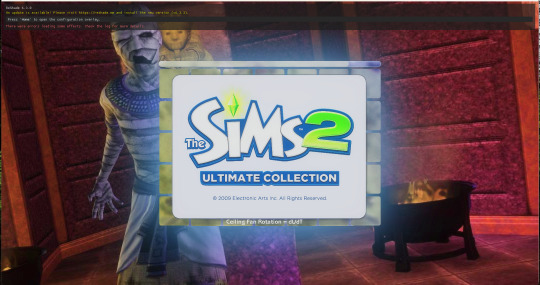
DOWNLOAD HERE (MODTHESIMS) 👈 the mediafire link is a zip file download containing all 21 custom loading screens, you can pick and choose which to download or not.
Huge credit to greatcheesecakepersona for their clean UI loading screen layout, which I referenced for this.
Disclaimer: If the resolution of your game is less than 1920x1080, some of these loading screens might look a mess in your game, so just test it out, some could still work, though some not.
If I'm asked to take the download down I will gladly do so. I'm just here to share what I already use in my game.
#s2cc#ts2#ts2cc#ts2 download#sims2cc#download#the sims 2#thesims2#sims 2#dl: loading screens#sims 2 loading screens
58 notes
·
View notes
Text






zeltron 6 billion || reshade preset
because you cannot fuck with ZELTRON 6 BILLION! denzel curry is rapidly becoming my fave artist i stg. anyway, here's a reshade preset named after one of my fave songs atm. cause calling it walkin would've been boring.
never used reshade?
here's a tutorial if you don't use sims2rpc and here's one if u do use sims2rpc
download
sfs || mf
104 notes
·
View notes
Text
Custom Loading Screen Plugin for Sims2RPC
Custom Loading Screens and Music - A Sims2RPC Plug-In
If you start your game with the "Sims2RPC Mod Launcher" by Lazy Duchess AND you want custom loading screens and/or music à la the "LoadingRandomizer2" launcher by greatcheesecakepersona but are struggling to get them to play nicely together, this plug-in may be for you.
If you don't start your game via Sims2RPC.exe from Lazy Duchess, this plug-in is definitely not for you!
This plug-in for Sims2RPC incorporates the random loading screen and random splash music functionality of the "LoadingRandomizer2". This means that you can continue launching your game via Sims2RPC while enjoying random bespoke loading screens and music.
It also adds the ability to link a piece of music to a specific loading screen, enabling you to theme the screen and music together.
Why Do This?
Sims2RPC is a launcher for The Sims 2 that supports plug-in extensions. Current extensions include support for First-born Syndrome Fix, Separates 4 All, Height Mod, etc.
Using another launcher to first copy a random loading screen or music file and then launch the Sims2RPC launcher seems overly complicated and error-prone, when the "first copy a random loading screen or music file" functionality can be written as a Sim2RPC extension.
Installation
Installation is non-trivial and requires any custom loading screens to be uninstalled first. Full details are given on the web page.
73 notes
·
View notes
Text
no way people are actually paying money for the sims 2 rerelease right? Sims2RPC's RIGHT THERE on GitHub, there's an installation guide and everything so no "b-b-but it's too complicated uwu I'd rather shell out $40 to the greediest company known to man for a fucked up copy they released for free 10 yrs ago uwuuuuu" whinging. Pirate it FOR ME pls my dream is to see EA bankrupt'd I hate them so😞

#if you reward ea's inadequacy by buying their overcharged sims 4 packs I just wanna talk with you for a sec🫵👊💥#realtalk if you don't know how to set up the starter up pack dm me I'll try my best to help🙏#I got it running on windows 11 with zero problems no virtual box required👍
9 notes
·
View notes
Note
Do you share your sims ? I've loved how your usual blondie model looked for years and since I'm reinstalling TS2 once more, I thought I might aswell ask !
Hi! You must mean Emily.

Emily was lost when I did a reinstall (kind of) to be able to use Sims2RPC and fked up my game super bad.
I have her old Character file and if there is someway to use that to package the sim, I'd do that. But I have not found a method.
So, for the moment, I can't share her. :(
#answered asks#sims for download#anyone's welcome to tell me if there's a way#did i try to put her character file into a present neighborhood and extra her via simpe that way?#yes and it didn't work
26 notes
·
View notes
Text
PSA: SFS
Apparently some people's SFS accounts have been hijacked. Mine's all clear at the moment, but uploads have been temporarily disabled.
For the next little while until this gets sorted, don't download any .exe or .bat files from SFS, unfortunately including Sims2RPC, and take a good long virus scan of any unfamiliar .rars and .zips. (But you were already doing that anyways, right?)
#txt#incoming wave of ppl raised on web 2.0 complaining about sfs being busted while us olds go 'ah... this reminds me of the forum days...'#(god having sfs is so much better than the forum days)
3 notes
·
View notes
Text
[TS2] Sim Bio on Tombstones (Commissioned)

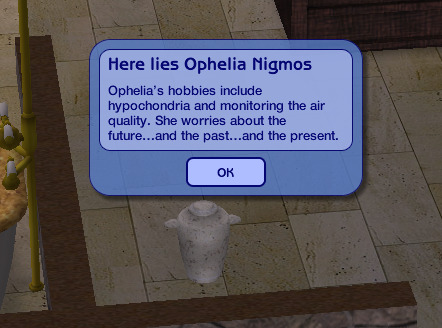
Hi!
This is a mod that was commissioned to me by @IlexVici on Twitter, so credit for the idea and concept goes to her :)
This mod adds a new "About" immediate interaction to urnstones and tombstones if the deceased Sim has a biography, and will display it in a pop-up message when clicked.
Download: SFS
Installation - Important!
Installation is weird as this is an experimental mod, using a modding framework called TS2Hook.
You need Sims2RPC to ins tall this mod.
The zip file contains a "Downloads" folder, the contents of this folder go into your "Documents/EA Games/The Sims 2/Downloads" folder as usual.
However, there is also a "TSBin" folder, the contents of which go into your "Sims 2 Mansion and Garden installation directory/TSBin", where Sims2RPC is installed.
If all went well, you'll see a "TS2Hook (1 script loaded)" text on the top left corner of the screen when you launch TS2, and the interaction should show up in-game.
What even is TS2Hook?
TS2Hook is a tool for creating mods that weren't possible before, still in development. It lets you do things like interaction injection (which this mod does, so it doesn't replace any resources, making it conflict free) and much, much more, even custom cheats!
I thought this would be a good mod to use TS2Hook on, as TS2 normally doesn't actually let you access Sim bios to display them, this was only possible thanks to TS2Hook.
954 notes
·
View notes
Text
Resources
The Sims 2 is now abandonware and has been since 2017/2018, so if you didn't get your hands on the game when EA was giving out the game for free back in Summer 2014 @acottonsocksims2 has a great guide here on how to find the game and optimise it for modern PC's.
Default Replacements
Wisteria Skin and Pupa Eyes by @microscotch (I use their alien defaults too which are linked on the post)
4T2 Hair Defaults by @platinumaspiration
These amazing eyebrow replacements by rainstorm25 over on MTS
Gameplay Mods/ Fixes
Community Time Project by More Awesome Than You (Updated by Crish Hatch)
Pretty much everything from @lazyduchess but especially their Date/Outing Stood Up Fix, Seperate Top/Bottoms for Non-Everyday Clothes Mod and of course Sims2RPC (which you should have anyway if you followed Madi's guide)
The updated version of Gussy Up
Sim Blender
ACR
(If you're stuck with anything else please check out Cindy's guide here for more recommendations)
Reshade
I switch between edits of Raices by @folkbreeze and Senshi 4.0 by @simsenshi that I've adjusted to fit the style of Sims 2
Hair and Clothing
I mostly download from @kestrelteens @microscotch @platinumaspiration @rascalcurious @nonsensical-pixels @neosimi @angelapleasant @moyokeansimblr but my wcif's are always open if needed
27 notes
·
View notes
Text
Sims 2 Must-Have Mods
I've seen many different Simblrs post their "essential mod" lists, so I thought I'd make one myself. This is more of a highlight reel than anything else, pointing out my favorites.
Aspiration
Alternative For Permaplat - Replaces "permaplat" with the FreeTime ability to cheat death.
Growing Up Wants Panel - Want/fear slots come from birthdays instead of university. I use an edited version of this that changes the positive reward minimum from gold aspiration to green.
Mood Mod: Advanced Version - Factors a Sim's recent memories and aspiration meter into their mood meter.
Food
Auto Store Food - Sims autonomously put away leftovers. (Note: This may need tweaking to prevent it from happening at dorms and restaurants.)
Breakfast At Midnight - Removes mealtime restrictions for all Maxis meals, allowing breakfast for dinner, dinner for lunch, etc.
Dinner For 8 - Changes the amount of servings for Maxis meals from six to eight, feeding a whole family.
Leftover Hack - When Sims decide to cook or get a snack, they'll find their leftovers and choose to eat those instead.
No Food Serving - Stops Sims from serving meals. Instead, they put the meal on the counter and take a serving for themselves. (Unpublished; Shared by Rudhira in the Lazy Duchess Discord server.)
Work Deliver - Sims have a chance of bringing home groceries or pizza when arriving home from work.
Parenthood
Alt Pregnancy Controller Lite - Adds a chance of cramping and/or miscarriage if pregnant Sims aren't taking care of themselves.
Baby Toddler Mod - Fixes problems with Maxis code, and implements a breastfeeding interaction.
Kids & Pets Unattended - Stops the Social Worker from trying to abduct your children if the adults are off-lot for too long.
Romance
Autonomous Casual Romance - You know what this is.
Adults Go Steady + Marriage Traditional - Allows adult & elder Sims to have boyfriends/girlfriends. Also picks the traditional (male) last name when straight Sims get married.
Friendly Break-Up - Allows Sims to break up with their partner, regardless of relationship level.
Just Be Friends - Allows Sims to put an end to non-committal romances.
More Realistic Aspiration Attraction + Zodiac Overhaul - Massive overhaul to the chemistry system, making aspiration combos and zodiac combos more realistic.
RS Attraction - Fixes problems with Maxis code, and adds secondary aspirations when calculating attraction.
RS Slower Feelings - Makes romance less instant.
Social
Auto Greet - Playable sims have a chance of autonomously greeting walkbys if they can see them.
Auto Lateral Calls - Sims automatically redirect phone calls, or reject them if the recipient's unavailable.
Children Can Throw Parties - Lets child-aged Sims organize their own parties. No idea why Maxis didn't.
TS1 Prank Calls - Converts the random prank/spam calls system from The Sims 1.
Work
All Careers In The Newspaper - Allows any sim to join the careers that previously required a university degree. (Artist, Natural Scientist, Paranormal, Show Business).
Some Jobs While Flunking - Removes the grade requirement for some teen careers, e.g. Criminal.
Misc
Sims2RPC - Custom launcher with a built-in fix for First Born Syndrome. Also has settings for lot impostor detail and the cost of using the Design Tool.
Birthday Suit Overlays - DR; Transparent overlays for supernaturals that work with nearly any custom skintone.
Glass Update - DR; Fixes every window/door in the game to have clear glass instead of blue.
More Walkbys + Car Passbys - What it says on the tin. It works automatically & requires no lot-specific setup.
Object Freedom - Makes every object shiftable, and greatly reduces the need for walk-through tiles or the Move Objects cheat. (Note: This may result in some funky object placement, like two children placing their homework on the same tile.)
Shrub Teleport - Turns every shrub on a lot into a well-organized Sim spawner. It lists Sims in surname alphabetical order, and gives the age and sex of each sim (i.e. "ch+m" for child+male).
37 notes
·
View notes
Note
Hiii thank you for providing a method to get the sims 2. My question is that if you get it on the steam deck from your github, do we still need to use your guide to make it run or playable? Ive seen people using ur method to download it and the game runs fine, but im wondering if there’s more to do after downloading it, like fixes and such?
The Lutris script/Steam setup on the install page is normally all you need. You might need to use graphics rules maker (or edit them yourself) in fringe cases, but normally you don't need to.
If you want to change the Sims2RPC settings the easiest way is to just manually edit settings.txt in the RPC documents folder
9 notes
·
View notes