#skip t tutorial
Explore tagged Tumblr posts
Text
Skip T. Tutorial Masterpost

Skip T. Tutorial is a concept for a dating simulator tutorial character. He's a poorly drawn silly guy that isn't meant to be taken very seriously. Behind that, he's a sentient AI that's been placed in charge of running the game and creating a perfect experience for the player. Which causes No Problems Whatsoever.
Posts with Skip are tagged "yippee i love flop posting about the sillies"
Skip's Route
Part 1, 2, 3, 4, 5, 6, 7, 8, 9, 10, 11, 12, 13, 14, 15, 16, 17
Bonus
Extras
Piano
I Think I Like Boys
Birthday
Tom Cardy
Rabbit Hole
No Mouth
Cheerleader
Unlockable Outfits part 1, part 2, part 3, part 4, part 5
Welcome to the club
Holding Hands
Normal Soup
Evil Skip
Valentine's Day
i can't delete it
box
changing appearances
coin opperated boy
As of now, Skip's route is FINISHED. However, I am working on a separate path in that route.
#ryan likes talking#yippee i love flop posting about the sillies#skip t tutorial#ocs#masterpost#ryan draws shit
5 notes
·
View notes
Text

old old old Also another Repost from Twitter Here's my Skip the tutorial design.amoeba Booouy amoeba booooy
29 notes
·
View notes
Text

day 73 They need a divorce arc
Also Chat is this toxic yaoi⁉️
33 notes
·
View notes
Text
hi guys apparently i have acquired new brainrot

63 notes
·
View notes
Text

Guys did you know I love skiplabs
#seabone art#skipthetutorial#skip the tutorial#skipthetutorial fanart#skippy t#scenarioshipping#scenario smp#these are inside jokes with my forgelabs autistic partner#forgelabs#forgelabs fanart#sean forgelabs#skiplabs#skiplabs crackship
8 notes
·
View notes
Text
BRO AIN'T EVEN WRONG 😭 I mean. I'm not skip brainrotted guys! 💖

10 notes
·
View notes
Text
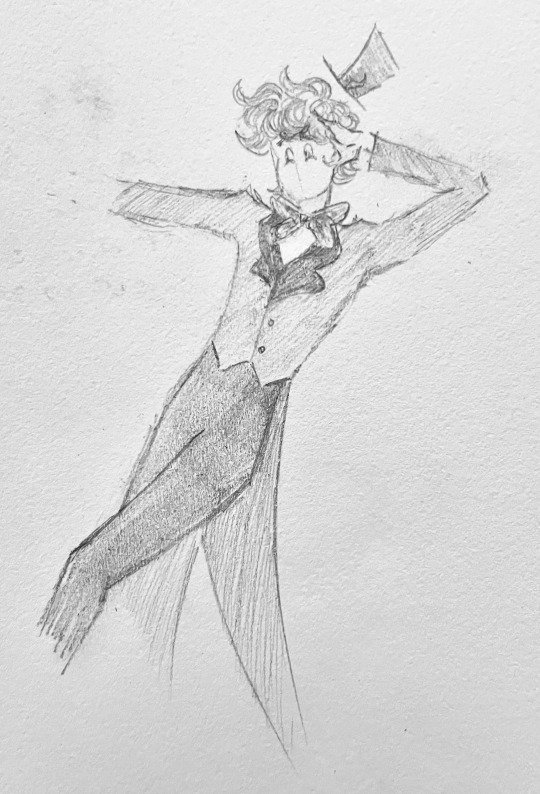
Bought a new video game, isnt the tutorial character just the cutest???
I fell in love with @tryanmybest’s character Skip. His master post is here. I love him so much.
#Expect more my friend i just wanted to show you him now#53 rats with a pencil#Skip T Tutorial my beloved <33
5 notes
·
View notes
Text
Viagra? On the no name smp? More likely than you think 
I’m restarting this completely but I thought I would show what I had done^^
#branzy#skippy t#skip the tutorial#no name smp#i don’t really like the skip design I did#never mind the pencil sketches I left in#some of it was posed on paper#I hate flipaclip#I turned a 12 hour lip sync practice into 2 month procrastinating#bucket art#art#branzycraft
91 notes
·
View notes
Text
14 notes
·
View notes
Note
you’re so good at making icons!! can you teach us your ways? 👀
omg first of all thank you so much!! 😊🥰
second, I wouln't know where to begin in my own language, so I can't even imagine trying in English.
Honestly, I pretty much follow this TUTORIAL. After that it's trial and error and playing with photoshop.
Sorry I can't be of more help!
If you need inspiration, I refer you to some of the amazing blogs that have provided me with it (and icons) for years:
https://midnightisquiet.tumblr.com/
https://peytonsawyers.tumblr.com/
https://anissagraces.tumblr.com/
https://argetnallison.tumblr.com/
https://barrykeohgan.tumblr.com/
https://sirtadcooper.tumblr.com/
https://buffyscmmers.tumblr.com/
https://grifinnclarke.tumblr.com/
https://jennifergarner.tumblr.com/
https://pcldarks.tumblr.com/
https://rachel-bloom.tumblr.com/
https://useryoumna.tumblr.com/
#t: asks#sorry again! but my head is already a mess in spanish#you really don't want me explaining things in english lmao#chek-out the linked tutorial tho#i skip some steps sometimes but with time you'll see what works for you
1 note
·
View note
Text
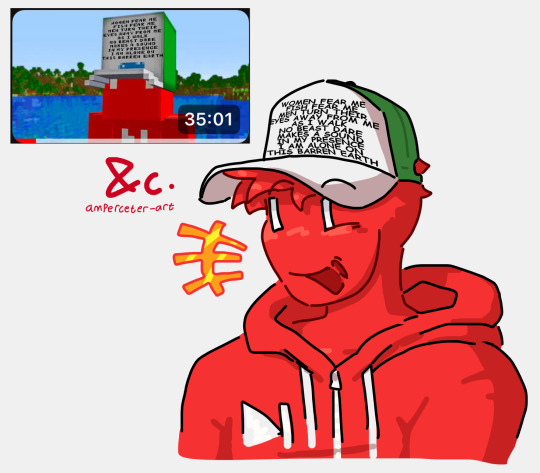

no name and the july series got me a certain way
hes so red slime to me a little bit. more red than slime
#skipthetutorial#skip the tutorial#skippy t#mcyt fanart#branzycraft#branzy#is also here minorly#fanart#amperceterart#no name smp#nnsmp#the july series#sys art#brz
102 notes
·
View notes
Note
akkshrnr hes so cute
i got distracted by your profile photo as i was a scrolling

Please accept this very silly doodle of Skip that my distraction created

i love he
#ough everyday im reminded i should draw him again#i miss him so much it's not even funny#<-patting you on the head in sympathy#Skip T Tutorial dlc when?
3 notes
·
View notes
Text

📚
21 notes
·
View notes
Text
Tutorial: Editing the multi-road mod
Edit 2025-05-17: Also archived at Simblr.cc.
Here are instructions for adding new tile types to the existing multi-road mod. This tutorial is applicable to unique tiles like a partly-dirt/partly-asphalt intersection, but it's equally applicable if you want to add a tertiary or quaternary road type.
However, please keep in mind that if you don't need extra tile types but only want a different kind of secondary road (like asphalt and dirt instead of asphalt and asphalt-with-sidewalks), you can skip all of this and just replace the textures inside the Textures.package file.
First things first: make sure you have textures for the new kind of tile. You'll need five versions of it, three solid (heavy/light/no snow) and two semitransparent (snowy/clear). If you open up the Textures.package file and look at the Texture Images already present, you can use existing road pieces as templates. I've uploaded what I could find of the textures I made for dirt/asphalt intersections here at SFS, but it doesn't look like I finished them; feel free to use what's there if it's helpful. (Edit: whoops, forgot to say this originally, but those textures are mashed-up versions of ones by @nimitwinklesims and @criquette-was-here.)
Second: you need a hexadecimal ID number for each new tile type. The best way to do it is to take the vanilla tile IDs (00000300, 00000f00, 00004b00, 00005700, and 00020700) and change the third digit of each one while keeping the type the same (like using 00400300 for a dead end, 00400f00 for a straight piece, etc.). In this case, I used 00205700 for a T-intersection. Be aware that the ID number will sometimes need to end with zero and sometimes with four.
When you're ready to start, open up the Textures.package file from the multi-road mod.

Inside the Textures.package file, click on one of the two Maxis Material Shader files in the list. You need the one that says "Shaders for lot skirt" near the top.

Once you've got that open, you'll need to scroll all the way down to the bottom and find the Temperate entries that look like this:
create LotSkirtRoadMaterialInstance(lotSkirtRoad_Temperate_00205700 lotskirtroad_temperate_00205704)
...and copy and paste that whole line at the end of it.
Then hit the little blue "commit" at the bottom right.
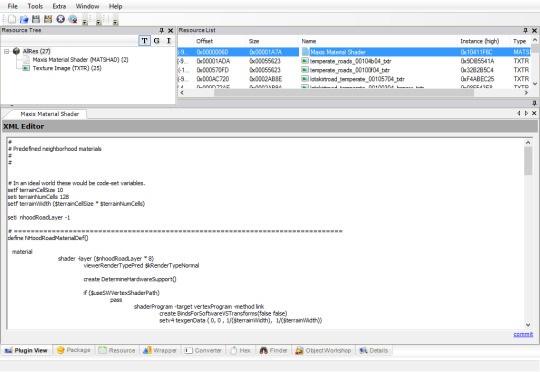
Next, open up the one that says "Predefined neighborhood materials" near the top, and scroll down to the end of it. The version of the mod currently up on SFS already has a line for '00205700' in it - looks like I forgot to delete that (and several others, whoops). If it weren't there, you'd paste this line in and commit:
create NHoodRoadMaterial(neighborhood-roads-Temperate-00205700 Temperate_roads_00205704)

After that, look at the Texture Image files. Go down the list one-by-one. You should find five with the number "00105704" in their names. Each time you find one, right-click on its name and choose Clone.

The five clones will be italicized in the list. For each one, click to open it, go to the Filename box and replace the "00105704" with "00205704", then click the little blue "fix TGI" just below it. Then click the "Commit" button in the top right.
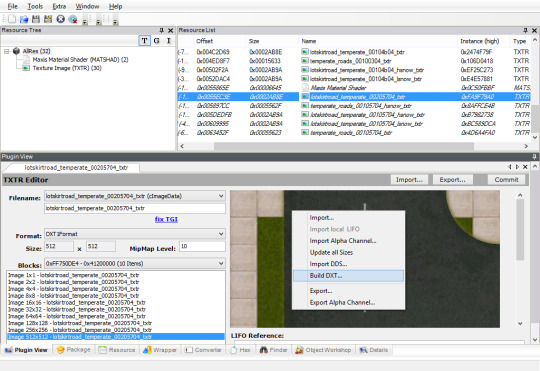
Click away to another resource and come back; this is just to make SimPE reload it. Right-click on the texture box and choose "Build DXT...". (If it's greyed out, SimPE can't find the Nvidia DDS Utilities on your computer, and you'll need to go install them and/or point SimPE to them.)

Click on the little blue "open" link and browse to the texture you created. Don't change any of the options, just open the image and hit "Build." Once the DDS tool is done doing its thing and you can see that your new texture has been imported, hit the "Commit" button again.
When you've done all of them, save the package and close. Now you'll be set up for the previous tutorial that directs your neighborhood to actually use the new tiles. You'll just be changing the ID numbers from "00005700" to "00205700" instead of "00105700" (or whatever).
60 notes
·
View notes
Text

mmmm i still watch this guy i just draw him so much
#my art#digital art#skipthetutorial#skip the tutorial#skippy t#minecraft#minecraft youtube#youtuber#minecraft fanart
13 notes
·
View notes
Text

I pet I pet I pet I pet I pet I pet I pet I pet I pet I pet I pet I pet I pet I pet I pet I pet I pet I pet I pet I pet I pet I pet I pet I pet I pet
2 notes
·
View notes