#smart invoice system software
Explore tagged Tumblr posts
Text

Smart Invoice POS Software for Zambia
Designed to simplify sales, invoicing, inventory, and financial reporting, it offers real-time access from any device. Whether you're a small retailer or a growing enterprise, Smart Invoice helps you stay organized, save time, and make smarter business decisions all in one easy-to-use platform.
#smart invoice#smart invoice solution#smart invoice software#smart invoice system software#pos software#smart invoice software solution#point of sale software
0 notes
Text
Top 5 Criteria for Selecting the Best School ERP System in Zambia

As education in Zambia continues to expand and modernize, institutions are seeking smarter ways to manage daily operations, support staff, and serve students more effectively. Institutions in Zambia—from primary schools to universities—are under growing pressure to manage operations efficiently and meet rising expectations from students, parents, and education authorities. One of the most effective ways to stay organized and compliant is by implementing a reliable School ERP Software.
Whether you are running a school, college, training center, or coaching institution, the right School Management System can significantly improve how you manage student data, communicate with stakeholders, and oversee administrative functions. But with many systems available on the market, how do you choose the best one for your institution?
Here are the top five criteria every Zambian educational institution should consider when selecting a School ERP System, with a focus on local needs, regulatory compliance, and practical functionality.
Robust Student Information Management System
Managing student data is one of the most demanding tasks in any institution. A strong Student Information Management System is central to an effective ERP solution. In Zambia, where institutions often handle hundreds to thousands of students, digital records must be secure, complete, and easy to retrieve.
Look for systems that offer:
Detailed student profiles (academic history, attendance, behavior)
Centralized storage of documents and transcripts
Easy tracking of academic progress and performance
Guardian and emergency contact information
With Zambia’s growing urban and rural school enrollment, digitizing student records helps streamline administration and supports data-driven decisions for both educators and school leaders.
Compliance with ZRA and Smart Invoicing Capabilities
One of the most vital aspects of running an educational institution in Zambia is ensuring compliance with the Zambia Revenue Authority (ZRA). A modern School ERP System must help your institution stay fully aligned with tax regulations, especially when it comes to billing and payroll.
A school management system that supports ZRA-integrated smart invoicing enables the institution to generate tax-compliant invoices instantly and track all financial transactions seamlessly. In the payroll management system, this integration ensures that employee salaries, statutory deductions, NAPSA and NHIMA, and tax filings are accurate and transparent, reducing the administrative burden and maintaining regulatory integrity.
Why it matters:
Reduces manual errors in tax reporting
Enables faster, more secure financial operations
Builds trust with parents and regulatory authorities
Local Customization for Zambian Educational Needs
Every institution is different, and education in Zambia reflects a wide range of curricula, languages, grading formats, and administrative practices. A top-quality School ERP Software must be customizable to fit your institution’s specific structure and operations.
Key customization features to look for:
Support for the Zambian academic calendar and term structure
Local language options and terminology
Flexible grading systems, including marks and GPA
Attendance modules tailored to day and boarding schools
Zambia’s education sector includes government schools, private academies, tertiary institutions, and faith-based learning centers. Each has different needs—and your ERP should reflect that.
Intuitive and Accessible Interface for All Users
Teachers, administrators, finance officers, and principals all interact with the ERP system differently. A School Management System should offer a clean, simple interface that works smoothly across desktops, tablets, and smartphones.
In Zambia, where access to technology and digital literacy can vary, ease of use is critical. The system should offer:
Simple dashboards for at-a-glance updates
Guided navigation for users with limited tech experience
Mobile-friendly access for users in remote or under-resourced areas
By making the system accessible to everyone—regardless of their technical background—you ensure smooth adoption and effective use across your institution.
Local Support, Training, and Continuous Improvement
A School ERP System is a long-term investment. It’s not just about the software—it’s also about the support you receive after installation. Zambian institutions should choose providers who understand the local context and offer strong customer service.
What to look for:
Dedicated Zambian support teams or partners
On-site or virtual training for all staff
Responsive technical support and service level agreements
Regular updates based on evolving educational requirements
As your institution grows or policies change, your ERP provider should grow with you, offering upgrades, new modules, and improved tools.
Additional Features That Add Value
While the top five criteria should guide your core decision, here are a few additional features that can make a significant difference in daily school operations:
Parent and Student Portals
Empower parents and students with access to grades, attendance, timetables, and announcements. This builds transparency and engagement.
Communication Tools
A School ERP system should include SMS, email, and mobile app notifications to keep stakeholders informed about important events or issues.
Library, Inventory, and Hostel Management
Institutions with extra services or facilities can benefit from modules that handle books, assets, and boarding arrangements.
Transport Management System
In rural and urban areas alike, tracking school transport adds a layer of safety and allows parents to stay informed about their child's commute.
Understanding Zambia’s Education Landscape
Zambia’s education system continues to grow in both scale and complexity. With over 10,000 registered schools and more than 4 million enrolled learners, there is a rising demand for efficient, accountable, and transparent school management.
The government has also prioritized digital transformation in public services, which includes encouraging institutions to adopt systems that ensure regulatory compliance, such as those supporting ZRA’s e-invoicing initiative.
Private institutions are especially focusing on maintaining standards, offering competitive services, and showing operational excellence—all of which can be strengthened with the right School ERP Software.
Conclusion
Selecting the best School ERP System in Zambia goes far beyond price or branding. It’s about finding a solution that meets the unique needs of your institution, complies with national regulations like ZRA invoicing, and helps your staff manage their work efficiently.
To recap, prioritize systems that offer:
A reliable student information management system
ZRA compliance and smart invoicing
Customization for the Zambian context
An intuitive user interface
Strong local support and training
With the right system in place, your institution will be well-positioned for long-term success—offering better service to students, smoother operations for staff, and full transparency for regulators.
#School ERP Software Zambia#School Management System#Student Information Management System#ZRA Compliance School Software#Smart Invoice for Zambian Schools#Payroll Management for Schools in Zambia#Best School ERP in Zambia#Education ERP for Colleges and Universities in Zambia
0 notes
Text
How a Hospital Management System Can Improve Healthcare in Zambia
Today, the healthcare sector is undergoing a significant digital transformation, creating new opportunities in diagnostics and hospital management. The adoption of advanced technologies is not only improving hospital efficiency but also enhancing patient care. Now is the time to embrace digital solutions to ensure that all patients receive seamless healthcare services, regardless of their location.
Digital transformation in healthcare is a continuous and evolving process. To maintain high standards of patient care and safety, modern healthcare systems must keep pace with rapid technological advancements. However, this transition comes with its own set of challenges. In Zambia, key obstacles include ensuring data privacy and security, achieving seamless interoperability among health IT systems, and making these technologies user-friendly for healthcare professionals.

What is a Hospital Management System in Zambia?
A Hospital Management System (HMS) is designed to streamline and simplify the complex administrative and operational tasks within a healthcare facility. It was introduced to address challenges related to managing vast amounts of patient records, departmental coordination, and maintaining confidentiality. By digitizing and centralizing hospital operations, HMS reduces paperwork, enhances efficiency, and allows medical staff to focus more on patient care.
At its core, an HMS optimizes hospital workflows, lowers administrative costs, minimizes errors, and improves the overall patient experience. However, its functionality extends across multiple hospital departments, covering a wide range of essential tasks, including:
Managing and storing patient medical records securely.
Maintaining contact details for easy communication.
Scheduling and tracking patient appointments.
Storing insurance details for future reference.
Monitoring billing and payment history.
Benefits of Using a Hospital Management System
Enhanced Patient Care and Outcomes
One of the primary advantages of a Hospital Management System (HMS) is its ability to improve patient care and treatment outcomes. With a centralized system storing medical history, prescriptions, test results, and treatment records, healthcare providers can make more informed decisions. This reduces the risk of errors, ensures timely interventions, and fosters seamless communication between doctors, nurses, and specialists. By enabling personalized and effective patient care, HMS plays a crucial role in improving health outcomes.
Minimized Medical Errors
HMS significantly reduces the likelihood of medical errors by streamlining clinical workflows and providing easy access to patient data. Prescription management and lab test tracking help prevent transcription mistakes and ensure accurate record-keeping. This enhanced patient safety leads to fewer complications and improved overall healthcare delivery.
Better Clinical Decision-Making
With real-time access to comprehensive patient data, healthcare professionals can make quicker and more accurate decisions. For example, when prescribing medication, a doctor can instantly check a patient’s allergy history, reducing the risk of adverse reactions. HMS ensures smarter, data-driven medical decisions, leading to safer and more effective treatments.
Cost Efficiency and Resource Optimization
Managing a hospital involves significant expenses, from staffing and equipment to operational costs. An HMS helps cut unnecessary expenditures by optimizing resource allocation and reducing paperwork. This enables healthcare facilities to redirect funds to essential areas like patient care, medical equipment, and staff training.
Lower Administrative Costs and Increased Productivity
By automating routine administrative tasks such as scheduling, appointment reminders, and billing, HMS enhances overall efficiency. Staff can focus on more critical functions, reducing workloads, minimizing delays, and improving productivity across departments. This streamlined approach allows hospitals to serve more patients without compromising care quality.
Strengthened Data Security and Privacy
In the digital age, protecting patient information is critical. HMS ensures secure data storage, restricted access controls, and compliance with data protection regulations. These safeguards prevent unauthorized access, reduce the risk of data breaches, and build patient trust, reinforcing confidentiality in healthcare management.
Advanced Analytics for Informed Decision-Making
Hospital Management Systems provide powerful analytics and reporting tools that offer deep insights into hospital operations, patient trends, and resource utilization. Administrators can use data-driven reports to identify inefficiencies, improve service delivery, and develop better strategies for hospital growth and patient care.
Scalability and Future-Ready Infrastructure
As hospitals expand, so do their operational complexities. A well-designed HMS can scale with the hospital’s growth, accommodating increasing patient volumes, additional departments, and evolving healthcare needs. With cloud-based and AI-driven features, an HMS ensures hospitals stay prepared for future technological advancements.
Key Modules of a Hospital Management System
A Hospital Management System (HMS) is a comprehensive digital solution designed to streamline hospital operations, enhance patient care, and improve overall efficiency. Below are the essential modules that make up an effective HMS:
1. Smart Invoice System
A hospital management system should include an advanced smart invoice system that complies with Zambia Revenue Authority (ZRA) guidelines. This module generates invoices specific to each patient, ensuring real-time tracking of pending and completed payments, reducing billing errors, and improving financial transparency.
2. Appointment Management
Manual appointment scheduling can be time-consuming and prone to errors. The appointment management module allows patients to book appointments online, reducing wait times and optimizing scheduling. The system automatically assigns specialists based on the patient’s condition and the doctor’s availability, ensuring seamless coordination and efficient patient care.
3. Patient Information Management System
This module manages all patient-related data, including:
Registration and personal details
Appointment scheduling and follow-ups
Admissions, discharges, and transfers
Billing and medical history
With a centralized patient record system, healthcare providers can access accurate and updated patient information, leading to better diagnoses and treatments.
4. Doctor Management System
The Doctor Management System keeps track of all hospital-affiliated doctors, including their schedules, clinic details, and specialities. It enables efficient duty management, ensuring that doctors receive real-time updates on their appointments, patient history, and treatment plans.
5. Electronic Medical Records (EMR)
The Electronic Medical Records (EMR) module securely stores and manages essential patient data, such as:
Medications and prescriptions
Treatment history and progress notes
Diagnostic reports and lab results
This module eliminates paperwork, improves record accuracy, and ensures quick access to patient health records, facilitating better patient outcomes.
6. Pharmacy Management Module
The Pharmacy Management System ensures efficient tracking of hospital pharmacy inventory, including:
Stock levels of medications and medical supplies
Electronic prescription processing and dispensing
Tracking medication administration and patient allergies
This module prevents stock shortages, reduces wastage, and ensures safe and efficient pharmaceutical operations.
7. Human Resource Management Module
Managing hospital staff is crucial for smooth operations. This module covers:
Payroll processing and employee benefits management
Attendance tracking and performance monitoring
Recruitment, training, and onboarding processes
It enhances staff efficiency and workforce management, ensuring a well-organized hospital environment.
8. Data Analytics and Reporting System
The data analytics module provides valuable insights into hospital operations. It includes:
Real-time data visualization and trend analysis
Performance tracking and resource utilization
Decision-making tools for hospital administrators
By identifying areas for improvement, this module helps hospitals optimize resources and improve efficiency, ultimately enhancing patient care.
Conclusion
A Hospital Management System integrates these essential modules to simplify operations, improve patient care, and enhance hospital efficiency. From appointment scheduling to billing, pharmacy management, and analytics, an HMS ensures seamless coordination across all departments, enabling healthcare providers to deliver superior medical services.
Hospital management software, has become an essential asset for modern healthcare facilities. By centralizing operations, improving communication, and enhancing patient care, these systems play a crucial role in ensuring efficiency and effectiveness in healthcare delivery. As technology continues to evolve, adopting innovative solutions like HMS will be vital for hospitals striving to remain at the forefront of medical excellence and deliver superior patient outcomes.
#hms#hospital management system#hospital management software#hospital management system software#smart invoice hms#hospital management system in zambia#hospital management software in zambia
0 notes
Text

ZRA compliance Smart Invoice Solution in Zambia
Struggling with billing errors and compliance issues? Ecuenta simplifies Smart Invoicing, ensuring accuracy, seamless ZRA compliance, and faster transactions. Stay worry-free with our efficient, error-free invoicing solution designed to streamline your business finances. ✅ Ensure accuracy ✅ Simplify ZRA compliance ✅ Speed up invoicing
#Smart Invoice#Smart Invoice Solution#Smart Invoice Software#Smart Invoice Software Solution#Smart Invoice System#Smart Invoice Software in zambia
0 notes
Text

ZRA compliance Smart Invoice Solution in Zambia
Struggling with billing errors and compliance issues? Ecuenta simplifies Smart Invoicing, ensuring accuracy, seamless ZRA compliance, and faster transactions. Stay worry-free with our efficient, error-free invoicing solution designed to streamline your business finances. ✅ Ensure accuracy ✅ Simplify ZRA compliance ✅ Speed up invoicing
#Smart Invoice#Smart Invoice Solution#Smart Invoice Software#Smart Invoice Software Solution#Smart Invoice System#Smart Invoice Software in zambia
0 notes
Text
Boost Your Business with Field Service Management Apps by FieldEZ Technologies
In today’s fast-paced, customer-centric business landscape, ensuring efficient field operations is not just an advantage — it’s a necessity. Whether you manage service technicians, sales teams, or retail staff on the ground, optimizing their workflow and performance can directly influence your business growth. That’s where field service management apps come in — and FieldEZ Technologies leads the way with smart, intuitive solutions designed to automate, streamline, and scale your field operations.
The Power of Field Service Management Software:
Field service management software helps businesses manage their remote workforce efficiently. It encompasses features like task scheduling, dispatching, real-time location tracking, attendance management, expense reporting, and analytics. This software transforms traditional manual operations into a seamless, automated experience — improving productivity, reducing errors, and enhancing customer satisfaction.
By integrating workflow automation, FSM apps eliminate repetitive tasks, reduce paperwork, and give managers better control over every stage of a field operation. With FieldEZ Technologies, you get a comprehensive suite of tools that empower your teams and delight your clients.
Introducing FieldEZ Technologies:
FieldEZ is a trusted name in field service automation, catering to various industries such as telecom, HVAC, retail, healthcare, and more. Their innovative platforms — ServiceEZ, SalesEZ, and RetailEZ — are designed to meet specific operational needs while delivering maximum efficiency.
Let’s dive into how these apps can boost your business:
1. ServiceEZ — Streamlining Field Service Operations
ServiceEZ is a powerful field service management app built to simplify the life of service teams. From job assignments and live tracking to invoicing and customer feedback, everything is integrated into one seamless platform. ServiceEZ ensures:
Faster response times
Reduced service delays
Better workforce utilization
Transparent customer communication
With its intuitive interface and workflow automation features, ServiceEZ minimizes downtime and ensures that service technicians are always where they need to be, with the right tools and information.
2. SalesEZ — Empowering Field Sales Teams
Field sales can be unpredictable and hard to manage without the right technology. SalesEZ gives you control over sales representatives in real time. Features like route planning, geo-tracking, sales reporting, and lead management help boost sales performance significantly. SalesEZ enables:
Real-time sales data insights
Automated reporting and forecasting
Seamless lead-to-order workflows
Geo-fenced check-ins and time tracking
By automating repetitive tasks and offering mobile access to customer information, SalesEZ improves the effectiveness and accountability of your sales force.
3. RetailEZ — Enhancing Retail Execution
For retail brands with distributed teams handling merchandising, audits, or promotions, RetailEZ brings unmatched visibility and control. It helps ensure retail execution is consistent, data-driven, and timely. Key benefits include:
Real-time field activity updates
In-store compliance tracking
Promotion execution monitoring
Inventory and planogram audits
RetailEZ supports efficient retail operations while delivering valuable insights into market trends and consumer behaviors.
Why Choose FieldEZ?
What sets FieldEZ Technologies apart is its commitment to workflow automation, mobile-first design, and customizable modules. Their solutions integrate easily with your existing ERP, CRM, or HR systems, ensuring a hassle-free experience across departments. With features like offline mode, AI-driven analytics, and multilingual support, FieldEZ apps are built for real-world field challenges.
Conclusion:
Investing in field service management software like those offered by FieldEZ Technologies can be a game-changer for your business. Whether you aim to improve service response, empower your sales team, or manage your retail presence, FieldEZ’s apps — ServiceEZ, SalesEZ, and RetailEZ — offer the tools you need to succeed.
Boost your business with smarter, faster, and more connected field operations — powered by FieldEZ.
#fieldez#field service#services#apps#management software#field management#field service software#field force management#field workforce management#workflow automation
2 notes
·
View notes
Text
What Makes It the Best? Comparing the Top 5 Property Management Tools in India (2025 Edition)
Introduction
In India’s fast-evolving real estate sector, efficiency and automation are no longer just optional—they’re essential. Property owners, managers, and real estate professionals are now relying on smart technology to handle everything from tenant communication to lease management. But with so many tools available, identifying the best property management software in 2025 can be challenging.
To make that decision easier, we’ve compared five of the top-performing property management solutions in India—each offering unique features tailored for different business needs.
1. Property Automate – Best for Complete End-to-End Automation
Property Automate is quickly emerging as one of the top choices for real estate businesses in India. Its modular structure allows you to choose only what you need—be it residential, commercial, or broking operations—making it highly scalable.
Why it stands out:
Fully cloud-based with mobile and web support
Covers lease, sales, facility, and community modules
Real-time dashboards and automated alerts
Powerful integration of billing, ticketing, and tenant communication
It’s no surprise Property Automate leads the list of best property management software for growing real estate teams in 2025.
2. Buildium – Best for Mid-Sized Residential Portfolios
Buildium has been a reliable name in global property tech, and its growing popularity in India comes from its easy-to-use interface and strong accounting features.
Top Features:
Online rent collection & lease tracking
Financial reporting tools
Maintenance request handling
Cloud-based and mobile-friendly
Perfect for mid-sized property managers who want a global tool adapted for local use.
3. NoBrokerHood – Best for Community & Society Management
Designed with Indian gated communities in mind, NoBrokerHood focuses on residential complexes, RWAs, and apartment associations.
Why it works well:
Visitor management & security integrations
Staff attendance and society accounting
Resident complaint resolution tools
App-based access for both residents and admins
If your primary need is society or apartment management, this software is purpose-built for it.
4. TenantCloud – Best for DIY Landlords & Small Portfolios
TenantCloud is ideal for individual property owners or small landlords who want to manage a few properties without complex systems.
Key benefits:
Free plan available for basic features
Tenant screening and listing tools
Rent reminders and invoice tracking
Lease templates and document storage
Great for independent property owners managing things solo.
5. Nestaway PRO – Best for Rental Property Management
An Indian-grown platform, Nestaway PRO offers end-to-end rental property solutions including tenant placement, rent management, and maintenance tracking.
Why it’s popular:
Rental agreement support
Maintenance service partners
Centralised rent tracking
PAN-India coverage for landlords
It’s designed to simplify life for rental property owners, especially in urban markets.
Conclusion
Choosing the best property management software depends entirely on the size of your portfolio, the complexity of your operations, and the type of property you manage. Whether you need full-suite automation like Property Automate, community-specific tools like NoBrokerHood, or a lightweight system for DIY landlords, 2025 offers excellent options tailored to Indian real estate needs.
Investing in the right platform now means more efficiency, fewer errors, and ultimately—greater ROI.
2 notes
·
View notes
Text
Boost Your Planning Business with the Best Wedding and Event Software Tools
In today’s fast-paced world, planning events and weddings is more complex than ever. With countless moving parts, deadlines, vendors, and clients to manage, many professionals are turning to smart digital solutions to streamline their work. Using tools like wedding planner computer software has become a game-changer for professionals in the event industry.

Organize Better with Smart Wedding Planning Tools
Staying on top of every detail is critical in this industry. That’s where event planning software for wedding planners makes a big impact. These platforms allow you to manage guest lists, plan timelines, and coordinate vendors more efficiently than ever before.
One of the best investments for any professional in this space is software for wedding planners. It’s a must-have for anyone serious about delivering seamless events. From timeline creation to payment tracking, software for wedding planners reduces manual tasks and helps planners stay ahead of schedule.
In addition, wedding planner software simplifies client communication, ensuring that everyone is on the same page from day one. This results in happier clients, better feedback, and more referrals.
Take Control of the Entire Planning Process
To manage a growing list of clients and events, professionals use wedding planning software that provides a central dashboard for all planning tasks. These tools allow planners to focus more on creativity and client experience, rather than chasing down details manually.

Manage Your Business Like a Pro
Beyond event coordination, running a successful planning business also requires solid business tools. That’s why many professionals depend on event planning business software to manage contracts, invoices, and client records securely.
Choosing the right software for event planning can make day-to-day operations smoother. It allows planners to avoid unnecessary stress and focus on delivering unforgettable experiences.
Many teams now rely on Software for planning events that offer collaboration features, calendar syncing, and reporting tools to measure performance.
Empower Teams and Manage Venues More Efficiently
For teams that work together on multiple events, using event planners software is essential. It allows seamless task delegation, timeline updates, and easy communication, helping everyone stay aligned.
When it comes to managing physical venues, Event Venue Planning Software helps visualize layouts, manage bookings, and ensure spaces are used efficiently. Whether you’re organizing seating charts or managing room availability, this tool adds tremendous value.
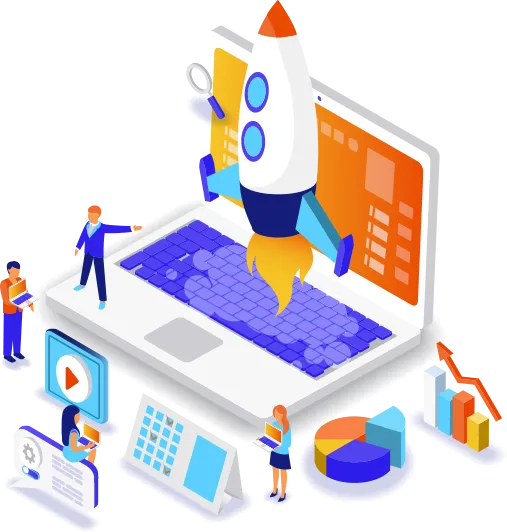
Use Technology to Stay Competitive
As events grow more complex, professionals are turning to event management planning software to manage logistics, technical requirements, and scheduling in one streamlined platform. This ensures that no task or deadline gets overlooked.
Many professionals prefer all in one event planning software because it includes everything from task tracking to budgeting and reporting tools. This allows planners to manage entire events from one platform without switching between systems.
The growing demand for online event planning software shows how much the industry is embracing digital tools. Cloud access, data backup, and real-time updates make these platforms ideal for modern-day planning.
With the rise of remote work and mobile access, using Digital wedding planning software has become more important than ever. These tools offer convenience, flexibility, and security, which are key to running a successful planning business.
For venue managers, event venue management software helps track bookings, manage operations, and improve customer service. It’s a vital tool for keeping operations efficient and organized, especially in high-demand seasons.
Final Thoughts
The event and wedding planning industry is moving quickly toward smarter, more efficient solutions. Whether you’re an independent planner or part of a larger team, investing in professional tools like wedding planner computer software and online event & wedding planning software can transform how you work.
Using comprehensive tools such as software for wedding planners, event planning business software, and event venue management software helps reduce stress, improve client satisfaction, and scale your business with confidence.

Frequently Asked Questions (FAQ)
1. What is wedding planner computer software?
Wedding planner computer software is a digital tool that helps wedding planners organize every aspect of a wedding. It includes features like guest list tracking, vendor coordination, budget management, and event scheduling. This software helps planners work more efficiently and deliver seamless wedding experiences.
2. How is online event & wedding planning software different from traditional planning methods?
Online event & wedding planning software offers cloud-based access, allowing planners to manage tasks, clients, and vendors from any location. Unlike traditional methods, this software provides real-time updates, automated reminders, and easier collaboration, making planning faster and more organized.
3. Who should use event planning software for wedding planners?
Event planning software for wedding planners is ideal for professional wedding coordinators, event organizers, and planning teams. It helps streamline operations, manage timelines, and ensure that no detail is missed during the planning process.
4. Is software for wedding planners useful for small businesses?
Yes, software for wedding planners is especially useful for small businesses. It helps manage client communications, organize tasks, and keep track of budgets — all in one place. Even small teams can benefit from these tools to maintain a professional and organized service.
2 notes
·
View notes
Text
🧾 GST Billing & Invoicing Software – The Ultimate Solution for Small Businesses in India
In today’s fast-paced business world, managing GST invoices, stock, and accounts manually is not only time-consuming but prone to errors. This is where a smart GST Billing & Invoicing Software comes to your rescue.
Whether you run an optical store, retail shop, or small business — using automated GST software can save hours and boost productivity.

✅ Why You Need GST Billing Software
1. 100% GST Compliant Invoices - Create professional invoices with your GSTIN, HSN/SAC codes, and automated tax calculations — in seconds.
2. E-Invoice Generation - Connect directly with the GSTN portal for seamless e-invoicing and avoid penalties.
3. Integrated Stock & Inventory Management - Track your real-time stock levels, product batches, expiry dates, and low stock alerts — all from your billing screen.
4. Sales, Purchase, & Return Management - Handle sales orders, purchase orders, quotations, and returns with one-click conversion to invoices.
5. Tally Integration & Accounting - Export reports directly to Tally ERP and simplify your accounting process.
🔍 Top Features of GST Billing & Invoicing Software
📦 Inventory & Stock Control
💳 POS System for Fast Billing
🧾 GST Reports: GSTR-1, GSTR-3B, GSTR-9
📈 100+ Business Reports (Profit & Loss, Stock, Sales)
🧑💼 Multi-user Access with Role Permissions
☁️ Cloud Backup & Data Security
📱 Mobile & Desktop Compatible
👨💻 Who Is It For?
This software is ideal for:
🕶️ Optical Shops
🛍️ Retail Stores
🏥 Pharmacies
🧰 Hardware Shops
📚 Book Stores
🏬 Small & Medium Enterprises (SMEs)
🚀 Boost Business Efficiency Today!
Switching to a Partum GST billing software is not just about compliance — it’s about scaling your business smartly. With built-in automation, detailed reports, and error-free invoicing, your daily operations become faster and smoother.
📞 Book your FREE demo now! ✅ No credit card needed ✅ 17+ Software packages ✅ Trusted by 5,000+ businesses
youtube
#gst billing software#InvoicingSoftwareIndia#BillingAndInventory#RetailBilling#EInvoiceIndia#TallyIntegration#Youtube
2 notes
·
View notes
Text
What Is EV Charging Management Software?

Let’s get one thing out of the way EV charging isn’t just about plugging into a socket and walking away. Behind that simple user experience is a whole ecosystem that needs to run like a well-oiled (or should we say, well-charged) machine. That’s where EV charging management software steps in.
Think of it as the backend control room that powers everything from session tracking to billing, charger health, and even the queue at your nearest public station. Whether you’re managing a single station or hundreds across locations, this software is what keeps operations clean, trackable, and profitable.
Let’s break this down properly and make sense of what matters especially if you’re planning to get into the EV game with some business sense, not just shiny dashboards.
What is EV Charging Management Software, Really?
In simple words, EV Charging Management Software (CMS) is a centralized system that lets charging station owners, operators, and businesses manage, monitor, and monetize their EV charging infrastructure.
It does everything from:
Authorizing users and vehicles
Monitoring energy usage
Managing peak loads
Automating billing and invoicing
Handling remote diagnostics
And integrating with apps, wallets, and CRM tools
Without it, you'd be managing your EV chargers with spreadsheets, phone calls, and prayers.
Who Needs It?
If you're a fleet operator, public charging station owner, commercial building manager, or even a residential society exploring EV readiness this software isn't a luxury. It's survival gear.
And yes, government projects, retail malls, parking lots, and logistics parks are all getting in on it.
You want uptime, transparency, and ROI? You need a CMS that plays nice with your hardware and grows as your needs change.
What Problems Does It Solve?
Here’s where we skip the fluff and talk about real issues.
1. Energy Load Management
Uncontrolled EV charging can blow up your utility bill or trip the local transformer. CMS helps you control how much energy flows where and when without causing grid panic.
2. Charger Downtime
No operator wants to get that “your charger isn’t working” call at 2 AM. A solid CMS alerts you before users complain. Remote diagnostics and health checks are baked in.
3. User Authentication & Payments
Want to let only subscribed users charge? Want to integrate UPI, cards, or in-app wallets? A proper CMS does all that without you writing a single line of code.
4. Revenue Leakage
Imagine running a business where you're not sure who paid, how much power was delivered, or how many sessions failed. A CMS gives you transaction-level visibility. No guessing games.
5. Scalability
Planning to go from 5 chargers to 50? From 1 location to 12 cities? Your CMS better be ready before your Excel sheet dies of stress.
Must-Have Features (Beyond Just “Dashboard Looks Cool”)
A good EV CMS isn't just eye candy. Here's what you should be checking for:
OCPP Compliance: Plays well with most hardware brands
Dynamic Load Balancing: Keeps your power use smart and optimized
Real-time Monitoring: Know what’s happening where, second by second
Custom Pricing Models: Per minute, per kWh, time-of-day rates you control the game
Fleet & Group Management: Especially if you're running EV fleets or shared chargers
User Access Control: Set roles, permissions, and access levels
White-label Option: Your brand, your logo, your rules
So, Who’s Doing It Right?
There are plenty of software platforms out there that’ll promise the moon until you actually plug them in. But a few players are doing it with serious focus on customization, clean architecture, and real customer support.
Stellen Infotech: Quietly Building the Backbone for EV Ops
While most are busy chasing investor buzzwords, Stellen Infotech is quietly building robust, scalable, and adaptable EV charging software solutions for businesses that actually need to function in the real world.
They’re not just slapping a UI on top of code and calling it a platform. Their stack includes features like:
Custom-built integrations for fleets
White-labeled dashboards
Load optimization modules
Billing and invoicing flexibility
API support for third-party logistics, CRMs, or payment apps
The vibe? Practical tech that doesn’t crash when you scale or cry when you run 100 sessions a day. You’ll notice they’re not trying to be the flashiest just the most dependable in the room. And that’s honestly what most businesses want when dealing with critical infrastructure.
Can’t I Just Build This Myself?
Sure, if you’re sitting on a dev team with grid logic, payment gateway knowledge, OCPP expertise, and UI chops. Otherwise, you’ll spend 18 months burning money, and still end up with something half-baked.
EV management is not just a software challenge it’s a compliance, connectivity, and customer experience challenge. You’re better off working with a team that already figured that out.
What About Hardware Compatibility?
The good ones like Stellen’s platform are built to support OCPP 1.6 and 2.0, meaning they work with a wide range of chargers. You’re not locked into one brand or vendor, which is great because EV hardware isn’t cheap and upgrading just for software issues is bad business.
Final Thoughts: Where This Is Headed
EV charging isn't a novelty anymore. With mandates, subsidies, and rising fuel prices, we’re going to see charging stations pop up like ATMs did in the 2000s. But here’s the thing the ones who’ll stay profitable aren’t the ones who bought the fanciest chargers. It’s the ones who run them smartly.
That’s where EV charging management software earns its keep.
Whether you’re just setting up or scaling across cities, having a solid CMS isn’t optional it’s your operational backbone. Platforms like what Stellen Infotech offers are making this easier for businesses that don’t want to get stuck figuring out load curves and session reports at 11 PM.
And honestly? That’s the kind of tech backbone more EV businesses need not another flashy dashboard with no substance.
2 notes
·
View notes
Text
Navigate the New Rules of ZATCA e-Invoicing Phase 2
The digital shift in Saudi Arabia’s tax landscape is picking up speed. At the center of it all is ZATCA e-Invoicing Phase 2—a mandatory evolution for VAT-registered businesses that brings more structure, security, and real-time integration to how invoices are issued and reported.
If you’ve already adjusted to Phase 1, you’re halfway there. But Phase 2 introduces new technical and operational changes that require deeper preparation. The good news? With the right understanding, this shift can actually help streamline your business and improve your reporting accuracy.
Let’s walk through everything you need to know—clearly, simply, and without the technical overwhelm.
What Is ZATCA e-Invoicing Phase 2?
To recap, ZATCA stands for the Zakat, Tax and Customs Authority in Saudi Arabia. It oversees tax compliance in the Kingdom and is driving the movement toward electronic invoicing through a phased approach.
The Two Phases at a Glance:
Phase 1 (Generation Phase): Started in December 2021, requiring businesses to issue digital (structured XML) invoices using compliant systems.
Phase 2 (Integration Phase): Began in January 2023, and requires companies to integrate their invoicing systems directly with ZATCA for invoice clearance or reporting.
This second phase is a big leap toward real-time transparency and anti-fraud efforts, aligning with Vision 2030’s goal of building a smart, digital economy.
Why Does Phase 2 Matter?
ZATCA isn’t just ticking boxes—it’s building a national infrastructure where tax-related transactions are instant, auditable, and harder to manipulate. For businesses, this means more accountability but also potential benefits.
Benefits include:
Reduced manual work and paperwork
More accurate tax reporting
Easier audits and compliance checks
Stronger business credibility
Less risk of invoice rejection or disputes
Who Must Comply (and When)?
ZATCA isn’t pushing everyone into Phase 2 overnight. Instead, it’s rolling out compliance in waves, based on annual revenue.
Here's how it’s working:
Wave 1: Companies earning over SAR 3 billion (Started Jan 1, 2023)
Wave 2: Businesses making over SAR 500 million (Started July 1, 2023)
Future Waves: Will gradually include businesses with lower revenue thresholds
If you haven’t been notified yet, don’t relax too much. ZATCA gives companies a 6-month window to prepare after they're selected—so it’s best to be ready early.
What Does Compliance Look Like?
So, what exactly do you need to change in Phase 2? It's more than just creating digital invoices—now your system must be capable of live interaction with ZATCA’s platform, FATOORA.
Main Requirements:
System Integration: Your invoicing software must connect to ZATCA’s API.
XML Format: Invoices must follow a specific structured format.
Digital Signatures: Mandatory to prove invoice authenticity.
UUID and Cryptographic Stamps: Each invoice must have a unique identifier and be digitally stamped.
QR Codes: Required especially for B2C invoices.
Invoice Clearance or Reporting:
B2B invoices (Standard): Must be cleared in real time before being sent to the buyer.
B2C invoices (Simplified): Must be reported within 24 hours after being issued.
How to Prepare for ZATCA e-Invoicing Phase 2
Don’t wait for a formal notification to get started. The earlier you prepare, the smoother the transition will be.
1. Assess Your Current Invoicing System
Ask yourself:
Can my system issue XML invoices?
Is it capable of integrating with external APIs?
Does it support digital stamping and signing?
If not, it’s time to either upgrade your system or migrate to a ZATCA-certified solution.
2. Choose the Right E-Invoicing Partner
Many local and international providers now offer ZATCA-compliant invoicing tools. Look for:
Local support and Arabic language interface
Experience with previous Phase 2 implementations
Ongoing updates to stay compliant with future changes
3. Test in ZATCA’s Sandbox
Before going live, ZATCA provides a sandbox environment for testing your setup. Use this opportunity to:
Validate invoice formats
Test real-time API responses
Simulate your daily invoicing process
4. Train Your Staff
Ensure everyone involved understands what’s changing. This includes:
Accountants and finance officers
Sales and billing teams
IT and software teams
Create a simple internal workflow that covers:
Who issues the invoice
How it gets cleared or reported
What happens if it’s rejected
Common Mistakes to Avoid
Transitioning to ZATCA e-Invoicing Phase 2 isn’t difficult—but there are a few traps businesses often fall into:
Waiting too long: 6 months isn’t much time if system changes are required.
Relying on outdated software: Non-compliant systems can cause major delays.
Ignoring sandbox testing: It’s your safety net—use it.
Overcomplicating the process: Keep workflows simple and efficient.
What Happens If You Don’t Comply?
ZATCA has teeth. If you’re selected for Phase 2 and fail to comply by the deadline, you may face:
Financial penalties
Suspension of invoicing ability
Legal consequences
Reputation damage with clients and partners
This is not a soft suggestion—it’s a mandatory requirement with real implications.
The Upside of Compliance
Yes, it’s mandatory. Yes, it takes some effort. But it’s not all downside. Many businesses that have adopted Phase 2 early are already seeing internal benefits:
Faster approvals and reduced invoice disputes
Cleaner, more accurate records
Improved VAT recovery processes
Enhanced data visibility for forecasting and planning
The more digital your systems, the better equipped you are for long-term growth in Saudi Arabia's evolving business landscape.
Final Words: Don’t Just Comply—Adapt and Thrive
ZATCA e-invoicing phase 2 isn’t just about avoiding penalties—it’s about future-proofing your business. The better your systems are today, the easier it will be to scale, compete, and thrive in a digital-first economy.
Start early. Get the right tools. Educate your team. And treat this not as a burden—but as a stepping stone toward smarter operations and greater compliance confidence.
Key Takeaways:
Phase 2 is live and being rolled out in waves—check if your business qualifies.
It requires full system integration with ZATCA via APIs.
Real-time clearance and structured XML formats are now essential.
Early preparation and testing are the best ways to avoid stress and penalties.
The right software partner can make all the difference.
2 notes
·
View notes
Text

Small Business POS Smart Invoice Software in Zambia
Ecuenta Lite Point of Sale software is thoughtfully designed to cater to the diverse needs of small businesses across various industries. Whether you’re running a restaurant, garment store, grocery shop, or retail outlet, this software provides seamless functionality to simplify your operations.
#pos software#pos system software#smart invoice software#smart invoice software in zambia#smart invoice in zambia
0 notes
Text

Automated Document Templates for Logistics Business
Streamline your logistics operations with automated business document templates for quotes, invoices, purchase orders (PO), LRs, and terms & conditions. Our system intelligently loads the right template at the required stage, eliminating repetitive tasks, reducing manual errors, and ensuring consistency. This automation enhances operational efficiency, minimizes staff dependency, improves document accuracy, and accelerates onboarding for new team members, allowing them to work seamlessly from day one. Boost productivity and optimize workflow with our smart logistics document management solution. Visit us:- https://www.quickmovetech.com/freight-forwarding-software/
#logistics software#freight software#freight forwarding software#software for freight forwarding software#warehouse management system#warehouse software#wms
2 notes
·
View notes
Text

Pulse Hospital Management System – Smart Tools for Smarter Healthcare
Transform your hospital operations with Pulse Hospital Management System. From smart invoicing and seamless appointment scheduling to efficient doctor and patient management, Pulse helps healthcare providers digitize their workflow and deliver better patient care. Streamline your systems and stay ahead with this all-in-one hospital management solution.
#hms#hospital management system#hospital management software#hospital management system software#smart invoice hms#hospital management system in zambia#hospital management software in zambia
1 note
·
View note
Text

Streamline Your Finances with the Best Bookkeeping Software in Zambia
Bookkeeping software has revolutionized how businesses manage their finances, providing a flexible and accessible solution for tracking accounts.
#bookkeeping software#bookkeeping software in zambia#bookkeeping software systems#bookkeeping#smart invoice bookkeeping
0 notes
Text

Streamline Your Finances with the Best Bookkeeping Software in Zambia
Bookkeeping software has revolutionized how businesses manage their finances, providing a flexible and accessible solution for tracking accounts.
#bookkeeping software#bookkeeping software in zambia#bookkeeping software systems#bookkeeping#smart invoice bookkeeping
0 notes