#smart wifi router
Explore tagged Tumblr posts
Text
Living with old people is really damn infuriating
My grandma bought a new washing machine 2 years ago bc the old one broke, understandable, it was old and not worth the cost to fix it. But she doesn't like the one she bought(two years ago) and instead of having it inspected, she wants to BUY ANOTHER ONE. And it's just like, why the fuck did you buy this one in the first place and why didn't you exchange it when you noticed the problem?? Anytime a machine has a problem she wants to replace it instead of literally any other solution and it makes me want to bash my head into a wall
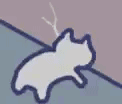
#you cannot claim to be smart with money if you want to throw away anything that slightly inconveniences you#her cable box is down? she wants a new tv. wifi is down? she wants a new phone/tv/router#microwave has a small scratch? she wants to replace it#bitch you are retired and only have a limited amount of savings and you just want to throw it away#and my aunt does nothing but go along with it bc she's the same way. she's gotten a new phone like every 2 years and it pisses me off#if it weren't for your retirement money you'd be smarter with your money and the shit you own#''we would still have to spend money to have it inspected might as well replace it'' how about I beat you with hammers#their retirement money is gonna dry up so fast and then they'll wonder why and how and I would not be allowed to say a damn word about it#they wonder why I get so frustrated with them easily and the answer is right there bestie
2 notes
·
View notes
Text
An Elaborative Guide on Linksys Router Login

The Linksys Router is known for its exceptional features and high performance, making it easy to access the device. It provides a durable yet secure internet connection. To fully utilize these networking devices, you first need to execute the Linksys Router Login process. It’s essential to secure and customize your router network after logging in.
In this blog post, we will provide comprehensive details on how to access the admin panel of the router with ease. We will discuss the key prerequisites, the effective method to complete the login process, and solutions for any issues you may encounter while logging in. Let’s take a closer look at the detailed procedures outlined below:
How To Perform Linksys Smart WiFi Login?
Hereon, you can log in to the networking device using two methods: the web GUI method and the Linksys app. Below are the steps for both techniques. For this, you require a stable internet connection, ethernet cables, a laptop/Computer, admin credentials, etc.
Linksys Router Login Through the Web Interface
To begin with, make sure that the device is powered ON.
Now, connect the device to the present home eWi-Fi network.
Then, open the web browser and type the linksyssmartwifi.com web address in the browser bar.
Later, enter the default username & password on the login window that appears on the screen.
After that, you reach the smart home page of the Linksys device.
Next, proceed with the Basic Settings>Wireless>Edit the SSID name and pre-shared field.
Hereon, mention the chosen network name here and the complicated password to secure the network.
After that, tap on Apply to conduct and save the modifications.
At last, the login process of Linksys Router is complete.
Linksys smart WiFi login Using the App

First and foremost, confirm that the mobile phone is connected to Linkdsys’s network.
Then, install the modernized version of the Linksys app on your smartphone by reaching the App/Play Store.
Now, open the app and then create a new account or use your email to register on the app.
Next, you visit the smart home dashboard of the Linksys Router.
Hereon, navigate the Basic>Wireless>Wi-Fi settings of the device to edit the network name and password fields.
After that, mention the unique name and intricate password in the altered field.
Finally, tap on Save/Apply to complete the login process for Linksys Wi-Fi Router.
Final Thoughts
On the whole, the above-discussed details to Linksys Router Login help you to access your networking device effortlessly. Also, we are equipped with requirements as well as elaborated methods to login to the device.
1 note
·
View note
Text
SolveForce and XNET WiFi: Introducing the FlexPro 5G CPE for Ultimate Connectivity
Unleashing the Power of the FlexPro 5G Router SolveForce is proud to introduce the FlexPro Router (5G) from XNET WiFi, a cutting-edge solution designed to deliver ultra-fast, reliable, and low-latency connectivity for businesses and individuals alike. Whether you’re working remotely, managing IoT networks, or ensuring seamless enterprise communication, the FlexPro 5G CPE provides the flexibility…
#5G Router#Adaptive Networking#broadband#Business Internet#Carrier aggregation#Cybersecurity#Enterprise Networking#FlexPro 5G#High-Speed Internet#IoT#low latency#remote work#Smart Devices#SolveForce#Static IP#Telecommunications#VPN#Wi-Fi 6#Wireless Connectivity#X Data Plan#xNet Wifi
0 notes
Text
EERO Mesh Wifi Router: A Game Changer in Home Connectivity
In today’s fast-paced digital world, having a reliable and fast internet connection is more than just a luxury—it’s a necessity. Whether you are streaming videos, working from home, or simply browsing the web, the speed and consistency of your Wi-Fi can make a world of difference. Traditional routers often struggle to maintain strong and stable connections throughout the entire home, especially in larger spaces. This is where mesh Wi-Fi systems, like the EERO Mesh Wi-Fi router, come into play. EERO is a cutting-edge solution designed to eliminate dead zones and provide seamless internet coverage in every corner of your home. With its sleek design and powerful technology, EERO offers an innovative approach to home networking that ensures consistent connectivity no matter how many devices are connected. In this blog, we will explore why the EERO Mesh Wi-Fi router stands out and how it can revolutionize your internet experience.

The EERO Mesh Technology Explained
EERO Mesh Wi-Fi uses a system of interconnected routers to deliver a unified, reliable internet connection throughout your home. Traditional Wi-Fi routers rely on a single unit to broadcast the signal to all connected devices. As you move further away from the router, the signal tends to weaken, leading to slower speeds and possible disconnections. EERO, on the other hand, creates a mesh network by using multiple access points that communicate with each other. This ensures that your connection is always strong and consistent, regardless of where you are in the house. Each EERO unit in the mesh network acts as a node that shares the Wi-Fi signal, extending its reach. The beauty of this system is that it automatically switches between nodes to provide the most reliable connection at any given moment. Whether you're upstairs in a bedroom, downstairs in the kitchen, or in the backyard, EERO ensures that you have a solid, uninterrupted signal at all times.
How EERO Improves Coverage in Larger Homes
One of the most significant advantages of the EERO Mesh Wi-Fi system is its ability to provide extended coverage in larger homes. Traditional Wi-Fi routers often struggle to reach every corner of a large space, leaving certain rooms or areas with weak or no signal at all. With the EERO Mesh Wi-Fi system, this problem is virtually eliminated. The system is designed to be scalable, meaning you can add additional EERO units as needed to extend the coverage area. For example, if you have a multi-story home or a large open-plan living space, placing multiple EERO routers in strategic locations will ensure that your Wi-Fi signal is equally strong in every room. The ease of expanding the mesh network allows for an adaptable solution that grows with your needs. Gone are the days of wandering around your house searching for a strong signal. With EERO, you can enjoy seamless internet access wherever you are.
EERO’s Simple Setup Process
Setting up a new Wi-Fi network can often feel like a complicated and time-consuming task. However, with EERO, the process is incredibly straightforward. EERO is designed with user-friendliness in mind, making it accessible even for those who aren’t tech-savvy. To get started, simply download the EERO app on your smartphone, which will guide you through the entire setup process step-by-step. The app is intuitive, and the instructions are clear and easy to follow. All you need to do is plug in your EERO units and place them in the appropriate locations around your home. The app will detect the devices automatically and help you configure your Wi-Fi network without any hassle. EERO also has a built-in diagnostic tool that allows you to check the status of your network and make adjustments if needed. This means you don’t have to worry about manually configuring settings or troubleshooting complex issues. EERO makes setting up your home Wi-Fi network quick and painless.
Smart Home Integration with EERO
In the modern age, many homes are filled with smart devices, ranging from voice assistants like Amazon Alexa or Google Assistant to smart thermostats, security cameras, and lights. EERO Mesh Wi-Fi is designed to integrate seamlessly with your smart home ecosystem, ensuring that all of your devices remain connected and function smoothly. By using the EERO app, you can easily control your network and prioritize certain devices for optimal performance. For example, if you’re working from home and need a stable connection, you can allocate more bandwidth to your laptop or desktop computer. Additionally, EERO works with Alexa, allowing you to control your network with voice commands. You can ask Alexa to pause the internet, set up a guest network, or check your network’s status. The integration with smart home platforms adds an extra layer of convenience and customization to your internet experience, making it easier to manage and monitor your Wi-Fi network.
EERO Security Features: Protecting Your Network
With the increasing amount of personal information stored and shared online, ensuring the security of your Wi-Fi network has become more important than ever. EERO takes network security seriously and offers a range of advanced features designed to keep your data safe. The system comes with built-in encryption, which helps protect your internet traffic from unauthorized access. Additionally, EERO provides automatic security updates, so you don’t have to worry about manually updating your network’s security settings. One of the standout features of EERO is its EERO Secure service, which includes enhanced security features like content filtering, ad blocking, and advanced threat detection. EERO Secure can detect and block suspicious activity, ensuring that your devices are protected from malware and other online threats. If you have children, the content filtering feature can help you monitor and restrict the websites they can access, providing peace of mind when it comes to their online safety. EERO takes a proactive approach to security, ensuring that your home network is always secure and up-to-date.
EERO Performance: Speed and Reliability
When it comes to Wi-Fi, speed and reliability are key factors that can make or break your online experience. EERO excels in both areas, offering fast and consistent speeds across your entire home. The mesh network ensures that your connection is always stable, whether you’re streaming 4K content, gaming online, or attending a video conference call. EERO supports high-speed internet plans and can handle multiple devices without sacrificing performance. The system is also designed to optimize bandwidth usage, ensuring that each device gets the necessary speed for its activity. Whether you’re browsing social media, downloading large files, or participating in a Zoom call, you can expect minimal buffering and fast response times. With EERO, you can say goodbye to lagging connections and hello to smooth, uninterrupted internet performance. Whether you’re at the far end of your home or right next to the router, EERO ensures that your experience remains fast and reliable, no matter what you’re doing online.
youtube
Why Choose EERO Over Other Wi-Fi Systems?
While there are several mesh Wi-Fi systems available on the market, EERO stands out for a variety of reasons. First and foremost, EERO is incredibly easy to set up and use, even for those who may not be technically inclined. The user-friendly app and intuitive interface make managing your network a breeze. Second, EERO’s performance is top-notch, with reliable coverage and fast speeds that ensure your devices stay connected no matter where you are in your home. Third, EERO’s security features provide peace of mind by protecting your network from threats and allowing you to control what your family or guests can access. Additionally, EERO’s seamless integration with smart home devices sets it apart from other routers, offering a more connected and customizable experience. Lastly, EERO’s sleek and modern design ensures that it won’t take up too much space or ruin the aesthetic of your home. Overall, EERO provides an exceptional combination of performance, ease of use, security, and design, making it a top choice for anyone looking to upgrade their home Wi-Fi system.
1 note
·
View note
Text
Oh my god. Okay. Technology rant incoming.
So I sell beds. I get deals on stuff like mattresses and adjustable bases. The adjustable vibrates which helps me fall asleep and tips the head and feet up for comfort. I got us a Tempurpedic Ergo Smart Base for the new king size bed. I have an eight year old Ergo Premier that’s in the guest room now and has never had any problems. It is far and away better than the current model we just got.
The new one has a bunch of features like monitoring your sleeping and we’re told to pitch the app that comes with it. Now my beef is we tell customers that they can use their phone as the remote if they want. But the only way to do that is to get the app and agree to let Tempurpedic have all your data, much of which relate to medical conditions? Hated that.
But then I started snoring. And one of the features that’s only on the app is an automatic response to snoring. It’ll vibrate you to have you turn over or elevate the bed more. For my beloved wife I wanted to activate the snore response. So I joined the fucking app. It requires your height and weight. I told it I was seven feet tall and weighed one pound cause fuck their data.
Then I set up the app. It requires an internet connection. Because I don’t want that fucker beaconing my data that I was forced to sign up for I tethered my phone and had it connect to that. Once setup was done I disconnected it.
It ceases to function without WiFi. A basic thing that is programmed in the base itself will not activate without WiFi. I’m fuming. Tried to hook it up to actual WiFi and this fucking thing won’t connect to the non-hotspot WiFi at all. Their help page just talks about getting a better router.
Livid doesn’t come close to covering my feelings about this shit. I’m emailing support but I am gonna fully stop recommending their product on this basis.
520 notes
·
View notes
Text
"As the world grows “smarter” through the adoption of smartphones, smart fridges, and entire smart houses, the carbon cost of that technology grows, too.
In the last decade, electronic waste has become one of the fastest-growing waste streams in the world.
According to The World Counts, the globe generates about 50 million tons of e-waste every year. That’s the equivalent of 1,000 laptops being trashed every second.
After they’re shipped off to landfills and incinerated, the trash releases toxic chemicals including lead, cadmium, arsenic, mercury, and so much more, which can cause disastrous health effects on the populations that live near those trash sites.
Fortunately, Franziska Kerber — a university student at FH Joanneum in Graz, Austria — has dreamed up a solution that helps carve away at that behemoth problem: electronics made out of recyclable, dissolvable paper.
On September 11, Kerber’s invention “Pape” — or Paper Electronics — earned global recognition when it was named a national winner of the 2024 James Dyson Awards.

When she entered the scientific competition, Kerber demonstrated her invention with the creation of several small electronics made out of paper materials, including a fully-functional WiFi router and smoke detector.
“Small electronic devices are especially prone to ending up in household waste due to unclear disposal systems and their small size, so there is significant potential to develop a more user-friendly end-of-life system,” Kerber wrote on the James Dyson Award website.
“With this in mind, I aimed to move beyond a simple recycling solution to a circular one, ensuring long-term sustainability.”
Kerber’s invention hinges on crafting a dissolvable and recyclable PCB board out of compressed “paper pulp.”
A printed circuit board (PCB) is a board that can be found in nearly all modern electronic devices, like phones, tablets, and smartwatches.
But even companies that have started incorporating a “dissolution” step into the end life of their products require deconstruction to break down and recover the PCB board before it can be recycled.
With Kerber’s PAPE products, users don’t need to take the device apart to recycle it.
“By implementing a user-friendly return option, manufacturers can efficiently dissolve all returned items, potentially reusing electronic components,” Kerber explained.
“Rapidly advancing technology, which forms the core of many devices, becomes obsolete much faster than the structural elements, which are often made from plastics that can last thousands of years,” Kerber poses.
PAPE, Kerber says, has a “designed end-of-life system” which anticipates obsolescence.
“Does anyone want to use a thousand-year-old computer?” Kerber asks. “Of course not. … This ensures a sustainable and reliable system without hindering technological advancement.”"
-via GoodGoodGood, September 13, 2024
#ewaste#e waste#e waste recycling#e waste management#e waste solutions#paper#sustainability#green tech#tech news#sustainable technology#recycling#good news#hope
586 notes
·
View notes
Text
Here’s a list of some false anglicisms!
A false anglicism, or pseudo-anglicism is a word in a language that sounds English but doesn’t actually carry the same meaning in English.
Wikipedia has a very very good list of examples; pretty much all of these come from there
In multiple languages:
autostop: hitchhiking (French, Italian, Polish, Serbo-Croatian, Greek, Russian, Spanish, Bulgarian, Hungarian)
basket: basketball (Danish, French, Indonesian, Italian, Spanish, Swedish, Greek)
camping: campsite or campground (French, Dutch, Greek, Bulgarian, Russian, Polish, Portuguese, Spanish)
smoking: dinner jacket, tuxedo, or smoking jacket (Danish, French, Portuguese, German, Italian, Dutch, Greek, Russian)
Korean
one shot: bottoms up (원샷)
hand phone: cellphone (핸드폰)
skinship: platonic hand-holding, hugging, etc. (스킨십)
French
baby-foot: table football
baby-parc: playpen
before: drinks before a party/"pregame" (opposite of after)
blind test: music quiz / 'name that tune'
brushing: blow-dry and styling
box: wifi router or parking space
dancing: dance hall
footing: jogging (though the real English word is also used in French with the same meaning)
pressing: dry cleaning shop
recordman/recordmans/recordwoman: record holder, especially in sports (also in Russian)
relooker/relooking: to makeover/a makeover
speaker/speakerine: rradio or television announcer
Italian
autogrill: rest area
beauty farm: spa
jolly: the joker in a pack of cards
pullman: a bus
smart working: remote work
water: toilet
Portuguese
outdoor: billboard
home office: work from home
Danish
butterfly: bow tie
cottoncoat: trench coat
doorstep: a short and informal press conference
monkeyclass: economy class
speedmarker: a felt-tip pen
timemanager – a calendar or notebook in which one writes down appointments
Dutch:
beamer: a video projector (also in German)
box: a playpen or a music speaker
videoclip: a music video
German
Bodybag: a messenger bag
Dressman: a male model
Flipper: a pinball machine
Funsport: a sport played for amusement, such as skateboarding or frisbee
Handy: a mobile phone
Jobticket: a free pass for public transport provided by an employer for employees
mobbing: bullying
Swedish:
after work: a meeting for drinks after the workday is finished
pocket: A paper-back book
225 notes
·
View notes
Text
if I might beg your indulgence on a niche rant for a moment, I think it is extremely fucked up that tech companies are still designing and releasing new products that aren't compatible with WPA3, a wifi security spec that was introduced in 20-fucking-18, and that as more and more households have huge numbers of devices for streaming services, gaming, smart home stuff, etc etc, basically anyone who isn't a big nerd like me is going to be actively prevented from adopting an actual modern security standard for years, and it's probably just never going to be become the out-of-the-box default on routers and wifi access points because D-Link or Huawei or whoever will obviously never flip a switch that improves security for end users if it comes at the cost of 75% of people returning their purchases instantly because their fucking Poobstick 8K Pro Plus Max stopped working and they can't be arsed to figure out why.
41 notes
·
View notes
Text



weirdo fuckin router I got, which is the TP-Link Archer R5. I've been looking for a reasonably high end WiFi 6 AP and stumbled on this used for a steal. It's so thin! It's intended to mount on a wall with tape or a mounting hook, so it flat-packs the antenna array and makes the whole thing lie up against a wall. Those are collapsing RJ45 terminals, like you find on thin laptops sometimes. Takes 12V USB-PD power! Every decision here makes sense but it's such an unusual set of design goals. I guess this is partially the logical conclusion of the Deco line of routers, which are aimed at people who don't like that their routers are huge eyesores.
Set it up and did a BeatSaber run, definitely less blocky and higher quality than when I'm using my router which has to penetrate a concrete wall. Very handy. Might set up a smart power switch to turn it off when it's not in use although I imagine its quiescent power is pretty low.
20 notes
·
View notes
Text
For 3 1/2 years, we had issues at home where if our living room TV was on our internet services slowed to a crawl. Like, sub-10 Mbps crawl.
The TV is a circa 2012 LG smart TV, but it hadn't been connected to our WiFi in years because LG dropped most of the native apps and we switched to a Fire Stick.
I spent countless hours on the phone with our ISP. We tried factory resetting the TV, we swapped in another Fire Stick, we removed the Fire Stick entirely. I even changed routers from the stock one provided by our ISP to a good one I bought (which I'd historically always done anyway), and then to another purchased router. Nothing fixed the issue.
The end result was that if anyone was working from home and had meetings, the living room TV could not be on. Not normally a big deal, but during Covid times and still on things like sick days, it sucked.
A few months ago we moved, and while we're in the same building I changed ISP's to Verizon. Things improved, so I chalked it up to something weird with the old ISP. But, the Verizon router was shit and didn't extend signal into our bedroom, so I hooked up our old router (figuring if it worked I'd buy a newer one), and the same problem happened again.
Then as I'm finally at my wits' end and ready to buy a new TV, I remember, and after 3 1/2 years, that our soundbar has a standalone subwoofer that it connects to via Bluetooth. I run a speed test, service is shit; I unplug the subwoofer and run another one, speeds shoot up and look wonderful; I plug the sub back in, speed plummets again.
So anyway, now thanks to online sales last week we own a fancy new soundbar and things work great, and I, a supposed technology professional, spent years not thinking about the Bluetooth subwoofer as the possible culprit.
15 notes
·
View notes
Text
Honestly without the data centers hemorrhaging water and the data privacy concerns and the government overreach concerns and the "literally replacing people in jobs so those people struggle paycheck to paycheck" and "making every single product worse" and "nothing is sold without it anymore" and all, I think AI and smart devices would be pretty neat.
Like. Yeah, I would actually like a coffeemaker that makes coffee automatically so that the smell of it helps me get out of bed instead of hitting snooze.
I would actually like a home with smart blinds and thermostats and windows and air sensors that detect and automatically manage the indoor and outdoor temperature and air quality, and make small adjustments to keep my interior as comfortable as possible without me having to think and spend time and energy doing it all myself.
I would actually like suggestions about what fun things I would enjoy in the area that are objectively decided and not the same ten attractions because they're the most popular. I want the weird things that get smothered by algorithms or that you have to dig to find, and I think AI could be great for that!
I want menu planning and adhd life hacks and help with taking notes during meetings and summarizing email threads fifty emails long and a system that knows me and my preferences so when I look for something, I don't have to take hours or days poring over a gazillion articles and posts just because I need a new WiFi router and struggle with decision making.
I want the decisions that I don't enjoy making to be easier so I can spend my time learning and growing in ways I want to, and doing hobbies I love, or doing self improvement! Spending a few hours looking at routers is...not that.
We only have so many hours on this planet.
I do, actually, want all of these things. But I want my privacy and water rights and security and jobs-or-UBI for everyone and safety more.
Sigh.
6 notes
·
View notes
Note
For the DCA being a computer virus, the idea that they're an extension like Helpie is, the function being to be installed into devices and meant to keep kids safe with accessing the internet and media, only to in truth be a danger themselves under the way they perform when adults are around.
More of an issue in a future with more smart-tech-devives to hack into, if they're brought home and access the router with wifi connection. The silly little guy from that app showing up on the fridge display doesn't seem so bad until it's not just waving hello its tracking what you put inside and take out. Tying into more and more devices, able to open or possibly obscure emails, redirect search results and reviews that would tell someone that someone that they're dangerous.
Smiling and colorful and associated with a jingle that distorts and stretches as its played through things not built for their presence but has to bear it until things overheat or burnout. Who needs to tell them your credit card when you make the mistake of using a tap-to-pay?
Fazbear would be scummy enough to make a program that worms into tech to manipulate children and get data to sell from adults + incompetent enough to underestimate how adaptable they are and lose them, letting them become invasive overtime . It is past 3am, sorry for typos or being incoherent, your post gave many thoughts! Hope you are well ^^)
YOU!!!!
THAT IS THE EXACT AU THAT WAS BEING OBSCURED FROM MY BRAIN, THAT IS IT. YOU UNRAVELLED IT. YOU PUT MY THOUGHTS INTO WORDS. THANK YOU!!!
Virus DCA... I'm so fascinated by the thought of it
#ask#that is exactly what was on my mind all cloudy like a dream#hold on im savetagging this#savetag
87 notes
·
View notes
Text
was asked to help someone install a new WiFi network, upgrading to faster speeds and a mesh network, and the he'll began when the installation instructions began with "download the mobile app"
hilariously, the instructions for what to do if you don't have a smartphone on hand is to download an android emulator and run the mobile app on your pc!
even more hilariously, the app which, need I remind you, exists to install a router and WiFi network... immediately closes out with an error if it has no Internet connection.
you need an Internet connection to install the thing that you need installed to have an Internet connection.
amazing.
anyway turns out the units also still had a web interface to use buried a few pages back in the search results and using that actually worked unlike their "smart" app which didn't.
12 notes
·
View notes
Text

For a digital-only, cloud-based PlayStation 7, here’s an updated schematic focusing on next-gen cloud gaming, AI-driven performance, and minimalistic hardware:
1. Hardware Architecture (Cloud-Optimized, Minimalist Design)
Processing Power:
Cloud-Based AI Compute Servers with Custom Sony Neural Processing Units (NPUs)
Local Ultra-Low Latency Streaming Box (PS7 Cloud Hub) with AI-Assisted Lag Reduction
Storage:
No Internal Game Storage (Everything Runs via PlayStation ZeroCloud)
4TB Cloud-Synced SSD for System & Personal Data

Connectivity:
WiFi 7 & 6G Mobile Support for High-Speed Streaming
Quantum Encrypted Bluetooth 6.0 for Peripherals
Direct-to-Server Ethernet Optimization (AI-Managed Ping Reduction)
Form Factor:
Minimalist Digital Console Hub (Size of a Small Router)
No Disc Drive – Fully Digital & Cloud-Dependent
2. UI/UX Design (AI-Powered Cloud Interface)
NexusOS 1.0 (Cloud-Based AI UI): Personalized Dashboard Adapting to Player Preferences

ZeroNexus AI Assistant:
Predictive Game Recommendations
Smart Latency Optimization for Cloud Gaming
In-Game AI Strategy Coach
Instant Play Anywhere:
Seamless Cloud Save Syncing Across Devices
Playable on Console, PC, Tablet, or NexusPad Companion Device
Holographic UI Options (for AR Integration with Future PlayStation VR)
3. Concept Art & Industrial Design (Minimalist, Streaming-Focused)
Compact, Vertical-Standing Console (PS7 Cloud Hub)
Sleek, Heatless Design (No Heavy Internal Processing)
DualSense 2X Controller:
Cloud-Connected Haptics (Real-Time Adaptive Feedback)
AI-Touchscreen Interface for Quick Actions & Cloud Navigation
Self-Charging Dock (Wireless Power Transfer)
4. Software & Ecosystem (Full Cloud Gaming Integration)
PlayStation ZeroCloud (Sony’s Ultimate Cloud Gaming Service)
No Downloads, No Installs – Instant Play on Any Device
AI-Based 8K Upscaling & Adaptive Frame Rate
Cloud-Powered VR & AR Experiences
Cross-Platform Compatibility: PlayStation 7 Games Playable on PC, TV, & Mobile
Subscription-Based Ownership (Game Library Access Model with NFT Licensing for Exclusive Titles)
Eco-Friendly AI Resource Scaling: Low Power Consumption for Cloud Streaming
This design ensures ultra-fast, high-quality, cloud-first gaming while eliminating hardware limitations. Let me know if you want refinements or additional features!
#chanel#playstation7#deardearestbrands x chanel#deardearestbrands sony playstation7 controller#ps7#PS7#playstation7 controller#deardearestbrands#Chanel x Playstation#playtation7Chanel#chanel textiles
3 notes
·
View notes
Text




Zero Flyers Today - Unprecedented Drop in DOR in LA
Jan. 11, 2025
There were no planes all day today. There were none at all in the sky, not with trails, not without them. There were two helicopters flying together to the west in early afternoon, but no clouds, no trace of anything in the sky. Around 4pm PST we heard one and then saw three more before sunset, with no trails, and moving slowly.
This is unlike any other day I've ever seen. The orgone was high, perhaps too high for them to "fly." But there is another climate impact of these fires in LA that the media isn't reporting on, mostly because they don't even know it's something to report on. There has been a huge reduction in DOR sources, and that may have been the reason for the clean sky devoid of all travelers.
The fires destroyed 13,400 buildings cumulatively. What would the impact be of removing the DOR sources from this many buildings in an area, especially because the burned areas are very concentrated? All of a sudden, an entire neighborhood, miles of houses, and not just any houses, but the houses of the very rich, gone. That's thousands of wifi routers with boosters all over the building, everyone's cell phones, thousands of smart meters, smart homes, wireless security systems, smart TVs, computerized cars with their own tracking devices, and maybe the cell towers too. Even a normal house emits a deadly amount of DOR that people live with. Imagine houses this size and how many wireless gizmos are operating in there.
This DOR reduction would be like gifting hundreds of orgonite pieces to the neighborhood, but even better. The DOR is completely gone. not just neutralized. Perhaps with these fires, the Earth felt a sudden painful burning, then the relief all at once of the removal of the deadly energy that had been plaguing it. We think of all the destruction of the buildings and how sad it is. But we don't think about how much deadly energy suddenly left our Earth.
This may be part of a greater plan than anything we can understand. LA has been gifted. The weather weaponry is neutralized. The entire west has been gifted. Perhaps the Earth wants to forcibly remove DOR sources. Everywhere in the country has been getting slammed with winter weather, rain and snow. Only Southern California has been left dry and waiting for the arsonists to strike when the OR brings a wind from the east.
We have some relief in sight, and I now will need to observe how the removal of the extreme DOR of the destroyed neighborhoods impacts the weather. There is a tiny chance of precipitation in California next weekend, and it's just starting to show up on the forecast. Maybe the removal of DOR will allow the weather to rebalance quicker.
#orgone#orgone energy#orgonite#weather#wildfires#LA fires#pacific palisades#altadena#california#weather war#drought#climate change#atmospheric science#orgonomy#los angeles
4 notes
·
View notes
Text

"Noriaki...?" Jotaro grumbles from where he's fiddling with his smart phone, clumsily tapping Jolyne's contact info, only for the damn thing to give him the same error message that he dismisses with a harsh jab of his finger.
Jolyne's contact photo -- one she took herself, where she's flipping him off from the screen -- feels personal, what with his phone's rejection of even calling her. Jotaro frowns down at it before he sighs, pushing his reading glasses up to rest on his forehead, pressing his fingers against his eyes.
"Yeah, Jojo?" Kakyoin calls back as he pads into the room, his socked feet silent against the floor -- Jotaro can only tell he's moving because of the small hitch of his crutches. "What's- oh," he scowls, staring past Jotaro's shoulder to the phone in his lap.
Jotaro nods his head, scooting over on the couch to make room for Kakyoin to sit down next to him, which he does, his side warm against Jotaro's as he gently takes his phone from him.
Kakyoin taps around himself, opening up settings and then network and wifi settings to review reports that Jotaro doesn't care to decipher before he grumbles and asks Jotaro to plug in their router. Jotaro isn't sure what difference that will make, but Kakyoin understands the difference between wifi and cell service more than he does, so he listens.
"I think we should dump this network provider, Jojo," he calls as Jotaro stands, his knees cracking, and Jotaro huffs. "We'll give them this last chance, but... They better give us a month free after all the issues they've been giving us..."
Jotaro grunts an acknowledgement and heads over to their office door. "Haggling isn't the average American company's strong suit," he calls over his shoulder.
He can hear the smile in Kakyoin's voice as he responds, "I know," and he chuckles at the veiled threat for their cell service, pulls his glasses off his head to hang off his shirt instead, and plugs the router in.
When he comes back to the room, Kakyoin's pulled his own phone out, connecting to their wifi network and calling their provider, while offering Jotaro his own phone back.
Jotaro raises a brow but takes it, while Kakyoin scowls as tinny hold music begins playing from his speakers.
"I hate it here so much," Kakyoin seethes, before slumping into Jotaro's side when he sits down again. "Anyway. I can call them on my phone, you call Jolyne like you were trying to do."
Jotaro blinks. "Will it work now?"
"You can make a call while connected to wifi," Kakyoin says absently, "but you need cell service otherwise. Which is why we need the provider in the first place." His expression darkens. "'Provider...' please. Maybe if they would actually do their jobs..."
Jotaro snorts, but leans against Kakyoin's side anyway, and taps Jolyne's contact information. Finally, his phone displays a calling screen, buzzing slightly as it silently dials, and Jotaro pulls it up to his ear, but not before kissing the top of Kakyoin's head.
When Jotaro pulls away, the small smile Kakyoin has on his face distracts him from his call until Jolyne's voice cuts in, "Old man?" and he tunes back to his daughter.
He can feel Kakyoin's hand worm its way between where they're smushed together while they both talk on their respective calls, lacing their fingers together. Jotaro's chest tenses, and he squeezes. Kakyoin squeezes back.
"Hey Jolyne," Jotaro says and Kakyoin begins his own polite-words-but-sharp-tone conversation. "Just wanted to check in?"
6 notes
·
View notes