#so i deleted all the files by that same creator just to be safe
Explore tagged Tumblr posts
Text
Achievements today:
Did some tasks for my favourite work project
Did a qual to hopefully open up more projects
Diagnosed (sort of) and fixed bugs in my sims 2 game
Ran outside in the rain for the first time since school (which I only used to do because I was forced to)
Confused my elderly neighbour and his raincoat-wearing dog
Stroked the dog’s floofy head
Ran more than a kilometre without taking a walking break
#feel like the running thing is more impressive when you realise that it was raining diagonally at my face (directly into my EYES)#and wind chill was something like 9 celsius. i was wearing a t-shirt and leggings mind you#this was how i confused my elderly neighbour. he just shouted something at me and i was like ‘yeah i know frank’#then i fussed his dog’s head and his dog wagged at me <3#his dog looks JUST like my old doggy; kim. which is not surprising since they’re both flatcoated retrievers#i LOVE flatties but they all kind of look the same. i mean max is a bit bigger and i think he’s entirely black#kim had runt of the litter vibes and a big white stripe down his belly and two white spots on his paws#i used to think he was a mix but i’ve heard from flattie breeders that they sometimes breed them to be smaller on purpose#and that even purebreds can have white on them. so i don’t know. dog breed of all time tbh#oh ane the sims glitch was just that i kept getting the jump bug and couldn’t work out why#but i pulled a few files out of my mods folder and eventually it stopped#weirdly it was only/mostly happening in one household? but it made that household completely unplayable so i had to fix it#i also had to delete some custom food because my sims straight up couldn’t make it#i’d go ‘make breakfast -> oatmeal’ and they’d get all the way through the process of making it#but then the bowl would disappear and they’d have to make it again.. and again.. and again#so i deleted all the files by that same creator just to be safe#i have plenty of custom foods anyway. i don’t really Need to have oatmeal#i think i’m going to stop downloading mods now that i know my current configuration is fine#just cosmetic cc from now on. and probably a lot of it. i need clothessss everyone is just in t-shirts and jeans#which i mean.. so am i (usually. right now i’m in pyjamas) but still#personal
1 note
·
View note
Text

✦•···• 𝐚 𝐌𝐚𝐱𝐢𝐬 𝐦𝐚𝐭𝐜𝐡 𝐋𝐨𝐯𝐞 𝐚𝐧𝐝 𝐃𝐞𝐞𝐩𝐬𝐩𝐚𝐜𝐞 𝐬𝐢𝐦𝐝𝐮𝐦𝐩 •···•✦
I admit, I was a little intimidated about tackling this project, but once I got to know their characters better, I felt more confident that I could make an adequate maxis match version. And honestly, I totally get it now! I want to marry them too!♡ Thank you for all the requests, and I hope yuh enjoy em!
✦•···• 𝐜𝐨𝐧𝐭𝐢𝐧𝐮𝐞 •···•✦
Please do!
Credit me. I worked hard on these sims. ( •̯́ ₃ •̯̀) Tag me if you use them for something! Change them into your sim style! / give them makeovers!
Please do not!
Please don't claim as your own creations. Don't reupload them somewhere else. Especially dangerous sites where you make money off of my free downloads.
NOTES
Playtested March 2025!
Not all packs are required for downloading! Simply substitute any missing components on the sim.
All cc included! Even my defaults. If you happen to have any conflicting defaults that you prefer, simply locate the defaults file and delete them.
on the gallery too, but that doesn't include cc, so they will look different if you don't have their cc in your mods folder.
This is not 100% my usual sim style, mine is a bit more cartoony. I made Xavier first for a singular sim req and they asked for him to have a more "realistic" style, so I just continued that for the rest of them.
lots of credit to all the amazing cc creators!💖
✦•·························• ♥ •························•✦

𝙼𝙲: a base sim for you to edit however you please. She only has one outfit, the rest are blank.
"I don't remember you."
You are the subject of all their desires, but stronger then you appear. Can you trust the ones around you? ...What if you don't want to be the princess of this fairy tale?
[𝙳𝚘𝚠𝚗𝚕𝚘𝚊𝚍 𝚑𝚎𝚛𝚎] mediafire
»»--------- ♥----------►

𝚇𝚊𝚟𝚒𝚎𝚛: a tiny refresh from my previous download of him.
"My light only shines over you."
An elite hunter who disappears into thin air. Who is he...?
[𝙳𝚘𝚠𝚗𝚕𝚘𝚊𝚍 𝚑𝚎𝚛𝚎] mediafire
✦•··········✦•⋆༺𓆩⸸𓆪༻⋆•✦·········•✦
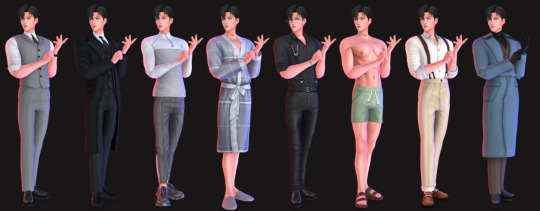

𝚉𝚊𝚢𝚗𝚎: I made him the only spellcaster even though they all use a type of "magic", his position with his evol "magic" stood out more in his story from what I noticed. You can change this to your liking of course. I had to retake his photos because I found better scars when I was almost done. And if your wondering about those, they were caused by his powers... they hurt him.
"I've lived in a never ending winter long enough. If you come closer, then..."
The quiet boy from my childhood became my primary care physician more than a decade later.
[𝙳𝚘𝚠𝚗𝚕𝚘𝚊𝚍 𝚑𝚎𝚛𝚎] mediafire
⋆꙳❅°⋆❆・*❆ ₊⋆❆˚。₊⊹❅⋆
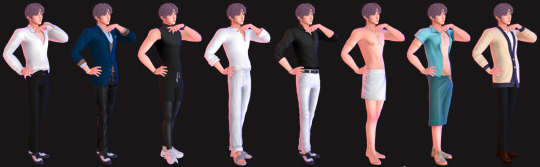


𝚁𝚊𝚏𝚊𝚢𝚎𝚕: If you hadn't noticed I opted for dressing them in more casual outfits. Since maxis match cc for men is still lack luster when it comes to clothing. I really wish there were corset trousers like Raf's! :( BTW! Don't cha think his tail is spot on?!
"Life is precious, you know. Paint your story with your own colors."
A famous and aloof artist. He invited me to be his bodyguard. It's a good opportunity to investigate what he actually intends to do!
[𝙳𝚘𝚠𝚗𝚕𝚘𝚊𝚍 𝚑𝚎𝚛𝚎] mediafire
𓆝 𓆟 𓆞 𓆝 𓆟 𓆝 𓆟 𓆞 𓆝 𓆟



𝚂𝚢𝚕𝚞𝚜: ......( ,,⩌'︿'⩌,,).... I've been sitting here for 10 minuets now trying to remember what I originally was gonna say, but my head went blank... I blame him.
"Don't you see? this is what your heart truly desires."
The leader of Onychinus. He's the most influential, dominant figure in the N109 Zone. He said we were the "same" and knows me... What's going on here?
[𝙳𝚘𝚠𝚗𝚕𝚘𝚊𝚍 𝚑𝚎𝚛𝚎] mediafire
♫⋆。♪ ₊˚♬゚.♫⋆。♪♫⋆。♪ ₊˚♬゚.♫

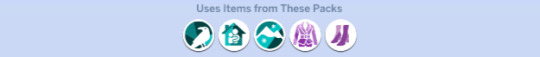
𝙲𝚊𝚕𝚎𝚋: ... I think I need to continue to study him at a safe distance for now.
“I promise you’ll see me everyday when you wake up. ”
My childhood friend. Grandma took us in when we were young. Now he works as a fighter pilot for the Deepspace Aviation Administration.
[𝙳𝚘𝚠𝚗𝚕𝚘𝚊𝚍 𝚑𝚎𝚛𝚎] mediafire
✦•·························• ♥ •························•✦
I'm so Tsundere! you have no idea what this has put me though!
Live footage of me at the beginning of this⬇️😭
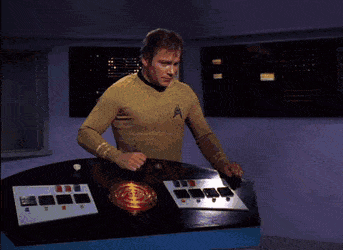
... How it's going⬇️🤣

#love and deepspace#loveanddeepspace#lads sylus#lads rafayel#lads zayne#lads caleb#lads xavier#sims 4#the sims 4#rafayel l&ds#zayne l&ds#caleb l&ds#sylus l&ds#xavier l&ds#l&ds#love and deepspace sim download#love and deepspace sim download maxis match#male simdumps#male sim dump#male sims for download#base sim download
290 notes
·
View notes
Text
Simverses Blowtorch Mod Updated+ Updated Empty Save file

Maxi's worlds emptied of era specific stuff – made for simmers who wants themed hoods of their choice.
Now updated for EP 17 & 18 - Ravenwood & Nordhaven
NOTE: This mod must be installed in your Game Files, not the Mod Directory. See included Documentation PDF for instructions.
So, you found T.O.O.L, the super useful mod by Twisted Mexi, and learned how to decorate your sim world.
But there is this problem with Maxis houses and items, which do NOT fit in your sim world. So far, the most used method has been to hide them, as in either move them away (if even possible) from sight or use a hider/override to make them invisible. That method has its limits, is very tedious (need to find, make an override, ect. , and there are SO MANY items)
Blowtorch has another approach. It takes out the items (houses, vehicles, modern deco, well - all silly deco really) from the world. You can then place nicer deco or game items instead.
The items are not hidden from catalogue, so you can place the same items back but in a different place if you so wish. Or use cc deco. Make the world medieval, or Victorian, or sci-fi, or whatever.
HOW DOES THIS WORK?
This mod edits the preloaded deco in the world. It changes game files – and the changes will affect all your saves, old and new. If you decide that you want the deco back, you can do it either with the GAME REPAIR function or using the backup of the original folders that I included in the Blowtorch zip.
You can either use all my edited files – or the ones you want. If you for example want Willow Creek to be as it always has, but want a blowtorched Oasis Springs, just delete the Willow Creek files before installation, and keep Oasis Springs. In the included Documentation PDF there is a list with all the subworlds - their in game names and their names in the game files. (PRO TIP: Do read the documentation file.)
I have blowtorched almost all the hoods in the worlds, both EP and GP: s (See list below for exceptions.) If you don’t have all EP/GP I recommend to delete the ones you don’t have before installing.
(Save the zip with the mod somewhere safe so you can add new worlds when you add a new EP/GP with a world.)
Here are some general rules I went by:
- All landmarks, architecture deco, street deco, vehicles, with special effects - blowtorched
- Functional objects: outside tables, playground items, and such – blowtorched. Place them again where you want them!
- All lights, both streetlights and built in hood lights, blowtorched.
All palm trees, ever pink trees, wispy modern beeches, and other modern plants, blowtorched. (I of course kept the palm trees in Sulani and Selvadorada)
- Visual effects belonging to vehicles and other stuff mentioned above, blowtorched. No modern yachts, no airplanes.- The lights are gone. The world will be dark at night if you don’t place streetlights or such.
- ALMOST ALL THESE THINGS (not the built in lights, not moving visual effects like cars and rats) are still available in the catalog (debug, live edit) items though. So, if you still want a modern, but DIFFERENT hood, you can place them again, as you want them. This is a big advantage compared to hiders – those usually hide the items also from the catalogue.
WHAT I KEPT
I kept the seasons stalls, where they are available (if you have the Seasons EP.) They can also be placed, but as they are in conditional layers (changes with the seasons) this can't be done by placing them manually.
I kept all spawners. All the fishing spots and all the bugs, frogs, dig sites, wild growing plants.
Lighting mod included
This mod also includes the Sunblind lighting mod by Softerhaze. Lighting mods also change these files, so I added Sunblind with the creator's permission. Read more about their mod here.
This updated version includes the update from Softerhaze after EP 18.
https://softerhaze.itch.io/sunblind?download Read more here!
(You do not need to download or install their mod; it is included in the Blowtorch mod.)
If you want another lighting mod or no lighting mod, you need to edit the files manually.
This is done by replacing the resources “Sky Box Texture Data” and “World Timeline Color” in each world file.
ECO LIFESTYLE NOTE!
Unfortunately the Evergreen Harbor world that came with Eco Lifestyle (EP 9) has some special evil magic and the deco needs hiders anyway. If you play with that world and want it to be BLOWTORCHED, install the file ELHoodHidersMerged in your Mods folder.
Other recommended mods:
Check out T.O.O.L and Twisted Mexis other mods here: https://twistedmexi.com/Mods/
To add deco stuff outside lots:
T.O.O.L – at Tmexis page you also find information about his CAW-project, still in alpha testing.
I also recommend his Better Build/Buy mod, and his toggle mods, especially the Strangerville Story Toggle on if you want to use Strangerville as a normal world. And also his that enabled build/buy on the Secret Lab lot – in new saves.
Zerbu has a couple of super useful mods:
All Worlds are Residential https://zerbu.tumblr.com/post/173398784785/the-sims-4-mod-all-worlds-are-residential
Venue changes https://zerbu.tumblr.com/post/160347810775/the-sims-4-mod-venue-changes
Twelfth Doctor has a great mod for travelling to all the hidden/special lots, so you can edit them: https://td1sims.tumblr.com/post/635457539495084032/travel-to-venue
Q&A about Blowtorch mod
1. Can I use this on my old saves?
Answer: Yes. The mod does not affect the saves, or your CC, or anything other than the game files in the Windows directory. You can easily uninstall the mod by using the backup files (included) or do a Game Repair.
2. Why are there stuff not deleted? Annoying modern fences in Windenburg Ugly Modern Business district, for example?
Answer: some items are a part of the world mesh and is not yet possible to edit. If there will be a solution later, I will update the mod.
3. Will I have to update the mod after patches and new expansions?
Answer: Yes, probably, if the patch overwrites and updates the world files. It will NOT affect your saves and you just need to reinstall it and all is back to blissful blowtorched state.
If the patch/ep/GP does not include a new world, you just reinstall the mod (see instructions) as you installed it the first time. I will make updated versions asap when new worlds are released.
4. I don’t have EP X or Y – can I use the Blowtorch mod?
Answer: Yes, but I recommend deleting the folders for EP/GP you don’t have. See list in the PDF-file with documentation.
Where to find nice themed hood deco to use with Blowtorch?
You can basically use any item, from game or CC, to decorate hoods. Try out the options with T.O.O.L to change the size of objects!
I already posted some Hood Deco CC – and I have much more to come. I have been converting/editing/creating and preparing hood deco from Sims Medieval, Sims 2 and Sims 3 and other games – my CC is medieval/historical themed but I hope for other creators to add to the hood deco options in the future.
Download Blowtorch and see more pics on my Patreon (always free) - and again, do not forget to read the Documentation.
75 notes
·
View notes
Text
Some thoughts about Victim
More of a theory post than my usual analysis ones.
In the AvG reaction to the AvA Season 1 compilation, Alan said "I think I was getting too bored of Victim and needed a challenge" (2:33-2:40).
This implies that Alan had "played" with Victim enough times to be "bored" of him. The Victim we saw in AvA1 was only one of many times he'd been tortured by Alan.

It's safe to assume this was how Alan closed out of the Adobe after defeating Victim every time: by not saving changes.
But unsaved files aren't fully deleted from your computer immediately.
So, what if every time Alan redrew another 'Victim' to torture, it was the same Victim, just with a new body? And this lasted for years: he would be created, tortured, then shunted back into the void once Alan was done with him. And Victim would fight back each time, trying to escape his fate. He would try to learn all of Alan's moves or try to overpower him by immediately going to the library panel to clone himself.
But no matter what, Victim would lose. Every. Single. Time.
To the point where he wasn't even a challenge to Alan anymore and no matter how hard he tried, the time he had alive grew increasingly shorter as Alan started learning his tricks too.
Until he finally redirected his efforts into escaping the PC instead of overpowering his creator. After an unknown number of deaths- did he ever count them in the first place?- Victim finally found a way to escape into the outernet.
And in his absence, Alan decided to finally up the challenge and create The Chosen One.
Victim had the life he desired with the villagers in the outernet. It was great, and although he was traumatized by the death-and-rebirth cycle he was forced into, he was starting to heal.
Until Dark and Chosen came along, destroying the life he'd created for himself. Two who were actually able to beat Alan when he, despite spending so many lifetimes trying, could not. And instead of being grateful for the power they were given and the fate they escaped, they went on to hurt others.
It rubbed him the wrong way. He was the first creation- or at least, that's what he assumed- and all he was was a victim. So he vowed to go against his predetermined fate and prove them wrong-- prove to the world that he was more than just a victim.
But if his earlier lives were any indication, he couldn't beat Alan. That was just the way it was. But now, he was out of his control and had a major advantage: he knew Alan better than anyone else. He'd fought and died by Alan's hand for years, and he knew Alan's weaknesses like his own. He might not have been able to win back when he had nothing more than the tools on Alan's own turf, but if the arena changed and Alan was brought to the outernet, he was sure to win.
And just for the irony of it, he would beat Alan with his own animation tools.
80 notes
·
View notes
Text
Update on my Mediafile account hacking and an elaboration on what happened .Please read until the end
I thought id give a little bit of an explain of the situation with my mediafile links being removed .Yesterday I had received an email that a new device had log into my media file account, Nobody except me has access to my file share accounts it Also they used chrome browser which I don't use , they logged on to my account at 2:07 am july 10th.When I checked my account I was logged out and my password had been changed. Once I finally got back into my account a new folder was made with all they files I had uploaded on there in and it had been downloaded a few times, this leads me to believe that unreleased custom content of mine may be out there or could be posted. Do not download files that claim to be mine or items you've seen of my posts of any other person or account , its dangerous , they files could have viruses or ransomware in them. the only accounts I post cc on is my SFS account which has the name TheKyusims4 , my patreon or this account if you see any other account uploading cc its not me . If you see any suspicious please report the account and inform me . I'm not sure if this is a singular incident of hacking or other creators accounts have also been comprised , I'm a small creator so I'm inclined to believe that this is just an unfortunate one time incident, this isn't a huge leak like the SFS hacking a few months ago . for now all my media file links have been remove from posts , also if you have downloaded custom content of mine from mediafile between 2:07 am july 10th to 12:53 am july 11th delete the file immediately and run a virus scan . however mediafile links as a whole of other people are safe , just not mine.
When to download:
-The link/file is attached on a post to tumblr,patreon or simfileshare from my accounts
when not to download:
-someone who is not me sends you a link
-an account that is not mine , posts links to my cc
-anyone claiming they have leaked or exclusive content
-Anyone who has put my cc behind a pay wall
-someone has sent you a media file folder link called "Thekyusims CC"




all of these items have been stolen , two WIP hairs and two ck3 crown conversions , if you see items like these up for download please let me know (side note someone else may make the same conversions from ck3 so it doesn't mean they are the hacker lol). also my Yi-ti build and unreleased sim downloads were on there , however they are less likely to be posted.
A very long post but please keep yourselves save out there and be careful where you download cc from. This situation has been extremely stressful and I'm very anxious but I hope the issue is resolved never the less thank you for you time .
24 notes
·
View notes
Note
what of those who use rewrites and get harassed for it by... *those* kind of bright fans, like the type of "fan" that send threats, make nazi jokes, and so on, etc. like dont we also get some voice in venting? if i may share my vent:
i don't care if people wanna use bright, that's their choice good for them, but at most i want people to understand /why/ some people might be moving to a rewrite or a different character within the scp universe instead. and same thing goes for rewrite crowd to understand the same. its a spectrum, two extreme ends with a lot of grey in between it. bullying, sending threats, etc whatever from all sides isn't going to help anything.
i personally moved to rewrite because it just felt the best thing to do morally. i like to follow morals, and the moral said to rewrite something new. am i going to bully people and go "delete bright boo!!" no. i could never.
things i do agree: for the character to be deleted, or at least archived the same way the original 166 file was archived on the wiki with a big ass disclaimer, and keep the tales provided by they were written by other uses and not adminbright (example, keeping Major Tom but deleting Code Brown)
things i dont agree: bullying people who chose to either use bright or use a rewrite. agree to disagree.
Everyone can vent if they’d like and your welcome to vent here if you’d like but please just keep in mind that this is primarily meant to be a safe space for Bright users as well as being a place for my thoughts meaning I won’t exactly be impartial or neutral. I however do not condone any harassment and agree that everyone should be able to do whatever they’d like without fear of harassment.
Also I feel like the reason Bright fans vent more here on Tumblr is because rewrites are much more prevalent here and they also get much more support whereas Bright users are simply not allowed to speak in a lot of spaces. Of course this doesn’t justify any harassment but it may explain why some Bright fans go so far plus there’s simply way more rewrite users then Bright users here on Tumblr especially in the Western side of the fandom so that of course means there’s a larger percentage of them who’ve received harassment compared to the few Bright users.
Also also I’m not a big fan of the morality argument, I just feel like basing your interests off of what others tell you is ok to like/support can get depressing pretty quickly. Obviously you shouldn’t financially support bad companies/people but I feel like just straight up not being allowed to simply enjoy something or talk about it is going too far especially when it comes to something as harmless as a character. Of course the choice is yours however I’d just advise you to only follow your own idea of what’s morally correct and not let others bully you into doing what they think is right.
As for character Bright I believe he belongs to everyone but his original author so I agree that AdminBrights works should be removed off the wiki or if possible do something similar to Ao3’s orphaned accounts/anonymous accounts that way even if removal can’t be achieved then at least it’ll limit AdminBrights reach with new users. Everyone else’s works with Bright on the wiki should stay of course as they’ve done nothing wrong.
Anyways this’ll be the third or fourth time I’ve said this but do not send rewrite creators any hate or harassment I expect everyone here to act like adults regardless of age. If I find out anyone of my followers has been responsible for such asks/messages then me and my friends will put you on blast for all of Tumblr to see, this is not funny and your making the rest of us look immature.
#scp discourse#scp drama#scp dr bright#scp dr jack bright#dr bright#scp dr bright discourse#scp 963#anon scp confessions#everyone needs to grow up#be respectful#it better not be any of my followers sending these things
9 notes
·
View notes
Text
~2025 New Year Update!~
HAPPY NEW YEAR EVERYONE!
Starting off this new year with a somewhat big update! Unfortunately, not all of it is good news....
Commissions Open for TFCon LA '25
10 slots open
If you're interested in a commission for convention pick up, then please head over to the commissions page to snag your slot!~
These will only be open before the con. No at con commissions will be taken this year outside of digital commissions.
Store Status
Due to the issue with my artwork (its still being worked on, please continue reading the next section for more.) things are slow. The Etsy shop is open but the Ko-Fi shop will remain closed until after TFCon LA '25 as of now. If that changes then I will let you all know!
If you'd like to pick up your Etsy order at TFCon LA '25 then be sure to enter the following coupon code at checkout: TFCONLA25
https://www.etsy.com/shop/TheKitsunesKafe
Art Update
Due to unfortunate circumstances, I have been set back a ton. Something happened on 1/1/25 that caused my external hard drive to do a reformat, causing all of the files to be deleted. I did not catch it in time and everything was wiped. Both of the places where backup files should have been were empty and I'm not sure why. I spent all of the 1st and all of the 2nd trying to recover anything that I could. Its been a long process and everything is currently still gone outside of a few random files here and there.
I have lost personal artwork (literally everything back to 2019), commissions and gifts from people that I'm not sure I have saved anywhere else, zines i purchased, personal photos and so much more. I am going to try to use a program to recover as many files as possible over the next little while but its slow and not guaranteed.
What does that mean from here on out? I have to remake everything merch wise. Anything previously ordered through my manus is safe and I can still order it from them while I work on recovering/redoing everything. I will have to go through and find/save all of my full pieces and just be content that I have them and not the editable files. I also have to search for everything else I had saved as commissions/gifts, zines, fanfics on A03 (if their creators didn't delete the fics) and more....
With TFCon La '25 coming up, I'm currently prioritizing getting new merch made for that. I will be working as quickly as I can to redo the Terran Peekers so I can hopefully get those out to you all rather soon whether as pre-orders or at the convention and in the shop immediately afterwards. I have a large line of merch I'm making for the con. I also have to restart on all of my advertisement graphics for the convention which is going to be rather time consuming. I will be trying to work on owed art in between and will be reaching out to people who have commissioned me that I havent finished things for but anything I started on is gone, I have to completely restart if I didnt finish and get the final pieces to you already...Again, all of this is going to be extremely time consuming.....
The merch club is changing. I was playing with this idea anyways but in order to now correct things after the external drive wipe, I have to. There will be a post here, on Ko‑fi and on the same that correspond with the merch club when I have something written up and ready to go. Rewards for members here/on the main Ko‑fi page might also be changing but I want to see what all I can get figured out elsewhere before I resort to messing with that.
Rewards are in the works for the Kickstarter! I'm waiting for the prototypes to be colored and will be posting an update on the Kickstarter page here soon hopefully.
I might be quiet most days between my current depression over everything in regards to this and still not having my job fixed but I will be around. If you need me please send me a DM or an email at [email protected]
Thank you all for your continued support! It truly means the world to me that you've stuck around this long!~ <3
1 note
·
View note
Text

as a cc creator you often look back at your old creations and think "yea i could've done that so much better lmao". that's kind of been my mindset for the last couple of months. so i decided to clean up and revive (yet again) some of my older cc collections!
meshes have been fixed (some objects didn't even have all lod's or shadowmaps smh) or moderately edited to conform to my current aesthetics
textures have been hugely improved along with better color palettes, neater normals and speculars
please delete all old files before adding these! they will replace in-game but you cannot have the old versions and the new versions installed at the same time.
~~~

12pm includes 6 items just as the originals. the panda bank is now functional if you have ravasheen's 'in your safe piggy bank' mod installed.

fps includes 3 items. (you can find the originals here) both video game consoles require city living.

home includes 8 items, originally 6. both the shelves and desk have way more slots for extra storage!

liselotte includes 6 items. the original set is still available here if you prefer that instead. not a lot has been changed except for minor edits to the folded towels and a mesh replacement of the toothbrushes. also i've left out the bath robes since i personally don't have a use for them since that one bg recolor update lol.
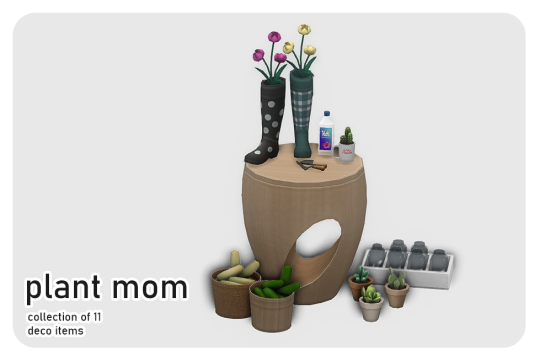
plant mom includes 11 items. one of my all time fave sets, which can be found here, again if you prefer that.

study group includes 14 items now, 6 more than the originals. i've added accessory backpacks for all ages except infant and toddler. and now the deco backpacks can be used as storage if you have ravasheen's 'hoarders simnonymous' mod installed.
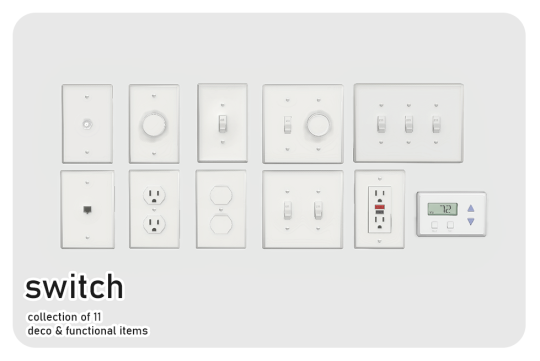
switch includes 11 items. everything is basically the same as in the original post. only a few minor touches here and there. i added a thermostat, which requires seasons. and a newly added electrical outlet with safety plugs. all light switches are functional if you have the bathroom clutter kit and littledica's functional light switch override.
~~~
download (always free on patreon)
2K notes
·
View notes
Note
will there be a safe file coming for pine spring island?
As I said in the original post (under creator notes), I won’t create a population for PSV, even if it’s in a save file (or, I should say, especially if it’s a save file).
But -and maybe it can help you- here’s how I set up unpopulated worlds with the use of Nraas Porter (I have no idea how many simmers use this mod, but it's an amazing tool to quickly have a populated town ready to play). You can pack/unpack an entire population with a few clicks and have the benefit of maintaining the existing relationships between households.
Mini-tutorial time:
Let's say you want some of the population from Sunset Valley (SV) in Pine Spring Valley (PSV).
Load up a new game in Sunset Valley. Once you get in live mode, pause the game (extremely important), click on the roof / walls of any occupied house and choose Nraas -> Porter -> Pack.

2 The mod will open up a new window listing all the households in town
Choose which households you want to have in your new town. For PSV I'd say you can save up to 16 households which is okay, since Appaloosa Plains has 17 in total (16-18 households is the medium amount of households required for a normal gameplay in any world, regardless of the size of that world).
Also, DON'T choose NPC households like Alien Household or Mermaid Household. These will be generated by the game once you start playing in the new town.

3. After you made you selection, a new window will pop up listing all the sims in the selected households (with names and portraits). Click "all" or select them individually. It’s good to pack up full households though.

4. You’ll be asked to give a name to the new household. I named mine SV_simmies.

5. Now the mod will start packing up the selected households (for me it took about 5 minutes for the packing to be done, but depending on the size and number of the households the duration will vary).

6. You'll get a message at the end saying that the process has been successful.

This is how the Porter’s saved household looks like in the library:

7. Load up Pine Spring Valley.
Move anyone in town, preferably on an empty lot so the houses will all be available for Nraas Porter to fill them up. The sim(s) you just moved in can be removed afterwards anyway.
Or you can move in the sims you want to play if you already have them, and in this case there’s no need to remove anyone.
8. Pause the game!!! Click on the roof / walls of any empty house and choose Nraas -> Porter -> Unpack and select your saved household from SV.

9. Wait for the unpacking to be done (usually. 1-3 minutes).
At the end you’ll get a pop up telling you how many households have been successfully moved in or failed (rarely the case, given that you have enough houses in the world).
You’ll also get notifications telling you which household moved into which house.


If needed, now you can “Anihilate” the sim(s) you first moved in or go in Edit Town, evict and then delete them (my most preferred method of removing them / haven’t encountered any issues so far).
* You should also check in Edit Town if the houses are suitable for the amount of sims in each individual household (I had a family of 6 being moved into a starter, for instance...repeatedly). Move them around by evicting and moving them into a new house. I’m saying this because if you use Nrass Story Progression they will be audited (if the option is enabled) and will require a proper house later, during gameplay.
** Another advantage of using Porter is that your packed population will stay in the library and can be used over and over again with new unpopulated worlds. Unless you delete it (the same as you would delete any other household saved via game, if anyone was wondering).
Additional tips for safe porting:
1. If you decide you want to move your population after a while of playing in a world to another one:
Sims across town will fill up their “pockets” with all kinds of things so it’s advisable to clean up their inventories after porting them. Not to mention that Porter will also save their fridge inventories (cooked food and ingredients), just like the game does for individual households. So you may end up with hundreds of eggs, tomatoes and apples in the world.
Under City Hall -> Master Controller -> Town -> Object Stats ->Inventory you’re going to see the current inventory of all the sims you’ve just ported. You can delete/flush from here things you don’t want. DO NOT DELETE THEIR PHONES!!!!!!!!! (it will lead to corruption). Additionally, the books and toys you’ll see in this list include the items from bookshelves, toy boxes as well as sims' pockets. The bookshelves will be replenished if you happen to delete the books, I’m not sure about the toys since I never delete them.

2. You might save households containing tombstones (like I did here with the Goths)
The tombstones will always be placed in the mausoleum upon porting so you can send one of your sims to the graveyard to get them out of the mausoleum and place them down or inside their inventory.
OR
Under City Hall -> Master Controller -> Town -> Manage the dead the mausoleum will open and this will allow you to retrieve the tombstones.
3. The house you clicked on to unpack your population will always retain the household’s name you gave it when saving via Porter, in my case: SV_simmies. You can check which household has been moved in there with NRaas MC or Edit Town and rename it accordingly.
To rename it with NRaas MC: click on the house and select NRaas->Master Controller->Change Name.
That’s about it.
Safe porting & happy simming!
51 notes
·
View notes
Text
Downtown Revamp - A complete overhaul of Downtown from The Sims 2 Nightlife
It’s finally here! This is going to be a long post, please read everything before you download, as there is quite a bit of information to go over! Let’s get started!
First, a picture of the finalized Downtown!


Click here for a relatively complete imgur album of all the lots!
*The pics are not in order. I seriously cannot be bothered going through 140 pictures. Sorry!
*Please note that some of the venues may look different in the final download than the pictures. This is because after building everything I went through and picked/replaced all of the CC that I felt wasn’t 100% necessary to use in the hood, thus some of the color schemes of the lots may differ, especially on interiors.
What is this?
If you haven’t been following me for the past few weeks, I took on a project to completely renovate all of Downtown from The Sims 2 Nightlife. This means all lots have been completely remodeled and updated. No more fugly Maxis lots! I had three main goals for this project - First, to update everything to look good and be fun to play, second to have each lot offer a unique “experience”, and third, to keep the original feeling of the lots in tact.
This comes in two versions - a Subhood version that you can add to your existing hoods, like you would with a traditional Downtown, and a Main Hood version, so you can play my updated Downtown as a main hood if you’d like!
General Information:
I renovated every single lot (except four lots which I removed from the hood, more on that later). Downtown had a special way of reusing the same idea for multiple different lots - I stopped counting how many dark vampy dance lounges with raised or lowered dance floors there were. Three freakin bowling alleys? As I mentioned earlier, I wanted each lot to have its own reason for you to come visit, and there were four lots that I ultimately felt offered nothing and wouldn’t be missed if they were taken out. The following lots are not in this Downtown:
Lost in Love Hedge Maze
P.U.R.E.
The Corner Shoppes
Comandgo Emporium
Aside from those four lots, every lot has been renovated - Including Residential lots!
This is not populated. There are no townies and/or Tricou ghosts.
There are a few unavoidable NPC’s that have spawned when I made this such as a busker and the New Year’s Toddler. There are also a few stray animals that decided to spawn, but those could not be avoided. All in all, don’t worry about this adding tons and tons of NPC’s to your game - I did my best to ensure the hood was empty.
This hood does include custom content. Sorry if you don’t play with it, but there’s just some things that I couldn’t go without. I tried to use only what I felt was necessary to make the hood look and play nicely.
This was built in the Ultimate Collection, so unfortunately I don’t know exactly what is “required”. Recommended at the very least to have NL, H&M, BV, FT, UNI, and AL.
Custom Content info & Download links/Instructions below the cut :)
UPDATE: You can now download all Downtownies (Except dead Tricou’s) easily to add to this hood! Check out the post and download here!
Custom Content:
Firstly, a HUGE thank you to all of the following CC creators who have so kindly allowed me to include their CC in a single download folder. Below are links to the individual pieces that were used, along with their creators blogs/profiles as well. There are also some important pieces of information and disclaimers about certain sets and defaults below. Please read everything before you bork up your game and blame me.
Custom Content used in this hood/Credits:
**You do NOT need to download the following items one by one. These are credits. All but ONE of them are included in a single download folder included with both hood versions**
*Those with a * next to their name are Default Replacements.
Pub Bottle Recolors and *Clothing Rack Defaults both by @withlovefromsimtown
Better Nightlife, Tarmac Hood Deco, and Matching Road Floor Tiles by @criquette-was-here
A few recolor sets from @cluedosims AKA @shastakiss
Community Phonebooth by nicvncnt
*Linden Trees, Seasonal AL Pond, Tower of Communism Skybox, and The Emerald City Skyscraper Set all by @lowedeus
Skyfix by @simnopke
Hood Deco Buildings by @dulcinean-alien
Criquette Horizons by @witheredlilies and @criquette-was-here
*Terrain Default Replacement by @dramallamadingdang
Invisible Driveway Recolor by Roddyalexio
*Invisible Stop Sign Default Replacement by Psychosims
4T2 City Living Murals by @moocha-muses
Simlish Neon Signs by @polllinationtech
Some (excluding the DFR) items from the Bespoke Build Set by @honeywell-mts
Public Bathroom Deco by @nekosayuri
Vampire Gravestones by @tony-veis
*Low Poly Tree Defaults and *Edited Defaults of Criquette’s Rural Road by @peppermint-ginger
I do not claim any of the included CC as my own. If I mistakenly included CC that you created and you do not want it included (Though I contacted those I was unsure about) please immediately reach out to me and I will remove them :)
Additional credit to the amazing and dear Mootilda for this extremely helpful tutorial :,)
Important CC Info:
DISCLAIMER: There are SOME default replacements in this CC folder. They have been marked in a separate folder with “-DFR” in front of their names. If you have your own defaults, simply do NOT add them to your downloads.
Note about Bespoke Set: This does NOT include all of the items in the Bespoke Build Set. If you already have it, do not add these folders to your game. If you do have it and plan on getting the rest of the pack later on, just delete these two folders and install those from MTS. The items included in this folder are the following:
Windows
Doors
Wall Coverings
Floor Edging
If you do not wish to use the entirety of BBS, then just use the items in the folders I have provided, as these are the ones that are necessary in Downtown :) Thanks again Honeywell!
The Roads that I use in this hood do not have a grass median between the road and sidewalk. The way my DFR’s work is that that space needs to be filled in once the overlays are placed. If you do not use a DFR OR if you use something different, you may have to remove the filled in section. You’ll know what I mean when you load it up. Also, if you don’t use these defaults, there may be random rugs in the road, that is just the game replacing unavailable content.
If you don’t plan on using the Phone Booths that are included, you will want to go back through the lots and add back the EA default phone booths. I am not sure if your sims will be able to get back to their home lot if you don’t download the custom ones, since I deleted the original vanilla booths.
Excluded CC:
I used these recolors of Numenor’s stairs. You WILL need to download these (be sure to properly download them) as they are NOT included, since Numenor does not allow this.
CC Download Instructions:
CC is included with both versions of the hoods.
Instructions: Download the zip file for the hood version you want, unzip it with your preferred zipping program, and extract the contents into your downloads folder. Don’t forget to check your Default Replacements!
Download Instructions:
Instructions:
If you want the Subhood version - Download the DTWN Subhood zip, unzip with your preferred program, and extract it to the following folder, depending on which version of the game you have:
DELETE THE D001 Folder, or move it to a safe location. This is the original Downtown.
Ultimate Collection: C:\Program Files (x86)\Origin Games\The Sims 2 Ultimate Collection\Double Deluxe\EP2\TSData\Res\NeighborhoodTemplate
Disk: C:\Program Files\EA GAMES\The Sims 2 Nightlife\TSData\Res\NeighborhoodTemplate
Once this is installed, load up the hood that you wish to add the new Downtown subhood to, and add it as you would with the vanilla Downtown. Note that you will know it’s the right one as the thumbnail will be different.
If you want the Main Hood version - Download the DTWN Main Hood zip, unzip with your preferred program, and extract to the following folder, depending on which version of the game you have:
Ultimate Collection: Documents\EA Games\The Sims™ 2 Ultimate Collection\Neighborhoods
Disk: Documents\EA Games\The Sims 2\Neighborhoods
Hood Download Links:
*Links include CC
Main Hood
Subhood
If you have trouble downloading, let me know and I’ll throw in an alternate link :)
TOU: I guess I need my own TOU now. Please don’t be an asshole, don’t steal my lots or hood and claim it as your own. Use common sense. I am fine if you renovate one of my renovations and want to post it yourself, just give me credit and link to this original post. Also, do NOT redistribute the cc folder included. This is meant only for Downtown, only saying this as I wish for the creators to get all the credit.
Thank you all once more for your interest in the project! I can’t wait to see what you all do with this! Please feel free to tag me in screenshots, renos of my renos, etc...
Additional thanks to everyone at PleasantSims’ discord for the interest and motivation for this project, especially to Sabrina, Melting Magnetz, Crosimmer, Yeetus, and much more!
Keep an eye out for my next project. Thinking of moving on to Bluewater Village or a Vacation Hood!
Enjoy and have fun :D
- Mike
#sims 2#the sims#the sims 2#sims#simblr#sims 2 downtown#sims 2 hood#sims 2 cc#the sims 2 cc#s2cc#ts2cc#ts2mm#s2mm#sims 2 build#sims 2 lot#sims 2 neighborhood#sims 2 lots#sims build#dwtdtdowntown#tdwtdtdowntown#sims 2 custom content#i cant think of any more tags
620 notes
·
View notes
Note
Hi! I'm also having MXAO issues. So I have both MXAO and qUINT installed, and qUINT doesn't work at all, but sometimes MXAO does?? But then it randomly turns off. Have you encountered this before?
They aren’t compatible with each other without editing. I don’t know why they’re both included in the general download without explanation, but there we are.
If you only want to use one of them, simply delete the other from the shaders folder. If you want to use them both you’ll need to edit the MXAO shader to change its technique name in a few different places. It’s not difficult, you just have to search for the correct lines to edit.
I’ve done a tutorial before, but I might as well make this an updated one for 4.x
1. Open MXAO.fx in a text editor. I like to use Notepad++ because it sets everything out quite nicely for you.
2. Scroll all the way to the bottom to the section labelled Technique.
3. Find the line that says technique MXAO and change MXAO to something else. This might be MXAO2 or MyMXAO or whatever you want. For this tutorial I’ll use MXAO2.
Below are two screenshots of before and after editing the shader with these changes. (The blue dot is just to help you see which line I’ve edited.)
Before:
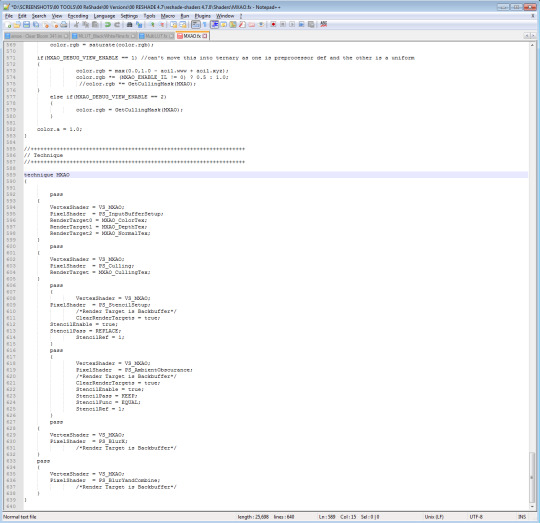
After:
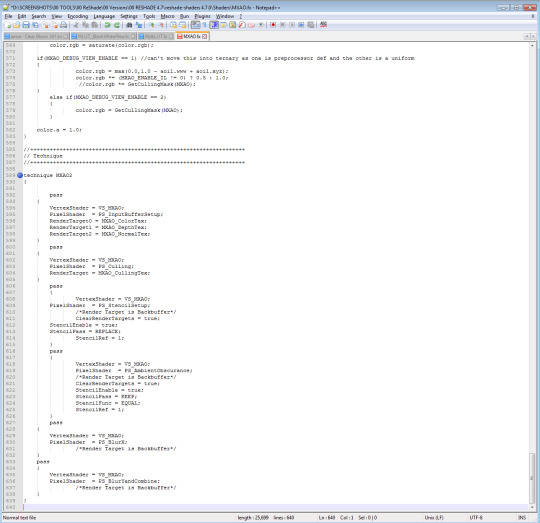
4. Look a little further down the file and find the three lines in the section directly below, that say:
RenderTarget0 = MXAO_ColorTex; RenderTarget1 = MXAO_DepthTex; RenderTarget2 = MXAO_NormalTex;
Now change the MXAO to MXAO2 (or whatever you have chosen), so it now reads:
RenderTarget0 = MXAO2_ColorTex; RenderTarget1 = MXAO2_DepthTex; RenderTarget2 = MXAO2_NormalTex;
5. Go one section down from that and find this line:
RenderTarget = MXAO_CullingTex;
And do the same as above, changing MXAO to MXAO2, so it now reads:
RenderTarget = MXAO2_CullingTex;
Below are two screenshots showing the shader before and after these edits:
Before:
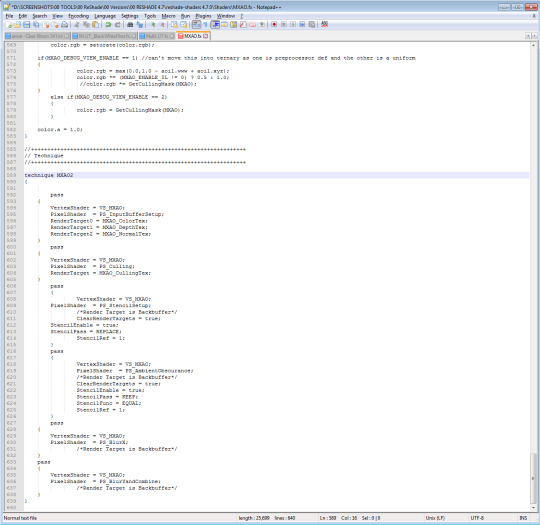
After:

6. Next, scroll up until you find the section labelled Textures, Samplers.
7. Find the lines below, that at the beginning read:
texture2D MXAO_ColorTex texture2D MXAO_DepthTex texture2D MXAO_NormalTex texture2D MXAO_CullingTex
And change the MXAO to MXAO2 so it now reads:
texture2D MXAO2_ColorTex texture2D MXAO2_DepthTex texture2D MXAO2_NormalTex texture2D MXAO2_CullingTex
8. Look directly below and find the lines, that at the end read:
{ Texture = MXAO_ColorTex; }; { Texture = MXAO_DepthTex; }; { Texture = MXAO_NormalTex; }; { Texture = MXAO_CullingTex; };
And change MXAO to MXAO2 so it now reads:
{ Texture = MXAO2_ColorTex; }; { Texture = MXAO2_DepthTex; }; { Texture = MXAO2_NormalTex; }; { Texture = MXAO2_CullingTex; };
Below are two screenshots showing the lines in steps 7 and 8 before and after editing:
Before:

After:

9. Now 'Save As...’ your file with a new name so you can tell it apart from the original unedited version should you need to revert back. It makes sense to call it MXAO2.fx since that’s what we edited the technique name to.
10. Go into your Shaders folder and remove the old MXAO.fx shader (keep it somewhere safe in case you need it again*), and replace it with your newly-edited MXAO2.fx shader. You can now use it alongside qUINT_MXAO.fx without any conflicts.
You can use this method to add additional versions of the MXAO shader if you want. In The Sims 4 I have 3 versions of MXAO.fx and 1 version of qUINT_MXAO.fx all running alongside each other with different settings for different situations. Be mindful that you likely won’t want to have them all turned on at the same time because they’ll make your PC cry.
You can also use this method with other shaders to use multiple versions. I have lots of different MultiLUT.fx files running together, for example. The exact lines you have to edit will change between shaders. The important one is the technique name, as in step 3. From there you should be able to work out, with a little trial and error, which other lines need changing to match this technique name, remembering that it’s often shared textures that can cause conflicts, so that’s where you can start looking and experimenting. Once in a while you might find a shader that only needs the technique line editing. It’s like winning the lottery.
* You should make it a habit to keep a clean, full, unedited backup of the reshade-shaders folder for every version of ReShade you use. You can also keep the dll file (called the binary, will likely either be d3d9.dll or dxgi.dll depending on the game) and the ReShade.ini file for that version together with them. This makes it easy to swap versions in and out without having to go through the installation and download process each time, and ensures should the ReShade creators change how they distribute everything you’re never left in the lurch.
82 notes
·
View notes
Text
VI a. UV_0
(Previous: V. Adding missing body parts / Frankenmeshing / Finishing touches)
As promised, I'll finally talk about uv maps today. About time! Sorry it took so long; I hope at least you'll feel that it was worth the wait.
Generally speaking, uv maps are 2D representations of a 3D mesh. A mesh cut into pieces and made flat. TS4 meshes use two of them, called – very originally – uv_0 and uv_1. You can see them listed if you click the little triangular symbol in the panel on the very right (if you hover over the triangle, it says 'Data').

Why are there two? Because they serve very different purposes. To put it simply, uv_0 is responsible for the texture of your mesh, while uv_1 makes the mesh move with body sliders. Therefore we'll need to discuss them separately. Let's start with uv_0.
As you can see, uv_0 is the one selected by default. If you switch the mesh shading to 'Material' or 'Texture', you're going to immediately see any changes you make to it. The map itself is located in the window on the left – the one which we haven't used so far at all. Let's go into edit mode and then make that window bigger, so that we could see all the icons at the bottom.
Right now nothing is happening there. But let's just try selecting a random part of the mesh...
Important: when you use shortkeys, pay attention to your cursor's position! E.g. if you press b with your cursor in the uv map area, it'll activate the selection tool for the map, not for the 3D mesh.

You can see that a bunch of little dots appeared on the map! Those are your selected vertices.
Now, I don't know why this is the default option for Blender – your vertices being invisible on the uv map unless selected – but you can easily change it, so that you could always see them. You just have to click one of those tiny icons at the bottom. If you hover over it, it says 'Keep UV and edit mode mesh selection in sync'.
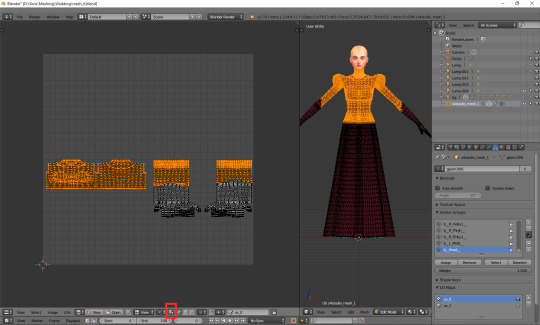
I find it way easier to work with this way: you can see all the vertices, and the ones which you selected are highlighted now, just like in case of the 3D model.
Then there's another important tiny button, right between 'UVs' and 'New'. If you click it, you'll see a list of all texture files associated with your mesh. In my case it's only two basic files: the body texture and the texture of the top I used as a base, but if you're frankenmeshing, that list can get much longer. Let's choose the original diffuse map.

You can see that the map reflects perfectly whatever is going on with the 3D mesh. The parts not covered by any texture use the skin texture instead. Not the whole texture of the top is used, because at the very beginning I cut off the bottom part of the mesh. There's also an abundance of vertices in the waist area, because I extruded the lowest row of vertices to make a skirt; and, as I didn't make any changes to the uv map yet, the new vertices appeared right on top of the original ones. In fact, if you select that lowest line on the uv map, you'll see that the whole skirt gets selected.
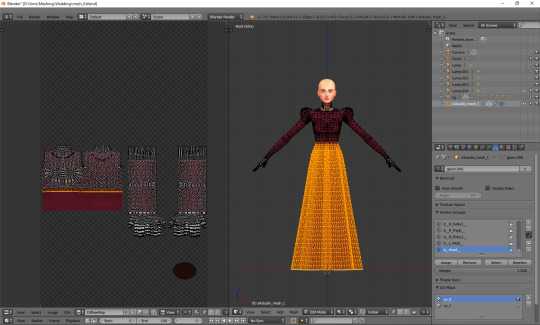
UV maps can also be useful for detecting weird stuff happening to your mesh. I can see that there's some line going across the top. I switched to edge select, selected it and found out it really is some completely useless edge going through my 3D mesh. No idea how it got there, but thanks to the uv map I could spot and delete it.
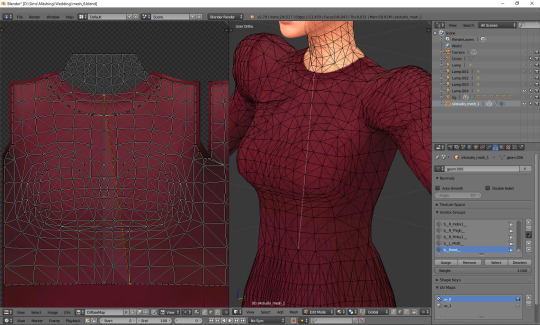
Just a couple of other tiny icons before we proceed to fixing our uv_0 map. Firstly, there's the little pin, which let's you – unsurprisingly – pin the currently used texture, so that Blender wouldn't switch to any other ones (yep, it likes doing it). Just click it and you're safe.
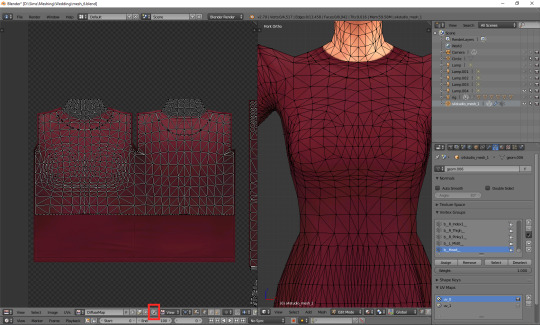
And then, right next to it, there's a little cross. Remember what I said about the list of used textures getting super long if you're frankenmeshing? It can get annoying if you don't need 80% of them, but have to scroll through them all whenever you want to switch from texture A to texture B. If you're sure you don't need a certain texture, select it and then shift-click that little cross. That'll tell Blender that this texture is not used, so it doesn't have to load it. You'll need to save your mesh, close Blender and reopen it for the changes to be applied!
OK. Now that you have an idea what's what, we can finally talk about editing the uv_0.
In case of TS4 diffuse maps, it's very important where you put your texture. Each category has its designated part on the map. It looks like this:
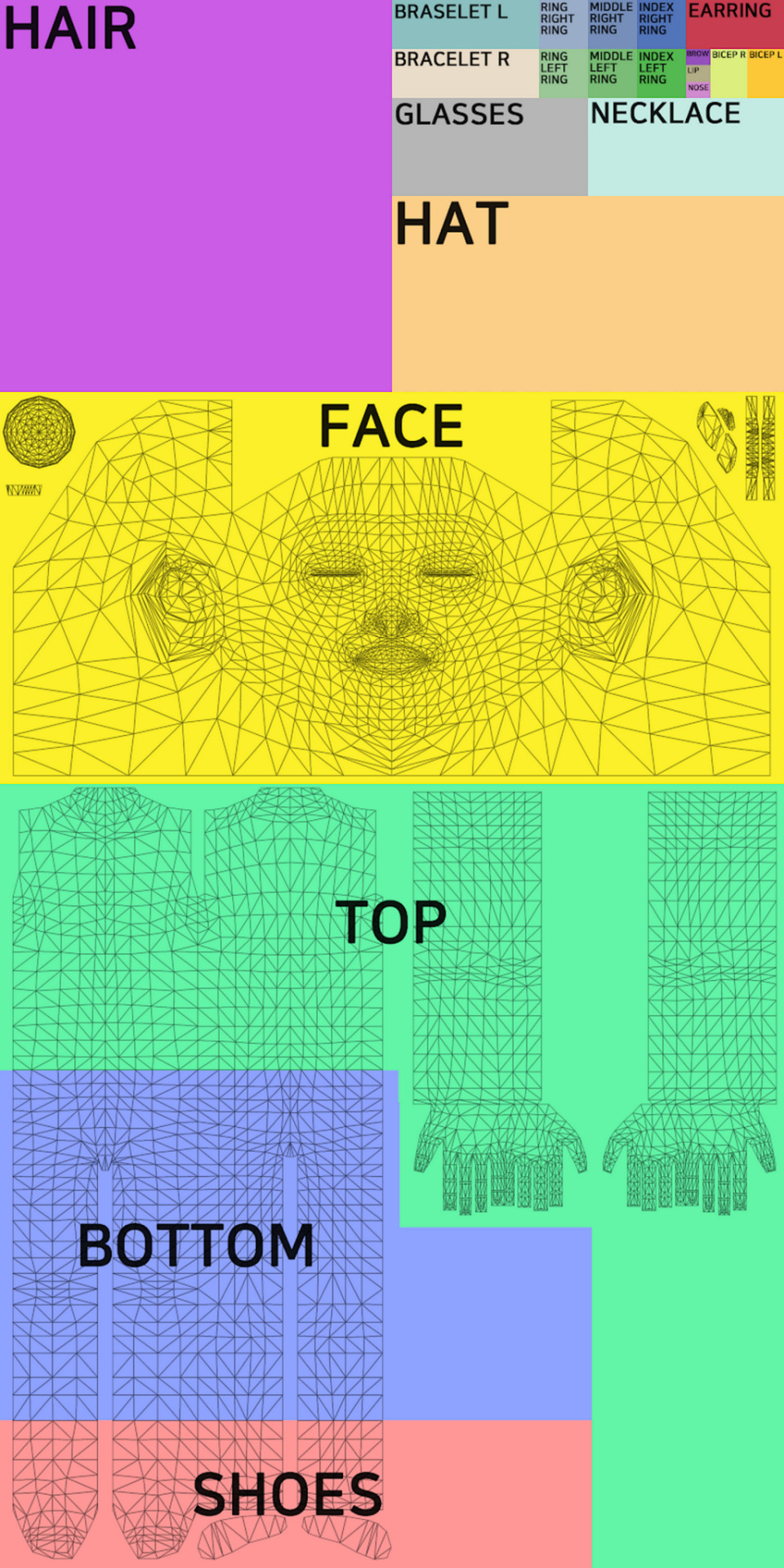
You can download the template in default, EA size (1024x2048) HERE, and a twice bigger one (2048x4096) HERE. In my own creations I always use the 2048x4096 format – it lets me fit in way more details without stuff getting badly pixelated – but that's obviously not a must. Now, at the bottom of the uv window, click 'Image' and then 'Open image'. Find the template you just downloaded and double-click it (or choose 'Open image').
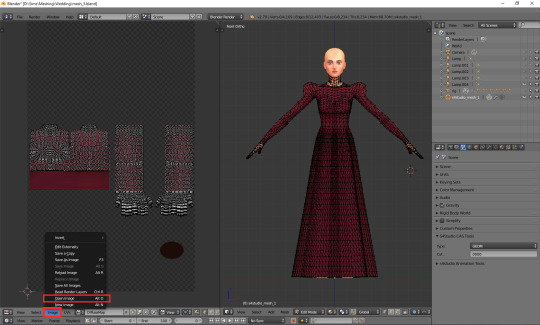
Whatever you do with your uv map, there are two basic rules you have to follow. One, fit the vertices only in the place meant for the category you're working on. If you're making a dress, you can ignore the top/bottom division (although be aware that if you do ignore it, you won't be able to split your dress into separates), but that's the only exception. Don't let your vertices go into the shoes or face area. If you're making a skirt, stick to the area marked as bottom. If you're making a top, fit them all in the area marked as top. It seems obvious, but I've seen sooo many CC pieces which are incompatible with each other, because their textures overlap. Some of them are beautiful and even made by really well-known, established creators. So I think it doesn't hurt to overstress this point a bit. Please pay attention to it!
And two: don't move anything which is supposed to be bare skin. Or half-transparent texture printed on top of the skin (not 3D). It's an absolute no-no. Terrible stuff will happen if you do it. If you accidentally did it, then... Oh boy. You may try to move it back into the right position, but maybe it'd be easier to just delete those parts altogether and just append them anew (as explained in the previous part).
As for the parts which you intend to texture – so, in this case, your dress – you can theoretically put them anywhere you want (that is, as long as you stay in the top/bottom area and don't overlap the bare skin parts). Your map doesn't necessarily have to look like the ones made by EA. However, I think not following the EA style (top on the left, bottom underneath, sleeves on the right, any extra deco in the free slots) may result in your clothing being sunbathing-incompatible. I can't say for sure, as I don't have Island Living, so my sims don't tan, but I suspect the tan lines depend exactly on your uv_0 map. I don't think it makes any difference in case of Victorian dresses, but if you're making something more modern, which could leave some visible tan lines, you probably shouldn't go too wild while making your uv_0 map.
Let's go back to our dress. Because we used the top as a base, half of the work is already done. We only need to 'unwrap' the skirt (and any decorations, if you added them). There are 4 ways in which I usually approach it:
1) Selecting the rows in 3D view and moving them manually (g, y) on the uv map
It's not very practical now, when the skirt is already full of those horizontal lines, but at an earlier stage it would have been very quick and easy. The important thing is, you should do it before adding 'fillers' (i.e. those lines which you don't move, scale or whatever, but just add them and leave them as is). Depending on the size of your dress, you probably achieved the desired shape with 3-5 lines. Move them on the uv map, make sure the proportions look correct (you can always try to open some patterned image for a second, to see if everything looks ok – see part VI b) and only then add the fillers. They'll automatically appear in the right places on the map.
2) Cylinder projection
You can also decide to unwrap the skirt. Select it, either in the 3D mesh or uv map window. Now, with your cursor in the 3D mesh window, press t to unhide the panel on the left and go to the 3rd category: 'Shading/UVs'. In the UVs section you'll see a button called 'Unwrap'. If you click it, a drop-down menu will appear, with different unwrapping styles/options. Choose 'Cylinder projection'. Watch out: your viewpoint matters! Before you unwrap, go to the right side view (num 3).
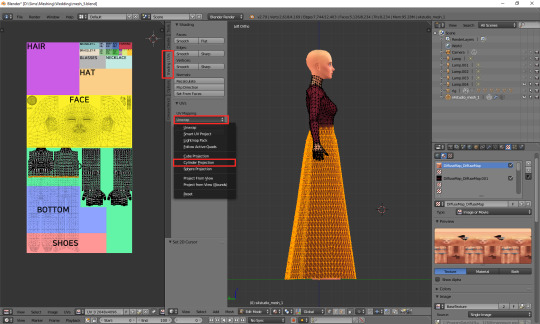
I took the screenshot from the wrong side, please pretend you didn't notice (-.-)
A whole bunch of new vertices should appear on your uv map – in a completely wrong place. We'll have to move them under the top. You'll notice, however, that if you try to move, scale or do whatever else with your skirt, it affects the lowest line of your top as well. That's because the top line of the skirt and the bottom line of the top are actually the same vertices, just duplicated on the uv map. You could select only that one line and edge split it (ctrl + e, in the 3D view), but an easier way around it is simply switching from vertex select to face select. Face select has some special powers when it comes to uv maps: it lets you not only move stuff separately, but also select parts of the mesh with L (multiple select with shift + L). Neither of those things works when in vertex or edge select mode.
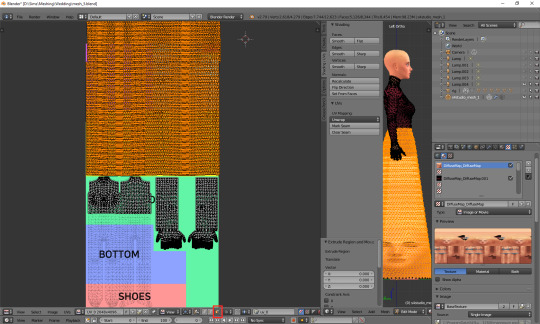
Now you can simply scale the selection down and put it under the top. Adjust it in any way necessary, so that it'd align with the top nicely. Make sure that the faces are in the right places! Select the bottom-left face of the top and then, in the 3D view window (left side view, ctrl + num 3), click the face right underneath it. Is it the top-left one of the skirt on the uv map? If so, perfect! If not, you've got some manual moving to do. Just select any faces which are in the wrong place and move them along the x axis (g, x) till they are placed properly.
It should look fine by default though. That's exactly why we went to the right-side view before unwrapping.
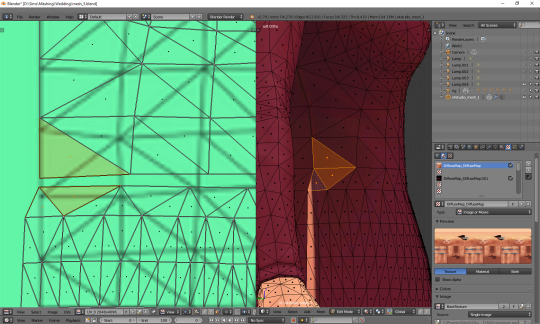
If your skirt goes into the shoes area, scale it down along the y axis! (g, y)
Now the only thing left to do is to weld the vertices and get rid of the gap between the skirt and the top. Go back to vertex select and select the second vertex from the left. You'll see that – just as before – a vertex of the top gets highlighted too. Press W and, from the drop-down menu, choose 'Weld'.
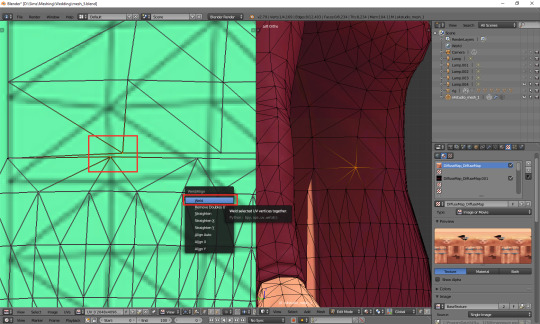
Do the same for all the vertices in that line, except for the first and last one.
What about the first and last one? The problem is, they are all actually the same vertex. If you select any of them, you'll see that the other one gets highlighted as well. Welding them would make them meet in the middle, and that's not something you want to happen. So what can you do? This time there's no other way around it than splitting. Select the whole vertical line (either the left or right one), move the cursor to the 3D view area, press ctrl + e and choose 'edge split'.
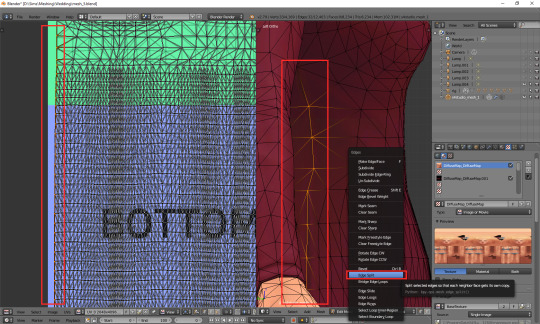
Now you should be able to weld each of those vertices separately. When you're done, select all (a) and (in 3D view) remove doubles (w).
And that's basically it. Of course, if you want to, you can dedicate some more time to your uv map, making sure everything looks absolutely perfect. You can, for example, edit certain lines – or all – and make them perfectly straight. Just select a line, press w and choose 'Align x/y'. It's especially useful for deco parts – you'll see what I mean once you get to texturing.
3) Professional tailoring (marking seams)
This method is quite crazy, but can be very useful in some cases – e.g. if you're making a patterned dress with a huuuuge skirt and want the pattern to look even. To use it, you have to imagine for a second that you're a tailor/seamstress and that your mesh is a real dress, made from real pieces of material. Where would this material be cut and sewn together?
Once you know where the seams would be, go to edge select mode and, well, select those edges. Then press ctrl + e and choose 'Mark seam'. Make sure you really mark all the seams which would be there in case of a real dress!
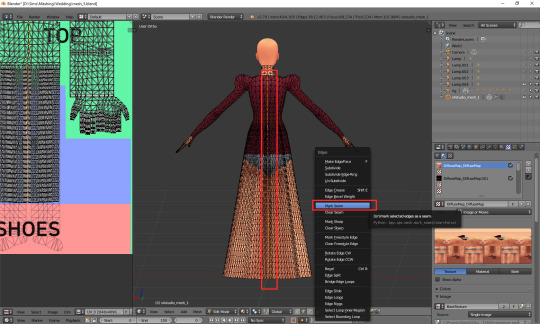
Once you're done, select your whole dress (or whatever it is that you're making). Do not select body parts! Once again go the panel on the left (if it's not there, unhide it with t) and this time simply select 'Unwrap'.
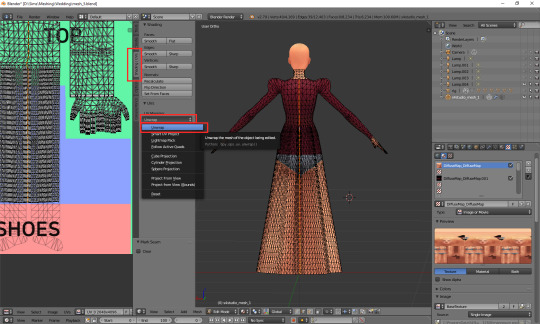
And now just go to face select, scale down the results of your unwrapping and put them anywhere (but in the right category :P). If something looks wrong, that most probably means you forgot to mark some seam. You'll have to go on a search for it. I'll be honest: I have zero idea of sewing, so using this method is quite tricky for me and I'm struggling myself with marking all the right edges as seams. I used it only twice so far, in my last 2 projects. Here's how my 1843 dress looks like after unwrapping:
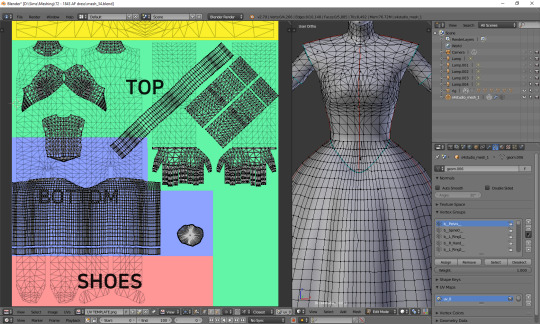
As you can see, the uv map is plain crazy and, as mentioned before, definitely not tanning-compatible, but thanks to it later I didn't have to adjust the pattern to each part of the mesh individually – I could just fill the whole texture with pattern and only had to erase it from the parts which were supposed to be uncovered. It does make your life easier if you make 66 swatches :P.
4) Projecting from view
Yet another unwrapping option, useful mostly for smaller, decorative elements. Or in general: for stuff which you can see properly. I use it mostly for bottoms (I mean... That thing 'closing' the dress at the bottom). Go to the bottom view (ctrl + 7), select the whole bottom part (might be easier to do on the uv map, now that you've unwrapped the skirt!) and, from the unwrap drop-down menu, select 'Project from view'.
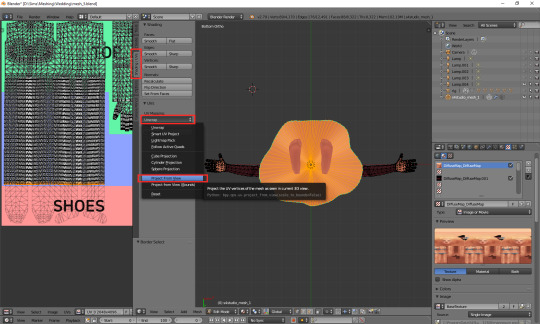
Go to face select, scale the thing down and put it somewhere in the area for decorative elements. For example here:
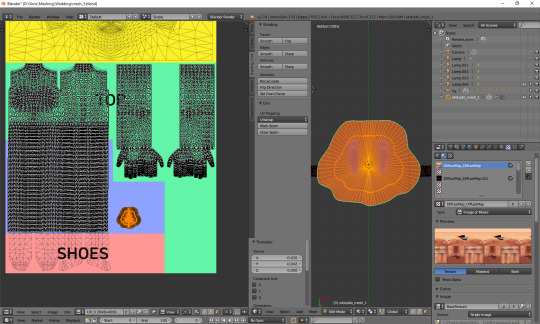
Done!
***
Here's also a small general tip: it's always better to separate clothing parts from body parts on the uv_0 map. I'm thinking especially of the neckline. It's the only way to get a sharp, clear line; if you just paint the neckline in your graphic editor, it'll become blurry in game. It seems that the devs realised it at some point too, as at least some pieces from later DLCs have a gap in the uv_0 between the neck and the collar. Just select the whole top-bottom area, deselect the neck and move the part which should be textured a bit down.
***
Whichever method you chose, your dress has a ready uv_0 map. Now there's only one thing left to do: you should export the uv layout, so that you'll know where to put your texture. At the bottom of the uv map area, click 'UVs' and then choose 'Export UV Layout'.
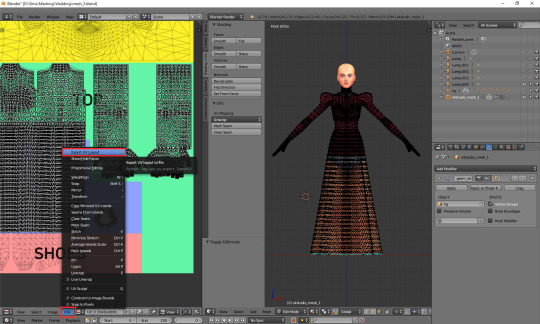
A new window will appear. Save it wherever you want, under whichever name. The only important thing is, you must tick that little box on the left saying 'All UVs'. Then just click the 'Export UV Layout' button.
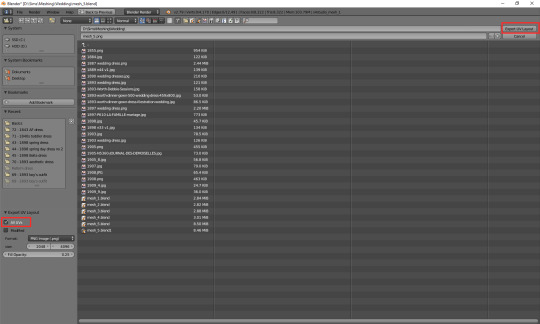
And that's all. Congratulations! You're fully done with your uv_0 map.
(Next: VI b. Changing the texture displayed in Blender)
87 notes
·
View notes
Text
How to Deal with Cyberbullying as an Adult
I’m writing this because sadly, I hadn’t seen any posts or guides to help people with being bullied online, which is a shame because it’s a very important thing to know, especially when it’s no longer in the realm of teenagers but when adults are being cyberbullied. This guide is for those who are eighteen and over. Cyberbullying has become a growing problem over the years and with the whole cancel culture movement it’s gotten even worst. People are going after creators who did something someone didn’t like twenty years ago, someone was accused of something without proper evidence and of course that can’t fly and more often than not, someone disagreeing with someone over a show/media/fandom etc. and will of course make that person’s life a living hell just because. As someone was on the receiving end of cyberbullying for three years, I think I can give some insight on what to do and not do as a final chapter of this horrible incident and I can finally move on.
Rule One: DO NOT RETALIATE. I know this is HARD like very hard but it’ll only make things worse. Seriously, don’t take this as an “I’m not going to back down!” or “How dare they?! I’m going to give them a piece of my mind!” moment, just Ignore, delete and BLOCK. Seriously, if not, you’re going to get a lot more than you bargained for:
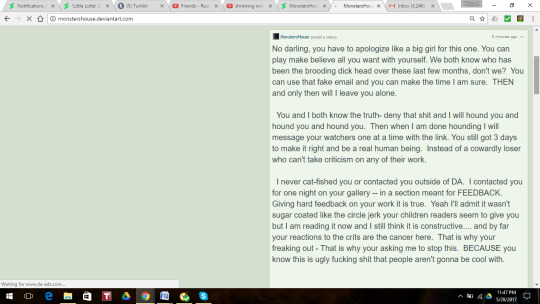

So yeah, just IGNORE.
Rule Two: DeviantART is NEVER going to help you. Many of you use DA as your place to post art, especially teenagers. If you think DA is going to magically help you by banning them because let’s face it, DA is good for banning and suspending accounts but they really don’t care about the personal safety of their users. They don’t care if someone steals art, they don’t care if someone is harassing you, they don’t care if you’re being threatened. Their only “solution” is to block the person, knowing that people make multiple accounts just to harass a user. But as long as they get their money from their core users, they don’t care. However, this doesn’t mean that all sites are like this: Tumblr, Wattpad, FF.net, and a few others have excellent and better ways to deal with Cyberbullies and harassment, though with the user being anon things can be tricky.
Rule three: Document everything! And I do mean everything! every single message geared towards you, anything that you know for a fact is suppose to be about you, anything that harassment and does not make you feel safe, DOCUMENT IT. Make sure you get the time and date stamp and make sure you get the website they posted it on. If you don’t know how to screen shot via desktop, there’s a Snipping tool that will do the dirty work for you better! Here are some examples on what I did. Please note that the following is very disturbing.
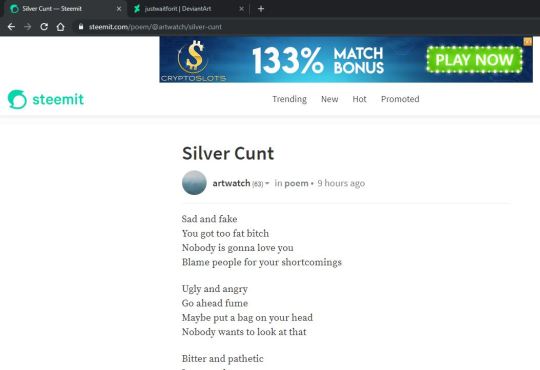



As you can see, these edgelord postings are in fact a death threat and needed to be reported. I’m glad I got it and sent it through proper channels. Which brings me to my next point.
Rule Four: Local law enforcement cannot help you, especially if your cyberbully is in another country. You can’t contact their police equivalent either because it’s a cybercrime not a “domestic” crime. They can’t do anything to help you.
Rule Five: Contact the FBI cyber unit. Yes, there’s a FBI unit for cybercrimes. Harassment, death threats, cyberstalking, and cyberbullying are crimes. Get as much information as you can on your harasser. This could mean usernames, locations, and if you can, names. My cyberstalker posted her real name and location because she was an artist so things like her name, location, and email were posted everywhere and it was just easy to get what I needed to file a report. Don’t be ashamed and don’t be scared to do so. The form is simple and you can use that evidence you collected to show that you are indeed being harassed. The website can be found here: https://www.ic3.gov/default.aspx
Rule Six: Don’t post your plight to your fans, on your page, or anything like that. As much as you want to vent to your Readers and Fans online, don’t. This will give your cyberbully exactly what they want, a reaction out of you. Also, many of your fans may take it upon themselves to defend you, which is honorable and an awesome thing but at the same time it’ll give them a “Reason” to send their own personal hate army after your or in my cyberbully’s case, even after I apologized, still sent her batshit crazy friends after me for days at a time. If that’s the case then shut down your page temporarily. I know it seems like you’re running but damage control at this point is the best thing you can do especially since they’re making new accounts faster than you can block and delete. If you do what to vent to your readers, use a secret language or something like that to keep everything hushed and secret so only you and your fans would know or set things to private.
Rule Seven: Don’t post anything too personal about yourself. To many, their page or accounts are their safe places. No I don’t mean this is a SJW, special snowflake, PC culture thing but your personal spot where you can share your thoughts and feelings and post your creations. Sometimes you forget that someone with ill intentions may be using your page to get cannon fodder for later or something of that nature. My bully decided to use my relationship with my parents as a way to bash me and things of that nature and found a post several years before the fact where I told a Reader/ Fan that I didn’t like my name and went by my initials (K.C.) that I realized that she was stalking my page. She even made a journal stating that I was going after her husband, the reason why she didn’t have a job, and that if she killed herself it was my fault because I “drove her to it”. The link to that is here.
https://www.deviantart.com/justwaitforit/journal/The-Cyberbully-Incident-by-Artist-Holly-Rorke-817668170
As you can see, most of it is a very unhinged rambling of someone who really need some help. This is why you should NEVER engage a cyberbully. You don’t know if they’re right in the head or not.
Rule Eight: take all the time you need to take care of your mental health. When you’re being harassed at the level I was, it’s weighs on your self-worth, self esteem, mental health, and even your physical health. I felt alone in this fight, I felt like no one was listening to me, and I felt like she was never going to stop. Thanks to @pizzapupperroni, @ mischief-soul-lover, and @incubeebirb, I slowly got through it. In fact, PizzaPupper got me on One Piece as an attempt to do something new and it really helped me. I can’t thank her enough for that. Do things that’ll take your mind off of things, play your favorite video game series, take a break from your page for a little while, engage in a new hobby, block and made sure your bully cannot contact you again if you can. Meditate, take a hot bath/ shower, and just take a few days to yourself before going back to business as usual. Remember your mental health and self worth is more important than your page. Your followers will understand.
Rule Nine: If all else fails, start over. I know this is VERY hard for those who’ve been on platforms for five plus years and built you following or things like that but if the harassment continues, you may have to switch platforms and start over. This is usually a last resort. Usually by the cyber crime report happens, everything is okay again. But sometimes that may not be the case. Think of this as a last resort if this person is really bothering to the point that you can’t take it.
Whew, I was finally able to get all of this off my chest. Hopefully my experience with this cyberbully incident will help many of you approach it better with more and better resources than I did. No one deserves this type of torture and that’s exactly what it is, torture. It’s something that will weigh on your body mind until you feel like there’s nothing left for you to do and it overall makes you feel just unsafe and shitty. Please be safe out there, use you best judgment and learn to not engage.
#cyberbullying#cyber stalking#cyber bully#writing#harassment#cancel culture#writing and writers#silver-kitsuneneko#mental help#self care
23 notes
·
View notes
Text
A Little Scrap
Also available on AO3!
Summary: Ratchet is such a dad that even getting sparked up can’t stop his systems from activating sire protocols.
Notes: Might do more with this, haven't decided!
✨ ✨🚑✨✨🚚✨ ✨
Some creators would say they’d known from the moment of conception. Poems and songs had been spun around the moment two beings coalesced into one and the bond between them solidified into a new consciousness, a binding of all the features that had drawn them to each other in the first place. They said that their first words to their newspark had not been in any language that could be reproduced in a vocoder, but had been something deeper, something generated from those same basic codes that had gifted Cybertronians with the capacity to love.
Ratchet knew it was scrap.
Back before bonding was seen as a dangerous weakness and sparking was less rare (though never common; had it not been for the Well, their war would have amounted to little more than a spat between neighbors), he’s been more than happy to expound on all the biological realities that made those romantic fantasies impossible. Going to battle against misinformation, he brandished lecture notes as a spear, textbook chapters his shield, and years of peer-reviewed studies the cavalry to back him up. Source after source confirmed what any adult with a functioning logic center should have known: one would have no way of knowing whether they were a carrier or a sire until medical tools had confirmed it.
Though it came too late to be of much use in his campaign to get himself barred from any social circles containing creators, the most damning evidence he’d encountered, the unit that would have bolstered his forces enough to guarantee victory, turned out to be his own firsthand experience.
[[Decrypting personality component crtr_01.]]
The readout appeared while Ratchet was on monitor duty, watching the little blips of his teammates rove over the map while he waited for the signal to reel them in. The self-diagnostics feed was a software he’d had programmed during an outbreak of engine cough, back when the war was being fought in the trenches of Cybertron and you couldn’t walk two steps without a cloud of exhaust blowing in your face. He’d needed a tool to catch early warning signs of the disease in his code, and afterward had never had a reason to uninstall it. Most of the time, it scrolled unnoticed on the bottom corner of his HUD, alerting him that fuel processing was normal, gyro stabilizers were normal, t-cog alignment was normal, etc., and in recent years had shifted to such low priority he rarely processed the data, letting it naturally cycle into his deletion queue. Had he been doing anything more engaging than waiting for the signal to pull a lever, he would have missed it.
[[Integrating crtr_01.]]
He frowned. Though he’d expanded his knowledge of coding once the deficit of medical expertise among the Autobots reached critical levels, it had never been his specialty, and he didn’t recognize the file. Curious, he isolated the first half as a keyword and used it to search his medical archives, hoping its relation to other fragments would be a clue to its function.
Self-diagnostics continued to update him on the code’s development.
[[Personality component integrated.]]
[[Checking for motivation conflicts.]]
[[No conflicts found.]]
[[Sire protocols engaged.]]
Ratchet straightened up.
His optics flashed.
“Scrap,” he said aloud, a fact he would be teased for relentlessly years down the line.
They’d—but that wasn’t supposed to—the Matrix didn’t allow—but, if anyone could have done it, Optimus—
Optimus was out in the field.
Ratchet’s processor flew into action, all hesitation gone because Optimus was compromised and their fragile newspark—their newspark, what the frag—was in a potentially hostile environment.
He tuned into comms while his fingers almost independently punched in the coordinates for the little blip on the screen that might as well have represented the total of Ratchet’s universe.
“Optimus!” He barked it in the same tone he’d once used to send residents scrambling.
: :Ratchet?: :
His new coding sang at the sound—that voice! isn’t it beautiful? so kind, so wise, so regal, a perfect bot and a perfect carrier!—and he had to remind him himself via memory playback of the last minute and a half why he’d called in the first place.
“As Chief Medical Officer, I am requesting your immediate return to base.” Now that he knew Optimus was safe, coding softened his tone, trying to tempt the wayward carrier back to safety.
: :Is this an urgent matter?: : Optimus asked.
“Yes.” He finished typing the coordinates and threw the lever, the ground bridge blooming open at his back, and for once couldn’t even think about the energon consumption as he waited for a response.
He felt like his spark was thrumming with the excess charge of his panic, and all he received in return was a curious tug on their bond, wisp-like from this distance. Ratchet pushed back with his apology (He’d yelled at Optimus!) and concern (What if Decepticons arrived? What if the energon was unstable? What if the vibrations from Bulkhead’s mace traveled through the floor, up through Optimus’ pedes, and into his spark chamber, disrupting the tiny bundle of photons within? Was that even possible? Why had he been so blithe as to assume a wartime medic could skimp on reproductive health?), hoping it would be enough to convince Optimus without Ratchet showing up in the field to drag their Prime back to base.
It was already taking all his self-control not to go ahead and do it.
: :Something wrong at base?: : Bulkhead asked, startling Ratchet. Though he’d intended to access the team-wide channel, he’d forgotten about every other Autobot in existence the moment Optimus’ voice had come through.
“Negative,” he managed to say.
: :BbbRREppTt vrrrmphVREE bp bp?: :
“Patient confidentiality,” he said in answer to Bumblebee’s question. “Just know that it is urgent Optimus remove himself from the field.”
: :Got it, Ratchet.: : Arcee’s confident tone somewhat settled Ratchet’s tense spark, though nervous static still crackled along his lines. : :We’ll get him out of here.: :
Ratchet smiled, sure that Arcee would know his gratitude even if she couldn’t see it.
“The ground bridge is open at your coordinates, Optimus,” he said, unable to look away from the bright center, each stray shadow making his systems hitch in reckless excitement.
There was a pause. Ratchet imagined the others gently corralling their Prime to the waiting ground bridge, reminding him of his duty to the CMO.
A burst of static as comms came back online.
: :I’m on my way,: : Optimus said, resigned. His curiosity prodded at their bond again, and Ratchet sent over calm assurance, his new sire protocols settling now that he knew his bonded was headed toward safety. Toward him.
It was difficult to put to words the feeling of stressed coding, the same way he hadn’t exactly been able to explain to the children what it meant to be bonded to another mech. They’d been able to understand the emotional bond as a form of heightened empathy, but there were no appropriate words in English to describe the deeper connection, the physical feeling of having one’s innermost self tied to that of another. In the same way, he doubted he would be able to explain to them what it was that had him staring over his shoulder after Optimus’ message came in, the flutter of excitement in his chassis that all the miserliness in the world would not be able to tamp down.
He thought he’d be able to control himself, but he was already moving the moment Optimus’ silhouette appeared. In the sole defense of his pride, he didn’t quite sprint.
And anyway, no amount of pride could have stopped him from pulling Optimus into a tight hug.
“Ratchet?” Optimus asked, concern evident among his confusion now that they were separated by the mere plating of their frames. “What’s wrong?”
How did he answer that question? Though he had no intention of keeping this a secret from Optimus, he wasn’t sure the right words existed to explain their new situation. Ratchet squeezed tighter, focusing on the one thing he was capable of in that moment: holding Optimus close, knowing he was safe, knowing he would be kept safe. At least for as long as their duties would allow. The sire programming was turning out to be more intense than had been implied in Ratchet’s med school readings, prioritizing itself over what were usually Ratchet’s primary impulses, like maintaining a gruff exterior and dismissing anyone younger than a millennium. Now it was just Optimus, and keeping Optimus safe, and making sure Optimus knew he was loved, and—
“Should you not close the ground bridge?” the Prime advised, in that infuriating tone he used when he was channeling the wisdom of the Matrix.
Ratchet grumbled in answer, withdrawing from the embrace but reaching down to entwine their fingers.
“The others?” he asked, guiding Optimus back into the base like they were a pair of newbonds entering their apartment for the first time.
“They remained to finish sweeping the mine.”
Obviously. Ratchet wasn’t sure why he’d asked, except that his processor was lost in a fog of anticipation for the coming conversation. He needed to say it. Optimus didn’t have the diagnostics program, so unless the Matrix had prematurely shared the news, he had no idea that he—that they—
“Ratchet, the ground bridge?”
“Right, of course, my apologies.” Ratchet forced himself to release Optimus’ hand and turned to the control panel, pushing the lever back to standby. Though the team was still one comm away, isolation came to settle over them, the way the light in the base dimmed once the swirling vortex had been shut down. He relaxed against the control panel, trying to get a handle on the blooming process trees that kept growing out of control every time he tried to figure out what to say.
He felt a hand over his shoulder, offering gentle, loving caresses. Did carrier protocols make a mech more affectionate? It would make sense, reinforce support networks that would be necessary in the later carrying stages to—
Focus, slagit!
He turned back to Optimus, took the free hand so that together they formed a perfect circuit. Optimus’ hands were larger than his own, but they fit together in such a way that Ratchet’s processor was finally able to settle with the familiarity.
“A few minutes ago, I received an alert from my self-diagnostics,” he started.
“Are you alright?” Optimus asked.
“I… I am,” Ratchet decided.
Though insufficient, the answer settled Optimus, the texture of their bond changing from corrugated anxiety to a wavy curiosity. Blue eyes looked on, giving space to continue. Ratchet squeezed those familiar hands and felt them return a pulse of affection.
“I’ve activated sire protocols,” he said. “We sparked, Optimus.”
Optimus’ optics flashed within a frozen expression.
“Oh?” he tried.
(Ratchet would later try to deflect the teasing by bringing this moment back up; never landed as well.)
Ratchet nodded and now could not keep the excitement from his movements.
“We did. We have a newspark, Optimus!”
The Prime’s optics were still bright, mouth stretched into a line that didn’t seem to indicate any particular emotion.
“The Matrix, though, isn’t it supposed to…” He turned pointed eyes down to his broad chest compartment, the container for the two most important things in the universe (plus the symbolic artifact of Autobot leadership). Optimus was well established in the field of mystical speeches about the mysterious, infinite powers of the Matrix, but remained apologetically lacking in his understanding of the physiological effects it had on his frame; apologetic specifically to Ratchet, who had made the subject his own area of obsessive research for the first few decades of the primacy.
“The exact limitations are different for everyone.” The line that was practically a requirement for closing out any study of the Matrix. “The evidence is there, though. Creator protocols are directly linked to spark health and status. Unless Earth has…” He was going to say a native spark parasite population, but the thought alone caused his battle systems to request activation, so he shelved it and instead released one of Optimus’ hands to begin leading him to the repair bay. “Anyway, I’ll show you on the scanner. If creator protocols just came online, it’s unlikely you’ll have noticed anything, but the equipment should be able to pick it up.”
They entered the repair bay and Optimus sat on the medical berth while Ratchet booted up the nearest medical terminal. When a loading bar appeared on the screen, his processor took that as permission to imagine the bit: silvery plating, red accents (a chevron? audial antennae?), little round helm, large cyan optics, nubs to grow into tires once the t-cog matured, clean plating free of insignia, practically limitless storage space to fill with the wonders of the world…
The program finished loading and filled the screen; Ratchet stole the distraction to reassert himself as the ornery old medic, though he could not stop his spark from thrumming when he thought of tiny hands wrapping around a soldering iron. He retrieved the scanner and turned to Optimus again, laying a hand against the familiar windshield to confirm the placement of his spark. After so many years as friend, physician, and lover, he could have found it with his sensory suite shut down, but the pulse of warm life under his touch blossomed through his frame in a way he could not deny himself.
He passed the scanner over the point in a narrow angle, approximating a three-dimensional reading. It beeped to let him know it was satisfied, and then the data began compiling on the terminal, delicate measurements translated to essential diagnostic tools.
“Would you like to consider a name?” Optimus asked.
It was not the promise Ratchet’s coding longed so desperately to hear, but it was a kindness, nonetheless. In the quiet of the moment, as they waited for a machine to reveal the truth of their future, Ratchet’s thoughts cleared a bit and he was able to admit the actual prospect of their Prime carrying a newspark in wartime. It was a pain that again he could not put to words, almost like a burn but borne out of a deep pressure in his fuel lines, but it was dulled by the Optimus’ offered compassion: this new life was not theirs to keep, but for however many minutes the little scrap of photons had left, they could claim it as their own.
He was about to answer when the computer dinged, a congratulations to itself on a job well done, and he embraced the opportunity to avoid the question.
“Here we are,” he said, filling in the silence for good measure. “As always, the Matrix at least has the decency to keep you in good health. RPM’s a little higher than normal, and energy concentration, but… hm.”
But beyond that, there was no excessive energy drain, no internal pressure, standard shape and density. Ratchet stared at readouts a few hours ago he would have called completely normal and could not understand them.
“Oh.”
Optimus’ spark was alone.
The pressure in Ratchet’s lines tightened.
“Ratchet?”
He shook his head, trying and failing to put on a smile that didn’t fit.
“Sorry, Optimus, looks like my old spark’s glitching.” His vocoder didn’t want to put the words together, hitching between syllables like failing to say it would stop the reality from manifesting. He reset it and tried again. “Nothing there, after all.”
Optimus’ optics flashed with surprise. Ratchet couldn’t blame him. He didn’t make diagnoses without being certain of his conclusions, and under different circumstances would have hesitated longer to admit such a mistake, ran several more tests and consulted his archives. His spark was aching with an emotion he had no interest in putting to words, though, and he had to dedicate his focus to getting out of the repair bay. Don’t think about the conversation Optimus would want to have later. Don’t think about—about that. Don’t think about anything. Just move.
Optimus stood from the berth but did not approach Ratchet, though every protective in that huge frame of his was probably aching to console his bonded. Instead, he stood back while Ratchet went through the motions of saving and filing the spark readouts, tagging it as a standard inspection.
“Do you know the source?” Optimus asked, offering Ratchet a problem to focus on that was not his own code going haywire. Or at least, a different way to look at it.
“I have a few theories,” he said, because coding still was not his strength and ‘a few theories’ really meant ‘chapters I need to review.’ It would take time to understand and debug, but from a physical standpoint, he already had the scanner primed for the task, so he turned it around and drew the same shape that he had over Optimus’ chassis.
“Let me know if I, or any of the others, can be of any use,” Optimus said. “I care very deeply for that spark, and if it is ailing would like to see it made well again.”
Normally such concern would have been a source of embarrassment for Ratchet, with a shard of fondness peeking out underneath. Now, his protective protocols just insisted that this was nope, wrong, need to protect Optimus. It struck him that he needed to get this glitch worked out as soon as possible, otherwise Arcee would accuse him of being a more extreme version of himself than usual: he hated losing arguments in front of the team.
The terminal dinged again, and this time Ratchet turned to watch the results spill onto the screen.
High RPM, understandably; below average density, which was a bit odd; the irregularity of shape he’d had all his life; elevated internal pressure, which…
Energy stores were down 15% from standard. Not a huge margin, but he’d been tracking these numbers for millennia, charting energon consumption the way Optimus followed Autobot ships in battle. A discrepancy of that magnitude was something to investigate on a normal day.
After a day like this…
Ratchet laid a hand over his chassis, above his warm spark.
“Scrap.”
“Ratchet?”
Optimus was closer now, drawn in by the terrific blankness that had filled their bond. Ratchet tried to draw up something to fill in the void but was having trouble processing. Familiar arms were raising toward him like a part of his processor was saying it was his job to defend now. Like a bit of coding had flicked on, a patch he wouldn’t be aware of because he’d never been fitted with the diagnostic feed.
“Well, Optimus,” Ratchet said, vocoder hitching for a brand new reason, “I might’ve found our bitlet.”
#maccadam#transformers#tfp#optiratch#ratchet#optimus prime#my writing#fanfiction#was getting self conscious about volume of angst#so i made this lmao#a little scrap#longfic
80 notes
·
View notes
Text
Apparently there’s a lot going on in the SCP community, so here’s what I suppose some people are waiting for from me. I didn’t want to speak too quickly these last few weeks and say the wrong thing, so I pray this is the right thing. I’m going to log right back out of Tumblr afterward, because I’m starting to notice that I honestly do alright mental health-wise regardless of ongoing events unless I am on Tumblr specifically. Hope y’all are also doing alright and keeping a distance from current events if needed.
My new author page is https://thescpfoundation.com/agent-trauss. I’ll be adding more content in the coming months. In this recording, I talk about why I bought that domain, why I encourage other SCP creators and groups to buy similar domains and do similar things, and I explain the full context of an apology that I felt I owed to the SCP community; the full context includes the grooming I experienced at the hands of authority over the years as I grew from a teen to an adult in the inner circle of the SCP wiki and became an openly sexual public figure, thus contributing to and furthering the wiki’s dangerous subculture which had originally pulled me in. I believe this full context was necessary before I could say what I felt I needed to say and do what I feel is the right thing to do.
Something I mention in the recording -- that I afterward found out was already somewhat known to some people in RPC -- is something the entire community should know. SCP wiki administrator Roget had a pet project with his fiance to fake a relationship with the administrator of RPC, with the explicit purpose of destabilizing his mental health. It worked completely and that administrator left RPC. Roget entrusted me with this information in summer 2018, well before I got thrown out of the clique. In the recording, I do mention the shame I feel for having supported them and for keeping it a secret when I knew it was wrong -- I do not consider myself innocent in the machine that is the SCP wiki inner circle, I want that to be clear. All the relevant proof, including proof that the other administrators knew all along, is in this Google Drive folder. The captain of Disciplinary has repeatedly tried to gaslight me into thinking it was not a big deal: that Roget’s fiance was “trying to help RPC,” that I was not actually forced to keep it a secret -- all asinine, obviously, but I briefly fell for it when the discussions were ongoing.
In case it’s not clear, regardless of who you support or what you think of me or any other Super Controversial People, you need to understand that the administration of the SCP wiki is intelligently manipulative and completely willing to make complex schemes to destroy people they don’t like or who they see as a threat to their control over the community. They have done it before to CFO as you see above, it looks damn well like they did it to me and might still be trying, and they’re going to do it again. They also have absolutely no safe or mature regard for the power they have over their users and how that can be -- and has been on many occasions -- misapplied sexually.
Remember that if the community ever makes one of these giant posts jerking them off for all they “do” again. And remember that they have 150,000 dollars to their names now, with donations apparently never closing. THEY ARE A THREAT.
Sic. Semper. Tyrannis. Seriously. ALL power corrupts; if it takes the money element to make you concerned, then that’s better than nothing, but they’ve always been like this. They’re bureaucrats and they don’t care about you. Now they have corporate-level money in the bank.
The time to stop trusting them is yesterday, it’s a year ago, it’s two years ago, it’s now. The SCP Foundation does not belong to SCP wiki administration. It belongs to the community. That is what Creative Commons licensing is. The SCP Foundation is not the SCP wiki and vice versa. We are free. Do not forget that.
EDIT: Fuck it, even though it’s embarrassing for me I think I should probably link to the letter I sent administration in December so that anyone who feels the need to spend a lot of time understanding how I’m involved can do so. In case it’s not clear, the way I feel about and talk to administration in this letter is FAR FROM the way I feel about (and, hopefully, talk to) the community itself.
Edit 2 made 04 Feb 2020: The above Google Drive link had some issues where I thought it was public but wasn’t, I ended up debating letting it be public again (especially because of how quickly the peanut gallery on Kiwi Farms started trying to access it the same day I posted, and also because I started to worry about the inclusion of non-staff users’ names), and in the end I decided to censor everyone’s names in it but still release it. Ultimately, the issue was with so many admins that it doesn’t really matter if I of all people give specific names, which is why I had tried to keep it anonymous in that voice recording. So here is that version. I know people may think I’m shitty to them in this letter, and I agree that I am shitty to them in it, for reasons that I think are apparent in the text and situation. I am aware that I’m an asshole, just trying to be a necessary whistleblowing asshole, at the least -- they’re a group of people who scheme against and knowingly harm individuals, not one individual.
Edit 3 made 06 Feb 2020: Turns out I’m just super bad with Google Drive I guess?? Removed the link to the first version entirely, because for some reason it was still showing up even though I deleted the file upload (wtf Drive) for having non-staff names in it. Anyway, I bolded the link to the correct version of it in the above paragraph. Sorry for all the confusion on what should’ve been a simple thing, there, oof
#content warnings in description of sound file on soundcloud page#edit made same time as edit 2: I recognize that I'm not Good At This and that's why I'm not on here talking a bunch#there's so much more I could say but I think I need to keep it to audio recordings and maybe put them back on the website#in like a bit bc I can tell I need to step away for a bit and not rush myself to make anything
75 notes
·
View notes
Text
How to deal with a Sims 4 Game Patch when playing with Mods and CC
OPTIONS FOR GAME PATCH:
1.) Manual Update, day of (or soon after) patch release
2.) Delay update
3.) Vanilla play
OPTION #1 (MANUAL UPDATE)
If you are doing a manual update immediately when it is available, first thing to do is BACK-UP your Mods, Saves and Tray folders.
INSTRUCTIONS ON BACKING UP MODS/CC, SAVE FILES, AND TRAY (skip if you’re familiar):
Go to your Game folder, click and drag your Mods folder to your desktop. Then right-click somewhere blank on your desktop and create a New Folder (rename it STANDBY). Open this STANDBY folder and right-click in the blank space, click New Folder (name this one Mods). You are going to repeat the process until you have three folders inside your STANDBY folder. They should be titled Mods, Saves, and Tray.
Open your Mods folder (on your desktop) and the STANDBY folder at the same time (side by side). Select all of the files in your Mods folder (CTRL+A or Command+A), then right click on them and select COPY. Then click into your STANDBY folder, go to Mods, right-click the blank space, and select PASTE. Now you will have your original Mods folder on your desktop to test and use, and you will also have this STANDBY folder as a duplicate back up.
Next you will go to your Game Folder, select Tray, select all items (CTRL+A), right-click, select COPY. Then you will paste all these folders into the STANDBY>Tray folder. Then do the exact same thing with your Saves folder. Now you will have everything finally backed up. I recommend moving this STANDBY folder to an external hard drive (or flashdrive).
AFTER YOU UPDATED WITH GAME PATCH: please test once WITHOUT your Mods folder. Remove the entire Physical Mods folder from your Game Folder, place on desktop. This assists in a Folder Refresh. Let the game make a new Mods folder, with a new Resource.cfg inside, and rebuild from there. Don’t forget that you may need to turn on your Game Settings to enable script mods and custom content. This is in your Game Menu, under Other Settings. Considering “IF” the new free-floating objects feature “doesn’t” break CC. It should be safe to put your CC right back into the newly created Mods folder. At this point, you should still have your mods on your desktop. This is the point where you need to begin researching if your mods are working. To do this, you can check the comments below for mod updates. We implore you to follow creators on their social media for confirmation of working/broken mod reports. Most Script Mods WILL BREAK. Your best bet is keeping all of your mods on your desktop and only introducing them after
a.) mod has been confirmed working
b.) mod has been replaced with updated version.
OPTION #2 (DELAY UPDATE)
To delay an update, you must have pre-emptively turned OFF your Game Auto-Updates in advance. Next you will need to ensure your Origin Client is OFFLINE. This will mean that you can keep all your mods and cc in your game folder and continue to play unchanged. People do this in the meantime while they’re waiting for Creators to update their mods. This is the option for people who can’t bare to play without CC and Mods
OPTION #3 (VANILLA PLAY)
This option is for people who are too excited to wait any longer for the patch update and new expansion, and would rather wait for all the Creators to finish their testing and patches. So in order to do this, you will need to remove your Mods folder from your Game Folder, and place it on your desktop. Or you can disable mods and custom content in your Game Settings, under Other Settings. I still recommend backing up your saves and tray files.
FOLDER REFRESH
https://forums.thesims.com/en_us/discussion/805240/game-folder-refresh-may-fix-some-issues
or
https://youtu.be/bQC_IQHA3o4
GAME REFUSES TO START
If your game is not starting or prompts an error, remove all off your mods/cc, then restart. If it starts up just fine, then it is due to an error in your mods. If it does not start up, then you may have a corrupted save file due to a broken mod. Please be sure your game folder is saved in the appropriate path:
PC users should look something like this (minus the kmeha..thats just my comp name)
C:\Users\kmeha\Documents\Electronic Arts\The Sims 4
If youre game is continuing to give you start-up issues, please feel free to post about it. But include the following:
PC/Mac user?
Legacy Edition?
Folder Refresh conducted?
Restart without mods conducted?
Did you re-enable custom content and script mods?
Include picture of error message.
For confusion on files in your game, please review this link:
https://sims4.crinrict.com/eng/2014/09/user-files-explained/
EDIT 1 (ADDITION):
For those of you saying "my mods never break when i update the game". Mods can and most likely will break after an update. The word "broken" does not necessarily mean your game is going to completely stop working. So i'm going to make up an example to help you better understand. Let's say that Sacrificial's Life Tragedies Mod was labeled as "Broken". But when you play with it in game, you see no issues, and you receive no LastExceptionErrors. So you may think, "well thats not right, my mod is fine." when in reality its not. So some mods are massive and have loads of animations, objects, and content in general. If one tiny thing from it is corrupted in the code due to a patch update, it is considered “Broken”. So in Sacrificial's Life Tragedies Mod, you have five serial killers that you have the option of using. Lets say the game patch update breaks The Killer Nanny in that mod. But you never play with her ever. This could mean that you would never know that the mod is broken because you havent received any error notifications due to you not utilizing that portion of the code. This still means the mod is "broken" though. Broken can just mean that there is a small (or large) portion of the coding that is not compatible with how the game coding has changed due to the update. TLDR: a small feature can break and you would never know it if you never use it. it still means the mod is broken.
EDIT 2 (ADDITION):
For those of you looking for methods to read your lastException files, the following are your options:
1. Deaderpool Discord
2. Better Exceptions
3. Last Exceptions reader
DEADERPOOL DISCORD: For the deaderpool discord, you will have to create an account on discord. its super easy. i absolutely love discord. if you dont know what it is, its basically like a massive chat room platform, particularly popular amongst gamers. If you decide to create a discord account, you'll have to download the software. its totally safe! i use it all the time. a lot of gamers use it as a platform to talk to their friends over voice chat when playing a game that doesnt provide a feature like that. if you decide to join discord, here is the link for the Deaderpool Discord (ran by the creator of MCCC): https://discord.gg/mccc
if you go on there, they have a text channel called "error support". its super easy to use, all you have to do is click on that channel, and then click and drag your LE file into the channel box. it will upload it to the server. theres nothing in your file that will get you hacked or anything. tens of thousands of files have been uploaded to this. its literally just a text document saying where the error is in your mod coding. From there, someone from the Support Team will respond with a solution. Its really great because they can help you to understand reading the code.
BETTER EXCEPTIONS MOD: This is a mod that you download from Twisted Mexi:
https://www.patreon.com/posts/better-major-26712505
This mod will provide a new file to generate in your game called the Better Exceptions Report. When you get one, it will tell you what it suspects is causing an issue in your game. This is one of the most user-friendly options for new modders. When you see the identifed "issue" in the report, you'll have just to exit out of game and delete the issue (broken cc/mod). Before you re-start your game, just remember to delete the BetterExceptionsReport file from your game folder. Otherwise it will not be able to update it with a new one if a new error arises.
LAST EXCEPTIONS READER: this is just a website where you can do the same thing as the deaderpool discord. just drag and drop your file, and a robot reads it to identify the issue. The only problem with this is you cant talk to the robot and explain your situation (like you can in discord).
https://lastexception.com
11 notes
·
View notes