#someone check on Safiya Nygaard
Explore tagged Tumblr posts
Video
Ok after leaving and coming back to see the Internet's reactions...man I have so much newfound respect for how Matpat and his team handled his transition verses...this mess. I haven't watched these dudes in years but I assumed they'd let their fans know this was coming...but guess not.
youtube
We’re Leaving YouTube
#yikes forever#i honestly had The Try Guys imploding on my 2024 Bingo Card before Watcher#what was in the water cooler at Buzzfeed?#someone check on Safiya Nygaard#because if I lose her this year too there will be consequences
5K notes
·
View notes
Text
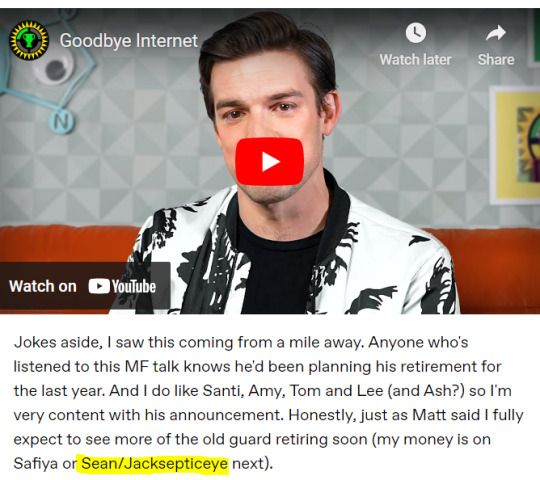

...Mothertrucker.
*insert gif of dodgeball of prophecy here*

Ya know, Tom Scott becoming the pied piper of Youtubers was not on my 2024 Bingo sheet, but now I'm kinda excited for the fallout. In a rubbernecking train wreck way.
#but seriously someone check in on Safiya Nygaard I worry about her#someone in the ETN fandom should do a meme where they x out all the youtubers that have been cancelled or retired like they're dead#it would be staggering#matpat#game theory#jacksepticeye#tom scott
82 notes
·
View notes
Note
Tell me your ffxiv house snagging secrets? 🥺 life has been really shitty lately so I’ve been trying to get a house but have been having zero luck. I tried following advice I found online but I guess I’m doing it wrong. Love your blog, and love Aydee, precious little meow meow
Gonna put this under read more since it's a bit long.
Ok so I have no idea how experienced you are in ffxiv housing hunting, but first of all, you should totally be in these discords that give great and lenghty advice on how to camp plots without losing your mind/wasting your time: Sadu's (if you play on NA) Alisaie's (if you play on EU like me)
My tips are:
Only and always camp in prime time (prime time is the time window between 10 hours / 14 hours AFTER a plot goes up as available to grab. You can check when a plot came up in these two discords (depending on the world/DC you're on) as people regularly go check available plots and tell everyone when they became available. Then you make your own math and count to time the plot became available -> around 10h past to 14h, it's prime time, so time to camp that plot and smash that 'buy plot' button on the placard babey. ( Basically people have done statistics on the time plots unlock and people manage to snag 'em, and the statistics point to the 10 / 14 hours as the prime time of plots unlocking. (People way more intelligent and math savvy than me have done the maths on this, and I can personally say It Works. The numbers don't lie!!!) )
When you're camping, decide how long you're gonna stay and use your time to do this thing- set limits, and don't overdo it. If you're tired, just rest. A house isn't worth losing your mind and hands over. But if you're up for it, smash that button- in the end, the plot has more probability to go to the one that is costantly clicking. It's true it's random and luck- but costantly pressing the button is what makes the difference. When I got my personal plot, I was competing against other 5 people, but only one other person was clicking at that time (since I was observing everyone and watching if they were actively clicking), so that made my win much more probable
Use the numpad or a controller. Don't use your mouse, you're gonna get tired real quick, and your fingers are gonna start hurting after a couple of minutes. Use a controller instead, or the numpad on your keyboard. Much easier on your fingers and quicker too (both disc servers I linked have more detailed information on how to use your numpad and set up your controller)
Put on the 'busy' status, as some people are out for blood and will try to trade you costantly to prevent you clicking (and generally this way you avoid any harrassing tells you could get... unfortunately some people get real nasty over this shit)
Unfortunately there are a lot of people using third party clickers spammers programms. This is unavoidable. But if you see someone using one (a way of telling is if they're never moving, emoting, saying anything, and most of all, stay spam clicking for minutes/hours even after someone has got the plot or they themselves got it!), report it via the squenix support tab, on the squenix site or in game. (support-> contact us in game, report for cheating, third party softwares)
Put on a movie, podcast or call a friend on discord or something. Chances are you're gonna do this a lot and spend some time clicking and spamming, and god knows you will need the distraction. I personally put Safiya Nygaard's video on youtube because she makes me happy LOL
Your health comes first!! if you see you're getting in a bad mental place, your back/hands hurt too much, STOP. A virtual plot of land isn't worth screwing your health over
Related to the previous tip... take breaks!! While I was house hunting, I wasn't doing it every single day, that would've sucked so much and reduced me to the husk of a human being. I took some well deserved breaks, week long breaks, and then came back with more energy and determination when I was feeling less frustrated by the clicking and losing.
And finally... my experience isn't universal, I'm on a EU data center which is waaay less competitive than NA housing (and my world is also one of the less populated on my DC!) , so if you're on NA or a more populated world/DC, chances are your experience is going to be way different than mine. It sucks to hear, but it is easier to get a plot in less populated DCS and worlds, which is my case. I don't even wanna think about how getting an house on NA DCS is like. BUT! It isn't impossible! A lot of people get their plots daily on NA servers too, so if you really wanna do this, keep your chin up and keep trying, with regards to your health, of course. And then... GOOD LUCK!! I cast good luck on ya!!
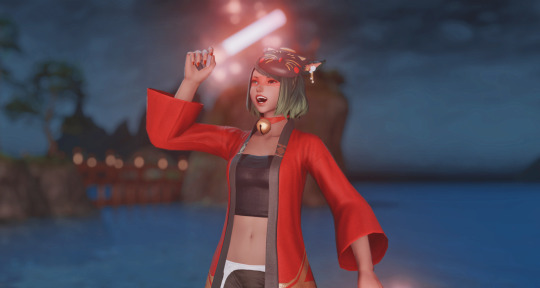
15 notes
·
View notes
Note
Hey do u have any advice abt doing shots when ur afraid of needles? Ive been wanting to start T for a while now but one of the big mental hurdles ive got is that im terrified of needles and idk if I'd be able to do it on my own... it's bad enough that I procrastinate on making the drs appts I need to... most of my problem is i dont wanna SEE the needle go in, the idea of shots doesnt bug me unless I see it break the skin
I don’t specifically have a fear of needles, but I have lots of suggestions for you! Hopefully this can help anyone else who is curious, too. THIS WILL BE LONG BECAUSE I LIKE TO BE VERY DESCRIPTIVE, and honestly I wish I had a resource like this before I started taking T.
When you get your testosterone for the first shot they will definitely show and instruct you how to do it on your own. You should ask any questions or suggestions from your doctor first, cus they might have some valuable tips.
FIRST: if i have a day where I’m feeling particularly anxious, i ask someone I trust. I just answered an ask where I discuss this; i usually ask my stepdad or my friend. If you know someone else that takes T you can ask them too. You should do this only when your anxiety around it is particularly bad because you dont want to mentally associate taking shots with a lot of anxiety! You want it to be a neutral or positive routine experience- as easy as brushing your teeth!
Just know that the worst part is just getting it through your skin, and then its golden. If you’re using the proper size needle, it shouldnt hurt more than just a tiny pinch. That’s something I HAVE to tell myself every time i put the tip to my skin. Many people say to go fast and get it over with, but I’m much more comfortable taking it slow. Some places will hurt more than others so if you press and it hurts and scares you, shift the needle to a different area and try again. Sometimes i feel a pinch no matter what, and sometimes it slips right through! Ask your doctor about different shot-taking techniques, such as pinching your skin on the injection site to help it hurt less. My doctor recommends that I don’t do that because I have such little body mass, but your doctor may allow you to.
Now here are some things I like to do sometimes when taking my shot, before and during:
I chew gum. I get fidgety when i get a little nervous, so chewing gum while doing it helps me stay super steady when I need to.
Take a deep breath and stretch beforehand. Relax your body!
Watch/listen to something mildly entertaining. It takes the weight off the situation if I watch something that is interesting, fun or otherwise calming. Safiya Nygaard or Bernadette Banner on youtube is often my go-to shot taking channels. I start the video and line up my shot, look away as I press it in and feel the pinch, and I’ll check it a couple times as I push through and inject. DONT watch something that is too funny though because I almost poked my stomach once laughing my ass off LMAO.
Visualize how much happier and comfortable you will feel knowing the changes it will do to you. My girlfriend was really helpful in pumping me up for my shot, and would talk to me through it. Having a partner or a friend talk to you and encourage you, telling you how handsome or androgynous and happier you’ll feel taking it can help a lot. Sometimes I forced myself through it because I want broader shoulders and a sharper jawline, damn it!!!
Reward yourself. It’s nice to give yourself something small or do something special for yourself that you reserve ONLY for when you take your shots! Maybe a piece of your favorite candy, or you can treat yourself to something else. A little pinch is worth it for a mango Hi Chew, imo.
53 notes
·
View notes
Text
Youtube channels I love
I have been watching a lot of the tube lately to educated myself about transgender people, queerbaiting, and philosophy so that I can win arguments with bigots who I have the unfortunate pleasure of calling my “friends” :)
But not all of the channels that I love are educational or commentary in nature! Some of them are just fun! Please check these out, they are all great. Also they are not in a hierarchical order or anything, just the order I thought of them in.
1) Contrapoints - Natalie Wynn is a transgender woman and former philosophy grad student who makes excellent videos about various topics, mostly having to do with gender and sex philosophy. To be fair, she does get what some people might call “a little weird” but I’m here for it.
https://www.youtube.com/channel/UCNvsIonJdJ5E4EXMa65VYpA
2) Safiya Nygaard - DIY queen, product reviewer, beauty guru, and all round goddess (and her fiance Tyler!) General hilarity and fun.
https://www.youtube.com/channel/UCbAwSkqJ1W_Eg7wr3cp5BUA
3) The Vlogbrothers - Are you even on Youtube if you don’t watch the Vlogbrothers at this point? No but actually I really like their frankness and honesty and have used their educational channels for actual school as well.
https://www.youtube.com/channel/UCGaVdbSav8xWuFWTadK6loA
4) Charlie Berens - This guy makes The Manitowoc Minute, which is a mostly pretend news recap from my home state of Wisconsin. If you’re from Wisconsin, or curious about what stereotypes we have for ourselves, give it a look!
https://www.youtube.com/channel/UConQeJRfaLwJ9LbXBS5nhxQ
5) Mr Atheist - Okay so...I am not an atheist. I believe in God and sometimes attend a very open-minded Lutheran church, when I happen to be in the States, BUT this guy goes after and refutes A LOT of what I dislike about the christian church and organized religion in general. So I watch some of his vids and find it both satisfying and challenging.
https://www.youtube.com/channel/UCgeV3tFiU2Xg0PD1dAQbBHA
6) Threadbanger - Hell yeah, this husband and wife pair are the shit! They have so much fun on their channel attempting some pretty horrific DIYs both separately and together.
https://www.youtube.com/channel/UCBMxQPhfM6nkhQ8vPfQhkCg
7) bestdressed - What started out as simply a girl making fashion videos out of cool thrift store finds has morphed into a sort of vlog-style advice and documentary-ish channel? Idk, but her aesthetic is amazing and I admire her a lot for someone who is in fact a few years younger than I am, but with more of her life together. (sorry if that is a little back-handed, I do really like her and her channel, obviously.)
https://www.youtube.com/channel/UCnQhwPVwcP-DnbUZtIMrupw
Bonus!) The Lizzie Bennet Diaries - This is not a channel that is still updating, but it is an entire web series of a modernized and adapted Pride and Prejudice that I absolutely ADORE and re-watch my favorite episodes all the time.
https://www.youtube.com/channel/UCXfbQAimgtbk4RAUHtIAUww
Well that’s my list! Check these out and let me know what you think, or if you already watch some of these, please drop a line and we can chat about them!
#Contrapoints#natalie wynn#safiya nygaard#youtube#threadbanger#mr atheist#rob and corinne#vlogbrothers#hank is my fave#sorry john#charlie berens#manitowoc minute#wisconsin#bestdressed#the lizzie bennet diaries#lbd
18 notes
·
View notes
Text
17 Ways to Get More YouTube Subscribers (2018)
In this post you’re going to learn how to get more YouTube subscribers in 2018.
In fact:
These are the exact strategies I used to grow my channel from zero to 165,900 subscribers.
And today I’m going to show you how I did it…
…and how you can do the same thing.
1. Use “Power Playlists”
“Power Playlists” are like regular playlists… but better.
Here’s exactly how they work:
You see, most playlists are organized by topic.
But Power Playlists are different.
Instead of topics, Power Playlists are organized by outcomes.
Here’s an example from my channel:
As you can see, the title of that playlist is an outcome:
Which makes people MUCH more likely to watch my playlist… and subscribe.
And that leads us to…
2. Publish LONG Videos (10+ Minutes)
Yup, this goes against conventional wisdom.
But stay with me.
I recently did the largest YouTube ranking factors study ever.
And we found something surprising:
Longer videos rank better in YouTube.
For example:
A few months ago I published this video.
As you can see, my video is almost 14 minutes long:
And that’s one of the main reasons that it ranks #1 in YouTube for the keyword: “backlinks”:
3. Promote Videos In Your End Screen
Here’s the deal:
The more of your videos someone watches, the more likely they are to subscribe.
The question is:
How do you get people to watch 2, 5 or even 10 of your videos?
Promote another video in your End Screen.
Here’s an example from my channel:
This simple “Next Video” has led to TONS of bonus views and subscribers:
Here’s how you can do the same thing:
First, include 10 seconds of time at the end of your videos specifically for your End Screen.
Here’s what mine looks like:
Then, use YouTube’s End Screen editor to add a link to a related video:
That’s all there is to it 🙂
4. Branding Watermark = Subscribe Button
This is the ultimate YouTube subscriber hack.
You probably know that you can add a Branding Watermark to your videos.
This watermark lets viewers subscribe to your channel inside of your video.
Unfortunately, most Branding Watermarks are completely ignored.
For example…
Last year I added this watermark to all of my videos:
And it did absolutely nothing.
So I decided to try something new.
Instead of a watermark that looked cool…
…I used one that looked like a normal YouTube subscribe button.
And it worked!
My new watermark generated 70% more subscribers than my old one.
Pretty cool.
5. Focus On Quality… Not Quantity
When I first started my YouTube channel, I read the same advice over and over again:
“If you want to grow your channel, you need to upload videos on a regular basis”
As it turns out, this is HORRIBLE advice.
I’ll explain.
When I first started my channel I published videos on a consistent schedule…
…but no one watched them.
And the few people that watched my videos didn’t even bother to subscribe.
It was REALLY frustrating.
So I decided to change things up.
Instead of quantity, I decided to focus 100% on quality.
And this “quality over quantity” approach worked like magic.
Flash forward to today and my channel generates over 200k views per month from only 24 total videos:
And because I pour my heart and soul into every video, 7k people subscribe to my channel every month:
6. Reply To EVERY Comment
This is one of the EASIEST ways to get more subscribers.
In fact, YouTube’s internal data has found a clear correlation between replying to comments and subscribers:
Why does this help?
Well, most YouTubers never reply to comments.
Which means you instantly stand out when you do.
That’s why I do my best to reply to as many comments as I can.
(Especially right after a new video comes out)
7. Write a Compelling Channel Description
Your YouTube Channel Description is HUGE.
Sadly, most Channel Descriptions look like this:
Imagine that you’re considering subscribing to that channel.
Is that description going to make someone lunge for the subscribe button?
Probably not.
Contrast that weak description with this one:
This about page works because it:
Tells you what the channel is all about
Gives you important information on the channel (like the upload schedule)
Includes a strong call to action to subscribe
Here’s a template to help you write your own Channel Description:
Pro Tip: Sprinkle in a handful of keywords in your description. This can help your channel rank better in YouTube search.
For example, I sprinkled in a few different keywords that people searching for my content would use…
…like “SEO”, “link building” and “content marketing”.
8. Funnel People to “Subscriber Magnets”
This is working GREAT for me right now.
Here’s the step-by-step process:
First, head over to your YouTube Analytics.
And click “Subscribers” → “YouTube Watch Page”.
Next, identify the video that brought you the most subs last month:
(This video is your “Subscriber Magnet”)
In my case, this ONE Subscriber Magnet from my channel brings in as many subscribers as 13 other videos from my channel… combined.
Why is this important?
Your Subscriber Magnet video is PROVEN to generate subscribers.
And if you can get these video in front of more people, you’ll get more subscribers
Here are 3 ways to get more eyeballs on your Subscriber Magnet.
First, feature that video in your End Screen.
Second, make a playlist that starts off with that video:
Finally, promote that video in a card:
You can even make your Subscriber Magnet your channel trailer.
For example, Evan Carmichael uses his high-converting Steve Jobs video as his trailer:
That way, Evan’s high-converting video gets in front of everyone that visits his channel page
9. Use an Awesome Channel Icon
Your Channel Icon shows up EVERYWHERE on YouTube.
That’s why it’s really important to use the right one.
So if you’re a personal brand, use a high-res headshot:
If you’re a company channel, use a version of your logo designed for YouTube.
For example, ESPN rounded their logo so it works perfectly as a Channel Icon:
10. Create a Channel Tagline
Let’s face it:
Most YouTube channels do NOTHING to stand out.
And hey, I’m not judging.
In the early days of my channel I completely ignored my channel’s positioning.
And it was one of the main reasons that I struggled.
Once I started to strategically position my channel, my views and subscribers shot up like a rocketship.
Fortunately, you don’t need an MBA to position and brand your channel.
In fact, all you need to do is create a simple tagline.
Here’s the 3-step process:
First, identify ONE thing that makes your channel unique or different.
Maybe you’re a busy mom that can deadlift 500 pounds.
Maybe your channel teaches software companies how to grow their blog.
The exact “thing” doesn’t matter.
As long as it’s different than the other channels in your niche, you’re set.
For example:
My videos teach people marketing strategies they can use to grow their business.
But if I made my tagline “I teach marketing strategies” or “I help you grow your business”, I’d blend in with thousands of other channels on YouTube.
So I decided to focus on the ONE thing that my channel focuses on:
Higher rankings and more traffic.
Second, put that tagline in big font on your Channel Art.
Here’s mine:
Finally, say your tagline in your Channel Trailer.
11. Heart Awesome Comments
A while back YouTube launched “Creator Hearts”.
Creator Hearts make it easy to highlight awesome comments from your community:
Now for the interesting part…
When you heart a comment, that person gets a notification:
And according to YouTube’s own data:
That’s right:
Heart notifications get 300% more clicks than average.
So whenever someone leaves a solid comment, hook them up with a heart:
As you just saw, this will bring them back to your video… and make them VERY likely to subscribe.
12. Make a Killer Channel Trailer
Here are 3 tactics for making a channel trailer that converts:
Kick things off with your tagline
Start your trailer off with your channel’s tagline.
(Don’t have a tagline. Check out technique #10 from this post)
For example, I say my tagline (“Higher Rankings and More Traffic”) within the first 5 seconds of my trailer:
Stick to 60 seconds (or less)
YouTube themselves say that shorter trailers convert best:
That’s why I made my trailer about a minute long:
Show off your best stuff
Your trailer is a GREAT opportunity to promote your best content.
That’s why the middle of your trailer should be a 20-30 second highlight reel.
For example, my trailer includes LOTS of clips from my other videos:
That way, viewers can quickly get a feel for the type of content that I publish.
13. Create Videos That CRUSH Watch Time
Yup, Watch Time is a massively important YouTube ranking factor.
And not just for YouTube SEO.
Videos with high Watch Time numbers get promoted more often on the YouTube homepage:
And in the Suggested Video sidebar:
That’s why YouTube states that:
Question is:
How do you maximize Watch Time?
Use lots of Pattern Interrupts.
Definition
An event that changes a person’s thought patterns.
Pattern Interrupts make your videos more dynamic…
…which keeps people watching.
That’s why I use TONS of Pattern Interrupts in every video.
Including graphics:
Jump cuts:
And corny jokes:
Remember:
Pattern Interrupts don’t need to be anything fancy.
For example, check out this video from Safiya Nygaard:
Safiya uses lots of super simple Pattern Interrupts (like camera angle changes and simple graphics) to keep things fresh.
14. Embed YouTube Videos In Blog Posts
Your blog is a HUGE untapped source of views and subscribers.
Why?
Well, if someone’s reading your text content, they clearly like your stuff.
Which means they’re primed to subscribe.
That’s why I embed lots of videos in my blog posts.
Sometimes the video makes up an entire step or tip:
But I also embed videos as a way for people to learn more about something from the post:
Either way, these embeds get my videos in front of more people.
And not just random people.
I’m showing my videos to people that are SUPER likely to subscribe to my channel.
15. End Videos With a Strong CTA
When someone get to the end of your video, they think:
“What’s next?”
And unless you give them something to do, they’re going to click over to another video from another channel.
So tell them to subscribe to your channel.
And don’t be afraid to tell people exactly what to do.
For example, here’s how I end all of my videos:
I literally tell people to click on the subscribe button below the video.
That way, there’s no guesswork or thinking involved.
And that’s one of the main reasons that so many people subscribe right after watching one of my videos:
16. Promote Your Channel In Ebooks, Webinars, Presentations and Lead Magnets
The next time you create ANY piece of content, ask yourself:
“How can I funnel people from this content to my channel?”
For example, I include a link to my channel in every lead magnet:
I even promote my channel in podcast interviews:
17. Optimize Your Channel Page
When someone lands on your channel page, two things can happen:
They leave right away
They watch more of your videos and subscribe
And I can tell you from experience that an optimized channel page can increase your subscribers by 2-5x.
For example, my channel used to look super unprofessional:
Needless to say, VERY few people that landed on my page decided to subscribe.
That’s when I decided to put more time and effort into my channel page.
Specifically, I hired a pro designer to make my Channel Art:
And I organized my videos so that my best stuff appeared at the top:
That said:
There’s no “perfect” way to organize your Channel Page.
But here’s a template that I notice a lot of top YouTubers use:
Bonus #1: The “Social Media Preview”
I used to share my videos on social media like this:
And my posts got BURIED.
Why?
Because Facebook, LinkedIn and other social media sites want to keep people on their platform.
Which means they don’t like posts that send people to YouTube.
Well, I recently discovered a way around this problem:
The “Social Media Preview”.
And this simple strategy has helped me get INSANE views on social media:
In fact, one of my recent Social Media Previews got over 30k views on LinkedIn:
Here’s how to do it:
First, grab a 30-90 second clip from your YouTube video.
This clip should be a single technique, idea or point.
Next, upload that clip as native content.
This is key.
Like I mentioned earlier, social media sites want to promote native content on their platform.
And there’s data to back this up.
Native video Facebook posts get 10x more views than posts that linked to YouTube.
Finally, include a link to your video as the first comment on the post.
That way, if someone wants to see more, they can easily head over to the full video on YouTube.
And you’re set.
Bonus #2: Include a Subscribe Link in Your Channel Art
You probably know that you can link to external sites in your Channel Art:
But what you may not know is that you can sneak in an extra subscribe button there.
Here’s an example:
All you need to do is create a YouTube subscribe link:
Then, add that link as one of your Channel Art links:
Make sure to give your link a compelling title:
And when someone clicks on that link, they’ll see this high-converting prompt:
Nice.
Now It’s Your Turn
And now I’d like to hear from you:
Which strategy from today’s post are you excited to try first?
Or maybe you have a question about something you read.
Either way, let me know by leaving a comment below right now.
Source link
0 notes
Photo

New Post has been published on http://twoarticles.com/17-ways-to-get-more-youtube-subscribers-2018/
17 Ways to Get More YouTube Subscribers (2018)
In this post you’re going to learn how to get more YouTube subscribers in 2018.
In fact:
These are the exact strategies I used to grow my channel from zero to 165,900 subscribers.
And today I’m going to show you how I did it…
…and how you can do the same thing.
1. Use “Power Playlists”
“Power Playlists” are like regular playlists… but better.
Here’s exactly how they work:
You see, most playlists are organized by topic.
But Power Playlists are different.
Instead of topics, Power Playlists are organized by outcomes.
Here’s an example from my channel:
As you can see, the title of that playlist is an outcome:
Which makes people MUCH more likely to watch my playlist… and subscribe.
And that leads us to…
2. Publish LONG Videos (10+ Minutes)
Yup, this goes against conventional wisdom.
But stay with me.
I recently did the largest YouTube ranking factors study ever.
And we found something surprising:
Longer videos rank better in YouTube.
For example:
A few months ago I published this video.
As you can see, my video is almost 14 minutes long:
And that’s one of the main reasons that it ranks #1 in YouTube for the keyword: “backlinks”:
3. Promote Videos In Your End Screen
Here’s the deal:
The more of your videos someone watches, the more likely they are to subscribe.
The question is:
How do you get people to watch 2, 5 or even 10 of your videos?
Promote another video in your End Screen.
Here’s an example from my channel:
This simple “Next Video” has led to TONS of bonus views and subscribers:
Here’s how you can do the same thing:
First, include 10 seconds of time at the end of your videos specifically for your End Screen.
Here’s what mine looks like:
Then, use YouTube’s End Screen editor to add a link to a related video:
That’s all there is to it 🙂
4. Branding Watermark = Subscribe Button
This is the ultimate YouTube subscriber hack.
You probably know that you can add a Branding Watermark to your videos.
This watermark lets viewers subscribe to your channel inside of your video.
Unfortunately, most Branding Watermarks are completely ignored.
For example…
Last year I added this watermark to all of my videos:
And it did absolutely nothing.
So I decided to try something new.
Instead of a watermark that looked cool…
…I used one that looked like a normal YouTube subscribe button.
And it worked!
My new watermark generated 70% more subscribers than my old one.
Pretty cool.
5. Focus On Quality… Not Quantity
When I first started my YouTube channel, I read the same advice over and over again:
“If you want to grow your channel, you need to upload videos on a regular basis”
As it turns out, this is HORRIBLE advice.
I’ll explain.
When I first started my channel I published videos on a consistent schedule…
…but no one watched them.
And the few people that watched my videos didn’t even bother to subscribe.
It was REALLY frustrating.
So I decided to change things up.
Instead of quantity, I decided to focus 100% on quality.
And this “quality over quantity” approach worked like magic.
Flash forward to today and my channel generates over 200k views per month from only 24 total videos:
And because I pour my heart and soul into every video, 7k people subscribe to my channel every month:
6. Reply To EVERY Comment
This is one of the EASIEST ways to get more subscribers.
In fact, YouTube’s internal data has found a clear correlation between replying to comments and subscribers:
Why does this help?
Well, most YouTubers never reply to comments.
Which means you instantly stand out when you do.
That’s why I do my best to reply to as many comments as I can.
(Especially right after a new video comes out)
7. Write a Compelling Channel Description
Your YouTube Channel Description is HUGE.
Sadly, most Channel Descriptions look like this:
Imagine that you’re considering subscribing to that channel.
Is that description going to make someone lunge for the subscribe button?
Probably not.
Contrast that weak description with this one:
This about page works because it:
Tells you what the channel is all about
Gives you important information on the channel (like the upload schedule)
Includes a strong call to action to subscribe
Here’s a template to help you write your own Channel Description:
Pro Tip: Sprinkle in a handful of keywords in your description. This can help your channel rank better in YouTube search.
For example, I sprinkled in a few different keywords that people searching for my content would use…
…like “SEO”, “link building” and “content marketing”.
8. Funnel People to “Subscriber Magnets”
This is working GREAT for me right now.
Here’s the step-by-step process:
First, head over to your YouTube Analytics.
And click “Subscribers” → “YouTube Watch Page”.
Next, identify the video that brought you the most subs last month:
(This video is your “Subscriber Magnet”)
In my case, this ONE Subscriber Magnet from my channel brings in as many subscribers as 13 other videos from my channel… combined.
Why is this important?
Your Subscriber Magnet video is PROVEN to generate subscribers.
And if you can get these video in front of more people, you’ll get more subscribers
Here are 3 ways to get more eyeballs on your Subscriber Magnet.
First, feature that video in your End Screen.
Second, make a playlist that starts off with that video:
Finally, promote that video in a card:
You can even make your Subscriber Magnet your channel trailer.
For example, Evan Carmichael uses his high-converting Steve Jobs video as his trailer:
That way, Evan’s high-converting video gets in front of everyone that visits his channel page
9. Use an Awesome Channel Icon
Your Channel Icon shows up EVERYWHERE on YouTube.
That’s why it’s really important to use the right one.
So if you’re a personal brand, use a high-res headshot:
If you’re a company channel, use a version of your logo designed for YouTube.
For example, ESPN rounded their logo so it works perfectly as a Channel Icon:
10. Create a Channel Tagline
Let’s face it:
Most YouTube channels do NOTHING to stand out.
And hey, I’m not judging.
In the early days of my channel I completely ignored my channel’s positioning.
And it was one of the main reasons that I struggled.
Once I started to strategically position my channel, my views and subscribers shot up like a rocketship.
Fortunately, you don’t need an MBA to position and brand your channel.
In fact, all you need to do is create a simple tagline.
Here’s the 3-step process:
First, identify ONE thing that makes your channel unique or different.
Maybe you’re a busy mom that can deadlift 500 pounds.
Maybe your channel teaches software companies how to grow their blog.
The exact “thing” doesn’t matter.
As long as it’s different than the other channels in your niche, you’re set.
For example:
My videos teach people marketing strategies they can use to grow their business.
But if I made my tagline “I teach marketing strategies” or “I help you grow your business”, I’d blend in with thousands of other channels on YouTube.
So I decided to focus on the ONE thing that my channel focuses on:
Higher rankings and more traffic.
Second, put that tagline in big font on your Channel Art.
Here’s mine:
Finally, say your tagline in your Channel Trailer.
11. Heart Awesome Comments
A while back YouTube launched “Creator Hearts”.
Creator Hearts make it easy to highlight awesome comments from your community:
Now for the interesting part…
When you heart a comment, that person gets a notification:
And according to YouTube’s own data:
That’s right:
Heart notifications get 300% more clicks than average.
So whenever someone leaves a solid comment, hook them up with a heart:
As you just saw, this will bring them back to your video… and make them VERY likely to subscribe.
12. Make a Killer Channel Trailer
Here are 3 tactics for making a channel trailer that converts:
Kick things off with your tagline
Start your trailer off with your channel’s tagline.
(Don’t have a tagline. Check out technique #10 from this post)
For example, I say my tagline (“Higher Rankings and More Traffic”) within the first 5 seconds of my trailer:
Stick to 60 seconds (or less)
YouTube themselves say that shorter trailers convert best:
That’s why I made my trailer about a minute long:
Show off your best stuff
Your trailer is a GREAT opportunity to promote your best content.
That’s why the middle of your trailer should be a 20-30 second highlight reel.
For example, my trailer includes LOTS of clips from my other videos:
That way, viewers can quickly get a feel for the type of content that I publish.
13. Create Videos That CRUSH Watch Time
Yup, Watch Time is a massively important YouTube ranking factor.
And not just for YouTube SEO.
Videos with high Watch Time numbers get promoted more often on the YouTube homepage:
And in the Suggested Video sidebar:
That’s why YouTube states that:
Question is:
How do you maximize Watch Time?
Use lots of Pattern Interrupts.
Definition
An event that changes a person’s thought patterns.
Pattern Interrupts make your videos more dynamic…
…which keeps people watching.
That’s why I use TONS of Pattern Interrupts in every video.
Including graphics:
Jump cuts:
And corny jokes:
Remember:
Pattern Interrupts don’t need to be anything fancy.
For example, check out this video from Safiya Nygaard:
Safiya uses lots of super simple Pattern Interrupts (like camera angle changes and simple graphics) to keep things fresh.
14. Embed YouTube Videos In Blog Posts
Your blog is a HUGE untapped source of views and subscribers.
Why?
Well, if someone’s reading your text content, they clearly like your stuff.
Which means they’re primed to subscribe.
That’s why I embed lots of videos in my blog posts.
Sometimes the video makes up an entire step or tip:
But I also embed videos as a way for people to learn more about something from the post:
Either way, these embeds get my videos in front of more people.
And not just random people.
I’m showing my videos to people that are SUPER likely to subscribe to my channel.
15. End Videos With a Strong CTA
When someone get to the end of your video, they think:
“What’s next?”
And unless you give them something to do, they’re going to click over to another video from another channel.
So tell them to subscribe to your channel.
And don’t be afraid to tell people exactly what to do.
For example, here’s how I end all of my videos:
I literally tell people to click on the subscribe button below the video.
That way, there’s no guesswork or thinking involved.
And that’s one of the main reasons that so many people subscribe right after watching one of my videos:
16. Promote Your Channel In Ebooks, Webinars, Presentations and Lead Magnets
The next time you create ANY piece of content, ask yourself:
“How can I funnel people from this content to my channel?”
For example, I include a link to my channel in every lead magnet:
I even promote my channel in podcast interviews:
17. Optimize Your Channel Page
When someone lands on your channel page, two things can happen:
They leave right away
They watch more of your videos and subscribe
And I can tell you from experience that an optimized channel page can increase your subscribers by 2-5x.
For example, my channel used to look super unprofessional:
Needless to say, VERY few people that landed on my page decided to subscribe.
That’s when I decided to put more time and effort into my channel page.
Specifically, I hired a pro designer to make my Channel Art:
And I organized my videos so that my best stuff appeared at the top:
That said:
There’s no “perfect” way to organize your Channel Page.
But here’s a template that I notice a lot of top YouTubers use:
Bonus #1: The “Social Media Preview”
I used to share my videos on social media like this:
And my posts got BURIED.
Why?
Because Facebook, LinkedIn and other social media sites want to keep people on their platform.
Which means they don’t like posts that send people to YouTube.
Well, I recently discovered a way around this problem:
The “Social Media Preview”.
And this simple strategy has helped me get INSANE views on social media:
In fact, one of my recent Social Media Previews got over 30k views on LinkedIn:
Here’s how to do it:
First, grab a 30-90 second clip from your YouTube video.
This clip should be a single technique, idea or point.
Next, upload that clip as native content.
This is key.
Like I mentioned earlier, social media sites want to promote native content on their platform.
And there’s data to back this up.
Native video Facebook posts get 10x more views than posts that linked to YouTube.
Finally, include a link to your video as the first comment on the post.
That way, if someone wants to see more, they can easily head over to the full video on YouTube.
And you’re set.
Bonus #2: Include a Subscribe Link in Your Channel Art
You probably know that you can link to external sites in your Channel Art:
But what you may not know is that you can sneak in an extra subscribe button there.
Here’s an example:
All you need to do is create a YouTube subscribe link:
Then, add that link as one of your Channel Art links:
Make sure to give your link a compelling title:
And when someone clicks on that link, they’ll see this high-converting prompt:
Nice.
Now It’s Your Turn
And now I’d like to hear from you:
Which strategy from today’s post are you excited to try first?
Or maybe you have a question about something you read.
Either way, let me know by leaving a comment below right now.
This article is copyright ezinearticles on website http://www.twoarticles.com 2018
0 notes