#someone explain how to use FlipaClip
Explore tagged Tumblr posts
Text

Morty acting cute is the best of my life
#rick and morty#morty smith#morty#animation#flipaclip#drawing#digital art#fanart#rickorty#morty prime#cute#someone explain how to use FlipaClip#🫰
216 notes
·
View notes
Note
Oh my god I learned of your existence while browsing rhythm cafe. I just want you know, (and to the creator of the chart of your guitar hero MV) I will forever have an F+ on it. ToT You made such a beautiful job on it and your artstyle is wonderful <3
dw im also awful at the custom level 😭 doesnt mean that i dont enjoy playing it though lol

i also want to mention now so that i dont have to make a separate post; thanks so much for 11k views!! my brain is kinda blanking rn because im really sleepy and i dont really know what to talk about (because genuinely im still in a state of shock 😭), so i just want to say how happy i am to be in a fandom thats so supportive. i cant stress enough how much rd and its community means to me, and (mentioning this again lmao) while ive mostly been making these things for myself, i appreciate how other people appreciate them too :]
posting these sketch concepts/storyboards for the animation as well because i forgot again 💀
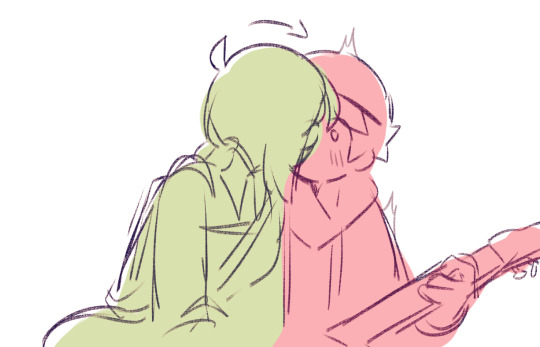




a
#rhythm doctor#chiimo art shenanigans#cocole#im just reminded of this one time when someone asked me what animation program i used and like#how do you explain how your “”“program”“” is essentially an amalgamation of ibis storyboards imported to flipaclip for rough animation#then imported back to ibis for rendering and THEN imported to a gif maker and THEN IMPORTED TO CAPCU#lots of back and forth for about 12 frames#animation scares me 💀
30 notes
·
View notes
Note
So what do you need help with your animation? Putting it together or something else? Maybe I can help. Just want to make sure I have the right program before I say yes
I'm gonna test out putting everything in flipaclip first and see if that will retain the quality of my animation before I do anything else, just to see if that works as my only currently readily available option. (I'm still in the works of drawing the smoke in medibang rn so it'll be a bit while I do that before I can move on to testing in flipaclip)
I just want to retain the quality of the gradients and softer/subtle colors I have on the image, as well as colors that are over top without getting crunched and deep fried and losing colors, like what you could see in my examples on that post I made. gimp does this often when I use higher quality images with lots of effects.. it's not a great program for more "proper" animations.
only bummer about me using flipaclip is that I only have the free unpaid non-premium version, so I'm stuck with that watermark in the corner sdkjfhfsdkhdfs
idk how else to explain this.. I don't know any other programs enough to suggest anything, but I'm happy that someone is willing to try and help me out with this tiny project!
6 notes
·
View notes
Note
I really love your animation! I was wondering what program you use and if you have any tips?
Hey! Thank you and also thank you for your question!
I use Firealpaca for making the art for the animations and then I cut it together with the sound in a video editor. Next to a video editor I sometimes also use flipaclip to check if the animation is going smooth enough or should I fix something.
Planning is a big part for doing an animation, first of all do a little animatic kind of thing so you can play around with the idea you have in mind. The frames you drew for this kind of animatic can be good for keyframes for your animation too (keyframes are basicaly the main poses of how your character will move from A to B), and then you start to draw little movements between the key frames.
It's also important to know if you want your animation to move a little bit slower like when your character just starts moving to draw more and more frames/little movements so your animation will go smoother and if you want something to move faster you draw less frames (It's also really useful if you draw the frames with different colors, so you can better see what's going on and you won't get crazy by not knowing what is what)
Also when I do the face mimics I usually try to do the same with my own face, so I can imagine how would that look like on the actual animation xd So using references is also important when you're doing an animation! (Especially when you animate a difficult movement and real life references are really useful)
Since I'm mostly working in a simple drawing program lip syncing would be really hard to do without actually seeing how the movements matches with the sound so I also use flipaclip for that to see how the lip sync works so I can plant it into the actual animation, and check it later if everything looks fine (I just wanted to mention this part because if you do an animation for a sound where there's talking in it and you don't have any actual animation programs it can be really useful to see how other ways you can make your characters talk which also matches to the sound)
I could talk about animation a lot more and all day, but I don't want this answer to be too long to read xd There are lots of great tutorials on youtube where people can explain better how to animate, and also seeing a visual explanation through a video can help understand the things a lot better too! And also if you study how other animators do their animations! I also kind of learned how to animate by studying other people's animation styles (like in warriors cats maps, or in animation memes)
But someone can learn the most when they try it out themselves, so don't be afraid to experience and play around by doing small animations (Flipaclip is a really great app for that if you want to animate on phone/tablet) and you're gonna be better and better by practising and studying it more and more just like when you do simple artworks!
If you want any drawing programs where you can also animate in I can mention: Krita, Photoshop, Clipstudio Paint and I also want to mention TV Paint too. (I only tried Photoshop and TV Paint to animate and they're both really good for animations - I actually tried Krita too, but I didn't really like it so I didn't really get into using that)
2 notes
·
View notes
Note
I'm not sure if you've been asked this before, but do you have any tips for people new to drawing and animating, but who have a vested interest? And how do you stay motivated? After a while, I start to feel too terrible about my own skills to continue...
Nope, never been asked this before. Thank you for asking such an important question.
First things first, understand that doing any form of art comes with tons practice.
I can’t stress this enough but, practice, Practice, PRACTICE!!! Its literally the only way to get better.

And ignore the fact that there are better artists and animators out there. Instead work hard to be just as good as them, cause hard truth, there will always be someone better than you and me.

Next you need to get inspired!

Follow inspo blogs, look up aesthetics, listen to music, watch speedpaints, heck watching your favorite shows/movies can get your brain pumping out ideas.
If your struggling with a certain aspect of art/animation (anatomy, how to get a character from point a to point b) or you just don’t know where to start, there are tons of tutorials on youtube, deviantart and even here on tumblr. I even made a coloring tutorial.
youtube
Also don’t be afraid if you don’t have a drawing tablet, art program or animation software. If you have a regular tablet, just download medibang from the playstore or appstore and get a tablet pen and your off!! If your restricted to just a mouse, there’s a bunch of tutorials to make amazing art with just a mouse.
A cheap way of animating (which I use) can be found in this tutorial.
youtube
And regular tablet users, I highly, highly, HIGHLY recommend using flipaclip and a free video editing app (trust me, they exist). This app is where I got most of my animation experience from and its perfect for beginners. Remember, If you don’t know what your doing, look up a tutorial.
Now staying motivated is just as hard to explain as it is to do.

Take any open opportunity to draw something, it can be ANYTHING!
Your favorite character, a tree, a dead bug. Whatever it is draw it!
Still don’t know what to draw?
DRAW
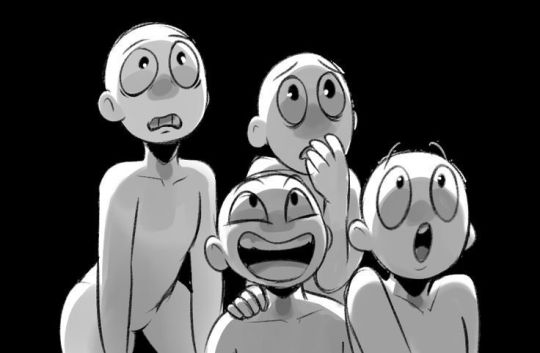
THE

FREAKING

SQUADS/OTPS

Oh my lord, these things are lifesavers for any unmotivated artist! Not only are they fun to draw, but the help express creativity. You dont have to draw exactly what’s there. Tweak it a little to make it even funnier.
All in all, don’t be afraid to draw, even if its terrible. As Chuck Jones once said,

Hope this helps and keep drawing darlings!

13 notes
·
View notes