#something about my tracker position and controllers setup just. When getting up
Explore tagged Tumblr posts
Text
OH! Something goes wrong with my hindbody rn when HipsX and HipsZ are 0,0. I just need to adjust something somewhere, it works great while getting down onto the floor but then does Unintended Behavior at exactly 0,0 (fully rolled over, belly up).
It’s fine because it’s so precise. It happens at EXACTLY 0,0 (I get twisted up like a balloon animal). Surely I’ll be able to figure it out.
#add or alter some utility animations in a blendtree.#anytaur#the two minutes I got in VR I spent painfully getting down on the floor and rolling around like a wounded elephant#something about my tracker position and controllers setup just. When getting up#it’s like everything I touch the floor with is a technology#and then I additionally step on my cable#top ten mundane unpleasantries of all time
3 notes
·
View notes
Text
Dark Crystal Age of Resistance Tactics liveblog pt 15
As loath as I am to admit it, I probably need to do some encounter leveling. Looking ahead, the Stonewood unite the clan missions are for level 37. I don't even have anyone level 30 yet!
I'm slightly agitated because up until this point the game has been decent at keeping the level progression tied to the difficulty curve. I hadn't needed to grind a lot. But there's a sudden spike in difficulty at this part of the game. Which I suppose is fair in one sense since this is endgame but on the other hand, boo.
Gobbles: Hup and Boggi leveled. Kylan learned Blinding Light. Naia learned Cleave 2.
Swamp: Rian learned Aughra's Ire, Kylan UNLOCKED SONG TELLER! Gurjin and Boggi leveled. And Hup learned Bad Broth which lets you detonate a cauldron.
Back to the tavern, oh god: Actually I executed this one flawlessly and killed all the enemies before they ever had a chance to attack. I don't love having to grind but I do love feeling how far I've come. Anyway, Naia, Rian, Brea, and Boggi all leveled but didn't learn anything. But I did find Shimmering Scale and a Sharpened Dirk.
Place where Chamberlain abandoned his car: Gurjin leveled, Deet leveled and learned Overthink 2, Rek'yr leveled and learned Opening Act, Hup leveled and unlocked Musician. TIME FOR A CAREER CHANGE.
I'm giving Hup a Custom Bass. He deserves it.
Place where Chamberlain abandoned his car, again: Rian leveled and learned Thorns. Naia leveled. Found a Heavy Cleaver, by the side of the road. Weird what people leave laying around.
Cave: I love when my entire party is beserked so I get to watch the game play itself. Its the best. But Wukki leveled. Rek'yr leveled and learned Spot Weakness. Brea leveled and learned Firemoss Bundle 2. And Kylan leveled and learned Scathe.
Swamp: Hup died. Boggi leveled. Naia leveled and learned Smite 2. Gurjin leveled and learned Tangle Up 2. And I found a spoon. Naia and Gurjin also hit max lvl in Paladin and Stone Warden respectively so I'm switching them to Soldier and Paladin respectively so they can learn more stuff.
Desert: Hup leveled and learned Perform, which I should hope so since he's a musician. But its a self cast ability that makes adjacent allies take their turns faster. Deet and Kylan leveled. Found a Student Thesis, just abandoned in the desert. Isn't it sad?
Bar again: Rian leveled and learned Cascade AND CAN BECOME A STRATEGIST NOW! Ivo leveled and learned Fleet Shot 2. Wukki leveled.
Bar again again: Rek'yr leveled and learned Poisoned Blades. And got Arathim Shell Plating! This is going right on Rian!
Swamp again: Geeze, I hate Threaders. Anyway. Boggi, Brea, and Hup leveled. Deet leveled and learned Earthen Roots 2.
Desert: Kylan leveled and learned Thrum of Power, which is an awesome name for a move. It heals and grants haste for one turn.
Road to Ha'rar area: Oh fun another encounter where my whole party gets beserked so I get to watch the game play itself. Why not, not being interactive sure saves me some time. Wow, look at it go. Hooray, I won. Naia, Gurjin, and Breg leveled. And I found a Warforged Battleaxe.
A different swamp: Alyadon leveled and learned Convalesce 2. Nobody else leveled. I think I'm getting to the point where this level of encounter is becoming less cost effective. This is leaving poor Rian the only member of the party who isn't level 30. Isn't it embarrassing, Rian? Also I found a Custom Bass just sunk into the swamp.
That road to Ha'rar place again: Ivo and Wukki leveled. Rian leveled and learned Flow of Battle. Also I found an Exquisite Poignard.
And that gets everyone at least level 30. Hopefully that'll do for now the next stretch of the game.
---
Mission: Podling Rush - Spriton Village
"A Spriton village is in trouble. Something has driven the neighboring Podlings mad! Help hold off their attacks."
Finally back to this! Where hopefully the podlings aren't revolting for their right to be dirty!
Oh, looks like I have some friendly Spriton villagers on this map.
... Oh. Oh, shit! Darkened Podlings! This possible global warming allegory has gotten serious!
Party: Hup because he is a Podling, Brea and Boggi because heals, Rek'yr because he was there, and Deet because this is her subplot. The Darkening, I mean.
Rek'yr: "This village is in terrible shape. What happened here?"
Spriton Villagers: "The Podlings are back! Run!"
... THE NPCS JUST RAN AWAY! Were they on the map just to ditch me? Rude!
Rek'yr: "Why are the villagers so afraid of a few Podlings?"
You've been in a party with Hup for so long and you can still ask that?
Rek'yr: "Wait... Somethign isn't right with them. We have to defend this village!"
Only three podlings on the map. I FEEL as if that will change.
Geez, these Podlings pack a wallop. One of them walloped half of Brea's health off with one wallop.
Deet has avenged her with a good book. That shoots death.
Rek'yr and Hup team up to knock down another one of the Darkened Podlings and whoops, that was the event trigger for more spawn-ins. And they brought darkened armaligs! Hate those guys! They're way too beefy!
Theres three new podlings and two armaligs. Grumble grumble.
-peer up at the top right- Why does that mission objective box say "Defeat the Podling Raids 1/3"? Are there going to be three waves of this?
Two of the podlings that spawned in for the second wave don't have ranged attacks so whenever they get close I just have Deet use Gust 2 to blow them further away. And Rek'yr is situated on a raised area potshotting them with bolas. I almost feel bad.
Hup lays out another podling with his instrument because that podling kept hitting Hup's good pal Brea.
ARMALIG ATTACKED MY DOGGO and the other armalig attacked my Brea. RUDE.
Brea avenges herself on the armalig with FIRE
Annnnd oops, triggered the third wave. Four more podlings, two more armaligs from the left and bottom of the map.
Note to podling potion master: Just because you silence Deet doesn't mean she can't use her rad spellbook to explode you. Sincerely, me.
Alas Hup. You were my first casualty. RIP you brave Podling.
The result of the three waves of enemies around about roughly my level is that I'm running out of MP on my peeps. But I did win with only poor, brave Hup falling (unconscious) for the cause.
Rian: "What would cause Podlings to go berserk like that?"
Brea: "We need to investigate the Podling village."
We'll probably find a lot of pissed off podlings. Although, hey, they made a bunch of podling assets for Hup so might as well find a way to use them, right? Good thinking, game!
So Boggi and Deet leveled. Brea leveled and learned Soothe 2. Rek'yr leveled and learned Death's Instinct, which is just an amazing name for an ability. And Hup learned Ad-Lib.
Also, I haven't talked about pearl rewards for a while but they have been increasing as the game went on. I got 4000 thousand some for this mission. Nice.
---
Mission: Interrupted Journey - The Long Road
"Your party journeys to the Podling village and meets an unexpected ally."
Ooo! Another new character for the game? I'm quite interested.
Iiiiiits.... POMBO! He's a Podling Musician. I'm filled with sudden dread that he's going to fill the last slot in my party instead of Tavra or Seladon. Which. I guess I'd be okay with. I don't know what I could do with Tavra or Seladon at this point. It'd be cool to have them but I've got a lot of Gelflings doing various things. Naia is a bombass paladin, Tavra would just have to play catch-up. And I got two fizzgigs so why not two Podlings?
Anyway, there's more Darkened Podlings to contend with.
Party: Gurjin, Naia, Breg, Kylan. Team Naia's Posse and Breg.
Pombo: "Gelflin tonpee apida. Bo nai! BAD WATER!"
Gurjin: "That Podling is asking for our help. What do you mean by, 'bad water?'"
Pombo: "Tonpo Gelfli-da, pyata Gelflin dzuchocho apyama-da!"
Gurjin: "Pombo says he will help us if we promise to save his village."
Don't have to ask me twice.
Rian: "Pombo is a Podling Musician. If we support him with Positive Status Effects, his music can change the tide of battle!"
I don't... remember if I have any positive status effect abilities equipped to my guys?
Oh cool, he's not controlled by me. He's just doing his thing. And he did
ULTIMATE SOLO! -thrashes on lute-
Which hurts every enemy and heals every ally. Nice.
Luckily, Kylan is a Song-Teller and is very motivating.
Having watched ULTIMATE SOLO a couple times. The animation for it is delightful.
Alas, Breg and Naia killed by Darkened Podlings.
I just noticed, right after a Podling hit him with an attack that took off half his health, that a win condition is that Pombo can't die. Whoops.
But good ol' Kylan Scathe'd the last Darkened Podling.
Rian: "Pombo, what is happening? Why are the Podlings attacking?"
Pombo: "Skeksisa lolemilod nai-da. Yotsa uchapapodche ada shopo-pida dze ulendzi Gelflin-da ya!"
Hmm, I'm not sure if Pombo is going to join the party if he doesn't speak... Gelflish? Its going to be hard for him to get random lines to remind us that he's still in the party.
Rian: "The Skeksis poisoned your water? This sounds like one of the Scientist's schemes!"
He rarely has schemes really. He mostly has other people yelling at him until he does stuff.
Don't know how I feel about the Scientist actively darkening podlings instead of the Skeksis just not giving a shit.
HOLY SHIT I DID JUST UNLOCK POMBO
MY LAST PARTY MEMBER IS POMBO I CANNOT BELIEVE
Anyway, everyone level up! Everyone learn a thing!
Kylan learned Enchanting Tune (stuns enemy at two paces)! Naia learned Sharpen Blade 2 (attack up and crit chance up), nice! Gurjin learned Edged Slice (high damage and recoil) and Vindicate (defense down on enemy on crit) because he leveled twice! So did Kylan, actually. Breg learned Daring Strike 2! Which I probably won't use! Its so much setup!
Oops Breg has hit the end of the thief tree. Guess I'm switching him over to Tracker!
Hm, now that I have Pombo who has just so many levels in Musician and Potion Master already, I think I'm going to switch Hup back away from Musician. Don't need two musicians but I am missing out on some high level abilities in other jobs.
WHY HECK HUP I GUESS YOU CAN BE A PALADIN AFTER ALL! Its a feel good character arc for him. He gets to live his dream after all.
AND I'M BUYING HIM A GRAND LADLE!
---
Mission: Dark Poison - Podling Hollow
"The heroes reach the Podling village. They must stop The Scientist's wicked experiment and save the Podlings."
Holy crap, do I get to beat up the Scientist? Heck ye!
... I don't see him on the map. Alas.
Party: Alyadon, Rian the smart hero guy, Ivo the guy, Brea, and Wukki!
Lets finish off the Spriton missions!
I'VE BEEN TRICKED! THE SCIENTIST SPAWNS IN AS SOON AS THE LEVEL STARTS! I GET TO BEAT UP THE SCIENTIST!
The Scientist: "Cursed Podlings! The latest formula increases aggression, but the effects are too temporary. I'll never create a new army at this rate!"
I can imagine the movie Scientist's voice saying this.
But ah ha! I understand how it fits in now! The spiders betrayed the Skeksis, probably, so this is Scientist's first attempt. An army of angry Podlings. Good try, SkekTek.
Ok so the Scientist is the weeniest of Skeksis according to letting the Ornamentalist fight in battle but not Scientist. So he only has 1500 HP compared to the General who had 2000.
He's also got a cool electricity glowy steampunk esque spear. Pretty neat.
He's got Scalpel Slice which is what his attack is called. He's got Explosive Cask, where he throws an explosive cask. He's got Salt the Earth where he poisons an area. WITH A RANGE OF 8?? GOD! And he's got Chain Lightning which chains lightning to two additional targets.
This is going to hurt.
All we have to do is defeat the Scientist. This is going to hurt.
This is hurting. I'm getting my asses kicked. But I hit Scientist twice and he ran off to the other side of the stage to unleash his latest invention.
Lightning Aura - increases his magic, magic defense and defense by 100%. Rude.
aww he shot lightning at the doggo...
Welp. Everyone dead except Brea and Alyadon...
On the plus side, I've almost killed all of the minions. On the negative side, everyone dead except Alyadon.
On the other negative side, Scientist just killed Alyadon.
On the other other negative side, Salt the Earth really does Salt the Earth. The poison lingers forever.
---
TIME FOR SOME LEVELING HA HA dangit.
That place with the car: Another one of those where everyone gets taunted so the game plays itself =\
Alyadon and Wukki didn't level because they died. Ivo leveled and learned nothing. Rian leveled and learned Unfailing Blow (100% hit chance attack, its going right on Rian).
The Gobbles: Brea, Boggi, Hup, Alyadon, and Wukki leveled and didn't learn a darn thing!
That tavern again!: Naia, Breg, and Deet leveled! Alyadon leveled and learned Thorns! I found some random Fang-Studded Armor!
That road to Ha'rar place: Rian, Brea, Wukki levelled and learned nothing! Found a random Sharpened Longsword!
Sinking Isle: It occurs to me that although the tides mechanic is interesting and anxiety inducing, it can also lead to a boring level if, for instance, the enemies are localized to one side of the map so most of the level is spent moving around the map not fighting anyone because the level has some chokepoints.
Boggi leveled. Hup leveled and learned Thwack! 2! Ivo leveled and learned Eye Shot 2!
Desert: Something else I've noticed is that encounter levels have the same level elements that they did in the story mode. Including the glowy exit square. They don't do anything. They just obviously didn't make a version of the level without it.
Deet leveled and learned Life Exchange 2 (can use Life Exchange on enemies)! And has learned all the things in Adept! Rek'yr leveled and learned Finish the Job (100% crit chance against non-boss enemy with less than 30% health)!
Citadel balcony: another one where everyone was beserked so the level played itself. Ho hum.
Naia leveled. Breg leveled and learned Aimed Shot. Gurjin leveled and learned Flurry of Steel. Kylan leveled and learned Stick and Stones (deal damage and inflict wounded may break your bones).
Hidden Grotto: Only Ivo leveled. BUT I found a Master's Opus. Its a magic book.
Drifting Dunes: Rek'yr, Pombo and Wukki level! Rian levels and learns Inspiring Presence (adjacent allies get critical chance up)! Alyadon levels and learns Cascade!
Sinking Isle again: Deet drowned =(
Boggi leveled. Gurjin leveled and learned Retribution.
Swamp: Deet leveled and learned nothing. Brea leveled and learned Awaken 2. Naia leveled and learned Bash 2.
And now that I've got a few levels under my belt, back to the mission.
Mission: Dark Poison - Podling Hollow
"The heroes reach the Podling village. They must stop The Scientist's wicked experiment and save the Podlings."
Bought a bunch of Nebrie Milk to make me immune to poison. That's just strategery that is.
No but seriously. Most of what Scientist does is lob poison. All of my party is either equipped with Nebrie Milk or Drenchen. Hopefully, I've hit this challenge in the knee.
And dang with Smite 2, Naia did six hundred damage! That's a third of his hpees!
But blah blah blah lightning aura and chain lightning time. It hurts. A lot. BUT: he can't target you from a distance if you're in the tall grass, with the velociraptors.
And boom, Scientist ass kicked. Mostly by Rek'yr who goes so often.
The Scientist: "This experiment is a complete failure! I must return to the Castle."
Rian: "The Scientist is dealt with, but what about the poor Podlings?"
Pombo: "A hup milasazabo pyata uchaahipu apyama-da!"
Deet: "A song? To put them all to sleep?"
... So. Are we just going to put the problem to sleep and hope it sorts itself out?
Gurjin leveled and learned Smite. Naia, Brea, and Boggi leveled. Rek'yr leveled and learned Silent Lunge (jump to an empty tile, Get Attack Up, rooted, and silence to self, does not end turn. So I guess you can jump somewhere and then attack? Worth a look)!
I also pick up the Leaf-Bladed Chopper, the Spriton Clan Axe! And the Scientist's Manual!
Oh, there's a cutscene of the zombie/darkened podlings surrounding our party on a hill and then Pombo does his music and puts them all to sleep.
Deet: "Tomorrow this will all seem a distant dream"
BUT HOW
Wait wait wait, shit. Scientist as much as said it. The formula is temporary so if we put them all to sleep they’ll wake up restored. You win this round, game writing.
The Leaf-Bladed Chopper has a higher attack bonus than the General's Hand Axe but the General's Axe has more assorted stat gains to defense, magic defense, and HP. So I'm sticking with that.
Scientist's Manual is a spellbook. It does even more damage than the Master's Opus so this is going right on Deet.
#dark crystal#the dark crystal#dark crystal age of resistance#dark crystal age of resistance tactics#THE GAME#liveblog#i have to level grind twice in the same session#what is happening to the difficulty curve?
1 note
·
View note
Text
Thelreads, Vigilantes 79, Replies Part 1
1) “And here we go on another week, and not gonna lie, I was looking forward to today. Man, a vigilantes chapter that has the potential to be something amazing, I haven`t seen one of those in a long time.”-And it wasamazing!...Amazingly disappointing with how it handled Endeavour’s character as a ‘professional’ hero. 2) “Oh ho ho, this is going to be really fun regardless….”- With how Vigilantes’ version of Endeavour seems to be a full-on fire bender, perhaps he’s creating that shadow puppet of Bee pop through precisely manipulating the flames in his hands… 3) “Koichi please why are you jumping around the cars, there`s a whole ass lane right there, if a bike can go through it so can you, don`t do those people dirty by ruining their car.”- Maybe him doing ‘jumps’ is less taxing that when he’s doing a ‘sprint’? I gotta assuming his stamina issues play into this somehow 4) “What is it Puto? You have noticed the flying onomatopoeia flying over your head as well? I wonder what it is about, it wasn`t there when we left the Bastard-cave. “- Manga’s presence continues to haunt this comic like a ghost in the pages… 5) “huh? Are the martians or the reapers invading or something? Or is it some other hero that has a sound based quirk? Good lord, is Present mic warning of his arrival?”- More like Endeavour’s sidekicks ‘clearing the runway’ so to speak, so he’s free to land his maximum firepower 6) “BAKUGIRL IS HERE! But why the fuck is she sounding a siren? Her quirk is fire based, not sound based. And you two, why do you know something we don`t? what the fuck is this siren thing about?”- The setup for the worst possible means of ‘damage control’ you could think of. 7) “Huh, so my magnificent and perfect brain did figure out correctly, that the guy with a compass for a motif and which was named “compass kid” did have a localization-based quirk”- Since it’s pointing him to the location of people or objects he’s unaware of, based on generic searching criteria like ‘those who haven’t evacuated the area’, it’s actually a super-useful Quirk, in the same vein as Ragdoll’s search, if with more wind-up. Being able to find what he’s looking for even if the person doesn’t know he’s looking for them means he’s extremely useful as a tracker, just not a fighter. 8) “…
trying… not to think… about the siren…
it`s not… going well…”- You were probably thinking about it a lot more when you saw what it was for…. 9) “WAIT WHY AREN`T YOU ALREADY THERE BEATING THE SHIT OF HER
ENDEAVOR, WHY ARE YOU STILL STANDING HERE”- He’s already in the prefect position to ‘thwart’ the villain attack without needing to get physically close to her. 10) “WHY ARE YOU SAYING THAT TO ENDEAVOR
HE`S THE NUMBER TWO HERO AND HAS BEEN FOR QUITE SOMETIME, HE KNOWS WHAT TO DO PHELPS PISS OFF HE SHOULD ALREADY HAVE FINISHED WITH POP BY NOW, ARE WE STALLING SO KOICHI CAN GET HERE OR SOMETHING?”- are we sure Endeavour knows how best to handle this? Are we really sure?
11) “We know Endeavor, and although he is a absurdly shitty bastard as a person, as a Hero he is incredibly efficient. We should be preparing to dispose her ashes by now.”- Her, and the ashes of what used to be main street.
12) “That`s even worse! Even though I complain a lot that there are situations where Heroes should be able to kill villains, like what All Might should`ve done to Seto Kaiba`s dad, Endeavor of all people wouldn`t want this sort of shit on his record! holy fuck, that`s such a missed point from what a well-established character is like- and even worse because we know what he was supposed to be around this time, and its not this”- Furuhashi took Endeavour’s character Pre-kamino ward and used it as the basis for this, wherein all we saw was mostly off-screen, and him being incredibly violent when putting down criminals, missing the point that said criminals were Nomu, and thus required extensive measures to put down. @thelreads
0 notes
Text
Small Gps Tracker For Kids

Gps Kids Tracking Devices Waterproof
Can I Get A Gps Tracker For My Child
Trax Personal GPS Tracker. If you want a very lightweight GPS tracker that works perfectly in real. Say hello to the world’s smallest Bluetooth tracker – and goodbye to lost items! Small enough to fit on a key ring (12mm x 12mm x 6mm) The Bit is the perfect Bluetooth finder. The Bit app will alert you when you're about to leave something behind or let you know when you are in the range of one of your trackers. Make your life a bit easier with this personal location device. A GPS tracker for kids device is an extremely small monitoring tool that can be placed in your child's pocket, backpack or jacket. GPS tracking for children uses satellite technology to continuously know the location of your child. A GPS tracker for kids device can also be placed inconspicuously in places such as your child's stroller, allowing.
The ultimate Small GPS Tracker for locating your loved ones quickly, easily and economically. Ideal for Dementia / Elderly, Kids, Cars + more.MORE INFO: http. Wonbo GPS Tracking Smart Watches. Here, the GPS tracking system incorporated in the smart.
One of our most successful articles here at Smartwatches is our list of the best smartwatches for children. That list contains a wide variety of devices, from entertainment wearables to full-on GPS tracking watches for kids.
Strapping a wearable with tracking support to your child’s wrist makes a lot of sense, especially when it allows you to monitor their current location and habits in real-time.
In the past, it was perfectly acceptable to allow your children free roam of the neighborhood without supervision. Parents would usually set a dinner curfew, and children were expected to return at the appropriate time.
The world isn’t so forgiving anymore; at least it sure doesn’t seem to be. Every day we hear stories about children being abducted, going missing, or being involved in some kind of accident. As a parent, you can never be too safe with your child.
Features such as geofencing are becoming popular methods parents use to ensure the whereabouts of their child.
That’s why we’re going to take a look at some of the best GPS tracking watches for kids.
Some things to note first:
There are not truly “tamper-proof” models, it seems. Most include a silicone band that can be easily removed. Some of the devices have tamper alerts to let you know if the child – or someone else – tries to remove it, but nothing stops them from doing so.
Pay attention to the GPS limitations. If the device is SIM-enabled and has an active subscription, it can usually be tracked anywhere, even internationally. If the device does not connect to mobile networks, the range is going to be severely limited.
Identify the features you want most, which are most important to you and your family, and go from there. Some devices sacrifice features to make room for others. For example, if you want to track your child’s location no matter where they are, without fear of range limits, you’ll need to pay the cash for a wireless subscription. In this case, that might mean your budget will suffer more than expected.
A “water-resistant” rating rarely means waterproof. In most cases, it’s not safe to submerge water-resistant devices, nor is it safe to go swimming, take a bath, or get in the shower with them. Be responsible.
Android and iOS are the most common smartphones supported when it comes to companion apps. If you have another type of phone – or an out-of-date model – you might want to consider an upgrade.
An overwhelming majority of these devices are crowdfunded through platforms like Kickstarter or IndieGoGo. This means people have the opportunity to financially back and support a project before it’s commercially available. For whatever reason, sometimes these projects fail, and the devices are not released. We do our best to keep you updated, but just be aware of this.
We’ve done our best to choose safe, family-friendly devices that have a good reputation. Sometimes, there’s just not enough info. This is where we rely on you – our community – to weigh in with your experiences as you have done in the past. Thank you.
The Best GPS Tracking Watches for Kids
By choosing one of these GPS tracking watches for kids, you will monitor your child’s location and call them back if they stray too far. The idea is not to be a burden on your child — as if any parent is more concerned about that than safety — but instead to ensure they are safe at all times.
Each device on the list includes its own features and a unique price tag. However, with so much variety, you should be able to find something that fits your budget.
We recommend considering everything that’s here before making a final decision about which of the GPS tracking watches for kids you will buy.
GPS Watches for Kids: What to Know
Before we get into our list, let’s take a closer look at what you should consider when purchasing GPS watches for kids. Vyncs.
GPS Tracking
One of the biggest fears for a parent is losing their child. It is something no parent wants to experience. Fortunately, there are GPS watches available on the market that allow us to keep track of our child’s location for greater peace of mind.
You can download the mobile app Find My Kids and then connect it to your child’s smartwatch. It offers reliable global positioning, and some even allow for geofencing.
SOS Alerts
When the watch has the SOS feature, your child can press the button when they find themselves in an emergency situation, and they can get help as quickly as possible.
Two Way Calling
With two-way calling, you can maintain even better lines of communication with your children. However, not all smartwatches have this functionality. So, when reviewing your options, see if two-way calling is a feature.
Camera
A kid’s smartwatch can also be used for entertainment purposes as well. While the camera really doesn’t have any safety benefits, it is fun for the kids. You might even be able to find a camera that you can monitor remotely from the mobile app to view your child’s location.
Waterproof
Finding a waterproof watch for your kids is especially ideal because they are made to be more durable and long-lasting. It is safe for your child to wear while swimming, washing their hands, and splashing around in the rain.
Tech Specs
Finally, make sure to look at the technical specifications of each GPS tracking watch as well. Check for a good battery capacity and make sure it comes with a reasonable amount of storage space.
Now, let’s get into our top recommendations of the best GPS watches for kids currently available online.
1. Xplora X5 Play
The Xplora X5 made our list of the best GPS watches for kids simply because of its many features and functionalities, making it ideal for both kids and parents. This smartwatch can make and receive phone calls from pre-saved numbers. It can also receive text messages, emojis, images, and voice messages and reply to those messages.
With the SOS button, you can rest assured that your child will have access to help. All they have to do is press the SOS button to notify emergency contacts of their location. Multiple services are used to show the location of this device when needed. You can also choose to set up Safety Zones around key locations if you wish.
This kid’s smartwatch can also be connected to Wi-Fi. It is compatible with several different networks, including Sprint, Verizon, and US Cellular. However, you will need to purchase a SIM card separately, as one is not included.
The device is rated waterproof IP68 up to 1.5 meters. It also features a pedometer and a 1.4-inch touchscreen, making it easier for your child to use. Overall, this GPS watch for kids allows parents to have the ultimate control and visibility.
The parents can control all the settings and functionality easily from the mobile app. You can even activate School Mode, so only the watch is on display during school hours. It also disables all calls and messages but still allows you to track your child’s location.
The Xplora X5 watch is suitable for children ages 5 to 12 and helps your child stay connected.
Pros
Good style, not too childish
Easy to use applications
Easy to set up
Waterproof
Safe Zone and geofencing feature for safety
Reliable
Good for older children
Works on a 4G network
Cons
Some reported that the app is not stable on Android and may show as network not available
Child can access APN and Wi-Fi settings and can also shut down the device
May be too complicated to use for younger kids
A bit on the expensive side
2. Generies Smart Watch for Kids with GPS Tracker
If you are looking for a more affordable list of GPS watches for kids, then this Geneseries Smart Watch with GPS Tracker definitely tops that list of options. It is a multifunctional watch with features that include voice chat, two-way calling, class mode, camera, LBS tracking, security zone setup, remote camera, SOS alarm, remote monitor, alarm clock, and low battery notification. It also allows your children to access up to three math games to continue their learning while still being entertained.
When your children are out of the house, you can use this GPS tracker watch to keep track of their real-time location through the Setracker 2 app. When your children are in trouble, they can press the SOS button for three seconds, and it will call the numbers programmed into the phone. Up to three SOS numbers can be programmed into the watch at one time.
The built-in HD camera is also fun for the kids to use to take selfies and photos with their friends. It is also waterproof, so you don’t have to worry about your child wearing it while washing their hands or splashing around in the rain.
Parents can set up safety zones for their children with this watch as well. They will be notified if their child is outside of these zones and has exceeded the safety range.
Pros
Great battery life
Easy to set up
Waterproof
Affordable
Suitable for both boys and girls
Cons
May have signal trouble
No text message capabilities
GPS can be a hit or a miss
3. Willow Wind Kids GPS Smart Watch
The Willow Wind smart GPS watch for kids features GPS+LBS two location ways, meaning there is a historical footprint available of your children, so you can ensure their safety in real-time. You can also use the app to set up safety zones for your children. When your child is outside of the designated safety zone, you will receive an alarm through a message.
There is also an SOS function on this GPS watch. When your kids find themselves in an emergency situation, they can press the SOS button for two seconds to quickly call the three phone numbers programmed into the watch.
With two-way calling, it is easier to keep in touch with your children. You can have a maximum number of 10 contacts saved into the smartwatch at one time. You add them to the app, and the numbers are synced to the watch. Voice message and chat time are up to fifteen seconds.
Class Mode or do not disturb can be enabled during school hours, so your child is not distracted; however, SOS mode will still be fully functional.
Pros
Easy to navigate
Good battery life
Comfortable for long time wear
Durable and long-lasting
Cons
Can be hard to set up
4. Themoemoe Kids GPS Watch
This Kids GPS Watch uses LBS positioning technology, so you can track your child’s movements and set safe zone areas in the app. When they are outside of the safe zone you have set, you will receive a notification through the app. This tracking feature depends on the local signal and GPS base station. If the signal strength is low, then the positioning error could result in a 0.3 to 5-mile radius.
With the SOS function, your kids can call for help quickly and easily when they find themselves in an emergency situation. They just have to press the SOS button for three seconds, and it will call up to three numbers that have been programmed into the watch.
With the Class Mode function, your kids will not be disturbed by their watch. All functions will be paused except the SOS emergency feature while the watch is in do not disturb mode.
If you insert a SIM card, your child can have access to two-way calling, which allows you to stay in even closer contact with your children throughout the day. This watch is compatible with SpeedTalk or T-Mobile. Among its other features, you will also find voice chat, a flashlight, camera, phone book, talk-back feature, footprint, and alarm clock.
This GPS watch for kids is suitable for children between the ages of 4 and 12 years old. However, the simplicity of its design and its style may be tailored more toward younger children.
Pros
Has an accurate GPS tracker
Multifunctional
Has games and fun designs your child will love
SOS feature in case of emergencies
Cons
Best suited for younger children
5. Rayph Store Kids Waterproof Smart Watch with GPS/LBS Tracker
If you have more of an active child, you will want to find a durable GPS watch for kids that can stand up to the active lifestyle your kid leads. This smart watch has amazing functionality and even allows your child to keep up with their very active fitness level. It can be used during almost any sport as well, including swimming, because it is waterproof.
You will also find that it has a camera and a photo album. You can easily connect to the app to keep track of your child and also set alarms, and do not disturb times. It is multifunctional and supports two-way calling, LBS positioning, SOS emergency, Voice chat, and more.
In the app, you can also set up safety zones for your children and remotely control the camera at any time so you can see your child’s location. The fence radius when setting up safety zones is 500 meters. Once your child has walked outside of this fence, you will receive a notification.
The maximum standby time for this smart watch is three to five days. It has a long battery life which is perfect for your children. This watch is suitable for children between the ages of 5 and 12 and comes in your choice of pink or black.
Pros
Has a fitness tracker
Easy to read high-definition screen
LBS capability
Accurate GPS tracking
Cons
You have to purchase a compatible SIM card, or many of the more essential functions will not work
6. Blackview Smart Watch with Tracker
While it may not necessarily be advertised for kids, this Blackview Smart Watch with Tracker has been praised by parents for its functionality and GPS accuracy. If your child participates in a lot of afterschool activities, you will find that this watch will definitely benefit you and your child.
Your child can use this watch to call, text, and set alarms. Parents can easily track their child’s whereabouts with the accurate built-in satellite positioning system, and they can control everything. All you have to do is download the app on your smartphone, and you can easily control the watch remotely and always know your child’s location in real-time.
This smartwatch supports GPS, Glonass, Galilean precise positioning. It is also made with waterproof materials so it can be worn at all times. It is water-resistant for up to 50 meters and within ten minutes.
It also has a sleep tracker that can track your child’s sleep quality and sleep time. The advanced HR sensor allows for accurate and effective heart monitoring as well and can keep you and your child more up to date on their health.
You will also find an impressive 45-day battery life. Its low power consumption design offers endurance. When it is time to charge, it only takes 2.5 hours and can be used again for up to 10 days with a standby time of up to 45 days.
Pros
Accurate and precise GPS tracking
Made of waterproof, durable materials
Long battery life
Sleep and fitness tracker
Cons
App notification on the watch may be distracting for some children
May be better suited for older children
Final Thoughts
Choosing to invest in a smartwatch for your child with GPS capabilities can grant you the peace of mind you need when your child is outside the home. You will know your child’s location in real-time, and your child will be able to call you whenever they need you.
The best GPS watches for kids will feature an SOS button, two-way calling and be made with durable and long-lasting materials. When looking for the best GPS watches for kids, make sure to check for high accuracy when it comes to GPS tracking.
We are always concerned about our family members, especially the little ones. The well-being of our kids is our first priority. You may be able to know where they are from their friends, teachers or even by calling them but with a GPS Tracker for Kids, you will get to know the location beforehand to prevent any situation or danger.
Almost every day we read something bad on the news, kids are disappearing, kids are abducted and frankly, we are doing nothing. Their safety is of utmost importance, so, if a tracking app is installed on their smartphones or if you buy them a good GPS tracking device, you will be able to keep track of their movements, all the time. Some of the best GPS tracking apps and devices are listed below.
Part 1: Top 5 GPS Tracking Apps for Kids
These days the tracker apps are more suitable for kids, as everyone owns a smartphone and it will be easier to install the app there and turn the smartphone into a tracking device. You also don't have to spend any money on additional gadgets, they are very expensive. Here we have listed 5 best GPS tracking apps for mobile phones.
1. KidsGuard Pro
Hands down, KidsGuard is the best kid tracker app you will ever use. It has a very simple but effective interface. The installation is very easy and once it is done, you will be able to track your kid's location very easily. You will also be able to perform other stuff like; data managing, monitoring etc. In terms of tracking your kid; you have GPS tracking available and Wi-Fi logger tracking is also available. Some of its features are listed below;
Real-time location tracking by GPS and Wi-Fi logger.
You can get a detailed report on your kid's smartphone usage from the dashboard.
Monitor all apps, messages, contacts, call logs, photos and more.
Easy installation and the interface is very user-friendly.
Pros
The app is very user-friendly and easy to operate.
After the app is launched, the icon gets hidden and works for the background of the device.
From the Dashboard, you will be able to control every aspect of your kid's smartphone usage.
Cons
No alert function available.
Price
Of course you will have a 3 day trial period at the beginning. Then you have to select a plan. You have to pay $29.95 for one month and for a yearly plan it is $99.95 which will be cheaper at $8.32 per month only.
2. Spyzie
Spyzie is also one of the efficient and effective kid tracker apps available on the internet. Once you install this app on your kid's smartphone, you will be able to track their location in real time. You will also have access toanother type of data like photos, messages etc. Some of its features are listed below;
Real-time location of your kid's device.
You will be able to visit the dashboard from any device of your choice and get the information.
You will also have access to Call History, Browsing Data, Notes, Messages and more.
The interface is very simple and the dashboard is user-friendly
Pros
Easy to use
Real time location monitoring
Cons
This app is not available for Windows
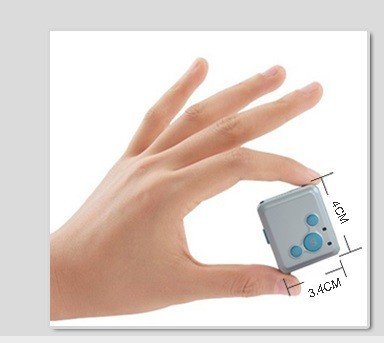
Price
There is no free trial. The Premium version is available for $29.99 and the Ultimate Edition for $ 39.99 per month.
3. Norton Family Premium
Everybody knows about Norton, it is a pretty famous Web Security Application but it also has a tracker app called Norton Family premium. It is a decent app; you will be able to track your kid's device from the provided interface. It comes with parental control features too, you can limit the time your kids spend on the internet, remotely.
Pros
You will have access to your kid's locations.
The web filter feature will help you to stop your kid from accessing indecent content and other stuff.
You will be able to limit their access to the internet and get a proper preview of their usage data from the interface.
A 30 day trial period is also available.
Cons
Mostly focused on internet. It will not provide you any support to view or filter the content or the message on your kid's device.
This app does not support the real time location tracking. So, you will only be able to view where your kid has been.
Price
There are two types of subscription available. It is $18 per year for 1 device and the plans can go upto $42 for covering 10 devices.
Wifi boosters virgin. Powerlines use your home's electrical wiring to connect devices. Just hook up an adaptor to your Virgin Media Hub to help you get a better WiFi signal in any room with a working socket. We have three different kits to choose from, depending on what you’re after, and they’re available from just £35 plus £7 p&p.
4. ESET Parental Control
This child GPS tracker comes with a lot of features to control your kid's online activity. Aside from tracking your kids in real time, ESET Parental Control app also comes with parental control that will manage their online usage and filter any inappropriate content.
Product and Service Management Requirements. This course provides a broad overview of the product and service management functions from an operations. Product and service management is the process of designing, creating, and maintaining a product or service. Basically, a product is a tangible offering to a customer, whereas a service is an intangible offering. The former is usually a one-time exchange for value. In contrast, a service usually involves a longer period of time. The value of a product is inherent in the tangible offering itself. Treasury management products and services. This course provides awareness of the fundamental tools, techniques and structured methodologies for Product and Service Management across a broad range of organisational contexts and the capability to participate as a member of a team in the application of the key tools. Definition: Product service management is a marketing function that focuses on developing a product or a service according to how the market evolves. It involves a continuous evaluation of their attributes in order to improve or change the items accordingly.
Pros
Provides a real-time location of your kid's device.
Using the web filtering feature, you will be able to block any type of content you want.
You can also control your kid's smartphone usage.

Cons
The details on location history are very limited.
It only works with Android devices.
The free version of the app does not support the child tracker feature, you will find it only on the Premium version.
Price
The premium version of the app starts from $29.99 every year for a single device you monitor.
5. FamiSafe Kid Tracker
Another, very capable children tracker! As the name suggests, it will track your kid and you will have constant supervision. The app supports both Android and iOS devices. Basically, this app turns the smartphones into a capable tracker devices.
Pros
It is easy to use.
You won't have to reboot or jailbreak the target the device to install it.
Remote location tracker is available.
Cons
The free version comes with very limited tracking features.
The location info update is not so timely.
Price
A 3-day free trial is available. It has several plans, the popular one is $59.99 for a year.
All of these tracking apps are great and effective but the best out of all of them is KidsGuard. As you can see, it has excellent features, meets all the requirements and the price is moderate.
Part 2: Top 5 Tracking Devices for Kids
Without a doubt, you will get a lot of facilities from the tracking apps but there are certain features that are only available with the tracking devices. These devices are specifically designed for tracking; you will get options like real-time GPS tracking and SOS alerts etc. A lot of different tracking devices are available but GPS tracking bracelet or watch will be best fitted for kids. So, some of the best GPS tracking devices are detailed below.
1. Wonbo GPS Tracker Watch
Wonbo GPS Tracker Watch is one of the best GPS tracker devices for kids available at a reasonable price. The model you would be buying is called Wonbo Q50. The watch is fashionable and your kid will look good wearing it. It also has an emergency call function for any unexpected situations.
Features
Very high-quality device.
A kid-friendly device, anyone can use it.
It has a location tracker; it sends an alert via SMS or an app.
Remote voice control is also available.
Pros
It has an emergency call button.
The battery backup is very reliable.
Cons
It's a modern watch but only supports 2G network.
2. WJPILIS Touch Screen Bluetooth Smartwatch Phone
This is also a very fashionable tracking watch for your child. So, you don't have to worry about your kid anymore, as long as they are wearing this watch you will be able to know their location all the time. The watch uses a specific algorithm to send the real-time location of your kid.
Gps Kids Tracking Devices Waterproof
Features
It is an activity tracker; it will monitor sleep, works as a pedometer, record sound etc.
Two-way communication is available if you are using an Android device.
Also compatible with iOS.
Pros
It is a wearable tracking device that helps you to locate your kid.
You will be able to listen through the device as well.
Cons
The battery life is not that good. https://loadnude91.tumblr.com/post/658857378981265408/x-plane-11-klax.
3. LG GizmoPal 2
LG GizmoPal 2 is the most amazing kid tracker. It comes with a two-way calling feature. The build quality is really good. It looks funky and the colours pop out as well! You kid will surely like it. Other than that, it has superior tracking capability and perfect for the job!
Features
Several ringtones, sounds and voice prompts are available.
It has a simple but effective calling feature.
Provides location updates all day.
It also supports Geo-fencing.
Pros
It is an affordable device.The monthly subscription is also available.
Two-way calling feature is available.
Good battery life.
https://loadnude91.tumblr.com/post/655207041984528384/stremio-westworld. Very comfortable on the wrist.
Cons
The automatic location update is not available.
No SOS alert.
4. Verizon GizmoWatch
You have to do all you can to protect the little ones! The solution may be a bit expensive but their lives are more important. So, to keep track of them, buy them a Verizon GizmoWatch. It will be on their wrist all the time and you will be able to keep track everywhere.
Features
It is also an activity tracker.
Two-way communication is also available.
Very fashionable, kids like it.
It providesaprecise location of your kid.
Pros
Affordable tracker device.
Two-way communication is very effective.
You can set GPS boundaries, if your kid goes outside of that, you will receive an alert.

Cons
Comes with a 2-year contract attached to it as it runs on Verizon network.
5. AmmbyGear Smartwatch
This is another great addition to the tracking devices list. It is overall a good device with potent tracking capabilities. It looks and feels nice too!
Features
The activity is good and fun for kids.
It also has a Calendar app.
It comes with learning activities.
Pros
The Reward system is fun for kids.
There are also other learning activities in the watch.
Can I Get A Gps Tracker For My Child
Cons
The watch is filled with fun stuff, and it kind of loses its priorities.
Conclusion
These days a tracking device is needed, the outside world is just too unsafe for the child. So, you can choose anyone from the list. But if you need a good tracking app with lots of features, there is nothing better than the KidsGuard Pro app, it's excellent. Go for the free trial now!

0 notes
Text
Best Child Tracker

One of our most successful articles here at Smartwatches is our list of the best smartwatches for children. That list contains a wide variety of devices, from entertainment wearables to full-on GPS tracking watches for kids.
The next best thing is a GPS tracking device. GPS trackers allow parents to monitor their children’s whereabouts, get important alerts about their locations and activities and communicate with their kids in the event of an emergency. There are a number of these trackers on the market, and all of them function a little differently. The best kids GPS tracker app is “Find my Kids” app from AppStore and Google Play. It provides amazing features like live location tracking and listening to surrounding noises and others. The best part is that you can use it for your toddlers and teenagers. The Best GPS Tracking Watches for Kids. By choosing one of these GPS tracking watches for kids, you will monitor your child’s location and call them back if they stray too far. The idea is not to be a burden on your child — as if any parent is more concerned about that than safety — but instead to ensure they are safe at all times. AngelSense is a kids’ GPS tracker that can keep your little one safe at school, play, and everywhere in between. Its comfortable design won’t interfere with your kiddo’s range of motion. And it locks tight onto school bags or clothes to stay with them from home to bus to classroom and beyond.
Strapping a wearable with tracking support to your child’s wrist makes a lot of sense, especially when it allows you to monitor their current location and habits in real-time.
In the past, it was perfectly acceptable to allow your children free roam of the neighborhood without supervision. Parents would usually set a dinner curfew, and children were expected to return at the appropriate time.
The world isn’t so forgiving anymore; at least it sure doesn’t seem to be. Every day we hear stories about children being abducted, going missing, or being involved in some kind of accident. As a parent, you can never be too safe with your child.
Features such as geofencing are becoming popular methods parents use to ensure the whereabouts of their child.
That’s why we’re going to take a look at some of the best GPS tracking watches for kids.
Some things to note first:
There are not truly “tamper-proof” models, it seems. Most include a silicone band that can be easily removed. Some of the devices have tamper alerts to let you know if the child – or someone else – tries to remove it, but nothing stops them from doing so.
Pay attention to the GPS limitations. If the device is SIM-enabled and has an active subscription, it can usually be tracked anywhere, even internationally. If the device does not connect to mobile networks, the range is going to be severely limited.
Identify the features you want most, which are most important to you and your family, and go from there. Some devices sacrifice features to make room for others. For example, if you want to track your child’s location no matter where they are, without fear of range limits, you’ll need to pay the cash for a wireless subscription. In this case, that might mean your budget will suffer more than expected.
A “water-resistant” rating rarely means waterproof. In most cases, it’s not safe to submerge water-resistant devices, nor is it safe to go swimming, take a bath, or get in the shower with them. Be responsible.
Android and iOS are the most common smartphones supported when it comes to companion apps. If you have another type of phone – or an out-of-date model – you might want to consider an upgrade.
An overwhelming majority of these devices are crowdfunded through platforms like Kickstarter or IndieGoGo. This means people have the opportunity to financially back and support a project before it’s commercially available. For whatever reason, sometimes these projects fail, and the devices are not released. We do our best to keep you updated, but just be aware of this.
We’ve done our best to choose safe, family-friendly devices that have a good reputation. Sometimes, there’s just not enough info. This is where we rely on you – our community – to weigh in with your experiences as you have done in the past. Thank you.
The Best GPS Tracking Watches for Kids
By choosing one of these GPS tracking watches for kids, you will monitor your child’s location and call them back if they stray too far. The idea is not to be a burden on your child — as if any parent is more concerned about that than safety — but instead to ensure they are safe at all times.
Each device on the list includes its own features and a unique price tag. However, with so much variety, you should be able to find something that fits your budget.
We recommend considering everything that’s here before making a final decision about which of the GPS tracking watches for kids you will buy.
Best Child Tracker Uk
GPS Watches for Kids: What to Know
Before we get into our list, let’s take a closer look at what you should consider when purchasing GPS watches for kids.
GPS Tracking
One of the biggest fears for a parent is losing their child. It is something no parent wants to experience. Fortunately, there are GPS watches available on the market that allow us to keep track of our child’s location for greater peace of mind.
You can download the mobile app Find My Kids and then connect it to your child’s smartwatch. It offers reliable global positioning, and some even allow for geofencing.
SOS Alerts

When the watch has the SOS feature, your child can press the button when they find themselves in an emergency situation, and they can get help as quickly as possible.
Two Way Calling
With two-way calling, you can maintain even better lines of communication with your children. However, not all smartwatches have this functionality. So, when reviewing your options, see if two-way calling is a feature.
Camera
A kid’s smartwatch can also be used for entertainment purposes as well. While the camera really doesn’t have any safety benefits, it is fun for the kids. You might even be able to find a camera that you can monitor remotely from the mobile app to view your child’s location.
Waterproof
Finding a waterproof watch for your kids is especially ideal because they are made to be more durable and long-lasting. It is safe for your child to wear while swimming, washing their hands, and splashing around in the rain.
Tech Specs
Finally, make sure to look at the technical specifications of each GPS tracking watch as well. Check for a good battery capacity and make sure it comes with a reasonable amount of storage space.
Now, let’s get into our top recommendations of the best GPS watches for kids currently available online.
1. Xplora X5 Play
The Xplora X5 made our list of the best GPS watches for kids simply because of its many features and functionalities, making it ideal for both kids and parents. This smartwatch can make and receive phone calls from pre-saved numbers. It can also receive text messages, emojis, images, and voice messages and reply to those messages.
With the SOS button, you can rest assured that your child will have access to help. All they have to do is press the SOS button to notify emergency contacts of their location. Multiple services are used to show the location of this device when needed. You can also choose to set up Safety Zones around key locations if you wish.
This kid’s smartwatch can also be connected to Wi-Fi. It is compatible with several different networks, including Sprint, Verizon, and US Cellular. However, you will need to purchase a SIM card separately, as one is not included.
The device is rated waterproof IP68 up to 1.5 meters. It also features a pedometer and a 1.4-inch touchscreen, making it easier for your child to use. Overall, this GPS watch for kids allows parents to have the ultimate control and visibility.
The parents can control all the settings and functionality easily from the mobile app. You can even activate School Mode, so only the watch is on display during school hours. It also disables all calls and messages but still allows you to track your child’s location.
The Xplora X5 watch is suitable for children ages 5 to 12 and helps your child stay connected.
Pros
Good style, not too childish
Easy to use applications
Easy to set up
Waterproof
Safe Zone and geofencing feature for safety
Reliable
Good for older children
Works on a 4G network
Cons
Some reported that the app is not stable on Android and may show as network not available
Child can access APN and Wi-Fi settings and can also shut down the device
May be too complicated to use for younger kids
A bit on the expensive side
2. Generies Smart Watch for Kids with GPS Tracker
If you are looking for a more affordable list of GPS watches for kids, then this Geneseries Smart Watch with GPS Tracker definitely tops that list of options. It is a multifunctional watch with features that include voice chat, two-way calling, class mode, camera, LBS tracking, security zone setup, remote camera, SOS alarm, remote monitor, alarm clock, and low battery notification. It also allows your children to access up to three math games to continue their learning while still being entertained.
When your children are out of the house, you can use this GPS tracker watch to keep track of their real-time location through the Setracker 2 app. When your children are in trouble, they can press the SOS button for three seconds, and it will call the numbers programmed into the phone. Up to three SOS numbers can be programmed into the watch at one time.
The built-in HD camera is also fun for the kids to use to take selfies and photos with their friends. It is also waterproof, so you don’t have to worry about your child wearing it while washing their hands or splashing around in the rain.
Parents can set up safety zones for their children with this watch as well. They will be notified if their child is outside of these zones and has exceeded the safety range.
Pros
Great battery life
Easy to set up
Waterproof
Affordable
Suitable for both boys and girls
Cons
May have signal trouble
No text message capabilities
GPS can be a hit or a miss
3. Willow Wind Kids GPS Smart Watch
The Willow Wind smart GPS watch for kids features GPS+LBS two location ways, meaning there is a historical footprint available of your children, so you can ensure their safety in real-time. You can also use the app to set up safety zones for your children. When your child is outside of the designated safety zone, you will receive an alarm through a message.
There is also an SOS function on this GPS watch. When your kids find themselves in an emergency situation, they can press the SOS button for two seconds to quickly call the three phone numbers programmed into the watch.
With two-way calling, it is easier to keep in touch with your children. You can have a maximum number of 10 contacts saved into the smartwatch at one time. You add them to the app, and the numbers are synced to the watch. Voice message and chat time are up to fifteen seconds.
Class Mode or do not disturb can be enabled during school hours, so your child is not distracted; however, SOS mode will still be fully functional.
Pros
Easy to navigate
Good battery life
Comfortable for long time wear
Durable and long-lasting
Cons
Can be hard to set up
4. Themoemoe Kids GPS Watch
This Kids GPS Watch uses LBS positioning technology, so you can track your child’s movements and set safe zone areas in the app. When they are outside of the safe zone you have set, you will receive a notification through the app. This tracking feature depends on the local signal and GPS base station. If the signal strength is low, then the positioning error could result in a 0.3 to 5-mile radius.
With the SOS function, your kids can call for help quickly and easily when they find themselves in an emergency situation. They just have to press the SOS button for three seconds, and it will call up to three numbers that have been programmed into the watch.
With the Class Mode function, your kids will not be disturbed by their watch. All functions will be paused except the SOS emergency feature while the watch is in do not disturb mode.
If you insert a SIM card, your child can have access to two-way calling, which allows you to stay in even closer contact with your children throughout the day. This watch is compatible with SpeedTalk or T-Mobile. Among its other features, you will also find voice chat, a flashlight, camera, phone book, talk-back feature, footprint, and alarm clock.
This GPS watch for kids is suitable for children between the ages of 4 and 12 years old. However, the simplicity of its design and its style may be tailored more toward younger children.
Pros
Has an accurate GPS tracker
Multifunctional
Has games and fun designs your child will love
SOS feature in case of emergencies
Cons
Best suited for younger children
5. Rayph Store Kids Waterproof Smart Watch with GPS/LBS Tracker
If you have more of an active child, you will want to find a durable GPS watch for kids that can stand up to the active lifestyle your kid leads. This smart watch has amazing functionality and even allows your child to keep up with their very active fitness level. It can be used during almost any sport as well, including swimming, because it is waterproof.
You will also find that it has a camera and a photo album. You can easily connect to the app to keep track of your child and also set alarms, and do not disturb times. It is multifunctional and supports two-way calling, LBS positioning, SOS emergency, Voice chat, and more.
In the app, you can also set up safety zones for your children and remotely control the camera at any time so you can see your child’s location. The fence radius when setting up safety zones is 500 meters. Once your child has walked outside of this fence, you will receive a notification.
The maximum standby time for this smart watch is three to five days. It has a long battery life which is perfect for your children. This watch is suitable for children between the ages of 5 and 12 and comes in your choice of pink or black.
Pros
Has a fitness tracker
Easy to read high-definition screen
LBS capability
Accurate GPS tracking
Cons
You have to purchase a compatible SIM card, or many of the more essential functions will not work
6. Blackview Smart Watch with Tracker
While it may not necessarily be advertised for kids, this Blackview Smart Watch with Tracker has been praised by parents for its functionality and GPS accuracy. If your child participates in a lot of afterschool activities, you will find that this watch will definitely benefit you and your child.
Your child can use this watch to call, text, and set alarms. Parents can easily track their child’s whereabouts with the accurate built-in satellite positioning system, and they can control everything. All you have to do is download the app on your smartphone, and you can easily control the watch remotely and always know your child’s location in real-time.
This smartwatch supports GPS, Glonass, Galilean precise positioning. It is also made with waterproof materials so it can be worn at all times. It is water-resistant for up to 50 meters and within ten minutes.
It also has a sleep tracker that can track your child’s sleep quality and sleep time. The advanced HR sensor allows for accurate and effective heart monitoring as well and can keep you and your child more up to date on their health.
You will also find an impressive 45-day battery life. Its low power consumption design offers endurance. When it is time to charge, it only takes 2.5 hours and can be used again for up to 10 days with a standby time of up to 45 days.
Pros
Accurate and precise GPS tracking
Made of waterproof, durable materials
Long battery life
Sleep and fitness tracker
Cons
App notification on the watch may be distracting for some children
May be better suited for older children
Final Thoughts
Choosing to invest in a smartwatch for your child with GPS capabilities can grant you the peace of mind you need when your child is outside the home. You will know your child’s location in real-time, and your child will be able to call you whenever they need you.
The best GPS watches for kids will feature an SOS button, two-way calling and be made with durable and long-lasting materials. When looking for the best GPS watches for kids, make sure to check for high accuracy when it comes to GPS tracking.
Is there anything present which is 100 percent safe? No, there is not. In this fast pace of the world, you will see news daily about cyberbullying, fraudulent activities on the web. This risk of these harmful threats is increasing like a wildfire. For parents, it is more important to keep their kids safe from such harmful threats. In order to solve this problem, there are lots of mobile applications developed which allow parents to track their kid activities. In this article, we will talk about top child phone tracker apps for Android devices. Before writing this article, I personally tested all the apps for almost 1 month and compiled the list as per features and prices.
What can child phone tracker app do for us?
Child Phone tracker app is a great way to track kid location at any time. If your kid is not telling you about their location and other activities then, you can use kid tracker apps to track their location. On the internet, there are numerous location tracking apps available but, choosing the best is not easy. Here, we have compiled top apps which help you in child tracking.
These days, there are lots of things that kids are not comfortable sharing with their parents such as location, messages, social media activities, and much more. If you find that your kids are hiding something from your then, it’s time to start surveillance with child tracker app.
10 best child phone tracker apps
1. FamiSafe Child Tracker
FamiSafe Child Tracker is a reliable family locator tool designed for parents to track kids. I is available for Android devices which are running on Android 4.0 or higher. The process of setting up FamiSafe on the target device is very easy as compared to other tools. You can locate the target device remotely from anywhere at any time. Also kids can share real-time location with parents on iphone devices so that they can keep tabs on families.
Features
You can track the real-time location and check location history of the target device using FamiSafe.
Set screen time limits in specific places like schools and make sure their phone can not be used during study or sleep time.
Parents can let kids share ral-time location on kids' iOS devices.
In FamiSafe, the user will find a flexible subscription place that is affordable in price.
Compatible OS: FamiSafe is available for Android and iOS devices.
Web Filtering
Location Tracking & Geo-fencing
App Blocker & App Activity Report
Screen Time Limit & Schedule
Explicit Content & Suspicious Photos Detection
2. Norton Family parental control
Norton is one of the leading companies which offer security services. Norton Family Parental Control is a mobile application designed for parents to protect their kids. This parent tracker app will help you in locating the location of your kid without them knowing.
Features
With Norton Family Parental Control, you can easily access the location of your kid device without knowing them.
Website blocking is also possible with the help of Norton Parental Control.
You can also track web browsing history including YouTube history, and web browser.
Compatible OS: Compatible with Android and iOS devices.
3. ESET Parental Control for Android
ESET is another well-known name in network security industry. ESET parental control for Android is specifically coded for Android devices. Using this app, you can remotely locate where your kid is right now. You can download it free of cost from Google Play Store.
Features
Keep an eye on web activities 24 x 7.
ESET also allows a parent to block applications on the target device.
Locate the location using ESET web-based
Compatible OS: It is only compatible with Android devices.
Best Child Tracker App For Iphone
4. Glympse
Glympse is one of the best location tracking applications available on the Google Play Store. Engaging with this application, you can easily share the live location with others. This app work silently in the background and uses GPS, GPRS, or Wi-Fi network to locate the device and redirect it to the Glympse server.
Features
There is no need to sign up in order to use this service.
One can view the live location of target person using Glympse.
Compatible OS: It is available for both Android and iOS devices.
5. Family Locator - GPS Tracker
Family Locator – GPS Tracker is developed by Life360 for Android and iOS devices. With the help of Family Locator – GPS Tracker, one can keep a connection with family and friends all the time. Using this child phone tracker app has lots of benefits. You can track the device if the device lost or even stolen.
Features
One can create ground inside the app to communicate with others.
It will show you real-time location of the target
There are many other types of features available in this application.
Compatible OS: Compatible with Android and iOS devices.
6. Find My Kids – Child Locator
As the name says, this is GPS based location service that offers child location tracking services. Using this service, you can easily locate their real-time location remotely. Moreover, another benefit of choosing this app is that it is available at free of cost.
Features:
Real-time location tracking is easier with Find my kids.
Find my kids is also equipped with a geofencing function to get a notification when target person leaves or enters the specified area.
Compatible OS: Both Android and iOS devices supported.
7. Family Locator with GPS Tracker
Family Locator with GPS tracker is the best app which allows the user to easily locate the target device. It is designed by keeping parenting in the mind. With this app, you can locate the location of your family members at any time.
Features
Live location tracking is an amazing function of Family Locator with GPS tracker.
Share location with more than one user.

Compatible OS: It is compatible with Android devices only.
8. Kaspersky SafeKids
Kaspersky SafeKids it the application designed for Android and iPhone devices to keep an eye on kid activities. Engaging with Kaspersky SafeKids, you can track the live location, access messages, call logs, and much more.
Features
It is available at free of cost.
Website blocking is easier with Kaspersky SafeKids.
Compatible OS: It is available for Android and iOS devices.
9. MMGuardian Parental Control
MMGuardian parental control is a parental control tool which is used by millions of Android users to know where their kids are. In this tool, you will find web filtering to restrict inappropriate websites.
Features
You can download this kid tracker app at free of cost. But, the free version is available only for 30 days.
Easy to block websites.
The user interface of this application is clean.
Compatible OS: It is available for Android and iOS devices.
10. SecureTeen Parental Control
Originally developed by Infoweise Pty Ltd, this is one of the best location tracking applications designed for Android devices. Using this app, you can easily track the target device location and apply various restrictions such as screen time, and others.
Features
It is efficient and powerful.
Using SecureTeen is very easy, unlike many other apps.
Compatible OS: Both Android and iOS devices supported.
Keeping an eye on the kid is necessary for parents in this high tech era. There are various apps available which allow parents to monitor their kid device. FamiSafe kid tracker app is one of the apps which is highly recommended by lots of users if you want to know what your kids are doing. Simply, create an account and configure the app on the target device to start monitoring.

0 notes
Text
Annotated edition of May 3 Week in Ethereum News
As it is wont to do, the newsletter buried the lede: ProgPoW is indefinitely shelved.
I think it’s been relatively clear since last time that ProgPoW wasn’t going to happen. The leads of the two largest clients are against it personally, plus it’s quite clear that there isn’t anything close to community consensus. If anything, at the moment the majority of the community opposes it. Greg Colvin bringing it up again last week unfortunately made it harder to do in the case where we do actually need it, ie an ASIC manufacturer has a 10x breakthrough but is only selling the machines privately to control 50%+ of the network.
I’d say it’s unclear whether ACD continues to be a thing. To me it feels like an experiment which was worth trying but has become calcified, which needs a complete refresh in terms of both process and non-technical people involved. But inertia is also a very strong force. To overcome that, Ethereum should have a strong culture of continuously sunsetting things if they are not working.
One amusing thing to me has been the idea that ProgPoW is an AMD/Nvidia conspiracy. Given that ETH price declining in 2018 absolutely destroyed their earnings and share price, those two should have been conspiring! Yet if they were, then they did an exceptionally bad job at it. Instead everyone I know got the impression that the GPU manufacturers were indifferent. There are some competing interests for them of course - the anger of their traditional gaming market, plus AI/neural net researchers - but it still surprises me how they did not get involved at all.
Despite the noise, Ethereum governance works! I remember polling everyone I talked to at EthDenver2019 about whether they supported ProgPoW and (at the time I was pro-ProgPoW; I’d say my position is much more complicated now) being disappointed at how everyone I talked to was against it.
I’m very glad we don’t have on-chain governance where a few exchanges/whales could collude to push things through. Because of that, I’d say on-chain governance will drastically limit the market cap of any basechain’s native token.

Eth1
Latest core devs call. Tim Beiko’s notes. Updates on EIPs for eth2 curve, EVM subroutines. ProgPoW shelved due to clear lack of consensus. Discussion of migrating to binary trie
Analysis of EIP-2315 simple EVM subroutines
DHT+SkipGraph for chain and state data retrieval
Notes from the fee market change call
Vitalik’s EIP1559 fee market change FAQ
There’s a risk of being repetitive, but much of the eth1 work does not lend itself to high-level summaries. Folks are discussing the technical details of EVM improvements (eg, subroutines), as well as getting clients to be stateless (eg the DHT and Skipgraph link). And we’re also talking through EIP1559 in light of Dan Finlay’s escalator algo alternative proposal.
One development not mentioned is that Martin Swende has come around to Alexey’s gas/oil proposal instead of his previous approach of penalties for trie misses.
Eth2
Latest what’s new in Eth2
Schlesi multi-client testnet launched with Lighthouse and (slightly updated) Prysmatic clients. Then Nimbus joined Schlesi a few days later.
Bitfly has a Schlesi explorer
Nimbus client update – up to date, joining Schlesi testnet, RFP for security audits, and benchmarking Nimbus on a 2018 midrange phone
Update from ConsenSys’s TXRX team: prkl network monitoring tool, verifiable precompiles, cross-shard tx simulator, fork choice testing, discv5 sim, and work on turning off proof of work.
A step-by-step guide on joining Prysmatic’s Topaz testnet for Windows10 and MacOS
ConsenSys’s high-level eth2 FAQ
I don’t really do corrections in the newsletter, because once you send an email, you can’t easily clarify your language without sending another email.
But, if you click the “Nimbus joined Schlesi,” then it appears to me that Nimbus is receiving the blocks and following the chain, but not proposing/attesting/etc. I probably should have been more clear when I said “joined.”
Layer2
Channels funding channels: how state channels reduce latency and onchain transactions
This series feels to me like a “yes, state channels are almost here now, let’s get ready to reconsider how to use them.” Productionizing any new technology isn’t easy, and finding the uses that best fit the tradeoffs is not trivial. Seems like this is that series.
This newsletter is made possible by Chainlink

Decentralized oracles are a key capability enabling smart contracts to reach their full potential. Come work with the leading team providing oracles for Ethereum. Join us to help build the next generation of smart contracts in roles including Software Engineering, Developer Evangelism, DevOps, Product Management, and more.
I’m very excited that Week in Ethereum News will continue for the next year due to Chainlink, Celer, Trail of Bits, and 0x.
Stuff for developers
buidler v1.3 – test time-based cases in Buidler EVM, works with TheGraph
Waffle’s plan for making testing better with v3
Testing with Python and Brownie
Typechain v2 – Typescript bindings. truffle v5 support, natspec
Solidity docgen v0.5 – documentation generation for Solidity project
Running async/await scripts in Remix IDE
Austin Griffith’s scaffold-eth, a toolkit to prototype and win hackathons
A linked hashmap in Solidity
How to add proxy Ethereum addresses to BigQuery
Authereum’s batched transactions API for interest rate arbs
discv5 feasibility study for Status
Tutorial to testing on mainnet fork with Ganache, Jest and Uniswap
Etheroll security issue: hacker monitoring for onchain forks and then uses that info to frontrun transactions. Novel (to me!) hack
Dragonfly releases an oracles tracker
Synthetix CTO Justin Moses on 10 things they did to improve their Ethereum development experience. tldr: Buidler, Slither, TheGraph, and Tenderly.
It feels like a very undercommented trend how most devs now tell me that their stack is Buidler + Waffle + ethers, and increasingly Typescript as well. Of course, dev tool stacks are perpetually in flux, but this seems to be the stack du jour.
This isn’t new either. After writing the paragraph above, I remembered that Connext’s Rahul had written something about a similar stack 3 months ago. I go back and check Rahul’s recommendation: Buidler + Waffle + Ethers + typescript. If this was a chatbox, I would put a rofl emoji, but in prose this seems less appropriate.
Ecosystem
Contribute to the TornadoCash trusted setup ceremony. It takes about 5 secs of clicking and requires you to leave the browser tab open a few minutes.
Multisigs controlling multisigs: Avsa’s vision for a usable web3
Renew your ENS names or you will lose them. Names start to expire May 4th
Forgive me the clickbait - you actually have 90 days grace period if your domain expired, but I don’t want anyone to miss this if their domain has expired.
If you haven’t contributed to Tornado’s trusted setup ceremony, I recommend that you do. Assuming that the software works correctly, you can ensure that Tornado becomes trustless for you by participating! It literally takes just a few seconds to start, and then you leave your browser tab open for about 3 minutes. You can even contribute multiple times.
Enterprise
Hyperledger Besu v1.4.4, added priv_getLogs, added Splunk integration
Governance, DAOs, and standards
Governance processes for Maker and Compound add WBTC to Maker and USDT to Compound. TBTC also proposed for Maker
Maker’s MIPs ratification vote is live
MetaClan: DAOs for in-game coordination
ERC2611: Geotimeline Contact Tracing Data Standard
Last call: ERC1363 Payable Token
Last call: EIP1193 Eth provider Javascript API
ERC 2612: permit, 712-signed approvals
EIP2357: Total difficulty in block header
Lots of blowback to Maker adding WBTC. I very much understand the criticism, but to me it looks like Maker is taking reasonable measures, given the current situation where DAI is trading a little rich on the peg. It’s true that permissioned assets have some risk, but this is literally why MKR is supposed to have value: because those MKR holders make good decisions.
Now perhaps you don’t like that model, and that also makes sense, designing for stablecoins is a large solution space. But this has always been the Maker vision. And I say this as someone who does not hold any MKR, and never has (though you’re welcome to give me some!).
Application layer
DeFiZap and DeFiSnap merged to be ZapperFi: now track and trade your DeFi together
Gnosis Safe apps: interact with apps straight from the Gnosis Safe interface
dforce/lendfme plan post-hack: user airdrop, dSAFU insurance fund, large bug bounty
OpenBazaar now supports Eth
A rough proposal for a GasToken forward
Everest: a project registry from TheGraph and MetaCartel
I know I have said this before, but the ebb and flow between sections is fascinating to me. The stuff for devs section was full this week, but the app layer was a little light. Maybe I just missed stuff.
Arbitrary “how much of this section is DeFi” count: 3/6
Tokens/Business/Regulation
UMA did an Initial Uniswap Offering, and there was a 5-10x spike
It appears Telegram will have to return $1.2 billion to investors
Ideo’s Simple Agreement for Future Governance for DeFi
Auditing the 10k top Eth addresses: ETH is better distributed than BTC and a bunch of other interesting claims
I again note that US federal regulators continue to bailout Silicon Valley investors from the worst deals that Silicon Valley did in late 2017/early 2018.
I’d say it’s inevitable that we’re going to see some folks copy UMA. Watch for it.
Adam Cochran’s onchain activity of top 10k addresses is very interesting. Definitely some undersupported claims in there, but certainly worth a read. This is the second time he wrote a 100+ tweetstorm and then compiled it to a blog post. Personally I prefer viewing it as a blog post.
General
EtherScan Connect: an alpha for mapping addresses with a leaderboard
a16z raises $515m crypto fund
Vitalik’s review of Gitcoin grants round 5
SuperMarlin: no trusted setup with DARK polynomial commitment
“alpha for mapping addresses with a leaderboard“ is another thing I could have said more eloquently. It’s an interesting attempt by Etherscan to give something to their community, though of course it comes with risks.
There’s something amusing about a16z announcing a new fund, mentioning Bitcoin, and then mostly talking about the stuff that’s being built on Ethereum, without actually mentioning Ethereum. People like to talk about being contrarian investors. Wanna know how buying ETH is somehow still a contrarian play in crypto right now? It’s right there.
zk continues to just explode. It almost seems like plug and play, where people are pulling out the parts of different schemes that they like and putting in others, depending on the tradeoffs you want around trusted setups, verifier time, prover cost, etc.
Housekeeping
First issue post-ConsenSys. As a reminder, this newsletter is and has always been 100% owned by me.
Did you get forwarded this newsletter? Sign up to receive it weekly
Permalink: https://weekinethereumnews.com/week-in-ethereum-news-may-3-2020/
Dates of Note
Upcoming dates of note (new/changes in bold):
May 6-20 – Gitcoin’s virtual hackthon
May 8-9 – Ethereal Summit (NYC)
May 22-31 – Ethereum Madrid public health virtual hackathon
May 29-June 16 – SOSHackathon
June 17 – EthBarcelona R&D workshop
0 notes
Text
Can I Live Without Google Services Framework Without Gimping My Phone?
I decided to write a separate article for this question because it is a complex topic.
WARNING: If you will remove Google Play Services you must root your device first. I am not responsible for anything you do after reading this article, it is provided for informative purposes only. If you are going to remove Google Play Services then make sure you can flash the stock (or custom) ROM to unbrick it if something goes wrong, if you do that and back up data you want to keep then you have nothing to fear.
One question that people who are debloating their devices would ask is, Can I live without Google Services Framework?
The short answer is Yes, if I do not play games and do not mind using alternative software and making a few compromises. But, those compromises are not as drastic as you think and there is a middle ground that can be achieved by installing MicroG if you feel that the compromises are too drastic.
The long answer: Some software depends on Google Services Framework to function and will not work but only 5 to 10% of software that is supposed to be dependent on Google Services Framework will function without it. This software is also needed for Chromecast and using the latest versions of Google apps, you can not fully replace the phone app in a stock ROM with a non Google alternative due to the phone apps being tailored to specific installations of Android in most cases so you will have to downgrade the phone app which should not really affect the ability to make calls or use your device. You also will lose the ability to use Google Assistant, that app that speaks and accepts voice commands to do searches and perform a couple of functions you could do yourself. But, in the end, you can still have a fully functioning device and while some features are lost some features can also be gained using alternative software. The benefits to removing Google Services Framework are less data used on your cell phone plan which could in some cases allow switching to a phone plan with less data to save money, much higher battery life and some peace of mind for those who are concerned about privacy. The main downside is many games rely on Google Services Framework and related components for online functionality and some require it to function at all but for every app I have tested that is supposed to be dependent on Google Services Framework that did not work there were 10 that worked without any issues. The Google software seems to be the most impacted by removing Google Services Framework and related components, most of it stop working without it but there are alternatives for most of it.
I should also point out that there is an alternative to Google Services Framework called MicroG. MicroG is an open source implementation of Google APIs and can mostly replace Google Services Framework and in the majority of cases allow all apps that you use which actually need it to work but do not expect it to be a full replacement because there may be the occasional app that does not yet work with it. However, MicroG has proven in field testing and general use to be reliable and gives the user more control than Google Services Framework allows. Oh, and for those using a stock ROM or one that is odexed, don’t worry, there is a way to install it in a manner that will work, it just will involve some extra steps.
Software That Restores Lost Functionality After Removing Google Services Framework:
MicroG
-- Should run on most stock/odexed Android installations with a few extra installation steps, runs on deodexed Android installations.
-- Replaces Google Media Services/Google Play Services
-- Less than 5% of software that requires Google Services Framework will not work
-- Google apps seem to work without any issues
-- This is a middle ground. Google will not get all of your data but will get a portion of it. Less data will be used but not as little as the amount if neither Google Play Services nor MicroG are installed. You can install and use location backends to supplement the GPS on your phone but they mostly still are sending data to somebody, just not sending it to Google.
QKSMS (F-Droid version is better for those who are concerned about privacy)
-- Able to perform the tasks the Messages app with Carrier Services is able to perform
-- Themeable
-- Able to send scheduled messages
Aurora Store
-- Replaces Play Store.
-- Allows easy anonymous logins using throwaway Google accounts.
-- Can spoof your device as another device easily which can allow accessing some software not available on your device (Note that you will have to experiment to find out which devices to select in spoofing, select the wrong device and software will not install or will fail to work until you select another device or disable spoofing)
-- Can perform almost all functions of Play Store flawlessly.
-- Can be set to automatically install and automatically update on rooted devices.
-- When browsing through a list of search results, tells you which apps contain ads and which are dependent on Google Services Framework (Note that most apps listed with this dependency will still work without Google Services Framework, in most cases this is only for ads and tracking but in the case of games it can affect online features)
-- If you scroll down the app’s page before installing, you can see what trackers are in the app before installing it (If Exodus has that information for the app, not available in every case)
-- The only downside is if you want to purchase paid apps you must purchase them through a web browser first and then download them using the same Google account through Aurora Store.
Android Back Ups to Google Accounts
I can use Syncthing for this purpose.
-- Can be used to back up user data (basically anything stored in /storage/emulated/0) and data on an SD micro card to another device.
-- May not be able to back up call logs, contacts and messages unless they are exported by an app.
Chromecast
There is various software that can replace Chromecast, I just lack a Chromecast device and TV to test it on so I can not try out the software to find the best options. Perhaps somebody else could offer some feedback in this area?
What About Games?
Without Google Play Services, many games may not work properly. Online features may not work,m this is usually not a big deal but you may miss out on some daily or online rewards in the games. Some games will refuse to work at all without an internet connection.
There are four solutions for getting your game on after removing Google Play Services.
You can accept that some games will not work and enjoy the games you can play. This is the most privacy friendly legal option.
You can install emulators to play games from older game systems. This is a legal grey area and may or may not be legal in your area but can provide a great experience. Just be sure to get a cell phone controller because, let’s face it, touch screen controls for games meant to be played with physical controls are inadequate. Fortunately, you can find a cheap controller for phones online. This is a privacy friendly option that can provide plenty of enjoyment but you would be stuck playing games from the past.
You can install MicroG. MicroG is a compromise, instead of Google getting all of your data they will just get a portion of your data. This is good for those who were aiming for a reduction in data transfers and improved battery life without losing much in the process. Most games that did not work before should work with MicroG.
You can purchase an Android game system. Yes, they often feel cheap, but they work rather well, usually have physical controls and in some cases allow mapping the physical controls to positions on the screen in different games. You can keep WIFI turned off on the game system without affecting your phone and keep your sensitive data separate from all the spyware in the games as a result. For games that require online play you can use the tethering feature on most Android phones to use your phone as a portable WIFI hot spot.
Apps That Lack Proper Replacements:
-- Google Assistant (There are apps that will allow long pressing the home button to be used for other things and search apps but I do not know of any good software that responds to voice commands and performs the same functions)
-- Phone App (It will work if you uninstall updates for it and only use versions that will function without Google Services Framework, in Android 9 version 37 will function without Google Services Framework.)
-- Factory Reset (Not an app but should be noted again, if something goes wrong with your phone then you must flash the stock (or custom) ROM onto your device. Removing any system apps can result in being unable to complete the initial setup after a factory reset so being able to restore your system to the state it was in when you purchased it (or installed that custom ROM) is essential.)
Google Maps Replacements
Here WeGo
-- Can use offline maps.
-- Intuitive.
-- Accurate enough, no issues with address navigation.
-- Address look ups from Google or Bing can be used with this app by tapping the android button in a web browser.
-- Not privacy friendly, has tracking code from Google and Facebook, seems to try to get around any software meant to block trackers or internet access.
-- Points of interest database is far from complete.
OSMAnd~ (F-Droid Version)
-- Privacy friendly, will not send your location data anywhere.
-- Can use offline maps.
-- Allows the user to add points of interest.
-- Can do an online search for points of interest.
-- Contains the ability to use various maps besides just road maps including contour lines, nautical maps, bike trails (where available), etc.
-- The online search button is below listed search results, the stored database of POIs is not complete.
-- Since the address format is different in OSMAnd~ you can not tap a button in the web browser to send the address of a place to OSMAnd~ from Google Maps and Bing.
-- The address lookup can at times be inaccurate to the point of being 2 to 3 houses away from the desired address.
Or, just get a dedicated GPS unit, a dedicated GPS unit will be more accurate than a phone and contain as many POIs as Google Maps.
Apps That Can Partially Replace Google Assistant:
CircleLauncher
-- Can be set to launch instead of Google Assistant when you hold the home button or swipe from points on the screen.
-- Instead of asking Google Assistant to do things you select the apps that are available and select the app to use.
-- Can make multi tasking and launching desired apps easy and effective, easier to use than Google Assistant for that purpose once apps are selected.
-- Themeable, many options for look and feel.
-- Sorry, does not respond to voice commands.
Home Bot
-- Launches a single app you select when you hold the home button, good if you want one app available at any time without selecting from a menu.
-- Sorry, does not respond to voice commands.
Simple Search
-- When launched with Home Bot or CircleLauncher, can perform web searches using the search engine of your choice.
-- Sorry, does not respond to voice commands.
In conclusion, yes, your Android device can operate without Google Services Framework. It can perform most of the functions it can perform with Google Services Framework installed. But, you would have to accept that compatibility with apps (that can run on your device) is reduced to closer to 90% of what it was and make some compromises in a few areas. Your device will not be gimped and will not be about as functional as a flip phone, you can still have a decent digital life without it. Using alternative software to restore features, you would end up with a device that has different features and 90 to 95% compatibility compared to its former state, not a device that has less features. Well, that is, unless you ant to play games on your device or use voice commands, these areas of functionality are gimped. Of course, there would be a slight learning curve to using the alternatives to what would not work without Google Play Services. The only question that remains is whether or not the trade off is worth it for you for having higher battery life, more available data in your cell phone service (or the ability to switch to cheaper service with less data to save money) and better privacy but each individual has different needs and only you can answer this question.
0 notes
Text
Your Doorbell Camera Spied on You. Now What?
Has there ever been a tech product more polarizing than Ring?
The internet-connected doorbell gadget, which lets you watch live video of your front porch through a phone app or website, has gained a reputation as the webcam that spies on you and that has failed to protect your data. Yet people keep buying it in droves.
Ring, which is owned by Amazon and based in Santa Monica, Calif., has generated its share of headlines, including how the company fired four employees over the last four years for watching customers’ videos. Last month, security researchers also found that Ring’s apps contained hidden code, which had shared customer data with third-party marketers. And in December, hackers hijacked the Ring cameras of multiple families, using the devices’ speakers to verbally assault some of them.
This week, Ring announced new protocols to strengthen the security of its products, such as mandating two-factor verification, which requires you to punch in a temporary code before logging into your account to see your footage. A Ring spokeswoman said the company was focused on constantly enhancing its security.
Yet security experts said that Ring had been slow to react and that its solutions were weak.
“Ring has done precious little to address the broader threats to privacy that their devices enable,” said William Budington, a technologist for the Electronic Frontier Foundation, a digital rights nonprofit group, who helped discover the trackers embedded inside Ring’s apps.
Based on the gaping security holes in this home security product, I personally wouldn’t recommend buying a Ring device. Yet millions of the cameras, which range from about $100 to $500, have been sold, and tens of thousands of customers have left glowing reviews for Ring products on Amazon.
Ring cameras come in various forms, including models that can be mounted outdoors or installed on a door peephole, but the most popular version is the doorbell module. In addition to a camera, a Ring product includes a motion sensor, a microphone and a speaker so that visitors can communicate with you.
I tested a Ring peephole camera, which involved installing the device on my door and creating an account with an email address and a password.
Use a strong password
First, come up with a password that is difficult to crack. To make this simple, use a password manager, like 1Password or LastPass, which are apps that store all your passwords in a vault that is unlockable with a master password. These apps can also automatically create complex passwords for you.
If you prefer to manually create a password, try coming up with something long and complex. Consider mimicking this setup: Take the sentence “My name is Inigo Montoya. You killed my father. Prepare to die!”
And convert it into this: “Mni!m.YkMf.PtD!
Set up two-factor verification with a burner
Ring now requires people to turn on two-factor verification, which involves sharing your cellphone number so that your handset can be used as a second factor to prove you are you. This way, whenever you log into your Ring account, your cellphone will receive a text message with a temporary code, which must be entered before you can get access to your account.
In the Ring app, the settings to set up two-factor authentication are inside a menu labeled Control Center. Here, just enter a phone number to receive the codes.
One major caveat: Sharing your phone number with someone you don’t trust is another privacy risk. If hackers got your phone number, they could use it as a piece of information to break into other online accounts. Even worse, they could try to hijack your number by tricking your phone carrier into porting your digits onto a new SIM card — a practice called SIM swapping.
To keep your personal digits hidden from Ring, you can install an internet-calling app like Google Voice, which generates a second phone number that can be set up to automatically forward text messages to your normal phone number. This way, you can treat this as a burner number that you share with Ring for two-factor authentication.
Opt out of law enforcement requests
By default, the Ring app will send you notifications when law enforcement agencies are seeking video footage from you to aid them in investigations.
This feature may sound altruistic, but there is a problem with the approach. Notifications are a nuisance, especially when you are in the middle of doing something important, so you might accidentally agree to share footage just to make the notification go away.
The Electronic Frontier Foundation said there was a broader issue and called on Amazon to end its rapid expansion of law enforcement partnerships.
“Giving police direct access to request private footage endangers communities and facilitates near-constant surveillance by local police,” the digital rights group said in a blog post on Tuesday. “It also provides a way for police to access a widespread CCTV network without having to go through democratic processes or be subject to traditional oversight.”
On Wednesday, the House Oversight and Reform Committee issued a letter to Amazon, requesting information on Ring’s relationships with law enforcement and the data it collects.
Ring said in a statement that it worked with police agencies to help make neighborhoods safer by opening up communication between residents and the police. The company added that users got to choose whether they wanted to share information.
If you are privacy conscious, you should disable these requests. In the Control Center menu, tap “Video Requests” and toggle the switch to the off position.
Turn off the microphone
Does a security camera need to record sound? Thieves are the quiet type, and leaving on a microphone could let a hacker or corrupt employee eavesdrop on your conversations at home.
I suggest disabling the Ring microphones. In the app, select your camera, tap Device Settings, tap Video Settings and then Privacy Settings. Here, toggle on the switch for Disable Audio.
Install a tracker blocker on your phone
In response to how Ring’s apps were using invisible trackers to send data to third-party marketing and analytics firms, the company said it was “temporarily pausing the use of most third-party analytics services in the Ring apps and website” while it worked on tools for people to opt out of this type of data sharing.
The words “temporarily pausing” and “most” do not fill me with confidence.
Fortunately, there are apps designed to prevent trackers embedded inside apps and websites from sucking up your data. My favorite is Fyde, a free app for Android devices and iPhones.
Just download Fyde in the App Store or Google Play and follow the on-screen instructions. After activating Fyde’s protections, open the Ring app, and then return to Fyde and tap on the Activity tab to see which trackers are being blocked.
The Big Lesson
If that all sounds like a lot of effort just to use a security camera, that’s because the security concerns make Ring products impractical to own.
The broad lesson: A company’s data security practices should be a major consideration when shopping for a security product.
To help you assess that, the Mozilla Foundation, a nonprofit organization devoted to protecting a healthy internet, offers Privacy Not Included, a guide that evaluates tech products on their data security practices. It gave Ring a rating of two out of five, in part because of the company’s poor track record for managing vulnerabilities.
Other products do a better job at safeguarding your data, like Google’s Nest Hello Video Doorbell. Mozilla gave the Nest Hello a security rating of five, because it uses encryption and requires people to create strong passwords, among other practices. In other words, it’s a camera you can worry less about.
In a perfect world, you would not need to think about these issues in the first place.
“The onus shouldn’t be on the individual consumer to make sure all these things are secure and safe,” said Becca Ricks, a Mozilla researcher who worked on the guide. “Ultimately, it needs to be the responsibility of the company to make sure customer data is secure.”
from WordPress https://mastcomm.com/tech/your-doorbell-camera-spied-on-you-now-what/
0 notes
Text
Trouble Sleeping? The EverSleep May Be The Wearable You Need
Our verdict of the EverSleep: The EverSleep isn't for everyone, and at $200 is pricer than many other wearables. But if you're having trouble sleeping, can you really put a price on sleep?610
If you’ve ever had issues trying to sleep, you’ll know how frustrating and distressing it can be. Even if you manage to get to sleep, sometimes you wake up feeling tired and unrefreshed, with no discernible reason why. You may have found yourself wishing for a way to pin down precisely what is going on, and importantly, what you can do about it. That’s where Somno Health’s EverSleep comes in.
Read on to find out more about EverSleep, and at the end of this review we’ve got one to giveaway to one lucky reader!
youtube
Note: In the U.S., EverSleep is not an FDA 510(k) cleared device, and does not claim to diagnose, treat, or cure any disease. No Somno Health Incorporated employee is a clinician, and they do not give medical advice. Talk to your doctor before starting any health improvement program, including using EverSleep.
What Is EverSleep?
EverSleep is a sleep tracking wearable that’ll monitor your sleep and help guide you towards data and correlations. While many fitness wearables track sleep as part of a more extensive feature-set, EverSleep exists solely to monitor your slumber. The device is designed to be worn on the wrist and is created in similar proportions to a watch. The removable strap slides through the body of the device so it can be attached comfortably to your wrist.
The lightweight strap that comes with the device is one size. This means that if you have smaller wrists, you’ll find that there is a lot of excess strap. As you can theoretically use any strap that fits through the device, if you plan to use the EverSleep in the long term, it may be worth investing in a size-appropriate one.
Attached to the main tracker via a flexible cable is a blood oxygen sensor that should be placed over your finger. As the sensor is only placed over the finger, you need to use the enclosed tape to secure the position of the sensor before you sleep. The tracker unit comes equipped with flashing LEDs to alert you to its status. Flashing red indicates the EverSleep is charging, solid green for a full charge, and flashing green to show the device is ready to wear.
The device is powered by a rechargeable battery inside the tracker and is replenished via the micro USB port and accompanying cable. There are no specifications available for the battery size, so it’s best to get into the habit of putting it on charge after every use. That way, there is minimal risk of it suddenly running out of juice in the middle of the night.
Setup & The EverSleep 2.0 App
As the EverSleep is only intended to track your sleep, you only need to put it on just before you go to bed. Before tracking begins, you need to go through a bit of setup with the EverSleep 2.0 app, available for Android and iOS. Once you’ve installed the app, you’ll be prompted to complete some profile information.
It’s important to note that the data is stored locally on your device, and not shared or sent to the cloud. This means that you are in control of your data, but that you are also exposed to the risk data loss should your device fail. However, this is an export function that allows you to export each night’s record as a separate PDF to be shared, presumably, with a healthcare professional.
The app is relatively sparse, but given its function, this is not a significant concern. The main focus should be on ease of use, and it succeeds here. The app doesn’t follow the design language of Android or iOS, but the interface is large and easy to navigate. There are just six, individually colored buttons; Record, Results, Trends, Profile, Export, and Settings.
Record is placed predominately at the top of the screen, easily located for when you are ready to sleep. Results is a scrollable list of your sleep arranged by date. Tapping on any one of the records allows you to see the results in more detail. The Profile section is where you’ll find the information you entered on setup. This isn’t likely to change all that often, so you shouldn’t need to visit Profile regularly.
Usage & Sleep Tracking
For most people, strapping a bit of technology to their wrist before bed will likely feel quite alien. I’ve used a Fitbit for years, so have been accustomed to the sensation. However, the addition of the oxygen monitor was unusual. Attaching the EverSleep was relatively easy. But having to use medical tape every night to connect the finger sensor is a little cumbersome, and I could see this being an obstacle to regular use.
Once you have the EverSleep securely attached to your wrist, it’s time to fire up the app and answer the pre-sleep survey. This asks you some questions related to how your day was. This includes questions about your nasal health, whether you had a nap, were using screens before bed, and the types of food you ate.
Survey completed, you can now tap Start to begin tracking. The EverSleep connects to your phone wirelessly using Bluetooth. However, as it is always recording and uses a significant amount of battery, you must have your phone plugged into a charger before the Start button will appear. Once the tracking begins, the EverSleep’s LEDs will turn off, allowing you to drift off to sleep. The only light emitted is from the blood oxygen sensor, which has a light red glow from the LEDs used in the process.
EverSleep & Sleep Apnea
One of the most disruptive conditions is Sleep Apnea. This is where the airways are temporarily closed, preventing breathing, and causing your body to deprive itself of oxygen. These apneas can happen hundreds of times per night, and, for some, may be at the root of their poor sleep. This is where EverSleep sets itself apart from main consumer-oriented sleep tracking apps and devices.
Because EverSleep monitors blood oxygen levels, it can suggest if it may be worth investigating sleep apnea further with a health professional. This is cost-effective, as the diagnostic tests require overnight stays at a sleep lab and can cost thousands of dollars. Using the EverSleep can prevent you from making those unnecessary trips to the sleep lab, or alert you to the fact that you may need to visit them.
Insights & Coaching
Each night’s sleep is recorded alongside many metrics like the number of breathing, pulse, and motion events. There is also a metric titled Insomnia, but it’s not clear what this is tracking. On one night it claimed I had over two hours of insomnia, in a total five and a half hours of sleep. I suspect this would be more commonly called restless sleep.
Notably, there were two nights where the sleep tracking was incomplete. On one night, I must have removed the finger attachment in my sleep. The other though remains unexplained. When I awoke in the morning, the last reading was captured almost two hours before.
Switching to the Details view displays graphs tracking oxygen levels, heart rate, and motion. A color-graded bar is shown at the bottom representing the quality of your sleep. One of the key selling points of the EverSleep is that it offers actionable coaching to help you get a better night’s sleep.
Navigating to the Coaching area brings up a range of insight boxes that offer you some guidance on why your sleep was the way it was. For instance, for one night, I was told that my “pulse rate was in the normal range for most of the night” and that I should “talk to [my] doctor about [my] mild to moderate breathing interruptions.”
Many of my insights were related to my caffeine intake, something the app only knew about after I filled in the pre-sleep questionnaire. I’ve been monitoring my sleep for many years, and so am well acquainted with caffeine’s effect. However, I appreciate that this may not be the case for everyone, so initially, it may be helpful. I’m not convinced that after three months of use, being reminded of your caffeine intake will provide you much benefit.
A Device For The Sleepless
The EverSleep is a device specifically designed to help you monitor your sleep and identify any problem areas. The blood oxygen sensor sets it apart from the rest of the fitness tracker market; for now. And therein lies the problem. The EverSleep retails for $200, far more than an entry-level Fitbit, and yet only provides marginal benefit to most people.
However, if you are experiencing sleep issues, or have already exhausted the limits of a conventional fitness tracker or sleep app, then this might be the perfect next step.
Enter the Competition!
EverSleep Giveaway
Read the full article: Trouble Sleeping? The EverSleep May Be The Wearable You Need
Trouble Sleeping? The EverSleep May Be The Wearable You Need published first on http://droneseco.tumblr.com/
0 notes
Text
Star Citizen HOTAS, Dual Stick, Keyboard and Mouse – Controls Explained
There are a lot of different control setup options available for Star Citizen, so many that it can be overwhelming at times. In the following article, we will look at the many different inputs available and make suggestions about which items to purchase. Remember that mouse and keyboard is a perfectly good control scheme. You only need to purchase a flight stick or HOTAS if you want to.
I always check the Amazon Warehouse Deals to see if there are any good open-box deals on peripherals. I've found a couple good deals in the past and there hasn't been anything wrong with the open box items I received.
Mouse and Keyboard
Mouse and keyboard is the dominant control set-up in Star Citizen. Its best feature is the fact that it doesn’t require any additional purchases as you already have them attached to your computer. It also makes the transition from flying to FPS or from FPS to flying much less of a hassle.
Some of the best pilots use mouse and keyboard. Many of the top racers fly using this set-up and pilots using gimballed weapons controlled by a mouse have an accuracy advantage over an equally skilled stick or HOTAS users.
Star Citizen Mouse Suggestions:
Like most input options, mice are more of a personal preference than anything else. If you already have a decent gaming mouse then you have this area covered. I find MMO mice to be better suited to Star Citizen as they give you access to a ton of configurable buttons without having to change your grip at all. The Logitech G600 and Razer Naga Chroma MMO Mouse are both great options. I personally prefer the Corsair Gaming SCIMITAR Pro since it allows me to slide the buttons back closer to my thumb. For my hands, it works the best.
Star Citizen Keyboard Suggestions:
Again, this is all personal preference. If you like your keyboard then you can keep your keyboard. There’s obviously a huge array of keyboards with all kinds of different strengths and weaknesses. If you’re interested in picking up a mechanical keyboard, I like the Corsair series. For a ten-keyless style, I like the Corsair Vengeance K65. For a full-sized keyboard, any of the Corsair Gaming K70 keyboards are great.
Mouse and Gamepad
Mouse and gamepad is similar to a mouse and keyboard configuration but it has the added benefit of giving you access to a thumbstick on your left hand. By binding strafe to this thumbstick, you end up with much more control than you get from a mouse and keyboard alone.
Star Citizen Gamepad Suggestions:
There are only a few gamepads out there so the selection is pretty small. The only gamepad that we use is the Logitech G13. It has an analog stick and it’s cheaper than most other gamepads. The only downside is it has membrane keys. If you must have mechanical keys in a gamepad then the Razer Orbweaver Chroma offers them, but it doesn’t have an analog stick so it kind of kills the advantages of the gamepad.
Controller
It's hard to even talk about using a controller as they’re pretty inferior compared to mouse and keyboard or any flight stick loadout. That being said, some people use them and actually do really well with them. Their strength comes from having dual analog sticks available for flight and FPS. This gives you almost as much freedom in movement as a dual stick set-up during flight. They also allow you to sit back and play from a more relaxed position than other control schemes.
Star Citizen Controller Suggestions:
The Xbox 360 Wired Controller and Xbox One Controller are both good choices here. I also like the Logitech F710 because it has both of its sticks side by side instead of offset like the Xbox controllers.
HOTAS
Hand on throttle and stick, or HOTAS, is the set-up that most people think of when they think of flight controls. In this set-up one hand is on a throttle that typically has several other buttons on it and the other hand is on flight stick of some kind. Many people prefer a HOTAS for Star Citizen since it is familiar and gives an immersive feel to in-game flight, especially when flying larger ships. Its drawback is the cost of the initial purchase and the fact that you still have to use some other control scheme for FPS.
A similar control scheme leaves off the throttle and keeps the keyboard.
Star Citizen HOTAS Suggestions:
Our main suggestion for those interested in getting into a quality Star Citizen HOTAS set-up is the Thrustmaster T.16000M FCS . This is a new HOTAS being sold from Thrustmaster and uses the latest version of their excellent T.16000M stick combined with a throttle. It uses the same sensors on the stick as the next suggestion and costs 1/3 of the price!
For those seeking a high-end experience, we’d suggest the Thrustmaster Warthog. It feels expensive and it is expensive, but you get what you pay for. The accuracy is similar to the T.16000M which drives a lot of people to the much cheaper option.
There was a Star Citizen HOTAS being worked by Saitek, but it was canceled when the company was bought out. I would still expect a Star Citizen HOTAS specifically for the game to come in later as we get closer to launch.
Dual Sticks
This is a control scheme that seems strange to most people until they try it out. With two sticks you can take full advantage of the 6 degrees of freedom offered by space flight. Typically your left-hand controls strafe and your right-hand controls pitch and yaw (the position of the nose of your ship). Many of the best pilots in the ‘verse swear by this set-up and refuse to fly any other way. It is extremely immersive to fly this way and offers the best control over your ship compared to any of the other control set-ups. It still forces you to use another control method when you go into FPS but that’s a trade-off that many people think is worth it.
Star Citizen Dual Stick Suggestions:
My suggestions are pretty much the same as my HOTAS suggestions. For much lower entry price into a dual-stick set-up go with two T.16000M flight sticks. The T.16000M allows you to set up the stick for left or right-hand use (which is uncommon) so using one in each hand is much more comfortable. For a higher end loadout go with the Thrustmaster Warthog and a T.16000M. They both use the same sensors so you’ll have a similar feel with both sticks and be able to enjoy the high-end Warthog in your right hand.
Pedals
Pedals can add another layer of immersion and control to your HOTAS or dual stick set-up. They aren’t necessary but some people love them.
Star Citizen Pedal Suggestions:
For a less expensive set of pedals that still offer a quality feel and control go with the Thrustmaster TFPR Flight Rudder (You can buy it with the Thrustmaster HOTAS as a package here.). If you’ve already invested hundreds into a Warthog then you may as well go with the higher quality CH Products Pro Pedals.
VoiceAttack and HCS Voice Packs
VoiceAttack is a program that allows you to convert voice commands into keystrokes. It runs $10 USD and only requires a microphone of some kind for an input. I consider it to almost be a must for Star Citizen. There’s just something special about telling your ship to “lock missiles” or “fire countermeasures.”
HCS Voice Packs are premade voice attack profiles for Star Citizen using the voices of stars such as Brent Spiner and William Shatner. They cost anywhere from $11 - $20 or so and require VoiceAttack in order to operate.
If you aren’t going to buy one of the HCS Voice Packs then I’d suggest purchasing a new voice pack for windows. You can find many online but I prefer Ivona Amy.
If you need a headset with a quality mic then you can’t go wrong with the SteelSeries Arctis 5. The mic features background noise cancellation which helps a lot with Windows speech recognition. The SteelSeries Arctis 3 is almost as good and less expensive. The SteelSeries Arctis 7 is wireless and runs a little more.
I recently switched from the SteelSeries Arctis 5 to the SteelSeries Arctis 7. The wireless connectivity is great and I haven't had a single problem with them.
TrackIR and TrackHat
Star Citizen has started supporting head tracking again so we'll take a look at head tracking. The big boy on the market that most people have heard of is TrackIr. There are several competitors around so I’d suggest shopping for a head tracker that works best for you.
If you’re willing to spend the money, then you can’t go wrong with TrackIr. One of the new guys on the market is TrackHat. It basically provides the same functionality as TrackIr but is less expensive.
With CIG's recent announcement that in-game head tracking will be coming down the road in the future, buying separate head tracking makes less sense than it used to.
I hope this helped some of you out. If you have any questions or suggestions drop them in the comment box below!
If you like this article, please upvote it over on the RSI website here.
We have plenty of other original Star Citizen content on our Transmissions page.
Star Citizen HOTAS, Dual Stick, Keyboard and Mouse – Controls Explained was first published to: http://starcitizenprivateer.com
0 notes
Text
New Post has been published on How To Transfer
New Post has been published on http://bit.ly/2DMouZE
The Top 10 Cell Phone Tracker Apps to Track Other's Smartphone
The impeccable features of some cell phone tracker apps in the market are some of what makes every knowledgeable person of this present day and times want to have one. To be able to track another mobile phone, you must be connected to a similar secured connection as a rule to access the data from the tracked mobile device.
Managers of companies or commissions are not left out on the benefit of this; they likewise utilize this innovation to access the locations of their staff, when transportation of parcel is being carried out, they can also track the whereabouts of their representatives or agents. On an everyday basis, we likewise tend to store a huge measure of private information on our gadget, along these lines making it very essential to have a mobile tracker just if the telephone happens to end in the hands of the wrong individuals. Mobile tracking apps without a doubt have upset the general mobile tracking industry for the correct reasons. So, paying little heed to whether you need to track your telephone for the sake of entertainment or on the grounds that it got lost, you can without much of a stretch pick the best cell phone tracker you choose to use. It is my expectation that the recorded applications will help you in tracking any lost telephone. That is the reason I have recorded a determination of the best cell phones tracker applications that you can use to track a lost cell phone or discover companions who may have disappeared for different reasons.
1. The Best Cell Phone Tracker – Spyzie
With its unbelievably simple way to use and access the spyware, spyzie has proven to be an impeccable monitoring tool, therefore making it the ideal cell phone tracker when you need to track your phone.
Features of Spyzie:
Spyzie enables you to see the entire call history on an observed telephone immediately.
Instantly you can view the total record of all sent and got messages including visit list history, sender and recipient names, genuine instant messages, and the quantity of messages in total.
In a split second, you can know the correct position of the tracked cell phone and also view the way the gadget took to get to its area.
Monitor what the targeted cell phone usually visits, or the videos viewed on the web and also View all the spared bookmarks from the cell phone web browser.
Spyzie records the names and installation dates of the all the mobile applications on the objective device. If there are media records, as photographs, stored when using apps then you will have the capacity to download them.
Pros
You can see checked information on any of your gadget.
You can enroll a free primary account to test a few sorts of information without spending any cost.
Cons
It bolts out clients working on Nokia telephones.
Cost
with an estimated price from $9.99 to $59.99, Spyzie comes in three unique memberships: Monthly, Quarterly, and Yearly.
Step by step instructions to track somebody’s mobile phone without them knowing using Spyzie:
It is so easy to use Spyzie to track an iPhone or Andriod device. All you need to do is simply follow the steps below:
Make a Spyzie account. You may need to buy the ultimate membership design after enrollment to track a phone. Keeping in mind the end goal to utilize all the propelled highlights.
Install the cell phone tracker application and furthermore influence vital settings on the objective android to telephone. The cell phone tracker application download interface and nitty-gritty setup guidelines are put on the Setup Wizard page that appears after enrollment. After establishment, the application symbol will be erased naturally. The Spyzie administration will track a wireless cell device in stealth mode.
Sign into control board, and view monitored information. You can access the control panel on all your gadgets including PCs, cell phones or tablet pcs. Be that as it may, ensure you have an internet connection.
What does it signify “The Best Cell Phone Tracker App”?
This is an App that can work on Mac iPhones, iPods, iPads. It also works on Nokia Symbian, BlackBerry, Android gadgets (counting Samsung), Windows telephones (Verizon or T-Mobile). It offers her client a free trial period, is a satellite-following suit that gives an expansive scope of the Apps feature, and is accessible on its official site. Two unique forms of this program are accessible for clients to look over. The Extreme Version and Premium one. The Premium Version gives fundamental elements of the App, while an Extreme Version offers progressed and novel highlights of the App for different needs.
2. FlexiSpy (amazing cellphone tracker)
Out of all product used to track gadgets, FlexiSpy is among the best. You can utilize this cell phone tracker application with each sort of electronic instrument. It is reasonable and costs $49.97. FlexiSpy will awe you and give an agreeable ordeal while spying and checking on gadget effortlessly.
3. SpyEra cellphone tracker
SpyEra tracker application has an outstanding spying features. You can go without much of a stretch track someone else’s hardware movement or exact location with it. It is productive and successful. The product cost is $149 (high price compared to other cell phone tracker’s). Entrepreneurs can utilize this savvy mobile phone tracking application to track and screen online activities of their workers while they utilize organization systems. It is vital because they can note whether representatives are revealing significant data outside. Life partners or couples can utilize this wireless tracker programming. It tracks whether an individual is cheating on their spouse and it is quality and straightforward, making it simple to track the focused-on gadget.
4. Ispyoo (shabby telephone tracker)
Most professionals prefer to use Ispyoo tracker for various purposes. Entrepreneurs and business owners can utilize Ispyoo to effortlessly screen representative’s telephone action. They can access SMS and MMS messages, and this product tracks active and incoming calls. These guarantees workers don’t disclose confidential information. You can utilize this product to meet your spying needs since it enables clients to stay unknown while getting to the data. This brilliant mobile phone following application costs $22.99, quite affordable.
5. TheTruthSpy
TheTruthSpy cell tracker can be purchased as low as $16.99. Clients utilize it if they need to find something about others. You can get insights about the usage of the target telephone. TheTruthSpy is suitable for Apple iPhones, Windows, Blackberry and Android extras (counting Samsung). You can apply it to see if a life partner is conning and some of its excellent features is that it allows for screens writings, calls, messages and GPS address area.
6. Highster Mobile
When comparing cell phone trackers, it is noteworthy that Highster cellphone tracker (latest edition) is extraordinary compared to other versatile spying App in the market. It contains highlights that will enable you to screen every part of a lost or missing phone.
Features
This fantastic cell phone tracker accompanies a stealth camera that starts the camera of the gadget being referred to take a secret picture and send it to your record. With a constant GPS Tracking framework, it permits you to track the area of your gadget consistently, with a very affordable cost of $29.99, clients can easily purchase this App. Further, it has the capacity to observes calls, enabling you to screen the date and time of all the approaching and active calls. It bolsters both photographs and video recording of the individual suspected to hold the telephone. For Professionals, It is moderate and easy to use. It also accompanies online networking observing element that enables you to screen WhatsApp, messages, Facebook, iMessage, Twitter, and BMM.
Highster versatile tracker is perfect for all Android and iOS gadgets. It is to a significant degree clear, and simple to set-up.
Cons
It needs the feature, such as the call interceptor.
7 MobiStealth
MobiStealth Phone Tracker offers various features that range from Basic version, MobiStealth Pro, MobiStealth Pro-X, to MobiStealth Lite. These features are entirely different from one another, and it’s up to you to choose the best version that fits your bill.
Features
With this app, you can block all the desired websites from the comfort of your fingertips.
It has a 24/7 support system with live chat for inquiries.
The GPS location and tracking feature give you real-time location tracking options.
The reporting and logging feature is used to monitor the device.
Pros
MobiStealth offers you a broad range of possible cell phone tracking features such as text messages, device recordings, call tracking and spy calls.
It comes with a 30-day refund program.
Cons
It lacks a keyword alert feature.
It does not feature the blocking of websites and contacts app.
Price
Prices range from $19.99 for two weeks and $79.99 for three months.
8. SpyBubble
They can screen SMS messages, calls, and social destinations utilization, influencing guardians to feel secure with information about their child’s connections. SpyBubble cell tracker application has GPS area highlight. SpyBubble cell phone tracking application is prescribed for guardians to utilize this product and guarantee that their youngsters don’t cause harm. The SpyBubble programming costs $49.95 and fits larger part of individuals. Utilizing this product, guardians can secretly see activities in their kids’ embellishments. It permits seeing the area of the tracked gadget for guardians to comprehend where their youngsters are at any given minute without calling them.
9. TheoneSpy
TheoneSpy program is a particular sort of program that contains numerous gadget checking and demo rendition offers.
Highlights
It bolsters blocking capacity for remote checking and remote-control SMS orders.
It accompanies a completely utilitarian GPS area following framework used to track the objective’s mobile phone area.
Reporting and logging highlight that enables you to see all the data on the objective telephone.
Pro
You can introduce this program on different gadgets.
It unites all the conventional mobile tracking highlights.
Cons
It just uses remote observing for remote control.
Cost
The costs extend from $55 to $140 contingent upon the quantity of months brought in.
10. Spyera
Spyera telephone tracker is an exemplary tracker that is completely good with the main working frameworks in the business.
Highlights
Spyera accompanies remote capacity control for blocking unwanted locales.
It incorporates a GPS area tracking element for rearranged observing.
It gives a detailing and login work that gives you the chance to screen everyday mobile exercises of the objective gadget.
Pro
The application gives remote control highlight
It is anything but not difficult to introduce and use.
You can likewise launch this program on more than one cell phone using a separate permit.
Cons
To introduce this application on an iPhone, you should escape the gadget.
Cost
You can buy the application from their site at $189 for a 3-month membership.
Cell phone tracker is making individual life and business extremely helpful as you come to your everyday tasks. Issues usually encountered at home or work are minimized when you decide to track the activities of either a family member or your individual worker’s chores and the use of this excellent tracker for your mobile phone. A good cell phone tracker, such as Spyzie gives more noteworthy security and even your protection as you screen everyday exercises for some particular mobile devices that you choose to observe day by day.
0 notes