#swift vs java
Explore tagged Tumblr posts
Text
iOS vs. Android App Development: Choosing the Right Platform

If you are planning to create a mobile app for your business, one of the first decisions you need to make is which platform to target: iOS or Android. Both platforms have their own advantages and disadvantages, and choosing the right one can make a big difference in the success of your app. In this article, we will compare iOS and Android app development in terms of market share, user demographics, development tools, costs, and monetization strategies. We will also give you some tips on how to choose the best platform for your app based on your goals and target audience.
Market Share
According to StatCounter, as of November 2023, Android has a global market share of 72.5%, while iOS has 26.4%. However, these numbers vary significantly depending on the region. For example, in North America, iOS has a higher market share than Android (54.7% vs. 44.1%), while in Asia, Android dominates with 80.9% vs. 18.1%. Therefore, depending on where you want to launch your app, you may want to consider the popularity of each platform in that market.
User Demographics
Another factor to consider is the user demographics of each platform. Generally speaking, iOS users tend to have higher income, education, and engagement levels than Android users. They also tend to spend more money on apps and in-app purchases. According to Sensor Tower, in the first half of 2023, iOS users spent $41.5 billion on apps and in-app purchases, while Android users spent $23.4 billion. However, Android users tend to be more diverse and widespread, especially in emerging markets. They also tend to prefer free or ad-supported apps over paid ones. Therefore, depending on your target audience and monetization strategy, you may want to choose the platform that matches your user profile.
Development Tools
Both iOS and Android app development require different tools and languages. For iOS app development, you need to use Xcode, which is an integrated development environment (IDE) provided by Apple. You also need to use Swift or Objective-C, which are the programming languages supported by Apple. For Android app development, you need to use Android Studio, which is an IDE provided by Google. You also need to use Java or Kotlin, which are the programming languages supported by Google. Both Xcode and Android Studio are free to download and use, but you need to have a Mac computer to run Xcode, while Android Studio can run on Windows, Mac, or Linux.
Costs
The costs of developing an app for iOS or Android depend on various factors, such as the complexity, features, design, and testing of the app. However, some general estimates can be made based on the average hourly rates of developers. According to Clutch, the average hourly rate of an iOS developer in the US is $150, while the average hourly rate of an Android developer is $168. Therefore, Android app development may be slightly more expensive than iOS app development. However, this does not include the costs of publishing and maintaining the app on each platform. To publish an app on the App Store, you need to pay an annual fee of $99 to Apple, while to publish an app on the Google Play Store, you need to pay a one-time fee of $25 to Google. Additionally, you may need to update your app more frequently on Android due to the fragmentation and diversity of devices and operating systems, which may increase your maintenance costs.
Monetization Strategies
The monetization strategies of your app may also influence your choice of platform. As mentioned earlier, iOS users tend to spend more money on apps and in-app purchases than Android users, so if you want to charge for your app or offer premium features, you may have a better chance of generating revenue on iOS. However, Android users tend to prefer free or ad-supported apps, so if you want to rely on advertising or sponsorship, you may have a larger and more diverse audience on Android. Additionally, you may want to consider the commission rates of each platform. Apple and Google both take a 30% cut of the revenue generated by apps and in-app purchases on their platforms, but Google recently announced that it will reduce its commission to 15% for the first $1 million of revenue per year, starting from July 2023. This may make Android app development more attractive for small and medium-sized developers.
Continue reading iOS vs. Android App Development: Choosing the Right Platform
#Android App Development#arizona#phoenix#app development#iOS App Development#mobile app development company
3 notes
·
View notes
Text
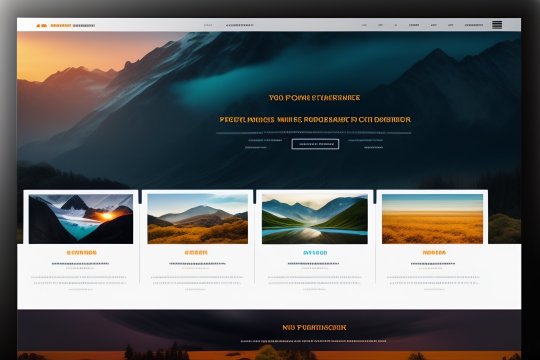
Web App vs. Website vs. Mobile App: Understanding the Differences
In today's digital age, the choice between a web app, website, or mobile app can significantly impact the success of your online presence. Understanding the differences between these options is essential for making informed decisions about your project. In this article, we'll break down the distinctions and explore how ManiWebDev can help you navigate this digital landscape.
Website 🌐
Websites are the digital storefronts of the internet. They primarily serve informational and static content, making them ideal for sharing knowledge, establishing an online presence, or showcasing your business. Key characteristics include:
📚 Primarily informational and static.
🌍 Accessed via web browsers on various devices.
💻 Built with web technologies like HTML, CSS, and JavaScript.
🚀 Examples: Blogs, news sites, company homepages.
Web App 🚀
Web applications, or web apps, are dynamic and interactive platforms accessed through web browsers. They go beyond static content, offering functionalities such as user interactivity, data processing, and real-time updates. Key characteristics include:
🔄 Interactive and dynamic web-based applications.
🌐 Accessed through web browsers.
🛠️ Built with web technologies and often backend technologies.
📊 Examples: Online email clients (e.g., Gmail), project management tools (e.g., Trello).
Mobile App 📱
Mobile applications, or mobile apps, are software programs designed specifically for mobile devices. Users download and install them from app stores like iOS's App Store or Android's Google Play Store. Key characteristics include:
📲 Software applications designed for mobile devices.
📥 Downloaded and installed from app stores (iOS, Android).
🛠️ Developed with platform-specific languages (e.g., Swift, Java).
🎮 Examples: Games (e.g., Angry Birds), social media apps (e.g., Instagram), navigation apps (e.g., Google Maps).
Choosing the Right Solution
The decision between a website, web app, or mobile app depends on your project's goals, target audience, and functionality requirements. It's essential to assess your unique needs and work with professionals who can guide you through the process.
How ManiWebDev Can Help
ManiWebDev is your partner in navigating the digital world. we specialize in creating captivating web experiences, dynamic mobile applications, and feature-rich web apps. Our expertise includes a wide range of web technologies, including HTML, CSS, JavaScript, React, Node.js, and more.
Here's how we can assist you:
Custom Development: We tailor solutions to match your project's specific requirements, whether it's a website, web app, or mobile app.
User-Centric Approach: We prioritize user experience, ensuring that your digital platform is user-friendly and engaging.
Cutting-Edge Technology: Our team stays at the forefront of emerging technologies and industry trends, guaranteeing that your project benefits from the latest advancements.
Comprehensive Services: From design to deployment and maintenance, we provide end-to-end services to bring your digital aspirations to life.
Conclusion
Understanding the differences between websites, web apps, and mobile apps is crucial for making informed decisions about your online presence. ManiWebDev is here to guide you through this journey, offering custom solutions tailored to your needs. Whether you're looking to build a website, a dynamic web app, or a mobile app, we have the expertise to bring your vision to reality. Reach out to us today and embark on a journey to enhance your digital presence.
If you have any questions or would like to discuss your project further, don't hesitate to contact us. Your success in the digital world is our priority!
2 notes
·
View notes
Text
Find the Top 5 Latest Mobile App Development Software in 2025 — Expert Picks by TimD — Tim Digital
Choosing the right mobile app development software in 2025 is more than just a technical decision — it’s a strategic advantage. With the growing pressure to deliver faster, reduce bugs, and maintain UI consistency across devices, developers and companies alike are re-evaluating their tech stacks.

Why the Right Mobile Development Stack Makes All the Difference
Many development teams struggle not because of a lack of skill but due to poor tooling and platform fragmentation. Common issues include:
Too much time spent on duplicate codebases
Difficulty managing bugs across platforms
Low design consistency between iOS and Android versions
A better stack can lead to faster time-to-market, fewer bugs, and improved collaboration across teams.
Snapshot: 5 Game-Changing Mobile Development Frameworks
In 2025, five standout mobile development frameworks are leading the way.
Flutter, backed by Google, offers hot reload, expressive visuals, and UI consistency — making it ideal for cross-platform UI precision. React Native, developed by Meta, is JS/TS-based and features fast refresh and a robust plugin ecosystem, best suited for teams transitioning from web to mobile. .NET MAUI, Microsoft’s enterprise-grade solution, combines native speed with C# and deep integration into the Microsoft ecosystem, perfect for unified experiences across mobile and desktop. For Apple-centric development, Swift stands out with hardware-level API access and deep iOS integration, delivering high-performance, iOS-only applications. Lastly, Kotlin, Google’s preferred language for Android, is known for its concise syntax and Jetpack Compose support, making it the go-to choice for scalable, Android-first projects.
1. Flutter — Deliver Visually Consistent Cross-Platform Apps
Backed by Google, Flutter continues to lead the way for teams needing high-performance mobile apps from a single Dart codebase. With its built-in Skia rendering engine, it doesn’t rely on native UI components — giving you full control over visuals on both Android and iOS.
Why It’s a Top Pick:
Rapid UI iteration with Hot Reload
Mature ecosystem on pub.dev
Excellent for MVPs, startups, and custom-designed apps
2. React Native — A Natural Fit for Web Development Teams
Created by Meta, React Native allows JavaScript developers to build native mobile apps without switching tech stacks. It’s ideal for web teams transitioning into mobile, especially with tools like Expo simplifying builds.
Best Use Cases:
Fast deployment using React-based components
Shared codebase between web and mobile
Lightweight apps needing high iteration cycles
3. .NET MAUI — Microsoft’s Unified Solution for Desktop and Mobile
.NET MAUI enables enterprise-grade cross-platform development using C# and XAML. It compiles to native code, ensuring performance, while simplifying development for organizations already using Microsoft tools and Azure.
Why Enterprises Prefer It:
Strong support for desktop/mobile hybrid builds
Full access to native APIs
Streamlined with Visual Studio and Azure DevOps
4. Swift — The Gold Standard for Native iOS App Development
Developed by Apple, Swift is the go-to for building fluid, fast, and fully integrated iOS apps. Combined with SwiftUI or UIKit, it’s the most reliable way to deliver App Store-ready applications with deep device capabilities.
Ideal For:
iOS-only apps
Products that leverage ARKit, Core ML, or HealthKit
Premium apps requiring pixel-perfect animations
5. Kotlin — For Next-Level Native Android Performance
Endorsed by Google and developed by JetBrains, Kotlin is a modern language designed for Android. It brings null safety, concise syntax, and coroutine-based async capabilities, making it a favorite among Android developers in 2025.
Where It Shines:
Clean migration path from Java
Jetpack Compose support for UI innovation
Great for complex, scalable Android apps
Native vs. Cross-Platform vs. Hybrid — What Should You Choose?
When it comes to choosing the right development approach, your decision should align with your product roadmap, team capabilities, and performance expectations. Native development offers the best UX quality and strong scalability, making it ideal for performance-intensive apps — but it comes with higher maintenance needs and moderate development speed. Cross-platform frameworks like Flutter and React Native strike a balance by allowing faster development, lower maintenance, and good scalability, although UX quality may slightly lag behind native builds. On the other hand, hybrid frameworks such as Ionic are fast to develop and easy to maintain but offer limited user experience and only moderate scalability — making them suitable for basic MVPs or internal tools where performance is not critical.
Expert Tip: If your app relies on camera, AR, or sensors — go native. For time-to-market and design parity, cross-platform tools like Flutter or React Native offer the best ROI.
What to Look for in Mobile App Development Platforms
When selecting mobile development tools in 2025, top agencies and development teams recommend looking for:
Real-time debugging and emulation support
Comprehensive UI libraries
CI/CD compatibility (e.g., App Center, GitHub Actions)
Easy deployment to Play Store and App Store
Third-party plugin support for maps, payments, authentication, etc.
Final Thoughts
Whether you’re launching a feature-rich Android app, building an enterprise mobile suite, or rapidly shipping a cross-platform MVP — choosing the right development platform in 2025 is key to avoiding unnecessary rework and scaling with confidence.
If you’re looking for expert guidance, several agencies — like TimD — Tim Digital — are offering tailored consulting and mobile app solutions built on the most robust tools in the market.
👉 Looking for the Best Mobile Apps Development Services in Kolkata? Explore trusted mobile development experts who can help architect your next big idea, fast and friction-free.
Follow us for insights and expert strategies on LinkedIn, Facebook, Instagram, YouTube, Pinterest, and Twitter (X).
#MobileAppDevelopment#AppDevelopmentTools#CrossPlatformDevelopment#FlutterDevelopment#SwiftProgramming#KotlinAndroid#DotNetMAUI#iOSDevelopment#AndroidDevelopment#TechStack2025#TimDigital#TimDTech#SoftwareDevelopment
0 notes
Text
How Can Companies Optimize ROI by Converting Android Apps to iOS (or Vice Versa)?
Optimize ROI by Converting Android Apps to iOS

Introduction
In today’s mobile-first landscape, companies aiming to maximize their mobile app ROI must consider platform expansion. With Android dominating in user volume and iOS leading in revenue generation, converting your app from Android to iOS (or vice versa) can be a strategic move to reach a broader audience and boost profitability. This blog explores how app conversion can be a growth catalyst, helping businesses lower acquisition costs and increase user engagement across platforms.
Understanding Android to iOS App Conversion (or Vice Versa)
App conversion refers to the process of adapting an existing mobile application to operate on a different platform. Whether moving from Android to iOS or the reverse, this process involves more than just copying code. It includes reworking the UI/UX, adapting to platform-specific APIs, and ensuring functional parity across devices. Successful app conversion demands expertise in both Android and iOS app development to maintain performance and user satisfaction.
Top Reasons to Convert Android Apps to iOS (or Vice Versa)
Reach a wider audience: Tap into new user segments by expanding your presence to another platform.
Increase revenue potential: iOS users typically have higher lifetime value, while Android's larger user base can fuel ad-driven revenue models.
Improve brand presence: Being available on both platforms builds credibility and trust with users.
Maximize previous investments: Reusing assets and backend systems speeds up time-to-market and reduces development costs.
How App Conversion Improves ROI

Converting your app allows you to scale without starting from scratch, which significantly lowers development costs. The ability to reach more users boosts installs, engagement, and revenue. Moreover, a cross-platform presence strengthens brand authority and opens doors to new monetization opportunities, like in-app purchases or subscriptions, ultimately maximizing return on investment.
Key Challenges in Mobile App Platform Conversion
UI/UX differences: iOS and Android have distinct design languages (Material vs. Human Interface Guidelines).
Technical variations: Differences in programming languages (Java/Kotlin for Android vs. Swift/Objective-C for iOS).
Third-party integration compatibility: Not all libraries and SDKs work identically across platforms.
Testing requirements: Each platform has its own device ecosystem and app store policies.
Steps to Successfully Convert Your Mobile App
Audit existing app code and features
Choose the right development approach (native or cross-platform)
Redesign UI/UX to fit the new platform standards
Adapt backend APIs and third-party services
Test extensively across devices and OS versions
Deploy to the relevant app store with optimized listings
Tools & Technologies for App Conversion
Flutter: Ideal for creating a single codebase for both platforms
Kotlin Multiplatform: Enables code sharing between Android and iOS
React Native: Popular framework for cross-platform mobile development
Xamarin: Microsoft-backed tool for .NET-based apps
Choosing the right tech stack depends on performance needs, UI complexity, and existing code structure.
Cost Estimation & ROI Forecasting

App conversion is typically more cost-effective than building a new app from scratch. Factors affecting cost include app complexity, UI redesign, and backend changes. Companies should calculate potential ROI by comparing conversion cost with projected increase in user acquisition, engagement, and revenue across the new platform.
Case Studies: App Conversion Success Stories
Example 1: A retail app that expanded from iOS to Android and saw a 40% increase in monthly active users
Example 2: A SaaS product that moved from Android to iOS, leading to a 30% boost in in-app purchases These examples showcase how strategic app conversion can result in measurable growth.
Tips to Maximize ROI After Converting Your App
Invest in App Store Optimization (ASO) for visibility
Launch targeted marketing campaigns on the new platform
Monitor analytics closely to track engagement and retention
Solicit user feedback to continuously refine the app experience
Conclusion
Converting your Android app to iOS or vice versa is not just a technical decision—it's a business strategy. When done right, it can significantly enhance user reach, reduce development overhead, and boost ROI. By partnering with an experienced app development company like CQLsys Technologies, you can ensure a smooth transition and unlock new growth opportunities across platforms.
#AppMigration#MobileStrategy#AppMarketing#TechROI#DigitalGrowth#AppScaling#iOSDeveloper#AndroidDeveloper#MobileSolutions#BusinessTech#UserEngagement#RevenueGrowth#AppUpgrade#TechTips#CQLsysTech#Innovation
0 notes
Text
iOS vs Android App Development: Best Choice for Startups

When it comes to iOS vs Android App Development, UK startups often face a critical decision that could define their digital success. Choosing the right platform isn’t just a matter of preference — it affects your audience reach, monetization strategy, development costs, and long-term scalability. Whether you’re evaluating an iOS vs Android App Development Company or trying to decide where to invest in your budget, understanding the pros and cons of each ecosystem is key.
Understanding the UK Market: iOS vs Android User Base
In the UK, iOS has historically maintained a stronger market share than Android. Apple devices are often associated with premium users who are more likely to make in-app purchases. On the other hand, Android leads globally and has a wider user base in emerging markets. If your startup targets the UK specifically, iOS might give you a quicker ROI. However, Android can’t be ignored if you plan to scale internationally.
Development Costs and Timeframes
The iOS vs Android App Development Cost can vary depending on complexity, design, and features. iOS apps are generally faster to build due to fewer devices and a more standardized ecosystem. Android, while open and flexible, requires more testing across various screen sizes and OS versions, which can drive up both cost and timeline.
If you’re looking to hire iOS vs Android app developers, consider their experience with native development frameworks (Swift/Objective-C for iOS, Kotlin/Java for Android) and cross-platform tools if you're aiming for both platforms.
Book an Appointment with Expert Developers
Book an Appointment
Discuss your startup needs with a top-tier UK-based app development team.
App Store vs Google Play Store: Monetization & Reach
iOS users are known to spend more on apps and subscriptions, making the App Store ideal for premium services. Android, however, wins in reach and accessibility, with fewer restrictions for publishing apps.
Working with iOS vs Android App Development Companies that understanding store guidelines and optimization strategies can streamline your launch process and reduce rejection risks.
Security, Maintenance, and Updates
Apple’s closed ecosystem provides better security and timely OS updates, reducing vulnerabilities. Android’s openness, while great for innovation, can lead to security challenges and delayed updates depending on the device manufacturer.
UK-based iOS vs Android App Development Services can provide tailored maintenance packages, ensuring your app stays secure and updated across devices.
Many iOS vs Android App Development Companies now recommend cross-platform solutions for startups, using tools like Flutter or React Native. These offer a balanced iOS vs Android App Development Solution without doubling your costs.
Final Thoughts
For UK startups, the ideal platform depends on your target audience, budget, and go-to-market strategy. iOS offers speed and monetization potential in the local market, while Android brings global reach and flexibility. Consulting with a reliable iOS vs Android App Development Company can help you choose the most strategic path forward.
Looking for expert advice? Our iOS vs Android App Development Services are tailored for startups ready to scale with confidence. Let’s build your next big thing.
0 notes
Text
Web Development vs App Development: Which is Better for Beginners?
In today’s digital era, two of the most in-demand career paths areweb development and app development. Whether you are a student, a freelancer, or someone looking to transition into tech, understanding the differences between these two fields can help you make an informed choice. If you're also considering building a personal brand or sharing your tech journey, you might be wondering how to start blogging in India. Let’s explore both topics together.
Web Development vs App Development
Web development involves building websites and web applications that run on browsers. It includes front-end development (HTML, CSS, JavaScript) and back-end development (PHP, Node.js, Python, etc.). Web developers focus on creating responsive, accessible, and SEO-friendly websites.
App development, on the other hand, refers to building mobile applications that run on smartphones and tablets. These apps can be for Android (Java, Kotlin) or iOS (Swift, Objective-C), or even cross-platform using Flutter or React Native.
Pros of Web Development:
Easier to get started; many online tutorials and free resources are available.
Greater flexibility with freelance and remote jobs.
One codebase works across platforms (thanks to responsive design).
Pros of App Development:
High demand in the mobile-first world.
Better integration with device hardware (camera, GPS, etc.).
Often pays more for specialized roles.
If you're just starting out, web development might be a better entry point due to its simplicity and lower hardware requirements. However, if you're excited about mobile technology and want to build user-friendly apps, app development is equally rewarding.
How to Start Blogging in India
No matter which path you choose, documenting your journey can be powerful. Blogging not only helps you reinforce your learning but also builds your online presence.
Here’s how to get started:
Choose a Niche: Whether it's web development, app development, or tech tips, pick a focus area you're passionate about.
Pick a Platform: Use platforms like WordPress, Blogger, or Medium. For more control, you can self-host your blog using WordPress.org.
Buy a Domain: Invest in a custom domain (e.g., yourname.in) to look professional.
Create Quality Content: Share tutorials, case studies, and project experiences. Use keywords naturally, like “Web Development vs App Development,” to attract traffic.
Promote Your Blog: Share your posts on LinkedIn, Twitter, and tech forums. Engage with readers and other bloggers.
Conclusion
Whether you choose web development vs app development, both offer exciting career opportunities. And by learning how to start blogging in India, you can amplify your voice, attract job offers, or even monetize your knowledge. Start small, stay consistent, and let your digital journey unfold.
0 notes
Text
iOS vs Android: Successful Journey of Mobile App Development!
In the fastest world of mobile technology, the debate between Android and iOS continues to capture the attention of people alike. The decision between these two major mobile operating systems is crucial when entrepreneurs aim to maximize their Return on Investment. The Srishti campus provides the best Android and iOS development training and placement support in the notched IT companies. The main differences, advantages, and drawbacks of Android and iOS in the mobile app development journey are;
The Benefits of Mobile App Development
Before delving into the comparison between Android and iOS, it’s important to recognize the positive impacts that mobile app development can have on businesses. Mobile app development offers numerous benefits in today’s digital era. Firstly, it enhances accessibility and convenience, allowing businesses to reach their target audience anytime, anywhere, thereby increasing customer engagement and satisfaction.
Mobile apps facilitate brand visibility and recognition, providing a direct marketing channel for businesses to promote their products or services. They also enable personalized experiences through user data analysis, fostering customer loyalty and retention.
Furthermore, mobile apps can streamline internal processes, improving operational efficiency and reducing costs. Overall, investing in mobile app development empowers businesses to stay competitive in the dynamic market, adapt to evolving consumer preferences, and ultimately drive growth and success.
The Realm of iOS App Development
iOS app development involves creating mobile apps for Apple devices like iPhone, iPad, and iPod Touch. The Software is typically crafted using Swift or Objective-C and then made available on the App Store for users to download. While iOS development poses certain challenges, such as the requirement for a Mac computer and rigorous quality inspections, the extensive user base of Apple devices worldwide makes it an attractive choice for businesses targeting iPhone and iPad users.
Diving into the World of Android App Development
Android app development focuses on creating applications for the Android operating system, developed by Google and used on various devices. The process requires thoughtful planning, and businesses can benefit from the expertise of an Android application development company to create tailored applications based on their specific needs.
The Key Contrasts in iOS and Android Development
When comparing iOS and Android development, the choice of programming languages is a major factor that sets them apart. iOS development primarily relies on Objective-C and Swift, while Android development predominantly uses Java and Kotlin. This language difference not only reflects the historical preferences of each platform but also shapes the technical stacks and ecosystems associated with them. Objective-C, originally used for iOS development, has evolved into Swift, which offers modern features and improved performance. Conversely, Java has traditionally been the language of choice for Android, but Kotlin has gained popularity due to its concise syntax, safety features, and compatibility with existing Java code. These language disparities necessitate different skill sets and development environments, with iOS developers typically using Xcode and Android developers preferring Android Studio. Each platform has unique design guidelines and distribution methods, further distinguishing the development experiences between iOS and Android.
The journey of mobile app development, whether on iOS or Android, presents challenges and opportunities for businesses seeking to maximize their investment returns in the ever-evolving digital era. While both platforms offer significant benefits, including enhanced accessibility, brand visibility, personalized experiences, and streamlined operations, the choice between iOS and Android development requires careful consideration of target audience demographics, technical requirements, and market dynamics. Srishti Campus provides best Android training in Trivandrum, Kerala.
Understanding the nuances of each platform, including the programming languages, development environments, and design guidelines, is essential for creating successful mobile applications that resonate with users and drive business growth. Srishti Campus provides best ios training in Trivandrum, Kerala.
Ultimately, investing in mobile app development empowers businesses to adapt to changing consumer preferences, stay competitive in the market, and achieve sustainable success in the ever-expanding mobile ecosystem. We, Srishti Campus,provides best ios training in Trivandrum help you with the right expertise and strategic approach in learning and choosing between Android and iOS and unlock new opportunities for innovation and growth.
0 notes
Text
Is Cross-Platform development cost-effective?
Native and Cross-Platform development are two of the most widely used approaches in mobile app development today, and each has its pros and cons based on your project’s needs.
Native development means building apps specifically for one platform, like iOS (Swift) or Android (Kotlin/Java). It offers top-tier performance, better integration with device features (camera, GPS, etc.), and a more refined user experience. However, it requires building and maintaining separate codebases, making it more time-consuming and expensive.
Cross-Platform development, using frameworks like Flutter, React Native, or Xamarin, allows you to write a single codebase that works on both Android and iOS. This reduces development time and cost, making it attractive for startups and small businesses. While Cross-Platform apps may slightly lag in performance compared to native ones, modern frameworks have narrowed the gap significantly.
1 note
·
View note
Text
How to Choose the Right Development Approach for Your Mobile App: Native vs. Hybrid

In today’s mobile-first world, the demand for intuitive, functional, and engaging mobile applications has skyrocketed. Businesses of all sizes, from startups to enterprises, are investing heavily in mobile solutions to connect with customers, improve productivity, and stay competitive. As a result, mobile app development in India has emerged as a thriving industry, offering diverse services for clients around the globe.
One of the most crucial decisions in the early stages of app development is choosing between native and hybrid development approaches. This choice can significantly impact your app's performance, cost, scalability, and user experience. In this blog, we will explore both native and hybrid app development, compare their pros and cons, and help you decide which approach best suits your project.
Understanding Mobile App Development Approaches
Before diving into the comparison, let’s understand what native and hybrid app development entail.
Native App Development
Native app development involves building mobile applications specifically for a single platform—either iOS or Android—using platform-specific programming languages like Swift (for iOS) and Kotlin or Java (for Android). These apps are downloaded from app stores and installed directly onto users' devices.
Hybrid App Development
Hybrid apps, on the other hand, are built using web technologies like HTML, CSS, and JavaScript and are wrapped in a native shell. This enables them to be deployed across multiple platforms using a single codebase. Frameworks like React Native, Flutter, and Ionic are commonly used in hybrid development.
Advantages of Native App Development
Superior Performance Native apps are optimised for their specific platform, which results in smoother performance, faster loading times, and a more responsive user interface.
Enhanced User Experience Since native apps adhere to platform-specific UI/UX guidelines, they provide a consistent and intuitive experience for users.
Access to Device Features Native development allows full access to device functionalities such as GPS, camera, contacts, Bluetooth, and more, enabling feature-rich applications.
Greater Security Native apps offer stronger security features, making them suitable for apps that handle sensitive data, such as financial or healthcare applications.
Disadvantages of Native App Development
Higher Development Costs Developing separate apps for iOS and Android can be costly and time-consuming, especially for small businesses or startups with limited budgets.
Longer Time to Market Managing two codebases and separate development cycles can delay the app launch, making it harder to respond quickly to market demands.
Advantages of Hybrid App Development
Cross-Platform Compatibility Hybrid apps can run on both Android and iOS using a single codebase, reducing development effort and cost significantly.
Faster Development Cycle Developers can build and deploy hybrid apps more quickly, making them ideal for startups or MVPs (Minimum Viable Products).
Cost-Effective Using one development team and one codebase reduces the resources required, making hybrid development more affordable.
Simplified Maintenance Since hybrid apps share a single codebase, updates and bug fixes can be rolled out across platforms simultaneously.
Disadvantages of Hybrid App Development
Performance Limitations Hybrid apps may not match the performance of native apps, especially in resource-intensive applications such as games or high-end utilities.
Limited Access to Native Features While many plugins and APIs bridge the gap, hybrid apps may still face limitations when accessing certain native functionalities.
User Experience Constraints Because hybrid apps try to accommodate multiple platforms, they may not fully align with the design principles of each OS, potentially affecting usability.
Mobile App Development in India: Why It Matters
India has become a global hub for mobile app development, thanks to its robust IT infrastructure, a vast talent pool, and cost-effective services. Businesses worldwide are increasingly turning to mobile app development in India to harness these advantages.
Indian developers are highly proficient in both native and hybrid technologies and can guide businesses in selecting the most suitable development approach based on their specific needs. Whether it’s crafting a high-performance native app or building a versatile hybrid solution, development teams in India offer end-to-end services from design to deployment.
Furthermore, mobile app development in India is known for its agile methodologies, transparent communication, and ability to deliver scalable and secure solutions across various industries, including healthcare, fintech, retail, and education.
Choosing the Right Approach: Native vs. Hybrid
When deciding between native and hybrid development, consider the following factors:
Budget: If you have a limited budget and need apps for both iOS and Android, hybrid development might be a better choice.
Performance Needs: For performance-critical applications like games or enterprise tools, native development is often the superior option.
Time to Market: If you need to launch quickly, hybrid development offers faster turnaround.
User Experience: For apps where UX is a top priority, native apps usually provide a more seamless experience.
App Complexity: Complex features requiring deep integration with device hardware are often better handled with native development.
Final Thoughts
The choice between native and hybrid development is not one-size-fits-all. Each approach has its strengths and weaknesses, and the right decision depends on your specific business goals, target audience, budget, and time constraints.
With the rise of mobile app development in India, businesses can access top-tier development talent to guide them through this critical decision. By collaborating with skilled developers who understand both native and hybrid ecosystems, you can ensure that your mobile app not only meets user expectations but also drives real business value.
Ultimately, a well-planned development strategy is the cornerstone of a successful mobile app—make the right choice, and your app could be the next big success story in the mobile world.
#Mobile App Development in India#Mobile App Development in Kerala#Outsource Web Design & Development India#web design and development company in india#website design and development#Web Designing Agency India#best web design company in india#SEO Services India#App Development Company India#UI/UX Designers#1 Web Design Company India#E-Commerce Website Design India#web app design and development#Web & Mobile Apps Development India#Web Design Works#mobile app design and development#search engine optimization (SEO)#Branding Agency India#Logo Designers India#web design works#Best UX/UI Design Agency India#UI/UX Designers India#Web Designers#Creative Web Designing Company India#app design and development#Web Development#Mobile App Development Company India#search engine optimization agency#Ecommerce Website Development India#Shopping Website Developers India
0 notes
Text
How Startups and Enterprises Can Find the Best App Development Companies in India
Introduction
Looking to create the next big mobile app? Whether you're a startup founder or a corporate IT lead, finding one of the best app development companies is the first big step. With so many agencies out there, the process can feel overwhelming. But don’t worry — this guide will help you narrow it down with clear, simple advice.
What Makes a Great App Development Company?
Not every firm is the same, and not all of them will suit your goals. Here’s what to look for:
1. Strong Technical Skills
Your app needs to work across devices, screen sizes, and platforms. The company should be skilled in technologies like:
React Native and Flutter for cross-platform apps
Kotlin or Java for Android
Swift for iOS
Also, they should know how to integrate APIs, use cloud services, and build scalable architectures.
2. Relevant Industry Experience
You want someone who understands your business space. For example:
A custom app developer with experience in retail apps knows how to implement payment gateways.
Someone familiar with health apps understands data security compliance.
Ask: “Have you built apps similar to ours before?”
How Do They Handle Project Management?
Working with a team that communicates well is just as important as coding. Look for:
Clear development timelines
Tools like Jira, Trello, or Slack for updates
Weekly review meetings
A well-organized app development agency will walk you through each phase — from idea to launch.
Onshore vs. Offshore Development: Which is Better?
Let’s explore what suits Indian businesses better:
Onshore (India-based companies):
No time zone difference
Easier collaboration and language alignment
Better understanding of Indian user behavior
Offshore (e.g., US, UK companies):
May offer broader global insights
Often more expensive
Time zone lag may slow communication
If you're based in India, partnering with one of the best app development companies within the country often gives you the perfect balance of quality and affordability.
Key Questions to Ask Before You Hire
What is your experience with apps like mine?
Can I speak to previous clients?
Do you offer end-to-end development — from planning to post-launch support?
What happens if we need future updates or fixes?
Getting clear answers builds trust and prevents surprises later.
Startup Story: Making the Right Choice
A Pune-based EdTech startup was confused between a large agency and a boutique firm. The larger company was more expensive but had lots of projects. The smaller team offered personalized support, quick feedback loops, and deep involvement in ideation. They chose the smaller one — and launched in 3 months with 50K downloads in the first quarter.
The takeaway? It's not always about size — it's about compatibility.
Red Flags to Watch Out For
When exploring app partners, don’t ignore these signs:
No NDA or confidentiality agreement
Too cheap pricing (you get what you pay for)
No clear deliverables or contract terms
Unclear ownership of the app’s source code
These are signs that the company may not be reliable long-term.
Conclusion
When it comes to choosing the best app development companies, there’s no one-size-fits-all answer. It’s about finding a team that understands your goals, communicates clearly, and brings technical excellence to the table.
Do your homework, compare options, and always trust your instincts.
Need Help With Your App?
Contact us to get a free consultation for your app idea. Let’s turn your idea into a product users love!

1 note
·
View note
Text
Native Development vs Flutter: Which One Should You Choose?

Introduction
Think about creating two distinct houses for two individuals who desire nearly the same look — one for iOS and one for Android. Now, think of creating one intelligent house that converts to both. That's native app development versus Flutter — and it's a choice that defines mobile app project futures.
Today, with the need for speed, cost-effectiveness, and cross-platform compatibility, mobile development frameworks have changed at a very fast pace. Native development, employing platform-specific programming languages such as Swift for iOS and Kotlin for Android, has been the performance and platform integration gold standard for a long time. But Google-backed frameworks such as Flutter are shaking things up by providing a single codebase to develop apps that can run on several platforms.
This blog delves into the age-old debate between native development and Flutter — breaking down their fundamental differences, strengths, and trade-offs. As a developer, product owner, or technology enthusiast, this article will show you which way may be best for your next project and why this decision is more important than ever.
History and Evolution
The journey of mobile app development began with native technologies, tailored for individual platforms. When Apple launched the iPhone in 2007, developers used Objective-C and later Swift to build iOS apps. Around the same time, Android emerged, with apps written in Java, eventually evolving to Kotlin — Google’s preferred language. These platform-specific tools ensured that apps were tightly integrated with the hardware and software ecosystem, delivering high performance and a smooth user experience.
However, as mobile usage exploded, so did the demand for faster, more cost-effective development. Maintaining two separate codebases for iOS and Android became inefficient for many companies, especially startups and product teams with limited resources. This gave rise to cross-platform frameworks like PhoneGap, Xamarin, and React Native, aiming to simplify development. Each had its pros and cons, but they were steps toward a unified development model.
In 2017, Google introduced Flutter, a revolutionary UI toolkit for building natively compiled applications from a single codebase. Unlike earlier frameworks that relied on WebView or JavaScript bridges, Flutter uses the Dart programming language and a custom rendering engine to produce near-native performance. Its “write once, run anywhere” promise, paired with a rich widget library and hot reload feature, quickly made it a favorite among developers.
On the other hand, native development also evolved, with more robust IDEs (Xcode, Android Studio), improved language features (SwiftUI, Jetpack Compose), and better tooling that made building apps faster and more maintainable. Native development is still the go-to for apps requiring tight integration with device hardware, platform-specific UI/UX, or optimal performance.
As of today, both approaches coexist — each serving different needs. Flutter has matured with strong community support and increasing adoption in enterprise-level projects, while native development remains unmatched in terms of stability and platform consistency for complex applications.
The evolution from native-only to modern cross-platform development represents a major shift in how mobile apps are built, driven by the growing demand for efficiency, maintainability, and faster go-to-market strategies.
Problem Statement
As mobile apps continue to dominate the digital space, businesses are under pressure to deliver seamless, feature-rich experiences across multiple platforms — most commonly Android and iOS. But developing apps for both platforms presents a fundamental challenge: balancing performance, development time, and cost.
Traditionally, native development required companies to build two entirely separate applications — one for Android using Kotlin or Java, and another for iOS using Swift or Objective-C. This approach not only demands two separate development teams, but also doubles the effort when it comes to writing features, fixing bugs, running tests, and deploying updates. As a result, project timelines are longer, development costs are higher, and maintaining feature parity across platforms becomes more difficult.
On the flip side, cross-platform solutions like Flutter offer a compelling alternative by enabling a single codebase to serve both platforms. However, this approach is not without its own concerns. Developers often question whether Flutter can match the performance, stability, and native feel of platform-specific apps. Additionally, accessing certain device features or integrating new platform updates can require writing native code anyway, partially defeating the purpose of going cross-platform.
This presents a key dilemma for developers and product owners:
Should they choose native development for its power and precision, or Flutter for its speed and simplicity?
The problem becomes even more significant for startups and mid-sized companies that must deliver high-quality apps with limited time and budget. They must carefully evaluate trade-offs between performance, scalability, and maintainability — a decision that can greatly influence user satisfaction and business success.
Technology Overview
To understand the differences between native development and Flutter, it's important to first break down what each approach involves — from basic concepts to how they function in real-world development workflows.
Native Development: Platform-Specific Precision
Native development means creating mobile apps using the programming languages and tools officially supported by the operating system:

iOS: Developers use Swift (or the older Objective-C) along with Apple’s Xcode IDE. UI is built using UIKit or the more recent SwiftUI.

Android: Developers use Kotlin (or Java) with Android Studio. UI components are managed using XML or Jetpack Compose, Google’s modern UI toolkit.
Each native app is compiled separately for its target platform, ensuring optimal performance and direct access to platform APIs, animations, sensors, and hardware components. The app naturally follows platform-specific UI/UX conventions, giving users a seamless and familiar experience.
Flutter: Cross-Platform Simplicity with Power
Flutter, developed by Google, is a UI framework that enables developers to build apps for Android, iOS, web, desktop, and more — from a single codebase. Flutter apps are written in Dart, a fast, modern language designed for UI development.

At its core, Flutter does not rely on native UI components. Instead, it uses its own rendering engine (Skia) to paint every pixel on the screen, which allows for:
Full control over UI customization
Consistent design across platforms
Smooth animations and transitions
Flutter’s “hot reload” feature speeds up development by allowing developers to see changes in real time without restarting the app. It also comes with a rich set of pre-built widgets that can be styled and extended, giving teams the flexibility to build complex UIs efficiently.
Integration and Functionality
For platform-specific functionality like camera access, biometrics, or Bluetooth, Flutter uses “platform channels” — a bridge that lets Dart code communicate with native code (Swift/Kotlin). This ensures that Flutter apps can still use native capabilities when needed, albeit with some added complexity.
On the other hand, native apps have first-class access to system APIs, and they typically benefit from earlier support for new OS features introduced by Apple or Google.
In essence, Flutter focuses on developer efficiency and UI flexibility, while native development emphasizes performance and platform integration. Understanding these functional differences helps teams choose the right tool for the right job.
Practical Applications
Both native development and Flutter have proven their value across a wide range of real-world applications. Their adoption depends largely on the nature, complexity, and requirements of the project.
Native Development in Action
Native development is the preferred choice for apps that demand top-tier performance, security, or deep integration with platform features. For example:
Instagram and WhatsApp use native codebases to ensure responsive, feature-rich experiences tailored specifically for Android and iOS.
Banking and fintech apps often choose native development for security reasons and access to low-level device features like biometrics and hardware encryption.
AR/VR applications, games, and apps using advanced hardware (like sensors or GPS-based tracking) are typically built natively to leverage the full capabilities of the device.
These apps require tight control over memory usage, threading, and UI responsiveness — something that native frameworks handle exceptionally well.
Flutter in Real-World Scenarios
Flutter has gained significant traction for apps that prioritize speed to market, visual appeal, and cross-platform consistency. Examples include:
Google Ads and Reflectly (a journaling app) — both built using Flutter, showcasing its capability for building complex, performance-sensitive apps.
Startups and MVPs (Minimum Viable Products) often use Flutter to validate ideas quickly across platforms without the cost of maintaining two separate codebases.
E-commerce and service-based apps benefit from Flutter’s custom UI capabilities, allowing them to maintain a consistent brand identity across Android and iOS.
Additionally, Flutter’s desktop and web support is expanding its application into areas like internal enterprise tools, admin dashboards, and cross-platform business solutions.
Impact Analysis
Flutter significantly reduces development time and cost for companies looking to target multiple platforms simultaneously, while native development provides unmatched performance and reliability for high-end or specialized apps. Ultimately, the impact lies in how closely the technology aligns with the app’s core requirements — whether that’s speed, scalability, or user experience.
Challenges and Limitations
While both native development and Flutter offer powerful tools for building mobile applications, each comes with its own set of challenges and trade-offs.
Native Development: Limitations in Flexibility and Cost
One of the major drawbacks of native development is the need for two separate codebases, which leads to increased development time, higher costs, and duplicated effort. Maintaining feature parity across Android and iOS can become complex, especially for fast-evolving products. Additionally, hiring and retaining separate teams for each platform can strain resources, especially for startups and smaller companies.
Flutter: Gaps in Native Integration and App Size
Despite its advantages, Flutter also faces notable limitations:
Access to platform-specific APIs sometimes requires writing native code using platform channels, which introduces complexity and can reduce productivity.
App size in Flutter tends to be larger compared to native apps, which can be a concern for users in regions with slower internet speeds or limited storage.
Some advanced OS features or new SDK updates may not be immediately available in Flutter, creating a lag in adoption compared to native platforms.
Emerging Solutions
The Flutter team and community continue to address many of these issues through active development, improved plugin support, and tooling enhancements. Meanwhile, native platforms are also evolving to improve developer productivity through tools like SwiftUI and Jetpack Compose, narrowing the gap in development speed and UI flexibility.
Future Outlook
The future of mobile development is increasingly shaped by the need for faster, scalable, and more efficient solutions — and both native development and Flutter are evolving to meet these demands.
On the native side, frameworks like SwiftUI and Jetpack Compose are modernizing the development experience, offering declarative syntax and better performance. These advancements aim to close the productivity gap with cross-platform frameworks while preserving the native advantages of stability and system-level access.
Meanwhile, Flutter is expanding beyond mobile. With support for web, desktop, and embedded systems, it is steadily moving toward becoming a true multi-platform development solution. Its growing ecosystem, increasing corporate adoption, and improved plugin support suggest that Flutter will play a key role in future app development, especially for startups, SMEs, and cross-platform enterprise solutions.
Looking ahead, we can expect a hybrid future — where use cases dictate technology choices. Performance-critical apps may continue to rely on native development, while UI-rich, multi-platform applications will increasingly turn to frameworks like Flutter.
Conclusion
Choosing between native development and Flutter is not about finding a one-size-fits-all solution — it’s about aligning technology with your project’s goals, team capacity, and user expectations. Native development offers unmatched performance, reliability, and tight platform integration, making it ideal for complex, resource-heavy applications. Flutter, on the other hand, empowers teams to move faster with a single codebase, delivering consistent UI and quicker updates across multiple platforms.
As both approaches continue to evolve, developers and decision-makers must evaluate not only the technical capabilities but also the long-term maintainability, scalability, and cost implications. Whether you’re building the next big social app, an enterprise-grade platform, or a startup MVP, understanding these trade-offs will help you make the most strategic and effective decision for your mobile development journey.
0 notes
Text
Inside the Indian Mobile App Development Ecosystem: Tech, Talent & Trends
Top Mobile app development companies in India has evolved into one of the world's most dynamic tech ecosystems. With over 750 million smartphone users and a thriving developer community, India has become both a massive market and a global development powerhouse. Let's examine the key components driving this ecosystem.
1. The Technology Stack Powering Indian App Development
Core Development Frameworks
Native Development:
Android (Kotlin gaining over Java)
iOS (Swift now dominant over Objective-C)
Cross-Platform Solutions:
Flutter (Google-backed, rising rapidly)
React Native (Facebook-originated, still strong)
Kotlin Multiplatform (gaining enterprise traction)
Backend & Cloud Infrastructure
Node.js and Python dominate server-side development
AWS leads cloud adoption, followed by Google Cloud and Azure
Firebase popular for startups and MVPs
Emerging Tech Integration
AI/ML: TensorFlow Lite, Core ML, ML Kit implementations
Blockchain: Ethereum, Hyperledger for fintech apps
AR/VR: Unity, ARCore, ARKit for immersive experiences
2. The Talent Landscape: Skills & Specializations
Developer Distribution
1.2 million active app developers in India
65% focused on Android development
30% working with iOS
40% now skilled in cross-platform frameworks
Skill Evolution
Average developer knows 2.8 programming languages
Full-stack mobile developers in high demand
Specializations in AI/ML integration growing fastest
Compensation Trends
Entry-level: ₹4-8 LPA
Mid-level (3-5 yrs): ₹10-18 LPA
Senior (5+ yrs): ₹20-40 LPA
Architects/leads: ₹45-80 LPA
3. Geographic Hotspots & Development Hubs
Major Tech Clusters
Bangalore - Silicon Valley of India, startup ecosystem
Hyderabad - Growing fintech and enterprise solutions
Pune - Education hub producing quality talent
Delhi NCR - Mix of startups and corporate development
Chennai - Strong in healthcare and automotive apps
Emerging Cities
Ahmedabad (gaming apps)
Kochi (AR/VR specialization)
Jaipur (cost-effective quality talent)
4. Current Market Trends Shaping Development
Industry-Specific Boom Areas
Fintech: UPI integrations, digital banking
Healthtech: Telemedicine, AI diagnostics
Edtech: Personalized learning platforms
Social Commerce: Video-first shopping experiences
Technical Trends
Instant Apps gaining traction
App modularization for better performance
Privacy-focused development (GDPR compliance)
Low-code/no-code tools entering professional workflows
Business Model Shifts
Subscription models overtaking one-time purchases
Super apps combining multiple services
Regional language apps seeing explosive growth
5. Challenges Facing the Ecosystem
Talent Development
Need for more senior architects
Keeping pace with rapid tech changes
Balancing quantity vs quality of graduates
Market Pressures
Rising salary expectations
Global competition from other markets
Client demands for faster delivery cycles
Technological
Fragmentation in Android ecosystem
Apple's privacy changes impacting monetization
5G optimization challenges
6. The Road Ahead: Future Outlook
Growth Projections
Indian app economy to reach $30B by 2025
Expected to create 3 million+ jobs by 2026
Rural internet users becoming major new market
Innovation Frontiers
Voice-based interfaces for next billion users
AI-generated app components
Web3 and decentralized app development
Foldable device optimization
Global Positioning
Shift from service provider to product innovator
More Indian-origin apps going global
Increased M&A activity in the space
Conclusion
The Indian mobile app development ecosystem represents a unique blend of technical prowess, entrepreneurial energy, and cost-effective innovation. With its vast talent pool, rapidly evolving skill sets, and proven ability to deliver at scale, India is positioned to remain at the forefront of global app development.
As the ecosystem matures, we're seeing a transition from outsourcing hub to innovation center, with Indian developers and companies increasingly creating world-class products and setting global standards. The coming years will likely see India solidify its position as both the world's developer and a leading digital products creator.
0 notes
Text
How to Choose the Right Tech Stack for Mobile App Development for iOS and Android

In today’s digital world, mobile apps are no longer a luxury-they’re a necessity. Whether you’re a startup with a disruptive idea or an established business looking to expand your digital footprint, investing in mobile app development for iOS and Android is a smart move. However, one of the most critical decisions you’ll face early on is choosing the right tech stack.
The tech stack-the combination of programming languages, frameworks, and tools used in app development-will directly impact your app’s performance, scalability, cost, and time-to-market. Selecting the wrong stack can result in a slow, buggy app or an inflated budget. On the other hand, choosing the right one sets the foundation for a smooth development process and long-term success.
In this blog, we’ll walk you through the essential factors to consider when selecting a tech stack for mobile app development for iOS and Android, and how a custom mobile app development company can guide you in making the right choices.
1. Understand the Project Requirements
Before diving into specific technologies, outline the goals and features of your app:
What’s the core functionality?
Do you need real-time features like chat or location tracking?
Will your app rely heavily on graphics or animations?
What platforms do you want to target-iOS, Android, or both?
What’s your timeline and budget?
Knowing these answers will help you and your development team match the right technologies to your needs.
2. Native vs. Cross-Platform Development
This is often the first fork in the road when choosing a tech stack:
Native Development
If performance, speed, and full access to platform-specific features are a priority, native development is your best bet.
iOS: Swift or Objective-C
Android: Kotlin or Java
Native apps generally provide a smoother user experience and better performance, but they also require separate codebases-meaning higher development costs and longer timelines.
Cross-Platform Development
Cross-platform frameworks allow you to write one codebase and deploy it to both platforms. Popular choices include:
React Native (JavaScript)
Flutter (Dart)
Xamarin (C#)
These tools are ideal for startups or businesses looking to enter the market quickly. A custom mobile app development company can help you weigh the pros and cons based on your app’s complexity and user expectations.
3. Frontend and Backend Technologies
Your mobile app isn’t just the user interface-it likely requires a backend to handle data storage, user authentication, and other services.
Frontend
For cross-platform apps:
React Native (by Facebook): Great for dynamic UIs and native-like performance.
Flutter (by Google): Ideal for high-performance, visually rich applications.
Backend
Popular backend stacks include:
Node.js: Scalable and event-driven, great for real-time applications.
Django (Python): High-security applications and rapid development.
Laravel (PHP): Suitable for content-heavy or enterprise apps.
Firebase: Backend-as-a-Service (BaaS), good for MVPs and quick development cycles.
Your choice should align with the expected user load, app features, and scalability requirements.
4. Database Choices
Your app’s data storage needs also affect your tech stack. Some common options are:
SQLite: Lightweight and good for local storage.
Realm: Ideal for real-time applications.
Firebase Realtime Database or Firestore: Best for cloud-based apps.
PostgreSQL or MongoDB: Suitable for complex, high-volume applications.
A custom mobile app development company can assess which database suits your app based on its size, structure, and security needs.
5. Security Considerations
Security should never be an afterthought. The right tech stack must support modern security standards, including:
Data encryption
Secure authentication (OAuth 2.0, JWT)
Compliance with regulations (e.g., GDPR, HIPAA)
Ensure your chosen technologies are actively maintained and widely used, so you benefit from community support and security patches.
6. Scalability and Maintenance
A good tech stack doesn’t just work today-it should be easy to maintain and scale tomorrow. Technologies with strong community support and regular updates are better choices in the long run.
You’ll also want to consider:
Ease of hiring developers
Cost of long-term maintenance
Integration capabilities with third-party services
7. Work With Experts
Choosing the right tech stack isn’t just about picking popular tools-it’s about selecting the right tools for your specific project. That’s where partnering with a custom mobile app development company can make a difference. They bring experience across multiple stacks and can offer strategic guidance, helping you avoid costly mistakes and focus on what matters most: building a successful product.
Choosing the right tech stack for mobile app development for iOS and Android is a foundational step in your digital journey. From native vs. cross-platform development to backend services and database choices, each decision impacts the app’s performance, cost, and future scalability.
If you’re unsure where to begin, a reputable custom mobile app development company like iTechVision can provide the expertise needed to turn your vision into a high-performing, user-friendly app.
0 notes
Text
ERP Software Company in Kochi

Introduction
Kochi, the commercial capital of Kerala, is witnessing a surge in digital transformation across industries such as shipping, IT, tourism, manufacturing, and retail. One of the primary technologies accelerating this change is Enterprise Resource Planning (ERP). This blog explores the growing demand and offerings of ERP software companies in Kochi, the advantages they bring to various sectors, and how businesses can leverage SEO-optimized ERP development services for visibility and growth.
What is ERP Software?
ERP is a centralized business management solution that integrates various core functions—such as finance, human resources, inventory, production, and customer relationship management—into one seamless platform.
Core ERP Modules:
Financial Accounting
Inventory and Warehouse Management
Human Resource Management
Customer Relationship Management (CRM)
Manufacturing and Production Planning
Procurement and Supply Chain Management
Project Management
Business Intelligence & Reporting
Importance of ERP Software in Kochi's Business Landscape
1. Shipping and Logistics
ERP helps in managing fleet operations, cargo tracking, freight billing, and port logistics with real-time data accuracy.
2. Tourism and Hospitality
Enhances booking systems, inventory, guest experiences, HR, and payroll management in resorts and hotels.
3. Manufacturing Units
Supports production scheduling, raw material procurement, quality control, and equipment maintenance.
4. Retail and E-commerce
Provides centralized stock management, real-time sales analytics, and POS system integrations.
5. Healthcare Institutions
Streamlines patient record systems, billing, compliance, and hospital inventory management.
Benefits of ERP Software for Kochi-Based Enterprises
Enhanced Productivity
Centralized Information Access
Improved Financial Control
Efficient Resource Allocation
Regulatory Compliance and Reporting
Custom Dashboard and KPIs Monitoring
Remote and Mobile Access with Cloud ERP
Multi-language and Multi-currency Support
Top ERP Software Companies in Kochi
1. Infopark Solutions Pvt. Ltd.
Specialized in scalable ERP systems for manufacturing and export businesses.
2. KochiSoft ERP Developers
Offers modular and cloud-based ERP with CRM and HR integration.
3. Zerone Technologies
Known for robust and secure ERP software for financial institutions and logistics firms.
4. NavAlt Technologies
Focuses on maritime, marine, and industrial ERP customization.
5. Techno Globe ERP Solutions
Delivers enterprise-grade ERP with IoT, AI, and automation features for large organizations.
Custom ERP Development vs. Ready-Made Software
Feature Custom ERP Ready-Made ERP Personalization Fully customizable Limited customization Cost Higher initial investment Lower upfront cost Integration Seamless with existing tools May require APIs Scalability Highly scalable Depends on vendor Time to Deploy Longer Quicker setup
Technologies Used in ERP Development in Kochi
Languages: Python, Java, PHP, C#
Frameworks: Odoo, SAP, Oracle NetSuite, ASP.NET
Databases: PostgreSQL, MySQL, Oracle, MS SQL
Platforms: AWS, Azure, On-premise Servers
UI/UX: ReactJS, Angular, Bootstrap
Mobile: Flutter, Kotlin, Swift for mobile ERP apps
Industries That Benefit Most from ERP in Kochi
Maritime and Logistics Companies
Coir and Agro-Based Exporters
Rubber and Chemical Manufacturers
Multi-chain Retailers and Wholesalers
Educational Institutes and Universities
Ayurveda and Wellness Centers
Hospitals and Diagnostic Labs
Tourism and Hotel Groups
Future Trends in ERP Development in Kochi
AI-Driven Forecasting and Predictive Analytics
Blockchain in ERP for Transparent Supply Chains
IoT-Integrated Smart Manufacturing ERP
Chatbot Integration and Voice Commands
Augmented Reality (AR) for Real-time Data Visualization
Conclusion
ERP software companies in Kochi are playing a vital role in modernizing business operations, enhancing productivity, and delivering data-driven insights. From SMEs to large-scale industries, ERP adoption is no longer optional but essential. Custom ERP development tailored to local business needs is empowering Kochi-based enterprises to thrive in an increasingly competitive marketplace.
0 notes
Text
The Future of Mobile Development: Android, iOS, Cursor, and Windsurf in 2025
Why Android and iOS Still Dominate

Android and iOS hold a combined 98% market share in mobile operating systems, making them the go-to platforms for developers. Android’s open-source flexibility lets devs customize everything from UI to backend integrations, perfect for diverse devices like Samsung Galaxy or budget-friendly Xiaomi phones. Meanwhile, iOS’s tightly controlled ecosystem ensures seamless performance on iPhones and iPads, with Swift offering a robust language for sleek, secure apps.
But the real magic happens when you pair these platforms with modern tools. Enter Cursor and Windsurf, two game-changers that streamline workflows and boost productivity.
Cursor: Your AI Coding Companion
If you haven’t tried Cursor, you’re missing out. This AI-powered code editor (built on VS Code’s foundation) is like having a senior developer over your shoulder. It autocompletes complex Android and iOS code snippets, suggests optimizations, and even debugs in real-time. For example, writing a Kotlin function for Android or a SwiftUI view for iOS becomes effortless with Cursor’s context-aware suggestions.
Imagine coding a cross-platform authentication flow in half the time—Cursor’s AI can predict your next lines, ensuring clean, maintainable code. It’s a must-have for solo devs or teams juggling tight deadlines.
Windsurf: Riding the Wave of Modern Frameworks
While less mainstream, Windsurf (assuming it’s a lightweight framework or tool) is making waves in mobile development. Designed for rapid prototyping, Windsurf lets developers build modular Android and iOS apps with reusable components. Think of it as a bridge between Flutter’s cross-platform ease and native performance.
Windsurf’s strength lies in its simplicity. You can spin up a Minimum Viable Product (MVP) for both platforms in days, not weeks. Its integration with tools like Cursor makes it even more powerful—AI suggestions align perfectly with Windsurf’s component-based structure, cutting development time further.
How to Get Started
Ready to dive into Android and iOS development with these tools? Here’s a quick roadmap:
Set Up Your Environment:
For Android, install Android Studio with Kotlin or Java.
For iOS, grab Xcode and learn Swift or SwiftUI.
Download Cursor for AI-assisted coding across both platforms.
Experiment with Windsurf:
Check out Windsurf’s documentation (or community forums if it’s niche) to scaffold your first app.
Use its modular components to prototype a simple app, like a to-do list or weather tracker.
Leverage High-Quality Resources:
For a deeper dive into modern mobile development, check out this comprehensive guide on building apps with AI tools and frameworks. It’s packed with tutorials and tips for beginners and pros alike.
Test and Iterate:
Use emulators in Android Studio or Xcode to test on virtual devices.
Deploy to TestFlight (iOS) or Firebase App Distribution (Android) for beta feedback.
Why This Matters in 2025
The demand for mobile apps is skyrocketing, with businesses racing to deliver seamless user experiences. Tools like Cursor and Windsurf empower developers to meet these demands without burning out. Whether you’re building a fintech app for Android or a health tracker for iOS, these technologies help you ship faster and smarter.
Plus, with AI and modular frameworks, you don’t need a massive team to compete. Solo devs and small studios can now rival big players, leveling the playing field.
Join the Mobile Dev Revolution
If you’re passionate about coding, 2025 is the year to master Android and iOS development. Start experimenting with Cursor for AI-driven productivity and Windsurf for rapid prototyping. Your next app could be the one that goes viral.
Got questions or want more tips? Drop a comment or reblog with your thoughts! And for more insights on mobile dev, visit this resource to stay ahead of the curve.
#mobiledevelopment #android #ios #cursor #windsurf #coding #tech #appdevelopment #programming
1 note
·
View note
Text
React Native or Native: Which Is Superior for Developing Apps?

In today’s digital ecosystem, mobile applications are pivotal for engaging users and driving business success. One of the earliest decisions developers and business owners must make is choosing the right technology for their mobile apps: React Native or Native development. Each option brings distinct advantages and trade-offs depending on the project's needs, budget, and long-term goals. This blog explores the strengths and limitations of both approaches to help you determine which is superior for your app development journey in 2025 and beyond.
Understanding the Basics: What Is React Native and Native App Development?
React Native is a popular open-source framework created by Meta (formerly Facebook). It allows developers to build cross-platform apps using JavaScript and React. With a single codebase, developers can deploy apps on both Android and iOS, significantly reducing development time and cost.
On the other hand, Native app development refers to building mobile applications specifically for a single platform—Android or iOS—using languages and tools provided by the platform vendor. For Android, this usually means using Java or Kotlin in Android Studio; for iOS, it's Swift or Objective-C in Xcode.
Performance: React Native vs Native App Development

When it comes to performance, native apps generally have the upper hand. Because they’re built using platform-specific languages and APIs, native apps offer smoother animations, better response times, and faster execution. This is especially important for apps that require heavy processing, advanced graphics (like AR/VR or gaming apps), or deep integration with the device hardware.
React Native apps, while impressive in reach and flexibility, rely on a JavaScript bridge to communicate with native modules. This can introduce latency and performance bottlenecks in high-performance applications. However, for many standard use cases—such as e-commerce, social networking, or booking apps—React Native performance is sufficient and increasingly optimized with tools like Hermes engine and JSI (JavaScript Interface).
Keyword tip: Businesses often search for terms like React Native vs Native performance, making it a core comparison factor in decision-making.
Development Speed and Cost: Why React Native Wins

If you’re working with limited time and budget, React Native app development services may be your best bet. With a single codebase for both iOS and Android, developers can create apps faster and cut costs significantly, sometimes up to 40–50% less than building two native apps.
Furthermore, code reusability, live reloading, and modular architecture in React Native enhance development speed and team collaboration. For startups or MVPs aiming for rapid time-to-market, React Native offers a compelling solution without compromising on functionality.
In contrast, native development requires separate teams, toolsets, and codebases for each platform, effectively doubling the effort and cost. While this might make sense for enterprise-grade or mission-critical apps, it can be overkill for simpler projects.
User Experience and UI: Native Still Leads

Native apps are known for delivering a superior user experience. Since they’re built for a specific operating system, native apps can take full advantage of the platform’s UI guidelines, gestures, animations, and components. The result is an app that feels more integrated and intuitive to the user.
React Native tries to replicate native UI components but can sometimes fall short, particularly with platform-specific design elements or highly customized interfaces. While libraries like React Native Paper and NativeBase offer prebuilt components, native still excels in creating pixel-perfect, fluid UIs.
That said, React Native UI is constantly improving, and for many common use cases, it provides a satisfactory and visually pleasing experience. However, for apps where the user interface is a core differentiator, native development has the edge.
Maintenance and Updates: React Native Simplifies It

From a maintenance perspective, React Native simplifies updates due to its unified codebase. Bug fixes, feature updates, and performance improvements can be rolled out simultaneously across both platforms, streamlining app management.
Moreover, tools like CodePush allow for over-the-air (OTA) updates without requiring users to download a new version from the app store. This is a major advantage for agile teams that need to iterate quickly.
Native apps, however, need platform-specific maintenance and updates, which increases the workload and risks inconsistent feature parity between platforms.
Access to Native APIs and Device Features

If your app requires extensive use of native APIs, sensors, or background services (such as Bluetooth, GPS tracking, biometric authentication, or background video processing), native development offers direct access and better control.
React Native, while offering access to many native modules through libraries or custom bridging, can sometimes lag in supporting the latest native APIs immediately. In such cases, native development provides a smoother path to integrate cutting-edge features.
However, React Native has made significant progress in this area with tools like React Native Reanimated, React Navigation, and community-driven modules that support a wide range of native features.
Community Support and Talent Availability

React Native benefits from a massive and active open-source community. With thousands of contributors and extensive documentation, finding React Native developers is relatively easy, and solutions to common issues are readily available.
While native app development also has strong community support, especially for Android and iOS individually, it may require more specialized expertise, which can increase hiring costs and development time.
From a talent acquisition perspective, React Native offers broader flexibility. Developers familiar with JavaScript and React can transition into mobile development more easily than native development, which demands platform-specific knowledge.
Long-Term Scalability and Security

For apps requiring high scalability, robust security, and tight hardware integration—such as banking, fintech, or healthcare apps—native development is often preferred. The performance stability, access control, and OS-level security features make native apps better suited for enterprise-grade solutions.
React Native apps can scale well too, especially with proper architectural planning and the use of native modules. However, security can be a concern if the JavaScript layer isn’t handled properly. Obfuscation, secure storage, and regular audits are essential when using React Native in sensitive domains.
When to Choose React Native
Choose React Native app development if:
You need to build apps for both iOS and Android quickly.
Budget and time constraints are important.
The app doesn't require complex animations or high-performance hardware access.
You're building an MVP or prototype to test the market.
You want faster iterations and simplified maintenance.
When to Choose Native App Development
Choose native app development if:
The app requires maximum performance, such as 3D games or AR/VR apps.
You need to integrate deeply with device hardware or native APIs.
Security and scalability are top priorities (e.g., in fintech or healthcare).
UI/UX customization is a critical part of your user engagement strategy.
You have the resources to maintain separate codebases for iOS and Android.
Final Verdict: Which Is Superior?
There’s no one-size-fits-all answer. The superior approach—React Native or Native—depends entirely on your project’s goals, complexity, and constraints. React Native is a great choice for startups, cross-platform solutions, and rapid development. Native development, on the other hand, remains unbeatable for performance-critical, secure, and UI-intensive applications.
Partnering with the right mobile app development company is key to evaluating your needs and choosing the best technology. Whether you opt for React Native or native app development, ensure that your chosen team has deep expertise and a clear understanding of your industry requirements.
#Which is better React Native or Native for app development#React Native vs Native app performance comparison#Cost-effective mobile app development in 2025#Best choice for cross-platform app development#Choosing between React Native and Native in 2025#React Native performance#Native app advantages#React Native pros and cons#Native vs cross-platform development#Swift and Kotlin app development#Best framework for mobile app development#iOS and Android app development#Mobile development technologies 2025
0 notes