#template automation
Explore tagged Tumblr posts
Text
PDQDocs is an innovative, efficient and versatile document generation software designed specifically to address the challenges of streamlining workflows, automating repetitive tasks, and optimizing document management. It is not just for legal services but it’s suitable for various industries. Being a Centralized document management software, it stores all documents in one place and makes it easier to access and manage them. It helps improve collaboration, security, and productivity. For more info visit: https://pdqdocs.com
#centralized document management software#document automation software#document management#automated workflow#document generation#template automation#business process automation#document collaboration tools
0 notes
Text
Employers who use the ghosting you if rejected method instead of just sending you an email or call regardless if you got accepted or rejected so applicants waste time hoping you pick them, one thousand years in the punishment cube
#not art#vena vents#I feel like remote work being so big now has made companies way too lax in how they handle this#it used to be a courtesy thing (and so people wouldn’t call/go in the actual businesses and pester them about it im sure)#automated calls and template emails are a thing just use those if nothing else
44 notes
·
View notes
Text
Let AI Handle Your One Sheet: How Indie Artists Can Automate the Boring Stuff Without Losing the Magic
Making a Scene Presents – Let AI Handle Your One Sheet: How Indie Artists Can Automate the Boring Stuff Without Losing the Magic For independent artists, creativity is the fuel—but the marketing grind? Not so much. Between writing bios, formatting one sheets, sending press emails, and organizing release data, it’s easy to get overwhelmed and burned out. And that’s before you’ve even gotten to…
#AI for musicians#ai music marketing#AI songwriting tools#artist branding#Canva music template#chatgpt for musicians#DIY music promotion#electronic press kit#how to make a one sheet#indie artist promotion#indie artist tools#music bio generator#music industry automation#music marketing#music one sheet#music press kit#music release strategy#photorealistic music studio#prompt engineering for artists#release marketing tools#smart music marketing
1 note
·
View note
Text
Elevate Client Services with Excel: Expert Tips for Financial Consultants by Grayson Garelick

Financial consultants operate in a dynamic environment where precision, efficiency, and client satisfaction are paramount. Excel, as a versatile tool, offers an array of features that can significantly enhance the services provided by financial consultants. Grayson Garelick, an accomplished financial analyst and consultant, shares invaluable Excel tips to help financial consultants elevate their client services and add tangible value.
The Role of Excel in Financial Consulting
Excel serves as the backbone of financial consulting, enabling consultants to analyze data, create models, and generate insights that drive informed decision-making. As the demands of clients become increasingly complex, mastering Excel becomes essential for financial consultants aiming to deliver exceptional services.
1. Customize Excel Templates
One of the most effective ways to streamline workflows and improve efficiency is by creating customized Excel templates tailored to specific client needs. Grayson suggests developing templates for budgeting, forecasting, and financial reporting that can be easily adapted for different clients, saving time and ensuring consistency.
2. Utilize PivotTables for Data Analysis
PivotTables are powerful tools in Excel that allow financial consultants to analyze large datasets and extract meaningful insights quickly. Grayson emphasizes the importance of mastering PivotTables for segmenting data, identifying trends, and presenting information in a clear and concise manner to clients.
3. Implement Conditional Formatting
Conditional formatting is a valuable feature in Excel that allows consultants to highlight important information and identify outliers effortlessly. By setting up conditional formatting rules, consultants can draw attention to key metrics, discrepancies, or trends, facilitating easier interpretation of data by clients.
4. Leverage Excel Add-ins
Excel offers a variety of add-ins that extend its functionality and provide additional features tailored to financial analysis and reporting. Grayson recommends exploring add-ins such as Power Query, Power Pivot, and Solver to enhance data manipulation, modeling, and optimization capabilities.
5. Automate Repetitive Tasks with Macros
Macros enable financial consultants to automate repetitive tasks and streamline workflows, saving valuable time and reducing the risk of errors. Grayson advises recording and editing macros to automate tasks such as data entry, formatting, and report generation, allowing consultants to focus on value-added activities.
6. Master Advanced Formulas and Functions
Excel's extensive library of formulas and functions offers endless possibilities for financial analysis and modeling. Grayson suggests mastering advanced formulas such as VLOOKUP, INDEX-MATCH, and array formulas to perform complex calculations, manipulate data, and create sophisticated models tailored to client needs.
7. Visualize Data with Charts and Graphs
Visualizing data is essential for conveying complex information in an easily digestible format. Excel offers a variety of chart types and customization options that enable consultants to create compelling visuals that resonate with clients. Grayson recommends experimenting with different chart styles to find the most effective way to present data and insights.
8. Collaborate and Share Workbooks Online
Excel's collaboration features enable financial consultants to work seamlessly with clients, colleagues, and stakeholders in real-time. Grayson highlights the benefits of sharing workbooks via OneDrive or SharePoint, allowing multiple users to collaborate on the same document, track changes, and maintain version control.
9. Protect Sensitive Data with Security Features
Data security is a top priority for financial consultants handling sensitive client information. Excel's built-in security features, such as password protection and encryption, help safeguard confidential data and ensure compliance with regulatory requirements. Grayson advises implementing security protocols to protect client data and maintain trust.
10. Stay Updated with Excel Training and Certification
Excel is a constantly evolving tool, with new features and updates released regularly. Grayson stresses the importance of staying updated with the latest Excel training and certification programs to enhance skills, explore new capabilities, and maintain proficiency in Excel's ever-changing landscape.
Elevating Client Services with Excel Mastery
Excel serves as a catalyst for innovation and excellence in financial consulting, empowering consultants to deliver exceptional services that add tangible value to clients. By implementing Grayson Garelick Excel tips, financial consultants can streamline workflows, enhance data analysis capabilities, and foster collaboration, ultimately driving client satisfaction and success. As financial consulting continues to evolve, mastering Excel remains a cornerstone of excellence, enabling consultants to thrive in a competitive landscape and exceed client expectations.
#Financial Consulting#grayson garelick#Customize Excel Templates#Utilize PivotTables#Implement Conditional Formatting#Leverage Excel Add-ins#Automate Repetitive Tasks with Macros#Advanced Formulas and Functions#Visualize Data with Charts and Graphs#Collaborate and Share Workbooks#Protect Sensitive Data with Security#Stay Updated with Excel Training#Elevating Client Services with Excel
3 notes
·
View notes
Text
Google Ads Dashboard Template for reporting and analytics (+ free template below)
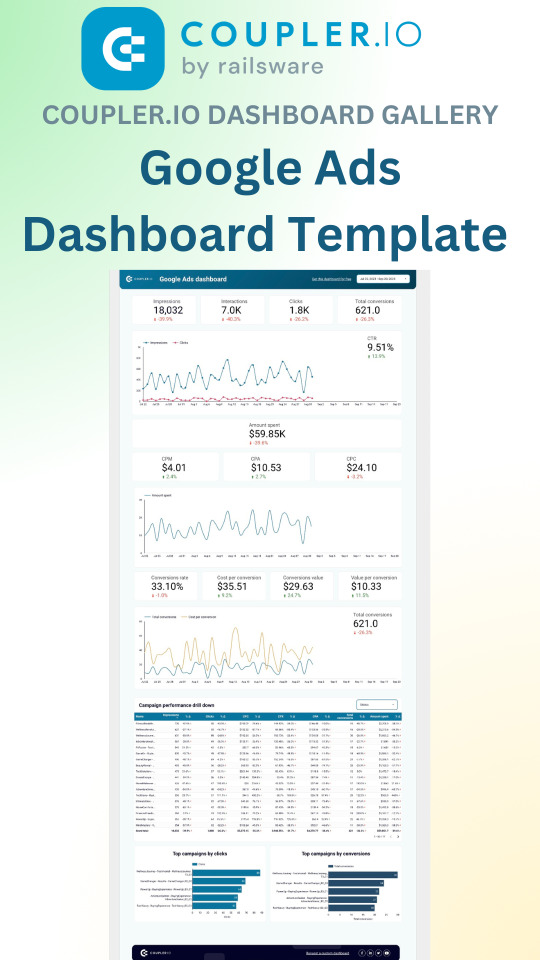
Enjoy our intuitive and user-friendly #GoogleAdsDashboard template designed in #LookerStudio to unlock the power of data-driven decision-making. Get all the essential performance metrics at your fingertips. Measure the effectiveness of your campaigns in real-time and get the insights to elevate your #GoogleAds efficiency. Create custom reports, access key metrics, visualize campaign performance, and uncover areas for improvement. Our ready-to-use Google Ads dashboard requires no complex setups.
#data visualization#digital marketing#marketing#google ads#dashboard#dashboard template#google ads dashboard#reporting#data automation
3 notes
·
View notes
Text
oof i just realized since i have a newer phone now and outlook app works on it, not only can i work on teams off my wrist, but i can do EMAILS off my wrist
#tbh i automated around like... 50% of my job away#i mean i still have to check the artwork and stuff it's not like my scripties can do my job for me#nor can my datamerge sets or my like.... resize one art.. automatically resizes all other garment size templates#and when i wfh i let the computer run and answer messages and texts on my phone#but now i don't even have to run over when i get an email!!!!!!!!!!!!!!!!!!!#my boss saw me do it a few times and i taught a few ppl in my dept my like... .lazy girl automation#AND he asked how i knew the things and i was like... oh no reason like i know this for no reason#until like i was there over a year..... and i was like UHHH i was REALLY into a kpop boyband with 9 members and wanted to make GIFS#for ALL NINE BOYS!! every performance... sometimes 2 perfs a day which is 4 x 9 x 2 gifs LOL#he looked at me like i was weird but i also sit in between the bts cubicle and the exo cubicle#i only have work stuff pinned up on my cube lol#BUT if you guys didn't know all my gifs are batch processed.... so i only do about half the work#i have a script to copy layers to all open documents which helps with coloring and watermarks#and then also.... a BUNCH of batch processes... like all i do is import crop and do base coloring#everything else my computer just runs for me now LMAO#personal#if i don't get a good raise this year... we're going to be implementing one of my data merge things for templates for a LOT of the pitch#boards and pages for sales................... SOOoooOOoO i'll sneak that shit into my portfolio and apply elsewhere to get a job hop bump#but i should get a good review lol
3 notes
·
View notes
Text
📅 Automate recurring services with ease! Learn how to configure Service Agreements and Booking Setups in Dynamics 365 Field Service. From preventive maintenance to SLA-based scheduling, this step-by-step guide will help you scale your field operations. #Dynamics365 #FieldService #SLA #RecurringServices #D365CE #Automation #CRM #MicrosoftDynamics
#Agreement Templates#ai#business#Contract Management#Customer Service#D365 CE#digital-marketing#Dynamics 365 Field Service#Field Service Templates#marketing#Microsoft CRM#Power Platform#Preventive Maintenance#Recurring Work Orders#Scheduling Automation#Service Agreements#SLA Compliance#technology#Work Order Automation
0 notes
Text
Rise Your Productiveness Instantly Along With Expert-Approved Notion Automations Templates

If you're seeking to enhance your performance, expert-approved Notion automation design templates can make all the distinction. These tools streamline your workflow, assisting you remove repeated tasks and focus on what really matters. Picture having personalized templates for project monitoring, routine monitoring, and much more within your reaches. Interested about just how these can change your everyday routine and boost your efficiency? Let's check out the key advantages and leading layouts that can redefine your strategy.
Comprehending Notion Automation Templates
When you explore Notion automation templates, you'll uncover a powerful means to simplify your operations. These design templates aid you automate recurring jobs, conserving you beneficial time and energy. You can conveniently tailor them to fit your particular needs, whether for task management, note-taking, or tracking goals. On b12sites.com, you'll find a range of layouts created to improve your efficiency. Each design template comes furnished with pre-set functions that can be adjusted to suit your choices.
Key Benefits of Using Automation Templates
Making use of automation design templates can significantly boost your efficiency by getting rid of time-consuming tasks. You'll conserve valuable time by automating recurring procedures, permitting you to focus on what truly matters. These templates simplify your process, making it much easier to stay arranged and on track. With regular format and structure, you lower the risk of errors, which indicates you can trust your information a lot more. Plus, automation templates can be tailored to fit your specific needs, ensuring they work properly for you. Find just how you can turn your Notion workspace right into an automated productivity center, check out on b12sites.com and take the first step towards smarter bodies.
Leading Expert-Approved Notion Templates for Productivity

To increase your productivity in Notion, think about incorporating expert-approved themes that improve your jobs and enhance your process. Start with a task supervisor template to maintain your to-dos arranged and focus on properly. Next, a task tracker can assist you visualize progress and target dates at a glance. For personal objectives, attempt a routine tracker to check your everyday routines and remain responsible. Do not neglect a conference notes design template; it can assist you write down essential points and activity things effortlessly.
How to Implement and Customize Your Templates
Executing and customizing your Notion layouts can considerably boost your performance. Begin by selecting a theme that suits your process. When you've imported it, take a minute to examine the structure. Recognize sections that require tweaking to align with your certain goals whether it's adding new databases, readjusting residential properties, or modifying designs. Don't hesitate to erase unneeded aspects that mess your office. Next off, individualize it even more by integrating your branding or chosen color scheme.
Conclusion
By leveraging expert-approved Notion automation design templates, you can improve your workflow, boost your emphasis, and enhance your performance. Accept the power of modification to match your special needs, remove repetitive jobs, and foster partnership. Beginning executing these layouts today, and watch as you save time, reduce mistakes, and accomplish your goals better. Do not simply handle your tasks understand them, transform your regimen, and raise your productivity to brand-new heights!
0 notes
Text
Biggest Benefits of Leveraging Notion Automations Templates for Teams

Think about Notion automation design templates as a well-oiled machine, driving your group in the direction of greater efficiency. By streamlining workflows and automating recurring jobs, you can access even more time for tactical initiatives. As you explore how these templates enhance partnership and interaction, you'll find their personalized nature addresses varied team needs. But what does this actually imply for your group's productivity and responsibility? Allow's simplify better.
Increased Efficiency in Workflow Management
When you harness Notion's automation themes, you'll see a significant boost in your workflow performance. These layouts simplify repeated tasks, conserving you precious time. As opposed to by hand updating job conditions or tracking due dates, you can automate these procedures, allowing you to concentrate on what genuinely matters. By incorporating with devices you already utilize, like Google Calendar or Slack, your operations become seamless and interconnected. You'll likewise appreciate just how simple it is to customize these themes to fit your one-of-a-kind demands. Assuming that you're tired of doing recurring tasks by hand, check this to unlock the most effective Notion automateds that improve every little thing from job administration to content preparation.
Improved Team Collaboration and Communication
Although team collaboration can often be challenging, Notion's automation layouts greatly enhance interaction among team members. These themes improve info sharing, making certain every person remains on the same web page. By automating updates and pointers, you minimize the opportunities of miscommunication and maintain the group straightened on objectives. With incorporated messaging attributes, discussions take place in real-time, promoting quick responses and choices. You can conveniently identify staff member in appropriate jobs or documents, promoting liability and interaction.
Personalized Solutions for Diverse Needs

Concept's automation design templates not just improve cooperation yet additionally offer adjustable solutions tailored to varied team demands. You can easily customize these templates to align with your operations, ensuring every member can function successfully. Whether you're handling tasks, tracking development, or organizing tasks, you'll discover design templates that can adapt to your details demands. This adaptability indicates you can execute functions that reverberate with your team's distinct characteristics, raising general efficiency.
Lowered Risk of Errors and Miscommunication
Effective communication is crucial for any team, and making use of automation templates can substantially reduce the danger of errors and miscommunication. By systematizing procedures, these templates guarantee that everybody adheres to the exact same standards, reducing the chances of mistakes. You won't need to bother with employee interpreting jobs in a different way, as clear structures get rid of uncertainty. Automation also enhances info sharing, guaranteeing that updates are consistent and obtainable to all employee
Final thought
In today's fast-paced work environment, leveraging Notion automation templates can really be a game-changer for your group. By enhancing process, boosting collaboration, and decreasing errors, you're not just conserving time you're paving the way for better creative thinking and technology. Consider it by doing this: in the electronic age, it's like having a personal assistant that never ever sleeps. Embrace these devices, and watch as your group changes into a well-oiled device, prepared to take on any challenge that comes your method.
0 notes
Text
Rookie's Quick guide to Opening the Full Prospective of Notion Automations Templates

In case you're seeking to boost your productivity with Notion, comprehending automations is key. These devices can transform the means you take care of tasks and tasks. By starting with important layouts developed for beginners, you can set up a streamlined workflow that saves time and lowers errors. Yet just how do you start with your first automation? Allow's discover the steps to properly harness these effective functions.
Comprehending Notion Automations
The moment you plunge into Notion automations, you'll discover an effective means to improve your workflows. These automations let you attach different elements within Notion, changing how you manage jobs and tasks. By setting triggers and actions, you can automate repeated procedures, saving time and minimizing errors. As an example, you can automatically develop new tasks from a design template whenever a certain problem is fulfilled. This not just boosts efficiency yet also keeps your office organized.
Necessary Templates for Newbies
While diving into Notion for the very first time, having a set of important layouts can make all the difference in your customer experience. Start with a ** Task Manager ** theme to organize your order of business effectively. This keeps your top priorities clear and helps you track development. Next, take into consideration a ** Project Tracker ** to monitor ongoing projects, due dates, and milestones. This layout promotes liability and warranties absolutely nothing slides via the fractures. A ** Notes Database ** is additionally important for catching ideas, meeting notes, and research in one quickly available place. Lastly, a ** Weekly Planner ** theme helps you draw up your week, maintaining your objectives and tasks straightened.
Establishing Your First Hands free operation

With your fundamental layouts in position, you're prepared to check out the power of automation in Notion Start by recognizing a recurring task you want to automate, like updating a standing or sending out reminders. Most likely to the "Automations" area in Notion, and click "Create New Automation." Choose a trigger; for instance, when a brand-new task is added to your job board. Next, define the action-- perhaps you wish to send out an alert or upgrade a database residential or commercial property. Test the automation to verify it functions as anticipated. In case you're tired of doing repeated tasks by hand, check this to open the most effective Notion automations that simplify whatever from job administration to content planning.
Tips for Maximizing Performance Along With Notion
To maximize your productivity in Notion, begin by arranging your workspace successfully. Create a tidy structure with clear classifications for your tasks, tasks, and notes. Usage themes to conserve time; they streamline your processes and ensure consistency. Integrate data sources to track development and handle info effectively. Next off, utilize Notion's labeling system to prioritize tasks and categorize content. This helps you focus on what's crucial. Don't forget to set suggestions for deadlines to keep you accountable.
Conclusion
By take advantage of Notion automations, you can significantly enhance your efficiency. In fact, research studies show that automating repetitive tasks can save as much as 30% of your workweek. With the ideal design templates, like the Task Manager and Project Tracker, you'll simplify your operations and decrease errors. Keep in mind, involving with the Notion area can give added insights and tips, aiding you understand automation strategies and really disclose the capacity of this powerful tool for your projects.
0 notes
Text
Boost Efficiency and Accuracy with PDQ Docs: The Ultimate Document Automation Software
In today’s fast-paced business environment, efficiency is key. Whether you are a small startup or a large enterprise, automating your document creation processes can save time, reduce errors, and improve overall productivity. PDQ Docs offers a comprehensive solution to streamline your document management tasks. As a powerful document automation software, PDQ Docs simplifies the process of creating, editing, and managing documents, allowing your team to focus on more strategic activities.
Reducing Errors and Improving Accuracy
One of the most significant advantages of using document automation software like PDQ Docs is the reduction in human errors. Manual document creation is prone to mistakes, such as missing information, formatting errors, and inconsistencies. These errors can lead to costly delays and a loss of credibility with clients and partners.

PDQ Docs minimizes these risks by automating data entry and ensuring that all information is pulled from reliable sources. With the software’s robust validation features, you can verify that all required fields are correctly populated before finalizing the document. This level of precision not only improves accuracy but also enhances the professionalism of your business communications.
Enhancing Collaboration and Workflow
In today’s collaborative work environment, it is essential to have a streamlined process for document creation and sharing. PDQ Docs facilitates easy collaboration between team members by enabling multiple users to access and edit documents in real-time. This reduces bottlenecks and accelerates the document review process.
Furthermore, PDQ Docs integrates seamlessly with popular cloud storage services, making it easy to store, share, and retrieve documents from any device. Whether your team is working in the office or remotely, PDQ Docs ensures that everyone has access to the most up-to-date documents, facilitating smoother workflows and faster decision-making.
Cost and Time Savings
Adopting PDQ Docs as your document automation software can lead to significant cost savings in the long run. By automating repetitive tasks, your team can focus on more valuable activities, which boosts overall productivity. Reducing manual errors and improving document accuracy also lowers the risk of costly mistakes, further contributing to cost savings.
Moreover, PDQ Docs eliminates the need for expensive third-party document services, reducing the time spent on outsourcing and allowing you to handle everything in-house. Whether you're a law firm, a financial institution, or a marketing agency, PDQ Docs is a valuable tool that saves both time and money.
Conclusion
In conclusion, PDQ Docs offers a comprehensive, efficient, and reliable solution for businesses looking to improve their document creation processes. By leveraging the power of document automation software, companies can reduce errors, streamline workflows, enhance collaboration, and save both time and money. With its customizable templates, integration capabilities, and user-friendly interface, PDQ Docs is the ideal tool for businesses that want to improve the efficiency and accuracy of their document management. Make the switch to PDQ Docs today and see how document automation can transform your business.
#document automation software#document management#automated workflow#document generation#template automation#business process automation#document collaboration tools#digital document storage#cloud-based document automation#legal document automation#form filling automation
0 notes
Text
How to Create Shared Steps in Azure DevOps- OpsNexa!
Learn how to improve efficiency and maintain consistency in your Azure DevOps pipelines by creating and using shared steps. How to Create Shared Steps in Azure DevOps This comprehensive guide explains how to define and reuse YAML templates in modern pipelines, and how to leverage task groups in Classic Pipelines to simplify repetitive configurations. Whether you're managing complex CI/CD workflows or aiming to standardize DevOps practices across teams, this tutorial helps you streamline development, reduce errors, and accelerate deployment cycles.
#Azure DevOps#Shared Steps#DevOps Pipelines#CI/CD Automation#Task Groups#YAML Templates#Pipeline Reusability
0 notes
Text
Ready to start making real money online without tech headaches? This step-by-step guide shows you how to build a simple, high-converting sales funnel using Systeme.io. Perfect for beginners, digital product sellers, and course creators who want to turn traffic into consistent income—without the overwhelm.

View On WordPress
#building a sales funnel for beginners#digital marketing funnel setup#email automation with systeme.io#funnel strategy for beginners#how to build a funnel without coding#how to create a sales funnel#how to drive traffic to your funnel#how to sell digital products online#landing page builder for beginners#lead generation funnel#make money online with funnels#online business sales funnel#passive income with digital funnels.#sales funnel for online courses#sales funnel steps#sales funnel template#systeme.io automation setup#systeme.io conversion tips#systeme.io for digital products#systeme.io free funnel builder#systeme.io lead magnet funnel#systeme.io opt-in page#systeme.io sales funnel guide#systeme.io tutorial#systeme.io vs clickfunnels
0 notes
Text

whatsapp api role in e-commerce
#WhatsApp Business API#E-Commerce Communication#WhatsApp Marketing#Customer Engagement#WhatsApp for Business#WhatsApp E-Commerce Integration#Conversational Commerce#Customer Support WhatsApp#Order Notifications#Cart Recovery#Abandoned Cart WhatsApp#Real-Time Order Updates#Secure Payments WhatsApp#WhatsApp Chatbots#E-Commerce Automation#WhatsApp Broadcast Messages#Instant Customer Support#WhatsApp API Benefits#Online Store WhatsApp#Personalized Messaging#Customer Retention#Sales Conversion WhatsApp#Customer Journey Optimization#Omnichannel Strategy#WhatsApp for Online Shopping#API Integration#Mobile Commerce#WhatsApp Templates#E-Commerce Growth Tools#WhatsApp Business Features
0 notes
Text
🚀 Master Notion Formulas – Unlock Next-Level Productivity! 🚀
Tired of basic Notion databases? Automate, calculate, and supercharge your workflows with this ultimate Notion Formulas guide + template pack—everything you need to become a Notion formulas expert!
🔥 What’s Included? ✔ 100+ Ready-to-Use Formulas – From simple to advanced ✔ Step-by-Step Video Tutorials – Learn hands-on ✔ Practical Templates – Budget tracker, habit analyzer, CRM, and more ✔ Cheat Sheets – Quick-reference formula syntax ✔ Real-World Examples – See formulas in action
🎯 Who Is This For? 💻 Notion beginners who want power-user skills 📊 Professionals (PMs, freelancers, students) needing automated workflows 🚀 Anyone tired of manual work in Notion!
💡 Why This Guide? ✅ Save 10+ hours/week by automating repetitive tasks ✅ No coding needed – Learn in plain English ✅ Lifetime access + updates – Always stay ahead
#giveway#notion#automation#database#template#financial planning#digital platforms#planner#united states#steven universe
0 notes
Video
youtube
Terraform on AWS - AWS Autoscaling with Launch Templates using Terraform...
#youtube#🚀 Master AWS Autoscaling with Terraform & Launch Templates! In this comprehensive tutorial learn how to automate AWS Autoscaling Groups (AS
0 notes