#tft lcd panel
Explore tagged Tumblr posts
Text
Common faults and repairs of LCD monitors
Black screen or no display:
Possible causes: This may be caused by power problems, wiring problems, backlight failure, or a fault in the monitor itself.
Solution: First check whether the power cord is connected properly to ensure a stable power supply. If the power is normal, then the problem may be in the wiring, and you can try to replug the connection cable. If none of the above methods work, you may need to contact a professional repairman for processing.
Color distortion or offset:
Possible causes: This may be caused by signal transmission problems, driver errors, or problems with the monitor itself.
Solution: First check whether the cable connection is firm and ensure that the signal transmission is normal. If the problem persists, you can try to update or reinstall the monitor driver. If the problem still cannot be solved, you may need to consider replacing the monitor.

Uneven brightness:
Possible causes: This may be caused by aging of the backlight, damage to the backlight tube, or other hardware problems.
Solution: Check whether the backlight is evenly illuminated. If you find that the brightness is darker or brighter in some areas, you may need to replace the backlight tube. If the problem persists, it is recommended to contact a professional repairman for diagnosis and repair.
Dead or broken pixels:
Possible causes: This is usually caused by a pixel failure or physical damage to the screen.
Solution: For pixel failures, you can try to use some pixel repair software to fix the dead image. But please note that this does not guarantee a complete fix for all problems. If the problem is severe enough to affect use, the entire monitor may need to be replaced.
About:
Shenzhen Zhiyan Optronics Co., Ltd. (zylcdshop.com) is a reliable China-based distributor specializing in LCD screens. With a strong commitment to quality and customer satisfaction, we deliver premium display solutions and personalized support to meet your specific LCD display needs.
#tft lcd module#panel lcd#replacement lcd screen#tft lcd#panel display#lcd module tft#touch lcd#lcd display 7 inch#screen module#tft lcd screen#lcd supplier#lcd screens replacement#screen lcd display#tft lcd panel#lcd replacement screen#tft display module#display original
0 notes
Text
TFT LCD Panels for Vivid Color and Fast Performance
Upgrade your display technology with our cutting-edge TFT LCD panels. Featuring bright, vivid colors and rapid refresh rates, these panels are perfect for smartphones, monitors, and other digital displays, ensuring optimal visual quality and smooth operation.
0 notes
Text
Choosing the Ideal Custom LCD - Your Complete Guide
Choosing the ideal custom LCD or TFT LCD panel requires careful consideration of various factors, including application requirements, display technology, and environmental considerations. By taking these factors into account, you can select a panel that meets your needs and delivers outstanding performance.

1 note
·
View note
Text
Unleash Creativity with Square LCD Screens
Unleash your creativity and transform your displays with our square LCD screens. Designed for versatility and visual impact, these displays offer a unique canvas for your content, whether you're creating digital art installations or interactive exhibits. With vibrant colors, high resolution, and customizable options, our square LCD screens empower you to bring your vision to life with precision and clarity. Explore our collection and unlock new possibilities with Rondeli Display's innovative solutions. Visit our website to learn more: Square LCD Screen.
#TFT LCD Module#TFT Modules#bar type lcd display#High Brightness LCD#Touch Panel Display#lcd touch screen#Capacitive Touch Screen#lcd display screen#Monochrome Display#Square LCD Screen
2 notes
·
View notes
Text
Step-by-Step Guide to Installing and Adjusting a Dual Monitor Stand
Installing a dual monitor desk mount stand lets you arrange your monitors at the ideal height and angle, which will enhance your workspace and general comfort.
#computer monitor stand for 2 monitors#ideal standing desk height#screen desk#standing desk optimal height#lcd display stand#lcd panel#led backlit lcd#tft screen#tft lcd display#lcd tft#glare screen for monitor
0 notes
Text
Optical bonding for TFT LCD Panel with Touch Panel(Glass)

Unlock enhanced display performance with CCest.com's optical bonding for TFT LCD panels featuring touch panels. Our cutting-edge bonding technology reduces reflection and improves durability, providing clearer, more vibrant visuals. Explore our solutions for improved touchscreen functionality and durability in various environments, delivering superior quality and reliability.Visit Us : https://www.ccest.com/Optical-Bonding-Service/
#Optical bonding for TFT LCD Panel with Touch Panel(Glass)#Sunlight readable TFT LCD Panel size from 3.5inch to 100inch#Outdoor digital Signage totem#Industrial computer based on ARM or X86 Platform motherboard
0 notes
Text
Keep it cool … ❄️💨🌡️ 5V Square USB Fans - 3 cm to 9cm, Snap-on Mount for Adafruit QT Py, USB Type C Screw Panel Mount to 6 pin JST PH Cable, and Adafruit 1.28" 240x240 Round TFT LCD Display with MicroSD! https://adafruit.com/new/
7 notes
·
View notes
Text
A Practical Guide to Customizing TFT LCD Displays for Embedded Projects
When designing an embedded system, picking the right display module is more than a technical choice — it directly shapes how users interact with your product.
From medical devices and HMIs to industrial controllers and smart panels, standard TFT LCD modules may not always be enough. That’s where custom displays come in — offering flexibility in electrical interface, mechanical layout, and visual performance.
This guide covers the five key areas you should consider when customizing a TFT LCD for your embedded project.
1. FPC Layout and Pin Mapping
The Flexible Printed Circuit (FPC) connects your LCD module to the mainboard, and in custom designs, this interface is often the first thing to change.
Ask yourself:
Do you need a uniquely shaped or angled FPC to fit inside your housing?
Are there ICs, resistors, or other components on the backlight or CTP that require mechanical clearance?
Is your SBC’s connector pinout compatible with the LCD’s FPC layout?
A mismatch here can lead to signal errors, mechanical stress, or even damage to components.
2. Backlight Brightness and Color Temperature
Not all embedded devices live under the same lighting.
If your product is used outdoors or in industrial lighting, consider high-brightness backlights (≥800 nits). For environments where aesthetics and color warmth matter (like smart mirrors or indoor kiosks), choose the right LED color temperature:
3000K (Warm White): Soft, suitable for medical or ambient lighting
5000K (Neutral White): Balanced tone, accurate colors
6500K+ (Cool White): Sharper, more industrial feel
A poorly lit display can make a great device feel underwhelming.
3. Touch Panel Shape and Bonding Options
If your display includes a touch interface, customizing the Capacitive Touch Panel (CTP) is critical.
Typical customizations include:
Round corners, logo cutouts, button holes
Bonding methods:
Optical bonding: Improves visibility, reduces reflections, stronger seal
Air bonding: More affordable and easier to assemble
The bonding method directly impacts touch accuracy, display clarity, and long-term reliability.
4. Surface Treatments: AG, AR, and AF
For devices exposed to bright light or frequent finger contact, display surface treatments make a noticeable difference.
AG (Anti-Glare): Scatters reflected light, improving readability
AR (Anti-Reflection): Enhances contrast in sunlight or strong lighting
AF (Anti-Fingerprint): Reduces smudges, improves touch feel
Combining AG+AF is a common choice for public-facing touchscreen displays.
5. Want to Learn More?
If you’re building with platforms like RK3566, PX30, or Allwinner boards and need a reliable display solution — including driver compatibility and electrical tuning — check out our full technical article:
👉 Read the Full Custom TFT LCD Guide
You can also browse driver/device tree examples on GitHub:
📂 rocktech-tft-display-configs
2 notes
·
View notes
Text
Recently found out that the Rand McNally TND 550 has no references anywhere online for how to open it for e.g. a battery replacement.
Let me throw my two cents in!
I found out the hard way that using a heat gun to pry off the touch panel only grants access to the, uh, touch panel adhesive backing. That is not the way to go about this.
Turns out the body clips together - the seam between the rubberized back portion and the glossy plastic front portion is where you gotta attack it with a metal spudger blade. Bottom center is the best starting point because it's relatively flexible and also the least seen place for if/when you scuff the plastics. Then it's just a matter of moving around the seam, unclipping the two pieces. Once it's fully open, make sure to watch for the two ribbon cables - one goes to the LCD and the other to the TFT panel.
Basically, like opening a 4th gen ipod, but the seam is a lot tighter.
I hope this helps at least one person avoid my heat gun mistake haha
#electronics repair#repair#right to repair#rand mcnally#tnd 550#battery replacement#maintenance guide#dingus#gps#old tech but still being sold#how did i get this thing for 78 cents at a thrift store is it really that bad
2 notes
·
View notes
Text
What are the common sizes and resolutions of industrial control displays? How to choose?
The size and resolution of industrial control displays need to be selected in combination with the application scenario, operating distance and display requirements. The size and resolution of industrial control displays are very diverse and need to be determined according to specific application requirements.
Common sizes and resolutions of industrial control displays:
Industrial control displays have a wide range of sizes, from small 6.5 inches to large 55 inches or even larger, and resolutions range from lower 640x480 (VGA) to ultra-high-definition 3840x2160 (4K UHD).
Common sizes include 6.5", 7", 8", 10.1", 10.4", 12.1", 15", 15.6", 17", 19", 21.5", 22", 23.6", 24", 27", 32", etc.
Common resolutions include 640x480 (VGA), 800x600 (SVGA), 1024x768 (XGA), 1280x1024 (SXGA), 1280x800 (WXGA), 1366x768 (HD), 1920x1080 (Full HD), 1920x1200 (WUXGA), 2560x1440 (QHD) and 3840x2160 (4K UHD).
Selection of industrial display screen size and resolution:
Choosing the right size and resolution requires comprehensive consideration of key factors such as application scenarios, display content, viewing distance, installation space, budget, operating system/software support, etc. Applications with large amounts of display information and long viewing distances require higher resolutions and larger sizes.
The operating system and software also need to be able to support the selected resolution. When touch function is required, the size should be moderate and easy to operate. Budget is also an important consideration. When choosing, it is recommended to give priority to application requirements, and then choose the most cost-effective product within the budget.
In short, choosing the size and resolution of the industrial control display is a trade-off process, which requires comprehensive consideration of factors such as application scenarios, installation space, budget, operating system and software support. It is best to consult a professional industrial control display supplier, provide your specific needs, and let them recommend the most suitable model for you.
With over 18 years of expertise, Shenzhen Zhiyan Optronics Co., Ltd. (zylcdshop.com) is a trusted supplier based in China, specializing in high-performance LCD screens. We deliver tailored display solutions, consistent quality, and competitive factory-direct pricing to meet diverse industry needs.

#lcd display#lcd panel#lcd module#display lcd#panel lcd#display modules#innolux display#touch screen#lcd driver board#display module#touch display#touch lcd screen#LCD Module Display#Lcd touch#TFT LCD display#tft lcd display module#lcd module old#inch lcd screen#oled panel#tft lcd screen#tft lcd module#lcddisplays#lcd tft#lcd display modules#lcd display screen
0 notes
Text
Leadtekdisplay Premium TFT Modules for Vibrant Displays
Leadtekdisplay's TFT module are cutting-edge display solutions that integrate Thin-Film Transistor technology for exceptional image quality. With vivid colors, high contrast ratios, and detailed visuals, these modules suit a range of applications, including consumer electronics, medical devices, and automotive dashboards. Available in various sizes and specifications, Leadtekdisplay's TFT modules ensure durability and reliability, offering seamless performance in different environmental conditions, from bright sunlight to low-light settings, meeting the highest industry standards.

#touch screen module#touch screen panel#tft modules#tft lcd modules#lcd module#lcd display#7 inch lcd
0 notes
Text
DIY: Marauder with Screen and GPS For Flipper Zero
Many of you would have seen the humongous ESP32 add-on module with touch screen and GPS for Flipper Zero shared in discussion groups, forums, etc. Well, this tutorial will provide you with all the information you need to build one yourself.
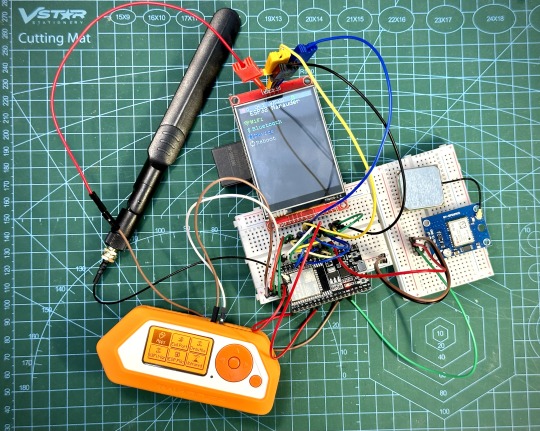
This build consists of mainly 4 parts. The TFT LCD 2.8" 240x320 SPI ILI9341 Touch Display cost me around US$5.50, the ESP32-WROOM-32U module cost around US$3, the NEO-6M GPS module cost around US$2.20 and an 8dbi 2.4GHz Wifi Antenna which cost around US$2. All of these parts can be easily found in online marketplaces like Aliexpress, Amazon, etc. Here is how you need to wire them up together. How you wish to lay this out or mount on a prototyping board is entirely up to you. As long as the connections are correct, you are good to go. The GPS module is optional, and mainly, it's used for the war driving functionality.
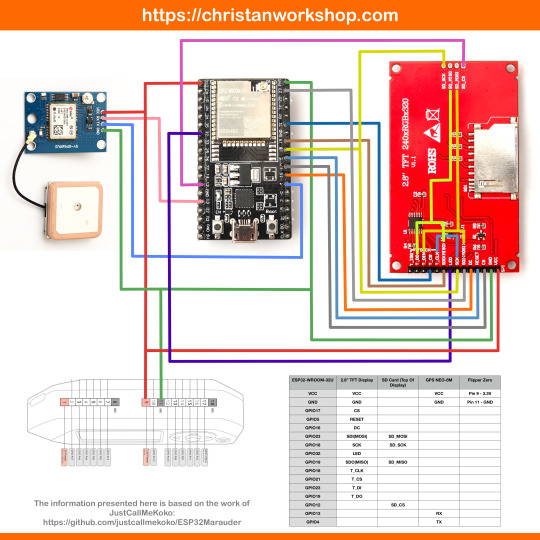
Next, you need to download all the firmware needed from here. Please download the Bootloader, Partitions, Boot App and Firmware files for v4 (Yes, v4 files, not any others) and save it on your computer.


Now, press and hold the BOOT button on your ESP32-WROOM-32U module and connect it to your computer using a data-capable USB cable (some USB cables can only charge), then let go the BOOT button. Open Google Chrome or Microsoft Edge browser and go to ESPWebTool. Click the CONNECT button, then select the ESP32 usb serial connection. It should look something like below but can vary a little between different computers and operating systems.
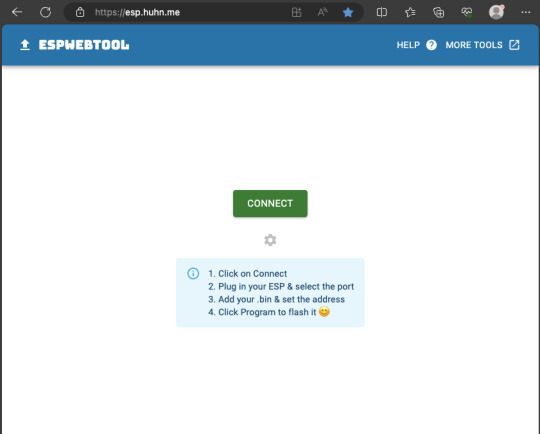
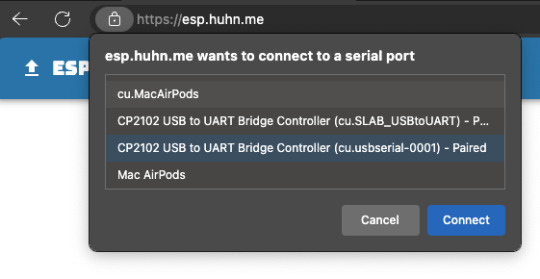
Select the firmware files for each slot exactly like below (take note of the 0x1000, 0x8000, etc. and their corresponding .bin files), then hit the PROGRAM button.
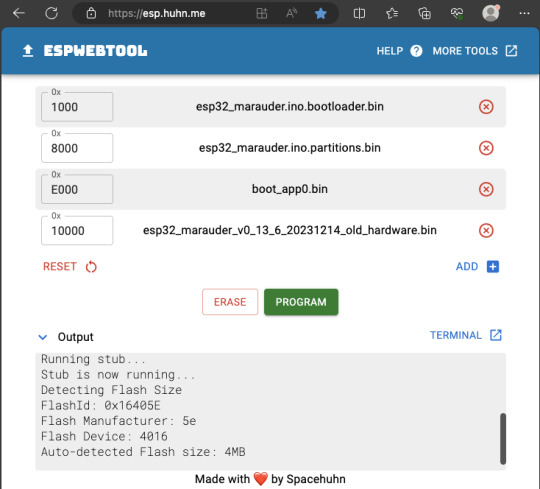
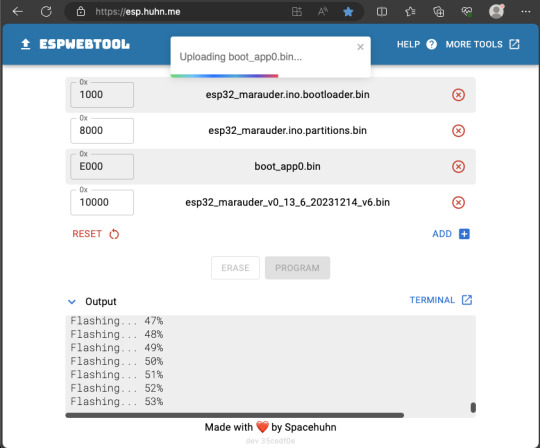
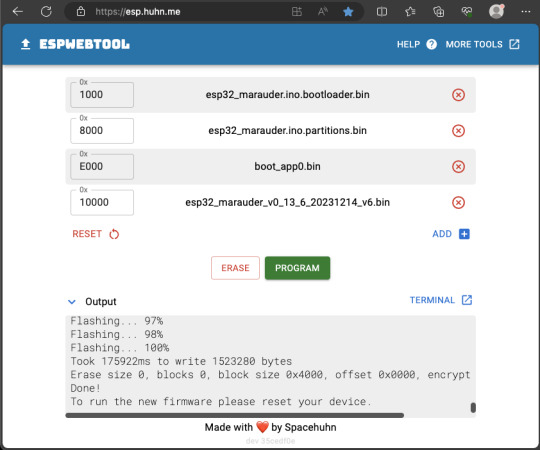
When completed successfully, you can unplug the USB cable from the ESP32 module and now you can connect your Marauder module to your Flipper Zero. Please ensure that your Flipper Zero is turned off before you connect it, and also turn off your Flipper Zero before disconnecting it. The 3.3V pin is also used by your Flipper Zero's SD card reader and connecting/disconnecting external modules that use this pin while the Flipper Zero is on can potentially corrupt the SD card. So, if everything went according to plan, your Marauder module should boot up and everything should look like below.
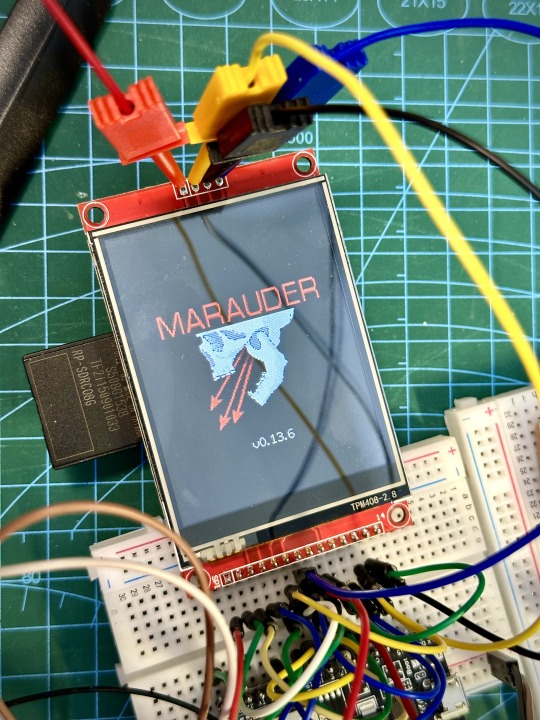
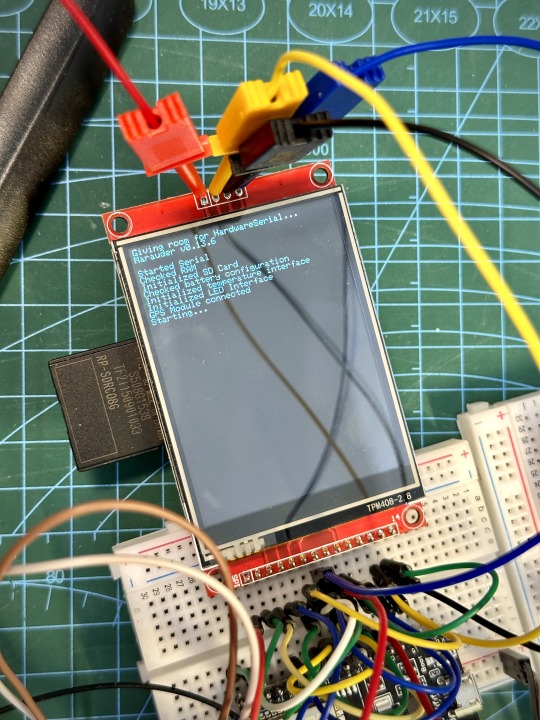
NOTE: If your Marauder boots up, but when you try to touch the screen and get no response, try tapping around the bottom part of your screen and see if the touch panel seems to be in inverted position from the actual display. Should this happen to you, just flash your ESP32 module again following the steps above, but use the v6 firmware. This should resolve the issue.
In this build, I just prototyped this on breadboard, but you can of course make it permanent by soldering it on to a prototype board and 3D print a case for it. This setup is essentially just using the Flipper Zero as a battery pack, instead of using the Flipper Zero to control Marauder. The large screen does make some things easier to do, compared to the small screen of the Flipper Zero, and there may be some functionality (not much) that is not currently in the Flipper Zero Marauder companion app. Here is a video showing the different menus in Marauder.
Personally, I don't think I will actually want to bring something so big around with me, along with my Flipper Zero. I think what makes Flipper Zero special is just how compact it is and all the different functionality cramped into it. This would probably be better off as a standalone unit by just hooking up a battery, but that's just me. Well, that's it for this tutorial. I hope you found this helpful.
Here's a good intro to Marauder if you are unfamiliar.
youtube
18 notes
·
View notes
Text
Illuminate Your Projects with High Brightness LCDs from Rondeli Display
Enhance visibility in any environment with Rondeli Display's high brightness LCD. Engineered for optimal brightness and clarity, our high brightness LCDs ensure outstanding readability even in bright sunlight or dimly lit conditions. Trust Rondeli Display to illuminate your projects with high brightness LCD technology.
#TFT LCD Module#TFT Modules#bar type lcd display#High Brightness LCD#Touch Panel Display#lcd touch screen#Capacitive Touch Screen#lcd display screen#Monochrome Display#Square LCD Screen
2 notes
·
View notes
Text
Demystifying TFT LCD Panels: The Power Behind Touchscreens and Digital Signage by Obey Touch
In today's digital landscape, captivating visuals and interactive experiences are no longer a luxury, but a necessity. From sleek touchscreens in retail stores to dynamic digital signage gracing public spaces, TFT LCD panels are the unsung heroes driving these advancements. But what exactly are TFT LCD panels, and how do they work?
Obey Touch, a leading supplier of touch screen solutions and digital signage systems, is here to shed light on these marvels of modern technology. With over a decade of experience, we understand the intricacies of TFT LCD panels and their role in crafting exceptional user experiences.

0 notes
Text
The 2024 Africa Twin: A True Adventure Machine

Honda's iconic Africa Twin receives significant updates for 2024, enhancing its performance and versatility for adventure riders.
The Africa Twin has long been synonymous with adventure riding, capturing the spirit of exploration and offering riders the confidence to venture further. With the release of the 2024 models, Honda has taken this legendary motorcycle to new heights. The standard Africa Twin and Adventure Sports versions have undergone significant updates, making them more specialized and capable than ever before.
From enhanced off-road performance to improved on-road handling, the Africa Twin lineup offers a wide range of options for riders seeking thrilling adventures on any terrain.
Since its in 1988, the Africa Twin has been a symbol of "True Adventure" in the ADV riding world. Inspired by the NXR750 and NXR800 factory racers that dominated the Dakar Rally in the late 1980s, the Africa Twin created a new market and became a global hit. After a hiatus, the Africa Twin made a triumphant return in 2016 with the CRF1000L, and has since garnered a dedicated following of adventure enthusiasts.
youtube
A Legacy of Adventure
The Africa Twin's history is steeped in adventure and off-road prowess. The original XRV650, introduced in Europe in 1988, was based on the NXR750 and NXR800 racers that conquered the Dakar Rally. It quickly gained popularity and evolved into the XRV750 in 1990, selling over 73,000 units before being discontinued in 2001.
In 2016, Honda revived the Africa Twin with the CRF1000L, offering it in both European and American markets. The following year, the Adventure Sports version joined the lineup, catering to riders seeking a more touring-focused experience. The Africa Twin has since become a staple in the adventure riding community, known for its rugged durability and versatility.
What's New for 2024
The 2024 Africa Twin models receive a host of updates and refinements, enhancing their performance and capabilities. Adventure Sports versions now feature a 19-inch front wheel and shorter suspension travel, optimizing on-road handling and maneuverability. Tubeless tires, previously exclusive to Adventure Sports versions, are now fitted on the standard versions as well, providing convenient repair options without removing the wheel.
The 1,084cc twin-cylinder engine generates stronger power and torque in the low- to mid-rpm range, thanks to a higher compression ratio and updated ECU settings. The Dual Clutch Transmission (DCT) has also been improved for smoother engagement at low speeds. Both standard and Adventure Sports versions receive updated electronic settings, a redesigned intake/exhaust layout, and revised styling, making them even more capable and appealing to adventure riders.
Design and Styling
The design of the 2024 Africa Twin models has been refined to enhance their performance and aesthetics. The standard Africa Twin features a slim, compact shape with a redesigned front fairing and rear seat, improving its off-road capabilities. The Adventure Sports versions receive a new front fairing that optimizes aerodynamics and wind protection, as well as a thicker and more comfortable seat.
The Adventure Sports versions also come with a smaller 19-inch front wheel and reduced suspension travel, lowering the bike's center of gravity and improving on-road handling. Both versions maintain the Africa Twin's iconic look while incorporating modern design elements.
Electronic Technology
The 2024 Africa Twin models are equipped with advanced electronic technology to enhance the riding experience. Throttle-by-wire and a six-axis Bosch IMU provide precise control and enable features such as cornering ABS and traction control. The Africa Twin's 6.5-inch TFT LCD touch panel display offers customizable screen arrangements and is compatible with Apple CarPlay® and Android Auto™, allowing riders to connect their smartphones for navigation and communication purposes.
The Adventure Sports versions also feature three-stage cornering lighting for optimal illumination during different types of corners. With these technological advancements, the Africa Twin offers riders a seamless and connected riding experience.
Engine and Drivetrain
All versions of the 2024 Africa Twin are powered by a 1,084cc water-cooled, parallel-twin engine that delivers strong power and torque. The engine has undergone improvements, including a higher compression ratio, optimized ECU settings, and an updated muffler design. These enhancements result in increased performance and improved driveability across the rev range.
The Africa Twin is available with either a six-speed manual transmission or Honda's innovative Dual Clutch Transmission (DCT). The DCT version offers seamless gear changes and can be operated in automatic or manual mode, providing riders with the flexibility to choose their preferred shifting style.
Chassis and Suspension
The Africa Twin's chassis and suspension have been designed to handle a wide range of terrains and riding conditions. The steel semi-double-cradle frame provides optimal rigidity and flexibility for challenging situations, while the aluminum swingarm ensures rigidity and lightness. The standard Africa Twin models feature fully adjustable front and rear suspension, with long-travel Showa forks and a Pro-Link® rear suspension system.
The Adventure Sports versions are equipped with Showa Electronically Equipped Ride Adjustment (EERA™), which adjusts damping based on bike speed, stance, and fork behavior. This high-tech suspension system allows riders to customize their suspension settings for different riding scenarios, ensuring optimal comfort and performance.
Brakes and Safety Features
The 2024 Africa Twin models are equipped with advanced braking systems and safety features to provide riders with confidence and control. Dual front 310mm petal-style floating rotors and radial-mount four-piston calipers deliver consistent stopping power, while the rear rotor features a petal design for efficient braking. The ABS system is designed to adapt to different riding conditions, with separate modes for on-road and off-road performance.
The system utilizes information from the IMU to detect rear-wheel lift and adjust braking pressure accordingly. Riders can also switch off the rear ABS for more precise off-road braking. Additionally, Honda Selectable Torque Control (HSTC) helps optimize acceleration performance by providing smooth slide control and wheelie control.
Accessories and Customization
Honda offers a wide range of accessories for the Africa Twin, allowing riders to customize their motorcycles to suit their preferences and riding style. From aluminum luggage to higher and lower seats, there are options to enhance comfort, storage, and functionality. Honda also offers accessory packs, such as the Rally Pack, Adventure Pack, Urban Pack, and Travel Pack, which provide a combination of accessories tailored to specific riding needs.
Whether riders are looking for added protection, increased storage capacity, or improved touring capabilities, the Africa Twin's accessories allow for endless customization possibilities.
The 2024 Africa Twin lineup represents the pinnacle of adventure riding, combining Honda's rich heritage with cutting-edge technology and performance. With updates and refinements across the board, these motorcycles offer unparalleled versatility and capability on any terrain. Whether riders are tackling off-road trails, exploring remote landscapes, or cruising on scenic highways, the Africa Twin delivers an exhilarating and unforgettable riding experience.
With its legendary status and the latest advancements, the Africa Twin continues to inspire riders to push their boundaries and embark on new adventures.
2 notes
·
View notes
Text
From Compact to Colossal: Exploring the Versatility of TFT LCD Panel Supply Sizes

TFT LCD panels, renowned for their vibrant colors, sharp image quality, and versatility, come in an extensive range of sizes, catering to diverse needs across industries. From the compact dimensions of 1.8 inches to the expansive canvases stretching up to 100 inches, the supply sizes of TFT LCD panels offer a spectrum of possibilities for applications spanning from portable devices to immersive displays.
At the smaller end of the spectrum, TFT LCD panels measuring 1.8 to 3.5 inches find their niche in compact electronic devices such as smartwatches, fitness trackers, and handheld medical devices. Despite their diminutive size, these panels deliver impressive visual clarity, making them indispensable components in devices where space is at a premium.
Moving up in size, TFT LCD panels ranging from 4 to 10 inches are commonly found in smartphones, tablets, and automotive infotainment systems. These mid-sized panels strike a balance between portability and display real estate, providing users with immersive viewing experiences while maintaining device ergonomics.
As we venture into larger dimensions, TFT LCD panels between 11 and 32 inches dominate various applications, including laptops, computer monitors, digital signage, and interactive kiosks. Their expansive screens accommodate multitasking, content creation, and immersive entertainment, making them indispensable in both professional and consumer settings.
Finally, at the upper end of the scale, TFT LCD panels measuring 40 inches and above redefine visual experiences in environments such as conference rooms, classrooms, command centers, and entertainment venues. These colossal displays captivate audiences with their breathtaking clarity, making them ideal for presentations, digital signage, and immersive multimedia experiences.
In conclusion, the wide supply size range of TFT LCD panels underscores their adaptability to diverse applications, from the compact confines of handheld devices to the grandeur of large-scale installations. As technology continues to advance, TFT LCD panels will undoubtedly continue to push the boundaries of visual innovation across industries.
#TFT LCD Panel supply size from 1.8“ to 100”#gaming monitor#outdoor digital signage totem#customized lcd controller board#industrial panel pc size from 7inch to 32inch
0 notes