#the cas thumbnails are kinda ugly
Explore tagged Tumblr posts
Text

teen spirit tattoos ⋆ BGC ⋆ 6 Swatches ⋆ Located in Upper Right Arm ⋆ Custom CAS Thumbnail
patreon (always free) | simsfileshare terms of use on patreon
a set of tattoos that i originally posted in 2019, it gets tons of downloads to this day so i figured id tackle this tattoo set first.
the original set only had two swatches, the updated version now includes 6 swatches to separate each section.
if you have the older version you don't have to remove it but i recommend doing so.. since its kinda just ugly.
#mycc#ts4 cc#the sims 4 cc#sims 4 cc#the sims 4#sims 4#ts4#ts4cc#sims4cc#thesims4cc#s4cc#s4 cc#sims 4 tattoos#the sims 4 tattoos#ts4 tattoos#s4 tattoos#maxis match tattoos
94 notes
·
View notes
Photo


Sims 4: Discover University - Crewneck Sweatshirt for men
Back to clothing (and actually releasing it) after a long time without it! This time a nice casual top for men from DU, now for Sims 3!
Making this recolorable had its downsides. As you can see, when you make the middle stripe on the sleeves really light you got some ugliness (opaque/messy outlines), so recolor accordingly.
Details:
For YA to Adult males
4 channels [stripe | accent | torso | sleeves]
8 presets
Enabled for Everyday, Athletic, Outerwear | Custom Thumbnail
Compressorized | 0.9 MB
Sits at under 3.6k poly at the highest LOD
TOU [Emphasis on NO REUPLOADING] Feel free to edit the textures or whatever as you like.
Credit: mesh by EA, TSRW, Milkshape, Photoshop, Paint.NET
Notes/Known Issues:
As with a lot of EA s4 conversions I’ve done, textures are kinda low quality, I tried my best to get the shininess and noisiness gone, but the normal is really also what kills it
might have dark shadows on the seams on the shoulders in CAS
Might be clipping with certain bottoms or poses.
Download (and ❤) at Sim File Share: https://simfileshare.net/download/2066088/
Mirror
1K notes
·
View notes
Photo

⭐️ N E W V I D E O ⭐️ The Sims 4 | MAKING OVER MY SUBSCRIBERS SIMS #6! | CAS & Lookbook + CC Links
Hey there! Today I'm back with my subsribers sims makeover series, featuring two beautiful sims created by the community! Let me know what your favourite outfits are! ♥
▶️https://youtu.be/8kDxwdtxXuo
CC Links
SIM 1 (JOYCE)

GENERAL Skinblend: https://lamatisse.tumblr.com/post/616843396742512640/rosewater-a-skinblend-with-a-little-bit-of Skinblend: https://smellslikepixels.tumblr.com/post/623553381780291584/rosemary-skinblend-non-default-four-swatches Face Shine: https://nesurii.tumblr.com/post/182508085171/amaryllis Eyebags: https://tamosim.blogspot.com/2015/10/ts4-basic-10-eye-bags-set-for-all.html Moles: https://angels-simblr.tumblr.com/post/185547620752/pretty-nervous-about-these-but-also-reallyyyy Eyes: https://baieyu.tumblr.com/post/179216040640/still-feel-eyes-previews-heavily-insp-by Catchlights: https://simulationcowboy.tumblr.com/post/183759640852/inspired-by-okyio-and-the-eyes-in-her-edits Hair: https://okruee.tumblr.com/post/611595760593698816/london-hair-u-kno-like-that-young-thug-song-i Hair: https://www.patreon.com/posts/savvy-x-grim-36916128 Edges: https://setsuki.tumblr.com/post/178360831744/full-scalp-with-edges-100-followers-gift-7-8
MAKE UP Eyebrows: https://adiec.tumblr.com/post/185708180915/eyebrow-set-1-some-cute-lil-eyebrows-i-made-in Lashes: http://kijiko-catfood.com/3d-lashes-version2/ Eyeshadow: https://love4sims4.tumblr.com/post/182986216598/tiredeffect-red-moon-eyeshadow-simblreen Eyeshadow: https://crypticsim.tumblr.com/post/613974349191561216/the-blossom-collection-this-collection-is-a-collab Eyeliner: https://caelhinn.tumblr.com/post/190809835077/heart-shaped-wing-an-eyeliner-by-caelhinn Eyeliner: https://crypticsim.tumblr.com/post/190594545470/the-lotus-collection-inspired-by-the-lotus-flower Lipgloss: https://maxismatchccworld.tumblr.com/post/611190364141944832/sunlitcrys-a-gift-bundle-just-for-you-my-1000?is_liked_post=1 Lipgloss: https://alhajero.tumblr.com/post/183442871240/i-love-lip-glosses-i-have-nothing-more-to Blush: https://virtygo.tumblr.com/post/614483757330776064/sunbloom-a-blush-can-you-tell-that-my-branding Nails: https://simlaughlove.tumblr.com/post/163327412088/sll-rainbownails
EVERYDAY Top: https://greenllamas.tumblr.com/post/621824553903177729/thebratzcollection Pants: https://www.thesimsresource.com/downloads/details/category/sims4-clothing-female-teenadultelder-everyday/title/trillyke--more-and-more-pants/id/1494882/ Shoes: https://sims4sue.tumblr.com/post/189049580531/download-madlens-mantova-shoes-these-clogs-are Earrings: https://backtrack-cc.tumblr.com/post/613966020802166785/look-me-earrings-3-swatches-hq-compatible-shadow
FORMAL Blazer: https://www.thesimsresource.com/downloads/details/category/sims4-clothing-female-teenadultelder-everyday/title/trillyke-sassy-me-blazer/id/1488642/ Pants: https://www.thesimsresource.com/downloads/details/category/sims4-clothing-female-teenadultelder-everyday/title/corrin-pants/id/1484061/ Acc Top: https://www.thesimsresource.com/downloads/details/category/sims4-clothing-female-teenadultelder-everyday/title/trillyke-drip-accessory-top/id/1469251/ Shoes: https://www.thesimsresource.com/downloads/details/category/sims4-shoes-female-teenadultelder/title/madlen-zannone-shoes/id/1345408/
ACTIVE Top: https://www.patreon.com/posts/savvy-x-grim-36916128 Pants: https://fluffusnow.tumblr.com/post/190839269172/1000-followers-gift-tori-jeans-7-swatches-please Shoes: https://tunayegit.tumblr.com/post/616484713367060480/chonk-sneakers-so-i-didnt-like-how-the-sneakers
SLEEP Set: https://joliebean.tumblr.com/post/182787987096/st-valentines-day-gift-a-set-of-clothes
PARTY Outfit: https://www.thesimsresource.com/downloads/details/category/sims4-clothing-female-teenadultelder-everyday/title/pixelette-poppy-outfit/id/1489515/ Shoes: https://www.thesimsresource.com/downloads/details/category/sims4-shoes-female-teenadultelder/title/madlen-pegamon-shoes/id/1304603/ Earrings: https://www.thesimsresource.com/downloads/details/category/sims4-accessories-female-earrings/title/lo-earrings-christopher067/id/1452355/
SWIM Top: https://aharris00britney.tumblr.com/post/187194346870/axa-2019-official-release Bottom: https://www.renorasims.com/product-page/sulani-swimwear-collection
HOT WEATHER Dress: https://clumsyalienn.tumblr.com/post/617009480946810880/solar-waltz-pack-bgc-all-lods-shadow-maps Shoes: https://www.simsdom.com/downloads/176175/dr-martens-blaire-sandals-sims4 Earrings: https://nords-sims.tumblr.com/post/190566165246/hoops-leaves-earrings-v1-hey-guys-i-made-a-new
COLD WEATHER Dress: https://kumikya.tumblr.com/post/616690230560538624/kumikyas-follower-gift-hello-heres-a-small Shoes: https://www.patreon.com/posts/mmsims-dr-molly-25334773 Jacket: https://volatile-sims.tumblr.com/post/171609992940/jadia-oversized-puffer-mega-oversized-puffer Earrings: https://www.patreon.com/posts/abstract-set-30673641
SIM 2 (CARINA)

GENERAL Eyes: https://baieyu.tumblr.com/post/179216040640/still-feel-eyes-previews-heavily-insp-by Skinblend: https://lamatisse.tumblr.com/post/619294350635106304/fresco-face-skin-by-stretchskeleton-is-one-of-my Nose Shader: https://simfileshare.net/download/977930/ Eyebags: https://ratboysims.tumblr.com/post/188237560445/kiwi-eyebags-updated-1110-2019-by-ratboysims Face Shine: https://nesurii.tumblr.com/post/182508085171/amaryllis Freckles: https://joviean.tumblr.com/post/186573920181/maple-freckles Hair: https://glumbut.tumblr.com/post/623201373160390657/golde-another-bun-i-just-make-bun-variations Hair: https://glumbut.tumblr.com/post/621650033342906368/winslow-simple-sleek-hair-in-three-variants-comes Bangs: https://atashi77.tumblr.com/post/180214908218/famous-accessory-bangs-these-are-the-other-bangs
MAKE UP Lashes: http://kijiko-catfood.com/3d-lashes-version2/ Eyebrows: https://adiec.tumblr.com/post/185708180915/eyebrow-set-1-some-cute-lil-eyebrows-i-made-in Eyeshadow: https://crypticsim.tumblr.com/post/613974349191561216/the-blossom-collection-this-collection-is-a-collab Eyeshadow: https://crypticsim.tumblr.com/post/164869725175/the-kyshadow-bronze-palette-this-eyeshadow Eyeliner: https://caelhinn.tumblr.com/post/190809835077/heart-shaped-wing-an-eyeliner-by-caelhinn Eyeliner: https://crypticsim.tumblr.com/post/190594545470/the-lotus-collection-inspired-by-the-lotus-flower Lipgloss: https://alhajero.tumblr.com/post/185072913035/nice-gloss-ugly-gif-or-at-least-i-think Lipstick: https://alhajero.tumblr.com/post/184959100825/a-little-hi-how-have-you-been-hopefully Lipstick: https://love4sims4.tumblr.com/post/162450531523/ghardenia-grandma-lipsticks-since-these-amazing Blush: https://simbience.tumblr.com/post/617337374459002880/d-o-w-n-l-o-a-d-patreon-free-info-below Highlighter: https://ridgeport.tumblr.com/post/611820044593381376/rosebud-dress-a-fun-little-dress-crafted-from Nails: https://simlaughlove.tumblr.com/post/163327412088/sll-rainbownails
EVERYDAY Top: https://waekey.tumblr.com/post/188862902338/vintage-blouse-new-mesh-ea-mesh-edit Bottom: https://dyoreos.tumblr.com/post/184993342522/dyoreos-seeker-jeans-female-t-e-base-game Shoes: https://www.thesimsresource.com/downloads/details/category/sims4-shoes-female-teenadultelder/title/madlen-marius-shoes/id/1407602/ Earrings: https://chonkypixels.tumblr.com/post/619484680614543360/novocaine-earrings-100-followers-gift-new
FORMAL Dress: https://viiavi.tumblr.com/post/170436702873/lana-my-first-dress-yayy-enjoy-28-swatches Shoes: https://www.patreon.com/posts/35228475 Bracelet: https://veranka-s4cc.tumblr.com/post/142800259050/claire-necklace-bracelets-i-did-some-simple Earrings: https://nach0sims.tumblr.com/post/187201760442/sutton-earrings-basically-the-earrings-that-my-mom
ACTIVE Top: https://mousysims.tumblr.com/post/182712684887/bgc-custom-thumbnail-disabled-for-random-18 Bottom: https://pixelunivairse.tumblr.com/post/190603475073/one-of-many-other-cc-that-i-created-and-i-was Shoes: https://goobsims.tumblr.com/post/161041800731/kedluu-kedluu-simple-sneakers-monochrome
SLEEP Top & Bottom: https://ridgeport.tumblr.com/post/171436973602/calliope-undies-a-counterpart-to-my-calliope Glasses: https://www.patreon.com/posts/remove-makeup-29396235
PARTY Top: https://trillyke.tumblr.com/post/622733037619314688/sun-moon-top-tumblr-exclusive-many-of-you Bottom: https://maxismatchccworld.tumblr.com/post/187353486400/thealienships-corduroy-collection-1000 Shoes: https://tunayegit.tumblr.com/post/187577862556/better-than-mosc-boots-hoi-guyss-welcome-to-my Rings: https://www.christopher067.com/glimmer-rings Socks: https://kumikya.tumblr.com/post/160196037178/i-made-some-mid-calf-socks-because-i-want-some Earrings: https://alexaarr.tumblr.com/post/188033074071/glimmerbrook-earrings
SWIM Top: https://www.thesimsresource.com/downloads/details/category/sims4-clothing-female-teenadultelder-everyday/title/trillyke-latata-bra-with-straps/id/1419657/ Bottom: https://www.renorasims.com/product-page/sulani-swimwear-collection
HOT WEATHER Top: https://casteru.tumblr.com/post/189271949227/cropped-ruffle-top-tou-in-lovechild-palette Bottom: https://dyoreos.tumblr.com/post/183412740317/dyoreos-2k-followers-gift-i-reached-2000 Shoes: https://sims4nexus.tumblr.com/post/184857327879/caroline-sandals-for-ladies-of-all-ages-go-to Earrings: https://houseofabsurdities.tumblr.com/post/190605590004/feeling-kinda-tired-considering-i-have-mock-exams
COLD WEATHER Top: https://clumsyalienn.tumblr.com/post/189977341005/lucky-girl-cc-pack-bgc-all-lods-shadow-maps Bottom: https://tajsiwel.tumblr.com/post/168013107850/erin-28-swatches-custom-thumbnail-disallowed-for Shoes: https://sondescent.tumblr.com/post/181715407975/s-ugg-boots-perfect-for-the-autumn-winter Earrings: https://www.thesimsresource.com/downloads/details/category/sims4-accessories-female-earrings/title/lo-earrings-christopher067/id/1452355/
#sims#the sims#sims 4#the sims 4#sims 4 cc#the sims 4 cc#sims 4 custom content#sims cc#sims custom content#sims 4 maxis match cc#maxis match#maxis match cc#sims 4 mm cc#mm cc#sims 4 lookbook#sims 4 cc lookbook#sims 4 cc links#sims 4 cc list#sims 4 outfits#sims 4 makeover#the simpanions#simblr#sims 4 simblr#sims 4 cas#sims 4 cas cc
44 notes
·
View notes
Photo

Hi! I was asked to make a quick little tutorial for making eyeshadows, but since I can’t half-ass anything, here’s a whole-ass tutorial. Please note that I am in NO WAY an expert and that I’m still learning. My method is probably not the best but it works. There’s probably an easier way to do it! Sims4Studio has a lot of tutorials you can check out to find a method that works for you if this doesn’t.
You need Photoshop + an extension to read DDS files and S4Studio. It would probably work with something other than Photoshop, but it’s what I use and that’s what I’m gonna write about.
Under the cut because it got suuuuper long!!!
Step 1: Open Sims 4 Studio.
Step 2: Choose “Create CAS Standalone”, then click on the big blue CAS button.
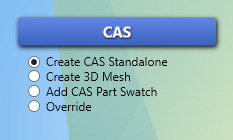
Step 3: S4S will show you the catalogue. I like to sort it so Part Type is set to the stuff that I want to make (in this case “Lidschatten” or “Eyeshadow”) then set Game Pack to “Base Game”, which ensures that the item we’ll make is base game compatible. Then just choose any eyeshadow. I usually just take the first one.
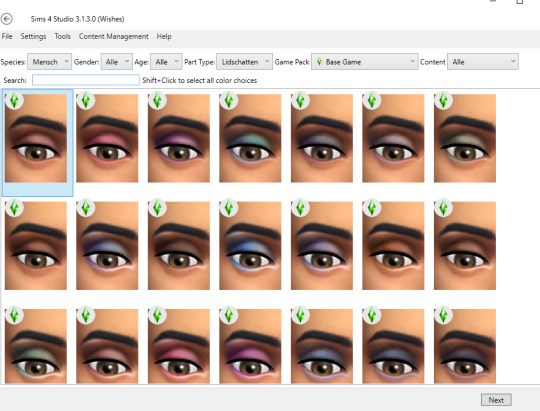
Step 4: A new window will open and ask you to name your new package! I usually go NEWCRESTINGwhateveritisNAME. Extra characters like -_.(){] slow your game down, and I feel like putting whatever it is (in this case an eyeshadow) makes sorting it easier. If you wanna name your shadow just eyeshadow1 that’s fine but it will kinda suck for ppl who download it.
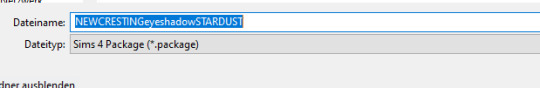
Step 5: After you named your eyeshadow, you get to the main S4S screen. We don’t need to do much here for now, just export the texture. To do that, we click export. (I drew a lil arrow) S4S then tells you to save the texture. I usually make a folder per project and save it there under the name “tex�� but it really doesn’t matter.
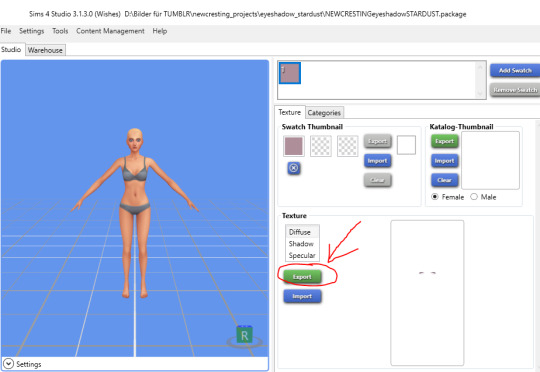
Step 6: Open Photoshop. Make sure you got your DDS plugin installed.
Step 7: Open your texture (in my case called “tex”) The DDS plugin asks you how to load it, click “load using default sizes.”
Step 8: Now you should have your texture in front of you. I like to zoom in to 300-500% depending on what I’m making.
Step 9: Now, on the left there should be a panel called “Channels” or something (my PS is in German so I’m just guessing here). There’s five channels: RBG, Red, Green, Blue, and Alpha. By default, all are selected except Alpha. We’re gonna reverse that so that it looks like this:
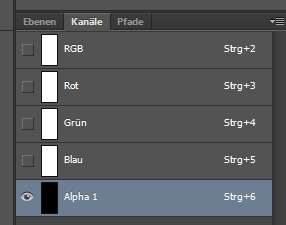
Step 10: By now your image should look mostly black with two little white thingies on it. The alpha channel basically tells the eyeshadow where to show up. Where there is pure white, it’s gonna show. Grey tones are a way to “lower” the opacity. Where there is pure black, there’s not gonna be any eyeshadow.
Now, get creative! Use the brush tool set to white to add and black to subtract from the alpha so that the form suits what you want. Make it softer, make it bolder. This is where you decide the shape! Experiment, get creative, use the brush and eraser tools until you find something you like.
Here’s before (a.k.a. EA’s alpha):
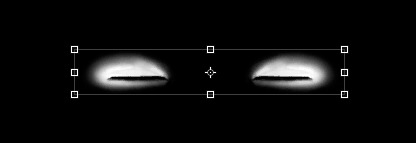
And here’s mine after some very quick editing because I wanted to get this done:
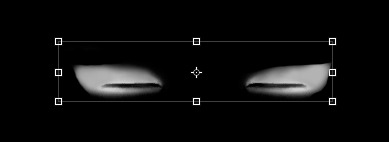
Step 11: Change the channels back so that the alpha is disabled and all the other ones are enabled, so that it looks like this:

Step 12: Now, we get to the fun part: The actual texture. I dislike EA’s textures as I find them too stark and harsh. I like them softer and subtler. But that’s just me, feel free to go wild! Paint your own texture or just color fill with a single block of color, it doesn’t matter! If you paint your texture, just make sure it lines up with your alpha layer. Also, make sure that you make the texture black and white for now so that we can easily recolor it later.
This is EA’s texture:
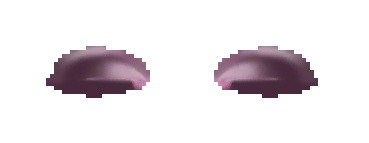
And this is mine! It’s ugly, but that doesn’t matter, ‘cause only the stuff that our alpha specifies is gonna show up, so it doesn’t matter that it’s just blurry circles.
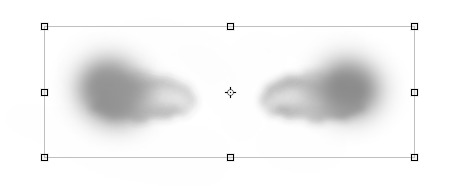
Step 13: Now to get some colors into that! Go to the menu at the top, select Layer --> New Fill Layer --> Solid Color (or something. something with solid). Photoshop should then ask you to specify a color. Choose one, then go to the layer tab on the right and change the blend mode or whatever it’s called from “normal” to “overlay” or “soft light” or just experiment with the modes! It doesn’t matter! Get what looks best to you. I chose Overlay.
This is what my eyeshadow looks like now that it has color:

Click on File --> Save as ... A window will pop up with a save dialogue. Make sure to save your file as a .DDS file!!! This is super important. Then name it (I usually just number the swatches, so this one would be “1″) and save it where you can find it.
The DDS plugin will then ask you how to save it. From the drop-down menu, choose “DXTC 5 ARGB 8bpp | interpolated alpha”, then click save.
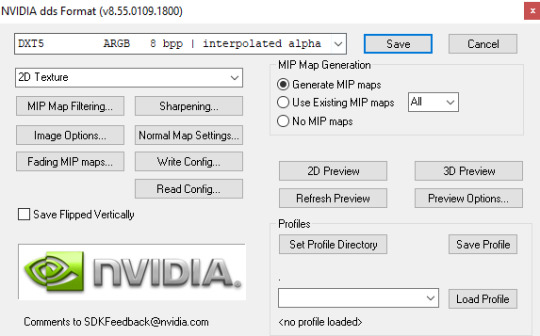
Step 14: Now you can choose to make more colors by clicking on the little colorful rectangle (purple in my case) on your fill layer in the layer tab. That will make PS ask you what color you want once more but eliminate the need to make a new layer.
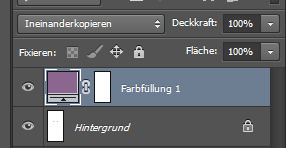
Step 15: You’re basically done now! Open S4S if you closed it and click “import” on the side, just under where you exported the texture at the beginning. Your eyeshadow should show up on the model and you can preview if you like it!
For example, I realized my eyeshadow looks way too light, so I changed the blending mode from Overlay to Linear Burn and put the opacity at 75%. Experiment!
This is what my final shadow looks like in S4S:
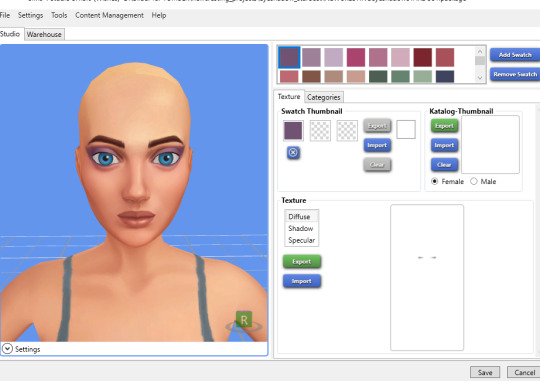
As you can see, I have a whole bunch of swatches now. Click “add swatch” in the top right corner to add a new swatch. Under Swatch Thumbnail you can drop-pick the color that the swatch is supposed to have in your catalog, or you can import a color palette through tools. S4S has tutorials for that on their site.
Step 16: This is OPTIONAL! But I like to do it. The eyeshadow we used as a base is by default enabled only for females and allowed for random. I don’t like that, so I enable it for males by checking the box (circled) and then remove the checkmark from the box at the very bottom (you have to scroll a bit) so it’s no longer allowed for random. Don’t forget to click Apply to All Swatches!
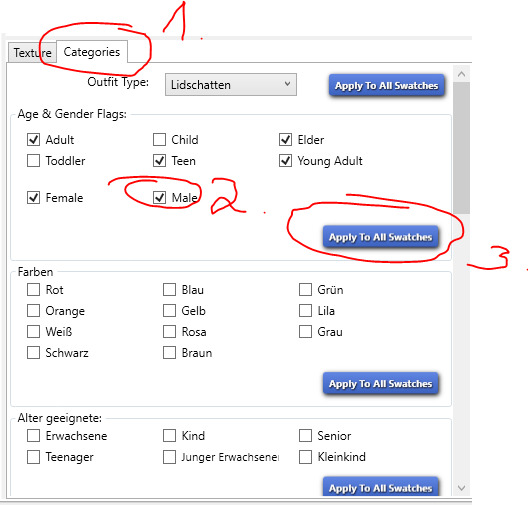
Now click Save! And you’re done!!! Don’t forget to copy over your package to your cc folder, then go in game and find them, take a couple of screenshots for a thumbnail and preview and then it’s done!
This is my shadow in game:

Now go forth and make your own eyeshadows!
242 notes
·
View notes
Photo

Sims 4 Ring Pops for the entire family~
Don’t know why anyone would need these but I made them so heres
CAS View

*Excuse the random townie*
Set Includes:- 4 Packages -Ring pop For Toddler- Found in Accessories -Ring pop for Kids- Found in Accessories -Ring pop for Adults, Teens, Elders- Found in Ring Finger - Ring pops Merged
-10 swatches - Has all Lods -Has custom thumbnail -For Male and Females -Allowed for Random -Not Perfect -Kinda ugly -Got Lazy and didn’t take a proper screenshot -I still suck at cc-ing Feel Free to Recolor but please don’t include the mesh. Link back to this post please~ -Feel free to tag me in screenshots @MOCHACHIII - Don’t Re-upload or Redistribute If there is anything wrong with the objects please let me know Enjoy!!~~~
다운로드DOWNLOAD Items—-> SFS
#sims4#sims 4 cc#s4#ts4#sims4 cc#ts4cc#sims 4 custom content#ts4 ring pop#s4 ring#s4 toddler#s4 cute#ts4 cute#ts4 ring
219 notes
·
View notes
Photo



Was looking for more stuff to do and...yikes. EA really like their ugly, unrecolorable accessories, don’t they? The fourth channel was kinda messed up too. I removed the necklace and flowers at first, but that part on her chest kept bugging me so I ended up scrapping it altogether and repainting everything.
On that note -- damn, it’s been ages since I painted so much in PS! And do I spy yet another plastic clothing item? Why yes I do! :D
+ For Young Adult / Adult females. + Enabled for Everyday, Formal, Career, Makeover, Random. + 3 new presets (replaced the original ones).
Edit: i-like-teh-sims has made a necklace and stencil-less version of this top!
Download:
Default replacement: EA-match CAS thumbnails Custom CAS thumbnails
Non-default replacement: EA-match CAS thumbnails Custom CAS thumbnails
Credits: 1, 2, 3, 4, 5, 6
139 notes
·
View notes
Text

emotional motherf*cker tattoos
⋆ BGC ⋆ 9 Swatches ⋆ Located in Upper Left Arm ⋆ Custom CAS Thumbnail
patreon (always free) | simsfileshare
terms of use on patreon
another set of tattoos that i originally posted in 2018, making this my oldest and first creation.
the original set only had two swatches, the updated version now includes 9 swatches to separate each section.
if you have the older version you don't have to remove it but i recommend doing so.. since its kinda just ugly.
#mycc#ts4 cc#the sims 4 cc#sims 4 cc#the sims 4#sims 4#ts4#ts4cc#thesims4cc#s4cc#s4 cc#sims 4 tattoos#the sims 4 tattoos#ts4 tattoos#s4 tattoos#maxis match tattoos
84 notes
·
View notes
Photo



I never released a thousand-follower gift, and I’m a couple hundred past all thanks to each and every kind soul that’s following right this moment!
So here’s a conversion and mashup dump for your sim dudes. In the formal and/or casual variety.
All the outfits aren’t perfect, kinda have some ugly textures, distort somewhat with sliders, have weird shadows in CAS, and clip with body sliders in the extreme (more details below). Let me know if there are any other glaring issues!
Recategorize or rename as needed :)
TOU
Credits: Sims 4 and the respective EP/SP/etc, TSRW, blender
Huge thanks to @morganaplays for testing!
Turtleneck+Blazer Outfit [Mashup]:
Mashup from Sims 4 meshes (bright suit from City Living, the fitted suit from the base game, and the turtlenecked coat from Cats and Dogs)
Full body outfit
three channels
Custom Thumbnail // Disabled for Random // Enabled for Everyday, Formal, Career, and Outerwear
Four variations: There’s version 1 that has regular trousers and version 2 with the Darron jeans from the Supernatural EP ;) Then there’s two versions of each with a plain turtleneck instead of the ribbed default overlay, just because :)
There’s a second preset on every outfit with a separate texture with a pocket outline on the jacket
Download .zip: https://simfileshare.net/download/976239/
Buttoned Up Suit [Mashup]:
Mashup from Sims 4 meshes (Bright suit from City Living, the fitted suit from the base game, and the wide lapel suit from City Living)
Full body outfit
Three channels
Custom Thumbnail // Disabled for Random // Enabled for Everyday, Formal, Career, and Outerwear
Preset 3 has a separate texture with a pocket outline on the jacket.
I didn’t adjust the UV and mesh together so there’s hella texture distortion on the suit jacket near the middle button, so don’t use patterns lol. I’m not going to fix it any time soon so.......

Download: https://simfileshare.net/download/976238/
Bright Suit:
Converted from Sims 4 City Living
Full body outfit
Four channels
Custom Thumbnail // Disabled for Random // Enabled for Everyday, Formal, Career, and Outerwear
Some clipping might happen around the sleeves.
Ambitions EP is required for pattern used for the shirt in preset 3.
Preset 2 and 6 have a separate texture so there’s no border lining on the pocket square. :)
Download: https://simfileshare.net/download/975035/
Enjoy and feel free to tag me! More to come hopefully~
#s3cc#ts3cc#the sims 3#i heard y'all like presets#i wasn't gonna change my sim's shoes lol#dl: clothing
3K notes
·
View notes
Photo



A texture and channel edit of the Here To Stay Club Dress from the Date Night Store set. I removed the rhinestones and necklace, repainted the torso of the dress, and made it less shiny. I kinda like the rhinestones, but that necklace was ugly, lol.
+ For Young Adult / Adult females. + Enabled for Everyday, Formal, Career, Makeover, Random. + You don’t need the Store item to use this. + 4 recolorable channels, 4 presets.
Download:
With EA-match CAS thumbnails With custom CAS thumbnails
Credits: 1, 2, 3, 4, 5, 6
244 notes
·
View notes