#though the theme's code is preventing any of the buttons on the top right to work
Explore tagged Tumblr posts
Text
𝒟𝑜𝓃’𝓉 𝓁𝑒𝓉 𝓉𝒽𝑒𝓂 𝒸𝓁𝒾𝓅 𝓎𝑜𝓊𝓇 𝓌𝒾𝓃𝑔𝓈, 𝓂𝓎 𝓁𝑜𝓋𝑒…
(PT: Don’t let them clip your wings, my love…)

Looking for some graphics to add that extra umph to your blog, rentry, neocities, or something else? I’m your angel.
My main is @sister-lucifer ; that’s where I write fanfiction, & where I interact from. I originally started doing graphics on there, so feel free to check the #dividers (PT: #dividers) tag on THAT blog to find what you’re looking for!
Right now, requests are closed!
(PT: Right now, requests are closed!)
Want to know how I make my dividers? You can find a tutorial HERE! (PT: linked text reading “here!”)

Do Not Interact:
(PT: Do Not Interact:)
Endogenic/Pro endogenic
Proship
MAPs + supporters
Zoophiles + supporters
Pro ana/ED/SH blogs
Pro nazi
TERFs/SWERFs

Before You Request:
(PT: Before You Request:)
Double and triple check to make sure requests are open. If you’re not sure, ask! Never ever send requests if requests are closed.
If you want to request more than one type of media (dividers + PNGs, PNGs + GIFs, etc), please put each request in its own, separate ask. This makes organization much easier for me!
Be polite. I don’t like when people demand things from me.
If you’re asking for dividers based on a character, please include the media they’re from. You’re extra helpful if you give me pictures of the character and/or a moodboard so I can get a feel for their aesthetic, but this is not necessary
If you’re requesting dividers themed after a microlabel, xenogender, etc, please include a picture of the flag, a link to the post in which it was coined, and/or a definition of the label
If you’re requesting more than one type of media (i.e: dividers + gifs, PNGs + dividers, etc) please separate them into different asks
Please be patient, and remember that I do requests in the order that I get them. Feel free to send another message if you think your request might have been lost!
I can refuse any request for any reason. If this happens, I will say so. Do not argue, or you will be blocked.
I will not make any dividers or graphics for DSMP or Harry Potter

FAQ:
(PT: FAQ:)
Q: “What do you use to make your dividers?”
A: I mostly use procreate! I also use an app called Pixilart sometimes, and I use remove.bg to make PNGs.
Q: “Am I allowed to recolor your dividers?”
A: Yes! In fact, I actually prefer if people do the recoloring themselves since it prevents my inbox from being clogged with requests for specific hex code recolors all the time. Just remember to still credit me for the original work!
Q: “Can I use your dividers outside of Tumblr?”
A: Yes! Once again, just remember to properly credit me if you do.
Q: “How do I know when requests are opened or closed?”
A: You can look at the top of my bio, the top of this intro post, the inbox button, and my most recent post to see if requests are open or closed. I will also usually announce when it changes. If you aren’t sure, just ask (but please don’t include a request in your ask)!
Q: “What should I do if I see someone using your dividers without credit?”
A: If it’s on Tumblr, please let me know about it so I can handle it. If it’s outside of Tumblr, feel free to politely ask them to give me credit yourself. I deeply appreciate when my community looks out for me and my work.
Q: “If requests are closed, can I send a request anyways for when they’re open?”
A: No. Under no circumstances should you do that to me or anyone else. If requests are closed, it’s because I have far too many to do already. Don’t pile onto my workload. You are, however, free to ask if I already have something.
Q: “Can I request another divider set for a character/aesthetic/media/etc that you’ve already done?”
A: Yes! I do ask that you give me any ideas you might have though, since presumably the first set wasn’t what you were looking for, and chances are i used all my good ideas on the first set as well.

About Me:
(PT: About Me:)
I go by many names, which you can find here! People tend to stick with my username and call me Lucifer.
I go by any and all pronouns, please use a variety + neos! (You can find my current neo masterlist here, but I always encourage people to have fun and make up new ones!)

Tagging Guide:
(PT: Tagging Guide:)
#The Angel Answers: Answering an ask without dividers
#The Angel Speaks: A tag for announcements and other non graphic things
#The Angel Reblogs: My reblogs of other people’s work or other non specific posts
#Thanks For Crediting: For when I reblog people who used my dividers
#Sister Lucifer’s Dividers: The tag for all of my dividers
#Sending You On Your Way: For when I get a request for something I’ve already done
Dividers are tagged by color, fandom, imagery, and aesthetic. If you believe something needs to be tagged with a trigger warning for any reason, please let me know!
I’m also trying to make this blog more accessible. if you believe the image description is inaccurate in any way, or if i forget to describe an image or add plain text, please tell me!

Current Anons:
(PT: Current Anons:)
💭🌸
🥐 (+ variants)
🧼🛏️
💸⭐️
🧠🪙
⚧️
🎆
⚠️
☁️
Kaya
⚔️🍗
✨
🦐

And, I put this on every post, but please:
(PT: And, I put this on every post, but please:)
Remember to like, reblog, & credit if you use my dividers!
(PT: Remember to like, reblog, & credit if you use my dividers!)
It’s free, takes two seconds, and it really helps me out. It’s the bare minimum an artist could ask of you. Thank you!
51 notes
·
View notes
Text
jel’s how-to guide on finding and/or making accessible themes
So, you’re a blogger or a theme designer who cares about accessibility. Good - it’s a positive step forward. However, maybe you’re not exactly sure how to do that. Well, have no fear, as I, your local design major who took courses on User Experience, am here to help.
I’m going to cover the biggest issues I’ve seen across many blog themes. If you are guilty of any of these, don’t worry, we’re here to fix that. I’m even guilty of some of these design sins.
1. Font Size and Type
This is easily the BIGGEST hinderance I’ve seen on this site in regards to accessible themes, especially in recent years. If you want your theme to be accessible, you HAVE to have decently sized and decently spaced font - this is completely non-debatable. My recommended font size tbh is 12 and above, with 1.15 spacing at the very least. You could maybe get away with 11px or 10px font, depending on the font type you pick, but anything below that and it’s pretty much guaranteed that anyone with visual impairments reading your blog is going to have a bad time.
Also, font type matters, especially for those with dyslexia. There is a font type that was specifically designed for dyslexics called OpenDyslexic, but if you wanna use a different font type, that’s perfectly fine. Just don’t use any cursive or all-caps font types, as those are MUCH harder for dyslexics to read. If you want further details on which font types are best, I would HIGHLY recommend you check out this link.
2. Colour Contrast
Look, I get it - maybe there’s a certain colour scheme that you REALLY like, but not every colour scheme is going to help those with reading difficulties or visual impairments. I’m gonna be talking more so on colour pairs than colour schemes, but in general, you’re better off using a darker background colour with a lighter font colour. This helps prevent eye strain, especially if you expect people to be looking through your blog for extended periods of time.
There’s plenty of sources online that can help you figure out which colours have the best contrast with each other, but here’s a post that does a generally good job of giving a quick guide for people to use.
Except for white font on a yellow background. For the love of God, please DO NOT. Also I think this just might be me, but I’m really not a fan of maroon font on a black or grey background, especially if the font type is thin.
3. Hyperlink Responsiveness
This one is more so on theme designers than bloggers, though I am BEGGING bloggers to please keep an eye out for this when you’re looking for themes. Hyperlink responsiveness simply means that when your cursor hovers over a hyperlink, such as tags, the reblog button, the like button and/or the next page button on your theme, it should have a clear visual change.
Maybe the hyperlink text and/or symbol grows or shrinks in size. Maybe it fades or darkens into a different colour when you hover over it. Hell, it could be a combination of both, but viewers should have SOME visible way to tell them that yes, that is a link that will bring you somewhere else than where you currently are and yes, that link works. It’s such a simple thing, and trust me, I know it’s probably not the easiest thing to code, but it makes SUCH a big difference in the user’s experience I promise.
4. Obvious Symbology and/or Symbols with Supporting Text
Everyone knows that an image of a house means Home. Everyone knows that the image of two intertwined chains means links. Everyone knows that an arrow pointing to the right means next page and an arrow pointing to the left means previous page. These symbols are pretty much universal and can be left alone for people to look at and intuitively understand what they’re seeing, no problem.
Obviously though, not all symbols are universal, and if that’s the case, a symbol should either have accompanying text to explain it (either in immediate view or in a hover box), or should just be replaced with text all together. The symbol should also be very obvious and easy to spot. Lemme explain what I mean by using a theme designed by one of my favourite blog theme makers on this site, @seyche.

If I were to cover up the texts accompanying those symbols, I’m pretty sure that the very least that people would get confused between the about page and the rules page. This is honestly my preferred style of links, but of course having just the words without the symbols would work just fine to.
Recommendations
All of this would be pointless if I didn’t give my advice for bloggers and theme makers alike on who to check out or what to look for if you’re either looking for a theme to use or an example to help you better understand good design practices for themes. In general, if you see ANY themes that promote responsiveness, chances are it was designed with most if not all of the design principles I mentioned in mind.
As for who to check out specifically, I highly recommend @seyche and well as @eggdesign. Both of these designers have done FANTASTIC work in making themes that are both very much accessible and aesthetically pleasing. There’s likely more out there, but these two definitely are on the top of my list.
#acessibility#accessible themes#themes#tumblr theme#tumblr themes#theme advice#themes advice#;long post#;pasdepoutine#(( i really don't expect this post to gain much traction tbh ))#(( but it's important enough to me that i get at least one person to think about this ))#(( that even that one person making their blog more accessible counts to me as a success ))
246 notes
·
View notes
Text
The Ghosts That We Knew
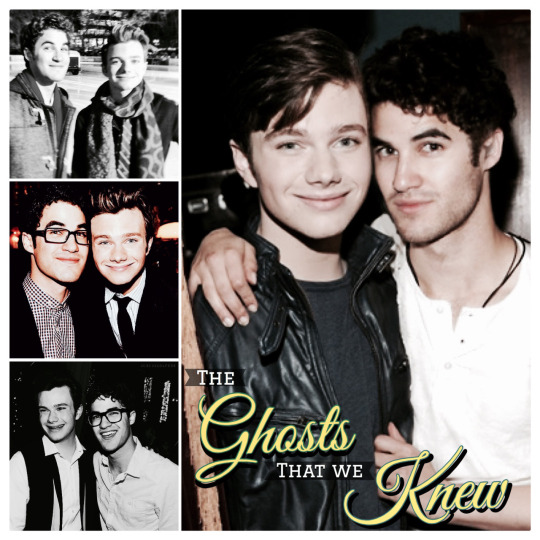
See my original post on the origins of this story here!
Summary: Blaine Anderson is no stranger to hospitals and has been volunteering on the pediatric unit of Lima General Hospital for years when Kurt Hummel comes along. After Blaine is attacked at his school's Sadie Hawkins Dance, he has his best friend Kurt to help him deal with the aftermath. And when Kurt becomes the target of the McKinley football team's bullying campaign, he can count on Blaine to have his back.
AU where Blaine transfers to McKinley instead of Dalton. Set during season 1.A story of two best friends finding courage to face their bullies and discovering love along the way.
Author’s Note: Blaine has a reason he has been in an out of the hospital since childhood that will be revealed, but if you are overly cautious of the level of angst surrounding it I can assure you it's nothing heartbreaking/super serious. It's actually quite common. I cannot thank @esperantoauthor enough for beta reading this for me and really helping me whip it into shape!
AO3 Link || FFN Link
Chapter 1: Of Viral Videos and Disney Princes
The last time that Kurt Hummel remembers being in a hospital, he told his mother that he loved her for the last time.
That was six years ago.
As he walks through the lobby, towards the directory by the elevators, he keeps his gaze fixed forward, careful not to spare a glance at the waiting area to his right. He spent so many months in that waiting room. Entire seasons, multiple holidays spent watching people receive good news and bad news, with his father stoic and silent beside him as his mother underwent procedure after procedure. Until it was their turn to be the family that received bad news. The doctor sounded sincere as he said a lot of big words Kurt could not quite understand at the time, but he understood the look on his father’s face. He took to studying the ugly designs on the carpet to distract from the tight clench in his father’s jaw, the way he kept himself so still and barely blinked through the entire explanation— Kurt knew, even at eight years old, what it was like to use up all of your willpower to hold yourself together for the sake of someone else. To this day, he cannot look at paisley print without thinking back to that awful day.
Kurt scans the directory before punching the up button to call the elevator and folds his arms across his chest, tapping his foot as he awaits its arrival. When he first heard about the volunteer program on the pediatric unit he was naturally hesitant to return to the place that held some of his worst memories. He had been on the fence about it all summer, torn between the desire to give back to the hospital staff that had gone above and beyond in their attempts to cure his mother’s cancer and wanting to put as much distance as possible between himself and the place where they finally had to say goodbye to each other.
Until he saw that YouTube video.
A curly-haired boy with big doe eyes and an unwavering grin, guitar in hand, leading a Disney themed sing-along with a group of elementary school age kids. The warmth that spread through Kurt’s chest was almost overwhelming as he watched the boy march around the room performing Hakuna Matata with the parade of children trailing behind, mimicking him raucously and off-key. It was the first time Kurt had really smiled in a long time.
So he had decided to look into the program. Mostly because witnessing the boundless energy of pure joy from each child singing along in that video elicited memories of countless nights of living room performances with his own father, both of them puffy-eyed and exhausted but still managing to find the stamina to sing at the top of their lungs, using the furniture as stage props. They were two lost souls attempting to cling to each other through tidal waves of insurmountable grief, and those nights together— well, those nights wereeverything to Kurt. He had never felt closer to his father than when they were both breathless and laughing their way through the most eclectic collection of songs imaginable, hugging each other tightly at the end of each performance.
And if Kurt happened to run into the boy from the video along the way, well, that would certainly just be an added bonus. Kurt did have eyes after all. And there was no denying the boy’s natural charm or the air of confidence with which he carried himself.
Truth be told, entering yet another school year with no friends was beginning to take its toll on Kurt and the possibility of finding camaraderie with a cute boy who seemingly shared similar interests was certainly enticing.
Ding!
The doors slide open before him revealing an empty elevator. Kurt steps in and presses the button for the fourth floor. He thinks about that video and jumping on armchairs and couches in his living room with his father for the entire ride up.
***
He has to be buzzed in to enter the unit, which he thinks is strange. But the woman who greets him, a young nurse with bright green eyes and deep auburn hair pulled back into a messy ponytail, explains it is the protocol for all pediatric units in order to prevent children from wandering away or being kidnapped. There are security bracelets around each patient’s ankle that trigger an alarm if they are taken past a bright yellow line painted on the floor.
“Who would kidnap sick kids from a hospital?” Kurt asks, looking absolutely horrified.
“You would be surprised at how common it is. Parents fighting over custody, usually.”
He nods and guesses that makes sense, but the thought is still deeply unsettling.
The hallways are empty as she leads him to a room behind the nurse’s station. The unit is certainly much different from the one his mother had been on. The walls are covered in murals of different cartoon characters and scenes from popular storybooks. While the nurse punches in a code, Kurt studies a painting of Rapunzel in a high stone tower, golden plaited hair strung over the edge of the window for a handsome prince at the bottom. The door buzzes and she holds it open for him. “I’ll let my supervisor know you’re here.”
Kurt thanks her and takes a seat at one of the tables to wait. On the far wall he spots a bulletin board covered in an overabundance of overlapping photos, hand-drawn pictures and a variety of cards both homemade and store-bought. He casts a quick glance towards the door before crossing the room to investigate. He cannot help but smile as he scans over the collection of memories, reminiscing back to his own pile of hand drawn cards for the staff on the oncology unit.
Then something catches his eye.
It’s the curly haired boy from the video. He’s standing, guitar in hand with the strap over his shoulder, in the center of a group photo, surrounded by children of varying ages and the unit staff. His outfit is different from the one in the video though. He’s wearing baggy sweatpants and a printed T-shirt, only the edges of the otherwise obscured design visible from behind the guitar over his torso. In the video he had certainly seemed more, well, put together, to say the least. He had worn light grey slacks and a navy polo shirt accented with a white bow tie, which Kurt could not help but notice because he could count on one hand the amount of teenage boys he had ever seen wearing bow ties in the state of Ohio, himself included.
Kurt wonders how often he comes by to visit and volunteer. Maybe there is a chance they will be able to meet after all.
The faint beeping of the key code and jiggling of the door handle to his left draws his attention and he turns in time to see an older woman with ashy blonde hair and huge round glasses that take up half of her face walk in. Her scrub top is printed with different Winnie the Pooh characters. She smiles and approaches him, extending her hand. “Hi, you must be Kurt. I’m Jeannie; we spoke on the phone last week.”
“Oh! Yes,” Kurt shakes her hand. “Nice to meet you.”
“Shall we?” She gestures to a table and Kurt takes a seat opposite her. “So we just have to get some paperwork in order and then we can take a little tour around the unit so you can meet the kids.”
“Okay.”
“This is your first time volunteering, right?” She opens a Manila folder and begins rifling through a large stack of papers.
“Yes.”
“What drew you to it?”
Kurt steals a glance towards the bulletin board, lips curling up into a half-smile. “I heard about it through my school a few months back, but honestly? I spent a lot of time visiting my mom in this hospital when I was a kid and when me and my dad would get home he would always try to cheer me up. We put on a lot of concerts for my stuffed animals in our living room. And I mean… like a lot .”
Her eyes are soft as she listens, a piece of paper held loosely between both hands just inches off of the table, almost forgotten, and gives him an empathetic smile.
“I saw that video of the Disney sing-along online and I just really wanted to be a part of it, helping kids, especially with music, because it’s really helped me through some tough times.”
“Well,” She straightens up and slides the paper across the table towards him, “I think the kids will really love having you around. Do you play any instruments?”
“Never missed a piano lesson,” Kurt says, grinning. “But mostly, I love to sing.”
The paperwork consists of a lot of signatures. Kurt is not to discuss any of the patients or their health conditions with others in order to maintain privacy regulations, not to post anything to social media without permission, and just a lot of general information about the hospital’s protocols such as what to do in the event of emergency scenarios (of which there are many ). By the end of it, Kurt has a pretty sizable stack of papers to take home with him and a dull cramp in his wrist.
“I know it seems like a lot of information, but nothing you have to memorise. You’ll always be with other staff members who will guide you through every step of the way.”
Kurt releases a nervous laugh, “Okay, good. I can save my highlighters for school work then.”
***
Jeannie leads the way to the playroom which, she explains, is a safe space for all the children on the unit that remains open every day until 7 p.m. No medications or treatments are allowed to be administered to a child in the playroom, they must be brought out first. There are about ten kids inside, ranging from toddlers to older teens, all of whom have seemingly gravitated towards splitting into their own little cliques based on ages. As soon as they enter the room two of the younger kids, a boy and girl no older than three or four, look up from a mountain of blocks and start crying. Kurt casts an alarmed glance at Jeannie.
“It’s okay, you can keep playing.” Jeannie kneels down and stacks a loose block onto their small tower. “Everyone, this is Kurt, he’s going to be coming by to help out and spend some time with all of you.” She stands up and backs away from the two toddlers with the blocks to stand beside Kurt again.
“It’s the uniform,” she says quietly to him. “Some get scared when they see us come into a room cause it usually means it’s time for medicine or treatments.”
“Hi, Kurt!” A small girl with bronze skin, a round face, and long thick black hair comes over and takes his hand. “I’m Melanie! You wanna come draw with me?”
She does not wait for an answer before she starts tugging on his hand and walking back towards a small rectangular table covered with construction paper and crayons. She climbs into one of two plastic blue chairs which are far too tiny for Kurt to fit in, so he sits on the floor beside the table, crossing his legs. Melanie slides a piece of yellow construction paper towards him and pushes a pile of crayons into the middle for them to share.
“Did you draw all of these?” Kurt picks up a red crayon and starts sketching.
“Yes! My daddy brought my big brother to visit and we draw together,” she says, shading in what looks like a sunflower with a purple crayon.
“They’re very beautiful; I like that one a lot.” Kurt taps the one she is currently working on. “I’ve never seen a purple sunflower before.”
“I’m gonna invent them one day,” she says matter-of-factly. Kurt smiles and returns to his sketch of a new outfit design that has been floating around his mind for the past week.
“Woah!”
Kurt begins to lift his head up to locate where the voice has come from when he spots movement beside his left elbow. To say the boy is small would be an understatement. He is tiny . A pale, skinny little thing dressed in Batman pajamas that look two sizes too big on him. He has wide, bright blue eyes and is wearing a charcoal grey beanie. Clutched between his toothpick arms is a stuffed rabbit with drooping ears the size of its entire body.
“Hello,” Kurt says as the boy leans forward to peer at his drawing.
“You can draw,” the boy says, clutching his rabbit closer.
“Would you like to draw with us?”
“Can’t draw,” he says.
“Oh, I bet that’s not true,” Kurt says and holds out the crayon to him. “Everyone can draw.”
The boy looks at the crayon then up to Kurt and shakes his head shyly before raising the bunny up to his chin, hugging it tightly.
“What’s your name?” Kurt asks.
“Jason,” he says quietly.
“Well, would you like to watch me and Melanie draw?”
“I’m really good.” Melanie looks up at him. “You can sit next to me, I’ll show you.”
Kurt spends the next hour drawing with Melanie while Jason continues to peek curiously between them. The other kids begin to trickle out of the room, some led by nurses, some by visiting family members. Pretty soon, only the three of them are left until Jason’s mother comes in to collect him. Before he leaves, Kurt holds out a piece of paper to him.
“Something tells me you like Batman,” Kurt says as Jason’s eyes widen at the image of a child-sized Batman with bright blue eyes. “How about next time you can draw me?”
“Okay.” Jason grins, slipping the picture between his stuffed bunny and his chest to hold it there safely. “But you’re gonna look like a potato. I really can’t draw.”
It is the most Kurt has heard him speak all afternoon. Something about the way he talks contradicts the way he looks. Kurt wonders how old he actually is; the boy looks smaller than most five year olds he’s seen but definitely talks like an older child. Kurt makes a mental note to find out next time. “Deal. I can’t wait to see it.”
Jason’s mom gives Kurt a parting smile before she shepherds her son away. Soon after, Melanie’s nurse comes to collect her as well, leaving only Kurt and Jeannie in the empty playroom.
“That went well,” she says. “You’re a natural with them.”
Kurt beams back at her, a sense of pride swelling in his chest.
After his dad comes to pick him up, Kurt spends the entire car ride home filling him in on the events of the day, excluding Jason and Melanie’s names. He goes to bed that night with his mind already buzzing with activities for the next visit.
***
Kurt starts volunteering two days a week after school and over the course of the next month, he becomes very familiar with some of the regular kids on the unit. Jason, he discovers, is actually nine years old, has leukemia and is in his final round of chemotherapy by the first week in October. Melanie has sickle cell anemia and had been hospitalized for something called ‘sickle cell crisis’— she had gone home two weeks after they first met, but Kurt learns that she usually returns frequently for the same problem. There’s a teenage boy not much older than Kurt is, but taller and skinnier with jet black hair and sad eyes, named Julian who has cystic fibrosis— he usually keeps to himself, oftentimes choosing to sit in the back corner of the playroom and silently watch everyone else.
The rest have been a whirlwind of faces and names with a variety of issues such as pneumonia, appendicitis, broken bones and asthma attacks. There have also been quite a few cases of children who have come in with injuries as a result of abuse at home, more so than Kurt would have imagined actually occurred. He finds trying to interact and engage with those kids to be the most heartbreaking.
Some of the kids are not as keen to warm up to him as others, keeping to themselves or staying with their families while Kurt leads sing-alongs, painting lessons, hosts movie nights, and reads aloud during story time. He has developed a steady routine in the five weeks since he began volunteering. So on the Tuesday during the second week of October he waves hello to the security personnel by the front entrance like he usually does. He rides up the same elevator and is buzzed into the unit by Rosie, the first nurse he met with the auburn hair. And with his usual wide smile in place, he strolls into the playroom with a new four-pack of Disney themed puzzles under his arm.
But when he walks in, the kids are already sitting in a circle, staring up at a boy with loosely gelled curls coiffed into a fluffy side part, bright hazel eyes, and a sapphire acoustic guitar perched on his lap. Kurt is caught completely off guard as he realises, Oh god, it’s him! It’s the guy from the video!
He looks shorter in person than Kurt assumed. In both the photo on the bulletin board and the video his hair was ungelled and wild. Kurt vividly remembers his dark curls bouncing as he bopped his head along to the music while impersonating Timon and Pumba for the younger kids. He’s dressed in another carefully selected outfit though— bright red pants, a black polo and a white bow tie with black polka dots on it.
“Kurt!” A few of them yell excitedly.
“Ah, so you’re the famous Kurt I’ve been hearing so much about,” The boy with the guitar says, that same unwavering grin already in place. “Nice to finally meet you, I’m Blaine.”
#the ghosts that we knew#klaine#klaine fic#klaine fanfiction#blaine anderson#kurt hummel#klaine au#friends to lovers#more like idiots to lovers am i right#canon divergent#syntheticpoetry writes#angst with a happy ending#romance#fluff#early klaine#blaine will forever be an oblivious dumbass#sick!fic#glee#glee fic#klaine fanfic#new directions#cooper anderson#burt hummel
53 notes
·
View notes
Text
Elecrow Crowbits: The Ultimate LEGO-Compatible STEM Learning System That Grows With Your Child
Elecrow Crowbits
9.00 / 10
Read Reviews
Read More Reviews
Read More Reviews
Read More Reviews
Read More Reviews
Read More Reviews
Read More Reviews
Read More Reviews
Read More Reviews
Read More Reviews
Read More Reviews
Read More Reviews
Read More Reviews
Read More Reviews
Read More Reviews
Read More Reviews
Read More Reviews
Read More Reviews





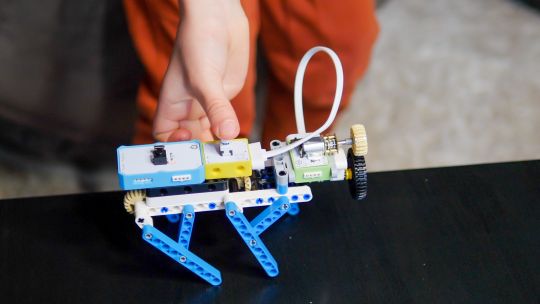



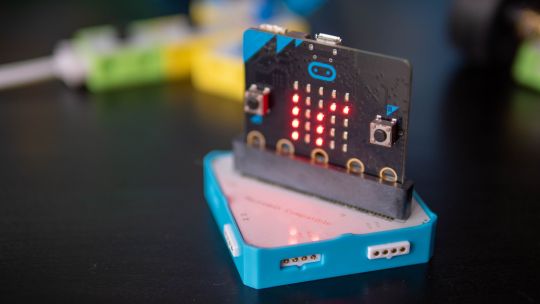


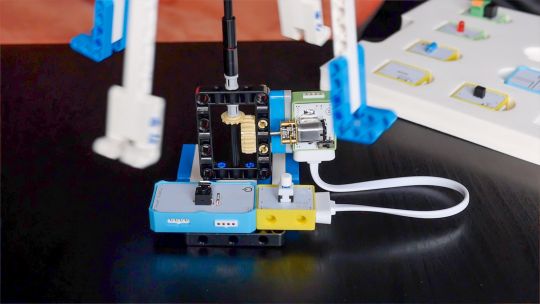


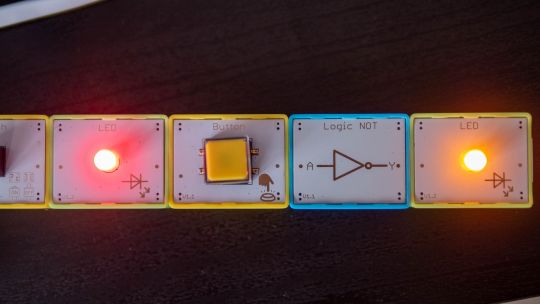
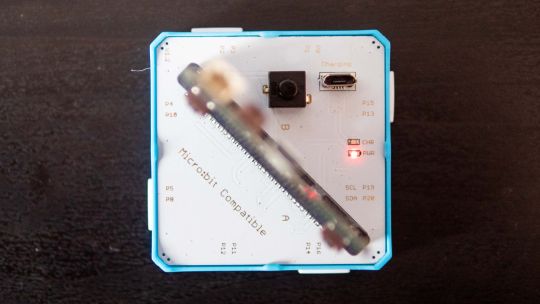
Shop Now
Brick builds, combined with magnetic electronics blocks, and programmable micro-controllers. Does it get any better than this? I think my long search for the perfect STEM learning kit is complete. If you have young children just coming up to the right age for it, the Crowbits system can accompany them throughout their primary education and beyond.
Key Features
Magnetic blocks build circuits
Kits to suit various levels
Specifications
Brand: Elecrow
Development Platform: Scratch and MicroPython
Pros
LEGO-compatible to customize your builds
Full range of components planned
Level up with your child with more complex projects and programmable microcontroller
Familiar Scratch-based programming software
Cons
It's a Kickstarter
Instructions need work expanding on the principles and explanations
Buy This Product

Elecrow Crowbits other
Shop
// Bottom var galleryThumbs1 = new Swiper('.gallery-thumbs-1', { spaceBetween: 10, slidesPerView: 10, freeMode: true, watchSlidesVisibility: true, watchSlidesProgress: true, centerInsufficientSlides: true, allowTouchMove: false, preventClicks: false, breakpoints: { 1024: { slidesPerView: 6, } }, }); // Top var galleryTop1 = new Swiper('.gallery-top-1', { spaceBetween: 10, allowTouchMove: false, loop: true, preventClicks: false, breakpoints: { 1024: { allowTouchMove: true, } }, navigation: { nextEl: '.swiper-button-next', prevEl: '.swiper-button-prev', }, thumbs: { swiper: galleryThumbs1 } });
Take a moment to imagine the perfect electronics and engineering learning kit. It would be so simple even a child could use it: magnetic blocks, perhaps? Modular, so you could swap bits in and out to modify projects. It would scale up, so you could start with simple circuits and move on to programmable hardware, catering to all levels of the curriculum. Lastly, I'd throw in LEGO-compatible, because LEGO bricks are the best tool for creativity and engineering ever made.
That's exactly everything the Elecrow Crowbits system is, and it's crowdfunding now.
youtube
Disclaimer: This is a Kickstarter
Four of the five available Crowbits kits were sent to us for evaluation during the Kickstarter, however, they are still very much in the prototype stage, and we've evaluated them on that basis. Some bits were missing, some were non-functional, and the software is still a work-in-progress. This is to be expected at this stage, but the core system is solid.
Also, the usual Kickstarter caveat applies: your money is at risk, and there's no legal obligation with any crowdfunding campaign to actually deliver a product. That said, this isn't Elecrow's first campaign (the CrowPi 1 and CrowPi 2 were a huge success). It's a well-established company with a reputation to maintain and a good track record, so we think the risk is minimal.
What Are Crowbits?
Crowbits modules are magnetic electronics blocks with LEGO-compatible pin holes on the side and stud holes underneath. The 4-pin pogo connections are either male or female, and have a small protrusion on the bottom to prevent wiring them the wrong way around.

Extension cables enable you to place a module elsewhere, and these too feature the same magnetic connection and can't be plugged in the wrong way. The whole system operates on a safe, low voltage, and with rechargeable battery blocks that charge over micro-USB.
Each Microbits module is color-coded for ease of understanding:
Blue modules are power and logic. In the basic sets, these are simple battery modules that don't require programming. In more advanced sets, these are programmable microcontrollers with pin numbers on the connections for addressing modules directly.
Yellow modules are inputs: buttons, basics sensors and such.
Green modules are outputs: LEDs, motors, buzzers, relays.
Orange modules are special and require serial communication lines to the programmable hub. These include things like color sensors, joysticks, or 2G communications hub.
A large range of Crowbits modules are planned, though these will be available separately at a later date. For now, you can only purchase the full Crowbits kits with their included module selections.
No Programming Required!
Since the first two Crowbit kits require no programming, how does that work? Simple, as long as you follow some basic rules:
Yellow input modules must be placed on the left of green output modules (when viewed with the module name being on the top, and symbol in the bottom right).

One input module can control a chain of output modules.
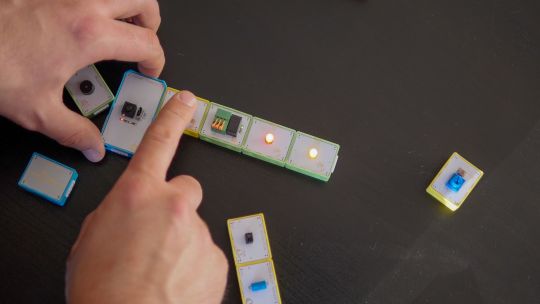
A new input-output chain will be created if you add another input module to the right.
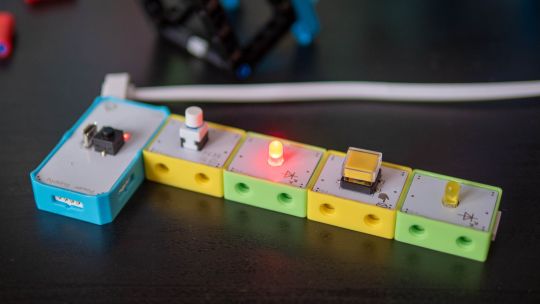
Blue battery modules can go anywhere in the circuit, and their orientation doesn't matter as long as the pins are compatible.
With this, kids can create basic circuits. For more complex circuits (that still don't need programming), a series of bitwise logic operator modules are planned. A "NOT" logic gate is included in the Hello kit, and more will be available later.
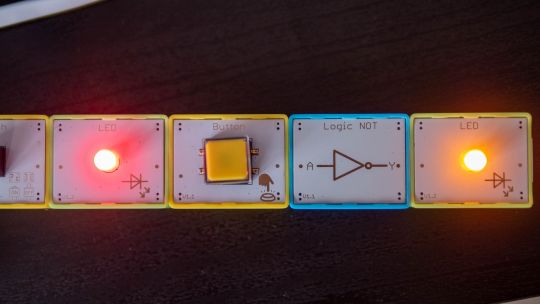
This enables you to reverse an input, such that a button that would normally turn on an LED, would now function as a button to turn the LED off.
Crowbits Kits
The Crowbits Kits are divided into five stages of increasing complexity, but all share a common system and are compatible with each other. Some modules are duplicated between kits. Let's take a look at the contents and direction of each kit.
Hello Kit
The most basic of kits is also the cheapest, available for $30. It includes seven modules, one of which is a small battery module. Five project builds are included along with pre-cut cardboard parts to stick together. No programming is required, and the Hello kit is suitable for ages 5-6.

Explorer Kit
The Explorer Kit continues the no-programming theme, but adds movement through the use of a motor module and pack of technic pieces for some basic engineering. A total of eight modules are included, one of which is a medium-sized battery pack. The build guide contains a mix of brick-based and cardboard projects. With a little adult supervision on the trickier mechanical elements, 7-8-year-olds should be able to handle this kit. The Kickstarter price is $80, rising to $130 RRP.

Inventor Kit
The Inventor Kit is a big step up that introduces programming concepts and more complex mechanical engineering. The main module of this kit requires a BBC Micro:bit (v1) to function. This is not included, though it may be available as an add-on if you don't already own one.

For those not familiar, the BBC Micro:bit is an all-in-one programmable microcontroller specifically designed for use in the school curriculum. It's widely used in UK schools, and gaining ground in the US.
Related: 10 Beginner Projects for the BBC Micro:bit
Ten modules are included as well as a large pack of technic bricks, suitable for building projects such as an obstacle avoidance car or color-sorting robot.

Given the use of BBC Micro:bit and Scratch programming in schools from around age 8, this kit would be suitable for 8-12 year-olds. It's available during the Kickstarter for $90, RRP $130.
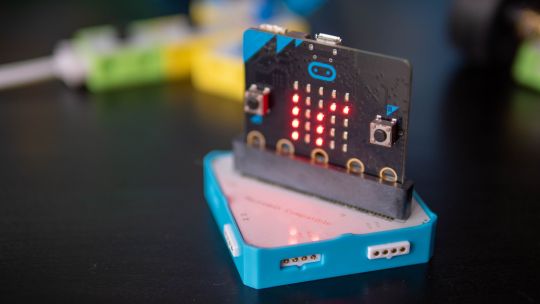
Creator Kit
This was not yet ready for review at the time of writing, but the core of the Creator kit is an Arduino-based board, and includes 11 modules more suited to smart home projects and more complex interaction programming, along with a small selection of technic blocks. There are no movement motors. The Creator kit is available for $100 now, or RRP $150 later.
Master Kit
The most advanced kit in the range, the Master Kit uses an ESP32-based board at its core, featuring a TFT color screen. Also in the kit are some joystick modules, a small keyboard, laser ranging sensor, and 2G connection.

The Master Kit has a small number of technic bricks, and as well two silicone cases for a working phone, and a retro game console. It's designed to show the modules coming together to create a finished product. However, programming the firmware is quite complex, so I'd rate this kit as suitable for 14 and up. The early pricing is $100 for the Master kit, rising to $150 RRP.
LEGO-Compatible, not Actual LEGO
I should note that the Crowbits kits are not an officially endorsed nor licensed LEGO group product, and do not contain actual LEGO bricks. Instead, the LEGO-compatible technical bricks carry the brand name "CaDA", which I've not come across before.

That said, the bricks are well made and connect simply and securely, which is always a worry with off-brand construction bricks. For context, you can buy a set of at least 500 CaDA technic bricks on AliExpress for under $30.

You can of course decorate the builds with your own real LEGO, should you wish.

As a nerdy side-note, be warned that the instruction for the brick builds are read left-to-right, rather than top-to-bottom. If you're a LEGO family, this is mildly infuriating and means your child might skip steps!
Programming with LetsCode
Programming your Crowbits kits is done using Elecrow's new LetsCode (currently only for Windows, but support is promised for Mac OS and Raspberry Pi later).
LetsCode is a customized version of Microsoft MakeCode, which is itself based on the graphical block programming language, Scratch 3.0. As such, it'll be immediately familiar to anyone with experience of Scratch programming. It's widely used for introductory programming classes all over the world, and includes graphics blocks for all common concepts like loops, branching, and functions.
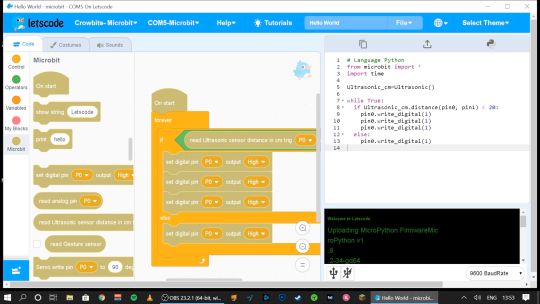
Pin numbers are printed directly on the blue modules, so it's easy to see which component is attached where.
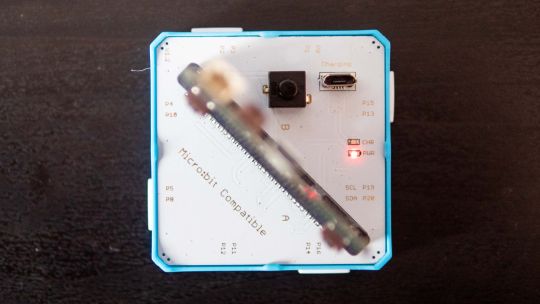
If you outgrow graphical programming, you will also be able to program in MicroPython or Java, though this was not supported at the time of testing.
Should You Back the Elecrow Crowbits?
The Crowbits magnetic circuit system is easy to use and scales well for different ages and user levels. You can start with simple circuits, and move on to programmable logic controllers, and still reuse all the bits. It's a system that will grow with your child throughout their learning journey from age 6 to 14. Very few educational toys can make that sort of claim.
If you want your child to have a competitive edge in the programming, electronics, and engineering aspect of the STEM curriculum, then supplementing schoolwork is a great idea.
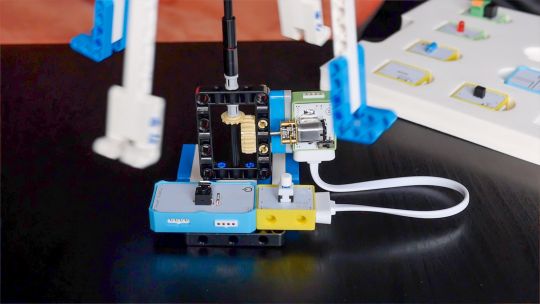
Even though many schools have now returned, it's possible you've opted to fully homeschool or just want to supplement their existing classwork. Over the next few years, schools will inevitably be different. There'll be a lot less practical work going on because of the aspect of touching shared equipment, so having this sort of kit available at home with software that's familiar will be of great benefit.
That said, the Crowbits kits vary greatly. If you're a completionist, you can grab a bargain bundle during the Kickstarter of every Crowbits kit available, for a cool $400 (rising to $600 RRP after the campaign).
But I think the best value comes from the Explorer, Inventor, and Master Kit bundle for $270. This includes a ton of mechanical bricks and plenty of movement modules. The BBC Micro:bit compatibility ties in perfectly to the existing curriculum (in the UK, anyway), while the ESP32 board is a good step up once they're old enough.
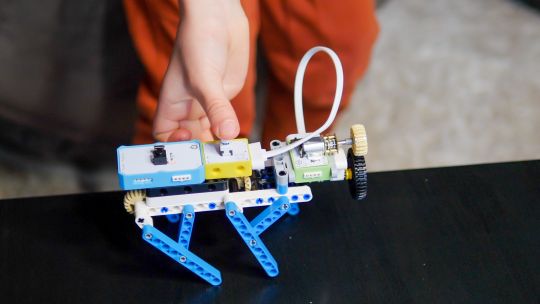
If you're only going to purchase one kit, I'd recommend skipping the Hello kit and going straight to Explorer or Inventor, depending on whether you want programming introduced yet. The cardboard projects in the Hello kit just felt a little too contrived and didn't engage my 6-year-old son in the same way LEGO does.
While the mechanical elements of the Explorer kit may need a little adult supervision, he was quite capable of the bulk of construction and able to use the LetsCode software thanks to previous experience with Scratch.

On the other end of the scale, I wasn't overly impressed with the Master kit either. The game console project, while it produces a cool end product, consists of simply the main board and two joystick modules on the side.

There is no construction, and the hardest part is loading on firmware, which tedious at best. The phone project is also impressive but limited to a 2G network, many of which will be disabled by the time the Crowbit kits ship. The ESP32 mainboard is technically impressive, but once your teenage child is ready to program this thing, the magnetic block system may not be appropriate anymore. It's a good addition to your collection if you're purchasing the earlier sets too, but I wouldn't purchase it alone.
Overall though, I think my long search for the perfect STEM learning kit is complete. If you have young children just coming up to the right age for it, the Crowbits system can accompany them throughout their primary education and beyond. And when they're done with it in a decade, we'll probably all be learning in VR anyway.
Alternatives to Crowbits
Crowbits isn't the only STEM kit around. The closest competitor is the littleBits STEAM kit, which retails at around $400, doesn't include any technic bricks, and has a limited selection of magnetic modules. It's more closely aligned to the US curriculum though with more extensive teaching materials, and already in use in many schools.
The LEGO groups' own Robot Inventor MindStorms kit is also worth considering, retailing at $350. It's focused more on robotics than basic electronics, and isn't suited to younger children, but the software is also based on Scratch. It would make a great step once your child reaches 14, and has outgrown the magnetic Crowbits system.
Elecrow Crowbits: The Ultimate LEGO-Compatible STEM Learning System That Grows With Your Child published first on http://droneseco.tumblr.com/
2 notes
·
View notes
Text
The Hurricane Sandy Saga: Feb 2019 Edition
So here’s the story of my life since October 28, 2012 and all the chaos that has come with it. This is not a happy story, so far, but I’m hoping you guys can help make it one, or at least help prevent a bad end. This is a story of corrupt banks, government bullsh*t, and a 25 year old disabled trans queer who just wants to go home. Over the next five thousand words, I hope you realize the extent of how life has repeatedly NOPED at any sense of logic. At the end of my story, I’m going to ask you to help me out if you can and to spread the word either way.
The tl;dr version is that my family is facing homelessness for the fourth time in eighteen months and I really need you guys’ help to get us back into a stable situation so this never happens again. The mortgage company has screwed us yet again and is holding on to $250,000 that is supposed to be ours. So while we own one house and one newly demolished lot, we have nowhere to live. If you can at all help out, please do. My paypal link is at the big PLEASE HELP button at the top of my page on desktop as well as pinned to both of my twitters (MihaelKai & HedonistInk) and I’ll also be regularly reblogging a version of this post here WITH the link.
My name is Aleks. This is my story.
First, let’s get one thing out of the way: I’m disabled. I have been legally recognized as disabled since I was 18. I have a combination of mental health issues and physical health issues that make it so my capacity on any given day varies greatly from “I made it through a day at a con thanks to lots of painkillers!” to “I brushed my teeth today and didn’t cry doing it!” But I try. Anxiety, depression, C-PTSD, & ADD are just a few of the things I’ve been diagnosed with by my therapist and psychiatrist, paired with diagnoses from my doctors of migraines, fibromyalgia, and a degenerative connective tissue disorder known as Ehlers-Danlos that all combine to leave me in fairly constant pain basically everywhere. My brain and my body attack me constantly but I still try to do what I can. Unfortunately, it means I can’t just go out and get a 9-5 or retail job to help fix my situation. I can only do what I can do and I have to know my limits.
I live with my mother and my QPP Luca who are both also disabled.
You may know in 2012 we were hit by Hurricane Sandy. If you don’t know that, you’re about to find out. We had six feet of water in our house and my grandfather’s house next door (AKA: my inheritance) floated off of its foundation and was straight up condemned. Ever since then, life has been, in a word, chaos. It’s gotten to be a theme in our house that if it can go wrong, it will go wrong. Even my therapist has given up on making any kind of treatment plan and is basically just focusing on damage control. And honestly, at this point, I just wanna go home.
But Aleks, it’s been seven years, why aren’t you home yet? Oh boy, I am SO glad you asked. Let’s get into this history.
First, a prequel. I’m not rich, my family isn’t rich, but we get by. Our house wasn’t big, but it was beautiful. In 2006, my mother bought two tiny houses next door to each other from an old man who wanted to sell them to a family the way he’d grown up in the smaller house while his parents lived in the other house. The one house was a six hundred square foot bungalow that would become my grandfather’s and its neighbor was a seven hundred square foot house that would become mine and my mother’s.

Our house was gorgeous and cute. Built in the early 1900s by a tinsmith with scraps from all of his jobs, all of the walls were tin instead of sheetrock or plaster, the floors were gorgeous hardwood, and the three bedrooms were each under a hundred square feet. It was tiny but it was ours.

On August 28th, 2011, that house was hit by Tropical Storm Irene. Our house was flooded by two feet of water on the first floor. The Atlantic Ocean took out our floors, cabinets, appliances, electrical outlets, the bathroom tile, and the furniture, not to mention rusting the heck out of the bottom of the tin walls. It took six months to get the final eighty thousand dollar settlement out of the insurance company.
The check was deposited by the mortgage company who said they would hold onto it and dole it out as we hired contractors or finished repairs. But here’s the thing: The settlement barely covered enough for the supplies, so we maxed out credit cards and depleted personal savings and finished our repairs a few months later with the help of very few contractors and a lot of DIY.
We installed our kitchen appliances as the last step and called the mortgage company that day to ask them to come and inspect and verify the repairs were done so they could release the other seventy thousand dollars that they were holding onto. They said they were backed up and that they would come and inspect in a month.
Our new stove was 22 days old when Hurricane Sandy hit us.

Where Irene was manageable, Sandy was devastating. My grandfather’s house floated on the storm surge and landed three feet away from its foundation. The legs of our lawn table were bent and sticking out from under the house like the damn wicked witch or something. Our house on the other hand shifted by an inch. Not much, you’d think, but enough to break every pipe in the house and damage the entire structural stability of the house.
The town building department condemned my grandfather’s house and wrote ours up as “more than 50% damaged”.
Needless to say, both houses were left completely and totally uninhabitable.
The mortgage company inspector came and said because everything was wet and ruined that they “couldn’t certify the repairs were completed” even when we were standing there with a stack of receipts and before and after pictures, clearly proving everything had been replaced since most of the materials had been changed. So they decided they wouldn’t release the $70,000 they were holding onto from Irene until the new SANDY repairs were done. Even though we’d already spent that money on repairs and run up debt because of it, they decided they were just going to hold onto it for longer.
And honestly? Fuck those guys. They are the root of some of the most evil parts of this, as you’ll see.
So back to the Sandy damages. First, the insurance company offered us a FIFTEEN THOUSAND DOLLAR damage assessment. Fifteen thousand bucks when we had six feet of water in our house. For perspective, fourteen months before Hurricane Sandy, Tropical Storm Irene sent 24 inches of water into our house and the insurance company gave us eighty thousand dollars to make those repairs. So yeah, fifteen thousand wasn’t gonna do it. The construction estimates for the repairs were coming in around two hundred and fifty thousand.
So, of course, we appealed. Our engineer said parts of the house were outright dangerous from the damage and had to be torn down and replaced. We told the insurance company this and they told us they would send their own engineer. And… well… they sent SOMEBODY. Was that guy a licensed engineer? Nope. Did they tell us he was? Yup.
So then we appealed to FEMA. The judge from FEMA told them outright to send a LICENSED engineer in his decision and left it at that. So then they did. This guy now said he thought fifty thousand was gonna do it. The insurance company looked at his report and went “mmm… so how about thirty thousand?”
So… no. So then we had to hire a lawyer and took them to court. We weren’t the only ones, thousands of people had to file these lawsuits. The lawyer told us not to let the mortgage company cash the $30,000 of checks we’d been given for the storm so far because it could be argued to be us agreeing to that number. He said we just had to WAIT. So the checks got too old to cash.
The Visiting Nurse Service started sending a therapist to our house once a week for each of the three of us to help with “Hurricane-Related PTSD”. Yup. Cool. On top of my regular C-PTSD. Awesome. But the guy was nice and having therapists to talk to twice a week (my regular one and this guy) was helpful. And he gave me some worksheets that helped me kind of have more of a tool kit. Everything still sucked but hey, we all trudged on.
Pretty sure this was around when the first roofing shingles started falling off of our rental house. We told the landlord that this was a problem and that the property was going to start getting leaks in the roof. We pointed out that it said in our lease that he was supposed to fix this little ‘issue’.
Repeatedly.
Including in writing and by sending him photos of the slowly growing stack of shingles that were not on the roof anymore and the leaky window.
And he still did diddly squat about it.
For five years.

Meanwhile during this whole… process, New York State started the New York Rising program to help rebuild the houses who were tied up in lawsuits like ours or who didn’t have insurance like my grandfather’s. We applied right away. It seemed like an answer!
…So then uh… New York Rising LOST our file.
…Uh… Twice.
And when they finally DID decide to properly process our application, they gave us a grand total of $88,000 and put us in the ‘Build a whole new house’ category. Our house is, as I said, under 900 square feet in size. You literally cannot build a house in our area for that price at that size. Especially when it’s a property that needs 14 foot deep helical pilings and a nine foot high foundation to comply with current code. The foundation alone is $50,000. The lowest estimate we found from any construction company after no less than TEN bids was $180,000 NOT counting the architect who’s another $15,000. NY Rising expected us to be able to rebuild for a fraction of that. So we started looking into finding other financing possibilities while waiting on the lawsuit to continue going through.
We decided to hire our neighbour’s architect because he was something resembling almost affordable. We gave him a deposit. …A few weeks later, he had a heart attack while leaving the building department’s office. …A few weeks after that, he started being investigated for embezzling money from his clients.
At this point, we’d been out of our house for years. And more and more shingles kept falling off of the roof of the rental. Then a siding tile fell off too because the landlord’s son’s landscaping company crashed a lawnmower into it.
We started looking at houses to buy so that at least we would own something.
Then my grandfather (who had been a major contributor to our household finances) had a severe stroke. Six months later, he died. Suddenly we were $3,000 tighter per month. The possibility of buying a house went out the window. But we made do as best as we could.
FEMA was paying for the rental house we were living in while going through all of the appeal and lawsuit procedures and, when we hit their funding cap, New York Rising’s IMA program stepped in to pay “whichever is less, your rent or mortgage”. It still meant higher costs as the rent around here is more than our mortgage, but it made it so we could get by.
The one silver lining was that once my grandfather was out of the picture (since he’d been living with us in a shared rental since Sandy), I was able to start on testosterone injections. January 28, 2015, I was able to start my injections and officially begin the medical side of my transition.
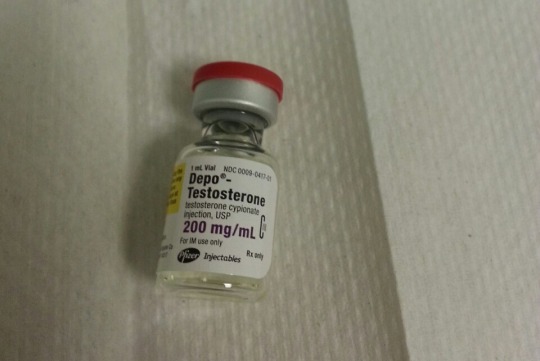
Then New York Rising hit a cap on IMA funding. Which… sucked pretty fucking hard because then there was a few thousand a month more money we had to find to shell out. But then the program was extended and that was awesome.
Then our cat, Pickles, developed severe kidney problems. She was my best friend since the day she showed up on our doorstep a week after we bought our house in 2006 and wandered into the kitchen demanding petting. She moved into our lives and never left. I couldn’t give her up without a fight. So I spent all of my savings on her medical bills and started giving her saline injections twice a day every day to help her kidneys flush the toxins they couldn’t handle themselves.

Then the IMA ran out again. So back to the land of suck. They told us we would be eligible for a little more funding. But only if we demolished the existing house.
In order to legally demolish the house, we had to pay for a construction company to do it under their license. New York Rising expected us to be able to demo the house for $5,000. The lowest bid we received was for $9,000. When we told them this, their reaction was essentially “yeah, yeah, we know, just make it work”. Make it work is a cool and funny phrase when spoken by an aging fashion consultant on television. It’s not so cool or funny when it’s being told to you by the people who are supposed to help you fix your house. It is stressful as hell.
Then Pickles got sicker. And sicker. And her at-home dialysis wasn’t enough to keep her going anymore. Pickles passed in May 2016.

In 2017, we finally won our lawsuit. The judge ruled the insurance company had to release a full payment to the policy maximum of $250,000! Those jerks tried giving us $15,000 and the judge was like “Uh… no, this is $250,000 of damage”. Victory! But we were still out our legal fees because, unlike homeowner’s insurance where the insurance company pays the fees, flood insurance is federally underwritten so you’re not allowed to get the legal fees paid for. Some flood insurance companies realized they’d fucked up and as a result agreed to pay for the legal fees. Our flood insurance company… wasn’t so generous. But a check was still generated by the flood insurance company thanks to the judge. Huzzah, light at the end of the tunnel!
…Then the lawyer refused to sign the check.
Apparently our lawyer has had dealings with our mortgage company before and run into the same problem as we had with their “we’ll release your funding at the end” theory. Except for him that meant “we won’t pay out your legal fees until the house is finished” and he didn’t like that. So they wanted him to sign the check over to them and he wanted them to sign the check over to him. They spent years arguing over a piece of paper with some dollar signs on it while we got needlessly further into debt.
Then one of my ferrets, Wasabi, my emotional support animal, got really sick really suddenly.

By the time the vet scrambled to find out what was wrong, it was too late and he was gone. It turned out that he had a rare autoimmune condition caused by heavy metal exposure from the water. His sister survived, but now Lemon was alone and she and I were both devastated. Watching the way she would get excited and then sad any time we brought out a toy with Wasabi’s scent on it broke my heart so I replaced her toys.

A month later, people came knocking on our door offering free water filters if they would let us track the toxic plume of decades old industrial chemicals and waste spreading unhindered through the groundwater supply that had apparently reached us and was contaminating our pipes.
Eventually, during all this, New York Rising started to realize that their $160 per square foot amount just wasn’t enough when it came to houses like ours. So they started a program called the Recon 100 program. The goal of this program was supposed to be that New York Rising would take over the build process, they would hire contractors and architects in bulk, essentially hiring them for ‘bundles’ of 10 or 20 properties at a time to get them to accept a lower profit per house because they would be guaranteed months of solid work. We were signed up into the program.
Now, as a condition of this program, we had to stop doing any work on our own, we’d have to return whatever hadn’t been spent on repairs already, and we’d have to give them any insurance checks. But New York Rising was bragging about how they had programs that would allow you to repay the funding over several years because they knew everyone was using a little bit here or there to make ends meet. And that was all well and dandy because once the repairs were done, the mortgage company would release what they were holding one way or another. They would have to. …Right?
Meanwhile, our rental assistance hit the next cap. New York Rising told us not to worry because once this paperwork was approved, we’d be eligible for a higher cap of extended rental assistance. It was just a matter of waiting for the paperwork to get approved, they said.
Then our caseworker at New York Rising decided she was going to deny our receipts for the funds already spent. And that she wasn’t going to file the appeals to that denial that we explicitly asked her in writing to file.
Then on top of that, we discovered that at some point our NYR caseworker had decided to NOT sign us up for the extended timeline repayment thing because… fuck knows why, honestly? And that now she wasn’t going to apply us for it because “oh it’s full now”. So NY Rising decided that, before they’d do anything, they wanted us to give THEM the money that was still sitting in those pre-lawsuit paper checks that went old immediately. The government decided that we either had to magic the money of an un-cashed check out of thin air or else it was up to us to: 1, get them reissued, 2, get them deposited by the mortgage company, and 3, somehow get the mortgage company to issue that money to New York Rising.
And they wanted all this done in less than a week because they decided this in the last phase of our approval process and there were other deadlines really close. …Needless to say, the mortgage company was like “lol um nah” even to the theoretical idea of giving the money to NY Rising for the repairs, nevermind the hassle of getting the checks reissued by the flood insurance company with an active lawsuit ongoing.
New York Rising only said “too bad, figure it out yourself and PS because you’re not in this program anymore, we won’t give you the continued rental assistance, why aren’t you done rebuilding your house yet?” Meanwhile, we were waiting on them for months because they told us it was just waiting for the paperwork to go through.
Meanwhile, we had a new jerk of a builder/flipper neighbour. He’d bought the house next door to us when the family with the new baby decided it wasn’t worth waiting so many years to have their own house fixed. Let’s call him Fish Head. He decided to have his building supplies delivered to our neighbour’s yard WITHOUT her permission because there wasn’t enough room on his property. Straight up, he had a whole pallet of building supplies just dumped on her yard. She complained, obviously, and her husband threatened to call the cops. So he moved his shit to to OUR yard because we happened to not be there that day. It took WEEKS to get him to move the shit, even WITH calling the cops.
Turns out, cops don’t give a shit if someone puts hundreds of pounds of building materials on your yard. They’ll tell you you’re well within your rights to move it yourself but if you don’t have a forklift or a whole team of burly humans to assist you in the move then too bad so sad.
Thanks, Fish Head.
But back to the housing. We were months overdue on the rent because we were “just waiting for the paperwork to finish processing”. They told us we’d get all the back stuff in one lump payment. They lied and now we were up shit’s creek.
Our scummy landlord finally sent a notice saying “I’ve waited long enough, get out”. So that was… cool. We were able to keep him from coming after the back rent by pointing out that he was a slum lord and that we’d notified him in writing about being a slumlord, but it still meant we had to move out immediately and in a rush. Thankfully, it was May.

So on June 1st 2018, we moved into our RV parked at a local campsite. Three adults, a cat, and a ferret, crammed into an RV that was anything but recreational.
We installed cameras on our house around this point because Fish Head kept having his workers trample all over our property and they kept breaking things and leaving garbage everywhere.
Then the engineer said he thought he could figure out a way to save the main body of our house and raise it, that we’d only have to demolish off the back room and possibly the bathroom in order to raise it. It was another light at the end of a repeatedly lengthening tunnel. So we changed tracks completely and had him start drafting stuff up for us to raise the existing house, rebuilding only the porch.
Now, here’s the thing about the local campsites, we don’t have many of them and they sell out pretty quickly. Especially for the height of the summer. So they didn’t have any of their ‘full hook-up’ sites, AKA the ones that get you electricity and everything, but we had water and a bathroom and a shower facility and the barbecue to cook food, and it was… survivable. Not exactly comfortable but survivable.
We started doing the work to repair the house instead of following the line of thinking of rebuilding it. We cashed in everything we could and scraped together every scrap of money we possibly could, we sold things, we asked for help where we could, we got a very understanding contractor to give us the lowest prices we could. We managed to get the mortgage company to pay out some of the Tropical Storm Irene money directly to the contractors. Remember that guy, wayyyy back in 2011? And the mortgage inspector who missed a pre-Sandy inspection by a week? Yeah. They still had that money. So even though it was technically Sandy damages as we’d already done the work from Irene, we managed to get them to pay that out. But WHATEVER. It got it paid.

We had a looming deadline from New York Rising that they wanted the house raised by December 31st. Or at least that they wanted it lifted and pending the new foundation. They call this ‘cribbing’ and it basically means your house goes up on Jenga Towers and that you can’t live in it for a while until the foundation is done and it goes back down. So we had to somehow make that happen. But first things first, the campground was closing for the season and we had to have a place to live.
On November 1st 2018, we were able to move back into our house.
Temporarily, at least, while permits and construction drawings and everything went through for getting the house raised.
So we applied to the mortgage company to get the remaining $40,000 that they had from Tropical Storm Irene, the full final payout. And, amazingly, we got it. In it came and went right back out it went to the contractors who were supposed to be working on raising the house because that December 31st deadline was still looming.
Then Fish Head who we keep running into issues with, FINALLY got a stop work order on his house for not having the right permits. Serves you right, Fish Head. But, in retaliation, he decided to lie to the building department that we were living there without utilities? Somehow? When we literally had all our utilities? And had gotten the “90% complete” inspection from our mortgage company? So THAT was a whole mess to try to straighten out. When we met with the head of the building department, he literally turned to the guy next to him and said ���See, remember I told you about this guy? This is the retaliation I was telling you about” because he was the guy who had personally signed the stop work order on Fish Head.
So the next big concern was that December 31st deadline. Everyone kept debating whether or not New York Rising would extend it at the last minute again (as they’d done that once before), and we started scrambling to try to find somewhere to live while the house was raised. Ideally, we were looking for somewhere that WASN’T the cold tiny RV in the middle of a New York winter. We applied to a few apartments but because we were paying the mortgage and everything our debt to income ratio didn’t qualify.
On December 24th, 2018, we got the $250,000 check from the flood insurance company with our name and the mortgage company’s name. It seemed like a Christmas Miracle. So we immediately sent it over to the mortgage company so they could cash it and we could apply to have those funds released, remember, our house was FINISHED and HABITABLE, except for needing to be raised per the new flood zoning stuff. At the very least, we had the 90% inspection, and on our next inspection we got a 99%.
So we immediately started applying for the final permits for getting the house raised and my grandfather’s house demolished. The lady at the building department is… nice but not very organized. So we had to deal with the town jerking us around with the permits taking forever to get done, well past the time estimates they tell you on the phone when you call and ask about time estimates.
We rushed to have our disconnects done. Water, electric, sewer. The house was all wrapped up in a pretty bow ready to be raised. We moved into a hotel. All we needed was the final elevation permit and the money from the mortgage company.
So back to the mortgage company and that $250,000. The mortgage company denied the payout 3 times saying, “Oh we don’t have… this paper or that paper” for papers we had confirmation they had. The guy on the phone one time when we were like “….We submitted that one on x date while speaking to Z employee”, he tried saying, “Oh this fax isn’t legible…” and we were just like “…FAX… you mean the scanned in PDF we submitted via your web upload?” And he was like “…Oh. hold please…” and suddenly he could read the form. Magic. So basically they were just LYING to us. Why? Fuck knows.
Then it was, “Everything is fine and it’ll be issued in 3 days” on the 23rd. And we got the elevation permit! And the demo permit on my grandfather’s house! Everything was rolling along and it was all going to be fine! Right?
Not so fast.
On the 31st we still had no check. We called and it was, “Oh it has to go to this other department because it’s over $70,000, but everything is approved and they’ll issue the check in 5 to 7 days, HONEST”.
We called back on the 5th and THAT lie had turned into “Oh well… we sold your loan effective the 4th, you’ll have to ask the new guys”. The mortgage company SOLD OUR LOAN to another company WHILE our payout was “APPROVED AND SENT TO THE CHECK ISSUING DEPARTMENT”.
We called the new guys who told us, “Oh we don’t even have a ID NUMBER assigned for your loan yet, call back in a week to get your loan number and then it’s another week until we can even see your funds and start your payout claim oh and we probably need to schedule our own inspection.”
So it’ll be easily a month OR MORE before we get the money.
We are trying to expedite this whole process as best as we can. We managed to get the ID number in only 4 days. They seem to be arguing with themselves about whether or not they need a whole new inspection or not.
Meanwhile, we only really had the money for the hotel for the lift time but all the disconnects have been done (there is no heat, water, or electricity) so it’s not like we can just go BACK HOME during the delay either.
We have $250,000 on the way and we’re about to be homeless. Again. For the third time in 18 months.
If we can just get $5,000, we can pay to have the house RECONNECTED AGAIN to everything so we can wait these fuckers out and get the payout.
Every little bit helps.
Please.
The other option is living in the RV again just to have a roof over our heads. But unlike last time when it was warm, it is February and we are in NY. It snowed yesterday. RVs aren’t designed to keep warm when there’s snow out.
Please help me and my family stay in a house.
My paypal link can be found through the big PLEASE HELP button at the top of my page on desktop as well as will be pinned to both of my twitters (MihaelKai & HedonistInk) and I’ll also be regularly reblogging a version of this post here WITH the link.
I am also taking a limited number of 1000 word or less commissions! That’s about the limit of what I can handle right now! DM me for details!
(Mutuals: If you can’t donate but you can loan us some for two months or so, we can pay you back as soon as we get that check? Please let me know if it is a donation or if you would like to be paid back so I can keep a record.)
#trans crowd fund#please consider donating#donations#transcrowdfund#homelessness#please help#hurricane#hurricane sandy
11 notes
·
View notes
Text
The Best WordPress Support Services Available in 2018
New Post has been published on https://recyclingmedia.com/10-of-the-best-wordpress-support-services-available-in-2018/
The Best WordPress Support Services Available in 2018
The Best WordPress Support Services Available in 2018
WordPress is the preferred content management system behind 26% of the world’s websites. Many of which are for major brands, companies, and public figures like CNN, Major League Baseball, Katy Perry, Mashable, TechCrunch, and the New York Post. Obviously, their experience in managing their WordPress website with WordPress support is going to be much different from your own.
Top companies and public figures often employ large teams of people to support them—developers, admins, and others who can take ownership of their business’s website. It’s because they recognize how important a well-maintained online presence is for their brand.
You can manage it yourself.
You can hire a developer to help you on an hourly, as-needed basis.
You can invest in WordPress support services.
Whether you know it or not, regularly updating and managing your website is an important part of your business. You may not have the time to do it on your own, you may not have the money to hire an in-house team to do it for you, but there are other ways to get support for your WordPress website even if you haven’t achieved Fortune 500 status.
What Are the Best WordPress Support Services?
There are a lot of WordPress support Services available, so how do you know which one is best for you? Well, we’ve broken out the 10 top-ranked services below with some high-level details you should know about. Save time in conducting initial research and use this information to narrow down your choices. This helps you fix WordPress problems. And WordPress plugins to make it looks good.
ClickWP
Pricing: $25-$60/month Target Customer: Bloggers, Small Businesses What You Get to Start: Basic tech support, daily backups, plugin and core updates, security and monitoring, email support, access to themes Special Notes: These guys are very clear that they themselves are a small business and want to cater to the small business in need. So while they only offer the basics in technical support, they do have a few added features like server management, Google services, Facebook analytics, and email marketing.
FixMyWP
Pricing: $50/month and up Target Customer: Businesses of all sizes What You Get to Start: WordPress updates, plugin updates, spam cleaning, database optimization, backup, 24/7 email support Special Notes: Pricing for these services is a little high for the level of support you get. Most of the starter services are weekly maintenance, so unless you’re willing to pay over $100/month, you may not receive the amount or frequency of support you were looking for.
WP Fix It
Pricing: $39/issue or $57/month Target Customer: Websites that require infrequent but major fixes What You Get to Start: Unlimited 24/7 support, major issue fixes, daily backups, stable hosting, security protection, software updates Special Notes: This company is interesting. For the most part, their big sell is the WordPress issue “fix”. So if you need help with serious problems (white screen of death, website migration, code clean-up, etc.), they can help with it for a per-issue fee. They do also offer managed support services, but it seems more like an afterthought, so only go with WP Fix It if you’re more interested in one-off assistance than ongoing support.
WP Maintainer
Pricing: $99/month Target Customer: Businesses of all sizes and website designers What You Get to Start: WordPress upgrades, plugin updates, scheduled backups, security monitoring and cleanup, preventative audits, discounted site customizations Special Notes: WP Maintainer makes it very simple: one plan, one price for everyone. Their offerings seem to be pretty comprehensive and cover all the essentials you’d need from a managed support services provider. There isn’t any mention though regarding how responsive they are, so it’s safe to assume that you’ll only get assistance during business hours.
How Do You Choose a WordPress Support Service Provider?
Once you’re ready to take that leap of faith and hand your WordPress website over to a support service provider, it’s time to start your research. There are a lot of providers out there and they are not all going to be a good fit for your specific needs.
Some points to consider while conducting your research:
What are they offering to help with? Will it cover all of your WordPress needs?
What is the cost of these services? Is it within your budget? And, more importantly, will it cost less than if you were to do it yourself?
What do the reviews say about these services? Are they reliable? Are they professional? Can you trust them?
What sort of support do they offer? Are they on-call 24/7 or do you have to wait around for them to become available?
Are there any added benefits to what they offer? Do they have a design, SEO, or consultative services?
Entrusting the care of your website to someone else is a big step in the right direction. Make sure to take your time in finding the right one to trust it to.
Why Do You Need WordPress Support Services?
What are you in the business of? Developing WordPress websites? No? That’s odd. Then why do you spend an hour every day with your website when you could be focusing on your business?
Websites are a lot of work. It’s not as simple as picking a theme, adding some copy, and pushing the “Publish” button. Once your website is live, there is a lot to monitor, maintain, and update on a regular basis like:
Themes
WordPress plugins
Coding
Broken links or images
Changes in copy or design
Site backups
Performance optimization
Security
Hosting issues
Analytics and activity monitoring
WordPress upgrades
And more
Anything that takes you away from your job is only going to hurt your business. You’re already aware of this. That’s why if you had severely out-of-date office machinery that was sucking up time in troubleshooting and money in repairs, you’d probably ditch it in lieu of a more efficient cloud-based software. The same should be true of your website (except the ditching part).
1 note
·
View note
Text
7 Best Amazon Affiliate Plugins for WordPress in 2021
If you are a WordPress user, you are in for the money.
No, no, no, I am not shaming you for that. Each one of us is in for making some money. That’s why WordPress. Compared to every other platform, WordPress gives you the best platform to mint money.
Even if you are not in it for making money, a self-hosted WordPress website needs some money to run. For example, a good deal of themes and plugins are paid.
What if you are using free plugins and themes? Still, you have to pay for the hosting charges. Add on top of that the cost to buy a domain name
Monetizing your WordPress website is important; not only because it pays for its running charges, but it can also generate passive income for you.
There are many options for monetizing your website: sponsored posts, Google AdSense, banner ads, to name a few.
Out of all those, affiliate marketing stands out the most. To put a figure, the affiliate marketing industry is worth about $12 Billion. If you place your chips right, there’s a lot of money to be made.
So, what is the basic idea behind affiliate marketing?
You share the link of a product. If the reader goes through that link and buys that product, you get a commission. More expensive products and services can fetch you high commissions, which usually a lot of people target. It is not as easy as it sounds, but the basic gist remains the same.
While services and products are equally preferred among affiliate marketers because there are so many products that can be marketed compared to services, people usually prefer products. And, when it comes to products, nothing can beat Amazon.
There are Three Reasons why Amazon is Best:
#1: Trusted Marketplace
Doing business over the internet relies on trust. Why toil hours driving sales when you don’t know whether the money that you got will be released or not?
Moreover, there’s another aspect to it: what people perceive as credible is important as well.
Suppose you are promoting some high-end tables on your website. You certainly want as many sales as you can.
One day a user comes, impressed by your content, he decides to buy the product you are recommending. Once the user visits the website, he realizes that it is a relatively unknown website. Chances are, for a high-value transaction like that, the user won’t follow through with the transaction from that website.
For Affiliate marketing, it is essential that the user buys the product. Only then you get a cut of that sale.
This is where Amazon can bring its brand value into the picture. Almost everyone trusts Amazon. Be it low value or high value, you know it for a fact that Amazon is best when it comes to providing authentic items on the internet.
Another reason why Amazon is preferred is that even if the user does not buy that exact product, you can still make money. If the cookie session is active and the user decides to buy some other product, they will get a commission for that product as well.
#2 Large Range of Products
It is an unofficial fact that Amazon has the most extensive choice pool to offer when it comes to products. No seller would make the mistake of not putting their product up on Amazon’s marketplace.
This can be an excellent thing for affiliate marketers.
Since there are so many products to buy and sell, you as a marketer have many options to choose from and promote.
One way of a guaranteed success in affiliate marketing is that items should have low-competition and a high margin. With so many product offerings, it is just a matter of searching and finding those products.
#3 Different ways to generate sales
What makes Amazon’s program different from other affiliate programs is that they offer multiple ways for sales.
There are three different ways how:
If someone buys the product from your link and then buys some other products, you will get a commission for all those products.
If that person decides to buy that product in the next 24 hours, you will still get a commission. Granted that the sale is made in the next 24 hours.
If someone goes through the link, puts your product in the cart, and decides to buy it in the next 90 days, you will still get a commission.
So How does Amazon’s Affiliate Marketing Program Works?
If you are interested in affiliate marketing amazon’s product, you have to sign up for Amazon’s Amazon Associates program.
Within some time, your application will get approved, after which you can start promoting products from Amazon. You will be provided special links connected to your account for products. These special links have their unique tracking code so nobody can misuse your link.
Every time a visitor goes through that special link and buys it, Amazon will then share a cut of that revenue to you as a commission.
You won’t believe people make affiliate websites based on specific niches and products. Especially products that are costly can give you hefty commissions.
Okay, now that we have established the importance of Amazon’s affiliate program, you might be wondering why use a plugin for it?
Why use Amazon Affiliate Plugins?
When you start initially promoting one or two products, it won’t be a tough job. You find the product on the marketplace, copy the link from your affiliate dashboard.
But when you start getting sales and inspired by it, start promoting more and more products, things begin to slip from your hands. Promoting multiple products can get hectic; it will get hard to figure out which product is driving your commissions and which ones aren’t. On top of that, without proper insights on products (which these plugins offer), you won’t be able to optimize your website and its content to increase sales.
Some of the other features that affiliate plugins have include: create tables on product comparisons, search products from your WordPress editor, and keep product listings up-to-date automatically.
Now that we know about amazon affiliate programs and plugins let’s jump right into the seven best amazon affiliate plugins for WordPress.
#1. Affiliate Booster
When you go through the list of plugins mentioned here, you will find that some of these plugins are made by prominent and famous WordPress developers. Although those plugins do a pretty good job, what makes Affiliate Booster different from others is that it is built by an Affiliate Marketer, Kulwant Nagi.

He has been one of the most well-known faces in the industry, and he brings his expertise in running affiliate websites to this plugin.
At its core, the plugin packs six different blocks. These blocks have individual elements in them, which you can make use of in your affiliate website. For example, a pros and cons block helps you put gorgeous looking tables with pros and cons about the product. Then there’s a single product block designed to get your viewers’ attention and persuade them to make the sale.
Though this plugin is not made specifically for Amazon, it will work for any affiliate marketing that you do.
Price: Pricing of the plugin starts from $29.25/year for a single site, $36.75/year for 50 sites, and $74.25/year for Unlimited Sites.
Pros
With the plugin, you are provided with a lot of different layouts and styles to choose from. You wouldn’t need to download heavy page builders. This saves a lot of space.
Experienced Affiliate marketer built it, unlike other plugins. Making this plugin shaped by years of knowledge on what works and what doesn’t.
Especially useful for newbies as you can design your pages and posts without knowing how to code.
Cons
Some advanced features like Amazon geo-targeting are not included.
Amazon API is not live yet.
Download Now
Read More..
#2. AzonPress
AzonPress is one of the best all-in-one plugins. It is packed with all the features you will ever need. On top of that, to not make the user overwhelm with all those features, they have made the interface user-friendly. One of their goals was to make the plugin both powerful for advanced users and easy to use for new users, and the plugin can achieve that.
It provides you with all the basic features like creating a product, comparison tables, and track all your affiliate links in one place. They also make use of responsive buttons to persuade people to buy your product subconsciously.
Other standout features include customizing the layouts (in different shapes such as grid, box, table, list), promoting infinite products, and bestseller lists.
Price: AzonPress can be bought in two different options: annually or lifetime. Further, you can pay for three versions: single site, agency, and unlimited. Single site annual payment starts from $27.
Pros
The tables are responsive.
Pre-built templates to choose from.
Using API, it pulls images, ratings, and prices directly from Amazon.
Cons
No Basic documentation provided.
It Will not work if you do not give Amazon API access.
No WYSIWYG preview editor provided.
Download Now
#3. WZone
WZone comes from well-known developers: WooCommerce. WooCommerce helps you convert your WordPress blog into an eCommerce-focused website if you don’t know about them. With WZone, you can connect your WooCommerce-based online store with Amazon.
This setup can help you make money in two ways.
The first way is that you can promote Amazon products on your WooCommerce store as its products. WZone offers you the option to create a drop ship-like arrangement where the final payment is made through Amazon, but the product is showcased on your website.
The second way you can use it is to make your website as a true drop shipping website. Users will buy via your website, and you, in turn, order it from Amazon at their address. It takes time, but you can explore this option if you know the nitty-gritty about dropshipping.
One of this plugin’s standout features is that it has an automatic content spinner, which helps you prevent using the same content over different pages. This can hurt your overall SEO. Many plugins usually import data directly from Amazon, so it can so happen that two or more pages have data. WZone helps you with that.
Other essential features are the ability to geotarget, send your visitors to relevant Amazon stores (of their country), automatic updates of Amazon content, and import customer reviews.
Price: Regular license starts from $49, which gets you six months of support and lifetime updates for a single website.
Pros
With this plugin’s help, you can build your store; not a lot of plugins offer you this.
Content spinner is a unique feature that can help you rank better in search engines.
Cons
The free version provides few features which won’t help you get an accurate picture of the plugin.
For newbies, $49 for regular licenses can be on the expensive side
Download Now
#4. AAWP
AAWP (Amazon Affiliate WordPress Plugin) is one of the most popular options to explore. It is so good that some big names in the industry like Kinsta and Authority Hackers have recommended it.
It offers you a different way to showcase your products, such as:
Sections that are made into Widgets for displaying the products.
Through bestseller lists.
Comparison table between different products.
Via product boxes that highlight the product’s features.
Essential features come packed in the plugin, such as an automatic update of all the items, caching, Google AMP support, geotargeting for different plugins. Specially caching is a feature that will come in handy to you. Each product is associated with its images and big descriptions, which takes space. This taking up of space can slow down your website, which caching can help reduce.
Pros
AMP (Accelerated Mobile Pages) support helps you to load your web pages faster on phones.
Good-looking style designs.
Easy to use.
Cons
No Geotargeting features are included.
Cannot automatically import Amazon products.
No bulk import feature. .
Download Now
#5. AAPro
AAPro stands for Amazon Affiliates Pro. It is a feature-rich plugin that gives you a lot of room for customization.
Unlike some of the other plugins, AAPro also provides you with a theme. The theme looks professional and responsive.
AAPro has some other standout features as well, such as:
Wishlist: People can create a wishlist of the products from your website.
Price Alert: It will send a notification to users about any price drop on Amazon (and in turn on your website).
Add-to-cart remotely: You can let users add products to their Amazon cart directly from your website.
Other essential features include an analytical dashboard that helps you keep track of all your products, multiple ways to import products on the website, and customer reviews from Amazon.
Price: AAPro starts at $29 with standard Envato licensing.
Pros
You are also provided with an in-built theme.
Customer reviews are also displayed.
Responsive design helps you not lose out on your mobile users.
Cons
Poor documentation.
Requires API key to work.
Download Now
#6. EasyAzon
One of the reasons why you should consider EasyAzon is its easy-to-use nature. You can easily create affiliate links for Amazon products you want to promote straight from your dashboard. For new folks, this will make the entire process hassle-free.
It provides you some unique capabilities like opening up links in a new tab and giving it no-follow status. These two things can help you a lot to rank your website higher up in search engine results. You can set this as a default for all the links, or you can do it individually.
Another thing that you get with the plugin is access to Amazon’s affiliate program training. The training includes lessons and guides on how to run an affiliate website successfully.
It follows a freemium model, with the plugin’s true potential and scope only getting unlocked with the pro version. With the pro version, you get a unique feature of link cloaking. This makes your affiliate links look less like affiliate links.
Price: Pro version starts at $47.
Pros
Pro version is feature-rich.
Easy to use.
Cons
Limited free version.
Free version doesn’t use markup and instead uses shortcodes.
Download Now
#7. AmaLinks Pro
Last but not least, AmaLinks Pro.
AmaLinks is a feature-rich but easy to use plugin which aims to satisfy both advanced users and novice users’ needs and requirements. You can easily add Amazon product details without leaving your WordPress website. It is also synced with Amazon, so with every update on the main page, the details are reflected on your website
The plugin offers you options to display product details, ratings, reviews, and buy buttons optimized to persuade people to buy products.
Price: AmaLinks Pro starts at $67 per year. But with this subscription, you also get a table builder plugin that helps you create good-looking product tables.
Pros
Easy to use.
Detailed documentation helps you out with all the queries.
Interactive table builder.
Cons
Expensive pricing.
No trial version.
Download Now
Conclusion
So, we finally came to a wrap. Our intention in writing this article is to help you select among the best plugins out of all the plugins out there. This will save you time, energy, and money. We hope you found your favorite plugin on this list. Is there some other plugin that we didn’t mention that is amazing? Let us know in the comments.
#wordpress plugin#plugin#affiliatemarketing#make money as an affiliate#affiliate theme#affiliate marketing theme#affilaite marketing#affiliate-marketing-companies
0 notes
Text
Squarespace Vs. Wix
New Post has been published on https://walrusvideo.com/squarespace-vs-wix/
Squarespace Vs. Wix
Disclosure: This content is reader-supported, which means if you click on some of our links that we may earn a commission.
Wix
takes the prize for simplifying the process of making a website. Its drag-and-drop interface, hundreds of apps, and wider pricing options mean anybody can whip up a website without breaking a sweat.
Squarespace
has a better selection of design templates but its customization options require more technical confidence. Squarespace also outperforms Wix’s blogging and ecommerce tools by a very small margin, but the more flexible Wix has something for everyone.
Squarespace or Wix: Which is Better?
Squarespace’s sleeker, more professional-looking template designs are best for creatives who place a high value on aesthetics. Its grid-style editor requires a little bit of time to get to grips with, making it better for those with technical experience.
Turn your ideas into a visually-appealing Squarespace website for free.
Wix is best for beginners who want an easy way to create a website pronto . It has a drag-and-drop interface so building a website is as straightforward as solving a kiddie puzzle. It also comes with hundreds of templates and features to give users creative freedom regardless of their skill level.
Start your own free and stunning Wix website today
.
A Review of The Best Website Builders.
A good website builder spells the difference between an idea that grows into something big and one that fizzles out. To give you a head start, I’ve mustered up my experiences with building websites and reviewed
the top website builders
that may fit your needs.
Wix has proven once again why it’s considered a major player in the industry. Squarespace, though not included in the list, has its own perks that appeal to those with a specific set of criteria.
Squarespace Wins
Unlimited storage space: All of Squarespace premium plans come with unlimited bandwidth and storage so you can host unlimited files while ensuring media files will download smoothly. While the majority of Wix plans do offer unlimited bandwidth, none of them provide unlimited storage so you can’t just upload any files to your heart’s content.
Structured page editor : Squarespace doesn’t have the exact drag-and-drop functionality Wix is famous for. Its page elements are packed inside content blocks which you can move around and snap into rows and columns. Restrictive as it may appear, though, this feature helps you create your page within a more controlled environment, which can help prevent inadvertently sloppy designs.
High-quality, professional-grade template designs : Wix may offer more template choices but Squarespace trumps its competitor in terms of quality. It has over 60 template designs that are not only aesthetically superior but also easier to navigate both for the builder and viewer. Regardless of what template you choose initially, you can customize or replace it with another one anytime.
One-click color palette customization : Squarespace takes the guesswork out of choosing the right color theme that matches your brand. All you have to do is select a palette and Squarespace will apply it throughout your website.
Like Wix, Squarespace also offers the freedom to pick specific colors for individual elements. But since most users don’t have a design sense, Squarespace’s preselected color schemes take the headache and guesswork out of your site’s aesthetics.
Well-thought-out in-house features : Squarespace may have fewer features than Wix but what it lacks in numbers it makes up for in execution. Its in-house features are meticulously designed and built into its editor so you can manage your website even without installing third-party extensions.
Its restaurant menu editor, for example, uses a markup language so adding items is like filling out a simple form. In contrast, Wix accomplishes the same task through a relatively more tedious process that requires several clicks.
Squarespace’s donation system is likewise superior to Wix’s because it goes beyond providing a donation button by offering donor-specific checkout, donor email receipts, and suggested amounts.
Seamless podcast syndication : Starting a podcast? Squarespace also beats Wix’s basic podcast player by being the only one in the industry to offer syndication. With this feature, you can submit your podcast to Spotify or Apple Podcasts where a legion of potential fans can discover you.
Curated third-party apps : Whatever Squarespace lacks in-house, it offers as a third-party extension. Even Wix’s in-house features that Squarespace doesn’t have can be matched by a third-party counterpart so you won’t miss out on anything.
For example, the Wix Events app enables visitors to book tickets online whereas Squarespace can be integrated with Eventbrite to do the same thing. Similarly, integrating Memberstack with Squarespace accomplishes the same thing as the Wix Members app.
Ready-to-use blogging tools : With Squarespace, you can start blogging and showcase your best content to the world right off the bat. Unlike Wix that requires you to install a separate blog app, Squarespace has built-in blogging tools.
Basic features like post tagging, categories, comment moderation, and drafts will help you create professional-looking blogs regardless of your industry. Working with multiple authors is also a breeze as Squarespace allows you to collaborate with them on a single post or assign them different roles.
Sophisticated ecommerce functionality : When it comes to building your online store, Squarespace gives Wix a run for its money. It offers the same basic features you’ll find in Wix like custom email receipts, point of sale system, and automated cart recovery.
To maximize your profits, however, Squarespace steps up its game by offering features that Wix doesn’t. These include gift cards to help with your brand promotion. You can also use “back in stock” and “low stock” notifications to create a sense of urgency without being too pushy.
24/7 online support : Should you encounter technical issues with your Squarespace website, you can reach out to their customer support team via email, Twitter, or live chat. These online channels allow their team to get to the bottom of your issue faster.
Squarespace has excluded phone support because their existing support channels allow them to troubleshoot your issues comprehensively without the need to put you on hold.
Squarespace Losses
Lacks intuitive drag-and-drop interface . Squarespace’s page editor works like a minimalist grid system so you can’t drag and drop elements as freely as you can. Less freedom means less opportunity to play around with the design. It also takes a longer time to get used to so Squarespace is not as beginner-friendly as Wix.
Limited creative control : Squarespace’s biggest advantage is also its disadvantage. The “structured” editor may enable you to customize a website design within the realm of what’s acceptable but it also means you have less creative control.
The templates are on par with professional designs but you can’t edit, move, resize, or re-color the page elements as easily as you can with Wix. You also can’t display both the site title and logo at the same time.
Limited template designs . Fewer design choices also make it more difficult to stand out. Most photographers, for instance, trust Squarespace to host their portfolio sites.
With limited templates to choose from, they’re more likely to pick the same template. As a result, they may end up with portfolio websites that have the same look and feel as other sites in their industry.
Less generous ecommerce plans : Squarespace outnumbers Wix’s ecommerce features but you won’t benefit as much if you’re only subscribed to its basic plan.
Squarespace’s basic ecommerce features cost $18 per month (Business plan) while its Wix counterpart is a tad higher at $23 per month (Basic Business plan). However, you won’t save as much with a basic plan as Squarespace charges a 3% transaction fee unless you upgrade.
You also won’t have access to some crucial features like abandoned cart recovery if you’re not under the Advanced Commerce Plan that costs $40 per month.
By contrast, Wix charges no transaction fee on any of its ecommerce plans and offers abandoned cart recovery even to those in the basic plan.
Wix Wins
Scalable pricing : Wix has a wider range of pricing options so you can start your website anytime and easily scale as it grows. The free plan is available for beginners who are still learning the ropes and are not bothered by Wix-sponsored ads and subdomains.
If you want a custom domain, you can switch to the most basic plan for only $4.50 a month. From here, you can upgrade to any of the three higher website plans or start an online store for as low as $17 per month for the Business Basic Plan. Squarespace, on the other hand, only offers four pricing tiers starting with the Personal plan at $12 per month. It doesn’t come with a free plan and most of the important features are only available in higher plans.
Beginner-friendly interface : Wix’s drag-and-drop editor remains its top selling point. It gives you a template to create a simple website in minutes without learning how to code. Squarespace is also a “no-coding” website builder, but its grid-style editor makes it cumbersome for some beginners. With Wix, you can have full control of the layout and even add functionality by dragging and dropping widgets on your page.
More in-house apps: Name any feature you want your website to have and Wix has an app for it. Do you want to create a forum? Look for Wix Forum in the App Market and install it for free. Planning to add a live chat to connect with your visitors in real-time? Try Wix Chat, another in-house app you can add for free. If none of the built-in Wix apps is what you’re looking for, don’t worry as there are still over 200 free and premium third-party extensions to choose from.
Free email marketing tools : With this built-in feature, you can send email campaigns to your contact list and even create workflows to manage your own sales funnel. Measure how well each of your campaigns is doing through the stats tracker that lets you see how many people open and engage with your emails.
Wix’s email marketing tools are part of the Ascend all-in-one business solution that gives you access to other marketing tools like live chat, social media integration, and SEO tools. The best part is you can have access to a limited number of features for free or upgrade to one of the three paid plans to enjoy the full benefit.
Robust SEO features : Wix has its own game plan to help your content rank high on Google. What’s great is Wix puts all its strategies in one place so users can learn SEO themselves and improve their online presence. The SEO Wiz contains step-by-step tutorials, achievement updates, and tons of other learning materials so you can start improving your site’s visibility even if you never heard about SEO before.
Multiple customer support channels : Unlike Squarespace, Wix offers phone support so you can rest assured that humans and not bots are handling your concern. Wix also provides support through forums, social media, and email but not through live chat. In case you get stuck or confused while working on the page editor, there are small question marks on the screen that you can also click to get quick solutions without leaving the page.
Automatic backup-and-restore feature : Wix is a proactive website builder that anticipates unfortunate events and has developed a counteracting feature in case they happen.
Through Site History which you can find inside your site Settings, you can restore a previous version of your website. You can restore revised versions of your site regardless if it’s saved manually or automatically.
Best of all, the previously saved version of your site can be restored without affecting published blog posts and changes made in your email list.
Wix Losses
Underwhelming template designs : Wix focuses on quantity over quality when it comes to design. Its over 500 customizable templates easily beat Squarespace’s 70+ designs. But with more choices comes more time wasted picking and overanalyzing which one suits a website idea best.
A “quantity over quality” approach also leads to many Wix templates failing to make a great first impression. While there are hidden gems, it takes time to find them as they are outnumbered by generic templates, some of which are downright cheesy.
Unstructured page editor : Wix’s drag-and-drop interface has its own flaws. While it helps even non-pros create websites quickly, the changes you make in the desktop version may not necessarily sync to its mobile version. For instance, when you move an image from the top of the page to the bottom, the same change won’t reflect in the mobile version unless you make the same change twice. With Squarespace’s structured editor, movements are much more restricted but any change you make will reflect in both screens.
Complicated color changes : Wix lacks the preselected color palettes that Squarespace has, so changing text and background colors are not as straightforward. This is the downside of having more freedom to manipulate page elements. You may be free to choose the colors of individual page elements but if you don’t have a background in design, knowing which colors will work best without preset recommendations can be really tough.
Limited bandwidth and storage space : Wix doesn’t have the unlimited resources that Squarespace offers in all its plans. Therefore, the cheaper your Wix plan is, the more restrictions you’ll get on how many files you can store and how much traffic your website can get per day.
Wix’s cheapest plans, Connect Domain and Combo, only offer a bandwidth of 1 GB and 2 GB, respectively. This is enough if your website receives only a handful of visitors per month. However, once a website gets at least 1,000 visitors a day, it will require about 8.5 GB of bandwidth monthly, something that Wix only provides starting with its Unlimited plan that costs $12.50 per month (billed annually).
Mediocre blogging tools : You can create a decent blog with Wix but if you’re looking for more features, you’ll get it from Squarespace. Wix is capable of scheduling posts, adding tags or categories, and saving drafts. However, it doesn’t allow comment moderation so you can’t filter comments and publish only those you approve of. On top of that, Wix doesn’t have a built-in blogging feature. You have to add the free Wix Blog app yourself before you can start creating content.
Limited flexibility for free plans : When you start a free website with Wix, you won’t pay for anything but it comes at the cost of flexibility. The Wix subdomain, ads, and the look of a free site tend to come off a lot less professional. If you want to experiment with a free site, that’s fine, but you’ll have to upgrade to premium Wix plans to really establish your own brand.
Comparing The Top Website Builders.
Do you want to build a website from scratch without touching any codes? With a website builder, you can do that and more. If you want to get started,
here are the best website builders I recommend
:
Wix
— Best for general use
Weebly
— Best for beginners
Shopify
— Best for ecommerce
WordPress
— Best for content management
Wix is the undisputed website builder of choice
if you want to quickly launch a website even without the technical know-how. Its drag-and-drop interface requires a short learning curve while its hundreds of templates and features allow you to elevate your website any way you want.
But for a more professional site with a stronger design aesthetic and more customization options, especially one you’re willing to take some time to build,
Squarespace will be the better choice
.
See How My Agency Can Drive Massive Amounts of Traffic to Your Website
SEO – unlock massive amounts of SEO traffic. See real results.
Content Marketing – our team creates epic content that will get shared, get links, and attract traffic.
Paid Media – effective paid strategies with clear ROI.
Book a Call
#gallery-7 margin: auto; #gallery-7 .gallery-item float: left; margin-top: 10px; text-align: center; width: 33%; #gallery-7 img border: 2px solid #cfcfcf; #gallery-7 .gallery-caption margin-left: 0; /* see gallery_shortcode() in wp-includes/media.php */
Go to Source Author: Neil Patel
0 notes
Text
Zwei: The Arges Adventure - Localization Blog #2
Tom here again, for more fanboy gushing over Zwei: The Arges Adventure!

I’ve already touched on the game’s amazing script, and I’ll definitely go more into that in my next blog entry (there’s a lot to talk about there, as this is easily the strangest script I’ve ever worked with, on multiple levels!), but I figured I’d take this opportunity now to instead discuss some of the new and updated features that our amazing programmer was able to cram into this release. I’d rank most of these under the “quality-of-life improvements” category, though some are more along the lines of old but notable features from the original 2001 PC version which have been adapted to run more readily on modern systems and integrated more thoroughly into the game proper.
Note that in all cases (except where otherwise noted), the original functionality from the 2001 Japanese release still applies – there are just additional options now as well. Also note that while the additional options described all reference making use of controller buttons, allowances have been made for keyboard shortcuts that fulfill the same functions when applicable, so you keyboard-and-mouse gamers should reap some benefits of Matt’s coding prowess as well.
Anyway, let’s dive right in, shall we?

Feature: Quick-using food items in the heat of battle.
How it works in the 2001 Japanese release: In order to use an item, you first have to make sure it’s located on your hotbar (which has 12 available slots). Then, during gameplay, you have to either right-click the item with your mouse, or press the item’s corresponding function key (F1-F12) to use it. If you don’t want to drop your controller to use the mouse or keyboard for this task, no problem: there’s a button you can press that moves control of the game down to the hotbar, at which point you can press left and right to cycle through to the item you want, then press another button to use it. Afterward, you can press another combination of buttons to deselect the hotbar and return to regular gameplay. Time does NOT stop while you do this, however, so good luck surviving the enemy onslaught as you attempt to perform all these tasks!
How it works now: Just press one controller button to instantly use the left-most consumable healing item on your hotbar. After doing so, all other consumable healing items contained therein will shift left as far as they can go, ensuring that the slot you just freed up by using that one item is now located along the right side of the hotbar rather than the left. The reason for this? Well, when you pick up new items, they get sent to your hotbar first, as long as there’s space for them there. And if the blank slot on your hotbar happens to be all the way on the left, then whatever item you just picked up will end up being the first one you use next time you press the item button. But if the blank slot is on the right, whatever item you just picked up will be the LAST one in line for use – meaning, you can customize your own personal “eat list” that determines exactly what items you use on the fly, in exactly what order. Bit of an improvement, wouldn’t you say?

Feature: Switching magic/tools in the heat of battle.
How it works in the 2001 Japanese release: Your hotbar doubles as your equipment slots, so the only way to equip a magic jewel (which determines Pokkle and Pipiro’s attack type) or specialty tool (which allows for various puzzle-solving special abilities) is to add it to your hotbar, then “use” it (via one of the methods listed in my previous feature description), which places the Japanese equivalent of an “Eqp.” symbol over it, signifying that it is now equipped and ready to use. If you “use” that same hotbar slot again, you’ll unequip that item. And if you want to switch to a different magic jewel or tool… well, you either need to open your inventory, drag the new item onto the hotbar in place of the old one, then right-click it to equip it and close your inventory, or – alternately – just keep every equippable magic or tool you think you might be using in the near future on your hotbar (never mind all the food items this is preventing you from prepping!), and press the corresponding function key on your keyboard to equip it whenever the need arises. Siiiimple, right?
How it works now: Whatever your controller’s equivalent of the L1 and R1 buttons happen to be can now be used to cycle through all of your available magic and tools via a single hotbar slot. If you have no such item in your hotbar, but you’ve got one in your inventory, no problem: pressing L1 or R1 will automatically equip whatever you’ve got available into the first available hotbar slot. And from then on, you can just press L1 or R1 to instantly swap it out for whatever the previous or next equippable item in your inventory happens to be. Even unequipping your magic is part of the cycle, for those rare times when you’re attacking enemies who have resistance to all elementals, or when you’re attempting to solve puzzles that call for the use of Pipiro’s base magic.

Feature: Dropping bombs or dynamite to blow up enemy artillery or large rocks.
How it works in the 2001 Japanese release: Oh, this one is really fun. Or rather, “fun.” In quotes. See, bombs and dynamite don’t work the same way as any other items. You can’t “use” either of them – attempting to do so will simply do nothing at all. Instead, you have to “discard” them. Using a mouse, this is accomplished via drag-and-drop; assuming there’s a bomb or piece of dynamite on your hotbar, you’ll need to click it and hold the mouse button, then drag it onto the main game screen somewhere and let go to drop it at that spot and set its 3-second fuse. This is made considerably tougher if you’re using a keyboard or controller, since you’ll have to press the button that transfers game control over to the hotbar, scroll over to the bomb or dynamite, press and hold the item-move button, then use the D-pad or arrow keys to move that item onto the main game screen, and finally let go of the button to drop the bomb/dynamite and set its 3-second fuse. But even after that, you’ll need to use the previously mentioned button combo to transfer control back over to your characters before you’re able to move out of the way of the explosion, which… doesn’t always happen in time. And worst of all, if you use any of these methods to attempt to drop a bomb or piece of dynamite, but the location you’re trying to drop it is considered invalid (maybe it’s a little too close to a wall, for example)… well, it’ll just cancel the whole operation and force you to do it all over again. There’s no mincing words here: using bombs and dynamite in the original version of this game suuuuuuuucks…
How it works now: Erm… you press the SELECT button. Basically, if you have at least one bomb or piece of dynamite on your hotbar, pressing the SELECT button will automatically drop it (or drop the left-most bomb or piece of dynamite, if you have multiples on your hotbar) at the closest valid location. That’s literally all there is to it!

Feature: Switching characters on the fly.
How it works in the 2001 Japanese release: There are three options. (1) You can click the character portrait on the bottom-left of the screen. (2) You can press the button to transfer control of the game to your hotbar, then move the cursor over to the portrait on the bottom-left of the screen and “click” it with the item-use button. (3) You can press the Esc key twice, though only if you’re standing still and… really, only if the game feels like honoring those keystrokes (it gets temperamental sometimes). Those are your options.
How it works now: …Yeah, uh, there’s a button for this now. In fact, since Zwei: The Ilvard Insurrection allows for two different control schemes (one button to attack, one button to switch characters; or, one button to switch to Ragna and perform a melee attack, one button to switch to Alwen and perform a magic attack), we decided to mirror that functionality in Zwei: The Arges Adventure with protagonists Pokkle and Pipiro. So whichever option you liked better in the other Zwei game, that option will be available to you here as well!

Feature: Playing the “Typing of Ys” and “Mona, Mona” minigames.
How it works in the 2001 Japanese release: These two minigames consist of an Ys-themed typing tutor and a reverse block puzzler (your goal is to avoid making combos at all costs, since you’re trying to build a sturdy block ladder so an infatuated bunny can climb to the top of the level and rendezvous with his true love). They’re pretty awesome. But they’re also a little… unusual in how they’re played. Basically, you have to unlock them in-game through special means, after which point you’re told that “something seems to have happened on the desktop.” Now you can play them whenever you want… from the launcher. You know, the window that pops up when you first boot the game, which allows you to adjust config settings and such? Yeah. You have to exit Zwei in order to play either of these minigames, because they’re only executable from that. They’re part of a small collection of what I’ve come to call “desktop apps,” which also include the likes of a clock, a calendar, and a calculator – all of which are usable ONLY from the launcher.
How it works now: First off, I should note that there is no launcher anymore in our English version of the game. At all. Matt doesn’t believe in launchers, and intends for every configuration option to be accessible and adjustable solely from within the game. So running these minigames from the launcher is simply no longer possible. But that’s okay! It’s kind of beside the point, in fact. The thing you really need to know here is that there’s a third notable minigame as well, called “Zwei Shooting.” It’s a classically styled shoot-em-up (also known as a “shmup,” if you’re rad), and it’s playable (in all Japanese versions of Zwei!! and in Zwei: The Arges Adventure alike) via an arcade cabinet in one specific town. This town has three other arcade cabinets right next to Zwei Shooting’s, but none of them actually have any games attached to them: one just shows you the instructions for Zwei Shooting, and the other two are literally just there for decoration. So we decided, why not assign the “Typing of Ys” and “Mona, Mona” minigames to two of the unused arcade cabinets? And while we were at it, we decided to make them playable right from the start, so as soon as you get to this town, you can play either (or both) of these minigames to your heart’s content! (Which means the conditions for unlocking them in the Japanese version now net you something else entirely, of course…)

Feature: Guiding your pet through dungeons and collecting items via the “Pet Monitor” app.
How it works in the 2001 Japanese release: Once again, this is a “desktop app” that you can run only via the game’s launcher, though this one is available anytime after you’ve acquired a pet in-game. This particular app, however, is largely passive, as your pet meanders through town and into dungeon areas, only occasionally reaching a crossroads or being forced to make some other binary decision (Go left, or go right? Fight the wildcat, or run away? Enter this new dungeon area, or go back home?). When the time comes to make one of these decisions, the pet will turn to face the camera, and you’ll be given the two possible options to select from. Mouse over the one you want (or wait a few seconds and let your pet make up its own mind), and then just keep on watching as the adventure unfolds. Your pet’s exploits can ultimately net it level-ups that will help it be a more effective AI companion during battle in the main game, or perhaps it can net you some extra food items to be used in your own adventures (which are transferred to the storage chest in Pokkle and Pipiro’s house next time you load a save-game).
How it works now: Once again, since there’s no launcher anymore, there’s no more Pet Monitor desktop app. What there is, however (and I’m going somewhere with this, I swear!), is the ability to leave your pet behind at Pokkle and Pipiro’s house as you go off on your journey. This option exists in the original Japanese version too, but there doesn’t seem to be any reason to ever make use of it – there’s never a time when leaving your pet at home would be more beneficial than bringing it with you. But now, it all makes sense! If you leave your pet behind, the Pet Monitor app will automatically appear as part of the HUD when you leave Puck Village, and it will remain on display (with the option to minimize it) the entire time you continue your adventure. So while you’re off fighting monsters and winning back your stolen macguffins, your pet is out somewhere in the same set of dungeons at the same time, finding treasure and fighting wildcats! And any time one of the Pet Monitor’s binary decisions appears on the screen, you may either mouse over the desired option to select it as before, or – if you’re in the heat of battle and can’t put your controller down, for instance – press the L2 or R2 button to select one of the two options without ever having to disrupt your flow. Finally, when you return to Puck Village, the Pet Monitor will automatically minimize as your pet hurries home to pretend like nothing ever happened. It’s the very model of efficiency, and adds a whole new level of meta-gaming to your journey!

There’s plenty more to discuss, as there have been a bevy of other adjustments made as well (not just mainstays of PC production like widescreen support and achievements, but also simple yet welcome tweaks like the addition of a single button to open the inventory screen, or the streamlining of the game’s formerly rather cumbersome shop functionality). But this blog entry is already quite long, and some of the additions we’ve got on tap are directly tied to the game’s text in some manner… so those are stories best saved for next time around!
Until then, take care, and remember: if you tweeted about this blog entry on behalf of XSEED Games, chances are you Arges.*
…What can I say? When it comes to puns, I’m all about the low-hanging fruit, because it’s just so Ysy. So try not to Mona Mona too loud about it, and just keep on Monitoring this Tumblr for future updates!
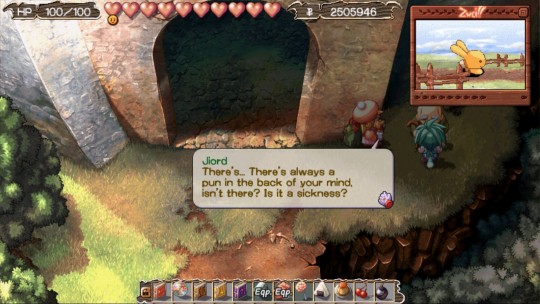
Pipi, cheeri-ro!
*Note: This is actually not the case, as the person who Isges is currently off becoming a Mother 2.0. But the pun was deemed worthy of standing on its own merits, and has thus been left intact for your groaning enjoyment!
36 notes
·
View notes
Text
Windows 10 Insider Preview Build 18945 released
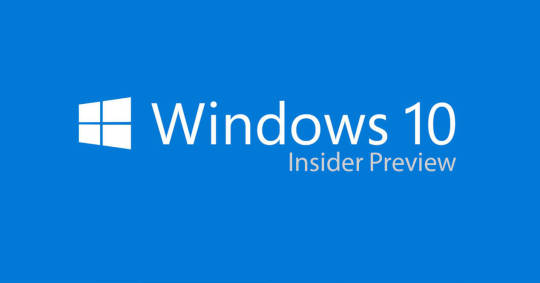
Windows 10 Insider Preview Build 18945 released. IMPORTANT: As is normal with builds early in the development cycle, these builds may contain bugs that might be painful for some. If you take this flight, you won’t be able to switch Slow or Release Preview rings without doing a clean-install on your PC.
Introducing a new Cortana experience for Windows 10
We are beginning to roll out a new Cortana experience for Windows 10 as a Beta to Windows Insiders in the U.S. This new experience features a brand-new chat-based UI that gives you the ability to type or speak natural language queries.
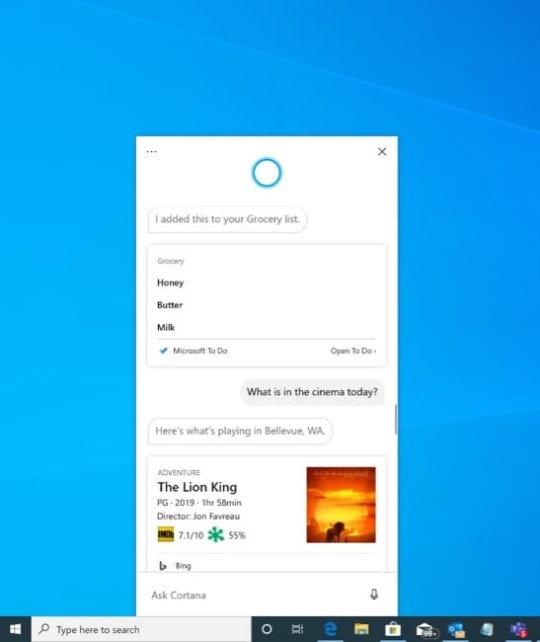
It supports most of the Cortana features people enjoy using on Windows, such as Bing answers, Assistant conversations, opening apps, managing lists, and setting reminders, alarms, and timers. And we’ve added some new features we think people will enjoy: Cortana now supports both light and dark themes in Windows.We have created a new, less intrusive screen for “Hey Cortana” queries so you can stay in the flow while you work.We have updated Cortana with new speech and language models, and significantly improved performance – making it faster and more reliable than ever before. Not all the features from the previous Cortana experience are available just yet. As a Beta, we plan to add more features over time with updates to Cortana from the Microsoft Store. To get started, choose the Cortana icon on the taskbar next to the search box. You can also leverage the speed and convenience of voice with improved speech recognition by simply saying “Hey Cortana”*. You may need to sign-in with your account to get started. *Note: This requires enabling this functionality in Settings > Voice activation privacy settings – Talk to Cortana. If you’re an Insider in the U.S. and are not seeing the new experience, please be patient as we’re slowing rolling it out. Additional markets and languages will become available at a later date. You must be signed in to use Cortana. Historically, there were quite a few skills that could be used unauthenticated (Bing answers, open apps, Assistant conversations) but this is no longer the case. Only limited skills are currently supported in the new experience. Don’t worry we’ll be bringing back many skills over the coming months.
Windows Subsystem for Linux (WSL) Improvements: Added connecting via localhost to WSL 2 Linux apps from Windows and global WSL configuration options
You’ll now be able to connect to your WSL 2 Linux networking applications using localhost. For example, the image below shows starting a NodeJS server in a WSL 2 distro, and then connecting to it in the Edge Browser with localhost. Additionally, we’ve added global configuration options for WSL. These are options that will apply to each of your WSL distros. This also allows you to specify options that relate to the WSL 2 virtual machine (VM), as all your WSL 2 distros run inside of the same VM. The most exciting option that you’ll get access to in this build is being able to specify a custom Linux kernel!
Accessibility Improvements
Narrator now provides a more efficient reading experience when reading messages in Outlook or Windows Mail When the message is opened, Scan Mode will turn on automatically. This allows the user to use their arrow keys to read the message in addition to all other Scan Mode hotkeys to jump through the text of the message. Email messages like newsletters and marketing content are often formatted using tables to visually represent the look of the message. For a screen reader user, this information is not needed while reading the message. Narrator now recognizes some of these situations and will remove the information about the table to allow you to quickly move through the text contained in the message. This lets you to be much more efficient while reading these types of email messages. Known issues The cursor may not move to the location last read as Narrator auto-reads when an Outlook message is opened while in Scan Mode.Narrator will start reading when replying to a message. Press the control key and move to the top of the message to write your reply. Narrator’s Outlook folder reading has been enhanced for an optimal triaging experience As you read through your emails in Outlook, such as the inbox, Narrator now reads the information more efficiently. Each line item now starts with the status of the email, such as unread, forwarded, etc., followed by the other columns, such as from, subject, etc. Column headers will be silenced and columns with no data or that have the default (expected value) will be silenced, such as normal importance or unflagged, etc. While in Outlook, headers can be turned back on by pressing Narrator + H which will toggle their reading on and off. Text cursor indicator Have you ever had an issue finding the text cursor in the middle of a large amount of text, during a presentation, or on the screen in an educational setting? The new Text cursor indicator will help you see and find the text cursor wherever you are at any time! Select from a range of sizes for the text cursor indicator and make it a color easy for you to see. Or, personalize the color of your text cursor indicator to your personal preference. In the Ease of Access settings, open the new Text cursor page, turn on the text cursor indicator, and never lose track of your text cursor ever again! Known issues Text cursor indicator color and size might not persist when you sign in. To work around that, simply turn off and turn on the “Use text cursor indicator” setting again.Occasionally, you might see that the text cursor indicator stay on the screen or reappear after the app has been closed or the page contents have scrolled away.
Updated File Explorer search rolling out to all Insiders
Over the next few days, the new File Explorer search experience will be rolling out to all Insiders in the Fast ring! Thanks everyone who’s shared feedback so far and helped us to improve the experience. Please don’t hesitate to share any other comments – you can file feedback for this area under Files, Folders, and Storage > File Explorer in the Feedback Hub. General changes, improvements, and fixes We have fixed the issue causing some Insiders to experience install failures with error code c1900101 due to a compatibility bug with a storage driver on their device.We’ve made a few fixes to improve reliability when installing a Windows Subsystem for Linux 2 distro.We are extending Windows Defender ATP capabilities beyond the Windows OS and as a result are renaming to Microsoft Defender to reflect our cross-platform approach to endpoint security.We fixed an issue where Settings might crash if you selected Activation under Updates & Security.If your network connection is unexpectedly disconnected, the Miracast banner will now have a close button for you to use if needed.We fixed an issue where the Performance tab of Task Manager wouldn’t expand from a collapsed state if you double clicked on the text.We’ve updated the Details tab of Task Manager so if you right-click a process, Provide Feedback will now be listed after End Task and End Process Tree (rather than between).We fixed an issue where the network icon in the taskbar might show that there was no internet, even though there actually was connection.We fixed an issue impacting Windows Hello reliability in recent flights.We fixed an issue where if you manually updated the DNS server settings in Settings, it wouldn’t apply.We fixed an issue from the previous two flights resulting in mobile hotspot unexpectedly turning off if enabled.We fixed an issue that could result in the system hanging after resume from hibernation.We fixed an issue potentially resulting in the error, “MMC has detected an error in a snap-in and will unload it.” when you try to expand, view, or create Custom Views in Event Viewer. Known Issues There has been an issue with older versions of anti-cheat software used with games where after updating to the latest 19H1 Insider Preview builds may cause PCs to experience crashes. We are working with partners on getting their software updated with a fix, and most games have released patches to prevent PCs from experiencing this issue. To minimize the chance of running into this issue, please make sure you are running the latest version of your games before attempting to update the operating system. We are also working with anti-cheat and game developers to resolve similar issues that may arise with the 20H1 Insider Preview builds and will work to minimize the likelihood of these issues in the future.Some Realtek SD card readers are not functioning properly. We are investigating the issue.Tamper Protection may be turned off in Windows Security after updating to this build. You can turn it back on. In August, Tamper Protection will return to being on by default for all Insiders.Occasionally, the candidate selection in prediction candidate window for the Japanese IME doesn’t match with the composition string. We are investigating the issue.Insiders may notice some changes in Magnifier with today’s build. These aren’t quite ready yet for you to try, but we’ll let you know once they are in an upcoming flight. Your Phone app – Expanding phone model support for Phone screen We are continuing to expand support for Phone screen. Today, we’re excited to announce the feature availability for these devices: Samsung Galaxy A6, Samsung Galaxy A7, Samsung Galaxy A9, Samsung Galaxy A10, Samsung Galaxy A20, Samsung Galaxy A30, Samsung Galaxy A50, Samsung Galaxy A70, and Samsung Galaxy S8 Active If you have any of these devices, try out Phone screen and give us your feedback. We will continue to expand this list of devices over time. Read the full article
0 notes
Text
How to Create a Micro-Job Website Like Fiverr with WordPress
Recently one of our readers asked if it was possible to create a Fiverr like website using WordPress?
Making a niche micro-job website has become a popular online business idea because it is easy to start, quick to monetize, and has low overhead.
A recent study showed that in 2018, more than 36% of US workers made money by freelancing their services online. That’s 1 in every 3 working adults in the United States.
Online job marketplaces like Upwork and Fiverr help connect those freelancers to employers for a small fee. However, they are not alone, there are many other micro-job websites built to cater to specific niches and industries.
In this article, we will show you how to easily create a micro-job website like Fiverr with WordPress without any coding knowledge.
Things You’ll Need to Make a Fiverr Like Website
There are a few things you’ll need to start your own Fiverr clone and a micro-job website with WordPress.
First, you need to make sure that you are using the right platform. To build a micro-job website, you will need a self-hosted WordPress.org website (see: WordPress.com vs WordPress.org for more details).
To start a WordPress site, you will need the following things:
A domain name (This will be your website’s address. For example, wpbeginner.com)
A WordPress hosting account (This is where your website’s files are stored)
SSL Certificate (You need this to accept online payments)
A Micro-Job addon and theme
The set up will take less than 40 minutes, and we will walk you through every step.
Here are the steps you’ll take to make a job marketplace like Fiverr with WordPress.
Setting up WordPress
Setting up a micro-job website with WordPress
Selecting payment methods and packages
Changing branding and website content
Testing your micro-job website
Managing your micro-job website
Resources to grow your micro-job website
Are you ready? Let’s get started.
Step 1. Setting up WordPress
To install WordPress, you need a WordPress hosting account domain name, and a SSL certificate.
Normally a domain name costs $14.99 / year, SSL certificate $69.99 / year, and WordPress hosting would cost you $7.99 / month.
This sounds like a lot of money if you are just starting out.
Luckily, our friends at Bluehost are offering WPBeginner users a free domain, free SSL, and 60% off on WordPress hosting.
Basically, you can get started for as low as $2.75/month.
→ Click Here to Claim This Exclusive Bluehost Offer ←
Bluehost is one of the largest web hosting companies in the world and an officially recommended WordPress hosting provider.
If for some reason you don’t want to use Bluehost, then you can take a look at our list of the top WordPress hosting companies.
Once you have purchased hosting, head over to our guide on how to make a website for step by step setup instructions.
Bluehost will automatically install WordPress for you when you signup. You can log in to your WordPress admin dashboard directly from your hosting account.
Step 2. Setting up a Micro-Job Website with WordPress
Now that you have installed WordPress, it is time to add micro-job engine functionality to your WordPress site using a micro jobs theme.
First thing you need to do is install and activate the Microjob Engine theme. For detailed instructions, see our beginner’s guide on how to install a WordPress theme.
Microjob Engine is an app-theme, which means that it is designed to be an app with complete backend and front-end functionality.
Once you have activated the theme, you will be redirected to the theme’s welcome page. On this screen, you will need to enter your license key which you can find under your EngineThemes’ account.
Next, you need to click on the ‘Install Demo’ button to import and set up a demo website. This will allow you to quickly set up the website to look exactly like the demo. You can then replace the content with your own.
MicrojobEngine comes with two skins to choose from. Once you have imported the demo data, you can select one of the skins to use on your website.
Your website is now setup just like the theme demo. You can visit your website to see it in action.
Step 3. Selecting Payment Methods and Packages
Microjob Engine works with PayPal and 2Checkout out of the box. You can purchase addons to add other credit card payment gateways like Authorize.net, PayU, PayStack, and Stripe.
You can setup your preferred payment gateway by visiting the Engine Settings » Payment Gateways page in your WordPress admin area.
Packages Explained
Microjob engine allows you to earn money in two ways:
You can get a commission when a job is finished
You can sell packages allowing users to submit gigs for a certain amount.
Setting a payment barrier right from the beginning may prevent some users from signing up, but it will also help keep the spam away.
On the other hand, enabling free job posting will help you attract more freelancers to your website.
You can always change the settings once your website starts getting enough attention from both freelancers and employers.
To set up these options, you need to visit the Engine Settings » Theme Options page and click on the Payment Type tab.
From here, you can enable or disable free posting. If you disable free posting, then you can add packages that freelancers can purchase to submit their offers.
Step 4. Changing Branding and Website Content
Next, you would want to change the branding and content to make it your own. You can do this by going to Appearance » Customize page where you can change the theme settings with a live preview.
Take your time and go through the different options and adjust them to your liking. Don’t forget to click on the Publish button at the top to save your changes before exiting the customizer.
Step 5. Testing Your Micro-Job Website
Once you have set up your theme, it is time to thoroughly test every corner of your website.
Open your website in a new tab and try to use it as regular users. Start by posting an ad as a freelancer.
After that, browse your website as an employer by testing job listings and hiring a service.
Each user on your website whether freelancer or employer will get their own profile page. Freelancer profiles will show their details, bio, recent gigs, and ratings.
Each user will also be able to manage their account from a custom dashboard. This is where all their chats, messages, and jobs are displayed.
You may also want to make sure that you and your users can receive email notifications from your website. Sometimes WordPress sites run into an email deliverability issues. You can check out our guide on how to fix WordPress not sending email issue.
Step 6. Managing Your Micro-Job Site
Even though your users (both freelancers and employers) wouldn’t need to visit the WordPress admin area, you will still manage all aspects of your website from the WordPress dashboard.
You can see all orders placed on your micro-job site by visiting Engine Settings » Orders.
It also comes with a review system for completed jobs.
You can also see finished jobs that need to be verified by visiting Jobs Verification page. From here you can approve, keep pending, decline, or verify a job status.
Once approved, the freelancer will be able to withdraw their money.
To view all withdrawal activity, you need to visit Engine Settings » Money Withdrawl tab. On this page, you will see a list of freelancers who have withdrawn their earnings.
You can manage all site functions from the admin area of your WordPress site, and you can even peek into conversations between your users.
This helps make sure that freelancers are not insisting on clients to use other unverifiable payment methods. It also helps during the dispute resolution between freelancers and employers.
Step 7. Resources to Grow your Micro Job Website
Once your website is up and running, you would need to learn how to grow it and make more money. Let’s look at some of the resources that you can use to achieve these goals.
1. Extend your website
Using WordPress gives you access to thousands of free and paid plugins. These plugins are like apps for your WordPress website.
You can use plugins to add new features to your job marketplace and grow your business.
However with over 55,000+ plugins available, how do you know which plugins you should install?
Don’t worry we got you covered. See our expert-pick of the essential WordPress plugins that every WordPress site should use.
2. Marketing your job marketplace
Next, you will need to learn a little bit of SEO. Follow the instructions in our step by step WordPress SEO guide for beginners to get traffic from search engines.
Once you start getting some traffic, you need to know where your users are coming from and what they do on your site. This information helps you make informed decisions about growing your business.
This is where you’ll need MonsterInsights. It helps you install Google Analytics on your website. Most importantly it shows easy to understand traffic reports right inside your WordPress dashboard.
3. Performance
Microjob Engine is a powerful app theme with tons of cool features. However, as your website grows, it can be quite heavy on your servers.
To make sure your site performs well, you need to optimize WordPress performance and speed.
As your site grows you will run out of shared hosting resources. In that case, you will need to upgrade to a managed WordPress hosting or VPS hosting.
We hope this article helped you learn how to easily create a micro-job site in WordPress. You may also want to see our guide on how to increase your website traffic.
If you liked this article, then please subscribe to our YouTube Channel for WordPress video tutorials. You can also find us on Twitter and Facebook.
The post How to Create a Micro-Job Website Like Fiverr with WordPress appeared first on WPBeginner.
from WPBeginner https://www.wpbeginner.com/wp-tutorials/how-to-create-a-micro-job-website-like-fiverr-with-wordpress/
0 notes
Text
How to Create a Micro-Job Website Like Fiverr with WordPress
Recently one of our readers asked if it was possible to create a Fiverr like website using WordPress?
Making a niche micro-job website has become a popular online business idea because it is easy to start, quick to monetize, and has low overhead.
A recent study showed that in 2018, more than 36% of US workers made money by freelancing their services online. That’s 1 in every 3 working adults in the United States.
Online job marketplaces like Upwork and Fiverr help connect those freelancers to employers for a small fee. However, they are not alone, there are many other micro-job websites built to cater to specific niches and industries.
In this article, we will show you how to easily create a micro-job website like Fiverr with WordPress without any coding knowledge.
Things You’ll Need to Make a Fiverr Like Website
There are a few things you’ll need to start your own Fiverr clone and a micro-job website with WordPress.
First, you need to make sure that you are using the right platform. To build a micro-job website, you will need a self-hosted WordPress.org website (see: WordPress.com vs WordPress.org for more details).
To start a WordPress site, you will need the following things:
A domain name (This will be your website’s address. For example, wpbeginner.com)
A WordPress hosting account (This is where your website’s files are stored)
SSL Certificate (You need this to accept online payments)
A Micro-Job addon and theme
The set up will take less than 40 minutes, and we will walk you through every step.
Here are the steps you’ll take to make a job marketplace like Fiverr with WordPress.
Setting up WordPress
Setting up a micro-job website with WordPress
Selecting payment methods and packages
Changing branding and website content
Testing your micro-job website
Managing your micro-job website
Resources to grow your micro-job website
Are you ready? Let’s get started.
Step 1. Setting up WordPress
To install WordPress, you need a WordPress hosting account domain name, and a SSL certificate.
Normally a domain name costs $14.99 / year, SSL certificate $69.99 / year, and WordPress hosting would cost you $7.99 / month.
This sounds like a lot of money if you are just starting out.
Luckily, our friends at Bluehost are offering WPBeginner users a free domain, free SSL, and 60% off on WordPress hosting.
Basically, you can get started for as low as $2.75/month.
→ Click Here to Claim This Exclusive Bluehost Offer ←
Bluehost is one of the largest web hosting companies in the world and an officially recommended WordPress hosting provider.
If for some reason you don’t want to use Bluehost, then you can take a look at our list of the top WordPress hosting companies.
Once you have purchased hosting, head over to our guide on how to make a website for step by step setup instructions.
Bluehost will automatically install WordPress for you when you signup. You can log in to your WordPress admin dashboard directly from your hosting account.
Step 2. Setting up a Micro-Job Website with WordPress
Now that you have installed WordPress, it is time to add micro-job engine functionality to your WordPress site using a micro jobs theme.
First thing you need to do is install and activate the Microjob Engine theme. For detailed instructions, see our beginner’s guide on how to install a WordPress theme.
Microjob Engine is an app-theme, which means that it is designed to be an app with complete backend and front-end functionality.
Once you have activated the theme, you will be redirected to the theme’s welcome page. On this screen, you will need to enter your license key which you can find under your EngineThemes’ account.
Next, you need to click on the ‘Install Demo’ button to import and set up a demo website. This will allow you to quickly set up the website to look exactly like the demo. You can then replace the content with your own.
MicrojobEngine comes with two skins to choose from. Once you have imported the demo data, you can select one of the skins to use on your website.
Your website is now setup just like the theme demo. You can visit your website to see it in action.
Step 3. Selecting Payment Methods and Packages
Microjob Engine works with PayPal and 2Checkout out of the box. You can purchase addons to add other credit card payment gateways like Authorize.net, PayU, PayStack, and Stripe.
You can setup your preferred payment gateway by visiting the Engine Settings » Payment Gateways page in your WordPress admin area.
Packages Explained
Microjob engine allows you to earn money in two ways:
You can get a commission when a job is finished
You can sell packages allowing users to submit gigs for a certain amount.
Setting a payment barrier right from the beginning may prevent some users from signing up, but it will also help keep the spam away.
On the other hand, enabling free job posting will help you attract more freelancers to your website.
You can always change the settings once your website starts getting enough attention from both freelancers and employers.
To set up these options, you need to visit the Engine Settings » Theme Options page and click on the Payment Type tab.
From here, you can enable or disable free posting. If you disable free posting, then you can add packages that freelancers can purchase to submit their offers.
Step 4. Changing Branding and Website Content
Next, you would want to change the branding and content to make it your own. You can do this by going to Appearance » Customize page where you can change the theme settings with a live preview.
Take your time and go through the different options and adjust them to your liking. Don’t forget to click on the Publish button at the top to save your changes before exiting the customizer.
Step 5. Testing Your Micro-Job Website
Once you have set up your theme, it is time to thoroughly test every corner of your website.
Open your website in a new tab and try to use it as regular users. Start by posting an ad as a freelancer.
After that, browse your website as an employer by testing job listings and hiring a service.
Each user on your website whether freelancer or employer will get their own profile page. Freelancer profiles will show their details, bio, recent gigs, and ratings.
Each user will also be able to manage their account from a custom dashboard. This is where all their chats, messages, and jobs are displayed.
You may also want to make sure that you and your users can receive email notifications from your website. Sometimes WordPress sites run into an email deliverability issues. You can check out our guide on how to fix WordPress not sending email issue.
Step 6. Managing Your Micro-Job Site
Even though your users (both freelancers and employers) wouldn’t need to visit the WordPress admin area, you will still manage all aspects of your website from the WordPress dashboard.
You can see all orders placed on your micro-job site by visiting Engine Settings » Orders.
It also comes with a review system for completed jobs.
You can also see finished jobs that need to be verified by visiting Jobs Verification page. From here you can approve, keep pending, decline, or verify a job status.
Once approved, the freelancer will be able to withdraw their money.
To view all withdrawal activity, you need to visit Engine Settings » Money Withdrawl tab. On this page, you will see a list of freelancers who have withdrawn their earnings.
You can manage all site functions from the admin area of your WordPress site, and you can even peek into conversations between your users.
This helps make sure that freelancers are not insisting on clients to use other unverifiable payment methods. It also helps during the dispute resolution between freelancers and employers.
Step 7. Resources to Grow your Micro Job Website
Once your website is up and running, you would need to learn how to grow it and make more money. Let’s look at some of the resources that you can use to achieve these goals.
1. Extend your website
Using WordPress gives you access to thousands of free and paid plugins. These plugins are like apps for your WordPress website.
You can use plugins to add new features to your job marketplace and grow your business.
However with over 55,000+ plugins available, how do you know which plugins you should install?
Don’t worry we got you covered. See our expert-pick of the essential WordPress plugins that every WordPress site should use.
2. Marketing your job marketplace
Next, you will need to learn a little bit of SEO. Follow the instructions in our step by step WordPress SEO guide for beginners to get traffic from search engines.
Once you start getting some traffic, you need to know where your users are coming from and what they do on your site. This information helps you make informed decisions about growing your business.
This is where you’ll need MonsterInsights. It helps you install Google Analytics on your website. Most importantly it shows easy to understand traffic reports right inside your WordPress dashboard.
3. Performance
Microjob Engine is a powerful app theme with tons of cool features. However, as your website grows, it can be quite heavy on your servers.
To make sure your site performs well, you need to optimize WordPress performance and speed.
As your site grows you will run out of shared hosting resources. In that case, you will need to upgrade to a managed WordPress hosting or VPS hosting.
We hope this article helped you learn how to easily create a micro-job site in WordPress. You may also want to see our guide on how to increase your website traffic.
If you liked this article, then please subscribe to our YouTube Channel for WordPress video tutorials. You can also find us on Twitter and Facebook.
The post How to Create a Micro-Job Website Like Fiverr with WordPress appeared first on WPBeginner.
😉SiliconWebX | 🌐WPBeginner
0 notes
Text
Weekly SEO Q&A – Hump Day Hangouts – Episode 114
youtube
Click on the video above to watch Episode 114 of the Semantic Mastery Hump Day Hangouts.
Full timestamps with topics and times can be found at the link above.
The latest upcoming free SEO Q&A Hump Day Hangout can be found at http://ift.tt/1NZu6N2.
Announcement
Adam: All right. We are live. I’m slightly confused by the new layout. I feel like I’m on the Brady Bunch or something, I don’t know if everyone is seeing this. Anyways welcome to Hump Day Hangouts episode 114, we got everybody here, and we’re happy to see everybody, so man, I just pick at random, I guess, I’ll go backwards. Hernan, how’s it going?
Hernan: Hey, guys. Hey, everyone. It’s really good to be here. I have no idea how to turn on the mic, off the mic, so I apologize if I’m a bit loud, we’ll get use to it.
Adam: all right. Bradley, how’s it going?
Bradley: Marsha, Marsha, Marsha. You said Brady Bunch, I had to do it.
Adam: Awesome.
Bradley: I’m good, man. I’m excited about using the new Webinar Jam platform I hope it works well for us guys, to prevent some of the issues we’ve had with just flat out Hangouts before, so we’re going to test it out and see what I guess after one or two Hump Day Hangout sessions, you guys will be the judge and let us know what you prefer.
Adam: Yeah. Definitely. Helpful feedback is appreciated.
Bradley: Yeah.
Adam: All right. Chris, how’s it going?
Chris: Doing good. Finally snowy in Austria, enough to go snowboarding, so-
Adam: Nice.
Chris: We’ll be off next week a couple days.
Adam: Awesome. That sounds like a good time. Speaking of not snow, Marco how are you doing?
Marco: Hey, man. What’s up?
Adam: How’s the weather?
Marco: I cannot complain, man. It’s about 85 today. Dip in the pool before Hump Day Hangouts it’s always good.
Adam: Not bad.
Bradley: I’m going swimming before Hump Day Hangouts, that’s-
Adam: Yeah.
Bradley: [crosstalk 00:01:38].
Adam: Somebody’s got an open mic, if you guys can check real quick, while I’m doing the announcements, and see if that goes away. Anyways.
Bradley: What’s an open mic mean?
Adam: I can hear an echo. Might just be me, but since we’re using a new setup. Anyways, real quick, wanted to let everybody know we’ve had some updates, we’ve had some other things going on with Outsource Kingpin, and Content Kingpin which is obviously the Mastery PR products, via kind of Semantic Mastery. On Monday, there’s going to be some price increases associated with that, so we wanted to let everybody know today that you’ve got the opportunity if you aren’t in either of those products now’s a great time to go check them out. All right. There’s some awesome training.
The Outsource Kingpin, if you’re not using VA’s you should be, I mean, I’ll let everyone else expand on that, but that’s the bottom line. Then, Content Kingpin is awesome. Great ways for creating really high quality content, but for a really low price. I’m going to put the links up there, if you guys want to say something more about those, I mean, that’s obviously not the sales page in Word, but if you want to go in depth real quick, I’m just going to pop the links up, so people can check them out.
Marco: Yeah, man, you mentioned products, I’m surprised you didn’t mention that I’m going back into the lab.
Bradley: Yeah.
Adam: Good one. I got to watch it, right? I’m not sure, so I’ll let you guys do some talking about that.
Marco: No. We just decided that it was time to shove more, put the children away, shove more shit down Googles throat, and we’ve been kind of going back and forth, of course, co-creator of RYS Academy, Doctor Gary Kirwan, and then another master spammer that we got hold of, and we’re getting together for the next six to seven months, or however long it takes. Just figuring out how to shove more shit down Googles throat, and making them like it. That’s what we’re into, that’s what we’re going for, and I think we’re going to put RYS Academy on steroids, if not on steroids already. It’s going to be, so I’m looking forward to what comes out after we’re done.
Bradley: Yeah. That ones going to be a big one, because the first version is so freaking powerful still, and they’re going in and adding a bunch of new shit to it already, so it’s going to be incredibly powerful, I’m excited to see it. I just want to reinforce what Adam said about Outsource Kingpin, and Content Kingpin, guys, we’re tripling the price on Monday, tripling it, so just so you know, there will be not be any whining, or support tickets that come in that get special privileges, unless you’re a Mastermind member, but other than that it’s going to be triple the price, so if you haven’t got them, pick them up now, because we are not going to be selling any cheap products anymore, inexpensive products anymore. They’re too damn good. It is what it is.
With that said, I saw somebody, Jay you asked where do you submit questions ahead of time? On the thank you page, after you register there is a, and I even have a video that I recorded specifically pointing down and saying submit your question, here. You can submit a question there. I’m assuming if you have pre-questions before the next webinar, now that you’re registered, you just have to register again, I don’t know. We haven’t tested that. I don’t know if it will give you an error code if you try to preregister.
Also, on the thank you page, guys, there will be a link I point to it in the thank you page video that says that you can auto subscribe to the rest of this Hump Day Hangouts series, so that the notifications will come to you every week without you having to register every week, unless you want to submit a pre-webinar question. In which case just go through the registration process one more time, it’s very simple. Okay?
With that said, the questions can be posted here in chat once they’re live, and if for whatever reason that doesn’t work, posting your questions through the thank you page, like for example if, and again we haven’t tested it, but if Webinar Jams says no you’re already registered or whatever, then we’ll have to set up a Google Forum where you guys can submit questions a head of time, and we might do HD questions, or http://ift.tt/2jraJoK, or something like that, so that you guys can always go to a Google forum, and submit your questions. We’ll test it out, again, just bare with us, we’re on episode 114 now, and we’ve done it all 113 episodes on just Hangout platform, so I’m sure they’ll be a little bit of kinks and bugs, but we’ll work through it. Okay? With that said, can we get into what we got?
Adam: Yeah. Let’s do this.
Bradley: Okay. I’m going to grab the screen, and we’re going to look at the pre-posted questions that we did receive, and then from there we’ll just jump into questions that come through chat, so let me figure out how to share a screen again. Here we go. Are you seeing it?
Hernan: Yeah.
Adam: Yeah.
Bradley: Okay.
Chris: Yeah.
Should You Set Category Pages of An Affiliate Blog To NoIndex To Avoid Duplicate Content Issues?
Bradley: All right, so here’s the questions that were submitted the first one was Mark O’Connell, he’s a regular, he’s the winner of today for the first question. He says, “Semantic Mastery crew, I hope all is well. I have a followup question, I asked this a while back, and what I asked was should I now index my blog category page as it has a summary of the blog posts, and I didn’t want any duplicate content issues on my site, and you advised to no index it, so I did and that works well for my lead gen sites, because I don’t care about ranking the blog, but I’m about to setup a affiliate site and would like the blog to rank. Should I no index it and forget about ranking my blog, or is there something that can be done? Cheers.”
What I was saying category pages don’t have to be no indexed. Unless, you only have one post in that category. Okay? Because, here’s the thing. It depends on your theme, too, because a lot of the times the themes, and I think you said that it shows a summary of the blog post is what you said. Typically a category page, if your theme only shows a summary and the read more link or button, or whatever. To go expand to go to the full post, then that’s not going to be duplicate content anyways, unless, again you only have one post in that category, in which case there could be a slight issue with that, but typically with a summary showing instead of the full text of the post, it’s not going to create an issue. Okay?
I think, what you’re mixing up, Mark, with what I was talking about was tag pages. Not necessarily category pages. Now, category pages, if you’re going to be siloing out a site a lot of the times the category pages are going to be the category page URL will be redirected to the actual page URL that you setup, because remember you match slugs, when you’re siloing out a site you create a page, and then you go create a category with the same slug. Then, what you can do is redirect the category page URL to the page URL, because remember even though they share the same slug, a category page is going to have http://ift.tt/2jrcfqX, so it’s going to insert category in the middle of that link. If that makes sense?
Typically with a silo site, there’s really no reason, unless it’s a blog style site, there’s really no reason for you to leave the category pages for visitors to visit, because a lot of the times that’s not, you want the top of the silo to be an actual page, and not just an index page, which is what a category page is, is an index page. Does that make sense? What I would suggest is you don’t have to no index them, I think you’re confusing what I was talking about for tag pages, but for category pages you’re usually going to have more than one post in the category, anyway, so you shouldn’t have to worry about it. It only becomes and issue if the category page shows the full text post, in which case I would no index it. Does that make sense? Anybody want to add to that?
Hernan: No. I think that was perfect.
Bradley: Okay. All right. We’re going to move on. Guys, the reason why I tag pages, I recommend no indexing tag pages, unless you know what you’re doing, because a lot of times people when they create a tag, for a post, they use unique keywords, or unique tags for that post. For every single post, for every single tag that you add to a post, WordPress automatically creates a tag page from that tag itself. If you have a unique tag that’s only been added to one post, then that tag page that’s created automatically by WordPress will be an exact duplicate of your post. Right?
The only difference is in the URL, because just like I mentioned before http://ift.tt/2jrcfqX, a tag page is domain.com/tag/slug. Right? Which would be their post slug, in this case. What happens is you end up with a duplicate page, if you only have one post with that tag, if that makes sense? If you have two posts, with the same tag then that’s going to be a tag index page just like a blog, or a category index page, so it’s going to list both posts on that tag page for that tag.
Both posts that share that tag will be shown on that tag index page, so that prevents it from being duplicate content, but you can also use canonicals, which you go into your advanced settings, go to tags and in advanced, or click on the tab, and go to advanced, especially if you’re using something like Yoast, plug in WordPress SEO, by Yoast, then you can go in and actually set canonicals from unique tags back over to the post, which is something pretty ninja, because then you can build links to the tag page itself. It will be harder for competitors to trace back what it is you’re doing. Okay?
It just gives you another, basically another link building point, too. All right. That’s probably what you were confusing, but category pages are usually left to index. I mean, there’s no reason to not index them unless you’re only going to have one post in a category page, but usually your going to end up having them 301’ed to a actual page that’s going to be the top of your silo, anyways. Great question, though.
Would You NoFollow Authority Sites To Keep Its Link Juice?
Next one. This one’s from Chris, he says, “An on page SEO question, I’m building out an authority site, and I want to sculpt PR authority on my site, via the internal linking instructions and keep as much link use as possible. However, I also want to link out to authority sites, too. Would it be wise to now follow those links, or not? What are your thoughts?”
I always, no follow outbound links unless I’m specifically trying to push link equity somewhere. For all money sites, I usually just install a no follow external links plugin, that will automatically add the no follow and target equals blank, which means open a new tab for any external links. I usually do that, because if somebody lands on my site, if they click an external link, I don’t want that to load in that same tab, because then they go off site. I’d rather open in another tab, so that even if they click over into the other tab, my site is still showing in their browser window, it’s a better engagement signal for analytics, for example.
Unless you have some advanced tracking scripts through analytics that show when a cursor, or somebody is off the actual browser tab, but the universal analytics tag, the generic universal analytics tag isn’t that sophisticated, you have to go in and actually add scripts and stuff to analytics in order for it to recognize that your mouse is not within the browser, or that somebodies not actually viewing that tab.
When somebody clicks on an external link, and it opens in another tab, then you’re still getting under most normal analytics conditions, you’re still being shown as time on site, that visitor is still being shown as time on site. Does that make sense? I just learned that in the last week, guys, because I’m brushing up, I’m actually learning a lot about analytics stuff right now, so I didn’t know that before, but I still didn’t want people to be taken off my site, if they clicked an external link, because they may never come back.
At least when you click a external link it opens in a new tab, and your site is still available for them in another tab, so they can always come back to the site without having to click a back button or whatever. But, to get back to your original question, should you now follow them? I do. There might be some conflicting opinions out there, I’d like to hear Marco, and Hernan’s opinion as well, but I usually always no follow out bound links on money sites, unless I’m specifically trying to push equity somewhere.
Hernan: Yeah. I wanted to say real quick, I’m sorry, again about mic volume I tried to lower it, but I cannot. Sorry. Now, yeah, I don’t do follow, I leave them as they are. That’s just the way it is. That’s just the way I do it, so I think at the end of the day, I think you’ll need to test which ones give you more equity, because I understand Bradley’s position of no following them to keep the links use, but I also try to keep the [inaudible 00:14:26] flowing, or keep the do not try to stop [inaudible 00:14:29], you know? That has given me good results.
At the end of the day, again, when you for example when you are embedding that tweed, when you’re embedding Google Plus post, et cetera, those are usually do follow links. You know? I just want to keep that exact same logic when doing outbound links. In any case, use them, because we have proven time and time again that do follow, no follow it doesn’t really matter, because we were getting good [inaudible 00:14:57] from no follow properties, social properties, so at the end of the day it’s just a matter of testing, I think.
Bradley: Yeah. Before we get Marco’s opinion on that, I want to explain that I totally agree with Hernan, in that don’t sweat so much, like for example, when you’re trying to get links, inbound links to your site, don’t worry so much about them being do follow, no follow. I think there’s way too much emphasis put on that now, it used to be a couple of years ago it was so much more important, but now link profiles are so heavily weighted with no follow links, because that’s pretty much how most sites are going for external links.
They are doing very similar to what I’m mentioning, which is just no following all external links. It’s just an automatic thing. So, because of that it’s not necessarily that trying to push link juice, or link equity as it is about pushing relevancy, guys. You don’t need to push PR to validate relevancy. Does that make sense? That’s why I typically, and again, it’s like what Hernan said, I totally agree you should test, you should test for your own specific situation. My logic behind always no following is a lot of the biggest sites do that, most sites do that, now. Where there are no follow links for any external links, number one.
Number two, I don’t care about losing link juice, but I no follow them because I don’t want to lose the link juice, but it’s not necessarily, to me, I don’t care whether I’m losing link juice or not, I just want to make sure that the link, no follow or not is linking to something that reinforces the content on the page that I’m linking from. If that makes sense? The bots are still going to crawl that link, there’s just not going to pass juice through that link, but if they crawl that link, and they land on the destination page, and it reinforces the content that they just came from, that’s a positive signal, regardless. Anyways, Marco, your turn, please.
Marco: Yeah. Link juice will still bleed. No matter, even if it’s no follow. They tell you that it’s not passing any link equity, but it will, and it will flow back, but what we do on a money site is exactly what you said, no follow everything, and then we go outside to other properties that we own to push do follow back to the money site, I mean we select places like Twitter, YouTube, and Google, of course, because it’s Google to get the do follow links, that we want to power up whatever it is that we’re doing, that’s why we went into RYS Academy. We’re going to show people how to get do follow links from Twitter. I different way than what we showed in the original Twitter SEO Academy, which it turned into Twitter SEO Academy, we can actually get a really good do follow thing out of Twitter.
Those are really powerful, because you have to remember your link profile is going to be mostly no follow. Then, you go into these powerful sites and you get a do follow, Google pays special attention. It becomes really powerful and it’s within whatever it is that you’re doing, that relevant, niche relevant of course, and [inaudible 00:18:14] I mean, it hits and it’ll push everything up, it’s unbelievable what happens when everything is sculpted right.
Bradley: Yeah.
Marco: When you do everything right onsite, offsite, and you get hit with a do follow. It just pushes everything up. That’s how we’re doing it.
What Are Some Best Practices In Keeping The Backlinks And Link Juice From An Old Site To The New One?
Bradley: Thanks, guys. Next one. Let’s see. Andy, says, “Hi, all. One of my clients has a website ranking well, however we are building another new site for them, and copying their old site content and articles over. We plan to give the old articles a face lift, making sure it’s optimized well, and updated with new images that are more relevant for the market today. Those sites are now live, but the old site will soon be closed. We currently link from the old site to the new one, and eventually will 301 to the old site to the new. Can you give us any tips on this kind of processing work? What’s the best way to do this, and make sure that all the back links copy over, and we maximize link juice, et cetera?
I think while the old site is up, if you have both pages live on the web, like the old page, and the new page, linking from the old page to the new page really isn’t the best way to do it, in my opinion. You’re better of pointing a canonical to the new page, because it’s the same content, it’s called a cross domain canonical, and again you can do that with pretty much all of the SEO plugins, now. You just go down to the advanced section within the page editor, itself, go down to the widget area, where your SEO plugin is underneath the WYSIWYG Editor, and click on the advanced settings for whichever SEO plugin you’re using, and there’s typically a canonical field there, that you can paste the link to the new post. Right? The new page with the content on it on the new website. All right? Because it’s the same content, and across domain canonical is how Google actually tells us how we’re supposed to handle that.
Once you are done building out the new site, and you’re ready to make the permanent switch, then you make the 301. Okay? What I would also do is take an inventory of inbound links to the pages and posts on the old site, take a closer look, this is what I’ve always done, but take a closer look at the individual pages and posts, unless it’s a massive site, but I don’t know whether it is or not, but most of the sites that I’ve dealt with aren’t that big, so I’m able to go through and take a look at all the various pages of posts that have inbound links. You’ll be surprised a lot of pages and posts won’t have any links at all, or they might have a couple spammy links, and stuff like that, in which case I wouldn’t 301.
All I’m saying is take a survey of the inbound link profile to individual pages and posts, if it’s not a massive, massive site. Find, if you can identify pages, or posts that didn’t, that have kind of a poorer link profile built to them or some spammy links, some links from bad neighborhoods, that kind of stuff, then I would not 301 those, I would just take the whole page down, if that makes sense? You’re going to copy the content over to the new site, and you’re going to have a new page URL, anyway, but then you’re not pushing, the way I look at it is if you’re going through this process it’s a good time to try to clean up some questionable links within you inbound link profile.
Now, if you notice, here’s the thing, if you notice a significant drop, you’re going to see a lot of dancing anyways, because you’re changing domains, it’s just the way it is, but if you after some time has passed, and it should start to settle in, if you’re noticing that some of the pages and posts aren’t ranking as well as they used to, or whatever, and they happen to be the ones that you did not redirect, because what you deemed were spammy links, then you might want to go back and selectively start re-enabling those 301’s, if that makes sense?
Again, I like to try to, if I have to go through that process, anyway, I like to take the time to try to clean up the link profile, and you might not even have that issue, but if it’s an older site chances are you probably have some spammy links in that profile, that could be cleaned up. You guys want to comment on that, as well?
Hernan: I agree with you Bradley. Whatever you can do to clean that up and then wait. Give it 15 to 20 days maybe to get that going, but I think that should help.
Bradley: Very good. Jeff’s up, “New member of 2.0,” so he’s talking about IFTTT, and moving along, “Loving your training and taking action.” Awesome, Jeff, I would plus one you, but I cannot, which by the way, guys do you think, I just was thinking about this while I was listening to Hernan or Marco, but because this chat box is awfully small, maybe what we should do is still set up an event page, and at the start of every webinar, I’ll just post the event page link, the Google event page link at the top here, as a sticky comment. Then, that way I can just pull open the browser with that window, and we can see everybody’s questions, and that way Wayne can still submit memes, because I’m really going to miss those.
I don’t know maybe we’ll do that, like I said, this is a work in progress, guys, we’re going to work out a system that works well, but what do you guys think about that, comment in the box, let me know if you think having a Google event page available for each one of the Hump Day Hangouts, so that we can see each others questions better? That might be a better way to go. Let me know what you think. We’re going to keep moving.
What Are Your Insights On YEXT?
All right. Jeff says, “Any insight on Yext, good, bad or indifferent?” Okay. Yext is okay, it’s expensive. It works fairly well, I’m not going to lie, I’ve used it. The thing that sucks about Yext is when you decide to stop paying them, they go in and basically remove all the listings that they were managing before. It’s an absolute nightmare, it’s like once you get on the hook with them, you’re stuck. You’re stuck on the hook, because if you get results, if part of the reason you rank in the maps section is because of the Yext citations that they’re managing, which they manage a lot, then you go and you remove that eventually because you decide you don’t want to pay them $500.00 a year, or whatever it is $350.00 a year per listing, or whatever it is.
Then, they’re going to go in and basically pull all those down, it’s a real pain in the ass, and it can end up really tanking your rankings, because they manage a lot of the higher end citation links. I’ve made that mistake, I avoided Yext for several years, and I let a salesperson from Yext talk me into testing them, so I’ve got a few clients in there, and a couple lead gen sites in there that I’m now stuck every single year, I got to pay that bill to Yext for each one of those sites that they manage, because otherwise my rankings can tank. It just sucks because now I’m stuck, my hands are tied. You know what I mean?
I would recommend avoiding them. There’s some benefits to them, but I think overall you can still accomplish the same thing without using them, and then you’re not, they’re not going to pull the rug out from underneath you if you decide, if you build it up on your own, then you don’t have to worry about that is what I’m saying. Hopefully, that makes sense.
“How negative is the outcome when cancelling a contract in regards to citations in any paid damage?” I just explained that. “Also it seems like some of their sites have do follow links except, especially to Facebook and Twitter, is it just worth it for a company to keep their monthly subscription or dump it? Any recommendations? Happy new year.” Yeah. Again, you know I think once your on it, you’re stuck. Honestly, I’ve never, I tried to, attempted to pull one down, it was ranking well before, and cancelled it, and I ended up losing my rankings and there was like, I just remember it being a freaking, it’s about a year and a half ago, but I just remember it being a nightmare trying to recover those citations that Yext pulled down, because it was like a lot of the directories were saying that I couldn’t register that site, the business because of Yext. It was just a pain in the ass, so the way I look at it is if you’re already using it, keep using it. If you’re not using it, don’t use it. You guys have an experience with Yext?
Hernan: No. Unfortunately I haven’t Bradley, you’re the citation expert, here. With that said, there’s a [inaudible 00:26:21] that we start offering that service as well, so-
Bradley: Yeah.
Hernan: I will just tease it, but I won’t say anything else, but there’s a big probability that we come to an agreement with one big company, so we can start offering that to you guys as well with the quality that comes with Semantic Mastery products. You know?
Is It Safe To Blast The Site.Google.com With SAPE Backlink?
Bradley: Yeah. Okay. The next one, I’m not even going to attempt to pronounce that, let’s see, “Is it safe to blast the site Google.com with safe back links?” I’m going to give you my answer, and then I’m anxious to hear the answers to the other guys, too, but I blast the shit out of any Google property with any type of link. I don’t care about spamming Google links, usually I try, the first tier links to the Google property, I try to make them somewhat higher quality, but didn’t throw kitchen sink spam behind that, but for sites.google.com, yeah, site back links my suggestion is to try to get somewhat topically, well at least categorically relevant links from [inaudible 00:27:25]. I know if you’re buying links yourself from the site network, but if you’re buying them from, like a black-hat forum provider, you can usually request. If you are buying them from a reseller that doesn’t bulk a lot of the times you’re not going to be able to specify which type of category it’s coming from, but it’s an effective strategy, there’s no doubt. What do you guys have to say?
Marco: He’s talking RYS Academy, here, and you’re talking to the unrepentant spammer. I’ve tried [inaudible 00:27:54]. I’ve tried to break it, literally. Throwing anything, and everything at it, at not only the sites, but at the folders, files everything that’s involved with creating that sites.google.com, and it’s still holding. I mean, most of the stuff that we did ranks like crazy still. Anything new that we throw up, now ranks even without back linking.
Bradley: Yeah.
Marco: I mean, it’s crazy. It’s crazy what’s going on. The more that they try to shut things down, the more that they open up for some backdoor goodies, so that’s what we’re after. Every time they close door, another one opens, so we go in there, and see how much trouble we can get into. Yeah. Totally. Throw a [inaudible 00:28:38] throw the kitchen sink, if a dog gets in the way kick him in there, too.
Bradley: Yeah.
Hernan: Yeah. I wanted to say real quick that it’s like those commercials where you see the guys, the stuntmen, and say, do not try this at home. Marco, knows his stuff, and he knows what he’s doing, and we’re having great results. My point is that whatever you deem worthy, I guess, the keyword here is that the same way we treat our IFTTT properties, like Google Plus, or whatever you’re doing for a client, or whatever site you deem worthy, you may want to go with [inaudible 00:29:18], a tier two, maybe a tier one, and then blast them with spam whatever, but keep it safe, but then again, if you want to test with sites.google.com for your own projects, or whatever you do not have, we always say this, do not test on your clients website, by any means, do not test on whatever you deem worthy. Okay? That’s really important. I think that’s a big caveat, but yeah go to town. I mean, go to town, if you have your own projects that you want to test, or you want to just go totally full black-hat and rank, turn and burn, whatever you are trying to do, go ahead and go nuts.
Bradley: Very good.
Marco: Yeah.
Bradley: Sorry. Go ahead, Marco.
Marco: I’m going to agree, and disagree with Hernan, and that you totally protect the client. You totally protect your money, but if we’re doing RYS methods, it all depends on how he’s building his G-site, because if he’s doing a traditional site then you don’t want to spam that site. You do want the next layer of protection, which he should then be building an IFTTT network around it, and spam the crap out of that, going into the Google site. The way that we do it, as you know is we stack Iframes–
Bradley: Yeah.
Marco: The power goes through the Iframe to the source, which is inside Google for extra protection and from there it goes out to wherever it is that we want to direct it. That’s why it works so well. It’s just extra layers of protection.
Bradley: That’s a great point, Marco.
Marco: It’s Google doing it.
Bradley: Yeah. That’s a great point.
Marco: It all depends.
Bradley: Because within the sites.google.com site it’s with the way we set them up in stacks, you’re right. We don’t link usually direct from the sites.google.com site to the money site, it’s all the links to the money site are within the Iframes. That’s a good point. That separates what I was saying earlier, and what Hernan was saying, is if you were building this site, the Google sites, specifically to link over to your money site, then I would still put that first tier layer of links that were higher quality and then through spam behind that.
As Marco was just saying he’s a 100% correct, if you’re using the drive stacking method that we do inside of the RYS training, and the RYS stacks that you can purchase, then yeah you can spam directly to the Google site because there’s not a direct link to the money site, it’s all going through Iframes, and that’s a great point. Thanks, Marco. I forgot about that.
How Does The Video Syndication Using PBNs Work?
Okay. Next one is Justin, he says, “Hey, please go in depth on video syndication PBN’s,” I thought we did this a few weeks ago, but we can do it again. Themes, domain name choices, hosting options. Domain name choices, I typically don’t give a shit what the name is, because if I’m looking at domains that are themed for particular topics, that’s all I care about, I don’t care what the name is. Hosting opts, again, usually for, and for video syndication posts, I’m going to let Marco talk a little bit more about this, because he’s heading up the Video Powerhouse builds right now, it’s something that he took over, but when I was building on a lot of the video syndication sites for my own networks and stuff, I would just get domains based upon metrics. Relevancy wasn’t as important a year ago for video syndication sites. I don’t know what the impact is now, but I know before it was more about metrics, just like it was for buying domains for SEO. Right? Now, I believe it’s going more about topical relevancy. What do you say Marco?
Marco: Yeah. We’re theming everything. We want that topical relevancy. If we have a health category, we want it to be in some way related to health we don’t want to add something that was carpentry in a health category. We’re not even looking at metrics. We don’t care of it’s zero, whatever because it’s third party and they have their own algorithm and they’re only guessing at what Goo.gl is doing. From our testing we know that Google wants relevant. Right? Unique relevant content that’s updated on a regular basis that’s what they want. They tell us exactly what they want, so we’re after that. Metrics, if we can get an [inaudible 00:33:35] domain which you cannot. Right? It’s clean and it’s pristine, yeah, it can be about anything, and you can change it because of the power that it has, other than that then just forget the metrics, look for it to be relevant, look for it to be on point, in your niche, and that’s how we’re building out Video Powerhouse, and that’s how we’re building out the secondary embed networks.
We have the primary embeds with roots and we’re going to have IFTTT around it, and then from that we’re going into the secondary, which is also going to be themed web 2.0’s, so we’re getting double power. We’re getting everything niched, so it’s just going to carry, it’s going to be the best embed network out there. Period. I don’t know how much more I can say, and getting back to his question, that’s what you should be doing. Domain names don’t matter. Hosting options, hide the footprint as much as you can.
Bradley: Yeah.
Marco: Maintenance involved, there’s tons of maintenance, because you have to keep track, they go down all the time, and you have to go in, and you have to fix it, you have to update, I mean, we have a couple of programmers that look over everything, each and every day. Right? That’s how much maintenance is involved.
Bradley: For smaller networks you can, syndication networks, you can use Main WP to help you manage all that, and Main WP has extensions such as uptime monitors, and stuff like that, which can notify you when your sites go down. That is a ranking factor, so it does actually matter, to make sure you got a somewhat decent host that your sites aren’t going down all the time, I know that, that can kind of suck if you’re doing video syndication sites, because you don’t want to spend a lot of money on hosting those, because they are just syndication sites, I get that.
You might want to think about maybe getting a better shared hosting account from somewhere like WPX hosting, which is Terry Kyle’s hosting, I’m actually testing that right now, one of my newest sites I just bought a hosting package from him. Something like that, that has good managed services, and using various DNS services, third party DNS services, like CloudFlare, Amazon Root S3, and there’s other ones as well. That way even if you only have one IP, with video syndication networks, I found that it’s not as important to hide the footprint as it is for PBN’s.
At some point that may change, though, it’s likely to change. You’re better off masking, or hiding as much footprint as possible, up front, so that you don’t have to do it later. What I’m saying is, for smaller networks you can get away with using one hosting account, one IP. Make sure it’s a decent host, though. Then, try to basically split up your sites using different DNS services. Okay? That’s another way to kind of minimize your hosting cost, because on of the things that’s shitty about using PBN hosts, and stuff, a lot of times those host accounts are so overrun with just shitty sites, and they slam way too many sites on those IP’s that the uptime is terrible.
The pages load slow, because of the bandwidth is being hogged by the hundreds of sites on those single IP’s. It’s ridiculous, so a lot of the times the SEO hosting isn’t good. I’d rather spend more money for a better host than try to diversify my IP’s, change your SOA records, and things like that to be able to hide the footprint, if that makes sense. Okay? Again, with video stuff it’s a little bit more forgiving, guys, certainly than it is for blog networks for websites. All right.
Marco: Yeah.
Bradley: Sorry. Go ahead.
Marco: The way we went after building Video Powerhouse is just set it up from the get go to hide anything and everything we could, so that we wouldn’t have to do it later on.
Bradley: Yeah.
Marco: It’s just better. It’s preparation. Right?
Bradley: Yeah. I agree with that, because again, even if you can get away with it now, let’s say a year from now all of a sudden IP’s and footprints effect even video syndication. Video ranking, as it does, and it can become a negative factor like it would for a website. Using blog networks for websites. If that’s the case, then you’d have to go back through and rework all of your networks, and that’s a real pain in the ass. You’re better off setting it up now, the correct way.
Would The Same Image With Different File Names Result To Low Quality Signal Or Not?
All right. The next one is, “If you use a copy of the exact same image on multiple pages and use different file names, is this a low quality signal, or is this a good way to improve relevance?” No. It’s a low quality signal Sky, because Google knows, Google can read that image, they’re image recognition, algorithm is hell of a lot better than it used to be. Even changing the file names and stuff isn’t going to be good enough, I guess if you skew the images and that kind of stuff enough, you could probably get away with it, but it’s better to use unique images on every page. Just so you guys know, there’s been a lot of testing done. Eric Lancheres, he does a lot of testing on stuff like this. He’s done some tests, and case studies where he’s proven that using original images over stock images is a ranking factor.
Even if you have a stock image with the licensing and all that kind of stuff, it’s the fact that it’s not unique, Google knows that image is a stock image, because it’s used on other websites. Don’t get me wrong, I still use stock images, today, I’m not going to always have unique images for sites, but if you have, if there’s anyway you can get unique original images, that’s actually a ranking factor. Using the same image on multiple pages that’s kind of a negative factor, because Google can recognize that image, unless you’re doing something to skew the image to make it unrecognizable. You can do something like go to TinEye and drop the file in there, and see where else it is on the web.
You guys familiar with TinEye? If not, go check it out. You can drop images in there, and it will tell you where else that image is on the web. All right. Let’s go take a look at that real quick. Reverse image search, there you go, tineye.com. You can drag and drop an image in here, you can paste URL in here, you can do whatever you want, and it will go out and show you where that image is on the web. Where TinEye has it indexed, anyways. Okay? I recommend-
Marco: Yeah. Can you guys see me right now?
How Does RankBrain Impact The Indexing And Ranking Of Website Assets Like Articles?
Bradley: Trying to stay unique if possible. All right. Last one on this sheet, then we’re going to get into what’s in here, which I know we didn’t get very far. It is what it is. David’s up, he says, “What impact do you guys think that RankBrain is having on the indexing and ranking of website assets, such as articles, et cetera?” All right. My understanding is that RankBrain is an algorithm layer that was added. That brings Google search more further into the semantic web, because it understands more what the semantic relationships are between words and entities. More about entities than anything.
I’m going to let Marco talk about this, because I know he’s the patent geek out of all of us. As far as indexing and ranking of website assets and articles, again, I don’t think it’s so much about indexing and ranking. It does have an effect on indexing and ranking, because RankBrain is looking to validate the entity, the publishing entity. Right? The publisher of the content, it’s looking at its other relationships to other entities on the web. Who is this entity, and how does it relate, and how does it fit into this topic, this category? Is it an authority site, or is it an orphaned site? Does it have semantic relationships, or does it not? That’s going to effect indexing and ranking. Marco, can you share your expertise with this?
Marco: You hit the nail on the head. Entity validation. I mean, as we go deeper and deeper into the semantic web, and we’re already pretty deep in the shit, it is what it is all about. You are either a validated entity that’s trusted, and authoritative, or you’re somewhere in the middle, or your out there at nowhere, and nobody is paying attention to whatever it is that you’re doing. You either have to become a seed site, or part of a seed set, or get as close to a seed site, or seed set as possible, so that you feed RankBrain. Right? You feed that artificial intelligence, and get the bot to see you as that validated, trusted entity that’s authoritative in it’s niche. I hope that makes sense.
Bradley: There you go.
Marco: That’s how it works.
Bradley: This graphic, right here.
Marco: That one. Exactly.
Bradley: Circle of trust. You. If you’re not in the circle of trust, and that’s what RankBrain does. RankBrain determines whether you are here, or here. That’s a funny movie. I haven’t seen that in a while, The Fockers.
Marco: I’m going to tease a little bit more in that we’re actually after the three pack, and the knowledge graph with RYS Academy revisited. I still don’t know what we’re calling it. We’re still going to call it Rank Your Shit, whatever, because you can rank your shit with it. What we’re after is exactly what you’re showing. It’s showing you how to get into that circle of trust by using Google.
Bradley: Yeah.
Marco: I’m hoping it turns out the way that I see it turning out.
Bradley: All right. We got a few minutes to … let’s see, and guys I’ll go through the questions later on, and see. I heard you Marco, I don’t know who wasn’t hearing you, but anyways I’ll go through later and see what your responses was to my question about setting up an event page for these. We’ll see how that works. Adam, has anybody been paying attention to questions? Nevermind I see-
Adam: Yeah. We’ve been interacting a little bit.
Bradley: Yeah.
Adam: I just start at the bottom and work my way up.
Bradley: Okay.
Adam: [crosstalk 00:43:35] five minutes.
Marco: Greg has the first question.
Bradley: Okay. “I want to make my page,” is that the one?
Marco: Yeah, or the one below that, Wayne, I think we answered that.
Adam: Yeah. Let’s do Greg’s question.
Can We Add A Static Page Linking To An Authority Site To Multiple RSS Feeds In Lisa’s RankFeeder?
Bradley: Okay. “I want to make a page on my site a static or sticky page,” let me see guys, I’ll grab this screen. No, because it will look like that mirror, mirror thing, so nevermind. Okay. “I want to make a page on my site a static or sticky page and co-citation with one particular outside authority site in Lisa’s Rank Feeder. Can we add that same page to multiple RSS feeds and have a different page from the outside authority site, to each of the different creative feeds?” Have a different page from the outside authority site to each of the different creative feeds. Yeah. Greg, of course you can. That’s actually really powerful.
With Rank Feeder, okay, you guys know those of you that purchased it, if not, it’s a very powerful SEO tool for creating co-citation. Yeah. Greg, you can absolutely take one post or page and make it sticky across multiple Rank Feeder feeds, and use different content sources for each feed. That if they’re topically relevant, each time they, the third party content sources post new content, or publish new content the feed up dates, the bots come crawling and associates that type of content with your sticky post, your sticky page. Whatever. Yes.
That’s a very, very powerful strategy, Greg, and as far as I know, I haven’t tested it, but as far as I know, you could probably stack just about unlimited feeds on that, create unlimited feeds with that posted sticky and all it would do is help the relevancy. Again, I haven’t tested it, I recommend that you do that, prior to implementing it to a money site, or if it’s lead gen site or something that you’re willing to test on, that’s fine.
What Will You Expect From In-Stream Video Ads?
I wouldn’t do it for a client site until you’ve tested it. That’s a very powerful strategy, indeed. Okay. Next, Ethan, “Hey, guys. What are the expectations with In-Stream video ads? I ran a test campaign with placements that were topically relevant, although many of these placement videos didn’t have intent, unfortunately the results were disappointing. I’ve received about 350 views, and only one phone call. My ads are,” is that what happens it just cuts it off?
Adam: I guess we’re going to have to figure that out. I don’t see a way to expand it, or anything.
Bradley: Yeah. I think we’re going to have to set up an event page for the next one, guys. That’s cool, then I can lock the screen on the event page, and you guys can all see what I’m looking at as well. That’s probably the way to go, guys. For next week, we’ll do that, just so you know. I’ll create a Google event page, and I’ll post the link as a sticky link at the top of the chat box, here, so once you join the webinar you can just click on that and take us over. By the way, what I might do is create the event page like we have been, and then send an email out notifying you guys that the new event page is up prior to the webinar, so that you can post your questions early. How about that? Let’s do that, because that way you guys can still post all your questions on the event page prior to the webinar. I think that’s the best way to go. We’ll test that for next week, guys, sorry.
Ethan, as far as In-Stream, I have really, really good results with In-Stream ads. It’s not all campaigns, there’s no doubt. For list building purposes, when I’m driving people from an In-Stream ad to an opt in page, I’m having incredible results with In-Stream ads. In fact, some of my In-Stream ads are actually producing cheaper cost per acquisition, or cost per conversions then a lot of the other types of ads that I’m using, which is incredible.
We have Master class starting in about 10 minutes, so we got to wrap this up in about five. We got Master class starting in 10 minutes, and we’re going through a case study there where I��m doing an affiliate case study with nothing but paid traffic, and I’m getting really good results with In-Stream ads, as well. Let me go into that in granular detail on a biweekly basis. If your not in the Master class you should probably join, Ethan, for real, because if you’re doing any sort of paid traffic, like I am literally net deep in that right now in the case study, and it’s getting more and more advanced, and it’s awesome. I’m seeing killer, killer results. Okay? Yeah.
If you structure your campaign properly guys, you should be able to get really good results, it’s all about targeting though. You have to make sure, like you said that the videos may not have intent, they may be topically relevant, but you got to try to put yourself in the viewers position and what their intent is at that time. If they’re just trying to gain some general knowledge about a particular topic, then they might not be in the position to take action. You know what I mean? They’re unlikely to convert, because they’re not at that part of the sales cycle, where they want to make a purchase decision, or a take action. Whatever your conversion goal is, you know what I mean? It’s a matter of trying to figure out and target specifically the types of videos that they may be watching when their further along in that process, closer to that conversion goal, if that makes sense? You’ve just got to spend some more time refining your targeting, building your placement list, and maybe test some other targeting types. Okay? [crosstalk 00:48:37].
Adam: All right. I think we got to wrap it up and get ready for Master class.
Bradley: Yeah. Okay. We’ll do that, and I got about five minutes, right, or no? Do I have to do it, now? Yeah. Actually because we’re starting with-
Adam: Yeah. We should cut it off.
Bradley: Webinar Jam, I probably do need to cut it off. All right, guys. This was our first attempt. We appreciate everybody being patient with this. Next week, like I said, I’ll set up an event page, and then I’ll email it out to everybody on the list, so you can post your questions early. When we get into the webinar next week I’ll post the link to the top of the chat, and everybody can go chat on that event page and hopefully that will work. Thanks everybody for being here. We’ll see you guys in Master class in a few minutes.
Hernan: Bye-bye.
Bradley: Bye.
Marco: Bye, everyone.
Weekly SEO Q&A – Hump Day Hangouts – Episode 114 posted first on your-t1-blog-url from Blogger http://ift.tt/2jrCkpQ via IFTTT
0 notes
Text
Weekly SEO Q&A – Hump Day Hangouts – Episode 114
youtube
Click on the video above to watch Episode 114 of the Semantic Mastery Hump Day Hangouts.
Full timestamps with topics and times can be found at the link above.
The latest upcoming free SEO Q&A Hump Day Hangout can be found at http://ift.tt/1NZu6N2.
Announcement
Adam: All right. We are live. I’m slightly confused by the new layout. I feel like I’m on the Brady Bunch or something, I don’t know if everyone is seeing this. Anyways welcome to Hump Day Hangouts episode 114, we got everybody here, and we’re happy to see everybody, so man, I just pick at random, I guess, I’ll go backwards. Hernan, how’s it going?
Hernan: Hey, guys. Hey, everyone. It’s really good to be here. I have no idea how to turn on the mic, off the mic, so I apologize if I’m a bit loud, we’ll get use to it.
Adam: all right. Bradley, how’s it going?
Bradley: Marsha, Marsha, Marsha. You said Brady Bunch, I had to do it.
Adam: Awesome.
Bradley: I’m good, man. I’m excited about using the new Webinar Jam platform I hope it works well for us guys, to prevent some of the issues we’ve had with just flat out Hangouts before, so we’re going to test it out and see what I guess after one or two Hump Day Hangout sessions, you guys will be the judge and let us know what you prefer.
Adam: Yeah. Definitely. Helpful feedback is appreciated.
Bradley: Yeah.
Adam: All right. Chris, how’s it going?
Chris: Doing good. Finally snowy in Austria, enough to go snowboarding, so-
Adam: Nice.
Chris: We’ll be off next week a couple days.
Adam: Awesome. That sounds like a good time. Speaking of not snow, Marco how are you doing?
Marco: Hey, man. What’s up?
Adam: How’s the weather?
Marco: I cannot complain, man. It’s about 85 today. Dip in the pool before Hump Day Hangouts it’s always good.
Adam: Not bad.
Bradley: I’m going swimming before Hump Day Hangouts, that’s-
Adam: Yeah.
Bradley: [crosstalk 00:01:38].
Adam: Somebody’s got an open mic, if you guys can check real quick, while I’m doing the announcements, and see if that goes away. Anyways.
Bradley: What’s an open mic mean?
Adam: I can hear an echo. Might just be me, but since we’re using a new setup. Anyways, real quick, wanted to let everybody know we’ve had some updates, we’ve had some other things going on with Outsource Kingpin, and Content Kingpin which is obviously the Mastery PR products, via kind of Semantic Mastery. On Monday, there’s going to be some price increases associated with that, so we wanted to let everybody know today that you’ve got the opportunity if you aren’t in either of those products now’s a great time to go check them out. All right. There’s some awesome training.
The Outsource Kingpin, if you’re not using VA’s you should be, I mean, I’ll let everyone else expand on that, but that’s the bottom line. Then, Content Kingpin is awesome. Great ways for creating really high quality content, but for a really low price. I’m going to put the links up there, if you guys want to say something more about those, I mean, that’s obviously not the sales page in Word, but if you want to go in depth real quick, I’m just going to pop the links up, so people can check them out.
Marco: Yeah, man, you mentioned products, I’m surprised you didn’t mention that I’m going back into the lab.
Bradley: Yeah.
Adam: Good one. I got to watch it, right? I’m not sure, so I’ll let you guys do some talking about that.
Marco: No. We just decided that it was time to shove more, put the children away, shove more shit down Googles throat, and we’ve been kind of going back and forth, of course, co-creator of RYS Academy, Doctor Gary Kirwan, and then another master spammer that we got hold of, and we’re getting together for the next six to seven months, or however long it takes. Just figuring out how to shove more shit down Googles throat, and making them like it. That’s what we’re into, that’s what we’re going for, and I think we’re going to put RYS Academy on steroids, if not on steroids already. It’s going to be, so I’m looking forward to what comes out after we’re done.
Bradley: Yeah. That ones going to be a big one, because the first version is so freaking powerful still, and they’re going in and adding a bunch of new shit to it already, so it’s going to be incredibly powerful, I’m excited to see it. I just want to reinforce what Adam said about Outsource Kingpin, and Content Kingpin, guys, we’re tripling the price on Monday, tripling it, so just so you know, there will be not be any whining, or support tickets that come in that get special privileges, unless you’re a Mastermind member, but other than that it’s going to be triple the price, so if you haven’t got them, pick them up now, because we are not going to be selling any cheap products anymore, inexpensive products anymore. They’re too damn good. It is what it is.
With that said, I saw somebody, Jay you asked where do you submit questions ahead of time? On the thank you page, after you register there is a, and I even have a video that I recorded specifically pointing down and saying submit your question, here. You can submit a question there. I’m assuming if you have pre-questions before the next webinar, now that you’re registered, you just have to register again, I don’t know. We haven’t tested that. I don’t know if it will give you an error code if you try to preregister.
Also, on the thank you page, guys, there will be a link I point to it in the thank you page video that says that you can auto subscribe to the rest of this Hump Day Hangouts series, so that the notifications will come to you every week without you having to register every week, unless you want to submit a pre-webinar question. In which case just go through the registration process one more time, it’s very simple. Okay?
With that said, the questions can be posted here in chat once they’re live, and if for whatever reason that doesn’t work, posting your questions through the thank you page, like for example if, and again we haven’t tested it, but if Webinar Jams says no you’re already registered or whatever, then we’ll have to set up a Google Forum where you guys can submit questions a head of time, and we might do HD questions, or http://ift.tt/2jraJoK, or something like that, so that you guys can always go to a Google forum, and submit your questions. We’ll test it out, again, just bare with us, we’re on episode 114 now, and we’ve done it all 113 episodes on just Hangout platform, so I’m sure they’ll be a little bit of kinks and bugs, but we’ll work through it. Okay? With that said, can we get into what we got?
Adam: Yeah. Let’s do this.
Bradley: Okay. I’m going to grab the screen, and we’re going to look at the pre-posted questions that we did receive, and then from there we’ll just jump into questions that come through chat, so let me figure out how to share a screen again. Here we go. Are you seeing it?
Hernan: Yeah.
Adam: Yeah.
Bradley: Okay.
Chris: Yeah.
Should You Set Category Pages of An Affiliate Blog To NoIndex To Avoid Duplicate Content Issues?
Bradley: All right, so here’s the questions that were submitted the first one was Mark O’Connell, he’s a regular, he’s the winner of today for the first question. He says, “Semantic Mastery crew, I hope all is well. I have a followup question, I asked this a while back, and what I asked was should I now index my blog category page as it has a summary of the blog posts, and I didn’t want any duplicate content issues on my site, and you advised to no index it, so I did and that works well for my lead gen sites, because I don’t care about ranking the blog, but I’m about to setup a affiliate site and would like the blog to rank. Should I no index it and forget about ranking my blog, or is there something that can be done? Cheers.”
What I was saying category pages don’t have to be no indexed. Unless, you only have one post in that category. Okay? Because, here’s the thing. It depends on your theme, too, because a lot of the times the themes, and I think you said that it shows a summary of the blog post is what you said. Typically a category page, if your theme only shows a summary and the read more link or button, or whatever. To go expand to go to the full post, then that’s not going to be duplicate content anyways, unless, again you only have one post in that category, in which case there could be a slight issue with that, but typically with a summary showing instead of the full text of the post, it’s not going to create an issue. Okay?
I think, what you’re mixing up, Mark, with what I was talking about was tag pages. Not necessarily category pages. Now, category pages, if you’re going to be siloing out a site a lot of the times the category pages are going to be the category page URL will be redirected to the actual page URL that you setup, because remember you match slugs, when you’re siloing out a site you create a page, and then you go create a category with the same slug. Then, what you can do is redirect the category page URL to the page URL, because remember even though they share the same slug, a category page is going to have http://ift.tt/2jrcfqX, so it’s going to insert category in the middle of that link. If that makes sense?
Typically with a silo site, there’s really no reason, unless it’s a blog style site, there’s really no reason for you to leave the category pages for visitors to visit, because a lot of the times that’s not, you want the top of the silo to be an actual page, and not just an index page, which is what a category page is, is an index page. Does that make sense? What I would suggest is you don’t have to no index them, I think you’re confusing what I was talking about for tag pages, but for category pages you’re usually going to have more than one post in the category, anyway, so you shouldn’t have to worry about it. It only becomes and issue if the category page shows the full text post, in which case I would no index it. Does that make sense? Anybody want to add to that?
Hernan: No. I think that was perfect.
Bradley: Okay. All right. We’re going to move on. Guys, the reason why I tag pages, I recommend no indexing tag pages, unless you know what you’re doing, because a lot of times people when they create a tag, for a post, they use unique keywords, or unique tags for that post. For every single post, for every single tag that you add to a post, WordPress automatically creates a tag page from that tag itself. If you have a unique tag that’s only been added to one post, then that tag page that’s created automatically by WordPress will be an exact duplicate of your post. Right?
The only difference is in the URL, because just like I mentioned before http://ift.tt/2jrcfqX, a tag page is domain.com/tag/slug. Right? Which would be their post slug, in this case. What happens is you end up with a duplicate page, if you only have one post with that tag, if that makes sense? If you have two posts, with the same tag then that’s going to be a tag index page just like a blog, or a category index page, so it’s going to list both posts on that tag page for that tag.
Both posts that share that tag will be shown on that tag index page, so that prevents it from being duplicate content, but you can also use canonicals, which you go into your advanced settings, go to tags and in advanced, or click on the tab, and go to advanced, especially if you’re using something like Yoast, plug in WordPress SEO, by Yoast, then you can go in and actually set canonicals from unique tags back over to the post, which is something pretty ninja, because then you can build links to the tag page itself. It will be harder for competitors to trace back what it is you’re doing. Okay?
It just gives you another, basically another link building point, too. All right. That’s probably what you were confusing, but category pages are usually left to index. I mean, there’s no reason to not index them unless you’re only going to have one post in a category page, but usually your going to end up having them 301’ed to a actual page that’s going to be the top of your silo, anyways. Great question, though.
Would You NoFollow Authority Sites To Keep Its Link Juice?
Next one. This one’s from Chris, he says, “An on page SEO question, I’m building out an authority site, and I want to sculpt PR authority on my site, via the internal linking instructions and keep as much link use as possible. However, I also want to link out to authority sites, too. Would it be wise to now follow those links, or not? What are your thoughts?”
I always, no follow outbound links unless I’m specifically trying to push link equity somewhere. For all money sites, I usually just install a no follow external links plugin, that will automatically add the no follow and target equals blank, which means open a new tab for any external links. I usually do that, because if somebody lands on my site, if they click an external link, I don’t want that to load in that same tab, because then they go off site. I’d rather open in another tab, so that even if they click over into the other tab, my site is still showing in their browser window, it’s a better engagement signal for analytics, for example.
Unless you have some advanced tracking scripts through analytics that show when a cursor, or somebody is off the actual browser tab, but the universal analytics tag, the generic universal analytics tag isn’t that sophisticated, you have to go in and actually add scripts and stuff to analytics in order for it to recognize that your mouse is not within the browser, or that somebodies not actually viewing that tab.
When somebody clicks on an external link, and it opens in another tab, then you’re still getting under most normal analytics conditions, you’re still being shown as time on site, that visitor is still being shown as time on site. Does that make sense? I just learned that in the last week, guys, because I’m brushing up, I’m actually learning a lot about analytics stuff right now, so I didn’t know that before, but I still didn’t want people to be taken off my site, if they clicked an external link, because they may never come back.
At least when you click a external link it opens in a new tab, and your site is still available for them in another tab, so they can always come back to the site without having to click a back button or whatever. But, to get back to your original question, should you now follow them? I do. There might be some conflicting opinions out there, I’d like to hear Marco, and Hernan’s opinion as well, but I usually always no follow out bound links on money sites, unless I’m specifically trying to push equity somewhere.
Hernan: Yeah. I wanted to say real quick, I’m sorry, again about mic volume I tried to lower it, but I cannot. Sorry. Now, yeah, I don’t do follow, I leave them as they are. That’s just the way it is. That’s just the way I do it, so I think at the end of the day, I think you’ll need to test which ones give you more equity, because I understand Bradley’s position of no following them to keep the links use, but I also try to keep the [inaudible 00:14:26] flowing, or keep the do not try to stop [inaudible 00:14:29], you know? That has given me good results.
At the end of the day, again, when you for example when you are embedding that tweed, when you’re embedding Google Plus post, et cetera, those are usually do follow links. You know? I just want to keep that exact same logic when doing outbound links. In any case, use them, because we have proven time and time again that do follow, no follow it doesn’t really matter, because we were getting good [inaudible 00:14:57] from no follow properties, social properties, so at the end of the day it’s just a matter of testing, I think.
Bradley: Yeah. Before we get Marco’s opinion on that, I want to explain that I totally agree with Hernan, in that don’t sweat so much, like for example, when you’re trying to get links, inbound links to your site, don’t worry so much about them being do follow, no follow. I think there’s way too much emphasis put on that now, it used to be a couple of years ago it was so much more important, but now link profiles are so heavily weighted with no follow links, because that’s pretty much how most sites are going for external links.
They are doing very similar to what I’m mentioning, which is just no following all external links. It’s just an automatic thing. So, because of that it’s not necessarily that trying to push link juice, or link equity as it is about pushing relevancy, guys. You don’t need to push PR to validate relevancy. Does that make sense? That’s why I typically, and again, it’s like what Hernan said, I totally agree you should test, you should test for your own specific situation. My logic behind always no following is a lot of the biggest sites do that, most sites do that, now. Where there are no follow links for any external links, number one.
Number two, I don’t care about losing link juice, but I no follow them because I don’t want to lose the link juice, but it’s not necessarily, to me, I don’t care whether I’m losing link juice or not, I just want to make sure that the link, no follow or not is linking to something that reinforces the content on the page that I’m linking from. If that makes sense? The bots are still going to crawl that link, there’s just not going to pass juice through that link, but if they crawl that link, and they land on the destination page, and it reinforces the content that they just came from, that’s a positive signal, regardless. Anyways, Marco, your turn, please.
Marco: Yeah. Link juice will still bleed. No matter, even if it’s no follow. They tell you that it’s not passing any link equity, but it will, and it will flow back, but what we do on a money site is exactly what you said, no follow everything, and then we go outside to other properties that we own to push do follow back to the money site, I mean we select places like Twitter, YouTube, and Google, of course, because it’s Google to get the do follow links, that we want to power up whatever it is that we’re doing, that’s why we went into RYS Academy. We’re going to show people how to get do follow links from Twitter. I different way than what we showed in the original Twitter SEO Academy, which it turned into Twitter SEO Academy, we can actually get a really good do follow thing out of Twitter.
Those are really powerful, because you have to remember your link profile is going to be mostly no follow. Then, you go into these powerful sites and you get a do follow, Google pays special attention. It becomes really powerful and it’s within whatever it is that you’re doing, that relevant, niche relevant of course, and [inaudible 00:18:14] I mean, it hits and it’ll push everything up, it’s unbelievable what happens when everything is sculpted right.
Bradley: Yeah.
Marco: When you do everything right onsite, offsite, and you get hit with a do follow. It just pushes everything up. That’s how we’re doing it.
What Are Some Best Practices In Keeping The Backlinks And Link Juice From An Old Site To The New One?
Bradley: Thanks, guys. Next one. Let’s see. Andy, says, “Hi, all. One of my clients has a website ranking well, however we are building another new site for them, and copying their old site content and articles over. We plan to give the old articles a face lift, making sure it’s optimized well, and updated with new images that are more relevant for the market today. Those sites are now live, but the old site will soon be closed. We currently link from the old site to the new one, and eventually will 301 to the old site to the new. Can you give us any tips on this kind of processing work? What’s the best way to do this, and make sure that all the back links copy over, and we maximize link juice, et cetera?
I think while the old site is up, if you have both pages live on the web, like the old page, and the new page, linking from the old page to the new page really isn’t the best way to do it, in my opinion. You’re better of pointing a canonical to the new page, because it’s the same content, it’s called a cross domain canonical, and again you can do that with pretty much all of the SEO plugins, now. You just go down to the advanced section within the page editor, itself, go down to the widget area, where your SEO plugin is underneath the WYSIWYG Editor, and click on the advanced settings for whichever SEO plugin you’re using, and there’s typically a canonical field there, that you can paste the link to the new post. Right? The new page with the content on it on the new website. All right? Because it’s the same content, and across domain canonical is how Google actually tells us how we’re supposed to handle that.
Once you are done building out the new site, and you’re ready to make the permanent switch, then you make the 301. Okay? What I would also do is take an inventory of inbound links to the pages and posts on the old site, take a closer look, this is what I’ve always done, but take a closer look at the individual pages and posts, unless it’s a massive site, but I don’t know whether it is or not, but most of the sites that I’ve dealt with aren’t that big, so I’m able to go through and take a look at all the various pages of posts that have inbound links. You’ll be surprised a lot of pages and posts won’t have any links at all, or they might have a couple spammy links, and stuff like that, in which case I wouldn’t 301.
All I’m saying is take a survey of the inbound link profile to individual pages and posts, if it’s not a massive, massive site. Find, if you can identify pages, or posts that didn’t, that have kind of a poorer link profile built to them or some spammy links, some links from bad neighborhoods, that kind of stuff, then I would not 301 those, I would just take the whole page down, if that makes sense? You’re going to copy the content over to the new site, and you’re going to have a new page URL, anyway, but then you’re not pushing, the way I look at it is if you’re going through this process it’s a good time to try to clean up some questionable links within you inbound link profile.
Now, if you notice, here’s the thing, if you notice a significant drop, you’re going to see a lot of dancing anyways, because you’re changing domains, it’s just the way it is, but if you after some time has passed, and it should start to settle in, if you’re noticing that some of the pages and posts aren’t ranking as well as they used to, or whatever, and they happen to be the ones that you did not redirect, because what you deemed were spammy links, then you might want to go back and selectively start re-enabling those 301’s, if that makes sense?
Again, I like to try to, if I have to go through that process, anyway, I like to take the time to try to clean up the link profile, and you might not even have that issue, but if it’s an older site chances are you probably have some spammy links in that profile, that could be cleaned up. You guys want to comment on that, as well?
Hernan: I agree with you Bradley. Whatever you can do to clean that up and then wait. Give it 15 to 20 days maybe to get that going, but I think that should help.
Bradley: Very good. Jeff’s up, “New member of 2.0,” so he’s talking about IFTTT, and moving along, “Loving your training and taking action.” Awesome, Jeff, I would plus one you, but I cannot, which by the way, guys do you think, I just was thinking about this while I was listening to Hernan or Marco, but because this chat box is awfully small, maybe what we should do is still set up an event page, and at the start of every webinar, I’ll just post the event page link, the Google event page link at the top here, as a sticky comment. Then, that way I can just pull open the browser with that window, and we can see everybody’s questions, and that way Wayne can still submit memes, because I’m really going to miss those.
I don’t know maybe we’ll do that, like I said, this is a work in progress, guys, we’re going to work out a system that works well, but what do you guys think about that, comment in the box, let me know if you think having a Google event page available for each one of the Hump Day Hangouts, so that we can see each others questions better? That might be a better way to go. Let me know what you think. We’re going to keep moving.
What Are Your Insights On YEXT?
All right. Jeff says, “Any insight on Yext, good, bad or indifferent?” Okay. Yext is okay, it’s expensive. It works fairly well, I’m not going to lie, I’ve used it. The thing that sucks about Yext is when you decide to stop paying them, they go in and basically remove all the listings that they were managing before. It’s an absolute nightmare, it’s like once you get on the hook with them, you’re stuck. You’re stuck on the hook, because if you get results, if part of the reason you rank in the maps section is because of the Yext citations that they’re managing, which they manage a lot, then you go and you remove that eventually because you decide you don’t want to pay them $500.00 a year, or whatever it is $350.00 a year per listing, or whatever it is.
Then, they’re going to go in and basically pull all those down, it’s a real pain in the ass, and it can end up really tanking your rankings, because they manage a lot of the higher end citation links. I’ve made that mistake, I avoided Yext for several years, and I let a salesperson from Yext talk me into testing them, so I’ve got a few clients in there, and a couple lead gen sites in there that I’m now stuck every single year, I got to pay that bill to Yext for each one of those sites that they manage, because otherwise my rankings can tank. It just sucks because now I’m stuck, my hands are tied. You know what I mean?
I would recommend avoiding them. There’s some benefits to them, but I think overall you can still accomplish the same thing without using them, and then you’re not, they’re not going to pull the rug out from underneath you if you decide, if you build it up on your own, then you don’t have to worry about that is what I’m saying. Hopefully, that makes sense.
“How negative is the outcome when cancelling a contract in regards to citations in any paid damage?” I just explained that. “Also it seems like some of their sites have do follow links except, especially to Facebook and Twitter, is it just worth it for a company to keep their monthly subscription or dump it? Any recommendations? Happy new year.” Yeah. Again, you know I think once your on it, you’re stuck. Honestly, I’ve never, I tried to, attempted to pull one down, it was ranking well before, and cancelled it, and I ended up losing my rankings and there was like, I just remember it being a freaking, it’s about a year and a half ago, but I just remember it being a nightmare trying to recover those citations that Yext pulled down, because it was like a lot of the directories were saying that I couldn’t register that site, the business because of Yext. It was just a pain in the ass, so the way I look at it is if you’re already using it, keep using it. If you’re not using it, don’t use it. You guys have an experience with Yext?
Hernan: No. Unfortunately I haven’t Bradley, you’re the citation expert, here. With that said, there’s a [inaudible 00:26:21] that we start offering that service as well, so-
Bradley: Yeah.
Hernan: I will just tease it, but I won’t say anything else, but there’s a big probability that we come to an agreement with one big company, so we can start offering that to you guys as well with the quality that comes with Semantic Mastery products. You know?
Is It Safe To Blast The Site.Google.com With SAPE Backlink?
Bradley: Yeah. Okay. The next one, I’m not even going to attempt to pronounce that, let’s see, “Is it safe to blast the site Google.com with safe back links?” I’m going to give you my answer, and then I’m anxious to hear the answers to the other guys, too, but I blast the shit out of any Google property with any type of link. I don’t care about spamming Google links, usually I try, the first tier links to the Google property, I try to make them somewhat higher quality, but didn’t throw kitchen sink spam behind that, but for sites.google.com, yeah, site back links my suggestion is to try to get somewhat topically, well at least categorically relevant links from [inaudible 00:27:25]. I know if you’re buying links yourself from the site network, but if you’re buying them from, like a black-hat forum provider, you can usually request. If you are buying them from a reseller that doesn’t bulk a lot of the times you’re not going to be able to specify which type of category it’s coming from, but it’s an effective strategy, there’s no doubt. What do you guys have to say?
Marco: He’s talking RYS Academy, here, and you’re talking to the unrepentant spammer. I’ve tried [inaudible 00:27:54]. I’ve tried to break it, literally. Throwing anything, and everything at it, at not only the sites, but at the folders, files everything that’s involved with creating that sites.google.com, and it’s still holding. I mean, most of the stuff that we did ranks like crazy still. Anything new that we throw up, now ranks even without back linking.
Bradley: Yeah.
Marco: I mean, it’s crazy. It’s crazy what’s going on. The more that they try to shut things down, the more that they open up for some backdoor goodies, so that’s what we’re after. Every time they close door, another one opens, so we go in there, and see how much trouble we can get into. Yeah. Totally. Throw a [inaudible 00:28:38] throw the kitchen sink, if a dog gets in the way kick him in there, too.
Bradley: Yeah.
Hernan: Yeah. I wanted to say real quick that it’s like those commercials where you see the guys, the stuntmen, and say, do not try this at home. Marco, knows his stuff, and he knows what he’s doing, and we’re having great results. My point is that whatever you deem worthy, I guess, the keyword here is that the same way we treat our IFTTT properties, like Google Plus, or whatever you’re doing for a client, or whatever site you deem worthy, you may want to go with [inaudible 00:29:18], a tier two, maybe a tier one, and then blast them with spam whatever, but keep it safe, but then again, if you want to test with sites.google.com for your own projects, or whatever you do not have, we always say this, do not test on your clients website, by any means, do not test on whatever you deem worthy. Okay? That’s really important. I think that’s a big caveat, but yeah go to town. I mean, go to town, if you have your own projects that you want to test, or you want to just go totally full black-hat and rank, turn and burn, whatever you are trying to do, go ahead and go nuts.
Bradley: Very good.
Marco: Yeah.
Bradley: Sorry. Go ahead, Marco.
Marco: I’m going to agree, and disagree with Hernan, and that you totally protect the client. You totally protect your money, but if we’re doing RYS methods, it all depends on how he’s building his G-site, because if he’s doing a traditional site then you don’t want to spam that site. You do want the next layer of protection, which he should then be building an IFTTT network around it, and spam the crap out of that, going into the Google site. The way that we do it, as you know is we stack Iframes–
Bradley: Yeah.
Marco: The power goes through the Iframe to the source, which is inside Google for extra protection and from there it goes out to wherever it is that we want to direct it. That’s why it works so well. It’s just extra layers of protection.
Bradley: That’s a great point, Marco.
Marco: It’s Google doing it.
Bradley: Yeah. That’s a great point.
Marco: It all depends.
Bradley: Because within the sites.google.com site it’s with the way we set them up in stacks, you’re right. We don’t link usually direct from the sites.google.com site to the money site, it’s all the links to the money site are within the Iframes. That’s a good point. That separates what I was saying earlier, and what Hernan was saying, is if you were building this site, the Google sites, specifically to link over to your money site, then I would still put that first tier layer of links that were higher quality and then through spam behind that.
As Marco was just saying he’s a 100% correct, if you’re using the drive stacking method that we do inside of the RYS training, and the RYS stacks that you can purchase, then yeah you can spam directly to the Google site because there’s not a direct link to the money site, it’s all going through Iframes, and that’s a great point. Thanks, Marco. I forgot about that.
How Does The Video Syndication Using PBNs Work?
Okay. Next one is Justin, he says, “Hey, please go in depth on video syndication PBN’s,” I thought we did this a few weeks ago, but we can do it again. Themes, domain name choices, hosting options. Domain name choices, I typically don’t give a shit what the name is, because if I’m looking at domains that are themed for particular topics, that’s all I care about, I don’t care what the name is. Hosting opts, again, usually for, and for video syndication posts, I’m going to let Marco talk a little bit more about this, because he’s heading up the Video Powerhouse builds right now, it’s something that he took over, but when I was building on a lot of the video syndication sites for my own networks and stuff, I would just get domains based upon metrics. Relevancy wasn’t as important a year ago for video syndication sites. I don’t know what the impact is now, but I know before it was more about metrics, just like it was for buying domains for SEO. Right? Now, I believe it’s going more about topical relevancy. What do you say Marco?
Marco: Yeah. We’re theming everything. We want that topical relevancy. If we have a health category, we want it to be in some way related to health we don’t want to add something that was carpentry in a health category. We’re not even looking at metrics. We don’t care of it’s zero, whatever because it’s third party and they have their own algorithm and they’re only guessing at what Goo.gl is doing. From our testing we know that Google wants relevant. Right? Unique relevant content that’s updated on a regular basis that’s what they want. They tell us exactly what they want, so we’re after that. Metrics, if we can get an [inaudible 00:33:35] domain which you cannot. Right? It’s clean and it’s pristine, yeah, it can be about anything, and you can change it because of the power that it has, other than that then just forget the metrics, look for it to be relevant, look for it to be on point, in your niche, and that’s how we’re building out Video Powerhouse, and that’s how we’re building out the secondary embed networks.
We have the primary embeds with roots and we’re going to have IFTTT around it, and then from that we’re going into the secondary, which is also going to be themed web 2.0’s, so we’re getting double power. We’re getting everything niched, so it’s just going to carry, it’s going to be the best embed network out there. Period. I don’t know how much more I can say, and getting back to his question, that’s what you should be doing. Domain names don’t matter. Hosting options, hide the footprint as much as you can.
Bradley: Yeah.
Marco: Maintenance involved, there’s tons of maintenance, because you have to keep track, they go down all the time, and you have to go in, and you have to fix it, you have to update, I mean, we have a couple of programmers that look over everything, each and every day. Right? That’s how much maintenance is involved.
Bradley: For smaller networks you can, syndication networks, you can use Main WP to help you manage all that, and Main WP has extensions such as uptime monitors, and stuff like that, which can notify you when your sites go down. That is a ranking factor, so it does actually matter, to make sure you got a somewhat decent host that your sites aren’t going down all the time, I know that, that can kind of suck if you’re doing video syndication sites, because you don’t want to spend a lot of money on hosting those, because they are just syndication sites, I get that.
You might want to think about maybe getting a better shared hosting account from somewhere like WPX hosting, which is Terry Kyle’s hosting, I’m actually testing that right now, one of my newest sites I just bought a hosting package from him. Something like that, that has good managed services, and using various DNS services, third party DNS services, like CloudFlare, Amazon Root S3, and there’s other ones as well. That way even if you only have one IP, with video syndication networks, I found that it’s not as important to hide the footprint as it is for PBN’s.
At some point that may change, though, it’s likely to change. You’re better off masking, or hiding as much footprint as possible, up front, so that you don’t have to do it later. What I’m saying is, for smaller networks you can get away with using one hosting account, one IP. Make sure it’s a decent host, though. Then, try to basically split up your sites using different DNS services. Okay? That’s another way to kind of minimize your hosting cost, because on of the things that’s shitty about using PBN hosts, and stuff, a lot of times those host accounts are so overrun with just shitty sites, and they slam way too many sites on those IP’s that the uptime is terrible.
The pages load slow, because of the bandwidth is being hogged by the hundreds of sites on those single IP’s. It’s ridiculous, so a lot of the times the SEO hosting isn’t good. I’d rather spend more money for a better host than try to diversify my IP’s, change your SOA records, and things like that to be able to hide the footprint, if that makes sense. Okay? Again, with video stuff it’s a little bit more forgiving, guys, certainly than it is for blog networks for websites. All right.
Marco: Yeah.
Bradley: Sorry. Go ahead.
Marco: The way we went after building Video Powerhouse is just set it up from the get go to hide anything and everything we could, so that we wouldn’t have to do it later on.
Bradley: Yeah.
Marco: It’s just better. It’s preparation. Right?
Bradley: Yeah. I agree with that, because again, even if you can get away with it now, let’s say a year from now all of a sudden IP’s and footprints effect even video syndication. Video ranking, as it does, and it can become a negative factor like it would for a website. Using blog networks for websites. If that’s the case, then you’d have to go back through and rework all of your networks, and that’s a real pain in the ass. You’re better off setting it up now, the correct way.
Would The Same Image With Different File Names Result To Low Quality Signal Or Not?
All right. The next one is, “If you use a copy of the exact same image on multiple pages and use different file names, is this a low quality signal, or is this a good way to improve relevance?” No. It’s a low quality signal Sky, because Google knows, Google can read that image, they’re image recognition, algorithm is hell of a lot better than it used to be. Even changing the file names and stuff isn’t going to be good enough, I guess if you skew the images and that kind of stuff enough, you could probably get away with it, but it’s better to use unique images on every page. Just so you guys know, there’s been a lot of testing done. Eric Lancheres, he does a lot of testing on stuff like this. He’s done some tests, and case studies where he’s proven that using original images over stock images is a ranking factor.
Even if you have a stock image with the licensing and all that kind of stuff, it’s the fact that it’s not unique, Google knows that image is a stock image, because it’s used on other websites. Don’t get me wrong, I still use stock images, today, I’m not going to always have unique images for sites, but if you have, if there’s anyway you can get unique original images, that’s actually a ranking factor. Using the same image on multiple pages that’s kind of a negative factor, because Google can recognize that image, unless you’re doing something to skew the image to make it unrecognizable. You can do something like go to TinEye and drop the file in there, and see where else it is on the web.
You guys familiar with TinEye? If not, go check it out. You can drop images in there, and it will tell you where else that image is on the web. All right. Let’s go take a look at that real quick. Reverse image search, there you go, tineye.com. You can drag and drop an image in here, you can paste URL in here, you can do whatever you want, and it will go out and show you where that image is on the web. Where TinEye has it indexed, anyways. Okay? I recommend-
Marco: Yeah. Can you guys see me right now?
How Does RankBrain Impact The Indexing And Ranking Of Website Assets Like Articles?
Bradley: Trying to stay unique if possible. All right. Last one on this sheet, then we’re going to get into what’s in here, which I know we didn’t get very far. It is what it is. David’s up, he says, “What impact do you guys think that RankBrain is having on the indexing and ranking of website assets, such as articles, et cetera?” All right. My understanding is that RankBrain is an algorithm layer that was added. That brings Google search more further into the semantic web, because it understands more what the semantic relationships are between words and entities. More about entities than anything.
I’m going to let Marco talk about this, because I know he’s the patent geek out of all of us. As far as indexing and ranking of website assets and articles, again, I don’t think it’s so much about indexing and ranking. It does have an effect on indexing and ranking, because RankBrain is looking to validate the entity, the publishing entity. Right? The publisher of the content, it’s looking at its other relationships to other entities on the web. Who is this entity, and how does it relate, and how does it fit into this topic, this category? Is it an authority site, or is it an orphaned site? Does it have semantic relationships, or does it not? That’s going to effect indexing and ranking. Marco, can you share your expertise with this?
Marco: You hit the nail on the head. Entity validation. I mean, as we go deeper and deeper into the semantic web, and we’re already pretty deep in the shit, it is what it is all about. You are either a validated entity that’s trusted, and authoritative, or you’re somewhere in the middle, or your out there at nowhere, and nobody is paying attention to whatever it is that you’re doing. You either have to become a seed site, or part of a seed set, or get as close to a seed site, or seed set as possible, so that you feed RankBrain. Right? You feed that artificial intelligence, and get the bot to see you as that validated, trusted entity that’s authoritative in it’s niche. I hope that makes sense.
Bradley: There you go.
Marco: That’s how it works.
Bradley: This graphic, right here.
Marco: That one. Exactly.
Bradley: Circle of trust. You. If you’re not in the circle of trust, and that’s what RankBrain does. RankBrain determines whether you are here, or here. That’s a funny movie. I haven’t seen that in a while, The Fockers.
Marco: I’m going to tease a little bit more in that we’re actually after the three pack, and the knowledge graph with RYS Academy revisited. I still don’t know what we’re calling it. We’re still going to call it Rank Your Shit, whatever, because you can rank your shit with it. What we’re after is exactly what you’re showing. It’s showing you how to get into that circle of trust by using Google.
Bradley: Yeah.
Marco: I’m hoping it turns out the way that I see it turning out.
Bradley: All right. We got a few minutes to … let’s see, and guys I’ll go through the questions later on, and see. I heard you Marco, I don’t know who wasn’t hearing you, but anyways I’ll go through later and see what your responses was to my question about setting up an event page for these. We’ll see how that works. Adam, has anybody been paying attention to questions? Nevermind I see-
Adam: Yeah. We’ve been interacting a little bit.
Bradley: Yeah.
Adam: I just start at the bottom and work my way up.
Bradley: Okay.
Adam: [crosstalk 00:43:35] five minutes.
Marco: Greg has the first question.
Bradley: Okay. “I want to make my page,” is that the one?
Marco: Yeah, or the one below that, Wayne, I think we answered that.
Adam: Yeah. Let’s do Greg’s question.
Can We Add A Static Page Linking To An Authority Site To Multiple RSS Feeds In Lisa’s RankFeeder?
Bradley: Okay. “I want to make a page on my site a static or sticky page,” let me see guys, I’ll grab this screen. No, because it will look like that mirror, mirror thing, so nevermind. Okay. “I want to make a page on my site a static or sticky page and co-citation with one particular outside authority site in Lisa’s Rank Feeder. Can we add that same page to multiple RSS feeds and have a different page from the outside authority site, to each of the different creative feeds?” Have a different page from the outside authority site to each of the different creative feeds. Yeah. Greg, of course you can. That’s actually really powerful.
With Rank Feeder, okay, you guys know those of you that purchased it, if not, it’s a very powerful SEO tool for creating co-citation. Yeah. Greg, you can absolutely take one post or page and make it sticky across multiple Rank Feeder feeds, and use different content sources for each feed. That if they’re topically relevant, each time they, the third party content sources post new content, or publish new content the feed up dates, the bots come crawling and associates that type of content with your sticky post, your sticky page. Whatever. Yes.
That’s a very, very powerful strategy, Greg, and as far as I know, I haven’t tested it, but as far as I know, you could probably stack just about unlimited feeds on that, create unlimited feeds with that posted sticky and all it would do is help the relevancy. Again, I haven’t tested it, I recommend that you do that, prior to implementing it to a money site, or if it’s lead gen site or something that you’re willing to test on, that’s fine.
What Will You Expect From In-Stream Video Ads?
I wouldn’t do it for a client site until you’ve tested it. That’s a very powerful strategy, indeed. Okay. Next, Ethan, “Hey, guys. What are the expectations with In-Stream video ads? I ran a test campaign with placements that were topically relevant, although many of these placement videos didn’t have intent, unfortunately the results were disappointing. I’ve received about 350 views, and only one phone call. My ads are,” is that what happens it just cuts it off?
Adam: I guess we’re going to have to figure that out. I don’t see a way to expand it, or anything.
Bradley: Yeah. I think we’re going to have to set up an event page for the next one, guys. That’s cool, then I can lock the screen on the event page, and you guys can all see what I’m looking at as well. That’s probably the way to go, guys. For next week, we’ll do that, just so you know. I’ll create a Google event page, and I’ll post the link as a sticky link at the top of the chat box, here, so once you join the webinar you can just click on that and take us over. By the way, what I might do is create the event page like we have been, and then send an email out notifying you guys that the new event page is up prior to the webinar, so that you can post your questions early. How about that? Let’s do that, because that way you guys can still post all your questions on the event page prior to the webinar. I think that’s the best way to go. We’ll test that for next week, guys, sorry.
Ethan, as far as In-Stream, I have really, really good results with In-Stream ads. It’s not all campaigns, there’s no doubt. For list building purposes, when I’m driving people from an In-Stream ad to an opt in page, I’m having incredible results with In-Stream ads. In fact, some of my In-Stream ads are actually producing cheaper cost per acquisition, or cost per conversions then a lot of the other types of ads that I’m using, which is incredible.
We have Master class starting in about 10 minutes, so we got to wrap this up in about five. We got Master class starting in 10 minutes, and we’re going through a case study there where I’m doing an affiliate case study with nothing but paid traffic, and I’m getting really good results with In-Stream ads, as well. Let me go into that in granular detail on a biweekly basis. If your not in the Master class you should probably join, Ethan, for real, because if you’re doing any sort of paid traffic, like I am literally net deep in that right now in the case study, and it’s getting more and more advanced, and it’s awesome. I’m seeing killer, killer results. Okay? Yeah.
If you structure your campaign properly guys, you should be able to get really good results, it’s all about targeting though. You have to make sure, like you said that the videos may not have intent, they may be topically relevant, but you got to try to put yourself in the viewers position and what their intent is at that time. If they’re just trying to gain some general knowledge about a particular topic, then they might not be in the position to take action. You know what I mean? They’re unlikely to convert, because they’re not at that part of the sales cycle, where they want to make a purchase decision, or a take action. Whatever your conversion goal is, you know what I mean? It’s a matter of trying to figure out and target specifically the types of videos that they may be watching when their further along in that process, closer to that conversion goal, if that makes sense? You’ve just got to spend some more time refining your targeting, building your placement list, and maybe test some other targeting types. Okay? [crosstalk 00:48:37].
Adam: All right. I think we got to wrap it up and get ready for Master class.
Bradley: Yeah. Okay. We’ll do that, and I got about five minutes, right, or no? Do I have to do it, now? Yeah. Actually because we’re starting with-
Adam: Yeah. We should cut it off.
Bradley: Webinar Jam, I probably do need to cut it off. All right, guys. This was our first attempt. We appreciate everybody being patient with this. Next week, like I said, I’ll set up an event page, and then I’ll email it out to everybody on the list, so you can post your questions early. When we get into the webinar next week I’ll post the link to the top of the chat, and everybody can go chat on that event page and hopefully that will work. Thanks everybody for being here. We’ll see you guys in Master class in a few minutes.
Hernan: Bye-bye.
Bradley: Bye.
Marco: Bye, everyone.
Weekly SEO Q&A – Hump Day Hangouts – Episode 114 published first on your-t1-blog-url
0 notes
Text
Weekly SEO Q&A – Hump Day Hangouts – Episode 114
youtube
Click on the video above to watch Episode 114 of the Semantic Mastery Hump Day Hangouts.
Full timestamps with topics and times can be found at the link above.
The latest upcoming free SEO Q&A Hump Day Hangout can be found at http://ift.tt/1NZu6N2.
Announcement
Adam: All right. We are live. I’m slightly confused by the new layout. I feel like I’m on the Brady Bunch or something, I don’t know if everyone is seeing this. Anyways welcome to Hump Day Hangouts episode 114, we got everybody here, and we’re happy to see everybody, so man, I just pick at random, I guess, I’ll go backwards. Hernan, how’s it going?
Hernan: Hey, guys. Hey, everyone. It’s really good to be here. I have no idea how to turn on the mic, off the mic, so I apologize if I’m a bit loud, we’ll get use to it.
Adam: all right. Bradley, how’s it going?
Bradley: Marsha, Marsha, Marsha. You said Brady Bunch, I had to do it.
Adam: Awesome.
Bradley: I’m good, man. I’m excited about using the new Webinar Jam platform I hope it works well for us guys, to prevent some of the issues we’ve had with just flat out Hangouts before, so we’re going to test it out and see what I guess after one or two Hump Day Hangout sessions, you guys will be the judge and let us know what you prefer.
Adam: Yeah. Definitely. Helpful feedback is appreciated.
Bradley: Yeah.
Adam: All right. Chris, how’s it going?
Chris: Doing good. Finally snowy in Austria, enough to go snowboarding, so-
Adam: Nice.
Chris: We’ll be off next week a couple days.
Adam: Awesome. That sounds like a good time. Speaking of not snow, Marco how are you doing?
Marco: Hey, man. What’s up?
Adam: How’s the weather?
Marco: I cannot complain, man. It’s about 85 today. Dip in the pool before Hump Day Hangouts it’s always good.
Adam: Not bad.
Bradley: I’m going swimming before Hump Day Hangouts, that’s-
Adam: Yeah.
Bradley: [crosstalk 00:01:38].
Adam: Somebody’s got an open mic, if you guys can check real quick, while I’m doing the announcements, and see if that goes away. Anyways.
Bradley: What’s an open mic mean?
Adam: I can hear an echo. Might just be me, but since we’re using a new setup. Anyways, real quick, wanted to let everybody know we’ve had some updates, we’ve had some other things going on with Outsource Kingpin, and Content Kingpin which is obviously the Mastery PR products, via kind of Semantic Mastery. On Monday, there’s going to be some price increases associated with that, so we wanted to let everybody know today that you’ve got the opportunity if you aren’t in either of those products now’s a great time to go check them out. All right. There’s some awesome training.
The Outsource Kingpin, if you’re not using VA’s you should be, I mean, I’ll let everyone else expand on that, but that’s the bottom line. Then, Content Kingpin is awesome. Great ways for creating really high quality content, but for a really low price. I’m going to put the links up there, if you guys want to say something more about those, I mean, that’s obviously not the sales page in Word, but if you want to go in depth real quick, I’m just going to pop the links up, so people can check them out.
Marco: Yeah, man, you mentioned products, I’m surprised you didn’t mention that I’m going back into the lab.
Bradley: Yeah.
Adam: Good one. I got to watch it, right? I’m not sure, so I’ll let you guys do some talking about that.
Marco: No. We just decided that it was time to shove more, put the children away, shove more shit down Googles throat, and we’ve been kind of going back and forth, of course, co-creator of RYS Academy, Doctor Gary Kirwan, and then another master spammer that we got hold of, and we’re getting together for the next six to seven months, or however long it takes. Just figuring out how to shove more shit down Googles throat, and making them like it. That’s what we’re into, that’s what we’re going for, and I think we’re going to put RYS Academy on steroids, if not on steroids already. It’s going to be, so I’m looking forward to what comes out after we’re done.
Bradley: Yeah. That ones going to be a big one, because the first version is so freaking powerful still, and they’re going in and adding a bunch of new shit to it already, so it’s going to be incredibly powerful, I’m excited to see it. I just want to reinforce what Adam said about Outsource Kingpin, and Content Kingpin, guys, we’re tripling the price on Monday, tripling it, so just so you know, there will be not be any whining, or support tickets that come in that get special privileges, unless you’re a Mastermind member, but other than that it’s going to be triple the price, so if you haven’t got them, pick them up now, because we are not going to be selling any cheap products anymore, inexpensive products anymore. They’re too damn good. It is what it is.
With that said, I saw somebody, Jay you asked where do you submit questions ahead of time? On the thank you page, after you register there is a, and I even have a video that I recorded specifically pointing down and saying submit your question, here. You can submit a question there. I’m assuming if you have pre-questions before the next webinar, now that you’re registered, you just have to register again, I don’t know. We haven’t tested that. I don’t know if it will give you an error code if you try to preregister.
Also, on the thank you page, guys, there will be a link I point to it in the thank you page video that says that you can auto subscribe to the rest of this Hump Day Hangouts series, so that the notifications will come to you every week without you having to register every week, unless you want to submit a pre-webinar question. In which case just go through the registration process one more time, it’s very simple. Okay?
With that said, the questions can be posted here in chat once they’re live, and if for whatever reason that doesn’t work, posting your questions through the thank you page, like for example if, and again we haven’t tested it, but if Webinar Jams says no you’re already registered or whatever, then we’ll have to set up a Google Forum where you guys can submit questions a head of time, and we might do HD questions, or http://ift.tt/2jraJoK, or something like that, so that you guys can always go to a Google forum, and submit your questions. We’ll test it out, again, just bare with us, we’re on episode 114 now, and we’ve done it all 113 episodes on just Hangout platform, so I’m sure they’ll be a little bit of kinks and bugs, but we’ll work through it. Okay? With that said, can we get into what we got?
Adam: Yeah. Let’s do this.
Bradley: Okay. I’m going to grab the screen, and we’re going to look at the pre-posted questions that we did receive, and then from there we’ll just jump into questions that come through chat, so let me figure out how to share a screen again. Here we go. Are you seeing it?
Hernan: Yeah.
Adam: Yeah.
Bradley: Okay.
Chris: Yeah.
Should You Set Category Pages of An Affiliate Blog To NoIndex To Avoid Duplicate Content Issues?
Bradley: All right, so here’s the questions that were submitted the first one was Mark O’Connell, he’s a regular, he’s the winner of today for the first question. He says, “Semantic Mastery crew, I hope all is well. I have a followup question, I asked this a while back, and what I asked was should I now index my blog category page as it has a summary of the blog posts, and I didn’t want any duplicate content issues on my site, and you advised to no index it, so I did and that works well for my lead gen sites, because I don’t care about ranking the blog, but I’m about to setup a affiliate site and would like the blog to rank. Should I no index it and forget about ranking my blog, or is there something that can be done? Cheers.”
What I was saying category pages don’t have to be no indexed. Unless, you only have one post in that category. Okay? Because, here’s the thing. It depends on your theme, too, because a lot of the times the themes, and I think you said that it shows a summary of the blog post is what you said. Typically a category page, if your theme only shows a summary and the read more link or button, or whatever. To go expand to go to the full post, then that’s not going to be duplicate content anyways, unless, again you only have one post in that category, in which case there could be a slight issue with that, but typically with a summary showing instead of the full text of the post, it’s not going to create an issue. Okay?
I think, what you’re mixing up, Mark, with what I was talking about was tag pages. Not necessarily category pages. Now, category pages, if you’re going to be siloing out a site a lot of the times the category pages are going to be the category page URL will be redirected to the actual page URL that you setup, because remember you match slugs, when you’re siloing out a site you create a page, and then you go create a category with the same slug. Then, what you can do is redirect the category page URL to the page URL, because remember even though they share the same slug, a category page is going to have http://ift.tt/2jrcfqX, so it’s going to insert category in the middle of that link. If that makes sense?
Typically with a silo site, there’s really no reason, unless it’s a blog style site, there’s really no reason for you to leave the category pages for visitors to visit, because a lot of the times that’s not, you want the top of the silo to be an actual page, and not just an index page, which is what a category page is, is an index page. Does that make sense? What I would suggest is you don’t have to no index them, I think you’re confusing what I was talking about for tag pages, but for category pages you’re usually going to have more than one post in the category, anyway, so you shouldn’t have to worry about it. It only becomes and issue if the category page shows the full text post, in which case I would no index it. Does that make sense? Anybody want to add to that?
Hernan: No. I think that was perfect.
Bradley: Okay. All right. We’re going to move on. Guys, the reason why I tag pages, I recommend no indexing tag pages, unless you know what you’re doing, because a lot of times people when they create a tag, for a post, they use unique keywords, or unique tags for that post. For every single post, for every single tag that you add to a post, WordPress automatically creates a tag page from that tag itself. If you have a unique tag that’s only been added to one post, then that tag page that’s created automatically by WordPress will be an exact duplicate of your post. Right?
The only difference is in the URL, because just like I mentioned before http://ift.tt/2jrcfqX, a tag page is domain.com/tag/slug. Right? Which would be their post slug, in this case. What happens is you end up with a duplicate page, if you only have one post with that tag, if that makes sense? If you have two posts, with the same tag then that’s going to be a tag index page just like a blog, or a category index page, so it’s going to list both posts on that tag page for that tag.
Both posts that share that tag will be shown on that tag index page, so that prevents it from being duplicate content, but you can also use canonicals, which you go into your advanced settings, go to tags and in advanced, or click on the tab, and go to advanced, especially if you’re using something like Yoast, plug in WordPress SEO, by Yoast, then you can go in and actually set canonicals from unique tags back over to the post, which is something pretty ninja, because then you can build links to the tag page itself. It will be harder for competitors to trace back what it is you’re doing. Okay?
It just gives you another, basically another link building point, too. All right. That’s probably what you were confusing, but category pages are usually left to index. I mean, there’s no reason to not index them unless you’re only going to have one post in a category page, but usually your going to end up having them 301’ed to a actual page that’s going to be the top of your silo, anyways. Great question, though.
Would You NoFollow Authority Sites To Keep Its Link Juice?
Next one. This one’s from Chris, he says, “An on page SEO question, I’m building out an authority site, and I want to sculpt PR authority on my site, via the internal linking instructions and keep as much link use as possible. However, I also want to link out to authority sites, too. Would it be wise to now follow those links, or not? What are your thoughts?”
I always, no follow outbound links unless I’m specifically trying to push link equity somewhere. For all money sites, I usually just install a no follow external links plugin, that will automatically add the no follow and target equals blank, which means open a new tab for any external links. I usually do that, because if somebody lands on my site, if they click an external link, I don’t want that to load in that same tab, because then they go off site. I’d rather open in another tab, so that even if they click over into the other tab, my site is still showing in their browser window, it’s a better engagement signal for analytics, for example.
Unless you have some advanced tracking scripts through analytics that show when a cursor, or somebody is off the actual browser tab, but the universal analytics tag, the generic universal analytics tag isn’t that sophisticated, you have to go in and actually add scripts and stuff to analytics in order for it to recognize that your mouse is not within the browser, or that somebodies not actually viewing that tab.
When somebody clicks on an external link, and it opens in another tab, then you’re still getting under most normal analytics conditions, you’re still being shown as time on site, that visitor is still being shown as time on site. Does that make sense? I just learned that in the last week, guys, because I’m brushing up, I’m actually learning a lot about analytics stuff right now, so I didn’t know that before, but I still didn’t want people to be taken off my site, if they clicked an external link, because they may never come back.
At least when you click a external link it opens in a new tab, and your site is still available for them in another tab, so they can always come back to the site without having to click a back button or whatever. But, to get back to your original question, should you now follow them? I do. There might be some conflicting opinions out there, I’d like to hear Marco, and Hernan’s opinion as well, but I usually always no follow out bound links on money sites, unless I’m specifically trying to push equity somewhere.
Hernan: Yeah. I wanted to say real quick, I’m sorry, again about mic volume I tried to lower it, but I cannot. Sorry. Now, yeah, I don’t do follow, I leave them as they are. That’s just the way it is. That’s just the way I do it, so I think at the end of the day, I think you’ll need to test which ones give you more equity, because I understand Bradley’s position of no following them to keep the links use, but I also try to keep the [inaudible 00:14:26] flowing, or keep the do not try to stop [inaudible 00:14:29], you know? That has given me good results.
At the end of the day, again, when you for example when you are embedding that tweed, when you’re embedding Google Plus post, et cetera, those are usually do follow links. You know? I just want to keep that exact same logic when doing outbound links. In any case, use them, because we have proven time and time again that do follow, no follow it doesn’t really matter, because we were getting good [inaudible 00:14:57] from no follow properties, social properties, so at the end of the day it’s just a matter of testing, I think.
Bradley: Yeah. Before we get Marco’s opinion on that, I want to explain that I totally agree with Hernan, in that don’t sweat so much, like for example, when you’re trying to get links, inbound links to your site, don’t worry so much about them being do follow, no follow. I think there’s way too much emphasis put on that now, it used to be a couple of years ago it was so much more important, but now link profiles are so heavily weighted with no follow links, because that’s pretty much how most sites are going for external links.
They are doing very similar to what I’m mentioning, which is just no following all external links. It’s just an automatic thing. So, because of that it’s not necessarily that trying to push link juice, or link equity as it is about pushing relevancy, guys. You don’t need to push PR to validate relevancy. Does that make sense? That’s why I typically, and again, it’s like what Hernan said, I totally agree you should test, you should test for your own specific situation. My logic behind always no following is a lot of the biggest sites do that, most sites do that, now. Where there are no follow links for any external links, number one.
Number two, I don’t care about losing link juice, but I no follow them because I don’t want to lose the link juice, but it’s not necessarily, to me, I don’t care whether I’m losing link juice or not, I just want to make sure that the link, no follow or not is linking to something that reinforces the content on the page that I’m linking from. If that makes sense? The bots are still going to crawl that link, there’s just not going to pass juice through that link, but if they crawl that link, and they land on the destination page, and it reinforces the content that they just came from, that’s a positive signal, regardless. Anyways, Marco, your turn, please.
Marco: Yeah. Link juice will still bleed. No matter, even if it’s no follow. They tell you that it’s not passing any link equity, but it will, and it will flow back, but what we do on a money site is exactly what you said, no follow everything, and then we go outside to other properties that we own to push do follow back to the money site, I mean we select places like Twitter, YouTube, and Google, of course, because it’s Google to get the do follow links, that we want to power up whatever it is that we’re doing, that’s why we went into RYS Academy. We’re going to show people how to get do follow links from Twitter. I different way than what we showed in the original Twitter SEO Academy, which it turned into Twitter SEO Academy, we can actually get a really good do follow thing out of Twitter.
Those are really powerful, because you have to remember your link profile is going to be mostly no follow. Then, you go into these powerful sites and you get a do follow, Google pays special attention. It becomes really powerful and it’s within whatever it is that you’re doing, that relevant, niche relevant of course, and [inaudible 00:18:14] I mean, it hits and it’ll push everything up, it’s unbelievable what happens when everything is sculpted right.
Bradley: Yeah.
Marco: When you do everything right onsite, offsite, and you get hit with a do follow. It just pushes everything up. That’s how we’re doing it.
What Are Some Best Practices In Keeping The Backlinks And Link Juice From An Old Site To The New One?
Bradley: Thanks, guys. Next one. Let’s see. Andy, says, “Hi, all. One of my clients has a website ranking well, however we are building another new site for them, and copying their old site content and articles over. We plan to give the old articles a face lift, making sure it’s optimized well, and updated with new images that are more relevant for the market today. Those sites are now live, but the old site will soon be closed. We currently link from the old site to the new one, and eventually will 301 to the old site to the new. Can you give us any tips on this kind of processing work? What’s the best way to do this, and make sure that all the back links copy over, and we maximize link juice, et cetera?
I think while the old site is up, if you have both pages live on the web, like the old page, and the new page, linking from the old page to the new page really isn’t the best way to do it, in my opinion. You’re better of pointing a canonical to the new page, because it’s the same content, it’s called a cross domain canonical, and again you can do that with pretty much all of the SEO plugins, now. You just go down to the advanced section within the page editor, itself, go down to the widget area, where your SEO plugin is underneath the WYSIWYG Editor, and click on the advanced settings for whichever SEO plugin you’re using, and there’s typically a canonical field there, that you can paste the link to the new post. Right? The new page with the content on it on the new website. All right? Because it’s the same content, and across domain canonical is how Google actually tells us how we’re supposed to handle that.
Once you are done building out the new site, and you’re ready to make the permanent switch, then you make the 301. Okay? What I would also do is take an inventory of inbound links to the pages and posts on the old site, take a closer look, this is what I’ve always done, but take a closer look at the individual pages and posts, unless it’s a massive site, but I don’t know whether it is or not, but most of the sites that I’ve dealt with aren’t that big, so I’m able to go through and take a look at all the various pages of posts that have inbound links. You’ll be surprised a lot of pages and posts won’t have any links at all, or they might have a couple spammy links, and stuff like that, in which case I wouldn’t 301.
All I’m saying is take a survey of the inbound link profile to individual pages and posts, if it’s not a massive, massive site. Find, if you can identify pages, or posts that didn’t, that have kind of a poorer link profile built to them or some spammy links, some links from bad neighborhoods, that kind of stuff, then I would not 301 those, I would just take the whole page down, if that makes sense? You’re going to copy the content over to the new site, and you’re going to have a new page URL, anyway, but then you’re not pushing, the way I look at it is if you’re going through this process it’s a good time to try to clean up some questionable links within you inbound link profile.
Now, if you notice, here’s the thing, if you notice a significant drop, you’re going to see a lot of dancing anyways, because you’re changing domains, it’s just the way it is, but if you after some time has passed, and it should start to settle in, if you’re noticing that some of the pages and posts aren’t ranking as well as they used to, or whatever, and they happen to be the ones that you did not redirect, because what you deemed were spammy links, then you might want to go back and selectively start re-enabling those 301’s, if that makes sense?
Again, I like to try to, if I have to go through that process, anyway, I like to take the time to try to clean up the link profile, and you might not even have that issue, but if it’s an older site chances are you probably have some spammy links in that profile, that could be cleaned up. You guys want to comment on that, as well?
Hernan: I agree with you Bradley. Whatever you can do to clean that up and then wait. Give it 15 to 20 days maybe to get that going, but I think that should help.
Bradley: Very good. Jeff’s up, “New member of 2.0,” so he’s talking about IFTTT, and moving along, “Loving your training and taking action.” Awesome, Jeff, I would plus one you, but I cannot, which by the way, guys do you think, I just was thinking about this while I was listening to Hernan or Marco, but because this chat box is awfully small, maybe what we should do is still set up an event page, and at the start of every webinar, I’ll just post the event page link, the Google event page link at the top here, as a sticky comment. Then, that way I can just pull open the browser with that window, and we can see everybody’s questions, and that way Wayne can still submit memes, because I’m really going to miss those.
I don’t know maybe we’ll do that, like I said, this is a work in progress, guys, we’re going to work out a system that works well, but what do you guys think about that, comment in the box, let me know if you think having a Google event page available for each one of the Hump Day Hangouts, so that we can see each others questions better? That might be a better way to go. Let me know what you think. We’re going to keep moving.
What Are Your Insights On YEXT?
All right. Jeff says, “Any insight on Yext, good, bad or indifferent?” Okay. Yext is okay, it’s expensive. It works fairly well, I’m not going to lie, I’ve used it. The thing that sucks about Yext is when you decide to stop paying them, they go in and basically remove all the listings that they were managing before. It’s an absolute nightmare, it’s like once you get on the hook with them, you’re stuck. You’re stuck on the hook, because if you get results, if part of the reason you rank in the maps section is because of the Yext citations that they’re managing, which they manage a lot, then you go and you remove that eventually because you decide you don’t want to pay them $500.00 a year, or whatever it is $350.00 a year per listing, or whatever it is.
Then, they’re going to go in and basically pull all those down, it’s a real pain in the ass, and it can end up really tanking your rankings, because they manage a lot of the higher end citation links. I’ve made that mistake, I avoided Yext for several years, and I let a salesperson from Yext talk me into testing them, so I’ve got a few clients in there, and a couple lead gen sites in there that I’m now stuck every single year, I got to pay that bill to Yext for each one of those sites that they manage, because otherwise my rankings can tank. It just sucks because now I’m stuck, my hands are tied. You know what I mean?
I would recommend avoiding them. There’s some benefits to them, but I think overall you can still accomplish the same thing without using them, and then you’re not, they’re not going to pull the rug out from underneath you if you decide, if you build it up on your own, then you don’t have to worry about that is what I’m saying. Hopefully, that makes sense.
“How negative is the outcome when cancelling a contract in regards to citations in any paid damage?” I just explained that. “Also it seems like some of their sites have do follow links except, especially to Facebook and Twitter, is it just worth it for a company to keep their monthly subscription or dump it? Any recommendations? Happy new year.” Yeah. Again, you know I think once your on it, you’re stuck. Honestly, I’ve never, I tried to, attempted to pull one down, it was ranking well before, and cancelled it, and I ended up losing my rankings and there was like, I just remember it being a freaking, it’s about a year and a half ago, but I just remember it being a nightmare trying to recover those citations that Yext pulled down, because it was like a lot of the directories were saying that I couldn’t register that site, the business because of Yext. It was just a pain in the ass, so the way I look at it is if you’re already using it, keep using it. If you’re not using it, don’t use it. You guys have an experience with Yext?
Hernan: No. Unfortunately I haven’t Bradley, you’re the citation expert, here. With that said, there’s a [inaudible 00:26:21] that we start offering that service as well, so-
Bradley: Yeah.
Hernan: I will just tease it, but I won’t say anything else, but there’s a big probability that we come to an agreement with one big company, so we can start offering that to you guys as well with the quality that comes with Semantic Mastery products. You know?
Is It Safe To Blast The Site.Google.com With SAPE Backlink?
Bradley: Yeah. Okay. The next one, I’m not even going to attempt to pronounce that, let’s see, “Is it safe to blast the site Google.com with safe back links?” I’m going to give you my answer, and then I’m anxious to hear the answers to the other guys, too, but I blast the shit out of any Google property with any type of link. I don’t care about spamming Google links, usually I try, the first tier links to the Google property, I try to make them somewhat higher quality, but didn’t throw kitchen sink spam behind that, but for sites.google.com, yeah, site back links my suggestion is to try to get somewhat topically, well at least categorically relevant links from [inaudible 00:27:25]. I know if you’re buying links yourself from the site network, but if you’re buying them from, like a black-hat forum provider, you can usually request. If you are buying them from a reseller that doesn’t bulk a lot of the times you’re not going to be able to specify which type of category it’s coming from, but it’s an effective strategy, there’s no doubt. What do you guys have to say?
Marco: He’s talking RYS Academy, here, and you’re talking to the unrepentant spammer. I’ve tried [inaudible 00:27:54]. I’ve tried to break it, literally. Throwing anything, and everything at it, at not only the sites, but at the folders, files everything that’s involved with creating that sites.google.com, and it’s still holding. I mean, most of the stuff that we did ranks like crazy still. Anything new that we throw up, now ranks even without back linking.
Bradley: Yeah.
Marco: I mean, it’s crazy. It’s crazy what’s going on. The more that they try to shut things down, the more that they open up for some backdoor goodies, so that’s what we’re after. Every time they close door, another one opens, so we go in there, and see how much trouble we can get into. Yeah. Totally. Throw a [inaudible 00:28:38] throw the kitchen sink, if a dog gets in the way kick him in there, too.
Bradley: Yeah.
Hernan: Yeah. I wanted to say real quick that it’s like those commercials where you see the guys, the stuntmen, and say, do not try this at home. Marco, knows his stuff, and he knows what he’s doing, and we’re having great results. My point is that whatever you deem worthy, I guess, the keyword here is that the same way we treat our IFTTT properties, like Google Plus, or whatever you’re doing for a client, or whatever site you deem worthy, you may want to go with [inaudible 00:29:18], a tier two, maybe a tier one, and then blast them with spam whatever, but keep it safe, but then again, if you want to test with sites.google.com for your own projects, or whatever you do not have, we always say this, do not test on your clients website, by any means, do not test on whatever you deem worthy. Okay? That’s really important. I think that’s a big caveat, but yeah go to town. I mean, go to town, if you have your own projects that you want to test, or you want to just go totally full black-hat and rank, turn and burn, whatever you are trying to do, go ahead and go nuts.
Bradley: Very good.
Marco: Yeah.
Bradley: Sorry. Go ahead, Marco.
Marco: I’m going to agree, and disagree with Hernan, and that you totally protect the client. You totally protect your money, but if we’re doing RYS methods, it all depends on how he’s building his G-site, because if he’s doing a traditional site then you don’t want to spam that site. You do want the next layer of protection, which he should then be building an IFTTT network around it, and spam the crap out of that, going into the Google site. The way that we do it, as you know is we stack Iframes–
Bradley: Yeah.
Marco: The power goes through the Iframe to the source, which is inside Google for extra protection and from there it goes out to wherever it is that we want to direct it. That’s why it works so well. It’s just extra layers of protection.
Bradley: That’s a great point, Marco.
Marco: It’s Google doing it.
Bradley: Yeah. That’s a great point.
Marco: It all depends.
Bradley: Because within the sites.google.com site it’s with the way we set them up in stacks, you’re right. We don’t link usually direct from the sites.google.com site to the money site, it’s all the links to the money site are within the Iframes. That’s a good point. That separates what I was saying earlier, and what Hernan was saying, is if you were building this site, the Google sites, specifically to link over to your money site, then I would still put that first tier layer of links that were higher quality and then through spam behind that.
As Marco was just saying he’s a 100% correct, if you’re using the drive stacking method that we do inside of the RYS training, and the RYS stacks that you can purchase, then yeah you can spam directly to the Google site because there’s not a direct link to the money site, it’s all going through Iframes, and that’s a great point. Thanks, Marco. I forgot about that.
How Does The Video Syndication Using PBNs Work?
Okay. Next one is Justin, he says, “Hey, please go in depth on video syndication PBN’s,” I thought we did this a few weeks ago, but we can do it again. Themes, domain name choices, hosting options. Domain name choices, I typically don’t give a shit what the name is, because if I’m looking at domains that are themed for particular topics, that’s all I care about, I don’t care what the name is. Hosting opts, again, usually for, and for video syndication posts, I’m going to let Marco talk a little bit more about this, because he’s heading up the Video Powerhouse builds right now, it’s something that he took over, but when I was building on a lot of the video syndication sites for my own networks and stuff, I would just get domains based upon metrics. Relevancy wasn’t as important a year ago for video syndication sites. I don’t know what the impact is now, but I know before it was more about metrics, just like it was for buying domains for SEO. Right? Now, I believe it’s going more about topical relevancy. What do you say Marco?
Marco: Yeah. We’re theming everything. We want that topical relevancy. If we have a health category, we want it to be in some way related to health we don’t want to add something that was carpentry in a health category. We’re not even looking at metrics. We don’t care of it’s zero, whatever because it’s third party and they have their own algorithm and they’re only guessing at what Goo.gl is doing. From our testing we know that Google wants relevant. Right? Unique relevant content that’s updated on a regular basis that’s what they want. They tell us exactly what they want, so we’re after that. Metrics, if we can get an [inaudible 00:33:35] domain which you cannot. Right? It’s clean and it’s pristine, yeah, it can be about anything, and you can change it because of the power that it has, other than that then just forget the metrics, look for it to be relevant, look for it to be on point, in your niche, and that’s how we’re building out Video Powerhouse, and that’s how we’re building out the secondary embed networks.
We have the primary embeds with roots and we’re going to have IFTTT around it, and then from that we’re going into the secondary, which is also going to be themed web 2.0’s, so we’re getting double power. We’re getting everything niched, so it’s just going to carry, it’s going to be the best embed network out there. Period. I don’t know how much more I can say, and getting back to his question, that’s what you should be doing. Domain names don’t matter. Hosting options, hide the footprint as much as you can.
Bradley: Yeah.
Marco: Maintenance involved, there’s tons of maintenance, because you have to keep track, they go down all the time, and you have to go in, and you have to fix it, you have to update, I mean, we have a couple of programmers that look over everything, each and every day. Right? That’s how much maintenance is involved.
Bradley: For smaller networks you can, syndication networks, you can use Main WP to help you manage all that, and Main WP has extensions such as uptime monitors, and stuff like that, which can notify you when your sites go down. That is a ranking factor, so it does actually matter, to make sure you got a somewhat decent host that your sites aren’t going down all the time, I know that, that can kind of suck if you’re doing video syndication sites, because you don’t want to spend a lot of money on hosting those, because they are just syndication sites, I get that.
You might want to think about maybe getting a better shared hosting account from somewhere like WPX hosting, which is Terry Kyle’s hosting, I’m actually testing that right now, one of my newest sites I just bought a hosting package from him. Something like that, that has good managed services, and using various DNS services, third party DNS services, like CloudFlare, Amazon Root S3, and there’s other ones as well. That way even if you only have one IP, with video syndication networks, I found that it’s not as important to hide the footprint as it is for PBN’s.
At some point that may change, though, it’s likely to change. You’re better off masking, or hiding as much footprint as possible, up front, so that you don’t have to do it later. What I’m saying is, for smaller networks you can get away with using one hosting account, one IP. Make sure it’s a decent host, though. Then, try to basically split up your sites using different DNS services. Okay? That’s another way to kind of minimize your hosting cost, because on of the things that’s shitty about using PBN hosts, and stuff, a lot of times those host accounts are so overrun with just shitty sites, and they slam way too many sites on those IP’s that the uptime is terrible.
The pages load slow, because of the bandwidth is being hogged by the hundreds of sites on those single IP’s. It’s ridiculous, so a lot of the times the SEO hosting isn’t good. I’d rather spend more money for a better host than try to diversify my IP’s, change your SOA records, and things like that to be able to hide the footprint, if that makes sense. Okay? Again, with video stuff it’s a little bit more forgiving, guys, certainly than it is for blog networks for websites. All right.
Marco: Yeah.
Bradley: Sorry. Go ahead.
Marco: The way we went after building Video Powerhouse is just set it up from the get go to hide anything and everything we could, so that we wouldn’t have to do it later on.
Bradley: Yeah.
Marco: It’s just better. It’s preparation. Right?
Bradley: Yeah. I agree with that, because again, even if you can get away with it now, let’s say a year from now all of a sudden IP’s and footprints effect even video syndication. Video ranking, as it does, and it can become a negative factor like it would for a website. Using blog networks for websites. If that’s the case, then you’d have to go back through and rework all of your networks, and that’s a real pain in the ass. You’re better off setting it up now, the correct way.
Would The Same Image With Different File Names Result To Low Quality Signal Or Not?
All right. The next one is, “If you use a copy of the exact same image on multiple pages and use different file names, is this a low quality signal, or is this a good way to improve relevance?” No. It’s a low quality signal Sky, because Google knows, Google can read that image, they’re image recognition, algorithm is hell of a lot better than it used to be. Even changing the file names and stuff isn’t going to be good enough, I guess if you skew the images and that kind of stuff enough, you could probably get away with it, but it’s better to use unique images on every page. Just so you guys know, there’s been a lot of testing done. Eric Lancheres, he does a lot of testing on stuff like this. He’s done some tests, and case studies where he’s proven that using original images over stock images is a ranking factor.
Even if you have a stock image with the licensing and all that kind of stuff, it’s the fact that it’s not unique, Google knows that image is a stock image, because it’s used on other websites. Don’t get me wrong, I still use stock images, today, I’m not going to always have unique images for sites, but if you have, if there’s anyway you can get unique original images, that’s actually a ranking factor. Using the same image on multiple pages that’s kind of a negative factor, because Google can recognize that image, unless you’re doing something to skew the image to make it unrecognizable. You can do something like go to TinEye and drop the file in there, and see where else it is on the web.
You guys familiar with TinEye? If not, go check it out. You can drop images in there, and it will tell you where else that image is on the web. All right. Let’s go take a look at that real quick. Reverse image search, there you go, tineye.com. You can drag and drop an image in here, you can paste URL in here, you can do whatever you want, and it will go out and show you where that image is on the web. Where TinEye has it indexed, anyways. Okay? I recommend-
Marco: Yeah. Can you guys see me right now?
How Does RankBrain Impact The Indexing And Ranking Of Website Assets Like Articles?
Bradley: Trying to stay unique if possible. All right. Last one on this sheet, then we’re going to get into what’s in here, which I know we didn’t get very far. It is what it is. David’s up, he says, “What impact do you guys think that RankBrain is having on the indexing and ranking of website assets, such as articles, et cetera?” All right. My understanding is that RankBrain is an algorithm layer that was added. That brings Google search more further into the semantic web, because it understands more what the semantic relationships are between words and entities. More about entities than anything.
I’m going to let Marco talk about this, because I know he’s the patent geek out of all of us. As far as indexing and ranking of website assets and articles, again, I don’t think it’s so much about indexing and ranking. It does have an effect on indexing and ranking, because RankBrain is looking to validate the entity, the publishing entity. Right? The publisher of the content, it’s looking at its other relationships to other entities on the web. Who is this entity, and how does it relate, and how does it fit into this topic, this category? Is it an authority site, or is it an orphaned site? Does it have semantic relationships, or does it not? That’s going to effect indexing and ranking. Marco, can you share your expertise with this?
Marco: You hit the nail on the head. Entity validation. I mean, as we go deeper and deeper into the semantic web, and we’re already pretty deep in the shit, it is what it is all about. You are either a validated entity that’s trusted, and authoritative, or you’re somewhere in the middle, or your out there at nowhere, and nobody is paying attention to whatever it is that you’re doing. You either have to become a seed site, or part of a seed set, or get as close to a seed site, or seed set as possible, so that you feed RankBrain. Right? You feed that artificial intelligence, and get the bot to see you as that validated, trusted entity that’s authoritative in it’s niche. I hope that makes sense.
Bradley: There you go.
Marco: That’s how it works.
Bradley: This graphic, right here.
Marco: That one. Exactly.
Bradley: Circle of trust. You. If you’re not in the circle of trust, and that’s what RankBrain does. RankBrain determines whether you are here, or here. That’s a funny movie. I haven’t seen that in a while, The Fockers.
Marco: I’m going to tease a little bit more in that we’re actually after the three pack, and the knowledge graph with RYS Academy revisited. I still don’t know what we’re calling it. We’re still going to call it Rank Your Shit, whatever, because you can rank your shit with it. What we’re after is exactly what you’re showing. It’s showing you how to get into that circle of trust by using Google.
Bradley: Yeah.
Marco: I’m hoping it turns out the way that I see it turning out.
Bradley: All right. We got a few minutes to … let’s see, and guys I’ll go through the questions later on, and see. I heard you Marco, I don’t know who wasn’t hearing you, but anyways I’ll go through later and see what your responses was to my question about setting up an event page for these. We’ll see how that works. Adam, has anybody been paying attention to questions? Nevermind I see-
Adam: Yeah. We’ve been interacting a little bit.
Bradley: Yeah.
Adam: I just start at the bottom and work my way up.
Bradley: Okay.
Adam: [crosstalk 00:43:35] five minutes.
Marco: Greg has the first question.
Bradley: Okay. “I want to make my page,” is that the one?
Marco: Yeah, or the one below that, Wayne, I think we answered that.
Adam: Yeah. Let’s do Greg’s question.
Can We Add A Static Page Linking To An Authority Site To Multiple RSS Feeds In Lisa’s RankFeeder?
Bradley: Okay. “I want to make a page on my site a static or sticky page,” let me see guys, I’ll grab this screen. No, because it will look like that mirror, mirror thing, so nevermind. Okay. “I want to make a page on my site a static or sticky page and co-citation with one particular outside authority site in Lisa’s Rank Feeder. Can we add that same page to multiple RSS feeds and have a different page from the outside authority site, to each of the different creative feeds?” Have a different page from the outside authority site to each of the different creative feeds. Yeah. Greg, of course you can. That’s actually really powerful.
With Rank Feeder, okay, you guys know those of you that purchased it, if not, it’s a very powerful SEO tool for creating co-citation. Yeah. Greg, you can absolutely take one post or page and make it sticky across multiple Rank Feeder feeds, and use different content sources for each feed. That if they’re topically relevant, each time they, the third party content sources post new content, or publish new content the feed up dates, the bots come crawling and associates that type of content with your sticky post, your sticky page. Whatever. Yes.
That’s a very, very powerful strategy, Greg, and as far as I know, I haven’t tested it, but as far as I know, you could probably stack just about unlimited feeds on that, create unlimited feeds with that posted sticky and all it would do is help the relevancy. Again, I haven’t tested it, I recommend that you do that, prior to implementing it to a money site, or if it’s lead gen site or something that you’re willing to test on, that’s fine.
What Will You Expect From In-Stream Video Ads?
I wouldn’t do it for a client site until you’ve tested it. That’s a very powerful strategy, indeed. Okay. Next, Ethan, “Hey, guys. What are the expectations with In-Stream video ads? I ran a test campaign with placements that were topically relevant, although many of these placement videos didn’t have intent, unfortunately the results were disappointing. I’ve received about 350 views, and only one phone call. My ads are,” is that what happens it just cuts it off?
Adam: I guess we’re going to have to figure that out. I don’t see a way to expand it, or anything.
Bradley: Yeah. I think we’re going to have to set up an event page for the next one, guys. That’s cool, then I can lock the screen on the event page, and you guys can all see what I’m looking at as well. That’s probably the way to go, guys. For next week, we’ll do that, just so you know. I’ll create a Google event page, and I’ll post the link as a sticky link at the top of the chat box, here, so once you join the webinar you can just click on that and take us over. By the way, what I might do is create the event page like we have been, and then send an email out notifying you guys that the new event page is up prior to the webinar, so that you can post your questions early. How about that? Let’s do that, because that way you guys can still post all your questions on the event page prior to the webinar. I think that’s the best way to go. We’ll test that for next week, guys, sorry.
Ethan, as far as In-Stream, I have really, really good results with In-Stream ads. It’s not all campaigns, there’s no doubt. For list building purposes, when I’m driving people from an In-Stream ad to an opt in page, I’m having incredible results with In-Stream ads. In fact, some of my In-Stream ads are actually producing cheaper cost per acquisition, or cost per conversions then a lot of the other types of ads that I’m using, which is incredible.
We have Master class starting in about 10 minutes, so we got to wrap this up in about five. We got Master class starting in 10 minutes, and we’re going through a case study there where I’m doing an affiliate case study with nothing but paid traffic, and I’m getting really good results with In-Stream ads, as well. Let me go into that in granular detail on a biweekly basis. If your not in the Master class you should probably join, Ethan, for real, because if you’re doing any sort of paid traffic, like I am literally net deep in that right now in the case study, and it’s getting more and more advanced, and it’s awesome. I’m seeing killer, killer results. Okay? Yeah.
If you structure your campaign properly guys, you should be able to get really good results, it’s all about targeting though. You have to make sure, like you said that the videos may not have intent, they may be topically relevant, but you got to try to put yourself in the viewers position and what their intent is at that time. If they’re just trying to gain some general knowledge about a particular topic, then they might not be in the position to take action. You know what I mean? They’re unlikely to convert, because they’re not at that part of the sales cycle, where they want to make a purchase decision, or a take action. Whatever your conversion goal is, you know what I mean? It’s a matter of trying to figure out and target specifically the types of videos that they may be watching when their further along in that process, closer to that conversion goal, if that makes sense? You’ve just got to spend some more time refining your targeting, building your placement list, and maybe test some other targeting types. Okay? [crosstalk 00:48:37].
Adam: All right. I think we got to wrap it up and get ready for Master class.
Bradley: Yeah. Okay. We’ll do that, and I got about five minutes, right, or no? Do I have to do it, now? Yeah. Actually because we’re starting with-
Adam: Yeah. We should cut it off.
Bradley: Webinar Jam, I probably do need to cut it off. All right, guys. This was our first attempt. We appreciate everybody being patient with this. Next week, like I said, I’ll set up an event page, and then I’ll email it out to everybody on the list, so you can post your questions early. When we get into the webinar next week I’ll post the link to the top of the chat, and everybody can go chat on that event page and hopefully that will work. Thanks everybody for being here. We’ll see you guys in Master class in a few minutes.
Hernan: Bye-bye.
Bradley: Bye.
Marco: Bye, everyone.
Weekly SEO Q&A – Hump Day Hangouts – Episode 114 published first on your-t1-blog-url
0 notes
Text
Weekly SEO Q&A – Hump Day Hangouts – Episode 114
youtube
Click on the video above to watch Episode 114 of the Semantic Mastery Hump Day Hangouts.
Full timestamps with topics and times can be found at the link above.
The latest upcoming free SEO Q&A Hump Day Hangout can be found at http://semanticmastery.com/humpday.
Announcement
Adam: All right. We are live. I’m slightly confused by the new layout. I feel like I’m on the Brady Bunch or something, I don’t know if everyone is seeing this. Anyways welcome to Hump Day Hangouts episode 114, we got everybody here, and we’re happy to see everybody, so man, I just pick at random, I guess, I’ll go backwards. Hernan, how’s it going?
Hernan: Hey, guys. Hey, everyone. It’s really good to be here. I have no idea how to turn on the mic, off the mic, so I apologize if I’m a bit loud, we’ll get use to it.
Adam: all right. Bradley, how’s it going?
Bradley: Marsha, Marsha, Marsha. You said Brady Bunch, I had to do it.
Adam: Awesome.
Bradley: I’m good, man. I’m excited about using the new Webinar Jam platform I hope it works well for us guys, to prevent some of the issues we’ve had with just flat out Hangouts before, so we’re going to test it out and see what I guess after one or two Hump Day Hangout sessions, you guys will be the judge and let us know what you prefer.
Adam: Yeah. Definitely. Helpful feedback is appreciated.
Bradley: Yeah.
Adam: All right. Chris, how’s it going?
Chris: Doing good. Finally snowy in Austria, enough to go snowboarding, so-
Adam: Nice.
Chris: We’ll be off next week a couple days.
Adam: Awesome. That sounds like a good time. Speaking of not snow, Marco how are you doing?
Marco: Hey, man. What’s up?
Adam: How’s the weather?
Marco: I cannot complain, man. It’s about 85 today. Dip in the pool before Hump Day Hangouts it’s always good.
Adam: Not bad.
Bradley: I’m going swimming before Hump Day Hangouts, that’s-
Adam: Yeah.
Bradley: [crosstalk 00:01:38].
Adam: Somebody’s got an open mic, if you guys can check real quick, while I’m doing the announcements, and see if that goes away. Anyways.
Bradley: What’s an open mic mean?
Adam: I can hear an echo. Might just be me, but since we’re using a new setup. Anyways, real quick, wanted to let everybody know we’ve had some updates, we’ve had some other things going on with Outsource Kingpin, and Content Kingpin which is obviously the Mastery PR products, via kind of Semantic Mastery. On Monday, there’s going to be some price increases associated with that, so we wanted to let everybody know today that you’ve got the opportunity if you aren’t in either of those products now’s a great time to go check them out. All right. There’s some awesome training.
The Outsource Kingpin, if you’re not using VA’s you should be, I mean, I’ll let everyone else expand on that, but that’s the bottom line. Then, Content Kingpin is awesome. Great ways for creating really high quality content, but for a really low price. I’m going to put the links up there, if you guys want to say something more about those, I mean, that’s obviously not the sales page in Word, but if you want to go in depth real quick, I’m just going to pop the links up, so people can check them out.
Marco: Yeah, man, you mentioned products, I’m surprised you didn’t mention that I’m going back into the lab.
Bradley: Yeah.
Adam: Good one. I got to watch it, right? I’m not sure, so I’ll let you guys do some talking about that.
Marco: No. We just decided that it was time to shove more, put the children away, shove more shit down Googles throat, and we’ve been kind of going back and forth, of course, co-creator of RYS Academy, Doctor Gary Kirwan, and then another master spammer that we got hold of, and we’re getting together for the next six to seven months, or however long it takes. Just figuring out how to shove more shit down Googles throat, and making them like it. That’s what we’re into, that’s what we’re going for, and I think we’re going to put RYS Academy on steroids, if not on steroids already. It’s going to be, so I’m looking forward to what comes out after we’re done.
Bradley: Yeah. That ones going to be a big one, because the first version is so freaking powerful still, and they’re going in and adding a bunch of new shit to it already, so it’s going to be incredibly powerful, I’m excited to see it. I just want to reinforce what Adam said about Outsource Kingpin, and Content Kingpin, guys, we’re tripling the price on Monday, tripling it, so just so you know, there will be not be any whining, or support tickets that come in that get special privileges, unless you’re a Mastermind member, but other than that it’s going to be triple the price, so if you haven’t got them, pick them up now, because we are not going to be selling any cheap products anymore, inexpensive products anymore. They’re too damn good. It is what it is.
With that said, I saw somebody, Jay you asked where do you submit questions ahead of time? On the thank you page, after you register there is a, and I even have a video that I recorded specifically pointing down and saying submit your question, here. You can submit a question there. I’m assuming if you have pre-questions before the next webinar, now that you’re registered, you just have to register again, I don’t know. We haven’t tested that. I don’t know if it will give you an error code if you try to preregister.
Also, on the thank you page, guys, there will be a link I point to it in the thank you page video that says that you can auto subscribe to the rest of this Hump Day Hangouts series, so that the notifications will come to you every week without you having to register every week, unless you want to submit a pre-webinar question. In which case just go through the registration process one more time, it’s very simple. Okay?
With that said, the questions can be posted here in chat once they’re live, and if for whatever reason that doesn’t work, posting your questions through the thank you page, like for example if, and again we haven’t tested it, but if Webinar Jams says no you’re already registered or whatever, then we’ll have to set up a Google Forum where you guys can submit questions a head of time, and we might do HD questions, or semanticmastery.com/hdquestions, or something like that, so that you guys can always go to a Google forum, and submit your questions. We’ll test it out, again, just bare with us, we’re on episode 114 now, and we’ve done it all 113 episodes on just Hangout platform, so I’m sure they’ll be a little bit of kinks and bugs, but we’ll work through it. Okay? With that said, can we get into what we got?
Adam: Yeah. Let’s do this.
Bradley: Okay. I’m going to grab the screen, and we’re going to look at the pre-posted questions that we did receive, and then from there we’ll just jump into questions that come through chat, so let me figure out how to share a screen again. Here we go. Are you seeing it?
Hernan: Yeah.
Adam: Yeah.
Bradley: Okay.
Chris: Yeah.
Should You Set Category Pages of An Affiliate Blog To NoIndex To Avoid Duplicate Content Issues?
Bradley: All right, so here’s the questions that were submitted the first one was Mark O’Connell, he’s a regular, he’s the winner of today for the first question. He says, “Semantic Mastery crew, I hope all is well. I have a followup question, I asked this a while back, and what I asked was should I now index my blog category page as it has a summary of the blog posts, and I didn’t want any duplicate content issues on my site, and you advised to no index it, so I did and that works well for my lead gen sites, because I don’t care about ranking the blog, but I’m about to setup a affiliate site and would like the blog to rank. Should I no index it and forget about ranking my blog, or is there something that can be done? Cheers.”
What I was saying category pages don’t have to be no indexed. Unless, you only have one post in that category. Okay? Because, here’s the thing. It depends on your theme, too, because a lot of the times the themes, and I think you said that it shows a summary of the blog post is what you said. Typically a category page, if your theme only shows a summary and the read more link or button, or whatever. To go expand to go to the full post, then that’s not going to be duplicate content anyways, unless, again you only have one post in that category, in which case there could be a slight issue with that, but typically with a summary showing instead of the full text of the post, it’s not going to create an issue. Okay?
I think, what you’re mixing up, Mark, with what I was talking about was tag pages. Not necessarily category pages. Now, category pages, if you’re going to be siloing out a site a lot of the times the category pages are going to be the category page URL will be redirected to the actual page URL that you setup, because remember you match slugs, when you’re siloing out a site you create a page, and then you go create a category with the same slug. Then, what you can do is redirect the category page URL to the page URL, because remember even though they share the same slug, a category page is going to have domain.com/category/slug, so it’s going to insert category in the middle of that link. If that makes sense?
Typically with a silo site, there’s really no reason, unless it’s a blog style site, there’s really no reason for you to leave the category pages for visitors to visit, because a lot of the times that’s not, you want the top of the silo to be an actual page, and not just an index page, which is what a category page is, is an index page. Does that make sense? What I would suggest is you don’t have to no index them, I think you’re confusing what I was talking about for tag pages, but for category pages you’re usually going to have more than one post in the category, anyway, so you shouldn’t have to worry about it. It only becomes and issue if the category page shows the full text post, in which case I would no index it. Does that make sense? Anybody want to add to that?
Hernan: No. I think that was perfect.
Bradley: Okay. All right. We’re going to move on. Guys, the reason why I tag pages, I recommend no indexing tag pages, unless you know what you’re doing, because a lot of times people when they create a tag, for a post, they use unique keywords, or unique tags for that post. For every single post, for every single tag that you add to a post, WordPress automatically creates a tag page from that tag itself. If you have a unique tag that’s only been added to one post, then that tag page that’s created automatically by WordPress will be an exact duplicate of your post. Right?
The only difference is in the URL, because just like I mentioned before domain.com/category/slug, a tag page is domain.com/tag/slug. Right? Which would be their post slug, in this case. What happens is you end up with a duplicate page, if you only have one post with that tag, if that makes sense? If you have two posts, with the same tag then that’s going to be a tag index page just like a blog, or a category index page, so it’s going to list both posts on that tag page for that tag.
Both posts that share that tag will be shown on that tag index page, so that prevents it from being duplicate content, but you can also use canonicals, which you go into your advanced settings, go to tags and in advanced, or click on the tab, and go to advanced, especially if you’re using something like Yoast, plug in WordPress SEO, by Yoast, then you can go in and actually set canonicals from unique tags back over to the post, which is something pretty ninja, because then you can build links to the tag page itself. It will be harder for competitors to trace back what it is you’re doing. Okay?
It just gives you another, basically another link building point, too. All right. That’s probably what you were confusing, but category pages are usually left to index. I mean, there’s no reason to not index them unless you’re only going to have one post in a category page, but usually your going to end up having them 301’ed to a actual page that’s going to be the top of your silo, anyways. Great question, though.
Would You NoFollow Authority Sites To Keep Its Link Juice?
Next one. This one’s from Chris, he says, “An on page SEO question, I’m building out an authority site, and I want to sculpt PR authority on my site, via the internal linking instructions and keep as much link use as possible. However, I also want to link out to authority sites, too. Would it be wise to now follow those links, or not? What are your thoughts?”
I always, no follow outbound links unless I’m specifically trying to push link equity somewhere. For all money sites, I usually just install a no follow external links plugin, that will automatically add the no follow and target equals blank, which means open a new tab for any external links. I usually do that, because if somebody lands on my site, if they click an external link, I don’t want that to load in that same tab, because then they go off site. I’d rather open in another tab, so that even if they click over into the other tab, my site is still showing in their browser window, it’s a better engagement signal for analytics, for example.
Unless you have some advanced tracking scripts through analytics that show when a cursor, or somebody is off the actual browser tab, but the universal analytics tag, the generic universal analytics tag isn’t that sophisticated, you have to go in and actually add scripts and stuff to analytics in order for it to recognize that your mouse is not within the browser, or that somebodies not actually viewing that tab.
When somebody clicks on an external link, and it opens in another tab, then you’re still getting under most normal analytics conditions, you’re still being shown as time on site, that visitor is still being shown as time on site. Does that make sense? I just learned that in the last week, guys, because I’m brushing up, I’m actually learning a lot about analytics stuff right now, so I didn’t know that before, but I still didn’t want people to be taken off my site, if they clicked an external link, because they may never come back.
At least when you click a external link it opens in a new tab, and your site is still available for them in another tab, so they can always come back to the site without having to click a back button or whatever. But, to get back to your original question, should you now follow them? I do. There might be some conflicting opinions out there, I’d like to hear Marco, and Hernan’s opinion as well, but I usually always no follow out bound links on money sites, unless I’m specifically trying to push equity somewhere.
Hernan: Yeah. I wanted to say real quick, I’m sorry, again about mic volume I tried to lower it, but I cannot. Sorry. Now, yeah, I don’t do follow, I leave them as they are. That’s just the way it is. That’s just the way I do it, so I think at the end of the day, I think you’ll need to test which ones give you more equity, because I understand Bradley’s position of no following them to keep the links use, but I also try to keep the [inaudible 00:14:26] flowing, or keep the do not try to stop [inaudible 00:14:29], you know? That has given me good results.
At the end of the day, again, when you for example when you are embedding that tweed, when you’re embedding Google Plus post, et cetera, those are usually do follow links. You know? I just want to keep that exact same logic when doing outbound links. In any case, use them, because we have proven time and time again that do follow, no follow it doesn’t really matter, because we were getting good [inaudible 00:14:57] from no follow properties, social properties, so at the end of the day it’s just a matter of testing, I think.
Bradley: Yeah. Before we get Marco’s opinion on that, I want to explain that I totally agree with Hernan, in that don’t sweat so much, like for example, when you’re trying to get links, inbound links to your site, don’t worry so much about them being do follow, no follow. I think there’s way too much emphasis put on that now, it used to be a couple of years ago it was so much more important, but now link profiles are so heavily weighted with no follow links, because that’s pretty much how most sites are going for external links.
They are doing very similar to what I’m mentioning, which is just no following all external links. It’s just an automatic thing. So, because of that it’s not necessarily that trying to push link juice, or link equity as it is about pushing relevancy, guys. You don’t need to push PR to validate relevancy. Does that make sense? That’s why I typically, and again, it’s like what Hernan said, I totally agree you should test, you should test for your own specific situation. My logic behind always no following is a lot of the biggest sites do that, most sites do that, now. Where there are no follow links for any external links, number one.
Number two, I don’t care about losing link juice, but I no follow them because I don’t want to lose the link juice, but it’s not necessarily, to me, I don’t care whether I’m losing link juice or not, I just want to make sure that the link, no follow or not is linking to something that reinforces the content on the page that I’m linking from. If that makes sense? The bots are still going to crawl that link, there’s just not going to pass juice through that link, but if they crawl that link, and they land on the destination page, and it reinforces the content that they just came from, that’s a positive signal, regardless. Anyways, Marco, your turn, please.
Marco: Yeah. Link juice will still bleed. No matter, even if it’s no follow. They tell you that it’s not passing any link equity, but it will, and it will flow back, but what we do on a money site is exactly what you said, no follow everything, and then we go outside to other properties that we own to push do follow back to the money site, I mean we select places like Twitter, YouTube, and Google, of course, because it’s Google to get the do follow links, that we want to power up whatever it is that we’re doing, that’s why we went into RYS Academy. We’re going to show people how to get do follow links from Twitter. I different way than what we showed in the original Twitter SEO Academy, which it turned into Twitter SEO Academy, we can actually get a really good do follow thing out of Twitter.
Those are really powerful, because you have to remember your link profile is going to be mostly no follow. Then, you go into these powerful sites and you get a do follow, Google pays special attention. It becomes really powerful and it’s within whatever it is that you’re doing, that relevant, niche relevant of course, and [inaudible 00:18:14] I mean, it hits and it’ll push everything up, it’s unbelievable what happens when everything is sculpted right.
Bradley: Yeah.
Marco: When you do everything right onsite, offsite, and you get hit with a do follow. It just pushes everything up. That’s how we’re doing it.
What Are Some Best Practices In Keeping The Backlinks And Link Juice From An Old Site To The New One?
Bradley: Thanks, guys. Next one. Let’s see. Andy, says, “Hi, all. One of my clients has a website ranking well, however we are building another new site for them, and copying their old site content and articles over. We plan to give the old articles a face lift, making sure it’s optimized well, and updated with new images that are more relevant for the market today. Those sites are now live, but the old site will soon be closed. We currently link from the old site to the new one, and eventually will 301 to the old site to the new. Can you give us any tips on this kind of processing work? What’s the best way to do this, and make sure that all the back links copy over, and we maximize link juice, et cetera?
I think while the old site is up, if you have both pages live on the web, like the old page, and the new page, linking from the old page to the new page really isn’t the best way to do it, in my opinion. You’re better of pointing a canonical to the new page, because it’s the same content, it’s called a cross domain canonical, and again you can do that with pretty much all of the SEO plugins, now. You just go down to the advanced section within the page editor, itself, go down to the widget area, where your SEO plugin is underneath the WYSIWYG Editor, and click on the advanced settings for whichever SEO plugin you’re using, and there’s typically a canonical field there, that you can paste the link to the new post. Right? The new page with the content on it on the new website. All right? Because it’s the same content, and across domain canonical is how Google actually tells us how we’re supposed to handle that.
Once you are done building out the new site, and you’re ready to make the permanent switch, then you make the 301. Okay? What I would also do is take an inventory of inbound links to the pages and posts on the old site, take a closer look, this is what I’ve always done, but take a closer look at the individual pages and posts, unless it’s a massive site, but I don’t know whether it is or not, but most of the sites that I’ve dealt with aren’t that big, so I’m able to go through and take a look at all the various pages of posts that have inbound links. You’ll be surprised a lot of pages and posts won’t have any links at all, or they might have a couple spammy links, and stuff like that, in which case I wouldn’t 301.
All I’m saying is take a survey of the inbound link profile to individual pages and posts, if it’s not a massive, massive site. Find, if you can identify pages, or posts that didn’t, that have kind of a poorer link profile built to them or some spammy links, some links from bad neighborhoods, that kind of stuff, then I would not 301 those, I would just take the whole page down, if that makes sense? You’re going to copy the content over to the new site, and you’re going to have a new page URL, anyway, but then you’re not pushing, the way I look at it is if you’re going through this process it’s a good time to try to clean up some questionable links within you inbound link profile.
Now, if you notice, here’s the thing, if you notice a significant drop, you’re going to see a lot of dancing anyways, because you’re changing domains, it’s just the way it is, but if you after some time has passed, and it should start to settle in, if you’re noticing that some of the pages and posts aren’t ranking as well as they used to, or whatever, and they happen to be the ones that you did not redirect, because what you deemed were spammy links, then you might want to go back and selectively start re-enabling those 301’s, if that makes sense?
Again, I like to try to, if I have to go through that process, anyway, I like to take the time to try to clean up the link profile, and you might not even have that issue, but if it’s an older site chances are you probably have some spammy links in that profile, that could be cleaned up. You guys want to comment on that, as well?
Hernan: I agree with you Bradley. Whatever you can do to clean that up and then wait. Give it 15 to 20 days maybe to get that going, but I think that should help.
Bradley: Very good. Jeff’s up, “New member of 2.0,” so he’s talking about IFTTT, and moving along, “Loving your training and taking action.” Awesome, Jeff, I would plus one you, but I cannot, which by the way, guys do you think, I just was thinking about this while I was listening to Hernan or Marco, but because this chat box is awfully small, maybe what we should do is still set up an event page, and at the start of every webinar, I’ll just post the event page link, the Google event page link at the top here, as a sticky comment. Then, that way I can just pull open the browser with that window, and we can see everybody’s questions, and that way Wayne can still submit memes, because I’m really going to miss those.
I don’t know maybe we’ll do that, like I said, this is a work in progress, guys, we’re going to work out a system that works well, but what do you guys think about that, comment in the box, let me know if you think having a Google event page available for each one of the Hump Day Hangouts, so that we can see each others questions better? That might be a better way to go. Let me know what you think. We’re going to keep moving.
What Are Your Insights On YEXT?
All right. Jeff says, “Any insight on Yext, good, bad or indifferent?” Okay. Yext is okay, it’s expensive. It works fairly well, I’m not going to lie, I’ve used it. The thing that sucks about Yext is when you decide to stop paying them, they go in and basically remove all the listings that they were managing before. It’s an absolute nightmare, it’s like once you get on the hook with them, you’re stuck. You’re stuck on the hook, because if you get results, if part of the reason you rank in the maps section is because of the Yext citations that they’re managing, which they manage a lot, then you go and you remove that eventually because you decide you don’t want to pay them $500.00 a year, or whatever it is $350.00 a year per listing, or whatever it is.
Then, they’re going to go in and basically pull all those down, it’s a real pain in the ass, and it can end up really tanking your rankings, because they manage a lot of the higher end citation links. I’ve made that mistake, I avoided Yext for several years, and I let a salesperson from Yext talk me into testing them, so I’ve got a few clients in there, and a couple lead gen sites in there that I’m now stuck every single year, I got to pay that bill to Yext for each one of those sites that they manage, because otherwise my rankings can tank. It just sucks because now I’m stuck, my hands are tied. You know what I mean?
I would recommend avoiding them. There’s some benefits to them, but I think overall you can still accomplish the same thing without using them, and then you’re not, they’re not going to pull the rug out from underneath you if you decide, if you build it up on your own, then you don’t have to worry about that is what I’m saying. Hopefully, that makes sense.
“How negative is the outcome when cancelling a contract in regards to citations in any paid damage?” I just explained that. “Also it seems like some of their sites have do follow links except, especially to Facebook and Twitter, is it just worth it for a company to keep their monthly subscription or dump it? Any recommendations? Happy new year.” Yeah. Again, you know I think once your on it, you’re stuck. Honestly, I’ve never, I tried to, attempted to pull one down, it was ranking well before, and cancelled it, and I ended up losing my rankings and there was like, I just remember it being a freaking, it’s about a year and a half ago, but I just remember it being a nightmare trying to recover those citations that Yext pulled down, because it was like a lot of the directories were saying that I couldn’t register that site, the business because of Yext. It was just a pain in the ass, so the way I look at it is if you’re already using it, keep using it. If you’re not using it, don’t use it. You guys have an experience with Yext?
Hernan: No. Unfortunately I haven’t Bradley, you’re the citation expert, here. With that said, there’s a [inaudible 00:26:21] that we start offering that service as well, so-
Bradley: Yeah.
Hernan: I will just tease it, but I won’t say anything else, but there’s a big probability that we come to an agreement with one big company, so we can start offering that to you guys as well with the quality that comes with Semantic Mastery products. You know?
Is It Safe To Blast The Site.Google.com With SAPE Backlink?
Bradley: Yeah. Okay. The next one, I’m not even going to attempt to pronounce that, let’s see, “Is it safe to blast the site Google.com with safe back links?” I’m going to give you my answer, and then I’m anxious to hear the answers to the other guys, too, but I blast the shit out of any Google property with any type of link. I don’t care about spamming Google links, usually I try, the first tier links to the Google property, I try to make them somewhat higher quality, but didn’t throw kitchen sink spam behind that, but for sites.google.com, yeah, site back links my suggestion is to try to get somewhat topically, well at least categorically relevant links from [inaudible 00:27:25]. I know if you’re buying links yourself from the site network, but if you’re buying them from, like a black-hat forum provider, you can usually request. If you are buying them from a reseller that doesn’t bulk a lot of the times you’re not going to be able to specify which type of category it’s coming from, but it’s an effective strategy, there’s no doubt. What do you guys have to say?
Marco: He’s talking RYS Academy, here, and you’re talking to the unrepentant spammer. I’ve tried [inaudible 00:27:54]. I’ve tried to break it, literally. Throwing anything, and everything at it, at not only the sites, but at the folders, files everything that’s involved with creating that sites.google.com, and it’s still holding. I mean, most of the stuff that we did ranks like crazy still. Anything new that we throw up, now ranks even without back linking.
Bradley: Yeah.
Marco: I mean, it’s crazy. It’s crazy what’s going on. The more that they try to shut things down, the more that they open up for some backdoor goodies, so that’s what we’re after. Every time they close door, another one opens, so we go in there, and see how much trouble we can get into. Yeah. Totally. Throw a [inaudible 00:28:38] throw the kitchen sink, if a dog gets in the way kick him in there, too.
Bradley: Yeah.
Hernan: Yeah. I wanted to say real quick that it’s like those commercials where you see the guys, the stuntmen, and say, do not try this at home. Marco, knows his stuff, and he knows what he’s doing, and we’re having great results. My point is that whatever you deem worthy, I guess, the keyword here is that the same way we treat our IFTTT properties, like Google Plus, or whatever you’re doing for a client, or whatever site you deem worthy, you may want to go with [inaudible 00:29:18], a tier two, maybe a tier one, and then blast them with spam whatever, but keep it safe, but then again, if you want to test with sites.google.com for your own projects, or whatever you do not have, we always say this, do not test on your clients website, by any means, do not test on whatever you deem worthy. Okay? That’s really important. I think that’s a big caveat, but yeah go to town. I mean, go to town, if you have your own projects that you want to test, or you want to just go totally full black-hat and rank, turn and burn, whatever you are trying to do, go ahead and go nuts.
Bradley: Very good.
Marco: Yeah.
Bradley: Sorry. Go ahead, Marco.
Marco: I’m going to agree, and disagree with Hernan, and that you totally protect the client. You totally protect your money, but if we’re doing RYS methods, it all depends on how he’s building his G-site, because if he’s doing a traditional site then you don’t want to spam that site. You do want the next layer of protection, which he should then be building an IFTTT network around it, and spam the crap out of that, going into the Google site. The way that we do it, as you know is we stack Iframes–
Bradley: Yeah.
Marco: The power goes through the Iframe to the source, which is inside Google for extra protection and from there it goes out to wherever it is that we want to direct it. That’s why it works so well. It’s just extra layers of protection.
Bradley: That’s a great point, Marco.
Marco: It’s Google doing it.
Bradley: Yeah. That’s a great point.
Marco: It all depends.
Bradley: Because within the sites.google.com site it’s with the way we set them up in stacks, you’re right. We don’t link usually direct from the sites.google.com site to the money site, it’s all the links to the money site are within the Iframes. That’s a good point. That separates what I was saying earlier, and what Hernan was saying, is if you were building this site, the Google sites, specifically to link over to your money site, then I would still put that first tier layer of links that were higher quality and then through spam behind that.
As Marco was just saying he’s a 100% correct, if you’re using the drive stacking method that we do inside of the RYS training, and the RYS stacks that you can purchase, then yeah you can spam directly to the Google site because there’s not a direct link to the money site, it’s all going through Iframes, and that’s a great point. Thanks, Marco. I forgot about that.
How Does The Video Syndication Using PBNs Work?
Okay. Next one is Justin, he says, “Hey, please go in depth on video syndication PBN’s,” I thought we did this a few weeks ago, but we can do it again. Themes, domain name choices, hosting options. Domain name choices, I typically don’t give a shit what the name is, because if I’m looking at domains that are themed for particular topics, that’s all I care about, I don’t care what the name is. Hosting opts, again, usually for, and for video syndication posts, I’m going to let Marco talk a little bit more about this, because he’s heading up the Video Powerhouse builds right now, it’s something that he took over, but when I was building on a lot of the video syndication sites for my own networks and stuff, I would just get domains based upon metrics. Relevancy wasn’t as important a year ago for video syndication sites. I don’t know what the impact is now, but I know before it was more about metrics, just like it was for buying domains for SEO. Right? Now, I believe it’s going more about topical relevancy. What do you say Marco?
Marco: Yeah. We’re theming everything. We want that topical relevancy. If we have a health category, we want it to be in some way related to health we don’t want to add something that was carpentry in a health category. We’re not even looking at metrics. We don’t care of it’s zero, whatever because it’s third party and they have their own algorithm and they’re only guessing at what Goo.gl is doing. From our testing we know that Google wants relevant. Right? Unique relevant content that’s updated on a regular basis that’s what they want. They tell us exactly what they want, so we’re after that. Metrics, if we can get an [inaudible 00:33:35] domain which you cannot. Right? It’s clean and it’s pristine, yeah, it can be about anything, and you can change it because of the power that it has, other than that then just forget the metrics, look for it to be relevant, look for it to be on point, in your niche, and that’s how we’re building out Video Powerhouse, and that’s how we’re building out the secondary embed networks.
We have the primary embeds with roots and we’re going to have IFTTT around it, and then from that we’re going into the secondary, which is also going to be themed web 2.0’s, so we’re getting double power. We’re getting everything niched, so it’s just going to carry, it’s going to be the best embed network out there. Period. I don’t know how much more I can say, and getting back to his question, that’s what you should be doing. Domain names don’t matter. Hosting options, hide the footprint as much as you can.
Bradley: Yeah.
Marco: Maintenance involved, there’s tons of maintenance, because you have to keep track, they go down all the time, and you have to go in, and you have to fix it, you have to update, I mean, we have a couple of programmers that look over everything, each and every day. Right? That’s how much maintenance is involved.
Bradley: For smaller networks you can, syndication networks, you can use Main WP to help you manage all that, and Main WP has extensions such as uptime monitors, and stuff like that, which can notify you when your sites go down. That is a ranking factor, so it does actually matter, to make sure you got a somewhat decent host that your sites aren’t going down all the time, I know that, that can kind of suck if you’re doing video syndication sites, because you don’t want to spend a lot of money on hosting those, because they are just syndication sites, I get that.
You might want to think about maybe getting a better shared hosting account from somewhere like WPX hosting, which is Terry Kyle’s hosting, I’m actually testing that right now, one of my newest sites I just bought a hosting package from him. Something like that, that has good managed services, and using various DNS services, third party DNS services, like CloudFlare, Amazon Root S3, and there’s other ones as well. That way even if you only have one IP, with video syndication networks, I found that it’s not as important to hide the footprint as it is for PBN’s.
At some point that may change, though, it’s likely to change. You’re better off masking, or hiding as much footprint as possible, up front, so that you don’t have to do it later. What I’m saying is, for smaller networks you can get away with using one hosting account, one IP. Make sure it’s a decent host, though. Then, try to basically split up your sites using different DNS services. Okay? That’s another way to kind of minimize your hosting cost, because on of the things that’s shitty about using PBN hosts, and stuff, a lot of times those host accounts are so overrun with just shitty sites, and they slam way too many sites on those IP’s that the uptime is terrible.
The pages load slow, because of the bandwidth is being hogged by the hundreds of sites on those single IP’s. It’s ridiculous, so a lot of the times the SEO hosting isn’t good. I’d rather spend more money for a better host than try to diversify my IP’s, change your SOA records, and things like that to be able to hide the footprint, if that makes sense. Okay? Again, with video stuff it’s a little bit more forgiving, guys, certainly than it is for blog networks for websites. All right.
Marco: Yeah.
Bradley: Sorry. Go ahead.
Marco: The way we went after building Video Powerhouse is just set it up from the get go to hide anything and everything we could, so that we wouldn’t have to do it later on.
Bradley: Yeah.
Marco: It’s just better. It’s preparation. Right?
Bradley: Yeah. I agree with that, because again, even if you can get away with it now, let’s say a year from now all of a sudden IP’s and footprints effect even video syndication. Video ranking, as it does, and it can become a negative factor like it would for a website. Using blog networks for websites. If that’s the case, then you’d have to go back through and rework all of your networks, and that’s a real pain in the ass. You’re better off setting it up now, the correct way.
Would The Same Image With Different File Names Result To Low Quality Signal Or Not?
All right. The next one is, “If you use a copy of the exact same image on multiple pages and use different file names, is this a low quality signal, or is this a good way to improve relevance?” No. It’s a low quality signal Sky, because Google knows, Google can read that image, they’re image recognition, algorithm is hell of a lot better than it used to be. Even changing the file names and stuff isn’t going to be good enough, I guess if you skew the images and that kind of stuff enough, you could probably get away with it, but it’s better to use unique images on every page. Just so you guys know, there’s been a lot of testing done. Eric Lancheres, he does a lot of testing on stuff like this. He’s done some tests, and case studies where he’s proven that using original images over stock images is a ranking factor.
Even if you have a stock image with the licensing and all that kind of stuff, it’s the fact that it’s not unique, Google knows that image is a stock image, because it’s used on other websites. Don’t get me wrong, I still use stock images, today, I’m not going to always have unique images for sites, but if you have, if there’s anyway you can get unique original images, that’s actually a ranking factor. Using the same image on multiple pages that’s kind of a negative factor, because Google can recognize that image, unless you’re doing something to skew the image to make it unrecognizable. You can do something like go to TinEye and drop the file in there, and see where else it is on the web.
You guys familiar with TinEye? If not, go check it out. You can drop images in there, and it will tell you where else that image is on the web. All right. Let’s go take a look at that real quick. Reverse image search, there you go, tineye.com. You can drag and drop an image in here, you can paste URL in here, you can do whatever you want, and it will go out and show you where that image is on the web. Where TinEye has it indexed, anyways. Okay? I recommend-
Marco: Yeah. Can you guys see me right now?
How Does RankBrain Impact The Indexing And Ranking Of Website Assets Like Articles?
Bradley: Trying to stay unique if possible. All right. Last one on this sheet, then we’re going to get into what’s in here, which I know we didn’t get very far. It is what it is. David’s up, he says, “What impact do you guys think that RankBrain is having on the indexing and ranking of website assets, such as articles, et cetera?” All right. My understanding is that RankBrain is an algorithm layer that was added. That brings Google search more further into the semantic web, because it understands more what the semantic relationships are between words and entities. More about entities than anything.
I’m going to let Marco talk about this, because I know he’s the patent geek out of all of us. As far as indexing and ranking of website assets and articles, again, I don’t think it’s so much about indexing and ranking. It does have an effect on indexing and ranking, because RankBrain is looking to validate the entity, the publishing entity. Right? The publisher of the content, it’s looking at its other relationships to other entities on the web. Who is this entity, and how does it relate, and how does it fit into this topic, this category? Is it an authority site, or is it an orphaned site? Does it have semantic relationships, or does it not? That’s going to effect indexing and ranking. Marco, can you share your expertise with this?
Marco: You hit the nail on the head. Entity validation. I mean, as we go deeper and deeper into the semantic web, and we’re already pretty deep in the shit, it is what it is all about. You are either a validated entity that’s trusted, and authoritative, or you’re somewhere in the middle, or your out there at nowhere, and nobody is paying attention to whatever it is that you’re doing. You either have to become a seed site, or part of a seed set, or get as close to a seed site, or seed set as possible, so that you feed RankBrain. Right? You feed that artificial intelligence, and get the bot to see you as that validated, trusted entity that’s authoritative in it’s niche. I hope that makes sense.
Bradley: There you go.
Marco: That’s how it works.
Bradley: This graphic, right here.
Marco: That one. Exactly.
Bradley: Circle of trust. You. If you’re not in the circle of trust, and that’s what RankBrain does. RankBrain determines whether you are here, or here. That’s a funny movie. I haven’t seen that in a while, The Fockers.
Marco: I’m going to tease a little bit more in that we’re actually after the three pack, and the knowledge graph with RYS Academy revisited. I still don’t know what we’re calling it. We’re still going to call it Rank Your Shit, whatever, because you can rank your shit with it. What we’re after is exactly what you’re showing. It’s showing you how to get into that circle of trust by using Google.
Bradley: Yeah.
Marco: I’m hoping it turns out the way that I see it turning out.
Bradley: All right. We got a few minutes to … let’s see, and guys I’ll go through the questions later on, and see. I heard you Marco, I don’t know who wasn’t hearing you, but anyways I’ll go through later and see what your responses was to my question about setting up an event page for these. We’ll see how that works. Adam, has anybody been paying attention to questions? Nevermind I see-
Adam: Yeah. We’ve been interacting a little bit.
Bradley: Yeah.
Adam: I just start at the bottom and work my way up.
Bradley: Okay.
Adam: [crosstalk 00:43:35] five minutes.
Marco: Greg has the first question.
Bradley: Okay. “I want to make my page,” is that the one?
Marco: Yeah, or the one below that, Wayne, I think we answered that.
Adam: Yeah. Let’s do Greg’s question.
Can We Add A Static Page Linking To An Authority Site To Multiple RSS Feeds In Lisa’s RankFeeder?
Bradley: Okay. “I want to make a page on my site a static or sticky page,” let me see guys, I’ll grab this screen. No, because it will look like that mirror, mirror thing, so nevermind. Okay. “I want to make a page on my site a static or sticky page and co-citation with one particular outside authority site in Lisa’s Rank Feeder. Can we add that same page to multiple RSS feeds and have a different page from the outside authority site, to each of the different creative feeds?” Have a different page from the outside authority site to each of the different creative feeds. Yeah. Greg, of course you can. That’s actually really powerful.
With Rank Feeder, okay, you guys know those of you that purchased it, if not, it’s a very powerful SEO tool for creating co-citation. Yeah. Greg, you can absolutely take one post or page and make it sticky across multiple Rank Feeder feeds, and use different content sources for each feed. That if they’re topically relevant, each time they, the third party content sources post new content, or publish new content the feed up dates, the bots come crawling and associates that type of content with your sticky post, your sticky page. Whatever. Yes.
That’s a very, very powerful strategy, Greg, and as far as I know, I haven’t tested it, but as far as I know, you could probably stack just about unlimited feeds on that, create unlimited feeds with that posted sticky and all it would do is help the relevancy. Again, I haven’t tested it, I recommend that you do that, prior to implementing it to a money site, or if it’s lead gen site or something that you’re willing to test on, that’s fine.
What Will You Expect From In-Stream Video Ads?
I wouldn’t do it for a client site until you’ve tested it. That’s a very powerful strategy, indeed. Okay. Next, Ethan, “Hey, guys. What are the expectations with In-Stream video ads? I ran a test campaign with placements that were topically relevant, although many of these placement videos didn’t have intent, unfortunately the results were disappointing. I’ve received about 350 views, and only one phone call. My ads are,” is that what happens it just cuts it off?
Adam: I guess we’re going to have to figure that out. I don’t see a way to expand it, or anything.
Bradley: Yeah. I think we’re going to have to set up an event page for the next one, guys. That’s cool, then I can lock the screen on the event page, and you guys can all see what I’m looking at as well. That’s probably the way to go, guys. For next week, we’ll do that, just so you know. I’ll create a Google event page, and I’ll post the link as a sticky link at the top of the chat box, here, so once you join the webinar you can just click on that and take us over. By the way, what I might do is create the event page like we have been, and then send an email out notifying you guys that the new event page is up prior to the webinar, so that you can post your questions early. How about that? Let’s do that, because that way you guys can still post all your questions on the event page prior to the webinar. I think that’s the best way to go. We’ll test that for next week, guys, sorry.
Ethan, as far as In-Stream, I have really, really good results with In-Stream ads. It’s not all campaigns, there’s no doubt. For list building purposes, when I’m driving people from an In-Stream ad to an opt in page, I’m having incredible results with In-Stream ads. In fact, some of my In-Stream ads are actually producing cheaper cost per acquisition, or cost per conversions then a lot of the other types of ads that I’m using, which is incredible.
We have Master class starting in about 10 minutes, so we got to wrap this up in about five. We got Master class starting in 10 minutes, and we’re going through a case study there where I’m doing an affiliate case study with nothing but paid traffic, and I’m getting really good results with In-Stream ads, as well. Let me go into that in granular detail on a biweekly basis. If your not in the Master class you should probably join, Ethan, for real, because if you’re doing any sort of paid traffic, like I am literally net deep in that right now in the case study, and it’s getting more and more advanced, and it’s awesome. I’m seeing killer, killer results. Okay? Yeah.
If you structure your campaign properly guys, you should be able to get really good results, it’s all about targeting though. You have to make sure, like you said that the videos may not have intent, they may be topically relevant, but you got to try to put yourself in the viewers position and what their intent is at that time. If they’re just trying to gain some general knowledge about a particular topic, then they might not be in the position to take action. You know what I mean? They’re unlikely to convert, because they’re not at that part of the sales cycle, where they want to make a purchase decision, or a take action. Whatever your conversion goal is, you know what I mean? It’s a matter of trying to figure out and target specifically the types of videos that they may be watching when their further along in that process, closer to that conversion goal, if that makes sense? You’ve just got to spend some more time refining your targeting, building your placement list, and maybe test some other targeting types. Okay? [crosstalk 00:48:37].
Adam: All right. I think we got to wrap it up and get ready for Master class.
Bradley: Yeah. Okay. We’ll do that, and I got about five minutes, right, or no? Do I have to do it, now? Yeah. Actually because we’re starting with-
Adam: Yeah. We should cut it off.
Bradley: Webinar Jam, I probably do need to cut it off. All right, guys. This was our first attempt. We appreciate everybody being patient with this. Next week, like I said, I’ll set up an event page, and then I’ll email it out to everybody on the list, so you can post your questions early. When we get into the webinar next week I’ll post the link to the top of the chat, and everybody can go chat on that event page and hopefully that will work. Thanks everybody for being here. We’ll see you guys in Master class in a few minutes.
Hernan: Bye-bye.
Bradley: Bye.
Marco: Bye, everyone.
Weekly SEO Q&A – Hump Day Hangouts – Episode 114 this post was syndicated
0 notes