#timesheet integration
Explore tagged Tumblr posts
Text
TimeControl and Microsoft Project Futures
We have had numerous questions about how we will support changes in the Microsoft Project list of products. Here's a detailed response from HMS Software.
We are getting an unusual number of requests regarding our support of the link between TimeControl and Microsoft Project. This isn’t a huge surprise as Microsoft has made a number of announcements regarding the future of Microsoft Project in the coming months and years. Project started as a single license per computer product over 30 years ago. By the time TimeControl 1.0 was released in 1994,…

View On WordPress
#Microsoft Project#microsoft timesheet#MSP#project online#project server#TimeControl#timesheet integration
0 notes
Text
#labor management system#leave management system#employee timesheet software#workforce productivity#HR software solutions#attendance and leave tracking#timesheet management#workforce scheduling software#integrated HR systems#human resource technology#automated HR tools#employee performance tracking#workforce optimization
0 notes
Text
Efficient Timesheet Solutions
Efficient timesheet solutions for accurate employee time tracking and seamless ERP integration. Boost workforce productivity with automated time tracking.
0 notes
Text
Simplify Time Management with Timesheet 365 - Integrated within MS Teams, Outlook & SharePoint
Timesheet 365 simplifies time tracking for growing teams, making it easy to log hours, manage approvals, and create reports. source
0 notes
Text
Mastering Time Management: Salesforce Timesheet Solutions
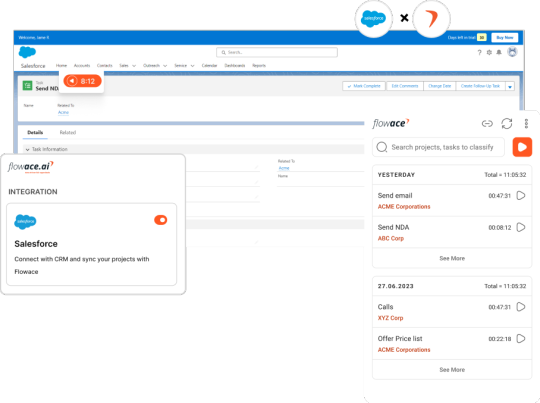
Time is an invaluable resource in both the personal and professional spheres. Effective time management is critical to productivity and success. In the corporate world where every minute counts, mastering time management can be crucial. This is where Salesforce Timesheet solutions come into play, offering a structured approach to tracking, managing and optimizing time.
What is Salesforce Timesheet?
Salesforce Timesheet, often referred to as a time tracking system, is a technology-driven tool designed to record and manage the time employees spend on various tasks and projects within the Salesforce ecosystem. These timesheets are essential for businesses to understand how their employees allocate time and have a wide range of applications, from project management to payroll processing.
Salesforce Timesheets are known for their ability to capture detailed information such as task descriptions, time spent, and project assignments. This information provides valuable insights into employee productivity, project progress, and resource allocation, making it a cornerstone of effective time management within organizations.
What are the benefits of Salesforce Timesheet?
Salesforce Timesheets offers a number of benefits that can significantly impact an organization's operations. Let's explore some of these benefits:
Improved Time Tracking: Salesforce Timesheets offer an efficient and accurate method of tracking employee time. This ensures that working hours are logged correctly, reducing disputes and inconsistencies.
Increased productivity: With a clear understanding of how time is spent, managers can identify bottlenecks, inefficiencies and time-wasting activities. This information can be used to optimize workflows and increase productivity.
Resource Allocation: Timesheets help organizations allocate resources efficiently. They provide a visual representation of resource allocation and enable managers to ensure that the right people are working on the right tasks.
Accurate invoicing: For businesses that bill clients based on time spent, Salesforce timesheets provide a transparent and accurate invoicing method. This reduces billing disputes and increases client confidence.
Compliance: Time sheets help comply with labor laws and regulations by accurately documenting work hours and breaks. This can be essential to avoid legal problems related to work practices.
Project Management: Salesforce Timesheets integrate seamlessly with project management tools, allowing managers to track project progress, estimate completion times, and identify areas that need attention.
Data-driven decision making: By collecting and analyzing real-time data, organizations can make informed decisions to improve their operations, reduce costs and increase profits.
Types of Salesforce Timesheet
Salesforce timesheets come in different forms to meet the diverse needs of different industries and businesses. Here are some of the common types:
1. Basic Time Sheets: These are simple time tracking tools that allow employees to record their work hours. They are suitable for small businesses or those who need direct time tracking.
2. Project-based time sheets: Project managers often use these time sheets to allocate time to specific projects or tasks. This type is ideal for organizations that need to track project progress and resource allocation.
3. Task-Based Timesheets: Task-based timesheets focus on tracking the time spent on individual tasks or activities. They are beneficial for businesses with detailed project management requirements.
4. Payrolls: These reports are intended for the personnel and financial departments to manage employee salaries. They include functions for calculating wages, overtime and other functions related to payroll.
5. Compliance Timesheets: Compliance timesheets are aimed at industries with strict labor regulations and help organizations comply with labor laws by accurately documenting work hours.
Flowace
While Salesforce Timesheets provide a robust foundation for time management, integrating additional tools can take time management to the next level. Flowace is one such tool that is designed to seamlessly integrate with Salesforce Timesheets, enhancing their functionality and offering a more comprehensive time management solution.
Features of Flowace:
Flowace brings a number of features that improve time management within the Salesforce ecosystem:
1. Seamless Integration: Flowace seamlessly integrates with Salesforce Timesheets, ensuring a smooth transition for your organization. This means your existing processes will not be disrupted and your team can continue to use the Salesforce experience they already know.
2. Customizable Templates: Flowace offers customizable timesheet templates that allow businesses to tailor them to their specific needs. This flexibility makes it suitable for different industries and work processes.
3. User-friendly interface: Flowace's user interface is intuitive and user-friendly, reducing the learning time of your employees. The result is faster adoption and more accurate time tracking.
4. Automatic Notifications: Flowace may send automatic notifications to users to remind them to complete their timesheets. This reduces the likelihood of missing records and ensures that time sheets are up to date.
5. Detailed Reports: Flowace generates detailed reports that provide insight into employee performance, project progress, and resource allocation. These reports can be invaluable for decision making and improving operations.
6. Mobile access: Flowace is accessible on mobile devices and allows employees to log their time from anywhere. This is especially useful for remote teams or teams that are often on the road.
7. Scalability: Flowace is scalable, making it suitable for businesses of all sizes. Whether you have a small startup or a large enterprise, Flowace can adapt to your requirements.
Advantages of Flowace:
Integrating Flowace with Salesforce Timesheets offers a number of benefits:
1. Enhanced Functionality: Flowace adds more functionality to Salesforce Timesheets, making it a more comprehensive time management solution.
2. Improved User Adoption: Flowace's user-friendly interface and mobile accessibility encourages employees to engage in time tracking, resulting in more accurate and complete time sheets.
3. Better decision-making: Detailed reports generated by Flowace provide useful information to optimize resource allocation, improve project management and increase overall efficiency.
4. Streamlined Processes: Flowace streamlines time management processes by automating alerts and providing customizable templates, reducing administrative overhead.
5. Scalability: Flowace can grow with your organization, ensuring that your time management solution remains efficient as your business expands.
Rating:
Integrating Flowace into Salesforce Timesheets is undoubtedly a valuable step for organizations looking to master time management. This integration simplifies the process of tracking, managing and optimizing time and offers a wide range of functions to increase productivity and decision-making. On a scale of 1 to 5, we rate Flowace a solid 4.5 for its usability, features, and seamless integration.
Review:
Flowace in conjunction with Salesforce Timesheets proved to be a game changer for our organization. We have observed improved time tracking accuracy, leading to more transparent project management and process streamlining. Customizable templates and automatic notifications made our lives easier and reduced administrative tasks. The detailed reports generated by Flowace have become invaluable for data-driven decision making, and we have seen significant improvements in resource allocation and overall productivity. Mobile availability is a big plus for our remote team members. In short, Flowace exceeded our expectations and is highly recommended for organizations that are serious about time management.
Conclusion:
In a world where time is money, mastering time management is critical to the success of any organization. Salesforce Timesheets are already a powerful time tracking and management tool. When integrated with Flowace, the possibilities expand and the benefits multiply. The combination of Salesforce Timesheets and Flowace offers a comprehensive solution for effective time management, from accurate time tracking to detailed reporting and resource optimization. This integration is a strategic move that can significantly increase your organization's productivity, decision-making and overall success.
FAQ:
Can Flowace be integrated with any Salesforce Timesheet solution?
Yes, Flowace is designed to integrate seamlessly with various Salesforce Timesheet solutions, making it customizable to your specific needs.
Is Flowace suitable for small businesses?
Absolutely. Flowace is scalable and can cater to businesses of all sizes, including small startups.
Can Flowace be used by remote teams?
Yes, Flowace is accessible on mobile devices, making it ideal for remote teams or employees who often work on the go.
Does Flowace offer support and training for users?
Yes, Flowace usually provides support and training to ensure users get the most out of the software.
Is Flowace compatible with other project management tools?
Flowace is primarily designed to integrate with Salesforce Timesheets, but can also be customized to work with other project management tools depending on your specific requirements.
In conclusion, mastering time management is not just a goal; it's a must for businesses in today's fast-paced world. Salesforce Timesheets combined with Flowace offers a comprehensive solution that enables organizations to make the most of their most valuable resource: time. Don't let time slip through your fingers - use these tools to optimize your operations, increase productivity and success.
#salesforce timesheet#salesforce timesheet app#salesforce time tracking app#salesforce time tracking#Salesforce Time Tracking Integration
0 notes
Text
Biometric Attendance Management System | Only 1 SGD Per Month
A Biometric Attendance Management System is a modern, secure, and highly efficient method for tracking employee attendance using biometric data such as fingerprints, facial recognition, or iris scans. Unlike traditional attendance systems that rely on manual entries or swipe cards, a Biometric Attendance Management System ensures accuracy, eliminates time theft, and prevents proxy attendance. Businesses of all sizes, from small startups to large corporations, are now shifting towards biometric solutions to maintain transparency and improve workforce management.
One of the most attractive offerings in the market today is the Biometric Attendance Management System | Only 1 SGD Per Month plan. This cost-effective solution makes advanced attendance tracking accessible to businesses with limited budgets, especially in competitive markets like Singapore. At just 1 SGD monthly, companies can enjoy premium biometric services without compromising on quality. It includes features like real-time attendance tracking, automated reports, integration with payroll, and secure cloud-based data storage.
Implementing a Biometric Attendance Management System significantly reduces administrative workload. HR teams no longer need to manually check timesheets or address attendance discrepancies. The system automatically records accurate timestamps every time an employee checks in or out. This not only improves operational efficiency but also boosts employee accountability and punctuality. With biometric authentication, the risk of buddy punching or attendance fraud is virtually eliminated.
Additionally, opting for a Biometric Attendance Management System | Only 1 SGD Per Month ensures businesses remain compliant with labor laws and company policies by maintaining accurate and tamper-proof attendance records. These records can be easily accessed for audits, employee evaluations, and payroll calculations, ensuring smooth administrative operations. The affordable pricing makes it a valuable investment, providing a high return through increased productivity and reduced payroll errors.
In conclusion, integrating a Biometric Attendance Management System into your business operations is a smart, future-ready decision. With an affordable plan of Only 1 SGD Per Month, companies can benefit from precise attendance management, enhanced security, and seamless integration with existing HR systems. This modern solution not only streamlines workforce management but also fosters a culture of discipline and reliability in the workplace.

For more details Visit us: https://exigasoftware.com.sg/biometric-attendance-management-system/
Email: [email protected]
2 notes
·
View notes
Text
youtube
Looking to streamline your construction operations? Watch how Odoo Construction Management can transform your project workflows, resource allocation, site coordination, and cost tracking — all in one powerful, integrated platform.
In this video, we demonstrate how Odoo for Construction Companies can handle everything from planning and scheduling to vendor management and real-time project tracking with absolute efficiency. Whether you're managing residential, commercial, or large-scale infrastructure projects, Odoo’s modular capabilities adapt to your business needs.
Key Features of Odoo Construction Project Management covered:
✔️ Project Planning & Milestone Tracking ✔️ Real-time Progress Monitoring ✔️ Purchase and Inventory Management ✔️ Employee Timesheet & Attendance ✔️ Equipment Tracking ✔️ Vendor and Subcontractor Management ✔️ Cost Control & Budget Analysis ✔️ Document Management and Reporting
As official Odoo Ready Partners, iProgrammer Solutions Pvt. Ltd. brings years of expertise in implementing tailored Odoo solutions for the construction industry. Our experts ensure seamless Odoo integration that matches your business workflows and scales with your projects.
Ready to streamline your construction operations? Visit our website to explore how we can implement Odoo for your construction company
Get in touch for customized Odoo implementation strategies built specifically for your construction needs.
#odooconstruction#odooconstructionmanagement#odooconstructionprojectmanagement#odooforconstruction#odooforconstructioncompany#odooimplementation#odoocustomization#odoo#odoodevelopment#odoosupport#odoopartner#odoopartnerinindia#odoopartnerinpune#erpforconstruction#Youtube
2 notes
·
View notes
Text
Integrating Task Management Tools with UAE Payroll Systems
Modern businesses in Dubai require seamless integration between employee task management tools, HR employee management software, and advanced payroll software. This integration streamlines operations, ensures compliance, and delivers a better employee experience. For UAE companies, the challenge isn’t just choosing the right tools; it’s making them work together in a fast-moving, regulation-heavy landscape. This blog deep-dives into how you can integrate these systems, why it matters, and which tools—like Gulf HR, the top payroll software UAE offers—stand out for 2025.

Why Integration Matters for UAE Companies
The Local Context
Dubai’s business culture is diverse, dynamic, and compliance-driven. Companies must pay attention to local labor laws, WPS (Wage Protection System) regulations, and the unique requirements of managing an expatriate-heavy workforce. Without integration, HR professionals often deal with manual data entry, disparate systems, and compliance headaches.
Business Benefits
Efficiency: Data flows automatically from task management to payroll—no more entering information twice.
Accuracy: Reduces human errors in timesheets, leave, and payroll calculations.
Compliance: Integrated systems help generate WPS-ready files, ensure proper deductions, and store auditable records.
Employee Satisfaction: With self-service portals, staff can see their attendance, leave, and payroll details in one place.
Strategic Insights: Real-time analytics bring together HR, performance, and compensation data for better decision-making.
How Integration Works: Step-by-Step
Attendance & Task Data Collection
Track employee hours, completed tasks, and leave requests using specialized employee task management tools Dubai businesses trust.
Data Sync to Payroll
The system transfers this information to payroll software automatically. For example, if an employee takes a day off, that is reflected in payroll calculations without manual intervention.
Payroll Processing
Payroll software UAE solutions handle salaries, deductions, overtime, and comply with UAE labor laws.
HR Compliance & Reporting
HR employee management software maintains compliance, produces WPS-compliant reports, and helps prepare files for the Central Bank.
Employee Self-Service
Employees access their profiles, view payslips, submit leave requests, and track performance, all from a unified interface.
Key Features to Look For
When integrating task management tools with payroll software UAE companies should prioritize:
1. Seamless System Integration
APIs and direct connectors between HR, task management, and payroll modules.
Minimal manual intervention for syncing data.
2. Compliance Automation
WPS file generation.
Localized compliance management for labor laws and regulations.
3. Customizable Workflows
Adaptable workflows to match unique business needs or regulatory requirements.
Multi-language support, especially Arabic and English, for Dubai’s diverse workforce.
4. Real-Time Analytics
Live dashboards to track attendance, payroll, and performance metrics.
5. Mobile & Cloud Access
Secure, anytime access for HR, management, and employees.
Why Gulf HR is the Best Payroll Software in UAE
Gulf HR stands out as the go-to solution for businesses seeking powerful, flexible, and UAE-compliant payroll software.
Gulf HR’s Advantages
Comprehensive Payroll: Handles complex Middle East payroll calculations, multi-region operations, and legal compliance.
Seamless Integration: Designed to connect smoothly with task management and HR systems for end-to-end automation.
Arabic Language Support: Full regional localization, including interface and compliance.
Custom Workflows: Highly configurable to suit business structures and reporting needs.
Trusted by Leaders: Used by top organizations like Total Energies and Bvlgari.
Flexible Deployment: Available as Cloud, Hosted, On-Premise, or Outsourced service.
Rapid Implementation: Bulk data uploads and live deployment in as little as two months.
Excellent Support: Dedicated consultants to ensure successful setup and ongoing optimization.
User Feedback
Users highlight Gulf HR’s:
Robust customization for local rules and company strategies.
Fast, responsive customer support.
Modular structure, so businesses pay only for the features they need.
Some users mention that complex setups may require expert vendor support for initial configuration, but rate product satisfaction and compliance highly.
The Integration Process: Best Practices
1. Analyze Your HR and Payroll Needs
Evaluate current workflows, pain points, and compliance requirements. Consult with end-users to ensure adoption.
2. Select Modular, Scalable Software
Choose task, HR, and payroll systems with strong integration capabilities and scalability—like Gulf HR.
3. Implement and Test Workflows
Pilot the integration with a focus group; monitor for accuracy, error reduction, and ease of use.
4. Train Employees and HR Teams
Comprehensive training enables teams to make the most of the new digital workflows.
5. Monitor Compliance and Adapt
Regularly review the system for new regulatory updates or business needs and adjust workflows accordingly.
Enhanced HR with Employee Task Management Tools
Integrating employee task management tools Dubai companies use into HR and payroll software:
Automates repetitive HR work, like leave and absence tracking.
Enables real-time feedback and performance tracking.
Supports smart, AI-driven recommendations for task distribution.
Facilitates better communication across diverse, multinational teams.
Frequently Asked Questions
What benefits does integrating employee task management tools with payroll software offer?
Automatic syncing of attendance and leave data results in accurate, timely payroll.
Reduces administrative workload and minimizes error risk.
Boosts compliance with UAE labor laws and WPS regulations.
What features should I look for in HR employee management software in Dubai?
User-friendly interface, cloud access, multi-language support, compliance management, and strong integration with payroll systems.
Customizable workflows and strong reporting features are critical.
Is payroll software UAE different from global solutions?
Yes. UAE payroll software, like Gulf HR, is built for local rules, compliance, and multi-currency payroll. It includes features like WPS processing, Arabic language support, and region-specific reporting.
Why is Gulf HR considered the best payroll software in the UAE?
Deep modular features, robust local compliance, flexible deployment, customer support, and seamless integration capabilities.
Supports leading UAE businesses across multiple industries.
Can I migrate from my current systems to Gulf HR easily?
Yes. Gulf HR offers rapid implementation, bulk data migration tools, and consultant support for smooth onboarding and minimal downtime.
Does integration help with expat workforce and compliance?
Absolutely. Autogenerated documents and workflows maintain necessary records, handle gratuity, and keep your company audit-ready, critical for Dubai’s multinational workplaces.
What if my business has unique payroll needs?
Gulf HR and similar top-tier payroll software are highly customizable, allowing specific policies, allowances, and benefits. Consultant support structures the system for you.
Conclusion
Integrating employee task management tools Dubai companies rely on with advanced payroll software UAE, especially market leaders like Gulf HR, transforms HR. From boosting compliance and efficiency to enabling data-driven HR strategies, these integrations are essential for modern, people-focused businesses. With the right systems in place, UAE organizations can move beyond paperwork, empower employees, and remain one step ahead in a rapidly evolving market.
#payroll management software#best hr software in dubai#software#hr management software dubai#best hrms software in uae#performance management software#employee management software
0 notes
Text
Reimagining Construction Industry: HOST CMS for Modern Contractors
Construction management software is now a necessity in today’s fast-growing and highly competitive construction industry. HOST CMS offers a fully loaded and user-friendly platform tailored to meet the everyday needs of construction and contracting companies across Kerala.
Construction Command Center
Gone are the days of juggling spreadsheets and paper trails. With HOST CMS, you get a centralized dashboard that connects project management, HR, procurement, accounting, and warehouse operations — all under one umbrella. It allows contractors, subcontractors, and internal site teams to manage daily workflows with complete visibility.
Smart Project Management
Track tasks, reassign responsibilities, monitor delegated work, and ensure timely delivery to the concerned authority. HOST’s project management module provides real-time updates that help in fast decision-making and improved coordination among site engineers and supervisors.
Procurement Made Simple
Purchase workflows are streamlined—from raising a Request for Quotation to generating Purchase Orders and invoices. Compare existing prices, select the right product at the right price, and proceed with payment processes without hassle.
Master Warehouse & Inventory Control
With activities like stock movement between sites and stock build-up, efficient warehouse management is crucial. HOST CMS helps businesses manage inventory, avoid financial wastage, and streamline every action with accuracy and speed.
Forget About Finance & GST Compliance
Integrated accounting helps track budgets, generate vendor bills, and automate GST filings. Using both general and analytic accounts, companies can measure actual costs against planned budgets and prevent overspending.
Maximise Human Potential
From employee data and payroll to recruitment and compliance, HOST’s HR module ensures smooth handling of all workforce-related processes. Attendance, benefits, and timesheet submissions are all managed with ease, helping companies handle both skilled engineers and daily wage workers effectively.
Reduce Your Transportation Cost
Monitor vehicle maintenance, manage fuel logs, contract renewals, and odometer readings. The fleet module offers analytical graphs to help track cost per service and vehicle performance over time.
Generate Activity Reports
Generate management reports for purchases, project progress, inventory, payroll, finance, site-wise expenses, and more. Individual dashboards empower each team member to plan schedules and review tasks with real-time insights.
Construction management software Kerala is not just a software—it’s a complete solution tailored for road and building construction companies. Whether you’re managing site tasks, vendors, warehouse operations, or fleet logistics, HOST transforms complex operations into a single, transparent system built for today’s construction demands.
0 notes
Text
ZK Fingerprint Time Attendance System Dubai
In today’s fast-paced business world, maintaining accurate employee attendance is more important than ever. Gone are the days of manual sign-in sheets and outdated punch cards. Companies in Dubai and across the UAE are increasingly turning to biometric solutions to streamline operations and enhance security. One of the most reliable and advanced systems on the market today is the ZK Fingerprint Time Attendance System.
Let’s explore how ZK fingerprint attendance solutions work, their features, benefits, and why they’re becoming a top choice for businesses in the UAE.

What is ZK Fingerprint Time Attendance?
ZK is short for ZKTeco, a global leader in biometric and security technology. Their fingerprint time attendance systems use biometric recognition to identify employees and record their entry and exit times with precision. Instead of using swipe cards or PINs that can be lost or shared, the system uses the unique fingerprint of each employee, ensuring a highly accurate and secure attendance log.
ZKTeco has a strong presence in the UAE, offering a wide range of models suited for small businesses, large enterprises, and government institutions.
Key Features of ZK Fingerprint Attendance Systems
Biometric Accuracy ZKTeco’s fingerprint scanners are designed with advanced biometric algorithms. They can recognize even dry or rough fingerprints with high accuracy, ensuring reliable performance in any environment.
Fast Verification Speed Most ZK fingerprint devices offer verification in less than one second, preventing bottlenecks during peak office hours.
Multiple Authentication Modes Besides fingerprint scanning, ZK systems also support face recognition, RFID cards, and PIN options for flexible access control.
User Capacity ZKTeco systems can store thousands of fingerprints and transaction logs, making them suitable for both small teams and large-scale deployments.
Wi-Fi, TCP/IP, and USB Support Connectivity options include TCP/IP for LAN networks, USB download, and Wi-Fi integration for seamless data transfer.
Built-in Battery Backup Some models come with an internal battery, ensuring uninterrupted operation during power outages—an important feature for Dubai-based businesses.
Integration with Payroll Systems ZK attendance devices can be linked with HR and payroll software to automate attendance tracking and salary calculations.
Benefits of Using ZK Fingerprint Attendance Systems
✅ 1. Eliminates Buddy Punching
Fingerprint-based systems eliminate the possibility of one employee clocking in for another, saving companies from fraudulent attendance reporting.
✅ 2. Improves Punctuality
Automated systems record exact check-in and check-out times, promoting discipline and on-time arrival among employees.
✅ 3. Saves Administrative Time
No more manual timesheets or data entry. HR teams can instantly generate accurate attendance reports.
✅ 4. Scalable for Any Business Size
Whether you have 10 or 1,000 employees, ZK systems offer scalable models that meet your business needs.
✅ 5. Cost-Effective Investment
The systems are competitively priced and require minimal maintenance, delivering long-term cost savings.
Popular ZK Fingerprint Models in Dubai
Some of the top-selling ZK fingerprint attendance models in the UAE include:
ZKTeco K40 – Budget-friendly with fingerprint + card support.
ZKTeco MB460 – Combines fingerprint and face recognition.
ZKTeco IN01-A – Ideal for businesses needing Wi-Fi and battery backup.
ZKTeco UFace302 – Face + fingerprint + RFID + attendance management.
These models are readily available from IT solution providers and security system integrators in Dubai like Chipin Corp, and can also be found on UAE-based eCommerce platforms.
Ideal for Multiple Industries
ZK fingerprint attendance systems are widely used across different sectors:
Offices & Corporates To track working hours and integrate with HR software.
Retail & Warehousing To manage shift workers and reduce payroll errors.
Education Sector To monitor staff and faculty attendance accurately.
Healthcare Facilities To ensure accurate attendance records in 24/7 operations.
Government Departments To enforce discipline and transparency in public services.
Why Choose ZK Fingerprint Attendance in Dubai?
Dubai’s competitive and regulated business environment requires organizations to maintain accurate timekeeping and secure access control. ZK fingerprint systems offer a reliable, affordable, and easy-to-deploy solution that aligns perfectly with these needs.
Additionally, ZK devices are compliant with UAE labor law requirements for attendance tracking, giving employers peace of mind during inspections or audits.
With local distributors and support centers available, businesses in Dubai benefit from easy access to maintenance, spare parts, and professional support.
Final Thoughts
The ZK Fingerprint Time Attendance System is an efficient and secure solution for modern time management. Its biometric reliability, wide feature set, and ease of use make it an excellent fit for businesses of all sizes in Dubai and the UAE.
Whether you’re upgrading from an old punch system or implementing biometric attendance for the first time, ZK’s innovative devices offer everything you need for accurate, efficient, and tamper-proof time tracking.
0 notes
Text
“Face Recognition Meets Payroll: How Exiga Syncs Attendance with HR Systems”
🤖 Face Recognition Meets Payroll: How Exiga Syncs Attendance with HR Systems
Singapore businesses are increasingly adopting Exiga’s AI Face Recognition Attendance system—not only for secure clock-ins but also for seamless integration with payroll and HR backends. Here's how this technology transforms workforce management by combining biometric accuracy with automated HR workflows.
1. Precision Attendance Meets HR Integration
Exiga’s AI Face Recognition system, priced from just S$1 per user/month, delivers rapid, accurate identification using a dual-engine CPU + NPU architecture—processing live face scans in under a second. This reduces buddy punching and manual errors. ([turn0search6], [turn0search4]) The captured attendance entries are then automatically synced with HR payroll systems for seamless wage computation and leave tracking. ([turn0search6], [turn0search2])
2. High Accuracy & Fraud Prevention
With contactless, non-transferable facial templates, face recognition reduces fraud commonly seen in fingerprint or card-based systems. Liveness detection further ensures the scanned biometric data comes from a live subject, not a spoof. This makes identity claims secure, and attendance logs tamper-proof. ([turn0search2], [turn0search4], [turn0search5])
3. Real-Time Attendance Updating
The system processes attendance events instantly, providing up-to-the-minute records across offices or branches. When an employee arrives or exits, the event is logged and synced immediately in the HR system—eliminating delays and ensuring payroll accuracy. ([turn0search6], [turn0search0])
4. Scalable and Multi-location Ready
Exiga’s system can handle up to 5,000 face profiles per device, making it suitable for both SMEs and large enterprises. It supports deployment across multiple sites while centralizing data, enabling a unified HR dashboard for multi‑branch attendance tracking. ([turn0search4])
5. Streamlined Payroll Processing
The beauty of Exiga’s approach is the automation:
Clock-ins/outs mapped directly to employee records
Late arrivals, overtime, and early departures automatically flagged
Integration with HRMS, ERP, or payroll platforms enables automatic salary calculations, attendance reporting, and timesheet validation—all without manual data entry. ([turn0search7], [turn0search8])
This significantly reduces administrative burden and human error.
6. Hygiene & Workplace Safety
The system is fully contactless—employees simply stand in front of the device to validate identity. This reduces touchpoints, making it ideal for hygiene-conscious workplaces during and post-pandemic. ([turn0search6], [turn0search5])
7. Efficiency & Time Savings
Clock-ins that previously took minutes using physical logbooks or swipe cards now take just seconds. This minimizes congestion at entry points and improves workflow during peak hours. For HR staff, automated syncing and dashboard visibility save hours in data handling and verification. ([turn0search6], [turn0search5])
8. Advanced Analytics & Reporting
Exiga’s solution includes an admin dashboard that delivers attendance trends, absence patterns, and late arrival statistics. Data can be exported to CSV, Excel, or PDF for custom reporting. Combined with integrated attendance and payroll logs, these analytics support operational decisions and workforce optimization. ([turn0search0], [turn0search8])
9. Privacy, Security & Compliance
Handling biometric data comes with legal responsibilities:
Exiga implements end-to-end encryption, secure template storage, and strict access controls.
Businesses must secure consent and explain data use to comply with Singapore’s Personal Data Protection Act (PDPA).
Backup and disaster recovery protocols protect against data loss. ([turn0search0], [turn0search3])
✅ Summary Table
FeatureBenefitDual-Engine CPU + NPU SpeedReal-time face recognitionContactless & Hygienic OperationSafer and suitable for pandemic-conscious environmentsAutomatic HR/Payroll IntegrationEliminates manual entry, reduces mistakesReal-Time Sync & AlertsImmediate recording and payroll accuracyScalable Multi-Site SupportUnified system for businesses with multiple locationsBehavioral Trend & Attendance AnalyticsData-driven insights support workforce decisionsSecure Biometric StoragePrivacy-managed and PDPA-compliant framework
🚀 Final Thoughts
Exiga’s face recognition system bridges biometric attendance and HR operations, offering enhanced accuracy, hygiene, user convenience, and real-time integration with payroll software. The system eliminates manual timekeeping, provides verifiable attendance logs, and enhances productivity for HR teams—making it a smart, future-ready choice for Singapore businesses of all sizes.
contact us
+65 6492 6783 / +65 9693 5512 +65 9693 5512 (Business WhatsApp) [email protected]
0 notes
Text
Time and Attendance Management Software: What Growing Teams Actually Need
In today's fast-evolving workplace environments, managing employee time and attendance accurately and efficiently has become a critical challenge for growing organizations. As teams expand, traditional manual tracking methods quickly become impractical, prone to errors, and costly in terms of both time and money. Time and attendance management software, which provides automated, accurate, and scalable solutions to suit these changing needs, has become increasingly popular as a result of this fact.

The Growing Complexity of Workforce Management
Modern teams are no longer confined to the traditional office setting. The rise of remote work, flexible schedules and hybrid models means employees are often working across multiple locations and time zones. This diversity increases the complexity of monitoring attendance and calculating work hours accurately.
Moreover, manual processes - like tracking time sheets on paper or spreadsheets - lead to significant issues such as:
Human errors in data entry
Time theft and "buddy punching" where one employee clocks in for another
Inconsistent attendance records affecting payroll and compliance
Time-consuming payroll preparation and approval processes
These challenges can impact operational efficiency, increase labor costs, and even lead to compliance risks.
What Growing Teams Truly Need from Time and Attendance Software
To address these challenges, growing teams require software that not only tracks time accurately but also integrates seamlessly into their daily workflows and scales with their growth. Key features that make a difference include:
Automated time tracking and clock-in/out options: Preferably leveraging biometric, mobile, or cloud-based technologies to eliminate manual errors and reduce administrative overhead.
Mobile accessibility: Allowing employees to check in using their smartphones with location capture to ensure authenticity and flexibility.
Cloud-based platform: Enables real-time data access from anywhere, making remote or on-the-go workforce management easier.
Integration capabilities: Syncing attendance data with payroll and HR management systems to streamline workflows.
Absence and leave management: Allowing employees to request leave through the system and managers to approve instantly, ensuring updated and accurate timesheets.
Comprehensive reporting: Offering insights into absenteeism, overtime, productivity trends, and more to optimize workforce management.
Introducing Spintly: A Sophisticated Solution for Time and Attendance Management
Among the solutions emerging to meet these needs, Spintly stands out as a modern, cloud-based time and attendance management software that supports the complexities of growing teams. More than just a time tracker, Spintly offers an integrated platform with features designed for flexibility, security, and ease of use.
Key advantages of Spintly include:
Mobile clock-ins with smartphone and Apple Watch integration, eliminating the need for carrying separate ID or keycards.
Location tracking during clock-ins to validate employee presence and reduce time fraud.
Biometric and QR code reader technology for secure and contactless attendance logging.
Cloud platform with API and SDK support, enabling smooth integration with existing payroll and HR systems.
Robust reporting software that provides detailed insights into attendance patterns, absenteeism, overtime, and leave management.
Elimination of buddy punching through biometric and location-based verification, ensuring data integrity and accurate payroll.
By digitizing and automating attendance management, Spintly helps growing businesses cut down administrative burdens, reduce labor costs, and enhance employee accountability—all critical needs for expanding teams.
Why Transitioning to Time and Attendance Software Is a Transformative Advantage for Growing Teams
Switching from manual processes to a modern attendance system empowers teams by:
Saving time: Automated tracking and payroll integrations reduce hours spent on manual data handling and error correction.
Boosting productivity: Real-time insights highlight attendance trends and absenteeism, enabling proactive workforce management.
Improving compliance: Accurate attendance and leave records help mitigate risks related to labor law violations.
Enhancing employee experience: Self-service portals allow employees to manage leave requests and view attendance history conveniently.
Providing scalability: Cloud-based solutions like Spintly grow with the business, supporting remote and multi-location workforces effortlessly.
This aligns perfectly with the needs of modern companies that require flexibility without compromising accuracy or security in workforce management.
The Financial and Operational Impact
Implementing an advanced time and attendance management software offers tangible cost savings by reducing payroll errors, minimizing overpayments caused by inaccurate time tracking, and lowering costs linked to absenteeism and tardiness.
Moreover, automation eliminates the tedious manual efforts of HR teams, allowing them to focus on higher-value strategic tasks that contribute to company growth. The transparency and accountability such systems provide also foster a culture of trust and integrity among employees.
Conclusion
As teams grow and work environments become increasingly dynamic, having a time and attendance management software that is flexible, secure, and scalable is no longer optional but essential. Solutions like Spintly provide exactly that - a cloud-based platform that incorporates mobile accessibility, biometric verification, seamless integrations, and powerful reporting.
By adopting such technology, growing businesses can optimize their workforce management, ensure compliance, reduce labor costs, and enhance overall operational efficiency without complicating day-to-day processes.
For any organization looking to move beyond manual tracking methods and embrace a future-ready approach, exploring Spintly’s offerings could be the strategic next step toward smarter time and attendance management.
#attendance management#time and attendance software#attendance system#biometric attendance#mobile access#spintly#smartacess#biometrics#access control system#accesscontrol#access control solutions#attendance#time management#smartbuilding
0 notes
Text
DeskTrack Pricing Plans – Choose the Right Plan for Your Team

DeskTrack offers a range of pricing plans designed to fit businesses of all sizes—from startups to large enterprises. Whether you're looking for simple time tracking or advanced employee monitoring features, there’s a plan to meet your needs. Each DeskTrack plan includes essential tools like URL tracking, application usage, activity logs, and project timesheets. For teams requiring additional capabilities like screenshot monitoring or custom integrations, higher-tier plans offer expanded functionalities. The pricing is transparent, with no hidden charges, and users can choose between monthly and annual billing cycles for added flexibility. DeskTrack also provides volume discounts for larger teams and custom quotes for enterprise requirements. You can start with a free trial to explore the features before committing. With DeskTrack’s pricing structure, you get powerful insights into productivity while staying within budget. Compare the available plans and select the one that best aligns with your team’s workflow and business goals.
0 notes
Text
Jira Timesheet App: The Ultimate Guide to Time Tracking in Jira
Jira timesheet app is a smart solution for today’s fast-paced development environments, where time is one of the most critical resources. Tracking time properly goes beyond simply logging hours’s about optimizing productivity, improving billing accuracy, and managing workloads efficiently. A Jira time tracking seamlessly integrates with your workflow, making it easier to record, review, and report time without switching tools.
It empowers teams to gain better visibility into how their time is spent, identify inefficiencies, and make data-driven decisions for future planning. With detailed reports and insightful analytics, a Jira timesheet app helps improve accountability, ensures accurate client billing, and supports better resource allocation. For teams striving to deliver on time and within budget, adopting a Jira time tracker is not just beneficial, it’s essential.
What Is a Jira Timesheet App?
Jira time tracking is a plugin or extension that adds robust time tracking and reporting capabilities directly into your Jira workspace. Unlike external tools that force you to switch between systems, a Jira time tracking tool keeps everything centralized.
These apps empower teams to:
Log time spent on issues or tasks directly in Jira.
Generate detailed, exportable timesheet reports.
Track billable vs. non-billable hours.
Monitor team performance, workload distribution, and utilization.
Improve transparency, accountability, and planning.
Whether you’re billing clients, tracking internal work hours, or simply aiming to optimize team productivity, a Jira time tracker provides the insights and control you need.
Why Use a Jira Timesheet App?
Here’s why thousands of agile teams rely on Jira time tracking apps every day:
Seamless Time Logging
Log your time directly in Jira, no need to jump between apps or spreadsheets. This eliminates errors, saves time, and ensures all your data is in one place.
Insightful Reporting
Create timesheets by user, project, issue, or date range, perfect for internal reviews, client invoicing, and audits. Some apps even provide advanced analytics for deeper insights.
Increased Accountability
Encourage team members to log their hours consistently and accurately. With better visibility into how time is spent, it’s easier to spot inefficiencies and bottlenecks.
Better Project Estimates
Use historical time data to make more realistic estimates for future sprints and projects. This helps teams deliver on time and within budget.
Integration with Billing Tools
Many Jira time tracking tools integrate with billing or payroll systems, making it easy to convert logged time into invoices or salary calculations.
Best Jira Timesheet Apps in 2025
When it comes to Jira time tracking plugins, there are many excellent options. Here is one of the most reliable tools that teams trust in 2025:
RVS Jira Timesheet App
Designed for teams that value simplicity, accuracy, and productivity, the RVS Jira Timesheet App helps you track time effortlessly and gain full visibility into your projects. With an intuitive interface and robust feature set, it streamlines time tracking without disrupting your existing workflows.
Here’s why teams choose the RVS Jira Timesheet App:
Easy Time Logging: Whether you prefer to log time manually or use timers, this app makes it quick and easy for everyone to record their work.
Smart Timesheets: View your team’s work in flexible formats — daily, weekly, or monthly — and filter by project, issue, or team member.
Detailed Reporting: Get actionable insights into how time is spent, helping you manage budgets, monitor progress, and improve productivity.
Approval Workflows: Built-in approval flows let managers review and approve timesheets before they’re finalized, ensuring accuracy and accountability.
Seamless Integration: Fully integrated with Jira, the app works within your existing boards, sprints, and workflows without extra configuration.
Compliance Ready: With features like audit trails and secure data handling, it’s suitable even for teams in regulated industries.
Whether you’re tracking billable hours for clients, managing internal projects, or simply looking to improve your team’s efficiency, the RVS Jira Timesheet App is a powerful solution that meets your needs in 2025 and beyond.
How to Choose the Right Jira time tracking tool
Not all timesheet apps are created equal. Here are some key factors to consider when choosing the right one for your team:
Logging Style: Does the app support your preferred method — manual entry, real-time timers, or automated tracking?
Reporting Features: Are the reports flexible enough to meet your internal and external needs?
Integration Capabilities: Can it connect with billing, payroll, or HR systems you already use?
Permissions and Approvals: Does it offer configurable workflows and role-based access for approvals?
Scalability: Will the app grow with your team as your projects and workloads expand?
Most apps offer a free trial, so you can test them with your workflow before making a decision.
Real-World Use Cases
The versatility of Jira timesheet apps means they fit a wide range of use cases across industries and roles:
Agencies: Track billable hours for clients, generate detailed invoices, and monitor team utilization.
Scrum Teams: Analyze how time was spent during a sprint to improve planning and retrospectives.
HR Departments: Track PTO, sick leave, and overall employee hours with greater accuracy.
Finance Teams: Link time data to cost centers, budget allocations, and project profitability.
Freelancers: Log billable hours against specific projects and generate professional invoices with ease.
Additional Benefits of a Jira time tracking software
Helps enforce time tracking compliance by sending reminders to log hours.
Encourages transparency — everyone knows how time is being spent.
Supports remote teams by centralizing data in one platform.
Reduces administrative overhead by automating reports and approvals.
Improves client satisfaction by ensuring accurate billing and better communication about project timelines.
Final Thoughts
Jira time tracker is much more than a simple time tracker. It’s a powerful business tool that enhances productivity, improves planning, and strengthens accountability. By enabling accurate time tracking in Jira, you not only save valuable time but also gain meaningful insights into your team’s workflows and efficiency.
Take control of your team’s time and unlock your productivity potential today. Try a Jira timesheet plugin and make time tracking an asset, not a chore.

#jira report time in status#jira time tracking plugin#Jira worklogs#jira work log report#Worklogs time tracking online#Jira Time Tracker
0 notes
Text

Boost your productivity with seamless Salesforce Time Tracking Integration using Flowace! ⏱💼 Streamline your workflow, manage projects effortlessly, and keep track of your team's time—all in one place. Say goodbye to manual data entry and hello to efficiency! 💪🚀
#Salesforce Time Tracking Integration#salesforce timesheet#salesforce timesheet app#salesforce time tracking app#salesforce time tracking
0 notes
Text
How to Use QuickBooks Time for Employee Timesheets?
QuickBooks Time is a time-tracking software that helps businesses manage employee timesheets, streamline payroll, and improve project management. It allows employees to easily clock in and out, track their names on different tasks and projects, and submit timesheets digitally.
Using the QuickBooks Employee Timesheet, are can clock in/out, employees can use the mobile app or time clock kiosk to clock in/out; switching jobs or customers, Employees can easily switch between jobs or customers during their workday. Reviewing and approving timesheets: which means the admin can review timesheets for accuracy and approve them for payroll. Running payroll: which means QuickBooks Time integrates with QuickBooks Online Payroll, allowing you to run payroll based on the tracked time. Adding Time Entries:
If an employee forgets to clock in/out, they can add time entries manually.
For more information, click on the link below:

0 notes