#two capacity expansions and two patch notes later
Explore tagged Tumblr posts
Text
Decked out nest tour!!










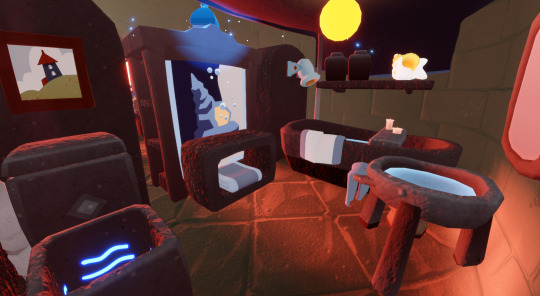




#it's finally time#two capacity expansions and two patch notes later#my nest is nearly complete#the furniture finally stays after save#it's so pretty#i could cry#nest tour#skyblr#sky children of the light#sky cotl#that sky game#sky cotl photography#sky cotl screenshots
16 notes
·
View notes
Text
Building a Viable Future in Destiny 2
TL;DR
Destiny 2 is too large to efficiently update and maintain.
The size and complexity of the game are also contributing to more bugs and less innovation.
Instead of building a Destiny 3 and leaving D2 behind, each year, we are going to cycle older, less actively played content out of the live game and into what we’re calling the Destiny Content Vault (DCV).
This will allow us to add to and support D2 for years, including the three new annual expansions we announced today, starting with Beyond Light this fall.
The DCV will include all content from Destiny 1 and anything that cycles out from Destiny 2.
We will bring back (or “unvault”) activity and destination content from the DCV each year.
Unvaulting starts in D2 Year 4, with the Cosmodrome coming back, as well as its three strikes and the return of the Vault of Glass raid.
The primary D2 content leaving the game and going into the DCV this fall are the destinations – Mars, Io, Titan, Mercury and Leviathan – and their supported activities.
There will be new ways to earn the Exotics originally linked to content that has entered the DCV.
When Beyond Light ships, the Director will have the following destinations:
Europa (new)
Cosmodrome (unvaulted)
Moon
Tangled Shore
Dreaming City
European Dead Zone
Nessus
This approach allows us respond to player feedback more rapidly, enable more innovation, and will keep Destiny 2 and your characters thriving for years to come
.More details to come soon and throughout the year.
Building a Viable Future in Destiny 2
Earlier today, we laid out a vision for Destiny's future, built right inside of Destiny 2. A future where we maintain your characters, accounts, and continuity with our game systems and build on each of them for years. This fall ushers in a new era in Destiny's journey, launching off a trilogy of expansions where your Guardians will explore the true nature of Light and Dark:

Put plainly, we are investing in Destiny 2 for years to come. But to continue your Guardian’s journey and deliver on this roadmap, we need to make some changes to our ever-growing world so it can flourish.
THE LIMITS OF GROWTH
Over the past couple months, we’ve mentioned the problems that come with maintaining a game the size of Destiny 2; and we’ve said that it cannot grow infinitely. After three years of non-stop growth, the scope and complexity of Destiny 2 has ballooned to unprecedented scale.
As of this writing, Destiny 2 features nine destinations, 40 story missions, 54 adventures, 42 Lost Sectors, 17 strikes, 31 PvP maps, 12 one-off special activities (like Menagerie or Zero Hour), seven raids, six Gambit arenas, three dungeons, many, many quests, patrols, public events, and of course, thousands of associated rewards. All of that, plus hundreds of game systems which layer on top of that content.
This unrelenting growth has resulted in a game that requires players to download up to 115GB to play, as well as huge patches tied to frequent updates. And those numbers are rising rapidly, as we’ve been adding approximately 25GB of content each year to Destiny 2 since launch. Those sizes not only stress hard drive capacity but also push the limits of patching capability. It also makes the time to generate a stable update for the game after all content is finalized, tested, and ready to go balloon to literal days instead of hours.
Worse still, that 115GB includes a lot of content that isn't relevant anymore – and can't remain relevant – as we evolve the world and introduce new experiences that will take center stage instead. For example: Warmind’s campaign represents only 0.3% of all time played in Season of the Worthy and yet the Warmind Expansion accounts for 5% of our total install size. This dramatic imbalance between player engagement and overall cost to maintain is found in a lot of our legacy content.
IMPACT ON THE LIVE GAME
Maintaining that much content in perpetuity slows down our ability to update the game with fresh experiences, reduces our ability to innovate, and delays our reaction to community feedback. The test surface alone is massive, to say nothing about how it impacts our designers, artists, and engineers trying to make cool new stuff every day under the weight of the crushing complexity of our scale.
Unfortunately it also means that we sometimes ship content that doesn’t meet the quality bar we’ve set for ourselves and that our players have come to expect. Recent examples are the issues with Felwinter’s Lie quest or when we had to perform our first-ever rollback of player progress due to a bug.
Our ambition is for Destiny 2 to be the best Action MMO in the world and that means being far more agile and nimble than we are today. But the simple fact is that our game's size and complexity prevents us from improving Destiny as fast as we – and you – would like.
THE “DESTINY CONTENT VAULT”
With Destiny 1, we solved the “ever expanding, exponential complexity” problem by making a sequel in Destiny 2. We left behind all of Destiny 1’s content and many of the features players grew to love. We believe now that it was a mistake to create a situation that fractured the community, reset player progress, and set the player experience back in ways that took us a full year to recover from and repair. It’s a mistake we don’t want to repeat by making a Destiny 3. We don't believe a sequel is the right direction for the game and for the past two years we have been investing all of our development effort into new content, gameplay, and new engine features that directly support a single evolving world in Destiny 2.
To create a sustainable ecosystem where the world can continue to evolve in exciting ways, and where we can update the game more quickly, we're going to adopt a new content model that we're calling the
Destiny Content Vault (DCV)
. Each year, usually at the expansion boundaries, we will cycle some destination and activity content out of the game (and into the DCV) to make room for new experiences.
The first cycle of Destiny 2 content going into the DCV begins this fall, with the appearance of the Pyramid ships in Season of Arrivals and the Beyond Light expansion, which we revealed today. Those events will usher in dramatic changes to the Destiny universe, affecting characters, destinations, and Guardians for years to come.
To set a new maintainable foundation for the game this fall and to create room for Beyond Light and the future roadmap, the first Destiny 2 deposit into the DCV will be larger than those to come in the future.
CURATING THE VAULT
Content that goes into the Destiny Content Vault may return in the future, altered (if necessary) to fit the new state of the universe. Furthermore, we consider all Destiny 1 and 2 destinations and activities part of the new DCV and we’re going to be pulling from that archive – revisiting some of the most interesting places in Destiny’s history – from now onwards. It’s why the original Destiny 1 Raid – the Vault of Glass – will be returning to Destiny 2 in Year 4.
Going forward, our explicit goal will be to try to keep the scope and scale of Destiny 2 at a relatively consistent size in order to increase our agility and to be able to properly support and maintain the game. Over the course of each year, the game’s content scope will grow as we add new destinations and activities in our expansions and Seasons. As we approach the next expansion, another cycle of content will go into the DCV to make way for a new influx of destinations and activities.
We will always do our best to give early notice of what's being cycled into the DCV, to help you and your friends plan around how you want to complete your collections and build up your account before the new Destiny year starts. The vast majority of content we choose to vault will also be from destinations and activities that have been free for all players for several months prior to their departure. For example: the Curse of Osiris campaign, which has been free since Shadowkeep launched in October 2019, and part of the Destiny 2 experience since December 2017, will go in the DCV later this year.
YEAR 4 DESTINY CONTENT VAULT PREVIEW
Here is an early preview of some of what’s going into the Destiny Content Vault (DCV) and what’s returning in Year 4.
RETURNING FROM THE DCV
On September 22, 2020:
Cosmodrome as a selectable, explorable destination (but not yet at full Destiny 1 parity on 9/22).
Note: We’re looking to leverage Cosmodrome’s initial return to expand the new Guardian origin story to the world of Destiny. Veteran players will be able to experience that story as well.
Cosmodrome’s Will of Crota strike will also be added to the strikes playlist for all players.
During Season 13:
Cosmodrome will be fleshed out to roughly Destiny 1 Year 1 parity.
Cosmodrome’s The Devil’s Lair and Fallen S.A.B.E.R. strikes return.
During Year 4:
Destiny 1’s first raid, Vault of Glass, returns.
HEADING TO THE DCV
On September 22, 2020:
Io, Titan, Mercury, Mars, and Leviathan will be cycled out and no longer be accessible.
This includes all PvE activities (including campaigns) on those destinations.

OTHER KEY YEAR 4 DETAILS:
There will be three raids playable this fall, including a new one set in the Deep Stone Crypt on Europa as part of the Beyond Light expansion.
There will be new ways to earn Exotics originally tied to destinations and activity content that have entered the Destiny Content Vault.
Available strikes will be based on a pool of possible strikes from active destinations. When a destination goes into the DCV, so too will its strikes.
The PvP Map playlist will remain a curated ‘best of’ mixture of maps from Destiny 1 and 2.
Gambit and Gambit Prime are being merged into a single mode, with their original armor visuals available to earn from the Drifter.
To be clear, the DCV does not apply to any weapons and armor in a player's inventory or vault. The DCV is about activities and destinations. We know you will have a lot of questions about how this will work. We will share more updates about our content plans throughout the summer. This includes a detailed overview of everything changing via patch notes, extensive DPS articles that will help break down what’s changing and when, as well as lots of opportunities for you to ask us questions along the way.
A NEW BEGINNING
This fall, we will begin delivering on the future of Destiny by making way for new adventures, locales, and stories dreamed up by our creative team, and forging the truly evolving world that it was always meant to be. These changes allow us the freedom to finally weave an overall experience for the Destiny universe that can truly live, starting with Beyond Light. We can now fit puzzle pieces we haven’t been able to pick up since the beginning of the original Destiny – including the true nature of the Darkness and Light and how such power will change you as a Guardian. We can now bring some of the greatest experiences in Destiny to the forefront of the current game alongside new ones to come.
The past six years, we’ve seen the Destiny universe grow and our community along with it. We want our quality of service to grow in kind, to be able to react to community feedback quicker, to innovate more often, and to continue to tell new stories with your characters. We’re excited to continue that journey with you.
– Destiny 2 Dev Team
161 notes
·
View notes
Text
Realme 5 Review
In India, it's hard to not have heard of smartphone maker Realme by now. Even though it's a relatively new company, it started life within Oppo, and thanks to aggressive marketing and pricing, it has managed tremendous growth over the past year. With the budget smartphone war constantly escalating, the company wants to disrupt the market once more with its new Realme 5 series and Realme is making the leap from dual to quad cameras on the backs of its phones, across the board, including models which are priced below Rs. 10,000.

The Realme 5 is a big upgrade over the Realme 3 (Review) across the board, including its processing power, cameras, and battery capacity — which the company hopes will set a new bar for what buyers can expect from a phone in this segment. Armed with an impressive resume of features, it's time to see if the Realme 5 can deliver an equally impressive Android experience.
Realme 5 design Realme has updated its design language a bit with the Realme 5. The phone still uses a polycarbonate body with a laminated plastic back, but it's taller than the Realme 3 and features a larger display. The design of the diamond pattern on the back has been updated to a more crystalline pattern, which looks neat and helps the phone stand out. The Crystal Blue finish that we have is very striking, but if you're looking for subtlety, the Crystal Purple option would be a better pick. Also, minor scuffs from everyday use are going to be less visible on the purple version than they will be on the blue Realme 5.
The size of this phone does make one-handed use quite cumbersome, and even with large hands, we struggled to tap anywhere near the top of the display. Thankfully, ColorOS offers a one-handed mode to help tackle this issue. The Realme 5 is a bit heavy too, at nearly 200g. Button placement and tactile feedback of the volume and power buttons are good and at the bottom, we have the single speaker, headphone socket, and a Micro-USB charging port.
The front has a 6.5-inch HD+ (720x1600 pixels) resolution display, with a small dewdrop notch and fairly slim bezels all around. The notch is slightly smaller on the Realme 5, although it's not easily noticeable at first glance. There's scratch protection in the form of Corning's Gorilla Glass 3 as well. The display also has a pre-applied screen guard, which got annoying for us pretty quickly but your mileage will likely vary. We found the brightness to be more than adequate, and colours had good saturation. The sharpness of text and icons isn't the best but this is only noticeable if you use this phone side-by-side with one that has a full-HD (or higher) screen.
The Realme 5 is among the first set of Realme phones to pack in four cameras at the back, but we'll get into the details of this later on. There's a fingerprint sensor in the middle of the rear, which works well, and there's face recognition too. Just like previous Realme offerings, face recognition is very quick. In low light, the screen compensates for the lack of light so you can unlock your phone even in the dark.
Last but not least, Realme says that this phone features multi-layer humidity protection for the SIM slots, gaps, battery cover, etc, and says it should be able to survive light splashes of water. In the box, the Realme 5 ships with a silicone case, a 10W adapter, a Micro-USB cable, an extra screen guard, a SIM eject tool, and the usual quick start and warranty booklets.
Realme 5 specifications and software The Realme 5 is the first phone to be announced in India with the Qualcomm Snapdragon 665 SoC. As its name indicates, this processor sits between the Snapdragon 660 and Snapdragon 675. This SoC is built on an 11nm fabrication process, so it's more power efficient than the Snapdragon 660 and it even uses the same Kryo 260 cores. The integrated GPU has been upgraded to the Adreno 610, which should enable better gaming performance.
The Realme 5 is available in three variants — 3GB of RAM with 32GB of storage (Rs. 9,999); 4GB of RAM with 64GB of storage (Rs. 10,999); and the one we have, which has 4GB RAM with 128GB of storage (Rs. 11,999). Other Realme 5 specifications include dual-band Wi-Fi, Bluetooth 5, slots for two Nano-SIMs plus a microSD card of up to 256GB in capacity, support for four satellite navigation systems, USB-OTG, FM radio, and the usual suite of sensors.
The Realme 5 ships with ColorOS 6.0.1, which is the latest version of it. Realme has added a few cosmetic refinements to the interface, compared to what we recently saw in the Realme X (Review). Our unit also had the July 2019 Android security patch at the time of our review.Realme says it has refined the look and feel of some of its app icons and UI elements based on user feedback. The company's own apps, such as ORoaming, Calculator, etc, have a flatter, cleaner look.
ColorOS has gotten rid of the oversized bubbles around notification toggles switches, for a flatter and cleaner look too. The battery section in the Settings app is also a lot easier to read compared to the previous version, although we're still waiting on that battery level graph.
We didn't have any issues with spammy notifications from apps on this phone. You still get the same plethora of preinstalled apps as always, including DailyHunt, Helo, etc, but all of these can be uninstalled.
Realme 5 performance and battery life We generally had a good experience using the Realme 5 on a daily basis. We got used to the thickness and weight of this phone after a couple of days, even though we found it top-heavy and one-handed use continued to be a challenge. The bundled phone case doesn't add much bulk, and provides a layer of protection to the back. The display offers very good sunlight legibility and its size makes it great for media consumption. There's no Widevine L1 support, though, which means video streaming apps won't be able to play content at HD or higher resolutions.
The AnTuTu benchmark refused to run completely, but in all our other standard tests, we got fairly good numbers. In PCMark, we got a score of 7,719 points, while the T-Rex graphics test in GFXbench managed 50fps. Compared to the Helio P70 in the Realme 3 and even the recent Oppo A9 (Review), the Snapdragon 665 generally has slightly better scores in gaming benchmarks but for CPU, its pretty neck and neck.
Realme 5 cameras This is where things get really interesting. The Realme 5 is the first phone with four cameras to be priced under Rs. 10,000 in India, and the company is really driving this point home. Other than the primary 12-megapixel primary sensor and 2-megapixel depth sensor, Realme has given this phone an 8-megapixel wide-angle camera with a 119 degree field of view, and a 2-megapixel macro camera for closeup shots. The primary camera has an f/1.8 aperture and PDAF, so focusing is quick. The ultra-wide-angle camera lacks autofocus but you can use Nightscape with it. The macro lens has a very narrow aperture of f/2.8, so it's not useful in low light. During the day however, you can get some really detailed closeups.
Verdict The Realme 5 is a significant upgrade over the Realme 3 (Review), and the fact that its pricing starts just below Rs. 10,000 is commendable. Compared to the Realme 3, you get a slightly better processor, nearly two-day long battery life, and improved cameras. Plus, the addition of the wide-angle and macro cameras definitely gives you more creative freedom to capture different types of shots.
Some things to keep in mind are the weight and size of this phone. The bigger battery has made it heavy, and the tall display might not suit everyone, especially if your routine involves a lot of one-handed use. The cameras also struggle in low light, for both stills and video.
Considering you get a dedicated slot for storage expansion, the base variant of the Realme 5 offers better value compared to the 128GB version, which feels a little expensive considering there are phones in the sub-Rs. 15,000 segment that offers higher resolution displays, fast charging and equal or better processors such as the the Redmi Note 7S (Review) and the Realme 3 Pro (Review). If you don't mind the HD display, then the Realme 5 is still worth getting for its big battery and versatile wide and macro cameras.
1 note
·
View note
Text
Poco X3 Pro review: More power to you
📷
📷📷 Poco X3Poco hasn’t been around for long and yet very quickly this Xiaomi spinoff brand has built a reputation for itself launching multiple products with “world’s first or India’s first” technologies. Starting off with the illustrious Poco F1, it went on to launch the Poco X2 (first phone under 20k with 120Hz refresh rate display) and Poco X3 (first phone with Qualcomm Snapdragon 732G system-on-chip). The freshly minted Poco X3 Pro, likewise, is the first phone with Qualcomm Snapdragon 860 SoC. More than the chip itself, it is the price of the phone that is grabbing headlines. It starts at just Rs 18,999 (6GB/128GB).Then again, if you know a thing or two about Poco, this is business as usual.Unlike the Poco F1 or Poco X2 or even the Poco X3, the Poco X3 Pro isn’t technically a new product so to say. As the name suggests, it’s a turbo-charged Poco X3. If the Poco X3 was a race car, the Poco X3 Pro with its more powerful hardware should be a rocket ship. That’s expected. But that’s not all that you probably expect from a phone launching in 2021, even if its costs so low. You also expect a little bit of polish and a little bit of promise of futureproofing to go along.High performance, delivered Like the phone itself, the chip inside it is also not completely brand new. The Snapdragon 860 is a Snapdragon 855 from 2019 with a slightly overclocked CPU. Think of it as a refurbished Snapdragon 855 Plus. Considering how fast Qualcomm keeps refreshing its portfolio these days, some might take that refurbished badge with a pinch of salt. Some might call it dated. But when you put a chip like that inside a budget phone like the Poco X3 Pro, all your preconceived notions are instantly blown away. Suddenly, things start to make a lot of sense.Make no mistake, this is the most powerful phone under 20k in the Indian market today. Period. As if it wasn’t already enough, the Poco X3 Pro also comes with UFS 3.1 storage, another first for any phone in this price range.The Poco X3 Pro story essentially revolves around this hardware combo. It is perhaps the only Poco phone worthy of being called a “spiritual” successor to the Poco F1, perfectly aligning with its “everything you need, nothing you don’t” formula which is probably why the brand is going all out on marketing it that way. For good reason. Next to the Poco X3, the Poco X3 Pro is a whole new beast. Like I said, it’s a rocket ship.And it performs like one, for the most part. There are two parts to this story.This is the only phone under 20k that can play a graphically intensive game like Genshin Impact (at medium setting) or Call of Duty: Mobile (all maxed out) effortlessly, which is to say that your experience would be very, very satisfying. The Adreno 640 GPU holds up well. Though it throttles from time to time, this phone latches on and gives you a steady 60fps in many supporting games. Something like this was not possible before. It opens new opportunities, the Poco X3 Pro, for those looking to get some sort of headstart into the world of competitive gaming without breaking their bank. But it is not perfect. The Snapdragon 860, like the Snapdragon 870, and even the Snapdragon 888, is prone to heating, sometimes alarmingly when stressed. There is a cooling system inside the phone — called Liquid Cool Plus — but it seems lifted as is from the Poco X3, a phone that came with a far less powerful chip in comparison. Whatever it is, it can’t hold the beast for long as the Poco X3 Pro gets warm quickly, and near toasty during extended gaming sessions. At this point, it can become uncomfortable to hold.Basic day-to-day tasks are handled well by the phone though. As an everybody phone, this is as slick as it can get at such a low price. Poco gives you an option for up to 8 gigs of LPDDR4X RAM. Storage is capped at 128GB, but the phone supports expansion by up to 1TB. This is via a hybrid slot.Beyond gaming Rest of the Poco X3 Pro is familiar territory. Be it design, display, or battery. Even the cameras. That is not to say there are no changes, but those changes have got more to
do with subtle refinements than anything else. Some choices work, some not so much but you can tell Poco has tried to add a bit of polish to the whole package. The Poco X3 was rough around the edges.This starts with the design itself. The dual tone look is being carried over, which is to say that the Poco X3 Pro — like its predecessor — is also unapologetically bold and flashy. There is a new bronze colourway if you’re into that sort of thing. The pill-shaped massive camera module stays put too. So does the recessed side-mounted fingerprint reader which is, expectedly, fast and responsive. The only change here is the slightly tweaked Poco branding that’s more “3D” than before, but still difficult to unsee — and in my case, difficult to get along with.One of the big concerns with the Poco X3 was its heft. It was big and bulky. A part of this was because of its huge 6,000mAh battery. Poco has tried to address those concerns by reducing capacity — the Poco X3 Pro has a smaller 5,160mAh battery — but the results are nothing to write home about. The Poco X3 Pro is still an all-plastic phone that’s almost 215 gram in weight and nearly 9.5mm in thickness. Not to mention, that watered-down battery means the Poco X3 Pro can’t last as long as the Poco X3 (battery life on average is good though). It’s one of those rare instances where Poco has backed itself into a corner.It’s barely touched that screen though aside from bumping up the protection which is Corning Gorilla Glass 6 now. The Poco X3 Pro has the same 6.67-inch IPS LCD display with 1080p resolution and dynamic 120Hz refresh rate (240Hz touch sampling) as the Poco X3. It works in the same way also which means it is good but not best in class. The panel does not get very bright, colours appear muted and viewing angles could be better. The phone can’t play HDR10 content off streaming services like Netflix despite support. Ghosting or random stutters are common across some UI elements from time to time or when you are browsing through a page that involves diverse elements like text, images/GIFs, or videos. Next to a phone like the Redmi Note 10 Pro Max, or Note 10 Pro, the Poco X3 Pro looks seriously underpowered in this regardThese Redmi phones also give the Poco X3 Pro’s cameras a run for their money. The Poco X3, even though it was a performance-oriented slash gaming phone, had a competitive camera setup. For some curious reason, its “Pro” version takes several steps back. It has a 48MP main (this was 64MP in the X3), 8MP ultra-wide-angle (13MP in X3) and two 2MP cameras, one for depth and another for macros. Output is just about serviceable.You can take good-enough shots with the primary camera (Sony IMX582 sensor) when lots of light is available, but the level of detail and dynamic range could be better. Colours are mostly true to source, which is nice. The ultra-wide camera lacks colour parity with the main camera, but it does a decent job offering a wider perspective when lighting is ideal. Details are still amiss in these photos, but it is what it is. Portraits shot with the Poco X3 Pro come out nice with good subject separation and creamy background blur. The macro shooter is a hit or miss affair. Low light photos (even with night mode which is also available on the ultra-wide) are disappointing, in part due to the aggressive noise reduction algorithm. Video recording tops out at 4K@30fps. The 20MP front camera is same as the one on the Poco X3. It takes decent selfies when lighting is good with occasional smoothening even when beautification is manually set to off.Software has always been Poco’s dark horse and while that’s largely true about the Poco X3 Pro as well, MIUI for Poco is clearly showing signs of ageing, already. It does not show any pesky ads like its other Redmi siblings which is well articulated and appreciated, but Poco needs to do more than that to justify its existence as an independent brand now. MIUI for Poco needs to be more than just MIUI with a Poco launcher to differentiate itself. With Xiaomi borrowing many of its features including the
hallowed app drawer and Google feed on the minus one screen, MIUI for Poco doesn’t really stand out anymore. If anything, it has become buggier by the day. The amount of bloat or unwanted apps has gone up. But the biggest problem is the lack of clarity on future updates. My review unit is running MIUI 12.0.5 (with the April security patch) when an even cheaper Redmi phone like the Redmi Note 10S has been updated to MIUI 12.5.4.An ode to a classic I write this review as I install Battlegrounds Mobile India Beta on this phone, and I can’t help but think how far Poco has come. How the Poco F1 turned the industry literally upside down. That phone was far from perfect. It had a wonky design and terrible cameras. The thing couldn’t even stream Netflix in high definition initially. And yet, here we are, three years later, still asking Poco to launch a successor. Not a lot of phones have commanded so much respect and adulation from fans and critics alike. It was truly one of its kind, the Poco F1, and I think it’s befitting it stays that way. Some things are just not meant to be replacedBut you can always have a product or two that could take you back in time. Something like the Poco X3 Pro. It is the only phone that has been able to recreate some of that lost Poco F1 magic for me.There are phones with better design, more colourful display, significantly better cameras, and longer battery life under 20k, but none of them can play Battlegrounds Mobile India Beta the way it is meant to be played like the Poco X3 Pro. If that is what you are looking for, the Poco X3 Pro comes highly recommended.But here’s the thing, nostalgia and power will take Poco only so far. Considering how a lot of people are still holding on to their Poco F1s, it would have been nice had Poco offered a 5G option (it’s possible since the Snapdragon 860 is compatible with an external X50 5G modem) even if it came at a cost.Pros: Most powerful phone under 20k, 120Hz display, Loud dual speakers, IP53 rating, Good battery lifeCons: Big and bulky, Cameras could be better, Slow Android update rollout
0 notes
Text

This final A1 piece in acrylics came about following an exploration of ways in which the sea is represented in art. I ran a search via Google images and then scrolled through the results, settling on only the images that caught my eye. I wanted images that were visually impactful and as my knowledge of art and artists is still very limited, it seemed to me that this might introduce me to and pique my interest in work I wouldn’t otherwise have noticed.
In the end, the pieces that drew my eye were largely by artists I knew of but only really from a distance. This time I had been drawn in by their work and not their name or reputation. They also, very conveniently, came from different time periods and different artistic traditions. I printed out copies of each and then made drawings from them in different media, which inevitably meant interpretation as this, and my own developing style, impacted on the copies.
First was The Great Wave (1829-1833) by Katsushika Hokusai, a Japanese artist working largely in wood block and print. The result is a very formal and stylised image. I copied this using soft pastels, changing the background to black and omitting the boats drawn up into the wave so as to focus as much as possible on the construction of the wave itself. Hokusai makes tendrils of the foam and fixes the water in position so that, in effect, it’s no less solid than Mount Fuji in the distance. I liked the drama of that and the sense of power it evokes, despite its being static.

Next I looked at what I then discovered was Turner’s Fishermen on a Lee-shore, (1802), an acknowledged masterpiece of grandeur and drama. This was a daunting piece to copy and it felt presumptuous to attempt it. Again, this is soft pastels in an A5 sketchbook and I felt pleased by the way my rendering of some of the elements turned out. I like the motion and the effect of blending and how, without realising how I did it, the marks that form the tumbling foam in the foreground seem to work.

The third piece was Paul Klee’s Golden Fish (1925). The colours deceived me into thinking this was by Kandinsky so I was surprised to find it wasn’t. Klee’s image is almost naive and childlike, a semi-stylised piece that verges on abstract in that realism is barely described. I used soft pastels again for this copy and made the image on black gesso. I like the colourful representations of the fish and the merest suggestion of the surrounding element – water. It was fun to do.

Finally, I took on one of Maggi Hambling’s series of hugely energetic gestural pieces (circa 2012) describing waves, most of which are in portrait orientation and towering so that the impact of power comes across without any further context. Hambling makes broad marks in an expressive style that speaks of the essence of a wave rather than its objective anatomy. I like the way she incorporates unexpected colours into the water, maybe reflecting the way droplets act as prisms to fracture white light; but maybe not. My copy is in soft pastels which are also quite large – especially on A5 paper – and tries to home in on that expression.
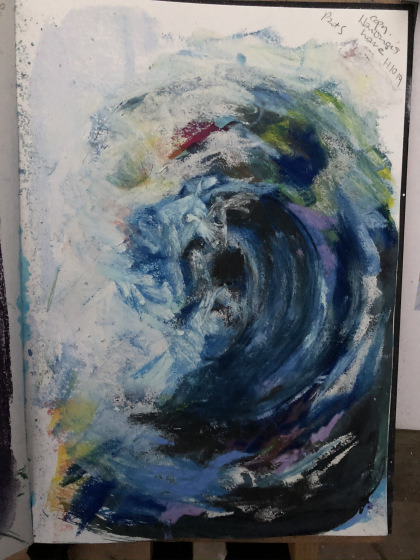
My first intention was to make larger versions of these and to weave into them text relevant to the period in which they were made. I had seen typographic art in galleries in Brighton earlier and liked the idea. Later though, I was drawn back to a poem by Marianne Moore called The Steeplejack (c 1930s) which I’d drawn before starting the course and thought to return to that.
After completing the A1 piece, I did return to it and made a series of images owing something to each of the artists, with accompanying text from a particular stanza speculating on how Durer would have liked to ‘live in a town like this, with eight stranded whales to look at’. This is on A3 hot pressed watercolour support; each image is drawn directly onto it and the surrounding colour is black gesso with outlines of white conte.
The ‘D’ of Durer is made by a great wave after Hambling; and the stranded whales wearing lettering spelling that out, is black ink on white gesso with deliberate spaces left between them to emphasise their edges as a Hokusai woodblock might. Beneath is blended soft pastel representing the ‘sweet air’ (after Turner), and last is Klee’s golden fish accompanied by text that describes the water as being ‘etched with waves as formal as the scales on a fish’. Ideally, I would have used letraset for the text but had to resort to handwritten and typed text which I don’t consider ideal. As I have no capacity for calligraphy or even well-controlled handwriting, this remains an exercise until a better way of handling the imagery occurs to me. Also, I’m still quite fond of my pre-course drawing based on this poem and that is interfering with progressing the new way of looking at it.

In the meantime I made a series of drawings and paintings based not on the original art works I’d chosen but on similar real-world photographs which seemed to lend themselves to my chosen styles.
The whales. This is from a photograph attributed to ***
The great wave: this one from a representative photograph attributed to *** – as no one was there for the actual incident – of the largest wave ever recorded in the north Atlantic (2012).
I began to put these into a composition, first as separate images in a sequence reflecting the stylised through to the expressive, and then as part of one whole piece with quite explicit reference to Hokusai’s and Hambling’s waves, Turner’s blending around the whales, and a couple of red fish nodding towards Klee. The bottom image shows in more detail both the formalised structure of the Hokusai wave and also begins to reference a more modern notion of structure drawn from 3D computer modelling when I discovered that one of my reference whales was in fact an animated construct. The red lines represent the wire frame stage of the animation process. Also in this image is my Fibonacci layout, something that had come up while observing NASA engineers in the Mars rover live lab as they inadvertently one day fell into exactly a classical golden ratio tableau. I drew this out in orange conte to find where the focus should be and it was clearly not there.
This led to a further composition which moved the whales closer to the wave and eventually dispensed with both the stylised wave and the additional whale although I retained the red lines for a while and used dots of orange to hint at Klee’s fish.

I tried also using portrait orientation as had Hambling because at one point it seems that the expanse of dark sea and sky to the left was draining the energy from the elements on the right. This is made in inks, oil pastels, and coloured conte on a black gesso ground and while I like the effect of rubbing and scraping at the surfaces to reveal the colours in the layers beneath, I’m not wild about the composition or the rather insubstantial feel of the media I’ve used so I returned to acrylics.

This required yet another iteration of the basic composition and, after checking again both onscreen and on the easel from a distance where the focus needed to be, I printed and cut out multiples of the feeding whales to position under the wave and determine how many and where they should go. This led to the final composition as shown beneath.
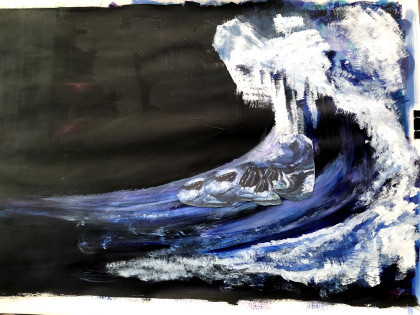
Unfortunately, I could find no way of eliminating reflection of light on the black gesso and moving the camera closer led to the black being rendered as grey by the digital algorithm. The better shot is at the top of this post but from a distance. It can be zoomed for detail. Here, I want to describe something of what remains of the artists whose work brought me to this point. For me, Hambling’s expressiveness dominates the wave structure and contains small patches of colour which reflect her style and also a little of Klee’s golden fish. Some parts of the foam are more stylised than others where I manipulated a stylus in the wet acrylic to make curls in the edges, then further down is a very clear-cut edge to a rising component of the wave, marking with a thin line of turquoise the foreground water from the central melee of the whales. This is the Hokusai influence. I have used blending – by finger – on the foam in the large wave and also in the turbulence around the whales where the behaviour of the water reminded me of the waves in Turner’s piece.
As additional notes, there are two small patches of dark red wash in the black area to the left which I’ve intended as both an indication that this is a ‘live’ area (sky) and not simply one that hasn’t been addressed. The colour reflects those in Klee’s painting. Then finally I’ve placed a dot of orange in the sweep of the wave just between its base and the whales to both reflect again Klee’s fish and also to pinpoint what, to my eye, is the centre point of the Fibonacci spiral.

I have learned a great deal in the making of this piece. First that copying great works needn’t be intimidating and doing so delivers ideas and motor skills subliminally. Second, that repetition (up to a point – I do become very tired of seeing some things after a while!) improves those motor skills as these are refined from many stiff movements to one or two large swift ones. And thirdly, that innovation is born of practice and looking, listening and feeling. I’ve used music quite often throughout this work, in particular the score for the ballet Woolf Works by Max Richter (2017) which describes the tormented life and tragic demise of Virginia Woolf. The final scene is danced before an enormous monochrome sea moving in the slowest of slow motions. I’ve also made audio and video clips of the waves crashing onto the beach at Lancing and used these too to keep the sense of power and fluidity in mind. Most of all though, I’ve had at the front of my thinking the terrible losses we’ll experience if we fail to protect our oceans, our wildlife, and our planet. This is not a political message piece, but for me the subtext certainly is.
Woolf Works, Ballet performed by the Royal Ballet, score by Max Richter. 2017.
Paul Klee, The Golden (or Gold) Fish. (1925).
J.M.W. Turner, Fishermen on a Lee Shore in Squally Weather (1802).
Maggi Hambling, Bold Breaking Waves. (c 2012).
Katsushika Hokusai, The Great Wave off Kanagawa. (1829-1833).
All sites last accessed 18/01/2020.
NB I may edit this post prior to submission, but will not do so subsequently.
Part 5 – personal project submission This final A1 piece in acrylics came about following an exploration of ways in which the sea is represented in art.
0 notes
Text
10 TO WATCH : 31819
RICK HORROW’S 10 TO WATCH : MAYORS EDITION
FOR THE WEEK OF MARCH 18
This week, we finally march into the Madness…with bets in hand. Last May, the U.S. Supreme Court overturned the federal law that previously withheld legal sportsbooks to Nevada. According to Bloomberg, seven more states have now begun to allow betting, and a couple dozen others are considering to follow suit. Nationwide, operators’ gambling revenue could reach $6.5 billion by 2023, and bettors in New Jersey, where legalization arrived last June, are already wagering almost $400 million every month. Tens of millions of Americans who otherwise rarely bet on sports will fill out a March Madness bracket and put down $10 or $20 to enter a pool with friends or co-workers. This is where Action Network wants to convert these casual bettors into regular customers. Action Network offers detailed previews of each game, ranks which underdog teams are likely to make a deep run, and provides a service that will fill out brackets with optimized picks based on the number of entrants in a pool. Action Network says it’s averaged almost two million unique visitors per month over the past three months. If other sports betting companies can capitalize on mega events like March Madness, they too will bring in new fans to sports betting.
March Madness is a big stage for student athletes. It’s also a major opportunity for brands like Unilever. This year, Unilever's Dove Men+Care partnered with menswear designer Don C. on a line of limited-edition jerseys that celebrate college basketball rivalries, according to the company. The first March Madness jersey will pay homage to the Tobacco Road rivalry of North Carolina college basketball. Two other jerseys will roll out during March, and each vintage-inspired item blends elements of the featured teams' heritage and culture. Consumers can follow the conversation on the Dove Men+Care website or by searching the hashtag #ReptheRivalry on social media. Dove Men+Care also partnered with past basketball rivals, including former Duke University player Jay Williams and the University of North Carolina's Antawn Jamison, to inspire fans to #ReptheRivalry. The former players will wear the jerseys as part of the campaign. Another cool feature: the jerseys will be "dropped in surprise locations,” and available exclusively to rival fans and former opponents in the rivalries' markets.
This year, March Madness could cost employers over $13 billion. According to the annual study done by global outplacement and executive coaching firm Challenger, Gray & Christmas, Inc., every hour spent on games can cost employers $2.1 billion, for a total of $13.3 billion over the length of the tournament that will end with the NCAA National Championship game on April 8. Research done by staffing firm Office Team indicates that workers spent an average of 25.5 minutes of their workday on March Madness-related activities. And a survey by TSheets and QuickBooks showed that at least 48% of people participating in March Madness won their brackets during work hours. However, the basketball tournament can foster a little excitement among coworkers. “Streaming games during work hours, heading to a local restaurant to watch the games, filling out brackets or just discussing the games with co-workers will mean hours of distractions during the three-week tournament,” said Andrew Challenger, Vice President. But Challenger adds that employers should use the tournament games to build morale and not restrict employees. About 97 million people watched March Madness games last year, according to CBS – tens of millions of them during work hours.
The Raiders are officially staying in Oakland for the 2019 season thanks to a stadium lease extension. The Oakland-Alameda Coliseum Stadium Authority board at its latest meeting last Friday "voted unanimously to approve" the Raiders' lease extension at the venue for the 2019 season. The Raiders, according to the San Jose Mercury News, will pay $7.5 million, plus $750,000 they owe from "previous parking fees." The team "pays $525,000 for the practice facility and is allowed to continue using it for 36 months after relocating to Las Vegas." The agreement also includes an "option to stay" for the 2020 season in case the Raiders’ new $1.84 billion, 62,228-seat stadium in Las Vegas "isn’t ready next year." The deal comes on the heels of the latest proposal by fellow Coliseum tenants, MLB’s Oakland A’s, to build a new mixed use stadium on the Oakland waterfront that includes 3,000 housing units, with another 3,000 to be built on the current Oakland Coliseum site.
After a change in venue and some heavy investment from IMG, the Miami Open hopes to regain its premier status within tennis. Of late, the longstanding tournament has fallen behind the likes of the BNP Paribas Open in Indian Wells, the winner of tennis’ Tournament of the Year award every year since 2014. Now, with former top player James Blake in his second year as Miami Open tournament director and the relocation to Hard Rock Stadium in Miami Gardens complete, the time is right for a revival. The Dolphins’ home was secured as the tournament’s new site by IMG after expansion plans at Key Biscayne were shuttered. The new venue sees its prime matches played on a 14,000-seat show court within the main stadium, with 29 additional new match and practice courts adjacent. Hard Rock also offers commercial upgrades on parking, hospitality, and fan engagement. IMG has invested $60 million in the ‘"festivalization" of the event, with as much as $10 million from the budget also reserved to renovate Crandon Park. With a new location and a new vision, Blake and his staff are looking to return the Miami Open to marquee status.
Members of the U.S. women's national soccer team have filed a gender discrimination lawsuit against U.S. Soccer. 28 players accused the federation of paying them far less and subjecting them to far worse working conditions, comprising travel, medical treatment, and field quality, than their male counterparts. It also "brings to the fore an issue that affects all women's sports, not just soccer,” as the New York Times noted. The suit has a precedent. After threatening to boycott the world championships in 2017, the U.S. women's hockey team received a new contract that paid each player more than $71,000 annually, a huge increase over the roughly $10,000 on average they had been making, along with travel accommodations and insurance coverage on par with the men's national team. "We feel a responsibility not only to stand up for what we know we deserve as athletes, but also for what we know is right," said USWNT co-captain Megan Rapinoe. This issue now becomes the dominant storyline leading up to the Women's World Cup, kicking off in June.
The Oklahoma City Thunder have signed a jersey patch sponsorship with Love’s Travel Stops & Country Stores, a deal that now puts jersey patches on all 30 NBA teams. Terms of the deal were not disclosed, but Oklahoma City-based Love’s is a longtime Thunder sponsor. The team premiered the patch over the weekend during a home loss against the Warriors. Other elements of the patch deal include media and social media as well as a community service component. Love’s Travel Stops counts about 500 retail locations in 42 states across the U.S. The family held company has also invested in sports sponsorships including NASCAR – Michael McDowell’s No. 34 Ford Fusion, Minor League Baseball, and collegiate teams. The Love family is worth $7.3 billion, according to Forbes. Overall, the NBA’s 30 different jersey patch deals have been estimated to average $9.3 million annually, with top ranked, big market teams obviously commanding a bigger price tag.
Minnesota Twins roll out monthly passes to fix 2018 attendance dip. According to SportsPro, the new “Twins Pass” initiative will allow fans to gain entry to the team’s Target Field for as little as $49 per month without a designated seat. What this means is that fans wanting a regular seat at the 39,500-capacity venue can pay $99 each month for a vantage point in the upper level, or a monthly $149 for a perch in the ballpark’s lower level. Fans wanting to watch the game with friends or family signed up to the same package can link their tickets using a “sit with friends” function built into the platform which is managed through the MLB Ballpark app. Following in the footsteps of the NBA champion Golden State Warriors, who last year introduced a first-of-its-kind “In the Building Pass,” the Twins are the latest U.S. sports franchise to roll out a monthly ticket offering. As stadiums are becoming smaller and OTT platforms are created, sports team are going to be forced to continually renovate their strategies to bring fans to live events.
ESPN is set to launch its own collegiate video game sports championship. According to Reuters, ESPN will hold its first-ever college championship for competitive video gaming later this May in Houston, where players will compete in five games: Overwatch, Hearthstone, StarCraft II, Heroes of the Storm, and Street Fighter V: Arcade Edition. College-level esports have been part of the sports overall expansion in recent years with colleges developing their own competitive teams as they would for traditional sports. Players will come from hundreds of North American schools that are currently competing in qualifying matches with portions of the qualifying rounds, as well as the championship, to be streamed globally. The Overwatch championship matches will even be streamed on Twitch – this offers a whole new opportunity for advertisers to capitalize in the bursting esports sector.
The Washington Capitals’ Go Green night raises $62,625 for charity. Monumental Sports & Entertainment’s foundation held the event for the Anacostia Watershed Society and the Washington Youth Garden. The auction featured autographed, limited edition green jerseys worn during the pregame warmups, autographed sticks wrapped with green tape, and autographed green Capitals pucks. According to nhl.com, T.J. Oshie's warmup jersey went for the highest bid at $3,750, followed by a team puck set at $3,200. The mission of the Anacostia Watershed Society is to protect and restore the Anacostia River while Washington Youth Garden nurtures curious minds and healthy bodies by connecting youth to food, the land and each other. Combining the spirit of St. Patrick’s Day with a charity movement is exactly what other NHL franchises should be doing to better demonstrate their charitable arm to the public while engaging fans at a higher rate.
0 notes
Text
HDMI connectors in Marina | What are the types? A, B, C, D, E | Electronics Notes
HDMI connectors in Marina | What are the types? A, B, C, D, E | Electronics Notes
system service in Marina
standout amongst the most testing issues brought about by the very high transmission capacity the necessity of HDTV and 3DTV is the impact on link length. Assembling a link to pass 720p/1080i is generally clear for an expert maker and IXOS have to link lengths of up to 20m that give no detectable contrast in the image quality, yet with double the goals, 1080p requests that twice as much data needs to get past. On account of IXOS, each HDMI link will leave 1080p behind to 7.5m (just about 25 feet), and this is confirmed at the industrial facility by testing each and every link utilizing an institutionalized Eye Diagram Test. This test dissects the nature of an advanced flag at the furthest stopping point by demonstrating a dully examined oscilloscope estimation that gives a reasonable the visual portrayal of the flag's conduct at it goes through the link.
The speed at which the business has proceeded onward from 720p/1080i has been fast, and what was initially hailed as "top quality" was immediately outperformed by the 1080p goals of the film making industry. Producers in the customer hardware advertise all needed to up their amusement. Some were on the ball, nearly somewhat behind. Those on the ball use innovative work to enable them to perceive potential issues that would thwart further execution upgrades. IXOS's Joe Carri featured FEXT (Far End Cross Talk) as one precedent. FEXT has been a typical issue with the HDMI connector.
Printer service in JLT
a result of the connector's little size and various patch focuses, uncovering the contacts without protection inside an exceptionally tight zone, the impedance of the links is adjusted at the purpose of contact. At the point when the impedance of a link changes, crosstalk will happen between at least two wires of various impedances and this can fundamentally decrease the nature of the image and sound. Limiting FEXT by balancing out the impedance at the patch focuses is along these lines critical, and the organization's licensing arrangement was consolidated at an all-around beginning time in the advancement of their own HDMI links.
Thus we have the most recent HDMI particular, 1.4 at the time of composing. What are the advantages?
At the present time, 3DTV is what's being discussed and we're now observing equipment from the main producers. The most recent HDMI particular forms in the crucial framework for actualizing 3D video in the home, characterizing input/yield conventions that will permit 3D shows and the players to impart through an HDMI connection.
Laptop service in JLT
critical expansion is that of the HDMI Ethernet Channel. This solidifies video, sound and information streams into a solitary HDMI link, joining the comfort of HDMI availability with the power and adaptability of home excitement organizing. As increasingly more customer gadgets items will require to arrange availability, later on, HDMI 1.4 will imply that different Ethernet links will never again be required - and that implies less cabling and simpler set-up.
HDMI 1.4 additionally permits scope for improved shading profundity (upgraded shading bit profundity) from the most recent advances that are moving far from the longstanding RGB demonstrate, permitting the potential for a considerably progressively similar picture shading.
Laptop service in Marina
may be the most alarming improvement in the most recent detail is its help for considerably higher video goals, which go along ways past the present 1080p frameworks. 4K x 2K is shorthand for 4,000 lines wide by 2,000 lines high, or about multiple times the goals of a 1080p presentation. It can possibly put the top of the line home theater frameworks on a standard with the best in class Digital Cinema projectors utilized in numerous business cinemas.
#vga_connectors_in_JLT,#hdmi_connectors_in_Marina,#Printer_cables_in_JLT,#mobile_service_in_Marina,#Printer_toner_replacement_in_JLT,#Printer_cartridge_in_JLT,#mobile_service_in_JLT,#Printer_service_in_Marina,#Printer_cartridge_in_Marina,#system_service_in_JLT,#Laptop_service_in_Marina, #Laptop_service_in_JLT,#Printer_service_in_JLT,#system_service_in_Mar
0 notes
Text
2017 Mazda CX-9 Touring AWD Long-Term Verdict
It’s a beautiful, warm early October evening in 2017, and I’ve spent the better part of the day photographing Flyin’ Miata’s new turbocharged ND Mazda Miata for an upcoming Automobile magazine story. We’ve been leisurely zigzagging our way through the most scenic parts of Central California. We are on our way north to Monterey to participate in the annual Miatas at Mazda Raceway Laguna Seca (now WeatherTech Raceway Laguna Seca) gathering, and I’m driving my newly assigned long-term 2017 Mazda CX-9.
If you’ve read any of our Best Driver’s Car stories, you’ve heard of a section of California State Route 198 that we close down for the competition. I know this road—backward, forward, and hanging out of the back of a minivan doing action photos. The sun is falling faster than I want it to, and we need to make it to the bottom of the hill as soon as possible to finish up photography. I let gravity have its way, and soon the CX-9 is flying through curves; the faintest squeal from the tires tells me that that I’m pushing hard and need to slow my decent. The surrounding hills bathed in golden light blur past my window as warm air whips through the open windows smelling of dried grass and dust. This was a great driving moment.
Most three-row SUVs, especially in this price range ($41,105), will never return a memorable drive like this. The CX-9 isn’t most SUVs, though. It drives better, looks prettier, and keeps more focus on the person behind the wheel. “On the winding track, the Mazda was certainly as lively as I expected it to be,” features editor Christian Seabaugh wrote during a 2017 comparison test in which the CX-9 won. “Excellent steering feel. Great chassis. Pretty damn good for a family three-row crossover.”
They say tragedy brings people together. In this case, the theft of my short-lived long-term Dodge Durango GT meant that I would act as shepherd of the CX-9 during its year at Motor Trend. Countless road trips, photo shoots, and commutes home added up to an impressive 28,978 miles in the 14 months under my command. During that time I averaged 20.6 mpg, which is almost spot-on to the 21.0 combined mpg our friends at Real MPG observed and pretty close to the other competitive people movers in the field. I don’t think that number is actually that bad considering the amount of time the CX-9 spent as a photo support vehicle on the twisty mountain roads of Southern California.
On that note, the CX-9 served with distinction as my primary photography support vehicle. I realize this role is a highly specialized one, but as senior photographer, how a vehicle performs this task holds as much weight as any other performance category. Although I’ve been unsuccessful in devising a test to quantify this valuable attribute, I think there’s a lot to be learned from my imaginary support vehicle rating system. For instance, the CX-9’s compliant yet sporty ride quality and composed chassis mean it scores high in the Don’t Toss Me Around Like a Rag Doll on Mountain Roads As I Hang Out The Back With My Camera category. On the other hand, although it always accommodated my camera gear, the CX-9 loses points for being deficient in cargo capacity. The CX-9’s 71.2 cubic feet of cargo capacity trails key competitors like the Subaru Ascent and Toyota Highlander by 10 to 15 cubic feet. Second- and third-row comfort is decent, but the CX-9 is notably less expansive than its larger counterparts.
What the CX-9 lacks in overall dimensions, it makes up for in sheer good looks. To this day, I find it hard to think of a more handsome SUV. The long hood and sleek roofline help the CX-9 look more like a large two-row SUV when parked next to the bigger kids in the class. The interior looks just as good and held up well to the abuse that a vehicle sustains when it averages over 2,000 miles per month. My primary criticism is of the easily scratched piano-black finish that adorns parts of the interior. The CX-9’s seats are incredibly comfortable and the road-noise isolation and generally quiet passenger compartment make the CX-9 an excellent long-range road-trip vehicle.
I took the Mazda in to the local dealership three times for basic service. They changed the oil, rotated the tires, and at the second stop also changed the cabin air filter. The total maintenance charges totaled $322.35, which is slightly less than the $378.62 we spent on the similarly sized long-term 2016 Honda Pilot Elite. I also picked up a nail in one of the tires and needed to get it patched for about $25 and had the dealer repair minor damage to the sunroof that was not a warranty issue, at a cost of $129.
My overall glowing review of the CX-9 doesn’t mean I didn’t have some complaints. As I mentioned in a previous update, the headlights are subpar, especially on dark back roads when you want to see as far ahead as possible. Also, in normal (not Sport) driving mode, the AWD system doesn’t send power to the rear wheels quickly enough, which can result in torque steer if you need to accelerate away from a stop quickly. The thing I found the most annoying is that the heating and air conditioning blower never fully turns off, so you have to constantly adjust the temperature and vent placement to stay comfortable.
If you’re looking for a three-row SUV to replace a minivan, the CX-9 may not be the ideal vehicle. If you’re looking for a stylish, comfortable, fun-to-drive hauler in which to carpool five or six kidoes or to take the family of four on camping trips, then the Mazda CX-9 might be just the ticket.
Read more about our 2017 Mazda CX-9 Touring AWD:
Long-Term Arrival
Update 1: Road Trip to Monterey
Update 2: Get the Signature?
Update 3: Sometimes “Almost” Isn’t Enough
Update 4: Adventures on the Road
Update 5: How the Interior is Holding Up
Our Car SERVICE LIFE 14 mo / 28,468 mi BASE PRICE $38,710 OPTIONS Touring Premium Package ($1,745: power moonroof, Bose audio w/satellite radio, LED fog lamps; navigation; rear parking sensor; 2nd-row sunshade; auto on/off headlights; rain-sensing wipers), Roof rails ($450); White metallic paint ($200) PRICE AS TESTED $41,105 AVG ECON/CO2 20.6 mpg / 0.94 lb/mi PROBLEM AREAS None MAINTENANCE COST $322.35 (3 x oil/filter change, tire rotation, and inspection) NORMAL-WEAR COST $0 3-YEAR RESIDUAL VALUE* $26,100 (63.5%) RECALLS None *IntelliChoice data; assumes 42,000 miles at the end of 3-years
2017 Mazda CX-9 AWD (Touring) POWERTRAIN/CHASSIS DRIVETRAIN LAYOUT Front-engine, AWD ENGINE TYPE Turbocharged I-4, alum block/head VALVETRAIN DOHC, 4 valves/cyl DISPLACEMENT 151.9 cu in/2,488 cc COMPRESSION RATIO 10.5:1 POWER (SAE NET) 227 hp @ 5,000 rpm TORQUE (SAE NET) 310 lb-ft @ 2,000 rpm REDLINE 6,000 rpm WEIGHT TO POWER 18.9 lb/hp TRANSMISSION 6-speed automatic AXLE/FINAL-DRIVE RATIO 4.41:1/2.65:1 SUSPENSION, FRONT; REAR Struts, coil springs, anti-roll bar; multilink, coil springs, anti-roll bar STEERING RATIO 17.6:1 TURNS LOCK-TO-LOCK 3.1 BRAKES, F; R 12.6-in vented disc; 12.8-in disc, ABS WHEELS 8.0 x 18-in cast aluminum TIRES 255/60R18 107H (M+S) Yokohama Geolandar H/T G056 DIMENSIONS WHEELBASE 115.3 in TRACK, F/R 65.3/65.2 in LENGTH x WIDTH x HEIGHT 199.4 x 77.2 x 67.6 in GROUND CLEARANCE 8.8 in APPRCH/DEPART ANGLE 17.5/18.0 deg TURNING CIRCLE 38.8 ft CURB WEIGHT 4,282 lb WEIGHT DIST, F/R 55/45% TOWING CAPACITY 3,500 lb SEATING CAPACITY 7 HEADROOM, F/M/R 39.3/38.5/35.4 in LEGROOM, F/M/R 41.0/39.4/29.7 in SHOULDER ROOM, F/M/R 57.9/58.1/53.1 in CARGO VOLUME, BEH 1ST/2ND/3RD 71.2/38.2/14.4 cu ft TEST DATA ACCELERATION TO MPH 0-30 2.4 sec 0-40 3.7 0-50 5.2 0-60 7.2 0-70 9.4 0-80 12.5 0-90 15.9 PASSING, 45-65 MPH 3.9 QUARTER MILE 15.5 sec @ 89.0 mph BRAKING, 60-0 MPH 123 ft LATERAL ACCELERATION 0.80 g (avg) MT FIGURE EIGHT 27.7 sec @ 0.62 g (avg) TOP-GEAR REVS @ 60 MPH 1,900 rpm CONSUMER INFO BASE PRICE $38,710 PRICE AS TESTED $41,105 STABILITY/TRACTION CONTROL Yes/Yes AIRBAGS 6: Dual front, front side, f/r curtain BASIC WARRANTY 3 yrs/36,000 miles POWERTRAIN WARRANTY 5 yrs/60,000 miles ROADSIDE ASSISTANCE 3 yrs/36,000 miles FUEL CAPACITY 19.5 gal REAL MPG, CITY/HWY/COMB 17.3/28.3/21.0 mpg EPA CITY/HWY/COMB ECON 20/26/23 mpg ENERGY CONS, CITY/HWY 169/130 kW-hrs/100 miles CO2 EMISSIONS, COMB 0.87 lb/mile RECOMMENDED FUEL Unleaded regular *250 hp with 93 octane fuel
IFTTT
0 notes
Photo

Porsche Design Huawei Mate RS review: Is it worth that premium? Huawei is one of the few brands keeping the luxury phone trend alive. It doesn’t have diamond-encrusted notches or Vertu-level pricing, but the Porsche Design Huawei Mate RS reaches well beyond its Huawei P20 stablemates with a 1,695 euro (~$1980) price. Unlike Vertu’s simple “glue precious stones onto this two-year-old phone” philosophy, Huawei and Porsche Design opted to actually bring tangible improvements to this phone. Is the Mate RS actually worth the price though? That’s what our Huawei Mate RS review will tell you. Huawei Mate RS review notes: I used the 256GB Mate RS for just over two weeks as my primary smartphone. I stuck to home Wi-Fi for the most part but used the Cell C network otherwise. The phone runs EMUI 8.1, based on Android 8.1, and has the May 2018 security patch. Show More Design “This looks just like a Galaxy S9 Plus,” was my first thought upon peeking at the front of the phone. Just like the S9, the Huawei Mate RS has a dual curved display, with curved corners and tapered left and right edges — which make the phone feel thinner than it is — and a notch-less top bezel. With its dual curved display and reflective glass back, the Mate RS certainly feels like a Huawei flagship. The phone’s reflective glass back certainly feels like a Huawei flagship, even down to the separate Huawei and Porsche Design logos. I usually moan about glass backs due to their fingerprint magnetism, but the Huawei Mate RS didn’t gather nearly as many prints as I thought it would. I’m not sure if this is due to an oleophobic coating or a tweaked finish, but it certainly made for a pleasant surprise. The company also changed a few things compared to the Huawei Mate RS’ P20 stablemates, delivering a vertically stacked triple-camera setup in the middle rather than off to the side. The other big design change is that Huawei and Porsche Design shifted the fingerprint scanner to the rear. There’s also an in-display fingerprint scanner, so if you’re going to have two, it makes sense to slap the second one on the back. All in all, there’s some Huawei DNA in here, but the Huawei Mate RS feels very different to the P20 series. Which is a good thing, given our impressions of last year’s Porsche Design Mate 10. Related Articles 40 megapixel shootout: Huawei P20 Pro vs Lumia 1020 Consensus has long held that, when it comes to photography, more megapixels is not always better. Quality over quantity, as they say. Yet in 2018, an industry-leading smartphone shooter boasts a 40 megapixel camera — the … Huawei P20 Pro review: The Galaxy S9 killer 40MP, the world’s first triple camera, 5X Hybrid Zoom, artificial intelligence in all the ways, and the most unique color on any smartphone ever. These are just some of the features Huawei is hoping will … The phone’s power and volume keys are on the right, its IR blaster is on top, and there’s a dual-SIM tray on the left (no storage expansion here). Its speaker and USB Type-C port are at the bottom. There’s no 3.5mm jack here, unfortunately, so you’ll need to use the included dongle for your legacy headphones. The phone has IP67 water and dust resistance, so it can survive a pool dunking or rainy weather, but its glass design makes it less durable, as glass doesn’t usually hold up too well after a tumble. You should probably use the included case or buy one for maximum protection. While it’d be a shame to cover up the Mate RS’ beautiful frame, dropping a phone this expensive would be even worse. Display The Mate RS features an AMOLED screen, much like the Huawei P20 Pro — but this time without a notch. I still don’t understand why more brands don’t retain a minimal top bezel instead of forcing a notch, but c’est la vie. The Mate RS also delivers a resolution boost over the P20 Pro’s Full HD+ display. Its 2,880 x 1,440 screen soundly trumps the P20 Pro, landing between the standard S9 and S9 Plus. You can’t watch 4K videos natively, but text is sharp and viewing photos is a pleasure. We noticed some color shift on the edges of the display, but that’s unfortunately normal for phones with curved displays. Read: The Mate RS doesn’t have a notch because Porsche Design hated the idea The phone’s 6-inch 18:9 AMOLED screen melts into the borders when turned off while delivering those trademark deep blacks when on. Huawei even lets you turn UI elements like the navigation key dock and first-party apps black (these don’t work in third-party apps). In any case, it’s clear the Mate RS screen is a technical improvement over the P20 series. If things still aren’t quite to your liking, you’ve got a few adjustable settings. There’s manual and automatic color temperature adjustment, a blue light filter, and size tweaks for text and other UI elements. Performance Under the hood, the Huawei Mate RS sports the flagship Kirin 970 chipset, 6GB of RAM, and 256GB or 512GB of storage. The internal storage unfortunately isn’t expandable, but it’ll more than enough for most people. The Kirin 970 doesn’t have the latest Arm cores like Qualcomm, nor does it have as many cores as Samsung’s GPU, but the phone is still one of the fastest I’ve used in a while. Apps launch quickly, scrolling through the Twitter feed is usually effortless, and web browsing doesn’t feel slow at all. The Kirin 970 is older than its rivals' flagship silicon, but it still delivers the goods The phone also handles multitasking without breaking a sweat. I tried jumping from the YouTube app to the preinstalled music player to several games and beyond, and came back to find my YouTube video still paused on the same spot. Not bad. In the gaming department, I usually use NASCAR Heat Mobile as my pixel-pushing title of choice, owing to its field of more than 40 cars. The Mate RS offered a very smooth experience, with little perceptible slowdown. We also tried a few more graphically intense games, like FZ9, PUBG Mobile and World of Warships, and all of them ran smoothly (or as smooth as can be for PUBG). So if you want to play visually demanding games on the go, the Mate RS will definitely let you crank things up. We ran the phone through Antutu and GeekBench 4 to get a feel for where it stands compared to the competition. The Kirin 970 shows its age here, lagging behind Qualcomm and Samsung’s latest silicon. The Mate RS’s scores are closer to last year’s devices, like the OnePlus 5T and Google Pixel 2 XL. The Antutu score of 210,117 lags behind the OnePlus 6‘s more than 260,000, and the Mate RS’s GeekBench 4 numbers aren’t as impressive as the OnePlus 6’s 2,454 single-core/8,967 multi-core figures. So the Mate RS delivers smooth performance in practice, despite benchmarks that lag behind other 2018 flagships. Battery Endurance is another story — this phone chugs on and on. The Mate RS’ 4,000 mAh battery easily handled a day of music videos on YouTube, sprinkled with WhatsApp messaging. Heck, I got between seven and eight hours of screen-on time out of the phone most days, all while listening to YouTube for most of the workday too (Wi-Fi and mobile data enabled, auto-screen brightness and smart resolution enabled). If you need a phone that can deliver two days of usage, the Mate RS won’t need to stretch as much as rival devices. Unlike the P20 series, the Porsche Design phone also supports wireless charging, which worked fine with my Samsung convertible charging pad. However, the phone often vibrated, indicating it wasn’t charging properly. Moving the pad to a flat position fixed the issue. Charging time wasn’t as brisk as a fast charger, but it certainly beat charging through a computer. There are two fast chargers in the box (with American and European plugs), presumably for the benefit of the high flyers this phone is marketed towards. Cabled charging will get you to 50 percent capacity in around 30 minutes compared to 45 minutes or so with wireless charging. Fingerprint scanners Huawei might not be the first company to include an in-display fingerprint scanner, but the Chinese brand might be the first to include two scanners. After using the Huawei Mate RS for a while, I can see why. Editor's Pick Vivo Nex review: Frustratingly imperfect, undeniably desirable (Update: Video added) The best part of the move to truly bezel-less phones is the weird and wacky solutions to the question of where to put everything that used to live above and below the display. Front-facing cameras, … The under-glass fingerprint scanner takes about a second or two to unlock. It’s “fast” enough to not be a major issue, but long enough that you can’t just quickly tap and go as with the rear scanner. I don’t really mind the unlock time, but the accuracy can be irksome. It felt like maybe one out of every four or five attempts were unsuccessful. Sometimes three attempts in a row didn’t do the trick either. This is sadly par for the course at this stage of the under-glass scanner game. Blindly trying to unlock your phone via this scanner (made by Goodix) is an issue too, as you have to hold on a very specific part of the display. Even subtle haptic feedback would’ve improved the experience. A Vivo Apex-style approach (made by Synaptics), which turns the entire lower half of the display into a scanner, would’ve been cool, but the tech probably isn’t ready yet (Vivo even switched from Synaptics to Goodix with the Nex, the commercially available version of the Apex concept phone). If the under-display scanner was the only option, I’d probably get used to it. Fortunately, the rear scanner is present, more accurate, and as fast as they come, so I never had to. The rear scanner supports the usual Huawei tricks like swiping down for the notification shade, lateral swipes for browsing photos, and acting as an extra shutter key. If unlock speed and accuracy are important to you, use the rear-mounted scanner; the in-display scanner is just too slow and unreliable. My only real complaint here is I’m not always sure when I’m touching the scanner. I would’ve liked the ridge around the fingerprint scanner to be more prominent or the scanner to have a different feel from the rest of the back. Speaking of biometrics, the Huawei Mate RS doesn’t use any fancy 3D facial recognition, but face unlock is super fast anyway. I’d say it probably takes one or two seconds at most for the phone to recognize my mug. Unlock times and accuracy are generally fine in low-light, but pitch black darkness is a no go. Camera The Huawei Mate RS has a virtually identical camera setup to the P20 Pro. It’s got a triple camera setup on the back (40MP f/1.8, 20MP monochrome f/1.6, 8MP telephoto with OIS), and a 24MP front-facing shooter. Daytime shots are vibrant and sharp — though not always perfect. I noticed some color bleeding on occasion (mainly when using the wide aperture mode) and Android Authority’s own Rob Triggs previously explored the P20 Pro’s tendency to over-sharpen images. Focusing isn’t always reliable either, (especially when using the aperture mode) though overall the phone is a photography powerhouse. The Master AI mode also automatically tweaks settings when it recognizes a scene. It works well for flora, food and landscapes, but I found it occasionally annoying. When I wanted to take a photo of a page from a book, the phone insisted on switching to the document scanning mode. This could be useful, but a “do you want to scan a document” prompt would’ve been preferable when all I wanted was to share a page on Twitter. The company’s camera app could also do with a few UI tweaks. Why is there a quick toggle for Moving Images but nothing for HDR? As it is, you have to dive into the settings menu to enable HDR. The phone generally delivers great dynamic range, although HDR does a good job of taming elements like clouds and the sky. It’s not quite as dramatic as the difference between SDR and HDR on the Pixel 2, but it has its uses. It still tends to occasionally saturate everything and give a cartoony look to scenes, but Huawei is way past the ghosted HDR snaps of the Ascend P8. Overall the Mate RS is a photography powerhouse, but it has its quirks. The triple camera combination delivers two more major perks: better digital zoom (up to 5x) and better low light shots. You don’t quite get DSLR-quality zoom, but I was very happy with results most of the time. Either way, it’s preferable to the bog-standard zoom of most other phones out there. A shot at 1X zoom. A picture at 3x zoom. Going to 5x zoom yields many details. The Huawei Mate RS delivers great night shots on its own, but its night mode takes things up a notch. When set to auto, the phone basically acts like it’s doing a long exposure, but it’s actually stacking a series of shorter exposures to reduce blur and improve brightness. The results can be fantastic, although some elements can look weird (cars won’t leave light trails but will still look blurry). DOWNLOAD THE FULL-RES PHOTOS The night mode also lets you adjust shutter speed and exposure. When you adjust the shutter speed, it actually behaves more like a manual mode, delivering proper long exposures. Nevertheless, if you want to do light painting and other low-light tricks, Huawei’s dedicated mode is still available here, offering presets for the usual stars, traffic lights, water, and so on. Huawei’s aperture mode is back too, along with the ever-popular portrait mode feature. Blurry edges still creep in when you look closely, and portrait lighting effects are unpolished and feel like a lame copy of the iPhone’s effect. Still, I like the added flexibility of the aperture mode, especially when combined with the preinstalled filter that delivers color pop effects. Hopefully, the company will add more editing options, because I’d like the ability to highlight exactly what should appear in color or monochrome. As it is now, you can adjust the aperture to tweak the effect, but that’s all. Everything in focus tends to get the color treatment. Fortunately, these leaves were grey already. The Huawei Mate RS supports 4K, 1080p at 60fps, 1080p at 240fps, and 720p at 960fps recording, to name the main video shooting modes. The super slow-mo isn’t quite as nifty as Sony’s solution, which allows you to record a standard clip and tap a “slow-mo” button when you want to record a 960fps snippet. The 720p resolution makes for some jagged edges, and focusing can occasionally be an issue, but it’s a neat tool to have nonetheless. It's disappointing the extra cash doesn't get you photos any better than the P20 Pro, but the results are still great. The 24MP selfie camera does the job just fine as well, although it can blow out backgrounds like the sky during the day. Unfortunately, HDR isn’t available via this camera, which is a shame. Portrait mode shots are also a treat here, though my habit of throwing in a thumbs up throws off the dodgy edge detection. Low-light shots predictably see a drop in detail and jump in noise, but there’s always a screen flash to help. On one hand, it’s disappointing to see your extra cash isn’t buying anything more in the camera department compared to the P20 Pro. On the other, the P20 Pro’s photography experience is so great that I’m happy with the results anyway. Software EMUI 8.1 shows how far the Android skin has come, with its mix of skeuomorphic design and Samsung’s TouchWiz. It’s still not everyone’s cup of tea, but it delivers some useful features and carves out its own identity. As with many Chinese skins, Huawei ditches the app drawer out of the box. I’ve grown used to this change after using the Xiaomi Mi 4 and Huawei P9 as daily drivers in recent years, but you can always turn the feature on in the display menu. EMUI has plenty of useful features, but there's still room for improvement The company also opted to include a gesture-driven UI, like last year’s P10 series. Fortunately, this isn’t enabled by default so you can easily avoid it. I would’ve liked to see a Samsung-style faux home button, as the ability to press hard to go home, no matter the app, has become mighty convenient after using the Galaxy S8. Speaking of older additions, Huawei retained the double knuckle tap gesture for screenshots, which, in theory, I find more intuitive than Samsung’s wax-on-wax-off palm gesture. It’s not the best gesture in practice, as the phone occasionally misses my double tap. You can always just hit power and volume down instead. There’s a theme store for changing up the look of EMUI, a phone manager hub (for tweaking mobile data settings, cleaning up storage and more), the preinstalled music, video, and gallery apps, and Huawei’s Health app. Other solid software features include a biometric safe for media and apps, an eye comfort mode for filtering blue light, a mobile data blacklist for apps, Dolby Atmos support, flip to mute, drawing a letter to open apps, and a simple, easy UI for anyone that finds EMUI a bit too complicated to navigate. There’s also bloatware like Booking.com and Quik, though it feels like Huawei is long past the Galaxy S4 stage of tossing in everything and the kitchen sink. Specifications Porsche Design Huawei Mate RS Display 6-inch curved OLED display 18:9 aspect ratio 2,880 x 1,440 resolution Processor Huawei Kirin 970 RAM 6GB Storage 256GB or 512GB Cameras Rear: 40MP main camera 20MP monochrome lens 8MP telephoto lens Front: 24MP camera Battery 4,000mAh Non-removable Wireless charging Software Android 8.1 Oreo Porsche Design skin Colors Red, Black Price 256GB version: €1,695 (~$2,103) 512GB version: €2,095 (~$2,599) Availability April 12 - China, Hong Kong, and Macau Sometime later - France, Germany, Italy, Spain, the U.K., and Switzerland Gallery Pricing and final thoughts The 256GB Huawei Mate RS has a European price of 1,695 euros, compared to the P20 Pro’s 899 euro (~$1,050) price tag. Meanwhile, readers in the U.K. can expect to pay 1,500 pounds (~$1,980). Up the ante to 512GB and you’ll be paying 2,095 euros (~$2,450). It’s unclear if the U.K. will receive the 512GB model. For what it’s worth, the device retails for 26,000 rand (~$1,920) here in South Africa, which is more or less in line with European pricing. The Huawei Mate RS is available in black or red. So fans of the twilight P20 Pro are out of luck. The phone may be eye-wateringly expensive, but it’s more than just a rebranded Huawei flagship — unlike previous Porsche Design phones. Between the notch-less OLED screen, generous storage space, wireless charging, and dual fingerprint scanners, the phone certainly has several notable perks. So if you like the idea of a P20 “Premium” and don’t mind spending the cash, it’s definitely worth a look, even if you don’t end up walking out with one. Everyone else should wait for Huawei’s next flagships which may well include some of the same additional features. That’s it for our Huawei Mate RS review. What do you think of this premium phone? Let us know in the comments. , via Android Authority http://bit.ly/2m3QMEw
0 notes
Text
Samsung Galaxy S9 and Galaxy S9+ Review
New Post has been published on http://secondcovers.com/samsung-galaxy-s9-and-galaxy-s9-review/
Samsung Galaxy S9 and Galaxy S9+ Review
(adsbygoogle = window.adsbygoogle || []).push();
Samsung’s flagship smartphones, the Galaxy S and Galaxy Note series, play a pivotal role in the company’s ability to dominate global markets. Last year’s Galaxy S8, Galaxy S8+ and Galaxy Note 8 (Review) helped Samsung capture a big chunk of the global market in 2017, passing Apple along the way, and the company hopes to achieve even better results with its 2018 updates. The Galaxy S9 and Galaxy S9+ have been launched in India very shortly after being announced globally at MWC 2018, for the same starting prices as last year’s models. This is good news for all those who were planning on picking either one up on launch day.
The company has also made a bold move by increasing the disparity between the two models, so for buyers, it isn’t just a case of choosing the display size and battery capacity that suit you better. The big question for us is how much better are the new Galaxy S9 and Galaxy S9+ than their predecessors? If you’re wondering whether you should bother upgrading, read on.
We begin with the design, which has gotten some minor improvements, but is still very similar to last year’s models for the most part. This is not a bad thing, considering that we loved the design of the Galaxy S8 series. You get the same premium blend of glass and metal. The Galaxy S9 is definitely easier to handle and live with due to its smaller footprint and lower weight, but both phones have the same thickness of 8.5mm. The exposed aluminium sides offer enough surface area to grip the Galaxy S9 when lifting it or when you’re on a call, but its front and back can be slippery. The Galaxy S9+ is definitely a handful in the literal sense, and is a little tough to manage with just one hand. Also, due to the near bezel-less design, we often had many accidental screen touches with the bigger model.
The glass back lets you charge the phone wirelessly and also perform contactless payments through Samsung Pay. However, it’s a major fingerprint magnet. It doesn’t take much to get a lot of smudges on the back. The display is a bit more resilient. Both phones have the same display sizes and resolutions as their predecessors. You get a 5.8-inch display on the Galaxy S9, and a 6.2-inch display on the Galaxy S9+. Both are Super AMOLED panels with an 18.5:9 aspect ratio and a native resolution of 1440×2960 (Quad HD+).
For some reason, Samsung continues to ship its flagships with the screen resolution set lower resolution by default, but this can be changed in the Settings app. We found the default colour saturation level too jarring, but dropping this down to the ‘Basic’ colour profile felt much better. Both displays also support HDR, which we’ll talk about later on.
The physical buttons have good feedback and are easy to reach on the Galaxy S9, but predictably, less so on the Galaxy S9+. We often fond ourselves shuffling the larger model around in our palm in order to get to the volume and power buttons on the side. The dedicated Bixby button is still present, and cannot be re-mapped to perform any other function. A single press takes you to Bixby’s home screen, which offers card-based information about places around you (powered by Foursquare), news (powered by Flipboard), and even updates from installed apps such as Twitter, Uber, etc.
Holding down the Bixby button lets you use voice commands. For instance, you can ask it to send a message to someone through WhatsApp, followed by the actual message. In practice, we found that Bixby worked decently well, as long as we phrased our commands correctly. Samsung provides a list of suggested voice commands for some popular apps. Bixby has even more functions, which we’ll get into soon.
We’re happy to see Samsung still hanging on to the 3.5mm headphones socket, and there’s also a USB Type-C port and a speaker on the bottom of each phone. Both Galaxy S9 phones vibrate slightly for haptic feedback when you press their on-screen Home buttons. There’s a dual Nano-SIM tray on the top, with the provision for a microSD card for storage expansion (up to 400GB). The Galaxy S9 unit that we received for review wasn’t an Indian retail unit, which is why it only had a single SIM slot. Both phones also have RGB notification LEDs.
Samsung has changed the backs of these phones compared to the Galaxy S8 series, and it’s for the better. The fingerprint sensors are now a lot more accessible and are actually useful, as compared to their awkward placement on the Galaxy S8 models. It’s also easy to distinguish them from the camera modules by touch, thanks to the prominent ridges around them. The heart rate sensors are still present, and take their place below the LED flashes on each phone. With the Galaxy S9+, you get a second camera with a telephoto lens, which sits just below the primary camera. The camera bumps on both phones are negligible in thickness, and the phones don’t rock when placed on a flat surface.
The Samsung Galaxy S9 and Galaxy S9+ have very good build quality and look every bit as premium as you’d expect from a flagship smartphone in 2018. Samsung sent us the Lilac Purple and Midnight Black versions, and there’s also a Coral Blue option to choose from, though surprisingly the Titanium Grey version hasn’t come to India (yet). In each phone’s box, you get an AKG-tuned headset, a power adapter with fast charging support, a Type-C cable, a SIM eject tool, a silicone case, and a USB Type-C to Type-A adapter for migrating data from your old phone.
Each new wave of flagships brings refreshed specifications, and for 2018, Samsung is using either the Qualcomm Snapdragon 845 mobile platform or its own Exynos 9810 SoC, in different countries. As always, India gets the Exynos variants of both phones. This chip features a cluster of four custom CPU cores and a lower clocked cluster of four Cortex-A55 cores. It features the new Mali-G72 GPU, which promises up to 20 percent better performance than that of its predecessor. Now, you’re probably thinking, is this better than the Qualcomm chip? It’s hard to say without actually testing both versions side-by-side, but on paper, they both promise similar features and capabiltiies. Both are built on Samsung’s second-gen 10nm FinFET process, both have eight cores, and both support 4K displays. You get Gigabit LTE modems and improved efficiency in augmented reality applications with either chip.
Samsung has also made a bold decision when it comes to the amount of RAM it has used for these two devices. The Galaxy S9 gets only 4GB of RAM while the Galaxy S9+ gets 6GB of RAM. Looking the benchmark scores, at least, there doesn’t seem to be much of a performance tradeoff. The performance of both phones are nearly on par. In fact, we got slightly higher scores in some tests on the Galaxy S9 than the S9+. The amount of onboard storage is the same for both models, starting at 64GB though you can choose 256GB variants of each, at higher prices.
Other specifications that are common to both phones include dual-band Wi-Fi 802.11ac with MU-MIMO antennas, Bluetooth 5, NFC, USB-OTG, GPS, 4G VoLTE, and a suite of sensors which include a barometer, a Hall sensor, and a pressure sensor in addition to the usual suspects. Both phones are IP68 dust- and water-resistant, which allows them to survive being submerged in up to 1.5m of fresh water for up to 30 minutes.
Both phones come with the Samsung Experience 9, which is based on Android Oreo 8.0. Both also show that they have received recent security patches. Our Galaxy S9 unit got the March 2018 security update during our review period, though it’s yet to be rolled out to the Indian version of this phone. Our Galaxy S9+ was running the January update. This is not the latest version of Android (8.1), but it’s still a good sign, because one thing that Samsung needs to improve on is the timeliness of its Android updates.
The Galaxy S8 and S8+ only recently began receiving the Oreo update, only to be halted due to a software glitch, which was thankfully sorted out a week later. The Galaxy Note 8, which was Samsung’s top-tier offering till just now, is yet to receive Oreo, which is a huge surprise. In contrast, Sony began issuing Oreo updates for its premium offerings back in October last year, while HTC did the same for the U11 a month later. Thankfully, both new phones are said to have support for Project Treble (Google’s solution to break the update bottleneck created by OEMs). Android P is right around the corner and, Samsung simply does not have an excuse to lag behind Google’s update cycle anymore.
There’s a lot going on in terms of features, gestures and shortcuts, and most of them will be instantly familiar to anyone who’s used Samsung’s previous generation flagship smartphones. The number of customisation options can be overwhelming for first-time users but for those that love tweaking their phones and setting up shortcuts for every little thing, the Samsung Experience has you covered.
You can customise the phone with wallpapers, icons, and themes from a dedicated online store; create pop-up windows for certain apps which can be resized or minimised into floating balloons for easy access; use gestures to trigger one-handed mode or capture a screenshot; set up a custom message and contact for SOS mode; and use the fingerprint sensor to pull down the notifications shade. The Always On display also has a tonne of customisation options, such as different clock styles. Like with previous models, there are interactive widgets for music controls, today’s schedule, and the next alarm.
For the new Galaxy S9 series, Samsung has added a security feature called Intelligent Scan, which essentially combines iris recognition and face scanning when you’re unlocking either phone. However, this mode doesn’t quite live up to its name, and can be annoying. For starters, the phone won’t unlock if you have sunglasses on, and unfortunately, there’s no raise-to-wake gesture which means you have to press either the power button or the virtual home button in order to wake the screen.
There were moments during our review period when it worked quickly, but more often than not, we found it to be slow and very inconsistent. Even though Samsung says that both iris and face biometrics are used in this mode, it doesn’t need data from both scans to work. In some cases, the phone unlocked itself even when our eyes were closed, which suggests that it falls back to just face recognition when the user’s irises aren’t scanned. That leaves us with some doubts about its usefulness compared to just using face recognition on its own.
On the other hand, the iris scanner was usually quicker and worked even in complete darkness. If you’re in a moving vehicle or walking, however, it’s tricky to get this to work as your eyes need to be aligned with the sensor. Face unlocking is easier to use but is potentially less secure and doesn’t work in low light at all. In the end, we simply wound up using the fingerprint sensor more often than any of the other biometric modes, as it’s the most reliable, and the scanner is now easier to reach at the back.
Samsung has its own cloud service and gives you 15GB of storage for backing up your photos and videos, Samsung Notes, contacts, calendar entries, reminders, and keyboard settings. Samsung Pass lets you use your biometrics to log in to websites, but this only works in Samsung’s own browser. Samsung Pay is supported and works well. The Device Maintenance app lets you check your battery usage and switch between Game, Entertainment and High Performance modes, each of which lets you customise the screen’s brightness and resolution. Game Launcher gets a slick new interface and helps group all your installed games in one place. Within a game, you can use it to suppress alerts, prevent accidental touches to the edges of the display, take screenshots, and trigger screen captures.
When you first set up the phone, Samsung lets you choose which of its own apps you’d like to install, and you can skip most of them if you’re happy using Google’s version of, say, the music player or Web browser. Microsoft’s apps are preinstalled anyway, and you can disable them if you want but you can’t uninstall them. You can always get more Samsung apps from the Galaxy App store. Last but not least, Edge Panels let you quickly access your favourite contacts, apps, reminders, etc, and more panels can be downloaded too. You can pull them up with a quick swipe inward from the left edge of the screen, by default.
Samsung Galaxy S9 and Galaxy S9+ performance, cameras, and battery life
We used both the Galaxy S9 and the Galaxy S9+ as our primary phone for a few days and it should come as no surprise that the smaller Galaxy S9 is definitely more comfortable to live with. It’s lighter, takes up less space in your pocket, and is much more convenient for one-handed use. Plus, you get the same high resolution display as with its bigger sibling so you’re not really missing out on much. The Galaxy S9+ obviously has a lot more free RAM at any given point, compared to the Galaxy S9, but having said that, we didn’t really notice much of a difference in real-world performance between the two.
They both handle multitasking and heavy games equally well. Perhaps as you accumulate more apps and data, the extra RAM in the Galaxy S9+ might give it an edge, but this is something we’ll only know with time. Games run just fine, and you’ll be happy to know that they don’t heat the phone up too much. On the other hand, we did notice both phones running fairly warm at some points during our review period. We’re not sure if this is a trait of the new Exynos SoCs, but we found that the back, sides and the upper part of the display would get quite warm sometimes. This happened when using GPS in apps such as Uber or Google Maps, when downloading anything from the Play Store, and when we used the biometric authentication features multiple times in a row for testing.
The Samsung keyboard has gotten better but, in our opinion, it’s still no replacement for Gboard, which is also preinstalled on Indian units. Typing is slightly better on the Galaxy S9+ due to the bigger screen, and even though a bit of the display curves around the edges of the phone, we didn’t find this affecting typing too much.
If you’re using two SIM cards, you can enable a feature called Smart Dual SIM, which lets you use both actively at the same time. This means that if you’re on a call, an incoming call on the other SIM card is automatically forwarded to the currently active SIM, after which you can merge both into a conference call or alternate between the two callers. We tested this and it worked pretty well. Call quality is very good and the earpiece gets quite loud, so conversing even in areas with lots of ambient noise isn’t an issue.
Shop On SecondCovers
Samsung’s flagships have often been very good with media playback, and with the new Galaxy S9 series, things get a bit better because both phones have stereo speakers tuned by AKG. The main speaker is at the bottom and fires outwards, whereas the second one is actually the earpiece, which is also used when playing media files. It isn’t as loud, and the bottom-firing speaker is clearly more powerful. However, it’s still better than having mono audio from just one side of the phone. There’s a Dolby Atmos toggle switch in the Settings app, which boosts the treble and mid range frequencies slightly so vocals sound crisper. Samsung claims a 3D surround sound experience with the Galaxy S9 duo, but in our testing, we didn’t find the surround effect to be very noticeable. The bundled headphones are also tuned by AKG, just like with the previous generation, and they offer a balanced sound with good passive noise cancellation.
The display supports HDR, and compatible content looks good. HDR YouTube videos automatically boost the brightness level of the display all the way up. If you have HDR video clips, Samsung’s Video app handles them well.
Besides Bixby’s voice commands, there’s the visual search function called Bixby Vision. This works decently well for some tasks. You can access it through the Gallery app, and it can give you information about the photo you’re looking at. For instance, for a picture of a pizza, you can scroll over to the ‘Food’ button and Bixby will try and recognise the type of food, estimate the number of calories per serving, and let you look up similar recipes on Pinterest or videos on YouTube. You can also sent the nutrition information to the Samsung Heath app to help you track your diet. This obviously cannot detect the exact number of calories on your plate based on just an image, so take this information as a rough guideline. Image recognition works well, and we had a good success rate when we tested it. Bixby Vision can also recognise text in images, which can be exported to a text file or translated to another language using Google Translate.
You can use Bixby within the camera app as well, where it gives you real-time information about objects or scenes in the viewfinder. Real-time text translation works pretty well, and the app superimposes translated text over the actual text seen through the viewfinder. Sometimes, it takes a few tries to get the translation right.
While this is a neat trick, the main feature of the primary camera on each phone is its new sensor and the physically variable aperture, which is a first for any smartphone. Samsung is going to town talking about this, so let’s see if it lives up to the hype. The main camera on both phones has a 1/2.55-inch, 12-megapixel sensor with a pixel size of 1.4 microns, Dual Pixel autofocus system, and 77-degree field of view. You now have the ability to change the aperture from f/2.4 to f/1.5. This is not simulated in software, and you can actually see the aperture opening and closing. You can’t select values between f/1.5 and f/2.4 as we haven’t reached that level of engineering yet, but we have to say, it’s pretty cool by itself.
Tap to see full-sized Samsung Galaxy S9+ camera samples
So why would you need a variable aperture, and where would it be useful? The first and most obvious advantage of having a wider aperture (f/1.5) is to let more light hit the sensor, which lets you capture brighter images with less noise, since the shutter speed and ISO don’t have to compensate as much. When we tested both phones, landscapes taken in low light had little to no noise, and in some shots, we were able to capture good detail in objects even at great distances. Dynamic range is also preserved well, and optical image stabilisation helps in getting blur-free shots. Shutter lag is minimal and the burst mode can help you getting a usable photos even when shooting from a moving vehicle in low light.
The second advantage of having a variable aperture is that you can control the depth of field or background blur in close-up shots. This is particularly useful during the day. In Auto mode, the sensor mostly picks the narrower (f/2.4) aperture when shooting outdoors during the day, as the sensor gets adequate light. The main sensors in both phones can work wonders under good lighting. The colour tone is a bit on the warm side, which has typically been the case with all of Samsung’s flagships in the recent past. Saturation levels can also be a bit aggressive at times, especially when shooting flowers or anything with bright colours. Landscapes exhibit good detail, and the Auto HDR does a good job in getting the exposure right, even under harsh sunlight.
In Pro mode, you can manually switch between the two apertures and also tweak settings such as the shutter speed (10-1/24,000), light metering, autofocus area, white balance, colour tone, and exposure. You can enable RAW mode, which saves JPEG and RAW files. While it’s great that we have the option to switch apertures, we often found ourselves leaving that up to the camera software to decide. You can play with it if you want more artistic freedom, but we think that most users will be happy with the results that the phone delivers.
Tap to see full-sized Samsung Galaxy S9 camera samples
240fps slow-motion video can now recorded at 1080p rather than 720p, which is a welcome bump in quality. However, the main attraction is a brand new super slow-mo mode which can shoot short bursts of video at 960fps. This is similar to what Sony did last year with the Xperia XZ Premium (Review), which used a stacked image sensor to capture 0.2 seconds of footage and stretched that to six seconds, thus giving you a super-slow-motion effect. The resolution for 960fps videos is only 720p, and you can choose to have either a single slow motion shot, or take multiple bursts (up to 20 in a single file) when recording.
Now being able to get the perfect 0.2 seconds of footage is no easy feat, which is why Samsung has thoughtfully implemented an Auto mode. Here, you get a little square marker on the screen, which you can resize and move about within the frame to where the action will take place. After hitting record, any motion that’s detected within the marker automatically triggers the burst. It takes a few seconds for the camera app to process and save this data before it’s ready to shoot again. The motion detection works well and is definitely a lot better than struggling to achieve that level of precision.
The camera app is a lot easier to use than before. You can now rearrange the order of mode icons and switch between them simply by swiping across the viewfinder. We found that you can’t use voice commands to take a picture if you’ve trained Bixby to wake up using your voice. The shortcut to launch the camera by double-pressing the power button has been removed from the Indian firmware (our S9+ unit), most likely because of the SOS function that is now compulsory here, but this shortcut is present in the European firmware that we were able to evaluate.
One big feature that Samsung has introduced with the Galaxy S9 series is AR Emojis. If you’re thinking this sounds awfully similar to Apple’s Animojis, then you’re spot on. Available for both the rear and front cameras, AR Emojis are animated avatars that are created and personalised using photos of your face. These can be sent to people as video files. You can also create a sticker pack (animated GIFs) out of your avatar, which can be accessed directly from within the Samsung Keyboard in messaging apps.
There’s no easy way to put this, but after using the AR Emoji feature for about a week, it felt like a half-baked attempt at aping Apple’s Animojis. First off, it uses the regular front camera instead of something more advanced like Apple’s dot projector, so it cannot map the contours of your face in detail. Due to this, the animated avatars aren’t able to replicate subtle expressions, and even when you keep a straight face, the mouths and eyes of the avatars tend to twitch and wiggle. At launch time, you can swap out your face for a bunny, a bright pink cat, or a weird blue animal. We also found that the phones get warm quickly when using AR Emojis.
Coming to the telephoto lens on the Galaxy S9+, this is the same unit that is used on the Galaxy Note 8. It’s a 12-megapixel sensor with an f/2.4 aperture, and there’s a 6mm focal length (versus 4.3mm on the main sensor). The field of view is narrower but you get 2x optical zoom, which is good. You can switch to the second sensor in some shooting modes for both stills and video, and you can also use it for taking portraits. Live Focus uses the main sensor to calculate depth, while capturing images with the second one. You can vary the depth of field before and after you’ve taken a shot, and also save the wide and zoomed frames, just like on the Note 8. The effect is good and the software does a good job with edge detection too. If light isn’t adequate enough to get a decent shot with the secondary camera, live focus refuses to work. Also, hitting the 2x button in very low light simply triggers a digital zoom through the main camera’s lens instead of switching to the second camera’s telephoto lens.
The Galaxy S9 might lack a second camera but it can perform similar depth of field effects with its Selective Focus shooting mode. Unlike the Galaxy S9+, you can’t adjust the level of blur, but you can select whether you want the foreground or background in focus after taking shots. Edge detection isn’t handled very well most of the time, as compared to the Galaxy S9+ (which you can see from the sample above).
The front cameras on both phones are once again 8-megapixel sensors with f/1.7 apertures, just like their predecessors. Image quality is good under good lighting although we found that photos lacked the level of detail that the Google Pixel 2 achieves. In low light, the screen flash is quite effective, but resulting images are often soft. There’s a beauty mode which applies different styles of makeup to your face, and we found that it often did not end well.
Galaxy S9+ Live Focus (above) versus Selective Focus on Galaxy S9 (below)
The Galaxy S9 and Galaxy S9+ have the same battery capacities as their respective predecessors, and also support both wired and wireless fast charging. With the display resolutions set to Quad HD+ on both phones, we managed to just about squeeze in an entire day’s worth of usage with the Galaxy S9 but went comfortably beyond that with the Galaxy S9+. With heavier use, we found that even the Galaxy S9+ struggled to breach the 24-hour mark. In our HD video loop test, the Galaxy S9+ with its 3500mAh battery lasted two hours longer than the Galaxy S9 and its smaller 3000mAh battery. Running the phones at a lower resolution could give you a bit more mileage. Using the bundled adapters, we were able to charge both phones pretty quickly. We got up to roughly 75 percent from zero within an hour using the Galaxy S9+, and our experience with the Galaxy S9 was similar.
Verdict Samsung hasn’t made any drastic changes to the Galaxy S9 and Galaxy S9+ compared to their predecessors, and the company didn’t really need to do much. Last year’s design is still stunning, and now, it’s a little more polished. We’ve seen Apple do that with its iPhones for a couple of years at a stretch, so this is nothing new. If you really want to stand out, get either phone in the new Lilac Purple colour option.
Both new phones are solid, dependable workhorses with excellent displays, premium craftsmanship, and improved cameras. We didn’t notice any immediate benefit to the extra RAM that the Galaxy S9+ has over the Galaxy S9, and it didn’t reflect in benchmarks either. Whether that will hold up after a few months of usage is something we’ll know in time.
Current owners of the Samsung Galaxy S8 and Galaxy S8+ needn’t rush out to upgrade to the new models, as we don’t think there’s a whole lot to be gained. Sure, they are better in some respects, but not enough to warrant the cost of the upgrade. On the other hand, if you have a phone that’s several years old and have been waiting for a new crop of Android flagships, the Galaxy S9 and Galaxy S9+ are definitely worth considering. Just like the Galaxy S8 models, we have no doubt that these will be very popular. The fact that they have been launched at the same prices as last year’s models in India will definitely earn Samsung some brownie points.
The Galaxy S9 starts at Rs. 57,900, while the Galaxy S9+ is priced at Rs. 64,900. With other smartphone manufactures asking absurd premiums for a smartphone (yes, we’re looking at you Apple), it’s refreshing to see Samsung holding steady. The fact that all Samsung phones are now made in India could contribute to keeping the prices constant.
We’re only just getting started with 2018’s flagships, and there are plenty more to come from other manufacturers. By launching its phones so quickly in India, Samsung has put itself ahead in the race. Right now, these are among the best Android smartphones you can get for your money.
Is Samsung Galaxy S9 the most value-for-money flagship phone in India? We discussed that on Orbital, our weekly technology podcast, which you can subscribe to via Apple Podcasts or RSS, download the episode, or just hit the play button below.
(adsbygoogle = window.adsbygoogle || []).push();
0 notes
Text
Surveying the danger the Reaper botnet stances to the Internet—what we know now Whatever the danger postured by the new IoT botnet, a more awful one has hidden for months.
Eight days have gone since specialists initially cautioned of another, conceivably Internet-deadening botnet made up of cameras, switches, and other alleged Internet-of-things gadgets. There are great explanations behind worry that Reaper, as the botnet has been named, could act like enormous a risk as Mirai, the mass IoT disease that last year caused mayhem with record-setting circulated dissent of-benefit assaults.
The more nuanced the truth is that Reaper shows some irregular conduct that makes it difficult to evaluate the genuine risk the botnet presents. A few certainties that have become visible in the course of recent days emphatically propose its designers are novices and don't represent the existential Internet danger at first idea, especially when contrasting Reaper with another set up IoT botnet that has gone to a great extent overlooked for over a year.
On the other hand, Reaper displays different characteristics that give it favorable position over different botnets. Boss among them is a contamination system not at all like any observed before in an IoT botnet. Another preferred standpoint is that Reaper's advancement stage is sufficiently adaptable to wage a suite of assaults that go well past minor DDoSes. With a couple of upgrades and a couple of godsends, Reaper could end up being a genuine danger.
Examining it
The most imperative truth to rise is Reaper's actual size. Specialists from security firm Check Point, who were the first to freely report the botnet dazed their companions when they said it had contaminated an expected 1 million associations. That would predominate pretty much every botnet—IoT or something else—seen to date, including Mirai, which was assessed to have contaminated somewhere in the range of 145,000 to 230,000 gadgets.
In an email, a Check Point representative said organization analysts know about 30,000 tainted gadgets and touched base at the 1 million or more figure by extrapolating from informational indexes. Actually, different analysts have said Reaper's size is altogether littler. They said it has reliably varied in the vicinity of 10,000 and 20,000 gadgets, and there's no confirmation it has anyplace close to 1 million tainted gadgets under its control.
China-based Netlab 360, which provided details regarding Reaper daily after Check Point did, is one of no less than four security organizations that puts the contamination assess in the 10,000 to 20,000 territory. A week ago, Netlab 360 analysts got to one of the botnet's summon and control servers and found the normal number of gadgets it had really misused and taken control of over the past seven days was a little more than 20,000. The quantity of day by day dynamic gadgets and the quantity of concurrent online bots controlled by the server were considerably littler, at around 10,000 for October 19 and around 4,000 for a similar date individually.
In a refresh posted Wednesday, Netlab 360 said the quantity of contaminated bots controlled by the server developed somewhat, to 28,000. Those figures are steady with a blog entry Arbor Networks distributed Thursday. Specialists from both Radware and Ixia both disclosed to Ars they concur.
Be that as it may, NetLab 360 went ahead to report something unique that recommends Reaper could conceivably be able to rapidly mushroom into a botnet of relatively incomprehensible size. A similar Reaper control server had a line of 2 million IoT gadgets that gave off an impression of being powerless against the botnet's propelled misuse component yet had not yet been bargained.
Not prepared for prime time
The control server is comprised of, in addition to other things, a detailing system—which counts the aftereffects of all inclusive outputs for conceivably powerless gadgets—and a loader, which infuses particular adventure code into the checked gadgets in light of the particular weakness they were found to contain. Taking note of the dissimilarity between the 2 million gadgets in the line and the 28,000 contaminated bots, a Netlab 360 specialist wrote in Wednesday's refresh:
Note that there is a noteworthy contrast between the two numbers, the genuine reason is yet to be resolved. In any case, in the event that we need to take a figure, it may be that IoT_reaper has some issue recognizing potential powerless gadgets, so most gadgets in its line are not by any stretch of the imagination helpless. Or on the other hand it might be on the grounds that the assailant's loader does not have the required limit and every one of the errands get multiplied, or perhaps the aggressor intentionally slow[ed] down the contamination rate to diminish the danger of presentation.
Pascal Geenens, an analyst at security firm Radware, revealed to Ars that assessing Reaper's size is troublesome for a large group of reasons. For one, the bots seen were on only one server, and it's conceivable there are others. Another is that, similar to the case with Mirai and most other IoT botnets, Reaper diseases don't survive a reboot, which means the number changes constantly.
In any occasion, a honeypot of lab gadgets Radware uses to screen Reaper has logged just 4,000 interesting IP addresses. The honeypot sees from 200 to 500 contamination endeavors every day, and by and large it takes around 30 to a hour and a half for an effective disease. By differentiate, a honeypot Radware utilized as a part of August to screen Mirai and an alternate, significantly more progressed IoT botnet specialists are calling Hajime, saw diseases overall at regular intervals.
Geenens said questions on the Shodan web search tool demonstrates that of the nine or 10 misuses Reaper uses to spread, there are just 350,000 gadgets that may be powerless, and it's conceivable a large number of those gadgets have been fixed. It stays vague why that number is such a great amount of lower than the 2 million conceivably helpless gadgets Netlab 360 found in the control server line. It's conceivable that Reaper has preferred perceivability over Shodan does, yet the extent of the inconsistency loans assurance to the Netlab 360 hypothesis that Reaper may not precisely gauge the quantity of gadgets it can taint.
Novice plan
There are different motivations to question Reaper will pack the same intense danger Mirai did. Its control servers depend on static area names and IP locations, and it imparts over decoded HTTP channels. The two characteristics make it simple for both undertaking systems and ISPs to obstruct the botnet should it start a DDoS or other type of assault. Hajime, by differentiate, is to a great degree difficult to shield against and about difficult to take out. It utilizes various BitTorrent tends to that change the information hash, or interesting advanced unique mark, every day. Hajime, which at its top in April controlled around 300,000 tainted gadgets, additionally utilizes vigorous encryption to impart.
Not at all like numerous Hajime and different botnets, Reaper doesn't shield contaminated gadgets from being tainted by different bits of contending malware. That makes it simple for Reaper-contaminated gadgets to be cleaned or assumed control by greyhat and blackhat programmers. Abnormally, concurring Netlab 360, another variant of the malware is causing the botnet to examine just nine IP addresses for helpless gadgets. It's difficult to comprehend what to make of the conduct, however right now it proposes Reaper isn't so forceful as its associates.
None of this is to state that Reaper would one be able to day represent a genuine risk. As said before, the botnet's most creative quality is its endeavor component, which target particular firmware vulnerabilities in a large group of generally utilized gadgets. That is an unfathomably extraordinary approach from beforehand observed IoT botnets, which depend on a rundown of generally utilized passwords to obtain entrance. At the point when Check Point and Netlab 360 first recorded the malware a week ago, it was abusing the accompanying nine remote code-execution blemishes:
A refreshed rendition of Reaper, Netlab 360 announced in Thursday's refresh, includes this adventure against D-Link DIR-645 gadgets. At the present time, there are patches accessible for the greater part of the vulnerabilities Reaper misuses. Be that as it may, the expansion proposes assailants are tenaciously growing the base of defenseless gadgets Reaper might have the capacity to contaminate. Specialists from security firm F5 said that with promote augmentations to the adventure stash, the botnet may in the long run have the capacity to taint upwards of 3.5 million gadgets.
A goodbye to secret word assaults
An assault a year ago on clients of Deutsche Telekom in Germany and Eircom in Ireland exhibits exactly how pulverizing a zeroday assault on IoT gadgets could be. It abused a then-generally obscure imperfection in switches the ISPs gave to clients. The assault enabled the programmers to rapidly lay hold of more than 900,000 of them from Deutsche Telekom alone. In a stroke of good fortune, a switch crash made the aggressors lose control of their recently constructed botnet before they could utilize it in assaults. Web clients wouldn't passage also should a comparable powerlessness have a more dependable endeavor later on.
Should Reaper include new endeavors for generally utilized gadgets for which no fix will ever wind up accessible—which is a lamentable reality in the IoT scene—its adventure driven approach could give it a noteworthy preferred standpoint over other IoT malware.
"While IoT malware began with basic assaults in view of powerless passwords, malware has been constantly developing and adopting more key strategies, for example, cross-stage abuses, to affect a bigger number of gadgets," Ankit Anubhav, essential analyst with NewSky Security, wrote in a blog entry distributed Tuesday. "The default secret key assault is relatively close immersion, i.e. the gadgets which can be hacked effortlessly by means of default passwords have just been hacked."
Other than its capacity to taint a possibly more extensive scope of gadgets, Reaper likewise has preference over Mirai in that it has a refresh instrument.
0 notes
Text
OS X 10.8.5 refresh dramatically increases 802.11ac record exchange speeds Mac's most recent refresh squashes a speed-sapping bug in the 2013 MacBook Air.
Apple has simply issued OS X variant 10.8.5, the fifth real refresh that Mountain Lion has gotten since it was discharged last July. It's no Mavericks, yet as normal the refresh incorporates an extensive rundown of fixes and security refreshes that you'll need to apply to any Mac running 10.8. You can get the Combo updater from Apple's bolster page here or download the refresh consequently through the App Store's product refresh page.
One of the fixes incorporated into the refresh is intended to cure an issue we had with the 2013 MacBook Air. It was one of the principal top of the line portable workstations to send with support for the quicker 802.11ac Wi-Fi standard, however our testing found that the changes over the 802.11n connector in the 2012 model simply weren't as expansive as they ought to have been. Extra testing in Windows 8 affirmed that there was no issue with the equipment—for reasons unknown, record exchanges under OS X were short of what 33% of the speed they were in Windows 8. 10.8.5 supposedly settles this issue, so I broke out my 2013 MacBook Air to perceive what sort of changes we can really anticipate.
Our system design continues as before as it was in our unique testing: we're replicating a solitary expansive record from a 2012 Mac small scale to a 2013 MacBook Air utilizing the AFP and SMB conventions. The Mac small scale is associated straightforwardly to our 802.11ac AirPort Extreme Base Station by means of gigabit Ethernet, while the Air is associated with the AirPort by means of 802.11ac. The tablet is around ten feet from the switch, and there is an unmistakable viewable pathway between the two. We tried under 10.8.4 and 10.8.5 utilizing both the AFP and SMB conventions (AFP is said to be settled in the 10.8.5 discharge notes; SMB is not mentioned).That's more similar to it! When exchanging documents over the AFP convention, it would seem that OS X now performs pretty much indistinguishably to Windows 8. Execution is well over twofold where it was in 10.8.4, which looks good not only for the 2013 MacBook Air but rather for some other 802.11ac Macs that turn out later on. Exchange speeds over SMB haven't changed, tragically, yet we wouldn't read excessively into that—Apple is expected to supplant the Mountain Lion SMB usage with another SMB2-based convention in Mavericks. While we haven't possessed the capacity to test the most recent OS X 10.9 designer betas, we're certain that Apple will have resolved any issues by discharge, since the organization is plainly mindful of the issue.
One thing to note if, similar to me, you're utilizing an OS X PC as your record server: I didn't get these expanded document exchange speeds until I had refreshed both the MacBook Air and the Mac smaller than normal to 10.8.5. In case you're utilizing a NAS gadget or a Windows box as a document server, this presumably won't be something you need to stress over, yet it's significant for all-Mac setups.
Different fixes that are found in the 10.8.5 refresh incorporate fixes to: an issue that keeps Mail.app from showing pictures, an issue that keeps the screensaver from beginning naturally, Xsan unwavering quality fixes, more dependable substantial document exchanges over Ethernet, confirmation execution for Open Directory servers, brilliant card verification issues, and in addition the issues settled in the 2013 MacBook Air Software Update 1.0.
There are additionally a few security patches, which are likewise accessible by means of partitioned updates for Snow Leopard, Snow Leopard Server, Lion, and Lion Server.
0 notes
Text
The man who planted a tree and raised a family of forests::::::::::::
As Antonio Vicente bought a piece of land in the state of São Paulo and said he wanted to use it to plant a forest, people called him crazy. It was in 1973, forests were seen by many as an obstacle to progress and profit. The then military government of Brazil encouraged the rich, extending generously subsidized to invest in modern agricultural techniques, as the generals who govern the local farmers hoped to increase. But the water or imminent the lack of it, was Vincent's concern when he noted with concern the expansion of animals and industry, the destruction of local forests and population growth and rapid urbanization of the state.
One of the 14 children, Vicente grew up on a farm where his father worked. He had to command the owner to cut down the trees observed, grazed for use in the production of coal and more land to clean cattle. Finally the dry springs farm and never came back. Maintenance of forests is essential for water supply because trees absorb water at their roots and maintain and help prevent soil erosion. So with some donkeys and a small staff, he worked on his small piece of land - 31 acres of land, herd cattle were razed - and began to regenerate. "The area was completely destroyed," he says, a painting show, pointing to no-tree country in 1976. "The water supply has almost dried up." Their neighbors, farmers and dairy farmers were, they used to say: "You are planting stupid trees is a waste of land have no income when it is full of trees, there will be room for cows or crops ... "But what started out as a weekend concert became a full-time life. More than 40 years later, Vincent, now 84 years old, estimates 50,000 trees in his 31-hectare plot in the Serra da Mantiqueira planted. "If you ask me who I would say everything here, each of them I have planted a seed of my family," he says. But Vincent is working against the national trend. After several years of gradual decline in deforestation in the Brazilian Amazon, the largest rainforest in the world, the numbers begin to rise again. Destroyed more than 8,000 hectares of forest between August 2015 and July 2016, equivalent to 135 times greater area than Manhattan, 29% over the previous year and the highest increase since 2008, according to the National Institute for Space Research INPE), and although deforestation levels in 2004 are not even close to their peak, when more than 27,000 hectares have been removed, the uptrend remains an exciting concern. There are a number of reasons behind the rise, not least, the introduction of the controversial Forest Law of 2012, the amnesty for the owners was that committed illegal deforestation. "That sends a very wrong signal, impunity people think." If I can get an amnesty, who knows? In a few years, I could still get another one, "says Cristiane Mazzetti, an activist with Greenpeace Amazonia. He also notes that: "These are good instruments to combat deforestation, the last government of Dilma Rousseff have virtually no accumulated reserves emit indigenous territory." In her last days in office, Dilma had some reservations, but alarmingly, the politicians of the Caucasus Amazon have Brazil expressed the interest to reduce by 35%, a measure that experts say would open deforestation reserves.
And Brazil, which has suffered an economic and political crisis in recent years, has less monitoring capacity due to budgetary constraints. Attention directs the drama in Brasilia where corruption research threatens unprecedented political establishment. The Estado Vicente, São Paulo itself has seen some of the worst deforestation in Brazil. São Paulo is responsible for a third of the country's GDP and is the largest economy in South America, where industry and agriculture, two of the largest contributors. For many decades, as the region's economic importance has grown, so has the destruction of the local environment. In the last 30 years, while Vicente planted his forest, 183,000 hectares of forest in the state of São Paulo were reduced way to agriculture and development to make cities. According to a study carried out by the Atlantic Forest Foundation and INPE Sos, originally covered by Atlantic Forest, 69% of the State of São Paulo, but only 14% of this amount remains until today. Deforestation can be an aggravating factor of a two-year water crisis in the State of São Paulo, which ended in 2016, coupled with an intensive industrial and agricultural production of water in the state and mismanagement of the state enterprise was water. We are destroying rainforests so fast that it can be gone in 100 years John Vidal read more Today local government initiatives in the region offer to protect the trees from a small monthly payment to farmers, water supply through planting and care. Today, São Paulo is achieving near zero deforestation. (Although this is, at least in part, because there is so little forest being cut down.) At the national level, there are signs of reversal. In 2015, Brazil committed 12 million hectares to be planted in 2030 deforested country, as part of the Bonn challenge, a goal that many considered unrealistic. Much of the deforested land is private property and the owner like Vicente is essential to meet the challenge. The Alliance for the Restoration of the Amazon, a set of government agencies, NGOs, private sector initiatives and university organizations, was launched in January to meet this monumental challenge and conduct field studies.
"If all of Vincent's example followed, our task would be much easier," says Rodrigo Medeiros, vice president of Conservation International Brazil, one of the organizations in the coalition. "The extent of the restoration we are dealing with here is unprecedented in Brazilian history. Without forests, water, food and a pleasant climate are not possible in principle." Greenpeace Mazzetti notes, however, that while 1985-1915, while 219,735 hectares of Atlantic Forest in Brazil were regenerated, more 1,887,596 hectares (4,664,351 acres) decreased during the same period. "Regeneration is a slow process, we now have zero deforestation," he says. Others joined Vincent in his work. The most famous advocate for reforestation in Brazil lives in the area - the famous photographer and activist Sebastião Salgado, the reforestation with his wife Lélia, about 7000 hectares of rainforest in the 1990s in his childhood home. In Vicente patch, there are now eight waterfalls. He takes me to his country and passed alongside a waterfall one of the mountain trails down through a lush green forest of the Atlantic rain, stopping to take small sips of cold water with his hands. The road is absolutely flawless, there are no litter or cigarette butts, with a rich earthy aroma and distant views of the gentle valleys of the Mantiqueira Range, the simple beam sound of the waterfall. Vicente saw firsthand the devastating effects of massive deforestation. He traveled at a time in Rondônia, now one of the most deforested in Brazil in 1986, during a campaign by the Brazilian government to solve the region, which was revealed as a result of intense deforestation so catastrophic, land was bad results Amazon United. "The government gave the land for cheap, but the land was useless," he says. "Cut trees people sand and nothing grows down, but after three or four years." Speaking of his own project in the mountains of Mantiqueira: "I did it for money, I did it because if I die, what will stay here for everyone." He adds: "Crazy people call me no."
via Blogger http://ift.tt/2nj0QeI
0 notes