#usbloader
Explore tagged Tumblr posts
Text
Fantastic by King Princess my beloved
#eating this song currently#I literally made usbloader play its instrumental on loop whenever I load into it 😭#this and What Could've Been by Sting#they have my heart and soul rn#but fantastic is currently what me and wifey dance to so technically better#~Viktor#val's little hellhole
1 note
·
View note
Text
trying to figure out how to get Project M+ working on my usbloader :x
3 notes
·
View notes
Note
wait do you have USBloader?
u get anything epic for chrisatmanas?
gamer chair and Mario Kart Wii (the best one)
14 notes
·
View notes
Photo
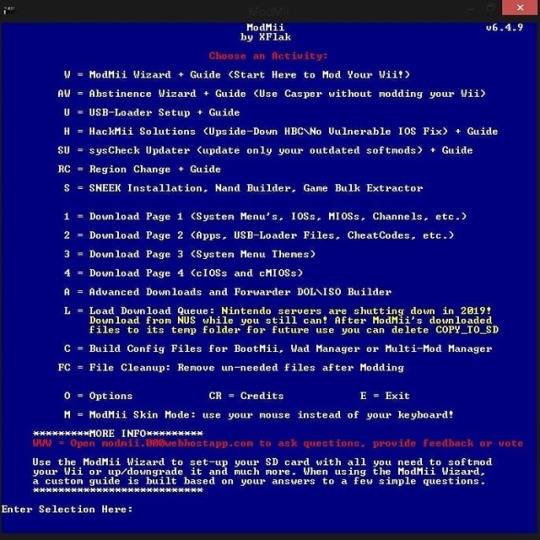
ModMii v6.4.9 #modding #mods #modz #games #gaming #wii #wiiflow #new #updates #hombrew #nintendo #nintendowii #usb #usbloader #tech #technology #programs #exploit #flash #flashplayer #wii #retro #exploitation https://www.instagram.com/p/BqXhCrTBa21/?utm_source=ig_tumblr_share&igshid=gjf8lukxjzu
#modding#mods#modz#games#gaming#wii#wiiflow#new#updates#hombrew#nintendo#nintendowii#usb#usbloader#tech#technology#programs#exploit#flash#flashplayer#retro#exploitation
0 notes
Text
you ever find out randomly that something you own is worth a lot of money and you're just like :O
#i have the collectors edition metroid prime trilogy for wii and apparently its worth a LOT#and like#i could sell it and just pirate the games on my wii since i have usbloader set up#but#fun games :(#mary blabs
2 notes
·
View notes
Text




Today, I finished Donkey Kong Country Returns. I haven't played this one in a very long time. Not that I don't love this game, I just don't care for the motion controls being required.
This time though, I used a cheat code that enables Classic Controller support, and maps "waggle" to the ZR button. I used my softmodded Wii, USBLoader GX, and a code I found on GBATemp.
It really is a game changer, the game feels so much better to play, like it's finally a game I could replay... yes I know there's a 3DS port, but I don't like playing on small handheld screens, I want to play on a TV.
The difficulty spike near the end is still real though.
I have very mixed feelings about Retro Studio's version of Donkey Kong. Especially as new information has come to light. But putting those feelings aside, man I love these games for bringing DK back to where he belongs after Nintendo fumbled with the series for so long.
Not sure what to play next, but i'm still feeling the Mario universe, maybe another branch like Wario, Yoshi, or replaying Super Princess Peach.
#pocket plays#nintendo#wii#donkey kong#donkey kong country#donkey kong country returns#also upon revisiting#i kind of like the tikis a little more#i think they're better than the snowmads#in that they're not cheap ripoffs of kremlings
2 notes
·
View notes
Text
Pimp My Wii Download

Pimp My Wii Download 4.3u
Pimp My Wii Latest Version Download
Posted by admin
Here is usually 'Pimp My Wii', an homebrew thát will Hack your Wii, install lacking or outdated IOS / game titles, set up the cIOS and mIOS essential.The system will detect missing or outdated IOS and verify that you have the most recent version of the Wii System Menus. It furthermore bank checks if you possess the latest variations of BC, MI0S and those stations: Wii Shop, News, Weather, Mii, Image and Photograph 1.1If you don't have got the latest versions of those titles, the system will download them, or examine them fróm USB ór SD to set up them. When using this plan, you will have all benefits from 4.1 cumulated from those of 3.2, and this without drawbacks!It also set up cIOS d2x (centered on Waninkoko) (249, 250) v10 and 10 alt and cIOS from Hermes 202/222/223/224 rev5.1. You can if you wish install the cIOS frómWaninkoko rev20/21 or d2x sixth is v6, 7, 8 or 9beta (you'll have got to set up it personally from the menu 'Install cIOS').Pimp install the cMIOS fróm WiiGator.Pimp wiIl avoid you if some homebrews aren't updated. Pimp check the version of the using homebrew (the dirnames must go with, and are usually not situation sensible):.- Neogamma, in edition Ur9 beta 50 minimum amount. Dirname: néogamma.- Usb Loadér gx, in edition 2.2 least.
Pimp My Wii is an application that can modify your Nintendo Wii internally (iOS / cIOS) to ensure the operation of both Nintendo Wii and GameCube backup games, as well as numerous applications, emulators and video games, in addition to installing WADs (channels or games in the internal memory of the console). Aug 10, 2010 I'm not familiar with Pimp my Wii and how it works, though it sounds like a great program. I'm currently on 4.1E, can Pimp my Wii update me to 4.2 (or 4.3) and automatically do the trucha patching and whatever else needs to be done? (Ie: all I need to do is install HBC 1.07, Waninkoko's rev 20 and a USB loader)? This is a video tutorial on how to install wads (classic Wii game files) downloaded from the internet, to your Nintendo Wii. How to Install Wads on Wii with Pimp My Wii on Windows (Games on. Jan 5, 2010 - If you don't have the latest versions of those titles, Pimp My Wii will download install them for you. After using this program, you will have all.
Pimp My Wii; Pimp My Wii V.4.0; USB Loader GX download; WAD Manager 1.9 Download; WiiFlow 4.2.1 Download; Wii Homebrew Homebrew apps and software to help customise. Pimp My Wii is outdated. Follow this guide: Its a little more work than using an automated solution like Pimp My Wii, but wouldn't you rather it be done correctly? The guide is is easy to follow.
Pimp My Wii Download 4.3
Dirname: usbloadergx.- Uloader, in edition 5.1 minimum. Dirname: uloader.- Wiiflow, in edition 2.2 (or l302) minimum. Dirname: wiiflow.- ConfigurabIe usb Ioader, in version 70 minimum amount. Dirname: usbloader or usbloadercfgPimp does not update those homebrews itself. No verification will be produced on stations, only on the data files installed on the SD cards in the index /apps/.The homebrew is usually displayed instantly in everyday terms, norwegian, italian, a language like german or spanish language depending of your Wii'h language. It will be also suitable with NTSC-U, NTSC-J ánd PAL Wii units. (Korean Wii theoricaly compatible).Caution: I do not take any responsibility for any harm in yóur wii because óf a improper use of this software program.Menu:- Move the check and repair problemsCheck if everything is definitely fine on the Wii, and install what need to become set up, after inquiring user.- Move the testOnly check out if everything is definitely good on the Wii, without installing anything.- Manual installationWill propose to set up every IOS and game titles possible.

By default, the set up will be on 'no'.- Hack les Wii/Minimal installationPass the test and just install the minimal necessity to hack your Wii. It plot IOS 36.Also install the cIOSes 249, 250, 202, 222, 223, 224 from g2x and Hermes and the cMIOS.- Install cIOSInstall a cIOS of your choice between cIOS fróm Hermes, Waninkoko ánd Waninkoko d2x. You can select the IOS resource of your selection, the location slot and the modification.For Waninkoko's/d2x cI0S, you can select this IOS source: IOS36 v3607 IOS37 sixth is v5662 IOS38 v4123 IOS53 v5662 IOS55 sixth is v5662 IOS56 v5661 IOS57 v5918 IOS58 v6175 IOS60 v6174 IOS61 v5661 IOS70 sixth is v6687 IOS80 v6943 (IOS 58 just for modification above 20).For Hermes cIOS, you have the choice between IOS60 sixth is v6174, IOS38 sixth is v3867, IOS37 sixth is v3869 and IOS57 v5661.Button 'minus', 'safe setting'. In this mode, the IOS check is impaired, you will become asked rather to choose an IOS to make use of for the set up. You must understand that in this mode, you will not understand if your set up IOS possess the differents pests, and after that the plan will not understand if they require to be patched.Take note: Pimp my Wii is certainly compatible with thé WiiU Wii emuIator, but some options are impaired.
The nine channels proven below are usually the initial first 9 available. These 9 forwarder channels (minus the NihonFlow forwarder) are incorporated in forwarder group 1 below. Make certain to select Wii fór Wii ór vWii fór vWii. Each group includes a wad file for each of the 8 stations. Make use of a wad manager to set up the one you would like.
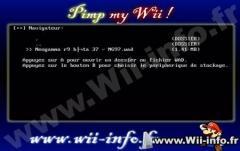
WiiFlow forwarders make use of the title ID 'DWFA' and use Fix94's v14b dol within. All forwarders make use of IOS58 and disable AHBProt. Images and animations credit will go to the authentic writers Spayrosam, Mastérshoes,JJ-Kwik, Jiiwáh and Benjay. lf we have not really creditedyou, our apoIogies as we don't understand who all the authentic creators are.
Aux (Auction house addon for vanilla wow). Atlas Loot (Loot addon, shows potential drops from bosses in instances). Bagnon (Bag sorting and filtering addon). Bigwigs (Addon like DMB for vanilla). Questie (Very helpful addon for help with quests in Vanilla WoW). Enemy Cast Bar (Shows enemy. Best vanilla quest addon.

Pimp My Wii Download 4.3u
WIIU Customers - These forwarders earned't install/operate correctly on vWii. Adhere to these methods to convert them for vWii. Make use of byFix94. It picks up if you are usually using Wii ór vWii and instaIls the properforwarder ánd concealed channel required for apps ánd plugins to come back to WiiFlow. Downloadthe forwarder of your selection beneath and after that stick to the manual by Repair94 toconvert it to become workable on vWii and set up it via a wad manager. Right here's the tutorial -.Click the image below to downIoad the forwarder óf your selection. Theyare in wad format and will require to be set up with Wad Manager 1.7 orMMM.Notice: For Wii users only - You will need IOS 58 installed to use thesev14b forwarders.
System menu 4.3 should currently possess it. If you needit make use of to download and set up IOS 58. Or you can use provided your Wii offers WiFi. Wii U customers do not really try to set up IOS 58.
. Go to the. Béfore downloading, you require to choose your OS edition (viewable in the Wii'beds settings menus). You also need to type your Wii'h Mac Tackle. To find this, click on on Wii Options. Move to Wii Configurations.
Proceed to page 2 of the configurations, then click on on Internet. Click on on Console Details. Enter the Mac Address displayed there in the appropriate area of the website page. By default, the choice to Package deal the HackMii lnstaller for me!
Leave it that way. The web page has a recaptcha security system. After filling in the phrases, you have got a option between clicking Cut the reddish wire or Cut the blue wire.

As far as we can tell it doesn't make any difference which one you click on. Either will download the file. Unzip the file to your SD credit card. Turn on your Wii. As soon as the primary menu will be up, click on on the envelope in the circle on the lower ideal of the display. This takes you to your Wii Message Board.
Today you require to discover a specific message pointed out by a crimson envelope filled with a toon bomb (notice screenshot). This will most likely become in last night's email, so click the glowing blue arrow to the left to proceed to the previous day. According to the guidelines, it could also switch up in today or two times ago.
As soon as you find the cover, click on on it. lf your Wii is definitely off, convert it on.
From the major Wii menus, click on the little round circle in the Iower left-hand corner that says ' Wii.' . Click on Data Management. Then click on on Channels. Click on the SD Credit card tab in the top right part of the screen. There can be a little door next to the game disk slot on the Wii, open up it and you will see a slot for a SD cards. Put in the SD card into it so that the best of the card is definitely towards the game disk slot.
If it just will go partway in, you're also placing it backward or upside down. A conversation package will take up inquiring if you need to insert boot.dol/elf. A display will arrive up telling you whether the homebrew items you wish to set up can be installed. This information assumes they can end up being.
(If you have an older Wii and are using the Letterbomb technique then you may become given a choice between setting up BootMii as boot2 or IOS. The Readme file integrated with Letterbomb points out the advantages and downsides, but newer gaming systems will only permit the IOS method.). Select Continue and press A new. You will see a menus that will enable you to install The Homebrew Sales channel. It will also allow you select to run Bootmii, the instaIler, which you wiIl most likely never require to perform.
Pimp My Wii Latest Version Download
If you are making use of the Bannerbomb method you will possess a DVDx option as well.

Temple Of Elemental Evil Wiki ▶

Pimp My Wii Download
1 note
·
View note
Text

trying to install usbloader was kinda how i broke the last wii so i dont wanna take any chances
#lafortis#it didnt even work it would play for like 5 minutes then crash every time#it was just a complete loss on my part
1 note
·
View note
Text
teehee guess who's in the process of jailbreaking loverboy's wii :3
me
it's me
#homebrew was already installed so we're fuckin around with usbloader :3#have to wait until tomorrow to finish since we've done everything we can do without the wii and we are supposed to be sleepin--#~viktor#val's little hellhole
0 notes
Text
Huawei E3372 Change Imei

After checking the IMEI number you will receive the following information from Huawei servers. The data will include: network and country from which Huawei comes from purchase date of Huawei device system version for Huawei device warranty information for Huawei device other information like serial number, product ID, product model (data needed to generate an unlock bootloader code) Not always.
How to unlock MTN Huawei E3372h-153 Modem
Null IMEI on a huawei mifi is usually the result of tampering with the NVM, those who unlock their devices by flashing USBloader will notice that the device no longer has a valid IMEI or SN. The device might still connect to the internet and work properly BUT it will no doubt be better to have everything in perfect condition.
Huawei Y6 Questions & Answers. Amaan007 Elite Member. Nov 15, 2016 492 70 0 Auckland. Jul 5, 2017 at 11:26 AM #6 Desill said: So i can use it in.
To unlock MTN Huawei E3372h-153 in any country, you need the following:
2. Download files needed to unlock MTN Huawei E3372h-153, place the file on your desktop
3. Teamviewer (Download and open it on your PC, send us the id and password)
4. Make payment and we will contact you to start unlocking of your device, immediately after payment.
Note: Unlocking / decoding is not free, you can pay through PayPal or Bitcoin or MTN mobile money.

NOTE: If you prefer to do the unlock yourself with an unlock code then you can simply buy the code and insert it into the device. After inserting the code in the device, it will be permanently unlocked!
The Huawei E3372 is quite a popular LTE stick: it’s widely available (in retail stores, on eBay and also in branded variations, eg. “Telekom Speedstick V”, “Megafon M150-2”) and rather affordable (currently starting at €60 in Germany). It features a LTE Cat 4 modem supporting up to 150 MBit/s download and up to 50 MBit/s upload speeds, falls back to (DC-)HSPA(+), UMTS and EDGE, if necessary, and has quite small dimensions (88m x 28mm x 11.5mm).
The bad news is that the E3372 comes in one of two variants:
with a “Hilink” firmware (version numbers 22.x) the stick appears to the USB host as an Ethernet device, runs an own DHCP server and provides a Web interface at the IP address 192.168.8.1 to control its router operation. This also means it will do the network address translation (NAT) for you and has some sort of firewall, which, at least in the version I had (see below) was not configurable at all. Sticks that come with the Hilink firmware seem to carry the model code E3372h-xxx.
with a “Stick” firmware (version numbers 21.x) the stick appears to the USB host with two USB serial devices one of which exposes an AT-style interface over which both PPP (slow) and NCM (Network Control Model, part of the USB implementers forum Communications Device Class (CDC) class of protocols for providing Ethernet-over-USB style networking, faster) modes can be employed. In this mode the interface created exposes the IP address assigned by the mobile network directly, ie. there is no NAT. Sticks that come with the stick firmware seem to carry the model code E3372s-xxx (but see below).
E3372 Front view
E3372 Bottom view
E3372 Bottom view with cover removed
Hilink mode is practical for most users because they likely need no special drivers to use the LTE stick but it’s disadvantageous if you want to provide services to the Internet. Unfortunately you can’t see from the outside whether you get a E3372h or a E3372s unless you can slide the stick’s cap off to access the SIM slot (see the gallery). It is, luckily, possible to flash a stick with the respective opposite kind of firmware, eg. a Hilink firmware stick with a Stick firmware and vice versa. However this process can get a bit cumbersome as quite a lot of information on the Web is incomplete, outdated or in a foreign language.
Adelitas way torrent. Feb 24, 2018 - Adelitas Way Discografia Download. Rock / Modern Rock / Hard Rock / Post-Grunge Origin: USA!!! First solve the captcha code then select file.
The stick I bought carried the following version information:
Change Imei Android
Model codeE3372h-153 E3372h: Apparantly sold with Hilink firmware, E3372s: Apparantly sold with stick firmware (but see below) E3372x-yyy: Apparantly a region-specific code, couldn’t find its exact meaning however Hardware versionCL2E3372HMThe HM indicate it’s a E3372h whereas SM would mean it’s a E3372s.Software version22.200.15.02.1217All Hilink firmwares use a 22.x version number.Web UI version17.100.12.01.1217The Web UI gets flashed separately from the Hilink firmware (first the Web UI, then the Hilink firmware). With a stick firmware the Web UI is inactive.
The following describes the steps that did not work for me to flash a stick firmware and those that did. Note that my stick wasn’t SIM-locked or anything and I didn’t flash from stick to Hilink firmware, so I didn’t need an unlock code or something like that.
Change Iphone Imei
What did NOT work for me
Huawei E3372 Change Imei Reset
Instructions that report that mode switching would be a simple as accessing an URL such as http://192.168.8.1/html/switchProjectMode.html. As this finnish blog post points out, this appears to have worked with older E3372s versions only. Note that this seems to imply that there were E3372s versions with Hilink firmware, too.
Sending a specially crafted XML packet to the Hilink API as described in Ivan’s post gave me just a pretty useless error message.
Flashing under Windows 10. Something changed in between 7 and 10 that hinders almost all flashing tutorials given. I had to explicitly install Windows 7 on a spare SSD to get further (but then flashing didn’t work for other reasons). Your mileage may vary.
The flash instructions given eg. in said blog post and others such as in the widely distributed E3372h-Nadelmethode-mmtk.rar (involving Huawei official .exe files) and those given in this internet-sim.at blog post (using a Huawei_Flasher_v2.exe) did not work either. I kept receiving Code 13 error messages.
What worked for me
Following the first four steps from this lteforum.at post, which have the advantage that they work without a Windows installation as well:
I cloned the forth32/balong-usbdload and forth32/balongflash repos from Github and compiled the software (which is pretty easy, given it has no special requirements).
I physically opened the LTE stick and used the “needle method” as demonstrated in this YouTube video by a clever Russian: you effectively shorten a test point of the stick’s PCB to Ground when plugging the stick into the USB port which seems to put it into some special bootloader mode. Watch Windows’ device manager resp. syslog for a newly detected USB serial port.
I then used the balong-usbdload utility to put the stick into a special, non-persistent download mode (note the use of sudo, the balong utilities need to run as root): sudo balong-usbdload -p /dev/ttyUSB0 usblsafe-3372h.bin. Of course you need to use the right ttyUSBX device (try lsusb, e.g. it might be ttyUSB1 or ttyUSB2 in your case).
Afterwards I could flash the stick firmware with balong_flash: sudo balong_flash -p /dev/ttyUSB0 3372h-153_UPDATE_21.180.01.00.00.BIN (taken from this a bit confusing lteforum.at page, look for the link “E3372h-153 21.180.01.00.00 general”).
And that’s it! Note that I didn’t select that particular stick firmware version intentionally. I haven’t found a changelog of some kind between the different firmware revisions yet.
Huawei E3372 Change Imei Password
EDIT 21-Nov-2017: Added the missing -p option to the balong-usbflash command as well as the use of sudo. Thanks to Benjamin Berger for notifying me.
EDIT 14-Jan-2018: Reflected renamed balong utilities. Thanks to Josef Hölzl for notifying me.

EDIT 13-Jul-2018: Added more information on the meaning of the hardware version thanks to William Poetra Yoga.
Huawei E3372 Change Imei Phone
EDIT 07-Oct-2018: Added info on what link to look for on the lteforum.at page.

0 notes
Photo
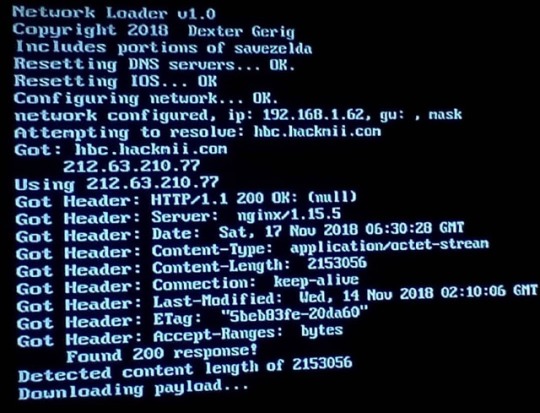
Str2Hax Wii New Exploit 2/2 #modding #mods #modz #games #gaming #wii #wiiflow #new #updates #hombrew #nintendo #nintendowii #usb #usbloader #tech #technology #programs #exploit #flash #flashplayer #wii #retro #exploitation https://www.instagram.com/p/BqUUfSIh6LB/?utm_source=ig_tumblr_share&igshid=1i1j2nxhv8rdm
#modding#mods#modz#games#gaming#wii#wiiflow#new#updates#hombrew#nintendo#nintendowii#usb#usbloader#tech#technology#programs#exploit#flash#flashplayer#retro#exploitation
0 notes
Text
Ok i got a cord and I'm finally getting around to trying this out. First problem is that connecting my smitch to my pc via usb port doesn't make it show up in my file browser so a little looking around helped me to find NS-USBloader which... sounds useful!
Ok I downloaded and unzipped the file from github and htere's no like, installation file or anything. Says in the guide i need to install Java JRE and then i can execute a JAR file, whatever that is. Which... I can't seem to find???
Found another guide (that encouragingly starts off with "if you don't know what tinfoil is skip this article" like excuse me SIR sorry i'm not a 1337 h4><0R like you) which tells me now i need a programme called Zadig ("usb driver installation made easy!") (wow i sure am installing a Lot Of Stuff for this) Fortunateyl Zadig's download is literally just an .exe file so that's simple enough. Now I need something called Tinfoil...//// (my question mark key isn't working so if i use / imagine it is a question mark) WAIT ok so Awoo is/might be TinFoil but with a new name//// (a lot of these programmes have "Just Works" as a bullet point on their functions list and FOLKS let me tell you... nothing is JUST WORKING aaaaaa)
OK GOOD NEWS i found a beginners guide aaand its really complicated @.@ maybe this isn't for me.....
phew ok got past the initial overwhelmed feeling and kept going. but it looks like i should have gotten the SD card reader add-on after all because this guide isn't mentioning usb. so uh. back to the store i go i guess.
tryna figure out how to install roms onto my nibenbo smitch so bear with me as i try to figure it out
1) install awoo installer onto my smitch 1a) download awoo installer onto my pc 1b) copy awoo installer onto smitch?? 1bi) connect smitch to pc by usb cable or putting the sd card in my switch into my pc. does my pc tower even have an sd card reader let us See. Update: it does not! 1bii) learn what kind of cord i need to plug a smitch light into my pc. ok it seems like the port on my smitch is a usbc so i'll need a usb c to usb a cable so i will. get one?? today??? EDIT: wait i should see if my brother has one first EDIT 2: Dang he's not home! it would be convenient to know before going out but oh well. EDIT 4: i could also get an sd card reader add-on probably, which might be? more useful in the long run?? i'll see what prices are like edit 3: here are the links i am currently using: roms: https://nxbrew.com/ awoo: https://github.com/Huntereb/Awoo-Installer/releases/tag/1.3.4 a guide: https://switch.hacked.us/extras/installing_nsps_via_usb/
1 note
·
View note
Text
pm is sick, wish i didnt break the disc reader on my wii trying to install usbloader
0 notes
Text
i think maybe we have our wii completely set up ,,,
homebrew, usbloader, bootwii, priiloader, and nand backed up
hell fucking yeah
1 note
·
View note
Text
wii officially has homebrew and usbloader and it's all workin :3
will fuck around with it more later but yippee it works
0 notes