#voicethread
Explore tagged Tumblr posts
Text

this is a very real slide in a presentation that i just turned in for a sociology class. will keep yall posted on what grade i get
#college is so deeply unserious sometimes#this is an introduction assignment that we have to do in order to not get dropped from the class#so far someone said theyre obsessed with lightning mcqueen#someone else said that they collect clown trinkets#a girl from Honduras moved here at nine and recently finally got her citizenship#she said in her voiceover that shes excited that trump wont deport her#and asked everyone to comment on her presentation and congratulate her#this is on voicethreads btw#anyway#deeply unserious assignment#thoughts of dante#this isnt even due until sunday
2 notes
·
View notes
Text





Reading 1 Star reviews of VoiceThreads just to feel something before I attempt to record the same 2 minute video about executive power for the 23rd time
#I tried two different browsers#the app on and off wifi#reinstalled the app#cleared my cache#I can’t keep doing this I have OTHER ASSIGNMENTS
8 notes
·
View notes
Text
low key am having an anxiety attack bc i feel like i wasted today and the adderall i took but it's what ever you know. i wrote a paragraph and submitted a voicethread thing i'll just do the rest of the stuff tomorrow i guess. alhamdullilah. going to bed regardless
#etc#didn't do much of anything today i didn't even really rest#and i need to go to work tomorrow and the gym#i'm just really tired like i'm so behind already how did this happen#and i wanted to talk to my mom abt it but she's asleep#im too hard on myself i know but i have so much to do and genuinely not enough energy to do it#khalas alhamdullilah. tomorrow i'm grabbing myself a froyo inshallah#or something else depending on whats open
1 note
·
View note
Text
have accidentally acquired two separate people who have never used voicethread but, when asked, said they’d check it out to help me if i asked
0 notes
Text
Sketchbook #6 02/28
Isabela, Junior

Jazlyn: What is the most enjoyable part of being an SA?
Bela: "Meeting new students, it's really fun and working with her coworkers, everyone is so nice."
Jazlyn: What is the most challenging part of being an SA?
Bela: "Using VoiceThreads because it's the most tedious."
Jazlyn: What role do SA's have in the WMC?
Bela: "Greeting people, scheduling people, keeping things on track."
Jazlyn: How can tutors better support you?
Bela: "I think tutors do a great job at supporting us, there isn't anything specific."
0 notes
Text
Enhance your understanding of VoiceThread technology with DreamAssignment's specialized support. Whether exploring multimedia presentations or collaborating through discussions, their expert guidance ensures clarity and proficiency. For tailored assistance in excelling in your VoiceThread assignments, explore their comprehensive services: VoiceThread Assignment Help.
0 notes
Text
The link for the 2024 VoiceThread roadmap has been added to Roadmaps and Recent Changes
View On WordPress
0 notes
Text
How Can I Record My Voice Over a Picture

In today's digital age, multimedia content has taken center stage in the world of communication and storytelling. Whether you're a content creator, educator, marketer, or simply someone looking to add a personal touch to your photos and videos, the ability to record your voice over a picture can be a powerful tool. This technique allows you to convey emotions, explain concepts, or share stories in a more engaging and personalized way. In this comprehensive guide, we will explore various methods and tools to help you record your voice over a picture effectively.
Read More
Why Record Your Voice Over a Picture?
Before we dive into the practical steps, let's understand why you might want to record your voice over a picture. This multimedia approach offers several benefits:
Enhanced Engagement: Combining visuals with audio increases the engagement level of your content. It helps convey your message more effectively, making it easier for your audience to understand and connect with your material.
Clarity and Context: Sometimes, a picture alone may not convey the full message or context. Adding your voice allows you to provide explanations, anecdotes, or emotional cues that can make your content more impactful.
Personalization: Recording your voice adds a personal touch to your content. It can create a stronger bond between you and your audience by allowing them to hear your voice, which can be especially useful in online courses, vlogs, or personal messages.
Storytelling: If you want to tell a story or narrate an experience, combining voice and visuals can be a powerful storytelling tool. It immerses your audience in your narrative and makes it more memorable.
Now that we've established why recording your voice over a picture is valuable, let's explore the methods and tools to achieve this.
Method 1: Using Video Editing Software
One of the most common and versatile ways to record your voice over a picture is by using video editing software. Popular options like Adobe Premiere Pro, Final Cut Pro, and even free software like DaVinci Resolve offer this capability. Here's a step-by-step guide:
Import Your Picture: Open your video editing software and import the picture you want to use.
Create a Timeline: Create a timeline for your project and drag the picture onto it.
Record Your Voice: Record your voice using a microphone connected to your computer. Most video editing software has a voice recording feature built-in.
Import Your Voiceover: Import the recorded voiceover into your project and place it on the timeline.
Sync and Edit: Align the voiceover with the picture timeline. You can trim, split, and adjust the voiceover as needed to match the visuals.
Export Your Video: Once everything is synchronized and edited to your satisfaction, export the video with the voiceover.
Method 2: Using Online Tools
If you prefer a simpler, web-based approach, there are several online tools that can help you record your voice over a picture without the need for advanced video editing software. Kapwing and VoiceThread are two popular options. Here's how to use them:
Visit the Online Tool: Go to the website of your chosen online tool (e.g., Kapwing or VoiceThread).
Upload Your Picture: Upload the picture you want to use.
Record Your Voice: Most online tools have a built-in voice recording feature. Click on it and start recording your voiceover.
Adjust Timing: Some tools allow you to adjust the timing of your voiceover by simply dragging and dropping it on the picture.
Preview and Save: Preview your creation to ensure everything looks and sounds as you want it. Then, save or export the final product.
Method 3: Using Mobile Apps
If you prefer to work on your smartphone or tablet, numerous apps are designed specifically for adding voiceovers to pictures. Here's a basic guide using the VoiceOver app for iOS:
Download and Open the App: Download the VoiceOver app from the App Store and open it.
Select Your Picture: Tap the option to add a picture from your device's photo library.
Record Your Voice: Tap the record button and start recording your voiceover while viewing the picture.
Edit and Save: The app may provide basic editing tools to trim and adjust your voiceover. Once you're satisfied, save the combined voiceover and picture as a video or share it directly.
Learn More: Product Photo Editing Service
Method 4: Using Presentation Software
If your goal is to create a narrated slideshow or presentation, you can use software like Microsoft PowerPoint or Google Slides. Here's how:
Create Your Slides: Open your preferred presentation software and create your slides. Each slide can contain a picture.
Record Your Voice: Most presentation software offers a voice recording feature. Record your voiceover for each slide.
Sync Timing: Adjust the timing of each slide to match your voiceover. You can set specific time intervals for each slide transition.
Preview and Save: Preview the presentation to make sure the voiceover and visuals are synchronized correctly. Save or export the presentation as a video file.
Tips for a Successful Voiceover Picture
To ensure your voiceover picture is effective and engaging, consider the following tips:
Use Clear and Concise Language: Speak clearly and concisely to convey your message effectively.
Match Tone and Emotion: Adjust your tone and emotion to match the content and context of the picture.
Control Background Noise: Record your voice in a quiet environment to minimize background noise.
Practice and Review: Practice your voiceovers, and review them to ensure they enhance the visuals.
Add Music (Optional): If appropriate, you can add background music to enhance the mood of your voiceover picture.
Conclusion
Recording your voice over a picture is a creative and effective way to engage your audience, convey your message, and add a personal touch to your content. Whether you choose to use video editing software, online tools, mobile apps, or presentation software, the methods are accessible to beginners and professionals alike. Experiment with different approaches, and don't be afraid to unleash your creativity to make your voiceover pictures truly stand out. With the right tools and techniques, you can captivate your audience and tell your story in a memorable way.
0 notes
Text
i feel very stupid rn bc we have to use this thing called VoiceThread that basically acts as a "classroom" of sorts and i had to record a voice over for my presentation and voice comments on other peoples and only after i submitted my presentation and posted all my voice comments did i realize i have had my smooth jazz study environment music playing in the background on youtube so you can hear it in all the recordings
im so excited i am currently submitting my last final right now and then I am home free TO WRITE UNTIL JANUARY I AM SO HYPE OMG
13 notes
·
View notes
Text
there is nothing more anxiety inducing than an online course that requires you to record your own vocal comments on a teachers educational video and posting it for everyone to fucking hear. Who in a sane environment would come up with an evil concoction such as VoiceThread. And who in their right mind would set up their online class to revolve around that.
#can i use social anxiety as a disability thing to get a different type of assignment?#voicethread#hate hate hate video formats for learning#JUST GIVE ME MATERIALS TO READ AND AN ESSAY TO WRITE. OH MY GOD.
2 notes
·
View notes
Photo

In case you’re wondering why you haven’t seen any art from me for a while... this 42-min video took about the same amount of time to export/compress so I could share it. Maybe there’s a quicker way to give effective feedback virtually— words rather than video, maybe- but visual people need visual feedback. I record/post so others can learn the same tricks that I think this already proficient young artist could benefit from. This one could pass for professional work— stellar presentation!-but theyll get stronger and easier to animate if they clarify the character’s structure, maximize “flow” at every opportunity, and simplify it for the challenging task of #animation. . . #adobeExportsTakeForever #teachingartist #voicethread #remoteteaching https://www.instagram.com/p/CITVwEcFSur/?igshid=3tn0lfeba170
0 notes
Text
hashtag procrastinating
20 notes
·
View notes
Text
dont like being the American Revolution/Founding Father man in the class
#prof wants us to post a voicethread and one thing is what part of history are you interesting in#early american. not like that tho
7 notes
·
View notes
Text
not that it would be good. but apparently i could pass this class if i got 50% on what i turned in last night and 0% on the voicethread nonsense.
1 note
·
View note
Text
Roadmap for Voicethread. Some nice new features on the horizon:
” The arc of change in the teaching and learning universe may be long, but it bends towards a more accessible, equitable, inclusive, and human-centric world. We plan on shortening that arc just a little bit in the coming year by introducing the biggest updates to VoiceThread in more than a decade. A “New VoiceThread” will be available in the coming months, and we’ll have lots of details to…
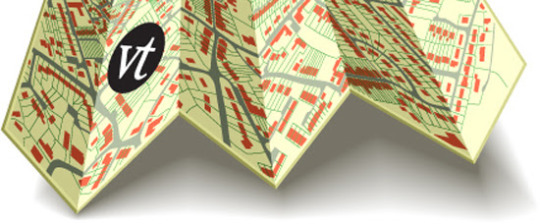
View On WordPress
0 notes