#vscodeextension
Explore tagged Tumblr posts
Text

🚨 Day 56 of 100 Innovations! 🎨 Design like a pro with lightning speed!
💥 Presenting Atikin CSS Snippets – your ultimate power-up in Visual Studio Code! 💻✨ Say goodbye to repetitive typing and hello to:
🧠 Smart, ready-to-use CSS blocks ⚡ Rapid styling with zero hassle 🎯 Perfect for devs, designers & frontend ninjas 📦 Clean code. Fast builds. Happy clients.
🔧 Crafted with precision by Atikin Verse – “Stop Thinking, Start Doing.”
💬 Type less. Style more. 🔗 Available now on the VS Code Marketplace!
#AtikinVerse#100Days100Innovations#AtikinTools#VScodeExtension#AtikinExtension#csssnippets#vscodepower#frontendmagic#day56#100innovations#atikinverse
0 notes
Text
10 Must-Have VS Code Extensions for Every Developer
10 Must-Have VS Code Extensions for Every Developer
Visual Studio Code (VS Code) has become a favorite among developers due to its speed, flexibility, and a vibrant ecosystem of extensions. With the right tools, VS Code can do more than just edit code, it can become a powerful development environment tailored to your workflow.
Here are 10 must-have VS Code extensions every developer should consider using in 2025.
What Are VS Code Extensions?
VS Code extensions are add-ons that enhance the functionality of your editor. From formatting and debugging to real-time collaboration, these tools streamline your workflow and improve productivity. Built with technologies like HTML, CSS, and JavaScript, they’re easy to install and customize, directly from the editor.
Why Developers Should Use VS Code Extensions
Saves Time: Automate repetitive tasks like formatting, linting, and version control.
Improves Accuracy: Catch bugs and errors early with real-time feedback.
Enhances Collaboration: Work smoothly in teams with extensions that support real-time editing and shared environments.
Customizable: Adapt extensions to your coding style and preferences.
Keeps You Focused: Stay inside VS Code without switching between multiple tools.
Top 10 VS Code Extensions to Boost Productivity
1. Live Server – Real-Time Browser Preview
Launch a local development server and auto-refresh your browser every time you save changes to HTML, CSS, or JavaScript files. Ideal for front-end developers.
Key Benefits:
Live reload for faster testing
Supports HTML/CSS/JS
Lightweight and easy to configure
2. Prettier – Automated Code Formatting
Ensure consistent code style across your project with this widely used formatter. It supports JavaScript, TypeScript, CSS, HTML, and more.
Key Benefits:
Auto-formats code on save
Reduces team conflicts over style
Customizable to match your preferences
3. Code Spell Checker – Spot Typos Instantly
Catches spelling mistakes in variable names, comments, and strings—helping you maintain clean, professional code.
Key Benefits:
Works across languages
Custom dictionaries supported
Highlights typos in real-time
4. GitHub Copilot – AI-Powered Coding Assistant
Built by GitHub and OpenAI, Copilot suggests full lines or blocks of code based on your current context. It’s like autocomplete on steroids.
Key Benefits:
Speeds up repetitive tasks
Learns from your coding patterns
Supports multiple languages
5. Material Icon Theme – Visual File Navigation
Enhance your file explorer with vibrant, meaningful icons to make navigating large codebases easier.
Key Benefits:
Improves visual structure of projects
Custom icons for various file types
Lightweight and modern UI
6. Project Manager – Switch Projects Instantly
Manage and switch between multiple projects without browsing directories manually. Great for freelancers and developers handling multiple clients.
Key Benefits:
Quick project access
Auto-detects Git projects
Organizes your workspace
7. Auto Rename Tag – Sync HTML Tags Automatically
When you rename one HTML/XML tag, this extension instantly updates the matching tag. A small change that saves a lot of time.
Key Benefits:
Prevents mismatched tags
Works with HTML/XML
Simple and efficient
8. Color Highlight – Visualize CSS Colors in Code
Displays actual colors inline with your code for any HEX, RGB, or color name—ideal for designers and front-end developers.
Key Benefits:
Supports multiple color formats
Makes UI styling faster and clearer
Works in CSS, SCSS, JS, etc.
9. Lorem Ipsum – Insert Placeholder Text Quickly
Insert dummy content into designs and mockups with a single command—perfect for wireframes and UI prototypes.
Key Benefits:
Saves time when designing
Customizable paragraph length
Great for HTML templates
10. Import Cost – Know Your Bundle Size
Displays the size of each imported npm package directly in the editor. Helps you keep front-end bundles lean and efficient.
Key Benefits:
Real-time size tracking
Highlights heavy dependencies
Promotes performance-conscious coding
Final Thoughts
The right set of VS Code extensions can transform your coding experience. Whether you’re writing front-end layouts or building scalable backend systems, these tools help you work smarter, not harder. Explore, experiment, and customize to find what works best for your workflow.
For more info, please visit
https://www.harveedesigns.com/blog/10-must-have-vs-code-extensions-for-every-developer/
0 notes
Text
LibTracker VS Code Extension: Streamline Your Dependency Management
We're excited to share the latest update to **LibTracker**, our lightweight dependency tracking extension for Visual Studio Code.
LibTracker gives developers a streamlined way to identify outdated packages, address known security vulnerabilities, and monitor licensing issues—all within their IDE.
**Now with Full PHP Composer Support**
Our latest release includes robust support for PHP projects using Composer. You can now:
* Track and manage Composer dependencies directly in LibTracker
* Add custom messages to your backup notes for easier tracking and differentiation
* Access improved changelog link parsing for faster insights
* Benefit from more accurate and intuitive terminology around security alerts
**Access the Extension**
Explore the tool and streamline your dependency management workflow:
[https://marketplace.visualstudio.com/items?itemName=windmillcode-publisher-0.lib-tracker](https://marketplace.visualstudio.com/items?itemName=windmillcode-publisher-0.lib-tracker)
**What’s Next**
We’re actively working on expanding support for:
* Flutter and Java (Gradle & Maven) projects
* Python environments
* Bundled dependencies to ensure the extension is fully plug-and-play
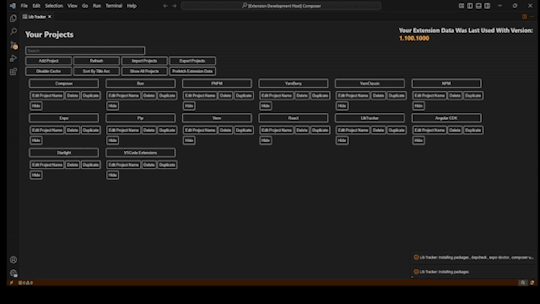
Stay tuned for more updates as we continue building tools that simplify complex workflows for modern development teams.
#libtracker#vscodeextension#dependencymanagement#cvescanning#softwarebillofmaterials#sbom#securityvulnerabilities#performanceoptimization#gitintegration#licensecompliance#expo#reactnative#yarn#yarnclassic#yarnberry#pnpm#bun#php#composer#phpcomposer
0 notes
Video
youtube
Top 10 VS Code Extensions for Web Developers (And How to Use Them!)
Are you looking for the best VS Code extensions for web developers in 2024? In this video, we'll dive into what I believe to be the top 10 VS Code extensions that every web developer should have in their toolkit. These extensions are framework agnostic, and can benefit any developer regardless of skill level. Enjoy! 🎉 #vscodeextensions #vscode #visualstudiocode #webdevelopment #thecommoncoder
#vscodeextensions#vscode#visualstudiocode#vs code#visual studio code#webdevelopment#web development#thecommoncoder#the common coder
1 note
·
View note
Text
Top 10 Các Extension Hay Cho Visual Studio Code Nên Tải
Các extension cho Visual Studio Code là công cụ không thể thiếu cho lập trình viên, giúp tăng hiệu suất và cải thiện trải nghiệm làm việc.
Trong bài viết này, chúng ta sẽ cùng khám phá Top 10 các extension hay cho Visual Studio Code giúp bạn làm việc hiệu quả hơn khi phát triển phần mềm.
0 notes
Text
25 Best Visual Studio Code Extensions For Web Developers
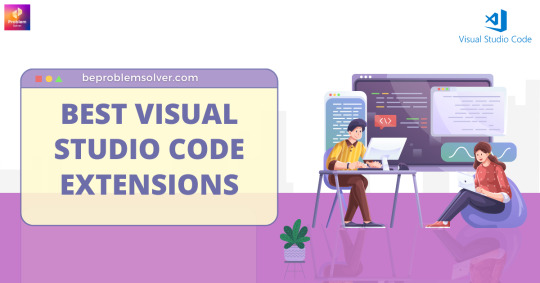
Read More here: https://beproblemsolver.com/best-visual-studio-code-extensions/
Want to make your web development faster and easier? Check out these 25 best Visual Studio Code extensions for web developers.
#vscode#code#codeeditor#extensions#vscodeextensions#webdeveloper#coding#programming#beproblemsolver#tips#tipsandtricks
2 notes
·
View notes
Text
VS Code Extensions for HTML
VS Code Extensions for HTML #vscpde #vscodeextension #vscodeextensions #texteditor #programming #coding #code #writecode #programmerslife #codingislife #codinglove #web #webdevelopment #webdev
In this post let’s look at some extensions for your VS Code that will make writing and editing HTML better. HTML End Tag Labels The whole idea is that rather than you leaving comments in your HTML to indicate what HTML element it is closing. This extension shows you UI about what HTML is being closed. Auto Close Tag This one is super useful. Once you start using it, your life will never be…

View On WordPress
#autoclosetag#autorenametag#bettercomments#cod#code#codespellcheckoer#coding#html#indent#programming#software#tag#tip#tips#visual studio#vs code#vscode
0 notes
Text
#VSCodeExtensions for Happier #JavaScriptCoding https://t.co/Z0zZWNx7fU
#VSCodeExtensions for Happier #JavaScriptCoding https://t.co/Z0zZWNx7fU
— Macronimous.com (@macronimous) April 29, 2018
from Twitter https://twitter.com/macronimous April 29, 2018 at 06:23AM via IFTTT
0 notes
Text

🚨 Day 55 of 100 Innovations!
🦪✨ PERLfectly Smooth Coding is Here! ✨🦪
Introducing Atikin Perl Snippets – your smart shortcut to writing efficient Perl code inside Visual Studio Code 💻🐪
⚡ Lightning-fast development 📦 Smart, reusable Perl blocks 💡 Clean code, zero hassle 🛠️ For beginners to Perl pros
🔧 Developed with precision by Atikin Verse 🔧 🧠 “Perl Snippets to make life easy.”
🚀 Code faster. Code cleaner. Code PERLfect.
#AtikinVerse#100Days100Innovations#AtikinTools#VScodeExtension#AtikinExtension#PerlPower#VSCodeSnippets#DevTools#100Innovations
0 notes
Text

🚨 Day 51 of 100 Innovations!
⚡️ Atikin Angular Snippets is here!
Boost your Angular speed with smart, ready-to-use snippets — right inside Visual Studio Code. Made to save time. Built for developers.
🧠 "Angular Snippets to make life easy, by: Atikin Verse ."
📦 Available on VS Code Marketplace 🔍 Search: Atikin Angular Snippets 📌 #atikinextension
#AtikinVerse#100Days100Innovations#AtikinTools#AtikinExtension#AngularDev#VSCodeExtension#AngularSnippets#100Innovations#DeveloperTools#AngularProductivity#CodeSmart#TypeScript#AtikinAngularSnippets#CodeBetter
0 notes
Text

🚨 Day 41 of 100 Days, 100 Innovations!
🧩 Presenting: Atikin C++ Snippets – your coding sidekick in Visual Studio Code!
⚙️ Write less, build more! With ready-to-go C++ code snippets, we’re here to cut your boilerplate and boost your productivity.
💡 Whether you’re building a simple program or diving into complex C++ systems, this extension saves you time and effort with:
✅ Clean & structured snippets ✅ Instant autocompletions ✅ Best-practice patterns ✅ Developer-friendly setup
🎯 Created with ❤️ by Atikin Verse 📦 Available now on VS Code Marketplace!
#CppSnippets#100Days100Innovations#AtikinVerse#VSCodeExtension#DeveloperTools#CppProductivity#100Innovations#atikinextension
0 notes
Text

🚨 Day 33 of 100 Days, 100 Innovations!
Introducing Atikin R Snippets – a powerful Visual Studio Code Extension crafted to simplify your R programming journey.
⚙️ Speed up your workflow 🧠 Write smarter, cleaner R code 🚀 Developed with ❤️ by Atikin Verse
💬 "R Snippets to make the life easy."
🔗 Available soon on VS Code Marketplace.
#AtikinR#RLanguage#RProgramming#VSCodeExtension#100Days100Innovations#AtikinVerse#ProductivityTools#DevLife#OpenSource#atikinextension#RStudioUsers#CodeFaster#DataScienceTools#RDeveloper
0 notes
Text

🚨 Day 26 of 100 Days, 100 Innovations!
👨💻 Copy-paste is DEAD. ⚡ Say hello to Atikin IntelliPaste – the smartest way to paste code in VS Code!
🧠 It detects your programming language, auto-formats your code, adds missing semicolons, fixes old syntax (bye-bye var 👋), and even respects your code style.
💡 Whether it's JavaScript, TypeScript, or Python – IntelliPaste knows what your code needs before you do.
🚀 One command: 🎯 Atikin IntelliPaste: Smart Paste
🧩 It's not just pasting… it's intelligent integration.
🔗 Available soon on the VS Code Marketplace!
#AtikinIntelliPaste#100DaysOfInnovation#Day25#SmartDevTools#JavaScript#VSCodeExtension#PythonDev#FrontendTools#DeveloperLife#AItools#CodeFaster#PasteSmarter#MadeWithAtikin#IntelliPaste#CodeInnovation#OpenSourceLove
0 notes
Text

🚨 Day 13 of 100 Days, 100 Innovations!
🚀🌟 BREAKING NEWS in the Dev World! 🌟🚀 🛠️ Atikin Verse just dropped a BOMB for web developers!
🎉 The Atikin Live Server extension is now LIVE on the Visual Studio Code Marketplace – and it’s changing the game for frontend developers worldwide!
💥 Instant Reloads. 💥 Multi-root Magic. 💥 Lightning-Fast Performance. 💥 Zero Setup. Infinite Speed.
🔧 Whether you're building a single page or juggling multiple roots, this beast handles it all like a pro.
🌍 From India to the World — Built with ❤️ by Atikin Verse.
🧠 Because modern developers need modern tools. Period.
📥 Download Now & Code at the Speed of Thought 🔗 https://marketplace.visualstudio.com/items?itemName=AtikinVerse.atikin-live-server
#AtikinVerse#LiveServer#100Days100Innovations#AtikinLiveServer#VSCodeExtension#FrontendRevolution#WebDevTools#DevCommunity#MadeInIndia#ProductLaunch#CodeFaster#JavaScript#WebDevelopment
1 note
·
View note
Text
LibTracker Updates 12/16/24: Simplifying Dependency Management for Developers
Managing dependencies is one of the most critical aspects of modern software development. With LibTracker, our VSCode extension, we’re empowering developers to maintain up-to-date, secure, and compliant applications effortlessly.
View your app's dependencies at a glance, identify outdated versions, fix security vulnerabilities, and address problematic licensing—all in one streamlined tool.
Access LibTracker here: [Visual Studio Marketplace](https://marketplace.visualstudio.com/items?itemName=windmillcode-publisher-0.lib-tracker)
New Features:
- Dependency Insights: Now see the latest available version and the recommended stable version for each dependency. The stable version aligns with your package manager's suggestions, helping you make safe updates without risking app stability.
- Enhanced Usability: Added action icons with tooltips for a more intuitive experience.
- Unused Code Detection: Identify unused packages and imports with ease.
- Edge Case Handling: Improved handling for non-registry packages, ensuring you receive as much information as possible.
Upcoming Enhancements:
- Progress Indicators: Visualize progress for checks like outdated versions, unused dependencies, and pre-fetch operations.
- Collapsible Action Icons: Streamline the interface by collapsing less frequently used tools.
- Advanced Filters: Add glob or regex-based ignore patterns for app subpath searches.
- Git-Based Backups: Explore using Git instead of the filesystem for enhanced backup reliability.
- App Detail Page Improvements:
- Display CVE information.
- Advanced search functionality.
- Responsive design with card-based layouts for better readability.
Future Goals:
- SBOM Generation: Automatically create a comprehensive Software Bill of Materials for your projects.
- License and CVE Summaries: Summarize key insights using URLs or AI-generated categories.
- Subdependency Insights: Enable direct navigation to subdependencies within the license pane.
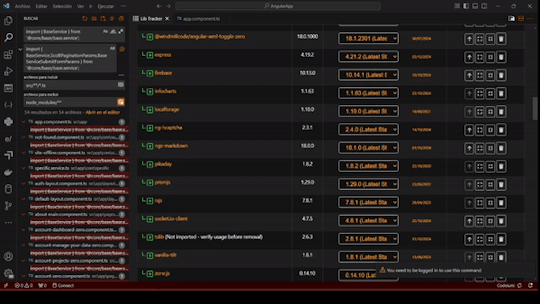
At Windmillcode, we are committed to helping developers build secure, efficient, and scalable applications. Stay tuned for continuous updates, and let us know how we can further improve LibTracker to meet your needs.
#libtracker#vscodeextension#dependencymanagement#cvescanning#softwarebillofmaterials#sbom#securityvulnerabilities#performanceoptimization#gitintegration#licensecompliance#CVE
0 notes
Text
**LibTracker Updates: Simplify Dependency Management with this simple SBOM Tool**
At Windmillcode, we are committed to equipping organizations with tools that enhance software development efficiency and security. Our latest updates to **LibTracker**, a cutting-edge VSCode extension, reinforce our mission to simplify dependency management and provide actionable insights for your applications.
**Access LibTracker today**: [Visual Studio Marketplace](https://marketplace.visualstudio.com/items?itemName=windmillcode-publisher-0.lib-tracker)
### **Recent Enhancements**
- **Enhanced Import/Export Capabilities**:
- Flexible options to append, overwrite, or intelligently merge projects and apps with matching names, streamlining SBOM updates.
- Comprehensive import validation to eliminate errors and ensure accuracy.
- **Expanded Application Coverage**:
- Broader support now includes all npm applications, providing unparalleled flexibility for developers managing diverse tech stacks.
### **Looking Ahead**
Our roadmap reflects our commitment to continuous improvement and user-focused innovation:
- **Advanced App Detail Page**:
- Security management tools for adding, updating, or removing dependencies, with options for version control.
- Snapshot functionality to safeguard against unintended impacts of updates or testing changes.
- Bulk update options to save time and effort.
- **Performance Enhancements**:
- Refreshed refresh logic and optimized caching for faster, more reliable operations.

LibTracker is engineered to empower development teams with the precision and control necessary to drive success in today’s fast-paced software landscape. Join us in shaping the future of dependency management.
#softwaredevelopment#dependencymanagement#SBOMtools#VSCodeextension#npmapplications#softwaresecurity#versioncontrol#licensingcompliance#softwareefficiency#softwarevulnerabilities#applicationmanagement#developmentworkflows#modernsoftwaretools#dependencyupdates#developmentteamtools#softwareoptimization
0 notes