#vtuber setup guide
Explore tagged Tumblr posts
Text
Ultimate VTuber Setup Guide: 2025 Edition for Aspiring Virtual Stars
Introduction The world of digital entertainment has dramatically evolved, and VTubing stands at the forefront of this revolution. Whether you’re a gaming enthusiast, content creator, or simply camera-shy, stepping into the virtual spotlight has never been easier. This vtuber setup guide walks you through every essential step—from choosing the right gear and software to launching your very first…
#2D vtuber#3D vtuber#Animaze#budget vtuber setup#face tracking#iPhone vtuber tracking#live2D#Luppet#OBS Studio#pro vtuber setup#Twitch streaming#virtual YouTuber#VRoid Studio#VSeeFace#VTuber artist#vtuber avatar#vtuber branding#vtuber camera#VTuber community#vtuber equipment#vtuber gear#vtuber green screen#vtuber lighting#vtuber microphone#vtuber model#vtuber monetization#vtuber persona#vtuber privacy#VTuber setup#vtuber setup guide
1 note
·
View note
Text
youtube
STEP UP YOUR KARAOKE GAME | VTUBER TIPS 4 Easy Upgrades for Better Music Streams If the idea of streaming karaoke feels overwhelming, or you're looking to upgrade your setup, start here! I'll cover how to add delay so your music syncs up to your mic, fancy lighting and camera angles, reverb, and audio separation to avoid DMCA.
I've had several folks asking about my karaoke setup, so I figured it was time to make a proper tutorial. Now all my tips are in one handy guide to help vtubers step up their production quality!
24 notes
·
View notes
Text
Free to use VTuber Model
Hi there! I've been obsessed with making VTuber models lately and decided to make one for general public use!
This is a free to use (donations are appreciated, but not required) 3d model of a dragon girl. The model is of the bust only and designed to only be used in the program VSeeFace. It comes with a few basic emotes which can be setup in the program (check youtube out for some nice guides).
Model is free to use for streaming and general fun, only ask that this isn't used for commercial stuff and that you give me credit if anyone asks where you found this!
#free vtuber model#dragon girl 3d model#vseeface#I'm still learning how to do these so go easy on meeeeee#phocks art#phocks does 3d#I hope this doesn't come back to bite me#3D Model#VTuber
2 notes
·
View notes
Text
A "Neat" Deal + probably Audio-Setup guide incoming.
So... i dont know why and i stumbled over that super totally random... BUT the Neat King Bee 2 is currently avilable for less than half the price that it costed, when i tried it out 1,5 years ago.
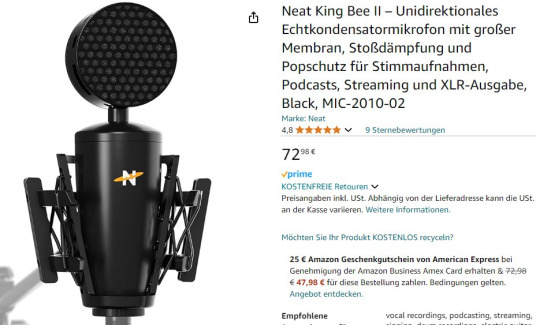
I loved the Mic back then, because it sounded fat af and still super crisp. (Shoulda been called King Beast lol) But back then it was too expensive for me and i went with the still great but cheaper SM57, which can be easily EQd to sound like an SM7B and is the absolute Pro-Tip for everyone who wants the sound of the big brother, but just spend a third of the money.
So... I straight up bought the King Bee 2 and will test it against the Mics i have lying around at home. Might even make a video about Audio-Setups and what matters for content creators and streamers. Vtuber or not. And i can already say that there will be some mythbusting. (Somehow the dozens of hours of gathered information and own experiences have to be molded into a video one day anyway)
When that thing arrives next week my issues with the lost wisdom teeths should be mostly gone as well. :D
0 notes
Text
*+:。.。Getting started on tumblr!。.。:+*
I just made a thread on Twitter about getting started here on Tumblr, especially as a VTuber, with all the posts that have been shared between us here! If you're still feeling lost on where to start, go give it a look and support the original posts! I figured there may be some people who could be missing these posts if they don't know how to find us here :3
💕Beginner thread on Twitter💕
I used resources from lots of people so I'll tag and link them all below! I'll also update the resource list as I add to the thread, other resources can also be found in my #resources tag!
❣️Users/links that are emphasized are recommended to getting started!!❣️
@jeadyvt (introduction example)
@minavtube (introduction example, colors and accessibility, and desktop theme)
@mrsmothmom (how to reblogs work)
@the-final-sif (notes on tumblr usage for twitter users)
@54bpm (tips for vtubers, community content labels, and desktop theme)
CORRECTION: @tabikato (custom tumblr themes)
@dreamietube (desktop theme example)
@luluuploaded (desktop theme example)
❣️@vtuber-directory (very cool directory!)❣️
@flower-heartvt (masterlist of vtubers on tumblr)
@alithographica (how to set dashboard to chronological order)
@tinikois (how to add links to your bio)
@asoiafuniversity (how tags work)
@glenthemes (how to ask support to use javascript on themes also they make themes!!)
@chemicalarospec (how and why you should enable custom theme)
❣️@dukeofash (desktop setup guide)❣️
❣️@kavaeric (Tumblr field guide: post and guide)❣️
@solfirafira (setting up notifications on and off tumblr with IFTTT)
@fatewalker (how to size images for tumblr)
Thank you all for collecting such amazing resources for all the new and returning faces around here!
#softiedesu#vtuber#envtuber#indie vtuber#vtuber uprising#softposting#just trying to help everyone out!! :3 this side of tumblr has been great so far#resources#updated 11/22!!
109 notes
·
View notes
Text
You can download your own Monke here:
Choose from either the Basic Version, Full Version or Special Edition based on the VTuber Fliptrip.
I added a tutorial to guide you through the setup in Unity :)
Feel free to ask me if something doesn’t work!
I created this 3D Model as Fanart for Rhythm Heaven Fever.
#VRChat #3DModel #monkey #b3d #blender #rigging #wii #unity #rhythmheaven
54 notes
·
View notes
Note
If you're sorta making this into a vtuber account i might as well ask you, with those pngtuber models, do you have a guide on how to get started with them? Also, do characters need to have humanlike face proportions to be able to like, work correctly? What if you wanted to make a bird, where the mouth is like really long and beak shaped? Would that be a problem for the honk stuff?
God this looks incomprehensible, sorry
not incomprehensible at all! whenever i get a chance i would definitely love to put together tutorials, both quick step-by-step guides and longer videos (bc idk about you but for me, the ideal is when BOTH types of tutorial exist lmao!!!)
in the meantime, there are tons of tutorials that already exist on youtube for pngtubing, and a few for setting up in honk specifically, but i'm not sure how many exist for best ways to actually draw the model and organize parts (layer organization etc) and stuff like that bc i didn't look for those when i was getting started. when i get around to it any guides i make will probably be more about that than the tech stuff, bc other people already have the tech covered!
honk has documentation/guides of its own, and the community page on itch.io can be really good for troubleshooting specific issues. honk is my primary recommendation if you want to get into pngtubing -- the program is paid ($12 USD) and model setup is a bit more laborious, but only in the beginning, and i think the liveliness of the lip sync and the eye tracking is well worth it! a downside is that honk doesn't currently have gif support, which a lot of other pngtubing programs do have, but there are plans to add it in the future.
this is the method i've used for setting up a discord reactive pngtuber (the second method on the page, "stream kit reactive images" - i know it may seem like a lot of steps, but if you take your time and follow the instructions closely it's not so bad! i am NOT tech savvy and still figured it out, so anyone can.) you only need discord and OBS to run this setup, and you can fiddle with it to do collabs (multiple people's pngtubers all on screen at the same time, lighting up and talking while you're in a discord call! fun for multiplayer games), but of course it can also be your main setup with just you alone in a private voice channel as your mic input.
and a good middle ground between honk and the discord reactive setup would be a program like veadotube mini! it does the same thing as the discord reactive setup (display a talk sprite when you're talking and a silent one when you're not), but in a self-contained program on your computer just like honk. i haven't used veadotube myself, but i see other pngtubers mention it as their program of choice.
i do have one video up of myself rigging my model in honk -- i wouldn't call it a guide or a tutorial though, because it's very informal and we also ran into a pretty annoying bug that made the process go less smoothly than i would have hoped :') (also the first few mins of video are muted bc my music got dmca flagged lmfao but the important stuff is all there!) but anyway if you just want a quick look at how a model looks getting put together in the program you might find that interesting.
you could ABSOLUTELY do something like the bird u described in honk, it's really really flexible. the way honk works is u just have to have different images drawn for different lip synch mouth shapes (try googling "animation lip sync mouth shapes" and check out the image results for an idea of what i mean), assign them to different consonant/vowel sounds in the program, and it automatically matches it up for you with voice recognition. so imo the challenge in that case would be an art challenge (figure out how you want to draw lip sync shapes with a beak), not a technical/program-specific challenge. but if you didn't feel like fucking with all that, you could just repeatedly use the same open beak image for all the sounds, and it would just make the beak open and close when you talk!
i haven't tried making a honk model where the mouth breaks the silhouette, which might be the case with a bird character like that depending on how you have the head angled, but theoretically i don't see why it would be an issue. a regular pngtuber would be really straightforward as well!
#vtuber#pngtuber#i wanna tag this something memorable so i can find it again if someone asks lol#idk uhhhh.#save#ALSO forgot to mention this but i don't want to actually do tutorials until my own workflow is uh. more optimized#because right now it's really hacky and stupid sometimes lmao!!! it works but i dont want to like. kind of Teach ppl to do stuff in a way-#-that's unnecessarily complicated or obtuse just bc i happen to be plowing my way through without a care#vtubing help
126 notes
·
View notes
Text
So, I've been watching The Yakuza's Guide to Babysitting this season, because any story with a guy raising a kid draws me in like a bug into a pitcher plant. This week, the production apparently fell behind, so they threw together a filler episode.
It's much higher-effort than I was expecting. It's not a straightforward clip show or something, it's a silly anime-original storyline with new animation and everything. Some people are confused by this (why not just make a real episode, or at least serious filler?) but...well, maybe I'm just that kind of nerd, but it seems obvious to me.
First: If you're vigilant, you'll notice a lot of reused animation from earlier episodes. Second, the new animation uses more extreme limited animation than normal—not, like, Hanna-Barbera levels, but plenty of shots of static computer screens or video thumbnails, talking characters animated from behind, scenes where one or more characters switch between a handful of poses, other scenes where lighting justifies not drawing a background, that sort of thing. Someone who's actually knowledgeable about animation would probably notice more.
Second: I don't know what's going on behind the scenes at (googles) feel inc and Gaina, but the episode's narrative structure is suited for being produced quickly, too. First off, it's inconsequential enough that nobody needs to worry about it throwing off any future plot or character development. Second, it's relatively easy to string together a series of loosely-connected scenes about a bunch of yakuza making YouTube videos. I mean, it's not easy easy, but it's easier than writing a normal serious episode, where you have to worry more about consistency and setup/payoff and stuff.
Third, this episode is good. I wish the balance of goofy-YouTube-antics to Yaeka-missing-Kirishima had a bit more of the latter, of course, but it was entertaining enough for filler and Kirishima worrying about Yaeka seeing one of their videos and disliking it was hilarious. The only way they could have made this plotline better is if they were VTubers, that would have been hilarious (and a good excuse to animate characters in an even more simplified artstyle). And I guess sliding into ordinary idol territory was a bit disappointing.
I mean, it's not normal-episode-good, but if feel inc and Gaina had the resources for that they would've made a normal episode. It was a better way of handling production difficulties than, say, Wonder Egg Priority managed.
18 notes
·
View notes