#watchos2
Explore tagged Tumblr posts
Photo

Less classy and little tougher 🖖🏻 Apple Watch Nike+ with PRIMRIA Nato G10 Army Green Band ⌚ available at Primria 👉 https://www.etsy.com/listing/528803405/
#applewatch#applewatchsport#watchos2#watchos3#appleinc#apple#applewatchfans#applwatchinc#applewatchedition#applewatchnikeplus#applewatchhermes#iphone#applefreak#applepay#primria#applewatchseries2#applewatchlifestyle#applewatches#applefan#smartwatch#watchanish#watchfam#watchstrap#時計#natostrap#natoband#styleoftheday#wristporn#wristshot#militarywatch
0 notes
Photo

"Just keep it simple." #apple #applewatch #applewatchcenter #iphone8 #iphone6splus #watch #hermes #watchporn #applemusic #applewatchworld #watchOS2 (at The Pointe At Galloping Hill Homeowners Association)
#iphone6splus#applewatchcenter#watchporn#watchos2#watch#iphone8#hermes#applemusic#applewatchworld#apple#applewatch
0 notes
Text
Creating Your First Apple Watch Application
Creating Your First Apple Watch Application
(No Ratings Yet) Loading...
Pham Van Hoang, [email protected], is the author of this article and he contributes to RobustTechHouse Blog
Introduction
At WWDC 2015, watchOS2 for apple watch was made public and it came with a lot of new features and capabilities, including a new ability to write native apps that run right on the watch.
In this article we will show you how to create your first watchOS application named “Stopwatch” using Objective-C. Hooray!
Let’s Get Started
1. Go to Xcode and create new application. Select watchOS -> Application
2. Name the app as “Stopwatch”. In this project we don’t need notification so just deselect the option “Include Notification Scene”
3. Create user interface.
In this Stopwatch app, we will have a label to display our time; a start button to trigger (or stop) the timing; a lap button that allows us to record our last lap time; and a label to display it. To do this, head over to the “Interface.storyboard” in your Watch Kit App and add attributes as below.
“The projects you create for Apple Watch consist of two separate bundles: a Watch app and a WatchKit extension. The Watch app bundle contains the storyboards and resource files associated with all of your app’s user interfaces. The WatchKit extension bundle contains the extension delegate and the controllers for managing those interfaces and for responding to user interactions. While these bundles are distributed inside an iOS app, they are then installed on the user’s Apple Watch and run locally on the watch” – Apple docs
To have buttons that sit side-by-side of each other, we need to add them into a Group and configure them as below.
4. Outlets and Actions
The next step we have to take is to link these elements within our app. Go to “InterfaceController.h” class and create outlets and actions as below:
#import <WatchKit/WatchKit.h> #import <Foundation/Foundation.h> @interface InterfaceController : WKInterfaceController { NSTimer *timer; // we use timer to call function update UI every seconds NSDate *startTime; // time that we press start stop watch NSString *currentTimeString; // save current time BOOL isStarted; // check whether the timer is currently running } @property (strong, nonatomic) IBOutlet WKInterfaceLabel *currentTimeLabel; @property (strong, nonatomic) IBOutlet WKInterfaceLabel *lapTimeLabel; @property (strong, nonatomic) IBOutlet WKInterfaceButton *startButton; @property (strong, nonatomic) IBOutlet WKInterfaceButton *lapButton; - (IBAction)lapTimeButtonPress; - (IBAction)startTimeButtonPress; @end
5. Implement the function.
Now head over to file “InterfaceController.m” to implement codes that actually update time in our watch application.
First we want to add function that update timer every time we call and reset when user press button stop.
- (void) updateTimer { NSDate *dateNow = [NSDate date]; NSTimeInterval interval = [dateNow timeIntervalSinceDate:startTime]; NSDate *timeDate = [NSDate dateWithTimeIntervalSince1970:interval]; NSDateFormatter *dateFormat = [[NSDateFormatter alloc] init]; [dateFormat setDateFormat:@"HH:mm:ss"]; [dateFormat setTimeZone:[NSTimeZone timeZoneForSecondsFromGMT:0.0]]; currentTimeString = [dateFormat stringFromDate:timeDate]; // save current time in stop watch [self.currentTimeLabel setText:currentTimeString]; // update UI } - (void) resetTimer{ // reset timer when user click stop [timer invalidate]; [self.currentTimeLabel setText:@"00:00:00"]; [self.lapTimeLabel setHidden:YES]; }
Next, we need to trigger “update timer” function which update every second using NSTimer. We also need to check whether the timer is currently running or not, so we can disable/enable “lap” button and change the button start title to “stop/start”.
- (IBAction)startTimeButtonPress { isStarted = !isStarted; if (isStarted == YES) { [self.lapButton setEnabled:YES]; [self.startButton setTitle:@"Stop"]; startTime = [NSDate date]; timer = [NSTimer scheduledTimerWithTimeInterval:1.0 target:self selector:@selector(updateTimer) userInfo:nil repeats:YES]; } else { [self.lapButton setEnabled:NO]; [self.startButton setTitle:@"Start"]; [self resetTimer]; } }
Lastly, we just need to update “lap” label each time user presses on the “lap” button.
- (IBAction)lapTimeButtonPress { [self.lapTimeLabel setHidden:NO]; self.lapTimeLabel.text = currentTimeString; }
We have now completed a basic stopwatch application. Let’s run the project and enjoy your new apple watch app.
You can find the full example here. Hope you will find this post useful. If you have any questions, please leave the comments below. Thanks for reading.
Reference
Apple App Programming Guide for watchOS
Brought to you by the RobustTechHouse team (Singapore based app development company). If you like our articles, please also check out our Facebook page.
Creating Your First Apple Watch Application was originally published on RobustTechHouse - Mobile App Development Singapore
0 notes
Text
iTunes Store: トップ無料 App / October 01, 2018 at 12:49AM
Yahoo!防災速報 - Yahoo Japan Corp.
Yahoo!防災速報 Yahoo Japan Corp. ジャンル: 天気 リリース日: 2011年12月13日
利用数1400万人突破 Appストア無料総合ランキング1位獲得 地震、雨雲レーダー、警報、避難勧告、Jアラートなど、 現在地と設定3地域まとめて災害情報を通知する無料の防災アプリです。 -------------------- 【Yahoo!防災速報はさまざまな災害に対応】 ■地震情報(緊急地震速報を含む) 緊急地震速報:各地の震度や到達予想時刻を予測し、震度等の予報・警報を伝えます。 ※震源に近いところでは地震速報が間に合わないことがあります。 ※緊急地震速報は地震の発生直後に震度計がとらえた観測データを素早く解析して発信するものですが、1地点のみの観測の場合は、誤報や推定震度の精度が低い可能性があるため、防災速報では2地点以上で観測された場合に緊急地震速報を発信しています。 これにより精度の高い緊急地震速報をお伝えすることが可能となります。 地震情報:地震の後に、観測結果を速報。地図で地震を確認できます。 ■国民保護情報(Jアラート:全国瞬時警報システム) 弾道ミサイル攻撃、航空攻撃、ゲリラ・特殊部隊による攻撃、大規模テロ情報などが政府から発表された場合、ニュース速報します。 ■豪雨予報(雨雲レーダー) 台風や大雨・集中豪雨の備えに。 直近1時間以内に、設定した降水量を超える大雨が予報される場合にニュース速報。 雨雲レーダー、地図で確認できます。 天気予報をチェックし忘れても大雨に備えられます。 ■津波予報 全国の津波警報・注意報を速報し、地図で発表地域をニュース速報します。 ■気象警報 大雨警報、大雪警報、洪水警報など、気象庁発表の気象警報をニュース速報。 台風接近時などに役に立ちます。 ■避難情報 集中豪雨や台風などによる避難勧告等、天気予報の重大ニュースを速報します。 ■土砂災害情報 大雨により土砂災害の危険性が高まったときに、気象庁と都道府県から共同で発表される土砂災害警戒情報を速報します。 ■河川洪水情報 河川氾濫の危険が高まったときに発表される指定河川洪水予報を速報します。 ■熱中症情報 真夏などの、高温の天気予報時、熱中症の危険が予測される場合、ニュース速報します。 ■火山情報 気象庁が定める火山で、噴火速報や噴火警報が発表された場合に速報します。 ■防犯情報 各都道府県の警察本部が発表する犯罪発生情報や、防犯に関する注意情報などを、関係する地域の方にお知らせします。 ※対応エリアを順次拡大して提供しております。 ■自治体からの緊急情報 自治体が発表する防災情報をお知らせします。 ※対応エリアを順次拡大して提供しております。 ■訓練通知 災害に備えて防災訓練ができます。 天気予報を見逃しても、災害時にはプッシュ通知でいち早く情報をキャッチできるのが、Yahoo!防災速報です。 【プッシュ通知ですばやく速報】 スマートフォンのプッシュ通知で、すばやく天気予報のニュース速報が得られます。 もちろん緊急地震速報にも対応! 【最大3地域の速報の通知を設定できます】 自宅、実家、勤め先など国内最大3地域の災害速報を受け取れます。 <例> ・旅行先の緊急地震速報にも対応 知らない場所での地震は怖いもの。防災速報アプリがあれば、旅行先でも揺れる数秒前から緊急地震速報をプッシュ通知できます。 ※緊急地震速報が発表された場合のみ ・台風が近づいてきて、これから自宅に帰ろうか迷うときに速報 自宅付近で、30分後に大雨が降る天気予報が出ていることをいち早く知れるので、すぐに帰宅して雨戸を閉めるなど、集中豪雨の準備ができます。雨雲レーダーで大雨の動きも確認できます。 ・実家付近に津波警報・注意報が発令されたときに速報 津波警報・注意報が発表されたことをいち早く知れるので、すぐに実家に連絡をとることで、津波の危険から家族を守ることができます。 【無料で信頼できる情報を得られます】 気象庁、環境省などが発表する情報をもとに、ヤフー株式会社が無料でまとめて速報しています。 【Apple Watchに対応】 対応OS:iOS9, WatchOS2以降 © © (C)Yahoo JAPAN
0 notes
Photo

Apple Watch ⌚️ *
*
#AppleWatch #AppleWatchSport #Watchos2 #WatchOS3 #Apple #AppleInc #AppleWatchEdition #AppleWatchNikePlus #AppleWatchHermes #iPhone #AppleFreak #ApplePay #iPad #RoseGold #iPhone8 #iPhone7 #iPhoneSE #Giveaway #Series2 #YoutubeChannel #NewVideo #REDiPhone #Fashion http://ift.tt/2omZbFf
0 notes
Photo

Download here
43 notes
·
View notes
Text
Make Me Calm Released
by Sheila

We’ve just released Make Me Calm for Apple WatchOS 2!
Get it on the App Store: Make Me Calm for Apple Watch
And check this out: the app has also been included on WatchAware. Donuts for everybody! :D
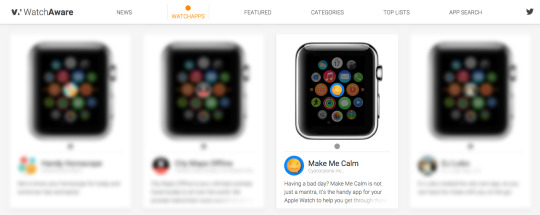
So the thing about it is… “Make Me Calm” is not just a mantra. It’s a handy app to help you get through difficult moments. Whenever you’re feeling angry, sad, or even afraid, you can use the app to relax by reading inspiring quotes and soothing messages.

We’ve also integrated Make Me Calm with Apple’s Health app, to detect if you are within the average resting heart rate of 60-100 beats per minute. Anything higher than 100 bpm may signify stress or anxiety, but who’s to say a minute of silence and encouraging words can’t change that.

Read more about it on makemecalm.cyscorpions.com
7 notes
·
View notes
Photo

Ugh, took it off the charger at 11am-ish.. it's now 9pm-ish, that's no good (checked time & weather several times, and a few texts + 1 Swarm checkin) #lowpower #PowerReserve #Apple #AppleWatch #AppleWatchSport #smartwatch #watch #spacegray #alltheway #black #band #darkside #42mm #aluminum #watchOS #watchOS2 #DigitalCrown #watchporn #watchtag #instawatch #iWatch #greatTime (pun ;} #timepiece #wearable
#iwatch#watchtag#watchporn#watch#timepiece#applewatchsport#watchos#darkside#black#watchos2#aluminum#smartwatch#alltheway#42mm#applewatch#powerreserve#band#wearable#spacegray#apple#digitalcrown#instawatch#lowpower#greattime
0 notes
Photo

My military style - Apple Watch Nike + / Series 2 / #primria 2 Nato Band / ⌚ available at PRIMRIA.com / https://www.etsy.com/listing/528803405/
#applewatch#applewatchsport#watchos2#watchos3#appleinc#apple#applewatchfans#applewatchinc#applewatchedition#watchwatchnikeplus#applewatchhermes#iphone#applefreak#applepay#ipad#applewatchseries2#applewatchlifestyle#applewatches#applefan#smartwatch#fashion#technology#watchstrap#bands#natostrap#natoband#styleoftheday#etsy#etsyfinds
0 notes
Photo

Download watch face here.
#lcars#Watchos2#Watchos#AppleWatch#Apple Watch#Watch#Face#Photo#Photoface#Star Trek#Startrek#TNG#The Next Generation#Custom
3 notes
·
View notes
Text
iTunes Store: トップ無料 App / June 18, 2018 at 12:19PM
Yahoo!防災速報 - Yahoo Japan Corp.
Yahoo!防災速報 Yahoo Japan Corp. ジャンル: 天気 リリース日: 2011年12月13日
利用数1300万人突破 Appストア無料総合ランキング1位獲得 地震、雨雲レーダー、警報、避難勧告、Jアラートなど、 現在地と設定3地域まとめて災害情報を通知する無料の防災アプリです。 -------------------- 【Yahoo!防災速報はさまざまな災害に対応】 ■地震情報(緊急地震速報を含む) 緊急地震速報:各地の震度や到達予想時刻を予測し、震度等の予報・警報を伝えます。 ※震源に近いところでは地震速報が間に合わないことがあります。 ※緊急地震速報は地震の発生直後に震度計がとらえた観測データを素早く解析して発信するものですが、1地点のみの観測の場合は、誤報や推定震度の精度が低い可能性があるため、防災速報では2地点以上で観測された場合に緊急地震速報を発信しています。 これにより精度の高い緊急地震速報をお伝えすることが可能となります。 地震情報:地震の後に、観測結果を速報。地図で地震を確認できます。 ■国民保護情報(Jアラート:全国瞬時警報システム) 弾道ミサイル攻撃、航空攻撃、ゲリラ・特殊部隊による攻撃、大規模テロ情報などが政府から発表された場合、ニュース速報します。 ■豪雨予報(雨雲レーダー) 台風や大雨・集中豪雨の備えに。 直近1時間以内に、設定した降水量を超える大雨が予報される場合にニュース速報。 雨雲レーダー、地図で確認できます。 天気予報をチェックし忘れても大雨に備えられます。 ■津波予報 全国の津波警報・注意報を速報し、地図で発表地域をニュース速報します。 ■気象警報 大雨警報、大雪警報、洪水警報など、気象庁発表の気象警報をニュース速報。 台風接近時などに役に立ちます。 ■避難情報 集中豪雨や台風などによる避難勧告等、天気予報の重大ニュースを速報します。 ■土砂災害情報 大雨により土砂災害の危険性が高まったときに、気象庁と都道府県から共同で発表される土砂災害警戒情報を速報します。 ■河川洪水情報 河川氾濫の危険が高まったときに発表される指定河川洪水予報を速報します。 ■熱中症情報 真夏などの、高温の天気予報時、熱中症の危険が予測される場合、ニュース速報します。 ■火山情報 気象庁が定める火山で、噴火速報や噴火警報が発表された場合に速報します。 ■防犯情報 各都道府県の警察本部が発表する犯罪発生情報や、防犯に関する注意情報などを、関係する地域の方にお知らせします。 ※対応エリアを順次拡大して提供しております。 ■自治体からの緊急情報 自治体が発表する防災情報をお知らせします。 ※対応エリアを順次拡大して提供しております。 ■訓練通知 災害に備えて防災訓練ができます。 天気予報を見逃しても、災害時にはプッシュ通知でいち早く情報をキャッチできるのが、Yahoo!防災速報です。 【プッシュ通知ですばやく速報】 スマートフォンのプッシュ通知で、すばやく天気予報のニュース速報が得られます。 もちろん緊急地震速報にも対応! 【最大3地域の速報の通知を設定できます】 自宅、実家、勤め先など国内最大3地域の災害速報を受け取れます。 <例> ・旅行先の緊急地震速報にも対応 知らない場所での地震は怖いもの。防災速報アプリがあれば、旅行先でも揺れる数秒前から緊急地震速報をプッシュ通知できます。 ※緊急地震速報が発表された場合のみ ・台風が近づいてきて、これから自宅に帰ろうか迷うときに速報 自宅付近で、30分後に大雨が降る天気予報が出ていることをいち早く知れるので、すぐに帰宅して雨戸を閉めるなど、集中豪雨の準備ができます。雨雲レーダーで大雨の動きも確認できます。 ・実家付近に津波警報・注意報が発令されたときに速報 津波警報・注意報が発表されたことをいち早く知れるので、すぐに実家に連絡をとることで、津波の危険から家族を守ることができます。 【無料で信頼できる情報を得られます】 気象庁、環境省などが発表する情報をもとに、ヤフー株式会社が無料でまとめて速報しています。 【Apple Watchに対応】 対応OS:iOS9, WatchOS2以降 © © (C)Yahoo JAPAN
0 notes
Photo

Download here
28 notes
·
View notes
Text
Check Your Health ...Kit App
by Sheila
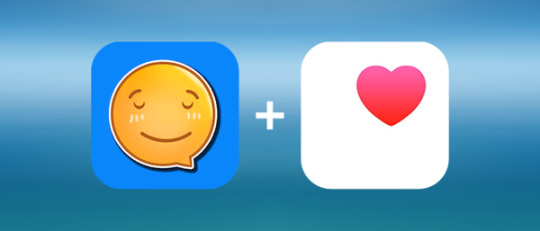
In a previous post, we had announced the release of Make Me Calm, which features integration with Apple’s Health app. The road to release hasn’t been without its hiccups though. One might even say getting Make Me Calm to the App Store has made us anything but calm, lol.
Are you in the final stages of developing your own Health app? Well you’re in luck; here’s a quick checklist of items you will need to consider prior to submitting your app binary.
□ Read Apple’s Guidelines for using HealthKit
Seriously, don’t just read them, commit them to heart. These Guidelines are the equivalent of Uncle Ben telling you to take real good care of your users’ Health data. Don’t be this guy:
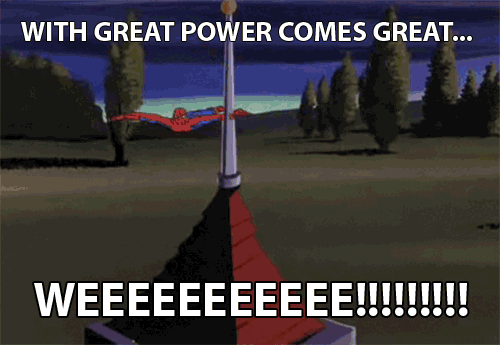
□ Prepare your privacy policy
A privacy policy needs to be included in-app, and a URL to it should be provided in your app information on iTunes Connect . Setting up a privacy policy webpage and displaying this page in-app through a webview is a good approach if you see the need to update your policy later on (without having to submit a new app version).
□ Indicate integration with the Health app in your marketing info
This includes text on your iTunes Connect app description as well as on the webpage listed in your app’s Marketing URL.
□ Make sure HealthKit has been checked in App Services
...on the App IDs used in generating your provisioning profiles. If it hasn’t, your app will not appear on the iPhone’s Settings/Privacy/Health (see below) after the user gives permission to access Health data. This is considered a major bug and will cause your app to be rejected.
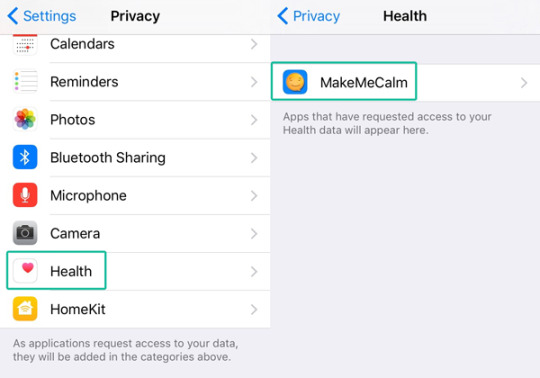
□ Finally, the HealthKit functionality must be clearly identified in your app's user interface
Nobody wants their health info floating out in the void. So when it comes to Health-related apps, a good user experience should include steps to educate through UI how the app utilizes Health data. Be as straightforward as possible, e.g. in your How-To-Use or Tutorial screens, to build users’ trust.
4 notes
·
View notes
Photo

Epic band imo. #Nike+ #anthracite/#black #tattoos #YMMV #AppleWatchFanz (<-- Facebook group, link in bio) #Apple #AppleWatch #AppleWatchSport #smartwatch #watch #spacegray #alltheway #black #band #darkside #42mm #aluminum #watchOS #watchOS2 #DigitalCrown #watchporn #watchtag #instawatch #iWatch #greatTime (pun ;} #timepiece #wearable @applewatchfanz
#instawatch#spacegray#42mm#watchos#timepiece#wearable#watchos2#band#ymmv#iwatch#apple#applewatch#smartwatch#alltheway#black#greattime#nike#anthracite#watch#applewatchfanz#aluminum#watchtag#digitalcrown#applewatchsport#darkside#watchporn#tattoos
0 notes
Photo

Great to be outdoor: Apple Watch Nike + / Series 2 / #primria handmade leather band / ⌚ available at PRIMRIA.com / https://www.etsy.com/listing/234765866/
#applewatch#applewatchsport#watchos2#watchos3#appleinc#apple#applewachfans#applewatchinc#applewatchedition#applewatchnikeplus#applewatchhermes#iphone#applefreak#applepay#ipad#applewatchseries2#applewatchlifestyle#applewatches#applefan#smartwatch#fashion#technology#industrialdesign#bands#straps#simple#styleoftheday#etsy#etsyfinds
0 notes