#web development frameworks
Explore tagged Tumblr posts
Text
ASP.NET vs. Other Web Development Frameworks: Features, Benefits, and Use Cases
In the dynamic world of web development, selecting the right framework is crucial for creating robust and scalable web applications. Among the plethora of options, ASP.NET, a Microsoft-powered framework, stands out for its versatility and enterprise-grade capabilities. This article explores how ASP.NET compares with other popular frameworks like PHP, Ruby on Rails, and Django, focusing on their features, benefits, and use cases.
What is ASP.NET?
ASP.NET is a powerful server-side web development framework integrated into the .NET ecosystem. It supports multiple programming languages like C# and Visual Basic, offering developers a flexible and efficient environment. The framework’s adoption of the Model-View-Controller (MVC) architecture simplifies code organization, making development and maintenance more efficient.
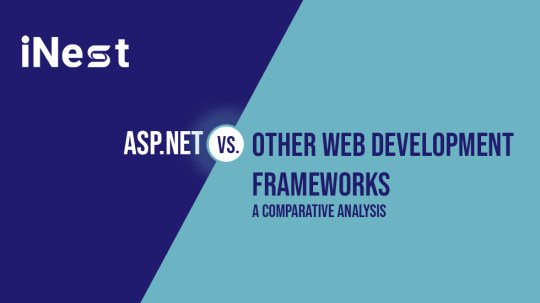
Key highlights of ASP.NET include:
Cross-platform compatibility with .NET Core.
Seamless integration with Microsoft technologies.
A rich Integrated Development Environment (IDE) in Visual Studio.
Comparative Analysis: ASP.NET vs Other Frameworks
ASP.NET vs PHP
Performance: ASP.NET applications are compiled, ensuring faster execution compared to PHP’s interpreted scripts.
Security: The framework’s integration with the Windows operating system offers advanced security features, making it ideal for enterprise-grade applications.
Use Case: Choose ASP.NET for large-scale, performance-critical projects, while PHP is suited for lightweight and budget-conscious applications.
ASP.NET vs Ruby on Rails
Development Environment: ASP.NET’s Visual Studio IDE is a robust tool with features like code completion and debugging, offering a superior developer experience.
Scalability: Both frameworks support scalability, but ASP.NET’s deep integration with .NET technologies makes it ideal for enterprise applications.
Use Case: ASP.NET is preferred for projects needing comprehensive Microsoft ecosystem support, while Ruby on Rails is favored for startups emphasizing speed and simplicity.
ASP.NET vs Django
Modularity: Both frameworks excel in modularity and scalability. However, ASP.NET benefits from its extensive library support and Microsoft ecosystem.
Integration: ASP.NET’s compatibility with Microsoft technologies makes it a compelling choice for enterprises already invested in the ecosystem.
Use Case: ASP.NET is well-suited for large-scale applications requiring seamless integration with Windows systems, while Django shines in data-driven applications powered by Python.
Key Features of ASP.NET
MVC Architecture
Enhances maintainability and debugging.
Separates application concerns for better organization.
Visual Studio IDE
Offers tools like code completion, debugging, and performance analysis.
Cross-platform Support
Enabled by .NET Core, ASP.NET runs on Windows, macOS, and Linux.
Advantages of ASP.NET
Language Interoperability
Supports multiple languages, fostering team collaboration.
Scalability and Performance
Handles high user volumes effortlessly.
Robust Security Features
Built-in authentication and authorization mechanisms.
Choosing the right web development framework depends on your project requirements, team expertise, and long-term goals. ASP.NET excels in scalability, performance, and integration, making it a top contender for enterprise-level web applications.
Whether you opt for PHP’s simplicity, Ruby on Rails’ developer-friendly conventions, or Django’s modularity, understanding their strengths ensures an informed decision. As technology advances, ASP.NET continues to provide a comprehens
ive and reliable solution for building modern, scalable web applications.
Ready to build robust and scalable web applications? Contact iNstaweb today to harness the power of ASP.NET and elevate your web development projects!
#ASP.NET comparison#ASP.NET vs PHP#ASP.NET vs Ruby on Rails#ASP.NET vs Django#web development frameworks#ASP.NET features#scalable web applications
0 notes
Text
Top Tools for Web Development in 2025
Web development is an ever-evolving field, requiring developers to stay updated with the latest tools, frameworks, and software. These tools not only enhance productivity but also simplify complex development processes. Whether you’re building a small business website or a complex web application, having the right tools in your toolkit can make all the difference. Here’s a rundown of the top…

View On WordPress
#Angular Framework#API Development Tools#Back-End Development Tools#Best Tools for Web Development 2024#Bootstrap for Responsive Design#Django Python Framework#Docker for Deployment#Front-End Development Tools#GitHub for Developers#Laravel PHP Framework#Modern Web Development Tools#Node.js Back-End Framework#Popular Web Development Software#React Development#Tailwind CSS#Testing and Debugging Tools#Vue.js for Web Development#Web Development Frameworks
0 notes
Text
How to Choose the Right Web Development Framework for Your Project

Choosing the right web development framework is a critical decision that can shape the future of your digital project. With numerous frameworks available, each offering unique features and capabilities, it can be challenging to determine which one is best suited for your needs. For a tailored approach, consider reaching out to Keach Agency for a custom web development solution. This comprehensive guide will help you navigate through the options and select a framework that aligns with your project requirements and goals.
Whether you're a startup looking for a cost-effective solution or an established business needing a robust and scalable platform, this guide provides actionable insights to make an informed decision. For tailored advice and professional assistance, consider reaching out to Keach Agency for a custom web development solution.
Understanding Web Development Frameworks
A web development framework is a collection of libraries, tools, and best practices that streamline the process of building and maintaining web applications. Frameworks provide a structured approach to development, enabling developers to work more efficiently and maintain a high standard of code quality.
Popular Web Development Frameworks
Several frameworks dominate the market, each with its strengths and weaknesses:
React.js - A JavaScript library for building user interfaces, particularly single-page applications.
Angular - A TypeScript-based framework developed by Google, ideal for building dynamic web apps.
Vue.js - A progressive JavaScript framework that is easy to integrate with other projects.
Django - A high-level Python framework that encourages rapid development and clean, pragmatic design.
Ruby on Rails - A server-side web application framework written in Ruby, promoting convention over configuration.
Key Factors to Consider
When selecting a framework, consider the following factors:
1. Project Requirements
Evaluate the specific needs of your project. Are you building a complex application with heavy data processing, or is it a simple content-driven website? The complexity and functionality required will influence your choice.
2. Scalability
Consider the scalability of the framework. Will it support your growth if your user base expands or if you add more features? For instance, React.js and Angular are known for handling large-scale applications effectively.
3. Development Speed and Cost
The development speed and cost can vary significantly between frameworks. For example, Django's "batteries-included" approach can speed up development, while the extensive community and resources for React.js can reduce costs.
4. Performance
Framework performance is crucial for delivering a fast and responsive user experience. Compare benchmarks and performance statistics of various frameworks. According to a 2021 benchmark by TechEmpower, FastAPI outperforms many other frameworks in terms of raw speed.
5. Community and Support
A strong community and active support can be invaluable. Frameworks like React.js and Angular have large, active communities and extensive documentation, making it easier to find help and resources.
6. Security
Security should be a top priority. Frameworks such as Django and Ruby on Rails have robust security features built-in, which can help protect your application from common vulnerabilities.
In-Depth Analysis of Top Frameworks
Let's delve deeper into some of the top web development frameworks to understand their unique offerings and use cases.
React.js
React.js, developed by Facebook, is widely used for building interactive user interfaces. Its component-based architecture allows developers to create reusable UI components, making development more efficient and scalable.
Pros:
High performance due to virtual DOM.
Large ecosystem and community support.
Excellent for building single-page applications.
Cons:
Steep learning curve for beginners.
Limited to the view layer of the MVC architecture.
Angular
Angular is a comprehensive framework for building dynamic web applications. Developed by Google, it uses TypeScript, which enhances code quality and maintainability.
Pros:
Two-way data binding for real-time synchronization between model and view.
Built-in dependency injection.
Comprehensive documentation and support.
Cons:
Can be overkill for small projects.
Relatively steep learning curve.
Vue.js
Vue.js is known for its simplicity and flexibility. It can be integrated into projects incrementally and is suitable for building both single-page applications and more complex interfaces.
Pros:
Easy to learn and integrate.
Flexible and adaptable to various project needs.
Strong community and ecosystem.
Cons:
Smaller community compared to React and Angular.
Less corporate backing.
Django
Django is a high-level Python framework that promotes rapid development and clean design. It's particularly suited for building large-scale applications with complex data models.
Pros:
High security with built-in features.
Scalable and versatile.
Encourages best practices in code structure and development.
Cons:
Can be too rigid for simple projects.
Learning curve for those unfamiliar with Python.
Ruby on Rails
Ruby on Rails, often simply referred to as Rails, is a server-side web application framework written in Ruby. It emphasizes convention over configuration, reducing the number of decisions developers need to make.
Pros:
Fast development speed due to convention over configuration.
Large community and plenty of plugins (gems).
Strong focus on testing.
Cons:
Performance can be an issue for very high-traffic applications.
Steeper learning curve if unfamiliar with Ruby.
Conclusion
Choosing the right web development framework is a crucial step in ensuring the success of your project. By considering your project requirements, scalability, development speed, performance, community support, and security, you can make an informed decision.
For businesses seeking a tailored approach, partnering with a professional web development agency can be immensely beneficial. Keach Agency offers a custom web development solution that aligns with your specific needs, ensuring a robust, scalable, and efficient application.
#Web Development Frameworks#Choosing the Right Framework#Custom Web Development Solution#Web Development Best Practices#Framework Comparison Guide
0 notes
Text
Top 7 Web Development Trends 2024!
Know about the History Behind Web Development Trends & 7 Web Development Trends 2024! WP Bunch is a leading website development company in India. In this blog all you need to learn on newest web development technologies, future of web development, etc. Contact us for web development frameworks!

#web App development company in India#web development frameworks#new technology in web designing#latest web technologies#web design services India#newest web development technologies#website development company in India#social media#latest web development technologies#future of web development
0 notes
Link
10 Hidden JavaScript Gems You Should Know
The foundation of web development, JavaScript, is a flexible language that powers the interactive elements of webpages and online apps. Although most people are familiar with its basics, there are a lot of lesser-known features, methods, and approaches that may greatly improve your knowledge of JavaScript. These are known as hidden gems. We’ll explore 10 such obscure JavaScript nuggets in-depth in this extensive book, including with code samples, to expand your toolkit for programming...
Learn more here:
https://www.nilebits.com/blog/2024/04/hidden-javascript-gems/
0 notes
Text
#Web development#Website design#Frontend development#Backend development#Full-stack development#Web programming#HTML#CSS#JavaScript#Responsive web design#Web development frameworks#Web development tools#Web development trends#Website optimization#Web development resources
0 notes
Text
Types of Website Development Frameworks: A Comprehensive Guide
#Website Development Frameworks#Website Development Frameworks Guide#Web development Frameworks#Web Development Guide#Type of Website Development Frameworks#Types of Web Development Frameworks#Lucid Outsourcing Solutions#Lucid Outsourcing#Lucid Solutions
0 notes
Text
What Is Cross-Origin Resource Sharing in Web Development
Introduction Web development refers to the process of creating websites and web applications. It encompasses several disciplines like front-end development, back-end development, database management, server configuration etc. Some common types of web development include: Static Website Development – Includes plain HTML, CSS, Javascript sites. Dynamic Website Development – Websites generated…

View On WordPress
#colourmoon technologies#CORS#web application#Web development Frameworks#web technologies#websitedevelopement
0 notes
Text
Introduction to Web Development
Web development is a dynamic and ever-evolving field that plays a crucial role in shaping the digital landscape. As the internet continues to be an integral part of our daily lives, understanding the fundamentals of web development has become essential for individuals and businesses alike. This document provides an in-depth introduction to the key concepts, technologies, and processes involved in…

View On WordPress
0 notes
Text
A web application framework is a library that provides comprehensive support for designing and developing web applications. The web applications include web resources, APIs, and even web servers. Web developers can choose from various web frameworks depending on their requirements. However, a web developer has to choose either a front-end web framework or a back-end web framework. Web developers can develop web applications smarter and faster.
0 notes
Text
Top 15 Web Development Frameworks in 2023: Exploring the Power of Web Frameworks - Aspire Software Consultancy

Discover top 15 web development frameworks in 2023 for efficient web apps. Explore React, Angular, Vue.js, backend frameworks, and career insights at Aspire Software Consultancy.
0 notes
Text
A web development framework enables you to handle every aspect of developing a web-based solution. As a result, you don't need to start from scratch when creating simple components, test them, or spend time on boring coding activities.
We looked at the top ten web development frameworks in this article. All of these topics are still popular among software developers, and the demand for front- and back-end specialists in the IT workforce is enormous.
Know more: https://dovethemes.com/top-frameworks-for-web-application-development/
0 notes
Text
Do you need to build a static website for fun or profit?
Try the Simple.css Framework. It is a CSS framework that makes semantic HTML look good.
A good-looking sans-serif local font stack.
Typographic best practices.
Automagic flipping to dark mode.
Fully responsive.
Sensible defaults that format standard + HTML elements.
Super lightweight (10k css).
Give it a try @ https://simplecss.org/ (my home page https://vivekgite.com for live demo).
44 notes
·
View notes
Text
Web Design Trends Shaping 2025
The evolution of web design in 2025 is explored, highlighting the trends that are shaping the digital landscape and influencing user experiences. Key themes like immersive 3D, holographic elements, and interactive design are analyzed to inspire creativity and provide valuable insights for web designers.

Get Free website designing course 2025 👈
Clear Purpose and Goals: Define the primary objective of the website. Ensure that every element on the site supports this goal.
User-Friendly Design: Prioritize intuitive navigation and clean layout. Make sure the design is accessible and easy to use for all users.
Responsive and Mobile-First Design: Ensure the website works well on all screen sizes. Start with mobile design as more users access websites on mobile devices.
5 Important ways to develop responsive website
Fast Load Time and Performance
Optimize images and code for faster loading.
Use caching, a good hosting provider, and efficient coding practices.
Strong SEO and Content Strategy
Use relevant keywords, proper headings, and metadata.
Create valuable, high-quality content that helps your audience and ranks well on search engines.
#us school system#education system#high school education#responsivedesign#responsivewebsite#website development#web development#web design#web graphics#html css#bootstrap#hydrozen framework#reactjs#3d banner design#3d website
3 notes
·
View notes
Text
How to Choose the Right Tech Stack for Your Web App in 2025

In this article, you’ll learn how to confidently choose the right tech stack for your web app, avoid common mistakes, and stay future-proof. Whether you're building an MVP or scaling a SaaS platform, we’ll walk through every critical decision.
What Is a Tech Stack? (And Why It Matters More Than Ever)
Let’s not overcomplicate it. A tech stack is the combination of technologies you use to build and run a web app. It includes:
Front-end: What users see (e.g., React, Vue, Angular)
Back-end: What makes things work behind the scenes (e.g., Node.js, Django, Laravel)
Databases: Where your data lives (e.g., PostgreSQL, MongoDB, MySQL)
DevOps & Hosting: How your app is deployed and scaled (e.g., Docker, AWS, Vercel)
Why it matters: The wrong stack leads to poor performance, higher development costs, and scaling issues. The right stack supports speed, security, scalability, and a better developer experience.
Step 1: Define Your Web App’s Core Purpose
Before choosing tools, define the problem your app solves.
Is it data-heavy like an analytics dashboard?
Real-time focused, like a messaging or collaboration app?
Mobile-first, for customers on the go?
AI-driven, using machine learning in workflows?
Example: If you're building a streaming app, you need a tech stack optimized for media delivery, latency, and concurrent user handling.
Need help defining your app’s vision? Bluell AB’s Web Development service can guide you from idea to architecture.
Step 2: Consider Scalability from Day One
Most startups make the mistake of only thinking about MVP speed. But scaling problems can cost you down the line.
Here’s what to keep in mind:
Stateless architecture supports horizontal scaling
Choose microservices or modular monoliths based on team size and scope
Go for asynchronous processing (e.g., Node.js, Python Celery)
Use CDNs and caching for frontend optimization
A poorly optimized stack can increase infrastructure costs by 30–50% during scale. So, choose a stack that lets you scale without rewriting everything.
Step 3: Think Developer Availability & Community
Great tech means nothing if you can’t find people who can use it well.
Ask yourself:
Are there enough developers skilled in this tech?
Is the community strong and active?
Are there plenty of open-source tools and integrations?
Example: Choosing Go or Elixir might give you performance gains, but hiring developers can be tough compared to React or Node.js ecosystems.
Step 4: Match the Stack with the Right Architecture Pattern
Do you need:
A Monolithic app? Best for MVPs and small teams.
A Microservices architecture? Ideal for large-scale SaaS platforms.
A Serverless model? Great for event-driven apps or unpredictable traffic.
Pro Tip: Don’t over-engineer. Start with a modular monolith, then migrate as you grow.
Step 5: Prioritize Speed and Performance
In 2025, user patience is non-existent. Google says 53% of mobile users leave a page that takes more than 3 seconds to load.
To ensure speed:
Use Next.js or Nuxt.js for server-side rendering
Optimize images and use lazy loading
Use Redis or Memcached for caching
Integrate CDNs like Cloudflare
Benchmark early and often. Use tools like Lighthouse, WebPageTest, and New Relic to monitor.
Step 6: Plan for Integration and APIs
Your app doesn’t live in a vacuum. Think about:
Payment gateways (Stripe, PayPal)
CRM/ERP tools (Salesforce, HubSpot)
3rd-party APIs (OpenAI, Google Maps)
Make sure your stack supports REST or GraphQL seamlessly and has robust middleware for secure integration.

Step 7: Security and Compliance First
Security can’t be an afterthought.
Use stacks that support JWT, OAuth2, and secure sessions
Make sure your database handles encryption-at-rest
Use HTTPS, rate limiting, and sanitize inputs
Data breaches cost startups an average of $3.86 million. Prevention is cheaper than reaction.
Step 8: Don’t Ignore Cost and Licensing
Open source doesn’t always mean free. Some tools have enterprise licenses, usage limits, or require premium add-ons.
Cost checklist:
Licensing (e.g., Firebase becomes costly at scale)
DevOps costs (e.g., AWS vs. DigitalOcean)
Developer productivity (fewer bugs = lower costs)
Budgeting for technology should include time to hire, cost to scale, and infrastructure support.
Step 9: Understand the Role of DevOps and CI/CD
Continuous integration and continuous deployment (CI/CD) aren’t optional anymore.
Choose a tech stack that:
Works well with GitHub Actions, GitLab CI, or Jenkins
Supports containerization with Docker and Kubernetes
Enables fast rollback and testing
This reduces downtime and lets your team iterate faster.
Step 10: Evaluate Real-World Use Cases
Here’s how popular stacks perform:

Look at what companies are using, then adapt, don’t copy blindly.
How Bluell Can Help You Make the Right Tech Choice
Choosing a tech stack isn’t just technical, it’s strategic. Bluell specializes in full-stack development and helps startups and growing companies build modern, scalable web apps. Whether you’re validating an MVP or building a SaaS product from scratch, we can help you pick the right tools from day one.
Conclusion
Think of your tech stack like choosing a foundation for a building. You don’t want to rebuild it when you’re five stories up.
Here’s a quick recap to guide your decision:
Know your app’s purpose
Plan for future growth
Prioritize developer availability and ecosystem
Don’t ignore performance, security, or cost
Lean into CI/CD and DevOps early
Make data-backed decisions, not just trendy ones
Make your tech stack work for your users, your team, and your business, not the other way around.
1 note
·
View note
Text
Svelte Basics: First Component
I'm going through the Svelte tutorial since it's very comprehensive and up-to-date.
I'm going on a bit of a tangent before I start this post, but I'm straying away from YouTube videos and Udemy courses when learning new programming languages and frameworks. YouTube videos are too fragmented to get good information from. Courses (and YouTube videos) are usually not up-to-date, rendering parts of them useless. Not to mention that you have to pay for free information that's packaged in a course, which is kind of scummy.
Anyway, I've gotten quite a bit further than just the introduction section of Svelte basics, but I don't want to overload myself (or readers) with information.
My First Svelte Component:
This section was relatively straightforward. There wasn't much new information, but I was hooked because of its simplicity. I personally love the idea of having the script tags be a place to define variables and attributes:
<script> let var = "a variable!" </script>
<p>I'm {var}</p>
The example above shows how dynamic attributes are used. I can basically define any variable (and states, but that'll be for the next post) between the script tags that can be used in HTML.
This may seem mundane to programmers experienced in Svelte, but I think it gives really good insight into the philosophy behind Svelte. It's clear that they wanted to keep the language simple and easy to use, and I appreciate that.
As I mentioned in my introductory post, I have a background in React, which has a reputation for being convoluted. Well, maybe that's just my perception, but how Svelte is written is a breath of fresh air!
I look forward to making more posts about what I learn and my attempts at understanding it.
Until next time!
#svelte#web development#website development#developer#software engineering#software development#programming#code#coding#framework#tech#learning#programming languages#growth#codeblr#web devlopment#devlog#techblr#tech blog#dev blog#reactjs#nextjs
2 notes
·
View notes