#what is ms sql
Explore tagged Tumblr posts
Text
Type if notes in my docs sandwitched between:
/**/
#as if that means anything to MS word#lol#I think I have ~1 friend here who will know what I’m talking about#sql life
1 note
·
View note
Text
MDCA (Master Diploma In Computer Application) : Full Form, Eligibility, Duration, Syllabus, Scope

What is the MDCA course?
The Master Diploma in Computer Application (MDCA) is a professional diploma course that helps you learn both basic and advanced computer skills. It is designed for students, job seekers, and working professionals who want to improve their knowledge of computers and information technology. MDCA full form is Master Diploma in Computer Application (MDCA). This course covers practical topics like using Microsoft Office, programming, web design, accounting software, and internet tools. It is a good option for those who want to get a job in an office, start a career in IT, or continue with higher studies in the computer field. The MDCA computer course is easy to understand and useful in many real-life situations.
What is the use of MDCA?
The Master Diploma in Computer Application (MDCA) is a professional, career-oriented diploma that provides comprehensive computer education. It benefits students, job seekers, and professionals who want to build strong technical skills for various IT, business, education, and administration roles.
Who Should Take MDCA?
Students wanting a career in IT
Job seekers needing computer skills
Small business owners
Teachers or office staff upgrading digital literacy
MDCA Computer Course Syllabus
No.Title of the Subject1. Computer organization2. Operating system concepts using windows and Linux3. Personal computer software tools (MS Word,MS Excel and Power Point)4. Programming in c5. Object oriented programming through c++6. Open office7. Lab – I (MS Office)8. Lab – III (C and C++)9. Database management system using SQL,PL/SQL and Oracle10. Visual programming languages using VB11. Java Programming and Internet Applications12. Computer networks13. Lab -I (Oracle)14. Lab I (VB)15. Lab -III (Java)16. Seminar17. Project and viva
Why Choose the MDCA Course?
1. Comprehensive Curriculum Covering Diverse IT Domains
The MDCA program encompasses a wide range of subjects, including:
Computer Fundamentals
Operating Systems (Windows, Linux)
Office Automation Tools (MS Word, Excel, PowerPoint)
Programming Languages (C, C++, Java)
Database Management Systems (SQL, Oracle)
Web Designing (HTML, CSS, JavaScript)
Accounting Software (Tally ERP)
Desktop Publishing (Photoshop, CorelDRAW)
Basic Hardware and Networking
This extensive curriculum ensures that students gain practical knowledge applicable to various IT sectors.
2. Eligibility and Duration
Eligibility: Candidates who have completed their 10th or 12th grade can enroll, making it accessible to a broad audience.
Duration: The course duration varies between 12 to 24 months, allowing students to choose a pace that suits their schedule.
3. Enhanced Employability
Completing the MDCA course opens doors to various job opportunities, such as:
Computer Operator
Data Entry Operator
Web Designer
Junior Programmer
IT Support Technician
Graphic Designer
The practical skills acquired make candidates suitable for roles in both private and public sectors.
4. Cost-Effective Learning
The MDCA course is quite affordable, with fees usually ranging from ?12,000 to ?24,000, depending on the institute you choose. This makes it a budget-friendly way to learn important computer and IT skills. For many people, it’s a smart choice because it offers good value for the money and helps build useful skills for jobs or further education in the field of computers.
5. Foundation for Advanced Studies
The knowledge gained from the MDCA course serves as a solid foundation for pursuing higher education in computer applications, such as:
Bachelor of Computer Applications (BCA)
Master of Computer Applications (MCA)
Post Graduate Diploma in Computer Applications (PGDCA)
This progression can lead to more specialized roles in the IT industry.
1 note
·
View note
Text
I don't really think they're like, as useful as people say, but there are genuine usecases I feel -- just not for the massive, public facing, plagiarism machine garbage fire ones. I don't work in enterprise, I work in game dev, so this goes off of what I have been told, but -- take a company like Oracle, for instance. Massive databases, massive codebases. People I know who work there have told me that their internally trained LLM is really good at parsing plain language questions about, say, where a function is, where a bit oif data is, etc., and outputing a legible answer. Yes, search machines can do this too, but if you've worked on massive datasets -- well, conventional search methods tend to perform rather poorly.
From people I know at Microsoft, there's an internal-use version of co-pilot weighted to favor internal MS answers that still will hallucinate, but it is also really good at explaining and parsing out code that has even the slightest of documentation, and can be good at reimplementing functions, or knowing where to call them, etc. I don't necessarily think this use of LLMs is great, but it *allegedly* works and I'm inclined to trust programmers on this subject (who are largely AI critical, at least wrt chatGPT and Midjourney etc), over "tech bros" who haven't programmed in years and are just execs.
I will say one thing that is consistent, and that I have actually witnessed myself; most working on enterprise code seem to indicate that LLMs are really good at writing boilerplate code (which isn't hard per se, bu t extremely tedious), and also really good at writing SQL queries. Which, that last one is fair. No one wants to write SQL queries.
To be clear, this isn't a defense of the "genAI" fad by any means. chatGPT is unreliable at best, and straight up making shit up at worst. Midjourney is stealing art and producing nonsense. Voice labs are undermining the rights of voice actors. But, as a programmer at least, I find the idea of how LLMs work to be quite interesting. They really are very advanced versions of old text parsers like you'd see in old games like ZORK, but instead of being tied to a prewritten lexicon, they can actually "understand" concepts.
I use "understand" in heavy quotes, but rather than being hardcoded to relate words to commands, they can connect input written in plain english (or other languages, but I'm sure it might struggle with some sufficiently different from english given that CompSci, even tech produced out of the west, is very english-centric) to concepts within a dataset and then tell you about the concepts it found in a way that's easy to parse and understand. The reason LLMs got hijacked by like, chatbots and such, is because the answers are so human-readable that, if you squint and turn your head, it almost looks like a human is talking to you.
I think that is conceptually rather interesting tech! Ofc, non LLM Machine Learning algos are also super useful and interesting - which is why I fight back against the use of the term AI. genAI is a little bit more accurate, but I like calling things what they are. AI is such an umbrella that includes things like machine learning algos that have existed for decades, and while I don't think MOST people are against those, I see people who see like, a machine learning tool from before the LLM craze (or someone using a different machine learning tool) and getting pushback as if they are doing genAI. To be clear, thats the fault of the marketing around LLMs and the tech bros pushing them, not the general public -- they were poorly educated, but on purpose by said PR lies.
Now, LLMs I think are way more limited in scope than tech CEOs want you to believe. They aren't the future of public internet searches (just look at google), or art creation, or serious research by any means. But, they're pretty good at searching large datasets (as long as there's no contradictory info), writing boilerplate functions, and SQL queries.
Honestly, if all they did was SQL queries, that'd be enough for me to be interested fuck that shit. (a little hyperbolic/sarcastic on that last part to be clear).
ur future nurse is using chapgpt to glide thru school u better take care of urself
156K notes
·
View notes
Text
Database Design & Development Services India | Empowering Businesses with NRS Infoways
In today's digital era, data is the lifeblood of any successful organization. Managing this data efficiently requires robust database systems that are secure, scalable, and tailored to unique business needs. NRS Infoways, a leading IT company, offers comprehensive Database Design & Development Services in India to help businesses streamline operations, improve decision-making, and achieve long-term growth.
Why Database Design & Development Matters
A well-structured database is essential for businesses of all sizes. Whether it's managing customer records, handling inventory, or analyzing sales trends, a reliable database system ensures data accuracy, fast access, and high security. Poor database design can lead to data inconsistencies, performance issues, and costly downtime.
This is where NRS Infoways steps in—with years of experience and a skilled team of database architects and developers, we provide top-tier Database Design & Development Services in India that align with your business goals.
What We Offer at NRS Infoways
At NRS Infoways, we believe every business is unique, and so are its data management needs. Our services cover a wide spectrum of database solutions designed to cater to both simple and complex business environments.
1. Custom Database Design
We begin with an in-depth understanding of your business processes and data flow. Our experts create custom database architectures that ensure optimal performance, scalability, and security. We handle everything from ER modeling and schema design to normalization and indexing strategies.
2. Database Development
Our team uses cutting-edge technologies to build secure and robust databases that integrate seamlessly with your existing systems. Whether you require relational databases like MySQL, PostgreSQL, MS SQL Server, or NoSQL solutions like MongoDB or Cassandra, we've got you covered.
3. Migration & Integration
Need to move your data from an outdated system to a modern one? Our seamless data migration and integration services ensure zero data loss and minimal downtime. We also offer legacy system modernization to improve efficiency.
4. Performance Optimization
An efficient database should be fast and responsive. We regularly monitor and fine-tune databases for performance, ensuring quick query response times and reduced system load.
5. Data Security & Backup
At NRS Infoways, data security is a top priority. We implement multi-layered security measures, including access control, encryption, and regular backups, to protect your business data from breaches or loss.
6. Support & Maintenance
Our job doesn't end with deployment. We provide ongoing support and maintenance services to ensure your database operates smoothly and continues to meet evolving business needs.
Industries We Serve
Our Database Design & Development Services in India are tailored for various industries, including:
E-commerce
Healthcare
Banking & Finance
Logistics & Supply Chain
Education
Real Estate
Travel & Hospitality
No matter your industry, we design and develop database systems that enhance productivity and deliver insights for better decision-making.
Why Choose NRS Infoways?
Expert Team: Our certified database developers and architects bring deep technical expertise and industry knowledge.
Custom Solutions: We build solutions specifically tailored to your business requirements.
Affordable Pricing: High-quality services at competitive rates.
Client-Centric Approach: Transparent communication, timely delivery, and dedicated support.
Latest Technologies: We stay up to date with the latest database platforms and development frameworks.
Let’s Build Your Data Backbone
With NRS Infoways’ Database Design & Development Services in India, you gain a trusted partner who understands the critical role of data in driving business success. Whether you're building a new system from scratch or upgrading an existing one, we ensure your data works as hard as you do.
Ready to optimize your data infrastructure? Connect with NRS Infoways today and let us turn your data into a strategic business asset.
0 notes
Text
Tech Skills That Get You Hired in 2025: What You Must Learn Today!
🌍 The Future Is Tech-Driven — Are You Ready? In the rapidly evolving digital landscape of 2025, technology isn't optional — it's essential. From small startups to global enterprises, every company is hungry for skilled professionals who can analyze data, build applications, market online, or automate processes. If you're a student, fresher, job switcher, or even from a non-IT background — this is the right time to upskill. At Success Root Technologies, we guide you into the tech world with job-ready skills, hands-on training, and placement support. 💡 Top 5 In-Demand Skills You Should Learn in 2025 1. Python + SQL for Analytics Ideal for: Data Analysts, Business Analysts Why? Every business runs on data. Python + SQL helps you clean, query, and visualize data with confidence. 🕒 2 months | ₹12,000 2. Excel + Power BI Ideal for: MIS Executives, Report Analysts Why? Excel is timeless, and Power BI is the future of data dashboards. Combine both and become a reporting pro. 🕒 1.5 months | ₹12,000 3. Full Stack Web Development (MERN) Ideal for: Developers, Freelancers Why? Learn how to build complete web applications using JavaScript frameworks – from UI to database. 🕒 3 months | ₹18,000 4. Digital Marketing Ideal for: SEO/Ad Executives, Freelancers Why? Everything is online. Learn how to run ads, rank websites, and build brand visibility. 🕒 2 months | ₹10,000 5. Python + Django Ideal for: Backend Developers Why? Django helps you build robust web apps fast. Combine it with Python, and you're ready for the job market. 🕒 2.5 months | ₹15,000 🔄 Best Courses for Non-IT Backgrounds (No Coding Required to Start!) Even if you’re from arts, commerce, or science, tech careers are within your reach: - Tally + GST + MS Office (for accounting/admin jobs) - Excel + Power BI (for reporting/MIS) - Web Design with HTML/CSS (for freelancers) - Digital Marketing (for social media jobs) 💼 How SRT Helps You Get Placed ✅ Resume Preparation ✅ Mock Interviews ✅ Industry Projects ✅ Career Counselling ✅ Certification Support We don’t just teach — we make you job-ready. 🌐 Learn Tech. Get Hired. Grow Fast. 📞 Call us: +91 89390 69135 🌐 Website: www.successroottech.com 📩 Email: [email protected] 📲 Follow Us for Free Tips & Career Guidance 🔹 YouTube 🔹 LinkedIn 🔹 Instagram 🔹 Facebook 🔹 Twitter Read the full article
0 notes
Text
Unlock a Future in Business Analysis: Explore Top BA Courses in Toronto
In today’s data-driven and agile business environment, the role of a Business Analyst has gained immense importance across industries. Companies are increasingly seeking professionals who can bridge the gap between technology and business objectives. If you’re looking to enter this exciting and rapidly evolving profession, enrolling in a BA Course in Toronto can be your first step. Envision Learning offers one of the most practical and industry-focused BA Courses Toronto has to offer, designed to prepare students for the real-world challenges of business analysis.
At Envision Learning, our mission is to equip aspiring professionals with the knowledge and hands-on experience needed to thrive in modern business environments. Our BA Training Toronto program is developed in consultation with industry experts to ensure that students not only learn theoretical concepts but also apply them to real-life business scenarios. Whether you’re a recent graduate, a career changer, or a working professional aiming to upskill, our flexible training options are tailored to meet your needs.
Why Take a BA Course in Toronto?
Toronto is the financial and technological hub of Canada, home to thousands of companies that require skilled Business Analysts to support their strategic initiatives. As digital transformation becomes a priority, the demand for skilled professionals who can analyze business needs, interpret data, and recommend solutions is skyrocketing. Taking a BA Course in Toronto positions you in the heart of this economic activity, giving you access to a rich job market and valuable networking opportunities.
When you study at Envision Learning, you’re not just taking any business course — you’re stepping into an environment that fosters professional growth, skill development, and career readiness. Our BA Courses Toronto are structured to align with the latest industry standards, covering everything from business analysis fundamentals to advanced tools like JIRA, SQL, Agile methodology, and more. The goal is to ensure that you are ready to meet employer expectations the moment you complete your training.
What Makes Envision Learning’s BA Training in Toronto Unique?
Envision Learning has established a reputation for offering one of the most practical and job-oriented BA Training Toronto programs. Our curriculum is designed with a strong emphasis on real-time case studies, mock interviews, and industry tools that simulate the actual work environment of a Business Analyst. This makes our students better prepared and more confident when applying for jobs or facing real-world business challenges.
Another key differentiator is our focus on mentorship. Every student enrolled in our BA Courses Toronto is assigned a mentor — an experienced Business Analyst working in the field — who guides them through the learning process and offers career advice. This personal attention ensures that students can navigate the learning curve effectively and get the most out of their training.
We also provide extensive career support, including resume building, LinkedIn optimization, and job placement assistance. Our dedicated placement team actively connects students with companies hiring Business Analysts in Toronto and the surrounding areas. This practical support is a major reason why our students consistently find success in securing employment soon after completing their BA Course in Toronto.
Course Content of the BA Courses Toronto Offers at Envision Learning
The BA Training Toronto program at Envision Learning is designed to cover every aspect of the Business Analysis lifecycle. Students are introduced to business analysis planning, stakeholder engagement, requirements elicitation, modeling, documentation, and solution evaluation. They also get hands-on training in tools such as MS Visio, Balsamiq, JIRA, Confluence, and SQL, all of which are essential in the daily workflow of a Business Analyst.
The program also includes real-time capstone projects that give students a chance to apply what they’ve learned to real business problems. These projects mimic actual workplace scenarios and are supervised by instructors who provide constructive feedback. This ensures that the skills learned are not just theoretical, but also practically applicable in real jobs.

Who Should Enroll in the BA Course in Toronto?
The BA Course in Toronto offered by Envision Learning is suitable for a wide range of individuals. If you’re a fresh graduate looking to start your career, a professional from a different field looking to transition into business analysis, or someone already working in IT or business and looking to sharpen your analysis skills — this course is ideal for you.
No prior technical background is needed to join our BA Courses Toronto. We begin with the basics and gradually introduce advanced topics, ensuring all students can keep pace regardless of their prior experience. What matters most is your willingness to learn and your interest in solving business problems through analysis and logical thinking.
The Future of Business Analysts in Toronto
Toronto continues to experience a surge in demand for qualified Business Analysts, driven by rapid growth in finance, healthcare, tech, and public sectors. The role of the BA is no longer limited to IT or software development. Today, Business Analysts are essential to project management, process improvement, data interpretation, and strategic decision-making across various departments.
Graduates of our BA Training Toronto program have found successful careers as Junior Business Analysts, Product Owners, Requirements Analysts, and even Project Managers. The career path offers upward mobility and the opportunity to work on impactful projects in a wide array of industries. When you complete your BA Course in Toronto at Envision Learning, you’re not just learning a new skill — you’re entering a career that offers growth, job satisfaction, and long-term stability.
Join Envision Learning for Your BA Training Toronto Journey
Choosing the right institution for your BA Training in Toronto can make all the difference. Envision Learning is committed to providing an engaging, supportive, and career-focused learning experience. With experienced instructors, real-world projects, strong career support, and access to a network of industry professionals, our students leave with the skills and confidence they need to succeed in the competitive Toronto job market.
Our alumni have gone on to work with leading companies across Canada, and their success stories speak volumes about the quality of our BA Courses Toronto. When you enroll with Envision Learning, you become part of a community that is invested in your success. Our team is here to support you every step of the way — from enrollment to job placement.
If you’re serious about becoming a Business Analyst, now is the time to act. Explore your potential with a BA Course in Toronto from Envision Learning and step confidently into the world of business analysis.
#BACourseInToronto#BATrainingToronto#BACoursesToronto#BusinessAnalystTraining#BusinessAnalysisToronto#TorontoCareerCourses#BusinessAnalystCanada#LearnBusinessAnalysis#BATrainingProgram#TorontoJobs#BusinessAnalystSkills#CareerInBusinessAnalysis#BusinessAnalystCertification#BusinessAnalystToronto#TorontoEducation
0 notes
Text
How Recruiters View Business Analyst Certification in 2025

Introduction
In today’s fast-paced digital economy, data drives decisions. Businesses rely on professionals who can turn raw information into actionable insights. That’s where business analysts come in.
But there’s a catch.
In 2025, competition for business analyst roles is fiercer than ever. With the rise in remote work, global job applications, and AI-powered tools, hiring managers now have higher expectations. It’s no longer enough to say you understand business analysis, you need to prove it with certifications for business analysts that demonstrate your skills and hands-on experience.
This is why business analyst certification – live projects has gained so much attention. It bridges the gap between theory and practical application. Recruiters want certified candidates who’ve done real work, collaborated with stakeholders, solved actual business problems, and can step into a role with minimal hand-holding.
Let’s dive deep into how recruiters evaluate business analyst certifications in 2025 and what they really look for in a certified candidate.
The Evolving Role of a Business Analyst in 2025
From Reporters to Strategic Partners
In 2025, business analysts are more than just requirement gatherers. They’re product advisors, strategy enablers, and digital transformation catalysts.
Top trends influencing the BA role in 2025 include:
Increased adoption of AI and automation tools.
Focus on data-driven decision-making.
Demand for cross-functional collaboration.
Use of Agile and Scrum in non-technical projects.
As a result, recruiters now look for candidates who bring a mix of analytical thinking, domain knowledge, technical proficiency, and soft skills.
How Recruiters Shortlist Certified Candidates
Recruiters use a blend of automated tools (ATS systems) and manual screening. In most cases, a certification helps your resume get shortlisted but only if it’s credible and relevant.
Here’s how a recruiter typically evaluates a certification:
Factor
Recruiter Perspective
Relevance
Does it match the job description?
Practical Exposure
Are live projects included?
Skill Development
Does the program teach current tools like Jira, Tableau, SQL?
Industry Recognition
Is the certification known and respected?
Application Readiness
Will this candidate need training or are they job-ready?
Why Practical Exposure from Live Projects Sets You Apart
Recruiters repeatedly emphasize this: real-world experience is the most valuable part of a certification.
Business analyst certification – live projects simulate real business scenarios, giving you the chance to:
Conduct stakeholder interviews
Create business requirement documents (BRDs)
Use tools like Jira, Confluence, MS Visio, Power BI
Facilitate backlog grooming sessions
Analyze KPIs and define success metrics
These activities mirror what BAs actually do on the job which is exactly what recruiters want to see.
Real-World Example: One candidate used live project experience to demonstrate how they optimized an e-commerce platform’s checkout flow, increasing conversion by 12%. That single project won them the job over three other applicants.
Top Business Analyst Skills Recruiters Seek
Certification is the first filter. But skills are what seal the deal.
Here’s what hiring managers expect from a certified business analyst in 2025:
Technical Skills
SQL & database querying
Data visualization (Tableau/Power BI)
Wireframing tools (Balsamiq, Lucidchart)
Workflow documentation
Business Skills
Requirements gathering
Business process modeling
Functional specifications
Stakeholder communication
Soft Skills
Critical thinking
Empathy
Communication
Collaboration across departments
Live projects help you build all three categories, making your resume stronger and your interview pitch sharper.
The Impact of Certification on Salary and Job Prospects
Industry Statistics (2025):
Business analysts with business analyst certification online and project experience earn 22% more than uncertified peers.
78% of hiring managers say practical project exposure is more important than the brand of business analyst certification online.
Recruiters are 2.3x more likely to interview candidates who’ve done real-time use cases as part of their business analyst certification online training.
Sample Roles for Certified Analysts:
Junior Business Analyst (Entry-Level)
Agile Business Analyst
Functional Analyst
Product Analyst
Business Systems Analyst
What a Good Certification Program Includes
Not all certifications are equal. Recruiters know the difference.
When assessing your certificate, they look for:
Live Projects: At least 2-3 full-length business cases.
Tools Mastery: Jira, Excel, SQL, Tableau, Visio, Agile boards.
Documentation Practice: BRD, FRD, Use Case diagrams.
Soft Skill Development: Presentation, negotiation, stakeholder engagement.
Capstone Project: A final project that ties everything together.
If your certification includes these elements, it signals job-readiness.
Case Studies: Real Recruiter Perspectives
Case Study 1: Entry-Level Analyst Hire
Role: Junior BA at a fintech startup Candidate A: MBA graduate, no real-world experience Candidate B: Undergrad, but completed a business analyst certification – live projects
Outcome: Candidate B got the job because they had completed 3 real use cases involving customer onboarding workflows and data analysis.
“We need people who can jump in and contribute on day one. The fact that they had already worked with tools and written BRDs gave us confidence.” — HR Manager, Fintech Startup
Case Study 2: Lateral Hire in Insurance
Role: Business Systems Analyst Candidate C: 5 years in support role, did a certification with mock projects Candidate D: 3 years in operations, completed certification with live projects
Outcome: Candidate D was hired because of direct experience working on a live insurance claims workflow simulation.
“The live projects made a huge difference. It wasn’t theory they had experience tackling real data and stakeholder issues.” Sr. Recruiter, Insurance Domain
Common Mistakes Candidates Make
Even with a certification, many candidates fall short because of these errors:
Relying on the certificate alone – not preparing a strong resume or project portfolio.
Inability to explain project work – recruiters want clarity and confidence.
Focusing only on theory – neglecting tools, processes, or Agile workflows.
Not customizing resumes – failing to align certification learnings with the job description.
If you’re certified, make sure your LinkedIn profile, resume, and elevator pitch reflect your live project experience clearly.
Key Takeaways
In 2025, recruiters prioritize practical experience over theoretical knowledge. A business analyst certification – live projects format signals job-readiness. Tools, documentation, stakeholder communication, and Agile workflows are essential. Recruiters value clarity, confidence, and real-world application in interviews. Your certification should come with a strong portfolio and hands-on use cases.
Conclusion
In 2025, having a business analyst certification isn’t enough. Recruiters want proof you can do the job.
Choose certification programs that offer live projects and help you develop tools, processes, and communication skills. That’s what sets you apart.Ready to become recruiter-ready? Start building real-world business analyst skills today.Stand out. Get certified. Prove you’re job-ready.
0 notes
Text
VPS for Windows: A Complete 2025 Guide for Indian Businesses and Developers
In today’s fast-evolving digital world, having a powerful and scalable hosting solution is critical for website and application performance. For Indian users who rely on Microsoft technologies like ASP.NET, MS SQL Server, and Remote Desktop Protocol (RDP), Windows VPS (Virtual Private Server) offers an ideal blend of control, flexibility, and affordability.
Unlike shared hosting, a VPS offers dedicated resources, giving you a private space in a virtualized environment. When this is paired with the power of Windows OS, users can enjoy remote management, support for Microsoft-based applications, and seamless desktop access — all from anywhere in the world.
This blog will cover everything you need to know about VPS for Windows — from how it works, key features, use cases, pricing trends in India, and frequently asked questions.
What is a Windows VPS?
A Windows VPS is a virtual private server that runs on a Windows operating system, usually Windows Server editions like 2016, 2019, or 2022. It mimics a dedicated server within a virtualized environment, giving users access to dedicated CPU, RAM, storage, and administrative control.
Users can remotely access the server using RDP (Remote Desktop Protocol) and manage their applications just like they would on a local machine.
Market Demand and Growth in India
The adoption of VPS hosting, especially for Windows-based environments, is rapidly increasing in India due to the rise of developers, SaaS businesses, and eCommerce platforms.
Key Statistics:
As per Statista, India's hosting market is expected to surpass INR 4,000 crore by 2025.
Windows-based VPS usage in India has grown by 29% year-on-year since 2021.
Over 45% of Indian web developers prefer Windows VPS for Microsoft technologies.
When to Use VPS for Windows?
Windows VPS is ideal for scenarios where you need more control than shared hosting but don’t want the cost of a dedicated server.
Use Cases:
ASP.NET Web Hosting – Run .NET-based websites with full compatibility.
MS SQL Database Hosting – Host Microsoft SQL databases with high performance.
Forex Trading Platforms – Use trading bots and software via RDP.
Game Servers – Host Windows-based multiplayer gaming environments.
Remote Workspaces – Offer employees RDP access to centralized software.
Development Environments – Create isolated testing servers for Windows-based applications.
Note: Prices may vary based on provider and location. Indian datacenters typically offer better latency and slightly lower pricing.
How to Choose the Right Windows VPS in India?
Before making a decision, evaluate the following factors:
OS Version Compatibility – Ensure your apps work with Windows Server 2016/2019/2022.
Indian Datacenter – Improves performance and SEO for Indian websites.
24/7 Support – Essential for troubleshooting technical issues.
Scalability – Can you upgrade your plan easily as your needs grow?
Backup and Security – Look for DDoS protection, a firewall, and regular backups.
Trial or Money-Back Guarantee – Offers peace of mind to test performance.
Steps to Set Up a Windows VPS
Choose a Provider – Select based on pricing, datacenter location, and support.
Select Plan – Based on CPU, RAM, and storage requirements.
Install Windows OS – Generally pre-installed by the provider.
Remote Login – Use the RDP client to connect to your VPS.
Deploy Applications – Install IIS, MS SQL, or other tools.
Configure Security – Set up firewall, antivirus, and backups.
Pros and Cons of Windows VPS Hosting
Pros:
Easy-to-use graphical interface
Ideal for Microsoft-based applications
Secure remote access with RDP
Customizable environment and root access
Cons:
Higher cost compared to Linux VPS
Requires Windows Server license
Slightly higher system resource usage
Frequently Asked Questions (FAQs)
Q1. What is the main benefit of using Windows VPS in India? Answer: It provides dedicated resources and remote desktop access to run Microsoft applications efficiently with low latency from Indian datacenters.
Q2. Is Windows VPS more expensive than Linux VPS? Answer: Yes, due to OS licensing costs, Windows VPS is generally costlier than Linux-based options.
Q3. Can I host a website using Windows VPS? Answer: Absolutely. You can host .NET-based websites, MSSQL databases, and even PHP/MySQL websites using IIS.
Q4. How secure is Windows VPS? Answer: Very secure if you implement best practices like firewall setup, antivirus, OS updates, and strong RDP passwords.
Q5. Do Indian providers offer local datacenter VPS? Answer: Yes, several Indian providers like CloudMinister, MilesWeb, and Hostinger India offer servers hosted within India.
Q6. Can I upgrade Windows VPS later? Answer: Yes, most VPS providers offer easy upgrade options for RAM, CPU, and storage.
Summary
Windows VPS hosting is an excellent solution for Indian businesses, developers, and tech professionals who require the power of dedicated hosting with the flexibility of a virtual environment. With features like RDP access, full admin control, and compatibility with Microsoft technologies, it serves a wide range of use cases from app development to remote office management.
As India's demand for cloud infrastructure continues to rise, hosting providers are offering more affordable and high-performance Windows VPS plans. By choosing a provider with Indian datacenters and reliable support, you can ensure your websites and applications run smoothly, securely, and efficiently.
0 notes
Text
Best Data Science course in Jalandhar
Stylish Gateway to a Thriving Career in Data Analytics In moment’s data- driven world, businesses calculate heavily on data to make strategic opinions. As a result, the demand for professed data judges and data scientists has skyrocketed.However, you're in the right place, If you're in Jalandhar and looking to tap into this high- growth sedulity. This composition will help you explore the swish data analysis courses and find the swish data wisdom course in Jalandhar adapted to your career pretensions. We'll also touch on the swish online masters in data analytics for those looking to take their education to the coming position. Why Choose Data Science as a Career? Data wisdom is further than just scraping numbers it’s about lodging meaningful perceptivity from complex datasets. industriousness analogous as healthcare,- commerce, and manufacturing are all turning to data wisdom to meliorate operations, prognosticate trends, and enhance customer exploits. A career in data wisdom offers High hires and job security Different job places( Data Critic, Data Scientist, Machine Learning architect) openings across sectors Global career implicit Growing Demand "Jalandhar is fast becoming a key destination for aspiring tech professionals, offering some of the best data science courses and career-oriented training in Punjab." Several institutes now offer specialized data wisdom and data analysis courses designed to prepare scholars for the sedulity. With both in- person and online knowledge options, learners have the strictness to choose what suits them swish. Top Features to Look for in a Data Science Course Before choosing a course, keep an eye on these essential features sedulity-applicable class Hands- on systems and real- world datasets Python, R, SQL, and machine knowledge modules instrument or placement support Access to mentorship and sedulity experts Best Data Analysis Courses in Jalandhar also are some popular institutes and platforms that offer the swish data analysis courses in Jalandhar 1. TechieNest( Jalandhar Branch) TechieNest offers a comprehensive data wisdom program including Python programming, data visualization, machine knowledge, and more. Their hands- on training approach makes it ideal for beginners. 2. APTRON results APTRON offers a practical training program for aspiring data judges. With a focus on tools like Excel, SQL, Tableau, and Python, this course prepares scholars for real- world places in analytics. 3. CBitss Technologies Known for its focus on sedulity instruments, CBitss offers a job-ready data analytics course that covers data mining, statistical analysis, and predictive modeling. These programs combine academic rigor with practical experience, making them some of the swish courses on data analytics in the region. swish Online Masters in Data Analytics For those seeking a encyclopedically recognized qualification, several universities and platforms offer the swish online masters in data analytics. These programs are flexible, remote, and ideal for working professionals. 1."The University of Illinois offers a highly acclaimed Master of Computer Science in Data Science through Coursera, blending data analytics, computer science, and machine learning into a flexible, fully "A fully remote degree program designed for completion from anywhere in the world."
Georgia Tech – Online Master of Science in Analytics Backed by one of the world’s leading tech universities, this program is affordable and ideal for individualities looking to dive deep into analytics at a graduate position. 3. Northwestern University – Online MS in Data Science This program offers attention like Artificial Intelligence, Data Engineering, and Analytics Management, helping you conform your education to your career pretensions. Each of these online degrees offers advanced- position chops and opens doors to global openings in data analytics. swish Courses on Data Analytics( Online Platforms) still, consider online platforms that offer instrument in data analytics If you are n't ready for a full degree. Coursera Google Data Analytics Certificate, IBM Data Analyst Certificate edX Professional Certificate in Data Analysis from Microsoft or Harvard Udemy Affordable, beginner- to-advanced courses in tools like Excel, SQL, and Power BI Benefits of Learning Data Analytics Locally in Jalandhar Choosing to study in Jalandhar offers some distinct advantages Cost-effective training Courses are more affordable compared to metro cosmopolises. personalized guidance lower batch sizes allow for better one- on- one mentorship. Networking openings Connect with original businesses and tech startups for externships or systems. Familiar knowledge terrain Ideal for scholars who prefer in- person support while staying near to home. Whether online or in Jalandhar, the swish data analysis courses equip you with Data Cleaning and Preparation – Learn how to make raw data usable. Understand distributions, probability, and thesis testing. Data Visualization – Use tools like Tableau, Power BI, and Matplotlib to present perceptivity.
https://techcadd.com/best-data-science-course-in-jalandhar.php
#DataScience#MachineLearning#ArtificialIntelligence#BigData#Analytics#DataAnalytics#DeepLearning#DataScientist#AI#ML
0 notes
Text
ADCA (Advanced Diploma in Computer Applications) Full Form, Eligibility, Duration, Syllabus, Scope
What is ADCA? ADCA full form is Advanced Diploma in Computer Applications. ADCA is a comprehensive diploma program designed to provide foundational and intermediate knowledge of computer applications. It typically covers areas such as:
Office productivity software (MS Word, Excel, PowerPoint)
Basic programming (often C, C++, or Python)
Database management
Accounting software (like Tally with GST)
Web design basics (HTML/CSS)
Internet and email use
Basic graphics and multimedia tools
The course usually spans 12 months, is divided into two semesters, and is available through various private institutes, training centers, and some state-affiliated education boards across India. ADCA course fee ranges between Rs. 10,000 to Rs. 15,000, depending on the institution’s quality and location.
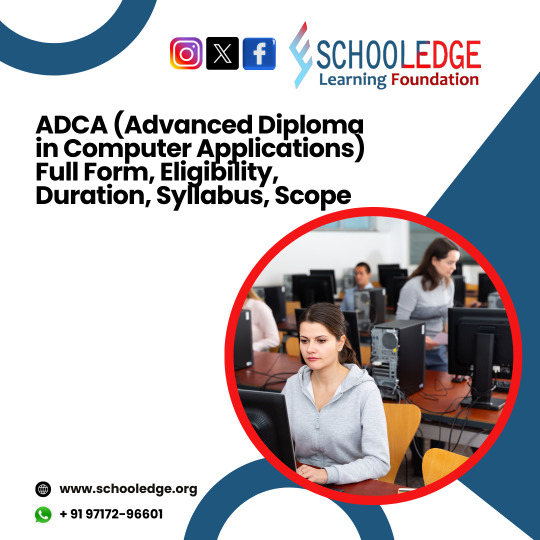
Who Should Take This Course?
ADCA is ideal for:
Students (10th/12th pass) seeking a professional skill to enhance employability
Job seekers aiming for entry-level roles in IT support, data entry, or office administration
Small business owners want to manage their accounting, design, or office tasks.
Working professionals looking to upskill in computer usage and basic programming.
Beginners in IT who want a low-cost and practical entry point into the digital workforce
What is the use of ADCA?
In an era dominated by digital transformation, ADCA holds increasing relevance:
Digital Literacy: It builds foundational digital skills critical for nearly every job today.
Improves Workplace Efficiency
Learning office tools like MS Word, Excel, and email helps you work faster and smarter. These skills are helpful in many jobs—especially in schools, offices, shops, and banks—where digital work is a daily routine.
Boosts Employability
Today, most jobs—even non-technical ones—require basic computer knowledge. ADCA gives you the skills employers expect, like using a computer, typing, handling data, and doing simple digital tasks.
Helps Small Business Owners and Entrepreneurs
If you run a shop or business, ADCA helps you manage accounts, create invoices, design flyers, and even make a simple website. It gives you the digital tools to grow your business and save money by doing tasks yourself.
Bridging the Skill Gap: Helps youth in semi-urban and rural areas gain access to IT careers without needing a full degree.
Course Duration & Eligibility
Duration: 12 Months (Typically 2 Semesters)
Eligibility: 10th / 12th pass or equivalent
ADCA Computer Course Syllabus
1. Fundamentals of Computer
Introduction to Computers
Computer Architecture
Computer Peripherals
Computer Hardware and Software
2. Operating Systems (OS)
Windows
Linux/Unix
DOS
3. Programming Languages
C
C++
Java
Python
4. Web Technologies
HTML, CSS, and JavaScript
Web Development Tools
Server-side Scripting (PHP, ASP.NET, Node.js)
Database Connectivity (MySQL, SQL Server)
5. Database Management System (DBMS)
Introduction to DBMS
SQL and Database Design
Data Security and Integrity
6. Software Engineering
Software Development Life Cycle (SDLC)
Software Testing
Project Management
7. Networking Concepts
Basics of Networking
TCP/IP Protocol Suite
Network Security
8. Mobile App Development
Introduction to Mobile App Development
Android Development
iOS Development
9. Data Structures and Algorithms
Basic Data Structures (Arrays, Linked Lists, Trees)
Algorithm Design and Analysis
10. Cyber Security
Introduction to Cybersecurity
Security Threats and Countermeasures
11. Soft Skills and Communication
Effective Communication
Presentation Skills
Teamwork and Leadership
12. Project Work
Practical Application of Knowledge Acquired Throughout the Course
ADCA Course Module & Topics Covered:
The Detail for an Advanced Diploma in Computer Applications (ADCA) course includes topics such as: ModuleTopics CoveredFundamentals of ComputersBasic concepts, architecture, and peripheralsOperating SystemsWindows, Linux, and DOSProgramming LanguagesC, C++, Java, PythonWeb TechnologiesHTML, CSS, JavaScript, PHP, SQLDatabase ManagementSQL, database design, and securitySoftware EngineeringSDLC, testing, project managementNetworkingBasics of networking, TCP/IP, and network securityMobile App DevelopmentAndroid/iOS development basicsData Structures & AlgorithmsArrays, linked lists, trees, algorithmsCyber SecurityIntroduction to threats and countermeasuresSoft SkillsCommunication, presentation, teamworkProject WorkPractical applications
Why Choose ADCA?
The Advanced Diploma in Computer Application (ADCA) opens up numerous opportunities in the ever-growing field of IT. Here is a look at the scope and career prospects for individuals who complete this course:
Scope of ADCA
Wide Range of Skills: The ADCA course teaches students useful computer skills like using software, basic programming, managing data, building websites, and understanding online safety. These skills help students work in many different jobs.
High Job Demand: As more businesses use technology, the need for trained computer professionals is growing. ADCA graduates can find jobs in software, IT services, schools, banks, hospitals, and more.
Foundation for Advanced Studies: The ADCA course lays a solid foundation for further studies in IT. Graduates can pursue advanced diplomas and undergraduate and postgraduate degrees in computer science, information technology, and related fields.
Career Prospects
ADCA graduates have a wide range of career options available to them. Some of the common job roles include:
Software Developer: Develop and maintain software applications using programming languages learned during the course, such as C, C++, Java, and Python.
Web Developer: Design and develop websites and web applications using HTML, CSS, JavaScript, and server-side scripting languages.
Database Administrator: Manage and maintain databases, ensuring data security, integrity, and efficient performance.
IT Support Specialist: Provide technical support and troubleshooting assistance for computer systems, software, and networks.
Network Administrator: Oversee and manage an organization’s computer networks, ensuring smooth and secure operations.
Cybersecurity Analyst: Protect an organization’s computer systems and networks from cyber threats by implementing security measures and monitoring for vulnerabilities.
Mobile App Developer: Create and maintain mobile applications for Android and iOS platforms.
Project Manager: Manage IT projects, ensuring they are completed on time, within budget, and meet the desired quality standards.
Data Analyst: Analyze and interpret data to help organizations make informed decisions.
Educator/Trainer: Teach computer applications and IT courses in schools, colleges, or training centers.
Which is Better DCA or ADCA?
Course Level
Entry-Level Course: DCA is perfect for beginners who want to learn basic computer skills. It covers essential tools for office work, including MS Office, internet usage, and typing.
What You will Learn:
MS Word, Excel, PowerPoint
Internet basics & email
Typing and computer fundamentals
ADCA (Advanced Diploma in Computer Applications)
Intermediate-Level Course: ADCA builds on what you learned in DCA. It offers more in-depth training in IT skills, making it ideal for those wanting to enhance their programming, web design, and accounting knowledge.
What You will Learn:
Advanced MS Office
Programming basics (C/C++)
Web design (HTML, CSS)
Database management and Tally with GST
Syllabus: Includes everything from DCA plus programming (C/C++), web design (HTML/CSS), database management (MySQL), accounting software (Tally), and graphic design (Photoshop).
2. Course Duration
DCA:
Typically, it lasts 6 months (may vary depending on the institute or location).
ADCA:
Generally spans 12 months, divided into two semesters, offering more detailed training over a more extended period.
3. Eligibility
DCA:
Open to anyone with a 10th-grade pass or equivalent. It is ideal for individuals with minimal or no prior computer knowledge.
ADCA:
Typically requires a 10th/12th pass or a completed DCA. ADCA is more suitable for students who have a basic understanding of computers and wish to learn more advanced skills.
4. Skills Acquired
DCA:
Basic computer skills such as:
Microsoft Office (Word, Excel, PowerPoint)
Internet usage, email management
Typing skills
ADCA:
In addition to DCA skills, ADCA covers:
Programming (C/C++ or Python)
Web Design (HTML, CSS)
Database management (MySQL)
Tally with GST (Accounting Software)
Basic graphic design tools like Photoshop
Project work and real-world applications
5. Career Opportunities
DCA:
Ideal for entry-level roles like:
Data Entry Operator
Office Assistant
Computer Operator
Basic technical support
ADCA:
Opens up higher-level job opportunities, including:
Junior Programmer
Web Designer
Accounting Clerk (with Tally skills)
Junior Database Administrator
Graphic Designer (basic)
IT Support Specialist
6. Salary Expectations
DCA:
Entry-level salaries for DCA graduates typically range from ?8,000 to ?15,000 per month, depending on the job role and location.
ADCA:
Graduates of ADCA can expect higher starting salaries, generally ranging from ?15,000 to ?25,000+ per month, depending on the specialization (e.g., programming, web design).
7. Which One is Better?
DCA is suitable for:
Individuals who are new to computers
People looking for entry-level office jobs
Those on a limited budget and time
ADCA is suitable for:
People looking to specialize in IT and office-related work
Those interested in roles requiring programming, web design, or accounting skills
Individuals aiming for a broader skill set and higher-paying jobs
1 note
·
View note
Text
How Do I Find a Data Entry Specialist Online?
Introduction
Digital transformation has revolutionised how businesses handle data. Amid this evolution, one often overlooked yet indispensable asset remains the data entry specialist. Whether it's digitising handwritten notes or maintaining an extensive CRM, the need for precision is non-negotiable. But where do you begin to find a reliable professional online?

Understanding the Role of a Data Entry Specialist
What Does a Data Entry Specialist Do?
A data entry specialist ensures that information is inputted accurately into digital systems—whether databases, spreadsheets, or content management platforms. Their scope includes typing, transcription, document processing, and even updating product catalogs.
Industries That Commonly Use Data Entry Professionals
Healthcare, real estate, eCommerce, logistics, and finance often rely heavily on these specialists. Anywhere data flows, their presence is vital.
Why Hiring a Data Entry Specialist Matters
Data Accuracy and Business Efficiency
Miscalculated figures or misspelled entries can wreak havoc on reports and forecasts. Having someone laser-focused on input accuracy enhances operational reliability.
Reducing Internal Workload
Outsourcing routine yet essential tasks like data entry frees internal teams to focus on higher-order objectives, driving innovation and strategy.
Types of Data Entry Specialists
Manual Data Entry Clerks
Perfect for simple but voluminous tasks—like transferring contact information or handwritten forms into a system.
Transcription Specialists
Convert audio, video, or handwritten notes into clean, formatted digital text. Often used in medical, legal, and media industries.
Database Management Assistants
Skilled in database software like SQL or MS Access, these professionals ensure structured information is logically maintained and easily retrievable.
eCommerce Data Entry Experts
They handle product uploads, descriptions, image tagging, and categorization for platforms like Shopify, WooCommerce, and Amazon.
Freelancers vs. Agencies: Which One Should You Choose?
Freelancers offer flexibility and cost-effectiveness, ideal for short-term or low-volume tasks. Agencies bring structured workflows and trained personnel—best for ongoing, high-volume, or sensitive projects. The right choice hinges on project complexity and budget.
Where to Find Data Entry Specialists Online
Freelance Marketplaces (Upwork, Fiverr, Freelancer)
These platforms house thousands of specialists. You can filter by experience, rates, and client feedback to find a match.
Virtual Assistant Agencies
Firms like Belay, Time Etc, Keach Assistants, and MyTasker pre-vet professionals and manage onboarding, making them ideal for business-grade reliability.
Professional Networking Platforms (LinkedIn, AngelList)
These platforms allow for targeted hiring. You can post job listings or actively seek out profiles with relevant experience.
Online Job Boards (Indeed, Remote.co)
For more traditional hiring, post detailed job ads and evaluate applicants based on resumes and cover letters.
How to Craft a Compelling Job Posting
Key Skills to Highlight
Include typing proficiency, data formatting, software literacy, and language fluency. Mention whether accuracy or speed is more critical to your project.
Tools and Software Experience to Specify
If you use Airtable, Salesforce, Zoho, or Microsoft Excel macros, mention these tools explicitly to attract qualified candidates.
Evaluating Candidates: What to Look For
Typing Speed and Accuracy Metrics
Look for candidates who can type over 60 WPM with a high accuracy rate. Many professionals include test scores from platforms like TypingTest.com.
Attention to Detail and Proofreading Ability
Tiny errors can snowball. Evaluate a candidate’s ability to spot inconsistencies, either through test projects or past work samples.
Experience with Data Platforms (Excel, CRM, CMS)
A VA who knows pivot tables in Excel or product tagging in Shopify can drastically reduce training time.
Interviewing a Data Entry Specialist
Effective Questions to Assess Competency
Ask how they’ve handled tight deadlines or dealt with ambiguous data. Inquire about their process for minimizing errors.
Soft Skills that Matter: Patience, Discipline, Confidentiality
Data entry is repetitive. Look for individuals with composure, ethical discipline, and a commitment to confidentiality, especially when sensitive data is involved.
Test Projects: A Critical Step Before Hiring
Assign a small trial project with a realistic deadline. Review their formatting, accuracy, and ability to follow instructions. This single step can prevent future headaches.
Understanding Pricing and Hourly Rates
What Influences Cost?
Factors include experience level, region, complexity of work, and turnaround time. Specialists from South Asia or Eastern Europe may offer competitive rates without sacrificing quality.
Hourly vs. Fixed-Rate Contracts
Fixed-rate projects are ideal for defined tasks. Hourly works better for open-ended assignments. Always agree on milestones or deliverables in advance.
Security and Confidentiality Considerations
Use NDAs when sharing sensitive data. Opt for encrypted file transfers and consider tools like LastPass for sharing credentials safely.
Onboarding a Data Entry Specialist Successfully
Provide comprehensive guidelines, file samples, formatting templates, and clear instructions. A strong start ensures fewer revisions later.
Best Practices for Remote Collaboration
Clear Instructions and Expectations
Ambiguity is the enemy. Lay out step-by-step requirements, define naming conventions, and provide timelines.
Feedback Loops and Review Schedules
Set up recurring check-ins. Review completed work periodically to ensure standards are upheld and issues are addressed early.
Tools That Streamline Data Entry Projects
Project Management Tools (Trello, Asana)
Assign tasks, set deadlines, and leave comments all in one place. Visibility ensures accountability.
Data Handling Tools (Google Sheets, Airtable)
Collaborate in real-time. These tools also include sorting, filtering, and formula-based validation to reduce human error.
Monitoring Performance and Productivity
Use tracking tools like Time Doctor or Hubstaff if needed. Focus on output quality rather than just logged hours.
Signs of a Great Data Entry Professional
Delivers consistently on time
Rarely needs corrections
Communicates clearly and proactively
Adapts quickly to new platforms
Their reliability becomes a silent driver of operational success.
Avoiding Common Hiring Mistakes
Choosing based only on the lowest rate
Skipping the test project
Failing to define project scope
Ignoring time zone differences
Each of these missteps can lead to costly delays or poor output.
When to Consider a Long-Term Contract
If you process data regularly or manage growing datasets, a retainer-based VA can offer continuity, trust, and process efficiency over time.
Conclusion
The digital age demands agile handling of information. Hiring the right data entry specialist online isn't just about finding a typist—it's about finding a reliable partner in digital operations. With a thoughtful process and the right platforms, businesses can secure top-tier talent that elevates precision, saves time, and ensures scalable growth.
#remotework#businessgrowth#businessstrategy#small business#ecommercegrowth#productivityboost#efficiency#virtual assistant#business tips#virtualassistant
1 note
·
View note
Text
Understanding Visio: A Powerful Tool for Visual Communication
In today's fast-paced digital environment, clear communication is key. Whether you're managing a complex system, planning a project, or explaining a workflow, visuals help convey information faster. This is where Visio comes into play. With its user-friendly design and advanced features, this diagramming software simplifies complex data into easy-to-understand visuals.
What is Visio?
Visio is a diagramming and vector graphics application developed by Microsoft. It helps users create flowcharts, network diagrams, organizational charts, floor plans, engineering designs, and more. You don’t need to be a designer to use it. With a wide range of built-in templates, even beginners can produce professional-quality visuals.
Businesses, engineers, project managers, and IT professionals use Visio to turn concepts into clear visuals. It saves time, reduces confusion, and boosts team collaboration.
Why Choose Visio MS for Your Business?
The Visio computer program offers a significant advantage for teams and businesses that rely on diagrams. You can connect Visio diagrams to real-time data from Excel, SharePoint, or SQL databases. This feature allows for live updates, so visuals always reflect the most recent data.
Visio MS also integrates seamlessly with Microsoft 365. You can work on diagrams in your browser, collaborate in real time, and leave comments. It helps boost productivity and keeps everyone on the same page.
Another benefit of Visio MS is its ability to map out business processes using BPMN (Business Process Model and Notation). If your company focuses on process optimization, this functionality will be invaluable.
TXVisio: A Rising Term in the Software Space
If you've come across the term TXVisio online, you're not alone. Many people use this term when referring to Microsoft Visio, though it's not an official product name. It has become a popular search keyword that leads users to the trusted Visio platform.
In most cases, TXVisio simply directs users to Visio MS or the Visio computer program. If you're searching for diagramming tools, this is the software you're likely looking for.
Subheading With Keyword: Benefits of Using the Software Visio
The software Visio package provides benefits for professionals across industries. Its intuitive drag-and-drop interface makes it easy to use, even for those with no design experience. Whether you're designing an IT network, building a flowchart, or laying out a floor plan, Visio offers the tools to make it happen.
Here are some of the main benefits:
Versatility: It supports a variety of diagram types and customizations.
Scalability: You can use it for both small projects and large-scale enterprise diagrams.
Compatibility: It integrates well with other Microsoft Office tools like Excel, Teams, and PowerPoint.
Automation: Link visuals to live data for automatic updates.
All these features make software Visio a smart investment for professionals who need high-quality visual documents.
Who Uses Visio?
Many industries rely on Visio. Engineers use it to map mechanical parts or building layouts. IT professionals map out networks or server architectures. Project managers rely on it for planning and workflow diagrams. Even educators use it to create teaching aids that help explain complex concepts visually.
If your work involves planning, designing, or process tracking, Visio can save time and make your work more effective.
Subheading With Keyword: Why Visio MS Is Better Than Free Tools
While there are free diagramming tools available, none offer the same flexibility and depth as Visio MS. Free tools often limit the number of shapes or diagrams you can use. They may also lack the ability to integrate with data or collaborate in real time.
In contrast, Visio MS offers professional-level features that support complex workflows. Its integration with Microsoft 365 ensures that your work remains secure and accessible.
Whether you're building system architecture or mapping business processes, Visio MS is built for performance and precision.
Buying the Right Visio License
There are different licensing options depending on your needs. If you're a casual user or student, a one-time purchase might be enough. For business teams, monthly subscriptions can offer flexibility and cloud access.
You can buy Visio as a standalone product or as part of a Microsoft 365 business plan. Always make sure to purchase from a verified provider like SoftwareBase.uk to ensure license authenticity.
Subheading With Keyword: How to Get Started with the Visio Computer Program
Getting started with the Visio computer program is easy. First, purchase a valid license from a trusted vendor. Then download the installation file and follow the prompts. After installation, launch the program and choose a template from the library. You can start customizing immediately by dragging shapes, inserting text, and formatting elements to match your needs.
If you’re working on a team project, consider using the online version to collaborate in real-time. It’s a great way to keep everyone aligned and eliminate confusion.
Final Thoughts
Whether you're a business analyst, IT professional, or project manager, Visio offers the tools to simplify complex information. With seamless integration, smart diagramming tools, and strong compatibility, Visio is more than just a drawing app—it’s a powerful communication solution.
If you're ready to upgrade your visual workflow, explore the benefits of Visio MS, TXVisio, or the full software Visio suite today. Choosing the right diagramming tool could be the step that makes your work clearer, faster, and more efficient.
0 notes
Text
Enhance Workflow Efficiency with the Visio Computer Program

In today's fast-moving digital environment, clarity and communication are essential. Whether you're managing a project or designing a complex system, visuals help convey ideas faster and better. The Visio computer program offers powerful diagramming tools to transform concepts into professional visuals that teams can easily understand and act on.
Let’s explore how this tool boosts productivity, simplifies technical design, and supports real-time collaboration in any organization.
What Is the Visio MS Software?
Visio MS is Microsoft’s diagramming and vector graphic application. It helps users create detailed visuals like:
Flowcharts
Network diagrams
Floor plans
Organizational charts
Business process models
Visio is designed for professionals who want to turn complex data into easy-to-understand visuals. With simple drag-and-drop features, anyone can design diagrams without graphic design knowledge.
Key Features of the Visio Computer Program
The Visio computer program includes many features that make it ideal for business and IT use. These features are designed to streamline tasks and improve efficiency.
Templates for Every Need
Visio offers hundreds of built-in templates, so you don’t have to start from scratch. Simply choose a template and customize it to fit your needs.
Integration with Microsoft 365
Visio works seamlessly with other Microsoft tools like Excel, Word, and Teams. This integration boosts collaboration and lets teams work within familiar platforms.
Cloud-Based Collaboration
Using the cloud version of Visio MS, teams can edit diagrams in real time. It allows multiple users to work on a project together, whether in the office or remotely.
Data-Driven Diagrams
Visio lets you link diagrams to live data. Connect to Excel, SQL Server, or SharePoint, and your diagrams will update automatically as the data changes.
Why Businesses Prefer Visio MS
Using Visio MS brings structure to complex information. Businesses prefer it because it saves time, reduces miscommunication, and enhances project clarity.
For Project Managers
Project managers can map out workflows, assign tasks visually, and identify bottlenecks. Gantt charts, flow diagrams, and swimlane diagrams help teams stay on track.
For IT Professionals
IT professionals use Visio for network diagrams, system architecture maps, and security flowcharts. These visuals are vital when presenting data to teams or stakeholders.
For Engineers and Architects
From building layouts to process blueprints, engineers use Visio to design with precision. It supports AutoCAD integration, making it versatile for technical design.
How to Get Started with the Visio Computer Program
Getting started with Visio computer program is quick and easy. Here are the steps:
Visit a trusted reseller.
Select the version that fits your needs—Standard or Professional.
Purchase a license and download the software.
Install and activate using your unique key.
Start designing immediately.
Whether you're new to diagramming or a seasoned user, Visio makes the process simple.
Choosing the Right Visio Version
Visio is available in several versions. The Standard version suits basic users. The Professional version includes advanced templates and data linking. The Online Plan, part of Microsoft 365, supports cloud collaboration.
Before purchasing, assess your needs. If you handle large projects or work in IT or engineering, choose the Professional or Online plan.
Benefits of Buying from Verified Sellers
When buying software online, it’s essential to purchase from an authorized source. Purchasing Visio MS from a reliable seller ensures:
A genuine product key
Access to updates and technical support
Protection against malware
Compliance with software licensing laws
Avoid free or pirated versions. They might lead to performance issues, data loss, or even legal trouble.
Visio for Remote Teams
Remote work is now common. The Visio computer program allows teams to collaborate even when working miles apart. By sharing files through Microsoft OneDrive or SharePoint, users can edit diagrams live and provide instant feedback.
Features that support remote teams include:
Real-time editing
Commenting tools
Version control
Secure file sharing
These features keep teams aligned and improve productivity regardless of location.
Final Thoughts on Visio MS
If you deal with data, processes, or systems, Visio is a must-have tool. It turns abstract information into clean, informative visuals that drive decisions and understanding.
The Visio computer program offers unmatched flexibility, whether you're designing flowcharts, network diagrams, or business models. With cloud-based access, collaborative tools, and Microsoft integration, it fits right into your existing workflow.
To get the most out of it, always buy from a reliable vendor and select the version that fits your specific use case. Invest in Visio MS and give your team the power to see, design, and deliver with confidence.
0 notes
Text
Linux Cheap Hosting or Windows Web Hosting — What to Opt and Why?
When it comes to launching a website on a tight budget, many people get confused between Linux cheap hosting and Windows web hosting. Both have their own strengths, but the right choice depends on your specific website needs, technology requirements, and budget. Let’s break down the differences to help you choose wisely.
What is Linux Cheap Web Hosting?
Linux cheap hosting is one of the most popular and budget-friendly web hosting options available. It uses the open-source Linux operating system, which allows hosting providers to offer affordable plans without licensing costs.
Key Features:
Supports PHP, MySQL, Python, Perl
Works well with WordPress, Joomla, Magento
Comes with cPanel for easy management
Known for high performance and security
Why Choose Linux $1 Hosting?
Affordable: No licensing fees mean lower prices.
Reliable: Strong stability and uptime.
Compatible: Supports most open-source platforms.
User-Friendly: Control panels like cPanel make management easy.
What is Windows Web Hosting?
Windows web hosting runs on Microsoft’s Windows Server operating system and is mainly used when your website requires Microsoft technologies like ASP.NET, .NET Core, or MSSQL.
Key Features:
Supports ASP.NET, .NET Core, MS SQL
Ideal for Microsoft-based applications
Uses Plesk for hosting management
Good for enterprise-level Microsoft solutions
Why Choose Windows Hosting?
Essential if your website or app is built using Microsoft tools.
Easy Integration with Microsoft Office, SharePoint, or Access.
Developer-Friendly for .NET or Visual Basic applications.
✅ What Should You Opt For?
Choose Linux $1 web Hosting If:
You are on a tight budget.
You plan to use WordPress, Joomla, Magento, or other open-source platforms.
Your site uses PHP and MySQL.
You want an easy-to-manage, low-cost, and reliable hosting environment.
Choose Windows Hosting If:
Your website is built with ASP.NET, .NET Core, or MSSQL.
You need integration with Microsoft products.
You are developing with Visual Studio or other Microsoft tools.
Final Thoughts
For most small to medium websites, blogs, and online stores, Linux 1 dollar hosting is the smarter and more affordable option. It is flexible, secure, and supports a wide range of applications.
Opt for Windows web hosting only if your project specifically requires Microsoft technologies. Otherwise, save money and enjoy greater flexibility with Linux hosting.
0 notes
Text
Want to Switch to IT Without a Computer Degree? Here’s How to Start Smart in 2025
🧠 Introduction: If you're from a non-IT background like B.Com, B.Sc, BBA, or even working in admin or support — and dreaming of moving into tech jobs, you’re not alone. Thousands of professionals are making the switch to IT every year — and you can too, with the right course and strategy. You don’t need a CS degree or years of coding experience. What you need is a clear, focused skill path and hands-on project learning. Let’s explore how you can start a new career in tech — even if you’re starting from zero. 🧩 Common Myths (That Stop You From Switching) ❌ “I’m from B.Com — I can’t learn tech” ❌ “I need to learn coding from scratch” ❌ “Companies won’t hire without a degree” ✅ Fact: Skills + Projects > Degree 🔥 Career Roles You Can Get Without Heavy Coding RoleKey SkillsData AnalystExcel, Power BI, SQL, PythonDigital MarketerSEO, Google Ads, AnalyticsWeb DesignerHTML, CSS, CanvaCRM/ERP ExecutiveTally, MS Office, Zoho, SAPMIS ExecutiveExcel Dashboards, Reporting 📚 Best Courses for Non-IT Students (2025) CourseDurationCareer OutcomeExcel + Power BI1.5 monthsMIS/Reporting JobsPython + SQL for Analytics2 monthsData AnalystDigital Marketing2 monthsSEO/Ads ExecutivePython + Power BI2 monthsAnalyst / Visualization ExpertWeb Design with HTML & CSS1.5 monthsFreelance/Intern RolesTally + GST + MS Office1.5 monthsAccounts/Admin Jobs 💡 Why IT is Easier to Enter in 2025 ✅ Companies focus more on skills than degrees ✅ Online training + recorded classes make learning easier ✅ Job-focused short-term courses give faster ROI ✅ Platforms like LinkedIn, Apna, and Internshala have daily openings 🚀 What We Offer at Success Root Technologies At Success Root Technologies, we help you switch careers confidently with: ✅ Job-Oriented Training (Live + Practical) ✅ Valid Certification + Resume Building ✅ Interview Preparation ✅ Placement Guidance (Startup + Corporate Roles) ✅ Weekly Batches + Flexible Timings 📌 Real Students, Real Success “I was working in BPO and learned Python + Power BI from SRT. Now I work as a Junior Analyst in a Chennai-based firm.” — Harish, Career Switcher 🎯 Final Words: Your degree doesn’t define your future — your skills and mindset do. If you want to build a tech career in 2025, you can start today — from wherever you are. 📞 Call: +91 89390 69135 🌐 www.successroottech.com 📩 Email: [email protected] Read the full article
#bestcoursesforcareerchange#careerswitchtoIT#dataanalystforbcom#digitalmarketingcareer#nonITtotech#powerbiwithoutcoding#successroottech
0 notes
Text
Tired of Paying for Tools? These 40 Open-Source Alternatives Have You Covered?
Let’s be real for a second.
We’ve all been there—mid-project, mid-semester, or mid-burnout—when a paid tool throws up a paywall and asks for $19.99/month just to export your file. It stings, especially when you’re trying to keep your budget lean.

But here’s the good news: the open-source community has your back. 💪 There are dozens of completely free, insanely powerful tools that can do (almost) everything their paid counterparts can—without locking your best features behind a subscription.
Whether you're a freelancer, student, startup founder, or just someone who loves great software, this list is your new toolbox.
🚀 Why Open-Source Is the Underdog That Wins Before we dive in, let’s clarify something: Open-source ≠ low quality. In fact, some of the world’s biggest companies (Google, NASA, Netflix) use open-source tools every day. These aren’t sketchy knockoffs—they’re community-powered, security-tested, and constantly evolving.
Now, let’s talk about the 40 free tools that could save you hundreds—or even thousands—of dollars a year.
🧠 Smart Swaps for Everyday Tools
LibreOffice → Ditch Microsoft Office Docs, Sheets, Presentations—all offline, all free.
OnlyOffice → Google Docs Vibes, but Yours Looks and feels like MS Office, works online or self-hosted.
Joplin → Evernote for Nerds Markdown-based, syncs securely, and doesn’t sell your notes.
Zettlr → Perfect for Writers & Academics Citation support + distraction-free writing.
🌐 For Browsing, Email & Team Chat
Firefox → More Privacy, Less Google Extensible and fast—and they don’t track you.
Brave → Built-in Ad Blocker? Yes Please Faster browsing + rewards system.
Thunderbird → Outlook Without the Overkill Email, calendar, and to-do list in one clean interface.
Mattermost → Slack Without the Bill Your team chat, your server, your rules.
Jitsi Meet → Free Video Calls—No Sign-Up Needed Start a call with a link. Done.
🎨 Designers & Creators, Rejoice
GIMP → Photoshop for the People Yes, it’s that powerful. Yes, it’s free.
Inkscape → Vector Design Like a Boss Great for logos, icons, and print design.
Krita → Digital Painting Heaven Designed by artists, for artists.
Blender → Hollywood-Grade 3D Modeling Used in actual movies. Free forever.
Darktable → Lightroom Without the Monthly Bill RAW editing + professional workflow.
🎧 Audio & Video Editing
Audacity → Podcasting, Remixing, Editing, Easy Intuitive multi-track editor.
OBS Studio → Streaming & Screencasting Gold What Twitch streamers use. Seriously.
Shotcut → Video Editing That Just Works Cross-platform and powerful.
Olive → Modern Video Editor in the Making Sleek, promising, and growing fast.
👨💻 Developers, You’re Going to Love These
VSCodium → VS Code Without Microsoft Tracking Same editor, privacy-respecting build.
Atom → Hackable to the Core Loved by web devs and hobbyists.
Eclipse → Java Devs’ Old-School Favorite Still rock-solid.
NetBeans → Full IDE for Polyglot Coders Good for Java, PHP, and C++.
Hoppscotch → Postman Without the Bloat Runs in your browser, free forever.
MariaDB / MySQL → Free SQL Workhorses The backbone of many web apps.
SQLite → Tiny, Powerful, Portable Database No server required. Zero config.
✅ Organize Your Life (and Work)
Wekan → Trello Clone, But Open Kanban boards made simple.
Focalboard → Self-Hosted ClickUp Alternative Task management that respects your data.
Redmine → Jira's Open Twin Great for bug tracking & agile workflows.
Taskcafe → Asana-Style, Cleaner Interface New kid on the block, with potential.
🔐 Privacy Tools That Feel Like Superpowers
Bitwarden → Best Password Manager, Hands Down Cloud, browser, and mobile support.
KeePassXC → Local, Bulletproof Password Vault For privacy purists.
Tutanota → Private Email That Just Works End-to-end encrypted email, minimal design.
Pi-hole → Block Ads on Your Entire Network Install it on a Raspberry Pi and say goodbye to web ads.
☁️ Sync, Store, and Share Files Securely
Nextcloud → Your Own Google Drive Private cloud, full control.
Syncthing → Dropbox, But Peer-to-Peer No servers. Just your devices talking securely.
rclone → Cloud Storage on the Command Line Sync anything, anywhere.
📊 Data, Dashboards & Decisions
Metabase → BI Dashboards Without the Headache Plug in your data, get answers fast.
Grafana → DevOps’ Favorite Dashboard Tool Real-time, customizable graphs.
Apache Superset → Data Exploration for Pros Used by Airbnb, Netflix, and more.
🤖 Bonus: Automate All the Things
AutoHotKey → Make Your Computer Work For You Automate anything on Windows. Seriously.
🌍 Your Wallet and Your Future Will Thank You Switching to open-source isn’t just about saving money (though that’s nice). It’s about:
💻 Owning your tools
🔐 Protecting your privacy
🌱 Supporting innovation and community
🧰 Having control over your workflow
These tools are built by people like you, for people like you. Try just a few of them, and you’ll wonder why you ever paid in the first place.
0 notes